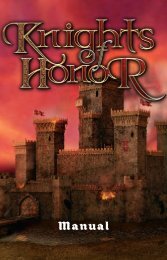Borderlands 2 PC Manual - Steam
Borderlands 2 PC Manual - Steam
Borderlands 2 PC Manual - Steam
Create successful ePaper yourself
Turn your PDF publications into a flip-book with our unique Google optimized e-Paper software.
20<br />
MANAGING YOUR STUFF<br />
Press Tab to access the personal management display on your ECHO device.<br />
You can change your current ECHO management app by clicking its icon on<br />
the app bar, or just hit the app’s hotkey. When you want to get back to shooting,<br />
close the ECHO display by pressing Tab.<br />
MISSION LOG (L)<br />
Your Mission Log tracks all of<br />
those super-important Missions<br />
you promised the good people of<br />
Pandora you’d do for them. You can<br />
scroll through all of the Missions<br />
you’ve accepted and view the goals<br />
and details of each one, including<br />
the awesome rewards you get for<br />
doing them.<br />
You can choose which mission<br />
you’re going to devote your precious<br />
time to by double-clicking on it, and apply a variety of sort fi lters to your<br />
Mission List by pressing Q. Best of all, you can press F to ignore missions<br />
you don’t want to do. You can always go back and “un-ignore” them later, but<br />
it just feels nice to clean up the clutter.<br />
Your Mission Log also tracks your current XP total, and the XP required to hit your<br />
next Level. It’s really not that important, except for being completely important.<br />
MAP (M)<br />
Unlike its smaller, clingier cousin,<br />
the big Map displays the entire<br />
region you’re currently in, along with<br />
all Objectives for your active Mission<br />
and any Vending Machines and<br />
other Stations you’ve discovered<br />
along the way.<br />
You can highlight different items by<br />
hovering over them with your mouse<br />
cursor to get more info on them, and<br />
drop a personal waypoint by rightclicking<br />
anywhere on the map. Use the mouse wheel to zoom the map in or<br />
out, and press Q to bring up a handy reminder for what all the little icons mean.<br />
INVENTORY (I)<br />
Your Inventory is where you manage all<br />
the sweet loot you fi nd. You’ll probably be<br />
looking at this thing a lot. The main panel<br />
shows your currently Equipped items and<br />
all the other junk you’re carrying around in<br />
your Backpack.<br />
Highlight items by just moving your<br />
mouse cursor over them. Clicking<br />
and dragging an item allows you to<br />
compare it with other items and even<br />
switch items out just by dropping<br />
them where you want them to go. If<br />
an item’s just terrible, drop it by pressing Q. You can also sort through your<br />
backpack by pressing Pg Up or Pg Dn, and get a closer look at any item by<br />
highlighting it and pressing F.<br />
SKILLS (K)<br />
Ah, Skills. Skills pay the bills, man.<br />
After you use your fi rst Skill Point at<br />
Level 5 to get your awesome Action<br />
Skill, you can use each Skill Point you<br />
get when you Level Up on the Skills<br />
display to make your Vault Hunter<br />
even more of an ass-kicker than they<br />
already were.<br />
Each Vault Hunter has three distinct<br />
Skill trees that each focus on a<br />
different style of kicking the crap out of<br />
crap. You start out only having access to the beginner level of Skills in each tree,<br />
but for every 5 Skill Points you drop into a tree, you unlock the next level in that<br />
tree. Oh, and those Skills way down at the bottom? You’re going to want those.<br />
BADASS RANK (J)<br />
So we all know the Vault Hunters<br />
are badass, but your Badass Rank<br />
shows how badass you are. Yes, you,<br />
the player. The Badass Rank display<br />
shows your current Badass Rank<br />
(obviously), and your progress towards<br />
getting that sucker even higher. You<br />
raise your Badass Rank by completing<br />
Challenges, which are also handily<br />
tracked on your Badass Rank display.<br />
As you raise your Badass Rank, you<br />
gain Badass Tokens. Redeeming a Badass Token lets you pick a permanent stat<br />
bonus for all your Vault Hunters. Each and every one. Have a Level 17 Axton? He<br />
gets it. A Level 2 Maya? Yep. Wanna make a new Zero? Sure. He gets them too.<br />
It’s so meta, you won’t know where the game ends and you begin.<br />
21