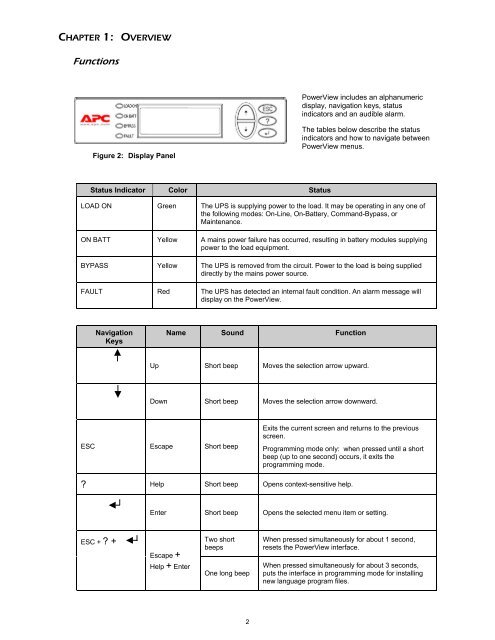APC Symmetra RM 4â12 kVA UPS Installation Manual - APC Media
APC Symmetra RM 4â12 kVA UPS Installation Manual - APC Media
APC Symmetra RM 4â12 kVA UPS Installation Manual - APC Media
You also want an ePaper? Increase the reach of your titles
YUMPU automatically turns print PDFs into web optimized ePapers that Google loves.
CHAPTER 1: OVERVIEWFunctionsPowerView includes an alphanumericdisplay, navigation keys, statusindicators and an audible alarm.Figure 2: Display PanelThe tables below describe the statusindicators and how to navigate betweenPowerView menus.Status Indicator Color StatusLOAD ON Green The <strong>UPS</strong> is supplying power to the load. It may be operating in any one ofthe following modes: On-Line, On-Battery, Command-Bypass, orMaintenance.ON BATT Yellow A mains power failure has occurred, resulting in battery modules supplyingpower to the load equipment.BYPASS Yellow The <strong>UPS</strong> is removed from the circuit. Power to the load is being supplieddirectly by the mains power source.FAULT Red The <strong>UPS</strong> has detected an internal fault condition. An alarm message willdisplay on the PowerView.NavigationKeysName Sound FunctionUp Short beep Moves the selection arrow upward.Down Short beep Moves the selection arrow downward.ESC Escape Short beepExits the current screen and returns to the previousscreen.Programming mode only: when pressed until a shortbeep (up to one second) occurs, it exits theprogramming mode.? Help Short beep Opens context-sensitive help.Enter Short beep Opens the selected menu item or setting.ESC + ? +Escape +Help + EnterTwo shortbeepsOne long beepWhen pressed simultaneously for about 1 second,resets the PowerView interface.When pressed simultaneously for about 3 seconds,puts the interface in programming mode for installingnew language program files.2