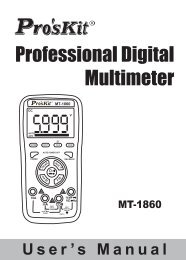Create successful ePaper yourself
Turn your PDF publications into a flip-book with our unique Google optimized e-Paper software.
Names of Parts61. Multi-connector (ST, FC, SCthree in one)2. LCD.3. <strong>Power</strong> ON/OFF button.4. Function button keypad.5. Back-light push button.6. Battery coverOperation1. Press the On/Off key to turn on the <strong>Power</strong> <strong>Meter</strong>2. Press the λ key to set wavelengths that you want to measure.3. Connect the optical net to be measured, and then reading will be displayed onthe LCD screen, including Linear and nonlinear value.4. Relative power measurement. Press dB key, then current power value is storedas a reference value in dB unit.<strong>Optic</strong> Network System2
CARE OF YOUR INSTRUMENT1. Always clean the mating connector tip and ferrule before mating, usingapproved materials. Clean the instrument using alcohol or other non solventcleaning agents. Acetone or other active solvents may damage the case.2. When not in use, keep connectors covered and away from dust. Dust andother particles, however, can range from tenths to hundredths of microns indiameter. Their comparative size means that they can cover a part of the endof a fiber core, and as a result will reduce the performance of your system3. During prolonged storage, remove batteries to eliminate the possibility of acidleakage. Use only high quality sealed alkaline batteries.4. Do not touch connector tips with your fingers, since body oils and dirt canimpair connector performance.5. Do not use damaged or incompatible connectors.6. Limit the input optical power doesn’t over measuring range.7. The instrument is resistant to normal dust and moisture, however it is notwaterproof. If moisture does get into the instrument, dry it out carefully beforeusing it again.8. This meter is a high-accuracy correct instrument, don't disassembly oropen it by yourself, otherwise the quality is not guaranteed.9. During storage and transport, keep the instrument in its carry case to protectagainst crushing, vibration, dust and moisture.10. Where possible, keep instrument away from strong sunlight.Procedure for Stubborn Dirt1. Moisten a new cotton swab with alcohol.2. Clean the interface by rubbing the cotton swab over the surface using asmall circular movement.3. Take a new, dry soft tissue and remove the alcohol, dissolved sediment anddust, by rubbing gently over the surface using a small circular movement.4. Blow away any remaining lint with compressed air.5
<strong>MT</strong>-<strong>7600</strong> 光 纖 功 率 表操 作 說 明 書序 言感 謝 您 購 買 此 光 纖 功 率 錶 . 在 操 作 此 光 纖 功 率 錶 前 請 先 閱 讀 使 用 說 明 書 ,以 確 保 您 能 安 全 及 正 確 地 操 作 此 光 纖 功 率 錶 .規 格1. 使 用 InGaAs 光 二 極 體 並 具 有 既 寬 與 平 的 反 應 曲 線 .2. 測 量 波 長 : 850nm , 1300nm , 1310nm, 1550nm.3. 測 量 範 圍 : +3dBm ~ -55dBm , 2mW ~ 4nW.4. 解 析 度 : 0.01.5. 精 度 :0.3dBm.6. 連 接 器 : ST+SC+FC 三 合 一 .7. 過 載 指 示 .8. 低 電 力 指 示 .9. 自 動 關 機 .10. 背 光 功 能 .11. 電 源 .. 4 顆 1.5V 電 池 ( 不 含 )12. 操 作 / 儲 存 溫 度 ( 濕 度 )..-0 ~ 50°C / -20 ~ 60°C (0~80%RH)13. 配 件 .. 說 明 書 , 保 存 盒 , SC 跳 接 線 1 條 , LC 轉 接 頭 ( 選 配 )14. 尺 寸 ..185 x 84 x 42mm15. 重 量 .. 420g6
各 部 名 稱61. 光 纖 功 率 錶 的 連 接 器 .2. 螢 幕 .3. 光 纖 功 率 錶 的 電 源 開 關 .4. 光 纖 功 率 錶 的 功 能 鍵 .5. 背 光 的 按 鍵 .6. 電 池 蓋 .操 作標 準 光 源一 般 光 纖 網 路 量 測1. 連 接 光 纖 網 路 線 到 光 纖 功 率 表2. 按 下 電 源 鍵 控 制 電 源 的 開 與 關 .3. λ: 選 擇 適 合 的 波 長 , 重 複 按 可 850,1300,1310,1550nm 跳 動 . 選擇 與 光 纖 網 路 相 同 的 波 長4. 依 需 求 選 擇 dBm 或 是 W 單 位5. 按 db 鍵 即 可 自 動 計 算 出 dB 值7
*** 比 較 標 準 光 源 並 且 計 算 光 纖 功 率 的 損 失1. 選 擇 一 條 跳 接 線 , 連 接 光 纖 功 率 錶 及 標 準 光 源 .2. 讀 出 光 纖 功 率 錶 的 值 定 義 為 P1.3. 使 用 光 纖 跳 接 線 連 接 成 光 纖 網 路 .4. 在 另 一 端 , 使 用 光 纖 功 率 錶 連 接 光 源 錶 , 定 義 值 為 P2.PLoss = P2 - P1P2標 準 光 源有 接 點 光 纖 網 路 線LCD 配 置 說 明8
1. 低 電 力 符 號 : 當 此 符 號 產 生 時 ,1.5V 電 池 請 立 即 更 換 . 以 維 持 測 量 的 準 確 性 .2. 波 長 : 螢 幕 會 顯 示 測 量 的 波 長 .3. dBm: 螢 幕 顯 示 的 單 位 是 :dBm.4. Watt 模 式 : 當 您 使 用 watt 模 式 時 , 將 有 mW, uW, nW, pW 供 選 擇 .5. dB 模 式 : 當 您 選 擇 dB 模 式 時 , 您 可 以 測 量 兩 個 不 同 的 信 號 .6. 測 量 顯 示 : 螢 幕 可 以 顯 示 測 量 值 .7. 自 動 關 機 : 當 自 動 關 機 顯 示 時 , 意 即 在 沒 按 下 任 何 按 鍵 情 況 下 , 主 機8. 將 在 40 分 鐘 後 自 動 關 機 .按 鍵 配 置 說 明1. 光 纖 功 率 錶 的 電 源 鍵 : 按 下 電 源 鍵 可 控 制 光 纖 功 率 錶 的 開 與 關 .2. dBm/Watt: 按 下 此 按 鍵 可 切 換 dBm 或 Watt.3. λ 此 按 鍵 可 選 擇 波 長 :850nm,1300nm, 1310nm, 1550nm.4. dB 可 測 量 兩 個 不 同 的 信 號 .5. 按 下 此 按 可 控 制 背 光 的 開 與 關 . 在 不 關 閉 背 光 的 情 況 下 , 背 光 光 源 可 持續 點 亮 約 50 秒 後 即 會 自 動 關 閉 背 光 功 能 .9
保 養 及 安 全 須 知1. 使 用 拭 鏡 紙 及 酒 精 清 潔 連 接 器 , 並 使 用 空 氣 球 吹 乾 . 不 可 使 灰 塵 沾 在 連 接 器 上面 .2. 當 主 機 不 使 用 時 , 請 將 主 機 擦 拭 後 放 入 手 提 箱 內 , 假 如 有 灰 塵 沾 在 連 接 器 內 , 將會 增 加 測 量 的 不 確 定 性 .3. 假 如 您 長 時 間 不 使 用 主 機 . 請 記 住 將 電 池 取 出 以 避 免 發 生 可 能 的 危 險 .注 意 事 項1. 連 接 器 請 勿 重 壓 或 碰 撞 . 也 不 能 接 觸 化 學 藥 品 或 沾 上 灰 塵 , 連 接 器 表 面 請 用 拭 淨紙 擦 拭 .1. 請 使 用 鹼 性 電 池 以 增 加 使 用 的 時 間 . 當 低 電 力 符 號 顯 示 時 , 請 立 即 更 換 電 池 .2. 假 如 使 用 外 部 的 電 源 時 , 請 選 擇 正 確 規 格 的 整 流 器 以 避 免 發 生 危 險 .3. 請 勿 將 主 機 置 於 不 允 許 的 環 境 下 操 作 .4. 本 機 為 一 高 精 密 的 測 量 儀 器 , 請 不 要 自 行 打 開 它 , 否 則 品 質 無 法 確 保 .10
©2011 Prokit’s Industries Co., LTD. All rights reserved 2011001(T)11