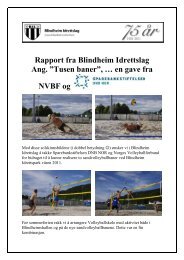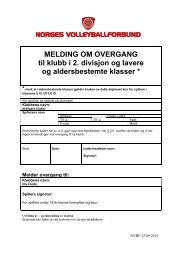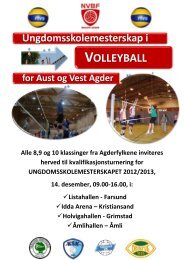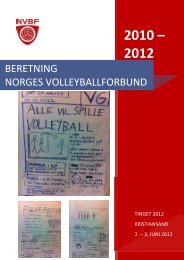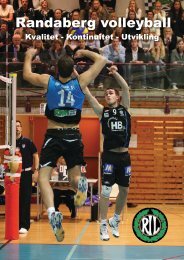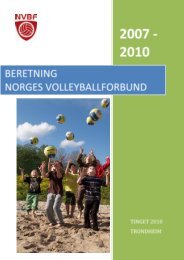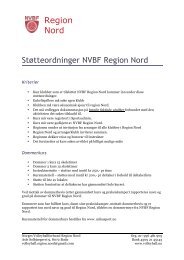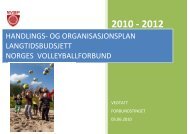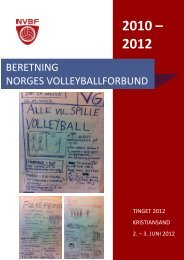NEW TRANSFER PROCEDURE MANUAL - FIVB
NEW TRANSFER PROCEDURE MANUAL - FIVB
NEW TRANSFER PROCEDURE MANUAL - FIVB
You also want an ePaper? Increase the reach of your titles
YUMPU automatically turns print PDFs into web optimized ePapers that Google loves.
ELECTRONIC INTERNATIONAL <strong>TRANSFER</strong> <strong>PROCEDURE</strong>of the Transfer if these conditions have been communicated to thereceiving Club / Federation.- The draft ITC is saved in the System until it is confirmed and may bechanged should there still be further issues to discuss between the parties.After confirmation, no data can be changed. If a modification isneeded, a new Transfer will have to be created.- Once satisfied that all data is complete and accurate, the final approval isgiven to the draft and the transfer will be opened and shared with all theother parties concerned.- The party opening the new ITC will have the choice to approve the ITC atthis stage or during stage 6.TIP – “Control+V” may be used to paste the Transfer conditions in thedesignated area.2.2.2.2 Stage 6Once the transfer is open, all parties concerned must enter the System withusing their own Login and password. All parties must first check that theinserted data is correct in accordance with the previously held negotiationsand then approve the Transfer. There is no order of approval stipulated. Atthis stage the Receiving Club or NF must make sure that the Transfer Fee ispaid to the <strong>FIVB</strong>/CONFEDERATION if applicable (see chapter 4) and theproof of payment is inserted in the System. If one of the parties is not inagreement, the transfer cannot be completed.Should there be no need for a Transfer fee payment, stage 8 is the next step.2.2.3 Confirmation2.2.3.1 Stage 7The <strong>FIVB</strong> / CONFEDERATION will check the proof of Transfer fee paymentaccording to the payment information inserted in the System. If there is aproblem with the payment, the respective receiving National Federation will beinformed. Once the payment is credited the respective account, the <strong>FIVB</strong> /CONFEDERATION shall authorize the transfer. There are three steps in thepayment procedure:i. The payer will insert the payment information into the system either bycompleting the fields requested or by uploading the proof of paymentdocument (preferably in PDF version). A blue ball will appear in thepayment column of the specific Transfer indicating the payment detailshave been inserted.ii. The <strong>FIVB</strong> / CONFEDERATION shall check the proof of paymentdetails received.iii. Once the <strong>FIVB</strong> / CONFEDERATION has verified that the payment hasbeen received in the respective Bank account, it will give its finalauthorization concerning the payment and the ball will disappear.8