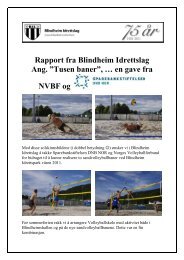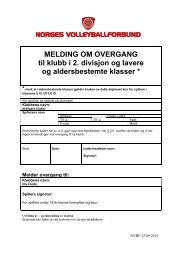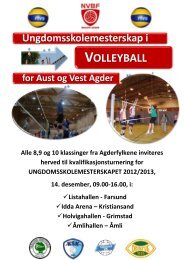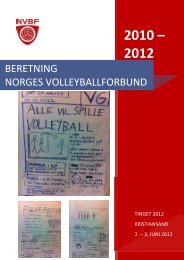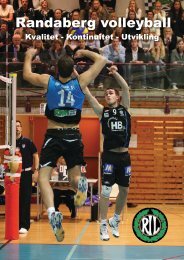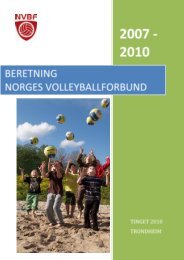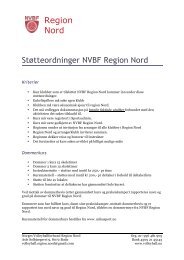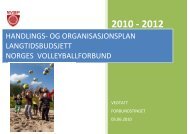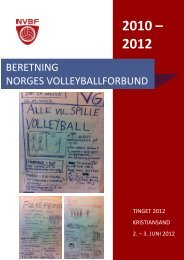NEW TRANSFER PROCEDURE MANUAL - FIVB
NEW TRANSFER PROCEDURE MANUAL - FIVB
NEW TRANSFER PROCEDURE MANUAL - FIVB
You also want an ePaper? Increase the reach of your titles
YUMPU automatically turns print PDFs into web optimized ePapers that Google loves.
ELECTRONIC INTERNATIONAL <strong>TRANSFER</strong> <strong>PROCEDURE</strong>Chapter 3IMPORTANT NOTES3.1 LOGINFollow this link for login: www.fivb.org/vis2009. The <strong>FIVB</strong> will be responsible for sending theusername and password to each National Federation. In turn, the National Federation isresponsible for creating a user account in the System for its Clubs and Players alreadyinserted in the System and also for creating new profiles and accounts for new Clubs andPlayers.3.2 PLAYER & CLUB SEARCHWhen searching for a player or a Club in the System, please make a thorough search beforecreating a new profile for a new Club or player. Try all the names of the player’s and theClub’s full name. It is very important to avoid that players and Clubs are registered in theSystem more than once.3.3 <strong>FIVB</strong> PLAYER NUMBERThe Player number previously used for Transfers (4 digits) will change to a new number,either already existing in the VIS System (6 digits) or newly created. This number will refer toVolleyball and Beach Volleyball players alike.3.4 CONDITIONSSport related (e.g. Club release for National Team participation) conditions agreed betweenthe parties should be inserted by the party opening the ITC procedure. The conditions mustbe inserted before the Transfer is confirmed. Please note that financial conditions agreedbetween the parties (e.g. player’s remuneration) shall not appear on the ITC.3.5 <strong>NEW</strong> <strong>TRANSFER</strong> WITHIN THE <strong>TRANSFER</strong> PERIODShould the relationship between Club and Player end during the Transfer period, the Club orplayer must select the release button in the respective Transfer in the System. Only after thismay the player be permitted a new International Transfer. See 3.8.3.6 CERTIFICATE NUMBERA unique ITC number will be generated by the System.3.7 SOFTWAREAll users will need to download the free Silverlight software. If not already installed in yourcomputer, you will receive an automatic message requesting you to download it.10