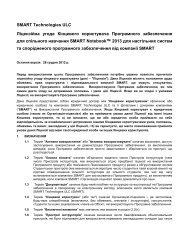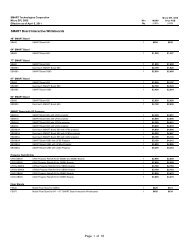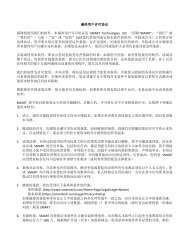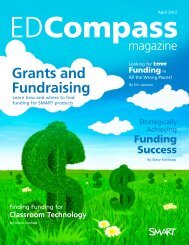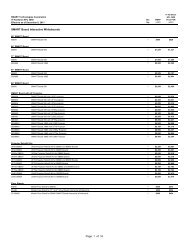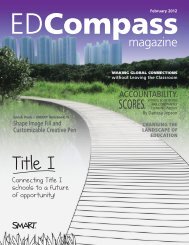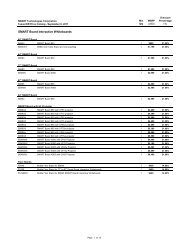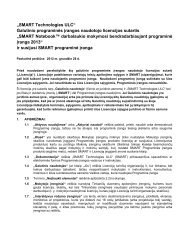Classrooms without Boundaries - SMART Technologies
Classrooms without Boundaries - SMART Technologies
Classrooms without Boundaries - SMART Technologies
You also want an ePaper? Increase the reach of your titles
YUMPU automatically turns print PDFs into web optimized ePapers that Google loves.
ISTE 2012Visit <strong>SMART</strong> at ISTEJUNE 25–27, 2012, SAN DIEGO CONVENTION CENTER, SAN DIEGO, CALIFORNIA, BOOTH 331For many of us, June is one of the best months ofthe year. Not only does it signify the end of anotherschool year and the beginning of summer, but it’s alsothe time when educators throughout North Americaand abroad converge at ISTE’s annual conference andexposition. In its 33rd year, ISTE is one of the world’spremier educational technology events.If you regularly attend ISTE, you know that <strong>SMART</strong>is there every year showcasing our latest innovationsand demonstrating new ways you can use <strong>SMART</strong>products in a range of subjects and for all classroomenvironments. And this year is no exception. We havea packed presentation schedule, daily prize draws andlive classroom sessions with teacher Allen Brooks andfive of his students.The live classroom setting in <strong>SMART</strong>’s boothwill be outfitted with a <strong>SMART</strong> Board ® 885ixinteractive whiteboard system, a LightRaise 40wi interactive projector, <strong>SMART</strong> DocumentCamera , <strong>SMART</strong> Response interactive responsesystems and more. Visitors to the booth will havea chance to see firsthand how seamlessly <strong>SMART</strong>products work together to expand opportunitiesfor collaboration and engagement. We’ll also bedemonstrating how you can use your iPad with<strong>SMART</strong> products.In addition to the live classroom sessions, <strong>SMART</strong>Exemplary Educators will be giving presentationscovering a variety of topics, including the flippedclassroom model and student-centered learning,finding funding to improve accessibility in theclassroom, making the most of technology productsin early education and encouraging collaborationamong English language arts students. <strong>SMART</strong> staffand teachers will be on hand to demonstrate ourproducts, answer questions and introduce you to newtips and tricks to try with your <strong>SMART</strong> products.Not attending ISTE?We’ve got it covered!Visit the EDCompass blog each day of ISTEto get daily updates from <strong>SMART</strong>’s booth andreviews from our <strong>SMART</strong> Exemplary Educators.You can also search for ISTE 2012 on the blog toread all the current posts from the show.6 | June 2012
ISTE 2012<strong>SMART</strong>’s presentations at ISTE 2012Monday, June 25Time Event Presenter10:00 a.m. Live Technology Class10:30 a.m. Prize Draw!11:00 a.m.12:00 noon1:00 p.m. Live Math Class1:30 p.m. Prize Draw!2:00 p.m.PresentationMultiple Interactive Whiteboards and Displays and Small-Group CollaborationPresentationUsing Differentiation and Response to Intervention to Improve LiteracyPresentationDistance Learning Using <strong>SMART</strong> Products and iPad4:00 p.m. Live Science Class4:30 p.m. Prize Draw!Allen Brooks, Teacher, and his students, SanElijo Middle School, San Marcos, CaliforniaDave Effron, Teacher, Starling STEM MiddleSchool, Columbus, Ohio<strong>SMART</strong>-Accredited Third-Party PublisherPCI EducationAllen Brooks, Teacher, and his students, SanElijo Middle School, San Marcos, CaliforniaJoey Savoy, Technology Mentor, SchoolDistrict 16, Miramichi, New BrunswickAllen Brooks, Teacher, and his students, SanElijo Middle School, San Marcos, CaliforniaTuesday, June 26Time Event Presenter10:00 a.m. Live Technology Class Allen Brooks, Teacher, and his students, SanElijo Middle School, San Marcos, California10:30 a.m. Prize Draw!11:00 a.m. PresentationThe Flipped Classroom and Student-Centered Learning12:00 noon PresentationImpact Your Learners by Increasing Their Global and Cultural Awareness1:00 p.m. Live Math Class1:30 p.m. Prize Draw!2:00 p.m. PresentationMaking the Most of Your <strong>SMART</strong> Products in Early Education4:00 p.m. Live Science Class4:30 p.m. Prize Draw!Dan Bohn, Math Teacher, Hononegah HighSchool, Rockton, Illinois<strong>SMART</strong>-Accredited Third-Party PublisherHerff-Jones NystromAllen Brooks, Teacher, and his students, SanElijo Middle School, San Marcos, CaliforniaHeather Sloan, Kindergarten Teacher, OakHills Elementary School, Oak Park, CaliforniaAllen Brooks, Teacher, and his students, SanElijo Middle School, San Marcos, CaliforniaWednesday, June 27Time Event Presenter10:00 a.m. Live Technology Class10:30 a.m. Prize Draw!11:00 a.m. PresentationFormative and Summative Assessment, English Language Artsand English Language Learning11:30 a.m. Grand Prize Draw!Allen Brooks, Teacher, and his students, SanElijo Middle School, San Marcos, CaliforniaSarah Lornston, English Language ArtsTeacher, Mahtomedi High School,Minneapolis, Minnesota1:00 p.m. Live Math Class Allen Brooks, Teacher, and his students, SanElijo Middle School, San Marcos, CaliforniaJune 2012 | 7
CLASSROOM CONTENTON THE<strong>SMART</strong><strong>SMART</strong> Notebook lessonsWith more than 15,000 ready-made or customizable <strong>SMART</strong> Notebook lessons on the <strong>SMART</strong> Exchange website, you can be sure your curriculum stays fresh and exciting. You can find a growing database of lesson contentfor all grades and subjects – many of which are standards correlated – created by classroom teachers or by <strong>SMART</strong>’steam of curriculum resource developers.You can also search for Common Core State Standards-correlated lessons for math and English language arts byclicking the Standards-Correlated Lessons button in the top navigation bar on the home page of <strong>SMART</strong> Exchange.Here are a few lessons created by teachers that you can try with your students.The Skeletal SystemThird-grade science students canlearn about the skeletal systemand analyze its main functions.SymmetryFourth-grade math studentscan learn about the lines ofsymmetry by using polygonsand other objects.Passive Voice ReviewSeventh- and eighth-gradeEnglish students can learnabout passive voice by readingsentences that are missingwords and filling in the blanksto complete the sentence.8 | June 2012
CLASSROOM CONTENT<strong>SMART</strong> Table ® activitiesDeveloped specifically for early education classrooms, check out the growing number of activity packs forthe <strong>SMART</strong> Table interactive learning center on the <strong>SMART</strong> Exchange website. You can search bytopic, subject or grade level to access hundreds of activities for your <strong>SMART</strong> Table. You can use <strong>SMART</strong> Tableactivities with small groups to complement whole-class and individual learning experiences. Most activitiescorrespond to a <strong>SMART</strong> Notebook lesson and <strong>SMART</strong> Response question set.Following are a few <strong>SMART</strong> Table activities you can try in your next class.Using WaterKindergarten students can learnabout the many uses of waterand the methods of waterconservation.10 | June 2012Music NotesKindergarten students candevelop listening skills and visualrepresentation by identifyingnotes and note patterns and therelationship between the noteand the sound.Writing Friendly LettersThird-grade language artsstudents can learn how to writea letter with a friendly tone.
CLASSROOM CONTENTImagesAlong with the wealth of activities available on the <strong>SMART</strong> Exchange website, did you know you can find avariety of images that can be used to enhance your lessons and give students a better understanding of subjectmatter? The images are created by <strong>SMART</strong> or well-known education publishers such as Robots and Cupcakesand Interface3. You can find everything from landscapes and cityscapes to plants and animals to backgroundimages, templates, diagrams and worksheets.Here are a few images you can use in your next class.Handwriting Worksheet– LargeStudents can use this worksheetto practice handwriting.United States MapStudents can practice theirgeography skills by naming andlabeling the U.S. states andterritories.Purdy’s Problem and HowShe Solved ItA third-grade reading unitthat includes several additionalactivities in the attachments tabof the <strong>SMART</strong> Notebook file.June 2012 | 11
CLASSROOM CONTENTAlong with the new column, the magazine will still include <strong>SMART</strong> Notebook Tips. Following is the tipwe wanted to share with you this issue.Resetting your <strong>SMART</strong> Notebook software pageNow you can reset your <strong>SMART</strong> Notebook software page to its original state. If students are completingactivities on the <strong>SMART</strong> Board interactive whiteboard, you can quickly and easily return the page to howit originally appeared, making it ready for the next student.Three easy steps123Alongside your <strong>SMART</strong> Notebooksoftware page, find and select thePage Sorter tab to see allthe pages in your file.Find and select the page in thesorter that you would like to resetand click the arrow on the top rightof that page.A drop-down menu will appear. SelectReset Page and your page will instantlyreturn to its original state.You can also find Reset Page in the Edit drop-downmenu on the top left of your file.If you don’t have <strong>SMART</strong> Notebook 11 yet,there’s another easy way to reset your pageusing Page Recorder.123Before students come up to the <strong>SMART</strong>Board interactive whiteboard to completean activity in <strong>SMART</strong> Notebook software,click the Properties tab alongside yourpage and open Page Recorder.Click Start Recording, wait one or twoseconds and then click Stop Recording.When students are done interacting withthe lesson, scroll to the bottom of the pageto find the Recorder toolbar. Press Play orRewind and the page will appear as it didbefore students completed the activity.Download <strong>SMART</strong> Notebook 11 software.June 2012 | 13
FEATURE ARTICLEThe Flippedflipped classroom n. A model of teachingviewed outside of class on a video. Class timewhat would traditionally be viewed as students’In 2007, science teachers JonathanBergmann and Aaron Sams atWoodland Park High School inWoodland Park, Colorado, startedrecording lectures for students towatch as homework and usingclass time to guide students asthey worked on assignments,creating the flipped classroommodel. Since then, flippedclassrooms have been poppingup in schools throughout NorthAmerica. In fact, departments –and even entire schools – havebegun using the flipped classroommodel. Teachers say that “flipping”helps students develop a deeperunderstanding of classroommaterials, reduces failure rates andimproves test scores.14 | June 2012
FEATURE ARTICLE101By Wendy McMahonClassroomin which students’ homework is the traditional lectureis then spent on inquiry-based learning that would includehomework assignments.June 2012 | 15
FEATURE ARTICLEThe basics of the flipped classroomBergmann, who is now the lead technology facilitator at Joseph Sears School in Kenilworth, Illinois,says the basic premise of the flipped classroom is simple. “Make videos, make them available to yourkids and do what you wanted to do with your kids in the first place.”Although the options for personalizing your flipped classroom are almost limitless, following arethe basics of flipping:Create short videos – 15 minutes or less – of yourlectures. You can take actual video of yourself deliveringa lecture or use tools such as <strong>SMART</strong> Recorder in <strong>SMART</strong>Notebook collaborative learning software to createa screencast of lecture notes accompanied by yourvoice. Because you won’t need to pause for questions,discussion or practice time, 15 minutes should be enoughtime. Alternatively, you can use videos created by other teachers on websites such as KhanAcademy, Flipped Learning TV or the recently launched TEDEd resource.Determine how many students have high-speed Internet accessat home and provide alternative methods for those who don’thave access. Bergmann and Sams have burned their videosto DVD for some students, while other teachers have allowedtime before and after class for students to watch videos on aclassroom computer, iPod or iPad.Post the videos online so students can access them.You can use YouTube , Vimeo or your school network– whatever works. Students must be able to access thevideos during and after school hours.Develop a student-centered classroom whereyou use class time to assess, support andencourage learning as students work throughrelated assignments, projects and labs.16 | June 2012
FEATURE ARTICLEThere is no“right” wayAccording to Bergmann, manyteachers who want to flip theirclassrooms are unsure of the“right” way to do it – they don’tknow what should be covered inthe video and in class. Becauseflipping is a model that can bepersonalized, Bergmann helpsteachers determine how theirflipped classrooms could look. “Thisis the question I almost always leadwith now during a presentation– ‘What is the best use of yourface-to-face class time?’ Answerthat question and then figure out ifthere is something you can offloadto be taught somewhere else.”For physical education teachers,this could mean using class timestrictly for physical activity andthen covering lessons in a video.English teachers trying to fitgrammar lessons into class timecould have students view videolessons at home. And physicsteachers could cover the day’slesson with a video and useclass time for a hands-on lab,providing extra time for answeringquestions, checking studentwork and ensuring everyoneunderstands the concept.The flipped classroom in actionTroy Faulkner, a teacher and head of the math department at ByronHigh School in Byron, Minnesota, has been flipping his classroomsfor two years. During the past year, the entire math departmenthas switched exclusively to the flipped classroom model, with otherteachers throughout the district moving in the same direction.As Faulkner explains, teachers in his department use <strong>SMART</strong>products to support their flipped classrooms. They use <strong>SMART</strong>Recorder in <strong>SMART</strong> Notebook software to create lecture videosthat record not only their voice but also anything they do ontheir computer. Some teachers do this using their <strong>SMART</strong> Boardinteractive whiteboard while others use the <strong>SMART</strong> Slate wireless slate to write notes and record lessons at home orat their desk. Teachers then post their lectures on YouTube,embedding them in Moodle for students to view at home<strong>without</strong> the distractions of the YouTube site.Teachers also use <strong>SMART</strong> Document Camera to show relatedvisuals or student work and the <strong>SMART</strong> Response XE interactiveresponse system for formative assessment during class time.Faulkner says <strong>SMART</strong> Response XE has been the key to his schooltaking the flipped classroom model to the next level. “With the flippedclassroom, there is a lot of collaboration that occurs in the roomJune 2012 | 17
FEATURE ARTICLEbetween students, so it is important to have a small amount of timeduring class where students are working on problems by themselves,<strong>without</strong> the help of notes and others – hence the formative quizzes.”Students typically arrive in Faulkner’s class to find two or three problemswritten on the <strong>SMART</strong> Board interactive whiteboard. The problemsare designed to check students’ understanding of the material from thevideo or material covered the previous day. As students work on theirmath “homework,” they aren’t sitting at the kitchen table struggling tocomplete an assignment alone. Instead, they’re sitting in the classroom,with easy access to support from their teacher and peers. Students arefree to discuss, debate and work out the problems with their peers.They can form their own groups, rearrange their desks – whateverhelps them work best. If there is a concept that many students arehaving difficulty with, Faulkner will go to the <strong>SMART</strong> Board interactivewhiteboard and discuss it with everyone.Student-centeredlearningAt Allen ISD in Allen, Texas,instructional specialist JasonBaughman has helped flip 37classrooms during the 2011–12school year. Teachers in flippedclassrooms either record their lectureswith a webcam or create screencastsusing their <strong>SMART</strong> Board interactivewhiteboards and <strong>SMART</strong> Recorder.Baughman says flipped classroomsshouldn’t just consist of studentssitting at their desks doing homework.“Sometimes you’re working throughproblems in math and science, butthat’s not always the focus.”Instead, teachers who are flippingtheir classes need to create astudent-centered classroom. “It’snot about the teacher standingup and delivering a lessonanymore – it’s about the studentsunderstanding the content.Teachers need to ask themselves,‘How am I going to be a facilitatoras opposed to a lecturer?’”For Faulkner, being available to students is the key to a successfullyflipped class. “It’s very important that teachers are out there with thestudents the whole time and not at their desk, because students aremore likely to ask you a question if you come walking by them.”Faulkner says the flipped classroom helps students learn at their ownpace. “It’s great for high flyers who can zip through, while those whostruggle can pause and rewind as much as they want.” As a result,he’s noticed that students are taking more ownership of their learning.To do this, Baughman tells teachersto think through a series of questionswhen they are planning class time.“Ask yourself, ‘How can I get thestudents to be involved? How canI get them to create a product thatshows that they have learned thiscontent? And how can I get them toteach the other students in the classusing that product?’”18 | June 2012
FEATURE ARTICLEThe flipped classroom gets resultsHow does a flipped classroom actually affect learning? Bergmann,Faulkner and Baughman all report seeing higher test scores sinceimplementing the flipped classroom model.Baughman says the algebra and physics departments at Allen ISD havekept data, and they’ve discovered a decrease in failure rates and anincrease in the number of A’s and B’s their students are achieving.At Byron High School, Faulkner says the number of A’s and B’sis dramatically increased for students in the flipped classrooms.Geometry failure rates have decreased from 13 percent to 6 percent,and, last fall, there were no students with D’s or F’s in the algebra1 class. “We’ve never had a class before where we had no D’s andF’s, so that was exciting to us,” says Faulkner.For Bergmann, the magic of the flipped classroom is that studentsstart taking control and ownership of their own learning. “Theteacher’s job in the flipped classroom is to walk around helpingstudents. As you help kids, the kids realize that they actually have tolearn the content.”When he was teaching in a flipped classroom, students were required totake tests at the end of a unit to show they had mastered the content. Ifthey hadn’t, they were required to repeat the unit.“It was frankly the best thing we taught them. It wasn’t thechemistry or whatever topic I was teaching at the time. It was, ’I’vetaught them how to learn.’ And I think that’s the more valuablelesson. Because in this information-saturated world, it’s moreimportant to learn how to learn than it is to learn a particular topicthat may be outdated or changed soon.”Want to learn more?There are plenty of opportunities to learn more about the flippedclassroom, including the recently launched Flipped Learning Network,created by Bergmann and Sams. This nonprofit site is designed tobe the primary resource for teachers wanting training on the flippedlearning model. Bergmann and Sams have also written a guide toflipped learning, Flip Your Classroom: Reach Every Student in EveryClass Every Day, scheduled for release this month.Further resources• The Flipped LearningNetwork• The Flipped Class Network• Jonathan Bergmann’s blog,Flipped Learning• Byron High School flippedclassroom website• Jason Baughman’s flippingbest practices• The flipped classroominfographicBest practices• Introduce parents to theflipped classroom with ane-mail, letter or video• Create videos that are nolonger than 15 minutes• Get buy-in fromadministration• Don’t sit at your desk duringclass time – walk around andbe available for students• Provide alternative methodsfor viewing videos forstudents with limited or nohigh-speed Internet access• Assess your students regularly• Build accountability intowatching videos usingonline formsJune 2012 | 19
NEWSWhat’sHappeningThis Month<strong>SMART</strong> Notebook App for iPad Coming Soon!With the upcoming release of our <strong>SMART</strong>Notebook app for iPad this summer, you and yourstudents will soon be able to use a light versionof <strong>SMART</strong> Notebook collaborative learningsoftware on your school-owned or personal iPad.The new application will enable you to transitionbetween whole-class, small-group and personalizedlearning and enjoy the engaging lesson materials of<strong>SMART</strong> Notebook software anywhere, anytime.Using the <strong>SMART</strong> Notebook app for iPad, yourstudents can access many of the tools they useon the <strong>SMART</strong> Board interactive whiteboard.They can open <strong>SMART</strong> Notebook files on theiriPad from an e-mail or file-sharing website, andthey can write, erase, add text, move objects andinsert images. Your students can even use theiPad camera roll to drop images into a <strong>SMART</strong>Notebook software page. They can also use theiriPad to review material and complete activities thatthey can save and e-mail to you.Learn more about how you can use your iPad with<strong>SMART</strong> products in the product spotlight on page 24.20 | June 2012
NEWSWant to Help Us Shape the NextGallery for <strong>SMART</strong> Notebook?We’re inviting you to test-drive the beta of Gallery2.0 in <strong>SMART</strong> Notebook 11 and experience thepower of online and offline Gallery resources foryour lessons. With a single search, you can findimages, interactive tools and a variety of Gallerycontent, either on <strong>SMART</strong> Exchange or saved onyour computer. The new Gallery will enable you tosearch, browse and manage Gallery content usingan additional tab that has been added to <strong>SMART</strong>Notebook 11.To start exploring Gallery 2.0, sign up for theGallery 2.0 Beta in <strong>SMART</strong> Notebook by selecting<strong>SMART</strong> Notebook Gallery 2.0 Beta and filling inyour name and e-mail address.Three Days Left – Hurry for aChance to Win!Over the past six weeks, we’ve given away almostUS$10,000 in prizes for the Amazing LearningMoments contest. And you still have three daysleft to enter. The more times a school is named asa designated recipient, the better its chances ofwinning. Spread the word and keep entering untilFriday, June 15, 2012.Watch one <strong>SMART</strong> Exemplary Educator’s amazinglearning moment and then enter for a chance towin a prize from <strong>SMART</strong>.Read the terms and conditions, and enter thecontest.June 2012 | 21
<strong>SMART</strong> SHOWCASE SCHOOL PROFILECreating a Foundationfor Student SuccessBy Stacy KindoppAllen Brooks, a <strong>SMART</strong> Exemplary Educator andthe technology teacher at SEMS, was still workingon his teaching credential in the summer of 2004when he volunteered to help the school prepare forthe academic year. “I remember being surroundedby gigantic boxes from a company called <strong>SMART</strong><strong>Technologies</strong>. I popped open a <strong>SMART</strong> Board andwithin a day I was addicted,” says Brooks.In its first year, the school had 15 <strong>SMART</strong> Boardinteractive whiteboards. “We quickly saw theimpact they were having – it became so apparentthat <strong>SMART</strong> products not only measurably engagedstudents, but they also changed the way teacherstaught,” says Brooks.San Elijo Hills in San Marcos, California, is a beautiful,master-planned community designed with a smalltown atmosphere. Residents enjoy concerts in thesquare, picnics in the park, gorgeous walking trailsand breathtaking ocean views.The popularity and growth of this family-friendlycommunity brought two new schools to the SanMarcos Unified School District, including San ElijoMiddle School (SEMS), a <strong>SMART</strong> Elite ShowcaseSchool located in the heart of the community.Since the school’s inception in 2004, <strong>SMART</strong> productshave been an integral part of the teaching approach.“The vision I had coming to SEMS was to addressthe needs of the whole child – academic, social,emotional and physical – and to integrate technologyinto the curriculum,” says Principal Douglas Hall.“<strong>SMART</strong> products were and continue to be thebackbone for this journey.”Today, the school has <strong>SMART</strong> Board interactivewhiteboards in each of its 54 classrooms. Throughoutthe school, there are also 40 <strong>SMART</strong> Slate wirelessslates, 2 <strong>SMART</strong> Podium interactive pen displays,10 <strong>SMART</strong> Document Cameras and 3 <strong>SMART</strong>Response interactive response systems.Teachers use <strong>SMART</strong> Notebook collaborative learningsoftware daily. Complementary <strong>SMART</strong> products,including <strong>SMART</strong> Classroom Suite interactivelearning software, <strong>SMART</strong> Sync classroommanagament software, <strong>SMART</strong> Notebook MathTools software, <strong>SMART</strong> Ideas ® concept-mappingsoftware and Bridgit ® conferencing software, play keyroles in many of the school’s learning environments.“Students need to be engaged and have opportunitiesto actively participate in their learning. Our studentcentricapproach using <strong>SMART</strong> products is helping ourstudents and staff thrive,” explains Hall.22 | June 2012
<strong>SMART</strong> SHOWCASE SCHOOL PROFILEChe Love, a history teacher at SEMS, moved hisentire curriculum into <strong>SMART</strong> Notebook software.“It enables me to support my verbal instruction withvisual materials and invite students up to the interactivewhiteboard to manipulate information – I’m able toreach the learning styles of every student,” says Love.And <strong>SMART</strong> products have had a clear impact onstudent performance in Love’s classroom. “Beforeusing <strong>SMART</strong> products, 60 percent of my studentsscored proficient or advanced on California Standardstesting. Since I began using <strong>SMART</strong> products, studentscores have gone up every year. This past schoolyear, 84 percent of my students scored proficient oradvanced. That’s a 25 percent change within fouryears of using <strong>SMART</strong> Boards and <strong>SMART</strong> Notebooksoftware. It’s amazing!” says Love.With all of his curriculum materials in <strong>SMART</strong> Notebooksoftware, Love feels more organized. “If I were to havean unexpected meeting and walk into my classroomcold, I can pull up my <strong>SMART</strong> Notebook lesson and I’mready to go. My lessons include links to supplementarymaterial, enabling me to seamlessly transition between avariety of resources, including audio, movies, worksheets,primary documents and historical pictures. I have a solidfoundation to walk into every single day,” says Love.Allen Brooks teaches in the school’s state-of-the-artcomputer lab, and he credits <strong>SMART</strong> Sync for hisseamless classroom management. “I’m not wastingteaching time taking roll call and distributing orcollecting files – I can start my class while the bell isstill vibrating. I have a 49-minute class and I give mystudents 48-and-a-half minutes of work,” says Brooks.As <strong>SMART</strong> products streamline the way teachers createand deliver lessons, they also are expanding students’potential. “When I look back at initial projects fromwhen I began teaching and compare them to whatstudents are doing now, it’s amazing,” says Brooks.“When students can see minute details in audioediting, computer-aided drafting and computerprogramming on the interactive whiteboard and ontheir computer screens, their understanding is morerapid and performance increases,” he adds.The computer lab at SEMS has garnered worldwideattention, with visits by educators from Argentina,Brazil, Canada, China, Europe, Japan and the UnitedStates. Former Governor Schwarzenegger has alsovisited the school.SEMS will be one of the first schools in North America tofeature a <strong>SMART</strong> Collaborative Classroom. The classroomwill expand the boundaries of collaborative learning in atechnology-rich setting and include a range of <strong>SMART</strong>products in unique configurations. The teachers at SEMSlook forward to hosting educators and sharing theirexperiences using <strong>SMART</strong> products.Brooks will be teaching live classroom sessions withhis students at the ISTE conference and exposition inSan Diego, California. From June 25 to June 27, he’llbe teaching technology, math and science classes at<strong>SMART</strong>’s booth, 3313.Your school can become a <strong>SMART</strong> Showcase School and be recognized forusing <strong>SMART</strong> education solutions to create exceptional learning environments.If selected, your school will receive exclusive membership benefits andopportunities. It will have an opportunity to share its success story and serveas a host site for other educators who want to find out about the benefits ofimplementing <strong>SMART</strong> products. Learn more.June 2012 | 23
PRODUCT SPOTLIGHTThe Right Balance forInteractive LearningBy Kim HamillThe software enables teachers toconnect their computer to eachstudent’s computer to guide andfocus computer-enabled learning.And we’ve continued to developproducts that support personalized,mobile learning, including <strong>SMART</strong>Classroom Suite interactivelearning software and the<strong>SMART</strong> Response VE interactiveresponse system.But it’s the increasing popularityof iPad that has teachers asking if<strong>SMART</strong> products and mobile devicescan be used alongside each other.We believe they can – that’s why wedeveloped the <strong>SMART</strong> Notebookapp for iPad and the iPad app forBridgit conferencing software.Using our products with mobiledevices can help you achieve theright balance of whole-class, smallgroupand personalized learning thatwill make lessons more engagingand meaningful for your students.Delivering a full complementMost classrooms have a range ofactivities that span from all studentsparticipating in lessons to studentscompleting exercises on their own. Soit makes sense to include technologyproducts that can support andenhance learning in these scenarios.How <strong>SMART</strong> productsand iPad complement eachother in the classroomMobile devices in the classroom –it’s an idea that’s quickly movingfrom concept to reality in manyschools. Seeing smartphones andiPad devices on students’ desksis increasingly common, andeducation apps are among the topfive most downloaded iOS apps,according to 148Apps.biz.The idea may not be new, but itis one that’s still being explored,defined and refined.Supporting personal devicesAT <strong>SMART</strong>, we’ve known the valueof personal devices in the classroomfor a while, as demonstrated byour 1999 launch of SynchronEyes software – now called <strong>SMART</strong> Syncclassroom management software.We offer a range of <strong>SMART</strong>products designed for thesepurposes. For instance, a <strong>SMART</strong>Board interactive whiteboard isgreat for whole-class collaborationand group work, a <strong>SMART</strong> Tableinteractive learning centerhelps young students learnconcepts in small groups and the<strong>SMART</strong> Response interactiveresponse systems make individualassessments more engaging.So where does iPad fit?iPad is an amazing tool for selfpacedlearning and assessment. Itenables students to explore lessonsat their own pace – whether it’susing an eBook, an educationalgame app or multimedia. And itsportability gives students access tolearning anywhere, at any time.When used in the same learningenvironments as <strong>SMART</strong> products,iPad can help you reinforce conceptsand facilitate personalized learningwhile enabling your students todemonstrate their knowledge.24 | June 2012
PRODUCT SPOTLIGHTHere are just a few of the manylearning scenarios where <strong>SMART</strong>products and iPad work togetherto make learning interactive andengaging:Demonstrating knowledgeWith the iPad app for Bridgitconferencing software, studentscan see the desktop of the <strong>SMART</strong>Board interactive whiteboard ontheir iPad and control the contenton the screen. It’s a great way forstudents to contribute to a lesson orcollaborate on an activity <strong>without</strong>leaving their seats.Providing insightWhether it’s a formative assessmentor a unit test, the <strong>SMART</strong> ResponseVE interactive response system makesit easy for you to gain insight intostudents’ understanding using iPador another mobile device. The systemintegrates with <strong>SMART</strong> Notebookcollaborative learning software, soyou can instantly create questions inthe middle of a lesson or deliver aplanned assessment. Students answerquestions using their mobile devices,and the responses are automaticallytallied for postassessment discussions.Creating and sharingThe <strong>SMART</strong> Notebook app for iPadis our newest product designed formobile devices. Once installed on theiriPad, this light version of our popularcollaborative learning softwareenables students to open existing<strong>SMART</strong> Notebook lessons or tocreate their own files. They can writein digital ink, erase, add text, insertimages and move objects. And, theycan save and e-mail their files to you.The <strong>SMART</strong> Notebook app for iPadenables students to work on lessonsin small groups or complete activitieson their own, in class or at home.As educators continue to exploreways to facilitate this type ofblended learning, there will benew ideas and strategies. However,iPad and other mobile devices willonly make a difference if they areused to enhance learning and areaccompanied by strategies that buildon other classroom activities.At <strong>SMART</strong>, we will continue tocreate innovative products that meetyour students’ needs, so you willalways have access to solutions thatsupport your goals and help makeyour lessons more extraordinary.Creating digitally enriched classroomsEducators at Jamestown Elementarybelieve in engaging students inlearning through interactive ways andby accessing information throughmultiple means.That’s why every classroom in thisArlington, Virginia, school is equippedwith iPad, iPod touch and <strong>SMART</strong>Board interactive whiteboards.Camilla Gagliolo is the instructionaltechnology coordinator at JamestownElementary. She says that the threedevices complement each other tocreate a “digital tool set,” makinglearning interactive and engaging.“If you have a digital tool set as wedo, you will be able to give studentsa choice – what’s called academicchoice. You’ll be able not only todifferentiate, but to be able to usecreativity to select the tool that fitswhat you’re trying to communicatein the best way,” she says.The school has a <strong>SMART</strong> Boardinteractive whiteboard in everyclassroom and its iPad count is nowmore than 100, enabling teachersto create learning centers wherestudents rotate through activities toaccess information and express theirknowledge in different ways.“We think of these differenttechnologies as working together forenriching the curriculum with choice,with differentiated resources and withways for students to creatively expressthemselves,” says Gagliolo.June 2012 | 25
PRODUCT SPOTLIGHTiPad on Your Mind?Stephan Doyle, a manager of education product marketing, shares why it’s importantto create a balance of different interactive products in the classroom to facilitate active,engaging learning experiences.Why has <strong>SMART</strong> created solutionsspecifically for mobile devices, such as anapplication for iPad?People traditionally associate us with wholeclasslearning – <strong>SMART</strong> Board interactivewhiteboards at the front of the room – butthere can also be small-group collaborationusing <strong>SMART</strong> Table or four-touch interactivityon the <strong>SMART</strong> Board interactive whiteboard.<strong>SMART</strong> believes that technology enablesall parts of the blended learning model.So, specifically for individual learning, wethink mobile devices are amazing tools forenhancing that type of learning. We’ve beensupporting the use of mobile devices for along time, and with our apps and our othermobile device solutions, we are helpingto bring all aspects of interactive, blendedlearning together.What are the additional benefits orfunctionality of iPad in the <strong>SMART</strong>enabledclassroom?I think one benefit that iPad adds is that itcan connect students to the classroom nomatter where they are. With the iPad appfor Bridgit, information that’s on a computeris broadcast up at the front of a room ona <strong>SMART</strong> Board interactive whiteboard,where the teacher can interact with it at theinteractive whiteboard and the students caninteract with it on their iPad.What are teachers who are using<strong>SMART</strong> products and iPad saying aboutthe impact on teaching and learning?With blended learning, I think the teacher’srole becomes more important. It’s importantfor the teachers to guide students, to helpthem understand how to take advantageof that tool, to recognize students can’tjust learn on their own – they must learnfrom others, their peers, in addition to theirteacher.Blended learning also better connectsstudents outside of the classroom to what’sgoing on inside the classroom. If studentsare connected outside, it usually means thatparents can be better connected, too.How will the release of the <strong>SMART</strong>Notebook app for iPad enhanceclassrooms?The app is going to enable students toparticipate more in the creative dimensionof learning. Students will go on digitalfield trips with these devices in their hands– they’ll take photographs, they’ll drawpictures, they’ll insert their thoughts. Andteachers and students are going to beable to connect that individual learning towhat happens in class. It’ll enhance thetwo-directional dynamic that I think manyteachers are looking for.26 | June 2012
PRODUCT SPOTLIGHTJune 2012 | 27