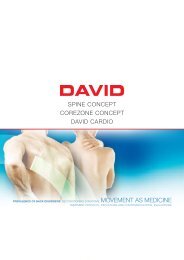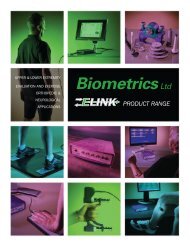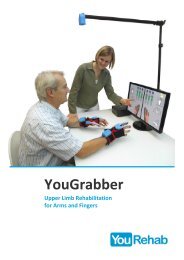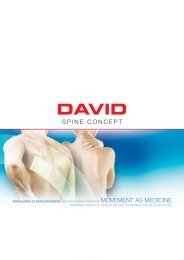Create successful ePaper yourself
Turn your PDF publications into a flip-book with our unique Google optimized e-Paper software.
SOFTWARE - BIOMETRICS V8 ANALYSIS SOFTWAREfor <strong>DataLOG</strong> &DataLINK0910SOFTWARE BIOMETRICS / RESEARCHThe Biometrics Analysis Software isa comprehensive tool for EMG,Goniometer and associated sensoranalysis including real-time dataanalysis as the data is collected.Major key features:The Expanded Results Table shows all results of all channelssimultaneously. Multiple traces/graphs/windows from a single fileor from multiple files may be compared. The spreadsheet styletable displays the following data for each trace:◗ File Name◗ Channel ( trace number)◗ Trace Title◗ Filters used◗ Scientific Units◗ Start time inhours:minutes:seconds.mS◗ End time inhours:minutes:seconds.mS◗ Time Span◗ Top marker (if applied) inengineering units◗ Bottom Marker (if applied) inengineering units◗ Difference Marker◗ Over Excursions – number ofexcursions over the Topmarker. The minimum timeabove the marker to count asan excursion is set by theuser with a default value of0.1 seconds◗ Under Excursions – numberof excursions below theBottom marker. Theminimum time below themarker to count as anexcursion is set by the userwith a default value of 0.1seconds◗ Start Value for time markers(if applied)◗ End Value for time markers(if applied)◗ Difference/sec for themarked time◗ Trend – calculated usingLinear Regression Analysis◗ Maximum Value◗ Time to Maximum◗ Minimum Value◗ Time to Minimum◗ Mean Value◗ RepetitionsThe Expanded Results Table may be copied to the clipboard andpasted into other applications, such as MS Excel, for furtheranalysis and printing of results.Create and save Workspaces. A Workspace is the completeappearance of the application along with the settings used withinthe program.Workspaces includes:◗ The position and size of allwindows◗ The names of all open datafiles◗ The position, size andappearance of all applicationtoolbars and tool windows◗ Application preferences andoptions◗ All markers and filters◗ All zoom and scroll settingsMultiple workspaces may be saved, allowing all filters, markers,multiple data files, etc to be saved at various stages of analysis.In addition, when the application is closed, the current completeworkspace is automatically saved in a file called “Workspace whenlast closed” allowing the user to resume work from the same pointby simply opening that workspace.The workspace with the associated data files may be saved as aZIP file facilitating electronic mailing of the data analysis results.This feature allows, for example, a student to send research resultsto their advisor/professor or easy co-ordination of data transferbetween sites in multi-site studies.Other features include:1. Open an unlimited number of data files with the option totrack the time axis across all files allowing display and analysisfor a large number of channels.2. Waveform display in multiple windows and formats with fullzoom, scroll, and area marking facilities, option to split, tile andcascade windows.3. Waveforms within the same window may be viewed overlaidor as separate traces. Easily toggle between the two views witha simple keystroke.4. Engineering units with custom scaling ability on all tracesindependently.5. Each recorded file is data and time stamped.6. Full trace management (change line width, colour,background colour, etc.)7. Ability to set an unlimited number of vertical cursors (timemarkers) to a single trace, all traces in a window, and acrossmultiple windows giving total flexibility. All values are shownsimultaneously in the expanded results table.◗ All vertical cursors may be altered via expanded results tableby typing in time values to 0.001S giving maximum control.The Biometrics Analysis Softwareincludes the Management Software toconfigure, operate, and analyze datafrom <strong>DataLOG</strong> models MWX8, W4X8,P3X8 and DataLINK models DLK900& DLK800.◗ All horizontal cursors may be altered via expanded results table bytyping in Y value to 0.01 giving maximum control.8. Filters◗ Up to six filters may be applied to each trace◗ A memory store & recall (2 memory settings) for the filters set to achannel to easily be applied to any other channel. These memorysettings are kept stored indefinitely until changed by the userFilters include:◗ Rectify ◗ Integrate ◗ EMG Work Done◗ Average ◗ Offset ◗ LPF 1st Order◗ RMS ◗ Scale ◗ Acceleration◗ Velocity ◗ Mean Frequency ◗ Median Frequency9. Versatile Data Export for import into other applications forfurther analysis◗ ASCII export of raw data◗ ASCII export traces in engineering units◗ ASCII export traces after filters have been applied◗ Wave file format10. Expanded ability to include text notes with data files11. Power Spectrum Graph12. X-Y graphs13. FFT high pass filters: remove DC, remove very low frequencies14. FFT window functions: Rectangle/Flat top, Hamming, BlackmannOpt, Blackmann standard, Blackmann Opt, Hann.15. Inputs & Alarms - The analogue and digital inputs are displayed inengineering units during data acquisition. Audible & visible high and/orlow alarms may be set to any or all of the channels.16. Data Export- Saved data can be exported in a variety of formatsfor importation into other applications.17. Comprehensive Help menu that may be used as a tutorial for boththe hardware and software operations.Compatible Operating Systems:<strong>DataLOG</strong>: Windows 7, Vista, and XP (32 bit versions only).DataLINK: Windows Vista and XP (32 bit versions only)Please contact us for current computer specifications.SOFTWAREBIOMETRICS / RESEARCH