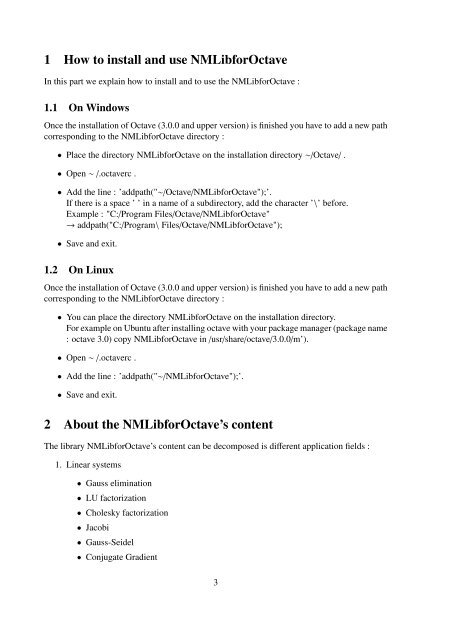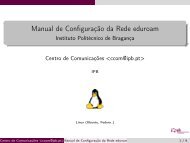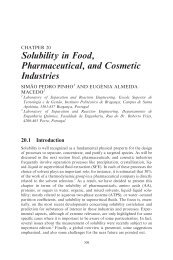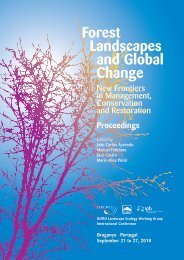Numerical Methods Library for OCTAVE
Numerical Methods Library for OCTAVE
Numerical Methods Library for OCTAVE
You also want an ePaper? Increase the reach of your titles
YUMPU automatically turns print PDFs into web optimized ePapers that Google loves.
1 How to install and use NMLib<strong>for</strong>OctaveIn this part we explain how to install and to use the NMLib<strong>for</strong>Octave :1.1 On WindowsOnce the installation of Octave (3.0.0 and upper version) is finished you have to add a new pathcorresponding to the NMLib<strong>for</strong>Octave directory :• Place the directory NMLib<strong>for</strong>Octave on the installation directory ∼/Octave/ .• Open ∼ /.octaverc .• Add the line : ’addpath("∼/Octave/NMLib<strong>for</strong>Octave");’.If there is a space ’ ’ in a name of a subdirectory, add the character ’\’ be<strong>for</strong>e.Example : "C:/Program Files/Octave/NMLib<strong>for</strong>Octave"→ addpath("C:/Program\ Files/Octave/NMLib<strong>for</strong>Octave");• Save and exit.1.2 On LinuxOnce the installation of Octave (3.0.0 and upper version) is finished you have to add a new pathcorresponding to the NMLib<strong>for</strong>Octave directory :• You can place the directory NMLib<strong>for</strong>Octave on the installation directory.For example on Ubuntu after installing octave with your package manager (package name: octave 3.0) copy NMLib<strong>for</strong>Octave in /usr/share/octave/3.0.0/m’).• Open ∼ /.octaverc .• Add the line : ’addpath("∼/NMLib<strong>for</strong>Octave");’.• Save and exit.2 About the NMLib<strong>for</strong>Octave’s contentThe library NMLib<strong>for</strong>Octave’s content can be decomposed is different application fields :1. Linear systems• Gauss elimination• LU factorization• Cholesky factorization• Jacobi• Gauss-Seidel• Conjugate Gradient3