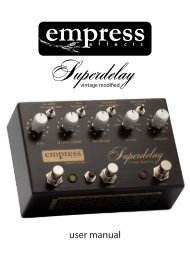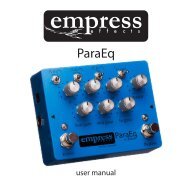Create successful ePaper yourself
Turn your PDF publications into a flip-book with our unique Google optimized e-Paper software.
SensitivityThe sensitivity knob controls how the pedal listens to your inputsignal when in auto mode. For softer input signals you should setthe sensitivity to a higher value. For louder input signals it should beturned down.In an auto mode that uses trigger detection, the red LED above thetap switch indicates that a trigger has been detected. If you find theauto mode is missing some of the triggers, increase the sensitivity. Ifyou find the auto mode is triggering when it shouldn’t be, decreasethe sensitivity.When the pedal is in a submode that uses envelope detection thered LED above the tap switch will light up when it is detectingmaximum volume. Ideally, in envelope based submodes, the LEDwill only light up when you’re playing your absolute loudest. Thiswill ensure you are experiencing the full range of parameter sweep.Setting the expression switch to ‘speed’ will allow you to control thesensitivity with an expression pedal.