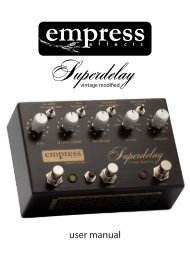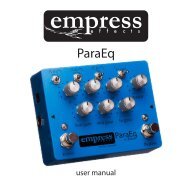Create successful ePaper yourself
Turn your PDF publications into a flip-book with our unique Google optimized e-Paper software.
Control Change MessagesThe <strong>Empress</strong> Phaser can be controlled with MIDI control changemessages. Almost all MIDI controllers or digital audio workstationsoftware will be able to output these messages. Refer to yourproduct’s documentation for help on how to do this. Below is atable that shows which MIDI control change message controls each<strong>phaser</strong> parameter.Phaser Parameter CC #: Note:Speed/Ratio/Sensitivity 20 Sending a value of 0 would beequivalent to the knob completelycounter clock-wise, sending 127 isequivalent to fully clock-wise.Width/Release 21Waveform/AutoMode 22 Sending a value of 1 will set it towaveform/auto-mode 1; sending 2waveform/auto-mode 2, etc.Mode 23 Sending 1 will set it to tap mode, 2knob mode, and 3 auto mode.Speed Range/Attack 24 Sending 1 will set it to slow, 2medium, 3 fast.Tap Switch 35 Sending a value of 127 simulates theBypass Switch 36 switch being pressed. Sending avalue of 0 simulates releasing theswitch.