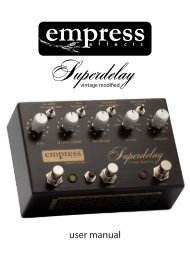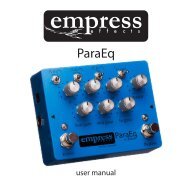You also want an ePaper? Increase the reach of your titles
YUMPU automatically turns print PDFs into web optimized ePapers that Google loves.
MIDI ControlThe <strong>Empress</strong> Phaser allows all of its digital parameters to becontrolled via MIDI control change messages, and to have its tempochanged with MIDI clock messages. To use MIDI with your <strong>phaser</strong>you’ll have to:1. Attach the <strong>Empress</strong> Midibox using a ¼” patch cable to thecontrol port. This is a simple device which converts thesignal on a standard MIDI cable to a ¼” cable you can pluginto your <strong>phaser</strong>s control port. (Not included with the<strong>phaser</strong>)2. Configure the pedal for MIDI control by setting the internalcontrol port dip switches to the MIDI mode.3. Configure the unit’s MIDI channel by setting the internal dipswitches labelled ‘MIDI CH’. Select a channel that won’tconflict with the other devices in your MIDI rig.