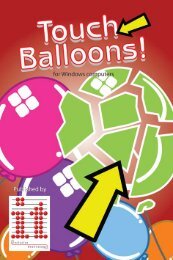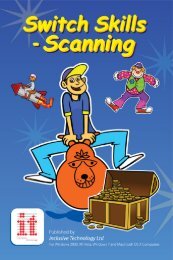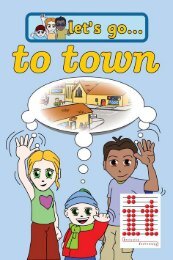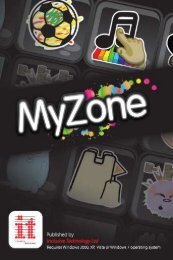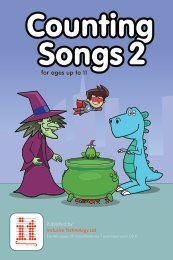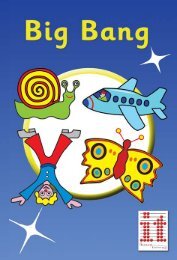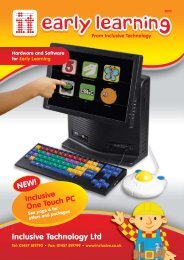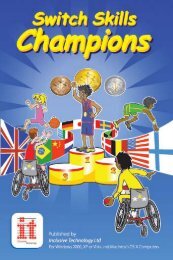Bob the Builder Manual switchit_bob_the_builder_it.pdf - Inclusive ...
Bob the Builder Manual switchit_bob_the_builder_it.pdf - Inclusive ...
Bob the Builder Manual switchit_bob_the_builder_it.pdf - Inclusive ...
- No tags were found...
You also want an ePaper? Increase the reach of your titles
YUMPU automatically turns print PDFs into web optimized ePapers that Google loves.
Running Sw<strong>it</strong>chIt! <strong>Bob</strong> <strong>the</strong> <strong>Builder</strong>If <strong>the</strong> Sw<strong>it</strong>chIt! <strong>Bob</strong> <strong>the</strong> <strong>Builder</strong> icon is on <strong>the</strong> computer screen (<strong>the</strong>desktop), double-click on <strong>it</strong>. O<strong>the</strong>rwise:Click on <strong>the</strong> Start button, <strong>the</strong>n on Programs, <strong>the</strong>n on <strong>Inclusive</strong>Technology, <strong>the</strong>n on Sw<strong>it</strong>chIt! <strong>Bob</strong> <strong>the</strong> <strong>Builder</strong>.Stopping Sw<strong>it</strong>chIt! <strong>Bob</strong> <strong>the</strong> <strong>Builder</strong>Whilst playing an activ<strong>it</strong>y, press <strong>the</strong> Esc key or <strong>the</strong> M key on <strong>the</strong>computer’s keyboard. This will take you to <strong>the</strong> Options screen.To ex<strong>it</strong> <strong>the</strong> program completely, click on <strong>the</strong> Ex<strong>it</strong> button.Printing from Sw<strong>it</strong>chIt! <strong>Bob</strong> <strong>the</strong> <strong>Builder</strong>You can print out a picture from Sw<strong>it</strong>chIt! <strong>Bob</strong> <strong>the</strong> <strong>Builder</strong> at anytime.Hold down <strong>the</strong> Ctrl key and press <strong>the</strong> P key. A standard Windows Printdialogue box will appear. Click <strong>the</strong> Print button to print.Sw<strong>it</strong>chIt! <strong>Bob</strong> <strong>the</strong> <strong>Builder</strong>