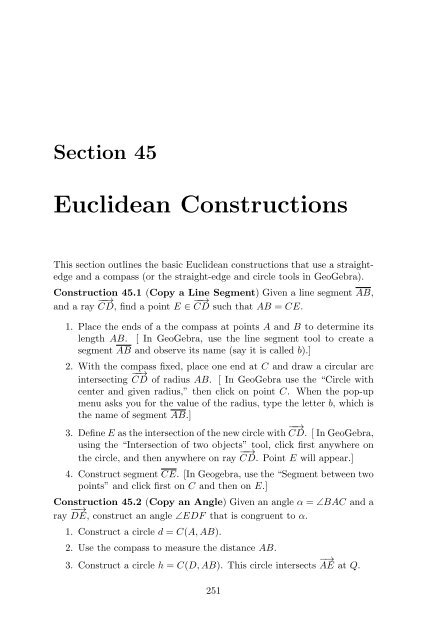Plane Geometry - Bruce E. Shapiro
Plane Geometry - Bruce E. Shapiro Plane Geometry - Bruce E. Shapiro
250 SECTION 44. ESTIMATING π« CC BY-NC-ND 3.0. Revised: 18 Nov 2012
Section 45Euclidean ConstructionsThis section outlines the basic Euclidean constructions that use a straightedgeand a compass (or the straight-edge and circle tools in GeoGebra).Construction 45.1 (Copy a Line Segment) Given a line segment AB,and a ray −−→ CD, find a point E ∈ −−→ CD such that AB = CE.1. Place the ends of a the compass at points A and B to determine itslength AB. [ In GeoGebra, use the line segment tool to create asegment AB and observe its name (say it is called b).]2. With the compass fixed, place one end at C and draw a circular arcintersecting −−→ CD of radius AB. [ In GeoGebra use the “Circle withcenter and given radius,” then click on point C. When the pop-upmenu asks you for the value of the radius, type the letter b, which isthe name of segment AB.]3. Define E as the intersection of the new circle with −−→ CD. [ In GeoGebra,using the “Intersection of two objects” tool, click first anywhere onthe circle, and then anywhere on ray −−→ CD. Point E will appear.]4. Construct segment CE. [In Geogebra, use the “Segment between twopoints” and click first on C and then on E.]Construction 45.2 (Copy an Angle) Given an angle α = ∠BAC and aray −−→ DE, construct an angle ∠EDF that is congruent to α.1. Construct a circle d = C(A, AB).2. Use the compass to measure the distance AB.3. Construct a circle h = C(D, AB). This circle intersects −→ AE at Q.251
- Page 204 and 205: 200 SECTION 38. THE PYTHAGOREAN THE
- Page 206 and 207: 202 SECTION 39. CIRCLESFigure 39.1:
- Page 208 and 209: 204 SECTION 39. CIRCLESFigure 39.3:
- Page 210 and 211: 206 SECTION 39. CIRCLESFigure 39.5:
- Page 212 and 213: 208 SECTION 39. CIRCLESTheorem 39.1
- Page 214 and 215: 210 SECTION 39. CIRCLESLet D be the
- Page 216 and 217: 212 SECTION 39. CIRCLES« CC BY-NC-
- Page 218 and 219: 214 SECTION 40. CIRCLES AND TRIANGL
- Page 220 and 221: 216 SECTION 40. CIRCLES AND TRIANGL
- Page 222 and 223: 218 SECTION 40. CIRCLES AND TRIANGL
- Page 224 and 225: 220 SECTION 41. EUCLIDEAN CIRCLESFi
- Page 226 and 227: 222 SECTION 41. EUCLIDEAN CIRCLESFi
- Page 228 and 229: 224 SECTION 41. EUCLIDEAN CIRCLESFi
- Page 230 and 231: 226 SECTION 41. EUCLIDEAN CIRCLESFi
- Page 232 and 233: 228 SECTION 41. EUCLIDEAN CIRCLESBy
- Page 234 and 235: 230 SECTION 42. AREA AND CIRCUMFERE
- Page 236 and 237: 232 SECTION 42. AREA AND CIRCUMFERE
- Page 238 and 239: 234 SECTION 42. AREA AND CIRCUMFERE
- Page 240 and 241: 236 SECTION 42. AREA AND CIRCUMFERE
- Page 242 and 243: 238 SECTION 43. INDIANA BILL 246the
- Page 244 and 245: 240 SECTION 44. ESTIMATING πFigure
- Page 246 and 247: 242 SECTION 44. ESTIMATING πso tha
- Page 248 and 249: 244 SECTION 44. ESTIMATING πn π n
- Page 250 and 251: 246 SECTION 44. ESTIMATING πTable
- Page 252 and 253: 248 SECTION 44. ESTIMATING πnums =
- Page 256 and 257: 252 SECTION 45. EUCLIDEAN CONSTRUCT
- Page 258 and 259: 254 SECTION 45. EUCLIDEAN CONSTRUCT
- Page 260 and 261: 256 SECTION 45. EUCLIDEAN CONSTRUCT
- Page 262 and 263: 258 SECTION 45. EUCLIDEAN CONSTRUCT
- Page 264 and 265: 260 SECTION 45. EUCLIDEAN CONSTRUCT
- Page 266 and 267: 262 SECTION 45. EUCLIDEAN CONSTRUCT
- Page 268 and 269: 264 SECTION 46. HYPERBOLIC GEOMETRY
- Page 270 and 271: 266 SECTION 46. HYPERBOLIC GEOMETRY
- Page 272 and 273: 268 SECTION 46. HYPERBOLIC GEOMETRY
- Page 274 and 275: 270 SECTION 46. HYPERBOLIC GEOMETRY
- Page 276 and 277: 272SECTION 47.PERPENDICULAR LINES I
- Page 278 and 279: 274SECTION 47.PERPENDICULAR LINES I
- Page 280 and 281: 276 SECTION 48. PARALLEL LINES IN H
- Page 282 and 283: 278 SECTION 48. PARALLEL LINES IN H
- Page 284 and 285: 280 SECTION 48. PARALLEL LINES IN H
- Page 286 and 287: 282 SECTION 48. PARALLEL LINES IN H
- Page 288 and 289: 284 SECTION 49. TRIANGLES IN HYPERB
- Page 290 and 291: 286 SECTION 49. TRIANGLES IN HYPERB
- Page 292 and 293: 288 SECTION 49. TRIANGLES IN HYPERB
- Page 294 and 295: 290 SECTION 50. AREA IN HYPERBOLIC
- Page 296 and 297: 292 SECTION 50. AREA IN HYPERBOLIC
- Page 298 and 299: 294 SECTION 50. AREA IN HYPERBOLIC
- Page 300 and 301: 296 SECTION 50. AREA IN HYPERBOLIC
- Page 302 and 303: 298 SECTION 51. THE POINCARE DISK M
Section 45Euclidean ConstructionsThis section outlines the basic Euclidean constructions that use a straightedgeand a compass (or the straight-edge and circle tools in GeoGebra).Construction 45.1 (Copy a Line Segment) Given a line segment AB,and a ray −−→ CD, find a point E ∈ −−→ CD such that AB = CE.1. Place the ends of a the compass at points A and B to determine itslength AB. [ In GeoGebra, use the line segment tool to create asegment AB and observe its name (say it is called b).]2. With the compass fixed, place one end at C and draw a circular arcintersecting −−→ CD of radius AB. [ In GeoGebra use the “Circle withcenter and given radius,” then click on point C. When the pop-upmenu asks you for the value of the radius, type the letter b, which isthe name of segment AB.]3. Define E as the intersection of the new circle with −−→ CD. [ In GeoGebra,using the “Intersection of two objects” tool, click first anywhere onthe circle, and then anywhere on ray −−→ CD. Point E will appear.]4. Construct segment CE. [In Geogebra, use the “Segment between twopoints” and click first on C and then on E.]Construction 45.2 (Copy an Angle) Given an angle α = ∠BAC and aray −−→ DE, construct an angle ∠EDF that is congruent to α.1. Construct a circle d = C(A, AB).2. Use the compass to measure the distance AB.3. Construct a circle h = C(D, AB). This circle intersects −→ AE at Q.251