ASTRA Automation Modules - Aveco
ASTRA Automation Modules - Aveco
ASTRA Automation Modules - Aveco
You also want an ePaper? Increase the reach of your titles
YUMPU automatically turns print PDFs into web optimized ePapers that Google loves.
<strong>ASTRA</strong> SOFTWARE<br />
<strong>ASTRA</strong> <strong>Modules</strong><br />
AVECO Americas Incorporated<br />
468 Beacon Street<br />
Boston, MA 02115<br />
tel: (303) 588.5528<br />
www.aveco.com<br />
This section describes <strong>ASTRA</strong> <strong>Automation</strong>’s software building blocks. The software modules that<br />
make up the core of <strong>ASTRA</strong> are defined under the Standard <strong>ASTRA</strong> Software <strong>Modules</strong> title<br />
below. Additional modules that expand <strong>ASTRA</strong>’s core functionality are described under<br />
Optional <strong>ASTRA</strong> Software <strong>Modules</strong>. With built-in network transparency, <strong>ASTRA</strong> <strong>Automation</strong><br />
modules can be added and interconnected easily to expand the capabilities of the <strong>ASTRA</strong><br />
<strong>Automation</strong> system. Since each software module runs on its own memory protected address<br />
space and <strong>ASTRA</strong> allows hot-swapping of software modules, any on-air <strong>ASTRA</strong> <strong>Automation</strong><br />
system can be adjusted and expanded without interrupting the broadcast.<br />
Standard <strong>ASTRA</strong> Software <strong>Modules</strong>:<br />
The following functionality is provided with all <strong>ASTRA</strong> systems:<br />
One On-Air Playlist<br />
<strong>ASTRA</strong>'s standard package includes one playlist that directs the automation of one on-air<br />
channel. The on-air playlist, or daily schedule, lists the events that will be broadcast. The events<br />
are related to their source, such as videoserver clips, tapes or live sources, the time of day when<br />
the event will be aired and the status of each event's readiness to go on-air. Much more<br />
information for each event can be shown on the playlist. Each user can define several views with<br />
different information of the playlist and toggle between views.<br />
The playlist shows the technological status of the particular event, allows for manual parking and<br />
starting of events and supports direct control of devices.<br />
The playlist supports multi-user access, where many users can work on the schedule<br />
simultaneously. This allows a group of operators to share the work required to develop and<br />
broadcast the playlist. For example, one operator can define transitions while another edits the<br />
schedule and another previews defined event sequences.<br />
Event Types<br />
The <strong>ASTRA</strong> playlist supports several types of events in addition to a Main Event:<br />
• Sub events: define layered sequences related to the Main Event. Any number of subevents,<br />
such as independent audio sources, keyers and CGs, can be grouped under a<br />
main event and broadcast:<br />
o simultaneously<br />
o with any required offset and duration<br />
o in series to each other<br />
7