ASTRA Automation Modules - Aveco
ASTRA Automation Modules - Aveco
ASTRA Automation Modules - Aveco
You also want an ePaper? Increase the reach of your titles
YUMPU automatically turns print PDFs into web optimized ePapers that Google loves.
<strong>ASTRA</strong> <strong>Modules</strong><br />
AVECO Americas Incorporated<br />
468 Beacon Street<br />
Boston, MA 02115<br />
tel: (303) 588.5528<br />
www.aveco.com<br />
Videoserver mirroring can be done in two configurations:<br />
1. Full Mirroring: The entire content of the main videoserver can be mirrored on a backup<br />
videoserver of equal capacity.<br />
2. Partial Mirroring: Here AVECO systems maintain a smaller videoserver as a backup to a<br />
larger capacity broadcast videoserver. Partial videoserver mirroring enables TV stations<br />
to reduce their investment in backup videoserver equipment while maintaining a high<br />
level of availability.<br />
Fibre Channel support<br />
The Fibre Channel transfer of clips between videoservers is supported. The contents of the<br />
remote videoserver can be browsed and the selected clips transferred to the local videoserver.<br />
Preview pictures<br />
Preview pictures (or thumbnails) are retrieved from the videoserver, if the videoserver supports<br />
this feature, and stored in the database. By default <strong>ASTRA</strong> uses the first frame in the clip as a<br />
thumbnail when the clip is recorded. An operator can change the thumbnail selection to a more<br />
appropriate frame if necessary.<br />
<strong>ASTRA</strong> users can browse through the thumbnails using the database browser.<br />
Automatic Caching of Clips on Videoserver<br />
This module automatically caches on the videoserver events of the playlist that are originally<br />
provided on tape. Automatic caching can be programmed based on customer specific criteria.<br />
Usually, automatic caching to the videoserver is reserved for events with a duration shorter than<br />
a set limit. <strong>ASTRA</strong> then plays out the cached event from the videoserver, not from the tape.<br />
Caching is implemented in the following way:<br />
• Events are tagged for caching. The caching tag is either received from the<br />
scheduling/traffic system that provides the playlist or <strong>ASTRA</strong> tags events as per customer<br />
specific criteria, say events from a particular device that do not exceed a maximum<br />
duration, while importing the playlist.<br />
• The videoserver's contents is checked during the import of the daily event schedule. If the<br />
videoserver's contents includes a clip with the same JOBID as has a clip contained in the<br />
daily event schedule, it is automatically replaced by the event saved on the videoserver<br />
(the most important modified data are RECID, in and out points, device type and device).<br />
The automatic substitution is not implemented if the two versions vary in their duration by<br />
more than the limit set by configuration. In such case the event is marked in the daily<br />
event schedule with a warning message.<br />
• Events designed for caching that can not be substituted automatically with their<br />
videoserver version are indicated in the daily event schedule by an icon. An error<br />
message explains why the substitution has not been completed (the adequate JOBID has<br />
not been found on the video-server, JOBID is not entered, more clips with the same<br />
18