ASTRA Automation Modules - Aveco
ASTRA Automation Modules - Aveco
ASTRA Automation Modules - Aveco
You also want an ePaper? Increase the reach of your titles
YUMPU automatically turns print PDFs into web optimized ePapers that Google loves.
<strong>ASTRA</strong> <strong>Modules</strong><br />
<strong>ASTRA</strong> Client on MS Windows® Terminal<br />
AVECO Americas Incorporated<br />
468 Beacon Street<br />
Boston, MA 02115<br />
tel: (303) 588.5528<br />
www.aveco.com<br />
Any PC running Microsoft Windows® 95 or higher can be configured as an <strong>ASTRA</strong> client. An<br />
<strong>ASTRA</strong> client hosted on a Microsoft Windows® computer can have the full power of <strong>ASTRA</strong><br />
<strong>Automation</strong> except use of the <strong>ASTRA</strong> Dedicated Keyboard. Since Microsoft Windows® in not a<br />
real-time, mission critical operating system, AVECO does not recommend using an <strong>ASTRA</strong> client<br />
on a Microsoft Windows® host as the main terminal for broadcasting.<br />
<strong>ASTRA</strong> clients hosted on Microsoft Windows® computers use UNIX based X-Windows<br />
technology. There is no risk of viruses in the Microsoft Windows® LAN network contaminating<br />
the <strong>ASTRA</strong> server. Only character and graphic commands are exchanged between the Client on<br />
the Microsoft Windows® computer and the <strong>ASTRA</strong> server. No files are exchanged. No viruses<br />
that live in a Microsoft Windows® environment can take root in a QNX world.<br />
Just like on any <strong>ASTRA</strong> terminal, user or terminal rights can be assigned to suit the needs of each<br />
customer. For example, <strong>ASTRA</strong> clients on Microsoft Windows® computers in the<br />
commercial/traffic department can be set up to allow only viewing of the playlist or only<br />
modification of the commercial breaks of the playlist. Any workflow configuration can be set<br />
up. See ACCESS RIGHTS later in this document for more information.<br />
This module does not include any hardware.<br />
Traffic interface<br />
The Traffic Interface module maintains the transfer of schedules from the station scheduling<br />
system to <strong>ASTRA</strong>.<br />
This module provides file transfer based on ASCII files containing data in comma delimited<br />
format. Customized data interfaces are available upon request. The data exchange can be<br />
based not only on ASCII files and include XML, HTML, ODBC and other open standards.<br />
<strong>ASTRA</strong> has been integrated with a long list of traffic systems. Please see the compatibility list on<br />
our web site www.aveco.com for an updated list of traffic systems integrated and on-air with<br />
<strong>ASTRA</strong>.<br />
As-run log<br />
<strong>ASTRA</strong> generates the as-run log which lists every clip that has been broadcast including on-air<br />
time and duration for each event. Other information can be included as per each customer's<br />
request. Metadata for each clip can be passed through <strong>ASTRA</strong> from the traffic system to the<br />
as-run log for use by the billing system.<br />
The AS-RUN LOG module provides file transfer based on ASCII files containing data in comma<br />
delimited format. Customized data interfaces are available upon request. The data exchange<br />
can be based not only on ASCII files and include XML, HTML, ODBC and other open standards.<br />
16