ASTRA Automation Modules - Aveco
ASTRA Automation Modules - Aveco
ASTRA Automation Modules - Aveco
You also want an ePaper? Increase the reach of your titles
YUMPU automatically turns print PDFs into web optimized ePapers that Google loves.
<strong>ASTRA</strong> <strong>Modules</strong><br />
AVECO Americas Incorporated<br />
468 Beacon Street<br />
Boston, MA 02115<br />
tel: (303) 588.5528<br />
www.aveco.com<br />
Purge<br />
• <strong>ASTRA</strong> can be programmed to delete material from playout servers after broadcast,<br />
after date of expiration, by detection of unused material or by other criteria.<br />
Minimize duplication<br />
• Avoid re-recording content. <strong>ASTRA</strong> helps you optimize use of your valuable videoserver<br />
space. For example, there is no need to duplicate sections of a master clip when defining<br />
sub-clips. The database keeps track of sub-clips by marking IN and OUT points on the<br />
master clip. The media management module insures that the sub-clip plays out frameaccurately<br />
during broadcast. This reduces storage and media network bandwidth<br />
requirements reducing the cost of infrastructure investments.<br />
Store<br />
• Archive content. <strong>ASTRA</strong> can facilitate working with tape libraries by supporting user bit<br />
recognition or bar code scanning at the VTR and label printing for tape ID. We also<br />
automate control of complex robotic archives and SAN systems.<br />
Manage videoserver disk space<br />
• The station can create kill lists and delete old media from the videoserver quickly and<br />
easily. For example, <strong>ASTRA</strong> systems can delete clips based on last run date or expiration<br />
date, or any other criteria based on metadata categories. The system can also read in<br />
lists from programming systems, for example reading a "Promo Kill List" from traffic for<br />
purposes of deleting daily promos. Importing media management requests directly from<br />
other systems reduces data entry and errors.<br />
Given <strong>ASTRA</strong>'s network transparency, <strong>ASTRA</strong> automation servers will seamlessly coordinate<br />
media management among interconnected <strong>ASTRA</strong> sites. This means that Central Casting<br />
functionality is native to <strong>ASTRA</strong> and its media management capabilities.<br />
Blocks<br />
Blocks are event schedules which exist independently of the playlist. Blocks have the same<br />
format as the playlist but Blocks are used for preparing sequences of events without directly<br />
working with the on-air playlist. <strong>ASTRA</strong> can support any number of Blocks. For example,<br />
separate Blocks can be created for self-promotion sequences or commercial breaks for each<br />
day of the week. Blocks can be inserted quickly into the daily schedule and aired.<br />
Preview of the Block<br />
<strong>ASTRA</strong> supports preview of event sequences and transitions. Preview mode allows users to<br />
preview a whole Block or selected clips within the Block. The preview module allows for jogging<br />
through the selected clips, adjusting IN and OUT points, editing the clip and previewing<br />
transitions between clips. Previewing gives stations added confidence during playout that the<br />
broadcast will take place as planned.<br />
11