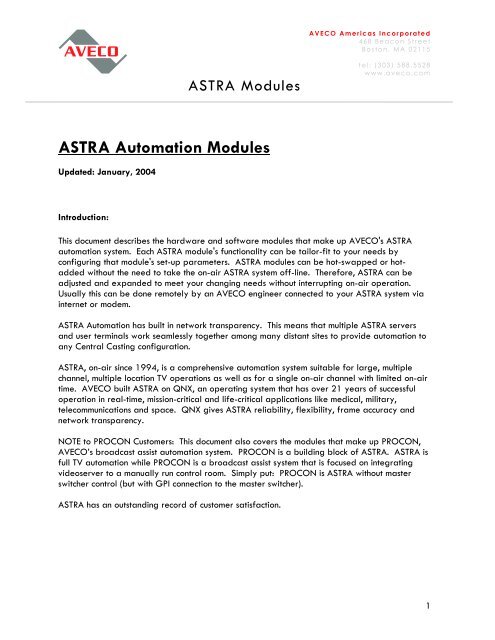ASTRA Automation Modules - Aveco
ASTRA Automation Modules - Aveco
ASTRA Automation Modules - Aveco
Create successful ePaper yourself
Turn your PDF publications into a flip-book with our unique Google optimized e-Paper software.
<strong>ASTRA</strong> <strong>Modules</strong><br />
<strong>ASTRA</strong> <strong>Automation</strong> <strong>Modules</strong><br />
Updated: January, 2004<br />
Introduction:<br />
AVECO Americas Incorporated<br />
468 Beacon Street<br />
Boston, MA 02115<br />
tel: (303) 588.5528<br />
www.aveco.com<br />
This document describes the hardware and software modules that make up AVECO's <strong>ASTRA</strong><br />
automation system. Each <strong>ASTRA</strong> module's functionality can be tailor-fit to your needs by<br />
configuring that module's set-up parameters. <strong>ASTRA</strong> modules can be hot-swapped or hotadded<br />
without the need to take the on-air <strong>ASTRA</strong> system off-line. Therefore, <strong>ASTRA</strong> can be<br />
adjusted and expanded to meet your changing needs without interrupting on-air operation.<br />
Usually this can be done remotely by an AVECO engineer connected to your <strong>ASTRA</strong> system via<br />
internet or modem.<br />
<strong>ASTRA</strong> <strong>Automation</strong> has built in network transparency. This means that multiple <strong>ASTRA</strong> servers<br />
and user terminals work seamlessly together among many distant sites to provide automation to<br />
any Central Casting configuration.<br />
<strong>ASTRA</strong>, on-air since 1994, is a comprehensive automation system suitable for large, multiple<br />
channel, multiple location TV operations as well as for a single on-air channel with limited on-air<br />
time. AVECO built <strong>ASTRA</strong> on QNX, an operating system that has over 21 years of successful<br />
operation in real-time, mission-critical and life-critical applications like medical, military,<br />
telecommunications and space. QNX gives <strong>ASTRA</strong> reliability, flexibility, frame accuracy and<br />
network transparency.<br />
NOTE to PROCON Customers: This document also covers the modules that make up PROCON,<br />
AVECO’s broadcast assist automation system. PROCON is a building block of <strong>ASTRA</strong>. <strong>ASTRA</strong> is<br />
full TV automation while PROCON is a broadcast assist system that is focused on integrating<br />
videoserver to a manually run control room. Simply put: PROCON is <strong>ASTRA</strong> without master<br />
switcher control (but with GPI connection to the master switcher).<br />
<strong>ASTRA</strong> has an outstanding record of customer satisfaction.<br />
1
Table of Contents<br />
<strong>ASTRA</strong> <strong>Modules</strong><br />
AVECO Americas Incorporated<br />
468 Beacon Street<br />
Boston, MA 02115<br />
tel: (303) 588.5528<br />
www.aveco.com<br />
<strong>ASTRA</strong> Hardware ............................................................................................................................................................................3<br />
<strong>ASTRA</strong> <strong>Automation</strong> Server (rackmount, industrial PC).....................................................................................................3<br />
<strong>ASTRA</strong> Mirrored control server with Serial Switchover Unit..........................................................................................3<br />
<strong>ASTRA</strong> Dedicated Terminal.................................................................................................................................................4<br />
Rackmount Barcode Scanner...............................................................................................................................................4<br />
Third-Party Software ......................................................................................................................................................................5<br />
QNX Operating system .......................................................................................................................................................5<br />
SQL Database engine..........................................................................................................................................................5<br />
QNX Photon Graphic user interface..................................................................................................................................6<br />
<strong>ASTRA</strong> software ...............................................................................................................................................................................7<br />
Standard <strong>ASTRA</strong> Software <strong>Modules</strong>:......................................................................................................................................7<br />
One On-Air Playlist ..............................................................................................................................................................7<br />
Media Management.............................................................................................................................................................9<br />
Blocks.................................................................................................................................................................................... 11<br />
Preview of the Block.......................................................................................................................................................... 11<br />
Database............................................................................................................................................................................. 12<br />
Control of Videoserver ..................................................................................................................................................... 13<br />
Control of VTRs................................................................................................................................................................... 13<br />
Control of Master Switcher............................................................................................................................................... 14<br />
GPI........................................................................................................................................................................................ 14<br />
Audio mode......................................................................................................................................................................... 14<br />
Access rights - priorities and resource sharing.............................................................................................................. 14<br />
System Diagnostics............................................................................................................................................................. 15<br />
<strong>ASTRA</strong> Data Backup.......................................................................................................................................................... 15<br />
Remote access..................................................................................................................................................................... 15<br />
Optional <strong>ASTRA</strong> Software <strong>Modules</strong>:.................................................................................................................................... 15<br />
Additional TV channel control (add another on-air playlist)...................................................................................... 15<br />
<strong>ASTRA</strong> Client on MS Windows® Terminal..................................................................................................................... 16<br />
Traffic interface ................................................................................................................................................................. 16<br />
As-run log ............................................................................................................................................................................ 16<br />
Record scheduling .............................................................................................................................................................. 17<br />
Videoserver mirroring ....................................................................................................................................................... 17<br />
Fibre Channel support....................................................................................................................................................... 18<br />
Preview pictures ................................................................................................................................................................. 18<br />
Automatic Caching of Clips on Videoserver.................................................................................................................. 18<br />
Control of Cart Machine................................................................................................................................................... 19<br />
Control of Character Generator ..................................................................................................................................... 19<br />
Control of DVE.................................................................................................................................................................... 19<br />
Control of Still Store.......................................................................................................................................................... 19<br />
Control of VPS.................................................................................................................................................................... 20<br />
Control of Logo Inserter.................................................................................................................................................... 20<br />
Control of Scrambler......................................................................................................................................................... 20<br />
Control of Audio Processor............................................................................................................................................... 20<br />
Control of Routing Switcher.............................................................................................................................................. 20<br />
Subtitling.............................................................................................................................................................................. 21<br />
Tape backup....................................................................................................................................................................... 21<br />
Archiving.............................................................................................................................................................................. 22<br />
Tape management............................................................................................................................................................. 22<br />
Master clock interface....................................................................................................................................................... 22<br />
GPS time signal receiver .................................................................................................................................................. 22<br />
Page/e-mail/GSM messaging........................................................................................................................................ 23<br />
OCTOPUS Newsroom Integration Kit............................................................................................................................. 23<br />
2
<strong>ASTRA</strong> HARDWARE<br />
<strong>ASTRA</strong> <strong>Modules</strong><br />
AVECO Americas Incorporated<br />
468 Beacon Street<br />
Boston, MA 02115<br />
tel: (303) 588.5528<br />
www.aveco.com<br />
This section describes the hardware building blocks of <strong>ASTRA</strong>. <strong>ASTRA</strong> is built with a Client-<br />
Server architecture. The simplest <strong>ASTRA</strong> system requires only an <strong>ASTRA</strong> <strong>Automation</strong> Server<br />
that can be configured to run the Client as well. Larger <strong>ASTRA</strong> systems have a central PC<br />
Server and one or more discless PCs as Clients. <strong>ASTRA</strong> is scalable and can provide integrated<br />
automation solutions with multiple operators at one location or at several cooperating broadcast<br />
sites. With built-in network transparency, <strong>ASTRA</strong> <strong>Automation</strong> servers can be added and<br />
interconnected easily to expand the capabilities of the <strong>ASTRA</strong> <strong>Automation</strong> system.<br />
<strong>ASTRA</strong> <strong>Automation</strong> Server (rackmount, industrial PC)<br />
The central piece of hardware of <strong>ASTRA</strong> is a standard rackmount industrial PC that functions as<br />
the automation server and contains:<br />
• PC computer: industrial 19“ rack Axiom PC, Acquire processor card (PIII 533, 256 MB<br />
RAM), 2 x HD 8GB (run in either mirrored or back-up configurations), FDD 3.5“, 19“<br />
Axiom keyboard, or better<br />
o QNX 4.25 or better as the operating system<br />
o Sybase Anywhere SQL server V 5.5 or better as the database platform<br />
• 2 Intelligent Line Control (ILC) cards for a total of 8 ports. A microprocessor placed on<br />
each ILC card manages RS422 traffic in the SONY, Odetics, Louth or Profile Native<br />
protocols to offload the host PC processor. Each ILC card contains 8 bit microprocessor<br />
and 16 kB RAM. To increase the number of devices controlled, up to 6 ILC cards can be<br />
installed on a single automation server for a total of 24 intelligent serial ports.<br />
• 2 MOXA RS422 and 2 MOXA RS232 cards for a total of 8 RS422 and 8 RS232 ports.<br />
(MOXA are general purpose serial cards.) The server has room for a total of 32 cards<br />
to provide a total of 128 serial ports.<br />
• 8 GPI inputs and 8 GPI outputs.<br />
• 1 VRP Genlock Card: The server uses this card for locking to the studio reference signal.<br />
The card also holds eight optoisolated GPI inputs and sixteen GPI relay outputs.<br />
• 2 Ethernet Network Cards. The Ethernet network cards connect the servers to the<br />
network of <strong>ASTRA</strong> terminals. If connection to an external planning system is required,<br />
another network card is installed for this purpose.<br />
The automaton server runs the <strong>ASTRA</strong> software modules and the character based interface used<br />
for system maintenance.<br />
<strong>ASTRA</strong> Mirrored control server with Serial Switchover Unit<br />
A mirrored control server is a fully equipped <strong>ASTRA</strong> <strong>Automation</strong> server plus a serial switchover<br />
unit that runs synchronously with the main automation server, frame by frame. When the<br />
3
<strong>ASTRA</strong> <strong>Modules</strong><br />
AVECO Americas Incorporated<br />
468 Beacon Street<br />
Boston, MA 02115<br />
tel: (303) 588.5528<br />
www.aveco.com<br />
mirrored automation server detects a failure of the main automation server, the mirrored server<br />
takes control via the serial switchover unit.<br />
The serial change over unit provides a connection point for cabling to devices under automation<br />
control (videoservers, VTRs, etc.) from both the main automation server and the mirrored backup<br />
automation server.<br />
<strong>ASTRA</strong> Dedicated Terminal<br />
The <strong>ASTRA</strong> dedicated terminal is a diskless PC terminal at the user's workstation which runs the<br />
graphical user interface and the client applications. Each terminal includes:<br />
• Diskless PC, 1.2GHz, 128 RAM or better<br />
o QNX 4.25 or better as the operating system<br />
o QNX Photon windowing system<br />
o Sybase Anywhere SQL client V5.5 or better<br />
• PC keyboard and mouse. NOTE: Monitors are not provided by AVECO.<br />
• 1 Ethernet Network Card<br />
• <strong>ASTRA</strong> dedicated keyboard includes transport control buttons, jog wheel and other<br />
dedicated buttons as shown in the picture below.<br />
<strong>ASTRA</strong> Dedicated Keyboard:<br />
Rackmount Barcode Scanner<br />
For automatic reading of barcodes on tapes inserted to VTRs, AVECO can provide a rackmount<br />
barcode scanner.<br />
The barcode reader is 1U unit which can be mounted in the rack above the individual VTRs to<br />
identify tapes loaded into the VTRs by barcode. Supports all existing barcode standards.<br />
Requires barcode labels to be attached on the top side of the tapes. If barcode labels are<br />
present on a different location of the tape, other barcode configurations can be set-up. NOTE:<br />
4
<strong>ASTRA</strong> <strong>Modules</strong><br />
<strong>ASTRA</strong> can work with userbits to identify tapes and/or clips.<br />
THIRD-PARTY SOFTWARE<br />
This section describes the third party software on which <strong>ASTRA</strong> <strong>Automation</strong> runs.<br />
AVECO Americas Incorporated<br />
468 Beacon Street<br />
Boston, MA 02115<br />
tel: (303) 588.5528<br />
www.aveco.com<br />
QNX Operating system<br />
<strong>ASTRA</strong> <strong>Automation</strong> is built on the QNX real-time operating system. QNX, an established name in<br />
the embedded and real-time operating system industry, has been on the market for over 21<br />
years accumulating over 1 million downloads. QNX is a POSIX compliant multitasking multi-user<br />
operating system with strong real-time, mission-critical behavior. QNX gives reliability and<br />
frame-accuracy to <strong>ASTRA</strong>. Please see our web site www.aveco.com and follow the links to QNX<br />
in the content tab to get a full description of the benefits of QNX including detailed information<br />
about: Real-Time operating behavior, running on memory protected address spaces, hotswapping<br />
software modules, microkernel architecture and how these features mean robust and<br />
flexible operation. Please see www.qnx.com for more information about QNX.<br />
SQL Database engine<br />
<strong>ASTRA</strong> uses the Sybase SQL Anywhere as its database. Thanks to Sybase SQL's good<br />
connectivity, data can be fed to and accessed from <strong>ASTRA</strong> in almost any environment. Sybase<br />
SQL Anywhere is run on QNX.<br />
5
<strong>ASTRA</strong> <strong>Modules</strong><br />
AVECO Americas Incorporated<br />
468 Beacon Street<br />
Boston, MA 02115<br />
tel: (303) 588.5528<br />
www.aveco.com<br />
QNX Photon Graphic user interface<br />
QNX Photon is used to generate a graphical user interface. <strong>ASTRA</strong>'s interface has been<br />
designed to provide operators intuitive access to the strong control capabilities of <strong>ASTRA</strong>. QNX<br />
Photon provides reliable and seamless integration to the real-time core of the <strong>ASTRA</strong> system.<br />
Here is a screen shot of the <strong>ASTRA</strong> user interface showing the "windows" for: videoserver record,<br />
Time Code (TC) calculation, Block editing, and thumbnail viewing of videoserver content.<br />
6
<strong>ASTRA</strong> SOFTWARE<br />
<strong>ASTRA</strong> <strong>Modules</strong><br />
AVECO Americas Incorporated<br />
468 Beacon Street<br />
Boston, MA 02115<br />
tel: (303) 588.5528<br />
www.aveco.com<br />
This section describes <strong>ASTRA</strong> <strong>Automation</strong>’s software building blocks. The software modules that<br />
make up the core of <strong>ASTRA</strong> are defined under the Standard <strong>ASTRA</strong> Software <strong>Modules</strong> title<br />
below. Additional modules that expand <strong>ASTRA</strong>’s core functionality are described under<br />
Optional <strong>ASTRA</strong> Software <strong>Modules</strong>. With built-in network transparency, <strong>ASTRA</strong> <strong>Automation</strong><br />
modules can be added and interconnected easily to expand the capabilities of the <strong>ASTRA</strong><br />
<strong>Automation</strong> system. Since each software module runs on its own memory protected address<br />
space and <strong>ASTRA</strong> allows hot-swapping of software modules, any on-air <strong>ASTRA</strong> <strong>Automation</strong><br />
system can be adjusted and expanded without interrupting the broadcast.<br />
Standard <strong>ASTRA</strong> Software <strong>Modules</strong>:<br />
The following functionality is provided with all <strong>ASTRA</strong> systems:<br />
One On-Air Playlist<br />
<strong>ASTRA</strong>'s standard package includes one playlist that directs the automation of one on-air<br />
channel. The on-air playlist, or daily schedule, lists the events that will be broadcast. The events<br />
are related to their source, such as videoserver clips, tapes or live sources, the time of day when<br />
the event will be aired and the status of each event's readiness to go on-air. Much more<br />
information for each event can be shown on the playlist. Each user can define several views with<br />
different information of the playlist and toggle between views.<br />
The playlist shows the technological status of the particular event, allows for manual parking and<br />
starting of events and supports direct control of devices.<br />
The playlist supports multi-user access, where many users can work on the schedule<br />
simultaneously. This allows a group of operators to share the work required to develop and<br />
broadcast the playlist. For example, one operator can define transitions while another edits the<br />
schedule and another previews defined event sequences.<br />
Event Types<br />
The <strong>ASTRA</strong> playlist supports several types of events in addition to a Main Event:<br />
• Sub events: define layered sequences related to the Main Event. Any number of subevents,<br />
such as independent audio sources, keyers and CGs, can be grouped under a<br />
main event and broadcast:<br />
o simultaneously<br />
o with any required offset and duration<br />
o in series to each other<br />
7
<strong>ASTRA</strong> <strong>Modules</strong><br />
AVECO Americas Incorporated<br />
468 Beacon Street<br />
Boston, MA 02115<br />
tel: (303) 588.5528<br />
www.aveco.com<br />
Sub-events are tied to a Main Event whose start and end triggers are decisive and<br />
override these setting for all related sub-events.<br />
• Alternate events: These are alternatives to the Main Event on the playlist. <strong>ASTRA</strong> will<br />
automatically broadcast the Main Event unless an operator replaces it with one of its<br />
Alternate Events. Alternate events provide recovery options in case of a programming<br />
supply failure. For example, a live football match could be delayed due to rain.<br />
Programming alternates may include a long interview with a coach, a shorter overview<br />
of the team's record and a quick highlight of last week's great play. Alternate events can<br />
have any number of sub-alternate events to make up a complete, layered alternate<br />
sequence. When necessary, an alternate event sequences can be started instantly to fill<br />
up any programming gap.<br />
• Skipped events: Events that remain on the playlist but will not be broadcast without<br />
activation by the operator. Support of skipped events gives the master control room<br />
flexibility to make last minute changes that can be undone easily since a skipped event's<br />
on-air readiness remains intact. Simply undo the skip command and the event is ready<br />
for broadcast. Unlike Alternate Events, Skipped Events are not tied to a Main Event on<br />
the playlist; when Skipped Events are broadcast, they do not replace any other event on<br />
the playlist.<br />
Event Duration<br />
The <strong>ASTRA</strong> playlist allows events to be defined in two different ways regarding their known or<br />
unknown duration:<br />
• Fixed duration: Events of exact duration, like pre-recorded clips, that have precisely<br />
defined IN and OUT frames.<br />
• Estimated duration: Events of estimated duration, such a live broadcasts, that may have<br />
an exact start point but their out point cannot be defined.<br />
Event triggering<br />
• Manual: Event playout is triggered by a manual command on a <strong>ASTRA</strong> terminal or on the<br />
Mastercontrol Switcher, or on the device. Manual triggering will always override the<br />
automation system.<br />
• Automatic: Event playout is fully automated under <strong>ASTRA</strong> and can be configured in three<br />
triggering options:<br />
o Follow time: an event's on-air time follows the previous event. If the start time or<br />
duration for one event is changed or events are added or deleted, the start time<br />
for all following events on the daily schedule are automatically recalculated and<br />
adjusted.<br />
o Exact time: events can be set as exact time events in cases where the on-air time<br />
for that event cannot vary, as in a regular news program. The on-air time for<br />
8
<strong>ASTRA</strong> <strong>Modules</strong><br />
AVECO Americas Incorporated<br />
468 Beacon Street<br />
Boston, MA 02115<br />
tel: (303) 588.5528<br />
www.aveco.com<br />
fixed events does not change as editing changes are made to earlier events on<br />
the playlist.<br />
o An external trigger. Triggering can take place in response to any signal including<br />
a GPI ignal, a serial line message or a TCP/IP packet.<br />
• Semiautomatic: Used when a manual trigger is required inside of an otherwise fullyautomated<br />
sequence. For example, when only one event on the playlist does not have a<br />
fixed end time, say a live performance of the local symphony. <strong>ASTRA</strong> will run all events<br />
under full automation except the end of the symphony broadcast. For that trigger, the<br />
system will set itself in semi-automatic and prompt the operator for the moment of<br />
transition, the end of the symphony broadcast. Once the manual trigger is received,<br />
<strong>ASTRA</strong> will re-set itself to fully-automated and continue running through the playlist.<br />
Transitions<br />
Event transitions can be imported from the master switcher and other devices or selected within<br />
<strong>ASTRA</strong>, including:<br />
• Mixers<br />
• A B switchers<br />
• Digital video effect units<br />
Transition duration can be set as well.<br />
The system enables a broad variety of editing options, including deleting and inserting of each<br />
event or sequences of events. The event sequences can be prepared beforehand in blocks and<br />
stored for later use or easily selected and inserted in the chosen place in the daily schedule.<br />
The auto-insert function automatically pastes an event that is copied at a select location. Autoinsert<br />
speeds up development of playlist sequences.<br />
In case of an error, <strong>ASTRA</strong> either makes the correction automatically or prompts the operator to<br />
take action.<br />
<strong>ASTRA</strong> usually imports the daily schedule from the planning department through a network<br />
interface to the traffic system either in batch or in continuous mode. There is the capability<br />
within <strong>ASTRA</strong> to create the daily schedule directly on <strong>ASTRA</strong> and several templates have been<br />
developed already for this purpose. Custom templates can be developed to suit the needs of<br />
each customer.<br />
Media Management<br />
Media Management means the proper clip is in the proper place at the proper time. AVECO<br />
systems have intelligence and comprehensive database power to deliver complete management<br />
of all media operations. This includes knowing: where media content is, how to find it, how to<br />
capture it, where it needs to be, how to get it there, how to convert it and how to track each<br />
version. Tasks can be directed manually or automated to:<br />
9
<strong>ASTRA</strong> <strong>Modules</strong><br />
AVECO Americas Incorporated<br />
468 Beacon Street<br />
Boston, MA 02115<br />
tel: (303) 588.5528<br />
www.aveco.com<br />
Catalogue media<br />
• <strong>ASTRA</strong> ensures there is unique identifier for every clip handled by the automation<br />
system. The <strong>ASTRA</strong> automation has the ability to generate unique identifiers upon<br />
requests with full respect to all limiting factors such as control protocol restrictions.<br />
• When a user wants to write an identifier manually, <strong>ASTRA</strong> will check to make sure the<br />
identifier is unique.<br />
Find media<br />
• Any metadata category or combination of metadata categories can be used to search<br />
for clips on devices connected to the <strong>ASTRA</strong> automation system. <strong>ASTRA</strong> automation<br />
system can span several locations and this searching capability includes searches from<br />
any <strong>ASTRA</strong> user station of any device anywhere as long as it is connected to the <strong>ASTRA</strong><br />
system.<br />
• When a playlist is received or a new event is added to the playlist, AVECO automation<br />
looks for the corresponding content. The system will look in all media storage devices it<br />
controls, including devices in other cooperating facilities with <strong>ASTRA</strong> automation.<br />
• Operators are notified of missing media that cannot be located. To help, AVECO<br />
automation keeps a historical record of all clips handled by the system. When the<br />
playlist calls for a clip that has been seen by automation system before, but not currently<br />
available to the system, AVECO automation will notify the operator of the clip's history<br />
and source. For example, if the clip's source was a tape, the automation system will<br />
notify the operator of the tape's ID and the clip's cueing position.<br />
Move media<br />
• <strong>ASTRA</strong> will transfer media to storage, production, low-resolution and playout devices.<br />
• Transport can be done over SDI, SDTI as well as over networks and multiplexed MPEG<br />
streams in accordance to STP, SMPTE or proprietary standards.<br />
• Complex routing sequences are handled internally.<br />
• Simultaneously transfer media to multiple devices, even devices in distant locations.<br />
Translate and transcode<br />
• When the devices have this capability, <strong>ASTRA</strong> will direct media conversion as needed<br />
between native, production, distribution and playout standards and compression ratios<br />
among devices it controls.<br />
• <strong>ASTRA</strong> keeps the media network transparent, like coordinating transcoding that allows<br />
media transfers between video servers from different manufactures.<br />
Synchronize media streams<br />
• <strong>ASTRA</strong> will coordinate multiple media streams during broadcast, like subtitling texts for<br />
movies or substituting material in simulcasting when there are licensing conflicts among<br />
parallel channels.<br />
10
<strong>ASTRA</strong> <strong>Modules</strong><br />
AVECO Americas Incorporated<br />
468 Beacon Street<br />
Boston, MA 02115<br />
tel: (303) 588.5528<br />
www.aveco.com<br />
Purge<br />
• <strong>ASTRA</strong> can be programmed to delete material from playout servers after broadcast,<br />
after date of expiration, by detection of unused material or by other criteria.<br />
Minimize duplication<br />
• Avoid re-recording content. <strong>ASTRA</strong> helps you optimize use of your valuable videoserver<br />
space. For example, there is no need to duplicate sections of a master clip when defining<br />
sub-clips. The database keeps track of sub-clips by marking IN and OUT points on the<br />
master clip. The media management module insures that the sub-clip plays out frameaccurately<br />
during broadcast. This reduces storage and media network bandwidth<br />
requirements reducing the cost of infrastructure investments.<br />
Store<br />
• Archive content. <strong>ASTRA</strong> can facilitate working with tape libraries by supporting user bit<br />
recognition or bar code scanning at the VTR and label printing for tape ID. We also<br />
automate control of complex robotic archives and SAN systems.<br />
Manage videoserver disk space<br />
• The station can create kill lists and delete old media from the videoserver quickly and<br />
easily. For example, <strong>ASTRA</strong> systems can delete clips based on last run date or expiration<br />
date, or any other criteria based on metadata categories. The system can also read in<br />
lists from programming systems, for example reading a "Promo Kill List" from traffic for<br />
purposes of deleting daily promos. Importing media management requests directly from<br />
other systems reduces data entry and errors.<br />
Given <strong>ASTRA</strong>'s network transparency, <strong>ASTRA</strong> automation servers will seamlessly coordinate<br />
media management among interconnected <strong>ASTRA</strong> sites. This means that Central Casting<br />
functionality is native to <strong>ASTRA</strong> and its media management capabilities.<br />
Blocks<br />
Blocks are event schedules which exist independently of the playlist. Blocks have the same<br />
format as the playlist but Blocks are used for preparing sequences of events without directly<br />
working with the on-air playlist. <strong>ASTRA</strong> can support any number of Blocks. For example,<br />
separate Blocks can be created for self-promotion sequences or commercial breaks for each<br />
day of the week. Blocks can be inserted quickly into the daily schedule and aired.<br />
Preview of the Block<br />
<strong>ASTRA</strong> supports preview of event sequences and transitions. Preview mode allows users to<br />
preview a whole Block or selected clips within the Block. The preview module allows for jogging<br />
through the selected clips, adjusting IN and OUT points, editing the clip and previewing<br />
transitions between clips. Previewing gives stations added confidence during playout that the<br />
broadcast will take place as planned.<br />
11
<strong>ASTRA</strong> <strong>Modules</strong><br />
AVECO Americas Incorporated<br />
468 Beacon Street<br />
Boston, MA 02115<br />
tel: (303) 588.5528<br />
www.aveco.com<br />
The preview module also allows for jogging through a selected clip, adjusting IN and OUT<br />
points, editing the clip and preview the transition between the selected and the next clip.<br />
Database<br />
The database is used for storing the daily schedules, blocks and the inventory and metadata of<br />
clips that are on the videoservers. The database is also used to store tape library information<br />
when that module is purchased.<br />
The database includes a long list of fields to store metadata for each clip that is relevant to the<br />
automation system: clip ID, on-air time, expiration date, clip type, usage counter, etc. A<br />
comprehensive list of the database fields defined in <strong>ASTRA</strong> is available upon request. There<br />
are two fields in the database that can be configured to each customer's requirements. Within<br />
the clip type and the two custom database fields, clip categories are also customer defined. For<br />
example, the clip type field can define categories like jingles, commercials, announcements,<br />
promotions or something completely different. There is a pass-through field for data that is not<br />
needed by <strong>ASTRA</strong> but is useful metadata for other systems that need to work with or refer to<br />
that clip.<br />
Sub-clips of a main clip can be defined in the database. Therefore, sub-clips do not require rerecording<br />
of the same material on the videoserver: <strong>ASTRA</strong> uses IN and OUT points defined in<br />
the database to define sub clips from a master clip. Stills can also be defined from frames of<br />
the master clip.<br />
<strong>ASTRA</strong>'s database keeps track of each clip's original source, any copies, transcodings, etc. and<br />
their locations.<br />
All metadata descriptions can be used in searches, defining filters and as criteria in record and<br />
purge requests.<br />
The database can be very large, up to tens of thousands of records or more.<br />
12
Control of Videoserver<br />
<strong>ASTRA</strong> <strong>Modules</strong><br />
AVECO Americas Incorporated<br />
468 Beacon Street<br />
Boston, MA 02115<br />
tel: (303) 588.5528<br />
www.aveco.com<br />
Recording to videoserver<br />
This <strong>ASTRA</strong> module coordinates recording to the videoserver. Recording sources can be VTRs,<br />
live feeds, satellites and others. Independent control of VTR as a source allows searching and<br />
marking IN and OUT points of a clip. The clip can be described on a data entry form. The REC<br />
button starts recording to the videoserver. Descriptive information entered in the form is stored in<br />
the database during recording to the videoserver.<br />
The number of simultaneous recording procedures is limited only by the number of videoserver<br />
channels.<br />
The source signal is automatically routed to appropriate input channel of videoserver, if the<br />
router is controlled by <strong>ASTRA</strong>.<br />
Clip transfer to a videoserver is frame accurate.<br />
Playback from videoserver<br />
<strong>ASTRA</strong> supports single channel and dual channel playback from the videoserver. When the<br />
single channel playback is selected, videoserver clips are played back from one videoserver<br />
channel. If the dual channel alternative is selected, <strong>ASTRA</strong> changes the videoserver channels<br />
during the clip sequence playback. This allows for X transitions between clips, if the master<br />
switcher is connected.<br />
Control of VTRs<br />
<strong>ASTRA</strong> supports automated and manual control of VTRs. <strong>ASTRA</strong> has on-screen control panels<br />
and the <strong>ASTRA</strong> dedicated keyboard for manual control of all VTR operations.<br />
<strong>ASTRA</strong> supports basic transport control, tape recognition by barcode or user bits (at the tape's<br />
start, at the beginning of each clip or throughout the tape), and automatic parking of events.<br />
When airing from the particular VTR is finished, the tape is cued to the next parking position or<br />
rewound to the beginning of the tape and ejected.<br />
13
<strong>ASTRA</strong> <strong>Modules</strong><br />
The VTRs can be used as a source for recording clips to the videoserver.<br />
AVECO Americas Incorporated<br />
468 Beacon Street<br />
Boston, MA 02115<br />
tel: (303) 588.5528<br />
www.aveco.com<br />
Control of Master Switcher<br />
<strong>ASTRA</strong> supports X and Y transitions, mixes, wipes, pattern selection, transitions of any duration,<br />
pre-programming of four configured durations (cut, short, medium, long), and two keyers. ‘From<br />
–To’ mode of operation is supported. The exact operation depends upon the switcher<br />
capability.<br />
Logo insertion is supported, where there is the possibility to switch a logo on and off or select<br />
one of several alternative logo inputs.<br />
When there is a bypass router present <strong>ASTRA</strong> controls it so that the dedicated router outputs<br />
carry the same signal as on the master switcher program output (except keys). This can be used<br />
as a backup in case the master switcher should fail or be taken out of service for maintenance.<br />
GPI<br />
<strong>ASTRA</strong> can control of any auxiliary device via GPI relay.<br />
Audio mode<br />
<strong>ASTRA</strong> recognizes three audio modes: MONO, STEREO and DUAL. Each event carries it's audio<br />
mode description. <strong>ASTRA</strong> appropriately controls the output devices and puts the mode info in the<br />
VPS code.<br />
Access rights - priorities and resource sharing<br />
<strong>ASTRA</strong> provides customizable and flexible definitions of user rights and access. User access<br />
rights may be granted to a single playlist and even to an event sequence within the playlist. For<br />
example, the continuity operator may not be approved to change commercial breaks. These<br />
breaks in turn could only be edited by authorized person from the sales department who may<br />
have no right to edit the rest of the playlist.<br />
Access control rules also apply to videoserver content management. Some operators or some<br />
departments could see and manage some clips while kept from managing or seeing clips from<br />
other departments. And within departments, operators may have different rights; some may be<br />
granted only read access rights while clip purging is allowed only by selected experts.<br />
Utilizing the TV equipment such as videoserver I/Os, VTRs, even individual router outputs is<br />
dedicated to those users who qualify according to their access rights.<br />
Device control is allocated to users on a request basis and conflicts between simultaneous<br />
requests are handled by user priority or on a first-come first-served basis for users of the same<br />
priority level. Takeover control happens when user with lower priority is using the resource<br />
(videoserver output channel, for example) and a user with higher priority needs it. In <strong>ASTRA</strong> the<br />
takes should start using the device. If the device is in use, a dialog box will appear to the taker<br />
asking whether to take over the control from user X. After pressing ENETER control is taken over<br />
14
and user X is notified of what has happened.<br />
<strong>ASTRA</strong> <strong>Modules</strong><br />
AVECO Americas Incorporated<br />
468 Beacon Street<br />
Boston, MA 02115<br />
tel: (303) 588.5528<br />
www.aveco.com<br />
System Diagnostics<br />
The automation has built-in diagnostics subsystems which check the status of the automation itself<br />
as well as the status of all the devices connected to <strong>ASTRA</strong>. <strong>ASTRA</strong> can serve as a central<br />
location for monitoring the status of all equipment under its control.<br />
When a problem or critical error is detected <strong>ASTRA</strong> solves the problem if it can or notifies the<br />
operator otherwise. <strong>ASTRA</strong> can automatically implement backup routines in case of failures, like<br />
switching to a backup router or re-routing playout from a mirrored videoserver and more.<br />
When a error is detected the status overview window will display the error announcing which<br />
device or which module has caused the problem, a short description of the problem and possible<br />
corrective action taken by <strong>ASTRA</strong> or to be taken by the operator.<br />
Examples of errors identified by the system diagnostic module could be: missing video<br />
reference, loss of communication with a device or error during data transfer. If the TV equipment<br />
allows for it, even messages such as "Power supply No. 2 of the Mixer1 out of order".<br />
<strong>ASTRA</strong> Data Backup<br />
This software module creates a backup copy of the <strong>ASTRA</strong>'s software and the current status of<br />
the automation system's operation to the secondary hard drive installed in the <strong>ASTRA</strong><br />
automation server. In case of primary hard disk failure the <strong>ASTRA</strong> system can then run from the<br />
secondary one. This utility can be invoked either manually or automatically.<br />
Remote access<br />
This module coordinates remote access to the <strong>ASTRA</strong> server by AVECO engineers. Remote<br />
internet access support and the dial-up support to the <strong>ASTRA</strong> server is installed for remote<br />
diagnostics and system adjustment by AVECO engineers who are off-site.<br />
Optional <strong>ASTRA</strong> Software <strong>Modules</strong>:<br />
The following software modules can be added to <strong>ASTRA</strong>’s core. With modular design, you only<br />
purchase the modules you need.<br />
Additional TV channel control (add another on-air playlist)<br />
This option allows for increasing the number of channels automated by an <strong>ASTRA</strong> system. There<br />
is no limit to the number of simultaneous TV channels that can be automated by an <strong>ASTRA</strong><br />
system. As of December 2002, the largest <strong>ASTRA</strong> system on-air broadcasts 8 channels from two<br />
<strong>ASTRA</strong> <strong>Automation</strong> servers.<br />
One <strong>ASTRA</strong> <strong>Automation</strong> server can simultaneously broadcast up to 6 different on-air channels.<br />
15
<strong>ASTRA</strong> <strong>Modules</strong><br />
<strong>ASTRA</strong> Client on MS Windows® Terminal<br />
AVECO Americas Incorporated<br />
468 Beacon Street<br />
Boston, MA 02115<br />
tel: (303) 588.5528<br />
www.aveco.com<br />
Any PC running Microsoft Windows® 95 or higher can be configured as an <strong>ASTRA</strong> client. An<br />
<strong>ASTRA</strong> client hosted on a Microsoft Windows® computer can have the full power of <strong>ASTRA</strong><br />
<strong>Automation</strong> except use of the <strong>ASTRA</strong> Dedicated Keyboard. Since Microsoft Windows® in not a<br />
real-time, mission critical operating system, AVECO does not recommend using an <strong>ASTRA</strong> client<br />
on a Microsoft Windows® host as the main terminal for broadcasting.<br />
<strong>ASTRA</strong> clients hosted on Microsoft Windows® computers use UNIX based X-Windows<br />
technology. There is no risk of viruses in the Microsoft Windows® LAN network contaminating<br />
the <strong>ASTRA</strong> server. Only character and graphic commands are exchanged between the Client on<br />
the Microsoft Windows® computer and the <strong>ASTRA</strong> server. No files are exchanged. No viruses<br />
that live in a Microsoft Windows® environment can take root in a QNX world.<br />
Just like on any <strong>ASTRA</strong> terminal, user or terminal rights can be assigned to suit the needs of each<br />
customer. For example, <strong>ASTRA</strong> clients on Microsoft Windows® computers in the<br />
commercial/traffic department can be set up to allow only viewing of the playlist or only<br />
modification of the commercial breaks of the playlist. Any workflow configuration can be set<br />
up. See ACCESS RIGHTS later in this document for more information.<br />
This module does not include any hardware.<br />
Traffic interface<br />
The Traffic Interface module maintains the transfer of schedules from the station scheduling<br />
system to <strong>ASTRA</strong>.<br />
This module provides file transfer based on ASCII files containing data in comma delimited<br />
format. Customized data interfaces are available upon request. The data exchange can be<br />
based not only on ASCII files and include XML, HTML, ODBC and other open standards.<br />
<strong>ASTRA</strong> has been integrated with a long list of traffic systems. Please see the compatibility list on<br />
our web site www.aveco.com for an updated list of traffic systems integrated and on-air with<br />
<strong>ASTRA</strong>.<br />
As-run log<br />
<strong>ASTRA</strong> generates the as-run log which lists every clip that has been broadcast including on-air<br />
time and duration for each event. Other information can be included as per each customer's<br />
request. Metadata for each clip can be passed through <strong>ASTRA</strong> from the traffic system to the<br />
as-run log for use by the billing system.<br />
The AS-RUN LOG module provides file transfer based on ASCII files containing data in comma<br />
delimited format. Customized data interfaces are available upon request. The data exchange<br />
can be based not only on ASCII files and include XML, HTML, ODBC and other open standards.<br />
16
<strong>ASTRA</strong> <strong>Modules</strong><br />
AVECO Americas Incorporated<br />
468 Beacon Street<br />
Boston, MA 02115<br />
tel: (303) 588.5528<br />
www.aveco.com<br />
Record scheduling<br />
The record scheduling module stores and processes all the requests for recording from a variety<br />
of sources to one or multiple target devices. The record scheduler can be programmed with any<br />
number of routines that automatically repeat every day, every week, every month, etc. Besides<br />
programmed recording schedules, it is possible to manually insert and run a record request. The<br />
recording of the requested item is processed automatically or is triggered and/or stopped<br />
manually. Scheduling sequences accommodate everything from complex and changing jobs to<br />
simple and recurring tasks. For example, the live 5 o'clock news can be automatically recorded<br />
and set for re-broadcast at 7. A network feed from one time zone can be recorded and set for<br />
broadcast in a different time zone. Ingest can be triggered by time, video code or any other<br />
criteria to identify the correct media. Special requirements you have for media ingest can be<br />
configured into your AVECO automation system for automated control.<br />
The description of the item in the record schedule is stored as metadata in the <strong>ASTRA</strong> database.<br />
The expiration date for the clip is set automatically (expiration date = current date at time of<br />
recording + configured duration {the default is 36 hours}).<br />
The record scheduler can also process the recording of all or selected on-air events.<br />
Here is a screen shot of the RECORD SCHEDULER, a summary of the pre-programmed record<br />
sequences, and the detail of the record operations for the "Think twice" video clip:<br />
Videoserver mirroring<br />
This module coordinates mirrored playout from two videoservers. <strong>ASTRA</strong> delivers videoserver<br />
mirroring through a virtual videoserver driver that controls a couple of videoserver channels<br />
identically. One channel corresponds to the main videoserver and the other to the backup<br />
videoserver. This ensures that the playout proceeds exactly the same both on the main and on<br />
the backup videoserver. At the same time <strong>ASTRA</strong> controls the changeover unit or router which<br />
routes one of videoserver channels to the output. If a fault in the main videoserver is detected,<br />
<strong>ASTRA</strong> switches the backup videoserver's channel to the output.<br />
17
<strong>ASTRA</strong> <strong>Modules</strong><br />
AVECO Americas Incorporated<br />
468 Beacon Street<br />
Boston, MA 02115<br />
tel: (303) 588.5528<br />
www.aveco.com<br />
Videoserver mirroring can be done in two configurations:<br />
1. Full Mirroring: The entire content of the main videoserver can be mirrored on a backup<br />
videoserver of equal capacity.<br />
2. Partial Mirroring: Here AVECO systems maintain a smaller videoserver as a backup to a<br />
larger capacity broadcast videoserver. Partial videoserver mirroring enables TV stations<br />
to reduce their investment in backup videoserver equipment while maintaining a high<br />
level of availability.<br />
Fibre Channel support<br />
The Fibre Channel transfer of clips between videoservers is supported. The contents of the<br />
remote videoserver can be browsed and the selected clips transferred to the local videoserver.<br />
Preview pictures<br />
Preview pictures (or thumbnails) are retrieved from the videoserver, if the videoserver supports<br />
this feature, and stored in the database. By default <strong>ASTRA</strong> uses the first frame in the clip as a<br />
thumbnail when the clip is recorded. An operator can change the thumbnail selection to a more<br />
appropriate frame if necessary.<br />
<strong>ASTRA</strong> users can browse through the thumbnails using the database browser.<br />
Automatic Caching of Clips on Videoserver<br />
This module automatically caches on the videoserver events of the playlist that are originally<br />
provided on tape. Automatic caching can be programmed based on customer specific criteria.<br />
Usually, automatic caching to the videoserver is reserved for events with a duration shorter than<br />
a set limit. <strong>ASTRA</strong> then plays out the cached event from the videoserver, not from the tape.<br />
Caching is implemented in the following way:<br />
• Events are tagged for caching. The caching tag is either received from the<br />
scheduling/traffic system that provides the playlist or <strong>ASTRA</strong> tags events as per customer<br />
specific criteria, say events from a particular device that do not exceed a maximum<br />
duration, while importing the playlist.<br />
• The videoserver's contents is checked during the import of the daily event schedule. If the<br />
videoserver's contents includes a clip with the same JOBID as has a clip contained in the<br />
daily event schedule, it is automatically replaced by the event saved on the videoserver<br />
(the most important modified data are RECID, in and out points, device type and device).<br />
The automatic substitution is not implemented if the two versions vary in their duration by<br />
more than the limit set by configuration. In such case the event is marked in the daily<br />
event schedule with a warning message.<br />
• Events designed for caching that can not be substituted automatically with their<br />
videoserver version are indicated in the daily event schedule by an icon. An error<br />
message explains why the substitution has not been completed (the adequate JOBID has<br />
not been found on the video-server, JOBID is not entered, more clips with the same<br />
18
<strong>ASTRA</strong> <strong>Modules</strong><br />
AVECO Americas Incorporated<br />
468 Beacon Street<br />
Boston, MA 02115<br />
tel: (303) 588.5528<br />
www.aveco.com<br />
JOBID found on the video-server and the duration of the two events differs, etc.).<br />
• The operator's task is to either record the event to the videoserver or to cancel the<br />
caching operation. After the recording is successfully completed, the event is substituted<br />
with its "videoserver" version on the daily event schedule . The checks mentioned above<br />
are provided at all events of the set JOBID.<br />
• Caching and automatic substitution to the videoserver as a source for playout is also<br />
implemented within Blocks.<br />
• If a clip is deleted from the video-server, the event in the daily event schedule does not<br />
return into the original status (its "tape" version's RECID, in and out points are not known<br />
any more). However, the event is marked with a red exclamation mark indicating that<br />
the RECID has not been found on the videoserver.<br />
Control of Cart Machine<br />
<strong>ASTRA</strong> supports cart machine control allowing the cart machine to be used for playout and for<br />
caching to the videoserver.<br />
Cart machine control is based on direct control of each component of the cart machine<br />
independently: robotic arm, VTRs, switcher and others. This permits accurate and flexible<br />
configuration of the control sequences.<br />
Control of Character Generator<br />
There are two features supported by <strong>ASTRA</strong>. These features can be used if the installed<br />
character generator allows for them:<br />
• Import of text into the predefined template and the text page creation.<br />
• Selecting the text page on the generator's output.<br />
Control of DVE<br />
<strong>ASTRA</strong> can recall transitions stored in the DVE. The signals are handled in this way:<br />
• The proper signals are routed to the DVE inputs, i.e. the source which is currently on air,<br />
the next source and others.<br />
• The DVE outputs the same signal as the mixer.<br />
• The DVE output is cut on air.<br />
• The transition on the DVE is recalled.<br />
When the transition on the DVE is over, the new source signal which is the same as the DVE<br />
output is cut on-air on the mixer.<br />
Control of Still Store<br />
The still store control is supported in terms of selecting the still on the device's output. The<br />
videoserver can be also used as the still store and the stills and clips can be freely mixed on the<br />
videoserver's output.<br />
19
<strong>ASTRA</strong> <strong>Modules</strong><br />
AVECO Americas Incorporated<br />
468 Beacon Street<br />
Boston, MA 02115<br />
tel: (303) 588.5528<br />
www.aveco.com<br />
Control of VPS<br />
The VPS generator control is supported. All the information fields within the VPS code can be<br />
independently changed, from date and time up to the parental guidance flag and the audio<br />
mode.<br />
Control of Logo Inserter<br />
<strong>ASTRA</strong> supports control of inserting/removal of the logo as well as selection of the logo if<br />
supported by the device used.<br />
Control of Scrambler<br />
The scrambler control module allows for controlling parameters of conditional access devices<br />
individually for each event on the playlist. Scrambler control capabilities depend on the<br />
device's ability to be controlled and typically include scrambled-clear mode, parental guidance<br />
level, tiers level and others.<br />
Control of Audio Processor<br />
The audio processor control allows for controlling various parameters of audio programming<br />
devices individually for each event on the playlist.<br />
Control of Routing Switcher<br />
The control of the routing switcher is supported including automatic routing of the signals to<br />
preview monitors. <strong>ASTRA</strong>'s control over the router is typically invisible to the operator who<br />
simply selects the device and task to be performed and <strong>ASTRA</strong> configures the router<br />
automatically as required. For example, when recording clips to a videoserver the operator<br />
selects the proper source and <strong>ASTRA</strong> will route the signal to the videoserver input.<br />
It is also possible to control the routing switcher manually using the matrix control panel<br />
application. The two screen shots shown below represent two different representation of the<br />
direct control interface to routers. The image on the left shows a graphical matrix control of a<br />
16x16 router. The image on the right shows control matrix for a 64x64 router.<br />
20
<strong>ASTRA</strong> <strong>Modules</strong><br />
AVECO Americas Incorporated<br />
468 Beacon Street<br />
Boston, MA 02115<br />
tel: (303) 588.5528<br />
www.aveco.com<br />
The <strong>ASTRA</strong> routing switcher control manages only the outputs dedicated to devices controlled by<br />
<strong>ASTRA</strong> yet it can co-exist with other routing switcher controllers, if this is supported by the<br />
routing switcher itself.<br />
Subtitling<br />
<strong>ASTRA</strong> has built-in multilingual subtitling support. <strong>ASTRA</strong> accepts subtitling files in the EBU<br />
format. The subtitling can be in-vision or teletext. The subtitle files can be attached to the events<br />
in the daily schedule and played back along with the main event.<br />
Tape backup<br />
<strong>ASTRA</strong> provides a backup module to direct recording to tape of important media on the<br />
videoserver in the chosen format for broadcast in case of an emergency. Blocks, particular<br />
commercial breaks or individual clips can be recorded on tape. The tape can be then used in the<br />
continuity room for commercial break playout or as the backup media.<br />
The TAPE BACKUP modules works like this:<br />
1. Once all necessary commercials have been recorded onto the videoserver<br />
2. And the playlist of commercials are also in <strong>ASTRA</strong> (input or via traffic interface)<br />
3. And a blank tape is loaded into a VTR under <strong>ASTRA</strong> control<br />
4. <strong>ASTRA</strong> can create a back-up tape automatically. The format of this back-up tape<br />
has been specialized for customers in different ways. For example, <strong>ASTRA</strong> will run<br />
the tape, will start recording on a VTR (frame accurately), play out color bars and<br />
kilohertz for one minute, then black and silence, then first commercial break<br />
(including leading jingle, commercials, trailing jingle). The next commercial break<br />
will then start recording on the next whole minute with the appropriate amount of<br />
black inserted. And so on to the next commercial break etc. up to the trailing ten<br />
seconds of black.<br />
When <strong>ASTRA</strong> is used to record a backup tape with fully assembled sequences of<br />
commercials, <strong>ASTRA</strong> can add value: The defined rules, like max/min number of<br />
black frames between the commercials, color bars and black, are optional. There<br />
can be countdown clips before each leading jingles. There are many options.<br />
Several customers chose PROCON (the building block of <strong>ASTRA</strong>) because their<br />
number one selection criteria was capability to create recorded tapes. For<br />
example SWR, Germany uses PROCON to prepare backup tapes and then they<br />
play out commercial breaks from the tape. What is interesting is this: PROCON<br />
must deliver a 5 minute completely assembled commercial break consistently to the<br />
same number of frames. SWR's planning system plans the breaks with a target<br />
duration of 5 minutes of commercials in it. PROCON imports the commercial<br />
playlists. During import PROCON inserts the true durations of the individual<br />
commercial clips. The real durations may differ from the planned ones. At the end<br />
it may show that the break with planned duration of 5 minutes has only 4'59".<br />
21
<strong>ASTRA</strong> <strong>Modules</strong><br />
AVECO Americas Incorporated<br />
468 Beacon Street<br />
Boston, MA 02115<br />
tel: (303) 588.5528<br />
www.aveco.com<br />
PROCON recalculates the particular break in a way that it adjusts the number of<br />
black frames between the commercial clips in the break (within predefined<br />
margins, say 3 frames to 7 frames) so that the final duration is frame accurately 5<br />
minutes. German precision by Czech company.<br />
In all <strong>ASTRA</strong>/PROCON configurations for recording to Tape, when the tape is<br />
finished the tape content, time codes, etc. are printed out so that operators know<br />
which commercial break is on which tape. The print-out configuration is adaptable<br />
too.<br />
Archiving<br />
The clips recorded on the videoserver can be archived on data cartridges or videotapes. <strong>ASTRA</strong><br />
supports control of manually operated data cartridge drives as well as robotic archives.<br />
When the clip is recorded on the videoserver it can be assigned for automatic archiving. Any<br />
clip existing on the videoservers can be archived on manual request.<br />
Various scenarios are available for automatic archiving. When a clip on the daily schedule or in<br />
a Block is known to be located on the archive tape, <strong>ASTRA</strong> restores it from the robotic archive or<br />
prompts the operator to manually load the proper data cartridge into the VTR.<br />
Tape management<br />
The tape logging station allows for entering the metadata, marking IN and OUT points by direct<br />
VTR control and storing the data in the system database.<br />
Barcode labels can be printed if the barcode printer is attached to <strong>ASTRA</strong>. The tapes in the<br />
cart machine are then recognized by their barcode. The tapes loaded into the stand alone VTRs<br />
should then be recognized by manual or automatic barcode scan.<br />
<strong>ASTRA</strong> also supports recognition by userbits at the tape start, to introduce every clip or<br />
continuously on the tape.<br />
<strong>ASTRA</strong> supports multi-segment tapes.<br />
Master clock interface<br />
This module synchronizes the internal <strong>ASTRA</strong> clock to the station master clock, to the DCF receiver<br />
or to the GPS receiver.<br />
GPS time signal receiver<br />
This module integrates a GPS receiver attached to the <strong>ASTRA</strong> server and will set the internal<br />
<strong>ASTRA</strong> clock.<br />
22
<strong>ASTRA</strong> <strong>Modules</strong><br />
AVECO Americas Incorporated<br />
468 Beacon Street<br />
Boston, MA 02115<br />
tel: (303) 588.5528<br />
www.aveco.com<br />
Page/e-mail/GSM messaging<br />
This module is the expansion of the diagnostics subsystem, which sends a Pager, GSM, SMS,<br />
email or other message to the predefined set of phone numbers, e-mail addresses etc. when a<br />
critical error is announced by the diagnostic subsystem.<br />
When the error is solved, a message that the particular error has been addressed is sent to the<br />
receivers of the first message. Among the errors detected there is missing video reference, lack<br />
of communication with controlled devices, cue commands not accepted by videoservers and<br />
others (see SYSTEM DIAGNOSTICS above).<br />
OCTOPUS Newsroom Integration Kit<br />
OCTOPUS is a newsroom system developed by a sister company to AVECO.<br />
This module interconnects the data management (wires, story management, rundown<br />
management) part of OCTOPUS newsroom system with <strong>ASTRA</strong> automation and makes the<br />
automation an OCTOPUS automation subsystem: both parts become a seamless unit.<br />
This module is responsible for transferring the metadata between both subsystems, for<br />
transferring stories and rundowns, for real-time feedback about the actual on air status from<br />
automation to data management subsystem and for other necessary activities.<br />
AVECO has developed an integration kits to other third-party newsroom systems, including<br />
iNews from AVID.<br />
23