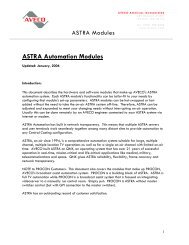automation for TV stations ASTRA ASTRA is - Aveco
automation for TV stations ASTRA ASTRA is - Aveco
automation for TV stations ASTRA ASTRA is - Aveco
You also want an ePaper? Increase the reach of your titles
YUMPU automatically turns print PDFs into web optimized ePapers that Google loves.
<strong>TV</strong> <strong>automation</strong>
<strong>ASTRA</strong> <strong>is</strong><br />
<strong>ASTRA</strong><br />
an <strong>automation</strong> system that gives you control over all processes and equipment of a <strong>TV</strong> station - managing,<br />
frame by frame, every piece of video material from intake to broadcasting to archiving and billing. A modular,<br />
easily expandable design makes <strong>ASTRA</strong> suitable <strong>for</strong> both large nation-wide <strong>stations</strong> with non-stop airing of<br />
multiple channels as well as <strong>for</strong> small local <strong>stations</strong> that have a limited on-air time on one channel. Last minute<br />
program changes are possible: <strong>ASTRA</strong> ensures complete freedom to deal with unexpected situations and<br />
offers a whole range of playl<strong>is</strong>t control functions including our unique alternative sequences. Built-in media<br />
management ensures that proper videomaterial <strong>is</strong> at the right place when you need it, moving clips between<br />
devices via Fibre Channel, signal paths or networks. Archiving features control back-ups and retrievals made<br />
on robotic as well as manually operated archive systems. The system robustness <strong>is</strong> ensured on various levels<br />
from dual mounted hard d<strong>is</strong>ks up to mirrored control servers, from creating backup assemblies on tape up to<br />
mirrored videoserver playout. Built-in diagnostics checks the control system as well as attached devices.<br />
<strong>ASTRA</strong> provides a high level of reliable services with frame-by-frame accuracy.<br />
Acqu<strong>is</strong>ition<br />
Soph<strong>is</strong>ticated record scheduler guarantees that all the<br />
feeds you look <strong>for</strong> are properly recorded and that<br />
metadata <strong>is</strong> stored.<br />
<strong>ASTRA</strong> checks playl<strong>is</strong>ts <strong>for</strong> m<strong>is</strong>sing videomaterial and<br />
operators use recording requests <strong>for</strong> a quick and easy<br />
acqu<strong>is</strong>ition of that material.<br />
Tools are available that allow <strong>for</strong> manual<br />
recording where operators appreciate the<br />
intuitive interface and frame accuracy.<br />
Broadcasting<br />
<strong>automation</strong><br />
<strong>for</strong> <strong>TV</strong> <strong>stations</strong><br />
Broadcast control processes are based on a daily event schedule. Th<strong>is</strong> <strong>is</strong><br />
downloaded into the continuity room from the station in<strong>for</strong>mation network. Th<strong>is</strong><br />
schedule can be edited and updated by continuity operators according to events as<br />
they ar<strong>is</strong>e. The system enables a broad variety of editing options, including deleting<br />
and inserting of events or even creating and filling in a brand new schedule. Blocks<br />
of events can be prepared be<strong>for</strong>ehand, previewed and stored in the database <strong>for</strong><br />
later use or easily selected and inserted in the daily event schedule. During editing<br />
all key data <strong>is</strong> double-checked. In case of an error the system leads the operator by<br />
various prompts or alternatively the system can make corrections automatically.<br />
When in automatic mode, the events are triggered by <strong>ASTRA</strong> in accordance with<br />
the planned on-air times. In the manual mode the operator must trigger events<br />
manually. <strong>ASTRA</strong> recognizes live events where the duration <strong>is</strong> an estimate and switches<br />
itself into the manual mode waiting <strong>for</strong> operator’s trigger.<br />
There <strong>is</strong> an acoustic and v<strong>is</strong>ual notification of the remaining time the event has left<br />
to run.
Media<br />
management<br />
Data<br />
management<br />
Access<br />
control<br />
Design<br />
Searching <strong>for</strong> a clip? <strong>ASTRA</strong> delivers it to you. If videomaterial <strong>is</strong> stored on a remotely controllable device <strong>ASTRA</strong> controls the transfer automatically. <strong>ASTRA</strong> also<br />
provides the operators with tools <strong>for</strong> manual control of recording or logging process that are familiar to the user and the recording <strong>is</strong> frame accurate. Built-in clip searching<br />
tools help to find and deliver a particular clip to the correct place. Fibre Channel transfers, SDI transfers, archiving/restoring, videoserver mirroring and caching, all th<strong>is</strong><br />
<strong>is</strong> supported. If the requested clip <strong>is</strong> unknown to the system or m<strong>is</strong>sing in the resources controlled by <strong>ASTRA</strong>, the user <strong>is</strong> prompted to load the correct tape into a VTR,<br />
transfer the clip into the video server or copy the clip from a Fibre Channel device. When several <strong>ASTRA</strong> systems are installed in various remote locations they still can<br />
communicate, exchange data, search <strong>for</strong> videomaterial and control clip transfers.<br />
Central backed-up data repository uses industry standard SQL database. Th<strong>is</strong> gives the system open connectivity to provide or receive data. Automated import,<br />
transcoding and verification of playl<strong>is</strong>ts are the core of the playl<strong>is</strong>t operations and are followed by retrieval of m<strong>is</strong>sing videomaterial. Playl<strong>is</strong>t import combines data from<br />
various sources (program department, commercial dept., selfpromotion dept., ...) to create a single playl<strong>is</strong>t. The playl<strong>is</strong>t still allows <strong>for</strong> changes from the authorized<br />
departments even when on-air while granting the access only to those parts of playl<strong>is</strong>t where the department takes the responsibility. As-run logs are generated and<br />
automatically exported <strong>for</strong> evaluation and billing.<br />
Only authorized users can affect the processes controlled. Every user <strong>is</strong> given individual priority and access rights to each physical device and data record. User access<br />
rights may be granted even within a single playl<strong>is</strong>t, event by event (e.g. only sales dept. can edit the commercial breaks in the aired playl<strong>is</strong>t, but cannot edit any other<br />
event). Conflicts are resolved according to user priority. Users with higher priority can take over the control from users with lower priority. Of course, both parties are<br />
warned by the system.<br />
The system <strong>is</strong> designed as a complex of physically and functionally detachable parts, which are connected via a local area network. The application servers <strong>for</strong>m a<br />
technical “heart” of the system, where the main processing takes place and all the controlled devices are interconnected. In addition, terminals d<strong>is</strong>tributed amongst the<br />
operational areas <strong>for</strong>m the ‘hands on’ control part of the system. These terminals have all the necessary equipment <strong>for</strong> easy and com<strong>for</strong>table work, including user<br />
keyboards with dedicated buttons and a jog-wheel. The system core design allows <strong>for</strong> creating whole range of control systems, from complex multi-channel installations<br />
down to simple semi-automated video server management systems, from enterpr<strong>is</strong>e-wide multi-user environment down to single user unit. Whole range of customized<br />
products can be built on th<strong>is</strong> plat<strong>for</strong>m. Two major products, <strong>ASTRA</strong> and PROCON, differ in the way broadcast control <strong>is</strong> handled: <strong>ASTRA</strong> controls the broadcasting<br />
automatically according to the playl<strong>is</strong>t and on-air times. It <strong>is</strong> responsible <strong>for</strong> controlling the master switcher and triggering transitions. PROCON uses the same hardware<br />
and software modules. Operator opens playl<strong>is</strong>t of videoserver clips and cues the first clip. Then he just manually controls the master switcher. PROCON checks the<br />
switcher status. When videoserver channel gets on-air, PROCON starts the playout of the clip sequence in the playl<strong>is</strong>t. When getting off-air, PROCON stops the playout<br />
and cues the next clip in the sequence.
Features:<br />
Open system design<br />
Multi-channel, 24 hours a day operation<br />
Supports parallel and alternative events<br />
Live broadcasting support<br />
Does not m<strong>is</strong>s a frame<br />
Multiple layers of reliability<br />
Technical description:<br />
Server:<br />
PC computer<br />
VRP 5 - video reference card + GPI<br />
ILC 5 - intelligent line controller card (contains 4xRS422 each)<br />
serial board - line controller card<br />
Terminal:<br />
PC computer, d<strong>is</strong>kless<br />
user keyboard with jog wheel, system and VTR control buttons<br />
Operating system:<br />
QNX real-time operating system (POSIX Std 1003 compliant)<br />
QNX Photon<br />
Sybase SQL<br />
TCP/IP support<br />
Contact:<br />
AVECO s.r.o. , Veleslavínská 39 , 162 00 Praha 6, Czech Republic<br />
tel: +420-2-35366707 , fax: +420-2-20610728 , E-mail: aveco@aveco.com , WWW: http://www.aveco.com