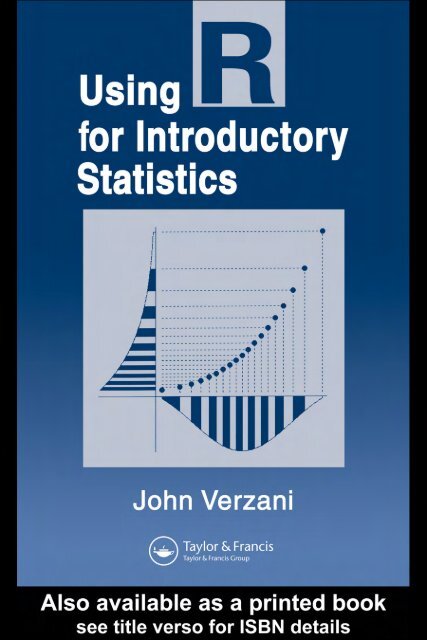Using R for Introductory Statistics : John Verzani
Using R for Introductory Statistics : John Verzani
Using R for Introductory Statistics : John Verzani
Create successful ePaper yourself
Turn your PDF publications into a flip-book with our unique Google optimized e-Paper software.
<strong>Using</strong> R <strong>for</strong> <strong>Introductory</strong> <strong>Statistics</strong>
<strong>Using</strong> R <strong>for</strong> <strong>Introductory</strong> <strong>Statistics</strong><strong>John</strong> <strong>Verzani</strong>CHAPMAN & HALL/CRCA CRC Press CompanyBoca Raton London New York Washington, D.C.
This edition published in the Taylor & Francis e-Library, 2005.“To purchase your own copy of this or any of Taylor & Francis or Routledge’s collection ofthousands of eBooks please go to http://www.ebookstore.tandf.co.uk/.”Library of Congress Cataloging-in-Publication Data <strong>Verzani</strong>, <strong>John</strong>. <strong>Using</strong> R <strong>for</strong> introductiorystatistics/<strong>John</strong> <strong>Verzani</strong>. p. cm. Includes index. ISBN 1-58488-4509 (alk. paper) 1. <strong>Statistics</strong>—Data processing. 2. R (Computer program language) I. Title QA276.4.V47 2004 519.5—dc222004058244This book contains in<strong>for</strong>mation obtained from authentic and highly regarded sources. Reprintedmaterial is quoted with permission, and sources are indicated. A wide variety of references arelisted. Reasonable ef<strong>for</strong>ts have been made to publish reliable data and in<strong>for</strong>mation, but the authorand the publisher cannot assume responsibility <strong>for</strong> the validity of all materials or <strong>for</strong> theconsequences of their use.Neither this book nor any part may be reproduced or transmitted in any <strong>for</strong>m or by any means,electronic or mechanical, including photocopying, microfilming, and recording, or by anyin<strong>for</strong>mation storage or retrieval system, without prior permission in writing from the publisher.The consent of CRC Press does not extend to copying <strong>for</strong> general distribution, <strong>for</strong> promotion, <strong>for</strong>creating new works, or <strong>for</strong> resale. Specific permission must be obtained in writing from CRC Press<strong>for</strong> such copying.Direct all inquiries to CRC Press, 2000 N.W. Corporate Blvd., Boca Raton, Florida 33431.Trademark Notice: Product or corporate names may be trademarks or registered trademarks, andare used only <strong>for</strong> identification and explanation, without intent to infringe.Visit the CRC Press Web site at www.crcpress.com© 2005 by Chapman & Hall/CRC PressNo claim to original U.S. Government worksISBN 0-203-49989-1 Master e-book ISBNISBN 0-203-59470-3 (Adobe e-Reader Format)International Standard Book Number 1-58488-4509 (Print Edition)Library of Congress Card Number 2004058244
Contents1 Data 12 Univariate data 313 Bivariate data 674 Multivariate Data 1025 Describing populations 1386 Simulation 1617 Confidence intervals 1788 Significance tests 2079 Goodness of fit 23910 Linear regression 26411 Analysis of variance 29812 Two extensions of the linear model 327A Getting, installing, and running R 343B Graphical user interfaces and R 348C Teaching with R 354D More on graphics with R 356E Programming in R 369Index 392
PrefaceWhat is R?R is a computer language <strong>for</strong> statistical computing similar to the S language developed atBell Laboratories. The R software was initially written by Ross Ihaka and RobertGentleman in the mid 1990s. Since 1997, the R project has been organized by the RDevelopment Core Team. R is open-source software and is part of the GNU project. R isbeing developed <strong>for</strong> the Unix, Macintosh, and Windows families of operating systems.The R home page (http://www.r-project.org/) contains more in<strong>for</strong>mation about R andinstructions <strong>for</strong> downloading a copy.R is excellent software to use while first learning statistics. It provides a coherent,flexible system <strong>for</strong> data analysis that can be extended as needed. The open-source natureof R ensures its availability. R’s similarity to S allows you to migrate to the commerciallysupported S-Plus software if desired. Finally, despite its reputation, R is as suitable <strong>for</strong>students learning statistics as it is <strong>for</strong> researchers using statistics.The purpose of this bookThis book started as a set of notes, titled “simpleR,” that were written to fill a gap indocumentation <strong>for</strong> using R in an introductory statistics class. The College of Staten Islandhad been paying a per-seat fee to use a commercial statistics program. The cost of theprogram precluded widespread installation and curtailed accessibility. It was determinedthat the students would be better served if they could learn statistics with a softwarepackage that taught them good computer skills at the outset, could be installed all overcampus and at home with relative ease, and was free to use. However, no suitablematerials were available to accompany the class text. Hence, the basis <strong>for</strong> “simpleR”—aset of notes to accompany an in-class text.Now, as R gains wider acceptance, <strong>for</strong> pedagogic, style, and economic rea-sons, thereis an increase, but no abundance, in available documentation. The adoption of R as thestatistical software of choice when learning statistics depends on introductory materials.This book aims to serve the needs of students in introductory applied-statistics classesthat are based on precalculus skills. An emphasis is put on finding simple-lookingsolutions, rather than clever ones. Certainly, this material could be covered more quickly(and is in other books such as those by Dalgaard, Fox, and Venables and Ripley). Thegoal here is to make it as accessible to student-learners as possible.This book aims to serve a hybrid purpose: to cover both statistical topics and the Rsoftware. Though the material stands alone, this book is also intended to be useful as anaccompaniment to a standard introductory statistics book.
Description of this bookThe pacing and content of this book are a bit different from those in most introductorytexts. More time is spent with exploratory data analysis (EDA) than is typical, a chapteron simulation is included, and a unified approach to linear models is given. If this book isbeing used in a semester-long sequence, keep in mind that the early material isconceptually easier but requires that the student learn more on the computer. The pacingis not as might be expected, as time must be spent learning the software and itsidiosyncrasies.Chapters 1 through 4 take a rather leisurely approach to the material, developing thetools of data manipulation and exploration. The material is broken up so that users whowish only to analyze univariate data can safely avoid the details of data frames, lists, andmodel <strong>for</strong>mulas covered in Chapter 4. Those wishing to cover all the topics in the bookcan work straight through these first four chapters.Chapter 5 covers populations, random samples, sampling distributions, and the centrallimit theorem. There is no attempt to cover the background probability conceptsthoroughly. We go over only what is needed in the sequel to make statistical inference.Chapter 6 introduces simulation and the basics of defining functions. Since R is aprogramming language, simulations are a strong selling point <strong>for</strong> R’s use in theclassroom.Traditional topics in statistical inference are covered in chapters 7–11. Chapters 7, 8,and 9 cover confidence intervals, significance tests, and goodness of fit. Chapters 10 and11 cover linear models. Although this material is broken up into chapters on linearregression and analysis of variance, <strong>for</strong> the most part we use a common approach to both.Chapter 12 covers a few extensions to the linear model to illustrate how R is used in aconsistent manner with many different statistical models. The necessary background toappreciate the models is left <strong>for</strong> the reader to find.The appendices cover some background material and have in<strong>for</strong>mation on writingfunctions and producing graphics that goes beyond the scope of the rest of the text.Typographic conventionsThe book uses a few quirky typographic conventions. Variables and commands aretypeset with a data typeface; functions as a. function() (with accompanying parentheses);and arguments to functions as col= (with a trailing equal sign). Help-page references havea leading question mark: ?par. Data sets are typeset like faithful. Those that require apackage to be loaded prior to usage also have the package name, such as Animals(MASS). Large blocks of commands are set off with a vertical bar:> hist(rnorm(100)) # draw histogramOften the commands include a comment, as does the one above. The output is <strong>for</strong>mattedto have 4 digits and 65 characters per column, and the type size is smaller, in order to getmore in<strong>for</strong>mation in a single line. This may cause minor differences if the examples aretried with different settings.
Web accompanimentsThe home page <strong>for</strong> this book ishttp://www.math.csi.cuny.edu/<strong>Using</strong>ROn this page you will find solutions to selected homework problems (a full solutionsmanual <strong>for</strong> instructors is available from the publisher), a list of errata, and anaccompanying package containing data sets and a few functions used in the text. The<strong>Using</strong>R package contains data sets collected from various places. Consult the help pageof a data set <strong>for</strong> proper attribution. The package needs to be installed on your computerprior to usage. If your computer has an internet connection, the command> install.packages("<strong>Using</strong>R")will fetch the package from CRAN, R’s warehouse of add-on packages, and install it. Thecommand library (<strong>Using</strong>R) will load the package <strong>for</strong> use.If <strong>for</strong> some reason this fails, the package can be retrieved from this book’s home pagewith the commands> where="http://www.math.csi.cuny.edu/<strong>Using</strong>R"> install.packages("<strong>Using</strong>R",contriburl=where)Finally, if that fails, the package can be downloaded from the home page and installedmanually as described in Chapter 1.<strong>Using</strong> RThe R software is obtained from the Comprehensive R Archive Network (CRAN), whichmay be reached from the main R web site http://www.r-project/. org. Some basic details<strong>for</strong> installation appear in Appendix A and more detail is on the CRAN website. This bookwas written to reflect the changes introduced by version 2.0.0 of R. R has approximatelytwo new major releases per year (the second number in the version number). Despite theaddition of numerous improvements with each new version, the maintainers of R do avery careful job with the upgrades to R. Minor bug fixes appear in maintenance versions(the third number). It is recommended that you upgrade your installation to keep pacewith these changes to R, although these new releases may affect some of the details givenin this text.AcknowledgmentsThe author has many people to thank <strong>for</strong> this project. First, the numerous contributors tothe R software and especially the core members <strong>for</strong> their seemingly tireless ef<strong>for</strong>ts inproducing this excellent software. Next, the editorial staff at Chapman Hall/CRC was
great. In particular I can’t thank an anonymous reviewer enough <strong>for</strong> his thorough andthoughtful comments and recommendations. As well, thanks go to several people whohave contacted me regarding the “simpleR” notes. Finally, the author wishes to thank hiseagle-eyed wife and the rest of his family, <strong>for</strong> their constant love, help, and supportduring this project.
Chapter 1Data1.1 What is data?When we read the newspaper or watch TV news or read online news sites, we findourselves inundated with data and its interpretation. Most often the data is presented in asummarized <strong>for</strong>mat, leading the reader to draw conclusions. <strong>Statistics</strong> allow us tosummarize data in the familiar terms of counts, proportions, and averages. What is oftenmissing, though, is in<strong>for</strong>mation telling us how to interpret the statistic. The goal of thisbook is to learn about data: how to summarize it, how to present it, and how to infer fromit when appropriate.■ Example 1.1: Tax-cut rhetoric In spring 2003, while promoting a tax cut,President of the United States George W.Bush said, “Under this plan, 92 millionAmericans receive an average tax cut of $1,083.” Yet the Urban InstituteBrookingsInstitution Tax Policy Center reports that 80% of Americans would receive less than this,the middle 20% would have an average tax cut of only $256, and almost half of alltaxpayers would receive a tax cut of less than $100.Can this be true? Seemingly not, but it is possible. What is being shown here arevarious ways of measuring the “center” of some set of numbers: in this case, the center ofthe amounts people would save under a proposed tax plan. The president uses the familiarmean to find a value of $1,083, yet the median amount is closer to $100. The value of$256 is a trimmed mean. When is it appropriate to use a mean to summarize a center?When is the median or a trimmed mean more appropriate? In this example, we see thatthe facts can look entirely different based on how we choose to present them. ■■ Example 1.2: A public-opinion poll A news web site runs a daily online poll torecord its readers’ opinions on a variety of topics. Often, several thousand people “clickin” with their opinion. The web site reports the numbers but leaves <strong>for</strong> discussion thevalidity of the poll.What is the difference between this type of poll and a scientific public-opinion poll?The goal of both is to gauge the opinions of some population. What is calculated is theproportion based on a sample from that population. In the news-web site case, the sampleis self-selected. With this, no statistical inference can be drawn about a larger population.The results represent only the people who clicked in.The term statistical inference refers to using a probability model to link the data to awider context. In a scientific poll where the sample is randomly chosen, probabilitymodels can be employed to allow us to infer the true opinions of a larger population. Inthis case, a statistic <strong>for</strong>med from a sample is used to estimate an unknown parameter ofthe population. The inference won’t be exact, but our intuition is that it is usually withinsome margin of error, which gets smaller as the size of the sample gets larger.
<strong>Using</strong> R <strong>for</strong> introductory statistics 2■ Example 1.3: Effectiveness of a diet pillThe weight-loss supplement ephedra was popular until its risky side effects became betterknown. Because of its side effects, ephedra was removed from sale in Canada and theU.S. Its effectiveness is also in question, although in combination with caffeine ephedrais widely thought to work well. The Muscletech company commissioned a number ofstudies in the year 2001 to see if its ephedra-based product, Hydroxycut, was effective <strong>for</strong>weight loss. One study found that Hydroxycut users lost 15 pounds of fat mass in 12weeks, while those taking a placebo (a sugar pill) lost 10.Even be<strong>for</strong>e asking whether the results are statistically significant, a skeptical observermight ask several questions about the trial. We know who funded the trial. Did this factaffect the outcome? Were the groups randomly assigned or chosen to favor the company?Were those in the placebo group aware that they were taking a placebo? Were theresearchers aware of who was in the placebo group? Is the difference in weight lostattributable to chance and not the ephedra pill? Is the ephedra pill safe to use?A randomized experiment is used to measure effectiveness. An idealized one wouldbegin with a group of subjects, or experimental units. These would be randomly allocatedinto possibly several treatment groups, one being the control group. A treatment isapplied to each subject, with those in the control group receiving a placebo. In theexample, there are just two groups—those who get a dosage of ephedra and those whoget a placebo. After the treatment, observations are made and recorded <strong>for</strong> furtheranalysis.The role of the randomization is to avoid bias, or a “stacking of the deck.” Sometimes,to cut down on variations, the subjects are matched in groups with commoncharacteristics, so that similar treatments would be expected to yield similar results. Toensure that subjects do not improve because they expect they should, a blind experimentmay be used. For this, a control group is given a treatment that appears to be the same butis really not. To further eliminate the chance of bias, a double-blind experiment is used.In a double-blind experiment, the researchers themselves are unaware of which treatmentgroup a subject is in. This sounds like a lot of work, but it is necessary to try to eliminatethe effects of other variables besides the treatment (confounding variables) that mayaffect the results. This is the only way a cause-and-effect relationship can be drawn.Assume <strong>for</strong> the moment that the industry-sponsored research on ephedra wasunbiased. Was the reported difference significant? Not according to a New York Timesarticle from June 2003:In an internal memorandum accompanying the study, a Muscletechofficial warned, “None of these results can be deemed significant,” addingthat “Hydroxycut can’t be claimed as superior” to the placebo. To getaround that, the official proposed that copy writers simply say, “Lose 15pounds of fat in 12 weeks with Hydroxycut and exercise!”How one chooses to compare or present results can have a dramatic effect on what isimplied.■ Example 1.4: The impact of legalized abortion on crime Does abortion cut downon crime? Steven Levitt, a University of Chicago economist, and <strong>John</strong> Donohue, aStan<strong>for</strong>d University law professor, concluded in a paper in the May 2001 Quarterly
Data 3Journal of Economics that legalizing abortion in the United States in 1973 led to the dropin crime seen in the country two decades later. Their data? An analysis of crime ratesfrom 1985 to 1997 correlated against abortion rates of two decades prior; the timing ofthe decline in crime coincided with the period when children born shortly after Roe v.Wade would be reaching their late teenage years. States that were the first to legalizeabortion, including New York, Washington, Alaska, and Hawaii, were the first to see adrop in crime, and states with the highest abortion rates had a larger decrease.Levitt and Donohue may have convinced those who wanted to be convinced, but thosewho didn’t want to be convinced found many flaws in the study. The major problem isthat in an observational study such as this one, it is impossible to eliminate confoundingvariables, despite the ingenuity of the approach. For example, did a higher rate ofincarceration lead to a drop in crime? What about a”war on drugs”? In trying to prove acause and effect with an observational study, we are always open to explanations basedon variables that are beyond our control. Remember that it took decades to prove thedetrimental effects of smoking on health, despite the results of several observationalstudies.■ Example 1.5: What is the maximum heart rate? A common rule of thumb is thatone’s maximum heart rate when exercising should be about 220 minus one’s age. This isa linear relationship between age and maximum heart rate. Although this <strong>for</strong>mula is easyto remember and use, researchers suggest that there are more accurate <strong>for</strong>mulas to usewhen needed.The actual relationship between age and maximum heart rate is not exactly linear. Italso depends on other factors, such as the type of athlete or the type of activity. However,the ease of understanding linear relationships makes them useful, even when they are notentirely accurate.The statistical method of fitting a linear relationship to data is called linear regression.It can be used in a variety of situations and is one of the most widely used statisticaltechniques.■ Example 1.6: Shark populations in decline Beginning in the 1950s with theadvent of large-scale commercial fishing, the populations of several fish species have hada precipitous decline. How can we estimate the size of the original stock given the currentpopulation? There were no accurate surveys at the time the fishing rate began to increase.One approach was published in Nature by Myers and Worm. They gathered as much dataas possible <strong>for</strong> a species and then fit a nonlinear statistical model to the data. For eachspecies, an estimate can be found <strong>for</strong> the percentage decline. Then, data <strong>for</strong> all thesurveyed species can be combined to make inferences about the remaining species. It hasbeen estimated, although with controversy, that the populations as of 2003 are 10% oftheir preindustrial size.1.1.1 Problems1.1 Find an article in a newspaper or on the internet that shows the results of a poll. Circleany wording indicating how the poll was taken and what results are suggested.1.2 Find an article in the newspaper or on the internet that shows the results of aclinical trial. Describe the experimental setup. Was there a control group? Was it ascientific study? Was it an observational study? What were the findings?
<strong>Using</strong> R <strong>for</strong> introductory statistics 41.3 Find an article in the newspaper or on the internet that relies on statistics and is notabout a survey. Explain what statistics the writer used and how they strengthened thewriter’s argument.1.2 Some R essentialsBe<strong>for</strong>e we can use the computer to help us look at statistical problems, we need tofamiliarize ourselves with the way it is used. First we learn some basic concepts <strong>for</strong>interacting with the computer such as how to store, access, and manipulate data. It isassumed that R is already installed on your computer. For in<strong>for</strong>mation on installing Rplease refer to Appendix A.1.2.1 Starting RR is started in different ways depending on the plat<strong>for</strong>m used and the intent of usage.This book primarily covers using R in an interactive mode. That is, we ask R a question,and it responds with an answer.To begin in Windows, we click on the R icon on the desktop, or find the programunder the start menu. A new window pops up with a command-line subwindow. ForLinux, R is often started simply by typing “R” at a command prompt. When R is started,a command line and perhaps other things await our usage.The command line, or console, is where we can interact with R. It looks somethinglike this:R : Copyright 2004, The R Foundation <strong>for</strong> StatisticalComputingVersion 2.0.0 (2004–10–04), ISBN 3–900051–07–0R is free software and comes with ABSOLUTELY NOWARRANTY.You are welcome to redistribute it under certainconditions.Type ’license()’ or ’licence()’ <strong>for</strong> distributiondetails.R is a collaborative project with many contributors.Type ’contributors()’ <strong>for</strong> more in<strong>for</strong>mation and’citation()’ on how to cite R or R packages inpublications.Type ’derno()’ <strong>for</strong> some demos, ’help()’ ‘<strong>for</strong> on-linehelp, or’help.start()’ <strong>for</strong> a HTML browser interface to help.Type ’q()’ to quit R.[Previously saved workspace restored]>The version number is printed, as is some useful in<strong>for</strong>mation <strong>for</strong> new users, includinginstructions on quitting R from the command line.
Data 5When R starts, it searches <strong>for</strong> any saved work in the current directory. If it finds some,that work will be reloaded and we are reminded that it was done. When we quit R, it willoffer to save the current session. Thus we can continue our work from session to session.The command prompt, >, is the final thing shown. This is where we type commands tobe processed by R. This happens when we hit the ENTER key.Appendix B describes some graphical interfaces available <strong>for</strong> R. These can makecertain tasks in R easier to do. The primary aim of this book, however, is to cover basicusage of the command-line interface.1.2.2 <strong>Using</strong> R as a calculatorThe simplest usage of R is per<strong>for</strong>ming basic arithmetic, as we would do with a calculator.R uses familiar notation <strong>for</strong> math operations, such as +, −, *, and /. Powers are taken with^. As usual, we use parentheses to group operations. *The following example is from an interactive R session. A command is typed at theprompt followed by the ENTER key. Multiple commands per line can be evaluated ifseparated by a semicolon, ;. The result of the last command is printed in the output.(We typeset the example with the command prompt showing, but this shouldn’t betyped when trying these examples.)> 2 + 2[1] 4> 2 ^ 2[1] 4> (1–2) * 3[1] − 3> 1–2 * 3[1] − 5The answer to each “question” is printed starting with a [1]. This notation will makesense once data vectors are explained.Functions Many mathematical and statistical functions are available in R. They are allused in a similar manner. A function has a name, which is typed, followed by a pair ofparentheses (required). Arguments are added inside this pair of parentheses as needed.We show some familiar functions below. (The # is the comment character. All text inthe line following this is treated as a comment. In the examples, the comments areprovided <strong>for</strong> comprehension; they should not be typed if you are trying these examples.)> sqrt(2) # the square root[1] 1.414> sin(pi) # the sine function[1] 1.225e-16 # this is 0!> exp(1) # this is exp(x) = e^x[1] 2.718> log(10) # the log base e[1] 2.303
<strong>Using</strong> R <strong>for</strong> introductory statistics 6The result of sin (pi) is the very small 1.225· 10 –16 and not precisely 0, as it should be.Such numeric differences are not uncommon. The logarithm † has base e <strong>for</strong> its defaultbehavior.* The full order of operations is covered in the help page <strong>for</strong> Syntax.† This book has a few examples where logarithms and exponentials are important, although <strong>for</strong> themost part knowledge of these function is not essential <strong>for</strong> following the material.Many functions in R have extra arguments that allow us to change the defaultbehavior. For example, to use base 10 <strong>for</strong> the logarithm, we could use either of thefollowing:> log(10,10)[1] 1> log(10, base=10)[1] 1To understand the first one, log(10, 10), we need to know that R expects the base to bethe second argument of the function. The second example uses a named argument, of thetype base=, to say explicitly that the base is 10. The first style contains less typing; thesecond is easier to remember and read. This book will typically use named arguments <strong>for</strong>clarity.Warnings and errors When R finds a command it doesn’t understand, it will respondwith an error message. For example:> squareroot(2)Error: couldn’t find function “squareroot”> sqrt 2Error: syntax error> sqrt(−2)[1] NaNWarning message:NaNs produced in: sqrt(−2)> sqrt(2 # the +, like >, is nottyped+ )[1] 1.414The first command produced an Error: and no output, as R could not find a function withthat name. The second command failed to use parentheses around the argument, causingR to issue a syntax error. Parentheses are required to use a function. We typeset functionnames with parentheses to remind us of that. The third command produced an output, butR guessed it wasn’t what we wanted. The output NaN means “not a number,” in responseto the request <strong>for</strong> a square root of a negative number. Consequently, a Warning wasprinted. The last command shows what happens if R encounters a line that is notcomplete. The continuation prompt, +, is printed, indicating more input is expected.
Data 71.2.3 AssignmentIt is often convenient to name a value so that we can use it later. Doing so is calledassignment. Assigment is straight<strong>for</strong>ward. We put a name on the left-hand side of theequals sign and the value on the right. Assignment does not produce any printed output.> x = 2 # assignment is quiet> x + 3 # x is now 2[1] 5> pi # pi is a built-inconstant[1] 3.142> e^2 # e is notError: Object “e” not found> e = exp(1) # e is now its familiarvalue> e^2[1] 7.389The variable e is not previously assigned, unlike the built-in constant pi. If we insistthough, we can assign it as illustrated.Assignment with=versus AReallySmallNumber = 0.000000001Case is important. Some variable names are naturally used to represent certain types ofdata. Often n is <strong>for</strong> a length; x or y stores a data vector; and i and j are <strong>for</strong> integers and
<strong>Using</strong> R <strong>for</strong> introductory statistics 8indices. Variables that begin with the dot character are usually reserved <strong>for</strong> programmers.These conventions are not <strong>for</strong>ced upon us, but consistently using them makes it easier tolook back and understand what we’ve done.‡ The help page <strong>for</strong> make. names () describes this in more detail.1.2.4 <strong>Using</strong> c () to enter dataA data set usually contains many observations, not just one. We reference the differentobservations by an index, as in x 1 , x 2 , …, x n . We always use n to be the number ofobservations, unless specified otherwise. For example, the number of whale beachingsper year in Texas during the 1990s was74 122 235 111 292 111 211 133 156 79To store this data in R we use a data vector. Data vectors can be made with the c ()function, which combines its arguments. The whale data can be entered, as follows:> whales = c(74, 122, 235, 111, 292, 111, 211, 133,156, 79)The values are separated by a comma. Once stored, the values can be printed by typingthe variable name> whales[1] 74 122 235 111 292 111 211 133 156 79The [1] refers to the first observation. If more than one row is output, then this numberrefers to the first observation in that row.The c () function can also combine data vectors. For example:> x = c(74, 122, 235, 111, 292)> y = c(111, 211, 133, 156, 79)> c(x,y)[1] 74 122 235 111 292 111 211 133 156 79Data vectors have a type One restriction on data vectors is that all the values have thesame type. This can be numeric, as in whales, characters strings, as in> Simpsons = c("Homer",’Marge’,"Bart","Lisa","Maggie")or one of the other types we will encounter. Character strings are made with matchingquotes, either double, ", or single,’.If we mix the type within a data vector, the data will be coerced into a common type,which is usually a character. This can prevent arithmetic operations.
Data 9Giving data vectors named entries A data vector can have its entries named. Thesewill show up when it is printed. The names () function is used to retrieve and set values<strong>for</strong> the names. This is done as follows:> names(simpsons) = c("dad","mom","son","daughter1","daughter 2")> names(simpsons)[1] “dad” “mom” “son” “daughter 1"[5] “daughter 2"> simpsonsdad mom son daughter 1 daughter 2"Homer" "Marge" "Bart" "Lisa" "Maggie"When used to assign values <strong>for</strong> the names, the names () function appears on the other sideof the assignment, unlike most functions, as it modifies the attributes of the data vector.The last command shows that a data vector with names is printed with the names abovethe values.1.2.5 <strong>Using</strong> functions on a data vectorOnce the data is stored in a variable, we can use functions on it. Most R functions workon vectors exactly as we would want them to. For example, the sum () function will addup all the numbers in the data vector, and the length () function will return the number ofvalues in the data vector.> sum(whales) # total number ofbeachings[1] 1524> length(whales) # length of data vector[1] 10> sum(whales)/length(whales) # average no. ofbeachings[1] 152.4> mean(whales) # mean function findsaverage[1] 152.4We can find the average as the total sum over the length, or we can use the mean()function. R has many built-in functions <strong>for</strong> doing such things. Other useful functions toknow about are sort (), min (), max (), range (), diff (), and cumsum ().> sort(whales) # the sorted values[1] 74 79 111 111 122 133 156 211 235 292> min(whales) # the minimum value[1] 74> max(whales) # the maximum value[1] 292> range(whales) # range returns both minand max
<strong>Using</strong> R <strong>for</strong> introductory statistics 10[1] 74 292> diff(whales) # diff returnsdifferences[1] 48 113 −124 181 −181 100 −78 23−77> cumsum(whales) # a cumulative, orrunning tally[1] 74 196 431 542 834 945 1156 1289 1445 1524Vectorization of functionsPer<strong>for</strong>ming arithmetic in R is made much easier by the vectorization of functions. That is,most functions will do their operation on each entry of the data vector at the same time.For example, the number of whales that beached in Florida during the 1990s is89 254 306 292 274 233 294 204 204 90We enter this in and then look at the sum and differences <strong>for</strong> the states.> whales.fla = c(89, 254, 306, 292, 274, 233, 294, 204,204, 90)> whales + whales.fla[1] 163 376 541 403 566 344 505 337 360 169> whales—whales.fla # florida usuallyhas more[1] −15 −132 −71 −181 18 −122 −83 −71 −48 −11> whales—mean(whales) # difference fromaverage[1] −78.4 −30.4 82.6 −41.4 139.6 −41.4 58.6 −19.4 3.6−73.4The + operator adds up each corresponding entry, and the − operator subtracts eachcorresponding entry. The last example shows that a single number, in this case mean(whales), can be subtracted from a vector. The result is to subtract the number from eachentry in the data vector. This is an example of data recycling. R repeats values from onevector so that its length matches the other.Other arithmetic functions, such as sin(), cos(), exp(), log(), ^ and sqrt (), arevectorized, as will be seen in the examples throughout this book.■ Example 1.7: The variance A set of numbers has a summary number called thevariance, which is related to the average squared distance from the mean. A <strong>for</strong>mula (is the average) isAlthough the var () function will do this work <strong>for</strong> us in the future, we show how we coulddo this directly in R using the vectorization of functions. The key here is to find thesquared differences and then add up the values.
Data 11> x = c(2,3,5,7,11)> xbar = mean(x)> x—xbar # the difference[1] −3.6 −2.6 −0.6 1.4 5.4> (x−xbar)^2 # the squared difference[1] 12.96 6.76 0.36 1.96 29.16> sum((x−xbar)^2) # sum of squareddifferences[1] 51.2> n = length(x)> n[1] 5> sum((x−xbar)^2)/ (n-1)[1] 12.8That is, the variance <strong>for</strong> these numbers is 12.8. ■Functions are like pets A silly analogy: to remember how to use functions in R, thinkof them as being like pets. They don’t come unless we call them by name (spelledproperly). They have a mouth (the parentheses) that likes to be fed (in this case thearguments to the function), and they will complain if they are not fed properly.Finding help<strong>Using</strong> R to do statistics requires knowing a lot of different functions—more than most ofus can keep in our head at any given time. Thankfully, R has excellent built-in helpfacilities. These can be consulted <strong>for</strong> in<strong>for</strong>mation about what is returned by a function, <strong>for</strong>details on additional arguments, and <strong>for</strong> example usages of the function or data set.The help() function is the primary interface to the help system. For exam-pie, help("mean") will find help on the mean() function. A useful shortcut is the ?, as in ?mean, or? "mean". The quoted <strong>for</strong>m is needed <strong>for</strong> some function names. The help page may showup in the terminal, a separate window, or even in a web browser, depending on yoursetup.This works great if we can remember the name of the desired function. If not, there areother ways to search. The function help. search() will search each entry in the helpsystem. For example, help, search ("mean") returns many matches of functions thatmention the word “mean” in certain parts of their help page. To match just functionnames, the well-named apropos () function will search through the available functionnames and variables <strong>for</strong> matches. For example, apropos ("mean") will return alldocumented functions and variables with the word “mean” in their names.If we want to explore the help pages to see what is there, the help. start () function willopen a web browser to an index of all the available documentation, including themanuals, if installed. All subsequent uses of help() or ? will appear in the browser. Astandard installation of R includes a few manuals. These can be viewed in HTML <strong>for</strong>matthrough help. start () or they can be printed out. These manuals may be daunting at first,but they are full of excellent in<strong>for</strong>mation.Most help pages have interesting examples. These can be run one-by-one by cuttingand pasting into the console, or all at once by using the function example (). A typicalusage would be example (mean).
<strong>Using</strong> R <strong>for</strong> introductory statistics 12Simplifying editing by working smarter not harder<strong>Using</strong> the command line in R can involve a fair amount of typing. However, there areways to reduce the amount of typing necessary.<strong>Using</strong> the arrow keys to make editing data easier R’s console keeps a history of thecommands entered in. The history () function shows the last 25. Individually, thecommands can be accessed using the up- and down-arrow keys. Repeatedly pushing theup arrow will scroll backward through the history. This can be extremely useful, as wecan reuse previous commands. Many times we wish to change only a small part of aprevious command, such as when a typo is made. With the arrow commands we canaccess the previous command then edit it as desired. Table 1.1 has a summary ofshortcuts.<strong>Using</strong> data.entry () or edit () to edit data Many ports of R have a primitivespreadsheet interface <strong>for</strong> editing data. This is available through the dat a. entry ()function. For example, data. entry (x) will allow us to edit the data vector x.The function does not make a new variable. To use data. entry () to make a newvariable, we can first create a simple one, as we have done below, and then finish the dataentry with the spreadsheet.> x = c(1) # 1 will be first entryTable 1.1 Keyboard shortcuts <strong>for</strong> the commandline↑ (up arrow) Recalls the previously entered command from the history list; multiple pushesscrolls through the command history list↓ (down Scrolls <strong>for</strong>ward in the history listarrow)← (left arrow) Moves cursor to the left→ (right Moves cursor to the rightarrow)HOME Moves cursor to beginning of current line(CTRL-a)END (CTRLe)Moves cursor to end of current line> data.entry(x)The edit () function also allows us to edit a data vector. We need to assign back its output,otherwise the edits will be lost. For a data vector, the edit () command uses a text editor.A spreadsheet interface is used <strong>for</strong> more complicated data objects.1.2.6 Creating structured dataSometimes numbers have some structure or pattern. Take, <strong>for</strong> example, the integers 1through 99. To enter these into an R session one by one would be very tedious.Fortunately, R has shortcuts <strong>for</strong> entering data that is sequential or that is repeated in someway.
Data 13Simple sequences A sequence from 1 to 99 by 1’s is given by 1:99 in R. The colonoperator, :, is used to create sequences from a to b by 1’s. Some examples:> 1:10[1] 1 2 3 4 5 6 7 8 9 10> rev(1:10) # countdown[1] 10 9 8 7 6 5 4 3 2 1> 10:1 # a > b[1] 10 9 8 7 6 5 4 3 2 1Arithmetic sequences An arithmetic sequence is determined by a starting point, a; a stepsize, h; and a number of points, n. The sequence isa, a+h, a+2h, a+3h, …, a+(n−1)h.These sequences can be created in R directly.> a = 1; h = 4; n = 5 # use ; to separate commands> a + h*(0:(n−1)) # note 0:(n−1) is not 0:n −1[1] 1 5 9 13 17It is usually desirable to specify either the step size and the starting and ending points orthe starting and ending points and the length of the arithmetic sequence. The seq()function allows us to do this.> seq(1,9,by=2) # odd numbers[1] 1 3 5 7 9> seq(1,10,by=2) # as 11 > 10 it is not included[1] 1 3 5 7 9> seq(1,9,length=5) # 5 numbers only[1] 1 3 5 7 9Repeated numbers When a vector of repeated values is desired, the rep() function isused. The simplest usage is to repeat its first argument a specified number of times, as in> rep(1,10)[1] 1 1 1 1 1 1 1 1 1 1> rep(1:3,3)[1] 1 2 3 1 2 3 1 2 3More complicated patterns can be repeated by specifying pairs of equal-sized vectors. Inthis case, each term of the first is repeated the corresponding number of times in thesecond.> rep(c("long","short"),c(1,2)) # 1 long and 2 short[1] "long" "short" "short"
<strong>Using</strong> R <strong>for</strong> introductory statistics 141.2.7 Problems1.4 Use R as you would a calculator to find numeric answers to the following:1. 1+2(3+4)2. 4 3 +3 2+13.4.1.5 Rewrite these R expressions as math expressions, using parentheses to show the orderin which R per<strong>for</strong>ms the computations:1. 2+3–42. 2+3*43. 2/3/44. 2^3^41.6 Enter the following data into a variable p with c ()2 3 5 7 11 13 17 19Use length() to check its length.1.7 You recorded your car’s mileage at your last eight fill-ups as65311 65624 65908 66219 66499 66821 67145 67447Enter these numbers into the variable gas. Use the function diff () on the data. What doesit give? Interpret what both of these commands return: mean (gas) and mean(diff (gas)).1.8 Let our small data set be2 5 4 10 81. Enter this data into a data vector x.2. Find the square of each number.3. Subtract 6 from each number.4. Subtract 9 from each number and then square the answers.Use the vectorization of functions to do so.1.9 The asking price of used MINI Coopers varies from seller to seller. An onlineclassifieds listing has these values in thousands:15.9 21.4 19.9 21.9 20.0 16.5 17.9 17.51. What is the smallest amount? The largest?2. Find the average amount.
Data 153. Find the differences of the largest and smallest amounts from the mean.Enter in the data and apply one of R’s functions to find answers to the above questions.1.10 The monthly sales figures of Hummer H2 vehicles in the United States during2002 were[Jan] 2700 2600 3050 2900 3000 2500 2600 3000 2800[Oct] 3200 2800 3400(according to a graphic from the New York Times). Enter this data into a variable H2. Usecumsum() to find the cumulative total of sales <strong>for</strong> 2002. What was the total number sold?<strong>Using</strong> diff (), find the month with the greatest increase from the previous month, and themonth with the greatest decrease from the previous month.1.11 Four successive National Health and Examination surveys showed the averageamount of calories consumed by a 20-to-29-year-old male to be 2,450, 2,439, 2,866, and2,618 (http://www.cdc.gov). The percentage of calories from fat was 37%, 36.2%, 34%,and 32.1%. The percentage from carbohydrates was 42.2%, 43.1%, 48.1%, and 50%. Isthe average number of fat calories going up or going down? Is this consistent with thefact that over the same time frame (1971 to 2000) the prevalence of obesity in the UnitedStates increasedfrom 14.5% to 30.9%?1.12 Create the following sequences:1. "a" , "a" , "a" , "a", "a".2. 1, 3, …, 99 (the odd numbers in [1, 100])3. 1, 1, 1, 2, 2, 2, 3, 3, 34. 1, 1, 1, 2, 2, 35. 1, 2, 3, 4, 5, 4, 3, 2, 1using :, seq(), or rep() as appropriate.1.13 Store the following data sets into a variable any way you can:1. 1, 2, 3, 5, 8, 13, 21, 34 (the Fibonacci series)2. 1, 2, 3, 4, 5, 6, 7, 8, 9, 10 (positive integers)3. 1/1, 1/2, 1/3, 1/4, 1/5, 1/6, 1/7, 1/8, 1/9, 1/10 (reciprocals)4. 1, 8, 27, 64, 125, 216 (the cubes)5. 1964, 1965, …, 2003 (some years)6. 14, 18, 23, 28, 34, 42, 50, 59, 66, 72, 79, 86, 96, 103, 110 (stops on New York’s No. 9subway)7. 0, 25, 50, 75, 100, …, 975, 1000 (0 to 1000 by 25s)Use c() only when : or seq() will not work.
<strong>Using</strong> R <strong>for</strong> introductory statistics 161.3 Accessing data by using indices<strong>Using</strong> R to access the entries in a data vector is straight<strong>for</strong>ward. Each observation, x 1 , x 2 ,…, x n , is referred to by its index using square brackets, as in x [1], x [2], …, x [n]. <strong>Using</strong>the indices, we can access and assign to the values stored in the data vector.We keep track of eBay’s Friday stock price in the variable ebay. The first two monthsof data are88.8 88.3 90.2 93.5 95.2 94.7 99.2 99.4 101.6These are entered as> ebay = c(88.8, 88.3, 90.2, 93.5, 95.2, 94.7, 99.2,99.4, 101.6)> length(ebay)[1] 9The first value is clearly 88.8 and the last 101.6. We can get these directly, as in> ebay[1][1] 88.8> ebay[9][1] 101.6> ebay[length(ebay)] # in case length isn’tknown[1] 101.6Slicing R also allows slicing, or taking more than one entry at a time. If x is the datavector, and vec is a vector of positive indices, then x [vec] is a new vector correspondingto those indices. For the ebay example, the first four entries are <strong>for</strong> the first month. Theycan be found by> ebay[1:4][1] 88.8 88.3 90.2 93.5The first, fifth, and ninth Fridays can be accessed using c (1, 5, 9) as the index.> ebay[c(1,5,9)][1] 88.8 95.2 101.6Negative indices If the index in x [i] is positive, we can intuit the result. The ith value ofx is returned if i is between 1 and n. If i is bigger than n, a value of NA is returned,indicating “not available.”However, if i is negative and no less than −n, then a useful convention is employed toreturn all but the ith value of the vector. For example, x [−1] is all of x but the first entry.
Data 17> ebay[−1] # all but the first[1] 88.3 90.2 93.5 95.2 94.7 99.2 99.4 101.6> ebay[−(1:4)] # all but the 1st – 4th[1] 95.2 94.7 99.2 99.4 101.6Accessing by names In R, when the data vector has names, then the values can beaccessed by their names. This is done by using the names in place of the indices. Asimple example follows:> x = 1:3> names(x) = c("one","two","three") # set the names> x["one"]one1Parentheses <strong>for</strong> functions; square brackets <strong>for</strong> data vectors The usage of parentheses,(), and square brackets, [], can be confusing at first. To add to the confusion, lists will usedouble square brackets [[]]. It helps to remember that R uses parentheses <strong>for</strong> functionsand square brackets <strong>for</strong> data objects.1.3.1 Assigning values to data vectorWe can assign values to a data vector element by element using indices. The simplestcase, x [i]=a, would assign a value of a to the ith element of x if i is positive. If i is biggerthan the length of the vector x, then x is enlarged. For example, to change the first entryin ebay to 88.0 we could do> ebay[1] =88.0> ebay[1] 88.0 88.3 90.2 93.5 95.2 94.7 99.2 99.4 101.6We can assign more than one value at a time. The case x[vec] ebay[10:13]=c(97.0,99.3,102.0,101.8)> ebay[1] 88.0 88.3 90.2 93.5 95.2 94.7 99.2 99.4 101.6 97.0[11] 99.3 102.0 101.8Data recycling If y is shorter than the values specified by vec, its values are recycled.That is, y is repeated enough times to fill out the request. If y is too long, then it istruncated.
<strong>Using</strong> R <strong>for</strong> introductory statistics 181.3.2 Logical valuesWhen using R interactively, we naturally imagine that we are having a dialogue with R.We ask a question, and R answers. Our questions may have numeric answers consistingof a single value (e.g., “What is the sum of x?”), a vector of numeric answers (e.g., “Whatare the differences between x and y?”), or they may by true-or-false answers (e.g., “x isbigger than 2?”). R expressions which involve just values of true or false are calledlogical expressions. In R the keywords TRUE and FALSE are used to indicate true orfalse (these can be abbreviated T or F, although it is not recommended as T and F mayhold some other value). A question like, “Is x bigger than 2?” is answered <strong>for</strong> eachelement of x. For example, “Which values of ebay are more than 100?” is asked withebay > 100 and answered <strong>for</strong> each value of x as TRUE and FALSE.> ebay > 100[1] FALSE FALSE FALSE FALSE FALSE FALSE FALSE FALSETRUE FALSE[11] FALSE TRUE TRUEThis output is hard to parse as displayed but is very useful when used as the indices of adata vector. When x is a data vector and vec is a logical vector of the same length as xthen, x [vec] returns the values of x <strong>for</strong> which vec’s values are TRUE. These indices canbe found with the which() function. For example:> ebay[ ebay > 100 ] # values bigger than 100[1] 101.6 102.0 101.8> which(ebay > 100) # which indices[1] 9 12 13> ebay[c(9,12,13)] # directly[1] 101.6 102.0 101.8Some functions are usefully adapted to logical vectors (the logical vector is coerced to anumeric one). In particular, the sum function will add up all the TRUE values as 1 and allthe FALSE values as 0. This is exactly what is needed to find counts and proportions.> sum(ebay > 100) # number bigger than 100[1] 3> sum(ebay > 100)/length(ebay) # proportion bigger[1] 0.2308Table 1.2 summarizes the ways to manipulate a data vector.Table 1.2 Ways to manipulate a data vectorSuppose x is a data vector of length n=length (x).x[1] the first element of xx[length(x)] the last element of xx[i] the ith entry if 1≤i≤n, NA if i>n, all but the ith if −n≤ i≤−1, an error if i
Data 19empty vector if i=0x[c (2, 3)] the second and third entriesx [−c (2, 3)] all but the second and third entriesx [1] =5 assign a value of 5 to first entry; also x [1] x > 1 && x < 5 # First one is false[1] FALSE> x > 1 | x < 5 # is x bigger than 1 orless than 5[1] TRUE TRUE TRUE TRUE TRUE> x > 1 || x < 5 # First one true[1] TRUE> x == 3 # is x equal to 3[1] FALSE FALSE TRUE FALSE FALSE> x != 3 # is x not equal to 3[1] TRUE TRUE FALSE TRUE TRUE> ! x == 3 # not (x equal to 3)[1] TRUE TRUE FALSE TRUE TRUEThe expression of equality, ==, allows us to compare a data vector with a value. If wewish to use a range of values we can use the %in% operator.
<strong>Using</strong> R <strong>for</strong> introductory statistics 20> x == c(2, 4)[1] FALSE FALSE FALSE TRUE FALSEWarning message:longer object lengthis not a multiple of shorter object length in:x == c(2, 4)> x %in% c(2, 4)[1] FALSE TRUE FALSE TRUE FALSEThe last command shows that the second and fourth entries of x are in the data vector c(2,4). The first command shows that recycling is applied, then the data vectors arecompared element by element. The warning is issued, as this type of implicit usage isoften unintended.For numeric comparisons, the operators == and !=do not allow <strong>for</strong> rounding errors.Consult the help pages ?"
Data 21Many R functions have an argument na. rm=, which can be set to be TRUE in order toremove NAs or FALSE. This is a convenient alternative to using constructs such asx[!is.na(x)].1.3.4 Managing the work environmentIf an R session runs long enough, there typically comes a point when there are morevariables defined than can be remembered. The ls() function and the objects ects ()function will list all the objects (variables, functions, etc.) in a given work environment.The browseEnv() function does so using web browser to show the results. The simplestusage is ls(), which shows all the objects that have been defined or loaded into your workenvironment. To filter the request, the pattern= argument can be used. If this argument isa quoted string then all objects with that string in their names will be listed. Morecomplicated matching patterns are possible.To trim down the size of the work environment the functions rm () or remove () can beused. These are used by specifying a name of the objects to be removed. The name mayor may not be quoted. For example, rm ("tmp") or rm (tmp) will remove the variable tmpfrom the current work environment. Multiple names are possible if separated by commas,or if given in vector <strong>for</strong>m, as quoted strings, to the argument list=.1.3.5 Problems1.14 You track your commute times <strong>for</strong> two weeks (ten days), recording the followingtimes in minutes:17 16 20 24 22 15 21 15 17 22Enter these into R. Use the function max() to find the longest commute time, the functionmean() to find the average, and the function min() to find the minimum.Oops, the 24 was a mistake. It should have been 18. How can you fix this? Do so, andthen find the new average.How many times was your commute 20 minutes or more? What percent of yourcommutes are less than 18 minutes long?1.15 According to The Digital Bits (http://www.digitalbits.com/), monthly sales (in10,000s) of DVD players in 2003 wereJAN FEB MAR APR MAY JUN JUL AUG SEP OCT NOV DEC79 74 161 127 133 210 99 143 249 249 368 302Enter the data into a data vector dvd. By slicing, <strong>for</strong>m two data vectors: one containingthe months with 31 days, the other the remaining months. Compare the means of thesetwo data vectors.1.16 Your cell-phone bill varies from month to month. The monthly amounts indollars <strong>for</strong> the last year were46 33 39 37 46 30 48 32 49 35 30 48
<strong>Using</strong> R <strong>for</strong> introductory statistics 22Enter this data into a variable called bill. Use the sum function to find the amount youspent last year on the cell phone. What is the smallest amount you spent in a month?What is the largest? How many months was the amount greater than $40? Whatpercentage was this?1.17 The average salary in major league baseball <strong>for</strong> the years 1990–1999 are given(in millions) by:0.57 0.89 1.08 1.12 1.18 1.07 1.17 1.38 1.44 1.72Use diff () to find the differences from year to year. Are there any years where theamount dropped from the previous year?The percentage difference is the difference divided by the previous year times 100.This can be found by dividing the output of diff () by the first nine numbers (not all ten).After doing this, determine which year has the biggest percentage increase.1.18 Define x and y with> x = c(1, 3, 5, 7, 9)> y = c(2, 3, 5, 7, 11, 13)Try to guess the results of these R commands:1. x+12. y*23. length (x) and length (y)4. x+y (recycling)5. sum(x>5) and sum(x[x>5])6. sum(x>5|x=7]Remember that you access entries in a vector with [].1.19 Consider the following “inequalities.” Can you determine how the comparisonsare being done?> "ABCDE" == "ABCDE"[1] TRUE> "ABCDE" < "ABCDEF"[1] TRUE> ”ABCDE" < "abcde"[1] TRUE> ”ZZZZZ" < "aaaaa"[1] TRUE> "11" < "8"[1] TRUE
Data 231.4 Reading in other sources of dataTyping in data sets can be a real chore. It also provides a perfect opportunity <strong>for</strong> errors tocreep into a data set. If the data is already recorded in some <strong>for</strong>mat, it’s better to be ableto read it in. The way this is done depends on how the data is stored, as data sets may befound on web pages, as <strong>for</strong>matted text files, as spreadsheets, or built in to the R program.1.4.1 <strong>Using</strong> R’s built-in libraries and data setsR is designed to have a small code kernel, with additional functionality provided byexternal packages. A modest example would be the data sets that accompany this book.More importantly, many libraries extend R’s base functionality. Many of these comestandard with an R installation; others can be downloaded and installed from theComprehensive R Archive Network (CRAN), http://www.r-project.org/, as describedbelow and in Appendix A.Most packages are not loaded by default, as they take up computer memory that maybe in short supply. Rather, they are selectively loaded using either the library () or require() functions. For instance, the package pkgname is loaded with library (pkgname). In theWindows and Mac OS X GUIs pack-ages can be loaded using a menu bar item.In addition to new functions, many packages contain built-in data sets to provideexamples of the features the package introduces. R comes with a collection of built-indata sets in the datasets package that can be referenced by name. For example, the lynxdata set records the number of lynx trappings in Canada <strong>for</strong> some time period. Typing thedata set name will reference the values:> range(lynx) # range of values[1] 39 6991The packages not automatically loaded when R starts need to be loaded, using library(),be<strong>for</strong>e their data sets are visible. As of version 2.0.0 of R, data sets in a package may beloaded automatically when the package is. This is the case with the data sets referenced inthis text. However, a package need not support this. When this is the case, an extra stepof loading the data set using the data() command is needed. For example, to load thesurvey data set in the MASS package, could be done in this manner:library(MASS)data(survey) # redundant <strong>for</strong> versions >=2.0.0To load a data set without the overhead of loading its package the above sequence ofcommands may be abbreviated by specifying the package name to data(), as in> data(survey, package="MASS")However, this will not load in the help files, if present, <strong>for</strong> the data set or the rest of thepackage. In R, most built-in data sets are well documented, in which case we can check
<strong>Using</strong> R <strong>for</strong> introductory statistics 24what the data set provides, as with ?lynx. See Table 1.3 <strong>for</strong> more details on data() andlibrary().Accessing the variables in a data set: $, attach(), and with()A data set can store a single variable, such as lynx, or several variables, such as thesurvey data set in the MASS package. Usually, data sets that store several variables arestored as data frames. This <strong>for</strong>mat combines many variables in a rectangular grid, like aspreadsheet, where each column is a different variable, and usually each row correspondsto the same subject or experimental unit. This conveniently allows us to have all the datavectors together in one object.The different variables of a data frame typically have names, but initially these namesare not directly accessible as variables. We can access the values by name, but we mustalso include the name of the data frame. The $ syntax can be used to do this, as in> library(MASS) # load package.Includes geyser> names(geyser) # what are variablenames of geyser[1] "waiting" "duration" # or ?geyser <strong>for</strong> moredetail> geyser$waiting # access waitingvariable in geyser[1] 80 71 57 80 75 77 60 86 77 56 81 50 8954 90…Table 1.3 library() and data() usagelibrary()list all the installed packageslibrary(pkg)Load the package pkg. Use lib.loc=argument to load package from a nonprivilegeddirectory.data()list all available data sets in loaded packagesdata(package="pkg") list all data sets <strong>for</strong> this packagedata(ds)load the data set dsdata(ds,package=("pkg") load the data set from package?dsfind help on this data setupdate.packages() contact CRAN and interactively update installed packagesinstall.packages(pkg) Install the package named pkg. This gets package from CRAN. Uselib=argument to specify a nonprivileged directory <strong>for</strong> installation. Thecontriburl=…allows us to specify other servers to find the package.Alternately, with a bit more typing, the data can be referred to using index notation aswith geyser [ ["waiting"]]. Both these styles use the syntax <strong>for</strong> a list discussed in Chapter4.Having to type the data frame name each time we reference a variable can becumbersome when multiple references are per<strong>for</strong>med. There are several ways to avoidthis.
Data 25A convenient method, which requires little typing, is to “attach” a data frame to thecurrent environment with the attach() function, so that the column names are visible.Attached data sets are detached with the function detach (). As this style works well ininteractive sessions, we employ it often in this book. However, as discussed in Chapter 4,this style can be confusing if we plan to change values in the data set or wish to use othervariables with the same name as a variable in an attached data set or the same name as adata set.The function with() essentially per<strong>for</strong>ms the attach() and detach() commands at once.A template <strong>for</strong> its usage iswith(data.frame, command)If we desire more than one command, we can give a block of commands by surroundingthe commands in curly braces. One caveat: assignment done inside the block using=(oreven data(Sitka) # load data set,optional> names(Sitka) # variable names[1] “size” “Time” “tree” “treat”> tree # not visibleError: Object “tree” not found> length(Sitka$tree) # length[1] 395> with(Sitka,range(tree)) # what is range[1] 1 79> attach(Sitka)> summary(tree)Min. 1st Qu. Median Mean 3rd Qu. Max.1 20 40 40 60 79> detach(Sitka)It is a good idea to use detach() to clear out the attached variable, as these variables canbe confusing if their names coincide with others we have used.1.4.2 <strong>Using</strong> the data sets that accompany this bookThe <strong>Using</strong>R package contains the data sets that accompany this book. It needs to beinstalled prior to usage.Installing an R package
<strong>Using</strong> R <strong>for</strong> introductory statistics 26If you have the proper administrative permissions on your computer and the package youwish to install is housed on CRAN, then installing a package on the computer can bedone with the command> install.packages(packagename)In the Windows and Mac OS X GUIs a menu bar item allows us to browse and install apackage. Once installed, a package can be loaded with library() and the data sets accessedwith data(), as with the built-in packages.If we do not have the necessary administrative permissions we can specify a directorywhere the packages can be written using the argument lib=. When loading the packagewith library(), the lib. loc= argument can be used to specify the same directory. In eachcase, the directory can be specified by a string, such as lib="c: /R/localpackage".If the package is not on CRAN, but on some other server, the argument contriburl=can be given to specify the server. For example: to install the <strong>Using</strong>R package from itshome page try these commands:> where = "http://www.math.csi.cuny.edu/<strong>Using</strong>R"> install.packages("<strong>Using</strong>R",contriburl=where)If this fails (and it will if the site is not set up properly), download the package file andinstall it directly. A package is a zip archive under Windows; otherwise it is a tar.gzarchive. Once downloaded, the package can be installed from the menu bar in Windows,or from the command line under UNIX. If the package name is aPackage_0.1. tar.gz, thelatter is done at the command line from a shell (not the R prompt, as these are not Rfunctions) with the commandR CMD INSTALL aPackage_0.1.tar.gz1.4.3 Other methods of data entryWhat follows is a short description of other methods of data entry. It can be skipped onfirst reading and referenced as needed.Cut and pasteCopying and pasting from some other program, such as a web browser, is a very commonway to import data. If the data is separated by commas, then wrapping it inside the c()function works well. Sometimes, though, a data set doesn’t already have commas in it. Inthis case, using c() can be tedious. Use the function scan() instead. This function reads inthe input until a blank line is entered.For example, the whale data could have been entered in as> whales = scan()1:74 122 235 111 292 111 211 133 156 7911:Read 10 items
Data 27<strong>Using</strong> source () to read in R commandsThe function dump () can be used to write values of R objects to a text file. For example,dump ("x", "somefile. txt") will write the contents of the variable x into the file somefile.txt, which is in the current working directory. Find this with getwd(). We can dump morethan one object per file by specifying a vector of object names. The source() function willread in the output of dump() to restore the objects, providing a convenient way to transferdata sets from one R session to another.The function source() reads in a file of R commands as though they were typed at theprompt. This allows us to type our commands into a file using a text editor and read theminto an R session. There are many advantages to this. For example, the commands can beedited all at once or saved in separate files <strong>for</strong> future reference.For the most part, this book uses an interactive style to interface with R, but this ismostly <strong>for</strong> pedagogic reasons. Once the basic commands are learned, we begin to domore complicated combinations with the commands. At this point using source(), orsomething similar, is much more convenient.Reading data from <strong>for</strong>matted data sourcesData can also be found in <strong>for</strong>matted data files, such as a file of numbers <strong>for</strong> a single dataset, a table of numbers, or a file of comma-separated values (csv).R has ways of readingeach of these (and others).For example, if the Texas whale data were stored in a file called “whale.txt” in this<strong>for</strong>mat74 122 235 111 292 111 211 133 156 79then scan() could be used to read it in, as in> whale = scan(file="whale.txt”)Read 10 itemsOptions exist that allow some <strong>for</strong>matting in the data set, such as including a separator,like a comma, (sep=), or allowing <strong>for</strong> comment lines (comment.char=).Tables of data can be read in with the read. table () function. For example, if“whale.txt” contained data in this tabular <strong>for</strong>mat, with numbers separated by white space,texas florida74 89122 254…79 90then the data could be read in as> read.table("whale.txt",header=TRUE)texas florida1 74 892 122 254
<strong>Using</strong> R <strong>for</strong> introductory statistics 28….10 79 90The extra argument header=TRUE says that a header includes in<strong>for</strong>mation <strong>for</strong> the columnnames. The function read.csv() will per<strong>for</strong>m a similar task, only on csv files. Mostspreadsheets can export csv files, which is a convenient way to import spreadsheet data.Both read. table () and read.csv() return a data frame storing the data.Specifying the file In the functions scan(), source(), read.table(), and read.csv(), theargument file= is used to specify the file name. The function file.choose() allows us tochoose the file interactively, rather than typing it. It is used as follows:> read.table(file = file.choose())We can also specify the file name directly. A file is referred to by its name andsometimes its path. While R is running, it has a working directory to which file namesmay refer. The working directory is returned by the getwd() function and set by thesetwd() function. If a file is in the working directory, then the file name may simply bequoted.When a file is not in the working directory, it can be specified with its path. Thesyntax varies, depending on the operating system. UNIX traditionally uses a <strong>for</strong>wardslash to separate directories, Windows a backward slash. As the backward slash has otheruses in UNIX, it must be written with two backward slashes when used to separatedirectories. Windows users can also use the <strong>for</strong>ward slash.For example, both "C:/R/data.txt" and "C:\\R\\data.txt" refer to the same file, data. txt,in the R directory on the “C” drive.With a UNIX operating system, we can specify the file as is done at the shell:> source(file="~/R/data.txt") # tilde expansionworksFinding files from the internet R also has the ability to choose files from the internetusing the url() function. Suppose the webpagehttp://www.math.csi.cuny.edu/<strong>Using</strong>R/Data/whale.txt contained data in tabular <strong>for</strong>mat.Then the following would read this web page as if itwere a local file.> site ="http://www.math.csi.cuny.edu/<strong>Using</strong>R/Data/whale.txt"> read.table(file=url(site), header=TRUE)The url () function is used only <strong>for</strong> clarity, the file will be found without it, as in> read.table(file=site, header=TRUE)
Data 291.4.4 Problems1.20 The built-in data set islands contains the size of the world’s land masses that exceed10,000 square miles. Use sort() with the argument decreasing=TRUE to find the sevenlargest land masses.1.21 Load the data set primes (<strong>Using</strong>R). This is the set of prime numbers in [1,2003].How many are there? How many in the range [1,100]? [100,1000]?1.22 Load the data set primes (<strong>Using</strong>R). We wish to find all the twin primes. These arenumbers p and p+2, where both are prime.1. Explain what primes[−1] returns.2. If you set n=length (primes), explain what primes[−n] returns.3. Why might primes [−1]—primes [−n] give clues as to what the twin primes are?How many twin primes are there in the data set?1.23 For the data set treering, which contains tree-ring widths in dimension-less units,use an R function to answer the following:1. How many observations are there?2. Find the smallest observation.3. Find the largest observation.4. How many are bigger than 1.5?1.24 The data set mandms (<strong>Using</strong>R) contains the targeted color distribution in a bag ofM&Ms as percentages <strong>for</strong> varies types of packaging. Answer these questions.1. Which packaging is missing one of the six colors?2. Which types of packaging have an equal distribution of colors?3. Which packaging has a single color that is more likely than all the others? Whatcolor is this?1.25 The t imes variable in the data set nym. 2002 (<strong>Using</strong>R) contains the time to finish<strong>for</strong> several participants in the 2002 New York City Marathon. Answer these questions.1. How many times are stored in the data set?2. What was the fastest time in minutes? Convert this into hours and minutes using R.3. What was the slowest time in minutes? Convert this into hours and minutes using R.1.26 For the data set rivers, which is the longest river? The shortest?1.27 The data set uspop contains decade-by-decade population figures <strong>for</strong> the UnitedStates from 1790 to 1970.1. Use names() and seq() to add the year names to the data vector.
<strong>Using</strong> R <strong>for</strong> introductory statistics 302. Use diff() to find the inter-decade differences. Which decade had the greatestincrease?3. Explain why you could reasonably expect that the difference will always increasewith each decade. Is this the case with the data?
Chapter 2Univariate dataIn statistics, data can initially be considered to be one of three basic types: categorical,discrete numeric, and continuous numeric. Methods <strong>for</strong> viewing and summarizing datadepend on which type it is, so we need to be aware of how each is handled and what wecan do with it. In this chapter we look at graphical and numeric summaries of a data set<strong>for</strong> a single variable. The graphical summaries allow us to grasp qualitative aspects of adata set immediately. Numerical summaries allow us to compare values <strong>for</strong> the samplewith parameters <strong>for</strong> a population. These comparisons will be the subject of the secondhalf of this text.When a data set consists of a single variable, it is called a univariate data set. We studyunivariate data sets in this chapter. When there are two variables in a data set, the data isbivariate, and when there are two or more variables the data set is multivariate.Categorical data is data that records categories. An example is a survey that recordswhether a person is <strong>for</strong> or against a specific proposition. A police <strong>for</strong>ce might keep trackof the race of the people it pulls over on the highway, or whether a driver was using a cellphone at the time of an accident. The United States census, which takes place every tenyears, asks several questions of a categorical nature. In the year 2000, a questionregarding race included 15 categories with write-in space <strong>for</strong> three more answers(respondents could mark themselves as multiracial.) Another example is a doctor’s chart,which records patient data. Gender and illness history might be treated as categories.Let’s continue with the medical example. A person’s age and weight are numericquantities. Both are typically discrete numeric quantities usually reported as integers(most people wouldn’t say they are 4.673 years old). If the precise values were needed,then they could, in theory, take on a continuum of values. They would then be consideredcontinuous. Why the distinction? We can clearly turn a continuous number into a discretenumber by truncation, and into a categorical one by binning (e.g., 40- to 50-year-olds).For some summaries and statistical tests it is important to know whether the data canhave ties (two or more data points with the same value). For discrete data there can beties; <strong>for</strong> continuous data it is generally not true that there can be ties.A simple way to remember these is to ask, What is the average value? If it doesn’tmake sense, then the data is categorical (such as the average of a nonsmoker and asmoker); if it makes sense but might not be an answer (such as 18.5 <strong>for</strong> age when werecord only integers), then the data is discrete. Otherwise the data is likely to becontinuous.
<strong>Using</strong> R <strong>for</strong> introductory statistics 322.1 Categorical dataCategorical data is summarized by tables or graphically with barplots, dot charts, and piecharts.2.1.1 TablesTables are widely used to summarize data. A bank will use tables to show current interestrates; a newspaper will use tables to show a data set when a graphic isn’t warranted; abaseball game is summarized in tables. The main R function <strong>for</strong> creating tables is,unsurprisingly, table().In its simplest usage, table(x) finds all the unique values in the data vector x and thentabulates the frequencies of their occurrence.For example, if the results of a small survey are “yes,” “yes,” “no,” “yes,” and “no,”then these can be tabulated as> res = c("Y", Y", "N", "Y", "N")> table(res)resN Y2 3Such small data sets can, of course, be summarized without the computer. In this nextexample, we examine a larger, built-in data set, yet there is no more work involved thanwith a smaller data set.■ Example 2.1: Weather in May The United States National Weather Servicecollects an enormous amount of data on a daily basis—some categorical, much numeric.It is necessary to summarize the data <strong>for</strong> consumption by its many users. For example,suppose the day’s weather is characterized as “clear,” “cloudy,” or “partly cloudy.”Observations in Central Park <strong>for</strong> the month of May 2003 are stored in thecentral.park.cloud (<strong>Using</strong>R) data set.> library(<strong>Using</strong>R) # need to do once> central.park.cloud[1] partly.cloudy partly.cloudy partly.cloudy clear[5] partly.cloudy partly.cloudy clear cloudy…[29] clear clear partly.cloudyLevels: clear partly.cloudy cloudyHowever, the data is better presented in a tabular <strong>for</strong>mat, as in Table 2.1Table 2.1 Weather in Central Park <strong>for</strong> May 2003clear partly cloudy cloudy11 11 9
Univariate data 33The table() function will produce this type of output:> table(central.park.cloud)central.park.cloudclear partly.cloudy cloudy11 11 92.1.2 BarplotsCategorical data is also summarized in a graphical manner. Perhaps most commonly, thisis done with a barplot (or bar chart). A barplot in its simplest usage arranges the levels ofthe variable in some order and then represents their frequency with a bar of a heightproportional to the frequency.In R, barplots are made with the barplot() function. It uses a summarized version of thedata, often the result of the table() function. * The summarized data can be eitherfrequencies or proportions. The resulting graph will look the same, but the scales on they-axis will differ.■ Example 2.2: A first barplot Twenty-five students are surveyed about their beerpreferences. The categories to choose from are coded as (1) domestic can, (2) domesticbottle, (3) microbrew, and (4) import. The raw data is3 4 1 1 3 4 3 3 1 3 2 1 2 1 2 3 2 3 1 1 1 1 4 3 1Let’s make a barplot of both frequencies and proportions. We first use scan () instead ofc(), to read in the data. Then we plot (Figure 2.1) in several ways. The last two graphshave different scales. For barplots, it is most common to use the frequencies.* In version 1.9.0 of R one must coerce the resulting table into a data vector to get the desired plot.This can be done with the command t(table(x))> beer=scan()1:3 4 1 1 3 4 3 3 1 3 2 1 2 1 2 3 2 3 1 1 1 1 4 3 126:Read 25 items> barplot(beer) # this isn’tcorrect> barplot(table(beer), # frequencies+ xlab="beer", ylab="frequency")> barplot(table(beer)/length(beer), # proportions+ x lab="beer", ylab="proportion")The + symbol is the continuation prompt. Just like the usual prompt, >, it isn’t typed butis printed by R.The barplot on the left in Figure 2.1 is not correct, as the data isn’t summarized. Aswell, the barplot() function hasn’t labeled the x-and y-axes, making it impossible <strong>for</strong> thereader to identify what is being shown. In the subsequent barplots, the extra argumentsxlab= and ylab= are used to label the x- and yaxes.
<strong>Using</strong> R <strong>for</strong> introductory statistics 34Figure 2.1 Barplot of beer: the firstneeds to be summarized; the secondand third show frequencies andproportions■ Example 2.3: Misleading barplots When people view a barplot, they are trying tovisualize differences between the data presented. People tend to assume a scale starts at 0.A graphic designer can deliberately mislead the reader by making a graphic non-0 based(and not mentioning having done this). Such misleading barplots appear frequently in themedia.We can see how this is done by looking at a data set on sales figures (Figure 2.2).> sales = c(45,44,46) # quarterly sales> names(sales) = c("<strong>John</strong>","Jack","Suzy”) # includenames> barplot(sales, main="Sales", ylab="Thousands") #basic barplot> barplot(sales, main="Sales", ylab="Thousands",+ ylim=c(42,46), xpd=FALSE) # extra arguments tofudge plotFigure 2.2 Two barplots showing thesame data. The right one ismisleading, as the y-axis does notstart at 0.
Univariate data 35There are names on the bars because the data vector was given names. The argumentnames.arg=could also be used. We used the argument ylim=to set the limits on the y-axisand xpd= to have R print only within these limits.The second barplot seems to indicate a much greater difference in sales than the first,despite its representing the same in<strong>for</strong>mation. As people expect barplots to start at 0, weshould always draw them that way.■ Example 2.4: Time series data shown with barplots Barplots are often used toillustrate what are technically time series. A time series is a measurement of the samething taken at several points in time. For example: the high temperature in May 2003 atCentral Park is stored in the MAX variable of the central.park (<strong>Using</strong>R) data set. InFigure 2.3 the data is presented using the following commands. We assume the <strong>Using</strong>Rpackage has already been loaded using the command library (<strong>Using</strong>R).> barplot(central.park$MAX, # used $ notation, notattach()+ names.arg=1:31, # + is continuationprompt+ xlab="day", ylab="max. temp.”)The graph seems familiar, as we regularly see such graphs in the media. Still, it could becriticized <strong>for</strong> “chart junk” (this term was coined by E.Tufte to refer to excessive amountsof chart ink used to display a relationship). ■The barplot() function is used similarly to the other plotting functions. The basicfunction provides a graphic that can be adjusted using various arguments. Most of thesehave names that are consistent from plotting function to plotting function. For thebarplot() function we showed these arguments: names can be changed with names. arg=;axis limits set with xlim= or ylim=; and the plot region was clipped using xpd=. Thearguments horizontal=TRUE (draws the bars horizontally) and col=(sets the bars colors)were not shown.Although doing so is a bit redundant, some people like to put labels on top of the barsof a barplot. This can be done using the text() function. Simply saveFigure 2.3 Maximum temperaturesin Central Park during May 2003.This barplot shows time-series datarather than categorical data.
<strong>Using</strong> R <strong>for</strong> introductory statistics 36the output of the barplot() function and then call text() with postions <strong>for</strong> the x and ycoordinates; an argument, labels=, <strong>for</strong> the text; and the argument pos=1 to put the textjust below the bar. This example (not shown) illustrates the process:> our.data = c(1,2,2.5); names(our.data)=1:4> bp = barplot(our.data)> text(bp, our.data, labels = our.data, pos = 1)The x-coordinates are returned by barplot(); the y-coordinates of the text are the heightsof the bars given by the values in the data vector.2.1.3 Pie chartsThe pie chart graphic is used to display the relative frequencies or proportions of thelevels of a categorical variable. The pie chart represents these as wedges of a circle or pie.Pie charts, like barplots, are widely found in the media. However, unlike barplots, piecharts have lost favor among statisticians, as they don’t really do well what they aim todo.Creating a pie chart is more or less the same as creating a barplot, except that we usethe pie() function. Similar arguments are used to add names or change the colors.For example, to produce a pie chart <strong>for</strong> the sales data in Example 2.3, we use thefollowing commands (Figure 2.4):> sales<strong>John</strong> Jack Suzy45 44 46> pie(sales, main="sales")The argument main= is used to set a main title. Alternatively, the title () function can beused to add a title to a figure. Again, the names attribute of sales is used to label the piechart. Alternatively, the labels= argument is available. For the graphic in the text,col=gray (c (, 7, .85, .95)) was used to change the colors.Figure 2.4 An example of a piechart. Can the sales leader beidentified?
Univariate data 37Why are pie charts a poor choice? The help page <strong>for</strong> pie(), (?pie), gives a clue as towhy:Pie charts are a very bad way of displaying in<strong>for</strong>mation. The eye is goodat judging linear measures and bad at judging relative areas. A bar chart ordot chart is a preferable way of displaying this type of data.To illustrate why the pie chart is misleading, look again at Figure 2.4. It is practicallyimpossible to tell who has made the most sales. The pie chart fails at discerningdifferences. The bar chart example in Figure 2.2 shows that the barplot can be effective inhighlighting differences, but using it this way can be misleading.2.1.4 Dot charts<strong>Using</strong> a dot chart, also known as a Cleveland dotplot, is one way to highlight differenceswithout being misleading. The default dot chart shows the values of the variables as bigdots in a horizontal display over the range of the data. Differences from the maximumand minimum values are very obvious, but to see their absolute values we must look atthe scale. The primary arguments to dot chart() are the data vector and an optional set oflabels specified by the argument labels=. Again, if the data vector has names, these willbe used by default. Other options exist to change the range of the data (xlim=), the colorsinvolved (color=, gcolor=, lcolor=), and the plotting characters (pch=, gpch=).> dotchart(sales,xlab="Amount of sales")Figure 2.5 shows the differences quite clearly.Figure 2.5 The dot chart highlightsdifferences between categories
<strong>Using</strong> R <strong>for</strong> introductory statistics 382.1.5 FactorsWhere does the ordering of the categories come from in the examples on creating tables?If we looked at the help page <strong>for</strong> table() we would find that the data should beinterpretable as a “factor.” R uses factors to store categorical data.Factors are made with the function factor() or the function as. factor() and have aspecific set of values called levels().At first glance, factors appear to be similar to data vectors, but they are not. We seebelow that they are printed differently and do not have numeric values.> 1:5 # a numeric vector(integer)[1] 1 2 3 4 5> factor(1:5) # now a factor. Notelevels[1] 1 2 3 4 5Levels: 12345> mean(factor(1:5)) # factors are notnumeric[1] NAWarning message:argument is not numeric or logical: returning NA in:mean.default(factor(1:5))> letters [1:5] # a character vector[1] “a” “b” “c” “d” “e”> factor(letters[1:5]) # turned into a factor[1] a b c d eLevels: a b c d eThe initial order of the levels in a factor is determined by the sort () function. In theexample with mean() an error is returned, as factors are treated as numeric even if theirlevels are given numeric-looking values. We used letters to return a character vector. Thisbuilt-in variable contains the 26 letters a through z. The capital letters are in LETTERS.Chapter 4 has more on factors.2.1.6 Problems2.1 Find an example of a table in the media summarizing a univariate variable. Couldyou construct a potential data set that would have this table?2.2 Try to find an example in the media of a misleading barplot. Why is it misleading?Do you think it was meant to be?2.3 Find an example in the media of a pie chart. Does it do a good job of presentingthe data?2.4 Load and attach the data set central .park (<strong>Using</strong>R). The WX variable contains alist of numbers representing bad weather (e.g., 1 <strong>for</strong> fog, 3 <strong>for</strong> thunder, 8 <strong>for</strong> smoke orhaze). NA is used when none of the types occurred. Make a table of the data, then make atable with the extra argument exclude=FALSE. Why is the second table better?
Univariate data 392.5 Web developers need to know which browsers people use, as they need to supportmany different plat<strong>for</strong>ms. Table 2.2 contains usage percentages based on an analysis of aUnited States Geological Society web server.Table 2.2 Web browser statisticsBrowser statisticsInternet Explorer 86%Gecko-based (Netscape, Mozilla) 4%Netscape Navigator 4 5%Opera 1%unidentified 4%source http://www.upsdell.com/BrowserNews/stat.htmMake a bar chart, a pie chart, and a dot chart of this data.2.6 According to the New York Times, the top-selling MP3 players <strong>for</strong> August 2003are as shown in Table 2.3 with their market shares. Assume the total market share is $22million.1. What percent is “other”?2. Find the dollar amount (not the percentage amount) <strong>for</strong> each company.3. Make a bar chart, dot chart, and pie chart of the data, including “other.” Which chartshows the relationship best?4. Comment on how out-of-date this data seems.Table 2.3 Sales of MP3 players. Total $22 millionMP3 playersApple 18%RCA 15%Rio 14.4%iRiver 13.5%Creative Labs 6.2%2.7 Make a dot chart of the mpg variable in the mtcars data set. Specify the argumentlabels=using the command rownames(mtcars), which returns the names of each row ofthe data frame.2.8 The data set npdb (<strong>Using</strong>R) contains in<strong>for</strong>mation on malpractice awards in theUnited States. Attach the data set and make a table of the state variable. Which state hadthe most awards? (<strong>Using</strong> sort () on your table is useful here.)2.9 For the malpractice-award data set npdb (<strong>Using</strong>R), the variable ID is anidentification number unique to a doctor but not traceable back to the doctor. It allows alook at a doctor’s malpractice record without sacrificing anonymity.The commands
<strong>Using</strong> R <strong>for</strong> introductory statistics 40> table(npdb$ID)create a table of malpractice awards <strong>for</strong> each of the 6,369 doctors. What does thecommand table (table (ID)) do, and why is this interesting?2.10 The data set MLBattend (<strong>Using</strong>R) contains attendance in<strong>for</strong>mation <strong>for</strong> majorleague baseball between 1969 and 2000. The following commands will extract just thewins <strong>for</strong> the New York Yankees, in chronological order.> attach(MLBattend)> wins[franchise == "NYA"][1] 80 93 82 79 80 89 83 97 100 100 89 10359 79 91…> detach(MLBattend) # tidy upAdd the names 1969:2000 to your variable. Then make a barplot and dot chart showingthis data in chronological order.2.2 Numeric dataFor univariate data, we want to understand the distribution of the data. What is the rangeof the data? What is the central tendency? How spread out are the values? We can answerthese questions graphically or numerically. In this section, we’ll see how. The familiarmean and standard deviation will be introduced, as will the p th quantile, which extendsthe idea of a median to measure position in a data set.2.2.1 Stem-and-leafplotsIf we run across a data set, the first thing we should do is organize the data so that a senseof the values becomes more clear. A useful way to do so <strong>for</strong> a relatively small data set iswith a stem-and-leaf plot. This is a way to code a set of numeric values that minimizeswriting and gives a fairly clear idea of what the data is, in terms of its range anddistribution. For each data point only a single digit is recorded, making a compactdisplay. These digits are the “leaves.” The stem is the part of the data value to the left ofthe leaf.To illustrate, we have the following data <strong>for</strong> the number of points scored in a game byeach member of a basketball team:2 3 16 23 14 12 4 13 2 0 0 0 6 28 31 14 4 8 2 5The stem in this case would naturally be the 10s digit. A number like 23 would be writtenas a 2 <strong>for</strong> the stem and a 3 <strong>for</strong> the leaf. The results are tabulated as shown below in theoutput of stem().> x = scan()1:2 3 16 23 14 12 4 13 2 0 0 0 6 28 31 14 4 8 2 5
Univariate data 4121:Read 20 items> stem(x)The decimal point is 1 digit(s) to the right of the |0 | 0002223445681 | 234462 | 383 | 1The stem is written to the left and the leaf to the right of the |. If this isn’t clear, look atthe values in the row with a stem of 1. They are 12, 13, 14, 14, and 16. For many datasets, the data is faithfully recorded. In some cases, the data values are truncated toaccommodate the <strong>for</strong>mat.The stem-and-leaf plot gives us a good understanding of a data set. At a glance we cantell the minimum and maximum values (0 and 31); the shape of the distribution ofnumbers (mostly in the 0 to 10 range); and, if we want to, the “middle” of the distribution(between 5 and 6).In practice, stem-and-leaf plots are usually done by hand as data is being collected.This ris best done in two passes: a first to get the stem and the leaves, and a second to sortthe leaves. We may decide the latter step is not necessary, depending on what we want toknow about the numbers.The stem() function As illustrated, stem-and-leaf plots are done in R with the stem()function. The basic usage is simply stem(x), where x is a data vector. If there are toomany leaves <strong>for</strong> a stem, the extra argument scale= can be set, as in stem(x,scale=2).A back-to-back stem and leaf diagram can be used to show two similarly distributeddata sets. For the second data set, the left side of the stem is used. There is no built-in Rfunction to generate these.2.2.2 Strip chartsAn alternative to a stem-and-leaf plot is a strip chart (also referred to as a dotplot). Thisgraphic plots each value of a data set along a line (or strip). As with a stem-and-leaf plot,we can read off all the data. Unlike the stem-and-leaf plot, however, the strip chart doesnot take up much vertical space on a page and so is a favorite of some authors. Variantsare often found in the media.
<strong>Using</strong> R <strong>for</strong> introductory statistics 42Figure 2.6 An example of a stripchart showing each value in a datasetStrip charts are created in R with the stripchart() function. The extra argumentmethod="stack” will create stacks when there are ties in the data. Otherwise, multiplevalues will show up as a single plot character.Figure 2.6 shows the data on heights of 4-year-olds contained in the data set kid.weights (<strong>Using</strong>R). The following commands produce the graphic:> attach(kid.weights)> x=height[48 stripchart(x,method="stack",xlab="x",pch=1,offset=1,cex=2)> detach(kid.weights) # tidy upA lot of extra arguments are needed to make these graphs look right. The argument xlab=adjusts the label on the x-axis, pch=1 uses a different plot character than the defaultsquare, cex= changes the size of the plot character, and of f set= pushes the points apart.In this book, we use a visually stripped-down version of this graphic (Figure 2.7)made with the DOTplot() function available in the <strong>Using</strong>R package.> DOTplot(x)Figure 2.7 Alternative to stripchart(),with fewer lines2.2.3 The center: mean, median, and modeViewing the distribution of a data set with a stem-and-leaf plot or a strip chart can beoverwhelming if there is too much data. It is also convenient to have concise, numericsummaries of a data set. Most of these summaries are familiar from everyday usage. Notonly will the numeric summaries simplify a description of the data—they also allow us to
Univariate data 43compare different data sets quantitatively. In this section we cover central tendency; inthe next we cover measures of spread.The most familiar notion of the center of a numeric data set is the average value of thenumbers. In statistics, the average of a data set is called the sample mean and is denotedbyThe sample meanThe sample mean of the numeric data set, x 1 , x 2 , …, x n , is(2.1)The mean() function will compute the sample mean <strong>for</strong> a data vector. Additionalarguments include trim= to per<strong>for</strong>m a trimmed mean and na.rm= <strong>for</strong> removal of missingdata.The mean can be found directly from the <strong>for</strong>mula, as in> x = scan()1:2 3 16 23 14 12 4 13 2 0 0 0 6 28 31 14 4 8 2 521:Read 20 items> sum(x)/length(x)[1] 9.35<strong>Using</strong> the mean() function is preferable, though:> mean(x)[1] 9.35The mean is the most familiar notion of center, but there are times when it isn’t the best.Consider, <strong>for</strong> example, the average wealth of the patrons of a bar be<strong>for</strong>e and afterMicrosoft co-founder Bill Gates steps in. Really large values can skew the average,making a misleading measure of center.The medianA more resistant measure of the center is the sample median, which is the “middle”value of a distribution of numbers. Arrange the data from smallest to biggest. When thereis an odd number of data points, the median is the middle one; when there is an evennumber of data points, the median is the average of the two middle ones.The sample medianThe sample median, m, of x 1 , x 2 ,…,x n is the middle value of the sorted values. Let thesorted data be denoted by x (1) ≤ x (2) ≤ …≤x (n) . Then
<strong>Using</strong> R <strong>for</strong> introductory statistics 44(22)The sample median is found in R with the median() function.For example:> bar = c(50,60,100,75,200) # bar patrons worthin 1000s> bar.with.gates = c(bar,50000) # after Bill Gatesenters> mean(bar)[1] 97> mean(bar.with.gates) # mean is sensitive tolarge values[1] 8414> median(bar)[1] 75> median(bar.with.gates) # median is resistant[1] 87.5The example shows that a single large value can change the value of the sample meanconsiderably, whereas the sample median is much less influenced by the large value.<strong>Statistics</strong> that are not greatly influenced by a few values far from the bulk of the data arecalled resistant statistics.Visualizing the mean and median from a graphicFigure 2.8 shows how to visualize the mean and median from a strip chart (and, similarly,from a stem-and-leaf plot). The strip chart implicitly orders the data from smallest tolargest; to find the median we look <strong>for</strong> the middle point. This is done by counting. Whenthere is an even number, an average is taken of the two middle ones.The <strong>for</strong>mula <strong>for</strong> the mean can be interpreted using the physics <strong>for</strong>mula <strong>for</strong> a center ofmass. In this view, the mean is the balancing point of the strip chart when we imagine thepoints as equal weights on a seesaw.With this intuition, we can see why a single extremely large or small data point canskew the mean but not the median.
Univariate data 45Figure 2.8 The median is the middlepoint, the mean the balance pointThe trimmed meanA modification of the mean that makes it more resistant is the trimmed mean. Tocompute the trimmed mean, we compute the mean after “trimming” a certain percentageof the smallest and largest values from the data. Consequently, if there are a few valuesthat skew the mean, they won’t skew the trimmed mean.The mean() function can be used with the trim= argument to compute a trimmedmean. Its value is the proportion to be trimmed from both sides.■ Example 2.5: Income distributions are skewedThe cfb (<strong>Using</strong>R) data set contains a sampling of the data contained in the Survey ofConsumer Finances conducted in the year 2001 by the U.S. Federal Reserve Board. Manyof the variables have some values much bigger than the bulk of the data. This is commonin income distributions, as some <strong>for</strong>tunate people accumulate enormous wealth in alifetime, but few can accumulate enormous debt.The INCOME variable contains yearly income figures by household. For this data, wecompare the different measures of center.> income=cfb$INCOME> mean(income)[1] 63403> median(income)[1] 38033> mean(income, trim=.2)[1] 41992> sum(income
<strong>Using</strong> R <strong>for</strong> introductory statistics 46good summary of a data set. However, it can be found using commands we’ve seenpreviously. For example, if x stores the data, then the mode may be found as follows:> x=c(72,75,84,84,98,94,55, 62)> which(table(x) == max(table(x)))845That is, the value of 84, which is the fifth, after sorting, of x. Alternately, the functionwhich. max(), which determines the position of the max in a data vector, finds this valuewith which.max(table(x)).The midrange is a natural measure of center—the middle of the range. It can be foundusing mean (range(x)). For some data sets it is close to the mean, but not when there areoutliers. As it is even more sensitive to these than the mean, it isn’t widely used tosummarize the center.Summation notationThe definition of the mean involves a summation:In statistics, this is usually written in a more compact <strong>for</strong>m using summation notation.The above sum is rewritten asThe symbol ∑, the Greek capital sigma, is used to indicate a sum. The i=1 on the bottomand n on top indicate that we should include x i <strong>for</strong> i=1, 2 , …, n, that is x 1 , x 2 , …, x n .Sometimes the indices are explicitly indicated, as inWhen the variable that is being summed over is not in doubt, the summation notation isoften shortened. For example,Notationally, this is how summations are handled in R using the sum() function. If x is adata vector, then sum(x) adds up x[1]+x[2]+…+x[n].The summation notation can be confusing at first but offers the advantages of beingmore compact to write and easier to manipulate algebraically. It also <strong>for</strong>ces our attentionon the operation of addition.■ Example 2.6: Another <strong>for</strong>mula <strong>for</strong> the mean We can use the summation <strong>for</strong>mulato present another useful <strong>for</strong>mula <strong>for</strong> the mean. Let Range (x) be all the values of the dataset. When we add x 1 +x 2 +…+x n , if there are ties in the data, it is natural to group the same
Univariate data 47numbers first and then add. For example, if there are four 5’s, we would just add a singlevalue of 4.5, or 20. Let n k =#{i:x i =k}; that is, the number of data points equal to k. We canthen write the sample mean asHere p k =n k /n is the proportion of times the data is k.The last sum is a weighted average. The weights are the p k —nonnegative numbersthat add to 1.2.2.4 Variation: the variance, standard deviation, and IQRThe center of a distribution of numbers may not adequately describe the entiredistribution. For example, consider the data in Table 2.4 on test scores <strong>for</strong> two differenttests presented in a back-to-back stem-and-leaf plot.Table 2.4 Two test resultsfirst test stem second test4 075675 787520 8 260910 00The means are about the same, but clearly there is more variation in the second test—twostudents aced it with 100s, but two failed miserably. In the first test, the students all didroughly the same. In short, there is more “spread,” or variation, in the second test.The sample rangeThere are many ways to measure spread. The simplest is the range of the data.Sometimes the range refers to the distance between the smallest and largest values, andother times it refers to these two values as a pair. The function range() returns thesmallest and largest values, as in range(x). The distance between the two is computed bydiff (range(x)).The term distance between two points x and y refers to the value |x−y|, which isnonnegative. The difference between x and y is x−y, which may be negative. We also callthis the deviation.Sample variance<strong>Using</strong> the idea of a center, we can think of variation in terms of deviations from thecenter. <strong>Using</strong> the mean <strong>for</strong> the center, the variation of a single data point can be assessedusing the value A sum of all these differences will give a sense of the total
<strong>Using</strong> R <strong>for</strong> introductory statistics 48variation. Just adding these values gives a value of 0, as terms cancel. A remedy is to addthe squared deviationsIf there is a lot of spread in the data, then this sum will be relatively large; if there isnot much spread, it will be relatively small. Of course, this sum can be large because n islarge, not just because there is much spread. We take care of that by dividing our sum bya scale factor. If we divided by n we would have the “average squared deviation.” It isconventional, though, to divide by n−1, producing the sample variance:We will see that many of the statistics we consider can be analyzed this way: one piecethat intuitively makes sense and a divisor that allows us to compare the statistic amongdifferent data sets.The sample standard deviation is the square root of the variance. It has theadvantage of having the same units as the mean. However, the interpretation remains:large values indicate more spread.The sample variance and standard deviationFor a numeric data set x 1 , x 2 , …, x n , the sample variance is defined by(2.3)The sample standard deviation is the square root of the sample variance:(2.4)The sample variance is computed in R using the var() function, the sample standarddeviation with the sd() function.To illustrate on the test-scores data:> test.scores = c(80,85,75,77,87,82,88)> test.scores.b = c(100,90,50,57,82,100,86)> mean(test.scores)[1] 82> mean(test.scores.b) # means are similar[1] 80.71> n = length(test.scores)# compute directly> (1/(n−1)) * sum( (test.scores − mean(test.scores))^2)[1] 24.67> var(test.scores) # built-in var function[1] 24.67
Univariate data 49> var(test.scores.b) # larger, asanticipated[1] 394.2> sd(test.scores)[1] 4.967Quantiles, quintiles, percentiles, and moreThe standard deviation, like the mean, can be skewed when an exceptionally large orsmall value is in the data. More resistant alternatives are available. A conceptually simpleone (the IQR) is to take the range of the middle 50% of the data. That is, trim off 25% ofthe data from the left and right, and then take the range of what is remaining.To be precise, we need to generalize the concept of the median. The median splits thedata in half—half smaller than the median and half bigger. The quantiles generalize this.The pth quantile is at position 1+p(n−1) in the sorted data. When this is not an integer, aweighted average is used. † This value essentially splits the data so 100p% is smaller and100(1−p)% is larger. Here p ranges from 0 to 1. The median then is the 0.5 quantile.The percentiles do the same thing, except that a scale of 0 to 100 is used, instead of 0to 1. The term quartiles refers to the 0,25, 50,75, and 100 percentiles, and the termquintiles refers to the 0, 20,40, 60, 80, and 100 percentiles.The quantile () function returns the quantiles. This function is called with the datavector and a value (or values) <strong>for</strong> p. We illustrate on a very simple data set, <strong>for</strong> which theanswers are easily guessed.> x = 0:5 # 0,1,2,3,4,5> length(x)[1] 6> sum(sort(x)[3:4])/2 # the median the hard way[1] 2.5> median(x) # easy way. Clearly themiddle[1] 2.5> quantile(x,.25)25%1.25> quantile(x,c(0.25,0.5,0.75)) # more than 1 at a time† There are other definitions used <strong>for</strong> the pth quantile implemented in the quantile() function. Thesealternatives are specified with the type= argument. The default is type 7. See ?quantile <strong>for</strong> thedetails.25% 50% 75%1.25 2.50 3.75> quantile(x) # default gives quartiles0% 25% 50% 75% 100%0.00 1.25 2.50 3.75 5.00■ Example 2.7: Executive pay The exec.pay (<strong>Using</strong>R) data set contains compensation toCEOs of 199 U.S. companies in the year 2000 in units of $10,000. The data is not
<strong>Using</strong> R <strong>for</strong> introductory statistics 50symmetrically distributed, as a stem-and-leaf plot will show. Let’s use the quantile()function to look at the data:> sum(exec.pay > 100)/length(exec.pay) # proportionmore[1] 0.09045 # 9% make more than 1million> quantile(exec.pay,0.9) # 914,000 dollars is 90percentile90%91.4> quantile(exec.pay,0.99) # 9 million is top 1percentile997,906.6> sum(exec.pay quantile(exec.pay,.10) # the 10 percentile is90,00010%9Quantiles versus proportions For a data vector x we can ask two related but inversequestions : what proportion of the data is less than or equal to a specified value? Or <strong>for</strong> aspecified proportion, what value has this proportion of the data less than or equal? Thelatter question is answered by the quantile function.The inter-quartile rangeReturning to the idea of the middle 50% of the data, this would be the distance betweenthe 75th percentile and the 25th percentile. This is known as the interquartile range andis found in R with the IQR() function.For the executive pay data the IQR is> IQR(exec.pay)[1] 27.5Whereas, <strong>for</strong> comparison, the standard deviation is> sd(exec.pay)[1] 207.0This is much bigger, as the largest values of exec. pay are much larger than the others andskew the results.z-scoresThe z-score of a value is the number of standard deviations the value is from the samplemean of the data set. That is,
Univariate data 51As with the quantiles, z-scores give a sense of the size a value has within a set of data. InR the collection of z scores <strong>for</strong> a data set are returned by the scale() function. The set of z-scores will have sample mean of 0 and standard deviation 1, allowing <strong>for</strong> comparisonsamong samples with different senses of scale.Numeric summaries of the dataA short description of a distribution of numbers could be made with the range, the mean,and the standard deviation. It might also make sense to summarize the data with therange, the quartiles, and the mean. In R, the summary() function does just this <strong>for</strong> anumeric data vector.For the executive-pay data set we have> summary(exec.pay)Min. 1st Qu. Median Mean 3rd Qu.Max.0.0 14.0 27.0 59.9 41.5 2510.0There is a large difference between the mean and the median. We would want to becareful using the mean to describe the center of this data set. In fact, the mean is actuallythe 84th percentile:> sum(exec.pay
<strong>Using</strong> R <strong>for</strong> introductory statistics 52Figure 2.9 Hinges, marked withdiamonds, are medians of left andright halves of the data. The left andright halves of data consist of n/2points when n is even, and (n−1)/2points when n is odd.This is different from the lower hinge, which from Figure 2.9 is seen to be the seconddata point after sorting.The IQR is the difference between the third and first quartiles. The H-spread is used<strong>for</strong> the difference of the upper and lower hinges. Some books call the IQR the Q-spread;others refer to the H-spread as the IQR.2.2.5 Problems2.11 Read this stem-and-leaf plot. First find the median by hand. Then enter in the dataand find the median using median().The decimal point is 1 digit(s) to the right of the |8 | 0289 | 11557810 | 166911 | 012.12 Figure 2.10 contains a strip chart of a data set. Estimate the median, mean, and 10%trimmed mean. Enter in the data as accurately as you can and then check your estimatesusing the appropriate function in R.Figure 2.10 Strip chart of a data set
Univariate data 532.13 Can you copyedit this paragraph from the August 16, 2003 New York Times?The median sales price, which increased to $575,000, almost 12 per-centmore than the median <strong>for</strong> the previous quarter and almost 13 percent morethan the median <strong>for</strong> the period a year ago, was at its highest level since thefirst market overview report was issued in 1989. (The median price ismidway between the highest and lowest prices.)2.14 In real estate articles the median is often used to describe the center, as opposed tothe mean. To see why, consider this example from the August 16, 2003 New York Timeson apartment prices:The average and the median sales prices of cooperative apartments wereat record highs, with the average up almost 9 percent to $775,052 from thefirst quarter this year, and the median price at $479,000, also an increaseof almost 9 percent.Explain how using the median might affect the reader’s sense of the center.2.15 The data set pi2000 (<strong>Using</strong>R) contains the first 2,000 digits of π. What is thepercentage of digits that are 3 or less? What percentage of the digits are 5 or more?2.16 The data set rivers contains the lengths (in miles) of 141 major rivers in NorthAmerica.1. What proportion are less than 500 miles long?2. What proportion are less than the mean length?3. What is the 0.75 quantile?2.17 The time variable in the nym. 2002 (<strong>Using</strong>R) data set contains the time to finishthe 2002 New York City marathon <strong>for</strong> a random sample of the finishers.1. What percent ran the race in under 3 hours?2. What is the time cutoff <strong>for</strong> the top 10%? The top 25%?3. What time cuts off the bottom 10%?Do you expect this data set to be symmetrically distributed?2.18 Compare values of the mean, median, and 25% trimmed mean on the built-inrivers data set. Is there a big difference among the three?
<strong>Using</strong> R <strong>for</strong> introductory statistics 542.19 The built-in data set islands contains the size of the world’s land masses thatexceed 10,000 square miles. Make a stem-and-leaf plot, then compare the mean, median,and 25% trimmed mean. Are they similar?2.20 The data set OBP (<strong>Using</strong>R) contains the on-base percentages <strong>for</strong> the 2002 majorleague baseball season. The value labeled bondsba01 contains this value <strong>for</strong> Barry Bonds.What is his z-score?2.21 For the rivers data set, use the scale() function to find the z-scores. Verify that thez-scores have sample mean() and sample standard deviation 1.2.22 The median absolute deviation is defined asmad(x)=1.4826·median(|x i -median(x)|).(2.5)This is a resistant measure of spread and is implemented in the mad () function. Explainin words what it measures. Compare the values of the sample standard deviation, IQR,and median absolute deviation <strong>for</strong> the exec.pay (<strong>Using</strong>R) data set.2.23 The data set npdb (<strong>Using</strong>R) contains malpractice-award in<strong>for</strong>mation. Thevariable amount is the size of malpractice awards in dollars. Find the mean and medianaward amount. What percentile is the mean? Can you explain why this might be the case?2.24 The data set cabinet (<strong>Using</strong>R) contains in<strong>for</strong>mation on the amount each memberof President George W.Bush’s cabinet saved due to the passing of a tax bill in 2003. Thisin<strong>for</strong>mation is stored in the variable est.tax. savings. Compare the median and the mean.Explain the difference.2.25 We may prefer the standard deviation to measure spread over the variance as theunits are the same as the mean. Some disciplines, such as ecology, prefer to have aunitless measurement of spread. The coefficient of variation is defined as the standarddeviation divided by the mean.One advantage is that the coefficient of variation matches our intuition of spread. Forexample, the numbers 1, 2, 3, 4 and 1001, 1002, 1003, 1004 have the same standarddeviation but much different coefficient of variations. Somehow, we mentally think of thelatter set of numbers as closer together.For the rivers and pi2000 (<strong>Using</strong>R) data sets, find the coefficient of variation.2.26 A lag plot of a data vector plots successive values of the data against each other.By using a lag plot, we can tell whether future values depend on previous values: if not,the graph is scattered; if so, there is often a pattern.Making a lag plot (with lag 1) is quickly done with the indexing notation of negativenumbers. For example, these commands produce a lag plot ‡ of x:> n = length(x)> plot(x[−n],x[−1])(The plot () function plots pairs of points when called with two data vectors.) Look at thelag plots of the following data sets:‡ This is better implemented in the lag.plot() function from the ts package.1. x=rnorm(100) (random data)2. x=sin(1:100) (structured data, but see plot (x))
Univariate data 55Comment on any patterns you see.2.27 Verify that the following are true <strong>for</strong> the summation notation:2.28 Show that <strong>for</strong> any data set2.29 The sample variance definition, Equation (2.3), has a nice interpretation, but thefollowing <strong>for</strong>mula is easier to compute by hand:The term means to square the data values, then find the sample average, whereasfinds the sample average, then squares the answer. Show that the equivalence followsfrom the definition.2.3 Shape of a distributionThe stem-and-leaf plot tells us more about the data at a glance than a few numericsummaries, although not as precisely. However, when a data set is large, it tells us toomuch about the data. Other graphical summaries are presented here that work <strong>for</strong> largerdata sets too. These include the histogram, which at first glance looks like a barplot, andthe boxplot, which is a graphical representation of the five-number summary.In addition to learning these graphical displays, we will develop a vocabulary todescribe the shape of a distribution. Concepts will include the notion of modes or peaksof a distribution, the symmetry or skew of a distribution, and the length of the tails of adistribution.2.3.1 HistogramA histogram is a visual representation of the distribution of a data set. At a glance, theviewer should be able to see where there is a relatively large amount of data, and wherethere is very little. Figure 2.11 is a histogram of the waiting variable from the data setfaithful, recording the waiting time between eruptions of Old Faithful. The histogram iscreated with the hist() function. Its simplest usage is just hist(x), but many alternativesexist. This histogram has two distinct peaks or modes.
<strong>Using</strong> R <strong>for</strong> introductory statistics 56Figure 2.11 was created with these commands:> attach(faithful)> hist(waiting)Figure 2.11 Histogram of waitingvariable in faithful data setThe graphic is similar, but not identical, to a barplot. The histogram also uses bars toindicate frequency or proportion, but <strong>for</strong> an interval not a category. The construction is asfollows. First, a contiguous collection of disjoint intervals, called bins, covering all thedata points is chosen. “Disjoint” means no overlap, so the intervals look like (a,b] or[a,b). That is, the first interval contains all the values from a to b including b but not a,and the second all the values including a but not b. Next, the number of data points, orfrequency, in each of these intervals is counted. Finally, a bar is drawn above the intervalso that the area of the bar is proportional to the frequency. If the intervals defining thebins all have the same length, then the height of the bar is proportional to the frequency.Finding the mean and median from a histogram As described <strong>for</strong> the strip chart,the mean is a balance point. From a histogram the mean can be estimated from thebalance point of the graph, were the figure constructed from some uni<strong>for</strong>m material. Themedian, on the other hand, should visually separate the area into two equal-area pieces.Creating histograms in R with hist()When constructing a histogram, we make a decision as to which bins to use and how highto draw the bars, as they need be only in the correct proportion. R has a few built-inchoices <strong>for</strong> the bin selection. Two common choices <strong>for</strong> the height of the bars are eitherthe frequency or total count, or the proportion of the whole. In the latter case, the totalarea covered by the bars will be 1, a desirable feature when probability models areconsidered.For hist(), the bin size is controlled by the breaks=argument. This can be specified bythe name of an algorithm, the number of breaks desired, or the location of the breaks. Forexample, these commands would all make histograms:
Univariate data 57> hist(waiting) # use defaults> hist(waiting,breaks=10) # suggest 10 breaks> hist(waiting,breaks=seq(43,108,length=10)) # usethese breaks> hist(waiting,breaks="scott") # use “Scott” algorithmIf these graphs are made, we will be surprised that the second histogram has more thanten bins, despite our suggestion. We directly specify the breaks as a vector of cut pointsto get exactly what is wanted. The “Sturges” algorithm is the default; “Scott” is analternative, as is “Friedman-Diaconis,” which may be abbreviated as FD.The choice to draw a histogram of frequencies or proportions is made by the argumentprobability=. By default, this is FALSE and frequencies are drawn. Setting it to TRUEwill create histograms where the total area is 1. For example, the commands> hist(waiting)> hist(waiting,prob=T) # shortenedprobability=TRUEwill create identical-looking graphs, but the y-axes will differ. We used prob=T to shortenthe typing of probability=TRUE. Although T can usually be used as a substitute <strong>for</strong>TRUE, there is no guarantee it will work, as we can assign new values to a variablenamed T.By default, R uses intervals of the type (a,b]. If we want the left-most interval to be ofthe type [a, b] (i.e., include a), we use the argument include. lowest=TRUE.■ Example 2.8: Baseball’s on-base percentage Statistical summaries are very mucha part of baseball. A common statistic is the “on-base percentage” (OBP), which indicateshow successful a player is as a batter. This “percentage” is usually given as a“proportion,” or a number between 0 and 1. The data set OBP (<strong>Using</strong>R) contains the OBP<strong>for</strong> the year 2002, according to the Sam Lahman baseball database(http://www.baseball1.com/).This command will produce the histogram in Figure 2.12.> hist(OBP,breaks="Scott",prob=TRUE,col=gray(0.9))The distribution has a single peak and is fairly symmetric, except <strong>for</strong> the one outlier onthe right side of the distribution. The outlier is Barry Bonds, who had a tremendousseason in 2002.The arguments to hist() are good ones, but not the default. They are those from thetruehist() function in the MASS package, which may be used as an alternate to hist().
<strong>Using</strong> R <strong>for</strong> introductory statistics 58Figure 2.12 Histogram of on-basepercentage <strong>for</strong> the 2002 MLB seasonAdding a title to a histogram or other graphic The hist() function adds a default title toa histogram. This can be changed with the main=argument. This argument is common tomany of the plotting functions we will encounter. For example, this command produces ahistogram with a custom title:> hist(OBP, main="My histogram of the OBP dataset")Setting main= to an empty string or NULL will print no title. In this case, one can beadded at a later point with the title() function. In addition, this function can be used tolabel the x- and y-axes with the arguments xlab= and ylab=.Density estimates and frequency polygonsIn many statistics books, a frequency polygon is presented in addition to a histogram.Figure 2.13 displays such a frequency polygon <strong>for</strong> the waiting variable. To draw afrequency polygon, we select the bins (all the same size) and find the frequencies, as wewould <strong>for</strong> the histogram. Rather than draw a bar, though, we draw a point at the midpointof the bin with height given by the frequency, then connect these points with straightlines to <strong>for</strong>m a polygon.Creating a frequency polygon The commands to create the frequency polygon inFigure 2.13 are:> bins = seq(42, 109, by=10)> freqs y.pts = c(0, freqs, 0)> x.pts = seq(37,107,by=10)> plot(x.pts,y.pts,type="l") # connect points withlines> rug(waiting) # show values
Univariate data 59Figure 2.13 Frequency polygon <strong>for</strong>waiting variable of the faithful datasetThe plot() function is used to plot points. It will be discussed more thoroughly in the nextchapter. The type="1" argument to plot() is used to draw line segments between thepoints instead of plotting the points. The rug() function is used to display the data pointsusing hash marks along the x-axis. This example shows how we can use the cut() functionand the table() function to turn continuous numeric data into discrete numeric data, oreven categorical data. The output of cut() is simply the bin that the data point is in, wherebins are specified with a vector of endpoints. For example, if this vector is c (1, 3, 5) thenthe bins are (1, 3], (3, 5]. The left-most endpoint is not included by default; if the extraargument include. lowest=TRUE is given, it will be included. (We could also use theoutput from hist() to do most of this.)The frequency polygon is used to tie in the histogram with the notion of a probabilitydensity, which will be discussed when probabilities are discussed in Chapter 5. However,it is more desirable to estimate the density directly, as the frequency polygon, like thehistogram, is very dependent on the choice of bins.Estimating the density The density() function will find a density estimate from thedata. To use it, we give it the data vector and, optionally, an argument as to whatalgorithm to use. The result can be viewed with either the plot() function or the lines()function. A new graphic showing the densityplot is produced by the command plot(density(x)). The example uses lines() to add to the existing graphic.> attach(faithful)> hist(waiting, breaks="scott", prob=TRUE,main="",ylab="")> lines(density(waiting)) # add to histogram> detach(waiting) # tidy upIn Figure 2.14, the density estimate clearly shows the two peaks in this data set. It islayered on top of the histogram plotted with total area 1 (from prob=TRUE).
<strong>Using</strong> R <strong>for</strong> introductory statistics 60Figure 2.14 Histogram of waitingwith density estimate2.3.2 Modes, symmetry, and skew<strong>Using</strong> the histogram and density estimate of a univariate data set, we can broadly classifythe distribution according to the number of peaks, the symmetry, and the size of the tails.These attributes are essential to know when we want to make statistical inferences aboutthe data.ModesA mode of a distribution is a peak, or a local maximum, in its density (found using thedensity estimate). A data set can be characterized by its number of modes. A unimodaldistribution has a single mode—it occurs at “the mode.” The mode is sometimes used torepresent the center of a distribution. Distributions with two modes are termed bimodaldistributions; those with two or more modes are multimodal distributions.For example, the waiting data set shown in Figure 2.14 is bimodal. The data setgalaxies (MASS) shown in Figure 2.15 is an example of a multimodal data set. In thesame figure, we see that the OBP data set could be considered unimodal if the BarryBonds outlier is removed from the data.SymmetryA univariate data set has a symmetric distribution if it spreads out in a similar way tothe left and right of some central point. That is, the histogram or density estimate shouldhave two sides that are nearly mirror images of one another. The OBP data set (Figure2.15) is an example of a symmetric data set if once again the Barry Bonds outlier isremoved. The waiting data set in Figure 2.14 is not symmetric.Another type of a symmetric data set is the “well-shaped” distribution. These
Univariate data 61Figure 2.15 Galaxies data ismultimodal; OBP data is unimodaldistributions have very little in the middle and a lot at the ends. Surprisingly, thesedistribution show up in unlikely places. Economic data can show this shape—e.g., thevanishing middle class—as can grade distributions. A more theoretical example is thelocation of the last tie in a game of chance. Imagine a coin is tossed 100 times, and arunning count of heads and tails is kept. After 100 tosses, the number of heads may bemore than the number of tails, the same, or less. The last tie is defined as the last toss onwhich there were the same number of heads as tails. This is a number in the range of 0 to100. A simulation of this was done 200 times. The results are stored in the data set last.tie (<strong>Using</strong>R). A histogram of the data is shown in Figure 2.16.Figure 2.16 An example of asymmetric, well-shaped distribution.This graphic shows 200 simulationsof 100 coin tosses. For eachsimulation, the location of the lasttime there are an equal number ofheads and tails is recorded.
<strong>Using</strong> R <strong>for</strong> introductory statistics 62Tails of a distribution and skewThe tails of a distribution are the very large and very small values of the distribution.They give the shape of the histogram on the far left and right—hence the name. Manyinferences about a distribution are affected by its tails. A distribution is called a longtaileddistribution if the data set contains values far from the body of the data. This ismade precise after the normal distribution is introduced as a reference. Long tails are alsoknow as “fat tails.” Alternatively, a distribution is called a short-tailed distribution ifthere are no values far from the body.A distribution is a skewed distribution if one tail is significantly fatter or longer thanthe other. A distribution with a longer left tail is termed skewed left; a distribution with alonger right tail is termed skewed right.We’ve seen how very large or very small values in a data set can skew the mean. Wewill call a data point that doesn’t fit the pattern set by the majority of the data an outlier.Outliers may be the result of an underlying distribution with a long tail or a mixture ofdistributions, or they may indicate mistakes of some sort in the data.■ Example 2.9: Asset distributions are long-tailed The distributions of assets, likeincomes, are typically skewed right. For example, the amount of equity a household hasin vehicles (cars, boats, etc.) is contained in the VEHIC variable of the cfb (<strong>Using</strong>R) dataset. Figure 2.17 shows the long-tailed distribution. The summary() function shows asignificant difference between the median and mean as expected in these situations.> attach(cfb) # it is a data frame> summary(VEHIC)Min. 1st Qu. Median Mean 3rd Qu. Max.0 3880 11000 15400 21300 188000> hist(VEHIC,breaks="Scott",prob=TRUE)> lines(density(VEHIC))> detach(cfb)Measures of center <strong>for</strong> symmetric data When a data set is symmetric and not too longtailed, then the mean, trimmed mean, and median are approximately the same. In thiscase, the more familiar mean is usually used to measure center.Measuring the center <strong>for</strong> long-tailed distributions If a distribution has very longtails, the mean may be a poor indicator of the center, as values far from the mean mayhave a significant effect on the mean. In this case, a trimmed mean or median is preferredif the data is symmetric, and a median is preferred if the data is skewed.For similar reasons, the IQR is preferred to the standard deviation when summarizingspread in a long-tailed distribution.
Univariate data 63Figure 2.17 Amount of equity invehicles2.3.3 BoxplotsA histogram with a density is a good plot <strong>for</strong> visually finding the center, the spread, thetails, and the shape of a distribution. However, it doesn’t work so well to comparedistributions, as histograms are hard to read when overlapped and take up too much spacewhen stacked on top of each other. We will use layered densityplots in the sequel instead.But this too, works well only <strong>for</strong> a handful of data sets at once. A clever diagram <strong>for</strong>presenting just enough in<strong>for</strong>mation to see the center, spread, skew, and length of tails in adata set is the boxplot or box-and-whisker plot. This graphic allows us to compare manydistributions in one figure.A boxplot graphically displays the five-number summary, which contains theminimum, the lower hinge, the median, the upper hinge, and the maximum. (The hingesgive essentially the same in<strong>for</strong>mation as the quartiles.) The choice of hinges over thequartiles was made by <strong>John</strong> Tukey, who invented the boxplot.To show spread, a box is drawn with side length stretching between the two hinges.This length is basically the IQR. The center is illustrated by marking the median with aline through the box. The range is shown with whiskers. In the simplest case, these aredrawn extending from the box to the minimum and maximum data values. Anotherconvention is to make the length of the whiskers no longer than 1.5 times the length ofthe box. Data values that aren’t contained in this range are marked separately with points.Symmetry of the distribution is reflected in symmetry of the boxplot in both thelocation of the median within the box and the lengths of the two whiskers.■ Example 2.10: All-time gross movie sales Figure 2.18 shows a boxplot of theGross variable in the data set alltime .movies (<strong>Using</strong>R). This records the gross domestic(U.S.) ticket sales <strong>for</strong> the top 79 movies of all time. The mini-mum, lower hinge, median,upper hinge, and maximum are marked. In addition, the upper whisker extends from theupper hinge to the largest data point that is less than 1.5 times the H-spread plus the upperhinge. Points larger than this are marked separately, including the one corresponding tothe maximum. This boxplot shows a data set that is skewed right. It has a long right tailand short left tail.
<strong>Using</strong> R <strong>for</strong> introductory statistics 64Figure 2.18 Boxplot of all-time grossmovie revenues in United StatesMaking boxplots in R Boxplots are drawn in R with the boxplot () function. Figure 2.18was made with these commands:> attach(alltime.movies)> boxplot(Gross,ylab="All-time gross sales")> f= fivemun(Gross)> text(rep(1.3,5),f,labels=c("minimum","lower hinge",+ "median","upper hinge","maximum"))The text() function places the values of labels=on the graphic as specified. Commonarguments <strong>for</strong> boxplot() are col= to set a color <strong>for</strong> the box, horizontal=TRUE to changethe orientation of the boxplot, and notch=TRUE to add a notch to the waist of the boxwhere the median is marked.Getting the outliers If we are curious as to what the top five movies are that aremarked separately, we can use the fivemim() function to find out. (First we get the namesusing the rownames() function.)> f = fivenum(Gross)> the.names = rownames(alltime.movies)> the.names[Gross > f[4] + 1.5*(f[4]-f[2])][1] “Titanic "[2] “Star Wars "[3] “E.T. "[4] “Star Wars: The Phantom Menace "[5] “Spider-Man "> detach(alltime.movies) # tidy upAlternately, this in<strong>for</strong>mation is available in the (invisible) output of the boxplot() functionin the list element named “out”.
Univariate data 652.3.4 Problems2.30 For the data sets bumpers (<strong>Using</strong>R), firstchi (<strong>Using</strong>R), and math (<strong>Using</strong>R), makehistograms. Try to predict the mean, median, and standard deviation. Check your guesseswith the appropriate R commands.2.31 We can generate random data with the “r” functions. For example,> x=rnorm(100)produces 100 random numbers with a normal distribution. Create two differenthistograms <strong>for</strong> two different times of defining x as above. Do you get the samehistogram?2.32 Fit a density estimate to the data set pi2000 (<strong>Using</strong>R). Compare with theappropriate histogram. Why might you want to add an argument like breaks =0:10−.5 tohist()?2.33 The data set normtemp (<strong>Using</strong>R) contains body measurements <strong>for</strong> 130 healthy,randomly selected individuals. The variable temperature contains normal bodytemperature. Make a histogram. Estimate the sample mean body temperature, and thencheck using mean().2.34 The data set DDT (MASS) contains independent measurements of the pesticideDDT on kale. Make a histogram and a boxplot of the data. From these, estimate the meanand standard deviation. Check your answers with the appropriate functions.2.35 There are several built-in data sets on the 50 United States. For instance, state.area (,) showing the area of each U.S. state, and state. abb (,) showing a commonabbreviation. First, use state. abb to give names to the state. area variable, then find thepercent of states with area less than New Jersey (NJ). What percent have area less thanNew York (NY)? Make a histogram of all the data. Can you identify the outlier?2.36 The time variable of the nym. 2002 (<strong>Using</strong>R) data set contains the time to finishthe 2002 New York City marathon <strong>for</strong> a random sample of runners. Make a histogramand describe the shape. Can you explain why the shape is as it is?2.37 The lawsuits (<strong>Using</strong>R) data set contains simulated data on the settlement amountsof 250 common fund class actions in $10,000s. Look at the differences between the meanand the median. Explain why some would say the average is too high and others wouldsay the average is the wrong way to summarize the data.2.38 The data set babyboom (<strong>Using</strong>R) contains data on the births of 44 children in aone-day period at a Brisbane, Australia, hospital. Make a histogram of the wt variable,which records birth weight. Is it symmetric or skewed?The variable running. time records the time after midnight of each birth. Thecommand diff (running.time) records the differences or inter-arrival times. Make ahistogram of this data. What is the general shape? Is it uni<strong>for</strong>m?2.39 The data set hall. fame (<strong>Using</strong>R) contains baseball statistics <strong>for</strong> several baseballplayers. Make histograms of the following variables and describe their shapes: HR, BA,and OBP.2.40 Find a graphic in the newspaper or on the web. Try to use R to produce a similarfigure.2.41 Why are the boxplot whiskers chosen with the factor of 1.5? Why not some otherfactor? You can see the results of other choices by setting the range=argument. Use
<strong>Using</strong> R <strong>for</strong> introductory statistics 66x=rnorm(1000) <strong>for</strong> your data. Try values of 0.5, 1, 1.5, and 2 to see which shows the tailsof the distribution best. (This random sample should not have a heavy tail or a light tail,meaning it will usually have a handful of points beyond the whiskers in a sample of thissize.)2.42 The data set cf b (<strong>Using</strong>R) contains a sampling of the data from a survey ofconsumer finances. For the variables AGE, EDUC, NETWORTH, and log (SAVING+1), describe their distribution using the concepts of modes, symmetry, and tails. Can youconvince yourself that these distributions should have the shape they do? Why?2.43 The brightness (<strong>Using</strong>R) data set contains the brightness <strong>for</strong> 966 stars in a sectorof the sky. It comes from the Hipparcos catalog. Make a histogram of the data. Describethe shape of the distribution.2.44 It can be illuminating to view two different graphics of the same data set at once.A simple way to stack graphics is to specify that a figure will contain two graphics byusing the command> par(mfrow=c(2,1) # 2 rows, 1 column <strong>for</strong>graphic figuresThen, if x is the data set, the commands> hist(x)> boxplot(x, horizontal=TRUE)will produce stacked graphics. (The graphics device will remain divided until you changeit back with a command such as par (mfrow=c(1, 1)) or close the device.)For the data set lawsuits (<strong>Using</strong>R), make stacked graphics of lawsuits and log(lawsuits). Could you have guessed where the middle 50% of the data would have beenwithout the help of the boxplot?2.45 Sometimes a data set is so skewed that it can help if we trans<strong>for</strong>m the data priorto looking at it. A common trans<strong>for</strong>mation <strong>for</strong> long-tailed data sets is to take thelogarithm of the data. For example, the exec.pay (<strong>Using</strong>R) data set is highly skewed.Look at histograms be<strong>for</strong>e and after taking a logarithmic trans<strong>for</strong>m. Which is better atshowing the data and why? (You can trans<strong>for</strong>m with the command log (1+exec. pay,10).) Find the median and the mean <strong>for</strong> the trans<strong>for</strong>med data. How do they correspond tothe median and mean of the untrans<strong>for</strong>med data?2.46 The skew of a data set is sometimes defined asExplain why this might make sense as a measurement of skew. Find the skew <strong>for</strong> thepi2000 (<strong>Using</strong>R) data set and the exec. pay (<strong>Using</strong>R) data sets.
Chapter 3Bivariate dataThis chapter looks at data contained in two variables (bivariate data). With univariatedata, we summarized a data set with measures of center and spread and the shape of adistribution with words such as “symmetric” and “long-tailed.” With bivariate data wecan ask additional questions about the relationship between the two variables.Take, <strong>for</strong> instance, data on test scores. If two classes take the same test, the students’scores will be two samples that should have similarly shaped distributions but will beotherwise unrelated as pairs of data. However, if we focus on two exams <strong>for</strong> the samegroup of students, the scores should be related. For example, a better student would beexpected to do better on both exams. Consequently, in addition to the characterization ofdata as categorical or numeric, we will also need to know when the data is paired off insome way.3.1 Pairs of categorical variablesBivariate, categorical data is often presented in the <strong>for</strong>m of a (two-way) contingencytable. The table is found by counting the occurrences of each possible pair of levels andplacing the frequencies in a rectangular grid. Such tables allow us to focus on therelationships by comparing the rows or columns. Later, statistical tests will be developedto determine whether the distribution <strong>for</strong> a given variable depends on the other variable.Our data may come in a summarized or unsummarized <strong>for</strong>mat. The data entry isdifferent <strong>for</strong> each.3.1.1 Making two-way tables from summarized dataIf the data already appears in tabular <strong>for</strong>mat and we wish to analyze it inside R, how isthe data keyed in? Data vectors were created using the c() function. One simple way tomake a table is to combine data vectors together as rows (with rbind()) or as columns(with cbind()).To illustrate: an in<strong>for</strong>mal survey of seat-belt usage in Cali<strong>for</strong>nia examined therelationship between a parent’s use of a seat belt and a child’s. The data appears in Table3.1. A quick glance at the table shows a definite relationship between the two variables:the child’s being buckled is greatly determined by the parent’s.
<strong>Using</strong> R <strong>for</strong> introductory statistics 68Table 3.1 Seat-belt usage in Cali<strong>for</strong>niaChildParent buckled unbuckledbuckled 56 8unbuckled 2 16We can enter these numbers into R in several ways.Creating the table as a combination of the row (or column) vectors is done as follows:> rbind(c(56,8),c(2,16)) # combine rows[,1] [,2][1,] 56 8[2,] 2 16> cbind(c(56,2),c(8,16)) # bind as columns[,1] [,2][1,] 56 8[2,] 2 16Combining rows (or columns) of numeric vectors results in a matrix—a rectangularcollection of numbers. We can also make a matrix directly using the matrix() function. Toenter in the numbers we need only specify the correct size. In this case we have two rows.The data entry would look like this:> x = matrix(c(56,2,8,16),nrow=2)> x[,1] [,2][1,] 56 8[2,] 2 16The data is filled in column by column. Set byrow=TRUE to do this row by row.Alternately, we may enter in the data using the edit() function. This will open aspreadsheet (if available) when called on a matrix. Thus the commands> x = matrix(1) # need to initialize x> x = edit(x) # will edit matrix withspreadsheetwill open the spreadsheet and store the answer into x when done. The 1 will be the firstentry. We can edit this as needed.Giving names to a matrix It isn’t necessary, but it is nice to give the matrix row andcolumn names. The rownames() and colnames() functions will do so. As with thenames() function, these are used in a slightly different manner. As they modify theattributes of the matrix, the functions appear on the left side of the assignment.> rownames(x) = c("buckled","unbuckled")
Bivariate data 69> colnames(x) = c("buckled","unbuckled")> xbuckled unbuckledbuckled 56 8unbuckled 2 16The dimnames() function can set both at once and allows us to specify variable names. Alist is used to specify these, as made by list(). Lists are discussed further in Chapter 4. Forthis usage, the variable name and values are given in name=value <strong>for</strong>mat. The rowvariable comes first, then the column.> tmp = c("unbuckled","buckled") # less typing> dimnames(x) = list(parent=tmp,child=tmp) # uses anamed list> xchildparent unbuckled buckledunbuckled 56 8buckled 2 16If the matrix is made with rbind(), then names <strong>for</strong> the row vectors can be specified inname=value <strong>for</strong>mat. Furthermore, column names will come from the vectors if present.> x = c(56,8); names(x) = c("unbuckled","buckled")> y = c(2,16)> rbind(unbuckled=x,buckled=y) # names rows, columnscome from xunbuckled buckledunbuckled 56 8buckled 2 163.1.2 Making two-way tables from unsummarized dataWith unsummarized data, two-way tables are made with the table() function, just as in theunivariate case. If the two data vectors are x and y, then the command table(x, y) willcreate the table.■ Example 3.1: Is past per<strong>for</strong>mance an indicator of future per<strong>for</strong>mance?A common belief is that an A student in one class will be an A student in the next. Isthis so? The data set grades (<strong>Using</strong>R) contains the grades students received in a mathclass and their grades in a previous math class.> library (<strong>Using</strong>R) # once per session> gradesprev grade1 B+ B+2 A− A−3 B+ A−…
<strong>Using</strong> R <strong>for</strong> introductory statistics 70122 B B> attach(grades)> table(prev, grade) # also table (grades) worksgradeprev A A− B+ B B− C+ C D FA 15 3 1 4 0 0 3 2 0A− 3 1 1 0 0 0 0 0 0B+ 0 2 2 1 2 0 0 1 1B 0 1 1 4 3 1 3 0 2B− 0 1 0 2 0 0 1 0 0C+ 1 1 0 0 0 0 1 0 0C 1 0 0 1 1 3 5 9 7D 0 0 0 1 a a 4 3 1F 1 0 0 1 1 1 3 4 11A quick glance at the table indicates that the current grade relates quite a bit to theprevious grade. Of those students whose previous grade was an A, fifteen got an A in thenext class; only three of the students whose previous grade was a B or worse received anA in the next class.3.1.3 Marginal distributions of two-way tablesA two-way table involves two variables. The distribution of each variable separately iscalled the marginal distribution. The marginal distributions can be found from the tableby summing down the rows or columns. The sum() function won’t work, as it will add allthe values. Rather, we need to apply the sum() function to just the rows or just thecolumns. This is done with the function apply(). The command apply(x, 1, sum) will sumthe rows, and apply (x, 2, sum) will sum the columns. The margin. table() functionconveniently implements this. Just remember that 1 is <strong>for</strong> rows and 2 is <strong>for</strong> columns.For the seat-belt data stored in x we have:> Xchildparent unbuckled buckledunbuckled 56 8buckled 2 16> margin.table(x,1) # row sum is <strong>for</strong>parents[1] 64 18> margin.table(x,2) # column sum <strong>for</strong> kids[1] 58 24The two marginal distributions are similar: the majority in each case wore seat belts.Alternatively, the function addmargins () will return the marginal distributions byextending the table. For example:> addmargins(x)childparent unbuckled buckled Sum
Bivariate data 71unbuckled 56 8 64buckled 2 16 18Sum 58 24 82Looking at the marginal distributions of the grade data also shows two similardistributions:> margin.table(table(prev,grade),1) # previous. Alsotable(prev)prevA A− B+ B B− C+ C D F28 5 9 15 4 3 27 9 22> margin.table(table(prev,grade),2) # currentgradeA A− B+ B B− C+ C D F21 9 5 14 7 5 20 19 22The grade distributions, surprisingly, are somewhat “well-shaped.”3.1.4 Conditional distributions of two-way tablesWe may be interested in comparing the various rows of a two-way table. For example, isthere a difference in the grade a student gets if her previous grade is a B or a C? Or doesthe fact that a parent wears a seat belt affect the chance a child does? These questions areanswered by comparing the rows or columns in a two-way table. It is usually much easierto compare proportions or percentages and not the absolute counts.For example, to answer the question of whether a parent wearing a seat belt changesthe chance a child does, we might want to consider Table 3.2.Table 3.2 Proportions of children with seat beltonChildParent buckled unbuckledbuckled 0.875 0.125unbuckled 0.1111 0.8889From this table, the proportions clearly show that 87.5% of children wear seat belts whentheir parents do, but only 11% do when their parents don’t. In this example, the rows addto 1 but the columns need not, as the rows were divided by the row sums.For a given row or column, calculating these proportions is done with a commandsuch as x/sum(x). But this needs to be applied to each row or column. This can be donewith apply(), as described be<strong>for</strong>e, or with the convenient function prop.table(). Again, wespecify whether we want the conditional rows or columns with a 1 or a 2.For example, to find out how a previous grade affects a current one, we want to look atthe proportions of the rows.
<strong>Using</strong> R <strong>for</strong> introductory statistics 72> options("digits"=1) # to fit on the page> prop.table(table(prev,grade),1)gradeprev A A− B+ B B− C+ C D FA 0.54 0.11 0.04 0.14 0.00 0.00 0.11 0.07 0.00…C 0.04 0.00 0.00 0.04 0.04 0.11 0.19 0.33 0.26D 0.00 0.00 0.00 0.11 0.00 0.00 0.44 0.33 0.11F 0.05 0.00 0.00 0.05 0.05 0.05 0.14 0.18 0.50> options("digits"=4) # set back to original> detach(grades) # tidy upFrom comparing the rows, it is apparent that the previous grade has a big influence on thecurrent grade.The opt ions () function is used to set the number of digits that are displayed in theoutput of decimal numbers. It was set to 1 to make the table print without breaking in thespace provided.3.1.5 Graphical summaries of two-way contingency tablesBarplots can be used effectively to show the data in a two-way table. To do this, onevariable is chosen to <strong>for</strong>m the categories <strong>for</strong> the barplot. Then, either the bars <strong>for</strong> eachlevel of the category are segmented, to indicate the proportions of the other variable, orseparate bars are plotted side by side.The barplot () function will plot segmented barplots when its first argument is a twowaytable. Levels of the columns will <strong>for</strong>m the categories, and the sub-bars or segmentswill be proportioned by the values in each column. Segmented bar graphs are the default;use beside=TRUE to get side-by-side bars.If x stores the seat-belt data, we have:> barplot(x, xlab="Parent", main="Child seat-beltusage")> barplot(x, xlab="Parent", main="Child seat-beltusage",beside=TRUE)We can add a legend to the barplot with the argument legend. text=TRUE, or byspecifying a vector of names <strong>for</strong> legend. text=. For example, try| > barplot(x,main="Child seat beltusage",legend.text=TRUE)For the seat-belt data, if we wanted the parents’ distribution (the rows) to be
Bivariate data 73Figure 3.1 Segmented and side-bysidebarplots showing distribution ofchild’s seat-belt usage depending onwhether parent is buckled orunbuckledthe primary distribution, then we need to flip the table around. This is done with thetranspose function, t(), as in barplot(t(x)).Sometimes a relationship is better presented as proportions than counts. To do this, weapply prop. table() prior to the barplot.3.1.6 Problems3.1 Find an example of a two-way contingency table in the media. Identify the twovariables and summarize the data that is presented.3.2 Wired magazine announced that as of July 2003 the percentage of all e-mail that isspam (junk e-mail) is above 50% and climbing. A user may get over 100 e-mail messagesa day, making spam a time-consuming and expensive reality. Table 3.3 lists the amountof spam in commercial e-mail and the total amount of commercial e-mail by year withsome predicted amounts. Enter in the data and then recreate the table. Make a segmentedbarplot showing the amount of spam and the total amount of e-mail.Table 3.3 Volume of spam in commercial e-mail(in billions)2000 2001 2002 2003 2004 2005spam 50 110 225 315 390 450total 125 210 375 475 590 700Source: Wired magazine September 20033.3 The data set coins (<strong>Using</strong>R) contains the number of coins in a change bin and theyears they were minted. Do the following:1. How much money is in the change bin?
<strong>Using</strong> R <strong>for</strong> introductory statistics 742. Make a barplot of the years. Is there a trend?3. Try to fill in Table 3.4. (Use cut (), but look at ?cut and its arguments.)Table 3.4 Fill in this table using coinsYear 1920–1929 1930–1939 1940–1949 1950–1959 1960–1969Amount 3 2Year 1970–1979 1980–1989 1990–1999 2000–2009Amount 883.4 The data set dvdsales (<strong>Using</strong>R) contains monthly sales of DVD players from theirinitial time on the market through May 2004. Make side-by-side barplots of monthlysales by year. (The data needs to be transposed using t(); otherwise the barplots will bebroken up by month.)3.5 The f lorida (<strong>Using</strong>R) data set contains county-by-county tallies of the votes cast inthe 2000 United States presidential election <strong>for</strong> the state of Florida. The main candidateswere George Bush and Al Gore. Make a segmented barplot of the proportion of Bushvotes versus the proportion of Gore votes by county. Are these proportions always closeto the 50% proportion <strong>for</strong> the state?3.6 In 1996, changes in the United States welfare laws resulted in more monies beingspent on noncash assistance (child care, training, etc.) than on cash assistance. A table ofthe percentages of cash assistance is given in Table 3.5. Make a segmented barplotillustrating the percentages <strong>for</strong> both. The total spending is approximately $25 billion peryear.Table 3.5 Shift in what welfare provides’97 ’98 ’99 ’00 ’01 ’02Cash assistance 76% 70% 68% 52% 48% 46%source: New York Times October 13, 20033.7 The data set UScereal (MASS) contains in<strong>for</strong>mation about cereals on a shelf of aUnited States grocery store. Make a table showing the relationship betweenmanufacturer, mfr, and shelf placement, shelf. Are there any obvious differences betweenmanufacturers?3.2 Comparing independent samplesIn many situations we have two samples that may or may not come from the samepopulation. For example, a medical trial may have a treatment group and a control group.Are any measured effects the same <strong>for</strong> each? A consumer may be comparing two carcompanies. From samples, can he tell if the ownership costs will be about the same?When two samples are drawn from populations in such a manner that knowing theoutcomes of one sample doesn’t affect the knowledge of the distribution of the othersample, we say that they are independent samples. For independent samples, we may be
Bivariate data 75interested in comparing their populations. Are the centers the same? The spreads? Dothey have the same shape distribution? In Chapter 7 we use statistical models to helpanswer such questions. In this section, we learn to explore the relationships graphically togain insight into the answers.3.2.1 Side-by-side boxplotsThe stem-and-leaf plot and boxplot were very effective at summarizing a distribution.The stem-and-leaf plot was used when the data set was small; the boxplot can be used onlarger data sets. By putting them side by side or back to back, we can make comparisonsof the two samples.Table 3.6 Weight loss during ephedra trial (inpounds)placebo treatment ephedra treatment42000 0 05 0 6794443 1 13775 1 666782 01Table 3.6 contains hypothetical data on weight loss during a clinical trial of the ephedrasupplement. As mentioned in Example 1.3, ephedra is a popular supplement that was<strong>for</strong>ced off the market due to its side effects.The back-to-back stem-and-leaf plot shows that the ephedra group has a larger center.The question of whether this is “significant” is answered using a t-test, which is coveredin Chapter 8.The stem() function doesn’t make back-to-back stem-and-leaf plots. If the data set istoo large to make a stem-and-leaf plot by hand, side-by-side boxplots are useful <strong>for</strong>highlighting differences. (These are better named parallel boxplots, as they may bedisplayed horizontally or vertically.)The command boxplot(x, y) will create side-by-side boxplots from two variables. Thenames= argument is used to label the boxplots in Figure 3.2. The figure shows slightlydifferent distributions, with, perhaps, similar medians.> pl = c(0, a, a, 2, 4, 5, 14, 14, 14, 13, 17, 17, 15)> ep = c(0, 6, 7, 9, 11, 13, 16, 16, 16, 17, 18, 20,21)> boxplot(pl,ep, names=c("placebo","ephedra"))
<strong>Using</strong> R <strong>for</strong> introductory statistics 76Figure 3.2 Left graphic shows sideby-sideboxplots of placebo andephedra group. Right graphiccontains densityplots of the twovariables.3.2.2 DensityplotsWe can compare distributions with two histograms, but it is difficult to put both on thesame graphic. Densityplots, however, lend themselves readily to this. *We draw the first densityplot with the plot() function and add subsequent ones withthe lines () function. The argument lty=can be set to a value between 1 and 6, to changethe type of line drawn <strong>for</strong> identification purposes. For example, the densityplots in Figure3.2 are made as follows:* You can compare histograms by recording the graphs. In the Windows GUI, you can turn onrecording from the menu bar of the graph window. In general, you can store the current plot in avariable with recordPlot(), and view this stored plot with replayPlot().> plot(density(pi),ylim=c(0,0.07), main="densityplotsof ep and pi")> lines(density(ep), lty=2)The argument ylim=adjusts the y-axis to accommodate both densities. The value wasarrived at after we plotted both densities and found the maximum values.3.2.3 Strip chartsStrip charts can compare distributions effectively when the values are similar and therearen’t too many. To create a strip chart with multiple data vectors, we first combine thedata vectors into a list with the list() function. By using a named list the stripchart will bedrawn with labels <strong>for</strong> the data sets.
Bivariate data 77> stripchart(list(ephedra=ep,placebo=pl), # named list+ method = "stack", # stack multiples+ pch=16,offset = 1/2, cex=3) # big circles—notsquaresFigure 3.3 shows the graphic (slightly modified).Figure 3.3 Strip chart of placebo andephedra group3.2.4 Quantile-quantile plotsThe boxplot uses the quartiles (essentially) of a data set to graphically represent a data setsuccinctly. If we use more of the quantiles, a very clear picture of the data can be had atthe expense of a more complicated graph to read. A quantile-quantile plot (q-q plot)plots the quantiles of one distribution against the quantiles of another as points. If thedistributions have similar shapes, the points will fall roughly along a straight line. If theyare different, the points will not lie near a line, in a manner that can indicate why not.A normal quantile plot plots the quantiles of a data set against the quantiles of abenchmark distribution (the normal distribution introduced in Chapter 5). Again, thebasic idea is that if the data set is similar to the benchmark one, then the graph willessentially be a straight line. If not, then the line will be “curved” in a manner that can beinterpreted from the graph.Figure 3.4 shows the q-q plot <strong>for</strong> two theoretical distributions that are clearly not thesame shape. Each shaded region is 5% of the total area. The difference in the shapesproduces differences in the quantiles that curve the q-q plot.
<strong>Using</strong> R <strong>for</strong> introductory statistics 78Figure 3.4 Quantile-quantile plot oftwo distributions. The shaded areasrepresent similar areas. As thedistributions have different shapes,the q-q plot has a curve.Creating q-q plots The R function to make a q-q plot is qqplot(), as in qqplot (x, y). Theqqnorm() function, as in qqnorm(x), will produce a normal quantile plot. In this case, areference line may be added with the qqline() function, as in qqline(x).Figure 3.5 shows six normal quantile graphs <strong>for</strong> data that is a combination ofsymmetric, or skewed right, and short, normal or long tailed. The combination(normal/symmetric) looks like a straight line. Were we to plot a histogram of this data,we would see the familiar bell-shaped curve. The figure (short/symmetric) shows whathappens with short tails. In particular, if the right tail is short, it <strong>for</strong>ces the quantile graphto curve down. In contrast, the graph (long/skewed) curves up, as this data has a longright tail.3.2.5 Problems3.8 The use of a cell phone while driving is often thought to increase the chance of anaccident. The data set reaction, time (<strong>Using</strong>R) is simulated data on the time it takes toreact to an external event while driving. Subjects with
Bivariate data 79Figure 3.5 Six qqnorm() graphs <strong>for</strong>different types of datacontrol =="C" are not using a cell phone, and those with control =="T" are. Their time torespond to some external event is recorded in seconds.Create side-by-side boxplots of the variable react ion. time <strong>for</strong> the two values ofcontrol. Compare the centers and spreads.3.9 For the data set twins (<strong>Using</strong>R) make a boxplot of the Foster and Biologicalvariables. Do they appear to have the same spread? The same center?3.10 The data set stud. recs (<strong>Using</strong>R) contains 160 SAT scores <strong>for</strong> incoming collegestudents stored in the variables sat.v and sat.m. Produce sideby-side densityplots of thedata. Do the two data sets appear to have the same center? Then make a quantile-quantileplot. Do the data sets appear to have the same shape?3.11 For the data set morley, make a boxplot of the Speed variable <strong>for</strong> Expt ==1 andExpt ==2. These data sets are the measurements of the speed of light <strong>for</strong> two differentexperiments. Do they appear to have the same spread? The same center?3.12 The data set normtemp (<strong>Using</strong>R) contains normal body temperaturemeasurements <strong>for</strong> 130 healthy individuals recorded in the variable temperature. Thevariable gender is 1 <strong>for</strong> a male subject and 2 <strong>for</strong> a female subject. Break the data up bygender and create side-by-side boxplots. Does it appear that males and females havesimilar normal body temperatures?
<strong>Using</strong> R <strong>for</strong> introductory statistics 803.3 Relationships in numeric dataThere are many scientific relationships between numeric variables. Among them:distance equals rate times time, pressure is proportional to temperature; and demand isinverse to supply. Many relationships are not precisely known, prompting an examinationof the data. For instance, is there a relationship between a person’s height and weight?If a bivariate data set has a natural pairing, such as (x 1 , y 1 ), …, (x n ,y n ), then it likelymakes sense <strong>for</strong> us to investigate the data set jointly, as a two-way table does <strong>for</strong>categorical data.3.3.1 <strong>Using</strong> scatterplots to investigate relationshipsA scatterplot is a good place to start when investigating a relationship between twonumeric variables. A scatterplot plots the values of one data vector against another aspoints (x i , y i ) in a Cartesian plane.The plot() function will make a scatterplot. A basic template <strong>for</strong> its usage isPlot (x, y)where x and y are data vectors containing the paired data. The plot() function is used tomake many types of plots, including densityplots, as seen. For scatterplots, there areseveral options to plot() that can adjust how the points are drawn, whether the points areconnected with lines, etc. We show a few examples and then collect them in Table 3.7.■ Example 3.2: Home values Buying a home has historically been a goodinvestment. Still, there are expenses. Typically, a homeowner needs to pay a property taxin proportion to the assessed value of the home. To ensure some semblance of fairness,the assessed values should be updated periodically. In Maplewood, New Jersey,properties were reassessed in the year 2000 <strong>for</strong> the first time in 30 years. The data sethomedata (<strong>Using</strong>R) contains values <strong>for</strong> 150 randomly chosen homes. A scatterplot ofassessed values should show a rela-tionship, as homes that were expensive in 1970should still have been expensive in 2000. We can use this data set to get an insight intothe change in property values <strong>for</strong> these 30 years.The scatterplot is made after loading the data set.> attach(homedata)> plot(y1970, y2000) # make the scatterplot
Bivariate data 81Figure 3.6 Assessed values of homesin Maplewood, N.J. in 1970 and 2000Figure 3.6 shows the scatterplot. The data falls more or less along a straight line, althoughwith some variation. A few questions immediately come to mind. For instance, what arethe distributions of each variable like? What is the change in price?> summary(y1970)Min. 1st Qu. Median Mean 3rd Qu. Max.20300 57000 68500 71300 83500 139000> summary(y2000)Min. 1st Qu. Median Mean 3rd Qu. Max.51600 163000 260000 274000 342000 745000 260000> summary(y2000/y1970)Min. 1st Qu. Median Mean 3rd Qu. Max.2.10 2.89 3.80 3.68 4.30 5.97detach(homedata)# tidy upFor the 1970 data, the mean and the median are nearly the same. Not so <strong>for</strong> the 2000 data.Property values are often skewed right. In this sampling, some houses went up in valuejust over two times and others nearly six times. On average they went up 3.68 times.When one is buying a home, it is obviously desirable to figure out which homes arelikely to appreciate more than others.■ Example 3.3: Does the weather predict the stock market? As a large amount ofstock traders work in New York City, it may be true that unseasonably good or badweather there affects the per<strong>for</strong>mance of the stock market. The data set maydow(<strong>Using</strong>R) contains data <strong>for</strong> the Dow Jones Industrial Average (DJIA) and maximumtemperatures in Central Park <strong>for</strong> May 2003. This month was unseasonably cool and wet.The data set contains only maximum temperature, so we can ask <strong>for</strong> that month, whetherthere was a relationship between maximum temperature and the stock market?> attach(maydow)> names(maydow)[1] "Day" "DJA" "max.temp"
<strong>Using</strong> R <strong>for</strong> introductory statistics 82> plot(max.temp[−1], diff(DJA), main="Max. temp versusdaily change")> detach(maydow)Figure 3.7 Maximum temperatureversus daily change in DJIAFigure 3.7 contains the plot of maximum daily temperature versus daily change in thevariable DJA calculated using the diff () function. We needed to drop the first day’stemperature, as we have no difference data <strong>for</strong> that day. This was done using negativeindexing, max. temp [−1] . The scatterplot shows no trend. If the temperature doesinfluence the stock market, more data would be needed to see exactly how.■ Example 3.4: Kids’ weights: the relationship between height and weightThe proportions of the human body have long been of interest to humankind. EvenJonathan Swift wrote in Gulliver’s Travels (1726),Then they measured my right Thumb, and desired no more; <strong>for</strong> by amathematical Computation, that twice round the Thumb is once round theWrist, and so on to the Neck and the Waist, and by the help of my oldShirt, which I displayed on the Ground be<strong>for</strong>e them <strong>for</strong> a Pattern, theyfitted me exactly.Just as it seems intuitive that the bigger you are the bigger your thumb, it seems clear thatthe taller you are the heavier you are. What is the relationship between height andweight? Is it linear? Nonlinear? The body mass index (BMI) is a ratio of weight to heightsquared in the units of kilograms/meters 2 . This well-used statistic suggests height andweight are in a squared relationship.The data set kid. weights (<strong>Using</strong>R) contains height and weight data <strong>for</strong> children ages ato 12 years. A plot of height versus weight is found with the following. (Thepch=argument <strong>for</strong>ces the plot character to be “M” <strong>for</strong> the boys and “F” <strong>for</strong> the girls.)> attach(kid.weights)
Bivariate data 83> plot(height, weight, pch=as.character(gender))> detach(kid.weights)Figure 3.8 Height versus weight <strong>for</strong>kid.weightsFigure 3.8 indicates that weight may be related to the height squared. It certainly does notappear to be a straight-line relationship.Arguments <strong>for</strong> the plot() function The plot() function, and other graphing functionslike hist(), boxplot(), and lines(), take extra arguments that can control portions of thegraphic. Table 3.7 list some of the possible arguments. More details are found on the helppages <strong>for</strong> the individual functions. Most of these arguments are graphics parameters thatmay also be queried and set using par(). The documentation <strong>for</strong> these arguments is foundin the help page <strong>for</strong> par(). (This function is discussed more fully in Appendix D.) Some ofthe arguments, such as main=, xlim=, and xlab=, can be used only with plottingfunctions that set up a plot window (called high-level plotting functions).Table 3.7 Useful arguments <strong>for</strong> plot() and othergraphic functionsmain= Title to put on the graphic.xlab= Label <strong>for</strong> the x-axis. Similarly <strong>for</strong> ylab=.xlim= Specify the x-limits, as in xlim=c(0, 10), <strong>for</strong> the interval [0, 10].Similar argument <strong>for</strong> the y-axis is ylim=.type= Type of plot to make. Use "p" <strong>for</strong> points (the default), "1" (ell not one) <strong>for</strong> lines, and "h" <strong>for</strong>vertical lines.bty= Type of box to draw. Use "l" <strong>for</strong> “L”-shaped, default is "o", which is “O”-shaped. Details in?par.pch= The style of point that is plotted. This can be a number or a single character. Numbersbetween a and 25 give different symbols. The command plot (0:25, pch=0:25) will showthose possible.cex= Magnification factor. Default is 1.lty= When lines are plotted, specifies the type of line to be drawn. Different numbers correspondto different dash combinations. (See ?par <strong>for</strong> full details.)
<strong>Using</strong> R <strong>for</strong> introductory statistics 84lwd= The thickness of lines. Numbers bigger than 1 increase the default.col= Specifies the color to use <strong>for</strong> the points or lines.3.3.2 The correlation between two variablesThe correlation between two variables numerically describes whether larger- and smallerthan-averagevalues of one variable are related to larger- or smaller-thanaverage values ofthe other variable.Figure 3.9 shows two data sets: the scattered one on the left is weakly correlated; theone on the right with a trend is strongly correlated. We drew horizontal and vertical linesthrough breaking the figure into four quadrants. The correlated data shows thatlarger than average values of the x variable are paired with larger-than-average values ofthe y variable, as these points are concentrated in upper-right quadrant and not scatteredthroughout both right quadrants. Similarly <strong>for</strong> smaller-than-average values.For the correlated data, the productswill tend to be positive, as thishappens in both the upper-right and lower-left quadrants. This is not the case with thescattered data set. Because of this, the quantitywill be useful indescribing the correlation between two variables. When the data is uncorrelated, theterms will tend to cancel each other out; <strong>for</strong> correlated data they will not.Figure 3.9 Two data sets withhorizontal and vertical lines drawnthrough The data set on the leftshows weak correlation and dataspread throughout the fourquadrants of the plot. The data seton the right is strongly correlated,and the data is concentrated intoopposite quadrants.To produce a numeric summary that can be used to compare data sets, this sum is scaledby a term related to the product of the sample standard deviations. With this scaling, the
Bivariate data 85correlation only involves the respective z-scores, and the quantity is always between −1and 1.When there is a linear relationship between x and y then values of r 2 close to 1 indicatea strong linear relationship, and values close to a a weak linear relationship. (Sometimes rmay be close to a, but a different type of relationship holds.)The Pearson correlation coefficientThe Pearson correlation coefficient, r, of two data vectors x and y is defined by(3.1)The value of r is between −1 and 1.In R this is found with the cor() function, as in cor(x, y).We look at the correlations <strong>for</strong> the three data sets just discussed. First we attach thevariable names, as they have been previously detached.> attach(homedata); attach(maydow); attach(kid.weights)In Example 3.2, on Maplewood home values, we saw a nearly linear relationship betweenthe 1970 assessed values and the 2000 ones. The correlation in this case is> cor(y1970,y2000)[1] 0.9111In Example 3.3, where the temperature’s influence on the Dow Jones average wasconsidered, no trend was discernible. The correlation in this example is> cor(max.temp[−1],diff(DJA))[1] 0.01029In the height-and-weight example, the correlation is> cor(height,weight)[1] 0.8238The number is close to 1, but we have our doubts that a linear relationship a correctdescription.The Spearman rank correlationIf the relationship between the variables is not linear but is increasing, such as theapparent curve <strong>for</strong> the height-and-weight data set, we can still use the correlationcoefficient to understand the strength of the relationship. Rather than use the raw data <strong>for</strong>the calculation, we use the ranked data. That is, the data is ordered from smallest tolargest, and a data point’s rank is its position after sorting, with 1 being the smallest and n
<strong>Using</strong> R <strong>for</strong> introductory statistics 86the largest. Ties are averaged. The Spearman rank correlation is the Pearsoncorrelation coefficient computed with the ranked data.The rank() function will rank the data.> x = c(30,20,7,42,50,20)> rank(x) # ties are averaged[1] 4.0 2.5 1.0 5.0 6.0 2.5The first three numbers are interpreted as: 30 is the fourth smallest value, 20 is tied <strong>for</strong>second and third, and 7 is the smallest.Computing the Spearman correlation is done with cor () using the argumentmethod="spearman" (which can be abbreviated). It can also be done directly combiningcor() with rank().For our examples, the correlations are as follows:## homedata example, r = 0.9111> cor(rank(y1970), rank(y2000))[1] 0.907## Dow Jones example, r = 0.01029> cor(max.temp[−1], diff(DJA), method="spearman") #slight?[1] 0.1316## height and weight example, r = 0.8238> cor(height,weight, m="s") # abbreviated[1] 0.8822> detach(homedata); detach(maydow); detach(kid.weights)The data on home values is basically linear, and there the Spearman correlation actuallywent down. For the height-versus-weight data, the Spearman correlation coefficientincreases as expected, as the trend there appears to be more quadratic than linear.3.3.3 Problems3.13 For the homedata (<strong>Using</strong>R) data set, make a histogram and density estimate of themultiplicative change in values (the variable y2000/y1970). Describe the shape, andexplain why it is shaped thus. (Hint: There are two sides to the tracks.)3.14 The galton on (<strong>Using</strong>R) data set contains measurements of a child’s height and anaverage of his or her parents’ heights (analyzed by Francis Galton in 1885). Find thePearson and Spearman correlation coefficients.3.15 The data set normtemp (<strong>Using</strong>R) contains body measurements <strong>for</strong> 130 healthy,randomly selected individuals. The variable temperature measures normal bodytemperature, and the variable hr measures resting heart rate. Make a scatterplot of the twovariables and find the Pearson correlation coefficient.3.16 The data set fat (<strong>Using</strong>R) contains several measurements of 252 men. Thevariable body. fat contains body-fat percentage, and the variable BMI records the bodymass index (weight divided by height squared). Make a scatterplot of the two variablesand then find the correlation coefficient.
Bivariate data 873.17 The data set twins (<strong>Using</strong>R) contains IQ scores <strong>for</strong> pairs of identical twins whowere separated at birth. Make a scatterplot of the variables Foster and Biological. Basedon the scatterplot, predict what the Pearson correlation coefficient will be and whether thePearson and Spearman coefficients will be similar. Check your guesses.3.18 The state.x77 data set contains various in<strong>for</strong>mation <strong>for</strong> each of the fifty UnitedStates. We wish to explore possible relationships among the variables. First, we make thedata set easier to work with by turning it into a data frame.> x77 = data.frame(state.x77)> attach(x77)Now, make scatterplots of Population and Frost; Population and Murder; Population andArea; and Income and HS. Grad. Do any relationships appear linear? Are there anysurprising correlations?3.19 The data set nym.2002 (<strong>Using</strong>R) contains in<strong>for</strong>mation about the 2002 New YorkCity Marathon. What do you expect the correlation between age and finishing time to be?Find it and see whether you were close.3.20 For the data set state. center do this plot:> with(state.center,plot(x,y))Can you tell from the shape of the points what the data set is?3.21 The batting (<strong>Using</strong>R) data set contains baseball statistics <strong>for</strong> the 2002 majorleague baseball season. Make a scatterplot to see whether there is any trend. What is thecorrelation between the number of strikeouts (SO) and the number of home runs (HR)?Does the data suggest that in order to hit a lot of home runs one should strike out a lot?3.22 The galton on (<strong>Using</strong>R) data set contains data recorded by Gallon in 1885 on theheights of children and their parents. The data is discrete, so a simple scatterplot does notshow all the data points. In this case, it is useful to “jitter” the points a little when plottingby adding a bit of noise to each point. The jitter() function will do this. An optionalargument, fact or=, allows us to adjust the amount of jitter. Plot the data as below andfind a value <strong>for</strong> factor=that shows the data better.> attach(galton)> plot(jitter(parent,factor=1),jitter(child,factor=l))3.4 Simple linear regressionIn this section, we introduce the simple linear regression model <strong>for</strong> describing paired datasets that are related in a linear manner. When we say that variables x and y have a linearrelationship in a mathematical sense we mean that y=mx+b, where m is the slope of theline and b the intercept. We call x the independent variable and y the dependent one.In statistics, we don’t assume these variables have an exact linear relationship: rather,the possibility <strong>for</strong> noise or error is taken into account.
<strong>Using</strong> R <strong>for</strong> introductory statistics 88In the simple linear regression model <strong>for</strong> describing the relationship between x i andy i , an error term is added to the linear relationship:y i =β 0 +β 1 x i +ε i .(3.2)The value ε i is an error term, and the coefficients β 0 and β 1 are the regressioncoefficients. † The data vector x is called the predictor variable and y the† These are Greek letters: ε is epsilon and β is beta.response variable. The error terms are unknown, as are the regression coefficients. Thegoal of linear regression is to estimate the regression coefficients in a reasonable mannerfrom the data.The term "linear" applies to the way the regression coefficients are used. The modelwould also be considered a linear model. The term “simple” is usedto emphasize that only one predictor variable is used, in contrast with the multipleregression model, which is discussed in Chapter 10.Estimating the intercept β 0 and the slope β 1 gives an estimate <strong>for</strong> the underlying linearrelationship. We use "hats" to denote the estimates. The estimated regression line is thenwrittenFor each data point x i we have a corresponding value, with being apoint on the estimated regression line.We refer to as the predicted value <strong>for</strong> y i , and to the estimated regression line as theprediction line. The difference between the true value y i and this predicted value is theresidual, e i :
Bivariate data 89Figure 3.10 Prediction line withresidual <strong>for</strong> (x 3 , y 3 ) indicatedGeometrically, the residual is the signed vertical distance of the point (x i ,y i ) to theprediction line as seem in Figure 3.10. If the estimated line is a good one, these distancesshould be small. The method of least squares chooses the line (equivalently thecoefficients) so that the sum of the squared residuals is as small as possible. This is atractable problem and its solution gives(3.3)Interpreting, the regression line goes through the pointand has slope given by3.4.1 <strong>Using</strong> the regression model <strong>for</strong> predictionOne of the primary uses of simple linear regression is to make predictions <strong>for</strong> theresponse value <strong>for</strong> new values of the predictor. For example, high school GPAs may beused by colleges during the admission process to predict college GPAs. Once thecoefficients are estimated, the value of used <strong>for</strong> the prediction.3.4.2 Finding the regression coefficients using lm()The regression coefficients could certainly be found directly from the <strong>for</strong>mulas, but wewould like to have some convenient function do it <strong>for</strong> us directly. R provides the lm()function <strong>for</strong> linear models. The most basic usage islm(model.<strong>for</strong>mula)The model.<strong>for</strong>mula is a <strong>for</strong>mula that represents the simple linear regression model. Thenotation <strong>for</strong> this is y ~ x. The ~ in this notation is read “is modeled by,” so the model<strong>for</strong>mula y ~ x would be read “y is modeled by x.” The model <strong>for</strong>mula implicitly assumesan intercept term and a linear model. The model <strong>for</strong>mula approach is quite flexible, as wewill see. We approach the notation step by step, on a need-to-know basis. Acomprehensive description is contained in the manual An Introduction to R thataccompanies R.■ Example 3.5: The regression line <strong>for</strong> the Maple wood home dataThe data set homedata (<strong>Using</strong>R) showed a strong linear trend between the 1970assessments and the 2000 assessments. The regression coefficients are found from thedata as follows:> attach(homedata)> lm(y2000 ~ y1970)
<strong>Using</strong> R <strong>for</strong> introductory statistics 90Call:1m(<strong>for</strong>mula = y2000 ~ y1970)Coefficients:(Intercept) y1970−1.13e+05 5.43e+00The value of is indicated by (Intercept), and the value of appears under the variablename y1970.It is recommended that the results of the modeling be stored, as there are several waysof extracting more in<strong>for</strong>mation than is initially shown. For example, we assign the resultsof the homedata model to the variable res.> res=lm(y2000 ~ y1970) # type res to seedefault outputThe intercept is negative $113,000 and the slope is 5.43. Such a big negative interceptmight seem odd. Did we make a mistake? We doublecheck using the <strong>for</strong>mulas:> sxy = sum((y1970 − mean(y1970)) * (y2000 −mean(y2000)))> sx2 = sum( (y1970 − mean(y1970))^2)> sxy/sx2[1] 5.429> mean(y2000) − sxy/sx2 * mean(y1970)[1] −113153The negative intercept should be a warning not to use this model <strong>for</strong> prediction with areally low 1970 home value. In general, predictions should be restricted to the range ofthe predictor variable.Adding the regression line to a scatterplot: abline()Adding a regression line to the scatterplot is facilitated with the convenient, but oddlynamed, abline() function. (Read it “a-b-line.”)> plot(y1970,y2000, main="−113,000+5.43 x")> abline(res)The output of lm(), stored in res, is plotted by abline(). We see in Figure 3.11 that thedata tends to cluster around the regression line, although there is much variability.In addition to adding regression lines, the abline() function can add other lines to agraphic. The line y=a+bx is added with abline(a,b); the horizontal line y=c is added withabline (h=c); and the vertical line x=c with abline(v=c).<strong>Using</strong> the regression line <strong>for</strong> predictionsOne of the uses of the regression line is to predict the y value <strong>for</strong> a given x value. Forexample, the year-2000 predicted value of a house worth $50,000 dollars in 1970 is foundfrom the regression line with
Bivariate data 91That is, the y-value on the prediction line <strong>for</strong> the given value of x. This is> −113000+5.43 * 50000[1] 158500Figure 3.11 Home-data scatterplotwith least-squares regression lineThe previous calculation can be done without having to type in the coefficients, possiblyadding round-off error to the answers. The coefficients are returned by the functioncoef(). Multiplying by a vector of the type (1, x) and adding will produce> betas = coef(res)> sum(betas * c(1,50000)) # beta0 * 1+betal * 50000[1] 158308 # no rounding in betasthis wayThere are other useful extractor functions, such as coef(). For example, the functionresiduals() returns the residuals, and predict() will per<strong>for</strong>m predictions as above. Toillustrate <strong>for</strong> the data point (55100, 130200) we find the predicted and residual value.To specify the x value desired <strong>for</strong> prediction to predict() requires a data frame withproperly named variables. Data frames will be discussed more fully in the next chapter.For this usage, we note that the function data. frame() will create a data frame, and thenames are set with the <strong>for</strong>mat name=values.To use predict() with x i =55,100 is done with> predict(res, data.frame(y1970=55100))
<strong>Using</strong> R <strong>for</strong> introductory statistics 92[1] 185997The residual can then be computed by subtraction:> 130200—predict(res, data.frame(y1970=55100))[1] −55797The residual is also returned by residuals() after finding out which index corresponds tothe data point:> residuals(res)[which(y1970 == 55100 & y2000 ==130200)]6688−55797We needed both conditions, as there are two homes with an assessed value of $55,100 in1970.More on model <strong>for</strong>mulas Model <strong>for</strong>mulas can be used with many R functions—<strong>for</strong>instance, the plot() function. The plot() function is an example of a generic function in R.For these functions, different implementations are used based on the first argument.When the first argument of the plot() function is a model <strong>for</strong>mula containing numericpredictor and response variables, a scatterplot is created. Previously, we’ve seen thatwhen the argument is the output of the density() function a densityplot is produced. Otherusages will be introduced in the sequel. The scatterplot and regression line could then bemade as follows:> plot(y2000 ~ y1970)> res = lm(y2000 ~ y1970)> abline(res)A small advantage to this usage is that the typing can be reused with the historymechanism. This could also be achieved by saving the model <strong>for</strong>mula to a variable.More importantly, the model <strong>for</strong>mula offers some additional flexibility. With model<strong>for</strong>mula, the argument data= can usually be used to attach a data frame temporarily. Thisconvenience is similar to that offered more generally by the function with(). Both stylesprovide an environment where R can reference the variables within a data frame by theirname, avoiding the trouble of attaching and detaching the data frame. Equally useful isthe argument subset=, which can be used to restrict the rows that are used in the data.This argument can be specified by a logical condition or a specification of indices.We will use both of these arguments in the upcoming examples.3.4.3 Trans<strong>for</strong>mations of the dataAs the old adage goes, “If all you have is a hammer, everything looks like a nail.” Thelinear model is a hammer of sorts; we often try to make the problem at hand fit themodel. As such, it sometimes makes sense to trans<strong>for</strong>m the data to make the linear modelappropriate.
Bivariate data 93■ Example 3.6: Kids’ weights: Is weight related to height squared?In Figure 3.8, the relationship between height and weight is given <strong>for</strong> the kid. weights(<strong>Using</strong>R) data set. In Example 3.4, we mentioned that the BMI suggests a relationshipbetween height squared and weight. We model this as follows:> height.sq = kid.weights$height^2> plot(weight ~ height.sq, data=kid.weights)> res = 1m(weight ~ height.sq, data=kid.weights)> abline(res)> resCall:1m(<strong>for</strong>mula = weight ~ height.sq, data=kid.weights)Coefficients:(Intercept) height.sq3.1089 0.0244Figure 3.12 Height squared versusweightFigure 3.12 shows a better fit with a linear model than be<strong>for</strong>e. However, the BMI is notconstant during a person’s growth years, so this is not exactly the expected relationship.<strong>Using</strong> a model <strong>for</strong>mula with trans<strong>for</strong>mations If we had tried the above exampleusing this model <strong>for</strong>mula, we’d be in <strong>for</strong> a surprise:> plot(weight ~ height^2, data=kid.weights) # not asexpected> res = lm(weight ~ height^2, data=kid.weights)> abline(res)The resulting graph would look identical to the graph of height versus weight in Figure3.8 and not the graph of height squared versus weight in Figure 3.12.The reason <strong>for</strong> this is that the model <strong>for</strong>mula syntax uses the familiar math notations *,/, ^ differently. To use them in their ordinary sense, we need to insulate them in the<strong>for</strong>mulas with the I() function, as in:
<strong>Using</strong> R <strong>for</strong> introductory statistics 94> plot(weight ~ I(height^2), data=kid.weights)> res = lm(weight ~ I(height^2), data=kid.weights)> abline(res)3.4.4 Interacting with a scatterplotWhen looking at a scatterplot we see the trend of the data as well as individual datapoints. If one of these data points stands out, how can it be identified? Which index in thedata set corresponds to it? What are its x-and y-coordinates? If the data set is small, theanswers can be identified by visual inspection of the data. For larger data sets, bettermethods are available.The R function to identify points on a scatterplot by their corresponding index isidentify(). A template <strong>for</strong> its usage isidentify (x, y, labels=…,n=…)In order to work, identify () must know about the points we want to identify. These arespecified as variables and not as a model <strong>for</strong>mula. The value n= specifies the number ofpoints to identify. By default, identify() identifies points with each mouse click untilinstructed to stop. (This varies from system to system. Typically it’s a right-click inWindows, a middle-click in Linux, and the escape key in Mac OS X.) As points areidentified, R will put the index of the point next to it. The argument labels= allows <strong>for</strong> theplacement of other text. The identify() function returns the indices of the selected points.For example, if our plot is made with plot(x,y), identify(x,y,n=1) will identify theclosest point to our first mouse click on the scatterplot by its index, whereas identify (x,y,labels=names(x)) will let us identify as many points as we want, labeling them by thenames of x.The function locator() will locate the (x, y) coordinates of the points we select with ourmouse. It is called with the number of points desired, as with locator (2). The return valueis a list containing two data vectors, x and y, holding the x and y positions of the selectedpoints.■ Example 3.7: Florida 2000 The florida (<strong>Using</strong>R) data set contains county-bycountyvote counts <strong>for</strong> the 2000 United States presidential election in the state of Florida.This election was extremely close and was marred by several technical issues, such aspoorly designed ballots and outdated voting equipment. As an academic exercise only,we might try to correct <strong>for</strong> one of these issues statistically in an attempt to divine the trueintent of the voters.As both Pat Buchanan and George Bush were conservative candidates (Bush was theRepublican and Buchanan was an Independent), there should be some relationshipbetween the number of votes <strong>for</strong> Buchanan and those <strong>for</strong> Bush. A scatterplot (Figure3.13) is illuminating. There are two outliers. We identify the outliers as follows:> plot(BUCHANAN ~ BUSH, data=florida)> res = 1m(BUCHANAN ~ BUSH, data=florida) # storeit> abline(res)> with(florida,identify(BUSH,BUCHANAN,n=2,labels=County))
Bivariate data 95[1] 13 50> florida$County[c(13,50)][1] DADE PALM BEACH67 Levels: ALACHUA BAKER BAY BRADFORD BREVARD …WASHINGTON(We use both with() and the dollar-sign notation instead of attaching the data frame.)Figure 3.13 Scatterplot of Bush andBuchanan votes by county in FloridaThere is a strong linear relationship with two outliers. If the relationship were exactlylinear without intercept, this would say that Buchanan always had the same percentage ofconservative votes.Palm Beach County’s infamous “butterfly ballot” design was believed to have causedmany people to cast votes incorrectly. Suppose this were true. How many votes mightthis have cost Al Gore, the Democrat? Say that the extra Buchanan votes were to go toGore. How many extra Buchanan votes were there? One way to estimate the amount is touse the regression line to make a prediction based on the number of Bush votes <strong>for</strong> thatcounty.The predicted amount and residual <strong>for</strong> Palm Beach are found as follows:> with(florida, predict(res, data.frame(BUSH =BUSH[50])))[1] 796.8> residuals(res)[50]502610This simple analysis indicates that Buchanan received 2,610 of Gore’s votes—manymore than the 567 that decided the state and the presidency. (The Palm Beach Post, usingdifferent data, concluded that Gore lost 6,607 votes when voters marked more than onename on the butterfly ballot.)
<strong>Using</strong> R <strong>for</strong> introductory statistics 963.4.5 Outliers in the regression modelFor the simple linear regression model, there are two types of outliers. For the individualvariables, there can be outliers in the univariate sense—a data point that doesn’t fit thepattern set by the bulk of the data. In addition, there can be outliers in the regressionmodel. These would be points that are far from the trend or pattern of the data. In theFlorida 2000 example, both Dade County and PalmBeach County are outliers in the regression.■ Example 3.8: Emissions versus GDP The emissions (<strong>Using</strong>R) data set containsdata <strong>for</strong> several countries on CO 2 emissions and per-capita gross domestic product(GDP). A scatterplot with a regression line indicates one isolated point that seems to“pull” the regression line upward. The regression line foundwithout this point has a much different slope.> f=C02 ~ perCapita # save <strong>for</strong>mula> plot(f, data=emissions)> abline(lm(C02 ~ perCapita, data=emissions))> abline(lm(f, data=emissions, subset=−1) , lty=2)Figure 3.14 Emissions data with andwithout the United States data point(In this example, we save the model <strong>for</strong>mula <strong>for</strong> reuse and take advantage of the subset=argument with model <strong>for</strong>mulas.)The isolated point is the United States. This point is an outlier <strong>for</strong> the CO 2 variableseparately, but not <strong>for</strong> the per-capita GDP. It is an outlier in the bivariate sense, as itstands far off from the trend set by the rest of the data. In addition, it is an influentialobservation, as its presence dramatically affects the regression line.3.4.6 Resistant regression lines: lqs () and rlm()In the previous example, the regression line was computed two ways. In Figure 3.14 thetwo lines are definitely different. Our eye should be able to see that the outlier pulls theinitial regression line up quite a bit; hence the first one has a bigger slope.
Bivariate data 97Just like the mean and the standard deviation, the regression coefficients are subject tostrong influences from outliers. For the mean and standard deviation we discussedresistant alternatives, such as the median or the IQR. As well, several resistantalternatives exist <strong>for</strong> the regression line.Least-trimmed squaresThe trimmed mean finds the mean after first trimming off values from the left and rightof the distribution. This makes a measure of center that is less sensitive to outliers. Themethod of least-trimmed squares is similar (but computationally much more difficult).The least-squares regression line is found conceptually by calculating <strong>for</strong> each line thesum of the squared residuals and then minimizing this value over all possible lines. Leasttrimmedsquares does the same, only the sum of the squared residuals is replaced by thesum of the q smallest squared residuals, where q is roughly n/2.The least-trimmed squares algorithm is implemented in the lqs() function from theMASS package. This package is not loaded automatically. The default algorithm <strong>for</strong> thelqs() function is least-trimmed squares. As with 1m, the data is specified using a model<strong>for</strong>mula.To illustrate on the emissions data, we add a least-trimmed squares line with line type3:> library(MASS) # load library if notalready done> abline(lqs(f,data=emissions), lty=3)Resistant regression using rlm()Alternatively, we can use the rlm() function, also from the MASS package, <strong>for</strong> resistantregression. It is not as resistant to outliers as lqs() by default but can be made so with themethod=“MM”. As with 1m() and lqs(), the function is called using a model <strong>for</strong>mula.> abline(rlm(f, data=emissions, method="MM"), lty=4)R’s programmers strive to use a consistent interface to this type of function. Thus, it is nomore difficult to find any of these regression lines, though the mathematics behind thecalculations can be much harder.Adding legends to plotsThis example currently has a scatterplot and four different regression lines. We’ve beencareful to draw each line with a different line type, but it is hard to tell which line iswhich without some sort of legend. The legend() function will do this <strong>for</strong> us.To use legend(), we need to specify where to draw the legend, what labels to place,and how things are marked. The placement can be specified in (x, y) coordinates or donewith the mouse using locator (n=1). The labels are speci-fied with the legend= argument.Markings may be done with different line types (lty=), as above where we used line types1–4; with different colors (col=); or even with different plot characters (pch=).To add a legend to the plot shown in Figure 3.15, we issue the following commands:
<strong>Using</strong> R <strong>for</strong> introductory statistics 98> the.labels = c("lm","lm w/o 1","least trimmedsquares”,+ "rlm with MM")> the.ltys = 1:4> legend(5000,6000,legend=the.labels,lty=the.Itys)Figure 3.15 Emissions data with fourdifferent regression lines3.4.7 Trend linesIf a scatterplot suggests some relationship, but not an obvious trans<strong>for</strong>mation to make alinear relationship, we can still superimpose a “trend line” on top of the data using one ofthe many scatterplot smoothing techniques available in R. These produce a smooth curvesummarizing the relationship between the two variables.The stats package provides several functions <strong>for</strong> creating trend lines. The scatter.smooth() function uses the loess() function from the same package to plot both thescatterplot and a trend line. Additionally, smooth. spline() will fit the data using cubicsplines, and the supsmu() function will per<strong>for</strong>m Friedman’s “super smoother” algorithm.■ Example 3.9: Five years of temperature data Weather data should show seasonaltrends. The data set five.yr. temperature (<strong>Using</strong>R) has five years of New York Citytemperature data. A scatterplot shows a periodic, sinusoidal pattern. In Figure 3.16, threetrend lines are shown, although two are nearly identical.> attach(five.yr.temperature)> scatter.smooth(temps ~ days,col=gray(.75),bty="n”)> lines(smooth.spline(temps ~ days), lty=2, lwd=2)> lines(supsmu(days, temps), lty=3, lwd=2)> legend(locator(1),lty=c(1,2,3),lwd=c(1,2,2),+ legend=c("scatter.smooth","smooth.spline","supsmu"))> detach(five.yr.temperature)
Bivariate data 99Figure 3.16 Temperature data withthree trend lines3.4.8 Problems3.23 Try to establish the relationship that twice around the thumb is once around thewrist. Measure some volunteers’ thumbs and wrists and fit a regression line. What shouldthe slope be? While you are at it, try to find relationships between the thumb and necksize, or thumb and waist. What do you think: Did Gulliver’s shirt fit well?3.24 The data set fat (<strong>Using</strong>R) contains ten body circumference measurements. Fit alinear model modeling the circumference of the abdomen by the circumference of thewrist. A 17-cm wrist size has what predicted abdomen size?3.25 The data set wtloss (MASS) contains measurements of a patient’s weight inkilograms during a weight-rehabilitation program. Make a scatterplot showing how thevariable Weight decays as a function of Days.1. What is the Pearson correlation coefficient of the two variables?2. Does the data appear appropriate <strong>for</strong> a linear model? (A linear model says that <strong>for</strong>two comparable time periods the same amount of weight is expected to be lost.)3. Fit a linear model. Store the results in res. Add the regression line to yourscatterplot. Does the regression line fit the data well?4. Make a plot of the residuals, residuals (res), against the Days variable. Comment onthe shape of the points.3.26 The data frame x77 contains data from each of the fifty United States. Firstcoerce the state. x77 variable into a data frame with> x77 = data.frame(state.x77)For each of the following models, make a scatterplot and add the regression line.
<strong>Using</strong> R <strong>for</strong> introductory statistics 1001. The model of illiteracy rate (Illiteracy) modeled by high school graduation rate HS.Grad.2. The model of life expectancy (Life. Exp) modeled by (Murder()) the murder rate.3. The model of income (Income) modeled by the illiteracy rate (Illiteracy).Write a sentence or two describing any relationship. In particular, do you find it asexpected or is it surprising?3.27 The data set batting (<strong>Using</strong>R) contains baseball statistics <strong>for</strong> the year 2002. Fit alinear model to runs batted in (RBI) modeled by number of home runs (HR). Make ascatterplot and add a regression line. In 2002, Mike Piazza had 33 home runs and 98 runsbatted in. What is his predicted number of RBIs based on his number of home runs?What is his residual?3.28 In the American culture, it is not considered unusual or inappropriate <strong>for</strong> a man todate a younger woman. But it is viewed as inappropriate <strong>for</strong> a man to date a muchyounger woman. Just what is too young? Some say anything less than half the man’s ageplus seven. This is tested with a survey of ten people, each indicating what the cutoff is<strong>for</strong> various ages. The results are in the data set too.young (<strong>Using</strong>R). Fit the regressionmodel and compare it with the rule of thumb by also plotting the line y=7+(1/2)x. How dothey compare?3.29 The data set diamond (<strong>Using</strong>R) contains data about the price of 48 diamondrings. The variable price records the price in Singapore dollars and the variable caratrecords the size of the diamond. Make a scatterplot of carat versus price. Use pch=5 toplot with diamonds. Add the regression line and predict the amount a one-third caratdiamond ring would cost.3.30 The data set Animals (MASS) contains the body weight and brain weight ofseveral different animals. A simple scatterplot will not suggest the true relationship, but alog-trans<strong>for</strong>m of both variables will. Do this trans<strong>for</strong>m and then find the slope of theregression line.Compare this slope to that found from a robust regression model using lqs( ).Comment on any differences.3.31 To gain an understanding of the variability present in a measurement, aresearcher may repeat or replicate a measurement several times. The data set breakdown(<strong>Using</strong>R) includes measurements in minutes of the time it takes an insulating fluid tobreak down as a function of an applied voltage. The relationship calls <strong>for</strong> a log-trans<strong>for</strong>m.Plot the voltage against the logarithm of time. Find the coefficients <strong>for</strong> simple linearregression and discuss the amount of variance <strong>for</strong> each level of the voltage.3.32 The motors (MASS) data set contains measurements on how long, in hours, ittakes a motor to fail. For a range of temperatures, in degrees Celsius, a number of motorswere run in an accelerated manner until they failed, or until time was cut off. (When timeis cut off the data is said to have been censored.) The data shows a relationship betweenincreased temperature and shortened life span.The commands> data(motors, package="MASS")> plot(time ~ temp, pch=cens, data=motors)
Bivariate data 101produce a scatterplot of the variable time modeled by temp. The pch=cens argumentmarks points that were censored with a square; otherwise a circle is used. Make thescatterplot and answer the following:1. How many different temperatures were used in the experiment?2. Does the data look to be a candidate <strong>for</strong> a linear model? (You might want toconsider why the data point (150,8000) is marked with a square.)3. Fit a linear model. What are the coefficients?4. Use the linear model to make a prediction <strong>for</strong> the accelerated lifetime of a motor runat a temperature of 210°C.3.33 The data set mw.ages (<strong>Using</strong>R) contains census 2000 data on the age distributionof residents of Maplewood, New Jersey. The data is broken down by male and female.Attach the data set and make a plot of the Male and Female variables added together.Connect the dots using the argument type="l". For example, with the commandplot(1:103,Male + Female,type="l").Next, layer on top two trend lines, one <strong>for</strong> male and one <strong>for</strong> female, using thesupsmu() function. What age group is missing from this town?
Chapter 4Multivariate DataMultivariate data can be summarized and viewed in ways that are similar to thosediscussed <strong>for</strong> bivariate and univariate data, although differences exist, as there are manymore possible relationships. These differences can be handled by looking at all thevariables simultaneously, or by holding some variables constant while we look at others.The tools used are similar to those <strong>for</strong> bivariate data, though if we enhance our datamanipulationskills the work will be easier. This chapter includes more details on R’sdata frames, lists, and model <strong>for</strong>mula notation. Also included is an introduction to R’slattice graphics package, which greatly enhances certain explorations of multivariate data.4.1 Viewing multivariate dataIn this chapter we look at three typical examples of multivariate data. The firstsummarizes survey results (categorical data), the second compares independent samples;and the third searches <strong>for</strong> relationships among many different variables.4.1.1 Summarizing categorical dataJust as we used tables to summarize bivariate data, we use them <strong>for</strong> multivariate data aswell. However, as a table shows only two relationships at once, we will need to useseveral when looking at three or more relationships.■ Example 4.1: Student expenses The student. expenses (<strong>Using</strong>R) data set containsthe results of a simple survey. Students were asked which of five different expenses theyincur. The data is in Table 4.1.Even a small table like this contains too much in<strong>for</strong>mation <strong>for</strong> us to identifyTable 4.1 Student expenses surveyStudent cell.phone cable, tv dial.up cable.modem car1 Y Y Y N Y2 Y N N N N3 N N N N Y4 Y Y N Y Y5 N N N N N6 Y N Y N Y7 Y N N Y N8 N N N N Y9 Y Y N N Y
Multivariate data 10310 Y N Y N Nany trends quickly. We would like to be able to summarize such data flexibly. We’veused the table() function to make two-way tables. We can use it here as well. Let’s lookat the relationship between having a cell phone and a car:> library(<strong>Using</strong>R) # once per session> attach(student.expenses)> names(student.expenses)[1] "cell.phone" "cable.tv" “dial.up" "cable.modem"[5] "car"> table(cell.phone,car)carcell.phone N YN 1 2Y 3 4In this small sample, almost all the students have at least one of the two, with both beingmost common.Three-way contingency tables (or, more generally, n-way contingency tables) showrelationships among three (or n) variables using tables. We fix the values of the extravariable(s) while presenting a two-way table <strong>for</strong> the main relationship. To investigatewhether paying <strong>for</strong> a cable modem affects the relationship between having a cell phoneand a car, we can use a three-way table.> table(cell.phone,car,cable.modem), , cable.modem = Ncarcell.phone N YN 1 2Y 2 3, , cable.modem = Ycarcell.phone N YN 0 0Y 1 1It appears that paying <strong>for</strong> a cable modem requires cutbacks elsewhere.The table() function uses the first two variables <strong>for</strong> the main tables and the remainingvariables to construct different tables <strong>for</strong> each combination of the variables. In this case,two other tables <strong>for</strong> the levels of cable. modem.Flattened contingency tablesThis type of in<strong>for</strong>mation is usually <strong>for</strong>matted differently to save space. In Table 4.2 thetables are set side-by-side, with the column headings layered to indicate the levels of theconditioning factor.
<strong>Using</strong> R <strong>for</strong> introductory statistics 104Table 4.2 Student expensesModemN YCar CarCell phone N Y N YN 1 2 a aY 2 3 1 1This layout can be achieved with the ftable() (flatten table) function. Its simplest usage isto call it on the result of a table() command. For example:> ftable(table(cell.phone,car,cable.modem))# not side-by-sideThis isn’t quite what we want, as Table 4.2 has only one variable <strong>for</strong> the row. This isdone by specifying the desired row variables or column variables. The column variablesare set with the argument col. vars=. This argument expects a vector of variable names orindices.> ftable(table(cell.phone,car,cable.modem),+ col.vars=c("cable.modem","car")) # specify columnvariablescable.modem N YcarN Y N Ycell.phoneN 1 2 0 0Y 2 3 1 1> detach(student.expenses)4.1.2 Comparing independent samplesWhen we have data <strong>for</strong> several variables of the same type, we often want to comparetheir centers, spreads, or distributions. This can be done quite effectively using boxplots.■ Example 4.2: Taxi-in-and-out times at Newark Liberty International AirportThe data set ewr (<strong>Using</strong>R) contains taxi-in-and-out data <strong>for</strong> airplanes landing at NewarkLiberty airport. The data set contains monthly averages <strong>for</strong> eight major carriers. Anexamination of this data allows us to see which airlines take off and land faster than theothers. We treat the data as a collection of independent samples and use boxplots toinvestigate the differences. Figure 4.1 shows the boxplots.> attach(ewr)> names(ewr)[1] "Year" "Month" "AA" "CO" "DL" "HP "[7] "NW" "TW" "UA" "US" "inorout"> boxplot(AA,CO,DL,HP,NW,TW,US,US)> detach(ewr)
Multivariate data 105Figure 4.1 Taxi-in-and-out times atNewark Liberty airportFrom the boxplots we see that the second airline (Continental) appears to be the worst, asthe minimum, maximum, and median amount of time are all relatively large. However,the fourth (America West) has the largest median.The boxplot() function will make a boxplot <strong>for</strong> each data vector it is called with. Thisis straight<strong>for</strong>ward to use but has many limitations. It is tedious and prone to errors, asmuch needs to be typed. As well, adding names to the boxplots must be done separately.More importantly, it is a chore to do other things with the data. For example, the variableinorout indicates whether the time is <strong>for</strong> taxi in or taxi out. Taxi-in times should all beabout the same, as airplanes usually land and go to their assigned gate with little delay.Taxi-out times are more likely to vary, as the queue to take off varies in length dependingon the time of day. In the next section we see how to manipulate data to view thisdifference.4.1.3 Comparing relationshipsScatterplots are used to investigate relationships between two variables. They can also beused when there are more than two variables. We can make multiple scatterplots, or plotmultiple relationships on the same scatterplot using different plot characters or colors todistinguish the variables.■ Example 4.3: Birth variables The data set babies (<strong>Using</strong>R) contains severalvariables collected from new mothers as part of a study on child health and development.The variables include gestation period, maternal age, whether and how much the mothersmokes, and other factors, such as mother’s level of education. In all, there are 23variables.R has a built-in function <strong>for</strong> creating scatterplots of all possible pairs of variables. Thisgraphic is called a scatterplot matrix and is made with the pairs() function, as in pairs(babies). For the babies data set this command will create over 500 graphs, as there are somany variables. We hold off on using pairs() until we see how to extract subsets of thevariables in a data frame.We can still explore the data with scatterplots, using different colors or plottingcharacters to mark the points based on in<strong>for</strong>mation from other factors. In this way, wecan see more than two variables at once. For example, the plot of gestation versus weight
<strong>Using</strong> R <strong>for</strong> introductory statistics 106in Figure 4.2 shows a definite expected trend: the longer the gestation period the moretime a baby has to increase its birth weight. Do other factors, such as maternal smokingor maternal weight, affect this relationship?To plot with different plot characters, we set the pch=argument using another variableto decide the plot character. First we recede the data with NA, as the data set uses 999 <strong>for</strong>missing data (cf. ?babies).> attach(babies)> gestation[gestation == 999]= NA # 999 is code <strong>for</strong> NA> plot(gestation,wt) # scatterplot> plot(gestation,wt,pch=smoke) # different plotcharacters> table(smoke) # values of plotcharacterssmoke0 1 2 3 9544 484 95 103 10> legend(locator(1),+ legend=c("never","yes","until pregnant","longago","unknown"),+ pch=c(0:3,9))The table() function was used to find out the range of values of smoke. We consulted thehelp page (?babies) to find out what the values mean.Figure 4.2 is a little too crowded to tell if any further relationship exists.Figure 4.2 Scatterplot of gestationversus weight by smoke factorSometimes different colors will help where different plot characters don’t. To changecolors we set the col=argument in plot(). We use rainbow() to create five colors and thenextract these using the values of smoke as indices. We want our indices to be 1, 2, 3, 4, 5,so we change the “9” to a “4” and then add 1. This is done as follows:> smoke[smoke == 9] = 4
Multivariate data 107> plot(gestation,wt, col = rainbow(5)[smoke+1] )If we make the scatterplot, it shows that changing colors tells more of a story thanchanging the plot characters. Still, no additional trends show up.What might be useful are different scatterplots <strong>for</strong> each level of the smoke factor. Thiscan be done by subsetting, as is described next, or by using the lattice package describedlater on.Plotting additional points and functionsFigure 4.2 is made all at once. There are times when we would like to add new points orlines to an existing plot, as we did in the previous chapter when we added a regressionline to a graph. To do this, it helps to understand that R’s plotting functions come in twotypes: “high-level” plot functions, like plot(), and “low-level” functions, like abline().The difference between the two is that the high-level ones set up a graphic window andproduce a graphic, while the low-level ones add to the current graphic window. Table 4.3collects many useful plotting functions used in the examples.We redo Example 4.3 plotting just a few variables separately. For fun, we will addregression lines.First we need to make a plot. The following makes one <strong>for</strong> the occurrences wheresmoke has a value of ().Table 4.3 Various plotting functions <strong>for</strong> creatingor adding to figuresplot() When used <strong>for</strong> scatterplots, will plot points by default. Use argument type=“1” to producelines. High-level function, used to make many types of figures.points() A low-level plot function with arguments similar to plot().lines() Similar to points() but connects points with lines segments.abline() Function <strong>for</strong> adding lines to a figure. The arguments a= and b= will plot the line y=a+bx,the arguments h= and v= will plot horizontal or vertical lines.curve() A high- or low-level plot function <strong>for</strong> adding the graph of a function of x. When argumentadd=TRUE is given, will draw graph on the current figure using the current range of xvalues. If add=TRUE is not given, it will produce a new graph over the range specifiedwith from= and to=. The defaults are a and 1. The function to be graphed may be specifiedby name or written as a function of x.rug() Adds lines along the x- or y-axis to show data values in a univariate data set. By default,the lines are drawn on the x-axis; use side=2 to draw on the y-axis.arrows() Adds arrows to a figure.text() Adds text to a figure at specified points.title() Adds labels to a figure. Argument main= will set main title, sub= the subtitle, xlab= andylab= will set x and y labels.legend() Adds a legend to a figure.> gestation[gestation == 999] = NA> f = wt[smoke == a] ~ gestation[smoke == 0] # savetyping> plot(f, xlab="gestatation", ylab="wt")> abline(lm(f))
<strong>Using</strong> R <strong>for</strong> introductory statistics 108We stored the model <strong>for</strong>mula to save on typing.To add to the graphic, we use points () with a similar syntax:> f1 = wt[smoke == 1] ~ gestation[smoke == 1]> points(f1, pch=16)> abline(lm(fl), cex=2, lty=2)> legend(150,175, legend=c("0 = never smoked","1 =smokes now"),+ pch=c(1,16), lty=1:2)> detach(babies)The choice of plot character allows us to see the different data sets easily, as illustrated inFigure 4.3.Figure 4.3 Scatterplot of gestationversus weight with smoking statusadded4.1.4 Problems4.1 The samhda (<strong>Using</strong>R) data set contains variables from a Substance Abuse and MentalHealth survey <strong>for</strong> American teens. Make a three-way contingency table of the variablesgender, amt. smoke, and marijuana. Use the levels of gender to break up the two-waytables. Are there any suspected differences?Repeat using the variable live. with. father in place of gender.4.2 The data set Cars93 (MASS) contains in<strong>for</strong>mation on numerous cars. We want toinvestigate, using tables, any relationships between miles per gallon, price, and type.Be<strong>for</strong>e doing so, we turn numeric variables into categorical ones using cut ().> library(MASS) # loads Cars93 data set> mpg = with(Cars93,cut(MPG.city,c(0,17,25,55)))> names(mpg)= c("bad","decent","excellent”)> price = with(Cars93,cut(Price,c(0,10,20,62)))> names(price) = c("cheap","mid-priced","expensive”)
Multivariate data 109Make the above conversions, then make a flattened contingency table of mpg, price, andType. Do you see any patterns?4.3 In the previous exercise, variables in the data set Cars93 (MASS) wereinvestigated with tables. Now, make a scatterplot of the variables MPG. city and Price,marking the points according to their Type. Do you see any trend?4.4 For the car safety (<strong>Using</strong>R) data set, make a scatterplot of the variable Driver.deaths versus Other. deaths. Use pch=as. numeric (type) to change the plot characterbased on the value of type. Label any outliers with their make or model using identify ().Do you notice any trends?4.5 The cancer (<strong>Using</strong>R) data set contains survival times <strong>for</strong> cancer patients organizedby the type of cancer. Make side-by-side boxplots of the variables stomach, bronchus,colon, ovary, and breast. Which type has the longest tail? Which has the smallest spread?Are the centers all similar?4.6 The data set UScereal (MASS) lists facts about specific cereals sold in a UnitedStates supermarket. For this data set investigate the following:1. Is there a relationship between manufacturer (mfr), and vitamin type (vitamins byshelf location (shelf)? Do you expect one? Why?2. Look at the relationship between calories and sugars with a scatterplot. Identify theoutliers. Are these also fat-laden cereals?3. Now look at the relationship between calories and sugars with a scatterplot usingdifferent size points given by cex=2*sqrt (fat). (This is called a bubble plot. The area ofeach bubble is proportional to the value of fat.) Describe any additional trend that is seenby adding the bubbles.Can you think of any other expected relationships between the variables?4.2 R basics: data frames and listsMultivariate data consists of multiple data vectors considered as a whole. We are free towork with our data as separate variables, but there are many advantages to combiningthem into a single data object. This makes it easier to save our work, is convenient <strong>for</strong>many functions, and is much more organized. In R these “objects” are usually dataframes.A data frame is used to store rectangular grids of data. Usually each row correspondsto measurements on the same subject, statistical unit, or experimental unit. Each columnis a data vector containing data <strong>for</strong> one of the variables. The collection of entries need notall be of the same type (e.g., numeric, character, or logical), but each column mustcontain the same type of entry as they are data vectors. A rectangular collection of values,all of the same type, may also be stored in a matrix. Although data frames are notnecessarily matrices, as their values need not be numbers, they share the same methods ofaccess.
<strong>Using</strong> R <strong>for</strong> introductory statistics 110A list is a more general type of storage than a data frame. Think of a list as a collectionof components. Each component can be any R object, such as a vector, a data frame, afunction, or even another list. In particular, a data frame is a list with top-levelcomponents given by equal-length data vectors. A list is a very flexible type of dataobject. Many of the functions in R, such as lm(), have return values that are lists,although only selected portions may be displayed when the return value is printed.Lists can be used to store variables of different lengths, such as the cancer (<strong>Using</strong>R)data set, but it is usually more convenient to store such data in a data frame with twocolumns—one column recording the measurements and the other a factor recordingwhich variable the value belongs to.As a data frame is a special type of list, it can be accessed as either a matrix or a list.4.2.1 Creating a data frame or listData frames are created with the data.frame() function, and lists are made with the list()function. Data frames are also returned by read.table() and read, csv().For example:> x=1:2 # define x> y=letters[1:2] # y=c("a","b”)> z=1:3 # z has 3 elements, x,yonly 2> data.frame(x,y) # rectangular, cols arevariablesx y1 1 a2 2 b> data.frame(x,y,z) # not all the samesize.Error in data.frame(x, y, z) : arguments implydiffering numberof rows: 2, 3Data frames must have variables of the same length.Lists are created using the function list().> list(x,y,z)[[1]][1] 1 2[[2]][1] "a" "b"[[3]][1] 1 2 3The odd-looking numbers that appear with the command list(x, y, z) specify where thevalues are stored. The first one, [[1]], says this is <strong>for</strong> the first toplevel component of thelist, which is a data vector. The following [1] refers to the first entry of this data vector.
Multivariate data 111One difference that isn’t apparent in the output, when using data.frame to create a dataframe, is that character variables, such as y, are coerced to be factors, unless insulatedwith I. This coercion isn’t done by list(). This can cause confusion when trying to addnew values to the variable.Adding names to a data frame or listJust like data vectors, both data frames and lists can have a names attribute. These arefound and set by the names() function or when we define the object. The names of a listrefer to the top-level components. For data frames, these top-level components are thevariables. In the above examples, the command data.frame(x,y) assigns names of x and yautomatically, but the list() function does not. If we want to define names when usingdata.frame() or list() we can use a name=value <strong>for</strong>mat, as in> list(x.name=x,"y name"=y) # quotes may be needed$x.name[1] 1 2$"y name”[1] "a" "b"The names() function can be used to retrieve or assign the names. When assigning namesit is used on the left side of the assignment (when using the equals sign). For example:> eg=data.frame(x,y) # store the data frame> names(eg) # the current names[1] "x" "y"> names(eg) = c("x.name","y name”) # change the names> names(eg) # names are changed[1] "x.name" "y name"Data frames can also have their column names accessed with the function colnames() andtheir rows named with rownames(). Both can be set at the same time with dimnames().The row names must be unique, and it is recommended that column names be also. Thesefunctions are applicable to matrix-like objects.The size of a data frame or listData frames represent a number of variables, each with the same number of entries. Theewr (<strong>Using</strong>R) is an example. As this data is matrix-like, its size is determined by thenumber of rows and columns. The dim() function returns the size of matrix-like objects:> dim(ewr) # number or rows andcolumns[1] 46 11> dim(ewr)[2] # number of cols is 2nd[1] 11Row and column sizes may also be found directly with nrow() and ncol().A list need not be rectangular. Its size is defined by the number of top-levelcomponents in it. This is found with the function length(). As data frames are lists whose
<strong>Using</strong> R <strong>for</strong> introductory statistics 112top-level components are data vectors, the length of a data frame is the number ofvariables it contains.> length(ewr) # number of top-levelcomponents[1] 114.2.2 Accessing values in a data frameThe values of a data frame can be accessed in several ways. We’ve seen that we canreference a variable in a data frame by name. Additionally, we see how to accesselements of each variable, or multiple elements at once.Accessing variables in a data frame by nameUp to this point, most of the times that we have used the data in a data frame we have“attached” the data frame so that the variables are accessible in our work environment bytheir names. This is fine when the values will not be modified, but can be confusingotherwise. When R attaches a data frame it makes a copy of the variables. If we makechanges to the variables, the data frame is not actually changed. This results in twovariables with the same names but different values.The following example makes a data frame using data.frame() and then attaches it.When a change is made, it alters the copy but not the data frame.> x = data.frame(a=1:2,b=3:4) # make a data frame> a # a is not thereError: Object "a" not found> attach(x) # now a and b are there> a # a is a vector[1] 1 2> a[1] =5 # assignment> a # a has changed[1] 5 2> x # not x thougha b1 1 32 2 4> detach(x) # remove x> a # a is there andchanged[1] 5 2> x # x is not changeda b1 1 32 2 4The with() function and the data= argument were mentioned in Chapter 1 as alternativesto attaching a data frame. We will use these when it is convenient.
Multivariate data 113Accessing a data frame using [,] notationWhen we use a spreadsheet, we refer to the cell entries by their column names and rowsnumber. Data-frame entries can be referred to by their column names (or numbers) and/ortheir row names (or numbers).Entries of a data vector are accessed with the [] notation. This allows us to specify theentries we want by their indices or names. If df is the data frame, the basic notation isdf[row, column]There are two positions to put values, though we may leave them blank on purpose. Inparticular, the value of row can be a single number (to access that row), a vector ofnumbers (to access those rows), a single name or vector of names (to match the rownames), a logical vector of the appropriate length, or left blank to match all the rows.Similarly <strong>for</strong> the value of column. As with data vectors, rows and columns beginnumbering at 1.In this example, we create a simple data frame with two variables, each with threeentries, and then we add row names. Afterward, we illustrate several styles of access.> df=data.frame(x=1:3,y=4:6) # add in column names> rownames(df)=c("row 1","row 2","row 3") # add rownames> dfx yrow 1 1 4row 2 2 5row 3 3 6> df[3,2] # row=3,col=2[1] 6> df["row 3","y"] # by name[1] 6> df[1:3,1] # rows 1, 2 and 3;column 1[1] 1 2 3> df[1:2,1:2] # rows 1 and 2, columns1 and 2x yrow 1 1 4row 2 2 5> df[,1] # all rows, column 1,returns vector[1] 123> df [1,] # row 1, all columnsx yrow 1 1 4> df[c(T,F,T),] # rows 1 and 3 (T=TRUE)x yrow 1 1 4row 3 3 6■ Example 4.4: <strong>Using</strong> data-frame notation to simplify tasks
<strong>Using</strong> R <strong>for</strong> introductory statistics 114The data-frame notation allows us to take subsets of the data frames in a natural andefficient manner. To illustrate, let’s consider the data set babies (<strong>Using</strong>R) again. We wishto see if any relationships appear between the gestation time (gestation), birth weight(wt), mother’s age (age), and family income (inc).Again, we need to massage the data to work with R. Several of these variables have aspecial numeric code <strong>for</strong> data that is not available (NA). Looking at the documentation ofbabies (<strong>Using</strong>R) (with ?babies), we see that gestation uses 999, age uses 99, and incomeis really a categorical variable that uses 98 <strong>for</strong> “not available.”We can set these values to NA as follows:## bad idea, doesn’t change babies, only copies> attach(babies)> gestation[gestation == 999] = NA> age[age == 99] = NA> inc[inc == 98] = NA> pairs(babies[,c("gestation","wt","age","inc")])But the graphic produced by pairs() won’t be correct, as we didn’t actually change thevalues in the data frame babies; rather we modified the local copies produced by attach().A better way to make these changes is to find the indices that are not good <strong>for</strong> thevariables gestation, age, and inc and use these <strong>for</strong> extraction as follows:> rm(gestation); rm(age); rm(inc) # clear out copies> detach(babies); attach(babies) # really clear out> not.these = (gestation == 999) | (age == 99) | (inc== 98)## A logical not and named extraction> tmp = babies[!not.these,c("gestation","age","wt","inc")]> pairs(tmp)> detach(babies)The pairs() function produces the scatterplot matrix (Figure 4.4) of the new data frametmp. We had to remove the copies of the variables gestation, age, and inc that werecreated in the previous try at this. To be sure that we used the correct variables, wedetached and reattached the data set. Trends we might want to investigate are therelationship between gestation period and birth weight and the relationship of income andage.
Multivariate data 115Figure 4.4 Scatterplot matrix of fourvariables from babies■ Example 4.5: Accessing a data frame with logical vectors The data set ewr (<strong>Using</strong>R)contains the taxi-in and taxi-out times at Newark Liberty airport. In Example 4.2 wenoted that it would be nice to break up the data based on the variable inorout. We do thisby extracting just those rows that have an inorout value of in (or out). Noting thatcolumns 3 through 10 are <strong>for</strong> theairlines, we can construct the side-by-side boxplots with these commands:> attach(ewr)> boxplot(ewr[inorout == "in", 3:10], main="Taxi in")> boxplot(ewr[inorout == "out", 3:10], main="Taxi out")> detach(ewr)Figure 4.5 Taxi in and out times byairlineThe “rows” argument to the ewr data frame is a logical vector of the correct length.From Figure 4.5, as expected, we see that the airlines have less spread when taxiing inand that the taxi-in times are much shorter than the out times, as there is no takeoff queueto go through.
<strong>Using</strong> R <strong>for</strong> introductory statistics 116The argument to boxplot() is a data frame and not a data vector. If the first argumentto boxplot() is a list, then each component is plotted with separate boxplots. As a dataframe is a list, this behavior makes using boxplot() much easier than typing in all thevariable names. When a boxplot is called with a list, any names <strong>for</strong> the list are used tolabel the boxplot.The subset() function An alternate to using using the [,] notation to extract valuesfrom a data frame is to use the subset() function:new.df=subset (old.df, subset=…, select=…)The subset=argument works as it does in the <strong>for</strong>mula interface by using a logicalcondition to restrict the rows used; select=, on the other hand, is used to restrict thecolumns when given a vector of the desired variable names or indices. (See ?subset <strong>for</strong>more clever uses.) When we use subset (), the variable names are searched within thedata frame. There is no need to attach the data frame or use with ().The previous examples could have been completed as follows:> ewr.in = subset(ewr,subset= inorout =="in", select=3:10)> ewr.out = subset(ewr,subset= inorout == "out",select=3:10)> boxplot(ewr.in, main="Taxi in")> boxplot(ewr.out, main="Taxi out")■ Example 4.6: Sorting a data frame by one of its columnsThe sort() function can be used to arrange the values of a data vector in increasing ordecreasing order. For example, sorting the miles per gallon variable (mpg) of the mtcarsdata frame is done as follows:> attach(mtcars)> sort(mpg)[1] 10.4 10.4 13.3 14.3 14.7 15.0 15.2 15.2 15.5 15.816.4 17.3Or from largest to smallest with> sort(mpg, decreasing=TRUE)[1] 33.9 32.4 30.4 30.4 27.3 26.0 24.4 22.8 22.8 21.521.4 21.4Often, we would like to sort a data frame by one of its columns and have the othercolumns reflect this new order. For this, sort() will not work; rather we need to work a bitharder. The basic idea is to rearrange, or permute, the row indices so that the new dataframe is sorted as desired. The function that does the rearranging is order(). If x and y aredata vectors, then the command order(x) will return the indices of the sorted values of x,so x [order(x)] will be x sorted from smallest to largest. The command order (x, y) willfind the order of x and break ties using the order of y. More variables are possible. Thecommand order (x, decreasing=TRUE) will sort in decreasing order.
Multivariate data 117To illustrate, without the output, we show how to sort the data set mtcars in variousways:> mtcars[order(mpg),] # sort by miles pergallon> mtcars[order(mpg, decreasing=TRUE), ] # best mpgfirst> rownames(mtcars[order(mpg, decreasing=TRUE), ]) #only names> mtcars[order(cyl,hp),] # by cylinders thenhorsepower> detach(mtcars)Accessing a listThe [,] notation <strong>for</strong> accessing a data frame is inherited from the notation <strong>for</strong> a matrix,which in R is a rectangular collection of values of the same type. Data frames, which arealso lists, can be accessed using the notation <strong>for</strong> lists described next.List access using [[]] The double-square-bracket notation, [[]], is used to access listcomponents, as in 1st [[position]]. It can match using a number <strong>for</strong> position or a name (ifthe list has names). If position is a vector, then recursive indexing occurs (cf. ?Extract).For example:> 1st = list(a=1:2,b=letters[1:3],c=FALSE)> lst[[1]] # first component[1] 1 2> 1st[[’a’]] # by name[1] 1 2The $ notation The convenient syntax lst$varname is a shortcut <strong>for</strong> the notation 1st [[“varname”]]. The variable name may need to be quoted.> 1st = list(one.to.two=1:2, "a-e"=letters[1:5])> lst$one.to.two # access with $[1] 1 2> lst$o # unique shortening[1] 1 2> lst$a-e # needs quotes to workError: Object "e" not found> lst$"a-e"[1] "a" "b" "c" "d" "e"This example also illustrates that R will match names even if they are not exactly thesame. It will match, as long as we use enough letters to identify that name uniquelyamong the possible names. When the name includes blanks or other special characters, itneeds to be quoted.Lists as vectors The vector notation, [], can be used with lists just as it is with vectors.It returns a list of those components specified by the indices. When 1st is a list, 1st [1]
<strong>Using</strong> R <strong>for</strong> introductory statistics 118returns a list with just the first component of 1st, whereas 1st [ [1]] returns the firstcomponent.For example, we define a list and then access the first element as a vector:> 1st = list(a=1:2,b=letters[1:2],c=FALSE)> lst[1]$a[1] 1 2A list with just the first component is returned as indicated by the $a that is printed in theoutput. This is the name of that component. When a list prints [[1]], it indicates that thefirst component has no name.The vector notation <strong>for</strong> data frames is different from that <strong>for</strong> lists, as the return valueremains a data frame. Suppose we do the above with a data frame using just the first twovariables.> df=data.frame(a=1:2,b=letters[1:2])> df [1]a1 12 2If df were treated as a list, and not a data frame, then the return value would be a list withthe specified top-level components. The different <strong>for</strong>matting of theTable 4.4 Different ways to access a data framemtcars mpg cyl disp hp drat wt qsec vsMazda RX4 21.0 6 160.0 110 3.90 2.620 16.46 0Mazda RX4 Wag 21.0 6 160.0 110 3.90 2.875 17.02 0…Fiat 128 32.4 4 78.7 66 4.08 2.200 19.47 1Honda Civic 30.4 4 75.7 52 4.93 1.615 18.52 1Toyota Corolla 33.9 4 71.1 65 4.22 1.835 19.90 1…Maserati Bora 15.0 8 301.0 335 3.54 3.570 14.60 0Volvo 142E 21.4 4 121.0 109 4.11 2.780 18.60 1To access the row “Honda Civic”mtcars[’Honda Civic’,] By row namemtcars[’Honda’,]Can shorten the nameif unique matchmtcars[19,]It is also the 19throw in the data setTo access the column “mpg”mtcars[,’mpg’]By column namemtcars [,1] It is column 1mtcars$mpglist access by name
Multivariate data 119mtcars[[’mpg’]] Alternate list access.Note, mtcars [’mpg’] is not avector but a dataframe.To access the value “30.4”mtcars[’Honda’,’mpg’]By name (with match)mtcars[19,1]By row and columnnumbermtcars$mpg[19]mtcars$mpg is avector, this is the 19th entry.output indicates that this isn’t the case. In the data-frame case, this list is then coercedinto a data frame. The vector notation specifies the desired variables.Table 4.4 summarizes the various ways to access elements of a data frame.4.2.3 Setting values in a data frame or listWe’ve seen that we can’t change a data frame’s values by attaching it and then assigningto the variables, as this modifies the copy. Rather, we must assign val¬ ues to the dataframe directly. Setting values in a data frame or list is similar to setting them in a datavector. The basic expressions have <strong>for</strong>ms likedf[rows, cols]=values1st$name=value, or1st$name[i]=value.In the [,] notation, if values does not have the same size and type as the values that we arereplacing, recycling will be done; if the length of values is too big, however, an errormessage is thrown. New rows and columns can be created by assigning to the desiredindices. Keep in mind that the resulting data frame cannot have any empty columns(holes).> df = data.frame(a=1:2,b=3:4) # with names> df[1,1]=5 # first row, firstcolumn> df[,2]=9:10 # all rows, secondcolumn> df[1:2,3:4] = cbind(11:12,13:14) # rows and columnsat once> df # new columns addeda b c d1 5 9 11 132 2 10 12 14> df[1:2, 10:11]=cbind(11:12,13:14) # would create aholeError in "[
<strong>Using</strong> R <strong>for</strong> introductory statistics 120a b c d1 5 0 0 132 2 0 0 14<strong>Using</strong> $ with a list refers to a data vector that can be set accordingly, either all at once orposition by position, as with:> 1st = list(a=1:2,b=l:4,c=c("A","B","C"))> lst$a = 1:5 # replace the datavector> lst$b[3] = 16 # replace singleelement> lst$c[4]= “D" # appends to thevector> 1st$a[1] 1 2 3 4 5$b[1] 1 2 16 4$c[1] "A" "B" "C" "D"The c() function can be used to combine lists using the top-level components. This can beused with data frames with the same number of rows, but the result is a list, not a dataframe. It can be turned into a data frame again by using data.frame().4.2.4 Applying functions to a data frame or listIn Chapter 3 we noted that apply() could be used to apply a function to the rows orcolumns of a matrix. The same can be done <strong>for</strong> a data frame, as it is matrix-like.Although many functions in R adapt themselves to do what we would want, there aretimes when ambiguities <strong>for</strong>ce us to work a little harder by using this technique. Forexample, if a data frame contains just numbers, the function mean() will find the mean ofeach variable, whereas median() will find the median of the entire data set. We illustrateon the ewr (<strong>Using</strong>R) data set:> df = ewr[ , 3:10] # make a data frame ofthe times> mean(df) # mean is as desiredAA CO DL HP NW TW UA US17.83 20.02 16.63 19.60 15.80 16.28 17.69 15.49> median(df) # median is not asdesiredError in median(df) : need numeric data> apply(df,2,median) # median of columnsAA CO DL HP NW TW UA US16.05 18.15 15.50 18.95 14.55 15.65 16.45 14.45
Multivariate data 121We can apply functions to lists as well as matrices with the lapply () function or its userfriendlyversion, sapply (). Either will apply a function to each top-level component of alist or the entries of a vector. The lapply () function will return a list, whereas sapply ()will simplify the results into a vector or matrix when appropriate.For example, since a data frame is also a list, the median of each variable above couldhave been found with> sapply(df,median)AA CO DL HP NW TW UA US16.05 18.15 15.50 18.95 14.55 15.65 16.45 14.45(Compare this to the output of lapply (df, median).)4.7 Use the data set mtcars.4.2.5 Problems1. Sort the data set by weight, heaviest first.2. Which car gets the best mileage (largest mpg)? Which gets the worst?3. The cars in rows c(1:3, 8:14, 18:21, 26:28, 30:32) were imported into the UnitedStates. Compare the variable mpg <strong>for</strong> imported and domestic cars using a boxplot. Isthere a difference?4. Make a scatterplot of weight, wt, versus miles per gallon, mpg. Label the pointsaccording to the number of cylinders, cyl. Describe any trends.4.8 The data set cfb (<strong>Using</strong>R) contains consumer finance data <strong>for</strong> 1,000 consumers.Create a data frame consisting of just those consumers with positive INCOME andnegative NETWORTH. What is its size?4.9 The data set hall, fame (<strong>Using</strong>R) contains numerous baseball statistics, includingHall of Fame status, <strong>for</strong> 1,034 players.1. Make a histogram of the number of home runs hit (HR).2. Extract a data frame containing at bats (AB), hits (hits), home runs (HR), and runsbatted in (RBI) <strong>for</strong> all players who are in the Hall of Fame. (The latter can be foundwith Hall.Fame.Membership!="not a member".) Save the data into the data frame hf.3. For the new data frame, hf, make four boxplots using the command:boxplot(lapply(hf,scale))(The scale() function allows all four variables to be compared easily.)Which of the four variables has the most skew?Use matrix notation, list notation, or the subset() function to do the above.
<strong>Using</strong> R <strong>for</strong> introductory statistics 1224.10 The data set dvdsales (<strong>Using</strong>R) can be viewed graphically with the command> barplot(t(dvdsales), beside=TRUE)1. Remake the barplots so that the years increase from left to right.2. Which R commands will find the year with the largest sales?3. Which R commands will find the month with the largest sales?4.11 Use the data set ewr (<strong>Using</strong>R). We extract just the values <strong>for</strong> the times withdf=ewr [,3:10]. The mean of each column is found by using mean (df). How would youfind the mean of each row? Why might this be interesting?4.12 The data set u2 (<strong>Using</strong>R) contains the time in seconds <strong>for</strong> albums released by theband U2 from 1980 to 1997. The data is stored in a list.1. Make a boxplot of the song lengths by album. Which album has the most spread?Are the means all similar?2. Use sapply() to find the mean song time <strong>for</strong> each album. Which album has theshortest mean? Repeat with the median. Are the results similar?3. What are the three longest songs? The unlist() function will turn a list into a vector.First unlist the song lengths, then sort.Could you use a data frame to store this data?4.13 The data set normt emp (<strong>Using</strong>R) contains measurements <strong>for</strong> 130 healthy,randomly selected individuals. The variable temperature contains body temperature, andgender contains the gender, coded 1 <strong>for</strong> male and 2 <strong>for</strong> female. Make layered densityplotsof temperature, splitting the data by gender. Do the two distributions look to be the same?4.14 What do you think this notation <strong>for</strong> data frames returns: df [,] ?4.3 <strong>Using</strong> model <strong>for</strong>mula with multivariate dataIn Example 4.5 we broke up a variable into two pieces based on the value of a secondvariable. This is a common task and works well. When the value of the second variablehas many levels, it is more efficient to use the model-<strong>for</strong>mula notation. We’ve alreadyseen other advantages to this approach, such as being able to specify a data frame to findthe variables using data=and to put conditions on the rows considered using subset=.4.3.1 Boxplots from a model <strong>for</strong>mulaIn Example 4.4 the inc variable is discrete and not continuous, as it has been turned into acategorical factor by binning, using a bin size of $2,500. Rather than plot gestation versusinc with a scatterplot, as is done in a panel of Figure 4.4, a boxplot would be more
Multivariate data 123appropriate. The boxplot allows us to compare centers and spreads much more easily. Asthere are nine levels to the income variable, we wouldn’t want to specify the data withcommands like gestation [inc == 1]. Instead, we can use the model <strong>for</strong>mula gestation ~inc with boxplot(). We read the <strong>for</strong>mula as gestation is modeled by inc, which isinterpreted by boxplot() by splitting the variable gestation into pieces corresponding tothe values of inc and creating boxplots <strong>for</strong> each.We use this approach three times. The last appears in Figure 4.6, where the argumentvarwidth=TRUE is specified to show boxes with width depending on the relative size ofthe sample.> boxplot(gestation ~ inc, data=babies) # not yet> boxplot(gestation ~ inc, subset=gestation != 999 &inc != 98,+ data=babies) # better> boxplot(gestation ~ inc, subset=gestation != 999 &inc != 98,+ data=babies,varwidth=TRUE, # variable width to seesizes+ xlab="income level”, ylab="gestation (days)")Figure 4.6 Boxplot of gestation times<strong>for</strong> income levels4.3.2 The plot () function with model <strong>for</strong>mulaBoth boxplot() and plot() are generic functions allowing the programmers of R to writemodel-<strong>for</strong>mula interfaces to them. The boxplot() function always draws boxplots, butwe’ve seen already that the plot() function can draw many types of plots (depending onits first argument). In Example 3.6 the plot() command was called with a model <strong>for</strong>mulaof the type numeric ~ numeric, resulting in a scatterplot. If x and y are paired, numericdata vectors, then the model <strong>for</strong>mula y ~ x represents the model y i =β 0 +β 1 x i +ε i . Thetypical plot <strong>for</strong> viewing this type of model is the scatterplot.
<strong>Using</strong> R <strong>for</strong> introductory statistics 124A model <strong>for</strong>mula of the type numeric ~ factor represents the statistical modelThat is, <strong>for</strong> each level i of the factor, there is a sample,with mean described by µ i .As this model says something about the means of the different samples, multipleboxplots are useful <strong>for</strong> viewing the data. A boxplot allows us to compare the medians,which are basically the mean if the data is not skewed. Consequently, it is the plot madewhen the plot () function encounters such a model <strong>for</strong>mula. That is, if x is a numeric datavector and f a factor indicating which group the corresponding element of x belongs to,then the command plot (x ~ f) will create side-by-side boxplots of values of x split up bythe levels of f.For example, Figure 4.6 could also have been made with the commands> plot(gestation ~ factor(inc), data=babies,varwidth=TRUE,+ subset = gestation != 999 & inc !=98,+ xlab="income level", ylab="gestation (days)")The function factor() explicitly makes inc a factor and not a numeric data vector.Otherwise, the arguments are identical to those to the boxplot() function that createdFigure 4.6.4.3.3 Creating contingency tables with xtabs()We saw in Example 4.1 how to make a three-way contingency table using the table()function starting with raw data. What if we had only the count data? How could we enterit in to make a three-way contingency table? We can enter the data in as a data frame andthen use xtabs() to create contingency tables. The xtabs() function offers a <strong>for</strong>mulainterface as an alternative to table().The function as.data.frame() inverts what xtabs() and table() do. It will create a dataframe with all possible combinations of the variable levels and a count of frequencieswhen called on a contingency table.■ Example 4.7: Seat-belt usage factors The three-way table in Table 4.5 showspercentages of seat-belt usage <strong>for</strong> two years, broken down by type of law en<strong>for</strong>cementand type of car. Law en<strong>for</strong>cement is primary if a driver can be pulled over and ticketed<strong>for</strong> not wearing a seat belt, and secondary if a driver can be ticketed <strong>for</strong> this offense onlyif pulled over <strong>for</strong> another infraction. This data comes from a summary of the 2002Moving Traffic Study as part of NOPUS (http://www.nhtsa.gov/), which identified thesetwo factors as the primary factors in determining seat-belt usage.We show how to enter the data into R using a data frame, and from thereTable 4.5 Seat-belt data by type of law andvehicleEn<strong>for</strong>cement primary secondaryYear 2001 2002 2001 2002Car typepassenger 71 82 71 71
Multivariate data 125pickup 70 71 50 55van/SUV 79 83 70 73a source: 2002 NOPUSrecreate the table.Though this is not count data, the data entry is similar. First we turn the contingencytable into a data frame by creating the proper variables. We enter the percentages incolumn by column. After doing this, we create variables <strong>for</strong> car, year, and en<strong>for</strong>cementthat have values matching the percentages. <strong>Using</strong> rep() greatly reduces the work.> percents = c(71,70,79,82,71,83,71,50,70,71,55,73)> car = rep(c("passenger","pickup","van/suv"), 4)> year = rep(rep(2001:2002,c(3,3)), 2)> en<strong>for</strong>cement = rep(c("primary","secondary"), c(6,6))> seatbelts = data.frame(percents, car, year,en<strong>for</strong>cement)> seatbeltspercents car year en<strong>for</strong>cement1 71 passenger 2001 primary2 70 pickup 2001 primary…12 73 van/suv 2002 secondaryThe xtabs() function creates contingency tables using a model-<strong>for</strong>mula interface. The<strong>for</strong>mula may or may not have a response. If no response is present, xtabs() will tabulatethe data as though it has not been summarized in the way table() does. We have theequivalent of summarized data stored in percents, so we will use this variable as theresponse. The cross-classifying variables on the right side of the model <strong>for</strong>mula are“added” in with +. The first two variables <strong>for</strong>m the main tables; any additional ones areused to break up the contingency tables. For example:> tab = xtabs(percents ~ car+year+en<strong>for</strong>cement,data=seatbelt)> tab, , en<strong>for</strong>cement = primaryyearcar 2001 2002passenger 71 82pickup 70 71van/suv 79 83, , en<strong>for</strong>cement = secondaryyearcar 2001 2002passenger 71 71pickup 50 55
<strong>Using</strong> R <strong>for</strong> introductory statistics 126van/suv 70 73The ftable() command can again be used to flatten the tables. We specify the columnvariables to make the output look like Table 4.5.> ftable(tab, col.vars=c("en<strong>for</strong>cement","year"))en<strong>for</strong>cement primary secondaryyear 2001 2002 2001 2002carpassenger 71 82 71 71pickup 70 71 50 55van/suv 79 83 70 734.3.4 Manipulating data frames: split () and stack ()When a <strong>for</strong>mula interface isn’t available <strong>for</strong> a function, the split() function can be used tosplit up a variable by the levels of some factor. If x stores the data and f is a factorindicating which sample the respective data values belong to, then the command split(x,f) will return a list with top-level components containing the values of x corresponding tothe levels of f. For example, the command boxplot(split(x,f)) produces the same result asthe command boxplot(x ~ f).Applying a single function to each component of the list returned by split() may alsobe done with the tapply() function. The basic <strong>for</strong>mat istapply (x, f, function)The function can be a named function, such as mean, or one we define ourselves, as willbe discussed in Chapter 6.Inverse to split() is stack(), which takes a collection of variables stored in a data frameor list and stacks them into two variables. One contains the values, and the other indicateswhich variable the data originally came from. The function unstack() reverses thisprocess and is similar to split(), except that it returns a data frame (and not a list), ifpossible.For example, the data set cancer (<strong>Using</strong>R) contains survival times <strong>for</strong> different typesof cancer. The data is stored in a list, not a data frame, as the samples do not have thesame length. We can create a data object, <strong>for</strong> which the model <strong>for</strong>mula will work usingstack().> cancer$stomach[1] 124 42 25 45 412 51 1112 46 103 876 146340[13] 396…$breast[1] 1235 24 1581 1166 40 727 3808 791 1804 3460 719> stack(cancer)values ind1 124 stomach
Multivariate data 1272 42 stomach…63 3460 breast64 719 breastThe variable names in the output of stack() are always values to store the data and ind toindicate which sample the data is from. When we use stack(), it is important that thevariables in the data frame or list have names, so that ind can indicate which variable thedata is from.4.3.5 Problems4.15 The data set MLBattend (<strong>Using</strong>R) contains attendance data <strong>for</strong> major leaguebaseball between the years 1969 and 2000. For each year, make boxplots of attendance.Can you pick out two seasons that were shortened by strikes? (There were three, but thethird is hard to see.)4.16 The data set MLBattend (<strong>Using</strong>R) contains several variables concerningattendance at major league baseball games from 1969 to 2000. Compare the meannumber of runs scored per team <strong>for</strong> each league be<strong>for</strong>e and after 1972 (when thedesignated hitter was introduced). Is there a difference? Hint: the function tapply() can beused, as in> tapply(runs.scored,league,mean)AL NL713.3 675.4However, do this <strong>for</strong> the data be<strong>for</strong>e and after 1972.4.17 The data set npdb (<strong>Using</strong>R) contains malpractice-award in<strong>for</strong>mation <strong>for</strong> the years2000 to 2003 in the United States. The variable ID contains an identification numberunique to a doctor. The command table (table (ID) ) shows that only 5% of doctors areinvolved in multiple awards. Perhaps these few are the cause of the large insurancepayouts? How can we check graphically?We’ll make boxplots of the total award amount per doctor broken down by the numberof awards that doctor has against him and investigate. First though, we need tomanipulate the data.1. The command tmp=split (award, ID) will <strong>for</strong>m the list tmp with each elementcorresponding to the awards <strong>for</strong> a given doctor. Explain what these commands do:sapply (tmp, sum) and sapply (tmp, length).2. Make a data frame with the command> df = data.frame(sum = sapply(x,sum), number =sapply(x,length))With this, create side-by-side boxplots of the total amount by a doctor brokendown by the number of awards.What do you conclude about these 5% being the main cause of the damages?
<strong>Using</strong> R <strong>for</strong> introductory statistics 1284.18 The data set morley contains measurements of the speed of light. Make side-by-sideboxplots of the Speed variable <strong>for</strong> each experiment recorded by Expt. Are the centerssimilar or different? Are the spreads similar or different?4.19 For the data set PlantGrowth, make boxplots of the weight variable <strong>for</strong> each levelof group. Are the centers similar or different? Are the spreads similar or different?4.20 For the data set Insect Sprays, make boxplots of the count variable <strong>for</strong> levels C,D, and E. Hint: These can be found with a command such as> spray %in% c("C" ,"D" , “E")Use this with the model notation and the argument subset= when making the boxplots.4.21 The pairs() function also has a model-<strong>for</strong>mula interface. We can redo Example(4.4) with the command> pairs( ~ gestation + age + wt + inc, data = babies,+ subset = gestation < 999 & age < 99 & inc < 98)For the US cereal (MASS) data set, use the <strong>for</strong>mula interface to make a scatterplot matrixof the variables calories, carbo, protein, fat, fibre, and sugars. Which relationships show alinear trend?4.4 Lattice graphicsIn Figure 4.2 various colors and plotting characters were used to show whether the thirdvariable, smoke, affected the relationship between gestation time and birth weight. As wenoted, the figure was a bit crowded <strong>for</strong> this approach. A better solution would be to createa separate scatterplot <strong>for</strong> each level of the third variable. These graphs can be made usingthe lattice graphics package.The add-on package lattice is modeled after Cleveland’s Trellis graphics concepts anduses the newer, low-level plotting commands available in the grid package. These two arerecommended packages and should be part of a standard R installation.The graphics shown below are useful and easy to create. Many other usages arepossible. If the package is loaded (with library (lattice)), a description of lattice graphicsis available in the help system under ?Lattice. The help page ?xyplot also containsextensive documentation. *The basic idea is that the graphic consists of a number of panels. Each panelcorresponds to some value(s) of a conditioning variable. The lattice graphing functionsare called using the model-<strong>for</strong>mula interface. The <strong>for</strong>mulas have the <strong>for</strong>matresponse ~ predictor|conditionThe response variable is not always present. For univariate graphs, such as histograms, itis not given; <strong>for</strong> bivariate graphs, such as scatterplots, it is. The optional conditionvariable is either a factor or a numeric value. If it is a factor, there is a separate panel <strong>for</strong>each level. If it is numeric, “shingles” are created that split up the range of the variable to
Multivariate data 129make several panels. Each panel uses the same scale <strong>for</strong> the axes, allowing <strong>for</strong> easycomparison between the graphics.Be<strong>for</strong>e beginning, we load the lattice package and override the default backgroundcolor, as it is not the best <strong>for</strong> reproduction.> library(lattice) # load in the package> trellis.device(bg="white") # set background to white.This can also be achieved by setting the lattice “theme,” using options ():> options(lattice.theme="col.whitebg")If we desire, this command can be placed into a startup file † to change the defaultautomatically.What follows are directions <strong>for</strong> making several types of graphs using the latticepackage.Histograms Histograms are univariate. The following command shows histograms ofbirth weight (wt) <strong>for</strong> different levels of the factor smoke. Note that the response variableis left blank.> histogram( ~ wt | factor(smoke), data=babies,+ subset=wt != 999, type="density")The last argument, type=“density”, makes the total area of the histogram add to 1. (Theargument prob=TRUE was used with hist().)Densityplots The density estimate is an alternative to a histogram. Density estimatesare graphed with the densityplot() function, as in* Some online documentation exists in Volume 2/2 of the R News newsletter (http://cran.rproject.org/doc/Rnews)and the grid package author’s home page(http://www.stat.auckland.ac.nz/ ~ paul/grid/grid.html).† See Appendix A <strong>for</strong> in<strong>for</strong>mation about startup files.densityplot( ~ wt | factor(smoke), data=babies)Boxplots Boxplots can be univariate or multivariate.The relationship between gestation time and income was investigated in Figure 4.6. Asimilar graph can be made with the function bwplot (). (A boxplot is also known as abox-and-whisker plot, hence the name.)> bwplot(gestation ~ factor(inc), data=babies,+ subset = gestation != 999 )Figure 4.7 shows this broken down further by the smoking variable.> bwplot(gestation ~ factor(inc) | factor(smoke),data=babies,
<strong>Using</strong> R <strong>for</strong> introductory statistics 130+ subset = gestation != 999)Figure 4.7 Gestation versus incomelevel by smoking statusScatterplots The lattice function xyplot() produces scatterplots. As these are graphs ofbivariate relationships, a response variable is needed. This example will plot therelationship between gestation time and weight <strong>for</strong> each level of the factor smoke.| > xyplot(wt ~ gestation | factor(smoke), data =babies,+ subset = (wt != 999 & gestation != 999))Scatterplots with regression line The last example can be improved if we add aregression line, as was done using abline(). However, the panels of the scatterplot do notallow this type of command directly. Rather, lines are added as the panels are drawn. Tooverride the default graphic, we specify a panel-drawing function. The followingcommand creates a panel function called plot. regression. (User-defined functions will bediscussed in Chapter 6.)> plot.regression=function(x,y) {+ panel.xyplot(x,y) # make x-y plot+ panel.abline(1m(y ~ x)) # add a regression line+}This function is used as the value of the panel= argument:> xyplot(wt ~ gestation | factor(smoke), data=babies,
Multivariate data 131+ subset=(wt != 999 & gestation != 999),+ panel=panel.regression) # a new panel functionFigure 4.8 contains the graphic. We might ask, “Are the slopes similar?” and, “Whatwould it mean if they aren’t?”Figure 4.8 Gestation versus weight<strong>for</strong> levels of smoke4.4.1 Problems4.22 The kid. weights (<strong>Using</strong>R) data set contains measurements <strong>for</strong> several children.There is a clear relationship between height and weight. Break the data down by the ageof the child. As age is numeric, it helps to turn it into a factor: cut (age/12, 3*(0:4)). Doyou see the same trend <strong>for</strong> all the age groups?4.23 For the kid.weights (<strong>Using</strong>R) data set, explore the relationship of weight andgender <strong>for</strong> the age ranges 0–3, 3–6, 6–9, and 9–12. Is the relationship always the same?4.24 The female. inc (<strong>Using</strong>R) data set contains income and race data <strong>for</strong> females inthe United States <strong>for</strong> the year 2001. Make a boxplot of the income variable broken up bythe race variable. Do there appear to be any major differences among the races? Inaddition, compute the summary statistics <strong>for</strong> each racial group in the data.4.25 The data set ToothGrowth contains measurements of tooth growth <strong>for</strong> differentdosages of a supplement. Use the function bwplot() to make boxplots of len <strong>for</strong> each levelof dose broken up by the levels of supp. You need to make dose a factor first. Also,repeat the graphic after reversing the role of the two factors.4.26 The car safety (<strong>Using</strong>R) data set contains data on accident fatalities per millionvehicles <strong>for</strong> several types of cars. Make boxplots of Driver. deaths broken down by type.
<strong>Using</strong> R <strong>for</strong> introductory statistics 132Which type of car has the largest spread? Repeat using the variable Driver.deaths+Other.deaths. Which has the largest spread? Are there any trends?4.27 The data set Orange contains data on the growth of five orange trees. Usexyplot() to make a scatterplot of the variable circumference modeled by age <strong>for</strong> eachlevel of Tree. Are the growth patterns similar?4.28 The data set survey (MASS) contains survey in<strong>for</strong>mation on students.1. Make scatterplots using xyplot() of the writing-hand size (Wr.Hnd) versus nonwriting-handsize (NW.Hnd), broken down by gender (Sex). Is there a trend?2. Make boxplots using bwplot() of Pulse() <strong>for</strong> the four levels of Smoke broken downby gender Sex. Are there any trends? Differences?Do you expect any other linear relationships among the variables?4.5 Types of data in R(This section may be skipped initially. It is somewhat technical and isn’t used directly inthe remainder of the text.)The basic structures <strong>for</strong> storing data in R are data vectors <strong>for</strong> univariate data, matricesand data frames <strong>for</strong> rectangular data, and lists <strong>for</strong> more general needs. Each data vectormust contain the same type of data. The basic types are numeric, logical, and character.Many objects in R also have a class attribute given by the class() function. It is theclass of an object that is used by R to give different meanings to generic functions, suchas plot() and summary().4.5.1 FactorsFactors should also be considered to be another storage type, as they are handleddifferently than a data vector. Recall, factors keep track of categorical data, as can a datavector, yet unlike other data types, their values can come only from the specified levels ofthe factor. Manipulating the levels requires knowing how to do a few things: creating afactor, listing the levels, adding a level, dropping levels, and ordering levels.Creating factorsFactors are made with factor() or as. factor(). These functions coerce the data into a factorand define the levels of the new factor. For example:> x = 1:3; fac=letters[1:3]> factor(x) # default uses sortedorder[1] 1 2 3Levels: 1 2 3> factor(fac) # same with characters[1] a b cLevels: a b c
Multivariate data 133When a factor is printed, the levels also appear.It is important to realize that these are factors and not numbers. For example, we can’tadd factors.> x + factor(x)[1] NA NA NAWarning message:"+" not meaningful <strong>for</strong> factors in: Ops.factor(x,factor(x))Adding levels: levels=and levels()When defining a factor, the levels= argument can be used to specify the levels.> factor(x,levels=1:10) # add more levels than 3[1] 1 2 3Levels: 1 2 3 4 5 6 7 8 9 10> factor(x,levels=fac) # get NA if not in levels[1] Levels: a b cThe values of data vector being coerced into a factor should match those specified tolevels=.The levels() function can list the levels of a factor directly and allows us to change oradd to the levels.> x = factor(1:5)> x[1] 1 2 3 4 5Levels: 1 2 3 4 5> levels(x) # character vector[1] "1" "2" "3" "4" "5"The levels() function can also change the levels of a factor. As levels() changes anattribute of the data vector, like names(), it appears on the other side of the assignment.For example:> x = factor(1:3)> x[1] 1 2 3Levels: 1 2 3> levels(x) = letters [1:3]> x[1] a b cLevels: a b c> levels(x) = 1:10 # add morelevels> x[1] 1 2 3Levels: 1 2 3 4 5 6 7 8 9 10
<strong>Using</strong> R <strong>for</strong> introductory statistics 134The number of new levels must be at least as great as the current number.Dropping levels of factorsIf we take a subset from a factor, we may want the levels to be shortened to match onlythose values in the subset. By default, our subset will contain all the old levels.Releveling can be done in a few ways. The levels () function won’t work, as that expectsthe same or more levels. However, factor () will work:> x = factor(letters[1:5])> x[1] a b c d eLevels: a b c d e> x[1:3][1] a b cLevels: a b c d e> factor(x[1:3])[1] a b cLevels: a b cA more direct way to relevel is to use the drop=TRUE argument when doing theextraction:> x[1:3,drop=TRUE][1] a b cLevels: a b cOrdering levels in a factorThe ordering of the levels is usually done alphabetically (according to the result of sort(unique(x)). If we want a specific ordering of the levels, we can set the levels directly inthe levels= argument of factor() or using levels().For example:> 1 = letters [1:5] # the first 5 letters> factor(1) # order of levels is byASCII[1] a b c d eLevels: a b c d e> factor(1,levels=rev(1)) # specific order of levels[1] a b c d eLevels: e d c b aIf we want a certain level to be considered first, the relevel() function can be used, as inrelevel (factor, ref =…).4.5.2 Coercion of objects
Multivariate data 135Coercion is the act of <strong>for</strong>cing one data type into another. This is typically done with an“as.” function, such as as.data.frame(), although we’ll see that some coercion happensimplicitly.Coercing different data typesWe use the language data vector to refer to an indexed set of data of length n all of thesame type. The types we have encountered are “numeric” <strong>for</strong> storing numbers,“character” <strong>for</strong> storing strings, “factor” <strong>for</strong> storing factors, and “logical” <strong>for</strong> storinglogical expressions. We can convert from one type to another with the “as.” functions,such as as.numeric() or as. character(). We can check the type with the corresponding“is.” functions. For example:> x = 1:5>c(is.numeric(x),is.character(x),is.factor(x),is.logical(x))[1] TRUE FALSE FALSE FALSE> x = as.character(x)> x[1] "1" "2" "3" "4" "5">c(is.numeric(x),is.character(x),is.factor(x),is.logical(x))[1] FALSE TRUE FALSE FALSE> x = as.factor(x)> x[1] 12345Levels: 12345>c(is.numeric(x),is.character(x),is.factor(x),is.logical(x))[1] FALSE FALSE TRUE FALSE> as.logical(x)[1] NA NA NA NA NAEach type prints differently. When coercion fails, a value of NA is returned. The coercionto logical is picky. Values like a or “F” or “FALSE” will coerce to FALSE, but notvalues like “0” (a character) or “f.”A caveat: although we use the term “data vector” to describe these data sets, the is.vector() function does not consider factors to be vectors.Coercing factors to other typesCoercing factors can be tricky, as they print differently from how they are stored. Anartificial example will illustrate:> f = factor(letters[1:5])> f[1] a b c d eLevels: a b c d e
<strong>Using</strong> R <strong>for</strong> introductory statistics 136> unclass(f) # shows how f is stored[1] 1 2 3 4 5attr(,"levels”)[1] “a” “b” “c” “d” “e”> as.vector(f) # coerce to vector type[1] “a” “b” “c” “d” “e”> as.integer(f) # coerce to integers[1] 1 2 3 4 5The unclass() function shows that a factor is stored using an internal coding involvingnumbers. The attribute “levels” gives the levels. The coercion to a vector gives acharacter vector in this case; the coercion to an integer returns the internal codes.The final one can cause confusion. Consider this example:> g = factor(2:4)> g[1] 2 3 4Levels: 2 3 4> as.numeric(g)[1] 1 2 3> as.numeric(as.character(g))[1] 2 3 4The as. numeric() command by itself returns the codes when applied to a factor. To getthe levels as numbers, we convert to character, then to numeric:> as.numeric(as.character(x))[1] 2 3 4As a convenience, when factors are used to label graphs, say with the labels= argument ofthe text() function, this conversion is done automatically.Coercing vectors, data frames, and listsThere are “as.” functions to coerce data storage from one type to another. But they can’tdo all the work.Coercing a vector to a data frame If we want to coerce a vector into a data frame wecan do it with the function as.data. frame(). If x is a vector, then as.data.frame(x) willproduce a data frame with one column vector. By default, strings will be coerced tofactors.We may want to create a matrix from our numbers be<strong>for</strong>e coercing to a data frame.This can be achieved by setting the dim() attribute of the data vector. The dim() functiontakes a vector where each component specifies the size of that dimension. As usual, rowsfirst, then columns.> x = 1:8> dim(x)=c(2,4) #2 rows 4 columns> x # column by column[,1] [,2] [,3] [,4]
Multivariate data 137[1,] 1 3 5 7[2,] 2 4 6 8> as.data.frame(x) # turn matrix to data frameV1 V2 V3 V41 1 3 5 72 2 4 6 8Coercing a data frame or list into a vector To coerce a list or data frame into a vector,we should start out with all the same type of data, otherwise the data will be coercedimplicitly. The unlist() function, when applied to a list, will <strong>for</strong>m a vector of all the“atomic” components of the list, recursively traversing through a list to do so. Whenapplied to a data frame it goes column by column creating a vector. For example:> x = 1:8;dim(x) = c(2,4);df = data.frame(x)> dfX1 X2 X3 X41 1 3 5 72 2 4 6 8> unlist(df)X11 X12 X21 X22 X31 X32 X41 X421 2 3 4 5 6 7 8
Chapter 5Describing populationsStatistical inference is the process of <strong>for</strong>ming judgments about a population based on asample from the population. In this chapter we describe populations and samples usingthe language of probability.5.1 PopulationsIn order to make statistical inferences based on data we need a probability model <strong>for</strong> thedata. Consider a univariate data set. A single data point is just one of a possible range ofvalues. This range of values will be called the population. We use the term randomvariable to be a random number drawn from a population. A data point will be arealization of some random variable. We make a distinction between whether or not wehave observed or realized a random variable. Once observed, the value of the randomvariable is known. Prior to being observed, it is full of potential—it can be any value inthe population it comes from. For most cases, not all values or ranges of values of apopulation are equally likely, so to fully describe a random variable prior to observing it,we need to indicate the probability that the random variable is some value or in a range ofvalues. We refer to a description of the range and the probabilities as the distribution ofa random variable.By probability we mean some number between a and 1 that describes the likelihood ofour random variable having some value. Our intuition <strong>for</strong> probabilities may come from aphysical understanding of how the numbers are generated. For example, when tossing afair coin we would think that the probability of heads would be one-half. Similarly, whena die is rolled the probability of rolling a would be one-sixth. These are both examplesin which all outcomes are equally likely and finite in number. In this case, the probabilityof some event, a collection of outcomes, is the number of outcomes in the event dividedby the total number of outcomes. In particular, this says the probability of any event isbetween a and 1.For situations where our intuition comes about by per<strong>for</strong>ming the same action overand over again, our idea of the probability of some event comes from a proportion oftimes that event occurs. For example, the batting average of a baseball player is a runningproportion of a player’s success at bat. Over the course of a season, we expect thisnumber to get closer to the probability that an official at bat will be a success. This is anexample in which a long-term frequency is used to give a probability.For other populations, the probabilities are simply assigned or postulated, and ourmodel is accurate as far as it matches the reality of the data collected. We indicateprobabilities using a P() and random variables with letters such as X. For example,P(X≤5) would mean the probability the random variable X is less than or equal to 5.
Describing populations 1395.1.1 Discrete random variablesNumeric data can be discrete or continuous. As such, our model <strong>for</strong> data comes in thesame two flavors.Let X be a discrete random variable. The range of X is the set of all k where P(X=k]>0.The distribution of X is a specification of these probabilities. Distributions are notarbitrary, as <strong>for</strong> each k in the range, P(X=k)>0 and P(X=k)≤1. Furthermore, as X hassome value, we have ∑ k P(X=k)=1.Here are a few examples <strong>for</strong> which the distribution can be calculated.■ Example 5.1: Number of heads in two coin tosses If a coin is tossed two times wecan keep track of the outcome as a pair. (H, T), <strong>for</strong> example, denotes “heads” then “tails.”The set {(H,H), (H, T), (T,H),(T, T}} contains all possible outcomes. If X is the number ofheads, then X is either 0, 1, or 2. Intuitively, we know that <strong>for</strong> a fair coin all the outcomeshave the same probability, so P(X= 0)=1/4, P(X=1)=1/2, and P(X=2)=1/4.■ Example 5.2: Picking balls from a bag Imagine a bag with N balls, of which R arered and N—R are green. We pick a ball, note its color, replace the ball, and repeat. Let Xbe the number of red balls. As in the previous example, X is 0, 1, or 2. The probabilitythat X=2 is intuitively (R/N)·(R/N) as R/N is the probability of picking a red ball on anyone pick. The probability that X=0 is ((N−R)/N) 2 by the same reasoning, and as allprobabilities add to 1, P(X=1)=2(R/N)((N−R)/N). This specifies the distribution of X.The binomial distribution describes the result of selecting n balls, not two.The intuition that leads us to multiply two probabilities together is due to the twoevents being independent. Two events are independent if knowledge that one occursdoesn’t change the probability of the other occurring. Two events are disjoint if theycan’t both occur <strong>for</strong> a given outcome. Probabilities add with disjoint events.■ Example 5.3: Specifying a distribution We can specify the distribution of adiscrete random variable by first specifying the range of values and then assigning toeach k a number p k =P(X=k) such that ∑p k =1 and p k ≥0. To visualize a physical modelwhere this can be realized, imagine making a pie chart with areas proportional to pk,placing a spinner in the middle, and spinning. The ending position determines the valueof the random variable.Figure 5.1 shows a spike plot of a distribution and a spinner model to realize values ofX. A spike plot shows the probabilities <strong>for</strong> each value in the range of X as spikes,emphasizing the discreteness of the distribution. The spike plot is made with thefollowing commands:> k = 0:4> p=c(1,2,3,2,1)/9> plot(k,p,type="h",xlab="k",ylab="probability",ylim=c(0,max(p)))> points(k,p,pch=16,cex=2) # add the balls to topof spikeThe argument type="h" plots the vertical lines of the spike plot.
<strong>Using</strong> R <strong>for</strong> introductory statistics 140Figure 5.1 Spike plot of distributionof X and a spinner model to realizevalues of X with the specifiedprobabilities<strong>Using</strong> sample() to generate random valuesR will generate observations of a discrete random variable with the sample () function. Ifthe data vector k contains the values we are sampling from, and p contains theprobabilities of each value being selected, then the command sample(k, size=1, prob=p)will select one of the values of k with proba-bilities specified by p.For example, the number of heads <strong>for</strong> two coin tosses can be simulated as follows:> k = 0:2> p = c(1,2,1)/4> sample(k,size=1,prob=p)[1] 0> sample(k,size=1,prob=p)[1] 2The default probabilities <strong>for</strong> prob= make each value of k equally likely. We can use thisto simulate rolling a pair of dice and adding their values:> sample(1:6,size=1) +sampled :6, size=1)[1] 12> sampled: 6, size=1)+sampled : 6, size=1)[1] 5The mean and standard deviation of a discrete random variableFor a data set, the mean and standard deviation are summaries of center and spread. Forrandom variables these concepts carry over, though the definitions are different.The population mean is denoted by µ (the Greek letter mu). If X is a random variablewith this population, then the mean is also called the “the expected value of X” and iswritten E(X). A <strong>for</strong>mula <strong>for</strong> the expected value of a discrete random variable is(5.1)
Describing populations 141This is a weighted average of the values in the range of X.On the spike plot, the mean is viewed as a balancing point if there is a weight assignedto each value in the range of X proportional to the probability.The population standard deviation is denoted by σ (the Greek letter sigma). Thestandard deviation is the square root of the variance. If X is a discrete random variable,then its variance is defined by σ 2 =VAR(X)=E((X−µ) 2 ). This is the expected value of therandom variable (X−µ) 2 . That is, the population variance measures spread in terms of theexpected squared distance from the mean.5.1.2 Continuous random variablesContinuous data is modeled by continuous random variables. For a continuous randomvariable X, it is not fruitful to specify probabilities like P(X=k) <strong>for</strong> each value in therange, as the range has too many values. Rather, we specify probabilities based on thechance that X is in some interval. For example, P(a< X≤b), which would be the chancethat the random variable is more than a but less than or equal to b.Rather than try to enumerate values <strong>for</strong> all a and b, these probabilities are given interms of an area <strong>for</strong> a specific picture.A function f(x) is the density of X if, <strong>for</strong> all b, P(X≤b) is equal to the area under thegraph of f and above the x-axis to the left of b. Figure 5.2 shows this by shading the areaunder f to the left of b. Although in most cases computing these areas is more advancedthan what is covered in this text, we can find their values <strong>for</strong> many different densitiesusing the appropriate group of functions in R.Figure 5.2 P(X≤b) is defined by thearea to left of b under the density ofX<strong>Using</strong> our intuitive notions of probability, <strong>for</strong> f(x) to be a density of X the total area underf(x) should be 1 and f(x)≥0 <strong>for</strong> all x. Otherwise, some intervals could get negativeprobabilities. Areas can also be broken up into pieces, as Figure 5.3 illustrates, showingP(ab).
<strong>Using</strong> R <strong>for</strong> introductory statistics 142Figure 5.3 Shaded areas can bebroken into pieces and manipulated.This illustrates P(a < X ≤ b)=P(X≤b)- P(X ≤ a).For example, the uni<strong>for</strong>m distribution on [0, 1] has density f(x)=1 on the interval [0, 1]and is 0 otherwise. Let X be a random variable with this density.Then P(X≤b)=b if 0≤b≤1, as the specified area is a rectangle with length b and height1. As well, P(X>b)=1−b <strong>for</strong> the same reason. Clearly, we have P(X≤b)=1−P(X>b).The p.d.f. and c.d.f.For a discrete random variable it is common to define a function f(k) by f(k)= P(X=k).Similarly, <strong>for</strong> a continuous random variable X, it is common to denote the density of X byf(x). Both usages are called p.d.f.’s. For the discrete case, p.d.f. stands <strong>for</strong> probabilitydistribution function, and <strong>for</strong> the continuous case, probability density function. Thecumulative distribution function, c.d.f., is F(b)=P(X≤b). In the discrete case this is givenby ∑ k≤b P(X=k), and in the continuous case it is the area to the left of b under the densityf(x).The mean and standard deviation of a continuous random variableThe concepts of the mean and standard deviation apply <strong>for</strong> continuous random variables,although their definitions require calculus. The intuitive notion <strong>for</strong> the mean of X is that itis the balancing point <strong>for</strong> the density of X. The notation µ or E(X) is used <strong>for</strong> the mean,and σ or SD(X) is used <strong>for</strong> the standard deviation.If X has a uni<strong>for</strong>m distribution on [0, 1], then the mean is 1/2. This is clearly thebalancing point of the graph of the density, which is constant on the interval. Thevariance can be calculated to be 1/12, so σ is about .289.Quantiles of a continuous random variableThe quantiles of a data set roughly split the data by proportions. Let X be a continuousrandom variable with positive density. Referring to Figure 5.2, we see that <strong>for</strong> any givenarea between a and 1 there is a b <strong>for</strong> which the area to the right of b under f is the desiredamount. That is, <strong>for</strong> each p in [0, 1] there is a b such that P(X≤b)=p. This defines the p-quantile or 100· p percentile of X. The quantile function is inverse to the c.d.f., as itreturns the x value <strong>for</strong> a given area, whereas the c.d.f. returns the area <strong>for</strong> a given x value.
Describing populations 1435.1.3 Sampling from a populationOur probability model <strong>for</strong> a data point is that it is an observation of a random variablewhose distribution describes the parent population. To per<strong>for</strong>m statistical inference abouta parent population, we desire a sample from the population. That is, a sequence ofrandom variables X 1 ,X 2 ,…, X n . A sequence is identically distributed if each randomvariable has the same distribution. A sequence is independent if knowing the value ofsome of the random variables does not give additional in<strong>for</strong>mation about the distributionof the others. A sequence that is both independent and identically distributed is called ani.i.d. sequence, or a random sample.Toss a coin n times. If we let X i be 1 <strong>for</strong> a heads on the ith coin toss and 0 otherwise,then clearly X 1 , X 2 , …, X n is an i.i.d. sequence. For the spinner analogy of generatingdiscrete random variables, the different numbers will be i.i.d. if the spinner is spun sohard each time that it <strong>for</strong>gets where it started and is equally likely to stop at any angle.If we get our random numbers by randomly selecting from a finite population, then thevalues will be independent if the sampling is done with replacement. This might seemcounterintuitive, as there is a chance a member is selected more than once, so the valuesseem dependent. However, the distribution of a future observation is not changed byknowing a previous observation.Random samples generated by sample()The sample() function will take samples of size n from a discrete distribution byspecifying size=n. The sample will be done with replacement if we specifyreplace=TRUE. This is important if we want to produce an i.i.d. sample. The default is tosample without replacement.## toss a coin 10 times. Heads=1, tails=0> sample(0:1,size=10,replace=TRUE)[1] 0 0 1 1 1 1 1 0 1 0> sampled:6,size=10,replace=TRUE) ## roll a die 10times[1] 1422214644## sum of dice roll 10 times> sampled: 6, size=10,replace=TRUE) + sampled : 6,size=10,replace=TRUE)[1] 7 7 7 9 12 4 7 9 5 4■ Example 5.4: Public-opinion polls as random samplesThe goal of a public-opinion poll is to find the proportion of a target population thatshares a given attitude. This is achieved by selecting a sample from the target populationand finding the sample proportion who have the given attitude. A public-opinion poll canbe thought of as a random sample from a target population if each person polled israndomly chosen from the entire population with replacement. Assume we know that thetarget population of 10,000 people has 6,200 that would answer “yes” to our surveyquestion. Then a sample of size 10 could be generated by> sample(rep(0:1,c(3200,6800)),size=10,replace=T)[1] 1 0 1 0 1 1 1 1 1 0
<strong>Using</strong> R <strong>for</strong> introductory statistics 144The rep() function produces 10,000 values: 3,200 O’s and 6,800 1’s.The target population is different from the “population,” or distribution, of the randomvariables. For the responses, the possible values are coded with a 0 or 1 with respectiveprobabilities 1−p and p. <strong>Using</strong> this distribution, a random sample can also be produced byspecifying the probabilities using prob=:> sample(0:1,size=10,replace=T,prob=c(l-.62,.62))[1] 0 1 0 1 0 0 0 1 1 05.1.4 Sampling distributionsA statistic is a value derived from a random sample. Examples are the sample mean,and the sample median. Since a statistic depends on arandom sample, it, too, is a random variable. To emphasize this, we use a capital Thedistribution of a statistic is known as its sampling distribution.The sampling distribution of a statistic can be quite complicated. However, <strong>for</strong> manycommon statistics, properties of the sampling distribution are known and are related tothe population parameters. For example, the sample mean of a random sample hasThat is, the mean of is the same as the mean of the parent population, and the standarddeviation of is related to the standard deviation of the parent population, but it differsas it is smaller by a factor of These facts allow us to use to make inferencesabout the population mean.5.1.5 Problems5.1 Toss two coins. Let X be the resulting number of heads and Y be the number of tails.Find the distribution of each.5.2 Roll a pair of dice. Let X be the largest value shown on the two dice. Use sample ()to simulate five values of X.5.3 The National Basketball Association lottery to award the first pick in the draft isheld by putting 1,000 balls into a hopper and selecting one. The teams with the worstrecords the previous year have a greater proportion of the balls. The data set nba.draft(<strong>Using</strong>R) contains the ball allocation <strong>for</strong> the year 2002. Use sample() with Team as thedata vector and prob=Balls to simulate the draft. What team do you select? Repeat untilGolden State is chosen. How long did it take?5.4 Let be the p.d.f. of a triangular random variable X. Find5.5 Let X have the uni<strong>for</strong>m distribution on [0, 1]. That is, it has density f(x)=1 <strong>for</strong>0≤x≤1. For 0≤p≤1 find the quantile function that returns b, where P(X≤b)=p.5.6 Repeat the previous problem <strong>for</strong> the triangular distribution with density
Describing populations 1455.7 Toss two coins. Let X be the number of heads and Y the number of tails. Are X andY independent?5.2 Families of distributionsIn statistics there are a number of distributions that come in families. Each family isdescribed by a function that has a number of parameters characterizing the distribution.For example, the uni<strong>for</strong>m distribution is a continuous distribution on the interval [a,b]that assigns equal probability to equal-sized areas in the interval. The parameters are aand b, the endpoints of the intervals.5.2.1 The d, p, q, and r functionsR has four types of functions <strong>for</strong> getting in<strong>for</strong>mation about a family of distributions.The “d” functions return the p.d.f. of the distribution, whereas the “p” functions return thec.d.f. of the distribution. The “q” functions return the quantiles, and the “r” functionsreturn random samples from a distribution.These functions are all used similarly. Each family has a name and some parameters.The function name is found by combining either d, p, q, or r with the name <strong>for</strong> the family.The parameter names vary from family to family but are consistent within a family.For example, the uni<strong>for</strong>m distribution on [a,b] has two parameters. The family nameis unif. In R the parameters are named min= and max=.> dunif(x=1, min=0, max=3)[1] 0.3333> punif(q=2, min=0, max=3)[1] 0.6667> qunif(p=1/2, min=0, max=3)[1] 1.5> runif(n=1, min=0, max=3)[1] 1.260The above commands are <strong>for</strong> the uni<strong>for</strong>m distribution on [0, 3]. They show that thedensity is 1/3 at x=1 (as it is <strong>for</strong> all 0≤x≤3); the area to the left of 2 is 2/3; the median or.5-quantile is 1.5; and a realization of a random variable is 1.260. This last command willvary each time it is run.It is useful to know that the arguments to these functions can be vectors, in which caseother arguments are recycled. For example, multiple quantiles can be found at once.These commands will find the quintiles:> ps = seq(0,1,by=.2) # vector> names(ps)=as.character(seq(0,100,by=20)) # give names> qunif(ps, min=0, max=1)0 20 40 60 80 1000.0 0.2 0.4 0.6 0.8 1.0
<strong>Using</strong> R <strong>for</strong> introductory statistics 146This command, on the other hand, will find five uni<strong>for</strong>m samples from five differentdistributions.> runif(5, min=0, max=1:5) # recycle min,[1] 0.6331 0.6244 1.9252 2.8582 3.00765.2.2 Binomial, normal, and some other named distributionsThere are a few basic distributions that are used in many different probability models:among them are the Bernoulli, binomial, and normal distributions.Bernoulli random variablesA Bernoulli random variable X is one that has only two values: a or 1. The distributionof X is characterized by p=P(X = 1). We use Bernoulli (p) to refer to this distribution.Often the term “success” is given to the event when X=1 and “failure” to the event whenX=a. If we toss a coin and let X be 1 if a heads occurs, then X is a Bernoulli randomvariable where the value of p would be 1/2 if the coin is fair. A sequence of coin tosseswould be an i.i.d. sequence of Bernoulli random variables, also known as a sequence ofBernoulli trials.A Bernoulli random variable has a mean µ=p and a variance σ 2 =p( 1−p).In R, the sample() command can be used to generate random samples from thisdistribution. For example, to generate ten random samples when p=1/4 can be done with> n = 10; p = 1/4> sample(0:1, size=n, replace=TRUE,prob=c(1-p,p))[1] 0 0 0 0 0 0 0 1 0 0Binomial random variablesA binomial random variable X counts the number of successes in n Bernoulli trials.There are two parameters that describe the distribution of X: the number of trials, n, andthe success probability, p. Let Binomial (n, p) denote this distribution. The possible rangeof values <strong>for</strong> X is 0, 1, …, n. The distribution of X is known to beThe termis called the binomial coefficient and is defined bywhere n! is the factorial of n, or n·(n−1) … 2·1. By convention, 0!=1. The binomialcoefficient, counts the number of ways k objects can be chosen from n distinct objectsand is read “n choose k.” The choose() function finds the binomial coefficients.The mean of a Binomial (n, p) random variable is µ=np, and the standard deviation is
Describing populations 147In R the family name <strong>for</strong> the binomial is binom, and the parameters are labeled size=<strong>for</strong> n and prob= <strong>for</strong> p.■ Example 5.5: Tossing ten coins Toss a coin ten times. Let X be the number ofheads. If the coin is fair, X has a Binomial(10,1/2) distribution.The probability that X=5 can be found directly from the distribution with the choose()function:> choose(10,5) * (1/2)^5 * (1/2)^(10–5)[1] 0.2461This work is better done using the “d” function, dbinom():> dbinom(5, size=10, prob=1/2)[1] 0.2461The probability that there are six or fewer heads, P(X≤6)=∑ k≤6 P(X=k), can be giveneither of these two ways:> sum(dbinom(0:6,size=10,prob=l/2))[1] 0.8281> pbinom(6,size=10,p=1/2)[1] 0.8281If we wanted the probability of seven or more heads, we could answer usingP(X≥7)=1−P(X≤6), or using the extra argument lower .tail=FALSE.This returns P(X>k) rather than P(X≤k).> sum(dbinom(7:10,size=10,prob=l/2))[1] 0.1719> pbinom(6,size=10,p=1/2)[1] 0.1719> pbinom(6,size=10,p=1/2, lower.tail=FALSE) # k=6 not7![1] 0.1719A spike plot (Figure 5.4) of the distribution can be produced using dbinom():> heights=dbinom(0:10,size=10,prob=1/2)> plot(0:10, heights, type="h",+ main="Spike plot of X", xlab="k", ylab="p.d.f.")> points(0:10, heights, pch=16,cex=2)■ Example 5.6: Binomial model <strong>for</strong> a public-opinion poll In a public-opinion poll, theproportion of “yes” respondents is used to make inferences about the populationproportion. If the respondents are chosen by sampling with replacement from thepopulation, and the “yes” responses are coded by a 1 and the “no”
<strong>Using</strong> R <strong>for</strong> introductory statistics 148Figure 5.4 Spike plot ofBinomial(10,1/2) distributionresponses by a 0, then the sequence of responses is an i.i.d. Bernoulli sequence withparameter p, the population proportion. The number of “yes” respondents is then aBinomial(n, p) random variable where n is the size of the sample.For instance, if it is known that 62% of the population would respond favorably to thequestion were they asked, and a sample of size 100 is asked, what is the probability that60% or less of the sample responded favorably?> pbinom(60, size=100, prob=0.62)[1] 0.3759Normal random variablesThe normal distribution is a continuous distribution that describes many populations innature. Additionally, it is used to describe the sampling distribution of certain statistics.The normal distribution is a family of distributions with density given byThe two parameters are the mean, µ, and the standard deviation, a. We use Normal(µ, σ)to denote this distribution, although many books use the variance, σ 2 , <strong>for</strong> the secondparameter.The R family name is norm and the parameters are labeled mean= and sd=.Figure 5.5 shows graphs of two normal densities, f(x|µ=0,σ=1) and f(x|µ=4, σ=1/2).The curves are symmetric and bell-shaped. The mean, µ, is a point of symmetry <strong>for</strong> thedensity. The standard deviation controls the spread of the curve. The distance betweenthe inflection points, where the curves change from opening down to opening up, is twostandard deviations.The figure also shows two shaded areas. Let Z have Normal(0, 1) distribution and Xhave Normal(4,1/2) distribution. Then the left shaded region is P(Z≤1.5) and the right oneis P(X≤4.75). The random variable Z is called a standard normal, as it has mean a and
Describing populations 149variance 1. A key property of the normal distribution is that <strong>for</strong> any normal randomvariable the z-score, (X−µ)/σ, is a standard normal. This says that areas are determined byz-scores. In Figure 5.5 the two shaded areas are the same, as each represents the area tothe left of 1.5 standard deviations above the mean.We can verify this with the “p” function:> pnorm(1.5, mean=0,sd=1)[1] 0.9332> pnorm(4.75, mean=4,sd=1/2) # same z-score asabove[1] 0.9332Figure 5.5 Two normal densities: thestandard normal, f(x|0,1), andf(x|4,1/2). For each, the shaded areacorresponds to a z-score of 3/2 orless.It is useful to know some areas <strong>for</strong> the normal distribution based on z-scores. Forexample, the IQR is the range of the middle 50%. We can find this <strong>for</strong> the standardnormal by breaking the total area into quarters.> qnorm(c(.25,.5,.75))[1] −0.6745 0.0000 0.6745We use qnorm() to specify the area we want. The mean and standard deviation are takenfrom the defaults of 0 and 1. For any normal random variable, this says the IQR is about1.35σ.How much area is no more than one standard deviation from the mean? We usepnorm() to find this:> pnorm(1)−pnorm(−1)[1] 0.6827
<strong>Using</strong> R <strong>for</strong> introductory statistics 150We see that roughly 68% of the area is in this range. For two and three standarddeviations the numbers are 95% and 99.7%. We illustrate two ways to find these:> 1–2*pnorm(−2) # subtract area of two tails[1] 0.9545> diff(pnorm(c(−3,3))) # use diff to subtract[1] 0.9973This says that 95% of the time a normal random variable is within two standarddeviations of the mean, and 99.7% of the time it is within three standard deviations of itsmean. These three values, 68%, 95%, and 99.7%, are useful to remember as rules ofthumb.■ Example 5.7: What percent of men are at least 6 feet tall? Many distributions innature are well approximated by the normal distribution. For example, the population ofheights <strong>for</strong> adult males within an ethnic class. Assume <strong>for</strong> some group the mean is 70.2inches, and the standard deviation is 2.89 inches. What percentage of adult males aretaller than 6 feet? What percentage are taller than 2 meters? Assuming the model applies<strong>for</strong> all males, what does it predict <strong>for</strong> the tallest male on the planet?We convert 6 feet into 72 inches and use pnorm to see that 73% are 6 feet or shorter:> mu = 70.2; sigma = 2.89> pnorm(72,mean = mu,sd = sigma)[1] 0.7332To answer the question <strong>for</strong> meters we convert to metric. Each inch is 2.54 centimeters, or0.0254 meters.> conv = 0.0254> pnorm(2/conv,mean = mu, sd = sigma)[1] 0.9984That is, fewer than 1% are 2 meters or taller.Finally, the tallest man could be found using quantiles. There are roughly 2.5 billionmales, so the tallest man would be in the top 1/(2.5 billion) quantile:> p=1–1/2500000000> qnorm(p,mu,sigma)/12[1] 7.33This predicts 7 feet 4 inches, not even the tallest in the NBA. Expecting a probabilitymodel with just two parameters to describe a distribution like this completely is askingtoo much. •■ Example 5.8: Testing the rules of thumb We can test the rules of thumb usingrandom samples from the normal distribution as provided by rnorm().First we create 1,000 random samples and assign them to res:> mu = 100; sigma = 10
Describing populations 151> res = rnorm(1000,mean = mu,sd = sigma)> k = 1;sum(res > mu − k*sigma & res < mu + k*sigma)[1] 694> k = 2;sum(res > mu − k*sigma & res < mu + k*sigma)[1] 958> k = 3;sum(res > mu − k*sigma & res < mu + k*sigma)[1] 998Our simulation has 69.4%, 95.8%, and 99.8% of the data within 1, 2, and 3 standarddeviations of the mean. If we repeat this simulation, the answers will likely differ, as the1,000 random numbers will vary each time.5.2.3 Popular distributions to describe populationsMany populations are well described by the normal distribution; others are not. Forexample, a population may be multimodal, not symmetric, or have longer tails than thenormal distribution. Many other families of distributions have been defined to describedifferent populations. We highlight a few.Uni<strong>for</strong>m distributionThe uni<strong>for</strong>m distribution on [a,b] is useful to describe populations that have no preferredvalues over their range. For a finite range of values, the sample() function can choose onewith equal probabilities. The uni<strong>for</strong>m distribution would be used when there is a range ofvalues that is continuous.The density is a constant on [a,b]. As the total area is 1, the height is 1/(b− a). Themean is in the middle of the interval, µ=(a+b)/2. The variance is (b—a) 2 /12. Thedistribution has short tails.As mentioned, the family name in R is unif, and the parameters are min= and max=with defaults a and 1. We use Uni<strong>for</strong>m(a, b) to denote this distribution. The left graphicin Figure 5.6 shows a histogram and boxplot of 25 random samples from Uni<strong>for</strong>m(0, 10).On the histogram are superimposed the empirical density and the population density. Therandom sample is shown using the rug() function.> res = runif(50, min=0, max=10)## fig= setting uses bottom 35% of diagram> par(fig=c(0,1,0,.35))> boxplot(res,horizontal=TRUE, bty="n", xlab="uni<strong>for</strong>msample")## fig= setting uses top 75% of figure> par(fig=c(0,1,.25,1), new=TRUE)> hist(res, prob=TRUE, main="", col=gray(.9))> lines(density(res),lty=2)> curve(dunif(x, min=0, max=10), lwd=2, add=TRUE)> rug(res)(We overlaid two graphics by using the fig=argument to par(). This parameter sets theportion of the graphic device to draw on. You may manually specify the range on the x-
<strong>Using</strong> R <strong>for</strong> introductory statistics 152axis in the histogram using xlim=to get the axes to match. Other layouts are possible, asdetailed in the help page ?lay out.)Figure 5.6 Histogram and boxplot of50 samples from the Uni<strong>for</strong>m(0, 10)distribution and the Exponential(1/5)distribution. Both empiricaldensities and population densitiesare drawn.Exponential distributionThe exponential distribution is an example of a skewed distribution. It is a popular model<strong>for</strong> populations such as the length of time a light bulb lasts. The density is f(x\λ)=λe −λx ,x≥0. The parameter λ is related to the mean by µ=1/λ and to the standard deviation byσ=1/λ.In R the family name is exp and the parameter is labeled rate=. We refer to thisdistribution as Exponential (λ).The right graphic of Figure 5.6 shows a random sample of size 50 from theExponential (1/5) distribution, made as follows:> res = rexp(50, rate=1/5)## boxplot> par(fig=c(0,1,0,.35))> boxplot(res, horizontal=TRUE, bty="n",xlab="exponential sample”)## histogram> par(fig=c(0,1,.25,1), new=TRUE)## store values, then find largest y one to set ylim=> tmp.hist = hist(res, plot=FALSE)> tmp.edens = density(res)> tmp.dens = dexp(0, rate=1/5)> y.max = max(tmp.hist$density, tmp.edens$y, tmp.dens)## make plots
Describing populations 153> hist(res, ylim=c(0,y.max), prob=TRUE, main="",col=gray(.9))> lines(density(res), lty=2)> curve(dexp(x, rate=1/5), lwd=2, add=TRUE)> rug(res)Plotting the histogram and then adding the empirical and population densities as shownmay lead to truncated graphs, as the y-limits of the histogram may not be large enough. Inthe above, we look first at the maximum y-values of the histogram and the two densities.Then we set the ylim= argument in the call to hist(). Finding the maximum value differsin each case. For the hist() function, more is returned than just a graphic. We store theresult and access the density part with tmp. hist$density. For the empirical density, twonamed parts of the return value are x and y. We want the maximum of the y value.Finally, the population density is maximal at 0, so we simply use the dexp() function at ato give this. For other densities, we may need to find the maximum by other means.Lognormal distributionThe lognormal distribution is a heavily skewed continuous distribution on the positivenumbers. A lognormal random variable, X, has its name as log(X) is normally distributed.Lognormal distributions describe populations such as income distribution.In R the family name is Inorm. The two parameters are labeled meanlog= and sdlog=.These are the mean and standard deviation of log(X), not of X.Figure 5.7 shows a sample of size 50 from the lognormal distribution, with parametersmeanlog=0 and sdlog=1.Figure 5.7 Histogram and boxplot of50 samples from lognormaldistribution with meanlog=0 andsdlog=15.2.4 Sampling distributions
<strong>Using</strong> R <strong>for</strong> introductory statistics 154The following three distributions are used to describe sampling distributions. These arethe t-distribution, the F-distribution, and the chi-squared distribution (sometimes writtenusing the Greek symbol χ).The family names in R are t, f, and chisq. Their parameters are termed “degrees offreedom” and are related to the sample size when used as sampling distributions. For the tand chi-squared distributions, the degrees-of-freedom argument is df=. For the F-distribution, as two degrees of freedom are specified, the arguments are df1= and df2=.For example, values l and r <strong>for</strong> each distribution containing 95% of the area can befound as follows:> qt(c(.025,.975), df=10) # 10 degrees offreedom[1] −2.228 2.228> qf(c(.025,.975), dfl=10, df2=5) # 10 and 5 degrees offreedom[1] 0.2361 6.6192> qchisq(c(.025,.975), df=10) # 10 degrees offreedom[1] 3.247 20.4835.2.5 Problems5.8 A die is rolled five times. What is the probability of three or more rolls of four?5.9 Suppose a decent bowler can get a strike with probability p=.3. What is the chancehe gets 12 strikes in a row?5.10 A fair coin is tossed 100,000 times. The number of heads is recorded. What is theprobability that there are between 49,800 and 50,200 heads?5.11 Suppose that, on average, a baseball player gets a hit once every three times shebats. What is the probability that she gets four hits in four at bats?5.12 Use the binomial distribution to decide which is more likely: rolling two dicetwenty-four times and getting at least one double sixes, or rolling one die four times andgetting at least one six?5.13 A sample of 100 people is drawn from a population of 600,000. If it is knownthat 40% of the population has a specific attribute, what is the probability that 35 or fewerin the sample have that attribute?5.14 If Z is Normal(0, 1), find the following:1. P(Z≤2.2)2. P(−12.5)4. b such that P(−b
Describing populations 155more would be expected to fail if the passing mark were moved to 23 or better? Assume anormal distribution of scores.5.17 A study found that foot lengths <strong>for</strong> Japanese women are normally distributed withmean 24.9 centimeters and standard deviation 1.05 centimeters. For this population, findthe probability that a randomly chosen foot is less than 26 centimeters long. What is the95th percentile?5.18 Assume that the average finger length <strong>for</strong> females is 3.20 inches, with a standarddeviation of 0.35 inches, and that the distribution of lengths is normal. If a glovemanufacturer makes a glove that fits fingers with lengths between 3.5 and 4 inches, whatpercent of the population will the glove fit?5.19 The term “six sigma” refers to an attempt to reduce errors to the point that thechance of their happening is less than the area more than six standard deviations from themean. What is this area if the distribution is normal?5.20 Cereal is sold by weight not volume. This introduces variability in the volumedue to settling. As such, the height to which a cereal box is filled is random. If the heights<strong>for</strong> a certain type of cereal and box have a Normal(12, 0.5) distribution in units of inches,what is the chance that a randomly chosen cereal box has cereal height of 10.7 inches orless?5.21 For the f height variable in the father. son (<strong>Using</strong>R) data set, compute whatpercent of the data is within 1, 2, and 3 standard deviations from the mean. Compare tothe percentages 68%, 95%, and 99.7%.5.22 Find the quintiles of the standard normal distribution.5.23 For a Uni<strong>for</strong>m(0, 1) random variable, the mean and variance are 1/2 and 1/12.Find the area within 1, 2, and 3 standard deviations from the mean and compare to 68%,95%, and 99.7%. Do the same <strong>for</strong> the Exponential(l/5) distribution with mean andstandard deviation of 5.5.24 A q-q plot is an excellent way to investigate whether a distribution isapproximately normal. For the symmetric distributions Uni<strong>for</strong>m(0, 1), Normal(0, 1) and twith 3 degrees of freedom, take a random sample of size 100 and plot a quantile-normalplot using qqnorm(). Compare the three and comment on the curve of the plot as it relatesto the tail length. (The uni<strong>for</strong>m is short-tailed; the t-distribution with 3 degrees offreedom is long-tailed.)5.25 For the t-distribution, we can see that as the degrees of freedom get large thedensity approaches the normal. To investigate, plot the standard normal density with thecommand> curve(dnorm(x),−4,4)and add densities <strong>for</strong> the t-distribution with k=5,10,25,50, and 100 degrees of freedom.These can be added as follows:> k=5; curve(dt(x,df=k), lty=k, add=TRUE)5.26 The mean of a chi-squared random variable with k degrees of freedom is k. Can youguess the variance? Plot the density of the chi-squared distribution <strong>for</strong> k=2, 8, 18, 32, 50,and 72, and then try to guess. The first plot can be done with curve (), as in
<strong>Using</strong> R <strong>for</strong> introductory statistics 156> curve(dchisq(x,df=2), 0, 100)Subsequent ones can be added with> k=8; curve(dchisq(x,df=k), add=TRUE)5.3 The central limit theoremIt was remarked that <strong>for</strong> an i.i.d. sample from a population the distribution of the samplemean had expected value µ and standard deviation where µ and σ are thepopulation parameters. For large enough n, we see in this section that the samplingdistribution of is normal or approximately normal.5.3.1 Normal parent populationWhen the sample X 1 , X 2 , …, X n is drawn from a Normal(µ, σ) population, the distributionof is precisely the normal distribution. Figure 5.8 draws densities <strong>for</strong> the population,and the sampling distribution of <strong>for</strong> n=5 and 25 when µ=0 and σ=1.> n=25; curve(dnorm(x,mean=0,sd=l/sqrt(n)), −3,3,+ xlab="x",ylab="Densities of sample mean",bty="1")> n=5; curve(dnorm(x,mean=0,sd=l/sqrt(n)), add=TRUE)> n=1; curve(dnorm(x,mean=0,sd=l/sqrt(n)), add=TRUE)The center stays the same, but as n gets bigger, the spread of gets smaller and smaller.If the sample size goes up by a factor of 4, the standard deviation goes down by 1/2 andthe density concentrates on the mean. That is, with greater and greater probability, therandom value of is close to the mean, µ, of the parent population. This phenomenon ofthe sample average concentrating on the mean is known as the law of large numbers.For example, if adult male heights are normally distributed with mean 70.2 inches andstandard deviation 2.89 inches, the average height of 25 randomly
Describing populations 157Figure 5.8 Density of <strong>for</strong> n=5 andn=25 along with parent populationNormal(0, 1). As n increases, thedensity concentrates on µ.chosen males is again normal with mean 70.2 but standard deviation 1/5 as large. Theprobability that the sample average is between 70 and 71 is found with> mu=70.2; sigma=2.89; n=25> diff( pnorm(70:71, mu, sigma/sqrt(n)) )[1] 0.5522Compare this to the probability <strong>for</strong> a single person> diff( pnorm(70:71, mu, sigma) )[1] 0.13665.3.2 Nonnormal parent populationThe central limit theorem states that <strong>for</strong> any parent population with mean µ and standarddeviation σ, the sampling distribution of <strong>for</strong> large n satisfieswhere Z is a standard normal random variable. That is, <strong>for</strong> n big enough, the distributionof once standardized is approximately a standard normal distribution. We also refer tothis as saying is asymptotically normal.Figure 5.9 illustrates the central limit theorem <strong>for</strong> data with an Exponential (1)distribution. This parent population and simulations of the distribution of <strong>for</strong> n=5, 25,and 100 are drawn. As n gets bigger, the sampling distribution of becomes more andmore bell shaped.
<strong>Using</strong> R <strong>for</strong> introductory statistics 158Figure 5.9 was produced by simulating the sampling distribution of Simulationswill be discussed in the next chapter.■ Example 5.9: Average service time The time it takes to check out at aFigure 5.9 Density estimates <strong>for</strong>when n=5,25,100 <strong>for</strong> anExponential(1) population. As nincreases, density becomes bellshaped and concentrates on µ=1.grocery store can vary widely. A certain checker has a historic average of oneminuteservice time per customer, with a one-minute standard deviation. If she sees 20customers, what is the probability that her check-out times average 0.9 minutes or less?We assume that each service time has the unspecified parent population with µ=1 andσ=1 and the sequence of service times is i.i.d. As well, we assume that n is large enoughthat the distribution is approximately Normal Then is given by> pnorm(.9, mean=1, sd = 1/sqrt(20))[1] 0.3274There are other consequences of the central limit theorem. For example, if we replace σwith the sample standard deviation s when we standardize we still haveThis fact will be behind many of the statements in the next two chapters. This does nottell us what the sampling distribution is when n is not large; that will be discussed later.In this next example, we show how the central limit theorem applies to the binomialdistribution <strong>for</strong> large n.■ Example 5.10: The normal approximation to the binomial distribution For ani.i.d. sequence of Bernoulli trials X 1 , X 2 , X n with success probability p, the sample mean,is simply the number of successes divide by n, or the proportion of successes. We will
Describing populations 159use the notation of in this case. The central limit theorem says that asymptoticallynormal with mean p and standard deviationIf X is the number of successes, then X is Binomial(n, p). Since we know thatX is approximately normal with mean np and varianceThat is, a binomialrandom variable is approximately normal if n is large enough.Let X have a Binomial(30,2/3) distribution. Figure 5.10 shows a plot of thedistribution over [10,30]. The shaded boxes above each integer k have base 1 and heightP(X=k), so their area is equal to P(X=k). The normal curve that is added to the figure hasmean and standard deviation equal to that of X: µ=30·2/3=20 andFrom, the figure, we can see that the area of the shaded boxes, P(k≤22), is wellapproximated by the area to the left of 22.5 under the normal curve. This says P(X≤22) ≈P(Z≤(22.5−µ)/σ) <strong>for</strong> a standard normal Z. For a general binomial random variable withmean µ and standard deviation σ, the approximation P(a≤X ≤b)≈P((a−1/2− µ)/σ≤Z≤(b+1/2−µ)/σ) is an improvement to the central limit theorem.Figure 5.10 Plot of Binomial (30, 2/3)distribution marked by dots. Thearea of the rectangle covering k isthe same as the probability of ksuccesses. The drawn density is thenormal distribution with the samepopulation mean and standarddeviation as the binomial.5.3.3 Problems5.27 Compare the exact probability of getting 42 or fewer heads in 100 coin tosses to theprobability given by the normal approximation.5.28 Historically, a certain baseball player has averaged three hits every ten official atbats (he’s a .300 hitter). Assume a binomial model <strong>for</strong> the number of hits in a 600-at-bat
<strong>Using</strong> R <strong>for</strong> introductory statistics 160season. What is the probability the player has a batting average higher than .350? Use thenormal approximation to answer.5.29 Assume that a population is evenly divided on an issue (p=1/2). A randomsample of size 1,000 is taken. What is the probability the random sample will have 550 ormore in favor of the issue? Answer using a normal approximation.5.30 An elevator can safely hold 3,500 pounds. A sign in the elevator limits thepassenger count to 15. If the adult population has a mean weight of 180 pounds with a25-pound standard deviation, how unusual would it be, if the central limit theoremapplied, that an elevator holding 15 people would be carrying more than 3,500 pounds?5.31 A restaurant sells an average of 25 bottles of wine per night, with a variance of 4.Assuming the central limit theorem applies, what is the probability that the restaurant willsell more than 775 bottles in the next 30 days?5.32 A traffic officer writes an average of four tickets per day, with a variance of oneticket. Assume the central limit theorem applies. What is the probability that she willwrite fewer than 75 tickets in a 21-day cycle?
Chapter 6SimulationOne in<strong>for</strong>mal description of insanity is “repeating the same action while expecting adifferent result.” By this notion, the act of simulating a distribution could be consideredsomewhat insane, as it involves repeatedly sampling from a distribution and investigatingthe differences in the results. But simulating a distribution is far from insane. Simulatinga distribution can give us great insight into the distribution’s shape, its tails, its mean andvariance, etc. We’ll use simulation to justify the size of n needed in the central limittheorem <strong>for</strong> approximate normality of the sample mean. Simulation is useful with suchspecific questions, as well as with those of a more exploratory nature.In this chapter, we will develop two new computer skills. First <strong>for</strong> loops will beintroduced. These are used to repeat something again and again, such as sampling from adistribution. Then we will see how to define simple functions in R.Defining functions notonly makes <strong>for</strong> less typing; it also organizes your work and train of thought. This isindispensable when you approach larger problems.6.1 The normal approximation <strong>for</strong> the binomialWe begin with a simulation to see how big n should be <strong>for</strong> the binomial distribution to beapproximated by the normal distribution. Although we know explicitly the distribution ofthe binomial, we approach this problem by taking a random sample from this distributionto illustrate the approach of simulation.To per<strong>for</strong>m the simulation, we will take m samples from the binomial distribution <strong>for</strong>some n and p. We should take m to be some large number, so that we get a good idea ofthe underlying population the sample comes from. We will then compare our sample tothe normal distribution with µ=np, and σ 2 =np(1−p). If the sample appears to come fromthis distribution; we will say the approximation is valid.Let p=1/2. We can use the rbinom() function to generate the sample of size m. We tryn=5, 15, and 25. In Figure 6.1 we look at the samples with histograms that are overlaidwith the corresponding normal distribution.> m = 200; p = 1/2;> n = 5> res = rbinom(m,n,p) # store results> hist(res, prob=TRUE, main="n = 5") # don’t <strong>for</strong>getprob=TRUE> curve(dnorm(x, n*p, sqrt(n*p*(1-p))), add=TRUE) # adddensity### repeat last 3 commands with n=15, n=25
<strong>Using</strong> R <strong>for</strong> introductory statistics 162Figure 6.1 Histograms of normalapproximation to binomial withp=1/2 and n=5, 10, and 25We see from the figure that <strong>for</strong> n=5 the approximation is not valid at all—the discretenessof the binomial distribution is still apparent. By n=15 and 25, the approximation lookspretty good. This agrees with the rule of thumb that when np and n(1−p) are both greaterthan 5 the normal approximation is valid.A better way to judge normality than with a histogram is with the quantilenormal plotmade by qqnorm(). If the sampling distribution is normal then this plot will show anapproximate straight line.> m = 200; p = 1/5; n = 25> res = rbinom(m,n,p)> qqnorm(res)Figure 6.2 shows the graph. The discreteness of the binomial shows through, but we cansee that the points are approximately on a straight line, as they should be if thedistribution is approximately normal.6.2 <strong>for</strong> loopsGenerating samples from the binomial distribution was straight<strong>for</strong>ward due to therbinom() function. For other statistics, we can generate samples, but perhaps only one at atime. In this case, to get a large enough sample to investigate the sampling distribution,we use a <strong>for</strong> loop to repeat the sampling.
Simulation 163Figure 6.2 Quantile-normal plot ofbinomial sample <strong>for</strong> n=25, p=1/5The central limit theorem tells us that the sampling distribution of is approximatelynormal if n is large enough. To see how big n needs to be we can repeat the aboveapproach. That is, we find a large sample from the sampling distribution of andcompare it to the normal distribution.Assume our population is Uni<strong>for</strong>m(0,1), and we want to investigate whetheris normally distributed when n=10. A single sample from the samplingdistribution of can be found with the command mean (runif (10)).To draw repeated samples, we can use a <strong>for</strong> loop. A <strong>for</strong> loop will repeat itself in apredictable manner. For example, these commands will repeat the sampling 100 times,storing the answer in the res variable.> res = c()> <strong>for</strong>(i in 1:100) {+ res[i] = mean(runif(10))+ }The variable res now holds 100 samples of <strong>for</strong> n=10 and each X i being Uni<strong>for</strong>m (0,1).The basic <strong>for</strong>mat of a <strong>for</strong> loop is<strong>for</strong>(variable.name in values) {block_of.commands}The keyword <strong>for</strong> is used. The variable .name is often something like i or j but can be anyvalid name. Inside the block of the <strong>for</strong> loop the variable takes on a different value eachtime through. The values can be a vector or a list. In the example it is 1:100, or thenumbers 1 through 100. It could be something like letters to loop over the lowercaseletters, or x to loop over the values of x. When it is a list, the value of variable .nameloops over the top-level components.
<strong>Using</strong> R <strong>for</strong> introductory statistics 1646.3 Simulations related to the central limit theoremWe use a <strong>for</strong> loop to investigate the normality of <strong>for</strong> different parent populations anddifferent sample sizes. For example, if the X i are Uni<strong>for</strong>m(0, 1) we can simulate <strong>for</strong>n=2, 10, 25, and 100 with these commands:## set up plot window> plot(0,0,type="n",xlim=c(0,1),ylim=c(0,13.5),+ xlab="Density estimate",ylab="f(x)")> m = 500;a=0;b=1> n = 2> <strong>for</strong> (i in 1:m) res[i]=mean(runif(n,a,b))> lines(density(res),lwd=2)## repeat last 3 lines with n=10, 25, and 100Figure 6.3 Density estimates <strong>for</strong> <strong>for</strong>n=2, 10, 25, and 100 with Uni<strong>for</strong>m(0,1) dataIn Figure 6.3 a density estimate is plotted <strong>for</strong> each simulation. Observe how the densitiessqueeze in and become approximately bell shaped, as expected, even <strong>for</strong> n=10. As thestandard deviation of is if n goes up four times (from 25 to 100, <strong>for</strong> example),the standard deviation gets cut in half. Comparing the density estimate <strong>for</strong> n=25 andn=100, we can see that the n=100 graph has about half the spread.In this example the <strong>for</strong> loop takes the shortened <strong>for</strong>m<strong>for</strong>(i in values) a_single_commandIf there is just a single command, then no braces are necessary. This is convenient whenwe use the up arrow to edit previous command lines.In the problems, you are asked to simulate <strong>for</strong> a variety of parent populations toverify that the more skewed the data is, the larger n must be <strong>for</strong> the normal distribution toapproximate the sampling distribution of
Simulation 1656.4 Defining a functionIn the previous examples, we have found a single sample ofusing a command like> mean(runif(n))This generates n i.i.d. samples from the uni<strong>for</strong>m distribution and computes their samplemean. It is often convenient to define functions to per<strong>for</strong>m tasks that require more thanone step. Functions can simplify our typing, organize our thoughts, and save our work <strong>for</strong>reuse. This section covers some of the basics of functions—their basic structure and thepassing of arguments. More details are available in Appendix E.A basic function in R is conceptually similar to a mathematical function. In R, afunction has a name (usually), a rule (the body of the function), a way of defining theinputs (the arguments to a function), and an output (the last command evaluated).Functions in R are created with the f unction() keyword. For example, we define afunction to find the mean of a sample of size 10 from the Exponential (1) distribution asfollows:> f = function() {+ mean(rexp(10))+}To use this function, we type the name and parentheses> f()[1] 0.7301This function is named f. The keyword function() creates a function and assigns it to f.The body of the function is enclosed in braces: {}. The return value is the last lineevaluated. In this case, only one line is evaluated—the one finding the mean(). (As with<strong>for</strong> loops, in this case the braces are optional.) In the next example we will discuss how toinput arguments into a function.If we define a function to find a single observation from the sampling distribution,then our simulation can be done with generic commands such as these:> res = c()> <strong>for</strong>d in 1:500) res[i] = f()6.4.1 Editing a functionAn advantage of using functions to do our work is that they can be edited. The entirefunction needn’t be retyped when changes are desired. Basic editing can be done witheither the fix() function or the edit() function. For example, the command fix(f) will openan editor (in Windows this defaults to notepad) to the definition of your function f. Youmake the desired changes to your function then exit the editor. The changes are assignedto f which can be used as desired.
<strong>Using</strong> R <strong>for</strong> introductory statistics 166The edit() function works similarly, but you must assign its return value, as in> f = edit(f)6.4.2 Function argumentsA function usually has a different answer depending on the value of its arguments.Passing arguments to R functions is quite flexible. We can do this by name or position.As well, as writers of functions, we can create reasonable defaults.Let’s look at our function f, which finds the mean of ten exponentials. If we edit itsdefinition to bef=function(n=10){mean(rexp(n))}then we can pass in the size of the sample, n, as a parameter. We can call this function inseveral ways: f(), f(10), and f(n=10) are all the same and use n=10. This command usesn=100: f(100). The first argument to f is named n and is given a default value of 10 by then=10 specification in the definition. Calling f by f() uses the defaults values. Calling f byf(100) uses the position of the argument to assign the values inside the function. In thiscase, the 100 is assigned to the only argument, n=. When we call f with f(n=100) we usea named argument. With this style there is no doubt what value n is being set to.With fdefined, simulating 200 samples of <strong>for</strong> n=50 can be done as follows:> res = c()> <strong>for</strong>d in 1:200) res[i]=f(n = 50)Better still, we might want to pass in a parameter to the exponential. The rate of theexponential is 1 over its mean. So changing f tof = function(n = 10, rate = 1) {mean(rexp(n, rate = rate))}sets the first argument of f to n with a default of 10 and the second to rate with a defaultof 1. This allows us to change the size and rate as in f(50,2), which would take 50 X i ’seach with rate 2 or mean 1/2. Alternately, we could do f(rate=1/2), which would use thedefault of 10 <strong>for</strong> n and use the value of 1/2 <strong>for</strong> rate. (Note that f (1/2) will not do this, asthe 1/2 would match the position <strong>for</strong> n and not that of rate.)The arguments of a function are returned by the args() command. This can help yousort out the available arguments and their names as a quick alternative to the morein<strong>for</strong>mative help page. When consulting the help pages of R’s builtin functions,the…argument appears frequently. This argument allows the function writer to pass alongarbitrarily named arguments to function calls inside the body of a function.
Simulation 1676.4.3 The function bodyThe function body is a block of commands enclosed in braces. As mentioned, the bracesare optional if there is a single command. The return value <strong>for</strong> a function is the lastcommand executed. The function return() will <strong>for</strong>ce the return of a function, with itsargument becoming the return value.Some commands executed during a function behave differently from when they areexecuted at the command line—in particular, printing and assignment.During interactive usage, typing the name of an R object causes it to be “printed.” Thisshows the contents in a nice way, and varies by the type of object. For example, factorsand data vectors print differently. Inside a function, nothing is printed unless you ask it tobe. * The function print() will display an object as though it were typed on the commandline. The function cat() can be used to concatenate values together. Unlike print(), thecat() function will not print a new line character, nor the element numbers, such as [1]. Anew line can be printed by including "\n" in the cat() command. When a function iscalled, the return value will print unless it is assigned to some object. If you don’t wantthis, such as when producing a graphic, the function invisible() will suppress the printing.Assignment inside a function block is a little different. Within a block, assignment to avariable masks any variable outside the block. This example defines x to be 5 outside theblock, but then assigns x to be 6 inside the block. When x is printed inside the block thevalue of 6 shows; however, x has not changed once outside the block.> x = 5> f = function() {+ x = 6+ x+}> f()[1] 6> x[1] 5If you really want to <strong>for</strong>ce x to change inside the block, the global assignment operator f = function() print (x)> f()[1] 5> rm(x)> f ()Error: Object “x” not foundWhen no variable named x is be found, an error message is issued.
<strong>Using</strong> R <strong>for</strong> introductory statistics 168* In Windows you may need to call flush, console() () to get the output. See the FAQ <strong>for</strong> details.6.5 Investigating distributions■ Example 6.1: The sample medianThe sample median, M, is a measurement of central tendency like the sample mean. Doesit, too, have an approximately normal distribution? How does the sampling distribution ofM reflect the parent distribution of the sample? Will M converge to some parameter ofthe parent distribution as converges to µ?Figure 6.4 Density estimates <strong>for</strong>simulations of the sample medianfrom exponential data. As nincreases, the sampling distributionappears to become normallydistributed and concentrates on themedian of the parent population.To investigate these questions, we will per<strong>for</strong>m a simulation. Assume we have a randomsample X 1 , X 2 , …, X n taken from the Exponential(1) distribution. This distribution hasmean 1 and median log(2) = .6931. We per<strong>for</strong>m a simulation <strong>for</strong> n = 25, 100, and 400.First we define a function to find the median from the sample:> f = function(n) median(rexp(n))Now we generate samples <strong>for</strong> different sizes of n.> m = 500> res.25 = c(); res.100 = c(); res.400 = c()> <strong>for</strong>d in 1:m) res.25[i] = f(25)> <strong>for</strong>(i in 1:m) res.100[i] = f(100)> <strong>for</strong>(i in 1:m) res.400[i] = f(400)
Simulation 169> summary(res.25)Min. 1st Qu. Median Mean 3rd Qu. Max.0.237 0.571 0.688 0.707 0.822 1.640> summary(res.100)Min. 1st Qu. Median Mean 3rd Qu. Max.0.393 0.629 0.682 0.699 0.764 1.090> summary(res.400)Min. 1st Qu. Median Mean 3rd Qu. Max.0.539 0.659 0.692 0.693 0.727 0.845The summary() commands show that the mean and median are similar <strong>for</strong> each sampleand appear to be centered around the median of the parent population.We plot three density estimates to see the shape of the distribution in Figure 6.4. Weplot the one <strong>for</strong> n=400 first, so the y-axis is large enough to accommodate the threegraphs.> plot(density(res.400), xlim = range(res.25),type="1", main="",+ xlab="sampling distributions of median <strong>for</strong> n=25, 100,400"))> lines(density(res.100))> lines(density(res.25))As n gets large, the sampling distribution tends to a normal distribution which is centeredon the median of the parent population.■ Example 6.2: Comparing measurements of spread Simulations can help guide usin our choices. For example, we can use either the standard deviation or the IQR tomeasure spread. Why would we choose one over the other? One good reason would be ifthe sampling variation of one is significantly smaller than that of the other.Let’s compare the spread of the sampling distribution <strong>for</strong> both statistics usingboxplots. First, define two functions f() and g() as> f = function(n) sd(rnorm(n))> g = function(n) IQR(rnorm(n))Then we can simulate with> res.sd = c(); res.iqr = c()> <strong>for</strong>(i in 1:200) {+ res.sd[i] = f(100)+ res.iqr[i] = g(100)+}> boxplot(list(sd=res.sd, iqr=res.iqr))Figure 6.5 shows side-by-side boxplots illustrating that the spread of the IQR is widerthan that of the mean. For normal data, the standard deviation is a better measure ofspread.
<strong>Using</strong> R <strong>for</strong> introductory statistics 170The standard deviation isn’t always a better measure of spread. We will repeat thesimulation with exponential data and investigate. Be<strong>for</strong>e doing so, we look at script files,which save a sequence of commands to be executed.6.5.1 Script files and source()R can “read” the contents of a file and execute the commands as though they were typedin at the command line. The command to do this is source(), as insource(file=“filename”). (Most of the GUIs have this ability.)For example, if a file named “sim.R” contains thesecommands## file sim.Rf = function(n) sd(rexp(n))g = function(n) IQR(rexp(n))Figure 6.5 Boxplot of standarddeviation and IQR <strong>for</strong> normal datares.sd = c(); res.iqr = c()<strong>for</strong>(i in 1:200){res.sd[i] = f(100)res.iqr[i] = g(100)}boxplot(list(sd=res.sd, iqr=res.iqr))then the command> source("sim.R")will read and evaluate these commands producing a graph similar to Figure 6.6. Withexponential data, the spread of each statistic is similar. The more skewed or long-tailedthe data is, the wider the spread of the standard deviation compared to the IQR.By using a separate file to type our commands, we can more easily make changes thanwith the command line, and we can save our work <strong>for</strong> later use.
Simulation 1716.5.2 The geometric distributionIn a sequence of i.i.d. Bernoulli trials, there is a time of the first success. This can happenon the first trial, the second trial, or at any other point. Let X be the time of the firstsuccess. Then X is a random variable with distribution on the positive integers. Thedistribution of X is called the geometric distribution and isf(k)=P(X=k)=(1−p) k−1 p.Let’s simulate the random variable X to investigate its mean. To find a single samplefrom the distribution of X we can toss coins until we have a success. A while() loop isideal <strong>for</strong> this type of situation, as we don’t know in advance how many times we willneed to toss the coin.Figure 6.6 Simulation of standarddeviation and IQR <strong>for</strong> Exponential(1)datafirst.success = function(p) {k = a;success = FALSEwhile(success == FALSE) {k = k + 1if(rbinom(1,1,p) == 1) success = TRUE}kThe while loop repeats a block of commands until its condition is met. In this case, thevalue of success is not FALSE. Inside the while loop, an if statement is used. When the ifstatement is true, it sets the value of success to TRUE, effectively terminating the whileloop. The command rbinom(1, 1, p) is one sample from the Binomial(1, p) distribution—basically a coin toss.We should expect that if the success probability is small, then the time of the firstsuccess should be large. We compare the distribution with p=.5 and with p=.05 usingsummary().
<strong>Using</strong> R <strong>for</strong> introductory statistics 172> res.5 = c();res.05 = c()> <strong>for</strong>(i in 1:500) {+ res.5[i] = first.success(0.5)+ res.05[i] = first.success(0.05)+ }> summary(res.5)Min. 1st Qu. Median Mean 3rd Qu. Max.1.00 1.00 1.00 2.01 2.00 11.00> summary(res.05)Min. 1st Qu. Median Mean 3rd Qu. Max.1.0 6.0 13.0 20.1 28.0 120.0From the output of summary() it appears that the sampling distribution has mean 2=1/0.5and 20=1/0.05 respectively. For any p in [0, 1] the mean of the geometric distribution is1/p.6.6 Bootstrap samplesThe basic idea of a bootstrap sample is to sample with replacement from the data,thereby creating a new random sample of the same size as the original. For this randomsample the value of the statistic is computed. Call this a replicate. This process isrepeated to get the sampling distribution of the replicates. From this, inferences are madeabout the unknown parameters.For example, we can estimate µ with the bootstrap. Let the replicate, be the samplemean of the i th bootstrap sample. We estimate µ with the sample mean of thesereplicates. In doing so, we get an estimate <strong>for</strong> the population parameter and a sense of thevariation in the estimate.■ Example 6.3: Albatross by catchThe by catch (<strong>Using</strong>R) data set † contains the number of albatross incidentally caught bysquid fishers <strong>for</strong> 897 hauls of fishing nets, as measured by an observer program.We wish to investigate the number of albatross caught. We can summarize this withthe sample mean, but to get an idea of the underlying distribution of the sample mean, wegenerate 1,000 bootstrap samples and look at their means.First, the data in by catch (<strong>Using</strong>R) is summarized <strong>for</strong> compactness. We expand it toinclude all 897 hauls.> data(bycatch)> hauls = with(bycatch, rep(no.albatross,no.hauls))> n = length(hauls)Now n is 897, and hauls is a data vector containing the number of albatross caught oneach of the 897 hauls. A histogram shows a skewed distribution. Usually, none arecaught, but occasionally many are. As the data is skewed, we know the sample mean canbe a poor predictor of the center. So we create 1,000 bootstrap samples as follows, usingsample().
Simulation 173> xbarstar = c()> <strong>for</strong>d in 1:1000) {+ boot.samp = sample(hauls, n, replace=TRUE)+ xbarstar[i] = mean(boot.samp)+ }For each bootstrap sample we find the replicate The data vector xbarstar contains1,000 realizations. Estimates <strong>for</strong> the population mean and variance are> mean(xbarstar)[1] 0.2789> sd(xbarstar)[1] 0.04001Furthermore, we can find out where the sample mean usually is with the quantile()function:> quantile(xbarstar,c(0.05,0.95))57, 957.0.2107 0.3467† From Hilborn and Mangel, The Ecological DetectiveWhich says that 90% of the time it is in [.2107, .3467].6.7 Alternates to <strong>for</strong> loopsAlthough <strong>for</strong> loops are a good way to approach a problem of repeating something, theyare not necessarily the preferred approach to a problem in R. For practical reasons,alternatives to <strong>for</strong> loops can be faster. For aesthetic reasons, a vectorized approach maybe desired. In this approach, we use a function on multiple values at once, rather than oneat a time as in a <strong>for</strong> loop.The speed issue can often be overcome by using a matrix. We illustrate by using amatrix to simulate the sample mean. We create a matrix with m=100 rows and n=10columns of random numbers using matrix() as follows:> m = 100; n = 10> tmp = matrix(rnorm(m*n), nrow=m)The rnorm(m*n) command returns 1,000 normal samples, which are placed in a matrixwith 100 rows. This is specified by the argument nrow=m. We want to find the mean ofeach row. We do so with apply():> xbar = apply(tmp,1, mean)
<strong>Using</strong> R <strong>for</strong> introductory statistics 174We did simulations by repeatedly calling a function to generate a realization of ourstatistic. Conceptually, we can picture this as applying the function to each value in thevector of values looped over in the <strong>for</strong> loop. The sapply() function also does just that, sowe can use sapply() to replace the <strong>for</strong> loop in a simulation.For example, this command will generate ten random samples of the mean of 25random numbers:> m = 10; n = 25> sapply(1:m, function(x) mean(rnorm(n)))[1] −0.06627 0.09835 −0.29290 −0.42287 0.47297−0.26416[7] −0.39610 −0.04068 −0.08084 0.20296The sim() function in the <strong>Using</strong>R package uses sapply() to produce simulations of thesampling distribution of many statistics <strong>for</strong> user-specified populations. The abovesimulation would be done as> library(<strong>Using</strong>R)> sim(n=25, m=10, statistic="mean”, family="norm”,mean=0, sd=1)The argument statistic=is the name of the desired statistic and family= the family name ofthe R function that produces the desired random sample.6.8 Problems6.1 Do simulations of the binomial <strong>for</strong> n=100 and p=0.02 and <strong>for</strong> n=100 and p=0.2. Doboth distributions appear to be approximately normal? Discuss.6.2 The data set lawsuits (<strong>Using</strong>R) is very long tailed. However, the central limittheorem will apply <strong>for</strong> the sampling distribution of To see how big n needs to be <strong>for</strong>approximate normality, repeat the following simulation <strong>for</strong> different values of n until thesampling distribution of appears normal.> data(lawsuits)> res = c()> n = 5> <strong>for</strong>d in 1:300) res[i] =mean(sample(lawsuits,n,replace=TRUE))> plot(density(scale(res)))The scale() command finds the z-scores <strong>for</strong> each value in the data vector. After scaling,compare the shapes of distributions with different means and standard deviations. Thisway you can layer subsequent density estimates with the command lines (density(scale(res))) and look <strong>for</strong> normality.How big should n be to get a bell-shaped sampling distribution <strong>for</strong>
Simulation 1756.3 For what value of n does look approximately normal when each is Uni<strong>for</strong>m(0,1)? (Run several simulations <strong>for</strong> different n’s and decide where the switch to normalitybegins.)6.4 For what value of n does look approximately normal when each Xi is(Exponential(1) (rexp(n, 1))?6.5 For what value of n does look approximately normal when each Xi has a t-distribution with 3 degrees of freedom (rt (n, 3))?6.6 Compare the distributions of the sample mean and sample median when the X ihave the t distribution with 3 degrees of freedom and n=10. Which has a bigger spread?6.7 The χ 2 distribution arises when we add a number of independent, squared standardnormals. Instead of using rchisq() to generate samples, we can simulate by addingnormally distributed numbers. For example, we can simulate a χ 2 distribution with 4degrees of freedom with> res = c()> <strong>for</strong>(i in 1:500) res[i] = sum(rnorm(4)^2)> qqnorm(res)Repeat the above <strong>for</strong> 10, 25, and 50 degrees of freedom. Does the data ever appearapproximately normal? Why would you expect that?6.8 The correlation between and s 2 depends on the parent distribution. For a normalparent distribution the two are actually independent. For other distributions, this isn’t so.To investigate, we can simulate both statistics from a sample of size 10 andobserve their correlation with a scatterplot and the cor() function.> xbar = c();std = c()> <strong>for</strong>(i in 1:500) {+ sam = rnorm(10)+ xbar [i] = mean(sam); std[i] = sd(sam)+}> plot(xbar,std)> cor(xbar,std)[1] 0.09986The scatterplot (not shown) and small correlation is consistent with known independenceof the variables.Repeat the above with the t-distribution with 3 degrees of freedom (a longtailedsymmetric distribution) and the exponential distribution with rate 1 (a skeweddistribution). Are there differences? Explain.6.9 For a normal population the statistic has a normaldistribution. LetThat is, σ is replaced by s, the sample standard deviation. The sampling distribution of Tis different from that of Z.
<strong>Using</strong> R <strong>for</strong> introductory statistics 176To see that the sampling distribution is not a normal distribution, per<strong>for</strong>m a simulation<strong>for</strong> n=3, 10, 25, 50, and 100. Compare normality with a q-q plot. For n=3 this is done asfollows:> n = 3; m = 200;> res = c()> <strong>for</strong>(i in 1:m) {+ x = rnorm(n) # mu = 0, sigma = 1+ res[i] = (mean(x)−0)/ (sd(x)/sqrt(n))+}> qqnorm(res)For which values of n is the sampling distribution long tailed? For which values is itapproximately normal?6.10 In the previous exercise it is seen that <strong>for</strong> a normal population the samplingdistribution ofis not the normal distribution. Rather, it is the t-distribution with n−1 degrees of freedom.Investigate this with a q-q plot using a random sample from the t-distribution to comparewith the simulation of T. For n=3 this is done as follows:> n=3; m=1000;> res=c()> <strong>for</strong>(i in 1:m) {+ x=rnorm(n) # mu=0, sigma=1+ res[i]=(mean(x)−0)/ (sd(x)/sqrt(n))+}> qqplot(res,rt(m, df=n−1))Verify this graphically <strong>for</strong> n=3, 10, 25, 50, and 100.6.11 In the previous exercise, the sampling distribution ofwas seen to be the t-distribution when the sample comes from a normally distributedpopulation. What about other populations? Repeat the above with the following threemean-zero distributions: the t-distribution with 15 degrees of freedom (symmetric,longish tails), the t-distribution with 2 degrees of freedom (symmetric with long tails),and exponential with rate 1 minus 1 (rexp(10) −1), which is skewed right with mean 0.Do all three populations result in T having an approximate t-distribution? Do any?6.12 We can use probability to estimate a value of π. How? The idea dates to 1777 andGeorges Buffon. Pick a point at random from a square of side length 2 centered at theorigin. Inside the square draw a circle of radius 1. The probability that the point is insidethe circle is equal to the area of the circle divided by the area of the square:(π·1 2 )/(2 2 )=π/4. We can simulate the probability and then multiply by 4 to estimate π.
Simulation 177This function will do the simulation and make the plot:simpi n = 1000; x = runif(n,−1,1);y =runif(n,−1,1);sum(x~2+y^2
Chapter 7Confidence intervalsIn this chapter we use probability models to make statistical inferences about the parentdistribution of a sample. A motivating example is the way in which a public-opinion pollis used to make inferences about the unknown opinions of a population.7.1 Confidence interval ideas■ Example 7.1: How old is the universe? The age .universe (<strong>Using</strong>R) data set containsestimates <strong>for</strong> the age of the universe, dating back to some early estimates based on theage of the earth. As of 2003, the best estimate <strong>for</strong> the age of the universe is 13.7 billionyears old, as computed by the Wilkinson microwave anisotropy probe(http://map.gsfc.nasa.gov/). This is reported to have a margin of error of 1% with 95%confidence. That is, the age is estimated to be in the interval (13.56, 13.84) with highprobability. Figure 7.1 shows other such intervals given by various people over time.Most, but not all, of the modern estimates contain the value of 13.7 billion years. Thisdoes not mean any of the estimates were calculated incorrectly. There is no guarantee,only a high probability, that a confidence interval will always contain the unknownparameter.7.1.1 Finding confidence intervals using simulationTo explore the main concepts of a confidence interval, let’s consider the example of asimple survey. We’ll assume the following scenario. A population exists of 10,000people; each has a strong opinion <strong>for</strong> or against some proposition. We
Confidence intervals 179Figure 7.1 Various estimates <strong>for</strong> theage of universe, some historic, somemodern. Ranges are represented bydotted lines. When the estimate is alower bound, only a bottom bar isdrawn. The current best estimate of13.7 billion years old is drawn with ahorizontal line. This estimate has amargin of error of 1%.wish to know the true proportion of the population that is <strong>for</strong> the proposition. We can’taf<strong>for</strong>d to ask all 10,000 people, but we can survey 100 at random. If our sampleproportion is called and the true proportion is p, what can we infer about the unknownp based onSometimes it helps to change the question to one involving simple objects. In thiscase, imagine we have 10,000 balls inside a box with a certain proportion, p, labeled witha “1,” and the remaining labeled with a “0.” We then select 100 of the balls at randomand count the 1’s.In order to gain some insight, we will do a simulation <strong>for</strong> which we know the answer(the true value of p). Suppose the true proportion <strong>for</strong> the population is p=0.56. That is5,600 are <strong>for</strong> the proposition and 4,400 are against. To sample without replacement weuse the sample() command. A single sample is found as follows:> pop = rep(0:1,c(10000–5600, 5600))> phat = mean(sample(pop,100))> phat[1] 0.59In this example, using the mean() function is equivalent to finding the proportion. If wesimulate this sampling 1,000 times we can get a good understanding of the samplingdistribution of from the repeated values of phat. The following will do so and store theresults in a data vector called res.
<strong>Using</strong> R <strong>for</strong> introductory statistics 180> res = c()> <strong>for</strong>(i in 1:1000) res[i] = mean(sample(pop,100))From the values in res we can discern intervals where we are pretty confident will be.In particular, using the quantile () function, we have these intervals <strong>for</strong> 80%, 90%, and95% of the data (see Figure 7.2):> quantile(res,c(0.1,0.9)) # 80% of the time10% 90%0.50 0.63> quantile(res,c(0.05,0.95)) # 90% of the time5% 95%0.48 0.64> quantile (res, c (0.025,0.975)) # 95% of the time2.5% 97.5%0.47 0.66Figure 7.2 Percent of values in theindicated intervalsThese suggest the following probability statements:We interpret these by envisioning picking one of the 1,000 samples at random and askingthe probability that it is in that range. This should be close to the true probability that isin the range, as we have generated many realizations ofIn this example, we know that p=0.56. Rewriting 0.50=p−0.06, <strong>for</strong> example, the firstone becomes
Confidence intervals 181which, when we subtract p from all sides, becomesThis says that the distance between p and is less than 0.07 with 80% probability. Wecould have done this <strong>for</strong> any percentage, not just 80%. So we get this relationship: If wefix a probability, we can find an amount whereby the distance between p and is lessthan this amount with the given probability.Continuing, we turn this around by subtracting from all sides (and flipping thesigns) to getThat is, from a single randomly chosen value of we can find an interval,that contains p with probability 0.80.As be<strong>for</strong>e, something similar is true <strong>for</strong> other probabilities. If we specify a probability,then we can find an interval around a randomly chosen sample value, that contains pwith the specified probability. This interval is called a confidence interval, as we have acertain confidence (given by the probability) that the parameter, p, is in this randominterval.7.2 Confidence intervals <strong>for</strong> a population proportion, pIn the previous example, the exact distribution of is hypergeometric, as we sampledwithout replacement. If we sampled with replacement, then the distribution would beBinomial(100, p) divided by 100. Unless p is very close to 1 or 0, the distribution ofshould be normal by the normal approximation to the binomial. Thus, we should expectthat is approximately normal, as the differences between sampling with or withoutreplacement should be slight when there are 10,000 in the population and only 100chosen.If we know that the distribution of is approximately normal, we can find confidenceintervals that use this known distribution rather than a simulation. This will allow us tomake general statements about the relationship between the confidence probability andthe size of the interval.In order to use the normal approximation we need to make some assumptions aboutour sampling. First, we either sample with replacement or sample from a population thatis so much bigger in size than the size of the sample that it is irrelevant. Next, we need toassume that np and n(1−p) are both bigger than 5, even though p is unknown.Assuming the binomial model applies, we can derive that the mean of is p andThus, if we let 1−α be our confidence probability, then we canfind from the normal distribution a corresponding z* <strong>for</strong> whichp(−z*≤Z≤z*)=1−α
<strong>Using</strong> R <strong>for</strong> introductory statistics 182Asis approximately normal, we standardize it to get this relationship:(7.1)That is, with probability 1−α, p is in the intervalThis almost specifies a confidence interval, except that involves the unknownvalue of p. There are two ways around this problem. In this case, we can actually solvethe equations and get an interval <strong>for</strong> p in terms of alone. However, <strong>for</strong> instructivepurposes, we will make another assumption to simplify the math. Let’s assume that thevalue of is approximately The centrallimit still applies with this divisor. Consequently, <strong>for</strong> n large enoughThe value is called the standard error of It is known from the sample and isfound by replacing the unknown population parameter in the standard deviation with theknown statistic. This assumption is good provided n is large enough.Confidence intervals <strong>for</strong> pAssume n is large enough so thatis approximately normal whereLet α and z* be related by the distribution of a standard normal random variablethroughP(−z*≤Z≤z*)=1−α.Then the intervalcontains p with approximate probability1−α. The interval is referred to as a (1−α) 100% confidence interval and is oftenabbreviatedThe probability is called the level of confidence and the valuethe margin of error.The prop.test() function can be used to compute confidence intervals of proportions.Finding z* from a. From Figure 7.3 we see that z* (also called z α/2 in other books) isrelated to α/2. In particular, either
Confidence intervals 183In R this becomes one of> zstar = −qnorm(alpha/2) # left tail> zstar = qnorm(1−alpha/2) # right tailThe inverse relationship would be found by> alpha = 2*pnorm(−zstar)Figure 7.3 The relationship betweenz* or z a/2 , and α■ Example 7.2: Presidential job per<strong>for</strong>mance A Zogby America poll involved 1,013likely voters selected randomly from throughout the 48 contiguous United States usinglisted residential telephone numbers.The surveyers found that 466 voters rated thepresident’s job per<strong>for</strong>mance as “good” or “excellent.” Find a 95% confidence interval <strong>for</strong>the true proportion.This type of polling is about as close to a random sample as can be gotten with limitedresources, though there are several sources of possible bias to consider. For example, noteveryone in the United States has a listed residential telephone number, so the sample isonly from households that do. Additionally, nonresponse can be very high in suchsurveys, introducing another potential bias. For simplicity, we’ll assume the sample is arandom sample from the population of likely voters and that n=1013 is large enough sothat the normal approximation applies.As a 95% confidence interval <strong>for</strong> p would be To find thiswe have> n = 1013> phat = 466/n> SE = sqrt(phat*(1−phat) /n)> alpha = .05> zstar = −qnorm(alpha/2)> zstar # nearly 2 if doing byhand
<strong>Using</strong> R <strong>for</strong> introductory statistics 184[1] 1.96> c(phat − zstar * SE, phat + zstar*SE)[1] 0.4293 0.4907The confidence interval does not include p=.5.The last line matches the <strong>for</strong>mulas, but it takes less typing to use> phat + c(−1,1)*zstar*SE[1] 0.4293 0.4907■ Example 7.3: The missing confidence level In United States newspapers the results ofa survey are often printed with the sample proportion, the sample size, and a margin oferror. The confidence level is almost always missing but can be inferred from the threepieces of in<strong>for</strong>mation. If a survey has n=1,000, and a margin of error of 3percentage points, what is α?Assuming the survey is done with a random sample, we are given thatSolve <strong>for</strong> z* and then 1−α as follows:> zstar = 0.03 / sqrt(.57*(1−.57)/1000)> zstar[1] 1.916> alpha = 2* pnorm(−zstar)> alpha[1] 0.05533> 1− alpha[1] 0.9447There is an implied 95% confidence level.7.2.1 <strong>Using</strong> prop.test() to find confidence intervalsThe above examples were done the hard way. R provides a built-in function, prop. test(),to compute confidence intervals of proportions. A template <strong>for</strong> usage isprop.test (x, n, conf.level=0.95, conf.int=TRUE)The frequency, given by x; the sample size, given by n; and a confidence level, set withconf. level=, need to be specified. The default confidence level is 0.95, and by default aconfidence interval will be returned.For instance, in the example of the Zogby poll, n=1013,and 1−α=0.95.The confidence interval is found with> prop.test(466,1013,conf.level=0.95)1−sample proportions test with continuitycorrectiondata: 466 out of 1013, null probability 0.5X-squared = 6.318, df = 1, p−value = 0.01195
Confidence intervals 185alternative hypothesis: true p is not equal to 0.595 percent confidence interval:0.4290 0.4913sample estimates:P0.46The output contains more than we needed. We see, though, that just after the line 95percent confidence interval: are two values, 0.4290 and 0.4913, which are the endpointsof our interval. These are slightly different from our previously found endpoints, as the<strong>for</strong>mula used by prop. test() is found by solving Equation 7.1 exactly rather than by usingthe standard error to approximate the answer.The extra argument conf. level=0.95 sets the confidence level. The default is 0.95, soin this case it could have been left off.binom.test()The function binom. test() will also find confidence intervals. In this case, it uses thebinomial distribution in place of the normal approximation.7.2.2 Problems7.1 Find an example in the media in which the results of a poll are presented. Identify thepopulation, the size of the sample, the confidence interval, the margin of error, and theconfidence level.7.2 In Example 7.2 a random sample from the United States population is taken byusing listed residential phone numbers. Which segments of the population would bemissed by this sampling method?7.3 The web site http://www.cnn.com/ conducts daily polls. Explain why the site’sdisclaimer reads:This Quick Vote is not scientific and reflects the opinions of only thoseInternet users who have chosen to participate. The results cannot beassumed to represent the opinions of Internet users in general, nor thepublic as a whole.7.4 Suppose a Zogby poll with 1,013 randomly selected participants and thehttp://www.cnn.com/ poll (see the previous problem) with 80,000 respondents ask thesame question. If there is a discrepancy in the sample proportion, which would youbelieve is closer to the unknown population parameter?7.5 Find 80% and 90% confidence intervals <strong>for</strong> a survey with n=100 and7.6 A student wishes to find the proportion of left-handed people. She surveys 100fellow students and finds that only 5 are left-handed. Does a 95% confidence intervalcontain the value of p=1/10?7.7 Of the last ten times you’ve dropped your toast, it has landed sticky-side downnine times. If these are a random sample from the Bernoulli(p) distribution, find an 80%confidence interval <strong>for</strong> p, the probability of the sticky side landing down.
<strong>Using</strong> R <strong>for</strong> introductory statistics 1867.8 A New York Times article from October 9, 2003, contains this explanation about anexit survey <strong>for</strong> a Cali<strong>for</strong>nia recall election:In theory, in 19 cases out of 20, the results from such polls should differby no more than plus or minus two percentage points from what wouldhave been obtained by seeking to interview everyone who cast a ballot inthe recall election.Assume a simple random sample and How big was n?7.9 An erstwhile commercial claimed that “Four out of five dentists surveyed wouldrecommend Trident <strong>for</strong> their patients who chew gum.”Assume the results were based on a random sample from the population of all dentists.Find a 90% confidence interval <strong>for</strong> the true proportion if the sample size was n=5. Repeatwith n=100 and n=1,000.7.10 A survey is taken of 250 students, and a of 0.45 is found. The same survey isrepeated with 1,000 students, and the same value is found. Compare the two 95%confidence intervals. What is the relationship? Is the margin of error <strong>for</strong> the second onefour times smaller? How much smaller is it?7.11 How big a survey is needed to be certain that a 95% confidence interval has amargin of error no bigger than 0.01 ? How does this change if you are asked <strong>for</strong> an 80%confidence interval?7.12 The phrasing, “The true value, p, is in the confidence interval with 95%probability” requires some care. Either p is or isn’t in a given interval. What it means isthat if we repeated the sampling, there is a 95% chance the true value is in the randominterval. We can investigate this with a simulation. The commands below will findseveral confidence intervals at once.> m = 50; n=20; p = .5; # toss 20 coins 50times,> alpha = 0.10;zstar = qnorm(1 − alpha/2)> phat = rbinom(m,n,p)/n # divide by n <strong>for</strong>proportions> SE = sqrt(phat*(1−phat)/n) # compute SEWe can find the proportion that contains p using> sum(phat—zstar*SE < p & p < phat + zstar * SE)/mand draw a nice graphic with> matplot(rbind(phat − zstar*SE, phat + zstar*SE),+ rbind(1:m,1:m),type="1",lty=1)> abline(v=p) # indicate parametervalueDo the simulation above. What percentage of the 50 confidence intervals contain p=0.5?
Confidence intervals 1877.3 Confidence intervals <strong>for</strong> the population mean, µThe success of finding a confidence interval <strong>for</strong> p in terms of depended on knowing thesampling distribution of once we standardized it. We can use the same approach to finda confidence interval <strong>for</strong> µ, the population mean, from the sample meanFigure 7.4 Simulation of samplingdistribution of T with n=5. Densitiesof normal distribution and t-distribution are drawn on thehistogram to illustrate that thesampling distribution of T has longertails than the normal distribution.For a random sample X 1 , X 2 , …, X n , the central limit theorem and the <strong>for</strong>mu-las <strong>for</strong> themean and standard deviation of tell us that <strong>for</strong> large nwill have an approximately normal distribution. This implies, <strong>for</strong> example, that roughly95% of the time Z is no larger than 2 in absolute value. In terms of intervals, this can beused to say that µ is in the random interval with probability 0.95.However, σ is usually not known. The standard errror,replaces theunknown a by the known sample standard deviation, s. ConsiderAgain, as the central limit theorem still applies, T has a sampling distribution that isapproximately normal when n is large enough. This fact can be used to constructconfidence intervals such as a 95% confidence interval of
<strong>Using</strong> R <strong>for</strong> introductory statistics 188When n is not large, T will also be of value when the population <strong>for</strong> the randomsample is normally distributed. In this case, the sampling distribution of T is the t-distribution with n−1 degrees of freedom. The t-distribution is a symmetric, bell-shapeddistribution that asymptotically approaches the standard normal distribution but <strong>for</strong> smalln has fatter tails. The degrees of freedom, n−1, is a parameter <strong>for</strong> this distribution the waythe mean and standard deviation are <strong>for</strong> the normal distribution. Figure 7.4 shows theresults of a simulation of T <strong>for</strong> n=5. The figures show that T, with 5 degrees of freedom,is long tailed compared to the normal distribution.Confidence intervals <strong>for</strong> the meanLet X 1 ,X 2 , …, X n be a random sample from a population with mean µ and variance σ 2 . Letbe the sample mean, andIf n is small and the population is Normal(µ,σ), then a (1−α) 100% confidence interval<strong>for</strong> µ is given bywhere t* is related to α through the t-distribution with n−1 degrees of freedom byP(−t*≤T n −1≤t*)=1−α.For unsummarized data, the function t. test () will compute the confidence intervals. Atemplate <strong>for</strong> its usage ist.test(x, conf.level=0.95)The data is stored in a data vector (named x above) and the confidence level isspecified with conf. level=.If n is large enough <strong>for</strong> the central limit theorem to apply to the sampling distributionof T, then a (1−α) 100% confidence interval <strong>for</strong> µ is given bywhere z* is related to α byP(−z≤Z≤z*)1−α.Finding t* with R Computing the value of t* (also called t α/2, k) <strong>for</strong> a given α and viceversa is done in a manner similar to finding z*, except that a different density is used. AsR is a consistent language, changing to a new density requires nothing more than usingthe proper family name—t, <strong>for</strong> the t-distribution, and norm <strong>for</strong> the normal—andspecifying the parameter values. In particular, if n is the sample size, then the two arerelated as follows:> tstar = qt(1 − alpha/2,df=n−1)> alpha = 2*pt(−tstar, df=n−1)By way of contrast, <strong>for</strong> z* the corresponding commands are
Confidence intervals 189> zstar = qnorm(1 − alpha/2)> alpha = 2*pnorm(−zstar)■ Example 7.4: Average height Students in a class of 30 have an average height of 66inches, with a standard deviation of 4 inches. Assume that these heights are normallydistributed, and that the class can be considered a random sample from the entire collegepopulation. What is an 80% confidence interval <strong>for</strong> the mean height of all the collegestudents?Our assumptions allow us to apply the confidence interval <strong>for</strong> the mean, so the answerisComputing gives> xbar = 66; s = 4; n = 30> alpha = 0.2> tstar = qt(1 − alpha/2, df = n−1)> tstar[1] 1.311> SE = s/sqrt(n)> c(xbar − tstar*SE, xbar + tstar*SE)[1] 65.04 66.96■ Example 7.5: Making coffee A barista at “t-test espresso” has been trained to set thebean grinder so that a 25-second espresso shot results in 2 ounces of espresso. Knowingthat variations are the norm, he pours eight shots and measures the amounts to be 1.95,1.80, 2.10, 1.82, 1.75, 2.01, 1.83, and 1.90 ounces. Find a 90% confidence interval <strong>for</strong> themean shot size. Does it include 2.0?As we have the data, we can use t.test() directly. We enter in the data, verify normality(with a quantile-quantile plot), and then use t.test():> ozs = c(1.95, 1.80, 2.10, 1.82, 1.75, 2.01, 1.83,1.90)> qqnorm(ozs) # approximately linear> t.test(ozs,conf.level=0.80)One Sample t-testdata: ozst = 45.25, df = 7, p-value = 6.724e−10alternative hypothesis: true mean is not equal to a80 percent confidence interval:1.836 1.954sample estimates:mean of x1.895Finding the confidence interval to be (1.836, 1.954), the barista sees that 2.0 is not in theinterval. The barista adjusts the grind to be less fine and switches to decaf. ■The T-statistic is robust The confidence interval <strong>for</strong> the mean relies on the fact thatthe sampling distribution ofis the t-distribution with n−1 degreesof freedom. This is true when the X i are i.i.d. normal. What if the X i are not normal?
<strong>Using</strong> R <strong>for</strong> introductory statistics 190If n is small, we can do simulations to see that the distribution of T is stillapproximately the t-distribution if the parent distribution of the X i is not too far fromnormal. That is, the tails can’t be too long, or the skew can’t be too great. When n islarge, the central limit theorem applies. A statistic whose sampling distribution doesn’tchange dramatically <strong>for</strong> moderate changes in the population distribution is called arobust statistic.7.3.1 One-sided confidence intervalsWhen finding a confidence interval <strong>for</strong> the mean <strong>for</strong> a given a, we found t* so thatP(−t*≤T n−1 ≤ t*)=1−α. This method returns symmetric confidence intervals. The basicidea is that the area under the density of the sampling distribution that lies outside theconfidence interval is evenly split on each side. This leaves α/2 area in each tail. This issimilar to Figure 7.3, in which the normal density is shown with equal allocation of thearea to the tails. This approach is not the only one. This extra area can be allocated in anyproportion to the left or right of the confidence interval. One-sided confidence intervalsput the area all on one side or the other. For confidence intervals <strong>for</strong> the mean, based onthe T statistic, these would be found <strong>for</strong> a given a by finding t* such that P(t*≤T n−1 )=1−αor P(T n−1 ≤t*)=1−α.In R, the prop.test(), binom.test(), and t.test() functions can return one-sidedconfidence intervals. When the argument alt="less" is used, an interval of the type (−∞,b] is printed. Similarly, when alt= " greater " is used, an interval of the type [b, ∞) is printed.■ Example 7.6: Serving coffee The barista at "t-test espresso" is told that the optimalserving temperature <strong>for</strong> coffee is 180°F. Five temperatures are taken of the served coffee:175, 185, 170, 184, and 175 degrees. Find a 90% confidence interval of the <strong>for</strong>m (−∞, b]<strong>for</strong> the mean temperature.<strong>Using</strong> t.test() with alt="less" will give this type of one-sided confidence interval:> x = c(175, 185, 170, 184, 175)> t.test(x.conf.level = 0.90, alt="less")One Sample t-testdata: xt = 61.57, df = 4, p-value = 1alternative hypothesis: true mean is less than a90 percent confidence interval:−Inf 182.2sample estimates:mean of x177.8The confidence interval contains the value of 180 degrees.7.3.2 Problems7.13 A hard-drive manufacturer would like to ensure that the mean time between failures(MTBF) <strong>for</strong> its new hard drive is 1 million hours. A stress test is designed that cansimulate the workload at a much faster pace. The testers assume that a test lasting 10 days
Confidence intervals 191correlates with the failure time exceeding the 1-million-hour mark. In stress tests of 15hard drives they found an average of 9.5 days, with a standard deviation of 1 day. Does a90% confidence level include 10 days?7.14 The stud. recs (<strong>Using</strong>R) data set contains math SAT scores in the variable sat. m.Find a 90% confidence interval <strong>for</strong> the mean math SAT score <strong>for</strong> this data.7.15 For the homedata (<strong>Using</strong>R) data set find 90% confidence intervals <strong>for</strong> bothvariables y1970 and y2000. Use t.test(), but first discuss whether it is appropriate.7.16 The variable weight in the kid.weights (<strong>Using</strong>R) data set contains the weights ofa random sample of children. Find a 90% confidence interval <strong>for</strong> the weight of 5-yearolds.You’ll need to isolate just the 5-year-olds’ data first. Here’s one way:> attach(kid.weights)> ind = age < (5+1)*12 & age >= 5*12> weight[ind] # just five-year olds> detach(kid.weights)7.17 The brightness (<strong>Using</strong>R) data set contains in<strong>for</strong>mation on the brightness of stars in asector of the sky. Find a 90% confidence interval <strong>for</strong> the mean.7.18 The data set normtemp (<strong>Using</strong>R) contains measurements of 130 healthy,randomly selected individuals. The variable temperature contains normal bodytemperature. Does the data appear to come from a normal distribution? Is so, find a 90%confidence interval <strong>for</strong> the mean normal body temperature. Does it include 98.6 °F?7.19 The t-distribution is also called the Student t-distribution. (A Guinness Breweryemployee, William Gosset, derived the distribution of T to handle small samples. AsGuinness did not allow publication of research results at the time, Gosset chose to publishunder the pseudonym Student.)Gosset applied his research to a data set containing height and left-middlefingermeasurements of 3,000 criminals. These values were written on cards and randomlysorted into 750 samples, each containing four criminals. (This is how simulations weredone previously.)Suppose the first sample of four had an average height of 67.5 inches, with a standarddeviation of 2.54. From this sample, find a 95% confidence interval <strong>for</strong> the mean heightof the 3,000 data points.7.20 We can investigate how robust the T statistic is to changes in the underlyingparent population from normality. In particular, we can verify that if the parentpopulation is not too skewed or is symmetric without too heavy a tail then the T statisticwill still have the t-distribution <strong>for</strong> its sampling distribution.A simulation of the T statistic when X i are Normal(0, 1) may be done as follows:> n = 10; m = 250; df = n−1> res = c()> <strong>for</strong>d in 1:m) {+ x = rnorm(n) # change this line only+ res[i] = (mean(x) − 0)/(sd(x)/sqrt(n))+}> qqplotCres, rt(m,df=df))
<strong>Using</strong> R <strong>for</strong> introductory statistics 192The quantile-quantile plot compares the distribution of the sample with a sample from thet-distribution. If you type this in you will see that the points are close to linear, as thesampling distribution is the t-distribution.To test different parent populations you can change the line x=rnorm(n) to some otherdistributions with mean a. For example, try a short-tailed distribution withx=runif(n)−1/2; a symmetric, long-tailed distribution with x =rt(n, 3); a not so long-tailed,symmetric distribution with x=rt (n, 30); and a skewed distribution with x=rexp(n)−1.7.21 We can compare the relationship of the t-distribution with n−1 degrees offreedom with the normal distribution in several ways. As n gets large, the t-distributionconverges to the standard normal. But what happens when n is “small,” and what do wemean by “large”?A few comparative graphs can give us an idea. For n=10 we can use boxplots ofsimulated data to examine the tails, or we can compare plots of theoretical quantiles ordensities. These plots are created as follows:> n = 10> boxplot(rt(1000,df=n−1),rnorm(1000))> x = seq(0,1,length=150)> plot(qt(x,df=n−1), qnorm(x));abline(0,1)> curve(dnorm(x),−3.5,3.5)> curve(dt(x,df=n−l), lty=2, add=TRUE)Repeat the above <strong>for</strong> n=3, 25, 50, and 100. What value of n seems “large” enough to saythat the two distributions are essentially the same?7.22 When the parent population is Normal(µ, σ) with known σ, then confidenceintervals of the typeare both applicable. We have that far enough in the tail, z*
Confidence intervals 193In general, such a statistic is called a pivotal quantity and can be used to generate anumber of confidence intervals in various situations.7.4.1 Confidence interval <strong>for</strong> σ 2For example, if the X i are i.i.d. normals, then the distribution ofis known to be the χ 2 -distribution (chi-squared) with n−1 degrees of freedom. Thisallows us to solve <strong>for</strong> confidence intervals <strong>for</strong> σ 2 in terms of the sample variance s 2 .In particular, a (1−α) 100% confidence interval can be found as follows. For a given α,let l* and r* solveIf we choose l* and r* to yield equal areas in the tails, we can find them withThen> lstar = qchisq(alpha/2, df=n−1)> rstar = qchisq(1−alpha/2, df=n−1)can be rewritten asIn other words, the interval ((n−1)s 2 /r*, (n−1)s 2 /l*) gives a (1−α)100% confidenceinterval <strong>for</strong> σ 2 .■ Example 7.7: How long is your commute? A commuter believes her commutingtimes are independent and vary according to a normal distribution, with unknown meanand variance. She would like to estimate the variance to get an idea of the spread oftimes.To compute the variance, she records her commute time on a daily basis. Over 10commutes she reports a mean commute time of 25 minutes, with a variance of 12minutes. What is a 95% confidence interval <strong>for</strong> the variance?We are given s 2 =12 and n=10, and we assume each X i is normal and i.i.d. From thiswe find> s2 = 12; n = 10> alpha = .05> lstar = qchisqCalpha/2, df = n−1)> rstar = qchisq(1−alpha/2, df = n−1)
<strong>Using</strong> R <strong>for</strong> introductory statistics 194> (n−1)*s2 * c(1/rstar,1/1star) # CI <strong>for</strong> sigmasquared[1] 5.677 39.994> sqrt((n−1)*s2 * c(1/rstar,1/1star)) # CI <strong>for</strong> sigma[1] 2.383 6.324After taking the square roots, we get a 95% confidence interval <strong>for</strong> σ, which is (2.324,6.324).7.4.2 Problems7.23 Let X 1 , X 2 , …, X n and Y 1 , Y 2 , …, Y m be two i.i.d. samples with sample variances s xand s y respectively. A confidence interval <strong>for</strong> the equivalence of sample variances can begiven from the following statistic:If the underlying X i and Y i are normally distributed, then the distribution of F is known tobe the F-distribution with n−1 and m−1 degrees of freedom. That is, F is a pivotalquantity, so probability statements such ascan be answeredwith the known quantiles of the F distribution. For example,> n = 11; m = 16> alpha = 0.10> qf(c(alpha/2, 1 − alpha/2),dfl=n−1,df2=m−1)[1] 0.3515 2.5437says thatwhen n=11 and m= 16. That is,with 90% confidence.Suppose n=10, m=20, s x =2.3, and s y =2.8. Find an 80% confidence interval <strong>for</strong> the ratioof σ x /σ y .7.24 Assume our data, X 1 , X 2 , …, X n is uni<strong>for</strong>m on the interval [0,θ] (θ is an unknownparameter). Set max(X) to the be maximum value in the data set. Then the quantitymax(X)/θ is pivotal with distributionThus P(max(X)/x
Confidence intervals 195contains the place of the runner in the sample and is randomly sampled from all thepossible places.7.5 Confidence intervals <strong>for</strong> differencesWhen we have two samples, we might ask whether the two came from the samepopulation. For example, Figure 7.5 shows results <strong>for</strong> several polls on presidentialapproval rating from early 2001 to early 2004. * The rating varies over time, but <strong>for</strong> anygiven time period the polls are all pretty much in agreement. This is to be expected, as thepolls are tracking the same population proportion <strong>for</strong> a given time period. However, howcan we tell if the differences between polls <strong>for</strong> different time periods are due to a changein the underlying population proportion or merely an artifact of sampling variation?7.5.1 Difference of proportionsWe compare two proportions when assessing the results of surveys, as with the approvalratings, but we could do the same to compare other proportions, such as market shares.To see if a difference in the proportions is explainable by sampling error, we look atand find a confidence interval <strong>for</strong> p 1 −p 2 . This can be done, as* A similar figure appeared in a February 9, 2004, edition of Salon (http://www.salon.com/). Thedata is in the data set BushApproval (<strong>Using</strong>R), and the graphic can be produced by runningexample(BushApproval).the statisticFigure 7.5 Presidential approvalrating in United States from spring2001 to spring 2004
<strong>Using</strong> R <strong>for</strong> introductory statistics 196is a pivotal quantity with standard normal distribution when n 1 and n 2 are large enough.The standard error isZ has an asymptotic normal distribution, as it may be viewed as a sample average minusits expectation divided by its standard error. The central limit theorem then applies.The function prop.test() can do the calculations <strong>for</strong> us. We use it asprop.test(x,n, conf.level=0.95The data is specified in terms of counts, x, and sample sizes, n, using data vectorscontaining two entries. The results will differ slightly from the above description, as prop.test () uses a continuity correction.■ Example 7.8: Comparing poll results In a span of two weeks the same poll istaken. The first time, 1,000 people are interviewed, and 560 agree; the second time, 1,200are interviewed, and 570 agree. Find a 95% confidence interval <strong>for</strong> the difference ofproportions.Rather than do the work by hand, we let prop.test() find a confidence interval.> prop.test(x=c(560,570), n=c(1000,1200),conf.level=0.95)2-sample test <strong>for</strong> equality of proportions withcontinuity correctiondata: c(560, 570) out of c(1000, 1200)X−squ ared=15.44, df=1, p-value=8.53e−05alternati v e hypothe s is: two.si d ed95 percent confidence interval:0.04231 0.12769sample estimates:prop 1 prop 20.560 0.475We see that a 95% confidence interval is (0.04231, 0.12769), which just misses includinga. We conclude that there appears to be a real difference in the population parameters.7.5.2 Difference of meansMany problems involve comparing independent samples to see whether they come fromidentical parent populations. A teacher could compare two sections of the same class tolook <strong>for</strong> differences; a pharmaceutical company could compare the effects of two drugs;or a manufacturer could compare two samples taken at different times to monitor qualitycontrol.Let and be the two samples with sample meansand sample variances and Assume the populations <strong>for</strong> each sample are normally
Confidence intervals 197distributed. The sampling distribution of is asymptotically normal, as each isasymptotically normal. Consequently, the standardized statistic(7.2)will have an approximately normal distribution, with mean a and variance 1 <strong>for</strong> large n xand n y . For small n x and n y , T will have the t-distribution.The standard error of is computed differently depending on the assumptions.For independent random variables, the variance of a sum is the sum of a variance. This isused to show that the variance ofWhen the two population variances are equal, the data can be pooled to give anestimate of the common variance σ 2 . Let be the pooled estimate. It is defined by(7.3)When the population variances are not equal, the sample standard deviations are used toestimate the respective population standard deviations.The standard error is then(7.4)The statistic T will have a sampling distribution given by the t-distribution. When thevariances are equal, the sampling variation of s p is smaller, as all the data is used toestimate σ. This is reflected in a larger value of the degrees of freedom. The values usedare(7.5)(The latter value is the Welch approximation.)Given this, the T statistic is pivotal, allowing <strong>for</strong> the following confidence intervals.Confidence intervals <strong>for</strong> difference of means <strong>for</strong> two independent samplesLetbe two independent samples with distributionNormal(µ i , σ i ), i=x or y. A (1−α)· 100% confidence interval of the <strong>for</strong>mcan be found where t* is given by the t-distribution. This is based on the samplingdistribution of T given in Equation 7.2.
<strong>Using</strong> R <strong>for</strong> introductory statistics 198This distribution is the t-distribution. The standard error and degrees of freedom differdepending on whether or not the variances are equal. The standard error is given byEquation 7.4 and the degrees of freedom by Equation 7.5.If the unsummarized data is available, the t.test() function can be used to compute theconfidence interval <strong>for</strong> the difference of means. It is used ast.test (x, y, var.equal=FALSE, conf.level=0.95)The data is contained in two data vectors, x and y. The assumption on the equality ofvariances is specified by the argument var. equal= with default of FALSE.■ Example 7.9: Comparing independent samples In a clinical trial, a weightloss drugis tested against a placebo to see whether the drug is effective. The amount of weight lost<strong>for</strong> each group is given by the stem-and-leaf plot in Table 3.6. Find a 90% confidenceinterval <strong>for</strong> the difference in mean weight loss.From inspection of the boxplots of the data in Figure 7.6, the assumption of equalvariances is reasonable, prompting the use of t.test() with the argument var.equal=TRUE.Figure 7.6 Boxplots used toinvestigate assumption of equalvariances> x = c(0,0,0,2,4,5,13,14,14,14,15,17,17)> y = c(0,6,7,8,11,13,16,16,16,17,18)> boxplot(list(drug=x,placebo=y), col="gray") # comparespreads> t.test(x,y, var.equal=TRUE)Two Sample t-testdata: x and yt = −1.054, df = 22, p-value = 0.3032alternative hypothesis: true difference in means is notequal to a95 percent confidence interval:−8.279 2.699sample estimates:
Confidence intervals 199mean of x mean of y8.846 11.636By comparison, if we do not assume equal variances,> t.test(x,y)t=−1.072, df=21.99, p-value=0.2953When we assume var. equal=TRUE, we have 13+11−2=22 degrees of freedom. In thisexample, the approximate degrees of freedom in the unequal variance case is found to be21.99: essentially identical. The default 95% confidence interval is (−8.279, 2.699), sothe difference of 0 is still in the confidence interval, even though the sample means differquite a bit at first glance (8.846 versus 11.636).7.5.3 Matched samplesSometimes we have two samples that are not independent. They may be paired ormatched up in some way. A classic example in statistics involves the measurement ofshoe wear. If we wish to measure shoe wear, we might give five kids one type of sneakerand five others another type and let them play <strong>for</strong> a while. Afterward, we could measureshoe wear and compare. The only problem is that variation in the way the kids play couldmask small variations in the wear due to shoe differences. One way around this is to putmismatched pairs of shoes on all ten kids and let them play. Then, <strong>for</strong> each kid, theamount of wear on each shoe is related, but the difference should be solely attributable tothe differences in the shoes.If the two samples are X 1 , X 2 , …, X n and Y 1 , Y 2 , …, Yn, then the statisticis pivotal with a t-distribution. What is the standard error? As the samples are notindependent, the standard error <strong>for</strong> the two-sample T statistic is not applicable. Rather, itis just the standard error <strong>for</strong> the single sample X i −Y i .Comparison of means <strong>for</strong> paired samplesLet X 1 , X 2 , …, X n and Y 1 , Y 2 , …,Y n be two samples. If the sequence of differences, X i− Y i , isan i.i.d. sample from a Normal(µ, σ) distribution,then a(1−α)·100% confidence interval <strong>for</strong> the difference of means, µ x −µ y , is given bywhere s is the sample standard deviation of the X i −Y i and t* is found from the t-distribution with n−1 degrees of freedom.The t.test() function can compute the confidence interval. If x and y store the data, thefunction may be called as eithert.test(x,y, paired=TRUE) or t.test(x−y)
<strong>Using</strong> R <strong>for</strong> introductory statistics 200We use the argument conf . level=… to specify the confidence level.■ Example 7.10: Comparing shoes The shoes (MASS) data set contains shoe wear <strong>for</strong>ten children each wearing two different shoes. By comparing the differences, we can tellwhether the two types of shoes have different mean wear amounts.> library(MASS) # load data set> names(shoes)[1] "A" "B"> with(shoes, t.test(A-B,conf.level = 0.9))One Sample t-testdata: A − Bt = −3.349, df = 9, p-value = 0.008539alternative hypothesis: true mean is not equal to a90 percent confidence interval:−0.6344 −0.1856sample estimates:mean of x−0.41### Alternately:> with(shoes, t.test(A,B,conf.level = 0.9,paired=TRUE))...Both approaches produce the same 90% confidence interval. In this case, it does notinclude a, indicating that there may be a difference in the means.7.5.4 Problems7.25 Two different AIDS-treatment “cocktails” are compared. For each, the time it takes(in years) to fail is measured <strong>for</strong> seven randomly assigned patients. The data is in Table7.1. Find an 80% confidence interval <strong>for</strong> the difference of means. What assumptions areyou making on the data?Table 7.1 Time to fail <strong>for</strong> AIDS cocktails, inyearsType 1 2 3 4 5 6 7 sCocktail 1: 3.1 3.3 1.7 1.2 0.7 2.3 2.9 2.24 0.99Cocktail 2: 1.8 2.3 2.2 3.5 1.7 1.6 1.4 2.13 0.697.26 In determining the recommended dosage of AZT <strong>for</strong> AIDS patients, tests were donecomparing efficacy <strong>for</strong> various dosages. If a low dosage is effective, then that would berecommended, as it would be less expensive and would have fewer potential side effects.A test to decide whether a dosage of 1,200 mg is similar to one of 400 mg isper<strong>for</strong>med on two random samples of AIDS patients. A numeric measurement of apatient’s health is made, and the be<strong>for</strong>e-and-after differences are recorded after treatment
Confidence intervals 201in Table 7.2. Find a 90% confidence interval <strong>for</strong> the differences of the means. What doyou assume about the data?Table 7.2 Health measurements after AZTtreatment400 mg group 708110 12 29521200 mg group2151 5 7−18737.27 The data in Table 7.3 is from IQ tests <strong>for</strong> pairs of twins that were separated at birth.One twin was raised by the biological parents, the other by adoptive parents. Find a 90%confidence interval <strong>for</strong> the differences of mean. What do you assume about the data? Inparticular, are the two samples independent?Table 7.3 IQ scores <strong>for</strong> identical twinsFoster 80 88 75 113 95 82 97 94 132 108Biological 90 91 79 97 97 82 87 94 131 1157.28 For the babies (<strong>Using</strong>R) data set, the variable age contains the mother’s age and thevariable dage contains the father’s age <strong>for</strong> several babies. Find a 95% confidence interval<strong>for</strong> the difference in mean age. Does it contain a? What do you assume about the data?7.6 Confidence intervals <strong>for</strong> the medianThe confidence intervals <strong>for</strong> the mean are based on the fact that the distribution of thestatisticis known. This is true when the sample is an i.i.d. sample from a normal population orone close to normal. However, many data sets, especially long-tailed skewed ones, arenot like this. For these situations, nonparametric methods are preferred. That is, noparametric assumptions on the population distribution <strong>for</strong> the sample are made, althoughassumptions on its shape may apply.7.6.1 Confidence intervals based on the binomialThe binomial distribution can be used to find a confidence interval <strong>for</strong> the median <strong>for</strong> anycontinuous parent population. The key is to look at whether a data point is more or lessthan the median. As the median splits the area in half, the probability that a data point ismore than the median is exactly 1/2. (We need a continuous distribution with positivedensity over its range to say “exactly” here.) Let T count the number of data points morethan the median in a sample of size n. T is a Binomial (n, 1/2) random variable.Let X (1) , X (2) , …, X (n) be the sample after sorting from smallest to largest. A (1−α) M100% confidence interval is constructed by finding the largest j≥1 so that
<strong>Using</strong> R <strong>for</strong> introductory statistics 202P(X (j) ≤M≤X (n+1−j) )≥1−α. In terms of T, this becomes the largest j so that P(j≤T≤n−j)>1−α,which in turn becomes a search <strong>for</strong> the largest j with P(T n = length(x)> pbinom(0:n,n,1/2) # P(T sort(x)[c(j,n+1−j)][1] 4.3 540.07.6.2 Confidence intervals based on signed-rank statisticThe Wilcoxon signed-rank statistic allows <strong>for</strong> an improvement on the confidence intervalgiven by counting the number of data points above the median. Its usage is valid whenthe X i are assumed to be symmetric about their median. If this is so, then a data point isequally likely to be on the left or right of the median, and the distance from the median isindependent of what side of the median the data point is on. If we know the median thenwe can rank the data by distance to the median. Add up the ranks <strong>for</strong> the values where the
Confidence intervals 203data is more than the median. The distribution of this statistic, under the assumption, canbe computed and used to give confidence intervals. It is available in R under the familyname signrank. In particular, qsignrank() will return the quantiles.This procedure is implemented in the wilcox.test() function. Unlike with prop.test()and t.test(), to return a confidence interval when using wilcox.test () we need to specifythat a confidence interval is desired with the argument conf . int=TRUE.■ Example 7.12: CEO confidence interval The data on CEOs is too skewed to applythis test, but after taking a log trans<strong>for</strong>m we will see a symmetric data set (Figure 7.7).>boxplot(scale(x),scale(log(x)),names=c("CEO","log.CEO"))> title("Boxplot of CEO data and its logarithm”)<strong>Using</strong> scale() makes a data set have mean a and variance 1, so the shape is all that is seenand comparisons of shapes are possible.Figure 7.7 Comparison of CEO dataand its logarithm on the same scaleThus we can apply the Wilocoxon method to the log-trans<strong>for</strong>med data, and thentrans<strong>for</strong>m back.> wilcox.test(log(x), conf.int=TRUE, conf.level=0.9)Wilcoxon signed rank testdata: log(x)V = 55, p-value = 0.001953alternative hypothesis: true mu is not equal to a90 percent confidence interval:2.963 5.540sample estimates:(pseudo)median4.345> exp(c(2.863,5.540)) # inverse of log.[1] 17.51 254.68
<strong>Using</strong> R <strong>for</strong> introductory statistics 204Compare the interval (17.51, 254.68) to that found previously: (4.3, 540.0).7.6.3 Confidence intervals based on the rank-sum statisticThe t-test to compare samples is robust to nonnormality in the parent distribution but isstill not appropriate when the underlying distributions are decidedly nonnormal.However, if the two distributions are the same up to a possible shift of center, then aconfidence interval based on a nonparametric statistic can be given.Let f(x) be a density <strong>for</strong> a mean-zero distribution, and suppose we have twoindependent random samples: the first,from a population with densityf(x−µ x ), and the second,from a population with density f(x−µ y ). The basicstatistic, called the rank-sum statistic, looks at all possible pairs of the data and countsthe number of times the X value is greater than or equal to the Y value. If the populationmean <strong>for</strong> the X values is larger than the population mean <strong>for</strong> the Y values, this statisticwill likely be large. If the mean is smaller, then the statistic will likely be small. Thedistribution of this statistic is given by R with the wilcox family and is used to give aconfidence interval <strong>for</strong> the difference of the means.The command wilcox. test (x, y, conf . int=TRUE). function will find a confidenceinterval <strong>for</strong> the difference in medians of the two data sets.■ Example 7.13: CEO pay in 2002 In Example 7.12, the compensation <strong>for</strong> asampling of the top 200 CEOs in the year 2000 was given. For the year 2002, a similarsampling was per<strong>for</strong>med and gave this data:312 316 175 200 92 201 428 51 289 1126 822From these two samples, can we tell if there is a difference in the center of thedistribution of CEO pay?Figure 7.8 shows two data sets that are quite skewed, so confidence intervals based onthe T statistic would be inappropriate. Rather, as the two data sets have a similar shape,we find the confidence interval returned by wilcox.test (). As be<strong>for</strong>e, we need to specifythat a confidence interval is desired. To answer our question, we’ll look at a 90%confidence interval and see if it contains a.> pay.02 = c(312, 316, 175, 200, 92, 201, 428, 51, 289,1126, 822)> pay.00 = c(110, 12, 2.5, 98, 1017, 540, 54, 4.3, 150,432)> plot(density(pay.02),main="densities of y2000,y2002")> lines(density(pay.00),lty=2)> wilcox.test(pay.02, pay.00, conf.int=TRUE,conf,level=0.9)Wilcoxon rank sum testdata: pay.02 and pay.00W = 75,p-value = 0.1734alternative hypothesis: true mu is not equal to a90 percent confidence interval:
Confidence intervals 205−18 282sample estimates:difference in location146.5The 90% confidence interval, [−18,282], contains a value of ().This example would be improved if we had matched or paired data—that is, thesalaries <strong>for</strong> the same set of CEOs in the year 2000 and 2002—as thenFigure 7.8 Densities of 2000 and2002 CEO compensations indicatingsimilarly shaped distributions withpossible shiftdifferences in the sampling would be minimized. If that case is appropriate, then addingthe argument paired=TRUE to wilcox. test() computes a confidence interval based on thesigned-rank statistic.7.6.4 Problems7.29 The commuter revisited: the commuter records 20 commute times to gauge hermedian travel time. The data has a sample median of 24 and is summarized in this stemand-leafdiagram:> stem(commutes)2 | 11122334444442 | 55693 | 113
<strong>Using</strong> R <strong>for</strong> introductory statistics 206If the data is appropriate <strong>for</strong> t.test(), use that to give a 90% confidence interval <strong>for</strong> themean. Otherwise use wilcox.test() (perhaps after a trans<strong>for</strong>m) to give a confidenceinterval <strong>for</strong> the median.7.30 The data set cabinet (<strong>Using</strong>R) contains in<strong>for</strong>mation on the amount of money eachmember of President Bush’s cabinet saved due to the passing of a 2003 tax bill. This isstored in the variable named est .tax. savings. Find a confidence interval <strong>for</strong> the medianamount.7.31 The data set u2 (<strong>Using</strong>R) contains song lengths <strong>for</strong> several albums by the bandU2. How might you interpret the lengths as a sample from a larger population? Usewilcox.test() to construct a 95% confidence interval <strong>for</strong> the difference of populationmeans between the album October and the album The Joshua Tree.7.32 The data set cfb (<strong>Using</strong>R) contains a sampling of the data contained in the Surveyof Consumer Finances. For the variables AGE and INCOME find 95% confidenceintervals <strong>for</strong> the median.7.33 We can simulate the signed-rank distribution and see that it applies <strong>for</strong> anysymmetric distribution regardless of tail length. The following will simulate thedistribution <strong>for</strong> n=20 using normal data.> n = 20;m=250 # 250 samples> res = c() # the results> <strong>for</strong>(i in 1:m) {+ x = rnorm(n)+ res[i]=sum(rank(abs(x))[x>0]) # only add positivevalues+ }This can be plotted with> hist(res,prob=TRUE)> x = 40:140> lines(x,dsignrank(x,n)) # density-like, butdiscrete.If you change the line x=rnorm (x) to x=rt (n, df=2), the underlying distribution will belong tailed, and short tailed if you change it to x=runif (n, −1,1) Do both, and thencompare all three samples. Are they different or the same? What happens if you useskewed data, such as x=rexp (n)−1?
Chapter 8Significance testsFinding a confidence interval <strong>for</strong> a parameter is one <strong>for</strong>m of statistical inference. Asignificance test, or test of hypothesis, is another. Rather than specify a range of values<strong>for</strong> a population parameter, a significance test assumes a value <strong>for</strong> the populationparameter and then computes a probability based on a sample given that assumption.■ Example 8.1: A criminal trial The ideas behind a significance test can beillustrated by analogy to a criminal trial in the United States—as seen on TV. Imagine thefollowing simplified scenario: a defendant is charged with a crime and must stand trial.During the trial, a prosecutor and defense lawyer respectively try to convince the jury thatthe defendant is either guilty or innocent. The jury is supposed to be unbiased. Whendeciding the defendant’s fate, the jurors are instructed to assume that the defendant isinnocent unless proven guilty beyond a shadow of a doubt. At the end of the trial thejurors decide the guilt or innocence of the defendant based on the strength of their beliefin the assumption of his innocence given the evidence. If the jurors believe it veryunlikely that an innocent person could have evidence to the contrary, they will find thedefendant “guilty.” If it is not so unlikely, they will rule “not guilty.”The system is not foolproof. A guilty man can go free if he is found not guilty, and aninnocent man can be erroneously convicted. The frequency with which these errors occurdepends on the threshold used to find guilt. In a criminal trial, to decrease the chance of aerroneous guilty verdict, the stringent shadow of a doubt criterion is used. In a civil trial,this phrasing is relaxed to a preponderance of the evidence. The latter makes it easier toerr with a truly innocent person but harder to err with a truly guilty one. nullLet’s rephrase the above example in terms of significance tests. The assumption ofinnocence is replaced with the null hypothesis, H 0 . This stands in contrastTable 8.1 Level of significance <strong>for</strong> range of p-valuesp-value range significance stars common description[0, .001] *** extremely significant(.001, .01] ** highly significant(.01, .05] * statistically significant(.05, .!] · could be significant(.1, 1] not significantto the alternative hypothesis, H A . This would be an assumption of guilt in the trialanalogy. In a trial, this alternative is not used as an assumption; it only gives a directionto the interpretation of the evidence. The determination of guilt by a jury is not proof ofthe alternative, only a failure of the assumption of innocence to explain the evidence well
<strong>Using</strong> R <strong>for</strong> introductory statistics 208enough. A guilty verdict is more accurately called a verdict of “not innocent.” Theper<strong>for</strong>mer of a significance test seeks to determine whether the null hypothesis isreasonable given the available data. The evidence is replaced by an experiment thatproduces a test statistic. The probability that the test statistic is the observed value or ismore extreme as implied by the alternative hypothesis is calculated using the assumptionsof the null hypothesis. This is called the p-value. This is like the weighing of theevidence—the jury calculating the likelihood that the evidence agrees with theassumption of innocence.The calculation of the p-value is called a significance test. The p-value is based onboth the sampling distribution of the test statistic under H 0 and the single observed valueof it during the trial. In words, we havep-value=P(test statistic is the observed value or is more extreme|H 0 ).The p-value helps us decide whether differences in the test statistic from the nullhypothesis are attributable to chance or sampling variation, or to a failure of the nullhypothesis. If a p-value is small, the test is called statistically significant, as it indicatesthat the null hypothesis is unlikely to produce more extreme values than the observedone. Small p-values cast doubt on the null hypothesis; large ones do not.What is “large” or “small” depends on the area of application, but there are somestandard levels that are used. Some R functions will mark p-values with significancestars, as described in Table 8.1. Although these are useful <strong>for</strong> quickly identifyingsignificance, the cutoffs are arbitrary, settled on more <strong>for</strong> ease of calculation than actualrelevance.In some instances, as with a criminal trial, a decision is made based on the pvalue. Ajuror is instructed that a defendant, to be found guilty, must be thought guilty beyond ashadow of a doubt. A significance test is less vague, as a significance level is specifiedthat the p-value is measured against. A typical signifi-cance level is 0.05. If the p-value isless than the significance level, then the null hypothesis is said to be rejected, or viewedas false. If the p-value is larger than the significance level, then the null hypothesis isaccepted.The words “reject” and “accept” are perhaps more absolute than they should be. Whenrejecting the null, we don’t actually prove the null to be false or the alternative to be true.All that is shown is that the null hypothesis is unlikely to produce values more extremethan the observed value. When accepting the null we don’t prove it is true, we just findthat the evidence is not too unlikely if the null hypothesis is true.By specifying a significance level, we indirectly find values of the test statistic thatwill lead to rejection. This allows us to specify a rejection region consisting of all values<strong>for</strong> the observed test statistic that produce p-values smaller than the significance level.The boundaries between the acceptance and rejection regions are called critical values.The use of a rejection region avoids the computation of a p-value: reject if the observedvalue is in the rejection region and accept otherwise. We prefer, though, to find andreport the p-value rather than issue a simple verdict of “accept” or “reject.”This decision framework has been used historically in scientific endeavors.Researchers may be investigating whether a specific treatment has an effect. They mightconstruct a significance test with a null hypothesis of the treatment having no effect,
Significance tests 209against the alternative hypothesis of some effect. (In this case, the alternative hypothesisis known as the research hypothesis.) The significance test then determines thereasonableness of the assumption of no effect. If this is rejected, there has been no proofof the research hypothesis, only that the null hypothesis is not supported by the data.As with a juried trial, the system is not foolproof. When a decision is made based onthe p-value, mistakes can happen. If the null hypothesis is falsely rejected, it is a type-Ierror (innocent man is found guilty). If the null hypothesis is false, it may be falselyaccepted (guilty man found not guilty). This is a typeII error.A simple example can illustrate the process.■ Example 8.2: Which mean? Imagine we have a widget-producing machine thatsometimes goes out of calibration. The calibration is measured in terms of a mean <strong>for</strong> thewidgets. How can we tell if the machine is out of calibration by looking at the output of asingle widget?Assume, <strong>for</strong> simplicity, that the widgets produced are random numbers that usuallycome from a normal distribution with mean a and variance 1. When the machine slips outof calibration, the random numbers come from normal distribution with mean 1 andvariance 1. Based on the value of a single one of these random numbers, how can wedecide whether the machine is in calibration or not?This question can be approached as a significance test. We might assume that themachine is in calibration (has mean 0), unless we see otherwise based on the value of theobserved number.Let X be the random number. The hypotheses becomeH 0 :X is Normal(0,1), H A :X is Normal(1, 1).We usually write this asH 0 :µ=0, H A :µ=1,where the assumption on the normal distribution and a variance of 1 are implicit.Suppose we observe a value 0.7 from the machine. Is this evidence that the machine isout of calibration?The p-value in this case is the probability that a Normal(0, 1) random variableproduces a 0.7 or more. This is 1−pnorm(0.7, 0,1), or 0.2420. Why this probability? Thecalculation is done under the null hypothesis, so a normal distribution with mean a andvariance 1 is used. The observed value of the test statistic is 0.7. Larger values than thisare more extreme, given the alternative hypothesis. This p-value is not very small, andthere is no evidence that the null hypothesis is false. It may be, if the alternative weretrue, that a value of 0.7 or less is pnorm(.7, 1, 1), or 0.3821, so it, too, is not unlikely.(See Figure 8.1.)
<strong>Using</strong> R <strong>for</strong> introductory statistics 210Figure 8.1 The p-value of 0.2420 isthe probability of 0.7 or more <strong>for</strong> theNormal(0, 1) distributionEven though 0.7 is closer to the mean of 1 than the mean of a, it is really not conclusiveevidence that the null hypothesis (the assumption of calibration) is incorrect. Theproblem is that the two distributions are so “close” together. It would be much easier todecide between the two if the means were 10 units apart instead of just 1 (with the samevariance). Alternatively, if the standard deviations were smaller, the same would be true.This can be achieved by taking averages, as we know that the standard deviation of anaverage is or smaller than the population standard deviation by the divisorWith this in mind, suppose our test statistic is now the sample mean of a randomsample of ten widgets. How does our thinking change if the sample mean is now 0.7?The p-value looks similar,but when we compute, we use the samplingdistribution of under H 0 , which is The p-value is 0.0134, as foundby 1−pnorm(0.7,0, 1/sqrt(10)). This is illustrated in Figure 8.2. Now the evidence is moreconvincing that the machine is out of calibration.Figure 8.2 p-value calculated <strong>for</strong>n=10 when observed value of is 0.7The above example illustrates the steps involved in finding the p-value:
Significance tests 2111. Identify H 0 and H A , the null and alternative hypotheses.2. Specify a test statistic that discriminates between the two hypotheses, collect data, thenfind the observed value of the test statistic.3. <strong>Using</strong> H A , specify values of the test statistic that are “extreme” under H 0 in thedirection of H A . The p-value will be the probability of the event that the test statistic isthe observed value or more extreme.4. Calculate the p-value under the null hypothesis. The smaller the p-value, the strongerthe evidence is against the null hypothesis.8.1 Significance test <strong>for</strong> a population proportionA researcher may wish to know whether a politician’s approval ratings are falling, orwhether unemployment rate is rising, or whether the poverty rate is changing. In manycases, a known proportion exists. What is asked <strong>for</strong> is a comparison against this knownproportion. A test of proportion can be used to help answer these questions.Assume p 0 reflects the historically true proportion of some variable of interest. Aresearcher may wish to test whether the current unknown proportion, p, is different fromp 0 . A test of proportion would check the null hypothesis,H 0 :P=P 0 ,versus an alternative hypothesis on p. Possible alternatives areH A :p>P 0 , H A :p
<strong>Using</strong> R <strong>for</strong> introductory statistics 212Figure 8.3 Illustration of the threealternative hypotheses. In R, less isH A :Pp 0 ,two.sided is H A :p≠p 0 .The p-value varies based on the alternative hypothesis. This is because what is meant by“more extreme” <strong>for</strong> the value of the test statistic depends on H A . In this instance there arethree cases:(8.1)The first two cases are “one-sided” or “one-tailed,” the last “two-sided” or “twotailed.”The absolute values in the third case can be confusing but are there to say that largedifferences in either direction of p 0 are “more extreme.” Figure 8.3 illustrates the areas.Significance test <strong>for</strong> a population proportionA significance test <strong>for</strong> an unknown proportion betweenH 0 :p=p 0 , H A :pp 0 , or p≠p 0can be per<strong>for</strong>med with test statisticIf is based on a simple random sample and n is large enough, Z has a standardnormal distribution under the null hypothesis. The p-values can be computed from (8.1).In R the function prop.test() will per<strong>for</strong>m this significance test.■ Example 8.3: Poverty-rate increase In the United States, the poverty rate rose from11.3 percent in 2000 to 11.7 percent in 2001 to 12.1 percent in 2002, as reported by theUnited States Census Bureau. A national census takes place every decade. The year-2000number comes from a census. For the Census Bureau to decide the 2001 and 2002figures, a random sampling scheme is employed. Assume that the numbers come from a
Significance tests 213simple random sample (they don’t), so that we can use the binomial model <strong>for</strong> theproblem, and that the sample sizes are 50,000 <strong>for</strong> 2001 and 60,000 <strong>for</strong> 2002.We investigate whether the 11.7% figure <strong>for</strong> the year 2001 shows an increase from theyear-2000 figure. The null hypothesis is that it is the same as the 11.3% amount of 2000;the alternative is that the new figure is greater than the old:H 0 :p=0.113, H A :p>0.113.A test statistic is based on the proportion living in poverty of a random sample of size50,000. In the sample, 5,850, or a proportion of. 117, were found to be in poverty. Is thisdifference significant?The direction of the alternative would be that the rate is .117 or higher, as largervalues support this one-sided alternative. The p-value iswhich is foundin R with> p0 = .113; n = 50000; SD = sqrt(p0*(1-p0)/n)> pnorm(.117,mean=p0, sd=SD, lower.tail=FALSE)[1] 0.002363Thus the p-value is 0.002363 and is “very significant.” This data casts much doubt on thenull hypothesis of no change. We would think sampling variation alone does not explainthe difference.8.1.1 <strong>Using</strong> prop.test () to compute p-valuesThe calculation above is done by hand. The pre-loaded stats package in R has many builtinfunctions to do significance tests more directly. The R function <strong>for</strong> the above test ofproportion is prop.test(). This was also used to find confidence intervals under the sameassumptions.The prop.test () function needs a few arguments. A template <strong>for</strong> usage to per<strong>for</strong>m asignificance test isprop.test(x, n, p=…, alternative=“two.sided”)The value <strong>for</strong> x is the sample frequency; in our case, 5,850=0.117·50,000. The value of nis the sample size 50,000. These are the same as when we used this function to findconfidence intervals.To per<strong>for</strong>m a significance test, the null and alternative hypotheses must be specified.The null is done with the p= argument; <strong>for</strong> our example p=.113. The alternativehypothesis is specified with the argument alternative=, which we abbreviate to alt=. Thisargument has one of these values: “less”, “greater”, or “two.sided”. The default istwo.sided. As H A :p>0.11, we will use “greater”. This argument is common to many of thefunctions in R that per<strong>for</strong>m significance tests.To illustrate, the above calculation is done with> prop.test(x=5850, n=50000, p=.113, alt="greater")1-sample proportions test with continuitycorrection
<strong>Using</strong> R <strong>for</strong> introductory statistics 214data: 5850 out of 50000, null probability 0.113X-squared = 7.942, df = 1, p-value = 0.002415alternative hypothesis: true p is greater than 0.11395 percent confidence interval:0.1146 1.0000sample estimates:P0.117The p-value, 0.002415, and the null and alternative hypotheses are repeated in the output.In addition, a confidence interval is given, as is a sample estimate that we term The p-value is slightly different from above, as a continuity correction is used by R.It isn’t any more difficult to test the alternative hypothesis, that the rate has changed,or H A :p≠p 0 . This is done by specifying the alternative as two. sided (just the differencesshowm):> prop.test(x=5850, n=50000, p=.113, alt="two.sided")...X-squared=7.942, df=1, p-value=0.004831...The p-value is different—it is twice as big—as we would guess by looking at thesymmetry in Figure 8.3.8.1.2 Problems8.1 United States federal law on dietary supplements requires that the Food and DrugAdministration (FDA) prove a supplement harmful in order to ban its sale. In contrast, <strong>for</strong>a new prescription drug, a pharmaceutical company must prove the product is safe.Write null and alternative hypotheses <strong>for</strong> a hypothetical significance test by the FDAwhen testing a dietary supplement. Do you think the same standard should be used <strong>for</strong>both dietary supplement and new prescription drugs?8.2 The samhda (<strong>Using</strong>R) data set contains in<strong>for</strong>mation on marijuana usage amongchildren as collected at the the Substance Abuse and Mental Health Data Archive. Thevariable marijuana indicates whether the individual has ever tried marijuana. A 1 meansyes, a 2 no. If it used to be that 50% of the target population had tried marijuana, doesthis data indicate an increase in marijuana usage? Do a significance test of proportions todecide.8.3 A new drug therapy is tested. Of 50 patients in the study, 40 had no recurrence intheir illness after 18 months. With no drug therapy, the expected percentage of norecurrence would have been 75%. Does the data support the hypothesis that thispercentage has increased? What is the p-value?8.4 In the United States in 1998, the proportion of adults age 21–24 who had nomedical insurance was 34.4 percent, according to the Employee Benefit ResearchInstitute. A survey of 75 recent college graduates in this age range finds that 40 arewithout insurance. Does this support a difference from the nationwide proportion?Per<strong>for</strong>m a test of significance and report the p-value. Is it significant?
Significance tests 2158.5 On a number of highways a toll is collected <strong>for</strong> permission to travel on theroadway. To lessen the burden on drivers, electronic toll-collection systems are oftenused. An engineer wishes to check the validity of one such system. She arranges tosurvey a collection unit <strong>for</strong> single day, finding that of 5,760 transactions, the systemaccurately read 5,731. Per<strong>for</strong>m a one-sided significance test to see if this is consistentwith a 99.9% accuracy rating at the 0.05 significance level. (Do you have any doubts thatthe normal approximation to the binomial distribution should apply here?)8.6 In Example 8.3 a count of 5,850 in the survey produced a p-value of 0.002363.What range of counts would have produced a p-value less than 0.05? (Start by askingwhat observed proportions in the survey would have such a p-value.)8.7 Historically, a car from a given company has a 10% chance of having a significantmechanical problem during its warranty period. A new model of the car is being sold. Ofthe first 25,000 sold, 2,700 have had an issue. Per<strong>for</strong>m a test of significance to seewhether the proportion of these new cars that will have a problem is more than 10%.What is the p-value?8.8 A poll taken in 2003 of 200 Europeans found that only 16% favored the policies ofthe United States. Do a test of significance to see whether this is significantly differentfrom the 50% proportion of Americans in favor of these policies.8.2 Significance test <strong>for</strong> the mean (t-tests)Significance tests can also be constructed <strong>for</strong> the unknown mean of a parent population.The hypotheses take the <strong>for</strong>mH 0 :µ=µ 0 , H A :µµ 0 , or µ≠µ 0 .For many populations, a useful test statistic isT takes the <strong>for</strong>m of “observed” minus “expected,” divided by the standard error, wherethe expected value and the standard error are found under the null hypothesis.In the case of normally distributed initial data, the sampling distribution of T under thenull hypothesis is known to be the t-distribution with n−1 degrees of freedom. If n islarge enough, the sampling distribution of T is a standard normal by the central limittheorem. As both the t distribution and normal distribution are similar <strong>for</strong> large n, thefollowing applies to both assumptions.Test of significance <strong>for</strong> the population meanIf the data X 1 , X 2 , …, X n is an i.i.d. sequence from a Normal (µ, σ) distribution, or n islarge enough <strong>for</strong> the central limit theorem to apply, a test of significance <strong>for</strong>H 0 :µ=µ 0 , H A :µµ 0 , or µ≠µ 0can be per<strong>for</strong>med with test statistic
<strong>Using</strong> R <strong>for</strong> introductory statistics 216For a normally distributed population, T has the t-distribution with n−1 degrees offreedom under H 0 . For large n, T has the standard normal distribution. Letbybe the observed value of the test statistic. The p-value is computedIn R, the function t.test () can be used to compute the p-value with unsummarizeddata, as int.test (x, mu=…, alt=“two.sided”)The null hypothesis is specified by a value <strong>for</strong> the argument mu=. The alternative isspecified as appropriate by alt=“less”, alt=“greater”, or alt=“two. sided” (the default).■ Example 8.4: SUV gas mileage A consumer group wishes to see whether the actualmileage of a new SUV matches the advertised 17 miles per gallon. The group suspects itis lower. To test the claim, the group fills the SUV’s tankTable 8.2 SUV gas mileagestem leaf11 41213 114 7715 056916 08and records the mileage. This is repeated ten times. The results are presented in a stemand-leafdiagram in Table 8.2.Does this data support the null hypothesis that the mileage is 17 or the alternative, thatit is less?The data is assumed to be normal, and the stem-and-leaf plot shows no reason to doubtthis. The null and alternative hypotheses areH 0 :µ=17, H A :µ
Significance tests 217> mpg =c(11.4,13.1,14.7,14.7,15.0,15.5,15.6,15.9,16.0,16.8)> xbar = mean(mpg)> s = sd(mpg)> n = length(mpg)> c(xbar, s, n)[1] 14.870 1.572 10.000> SE = s/sqrt(n)> (xbar − 17)/SE[1] −4.285> pt(−4.285, df = 9, lower.tail = T)[1] 0.001017The p-value is very small and discredits the claim of 17 miles per gallon, as thedifference of from 17 is not well explained by sampling variation.The above calculations could be done using t.test () as follows:> t.test(mpg, mu = 17, alt="less")One Sample t-testdata: mpgt = −4.285, df = 9, p-value = 0.001018alternative hypothesis: true mean is less than 1795 percent confidence interval:−Inf 15.78sample estimates:mean of x14.87The output contains the same p-value (up to rounding), plus a bit more in<strong>for</strong>mation,including the observed value of the test statistic, a one-sided confidence interval, and(the estimate <strong>for</strong> µ). ■It is easy to overlook the entire null hypothesis. We assume not only that µ=µ 0 , butalso that the random sample comes from a normally distributed population withunspecified variance. With these assumptions, the test statistic has a known samplingdistribution. The t-statistic is robust to small differences in the assumed normality of thepopulation, but a really skewed population distribution would still be a poor candidate <strong>for</strong>this significance test unless n is large. It is recommended that you plot the data prior todoing any analysis, to ensure that it is appropriate.■ Example 8.5: Rising textbook costs? A college bookstore claims that, on average,a college student will pay $101.75 per class <strong>for</strong> textbooks. A student group investigatesthis claim by randomly selecting ten courses from the course catalog and finding thetextbook costs <strong>for</strong> each. The data collected is140 125 150 124 143 170 125 94 127 53Do a test of significance of H 0 :µ=101.75 against the alternative hypothesis H A :µ>101.75.We assume independence and normality of the data. Once the data is entered, we canuse t.test(), with “greater” <strong>for</strong> the alternative. This gives
<strong>Using</strong> R <strong>for</strong> introductory statistics 218> x = c(140, 125, 150, 124, 143, 170, 125, 94, 127, 53)> qqnorm(x) # check normality, OK> t.test(x, mu = 101.75, alt="greater")One Sample t-testdata: xt = 2.291, df = 9, p-value = 0.02385alternative hypothesis: true mean is greater than 101.895 percent confidence interval:106.4 Infsample estimates:mean of x125.1The p-value is small, indicating that the true amount per class may be more than thatindicated under the null hypothesis.8.2.1 Problems8.9 A study of the average salaries of New York City residents was conducted <strong>for</strong> 770different jobs. It was found that massage therapists average $58,260 in yearly income.Suppose the study surveyed 25 massage therapists and had a standard deviation of$3,250. Per<strong>for</strong>m a significance test of the null hypothesis that the average massagetherapist makes $55,000 per year against the one-sided alternative that it is more. Assumethe data is normally distributed.8.10 The United States Department of Energy conducts weekly phone surveys on theprice of gasoline sold in the United Stat es. Suppose one week the sample average was$2.03, the sample standard deviation was $0.22, and the sample size was 800. Per<strong>for</strong>m aone-sided significance test of H 0 :µ=2.00 against the alternative H A :µ>2.00.8.11 The variable sat .m in the data set stud. recs (<strong>Using</strong>R) contains math SAT scores<strong>for</strong> a group of students. Test the null hypothesis that the mean score is 500 against a twosidedalternative. Would you accept or reject at a 0.05 significance level?8.12 In the babies (<strong>Using</strong>R) data set, the variable dht contains the father’s height. Do asignificance test of the null hypothesis that the mean height is 68 inches against analternative that it is taller. Remove the values of 99 from the data, as these indicatemissing data.8.13 A consumer-reports group is testing whether a gasoline additive changes a car’sgas mileage. A test of seven cars finds an average improvement of 0.5 miles per gallonwith a standard deviation of 3.77. Is this difference significantly greater than a? Assumethe values are normally distributed.8.14 The data set OBP (<strong>Using</strong>R) contains on-base percentages <strong>for</strong> the 2002 majorleague baseball season. Do a significance test to see whether the mean onbase percentageis 0.330 against a two-sided alternative.8.15 The data set normtemp (<strong>Using</strong>R) contains measurements of 130 healthy,randomly selected individuals. The variable temperature contains normal bodytemperature. Does the data appear to come from a normal distribution? If so, per<strong>for</strong>m a /-test to see if the commonly assumed value of 98.6 °F is correct. (A recent study suggeststhat 98.2 degrees is actually correct.)
Significance tests 2198.16 We can per<strong>for</strong>m simulations to see how robust the t-test is to changes in theparent distribution. For a normal population we can run a simulation with the commands:> m = 250; n = 10 # m simulations with sample size n> res = c(); # store values here> <strong>for</strong>(i in 1:m) res [i] = t.test(rnorm(n), mu = a, df =n−1)$p.value> sum(res < 0.05)/length(res) # proportion of"rejections"[1] 0.052(The $p. value after t .test extracts just the p-value from the output.) This example showsthat 5.2% of the time we rejected at the α=0.05 significance level, as expected. Repeatwith exponential data (rexp(n), and mu=1), uni<strong>for</strong>m data (runif (n) and mu=1/2), and t-distributed data (rt (n, df=4) and mu=0).8.3 Significance tests and confidence intervalsYou may have noticed that the R functions <strong>for</strong> per<strong>for</strong>ming a significance test <strong>for</strong> apopulation proportion or mean are the same functions used to compute confidenceintervals. This is no coincidence, as per<strong>for</strong>ming a significance test and constructing aconfidence interval both make use of the same test statistic, although in different ways.Suppose we have a random sample from a normally distributed population with meanµ and variance σ 2 . We can use the sample to find a confidence interval <strong>for</strong> µ, or we coulduse the sample to do a significance test ofH 0 :µ=µ 0 , HA:µ≠µ 0 .In either case, the T statisticis used to make the statistical inference. The two approaches are related by the following:a significance test with significance level α will be rejected if and only if the (1−α)·100%confidence interval around does not contain µ 0 .To see why, suppose α is given. The confidence interval uses t* found fromP(−t*≤T≤t*)=1−α.From this, the confidence interval will not contain µ0 if the value of T is more than t* orless than −t*. This same relationship is used to find the critical values defining theboundaries of the rejection region. If the observed value of T is more than t* or less than−t*, then the observed value is in the rejection region, and the null hypothesis is rejected.This is illustrated in Figure 8.4.Many people prefer the confidence interval to the p-value of the significance test <strong>for</strong>good reasons. If the null hypothesis is that the mean is 16, but the true mean is just a bitdifferent, then the probability that a significance test will fail can be made arbitrarily
<strong>Using</strong> R <strong>for</strong> introductory statistics 220close to 1 just by making n large enough. The confidence interval, on the other hand,would show much better that the value of the mean is likely close to 16. The language ofsignificance tests, however, is more flexibleFigure 8.4 If is in the two-sidedrejection region, then a confidenceinterval around does not contain µand allows us to consider more types of problems. Both approaches are useful to have.R is agnostic: it can return both the confidence interval and the p-value when asked,although the defaults <strong>for</strong> the functions usually return just the confidence interval.8.4 Significance tests <strong>for</strong> the medianThe significance test <strong>for</strong> the mean relies on a large sample, or on an assumption that theparent distribution is normally (or nearly normally) distributed. In the situation where thisisn’t the case, we can use test statistics similar to the ones used to find confidenceintervals <strong>for</strong> the median. Significance tests based on these test statistics are nonparametrictests, as they do not make assumptions about the population parameters to calculate thetest statistic (though there may be assumptions about the shape of the distribution).8.4.1 The sign testThe sign test is a simple test <strong>for</strong> the median of a distribution that has no assump¬ tions onthe parent distribution except that it is continuous with positive density. Let H 0 supposethat the median is m. If we count the number of data points higher than the median, weget a number that will have a Binomial(n, 1/2) distribution, as under H 0 , a data point isequally likely to be more or less than the median.This leads to the following test.
Significance tests 221Sign test <strong>for</strong> the medianAssume X 1 , X 2 , …, X n are from a continuous distribution with positive density. Asignificance test of the hypothesesH 0 :median=m, H A :medianm, or median≠m,can be per<strong>for</strong>med with test statisticT=the number of X i with X i >m.If the data has values equal to m, then delete those values from the data set. Under H 0 ,T has a Binomial(n, 1/2) distribution. Large values of T support the alternative that themedian is greater than M; small values of T support the alternative that the median issmaller than M. For two-sided alternatives, large or small values of T support H A . The p-value is calculated byIn R, the test statistic can be computed using sum(). The p-values are found usingpbinom(k). However, as P(T≥k)=1−P(T≤k−1), the p-value is is found with1−pbinom(k−1, n, 1/2).■ Example 8.6: Length of cell-phone calls Suppose a cell-phone bill contains this data<strong>for</strong> the number of minutes per call:2 1 3 3 3 3 1 3 16 2 2 12 20 31Is this consistent with an assumption that the median call length is 5 minutes, or does itindicate that the median length is less than 5?The hypothesis test isH 0 :the median =5, H A :the median < 5.The data is clearly nonnormal, so a t-test is inappropriate. A sign test can be used. Here,small values of T support the alternative.> calls = c(2, 1, 3, 3, 3, 3, 1, 3, 16, 2, 2, 12, 20,3, 1)> obs = sum(calls > 5) # find observed value ofT> n = length(calls)> n − obs[1] 12> 1 − pbinom(11,n,1/2) # we want P(T >= 12)[1] 0.01758We get a p-value of 0.0176, which leads us to believe that the median is less than 5.
<strong>Using</strong> R <strong>for</strong> introductory statistics 222For illustration, the p-value <strong>for</strong> the two-sided alternative can be computed as follows:> k = max(obs, n − obs)> k[1] 12> 2*(1 − pbinom(k−1 , n, 1/2))[1] 0.035168.4.2 The signed-rank testThe signed-rank test is an improvement to the sign test when the population is symmetric,but not close enough to normal to use a t-test. Assume H 0 : median =m. If X i are from acontinuous distribution with density f() that is symmetric about m, then not only is X iequally likely to be on either side of m, but the distance from m is independent of theside. Thus, if we rank all the data by its distance to m, the sum corresponding to thevalues larger than m may be viewed as a random sample of a certain size from thenumbers 1 through n. The distribution of this sum can be characterized, so the sum of theranks can be an effective test statistic.The Wilcoxon signed-rank test <strong>for</strong> the medianIf the data, X 1 , X 2 , …, X n , is an i.i.d. sample from a continuous, symmetric distribution,then a significance test of the hypothesesH 0 : the median=m, H A : medianm, or median≠mcan be per<strong>for</strong>med with test statisticUnder H 0 , the distribution of T can be calculated. Large values of T support thealternative hypothsis H A : median>m.In R, the function wilcox.test() per<strong>for</strong>ms the test aswilcox.text(x, mu=..., alt="two.sided”)The data is contained in x, the null hypothesis is specified by the argument mu=, andthe alternative is specified with the argument alt=. This argument takes a value of “less”,“greater”, or “two. sided” (the default value). If desired, the distribution of T is given bythe function psignrank().A typical application of the signed-rank test is to use it after trans<strong>for</strong>ming the data tomake it look like the parent distribution is symmetric.■ Example 8.7: Number of recruits In salmon populations, there is a relationshipbetween the number of spawners and the subsequent number of “recruits” that theyproduce. A common model involves two parameters, which describe how many recruitsthere are when there are few spawners and how many there are when there are manyspawners. The data set salmon. rate (<strong>Using</strong>R) contains simulated data on one of the
Significance tests 223parameters. A plot of the data shows that a normal population assumption is not correct;rather, the population appears to be lognormal.Per<strong>for</strong>m a significance test ofH 0 : median=.005, H A : median>.005.After taking logs, we can see that the data is symmetric, so the signed-rank test can applyto the log-trans<strong>for</strong>med data. The significance test of this data isH 0 : median=log(.005), H A : median>log(.005).>wilcox.test(log(salmon.rate),mu=log(.005),alt="greater”)Wilcoxon signed rank test with continuitycorrectiondata: log(salmon.rate)V = 2077, p-value = 0.065alternative hypothesis: true mu is greater than −5.298A small p-value is found.To contrast, the p-value <strong>for</strong> the sign test is found with these commands:> T = sum(salmon.rate > .005); n = length(salmon.rate)> 1 − pbinom(T − 1, n, 1/2)[1] 0.13618.4.3 Problems8.17 The exec. pay (<strong>Using</strong>R) data set contains data on the salaries of CEOs at 199 topcompanies in the United States. The amounts are in $ 10,000s. The data is not symmetric.Do a sign test to determine whether the median pay is more than $220,000.8.18 Repeat the previous exercise, using the signed-rank test on the log-trans<strong>for</strong>meddata. Do you reach the same conclusion?8.19 The babies (<strong>Using</strong>R) data set contains data covering many births. In<strong>for</strong>mationincluded is the gestation period, and a factor indicating whether the mother was a smoker.Extracting the gestation times <strong>for</strong> mothers who smoked during pregnancy can be donewith these commands:> attach(babies)> smokers=gestation[smoke == 1 & gestation != 999]> detach(babies)Per<strong>for</strong>m a significance test of the null hypothesis that the average gestation period is 40weeks against a two-sided alternative. Explain what test you used, and why you chosethat one.8.20 If the sign test has fewer assumptions on the population, why wouldn’t we alwaysuse that instead of a t-test? The answer lies in the power of the sign test to detect whenthe null hypothesis is false. The sign test will not reject a false null as often as the t-test.
<strong>Using</strong> R <strong>for</strong> introductory statistics 224The following commands will per<strong>for</strong>m a simulation comparing the two tests on data thathas a Normal(1,2) distribution. The significance tests per<strong>for</strong>med are bothH 0 :µ=0, H A :µ>0Run the simulation. Is there a big difference between the two tests?> m = 200; n = 10> res.t = rep(0,m);res.sign = rep(0,m)> <strong>for</strong>d in 1:m) {+ x=rnorm(n, mean=1, sd=2)+ if(t.test(x,mu=0,alt = “greater")$p.value < 0.05)+ res.t[i]=1+ T = sum(x>0)+ if (1−pbinom(T−1,n,1/2) < .05)+ res.sign[i]=1+}> sum(res.t)/m # proportionrejected by t-test> sum(res.sign)/m # proportionrejected by sign-test(The notation $p. value appended to the output of t.test() retrieves just the p-value fromthe test results.)8.5 Two-sample tests of proportionIn the previous sections our tests of significance compared a sample to some assumedvalue of the population and determined whether the sample supported the null hypothesis.This assumes some specific knowledge about the population parameters. In manysituations, we’d like to compare two parameters.In this section we consider how to compare two population proportions. This can beuseful in many different contexts: comparing polling results taken over different periodsof time, surveying results after an intervention such as an advertising campaign, orcomparing attitudes among different ethnic groups.In Example 8.3, we compared the 2001 poverty rate, which was found by a sample,with the 2000 poverty rate which was known from a census. To compare the 2002 rate tothe 2001 rate, we would compare two samples. How do we handle this with asignificance test?Let be the estimated 2001 poverty rate and be the estimated 2002 poverty rate.We wish to per<strong>for</strong>m a significance test ofH 0 : p 1 =P 2 , H A :p 1
Significance tests 225A natural test statistic would beWe assume that the surveys were a simple random sample from the population, so thatthe number responding favorably, x i , has a binomial distribution with n=n i and p=p i <strong>for</strong>i=1, 2. (SoThus, the expectation in Z is simply p 1 −p 2 =0 under the nullhypothesis. The standard error is found from the standard deviation under the nullhypothesiswhere p=p 1 =p 2 under the null hypothesis. The value of p is not assumed in H0, so weestimate it and use the standard error instead. To estimate p it makes sense to use theentire sample:This leaves(8.2)Two-sample test of proportionsIf we have sample proportions <strong>for</strong> two random samples, a significance test ofH 0 :p 1 =p 2 , H A :p 1 p 2 , or p 1 ≠p 2can be carried out with test statistic Z given by (8.2). Under H 0 , Z has a standardnormal distribution if n 1 and n 2 are sufficiently large. Large values of Z support thealternative p 1 >p 2; small values support p 1
<strong>Using</strong> R <strong>for</strong> introductory statistics 226Let and be the given sample proportions. Our null andalternative hypotheses areH 0 :p 1= p 2, H A :p 1 phat = c(.121, .117) # the sample proportions> n = c(50000, 60000) # the sample sizes> n*phat # the counts[1] 5850 7260> prop.test(n*phat,n,alt="less")2-sample test <strong>for</strong> equality of proportions withcontinuity correctiondata: n * phat out of nX-squared = 4.119, df = 1, p-value = 0.02121alternative hypothesis: less95 percent confidence interval:−1.0000000 −0.0007589sample estimates:prop 1 prop 20.117 0.121The small p-value of 0.02107 indicates an increase in the rate.If we were to do this by hand, rather than by using prop.test(), we would find:> p=sum(n*phat)/sum(n) #(n_1p_1+n_2p_2)/(n_1+n_2)> obs=(phat[1]−phat[2])/sqrt(p*(1−p)*sum(1/n))> obs[1] −2.039> pnorm(obs)[1] 0.02073This also gives a small p-value. The difference is due to a continuity correction used byprop.test().8.5.1 Problems8.21 A cell-phone store has sold 150 phones of Brand A and had 14 returned as defective.Additionally, it has sold 125 phones of Brand B and had 15 phones returned as defective.Is there statistical evidence that Brand A has a smaller chance of being returned thanBrand B?8.22 In the year 2001, a poll of 600 people found that 250 supported gay marriage. A2003 poll of 500 found 250 in support. Do a test of significance to see whether thedifference in proportions is statistically significant.8.23 There were two advance screenings of a new movie. The first audience wascomposed of a classical-music radio station’s listeners, the second a rock-androll musicstation’s listeners. Suppose the audience size was 350 <strong>for</strong> each screening. If 82% of the
Significance tests 227audience at the first screening rated the movie favorably, but only 70% of secondaudience did, is this difference statistically significant? Can you assume that eachaudience is a random sample from the population of the respective radio station listeners?8.24 The HIP mammography study was one of the first and largest studies of the valueof mammograms. The study began in New York in the 1960s and involved 60,000women randomly assigned to two groups—one that received mammograms, and one thatdid not. The women were then observed <strong>for</strong> the next 18 years. Of the 30,000 who hadmammograms, 153 died of breast cancer; of the 30,000 who did not, 196 died of breastcancer. Compare the two sample proportions to see whether there is a statisticallysignificant difference between the death rates of the two groups. (There is debate aboutthe validity of the experimental protocol.)8.25 Ginkgo biloba extract is widely touted as a miracle cure <strong>for</strong> several ailments,including acute mountain sickness (AMS), which is common in mountaineering. Arandomized study took 44 healthy subjects to the Himalayas; half received the extract (80mg twice/day) and half received placebos. Each group was measured <strong>for</strong> AMS. Theresults of the study are given in Table 8.3. Compute a p-value <strong>for</strong> a significance test <strong>for</strong>the null hypothesis of equivalence of proportions against a two-sided alternative.Table 8.3 Data on acute mountain sicknessGroup n Number who suffered AMSplacebo 22 18ginkgo biloba 22 3source: Aviation, space, and Environmental Medicine 67, 445–452, 19968.26 Immediately after a ban on using of hand-held cell phones while driving wasimplemented, compliance with the law was measured. A random sample of 1,250 foundthat 98.9% were in compliance. A year after the implementation, compliance was againmeasured. A sample of 1,100 drivers found 96.9% in compliance. Is the difference inproportions statistically significant?8.27 The start of a May 5, 2004 New York Times article readsIn the wake of huge tobacco tax increases and a ban on smoking in bars,the number of adult smokers in New York City fell 11 percent from 2002to 2003, one of the steepest short-term declines ever measured, accordingto surveys commissioned by the city.The article continues, saying that the surveys were conducted using method the questionsand a random dialing approach—identical to those done annually by the federal Centers<strong>for</strong> Disease Control and Prevention. Each survey used a large sample of 10,000 people,giving a stated margin of error of 1 percentage point.The estimated portion of the population that smoked in 2002 was 21.6% the estimatedproportion in 2003 was 19.3%. Are these differences significant at the 0.01 level?
<strong>Using</strong> R <strong>for</strong> introductory statistics 2288.6 Two-sample tests of centerA physician may be interested in knowing whether the time to recover <strong>for</strong> one surgery isshorter than that <strong>for</strong> another surgery. A taxicab driver might wish to know whether thetime to travel one route is faster than the time to travel another. A consumer group mightwish to know whether gasoline prices are similar in two different cities. Or a governmentagency might want to know whether consumer spending is similar in two different states.All of these questions could be approached by taking random samples from the respectivepopulations and comparing. We consider the situation when the question of issue can beboiled down to a comparison of the centers of the two populations. We can use asignificance test to compare centers in the same manner as we compare two populationproportions. However, as there are more possibilities <strong>for</strong> types of populations considered,there are more test statistics to consider.Suppose Xi,i=1,…,n x and Y j , j=1,…,n y are random samples from the two populationsof interest. A significance test to compare the centers of their parent distributions woulduse the hypothesesH 0 :µ x =µ y , H A :µ x µ y , or µ x ≠µ y .(8.3)A reasonable test statistic depends on the assumptions placed on the parent populations.If the populations are normally distributed or nearly so, and the samples are independentof each other, then a t-test can be used. If the populations are not normally distributed,then a nonparametric Wilcoxon test may be appropriate. If the samples are notindependent but paired off in some way, then a paired test might be called <strong>for</strong>.8.6.1 Two sample tests of center with normal populationsSuppose the two samples are independent with normally distributed populations. Asand estimate µ x and µ y respectively, the value of should be a good estimate <strong>for</strong>µ x −µ y . We can use this to <strong>for</strong>m a test statistic. Both sample means have normallydistributed sampling distributions. A natural test statistic is thenUnder H 0 , the expected value of the difference is a. The standard error is found from the<strong>for</strong>mula <strong>for</strong> the standard deviation, which is based on the independence of the samples:As with confidence intervals, the estimate used <strong>for</strong> the population variances depends onan assumption of equal variances.
Significance tests 229If the two variances are assumed equal, the all the data is pooled to estimate σ=σ x =σ yusing(8.4)The standard error used is(8.5)With this, T has a t-distribution with n−2 degrees of freedom.If the population variances are not assumed to be equal, then we estimate σ x with s xand σ y with s y to get(8.6)Additionally, we use the Welch approximation <strong>for</strong> the degrees of freedom as described inChapter 7. This again yields a test statistic that is described by the t-distribution under thenull hypothesis.t-tests <strong>for</strong> comparison of means of independent samplesAssumeare independent random samples fromNormal(µ i , σ i ) distributions, where i=x or y. A significance test ofH 0 :µ x =µ y , H A :µ x µ y , or µ x ≠µ ycan be done with test statistic T. T will have the t-distribution with a specified numberof degrees of freedom under H 0 . Larger values of Tsupport H A :µ x >µ y .If we assume that then T has n x +n y −2 degrees of freedom, and the standarderror is given by (8.5).If we assume that then T has degrees of freedom given by the Welchapproximation in Equation 7.5 and standard error given by (8.6).In each case, the function t.test() will per<strong>for</strong>m the significance test. It is used with theargumentst.test(x, y, alt=“two.sided”, var.equal=FALSE)The data is specified in two data vectors, x and y. There is no need to specify the nullhypothesis, as it is always the same. The alternative is specified by “less”, “greater”, or“two.sided” (the default). The argument var. equal=TRUE is given to specify the equalvariancecase. The default is to assume unequal variances.
<strong>Using</strong> R <strong>for</strong> introductory statistics 230■ Example 8.9: Differing dosages of AZTAZT was the first FDA-approved antiretroviral drug used in the care of HIVinfectedindividuals. The common dosage is 300 mg twice daily. Higher dosages cause more sideeffects. But are they more effective? A study done in 1990 compared dosages of 300 mg,600 mg, and 1,500 mg (source http://www.aids.org/). The study found higher toxicitywith greater dosages, and, more importantly, that the lower dosage may be equallyeffective.The p24 antigen can stimulate immune responses. The measurement of p24 levels <strong>for</strong>the 300 mg and 600 mg groups is given by the simulated data in Table 8.4. Per<strong>for</strong>m a t-test to determine whether there is a difference in means.Table 8.4 Levels of p24 in mg <strong>for</strong> two treatmentgroupsAmountp24 level300 mg 284 279 289 292 287 295 285 279 306 298600 mg 298 307 297 279 291 335 299 300 306 291Let µ x be the mean of the 300 mg group, and µ y the mean of the 600 mg group. We cantest the hypothesesH 0 :µ x =µ y , H A :µ x ≠µ ywith a t-test. First, we check to see whether the assumption of a common variance andnormality seems appropriate by looking at two densityplots:> x = c(284, 279, 289, 292, 287, 295, 285, 279, 306,298)> y = c(298, 307, 297, 279, 291, 335, 299, 300, 306,291)> plot(density(x))> lines(density(y), lty=2)The graph (Figure 8.5) shows two density estimates that indicate normally distributedpopulations with similar spreads. As such, the t-test looks appropriate.
Significance tests 231Figure 8.5 Densityplots to comparevariances and shapes of the 300 mgdosage (solid) and the 600 mg dosage(dashed)> t.test(x,y,var.equal=TRUE)Two Sample t-testdata: x and yt = −2.034, df = 18, p-value = 0.05696alternative hypothesis: true difference in means is notequal to 0...The p-value is 0.05696 <strong>for</strong> the two-sided test. This suggests a difference in the meanvalues, but it is not statistically significant at the 0.05 significance level. A look at thereported confidence interval <strong>for</strong> the difference of the means shows a wide range ofpossible value <strong>for</strong> µ x −µ y . We conclude that this data is consistent with the assumption ofno mean difference.How would this change if we did not assume equal variances?> t.test(x,y)Welch Two Sample t-testdata: x and yt = −2.034, df = 14.51, p-value = 0.06065alternative hypothesis: true difference in means is notequal to 095 percent confidence interval:−22.3557 0.5557sample estimates:mean of x mean of y289.4 300.3In this example, the same observed value of the test statistic (marked t) is found as in theequal-variance case, as (8.5) and (8.6) yield identical standard errors when the two
<strong>Using</strong> R <strong>for</strong> introductory statistics 232sample sizes are the same. We get a larger p-value, though, as the degrees of freedomdecrease.8.6.2 Matched samplesThere are times when two samples depend on each other in some way, <strong>for</strong> example,samples from twin studies, where identical or fraternal twins are used as pairs, so thatgenetic or environmental factors can be controlled. For this, the usual two-sample t-test isnot applicable. We mention two examples.■ Example 8.10: Twin studies An industry-sponsored clinical trial(http://www.hairtoday.com/html/propeciatwins.cfm) demonstrates that Finasterideinhibits male-pattern hair loss. How did the researchers show this? They used twotreatment groups: one received a Finasteride treatment, the other a placebo. Arandomized, double-blind study was per<strong>for</strong>med. Hair loss was measured by photographs,hair counts, and questionnaires.What was different about this study was the use of identical twins <strong>for</strong> the treatmentgroups. For each pair of twins, one was randomly assigned to the treatment group and theother to the control group. This allowed the researchers to “control” <strong>for</strong> geneticdifferences—differences that might be so great that the true effect of the Finasteridetreatment could be hidden. The researchers statedAs identical twins share the same genetic makeup, comparison betweenthe responses of each subject in a twin pair, when one receives drug andthe other receives placebo, allows <strong>for</strong> rigorous examination of the effectsdue to drug treatment in a limited number of subjects.■ Example 8.11: Pre- and post-tests Outcomes assessment is an attempt to measurewhether a certain action actually does what it is intended to do. For example, does astatistics book actually work <strong>for</strong> teaching R? Or, does a statistics class make youunderstand the difference between mere sampling variation and a true effect? One way toassess the effectiveness of something is with a pre-test and a post-test. If the scores aremarkedly better on the post-test, then we may be able to attribute the change to theteaching.Imagine a class takes a pre-test and a post-test. Each student has two test scores, X i <strong>for</strong>the first test and the matching Y i <strong>for</strong> the second. How can we test whether there is adifference in the means? We might be tempted to use the t-test, but we should be careful,as the two samples are not independent. This assumption of independence was usedimplicitly when computing the standard error in the test statistic. Besides, what is reallyimportant is the change in the scores X i −Y i .For paired data, even if there are large variations within the samples, we can still test adifference in the means by using a one-sample test applied to the data, X i −Y i .Significance tests <strong>for</strong> paired samplesIf the two sample X 1 , X 2 , …, X n and Y 1 , Y 2 , …, Y n are matched so that the differencesX i −Y i are an i.i.d. sample, then the significance test of hypotheses
Significance tests 233H 0 :µ x =µ y , H A :µ x µ ybecomes a significance test ofH 0 :µ=0, H A :µ0, or µ≠0.If the differences have a normally distributed population, a t-test can be used. If thedifferences are from a symmetric distribution, the Wilcoxon signed-rank test can be used.Otherwise, the sign test can be used, where µ is interpreted as the difference of medians.In R, both the t.test() and wilcox.test() functions have an argument paired=TRUE thatwill per<strong>for</strong>m the paired tests.■ Example 8.12: Twin studies continued For the Finasteride study, photographs aretaken of each head. They are assessed using a standard methodology. This results in ascore between 1 and 7:1 indicating greatly decreased hair growth and 7 greatly increased.Simulated data, presented as pairs, is in Table 8.5.We can assess the differences with a paired t-test as follows:> Finasteride = c(5,3,5,6,4,4,7,4,3)> placebo = c(2,3,2,4,2,2,3,4,2)Table 8.5 Assessment <strong>for</strong> hair loss on 1–7 scale<strong>for</strong> twin studyGroupscoreFinasteride treatment5 35744743placebo 232422342> t.test(Finasteride, placebo, paired=TRUE,alt="two.sided")Paired t-testdata: Finasteride and placebot=4.154, df=8, p-value=0.003192alternative hypothesis: true difference in means is notequal to a95 percent confidence interval:0.8403 2.9375sample estimates:mean of the differences1.889We see a very small p-value, indicating that the result is significant. The null hypothesisof no effect is in doubt.■ Example 8.13: Pre- and post-tests, continued To test whether a college course isworking, a pre- and post-test is arranged <strong>for</strong> the students. The results are given in Table8.6. Compare the scores with a t-test. First, assume that the scores are randomly selectedfrom the two tests. Next, assume that they are pairs of scores <strong>for</strong> ten students.
<strong>Using</strong> R <strong>for</strong> introductory statistics 234For each, we test the hypotheses thatH 0 :µ 1 =µ 2 , H A :µ 1 pre = c(77, 56, 64, 60, 57, 53, 72, 62, 65, 66)> post = c(88, 74, 83, 68, 58, 50, 67, 64, 74, 60)> boxplot(pre,post)> t.test(pre, post,var.equal=TRUE, alt="less")...t = −1.248, df = 18, p-value = 0.1139The p-value is small but not significant.If we assume these scores are paired off, then we focus on the differences. This gives amuch smaller p-value> t.test(pre,post, paired=TRUE, alt="less")...t = −1.890, df = 9, p-value = 0.04564...This time, the difference is significant at the 0.05 level.If small samples are to be used, it can often be advantageous to use paired samples,rather than independent samples.8.6.3 The Wilcoxon rank-sum test <strong>for</strong> equality of centerThe two-sample t-test tests whether two independent samples have the same center whenboth samples are drawn from a normal distribution. However, there are many situationsin which the parent populations may be heavily skewed or have heavy tails. Then the t-test is not appropriate. However, if it is assumed that our two samples come from twodistributions that are identical up a shift of center, then the Wilcoxon rank-sum test canbe used to per<strong>for</strong>m a significance test to test whether the centers are identical.
Significance tests 235Figure 8.6 Two random samplesfrom similar distributions indicatedby points with different shades. Thelower ranked ones come primarilyfrom the distribution shifted to theleft.To be precise, suppose f(x) is a density of a continuous distribution with mean a. Further,assume that the X i are a random sample from a population with density f(x−µ 1 ) (so it hasmean µ 1 ), and that the Y j are a random sample from a population with density f(x−µ 2 ).Figure 8.6 shows two samples where the µ’s are different. The darker distribution isshifted to the left, and its sample, indicated with darker dots, has most of its values to theleft of the other sample. This would not be expected if the two populations were identical.The rank-sum statistic quantifies this, allowing <strong>for</strong> a significance test.Wilcoxon rank-sum test <strong>for</strong> two independent samplesAssume that the random sample,comes from a distribution with densityf(·−µ x ), and thatfrom a distribution with density f(·−µ y ) (same shapeddensity, but perhaps different centers). A test of significance of the hypothesesH 0 :µ 1 =µ 2 , H A :µ 1 µ 2 , or µ 1 ≠µ 2can be per<strong>for</strong>med with the rank-sum statistic.To per<strong>for</strong>m the significance test in R, the wilcox.test() function is used aswilcox.test(x, y, alt=“two.sided”)The variables x and y store the two data sets, and the alternative is specified as usualwith one of “less”, “greater”, or “two.sided” (the default). The wilcox.test() function willalso work in the case when there are ties in the data.■ Example 8.14: Comparing grocery checkers A grocery store’s management wishesto compare checkout personnel to see if there is a difference in their checkout times. Asmall sample of data comparing two checkers’ times (in minutes) is given in Table 8.7.Compare the mean checkout times.We use the wilcox.test() function after verifying that the assumptions are met.
<strong>Using</strong> R <strong>for</strong> introductory statistics 236> A = c(5.8, 1.0, 1.1, 2.1, 2.5, 1.1, 1.0, 1.2, 3.2,2.7)> B = c(1.5, 2.7, 6.6, 4.6, 1.1, 1.2, 5.7, 3.2, 1.2,1.3)> plot(density(A))> lines(density(B))The graph (not shown) suggests that the populations are skewed with long tails. As such,the t-test assumptions are not met. However, we also see that the sam-Table 8.7 Ten checkout times <strong>for</strong> two grocerycheckersCheckerTimeschecker A 5.8 1.0 1.1 2.1 2.5 1.1 1.0 1.2 3.2 2.7checker B 1.5 2.7 6.6 4.6 1.1 1.2 5.7 3.2 1.2 1.3ples appear to have densities with the same shape, so the rank-sum test is available. Atwo-sided test can be done with> wilcox.test(A,B)Wilcoxon rank sum test with continuitycorrectiondata: A and BW = 34, p-value = 0.2394alternative hypothesis: true mu is not equal to aThe p-value is not significant. babies8.6.4 Problems8.28 A 2003 study at the Cleveland Clinic compared the effects of two cholesterol drugs,atorvastatin and pravastatin, on middle-aged heart-disease patients. It was found that theatorvastatin treatment group had an average LDL level of 79 after treatment, whereas thepravastatin group had an average LDL level of 110. Suppose the two groups contained250 patients each, and the sample standard deviations were 25 <strong>for</strong> the atorvastatin groupand 20 <strong>for</strong> the pravastatin. If the populations are assumed to be normally distributed,per<strong>for</strong>m a two-sample test to compare whether the mean LDL levels <strong>for</strong> atorvastatin arelower than those <strong>for</strong> pravastatin, or whether the differences are explainable by chancevariation.8.29 A test to determine whether echinacea is beneficial in treating the common coldwas set up as follows. If a child reported cold symptoms, then he was randomly assignedto be given either echinacea or a placebo. Recovery time was measured and issummarized in Table 8.8. Is this statistical evidence that children in the echinacea grouphad a quicker recovery?Table 8.8 Recovery time <strong>for</strong> different treatmentgroups
Significance tests 237group n sechinacea 200 5.3 2.5placebo 207 5.4 2.58.30 For the babies (<strong>Using</strong>R) data set, the variable age contains the mom’s age anddage contains the dad’s age <strong>for</strong> several babies. Do a significance test of the nullhypothesis of equal ages against a one-sided alternative that the dads are older.8.31 The data set normtemp (<strong>Using</strong>R) contains body measurements <strong>for</strong> 130 healthy,randomly selected individuals. The variable temperature contains normal bodytemperature data and the variable gender contains gender in<strong>for</strong>mation, with male codedas 1 and female as 2. First split the data by gender, and then per<strong>for</strong>m a two-sample test tosee whether the population means are equivalent. Is the difference statisticallysignificant?8.32 Students wishing to graduate must achieve a specific score on a standardized test.Those failing must take a course and then attempt the test again. Suppose 12 students areenrolled in the extra course and their two test scores are given in Table 8.9. Do a t-test tosee if there was any improvement in the students’ mean scores following the class. If youassume equal variances or a paired test, explain why.Table 8.9 Student scores on pre- and post-testStudentscoresPre-test 17 12 20 12 20 21 23 10 15 17 18 18Post-test 19 25 18 18 26 19 27 14 20 22 16 18The p-value indicates that the null hypothesis of “no improvement” is not consistent withthe data.8.33 Water-quality researchers wish to measure biomass/chlorophyll ratio <strong>for</strong>phytoplankton (in milligrams per liter of water). There are two possible tests, one lessexpensive than the other. To see whether the two tests give the same results, ten watersamples were taken and each was measured both ways, providing the data in Table 8.10.Do a t-test to see if there is a difference in the means of the measured amounts. If youassume equal variances or a paired test, explain why.8.34 The shoes data set in the MASS package contains a famous data set on shoewear. Ten boys wore two different shoes each, then measurements were taken on shoewear. The wear amounts are stored in variables A and B. First make a scatterplot of thedata, then compare the mean wear <strong>for</strong> the two types of shoes using the appropriate t-test.Table 8.10 Measurements ofbiomass/chlorophyll in mg/LMethodmeasurementmethod 1 45.9 57.6 54.9 38.7 35.7 39.2 45.9 43.2 45.4 54.8method 2 48.2 64.2 56.8 47.2 43.7 45.7 53.0 52.0 45.1 57.58.35 The galton on (<strong>Using</strong>R) data set contains data collected by Francis Gallon in 1885.Each data point contains a child’s height and an average of his or her parents’ heights. Do
<strong>Using</strong> R <strong>for</strong> introductory statistics 238a t-test to see if there is a difference in the mean height. Assume the paired t-test isappropriate. What problems are there with this assumption?8.36 The question of equal variances comes up when we per<strong>for</strong>m a two sample ttest.We’ve answered this based on a graphical exploration. The F-test <strong>for</strong> equal variances oftwo normal populations can be used to test <strong>for</strong>mally <strong>for</strong> equality. The test statistic is theratio of the sample variances, which under the null hypothesis of equal variances has anF-distribution. This test is carried out by the function var. test(). A two-sided testis done with the command var.test(x, y).Do a two-sided test <strong>for</strong> equality of variance on the data in Example 8.9.
Chapter 9Goodness of fitIn this chapter we return to problems involving categorical data. We previouslysummarized such data using tables. Here we discuss a significance test <strong>for</strong> thedistribution of the values in a table. The test statistic will be based on how well the actualcounts <strong>for</strong> each category fit the expected counts.Such tests are called goodness-of-fit tests, as they measure how well the distribution ofthe data fits a probability model. In this chapter we will also discuss goodness-of-fit tests<strong>for</strong> continuous data. For example, we will learn a significance test <strong>for</strong> investigatingwhether a data set is normally distributed.9.1 The chi-squared goodness-of-fit testIn a public-opinion poll, there are often more than two possible opinions. For example,suppose a survey of registered voters is taken to see which candidate is likely to beelected in an upcoming election. For simplicity, we assume there are two candidates, aRepublican and a Democrat. A prospective voter may choose one of these or may beundecided. If 100 people are surveyed, and the results are 35 <strong>for</strong> the Republican, 40 <strong>for</strong>the Democrat, and 25 undecided, is the difference between the Republican andDemocratic candidate significant?9.1.1 The multinomial distributionBe<strong>for</strong>e answering a question about significance, we need a probability model, so thatcalculations can be made. The above example is a bit different from the familiar pollingmodel. When there are just two categories to choose from we use the binomial model asour probability model; in this case, with more categories, we generalize and use themultinomial model.Assume we have k categories to choose from, labeled 1 through k. We pick one of thecategories at random, with probabilities specified by p 1 , p 2 , …, P k ; P i gives the probabilityof selecting category i. We must have p 1 +p 2 +P k =1. If all the p i equal 1/k, then eachcategory is equally likely (like rolling a die). Picking a category with these probabilitiesproduces a single random value; repeat this selection n times, with each pick beingindependent, to get n values. A table of values will report the frequencies. Call these tableentries Y 1 , Y 2 , …, Y k . These k numbers sum to n. The joint distribution of these randomvariables is called the multinomial distribution.We can create multinomial data in R with the sample() function. For example, anM&Ms bag is filled using colors drawn from a fixed ratio. A bag of 30 can be filled asfollows:
<strong>Using</strong> R <strong>for</strong> introductory statistics 240> cols =c("blue","brown","green","orange","red","yellow","purple")> prob = c(1,1,1,1,2,2,2) # ratio of colors> bagfull.mms=sample(cols,30,replace=TRUE, prob=prob)> table(bagfull.mms)bagfull.mmsblue brown green orange purple red yellow2 3 1 3 6 10 5A <strong>for</strong>mula <strong>for</strong> the multinomial distribution is similar to that <strong>for</strong> the binomial distributionexcept that more factors are involved, as there are more categories to choose from. Thedistribution can be specified as follows:As an example, consider the voter survey. Suppose we expected the percentages to be35% Republican, 35% Democrat, and 30% undecided. What is the probability in a surveyof 100 that we see 35, 40, and 25 respectively? It isThis is found with> choose(100,30)*choose(70,40) * .35^35 * .35^40 *.30^25[1] 0.008794(We skip the last coefficient, as <strong>for</strong> any j.) This small value is the probability ofthe observed value, but it is not a p-value. A p-value also includes the probability ofseeing more extreme values than the observed one. We still need to specify what thatmeans.9.1.2 Pearson’s χ 2 statisticTrying to use the multinomial distribution directly to answer a problem about the p-valueis difficult, as the variables Y i are correlated. If one is large the others are more likely tobe small, so the meaning of “extreme” in calculating a pvalue is not immediately clear.As an alternative, the problem of testing whether a given set of probabilities could haveproduced the data is done as be<strong>for</strong>e: by comparing the observed value with the expectedvalue and then normalizing to get something with a known distribution.Each Y i is a random variable telling us how many of the n choices were in category i.If we focus on a single i, then Y i is seen to be Binomial(n, p i ). Again, the Y i are notindependent but correlated, as one large one implies that the others are more likelysmaller. However, we know that the expected number of Y i is np i . Based on this, a goodstatistic might be
Goodness of fit 241This gives the total discrepancy between the observed and the expected. We use thesquare as ∑Y i− np i =0. This sum gets larger when a category is larger or smaller thanexpected. So a larger-than-expected value contributes, and any correlated smaller-thanexpectedvalues do, too. As usual, we scale this by the right amount to yield a test statisticwith a known distribution. In this case, each term is divided by the expected amount,producing Pearson’s chi-squared statistic (written using the Greek letter chi):(9.1)Figure 9.1 Simulation of χ 2 statisticwith n=20 and probabilities 3/12,4/12, and 5/12. The chi-squareddensity with 2 degrees of freedom isadded.If the multinomial model is correct, then the asymptotic distribution of Y i is known to bethe chi-squared distribution with k−1 degrees of freedom. The number of degrees offreedom coincides with the number of free ways we can specify the values <strong>for</strong> p i in thenull hypothesis. We are free to choose k−1 of the values but not k, as the values must sumto 1.The chi-squared distribution is a good fit if the expected cell counts are all five ormore. Figure 9.1 shows a simulation and a histogram of the corresponding χ 2 statistic,along with a theoretical density.<strong>Using</strong> this statistic as a test statistic allows us to construct a significance test. Largervalues are now considered more extreme, as they imply more discrepancy from thepredicted amount.
<strong>Using</strong> R <strong>for</strong> introductory statistics 242The chi-squared significance test <strong>for</strong> goodness of fitLet Y 1 , Y 2 , …, Y k be the observed cell counts in a table that arise from random sampling.Suppose their joint distribution is described by the multinomial model with probabilitiesp 1 , p 2, … , p k . A significance test ofH 0 :p 1 =π 1 , …, p k =π k , H A :p i ≠π i <strong>for</strong> at least ican be per<strong>for</strong>med with the χ 2 statistic. The πi are specified probabilities. Under H 0 thesampling distribution is asymptotically the chi-squared distribution with k−1 degrees offreedom. This is a good approximation, provided that the expected cell counts are all fiveor more. Large values of the statistic support the alternative.This test is implemented by the chisq.test() function. The function is called withchisq.test(x, p=…)The data is given in tabulated <strong>for</strong>m in x; the null hypothesis is specified with theargument p= as a vector of probabilities. The default is a uni<strong>for</strong>m probability assumption.This should be given as a named argument, as it is not the second position in the list ofarguments. The alternative hypothesis is not specified, as it does not change. A warningmessage will be returned if any category has fewer than five expected counts.For example, suppose we wanted to know whether the voter data was generatedaccording to the probabilities p 1 =.35, p 2 =.35, and p 3 =.30. To investigate, we can per<strong>for</strong>ma significance test. This can be done directly with the chisq.test() function or “by hand.”We illustrate both approaches, as we’ll see soon that knowing how to do it the long wayallows us to do more problems.To do this by hand, we specify the counts in y and the probabilities in p, then <strong>for</strong>m thetest statistic:> y = c(35,40,25)> p = c(35,35,30) # ratios> p = p/sum(p) # proportions> n = sum(y)> chi2 = sum( (y−n*p)^2 / (n*p))> chi2[1] 1.548> pchisq(chi2, df=3–1, lower.tail=F)[1] 0.4613In contrast, the above could have been done with> chisq.test(y, p=p)Chi-squared test <strong>for</strong> given probabilitiesdata: yX-squared = 1.548, df = 2, p-value = 0.4613
Goodness of fit 243The function returns the value of the test statistic (after X-squared), the degrees offreedom, and the p-value.■ Example 9.1: Teen smoking The samhda (<strong>Using</strong>R) data set contains in<strong>for</strong>mationabout health behavior <strong>for</strong> school-age children. For example, the variable amt. smokemeasures how often a child smoked in the previous month.There are seven levels: a 1 means he smoked every day and a 7 means not at all.Values 98 and 99 indicate missing data. See ?samhda <strong>for</strong> a description. We investigatewhether the sample proportions agree with the probabilities:p 1 =.15, p 2 =.05, p 3 =.05, p 4 =.05, p 5 =.10, p 6 =.20, p 7 =.40A test of significance can be constructed as follows:> library(<strong>Using</strong>R)> attach(samhda)> y = table(amt.smoke[amt.smoke < 98])> y1 2 3 4 5 6 732 7 13 10 14 43 105> p=c(.15,.05,.05,.05,.10,.20,.40)> chisq.test(y,p=p)Chi-squared test <strong>for</strong> given probabilitiesdata: yX-squared=7.938, df=6, p-value=0.2427> detach(samhda) # clean upThe p-value of 0.2427 is not significant.Partially specified null hypothesesIn the example with voting data, we might be interested in knowing whether theRepublican candidate is significantly trailing the Democrat or whether the differences aredue to sampling variation. That is, we would want to test the hypothesesH 0 :p 1 =p 2 H A :p 1 ≠p 2 .These, too, can be tested with the χ 2 statistic, but we need to specify what we mean by“expected,” as under H 0 this is not fully specified.To do so, we use any values completely specified by the null hypothesis; <strong>for</strong> thosevalues that aren’t, we estimate using the null hypothesis to pool our data as appropriate.For this problem, none of the p i values are fully specified. To estimate we useboth of the cell counts through (Y 1 +Y 2 )/(2n). This leavesThenthe χ 2 statistic in this case becomesAgain, if all the expected counts are large enough, this will have an approximately chisquareddistribution. There is only one degree of freedom in this problem, as only one
<strong>Using</strong> R <strong>for</strong> introductory statistics 244thing is left to estimate, namely the value p=p 1 =P 2 . Once we specify a value of p, then,by the assumptions in the null hypothesis, all the p i are decided.We get the p-value in our example as follows:> y = c(35,40,25)> phat = c(75/200,75/200,25/100)> n = sum(y)> sum( (y−n*phat)^2/(n*phat))[1] 0.3333> pchisq(.3333, df =1 , lower.tail=FALSE)[1] 0.5637The difference is not statistically significant.In general, the χ 2 statistic can be used in significance tests where the null specifiessome relationship among the multinomial probabilities. The asymptotic distribution ofthe test statistic under the null hypothesis will be chi-squared. The degrees of freedomwill depend on the number of values that we are free to specify.9.1.3 Problems9.1 A die is rolled 100 times and yields the frequencies in Table 9.1. Is this a fair die?Answer using a significance test with H 0 :p i =1/6 <strong>for</strong> each i andTable 9.1 100 rolls of a dievalue1 2 3 4 5 6count 13 17 9 17 18 26H A :P i ≠1/6 <strong>for</strong> at least one i.9.2 Table 9.2 contains the results of a poll of 787 registered voters and the actual raceresults (in percentages of total votes) in the 2003 gubernatorial recall election inCali<strong>for</strong>nia.Table 9.2 Cali<strong>for</strong>nia gubernatorial recall electionCandidate party poll amount actualSchwarzenegger Republican 315 48.6Bustamante Democrat 197 31.5McClintock Republican 141 12.5Camejo Green 39 2.8Huffington Independent 16 0.6other – 79 4.0a Source http://www.cnn.com/Is the sample data consistent with the actual results? Answer this using a test ofsignificance.
Goodness of fit 2459.3 A package of M&M candies is filled from batches that contain a specifiedpercentage of each of six colors. These percentages are given in the mandms (<strong>Using</strong>R)data set. Assume a package of candies contains the following color distribution: 15 blue,34 brown, 7 green, 19 orange, 29 red, and 24 yellow. Per<strong>for</strong>m a chi-squared test with thenull hypothesis that the candies are from a milk chocolate package. Repeat assuming thecandies are from a Peanut package. Based on the p-values, which would you suspect isthe true source of the candies?9.4 The pi2000 (<strong>Using</strong>R) data set contains the first 2,000 digits of π. Per<strong>for</strong>m a chisquaredsignificance test to see if the digits appear with equal probability.9.5 A simple trick <strong>for</strong> determining what language a document is written in is tocompare the letter distributions (e.g., the number of z’s) to the known proportions <strong>for</strong> alanguage. For these proportions, we use the familiar letter frequencies given in thefrequencies variable of the scrabble (<strong>Using</strong>R) data set. These are an okay approximationto those in the English language.For simplicity (see ?scrabble <strong>for</strong> more details), we focus on the vowel distribution of aparagraph from R’s webpage appearing below. The counts and Scrabble frequencies aregiven in Table 9.3.R is a language and environment <strong>for</strong> statistical computing and graphics. Itis a GNU project which is similar to the S language and environmentwhich was developed at Bell Laboratories (<strong>for</strong>merly AT&T, now LucentTechnologies) by <strong>John</strong> Chambers and colleagues. R can be considered asa different implementation of S. There are some important differences, butmuch code written <strong>for</strong> S runs unaltered under R.Table 9.3 Vowel distribution and Scrabblefrequencya e i o ucount 28 39 23 22 11Scrabble frequency 9 12 9 8 4Per<strong>for</strong>m a chi-squared goodness-of-fit test to see whether the distribution of vowelsappears to be from English.9.6 The names of common stars are typically Greek or Arab in derivation. The bright.stars (<strong>Using</strong>R) data set contains 96 names of common stars. Per<strong>for</strong>m a significance teston the letter distribution to see whether they could be mistaken <strong>for</strong> English words.The letter distribution can be found with:> all.names = paste(bright.stars$name, sep="",collapse="")> x = unlist(strsplit(tolower(all.names), ""))> letter.dist = sapply(letters, function(i) sum(x ==i))The English-letter frequency is found using the scrabble (<strong>Using</strong>R) data set with:
<strong>Using</strong> R <strong>for</strong> introductory statistics 246> p=scrabble$frequency[1:26];p=p/sum(p) # skip theblank9.7 The number of murders by day of week in New Jersey during 2003 is shown in Table9.4.1. Per<strong>for</strong>m a significance test to test the null hypothesis that a murder is equally likely tooccur on any given day.Table 9.4 Number of murders by day of week inNew Jersey during 2003Sunday Monday Tuesday Wednesday Thursday Friday Saturday53 42 51 45 36 37 65a Source: New Jersey State Police Uni<strong>for</strong>m Crime Report http://www.njsp.org/2. Per<strong>for</strong>m a significance test of the null hypothesis that murders happen on eachweekday with equal probability; similarly on the weekends, but not necessarily withthe same probability. For each test, write down explicitly the null and alternativehypotheses.9.8 A large bag of M&Ms is opened and some of the colors are counted: 41 brown, 48orange, 105 yellow, and 58 green. Test the partially specified null hypothesis that theprobability of brown is equal to the probability of orange. What do you conclude?9.9 The data <strong>for</strong> Figure 9.1 was simulated using the following commands:> n = 20; m = 250; k = 3> f = factor(letters[1:k])> p = c(3,4,5); p = p/sum(p)> res = c()> <strong>for</strong>d in 1:m) {+ x = sample(f,n,replace=TRUE,prob=p)+ y = table(x)+ res[i] = sum((y − n*p)^2/(n*p))+ >> hist(res,prob=T,col=gray(.8), ylim=c(0,.5)) # extendy limit> curve(dchisq(x,df=k-l), add=TRUE)The sampling distribution of χ 2 is well approximated by the chi-squared distribution, withk−1 degrees if the expected cell counts are all five or more. Do a simulation like theabove, only with n=5. Does the fit seem right? Repeat with n=20 using the differentprobabilities p=c (1,19,20) /40.9.10 When k=2 you can algebraically simplify the χ 2 statistic. Show that it simplifiesto
Goodness of fit 247This is the square of the statistic used in the one-sample test of proportion and isasymptotically a single-squared normal or a chi-squared random variable with 1 degree offreedom. Thus, in this case, the chi-squared test is equivalent to the test of proportions.9.2 The chi-squared test of independenceIn a two-way contingency table we are interested in the relationship between thevariables. In particular, we ask whether the levels of one variable affect the distribution ofthe other variable. That is, are they independent random variables in the same sense thatwe defined an independent sequence of random variables?For example, in the seat-belt-usage data from Table 3.1 (reprinted in Table 9.5), doesthe fact that a parent has her seat belt buckled affect the chance that the child’s seat beltwill be buckled?Table 9.5 Seat-belt usage in Cali<strong>for</strong>niaChildParent buckled unbuckledbuckled 56 8unbuckled 2 16The differences appear so dramatic that the answer seems to be obvious. We can set up asignificance test to help decide, with a method that can be used when the data does nottell such a clear story.To approach this question with a significance test, we need to state the null andalternative hypotheses, a test statistic, and a probability model.First, our model <strong>for</strong> the sampling is that each observed car follows some specifiedprobability that is recorded in any given cell. These probabilities don’t change fromobservation to observation, and the outcome of one does not effect the distribution ofanother. That is, we have an i.i.d. sequence. Then a multinomial model applies. Fix somenotation. Let n r be the number of rows in the table (the number of levels of the rowvariable), n c be the number of columns, and Y ij be a random variable recording thefrequency of the (i, j) cell. Let p ij be the cell probability <strong>for</strong> the ith row and jth column.The marginal probabilities are denoted and where, <strong>for</strong> example,Our null hypothesis is that the column variable should be independent of the rowvariable. When stated in terms of the cell probabilities, p ij , this says that Thisis consistent with the notion that independence means multiply.Thus our hypotheses can be stated verbally asH 0 : the variables are independent, H A : the variables are not independent.In terms of our notation, we can rewrite the null hypothesis asThe χ 2 statistic,
<strong>Using</strong> R <strong>for</strong> introductory statistics 248can still be used as a test statistic after we have estimated each p ij in order to compute the“expected” counts. Again we use the data and the assumptions to estimate the p ij .Basically, the data is used to estimate the marginal probabilities, and the assumption ofindependence allows us to estimate the p ij from there.Table 9.6 Seat-belt usage in Cali<strong>for</strong>nia withmarginal distributionsChildParent buckled unbuckled marginalbuckled 56 8 64unbuckled 2 16 18marginal 58 24 82The marginal probabilities are estimated by the marginal distributions of the data. For ourexample these are given in Table 9.6. The estimate <strong>for</strong>isand <strong>for</strong> it is Similarly, <strong>for</strong> we have andAs usual, we’ve used a “hat” <strong>for</strong> estimated values. With these estimates, wecan use the relationship to find the estimate For our seat-belt datawe have the estimates in Table 9.7. In order to show where the values comes from, thevalues have not been simplified.Table 9.7 Seat-belt usage in Cali<strong>for</strong>nia withestimates <strong>for</strong> the corresponding p ijParentbuckledunbuckledChildbuckled unbuckled marginalmarginal 1With this table we can compute the expected amounts in the ijth cell with This isoften written R i C j /n, where R i is the row sum and C i the column sum, as this simplifiescomputations by hand.With the expected amounts now known, we <strong>for</strong>m the χ 2 statistic as:(92)Under the hypothesis of multinomial data and the independence of the variables, thesampling distribution of χ 2 will be the chi-squared distribution with (n r −1)·(n c −1) degreesof freedom. Why this many? For the row variable we have n r −1 unspecified values thatthe marginal probabilities can take (not n r , as they sum to 1) and similarly <strong>for</strong> the columnvariable. Thus there are (n r −1)·(n c −1) unspecified values.
Goodness of fit 249We now have all the pieces to <strong>for</strong>mulate the problem in the language of a significancetest.The chi-squared test <strong>for</strong> independence of two categorical variablesLet Y ij ,i=1, …, n r , j=1, …, n c be the cell frequencies in a two-way contingency table <strong>for</strong>which the multinomial model applies. A significance test ofH 0 : the two variables are independentH A : the two variables are not independentcan be per<strong>for</strong>med using the chi-squared test statistic (9.2). Under the null hypothesis,this statistic has sampling distribution that is approximated by the chi-squareddistribution with (n r −1)(n c −1) degrees of freedom. The p-value is computed usingP(χ 2 ≥observed value|H 0 ).In R this test is per<strong>for</strong>med by the chisq.test() function. If the data is summarized in atable or a matrix in the variable x the usage ischisq.test(x)If the data is unsummarized and is stored in two variables x and y where the ith entriesmatch up, then the function can be used aschisq.test(x,y).Alternatively, the data could be summarized first using table(), as inchisq.test(table(x,y)).For each usage, the null and alternative hypotheses are not specified, as they are the sameeach time the test is used.The argument simulate.p.value=TRUE will return a p-value estimated using a MonteCarlo simulation. This is used if the expected counts in some cells are too small to use thechi-squared distribution to approximate the sampling distribution of χ 2 .To illustrate, the following will do the chi-squared test on the seat-belt data. This data issummarized, so we first need to make a table. We use rbind() to combine rows.> seatbelt = rbind(c(56,8),c(2,16))> seatbelt[,1] [,2][1,] 56 8[2,] 2 16> chisq.test(seatbelt)Pearson’s Chi-squared test with Yates’continuitycorrectiondata: seatbeltX-squared = 36.00, df = 1, p-value = 1.978e-09The small p-value is consistent with our observation that the two variables are notindependent.
<strong>Using</strong> R <strong>for</strong> introductory statistics 250Example 9.2: Teen smoking and gender The samhda (<strong>Using</strong>R) data set containssurvey data on 590 children. The variables gender and amt. smoke contain in<strong>for</strong>mationabout the gender of the participant and how often the participant smoked in the lastmonth. Are the two variables independent? Is smoking dependent on gender?We compute a p-value <strong>for</strong> the hypothesesH 0 : the two variables are independentH A : the two variables are not independent using the χ 2 statistic.In this example we use xtabs() to make a table, then apply chisq.test(). The xtabs()function allows us to use the convenient subset= argument to eliminate the data <strong>for</strong> whichthe values are not applicable.> tbl = xtabs( ~ gender + amt.smoke, # no leftside in <strong>for</strong>mula+ subset = amt.smoke < 98 & gender !=7,+ data=samhda)> tblamt.smokegender 1 2 3 4 5 6 71 16 3 5 6 7 24 642 16 4 8 4 7 19 40> chisq.test(tbl)Pearson’s Chi-squared testdata: tblX-squared=4.147, df=6, p-value=0.6568Warning message:Chi-squared approximation may be incorrect in:chisq.test(tbl)The significance test shows no reason to doubt the hypothesis that the two variables areindependent.The warning message is due to some expected counts being small. Could thissignificantly change the p-value reported? A p-value based on a simulation may becomputed.> chisq.test(tbl,simulate.p.value=TRUE)Pearson’s Chi-squared test with simulated p-value (basedon 2000 replicates)data: tblX-squared = 4.147, df = NA, p-value = 0.6612The p-value is not changed significantly.9.2.1 The chi-squared test of homogeneityHow can we assess the effectiveness of a drug treatment? Typically, there is a clinicaltrial, with each participant randomly allocated to either a treatment group or a placebogroup. If the results are measured numerically, a t-test may be appropriate to investigate
Goodness of fit 251whether any differences in means are significant. When the results are categorical, we seenext how to use the χ 2 statistic to test whether the distributions of the results are the same.Stan<strong>for</strong>d University Medical Center conducted a study to determine whether theantidepressant Celexa can help stop compulsive shopping. Twenty-four compulsiveshoppers participated in the study: twelve were given a placebo and twelve a dosage ofCelexa daily <strong>for</strong> seven weeks. After this time the individuals were surveyed to determinewhether their desires to shop had been curtailed. Data simulated from a preliminaryreport is given in Table 9.8.Does this indicate that the two samples have different distributions?Table 9.8 Does Celexa treatment cut down oncompulsive shopping?much worse worse same much improved very much improvedCelexa 0 2 3 5 2placebo 0 2 8 2 0We <strong>for</strong>mulate this as a significance test using hypotheses:H 0 : the two distributions are the sameH A : the two distributions are different.We use the χ 2 statistic. Again we need to determine the expected amounts, as they arenot fully specified by H 0 .Let the random variable be the column variable, and the category that breaks up thedata be the row variable in our table of data. For row i of the table, let p ij be theprobability that the random variable (the survey result) will be in the jth level of therandom variable. We can rephrase the hypotheses asH 0 :p ij =p j <strong>for</strong> all rows i, H A : p ij ≠p j <strong>for</strong> some i, j.If we let n i be the number of counts in each row (R i be<strong>for</strong>e), then the expected amount inthe (i, j) cell under H 0 should be n i p j . We don’t specify the value of p j in the nullhypothesis, so it is estimated. Under H 0 all the data in the jth column of our table isbinomial with n and p j , so an estimator <strong>for</strong> p j would be the column sum divided by n:C j /n. Based on this, the expected number in the (i, j)-cell would beThis is the same <strong>for</strong>mula as the chi-squared test of independence.As the test statistic and its sampling distribution under H 0 are the same as with the testof independence, the chi-squared significance tests of homogeneity and independence areidentical in implementation despite the differences in the hypotheses.Be<strong>for</strong>e proceeding, let’s combine the data so that there are three outcomes: “worse,”“same,” and “better.”> celexa = c(2,3,7); placebo=c(2,8,2)> x = rbind(celexa,placebo)> colnames(x) = c("worse","same","better”)> x
<strong>Using</strong> R <strong>for</strong> introductory statistics 252worse same bettercelexa 2 3 7placebo 2 8 2> chisq.test(x)Pearson’s Chi-squared testdata: xX-squared = 5.05, df = 2, p-value = 0.08004Warning message:Chi-squared approximation may be incorrect in:chisq.test(x)The warning notes that one or more of the expected cell counts is less than five,indicating a possible discrepancy with the asymptotic distribution used to find the p-value. We can use a simulation to find the p-value, instead of using the chi-squareddistribution approximation, as follows:> chisq.test(x, simulate.p.value=TRUE)Pearson’s Chi-squared test with simulated p-value(basedon 2000 replicates)data: xX-squared = 5.05, df = NA, p-value = 0.1025In both cases, the p-value is small but not tiny.9.2.2 Problems9.11 A number of drivers were surveyed to see whether they had been in an accidentduring the previous year, and, if so, whether it was a minor or major accident. The resultsare tabulated by age group in Table 9.9. Do a chi-squared hypothesis test of independence<strong>for</strong> the two variables.Table 9.9 Type of accident by ageAccident typeAge none minor majorunder 18 67 10 518–25 42 6 526–40 75 8 440–65 56 4 6over 65 57 15 19.12 Table 9.10 contains data on the severity of injuries sustained during car crashes. Thedata is tabulated by whether or not the passenger wore a seat belt. Are the two variablesindependent?
Goodness of fit 253Table 9.10 Accidents by injury level and seatbeltusageInjury levelnone minimal minor majorSeat belt yes 12,813 647 359 42no 65,963 4,000 2,642 3039.13 The air quality data set contains measurements of air quality in New York City. Wewish to see if ozone levels are independent of temperature. First we gather the data, usingcomplete. cases () to remove missing data from our data set.> aq = airquality[complete.cases(airquality),]> attach(aq)> te = cut(Temp, quantile(Temp))> oz = cut(Ozone,quantile(Ozone))Per<strong>for</strong>m a chi-squared test of independence on the two variables te and oz. Does the datasupport an assumption of independence?9.14 In an ef<strong>for</strong>t to increase student retention, many colleges have tried blockprograms. Assume that 100 students are broken into two groups of 50 at random. Fiftyare in a block program; the others are not. The number of years each student attends thecollege is then measured. We wish to test whether the block program makes a differencein retention. The data is recorded in Table 9.11. Per<strong>for</strong>m a chi-squared test of significanceto investigate whether the distributions are homogeneous.Table 9.11 Retention data by year and programProgram 1 year 2 year 3 year 4year 5+ yearsnonblock 18 15 5 8 4block 10 5 7 18 109.15 The data set oral.lesion (<strong>Using</strong>R) contains data on location of an oral lesion <strong>for</strong> threegeographic locations. This data set appears in an article by Mehta and Patel aboutdifferences in p-values in tests <strong>for</strong> independence when the exact or asymptoticdistributions are used. Compare the p-values found by chisq.test() when the asymptoticdistribution of the sampling distribution is used to find the p-value and when a simulatedvalue is used. Are the p-values similar? If not, which do you think is more accurate?Why?9.3 Goodness-of-fit tests <strong>for</strong> continuous distributionsWhen finding confidence intervals <strong>for</strong> a sample we were concerned about whether or notthe data was sampled from a normal distribution. To investigate, we made a quantile plotor histogram and eyeballed the result. In this section, we see how to compare acontinuous distribution with a theoretical one using a significance test.
<strong>Using</strong> R <strong>for</strong> introductory statistics 254The chi-squared test is used <strong>for</strong> categorical data. We can try to make it work <strong>for</strong>continuous data by “binning.” That is, as in a construction of a histogram, we can choosesome bins and count the number of data points in each. Now the data can be thought of ascategorical and the test can be used <strong>for</strong> goodness of fit.This is fine in theory but works poorly in practice. The Kolmogorov-Smirnov test willbe a better alternative in the continuous distribution case.9.3.1 Kolmogorov-Smirnov testSuppose we have a random sample X 1 , X 2 , …, X n from some continuous distribution.(There should be no ties in the data.) Let f(x) be the density and X some other randomvariable with this density. The cumulative distribution function <strong>for</strong> X is F(x)=P(X≤x), orthe area to the left of x under the density of X.The c.d.f. can be defined the same way when X is discrete. In that case it is computedfrom the p.d.f. by summing: P(X≤x)=∑ y≤x f(y).For a sample, X 1 , X 2 ,…X n , the empirical distribution is the distribution generated bysampling from the data points. The probability that a number randomly picked from asample is less than or equal to x is the number of data points in the sample less than orequal to x divided by n. We use the notation F n (x) <strong>for</strong> this:F n (x) is referred to as the empirical cumulative distribution function, or e.c.d.f.The function F n (x) can easily be plotted in R using the ecdf() function in the statspackage.* This function is used in a manner similar to the density() function: the returnvalue is plotted in a new figure using plot() or may be* The ecdf() function from the useful Hmisc package can also be used to create these graphs. TheHmisc package needs to be installed separately. Use the menu bar or install. packages (“Hmisc”).Figure 9.2 For a sample of size 20from a normally distributedpopulation, both sample and
Goodness of fit 255theoretical densities and cumulativedistribution functions are drawnadded to the existing plot using lines(). The following commands produced Figure 9.2:> y = rnorm(20)> plot(density(y), main="Densities”) # densities> curve(dnorm(x), add=TRUE, lty=2)> plot(ecdf(y), main="C.d.f.s”) # c.d.f.s> curve(pnorm(x), add=TRUE, lty=2)If the data is from the population with c.d.f. F, then we would expect that F n is close to Fis some way. But what does “close” mean? In this context, we have two differentfunctions of x. Define the distance between them as the largest difference they have:D=maximum in x of |F n (x)-F(x)|.The surprising thing is that with only the assumption that F is continuous, D has a knownsampling distribution called the Kolmogorov-Smirnov distribution. This is illustrated inFigure 9.3, where the sampling distribution of the statistic <strong>for</strong> n=25 is simulated <strong>for</strong>several families of random data. In each case, we see the same distribution. This factallows us to construct a significance test using the test statistic D. In addition, a similartest can be done to compare two independent samples.The Kolmogorov-Smirnov goodness-of-fit testAssume X 1 , X 2 , …, X n is an i.i.d. sample from a continuous distribution with c.d.f. F(x).Let F n (x) be the empirical c.d.f. A significance test ofH 0 : F(x)=F 0 (x), H A :F(x)≠F 0 (x)Figure 9.3 Density estimates <strong>for</strong> samplingdistribution of the Kolmogorov-Smirnov statistic
<strong>Using</strong> R <strong>for</strong> introductory statistics 256with n=25 <strong>for</strong> normal, uni<strong>for</strong>m, t, andexponential datacan be constructed with test statistic D. Large values of D support the alternativehypothesis.In R, this test is implemented in the function ks.test(). Its usage follows this pattern:ks.test(x, y=“name”, …)ZThe variable x stores the data. The argument y= is used to set the family name of thedistribution in H 0 . It has a character value of “name” containing the “p” function thatreturns the c.d.f. <strong>for</strong> the family (e.g., “pnorm” or “pt”). The…argument allows thespecification of the assumed parameter values. These depend on the family name and arespecified as named arguments, as in mean= 1, sd= 1. The parameter values should not beestimated from the data, as this affects the sampling distribution of D.If we have two i.i.d. independent samples X 1 , …, X n and Y 1 , …, Y m , from twocontinuous distributions F X and F Y , then a significance test ofH 0 :F X =F Y , H A :F X ≠F Ycan be constructed with a similar test statistic:In this case, the ks.test() can be used asks.test(x,y)where x and y store the data.We illustrate with some simulated data.> x = rnorm(100,mean=5, sd=2)> ks.test(x,"pnorm",mean=0,sd=2) # "wrong" parametersOne-sample Kolmogorov-Smirnov testdata: xD = 0.7578, p-value = < 2.2e-16alternative hypothesis: two.sided> ks.test(x,"pnorm",mean=5,sd=2) # correct populationparameters...D = 0.1102, p-value = 0.1759...> x = runif(100, min=0, max=5)> ks.test(x,"punif",min=0,max=6) # "wrong" parameters...D = 0.1669, p-value = 0.007588...> ks.test(x,"punif",min=0,max=5) # correct populationparameters...
Goodness of fit 257D = 0.0745, p-value = 0.6363...The p-values are significant only when the parameters do not match the knownpopulation ones.■ Example 9.3: Difference in SAT scores The data set stud. recs (<strong>Using</strong>R) containsmath and verbal SAT scores <strong>for</strong> some students (sat.m and sat.v). Assume naively that thetwo samples are independent, are the samples from the same population of scores?First, we make a q-q plot, a side-by-side boxplot, and a plot of the e.c.d.f.’s <strong>for</strong> thedata, to see whether there is any merit to the question.> data(stud.recs,package="<strong>Using</strong>R") # or library(<strong>Using</strong>R)> attach(stud.recs)> boxplot(list(math=sat.m,verbal=sat.v), main="SATscores")> qqplot(sat.m,sat.v, main="Math and verbal SATscores")> plot(ecdf(sat.m), main="Math and verbal SAT scores")> lines(ecdf(sat.v), lty=2)The graphics are in Figure 9.4. The q-q plot shows similarly shaped distributions, butboxplots show that the centers appear to be different. Consequently, the cumulativedistribution functions do not look that similar. The KolmogorovSmirnov test detects thisand returns a small p-value.Figure 9.4 Three plots comparingthe distribution of math and verbalSAT scores in the stud.recs (<strong>Using</strong>R)data set.> ks.test(sat.m,sat.v)Two-sample Kolmogorov-Smirnov testdata: sat.m and sat.v
<strong>Using</strong> R <strong>for</strong> introductory statistics 258D = 0.2125, p-value = 0.001456alternative hypothesis: two.sided9.3.2 The Shapiro-Wilk test <strong>for</strong> normalityThe Kolmogorov-Smirnov test <strong>for</strong> a univariate data set works when the distribution in thenull hypothesis is fully specified prior to our looking at the data. In particular, anyassumptions on the values <strong>for</strong> the parameters should not depend on the data, as this canchange the sampling distribution. Figure 9.5 shows the sampling distribution of theKolmogorov-Smirnov statistic <strong>for</strong> Normal(0, 1) data and the sampling distribution of theKolmogorov-Smirnov statistic <strong>for</strong> the same data when the sample values of and s areused <strong>for</strong> the parameters of the normal distribution (instead of 0 and 1). The figure wasgenerated with this simulation:> res.1 res.2 = c()> <strong>for</strong>(i in 1:500) {+ x = rnorm(25)+ res.1[i] = ks.test(x,pnorm)$statistic+ res.2[i] = ks.test(x,pnorm,mean(x),sd(x))$statistic+}> plot(density(res.1),main="K-S sampling distribution”)> lines(density(res.2),lty=2)(To retrieve just the value of the test statistic from the output of ks.test() we takeadvantage of the fact that its return value is a list with one component named statisticcontaining the desired value. This is why the syntax ks. test (…) $statistic is used.)Figure 9.5 The sampling distribution<strong>for</strong> the Kolmogorov-Smirnovstatistic when the parameters areestimated (dashed line) and whennot
Goodness of fit 259A consequence is that we can’t use the Kolmogorov-Smirnov test to test <strong>for</strong> normality ofa data set unless we know the parameters of the underlying distribution. † The Shapiro-Wilk test allows us to do this. This test statistic is based on the ideas behind the quantilequantileplot, which we’ve used to gauge normality. Its definition is a bit involved, but itsusage in R is straight<strong>for</strong>ward.The Shapiro-Wilk test <strong>for</strong> normalityIf X 1 , X 2 , …, X n is an i.i.d. sample from a continuous distribution, a significance test ofH 0 : parent distribution is normal,H A : the parent distribution is not normal† The Lillie<strong>for</strong>s test, implemented by lillie.test() in the contributed package nortest, will make thenecessary adjustments to use this test statistic. As well, the nortest package implements other testsof normality. In many installations of R, nortest may be installed from a menubar or with thecommand install, packages (“nortest”). See Chapter 1 <strong>for</strong> further in<strong>for</strong>mation about packageinstallation.can be carried out with the Shapiro-Wilk test statistic.In R, the function shapiro. test() will per<strong>for</strong>m the test. The usage is simplyshapiro.test(x)where the data vector x contains the sample data.■ Example 9.4: Normality of SAT scores For the SAT data in the stud. recs (<strong>Using</strong>R)data set, we saw in Example 9.3 that the two distributions are different. Are theynormally distributed? We can answer with the Shapiro-Wilk test:> attach(stud.recs)> shapiro.test(sat.m)Shapiro-Wilk normality testdata: sat.mW = 0.9898, p-value = 0.3056> shapiro.test(sat.v)...W=0.994, p-value=0.752> detach(stud.recs)In each case, the p-value is not statistically significant. There is no evidence that the datais not normally distributed. ■■ Example 9.5: Is on-base percentage normally distributed? In Example 2.8 thedistribution of the on-base percentage from the 2002 major league baseball season wasshown. It appears bell shaped except <strong>for</strong> one outlier. Does the data come from a normallydistributed population?<strong>Using</strong> the Shapiro-Wilk test gives us> shapiro.test(OBP)Shapiro-Wilk normality test
<strong>Using</strong> R <strong>for</strong> introductory statistics 260data: OBPW = 0.9709, p-value = 1.206e-07So it is unlikely. Perhaps this is due to the one outlier. We eliminate this and try again> shapiro.test(OBP[OBP data(babyboom, package="<strong>Using</strong>R") # or library(<strong>Using</strong>R)> fitdistr(babyboom$wt,"normal")mean sd3275.95 522.00
Goodness of fit 261( 78.69) ( 55.65)These estimates include standard errors in parentheses, using a normal approximation.These can be used to give confidence intervals <strong>for</strong> the estimates.This estimate <strong>for</strong> the mean and standard deviation could also be done directly, as itcoincides with the sample mean and sample standard deviation. However,Figure 9.6 Both figures illustrate theinter-arrival times of the babyboomdata set. Figure on left showsempirical density and the fit of thegamma distribution given byfitdistr(). Figure on right shows samerelationship using cumulativedistribution functions.the standard errors are new. To give a different usage, we look at the variable running,time, which records the time of day of each birth. The time differences betweensuccessive births are called the inter-arrival times. To make a densityplot (Figure 9.6), wefirst find the inter-arrival times using diff():> inter = diff(babyboom$running.time)> plot(density(inter), ylim=c(0,0.025), # adjustylim <strong>for</strong> next plot+ main="Compare estimated densities", xlab="inter")We fit the gamma distribution to the data. The gamma distribution generalizes theexponential distribution. It has two parameters, a shape and a rate. A value of 1 <strong>for</strong> theshape coincides with the exponential distribution. The fitdistr () function does not needstarting values <strong>for</strong> the gamma distribution.> fitdistr(inter,"gamma")shape rate1.208593 0.036350
<strong>Using</strong> R <strong>for</strong> introductory statistics 262(0.233040) (0.008625)Warning messages:1: NaNs produced in: dgamma(x, shape, scale, log)2: NaNs produced in: dgamma(x, shape, scale, log)> curve(dgamma(x,shape=1.208593, rate=0.036350), add=T,lty=2)>legend(100,.020,legend=c("density()","fitdistr()"),lty=1:2)The warning message in<strong>for</strong>ms us that the fitting encounted some difficulties.Finally, we compare the cumulative distribution functions with the followingcommands (the graphic on the right in Figure 9.6):> plot(ecdf(inter),+ main="Compare ecdf with estimated cdf", xlab="inter")> curve(pgamma(x,shape=1.208593, rate=0.036350), add=T)> legend(70,.8,legend=c("ecdf","estimatedcdf"),lty=1:2)9.3.4 Problems9.16 In two examples in Chapter 7, data on CEOs is compared. The data is repeated inTable 9.12. Are the parent distributions the same? Answer this using a test ofsignificance.Table 9.12 CEO pay data <strong>for</strong> 2000 and 2002Year Compensation in $10,000s2001 110 12 2.5 98 1017 540 54 4.3 150 4322002 312 316 175 200 92 201 428 51 289 1126 8229.17 Carry out a Shapiro-Wilk test <strong>for</strong> the mother’s height, ht, and weight, wt, in thebabies (<strong>Using</strong>R) data set. Remember to exclude the cases when ht==99 and wt==999.Are the data sets normally distributed?9.18 The brightness (<strong>Using</strong>R) data set contains brightness measurements <strong>for</strong> 966 starsfrom the Hipparcos catalog. Is the data normal? Compare the result with a significancetest to the graphical investigation done by> hist(brightness, prob=TRUE)> lines(density(brightness))> curve(dnorm(x, mean(brightness), sd(brightness)),add=TRUE)9.19 The variable temperature in the data set normtemp (<strong>Using</strong>R) contains normal bodytemperature measurements <strong>for</strong> 130 healthy, randomly selected in¬ dividuals. Is normalbody temperature normally distributed?
Goodness of fit 2639.20 The rivers data set contains the length of 141 major rivers in North America. Fitthis distribution using the gamma distribution and f itdistr(). How well does the gammadistribution fit the data?9.21 Find parameter estimates <strong>for</strong> µ and σ <strong>for</strong> the variables sat. m and sat. v in thestud.recs (<strong>Using</strong>R) data set. Assume the respective populations are normally distributed.9.22 How good is the Kolmogorov-Smirnov test at rejecting the null when it is false?The following command will do 100 simulations of the test when the data is not normal,but long-tailed and symmetric.> res = sapply(1:100,+ function(x) ks.test(rt(25,df=3),"pnorm")$p.value)(The syntax above is using the fact that ks.test() returns a list of values with onecomponent named p.value.) What percentage of the trials have a p-value less than 0.05?Try this with the exponential distribution (that is, replace rt (25, df=3) with rexp(25)−1). Is it better when the data is skewed?9.23 A key to understanding why the Kolmogorov-Smirnov statistic has a samplingdistribution that does not depend on the underlying parent population (as long as it iscontinuous) is the fact that if F(x) is the c.d.f. <strong>for</strong> a random variable X, then F(X) isuni<strong>for</strong>mly distributed on [0, 1].This can be proved algebraically using inverse functions, but instead we see how tosimulate the problem to gain insight. The following line will illustrate this <strong>for</strong> the normaldistribution:> qqplot(pnorm(rnorm(100)),runif(100))The qqplot() should be nearly straight if the distribution is uni<strong>for</strong>m. Change thedistribution to some others and see that you get a nearly straight line in each case. Forexample, the t-distribution with 5 degrees of freedom would be done with> qqplot(pt(rt(100,df=5),df=5),runif(100))Try the uni<strong>for</strong>m distribution, the exponential distribution, and the lognormal distribution(lnorm).9.24 Is the Shapiro-Wilk test resistant to outliers? Run the following commands anddecide whether the presence of a single large outlier changes the ability of the test todetect normality.> Shapiro.test(c(rnorm(100),5))> Shapiro.test(c(rnorm(1000),5))> shapiro.test(c(rnorm(4000),5))
Chapter 10Linear regressionIn Chapter 3 we looked at the simple linear regression model,y i =β 0 β 1 x i +ε i ,as a way to summarize a linear relationship between pairs of data (x i , y i ). In this chapterwe return to this model. We begin with a review and then further the discussion using thetools of statistical inference. Additionally, we will see that the methods developed <strong>for</strong> thismodel extend readily to the multiple linear regression model where there is more than onepredictor.10.1 The simple linear regression modelMany times we assume that an increase in the predictor variable will correspond to anincrease (or decrease) in the response variable. A basic model <strong>for</strong> this is a simple linearregression model:Y i =β 0 +β 1 x i +ε i .The Y variable is called the response variable and the x variable the predictor variable,covariate, or regressor.As a statistical model, this says that the value of Y i depends on three things: that of x i ,the function β 0 + β 1 x, and the value of the random variable ε i . The model says that <strong>for</strong> agiven value o f x, the corresponding value of Y is found by first using the function on xand then adding the random error term ε i .To be able to make statistical inference, we assume that the error terms, ε i , are i.i.d.and have a Normal (0, σ) distribution. This assumption can be rephrased as an assumptionon the randomness of the response variable. If the x values are fixed, then the distributionof Y i is normal with mean µ y|x =β 0 +β 1 X i and variance σ 2 . This can be expressed as Y i has aNormal(β 0 +β 1 x i , σ) distribution. If the x values are random, the model assumes that,conditionally on knowing these random values, the same is true about the distribution ofthe Y i .10.1.1 Model <strong>for</strong>mulas <strong>for</strong> linear modelsBe<strong>for</strong>e using R to find estimates, we need to learn how R represents statistical models.Linear models are fit using R’s model <strong>for</strong>mulas, of which we have already seen a fewexamples.The basic <strong>for</strong>mat <strong>for</strong> a <strong>for</strong>mula is
Linear regression 265response ~ predictorThe ~ (tilde) is read “is modeled by” and is used to separate the response from thepredictor(s). The response variable can have regular mathematical expressions applied toit, but <strong>for</strong> the predictor variables the regular notations +, −, *, /, and ^ have differentmeanings. A+means to add another term to the model, − means to drop a term, more orless coinciding with the symbols’ common usage. But *, /, and ^ are used differently. Ifwe want to use regular mathematical notation <strong>for</strong> the predictor we must insulate thesymbols’ usage with the I () function, as in I (x^2).10.1.2 Examples of the linear modelAt first, the simple linear regression model appears to be solely about a straightlinerelationship between pairs of data. We’ll see that this isn’t so, by looking at how themodel accommodates many of the ideas previously mentioned.Simple linear regression If (x i , y i ) are related by the linear modely i= β 0 +β 1 x i +ε ias above, then the model is represented in R by the <strong>for</strong>mula y ~ x. The intercept term, β 0 ,is implicitly defined.If <strong>for</strong> some reason the intercept term is not desired, it can be dropped from the modelby including the term −1, as in y ~ x−1.The mean of an i.i.d. sample In finding confidence intervals or per<strong>for</strong>ming asignificance test <strong>for</strong> the mean of an i.i.d. sample, Y 1 , Y 2 ,…,Y n , we often assumednormality of the population. In terms of a statistical model this could be viewed asY i =µ+ε i ,where the ε i are Normal(0, σ).The model <strong>for</strong> this in R is y ~ 1. As there is no predictor variable, the intercept term isexplicitly presen t.The paired t-test In Chapter 8, we considered the paired t-test. This test applies whentwo samples are somehow related and the differences between the two samples israndom. That is, Y i −X i , is the quantity of interest. This corresponds to the statisticalmodely i =x i +ε i .If we assume ε i has mean 0, then we can model the mean difference between Y and X byµ, and our model becomesY i =µ+X i +ε i .Our significance test with H 0 : µ 1 =µ 2 turns into a test of µ=0.The model <strong>for</strong>mula to fit this in R uses an offset, which we won’t discuss again, but<strong>for</strong> reference it would look like y ~ offset(x).In Chapter 11 we will see that this model can be used <strong>for</strong> a two-sample t-test. Later inthis chapter we will extend the model to describe relationships that are not straight linesand relationships involving multiple predictors.
<strong>Using</strong> R <strong>for</strong> introductory statistics 26610.1.3 Estimating the parameters in simple linear regressionOne goal when modeling is to “fit” the model by estimating the parameters based on thesample. For the regression model the method of least squares is used. With an eye towarda more general usage, suppose we have several predictors, x 1 ,x 2 ,…,x k ; several parameters,β 0 , β 1 ,…,β p ; and some function, f, which gives the mean <strong>for</strong> the variables Y i . That is, thestatistical modelY i =f(x 1i ,x 2i ,…,x ki |β 1 ,β 2 ,…,β p )+ε i .The method of least squares finds values <strong>for</strong> the β’s that minimize the squared differencebetween the actual values, y i, and those predicted by the function f. That is, the followingsum is minimized:For the simple linear regression model, the <strong>for</strong>mulas are not difficult to write (they aregiven below). For the more general model, even if explicit <strong>for</strong>mulas are known, we don’tpresent them.The simple linear regression model <strong>for</strong> Y i has three parameters, β 0 , β 1 , and σ 2 . Theleast-squares estimators <strong>for</strong> these are(10.1)(10.2)(10.3)We call the prediction line; a value the predicted value <strong>for</strong>x i ; and the difference between the actual and predicted values,the residual.The residual sum of squares is denoted RSS and is equal to See Figure 3.10 <strong>for</strong> apicture.Quickly put, the regression line is chosen to minimize the RSS; it has slopeintercept and goes through the point Furthermore, the estimate <strong>for</strong> σ 2 isFigure 10.1 shows a data set simulated from the equation Y i =1+2x i +ε i , where β 0 =1,β 1 =2, and σ 2 =3. Both the line y=1+2x and the regression linepredicted by the data, are drawn. They are different, of course, as one of them depends onthe random sample. Keep in mind that the data is related by the true model, but if all wehave is the data, the estimated model is given by the regression line. Our task of inferenceis to decide how much the regression line can tell us about the underlying true model.
Linear regression 26710.1.4 <strong>Using</strong> lm() to find the estimatesIn Chapter 3 we learned how to fit the simple linear regression model using 1m (). Thebasic usage is of the <strong>for</strong>mlm(<strong>for</strong>mula, data=…, subset=…)As is usual with functions using model <strong>for</strong>mulas, the data= argument allows the variablenames to reference those in the specified data frame, and the subset= argument can beused to restrict the indices of the variables used by the modeling function.By default, the lm () function will print out the estimates <strong>for</strong> the coefficients. Muchmore is returned, but needs to be explicitly asked <strong>for</strong>. Usually, we store the results of themodel in a variable, so that it can subsequently be queried <strong>for</strong> moreFigure 10.1 Simulation of modelY i =1+2x i +ε i . The regression linebased on the data is drawn withdashes. The big square marks thevaluein<strong>for</strong>mation.■ Example 10.1: Maximum heart rate Many people use heart-rate monitors whenexercising in order to achieve target heart rates <strong>for</strong> optimal training. The maximum safeheart rate is generally thought to be 220 minus one’s age in years. A 25-year-old wouldhave a maximum heart rate of 195 beats per minute.This <strong>for</strong>mula is said to have been devised in the 1970s by Sam Fox and WilliamHaskell while en route to a conference. Fox and Haskell had plotted a graph of some data,and had drawn by hand a line through the data, guessing the slope and intercept.* Their<strong>for</strong>mula is easy to compute and comprehend and has found widespread acceptance.It may be wrong, though. In 2001, Tanaka, Monahan, and Seals found that 209–0.7times one’s age is a better fit.The following data is simulated to illustrate:> age = rep(seq(20,60,by=5), 3)
<strong>Using</strong> R <strong>for</strong> introductory statistics 268> mhr = 209–0.7*age + rnorm(length(age),sd=4)> plot(mhr ~ age, main=“Age versus maximum heart rate”)The scatterplot (Figure 10.2) shows that the data lends itself to the linear model. Theregression coefficients are found using the 1m () function.> res.mhr = lm(mhr ~ age)> res.mhrCall:lm(<strong>for</strong>mula = mhr ~ age)Coefficients:* source http: //www.drmirkin.com.(Intercept) age208.36 −0.76The lm () function, by default, displays the <strong>for</strong>mula and the estimates <strong>for</strong> theFigure 10.2 Age versus maximumheart rateThese estimates can be used with the abline () function to add the regression line, as inFigure 10.2.> abline(res.mhr) # add regression lineA predicted value can be made directly using the estimates. For example, the predictedmaximum heart rate <strong>for</strong> a 39-year-old would be> 208.36 − 0.76 * 39[1] 178.7
Linear regression 269Extractor functions <strong>for</strong> lm()The lm () function is reticent, but we can coax out more in<strong>for</strong>mation as needed. This isdone using extractor functions. Useful ones are summarized in Table 10.1.These functions are called with the result of a modeling function, such as lm(). Thereare other types of modeling functions in R; these so-called “generic functions” may beused with them to return similar in<strong>for</strong>mation.To illustrate, the estimate <strong>for</strong> σ 2 can be found using the resid() function to retrieve theresiduals from the model fitting:> sum( resid(res.mhr)^2 ) / (length(age) − 2) #RSS/(n−2)[1] 14.15Or, the RSS part can be found directly with deviance ():Table 10.1 Extractor functions <strong>for</strong> the result of1m ()summary () returns summary in<strong>for</strong>mation about the regressionplot () makes diagnostic plotscoef() returns the coefficientsresiduals () returns the residuals (can be abbreviated resid())fitted ()returns the residualsdeviance() returns RSSpredict () per<strong>for</strong>ms predictionsanova () finds various sums of squaresAIC () is used <strong>for</strong> model selection> deviance(res.mhr)/ (length(age) −2)[1] 14.1510.1.5 Problems10.1 For the Cars93 (MASS) data set, answer the following:1. For MPG. highway modeled by Horsepower, find the simple regressioncoefficients. What is the predicted mileage <strong>for</strong> a car with 225 horsepower?2. Fit the linear model with MPG. highway modeled by Weight. Find the predictedhighway mileage of a 6,400 pound HUMMER H2 and a 2,524 pound MINI Cooper.3. Fit the linear model Max .Price modeled by Min .Price. Why might you expect theslope to be around 1 ?Can you think of any other linear relationships among the variables?
<strong>Using</strong> R <strong>for</strong> introductory statistics 27010.2 For the data set MLBattend (<strong>Using</strong>R) concerning major league baseballattendance, fit a linear model of attendance modeled by wins. What is the predictedincrease in attendance if a team that won 80 games last year wins 90 this year?10.3 People often predict children’s future height by using their 2-year-old height. Acommon rule is to double the height. Table 10.2 contains data <strong>for</strong> eight people’s heightsas 2-year-olds and as adults. <strong>Using</strong> the data, what is the predicted adult height <strong>for</strong> a 2-year-old who is 33 inches tall?Table 10.2 Height as two-year old and as anadultAge 2 (in.) 39 30 32 34 35 36 36 30Adult (in.) 71 63 63 67 68 68 70 6410.4 The galton on (<strong>Using</strong>R) data set contains data collected by Francis Galton in1885 concerning the influence a parent’s height has on a child’s height. Fit a linear model<strong>for</strong> a child’s height modeled by his parent’s height. Make a scatterplot with a regressionline. (Is this dataset a good candidate <strong>for</strong> using jitter () ?) What is the value of andwhy is this of interest?10.5 Formulas (10.1), (10.2), and the prediction line equation can be rewritten in termsof the correlation coefficient, r, asThus the five summary numbers: the two means, the standard deviations, and thecorrelation coefficient are fundamental <strong>for</strong> regression analysis.This is interpreted as follows. Scaled differences of from the mean are less thanthe scaled differences of x i from as |r|≤1. That is, “regression” toward the mean, asunusually large differences from the mean are lessened in their prediction <strong>for</strong> y.For the data set galton on (<strong>Using</strong>R) use scale () on the variables parent and child, andthen model the height of the child by the height of the parent. What are the estimates <strong>for</strong> rand β 1 ?10.2 Statistical inference <strong>for</strong> simple linear regressionIf we are convinced that the simple regression model is appropriate <strong>for</strong> our data, thenstatistical inferences can be made about the unknown parameters. To assess whether thesimple regression model is appropriate <strong>for</strong> the data we use a graphical approach.10.2.1 Testing the model assumptionsThe simple linear regression model places assumptions on the data set that we shouldverify be<strong>for</strong>e proceeding with any statistical inference. In particular, the linear model
Linear regression 271should be appropriate <strong>for</strong> the mean value of the y i , and the error distribution should benormally distributed and independent.Just as we looked at graphical evidence when investigating assumptions aboutnormally distributed populations when per<strong>for</strong>ming a t-test, we will consider graphicalevidence to assess the appropriateness of a regression model <strong>for</strong> the data. Four of thegraphs we consider are produced by using the plot () function as an extractor function <strong>for</strong>lm () function. Others we can produce as desired.The biggest key to the aptness of the model is found in the residuals. The residuals arenot an i.i.d. sample, as they sum to a and they do not have the same variance. Thestandardized residuals rescale the residuals to have unit variance. These appear in someof the diagnostic plots provided by plot ().Figure 10.3 Four graphs showingproblematic linear models.Scatterplot in upper left showslinear model is incorrect. Fittedversus residual plot in upper rightshows a nonlinear trend. Fittedversus residual plot in lower leftshows nonconstant variance. Lag
<strong>Using</strong> R <strong>for</strong> introductory statistics 272plot in lower right showscorrelations in error terms.Assessing the linear model <strong>for</strong> the meanA scatterplot of the data with the regression line can show quickly whether the linearmodel seems appropriate <strong>for</strong> the data. If the general trend is not linear, either atrans<strong>for</strong>mation or a different model is called <strong>for</strong>. An example of a cyclical trend (whichcalls <strong>for</strong> a trans<strong>for</strong>mation of the data) is the upper-left plot in Figure 10.3 and is madewith these commands:x = rep(1:10,4)y = rnorm(40, mean=5*sin(x), sd=1)plot(y ~ x); abline(lm(y ~ x))When there is more than one predictor variable, a scatterplot will not be as useful.A residual plot can also show whether the linear model is appropriate and can be madewith more than one predictor. As well, it can detect small deviations from the model thatmay not show up in a scatterplot. The upper-right plot in Figure 10.3 shows a residualplot that finds a sinusoidal trend that will not show up in a scatterplot. It was simulatedwith these commands:> x = rep(1:10,4)> y = rnorm(40,mean = x + .05*sin(x),sd=.01) # smalltrend> res = lm(y~x)> plot(fitted(res),resid(res))The residual plot is one of the four diagnostic plots produced by plot ().Assessing normality of the residualsThe residuals are used to assess whether the error terms in the model are normallydistributed. Although a histogram can be used to investigate normality, we’ve seen thatthe quantile-normal plot is better at visualizing differences from normality. Deviationsfrom a straight line indicate nonnormality. Quantile-normal plots are made with qqnorm(). One of the diagnostic plots produced by plot () is a quantile-normal plot of thestandardized residuals.In addition to normality, an assumption of the model is also that the error terms have acommon variance. A residual plot can show whether this is the case. When it is, theresiduals show scatter about a horizontal line. In many data sets, the variance increases<strong>for</strong> larger values of the predictor. The commands below create a simulation of this. Thegraph showing the effect is in the lower-left of Figure 10.3.> x = rep(1:10,4)> y = rnorm(40, mean = 1 + 1/2*x, sd = x/10)> res = lm(y ~ x)> plot(fitted(res),resid(res))
Linear regression 273The scale-location plot is one of the four diagnostic plots produced by plot () It alsoshows the residuals, but in terms of the square root of the absolute value of thestandardized residuals. The graph should show points scattered along the y-axis, as wescan across the x-axis, but the spread of the scattered points should not get larger orsmaller.In some data sets, there is a lack of independence in the residuals. For example, theerrors may accumulate. A lag plot may be able to show this. For an independentsequence, the lag plot should be scattered, whereas many dependent sequences will showsome pattern. This is illustrated in the lower-right plot in Figure 10.3, which was made asfollows:> x = rep(1:10,4)> epsilon = rnorm(40,mean=0,sd=l)> y = 1 + 2*x + cumsum(epsilon) # cumsum() correlateserrors> res = lm(y ~ x)> tmp = resid(res)> n = length(tmp)> plot(tmp[-n],tmp[−1]) # lag plotFigure 10.4 Bubble plot of CO 2emissions by per capita GDP witharea of points proportional toCook’s distanceInfluential pointsAs we observed in Chapter 3, the regression line can be greatly influenced by a singleobservation that is far from the trend set by the data. The difference in slopes between theregression line with all the data and the regression line with the ith point missing willmostly be small, except <strong>for</strong> influential points. The Cook’s distance is based on thedifference of the predicted values of yi <strong>for</strong> a given xi when the point (x i , y i ) is and isn’tincluded in the calculation of the regression coefficients. The predicted amounts are used
<strong>Using</strong> R <strong>for</strong> introductory statistics 274<strong>for</strong> comparison, as comparing slopes isn’t applicable <strong>for</strong> multivariate models. The Cook’sdistance is computed by the extractor function cooks. distance ().One of the diagnostic plots produced by plot () will show the Cook’s distance <strong>for</strong> thedata points plotted using spikes. Another way to display this in<strong>for</strong>mation graphically is tomake the size of the points in the scatterplot depend on this distance using the cex=argument. This type of plot is referred to as a bubble plot and is illustrated using theemissions (<strong>Using</strong>R) data set in Figure 10.4. The graphic is made with the followingcommands:> res = lm(C02 ~ perCapita, emissions)> plot(C02 ~ perCapita, emissions,+ cex = 10*sqrt(cooks.distance(res)),+ main = expression( # make subscript on C02in title+ paste("bubble plot of ",CO[2],+ ” emissions by per capita GDP")+ ))The square root of the distances is used, so the area of the points is proportional to theCook’s distance rather than to the radius. (The argument to main= illustrates how to usemathematical notation in the title of a graphic. See the help page ?plotmath <strong>for</strong> details.)For the maximum-heart-rate data, the four diagnostic plots produced by R with thecommand plot (res. mhr) are in Figure 10.5. The par (mf row=c (2,2)) command was usedto make the four graphs appear in one figure. This command sets the number of rows andcolumns in a multi-graphic figure.
Linear regression 275Figure 10.5 Four diagnostic plots <strong>for</strong>the maximum-heart-rate dataproduced by the extractor functionplot ()10.2.2 Statistical inferencesIf the linear model seems appropriate <strong>for</strong> the data, statistical inference is possible. What isneeded is an understanding of the sampling distribution of the estimators.To investigate these sampling distributions, we per<strong>for</strong>med simulations of the modelY i =x i +ε i , using x=rep(1:10,10) and y=rnorm(100,x,5). Figure 10.6 shows the resultingregression lines <strong>for</strong> the different simulations. For reference, a single result of thesimulation is plotted using a scatterplot. There is wide variation among the regressionlines. In addition, histograms of the simulated values of and are shown.We see from the figure that the estimators are random but not arbitrary. Both andare normally distributed, with respective means β 0 and β 1 . Furthermore,has a χ 2 -distribution with n−2 degrees of freedom.We will use the fact that the following statistics have a t-distribution with n−2 degreesof freedom:
<strong>Using</strong> R <strong>for</strong> introductory statistics 276(10.4)The standard errors are found from the known <strong>for</strong>mulas <strong>for</strong> the variances of the(10.5)(Recall that,Marginal t-testsWe can find confidence intervals and construct significance tests from the statistics in(10.4) and (10.5). For example, a significance test <strong>for</strong>H 0 :β 1 =b, H A :β 1 ≠bis carried out with the test statisticUnder H 0 , T has the t-distribution with n−2 degrees of freedom.A similar test <strong>for</strong> β 0 would use the test statisticWhen the null hypothesis is β 1 =0 or β 0 =0 we call these marginal t-tests, as they testwhether the parameter is necessary <strong>for</strong> the model.The F-testAn alternate test <strong>for</strong> the null hypothesis β 1 =0 can be done using a different but relatedapproach that generalizes to the multiple-regression problem.Figure 10.6 The plot on the leftshows regression lines <strong>for</strong> 100simulations from the model Y i =x i +ε i .The plotted points show a singlerealization of the paired data during
Linear regression 277the simulation. The center and rightplots are histograms of andThe total variation in the y values about the mean isAlgebraically, this can be shown to be the sum of two easily interpreted terms:(10.6)The first term is the residual sum of squares, or RSS. The second is the total variation <strong>for</strong>the fitted model about the mean and is called the regression sum of squares, SSReg.Equation 10.6 becomesSST=RSS+SSReg.For each term, a number—called the degrees of freedom—is assigned that depends on thesample size and the number of estimated values in the term. For the SST there are n datapoints and one estimated value, leaving n−1 degrees of freedom. For RSS there areagain n data points but two estimated values, and so n−2 degrees of freedom. Thisleaves 1 degree of freedom <strong>for</strong> the SSReg, as the degrees of freedom are additive in thiscase. When a sum of squares is divided by its degrees of freedom it is referred to as amean sum of squares.We rewrite the <strong>for</strong>m of the prediction line:If is close to 0, and are similar in size, so we would have SST ≈ RSS. In this caseSSReg would be small. Whereas, if is not close to 0, then SSReg is not small. So,SSReg would be a reasonable test statistic <strong>for</strong> the hypothesisH 0 : β 1 =0. What do small and big mean? As usual, we need to scale the value by theappropriate factor. The F statistic is the ratio of the mean regression sum of squaresdivided by the mean residual sum of squares.(10.7)Under the null hypothesis H 0 : β 1 =0, the sampling distribution of F is known to be the F-distribution with 1 and n−2 degrees of freedom.This allows us to make the following significance test.F-test <strong>for</strong> β 1 =0A significance test <strong>for</strong> the hypothesesH 0 : β 1 =0, H A : β 1 ≠0
<strong>Using</strong> R <strong>for</strong> introductory statistics 278can be made with the the test statisticUnder the null hypothesis, F has F-distribution with 1 and n−2 degreesof freedom. Larger values of F are more extreme, so the p-value is givenby P(F≥observed value |H 0 ).The F-statistic can be rewritten asUnder the assumption β 1 =0, this is the square of one of the t-distributed random variablesof Equation 10.4. For simple linear regression the two tests of H 0 :β 1 = 0, the marginal t-test and the F-test, are equivalent. However, we will see that with more predictors, thetwo tests are different.R 2— the coefficient of determinationThe decomposition of the total sum of squares into the residual sum of squares and theregression sum of squares in Equation 10.6 allows us to interpret how well the regressionline fits the data. If the regression line fits the data well, then the residual sum of squares,will be small. If there is a lot of scatter about the regression line, then RSSwill be big. To quantify this, we can divide by the total sum of squares, leading to thedefinition of the coefficient of determination:(10.8)This is close to 1 when the linear regression fit is good and close to a when it is not.When the simple linear regression model is appropriate this value is interpreted as theproportion of the total response variation explained by the regression. That is, R 2·100% ofthe variation is explained by the regression line. When R 2 is close to 1, most of thevariation is explained by the regression line, and when R 2 is close to 0, not much is.This interpretation is similar to that given <strong>for</strong> the Pearson correlation coefficient, r, inChapter 3. This is no coincidence: <strong>for</strong> the simple linear regression model r 2 =R 2 .The adjusted R 2 divides the sums of squares by their degrees of freedom. For thesimple regression model, these are n−2 <strong>for</strong> RSS and n−1 <strong>for</strong> SST. This is done to penalizemodels that get better values of R 2 by using more predictors. This is of interest whenmultiple predictors are used.10.2.3 <strong>Using</strong> lm() to find values <strong>for</strong> a regression modelR can be used in different ways to do the above calculations.
Linear regression 279Confidence intervalsWe can find a 95% confidence interval <strong>for</strong> β 0 withIn our example, this could be found with> n = length(age)> betahat0 = coef(res)[1] # first coefficient> sigmahat = sqrt( sum(resid(res)^2) / (n −2))> SE = sigmahat * sqrt(sum(age^2) / (n* sum( (age −mean(age))^2)))> tstar = qt(1 − 0.05/2,df= n − 2)> c(betahat0 − tstar*SE, betahat0 + tstar*SE)(Intercept) (Intercept)203.5 213.2Standard errorThe standard error above> SE[1] 2.357is given as part of the summary () function applied to the output of lm(). Find it in theCoefficients: part of the output under the column labeled Std. Error.> summary(res)Call:1m(<strong>for</strong>mula = mhr ~ age)Residuals:Min 1Q Median 3Q Max−9.21 −2.47 1.13 2.65 7.79Coefficients:Estimate Std. Error t value Pr(>|t|)(Intercept) 208.3613 2.3571 88.4 < 2e−16 ***age −0.7595 0.0561 −13.5 5.2e−13 ***…Signif. codes: 0 ‘***’ 0.001 ‘**’ 0.01 ‘*’ 0.05 ‘.’ 0.1‘ ’ 1Residual standard error: 3.76 on 25 degrees of freedomMultiple R-Squared: 0.88, Adjusted R-squared:0.875F-statistic: 183 on 1 and 25 DF, p-value: 5.15e-13By reading the standard error from this output, a 95% confidence interval <strong>for</strong> β 1 may bemore easily found than the one <strong>for</strong> β 0 above:> betahatl=−0.7595 # read from summary> SE=0.0561 # read from summary> tstar=qt(1–0.05/2,df= n−2)
<strong>Using</strong> R <strong>for</strong> introductory statistics 280> c(betahatl—tstar*SE, betahatl+tstar*SE)[1] −0.875 −0.644Significance testsThe summary () function returns more than the standard errors. For each coefficient amarginal t-test is per<strong>for</strong>med. This is a two-sided hypothesis test of the null hypothesisthat β i =0 against the alternative that β i ≠0. We see in this case that both are rejected withvery low p-values. These small p-values are flagged in the output of summary () withsignificance stars.Other t-tests are possible. For example, we can test the null hypothesis that the slope is−1 with the commands> T.obs=(betahatl—(−1))/SE> T.obs[1] 4.287> 2*pt(−4.287,df=n−2) # or uselower.tail=F with 4.287[1] 0.0002364This is a small p-value, indicating that the model with slope −1 is unlikely to haveproduced this data or anything more extreme than it.Finding R 2The estimate <strong>for</strong> is marked Residual standard error and is labeled with 25=21−2degrees of freedom. The value of R 2 =cor (age ,mhr) ^2 is given along with an adjustedvalue.F-test <strong>for</strong> β 1 =0.Finally, the F-statistic is calculated. As this is given bydirectly withit can be found> (−0.7595 / 0.0561)^2[1] 183.3The significance test H 0 : β 1 =0 with two-sided alternative is per<strong>for</strong>med and again returns atiny p-value.The sum of squares to compute F are also given as the output of the ano va () extractorfunction.> anova(res)Analysis of Variance TableResponse: mhrDf Sum Sq Mean Sq F value Pr(>F)age 1 2596 2596 183 5.2e-13 ***Residuals 25 354 14--
Linear regression 281Signif. codes: 0 ‘***’ 0.001 ‘**’ 0.01 ‘*’ 0.05 ‘.’0.1 ‘ ’ 1These values in the column headed Sum Sq are SSReg and RSS. The total sum ofsquares, SST, would be the sum of the two. Although the ratio of the mean sums ofsquares, 2596/14, is not exactly 183, 183 is the correct value, as numbers have beenrounded to integers.Predicting the response with predict ()The function predict () is used to make different types of predictions.A template <strong>for</strong> our usage ispredict (res, newdata=…, interval=…, level =…)The value of res is the output of a modeling function, such as 1m (). We call this resbelow, but we can use any valid name. Any changes to the values of the predictor aregiven to the argument newdata= in the <strong>for</strong>m of a data frame with names that match thoseused in the model <strong>for</strong>mula. The arguments interval= and level= are set when prediction orconfidence intervals are desired.The simplest usage, predict (res), returns the predicted values (the <strong>for</strong> the data.Predictions <strong>for</strong> other values of the predictor are specified using a data frame, as thisexample illustrates:> predict(res, newdata=data.frame(age=42))[1] 176.5This finds the predicted maximum heart rate <strong>for</strong> a 42-year-old. The age= part of the dataframe call is important. Variable names in the data frame supplied to the newdata=argument must exactly match the variable names used when the model object wasproduced.Prediction intervalsThe value of can be used to predict two different things: the value of a single estimateof y <strong>for</strong> a given x or the average value of many values of y <strong>for</strong> a given x. If we think of amodel with replication (repeated /s <strong>for</strong> a given x, such as in Figure 10.6), then thedifference is clear: one is a prediction <strong>for</strong> a given point, the other a prediction <strong>for</strong> theaverage of the points.Statistical inference about the predicted value of y based on the sample is done with aprediction interval. As y is not a parameter, we don’t call this a confidence interval. The<strong>for</strong>m of the prediction interval is similar to that of a confidence interval:For the prediction interval, the standard error is(10.9)
<strong>Using</strong> R <strong>for</strong> introductory statistics 282The value of t* comes from the t-distribution with n−2 degrees of freedom.The prediction interval holds <strong>for</strong> all x simultaneously. It is often plotted using twolines on the scatterplot to show the upper and lower limits.The predict () function will return the lower and upper endpoints <strong>for</strong> each value of thepredictor. We specify interval="prediction" (which can be shortened) and a confidencelevel with level=. (The default is 0.95.)For the heart-rate example we have:> pred.res = predict(res, int = "pred")> pred.resfit lwr upr1 193.2 185.0 201.42 189.4 181.3 197.5...A matrix is returned with columns giving the data we want. We cannot access these withthe data frame notation pred. res$lwr, as the return value is not a data frame. Rather wecan access the columns by name, like pred. res [, ’lwr’ ] or by column number, as in> pred.res[,2] # the ’lwr’ column1 2 3 4 5 6 7 8 910185.0 181.3 177.6 173.9 170.1 166.3 162.4 158.5 154.6185.0...We want to plot both the lower and upper limits. In our example, we have the predictedvalues <strong>for</strong> the given values of age. As the age variable is not sorted, simply plotting willmake a real mess. To remedy this, we specify the values of the age variable <strong>for</strong> which wemake a prediction. We use the values sort (unique (age)), which gives just the x values inincreasing order.> age.sort = sort(unique(age))> pred.res = predict(res.mhr, newdata = data.frame(age= age.sort),+ int="pred")> pred.res[,2]1 2 3 4 5 6 7 8 9185.0 181.3 177.6 173.9 170.1 166.3 162.4 158.5 154.6Now we can add the prediction intervals to the scatterplot with the lines() function(matlines () offers a one-step alternative). The result is Figure 10.7.> plot(mhr ~ age); abline(res)> lines(age.sort,pred.res[,2] , lty=2) # lower curve> lines(age.sort,pred.res[,3], lty=2) # upper curve
Linear regression 283Figure 10.7 Regression line with95% prediction intervals drawn <strong>for</strong>age versus maximum heart rateThere is a slight curve in the lines drawn, which is hinted at in equation 10.9. Thisimplies that estimates near the value have a smaller variance. This is expected: thereis generally more data near this value, so the variances should be smaller.Confidence intervals <strong>for</strong> µ y | xA confidence interval <strong>for</strong> the mean value of y <strong>for</strong> a given x is given byAgain, t* is from the t-distribution with n−2 degrees of freedom. The standard error usedis nowThe standard error <strong>for</strong> the prediction interval differs by an extra term of plus 1 inside thesquare root. This may appear minor, but is not. If we had so much data (large n) that theestimates <strong>for</strong> the β’s have small variance, we would not have much uncertainty inpredicting the mean amount, but we would still have uncertainty in predicting a singledeviation from the mean due to the error term in the model.The values <strong>for</strong> this confidence interval are also returned by predict (). In this case, weuse the argument interval="confidence".10.2.4 Problems10.6 The cost of a home is related to the number of bedrooms it has. Suppose Table 10.3contains data recorded <strong>for</strong> homes in a given town. Make a scatterplot, and fit the datawith a regression line. On the same graph, test the hypothesis that an extra bedroom isworth $60,000 versus the alternative that it is worth more.
<strong>Using</strong> R <strong>for</strong> introductory statistics 284Table 10.3 Number of bedrooms and sale priceof a home in thousandsprice $300 $250 $400 $550 $317 $389 $425 $289 $389bedrooms 3 3 4 5 4 3 6 3 410.7 The more beer you drink, the more your blood alcohol level (BAL) rises. Table 10.4contains a data set on beer consumption. Make a scatterplot with a regression line and95% prediction intervals drawn. Test the hypothesis that one beer raises your BAL by0.02% against the alternative that it raises it less.10.8 For the same blood-alcohol data, do a significance test that the intercept is 0 witha two-sided alternative.Table 10.4 Beer consumption and blood alcohollevelbeers 5 2 9 8 3 7 3 5 3 ~BAL 0.10 0.03 0.19 0.12 0.04 0.095 0.07 0.06 0.02 0.0510.9 The lapse rate is the rate at which temperature drops as you increase elevation. Somehardy students were interested in checking empirically whether the lapse rate of 9.8°C/km was accurate. To investigate, they grabbed their thermometers and their Suuntowrist altimeters and recorded the data in Table 10.5 on their hike. Draw a scatterplot withregression line and investigate whether the lapse rate is 9.8 °C/km/km. (It helps toconvert to the rate of change °F per feet, which is 5.34 degrees per 1,000 feet.) Test thehypothesis that the lapse rate is 5.34 degrees per 1,000 feet against a two-sidedalternative.Table 10.5 Elevation and temperaturemeasurementselevation (ft) 600 1000 1250 1600 1800 2100 2500 2900temperature (°F) 56 54 56 50 47 49 47 4510.10 A seal population is counted over a ten-year period. The counts are reported inTable 10.6. Make a scatterplot and find the regression line. What is the predicted value<strong>for</strong> 1963? Would you use this to predict the population in 2004? Why or why not?Table 10.6 Seal population from 1952 to 1962year pop. year pop. year pop year pop1952 724 1955 1,392 1958 1,212 1961 1,9801953 176 1956 1,392 1959 1,672 1962 2,1161954 920 1957 1,448 1960 2,06810.11 For the homedata (<strong>Using</strong>R) data set, find the regression equation to predict theyear-2000 value of a home from its year-1970 value. Make a prediction <strong>for</strong> an $80,000
Linear regression 285home in 1970. Comment on the appropriateness of the regression model by investigatingthe residuals.10.12 The deflection (<strong>Using</strong>R) data set contains deflection measurements <strong>for</strong> variousloads. Fit a linear model to Deflection as a function of load. Plot the data and theregression line. How well does the line fit? Investigate with a residual plot.10.13 The alaska.pipeline (<strong>Using</strong>R) data set contains measurements of defects on theAlaska pipeline that are taken first in the field and then in the laboratory. Themeasurements are done in six batches. Fit a linear model <strong>for</strong> the lab-defect size asmodeled by the field-defect size. Find the coefficients. Discuss the appropriateness of themodel.10.14 In athletic events in which people of various ages participate, per<strong>for</strong>mance issometimes related to age. Multiplying factors are used to compare the per<strong>for</strong>mance of aperson of a given age to another person of a different age. The data set best .times(<strong>Using</strong>R) features world records by age and distance in track and field.We split the records by distance, allowing us to compare the factors <strong>for</strong> severaldistances.> attach(best.times)> by.dist=split(best.times,as.factor(Dist))> detach(best.times)This returns a list of data frames, one <strong>for</strong> each distance. We can plot the times in the 800-meter run:| > plot(Time ~ age, by.dist[['800']])It is actually better to apply scale () first, so that we can compare times.Through age 70, a linear regression model seems to fit. It can be found with> lm(scale(Time) ~ age, by.dist[['800']], subset=age
<strong>Using</strong> R <strong>for</strong> introductory statistics 28610.17 The alaska.pipeline (<strong>Using</strong>R) data set appears appropriate <strong>for</strong> a linear model, butthe assumption of equal variances does not seem appropriate. A log-trans<strong>for</strong>mation ofeach variable does seem to have equal variances. Fit the modellog(lab.defect)=β 0 +β 1·log(field.defect)+ε.Investigate the residuals and determine whether the assumption of equal variance seemsappropriate.10.18 The following commands will simulate the regression model Y i =1+ 2x i +εi:> res = matrix(0,nrow=200,ncol=2)> <strong>for</strong>d in 1:200) {+ x = rep(1:10,4); y = rnorm(40,l + 2*x,3)+ res[i,] = coef(lm(y ~ x))+ }> plot (res [,1] ,res[,2])(We first create res as a matrix to store the two values <strong>for</strong> the coefficients. Alternately,you can create two different vectors <strong>for</strong> this.)Run the simulation and comment on the shape of the scatterplot. What does it sayabout the correlation between10.19 In a simple linear regression, confidence intervals <strong>for</strong> β 0 and β 1 are givenseparately in terms of the t-distribution asThey can also be found jointly,giving a confidence ellipse <strong>for</strong> the parameters as a pair. This can be found easily in Rwith the ellipse package. † If res is the result of the 1m () function, then plot (ellipse (res),type="1") will draw the confidence ellipse.For the deflection (<strong>Using</strong>R) data set, find the confidence ellipse <strong>for</strong> Deflectionmodeled by Load.10.3 Multiple linear regressionMultiple linear regression allows <strong>for</strong> more than one regressor to predict the value of Y.Lots of possibilities exist. These regressors may be separate variables, products ofseparate variables, powers of the same variable, or functions of the same variable. In thenext chapter, we will consider regressors that are not numeric but categorical. They all fittogether in the same model, but there are additional details. We see, though, that much ofthe background <strong>for</strong> the simple linear regression model carries over to the multipleregression model.† The ellipse package is not part of the standard R installation, but it is on CRAN. You can install itwith the command install, packages (“ellipse”). See Appendix A <strong>for</strong> details.10.3.1 Types of models
Linear regression 287Let Y be a response variable and let x 1 , x 2 ,…,x p be p variables that we will use <strong>for</strong>predictors. For each variable we have n values recorded. The multiple regression modelwe discuss here isY i =β 0 +β 1 x 1i +…+ β p X pi +ε i .There are p+1 parameters in the model labeled β 0 , β 1 ,…,β p . They appear in a linearmanner, just like a slope or intercept in the equation of a line. The x i ’s are predictorvariables, or covariates. They may be random; they may be related, such as powers ofeach other; or they may be correlated. As be<strong>for</strong>e, it is assumed that the εi values are ani.i.d. sample from a normal distribution with mean 0 and unknown variance σ 2 . In termsof the Y variable, the values Y i are an independent sample from a normal distribution withmean β 0 +β 1 x 1i +…+ β p x pi and common variance σ 2 . If the x variables are random, this istrue after conditioning on their values.■ Example 10.2: What influences a baby’s birth weight? A child’s birth weightdepends on many things; among them the parents’ genetic makeup, gestation period, andmother’s activities during pregnancy. The babies (<strong>Using</strong>R) data set lets us investigatesome of these relationships.This data set contains many variables to consider. We first look at the quantitativevariables as predictors. These are gestation period; mother’s age, height, and weight; andfather’s age, height, and weight.A first linear model might incorporate all of these at once:wt=β 0 +β 1·gestation+β 2·mother’s age+…+ β 7·father’s weight+ε i .Why should this have a linear model? It seems intuitive that birth weight would varymonotonically with the variables, so a linear model might be a fairly good approximation.We’ll want to look at some plots to make sure our model seems appropriate.■ Example 10.3: Polynomial regression In 1609, Galileo proved mathematically thatthe horizontal distance traveled by an object with an initial horizontal velocity is aparabola. He based his insight on an experimental setup consisting of a ball placed at acertain height on a ramp and then released. The distance traveled was then measured.This experiment was chosen to reduce the effects of friction. (This example appears inRamsey and Schafer’s The Statistical Sleuth, Duxbury 1997, where a schematic of theexperimental apparatus is drawn.) The data consists of two variables. Let’s call them y<strong>for</strong> distance traveled and x <strong>for</strong>initial height. Galileo may have considered any of these polynomial models:The ε i would cover error terms that are presumably independent and normally distributed.The quadratic model (the second model) is correct under perfect conditions, as Galileodemonstrated, but the data may suggest a different model if the conditions are not perfect.
<strong>Using</strong> R <strong>for</strong> introductory statistics 288■ Example 10.4: Predicting classroom per<strong>for</strong>mance College admissions offices arefaced with the problem of predicting future per<strong>for</strong>mance based on a collection ofmeasures, such as grade-point average and standardized test scores. These values may becorrelated. There may also be other variables that describe why a student does well, suchas type of high school attended or student’s work ethic.Initial student placement is also a big issue. If a student does not place into the rightclass, he may become bored and leave the school. Successful placement is key toretention. For New York City high school graduates, available at time of placement areSAT scores and Regents Exam scores. High school grade-point average may beunreliable or unavailable.The data set stud. recs (<strong>Using</strong>R) contains test scores and initial grades in a math class<strong>for</strong> several randomly selected students. What can we predict about the initial grade basedon the standardized scores?An initial model might be to fit a linear model <strong>for</strong> grade with all the other termsincluded. Other restricted models might be appropriate. For example, are the verbal SATscores useful in predicting grade per<strong>for</strong>mance in a future math class?10.3.2 Fitting the multiple regression model using lm()As seen previously, the method of least squares is used to estimate the parameters in themultiple regression model. We don’t give <strong>for</strong>mulas <strong>for</strong> computing the but note that,since there are p+1 estimated parameters, the estimate <strong>for</strong> the variance changes toTo find these estimates in R, again the lm () function is used. The syntax <strong>for</strong> the model<strong>for</strong>mula varies depending on the type of terms in the model. For these problems, weuse+to add terms to a model,—to drop terms, and I () to insulate terms so that the usualmath notations apply.For example, if x, y, and z are variables, then the following statistical models have thegiven R counterparts:Once the model is given, the lm () function follows the same <strong>for</strong>mat as be<strong>for</strong>e:lm(<strong>for</strong>mula, data=…, subset=…)To illustrate with an artificial example, we simulate the relationship zi=β 0 + β 1 x i +β 2 y i +ε iand then find the estimated coefficients:> x = 1:10; y = rchisq(10,3); z = 1 + x + y + rnorm(10)> lm(z ~ x + y)Call:lm(<strong>for</strong>mula = z ~ x + y)
Linear regression 289Coefficients:(Intercept) x y1.684 0.881 1.076The output of lm() stores much more than is seen initially (which is just the <strong>for</strong>mula andthe estimates <strong>for</strong> the coefficients). It is recommended that the return value be stored.Afterward, the different extractor functions can be used to view the results.■ Example 10.5: Finding the regression estimates <strong>for</strong> baby’s birth weightFitting the birth-weight model is straight<strong>for</strong>ward. The basic model <strong>for</strong>mula iswt ~ gestation+age+ht+wt1+dage+dht+dwtWe’ve seen with this data set that the variables have some missing values that are codednot with NA but with very large values that are obvious when plotted, but not when weblindly use the functions. In particular, gestation should be less than 350 days, mother’sage and height less than 99, and weight less than 999, etc. We can avoid these cases byusing the subset= argument as illustrated. Recall that we combine logical expressionswith & <strong>for</strong> “and” and | <strong>for</strong> “or.”> res.lm = lm(wt ~ gestation + age + ht + wt1 + dage +dht + dwt ,+ data = babies,+ subset= gestation < 350 & age < 99 & ht < 99 & wt1 res.lmCall:…Coefficients:(Intercept) gestation age ht wt1−105.4576 0.4625 0.1384 1.2161 0.0289dage dht dwt0.0590 −0.0663 0.0782A residual plot (not shown) shows nothing too unusual:> plot(fitted(res.lm), resid(res.lm))The diagnostic plots found with plot (res. lm) indicate that observation 261 might be aproblem. Looking at babies [261,], it appears that this case is an outlier, as it has a veryshort gestation period. It could be handled separately.The subset= argument is very useful, though repeated uses may make us wish that wecould use it just once prior to modeling. In this case the subset () function is available.<strong>Using</strong> update() with model <strong>for</strong>mulasWhen comparing models, we may be interested in adding or subtracting a term andrefitting. Rather than typing in the entire model <strong>for</strong>mula again, R provides a way to add
<strong>Using</strong> R <strong>for</strong> introductory statistics 290or drop terms from a model and have the new model fit. This process is called updatingand is done with the update () function. The usage isupdate(model.object, <strong>for</strong>mula=. ~ .+new.terms)The model. object is the output of some modeling command, such as lm(). The <strong>for</strong>mula=argument uses a . to represent the previous value. In the template above, the . to the left ofthe ~ indicates that the previous left side of the model <strong>for</strong>mula should be reused. Theright-hand-side . refers to the previous right-hand side. In the template, the+new. termsmeans to add terms. Use- old. terms to drop terms.■ Example 10.6: Discovery of the parabolic trajectory The data set galileo(<strong>Using</strong>R) contains two variables measured by Galileo (described previously). One is theinitial height and one the horizontal distance traveled.A plot of the data illustrates why Galileo may have thought to prove that the correctshape is described by a parabola. Clearly a straight line does not fit the data well.However, with modern computers, we can investigate whether a cubic term is warranted<strong>for</strong> this data.To do so we fit three polynomial models. The update () function is used to add termsto the previous model to give the next model. To avoid a different interpretation of ~, thepowers are insulated with I ().> init.h = c(600,700,800,950,1100,1300,1500)> h.d = c(253, 337, 395, 451, 495, 534, 573)> res.1m=lm(h.d ~ init.h)> res.lm2=update(res.1m, . ~ .+I(init .h^2))> res.lm3=update(res.lm2, . ~ .+I(init .ITS))To plot these, we will use curve (), but first we define a simple function to help us plotpolynomials when we know their coefficients. The result is in Figure 10.8. The linearmodel is a poor fit, but both the quadratic and cubic fits seem good.Figure 10.8 Three polynomialmodels fit to the Galileo data> polynomial=function(x,coefs) {
Linear regression 291+ tot=a+ <strong>for</strong>(in 1:length(coefs)) tot=tot+coefs[i]*x^{i-1}+ tot+}> plot(h.d ~ init.h)> curve(polynomial(x,coef(res.1m)), add=TRUE, lty=1)> curve(polynomial(x,coef(res.lm2)), add=TRUE, lty=2)> curve(polynomial(x,coef(res.lm3)), add=TRUE, lty=3)>legend(1200,400,legend=c("linear","quadratic","cubic"),lty=l:3)10.3.3 Interpreting the regression parametersIn many cases, interpretation in simple regression is straight<strong>for</strong>ward. Changes in thepredictor variable correspond to changes in the response variable in a linear manner: aunit change in the predictor corresponds to a change in the response.However, in multiple regression this picture may not be applicable, as we may not beable to change just a single variable. As well, when more variables are added to a model,if the variables are correlated then the sign of the coefficients can change, leading to adifferent interpretation.The language often used is that we "control" the other variables while seeking aprimary predictor variable.■ Example 10.7: Does taller mean higher paid? A University of Florida pressrelease from October 16, 2003, reads:“Height matters <strong>for</strong> career success,” said Timothy Judge, a UFmanagement professor….Judge’s study, which controlled <strong>for</strong> gender, weight, and age, found thatmere inches cost thousands of dollars. Each inch in height amounted toabout $789 more a year in pay, the study found.The mathematical model mentioned would bepay = β 0 + β 1 height + β 2 gender + β 3 weight + β 4 age + ε.(In the next chapter we see how to interpret the term involving the categorical variablegender.) The data gives rise to the estimate The authors interpret this to meanthat each extra inch of height corresponds to a $789 increase in expected pay. Sosomeone who is 4 inches taller, say 6 feet versus 5 feet 8 inches, would be expected toearn $3,156 more annually. is used to predict expected values.) The word “controlled”means that we included these variables in the model.Unlike in a science experiment, where we may be able to specify the value of avariable, a person cannot simply grow an inch to see if his salary goes up. This is anobservational study, so causal interpretations are not necessarily valid.
<strong>Using</strong> R <strong>for</strong> introductory statistics 29210.3.4 Statistical inferencesAs in the simple linear regression case, if the model is correct, statistical inference can bemade about the coefficients. In general, the estimators <strong>for</strong> a linear model are unbiased andnormally distributed; from this, t-tests and confidence intervals can be constructed <strong>for</strong> theestimators, once we learn the standard errors. As be<strong>for</strong>e, these are output by the summary() function.■ Example 10.8: Galileo, continued For the Galileo data example, the summary () ofthe quadratic fit contains> summary(res.lm2)...Coefficients:Estimate Std. Error t value Pr(>|t|)(Intercept) −2.40e+02 6.90e+01 −3.48 0.0253 *init.h 1.05e+00 1.41e-01 7.48 0.0017 **I(init.h^2) −3.44e-04 6.68e-05 −5.15 0.0068 **---Signif. codes: a ‘***’ 0.001 ‘**’ 0.01 ‘*’ 0.05 ‘.’ 0.1‘ ’1…For each the standard errors are given, as is the marginal t-test, which tests <strong>for</strong> the nullhypothesis that the is 0. All three have small p-values and are flagged as such withsignificance stars.Finding a confidence interval <strong>for</strong> the parameters is straight<strong>for</strong>ward, as the valueshave a t-distribution with n−(p+1) degrees of freedom if the linear modelapplies.For example, a 95% confidence interval <strong>for</strong> β 1 would be> alpha =0.05> tstar=qt(1−alpha/2, df=4) # n=7; p=2; df=n−(p+1)> c(1.05−tstar*0.141, 1.05+tstar*0.141)[1] 0.6585 1.441510.3.5 Model selectionIf there is more than one possible model <strong>for</strong> a relationship, how do we know which toprefer? There are many criteria <strong>for</strong> selecting a model. We mention two here that areeasily used within R.Partial F-testConsider these two nested models <strong>for</strong> Y i :Y i =β 0 +β 1 x 1i +…+β k x ki +ε i(10.10)
Linear regression 293Y i =β 0 +β 1 x 1i +…+β k x ki +β k+1 x (k+1)i +…+β p X pi +ε i .The first model has k+1 parameters, and the second has p+1 with p>k (not counting σ).Recall that the residual sum of squares, RSS, measures the variation between the data andthe model. For the model with p predictors, RSS(p) can only be less than RSS(k) <strong>for</strong> themodel with k predictors. Call the difference the extra sum of squares.If the new parameters are not really important, then there should be little differencebetween the sums of squares when computed with or without the new parameters. If theyare important, then there should be a big difference. To measure big or small, we candivide by the residual sum of squares <strong>for</strong> the full model. That is,should measure the influence of the extra parameters. If we divide the extra sum ofsquares by p−k and the residual sum of squares by n−(p+1) (the respective degrees offreedom), then the statistic becomes(10.11)This statistic is actually a more general example of that in equation 10.7 and has a similarsampling distribution. Under the null hypothesis that the extra β’s are 0 (β k +1=…=β p =0),and the ε i are i.i.d. with a Normal (0, σ 2 ) distribution, F will have the F-distribution withp−k and n−(p+1) degrees of freedom.This leads to the following significance test.Partial F-test <strong>for</strong> null hypothesis of no effectFor the nested models of Equation 10.10, a significance test <strong>for</strong> the hypothesesH 0 : β k+1 =β k+2 =…=β p =0 and H A : at least one β j ≠0 <strong>for</strong> j>kcan be per<strong>for</strong>med with the test statistic (10.11):Under H 0 , F has the F-distribution with p−k and n−(p+1) degrees of freedom. Largevalues of F are in the direction of the alternative. This test is called the partial F-test.The anova() function will per<strong>for</strong>m the partial F-test. If res.1m1 and res. lm2 are thereturn values of two nested models, thenanova(res.lm1, res.lm2)will per<strong>for</strong>m the test and produce an analysis of variance table.■ Example 10.9: Discovery of the parabolic trajectory revisited In Example 10.6 wefitted the data with three polynomials and graphed them. Referring to Figure 10.8, we see
<strong>Using</strong> R <strong>for</strong> introductory statistics 294that the parabola and cubic clearly fit better than the linear. But which of those two fitsbetter? We use the partial F-test to determine whether the extra cubic term is significant.To do this, we use the anova() function on the two results res. lm2 and res. lm3. Thisyields> anova(res.lm2,res. lm3)Analysis of Variance TableModel 1: h.d ~ init.h+I(init.h^2)Model 2: h.d ~ init.h+I(init.h^2)+I(init.h^3)Res.Df RSS Df Sum of Sq F Pr(>F)1 4 7442 3 48 1 696 43.3 0.0072 **--Signif. codes: 0 ‘***’ 0.001 ‘**’ 0.01 ‘*’ 0.05 ‘.’ 0.1‘ ’1The F-test is significant (p=0.0072), indicating that the null hypothesis (β 3 =0) does notdescribe the data well. This suggests that the underlying relationship from Galileo’s datais cubic and not quadratic. Perhaps the apparatus introduced drag.The Akaike in<strong>for</strong>mation criterionIn the partial F-test, the trade-off between adding more parameters to improve the modelfit and making a more complex model appears in the n−(p+1) divisor. Another commoncriterion with this trade-off is Akaike’s in<strong>for</strong>mation criterion (AIC). The AIC iscomputed in R with the AIC () extractor function. The details of the statistic involve thelikelihood function, a more advanced concept, but the usage is straight<strong>for</strong>ward: modelswith lower AICs are preferred. An advantage to the AIC is that it can be used to comparemodels that are not nested. This is a restriction of the partial F-test.The extractor function AIC() will compute the value <strong>for</strong> a given model, but theconvenient stepAIC () function from the MASS library will step through the submodelsand do the comparisons <strong>for</strong> us.■ Example 10.10: Predicting grades based on standardized testsThe data set stud.recs (<strong>Using</strong>R) contains five standardized test scores and a numeric value<strong>for</strong> the initial grade in a subsequent math course. The goal is to use the test-score data topredict the grade that a student will get. If the grade is predicted to be low, perhaps aneasier class should be recommended.First, we view the data using paired scatterplots> pairs(stud.recs)The figure (not shown) indicates strong correlations among the variables.We begin by fitting the entire model. In this case, the convenient . syntax on the righthandside is used to indicate all the remaining variables.> res.lm=1m(num.grade ~ ., data=stud.recs)> res.lm
Linear regression 295Call:lm(<strong>for</strong>mula=num.grade ~ ., data=stud.recs)Coefficients:(Intercept) seq.1 seq.2 seq.3sat.v−0.73953 −0.00394 −0.00272 0.01565− 0.00125sat .m0.00590Some terms are negative, which seems odd. Looking at the summary of the regressionmodel we have> summary(res.1m)...Coefficients:Estimate Std. Error t value Pr(>|t|)(Intercept) −0.73953 1.21128 −0.61 0.543seq.1 −0.00394 0.01457 −0.27 0.787seq.2 −0.00272 0.01503 −0.18 0.857seq.3 0.01565 0.00941 1.66 0.099 .sat.v −0.00125 0.00163 −0.77 0.443sat.m 0.00590 0.00267 2.21 0.029 *...The marginal t-tests <strong>for</strong> whether the given parameter is a or not are “rejected” only <strong>for</strong> theseq. 3 (sequential 3 is the last high school test taken) and sat .m (the math SAT score). Itis important to remember that these are tests concerning whether the value is a given theother predictors. They can change if predictors are removed.The stepAIC() function can step through the various submodels and rank them byAIC. This gives> library(MASS) # load in MASS package <strong>for</strong>stepAIC> stepAIC(res.lm)Start: AIC= 101.2... lots skipped ...Coefficients:(Intercept) seq.3 sat.m−1.14078 0.01371 0.00479The submodel with just two predictors is selected. As expected, the verbal scores on theSAT are not a good indicator of per<strong>for</strong>mance.10.3.6 Problems10.20 Do Example 10.5 and fit the full model to the data. For which variables is the t-test<strong>for</strong> β i =0 flagged? What model is selected by AIC?
<strong>Using</strong> R <strong>for</strong> introductory statistics 29610.21 Following Example 10.9, fit a fourth-degree polynomial to the galileo (<strong>Using</strong>R)data and compare to the cubic polynomial using a partial F-test. Is the new coefficientsignificant?10.22 For the data set trees, model the Volume by the Girth and Height variables.Does the model fit the data well?10.23 The data set MLBattend (<strong>Using</strong>R) contains attendance data <strong>for</strong> major leaguebaseball <strong>for</strong> the years 1969 to 2000. Fit a linear model of attendance modeled by year,runs. scored, wins, and games. behind. Which variables are flagged as significant? Lookat the diagnostic plots and comment on the validity of the model.10.24 For the deflection (<strong>Using</strong>R) data set, fit the quadratic modelDeflection=β 0 +β 1 Load+β 2 Load 2 +ε.How well does this model fit the data? Compare to the linear model.10.25 The data set kid.weights contains age, weight, and height measurements <strong>for</strong>several children. Fit the linear modelweight=β 0 +β 1 age+β 2 height+β 3 height 2 +β 4 height 3 +β 5 height 4Use the partial F-test to select between this model and the nested models found by usingonly first-, second-, and third-degree polynomials <strong>for</strong> height.10.26 The data set f at (Us ingR) contains several body measurements that can be doneusing a scale and a tape measure. These can be used to predict the bodyfat percentage(body. fat). Measuring body fat requires a special apparatus; if our resulting model fitswell, we have a low-cost alternative.Fit the variable body. fat using each of the variables age, weight, height, BMI, neck,chest, abdomen, hip, thigh, knee, ankle, bicep, <strong>for</strong>earm, and wrist. Use the stepAIC()function to select a submodel. For this submodel, what is the adjusted R 2 ?10.27 The data set Cars93 (MASS) contains data on cars sold in the United States inthe year 1993. Fit a regression model with MPG. city modeled by the numeric variablesEngineSize, Weight, Passengers, and price. Which variables are marked as statisticallysignificant by the marginal t-tests? Which model is selected by the AIC?10.28 We can simulate the data to see how often the partial F-test or AIC works. Forexample, a single simulation can be done with the commands> x = 1:10;y = rnorm(10,1+2*x+3*x^2,4)> stepAIC(lm(y~x+I(x^2))) # needs library(MASS)at firstDo a few simulations to see how often the correct model is selected.10.29 The data set bay check (<strong>Using</strong>R) contains estimated populations <strong>for</strong> a variety ofBay checkerspot butterflies near Cali<strong>for</strong>nia. A common model <strong>for</strong> population dynamics isthe Ricker model, <strong>for</strong> which t is time in years:where a and b are parameters and W t is a lognormal multiplicative error. This can beturned into a regression model by dividing by N t and then taking logs of both sides togive
Linear regression 297Let y t be the left-hand side. This may be written asbecause r can be interpreted as an unconstrained growth rate and K as a carrying capacity.Fit the model to the bay check (<strong>Using</strong>R) data set and find values <strong>for</strong> r and K. To find y tyou can do the following:> attach(baycheck)> n = length(year)> yt = log(Nt[−1]/Nt[−n])> nt = Nt[−n]Recall that a negative index means all but that index.
Chapter 11Analysis of varianceAnalysis of variance, ANOVA, is a method of comparing means based on variationsfrom the mean. We begin by doing ANOVA the traditional way, but we will see that it isa special <strong>for</strong>m of the linear model discussed in the previous chapter. As such, it can beapproached in a unified way, with much of the previous work being applicable.11.1 One-way ANOVAA one-way analysis of variance is a generalization of the t-test <strong>for</strong> two independentsamples, allowing us to compare means <strong>for</strong> several independent samples. Suppose wehave k populations of interest. From each we take a random sample. These samples areindependent if the knowledge of one sample does not effect the distribution of another.Notationally, <strong>for</strong> the ith sample, letdesignate the sample values.The one-way analysis of variance applies to normally distributed populations. Supposethe mean of the ith population is µ i and its standard deviation is σ i . We use a σ if these areall equivalent. A statistical model <strong>for</strong> the data with common standard deviation isX ij =µ i +ε ij ,where the error terms, ε ij , are independent with Normal(0, σ) distribution.■ Example 11.1: Number of calories consumed by month Consider 15 subjects splitat random into three groups. Each group is assigned a month. For each group we recordthe number of calories consumed on a randomly chosen day. Figure 11.1 shows the data.We assume that the amounts consumed are normally distributed with common variancebut perhaps different means. From the figure, we see that there appears to be moreclustering around the means <strong>for</strong> each month than around the grand mean or mean <strong>for</strong> allthe data. This would indicate that the means may be different. Perhaps more calories areconsumed in the winter?The goal of one-way analysis of variance is to decide whether the difference in thesample means is indicative of a difference in the population means of each sample or isattributable to sampling variation.
Analysis of variance 299Figure 11.1 Amount of caloriesconsumed by subjects <strong>for</strong> differentmonths. Sample means are marked,as is the grand mean.This problem is approached as a significance test. Let the hypotheses beH 0 : µ 1 =µ 2 =…=µ k , H A : µ i ≠µ j <strong>for</strong> at least one pair i and j.A test statistic is <strong>for</strong>mulated that compares the variations within a single group tothose among the groups.Let be the grand mean, or mean of all the data, and the mean <strong>for</strong> the ith sample.Then the total sum of squares is given byThis measures the amount of variation from the center of all the data.An analysis of variance breaks this up into two sums:(11.1)The first sum is called the error sum of squares, or SSE. The interior sum,measures the variation within the ith group. The SSE is then a measure ofthe within-group variability. The second term in (11.1) is called the treatment sum ofsquares (SSTr). The word treatment comes from medical experiments where thepopulation mean models the effect of some treatment. The SSTr compares the means <strong>for</strong>each group, with the grand mean, It measures the variability among the means of thesamples. We can reexpress Equation 11.1 asSST=SSE+SSTr.From looking at the data in Figure 11.1 we expect that the SSE is smaller than the SSTr,as there appears to be more variation among groups than within groups. If the data camefrom a common mean, then we would expect SSE and SSTr to be roughly the same. IfSSE and SSTr are much different, it would be evidence against the null hypothesis. How
<strong>Using</strong> R <strong>for</strong> introductory statistics 300can we tell whether the differences are due to the null hypothesis being false or merely tosampling variation? As usual, we tell by finding a test statistic that can discriminate.Based on our observation, a natural test statistic to test whether µ 1 =µ 2 = …=µ k wouldbe to compare the two values SSTr and SSE. The F statistic,(11.2)does so by a ratio. Large values would be consistent with a difference in the means. Toget the proper scale, each term is divided by its respective degrees of freedom, yieldingthe mean sum of squares. The degrees of freedom <strong>for</strong> the total sum of squares is n−1, asonly the grand mean is estimated. For the SSE the degrees of freedom are n−k, so thedegrees of freedom <strong>for</strong> SSTr is k−1.Under the assumption that the data is normally distributed with common mean andvariance, this statistic will have a known distribution: the F-distribution with k−1 andn−k degrees of freedom. This is a consequence of the partial Ftest discussed in Chapter10. * The one-way analysis-of-variance significance testSuppose we have k independent, i.i.d. samples from populations with Normal(µ i , σ)distributions, i=1, …k. A significance test ofH 0 :µ 1 =µ 2 =…=µ k , H A :µ i ≠µ j <strong>for</strong> at least one pair i and j,* This can be shown by identifying RSS(k) with the total sum of squares and RSS(p) with SSE in(10.11) and simplifying.can be per<strong>for</strong>med with test statisticUnder H 0 , F has the F-distribution with k−1 and n−k degrees of freedom. The p-valueis calculated from P(F≥observed value |H 0 ).The R function oneway. test () will per<strong>for</strong>m this significance test.■ Example 11.2: Number of calories consumed by month, continued The one-waytest can be applied to the example on caloric intake. The two sums can be calculateddirectly as follows:> may=c(2166, 1568, 2233, 1882, 2019)> sep=c(2279, 2075, 2131, 2009, 1793)> dec=c(2226, 2154, 2583, 2010, 2190)> xbar=mean(c(may,sep,dec))> SST=5*((mean(may)-xbar)^2+(mean(sep)-xbar)^2+(mean(dec)-xbar)^2)> SST[1] 174664
Analysis of variance 301> SSE=(5–1)*var(may)+(5–1)*var(sep)+(5–1)*var(dec)> SSE[1] 586720> F.obs=(SST/(3–1)) / (SSE/(15–3))> pf(F.obs,3–1,15–3,lower.tail=FALSE)[1] 0.2094We get a p-value that is not significant. Despite the graphical evidence, the differencescan be explained by sampling variation. ■11.1.1 <strong>Using</strong> R’s model <strong>for</strong>mulas to specify ANOVA modelsThe calculations <strong>for</strong> analysis of variance need not be so complicated, as R has functionsto compute the values desired. These functions use model <strong>for</strong>mulas. If x stores all thedata and f is a factor indicating which group the data value belongs to, thenx~frepresents the statistical modelX ij =µ i +ε ij .In Chapter 4 we remarked that the default behavior <strong>for</strong> plot() of the model <strong>for</strong>mula x ~ fwas to make a boxplot. This is because this graphic easily allows <strong>for</strong> comparison ofcenters <strong>for</strong> multiple samples. The strip chart in Figure 11.1 is good <strong>for</strong> a small data set,but the boxplot is preferred when there are larger data sets.11.1.2 <strong>Using</strong> oneway.test() to per<strong>for</strong>m ANOVAThe function oneway. test() is used asoneway test(x~f, data=…, var.equal=FALSE)As with the t.test function, the argument var. equal=is set to TRUE if appropriate. Bydefault it is FALSE.Be<strong>for</strong>e using oneway. test() with our example of caloric intake, we put the data intothe appropriate <strong>for</strong>m: a data vector containing the values and a factor indicating thesample the corresponding value is from. This can be done using stack().> d = stack(list(may=may,sep=sep,dec=dec)) # need names<strong>for</strong> list> names(d) # stack returns twovariables[1] "values" "ind"> oneway.test(values ~ ind, data=d, var.equal=TRUE)One-way analysis of meansdata: values and indF = 1.786, num df = 2, denom df = 12, p-value = 0.2094We get the same p-value as in our previous calculation, but with much less ef<strong>for</strong>t.
<strong>Using</strong> R <strong>for</strong> introductory statistics 30211.1.3 <strong>Using</strong> aov() <strong>for</strong> ANOVAThe alternative aov() function will also per<strong>for</strong>m an analysis of variance. It returns amodel object similar to lm() but has different-looking outputs <strong>for</strong> the print() andsummary() extractor functions. These are analysis-of-variance tables that are typical ofother computer software and statistics books.Again, it is called with a model <strong>for</strong>mula, but with no specification of equal variances:> res = aov(values ~ ind, data = d)> res # uses print()Call:aov(<strong>for</strong>mula = values ~ ind, data = d)Terms:ind ResidualsSum of Squares 174664 586720Deg. of Freedom 2 12Residual standard error: 221.1Estimated effects may be unbalancedIt returns the two sums of squares calculated in Example 11.2 with their degrees offreedom. The Residual standard error, is found by the square root of RSS/(n−A;),which in this example is> sqrt(586720/12)[1] 221.1The result of aov() has more in<strong>for</strong>mation than shown, just as the result of lm() does. Forexample, the summary() function returns> summary(res)Df Sum Sq Mean Sq F value Pr(>F)ind 2 174664 87332 1.79 0.21Residuals 12 586720 48893These are the values needed to per<strong>for</strong>m the one-way test. This tabular layout is typical ofan analysis of variance.■ Example 11.3: Effect of grip on cross-country skiing Researchers at MontanaState University per<strong>for</strong>med a study on how various ski-pole grips affect cross-countryskiing per<strong>for</strong>mance. There are three basic grip types: classic, modern, and integrated. Foreach of the grip types, a skier has upper-body power output measured three times. Thedata is summarized in Table 11.1.Table 11.1 Upper-body power output (watts) byski-pole grip typeGrip type classic integrated modern168.2 166.7 160.1161.4 173.0 161.2
Analysis of variance 303163.2 173.3 166.8a simulated from study valuesDoes there appear to be a difference in power output due to grip type?We can investigate the null hypothesis that the three grips will produce equal meanswith an analysis of variance. We assume that the errors are all independent and that thedata is sampled from normally distributed populations with common variance but perhapsdifferent means.First we enter in the data. Instead of using stack(), we enter in all the data at once andcreate a factor using rep() to indicate grip type.>UBP=c(168.2,161.4,163.2,166.7,173.0,173.3,160.1,161.2,166.8)>grip.type=rep(c("classic","integrated","modern"),c(3,3,3))> grip.type=factor(grip.type)> boxplot(UBP ~ grip.type, ylab="Power (watts)",+ main="Effect of cross country grip”)(We use rep() repeatedly. In particular, if u and v are data vectors of the same length, thenrep (u, v) repeats u[i]—the ith value of u−v [i] times.)The boxplot in Figure 11.2 indicates that the integrated grip has a significantadvantage. But is this due to sampling error? We use aov() to carry out the analysis ofvariance.> res=aov(UBP ~ grip.type)> summary(res)Df Sum Sq Mean Sq F value Pr(>F)grip.type 2 116.7 58.3 4.46 0.065 .Residuals 6 78.4 13.1--Signif. codes: 0 ‘***’ 0.001 ‘**’ 0.01 ‘*’ 0.05 ‘.’ 0.1‘ ’1We see that there is a small p-value that is significant at the 10% level. (Although, inmost cases, samples with only three observations will fail to pick up on actualdifferences.)
<strong>Using</strong> R <strong>for</strong> introductory statistics 304Figure 11.2 Effect of cross-countryski pole grip on measured poweroutput11.1.4 The nonparametric Kruskal-Wallis testThe Wilcoxon rank-sum test was discussed as a nonparametric alternative to the twosamplet-test <strong>for</strong> independent samples. Although the populations had no parametricassumption, they were assumed to have densities with a common shape but perhapsdifferent centers.The Kruskal-Wallis test, a nonparametric test, is analogous to the rank-sum test <strong>for</strong>comparing the population means of k independent samples.In particular, if f(x) is a density of a continuous random variable with mean a, theassumption on the data is that X ij is drawn independently of the others from a populationwith density f(x−µ i ). The hypotheses tested areH 0 :µ 1 =µ 2 =…=µ k , H A :µ i ≠µ j <strong>for</strong> at least one pair i and j.The test statistic involves the ranks of all the data. Let r ij be the respective rank of a datapoint when all the data is ranked from smallest to largest, be the mean of the ranks <strong>for</strong>each group, the grand mean. The test statistic is:(11.3)Statistical inference is based on the fact that T has an asymptotic χ 2 -distribution with k−1degrees of freedom.Kruskal-Wallis test <strong>for</strong> equivalence of meansAssume k populations, the ith one with density f(x−µ i ). Let X ij , i = 1, …, k, j=1, …, n idenote k independent, i.i.d. random samples from these populations. A significance testofH 0 :µ 1 =µ 2 =…=µ k , H A : µ i ≠µ <strong>for</strong> at least one pair i and j,
Analysis of variance 305can be per<strong>for</strong>med with the test statistic T given by (11.3). The asymptotic distributionof T under H 0 is the χ 2 -distribution with k−1 degrees. This is used as the approximatedistribution <strong>for</strong> T when there are at least five observations in each category. Large valuesof T support the alternative hypothesis.The kruskal. test() function will per<strong>for</strong>m the test. The syntax isKruskal.test (x~f, data=…, subset=…)■ Example 11.4: Multiple tests An instructor wishing to cut down on cheating makesthree different exams and distributes them randomly to her students. After collecting theexams, she grades them. The instructor would like to know whether the three exams areequally difficult. She will decide this by investigating whether the scores have equalpopulation means. That is, if she could give each exam to the entire class, would themeans be similar? The test scores are in Table 11.2. Is there a difference in the means?We enter the data and then use stack() to put it in the proper <strong>for</strong>mat:> x = c(63, 64, 95, 64, 60, 85)> y = c(58, 56, 51, 84, 77)Table 11.2 Test scores <strong>for</strong> three separate examstest 16364956460 85test 25856518477test 38579598980 7143> z = c(85, 79, 59, 89, 80, 71, 43)> d = stack(list("test 1"=x,"test 2"=y,"test 3"=z))> plot(values ~ ind, data=d, xlab=“test”, ylab="grade”)The boxplots in Figure 11.3 show that the assumption of independent samples from acommon population, which perhaps is shifted, is appropriate.
<strong>Using</strong> R <strong>for</strong> introductory statistics 306The Kruskal-Wallis test returnsFigure 11.3 Boxplots comparinggrades <strong>for</strong> three separate exams> kruskal.test(values ~ ind, data=d)Kruskal-Wallis rank sum testdata: values by indKruskal-Wallis chi-squared=1.775, df=2, p-value0.4116This large p-value indicates no reason to doubt the null hypothesis of equally difficultexams.11.1.5 Problems11.1 The morley data set contains speed-of-light measurements by Michaelson andMorley. There were five experiments, each consisting of multiple runs. Per<strong>for</strong>m a onewayanalysis of variance to see if each of the five experiments has the same populationmean.11.2 For the data set Cars93 (MASS) per<strong>for</strong>m a one-way analysis of variance of MPG.highway <strong>for</strong> each level of DriveTrain. Does the data support the null hypothesis of equalpopulation means?11.3 The data set female. inc (<strong>Using</strong>R) contains income data <strong>for</strong> females age 15 orover in the United States <strong>for</strong> the year 2001, broken down by race. Per<strong>for</strong>m a one-wayanalysis of variance of income by race. Is there a difference in the mean amount earned?What is the p-value? What test did you use and why?11.4 The data set car safety (<strong>Using</strong>R) contains car-crash data. For several makes of carthe number of drivers killed per million is recorded in Drivers. deaths. The number ofdrivers of other cars killed in accidents with these cars, per million, is recorded in Other.deaths. The variable type is a factor indicating the type of car.Per<strong>for</strong>m a one-way analysis of variance of the model Drivers. deaths ~ type. Is there adifference in population means? Did you assume equal variances? Normally distributedpopulations?
Analysis of variance 307Repeat with an analysis of variance of the model Other. deaths ~ type. Is there adifference in population means?11.5 The data set hall. fame (<strong>Using</strong>R) contains statistics <strong>for</strong> several major leaguebaseball players. Per<strong>for</strong>m a one-way test to see whether the mean batting average, BA, isthe same <strong>for</strong> Hall of Fame members (Hall. Fame. Membership) as <strong>for</strong> other players.Table 11.3 Production of a chemicalLab 1 4.13 4.07 4.04 4.07 4.05Lab 2 3.86 3.85 4.08 4.11 4.08Lab 3 4.00 4.02 4.01 4.01 4.04Lab 4 3.88 3.89 3.91 3.96 3.9211.6 A manufacturer needs to outsource the production of a chemical. Be<strong>for</strong>e deciding ona laboratory, the manufacturer asks four laboratories to manufacture five batches each. Anumeric measurement is assigned to each batch. The data is given in Table 11.3. Per<strong>for</strong>ma one-way analysis of variance to see if there is a difference in the population means. Isthe data appropriate <strong>for</strong> oneway.test()? kruskal.test()?11.7 A manufacturer of point-of-sale merchandise tests three types of ENTERbuttonmarkings. They wish to minimize wear, as customers get annoyed when the markings onthis button wear off. They construct a test of the three types, and conduct several trials <strong>for</strong>each. The results, in unspecified units, are recorded in Table 11.4. Is there a difference inwear time among the three types? Answer this using a one-way ANOVA.Table 11.4 Wear times <strong>for</strong> point-of-sale testType 1 303 293 296 299 298Type 2 322 326 315 318 320 320Type 3 309 327 317 31511.8 Per<strong>for</strong>m a Kruskal-Wallis test on the data in the data set Plant Growth, where weightis modeled by the factor group. Is there a significant difference in the means?11.9 Per<strong>for</strong>m a one-way analysis of variance on the data in Example 11.4. Is there adifferent conclusion from the example?11.2 <strong>Using</strong> lm() <strong>for</strong> ANOVAThe mathematics behind analysis of variance is the same as that behind linear regression.Namely, it uses least-squares estimates based on a linear model. As such, it makes senseto unify the approaches. To do so requires a new idea in the linear model.To illustrate, we begin with an example comprising just two samples, to see how t-tests are handled with the lm() function.■ Example 11.5: ANOVA <strong>for</strong> two independent samplesSuppose we have two independent samples from normally distributed populations. LetX 11 , X 12 ,…,X 1n record the first and X 21 , X 22 , …, X 2n the second. Assume the population
<strong>Using</strong> R <strong>for</strong> introductory statistics 308means are µ 1 and µ 2 and the two samples have a com-mon variance. We may per<strong>for</strong>m atwo-sided significance test of µ 1 =µ 2 with a t-test.We illustrate with simulated data:> mu1=0; mu2=1> x=rnorm(15,mu1); y=rnorm(15,mu2)> t.test(x,y, var.equal=TRUE)Two Sample t-testdata: x and yt=−2.858, df=28, p-value=0.007961alternative hypothesis: true difference in means is notequal to a95 percent confidence interval:−2.0520 −0.3386sample estimates:mean of x mean of y0.0157 1.211We see that the p-value is small, as expected.We can approach this test differently, in a manner that generalizes to the case whenthere are more than two independent samples. Combine the data into a single data vector,Y, and a factor keeping track of which sample, 1 or 2, the data is from. This presumessome ordering on the data after it is stored in Y. For example, we can let the first n 1values be from the first sample and the second n 2 from the last. This is what stack() does.<strong>Using</strong> this order, let 1 1 (i) be an indicator function that is 1 if the level of the factor <strong>for</strong> theith data value is 1. Similarly, define 1 2 (i). Then we can rewrite our model asY i =µ 1 l 1 (i)+µ 2 1 2 (i)+ε i .When the data <strong>for</strong> the first sample is considered, 1 2 (i)=0, and this model is simplyY i =µ 1 +ε i . When the second sample is considered, the other dummy variable is 0, and themodel considered is Y i =µ 2 +ε i .We can rewrite the model to use just the second indicator variable. We use differentnames <strong>for</strong> the coefficients:Y i =β 1 +β 2 l 2 (i)+ε i .Now when the data <strong>for</strong> the first sample is considered the model is Y i =β 1 +ε i , so β 1 is stillµ 1 . However, when the second sample is considered, we have Y i = β 1 +β 2 +ε i , so µ 2 =β 1 +β 2 .That is, β 2 =µ 2 −µ 1 . We say that level 1 is a reference level, as the mean of the second levelis represented in reference to the first.It turns out that statistical inference is a little more natural when we pick one of themeans to serve as a reference. The resulting model looks just like a linear-regressionmodel where x i is 1 2 (i). We can fit it that way and interpret the coefficients accordingly.The model is specified the same way, as with oneway.test(), y ~ f, where y holds the dataand f is a factor indicating which group the data is <strong>for</strong>.To model, first we stack, then we fit with lm().> d=stack(list(x=x,y=y)) # need named list.
Analysis of variance 309> dvalues ind1 −0.5263 x2 −0.9709 x…> res=1m(values ~ ind, data=d)> summary(res)…Coefficients:Estimate Std. Error t value Pr(>|t|)(Intercept) 0.157 0.261 0.60 0.553indy 1.054 0.369 2.86 0.008 **--Signif. codes: 0 ‘***’ 0.001 ‘**’ 0.01 ‘*’ 0.05 ‘.’ 0.1‘ ’ 1Residual standard error: 1.01 on 28 degrees of freedomMultiple R-Squared: 0.226, Adjusted R-squared: 0.198F-statistic: 8.17 on 1 and 28 DF, p-value: 0.00796Look at the variable indy, which means the y part of ind. The marginal ttest tests the nullhypothesis that β 2 =0, which is equivalent to the test that µ 1 =µ 2 . This is why the t-value of2.86 coincides (up to a sign and rounding) with t=−2.858 from the output of t.test (x, y).The F-statistic also tests the hypothesis that β 2 =0. In this example, it is identical to themarginal t-test, as there are only two samples.Alternatively, we can try to fit the model using two indicator functions, Y i =µ 1 1 1 (i)+µ 2 1 2 (i)+ε i .This model is specified in R by dropping the implicit intercept term with a—1 in themodel <strong>for</strong>mula.> res=lm(values ~ ind − 1, data=d)> summary(res)…Coefficients:Estimate Std. Error t value Pr(>|t|)indx 0.157 0.261 0.60 0.55indy 1.211 0.261 4.64 7.4e-05 ***Signif. codes: 0 ‘***’ 0.001 ‘**’ 0.01 ‘*’ 0.05 ‘.’ 0.1‘ ’1Residual standard error: 1.01 on 28 degrees of freedomMultiple R-Squared: 0.439, Adjusted R-squared:0.399F-statistic: 11 on 2 and 28 DF, p-value: 0.000306Now the estimates have a clear interpretation in terms of the means, but the marginal t-tests are less useful, as they are testing simply whether the respective means are a, ratherthan whether their difference is a. The F-statistic in this case is testing whether both β’sare 0.
<strong>Using</strong> R <strong>for</strong> introductory statistics 31011.2.1 Treatment coding <strong>for</strong> analysis of varianceThe point of the above example is to use indicator variables to represent different levelsof a factor in the linear model. When there are k levels, k−1 indicator variables are used.For example, if the model isX ij =µ i +ε ij , i,…,k,(11.4)then this can be fit usingYi=β 1 +β 2 1 2 +…+β k 1 k (i)+ε i .(11.5)The mean of the reference level, µ 1 , is coded by β 1 , and the other β’s are differences fromthat. That is, β i =µ i −µ 1 <strong>for</strong> i=2,…,k.This method of coding is called treatment coding and is used by default in R withunordered factors. It is not the only type of coding, but it is the only one we will discuss. †Treatment coding uses a reference level to make comparisons. This is chosen to be thefirst level of the factor coding the group. To change the reference level we can use therelevel() function in the following manner:f=relevel(f, ref=…)The argument ref=specifies the level we wish to be the reference level.■ Example 11.6: Child’s birth weight and mother’s smoking historyThe babies (<strong>Using</strong>R) data set contains in<strong>for</strong>mation on birth weight of a child and whetherthe mother smoked. The birth weight, wt, is coded in ounces, and smoke is a numericvalue: a <strong>for</strong> never, 1 <strong>for</strong> smokes now, 2 <strong>for</strong> smoked until current pregnancy, 3 <strong>for</strong> smokedpreviously but not now, and 9 if unknown.To do an analysis of variance on this data set, we use subset() to grab just the desireddata and then work as be<strong>for</strong>e, only we use factor() to ensure that smoking is treated as afactor. First, we see whether there appears to be a difference in the means with a boxplot(Figure 11.4).> library(<strong>Using</strong>R)> df=subset(babies,select=c("wt","smoke"))> plot(wt ~ factor(smoke), data=df, # notice factor()<strong>for</strong> boxplot+ main="Birthweight by smoking level”)† For more detail see ?contrasts and the section on contrasts in the manual An Introduction to R thataccompanies R.
Analysis of variance 311Figure 11.4 Birth weight by smokinghistoryPerhaps the assumption of normality isn’t correct, but we ignore that. If the test is valid, itlooks like level 1 (smokes now) has a smaller mean. Is this due to sampling? We fit themodel as follows:> res=1m(wt factor(smoke), data=df)> summary(res)…Coefficients:Estimate Std. Error t value Pr(>|t|)(Intercept) 122.778 0.760 161.60 < 2e−16 ***factor (smoke) 1 -8.668 1.107 −7.83 1.1e-14 ***factor (smoke) 2 0.307 1.970 0.16 0.88factor (smoke) 3 1.659 1.904 0.87 0.38factor (smoke) 9 3.922 5.655 0.69 0.49--Signif. codes: 0 ‘***’ 0.001 ‘**’ 0.01 ‘*’ 0.05 ‘.’ 0.1‘’Residual standard error: 17.7 on 1231 degrees offreedomMultiple R-Squared: 0.0588, Adjusted R-squared:0.0557F-statistic: 19.2 on 4 and 1231 DF, p-value: 2.36e-15The marginal t-tests indicate that the level 1 of the smoke factor is important, whereas theothers may not contribute. That is, this is strong evidence that a mother’s smoking duringpregnancy decreases a baby’s birth weight. The treatment coding quantifies this in termsof differences from the reference level of never smoked. The estimate, −8.668, says thatthe birth weight of a baby whose mother smoked during her pregnancy is predicted to be8.688 grams less than that of a baby whose mother never smoked.
<strong>Using</strong> R <strong>for</strong> introductory statistics 31211.2.2 Comparing multiple differencesWhen analysis of variance is per<strong>for</strong>med with lm(), the output contains numerousstatistical tests. The F-test that is per<strong>for</strong>med uses <strong>for</strong> the null hypothesis that β 2 =β 3 =…=β k =0 against an alternative that one or more differ from 0. That is, that one or more of thetreatments has an effect compared to the reference level. The marginal t-tests that areper<strong>for</strong>med are two-sided tests with a null hypothesis that β i =β 1 . One each is done <strong>for</strong> i=2,…, k. These test whether any of the additional treatments have a different effect from thereference one when controlled by the other variables. However, we may wish to ask otherquestions about the various parameters. For example, comparisons not covered by thestandard output are “Do the β 2 and β 3 differ?” and “Are β 1 and β 2 half of β 3 ?” We shownext how to handle simultaneous pairwise comparisons of the parameters, such as thefirst comparison.If we know ahead of time that we are looking <strong>for</strong> a pairwise difference, then a simplet-test is appropriate (as in the case where we are considering just two independentsamples). However, if we look at the data and then decide to test whether the second andthird parameters differ, then our t-test is shaky. Why? Remember that any test is correctonly with some probability—even if the models are correct. This means that sometimesthey fail, and the more tests we per<strong>for</strong>m, the more likely one or more will fail. When welook at the data, we are essentially per<strong>for</strong>ming lots of tests, so there is more chance offailing.In this case, to be certain that our t-test has the correct significance level, we adjust itto include all the tests we can possibly consider. This adjustment can be done by handwith the simple, yet often overly conservative Bonferroni adjustment. This method uses asimple probability bound to ensure the proper significance level.However, with R it is straight<strong>for</strong>ward to per<strong>for</strong>m Tukey’s generally more useful andpowerful “honest significant difference” test. This test covers all pairwise comparisons atone time by simultaneously constructing confidence intervals of the type(11.6)The values are the sample means <strong>for</strong> the i-th level and q* is the quantile <strong>for</strong> adistribution known as the studentized range distribution. This choice of q* means that allthese confidence intervals hold simultaneously with probability 1−α.This procedure is implemented in the TukeyHSD() function as illustrated in the nextexample.■ Example 11.7: Difference in takeoff times at the airportWe investigate the takeoff times <strong>for</strong> various airlines at Newark Liberty airport. As withother busy airports, Newark’s is characterized by long delays on the runway due torequirements that plane departures be staggered. Does this affect all the airlines equally?Without suspecting that any one airline is favored, we can per<strong>for</strong>m a simultaneous pairwisecomparison to investigate.First, we massage the data in ewr (<strong>Using</strong>R) so that we have two variables: one to keeptrack of the time and the other a factor indicating the airline.
Analysis of variance 313> ewr.out=subset(ewr, subset=inorout=="out”,select=3:10)> out=stack(ewr.out)> names(out)=c("time","airline”)> levels(out$airline)[1] “AA" “CO" “DL" “HP" “NW" “TW" “UA" “US"In modeling, the reference level comes from the first level reported by the levels()function. This is AA, or American Airlines.Figure 11.5 Boxplots and plots ofconfidence intervals given by theTukey procedure <strong>for</strong> time it takes totakeoff at Newark Liberty airportby airlineNow plot (the boxplots in Figure 11.5) and fit the linear model as follows:> plot(time ~ airline, data=out)> res=lm(time ~ airline, data=out)> summary(res)Call:1m(<strong>for</strong>mula=time ~ airline, data=out)…Coefficients:Estimate Std. Error t value Pr(>|t|)(Intercept) 27.0565 0.7204 37.56 < 2e−16 ***airlineCO 3.8348 1.0188 3.76 0.00023 ***airlineDL −2.0522 1.0188 −2.01 0.04550 *airlineHP 1.5261 1.0188 1.50 0.13595airlineNW −4.0609 1.0188 −3.99 9.8e−05 ***airlineTW −1.6522 1.0188 −1.62 0.10667airlineUA -0.0391 1.0188 -0 04 0.96941airlineUS -3.8304 1.0188 -3 76 0.00023 ***--
<strong>Using</strong> R <strong>for</strong> introductory statistics 314Signif. codes: 0 ‘***’ 0.001 ‘**’ 0.01 ‘*’ 0.05 ‘.’ 0.1‘ ’ 1Residual standard error: 3.45 on 176 degrees of freedomMultiple R-Squared: 0.355, Adjusted R-squared: 0.329F-statistic: 13.8 on 7 and 176 DF, p-value: 3.27e-14The boxplots show many differences. Are they statistically significant? We assume <strong>for</strong>now that the data is actually a collection of independent samples (rather than monthlyaverages of varying sizes) and proceed using the TukeyHSD() function.> TukeyHSD(res)Error in TukeyHSD(res) : no applicable method <strong>for</strong>“TukeyHSD"Oops, the TukeyHSD() function wants aov() to fit the linear model, notlm(). The commands are the same.> res.aov=aov(time ~ airline, data=out)> TukeyHSD(res.aov)Tukey multiple comparisons of means95% family-wise confidence levelFit: aov(<strong>for</strong>mula=time ~ airline, data=out)$airlinediff lwr uprCO-AA 3.83478 0.7093 6.96025DL-AA −2.05217 −5.1776 1.07330…US-TW −2.17826 −5.3037 0.94721US-UA −3.79130 −6.9168 −0.66583> plot(TukeyHSD(res.aov), las=2)The output of TukeyHSD() is best viewed with the plot of the confidence intervals(Figure 11.5). This is created by calling plot() on the output. The argument las=2 turnsthe tick-mark labels perpendicular to the axes.Recall the duality between confidence intervals and tests of hypothesis discussed inChapter 8. For a given confidence level and sample, if the confidence interval excludes apopulation parameter, then the two-sided significance test of the same parameter will berejected. Applying this to the Newark airport example, we see several statisticallysignificant differences at the α=.05 level, the first few being CO-AA and NW-AA (justvisible on the graph shown).11.2.3 Problems11.10 The data set MLB At tend (<strong>Using</strong>R) contains attendance data <strong>for</strong> major leaguebaseball between the years 1969 and 2000. Use 1m () to per<strong>for</strong>m a t-test on attendance<strong>for</strong> the two levels of league. Is the difference in mean attendance significant? Compareyour results to those provided by t. test ().
Analysis of variance 31511.11 The Traffic (MASS) data set contains data on road deaths in Sweden during1961 and 1962. An investigation into the effect of an en<strong>for</strong>ced speed limit on the numberof traffic fatalities was conducted. The y variable contains the number of deaths <strong>for</strong> agiven day, the year variable is the year of the data, and limit is a factor indicating whenthe speed limit was en<strong>for</strong>ced.Use lm () to per<strong>for</strong>m a t-test to investigate whether the year has an effect on thenumber of deaths. Repeat to test whether the variable limit has an effect.11.12 For the data in Table 11.4, per<strong>for</strong>m the one-way ANOVA using lm(). Compareto the results of oneway.test().11.13 For the mt cars data set, per<strong>for</strong>m a one-way analysis of variance of the responsevariable mpg modeled by cyl, the number of cylinders. Use factor(), as cyl is stored as anumeric variable.11.14 The data set npdb (<strong>Using</strong>R) contains malpractice award in<strong>for</strong>mation. Thevariable amount contains the amount of a settlement, and the variable year contains theyear of the award. We wish to investigate whether the dollar amount awarded was steadyduring the years 2000, 2001, and 2002.1. Make boxplots of amount broken up by year. Why is the data not suitable <strong>for</strong> a onewayanalysis of variance?2. Make boxplots of log (amount) broken up by year. Is this data suitable <strong>for</strong> a onewayanalysis of variance?3. Per<strong>for</strong>m an analysis of variance of log (amount) by factor (year) <strong>for</strong> the years 2000,2001, and 2002. Is the null hypothesis of no difference in mean award amount reasonablegiven this data?11.15 For the mtcars data set, per<strong>for</strong>m a one-way analysis of variance of the responsevariable mpg modeled by am, which is a <strong>for</strong> automatic and 1 <strong>for</strong> manual. Use factor(), asam is stored as a numeric variable.11.16 Per<strong>for</strong>m the Tukey procedure on the data set morley after modeling Speed byexpt. Which differences are significant? Do they include all the ones flagged by themarginal t-tests returned by lm() on the same model?11.17 The car safety (<strong>Using</strong>R) data set shows a difference in means through ananalysis of variance when the variable Other. deaths is modeled by type. Per<strong>for</strong>m theTukey HSD method to see what pairwise differences are flagged at a 95% confidencelevel. What do you conclude?11.18 The InsectSprays data set contains a variable count, which counts the number ofinsects and a factor spray, which indicates the treatment given.First per<strong>for</strong>m an analysis of variance to see whether the treatments make a difference.If so, per<strong>for</strong>m the Tukey HSD procedure to see which pairwise treatments differ.
<strong>Using</strong> R <strong>for</strong> introductory statistics 31611.3 ANCOVAAn analysis of covariance (ANCOVA) is the term given to models where bothcategorical and numeric variables are used as predictors. Per<strong>for</strong>ming an ANCOVA in R isalso done using lm().■ Example 11.8: Birth weight by mother’s weight and smoking historyIn Example 11.6 we per<strong>for</strong>med an analysis of variance of a baby’s birth weightmodeled by whether the mother smoked. In this example, we also regress on the numericmeasurement of the mother’s weight. First we make a plot, marking the points withdifferent characters depending on the value of smoke. As smoke is stored as a numericvariable, the different plot symbols <strong>for</strong> those numbers are used.> plot(wt ~ wt1, data=babies, pch=smoke, subset=wt1 res=lm(wt ~ wt1+factor(smoke), data=babies,+ subset=wt1 < 800)> summary(res)Call:lm(<strong>for</strong>mula=wt ~ wt1+factor(smoke), data=babies,subset=wt1
Analysis of variance 317Figure 11.6 Parallel-lines modelshowing reference slope and slope<strong>for</strong> smokers (dashed line)Coefficients:Estimate Std. Error t value Pr(>|t|)(Intercept) 107.0674 3.2642 32.80 < 2e-16***wt1 0.1204 0.0245 4.93 9.6e-07***factor(smoke)1 −8.3971 1.1246 −7.47 1.6e−13 ***f act or(smoke) 2 0.7944 1.9974 0.40 0.69factor(smoke)3 1.2550 1.9112 0.66 0.51factor(smoke)9 2.8683 5.6452 0.51 0.61--Signif. codes: 0 ‘***’ 0.001 ‘**’ 0.01 ‘*’ 0.05 ‘.’ 0.1‘ ’ 1Residual standard error: 17.7 on 1194 degrees offreedomMultiple R-Squared: 0.0775, Adjusted R-squared: 0.0736F-statistic: 20.1 on 5 and 1194 DF, p-value: plot(wt ~ wt1, pch=smoke, data=babies, subset=wt1
<strong>Using</strong> R <strong>for</strong> introductory statistics 318> abline(107.0674, 0.1204)| > abline(107.0674–8.3971, 0.1204, lty=2)The last line of the output of summary (res) shows that the F-test is rejected. This is a testof whether all the coefficients except the intercept are 0. A better test would be to seewhether the additional smoke variable is significant once we control <strong>for</strong> the mother’sweight. This is done using anova() to compare the two models.> res.1=lm(wt ~ wt1, data=babies, subset=wt1 < 800)> anova(res.1,res)Analysis of Variance TableModel 1: wt ~ wt1Model 2: wt ~ wt1+factor(smoke)Res.Df RSS Df Sum of Sq F Pr(>F)1 1198 3945722 1194 372847 4 21725 17.4 7e-14 ***--Signif. codes: 0 ‘***’ 0.001 ‘**’ 0.01 ‘*’ 0.05 ‘.’ 0.1‘ ’ 1The small p-value indicates that the additional term is warranted. ■11.3.1 Problems11.19 The nym. 2002 (<strong>Using</strong>R) data set contains data on the finishers of the 2002 NewYork City Marathon. Do an ANCOVA of time on the numeric variable age and the factorgender. How much difference is there between the genders?11.20 For the mtcars data set, per<strong>for</strong>m an ANCOVA of mpg on the weight, wt, and thetransmission type, am. You should use factor (am) in your model to ensure that thisvariable is treated as a factor. Is the transmission type significant?11.21 Per<strong>for</strong>m an ANCOVA <strong>for</strong> the babies (<strong>Using</strong>R) data set modeling birth weight(wt) by gestation (gestation), mother’s weight (wt1), mother’s height (ht), and mother’ssmoking status (smoke).11.22 From the kid. weights (<strong>Using</strong>R) data set, the body mass index (BMI) can becomputed by dividing the weight by the height squared in metric units.The following will add a BMI variable:> kid.weights$BMI=(kid.weights$weight/2.54)/+ (kid.weights$height*2.54/100)^2Model the BMI by the age and gender variables. This is a parallel-lines model. Whichvariables are significant? Use the partial F-test to find the preferred model. Does thisagree with the output of stepAIC()?11.23 The cf b (<strong>Using</strong>R) data set contains in<strong>for</strong>mation on consumer expenses. Inparticular, INCOME contains income figures, EDUC is the number of years of education,and AGE is the age of the participant. Per<strong>for</strong>m an ANCOVA modeling log (INCOME+1)by AGE and EDUC. You need to <strong>for</strong>ce EDUC to be a factor. Are both variablessignificant?
Analysis of variance 31911.24 The data set normtemp (<strong>Using</strong>R) contains body temperature and heart rate (hr)<strong>for</strong> 65 randomly chosen males and 65 randomly chosen females (marked by gender with1 <strong>for</strong> males and 2 <strong>for</strong> females). Per<strong>for</strong>m an ANCOVA modeling temperature by heart ratewith gender treated as a factor.11.4 Two-way ANOVA“Two-way analysis of variance” is the term given when a numeric response variable ismodeled by two categorical predictors. After we fit the model into the regressionframework, the t-tests and partial F test will be available <strong>for</strong> analysis.Let Y be the response variable and x 1 and x 2 be two categorical predictors, with n 1 andn 2 levels respectively. The simplest generalization of the one-way ANOVA model (11.4)is the two-way additive model:Y ijk =µ+α i +δ j +ε ijk .(11.7)The grand mean is µ, α i the mean <strong>for</strong> the ith level of x 1 , δ j is the mean <strong>for</strong> the ith level ofx2, and the error terms, ε ijk , are an i.i.d. sequence with a Normal(0,σ) distribution.Two common significance tests investigate whether the different levels of x 1 and x 2have an effect on the mean of Y. For the first variable, x 1, the hypotheses areThe equivalent one <strong>for</strong> x 2 replaces the α’s above with δ’s.■ Example 11.9: Driver differences in evaluating gas mileage An automotive website wishes to test the miles-per-gallon rating of a car. It has three drivers and two cars ofthe same type. Each driver is asked to drive each car three times and record the miles pergallon. Table 11.5 records the data. Ideally, there should be little variation. But is this thecase with the data?Table 11.5 Does the driver or car make adifference in mileage?Driver DriverCar a b c Car a b cA 33.3 34.5 37.4 B 32.6 33.4 36.633.4 34.8 36.8 32.5 33.7 37.032.9 33.8 37.6 33.0 33.9 36.711.4.1 Treatment coding <strong>for</strong> additive two-way ANOVABe<strong>for</strong>e analyzing this model, we incorporate it into our linear-model picture usingdummy variables. We follow the same coding (treatment coding) in terms of indicators asthe one-way case. Relabel the observations 1 through 18. Let be the indicator
<strong>Using</strong> R <strong>for</strong> introductory statistics 320that the observation is <strong>for</strong> driver b, (similarly and the indicator that the caris B. Then the additive model becomesAgain, the εi are i.i.d. Normal(0, σ).Recall that with treatment coding we interpret the parameters in terms of differences.For this model, β 1 =µ+α A +δ a , or the sum of the grand mean, the mean of the first level ofthe first variable, and the mean of the first level of the second variable. As β 1 +β 2 is themean <strong>for</strong> car A, driver b, this would be µ+α A +δ b or β 2 =δ b −δa. Similarly, the β 3 and β 4 canbe interpreted in terms of differences, as β 3 =δ c −δ a and β 4 =α B −α A .11.4.2 Testing <strong>for</strong> row or column effectsTo per<strong>for</strong>m the significance test that the row variable has constant mean we can use thepartial F-test. In our example, this is the same as saying β 4 =0. The partial F-test fits themodel with and without β 4 and uses the ratio of the residual sum of squares to make a teststatistic. The details are implemented in the anova() function.First we enter the data:> x = c(33.3, 33.4, 32.9, 32.6, 32.5, 33.0, 34.5, 34.8,33.8,+ 33.4, 33.7, 33.9, 37.4, 36.9, 37.6, 36.6, 37.0, 36.7)> car = factor(rep(rep(l:2,c(3,3)) , 3))> levels(car) = c("A","B")> driver = factor(rep(1:3,c(6,6,6)))> levels(driver) = letters[1:3] # make letters notnumbersThe additive model is fit with> res.add = lm(x ~ car + driver)We want to compare this to the model when β 4 =0.> res.nocar=lm(x ~ driver)We compare nested models with anova():> anova(res.add,res.nocar)Analysis of Variance TableModel 1: x ~ car+driverModel 2: x ~ driverRes.Df RSS Df Sum of Sq F Pr(>F)1 14 1.312 15 2.82 −1 −1.50 16 0.0013 **--
Analysis of variance 321Signif. codes: 0 ‘***’ 0.001 ‘**’ 0.01 ‘*’ 0.05 ‘.’ 0.1‘ ’ 1We see that the difference is significant, leading us to rule out the simpler model.What about the effect of the car? The two cars should have been identical. Is there adifference? The null hypothesis is now H 0 : δ a =δb=δ c , which can be rewritten as β 2 =β 3 =0.As such, we fit the model without the β 2 and β 3 terms and compare to the full model asabove.> res.nodriver = 1m(x ~ car)> anova(res.add,res.nodriver)Analysis of Variance TableModel 1: x car + driverModel 2: x ~ carRes.Df RSS Df Sum of Sq F Pr(>F)1 14 1.32 16 55.1 −2 −53.8 287 4.4e−12 ***--Signif. codes: 0 ‘***’ 0.001 ‘**’ 0.01 ‘*’ 0.05 ‘.’ 0.1‘ ’ 1This too is flagged as significant.11.4.3 Testing <strong>for</strong> interactionsThe extra factor in two-way ANOVA introduces another possibility: interaction. Forexample, as there seems to be a difference in the two cars, perhaps one is sportier, whichmakes one of the drivers drive faster. That is, there is an interaction when the two factorscombine. A statistical model <strong>for</strong> interactions in the two-way analysis of variance model isY ijk =µ+α i +δ j +γ ij +ε ijk , 1≤i≤n 1 ,1≤j≤n 2 .(11.8)The γ ij terms add to the grand mean and group means when both levels are present.We again rewrite this in terms of dummy variables. We get extra variablescorresponding to all possible combinations of the two factors:Although (11.8) has 1+n 1 +n 2 +n 1·n 2 parameters, this is more than can be identified.Instead, (11.9) has only n 1·n 2 =1+(n 1 −1)+(n 2 –1)+(n 1 − 1)(n 2 −1) parameters needed <strong>for</strong> themodeling.A significance test to see if the extra terms from the interaction are necessary can bedone with the partial F-test. Be<strong>for</strong>e doing so, we introduce a diagnostic plot to see if theextra terms are warranted.Interaction plotsAn interaction plot is a plot that checks to see whether there is any indication ofinteractions. For two-way analysis of variance there are three variables. To squeeze all
<strong>Using</strong> R <strong>for</strong> introductory statistics 322three onto one graphic, one of the factors is selected as the trace factor. Different lineswill be drawn <strong>for</strong> each level of this factor. Fix a level, <strong>for</strong> now, of the trace factor. Foreach level of the main factor, the mean of the data where both levels occur is plotted as apoint. These points are then connected with a line segment. Repeat <strong>for</strong> the other levels ofthe trace factor. If the line segments <strong>for</strong> each level of the trace factor are roughly parallel,then no interaction is indicated. If the lines differ dramatically, then an interaction isindicated.This graphic is made with the function interaction.plot(). The template isinteraction.plot(f, trace.factor, y, legend=TRUE)The response variable is stored in y, the f holds the main factor, and the other is in trace.factor. By default, a legend will be drawn indicating the levels of the trace factor.For our example, Figure 11.7 is made with the following commands. The linesegments are nearly parallel, indicating that no interaction is present.> interaction.plot(driver,car,x)Significance test <strong>for</strong> presence of interactionsTo test the hypothesis of no interaction <strong>for</strong>mally we can use the partial F-test. The nullhypothesis can be expressed as γ ij =0 in (11.8) or, <strong>for</strong> our car-and-driver example, asβ 5 =β 6 =0 from Equation (11.9). For our car-and-driver example, this is done by comparingthe models with and without interaction.Specifying an interaction in a model <strong>for</strong>mula An interaction can be specified indifferent ways in the model <strong>for</strong>mula. The symbol :, used as f1:f2, will introduce theinteraction terms <strong>for</strong> the two factors. Whereas *, as in f1*f2, willFigure 11.7 Interaction plot <strong>for</strong> carand-driverdata. The lines are nearlyparallel, indicating no interaction.introduce not only an interaction, but the main effects, f1+f2, as well. Finally, the powernotation, ^, as in (f1+f 2) ^2, will do the main effects and all possible interactions up toorder 2. This generalizes with higher powers and more terms. For our example with two
Analysis of variance 323factors, all three of these model <strong>for</strong>mulas are equivalent:fl+f2+f1:f2, f1*f2, and(f1+f2)^2.To proceed, we save the model with an interaction and then use anova () to comparenested models.> Im.int=1m(x ~ car * driver)> 1m.add=1m(x ~ car + driver)> anova(lm.add,1m.int)Analysis of Variance TableModel 1: x ~ car + driverModel 2: x ~ car * driverRes.Df RSS Df Sum of Sq F Pr(>F)1 14 1.3142 12 1.280 2 0.034 0.16 0.85The large p-value is consistent with Figure 11.7, indicating no interaction.■ Example 11.10: Factors in movie enjoyment The proprietors of a movie housewant to maximize their customers’ movie-going experience. In particular, they want toknow whether either eating popcorn or sitting in more com<strong>for</strong>table seats makes adifference in customer enjoyment. They randomly assign 16 people equally to the fourpossible combinations and then ask them to rate the same movie on a 0–100 scale. Thedata is in Table 11.6.The data is entered in with> x = scan()1:92 80 80 78 63 65 65 69 60 59 57 51 60 58 52 6517:Read 16 itemsTable 11.6 Factors affecting movie enjoyment> Seat=factor(rep(c("Good","Bad"),c(8,8)))> Popcorn=factor(rep(rep(c("Y","N"),c(4,4)), 2))seat type good badpopcorn yes 92 80 80 78 60 59 57 51no 63 65 65 69 60 58 52 65We can check our numbers using xtabs() and ftable(). First we add a variable to keep thedata from being summed. ‡> replicate = rep(1:4,4)> ftable(xtabs(x ~ Popcorn + Seat + replicate))replicate 1 2 3 4Popcorn SeatN Bad 60 58 52 65Good 63 65 65 69Y Bad 60 59 57 51Good 92 80 80 78
<strong>Using</strong> R <strong>for</strong> introductory statistics 324It matches up, although we didn’t fuss with the order.Now to see if an interaction term is warranted:> interaction.plot(Seat, Popcorn, x)‡ See ?xtabs <strong>for</strong> a similar example.Figure 11.8 Interaction plotindicating presence of aninteraction, as lines are not parallelFigure 11.8 seems to show an interaction, as the slopes are not parallel. We can do a<strong>for</strong>mal test with anova().> res.int=1m(x ~ Seat * Popcorn)> res.add=lm(x ~ Seat + Popcorn)> anova(res.int,res.add)Analysis of Variance TableModel 1: x ~ Seat * PopcornModel 2: x ~ Seat + PopcornRes.Df RSS Df Sum of Sq F Pr(>F)1 12 2772 13 638 −1 −361 15.6 0.0019 **The small p-value casts doubt on the null hypothesis model of no interaction. Thesummary() function gives more detailed in<strong>for</strong>mation about the interaction model.> summary(res.int)Call:1m(<strong>for</strong>mula = x ~ Seat * Popcorn)--Coefficients:Estimate Std. Error t value Pr(>|t|)
Analysis of variance 325(Intercept) 58.75 2.40 24.43 1.3e−11***SeatGood 6.75 3.40 1.99 0.0705 .PopcornY −2.00 3.40 −0.59 0.5673SeatGood:PopcornY 19.00 4.81 3.95 0.0019**Signif. codes: 0 ‘***’ 0.001 ‘**’ 0.01 ‘*’ 0.05 ‘.’ 0.1‘ ’ 1Residual standard error: 4.81 on 12 degrees of freedomMultiple R-Squared: 0.855, Adjusted R-squared: 0.819F-statistic: 23.7 on 3 and 12 DF, p-value: 2.50e-05It appears that a good seat and popcorn can go a long way toward a moviegoer’ssatisfaction (at least from this fabricated data). Perhaps new seats and less expensivepopcorn will keep the customers coming back.11.4.4 Problems11.25 A politician’s campaign manager is interested in the effects of television andinternet advertising. She surveys 18 people and records changes in likability after a smalladvertising campaign. Additionally, she records the amount of exposure her subjects haveto the ad campaigns. The data is in Table 11.7. Use an analysis of variance to investigatethe following questions:1. Is there any indication that web advertising alone is effective?2. After controlling <strong>for</strong> television exposure, is there any indication that webadvertising is effective?Table 11.7 Change in likahility of politicianTV ad exposure (viewings) 0 1-2 3+Web exposure N −1 −40−141627Y 1 2 27 5236111.26 The grip (<strong>Using</strong>R) data set contains more data than is used in Example 11.3. Thedata is from four skiers instead of one. You can view the data in a convenient mannerwith the command> ftable(xtabs(UBP ~ person + replicate + grip.type,data=grip))Per<strong>for</strong>m a two-way analysis of variance on the data. Check first to see whether there areany interactions, then see whether the difference in skier or grip has an effect.11.27 In the data set mtcars the variables mpg, cyl, and am indicate the miles pergallon, the number of cylinders, and the type of transmission respectively. Per<strong>for</strong>m a twowayANOVA modeling mpg by the cyl and am, each treated as categorical data.
<strong>Using</strong> R <strong>for</strong> introductory statistics 326Is there an indication of an interaction? Do both the number of cylinders and the typeof transmission make a difference?11.28 The data set ToothGrowth has measurements of tooth growth (len) of guineapigs <strong>for</strong> different dosages of Vitamin C (dose) and two different delivery methods (supp).Per<strong>for</strong>m a two-way analysis of variance of tooth growth modeled by dosage anddelivery method. First, fit the full model including interactions and use the F-test tocompare this with the additive model.11.29 The data set OrchardSprays contains measurements on the effectiveness ofvarious sprays on repelling honeybees. The variable decrease measures effectiveness ofthe spray, treatment records the type of treatment, and rowpos records the row in the fieldthe measurement comes from.Make an interaction plot of the mean of decrease with treatment as a trace factor. Thenfit the additive analysis-of-variance model and the model with interaction. Compare thetwo models using anova(). Is the interaction model suggested by the results of themodeling?
Chapter 12Two extensions of the linear modelThe linear-regression ideas are building blocks <strong>for</strong> many other statistical models. The Rproject’s archive (CRAN, http://cran.r-project.org/) warehouses over 300 add-onpackages to R, many of which implement extensions to the linear-regression modelcovered in the last two chapters. In this chapter, we look at two extensions: logisticregressionmodels and nonlinear models. Our goal is to illustrate that most of thetechniques used <strong>for</strong> linear models carry over to these (and other) models.The logistic-regression model covers the situation where the response variable is abinary variable. Logistic regression, which is a particular case of a generalized linearmodel, arises in several areas, including, <strong>for</strong> example, analyzing survey data. Thenonlinear models we discuss use a function to describe the mean response that is notlinear in the parameters.12.1 Logistic regressionA binary variable is one that can have only two values, “success” or “failure,” oftencoded as 1 or 0. In the ANOVA model we saw that we can use binary variables aspredictors in a linear-regression model by using factors. But what if we want to use abinary variable as a response variable?■ Example 12.1: Spam Junk e-mail, or spam, is a real nuisance, but it must makesome business sense, as the internet is flooded with it. Let’s look at the situation from thespammer’s perspective.The spammer’s problem is that very few people will open spam. How to enticesomeone to do so? Is it worth the expense of buying an e-mail list that includes names?Does the subject line make a difference? Imagine a test is done in which 5,000 e-mailsare sent out in four different ways. The subject heading on some includes a first name, onsome an offer, on some both, and on some neither. The number that are opened by therecipient is measured by an embedded image in the e-mail body that can be tracked via aweb server.Table 12.1 Number of spam e-mails openedOffer in subjectyes noFirst name yes 20 of 1,250 15 of 1,250in subject no 17 of 1,250 8 of 1,250
<strong>Using</strong> R <strong>for</strong> introductory statistics 328If Table 12.1 contains data on the number of e-mails opened <strong>for</strong> each possiblecombination, what can we say about the importance of including a name or an offer in thesubject heading?For simplicity, assume that we have two variables, X and Y, where Y is a binaryvariable coded as a 0 or 1. For example, 1 could mean a spam message was opened. If wetry to model the response with Y i =β 0 +ε i or Y i =β 0 +β 1 x i + ε i , then, as Y i is either 0 or 1, theεi can’t be an i.i.d. sample from a normal population. Consequently, the linear modelwon’t apply. As having only two answers puts a severe restriction on the error term,instead the probability of success is modeled.Let π i =P(Y i =1). Then π i is in the range 0 to 1. We might try to fit the modelπi=β 0 +β 1 x i +ε i , but again the range on the left side is limited, whereas that on the rightisn’t. Even if we restrict our values of the x i , the variation of the ε i can lead toprobabilities outside of [0,1].Let’s change tack. For a binary random variable, the probability is also an expectedvalue. That is, after conditioning on the value of x i , we have E(Y i /x i )= π i . In the simplelinear model we called this µ y/x , and we had the model Y i = µy| x +ε i . Interpreting thisdifferently will let us continue. We mentioned that the assumption on the error can beviewed two ways. Either assuming the error terms, the ε i values, are a random samplefrom a mean a normally distributed population, or, equivalently that each data point Y i israndomly selected from a Normal (µ y|x ,σ) distribution independently of the others. Thus,we have the following ingredients in simple linear regression:■ The predictors enter in a linear manner through β 0 +β 1 x 1■ The distribution of each Y i is determined by the mean, µ y/x , and some scale parameter σ■ There is a relationship between the mean and the linear predictors (µ y|x = β 0 +β 1x1 )The last point needs to be changed to continue with the binary regression model. Letη=β 0 +β 1 x 1 . Then the change is to assume that η can be trans<strong>for</strong>med to give the mean bysome function m() via µ y|x =W(η), which can be inverted to yield back η=m −1 (µ y|x ). Thefunction m() is called a link function, as it links the predictor with the mean.The logistic function m(x)=e x /(1+e x ) is often used (see Figure 12.1), and thecorresponding model is called logistic regression. For this, we haveThe logistic function turns values between −∞ and ∞ into values between 0 and 1, so thenumbers specifying the probabilities will be between 0 and 1. When m() is inverted wehave(12.1)
Two extensions of the linear model 329Figure 12.1 Graph of logisticfunction, m(x)=e x /(1+e x ). Theinflection point is marked with asquare.This log term is called the log-odds ratio. The odds associated to some probability arep/(1−p) , which is evident if we understand that an event having odds a to b means that ina+b i.i.d. trials we expect a wins. Thus the probability of success should be a/(a+b).Reversing, if the probability of success is a/(a+b), then the ratio becomes(a/(a+b))/(1−a/(a+b)) or a/b, which is the ratio of the odds.To finish the model, we need to specify the distribution of Y i . It is Bernoulli withsuccess probability π i , so that no extra parameters, such as a standard deviation, areneeded.12.1.1 Generalized linear modelsLogistic regression is an example of a generalized linear model. The key ingredients areas above: a response variable Y and some predictor variables x 1 , x 2 ,…,x p . The predictorsenter into the model via a single linear function:η=β 0 +β 1 x 1 + …+β p x p .The mean of Y given the x values is related to η by an invertible link function m() asµ=m(η) or m −1 (µ)=η. Finally, the distribution of Y is given in terms of its mean and,perhaps, a scale parameter such as σ.Thus, the model is specified by the coefficients β i , a link function m(), and aprobability distribution that may have an additional scale parameter.12.1.2 Fitting the model using glm()Generalized linear models are fit in R using the glm() function. Its usage is similar to thatof lm(), except that we need to specify the probability distribution and the link function.A template <strong>for</strong> usage is
<strong>Using</strong> R <strong>for</strong> introductory statistics 330res=glm(<strong>for</strong>mula, family=…, data=…)The <strong>for</strong>mula is specified as though it were a linear model. The argument family=allowsus to specify the distribution and the link. Details are in the help page ? family and in thesection “Generalized linear models” in the manual An Introduction to R accompanying R.We will use only two: the one <strong>for</strong> logistic regression and one to compare the results withsimple linear regression.For logistic regression the argument is specified by f amily=binomial, as the defaultlink function is what we want. For comparison to simple linear regression, the linkfunction is just an identity, and the family is specified as family=gaussian. *As an illustration, let’s compare using glm() and 1m () to analyze a linear model. Wewill use simulated data so we already “know” the answer.■ Example 12.2: Comparing glm () and 1m () We first simulate data from the modelthat Y i has a Normal(x 1i +2x 2i , σ) distribution.> x1 = rep(1:10,2)> x2 = rchisq(20,df=2)> y = rnorm(20,mean=xl + 2*x2, sd=2)* Gaussian is a mathematical term named <strong>for</strong> Carl Gauss that describes the normal distribution.We fit this using 1m () as follows:> res.lm=lm(y ~ x1+x2)> summary(res.1m)…Coefficients:Estimate Std. Error t value Pr(>|t|)(Intercept) −0.574 1.086 -0.53 0.6x1 1.125 0.143 7.89 4.4e-07 ***x2 1.971 0.254 7.75 5.6e-07 ***…Signif. codes: 0 ‘***’ 0.001 ‘**’0.01 ‘*’ 0.05 ‘.’0.1 ‘ ’ 1…Both the coefficients <strong>for</strong> x1 and x2 are flagged as significantly different from a in themarginal t-tests.The above can all be done using glm (). The only difference is that the modelinginvolves specifying the family=argument. We show all the output below.> res.glm=glm(y ~ x1+x2, family=gaussian)> summary(res.glm)Coefficients:Estimate Std. Error t value Pr(>|t|)(Intercept) −0.574 1.086 −0.53 0.6x1 1.125 0.143 7.89 4.4e-07 ***x2 1.971 0.254 7.75 5.6e-07 ***
Two extensions of the linear model 331--Signif. codes: 0 ‘***’ 0.001 ‘**’ 0.01 ‘*’ 0.05 ‘.’ 0.1‘ ’ 1(Dispersion parameter <strong>for</strong> gaussian family taken to be3.239)Null deviance: 387.747 on 19 degrees of freedomResidual deviance: 55.057 on 17 degrees of freedomAIC: 85.01Number of Fisher Scoring iterations: 2The same coefficients are found. This is not surprising, but technically a different methodis used. For each coefficient, a two-sided significance test is done with null hypothesisthat the value is a. For this model, the results are identical, as with lm(). No in<strong>for</strong>mationabout the F statistic is given, as the theory does not apply here in general. Rather, the AICis given. Recall that this could be used <strong>for</strong> model selection. Lower values are preferred.Now we fit a logistic model.■ Example 12.3: Premature babies According to the web sitehttp://www.keepkidshealthy.com/, risk factors associated with premature births includesmoking and maternal malnutrition. Do we find this to be the case with the data in thebabies (<strong>Using</strong>R) data set?We’ll need to manipulate the data first. First we extract just the variables of interest,using the subset= argument to eliminate the missing values.> babies.prem = subset(babies,+ subset= gestation < 999 & wt1 < 999 & ht < 99 & smoke< 9,+ select=c("gestation","smoke","wtl","ht"))A birth is considered premature if the gestation period is less than 37 full weeks.> babies.prem$preemie=as.numeric(babies.prem$gestation< 7*37)> table(babies.prem$preemie)0 11079 96For glm () and binomial models the response variable can be numeric, as just defined, ora factor (the first level is “failure,” the others are “success”).We will use the body mass index (BMI) as a measure of malnutrition. The BMI is theweight in kilograms divided by the height in meters squared. If there is some dependence,we will investigate further.> babies.prem$BMI=with(babies.prem,(wt1 / 2.2) /(ht*2.54/100)^2)> hist(babies.prem$BMI) # looks okay
<strong>Using</strong> R <strong>for</strong> introductory statistics 332We can now model the variable preemie by the levels of smoke and the variable BMI.This is similar to an ANCOVA, except that the response variable is binary.> res=glm(preemie ~ factor(smoke)+BMI, family=binomial,+ data=babies.prem)> summary(res)…Coefficients:Estimate Std. Error z value Pr(>|z|)(Intercept) −3.4246 0.7113 −4.81 1.5e-06 ***factor(smoke)1 0.1935 0.2355 0.82 0.41factor(smoke)2 0.3137 0.3888 0.81 0.42factor(smoke)3 0.1011 0.4047 0.25 0.80BMI 0.0401 0.0304 1.32 0.19--Signif. codes: 0 ‘***’ 0.001 ‘**’ 0.01 ‘*’ 0.05 ‘.’ 0.1‘ ’ 1…None of the variables are flagged as significant. This indicates that the model with noeffects is, perhaps, preferred. (The sampling distribution under the null hypothesis isdifferent from the previous example, so the column gets marked with “z value” asopposed to “t value”) We check which model is preferred by the AIC using stepAIC ()from the MASS package.> library(MASS)> stepAIC(res)Start: AIC= 672.3…Step: AIC= 666.8preemie ~ 1Call:glm(<strong>for</strong>mula=preemie ~data=babies.prem)Coefficients:(Intercept)−2.42…1, family=binomial,The model of constant mean is chosen by this criteria, indicating that these risk factors donot show up in this data set.■ Example 12.4: The spam data Let’s apply logistic regression to the data on spamin Table 12.1. Set Y i to be 1 if the e-mail is opened, and a otherwise. Likewise, let x 1i be 1if the e-mail has a name in the subject, and X 2i be 1 if the e-mail has an offer in thesubject. Then we want to model Y i by x 1i and X 2i . To use logistic regression, we first turnthe summarized data into 5,000 samples. We use rep () repeatedly to do so.> first.name = rep(1:0,c(2500,2500))> offer = rep(c(1,0,1,0),rep(1250,4))
Two extensions of the linear model 333> opened = c(rep(1:0,c(20,1250–20)), rep(1:0,c(15,1250–15)),+ rep(1:0,c(17,1250–17)), rep(1:0,c(8,1250–8)))> xtabs(opened ~ first.name+offer)offerfirst.name 0 10 8 171 15 20This matches Table 12.1, but the default ordering is different, as a or, “no,” is first.We remark that the value of opened could have been defined a bit more quickly usinga function and sapply() to repeat the typing. (See below <strong>for</strong> furthur savings in work.)> f = function(x) rep(1:0,c(x,1250-x))> opened = c(sapply(c(20,15,17,8),f))Now to fit the logistic regression model. We use factor() around each predictor; otherwisethey are treated as numeric values.> res.glm = glm(opened ~ factor(first.name) +factor(offer),+ family = binomial)> summary(res.glm)Call:glm(<strong>for</strong>mula = opened ~factor(first.name)+factor(offer),family = binomial)Deviance Residuals:Min 1Q Median 3Q Max−0.187 −0.158 −0.147 −0.124 3.121Coefficients:Estimate Std. Error z value Pr(>|z|)(Intercept) −4.864 0.259 −18.81
<strong>Using</strong> R <strong>for</strong> introductory statistics 334−4.864+0.341+0.481. Let o 0 be the odds ratio when neither a name nor an offer isincluded:If we include the first name, the odds ratio goes up to e −4.864+0.341 =o 0 .e 0.341 , which is anadditional factor of e 0.341 =1.406. So, if the original odds were 2 to 100, they go up to2(1.406) to 100.Avoiding replication In the previous example the data was replicated to producevariables first .name, offer, and opened with 5,000 values, so that all the recorded datawas present. The interface <strong>for</strong> glm () conveniently allows <strong>for</strong> tabulated data when thebinomial family is used. Not only is tabulated data easier to type in, we can save memoryas we don’t store large vectors of data.A two-column matrix is used, with its first column recording the number of successesand its second column the number of failures. In our example, we can construct thismatrix using cbind as follows:> opened=c(8,15,17,20)> not.opened=1250—opened> opened.mat=cbind(opened=opened,not.opened=not.opened)> opened.matopened not.opened[1,] 8 1242[2,] 15 1235[3,] 17 1233[4,] 20 1230The predictor variables match the levels <strong>for</strong> the rows. For example, <strong>for</strong> the values of 8and 15 <strong>for</strong> opened, offer was a and first. name was a then 1. Continuing gives thesevalues:> offer = c(0,0,1,1)> first.name = c(0,1,0,1)Finally, the model is fit as be<strong>for</strong>e, using opened. mat in place of opened.> glm(opened.mat ~ first.name+offer, family=binomial)Call: glm(<strong>for</strong>mula=opened.mat ~ first.name+offer,family=binomial)Coefficients:(Intercept) first.name offer−4.864 0.341 0.481Degrees of Freedom: 3 Total (i.e. Null); 1 ResidualNull Deviance: 5.77Residual Deviance: 0.736 AIC: 24.7
Two extensions of the linear model 33512.2 Nonlinear modelsThe linear model is called “linear” because of the way the coefficients β i enter into the<strong>for</strong>mula <strong>for</strong> the mean. These coefficients simply multiply some term. A nonlinear modelallows <strong>for</strong> more complicated relationships. For example, an exponential model mighthave the response modeled asHere,is not linear in the parameters due to the β 1 . It does not appear as anadditive term like β 1 x i .Variations on the exponential model areThe exponential model, with β 1 >0, may be used when the response variable decays as thepredictor increases. The second model has a growth-then-decay phase, and the third adecay, not to a but to some threshold amount β 0·β 2 .In general, a single-covariate, nonlinear model can be written as follows:Y i =f(x i |β 0 ,β 1 ,…,β r )+ε i .We have r+1 parameters and only one predictor with an additive error. More generalmodels could have more predictors and other types of errors, such as multiplicative.The possibilities seem endless but in fact are constrained by the problem we aremodeling. When using nonlinear models we typically have some idea of which types ofmodels are appropriate <strong>for</strong> the data and then fit just those. If the model has i.i.d. errorsthat are normally distributed, then using the method of least squares allows us to findparameter estimates and use AIC to compare models.12.2.1 Fitting nonlinear models with nls()Nonlinear models can be fit in R using nls(). The nls() function computes nonlinear leastsquares. Its usage is similar to, but different from lm(). A basic template isres=nls(<strong>for</strong>mula, data=…, start=c(…), trace=FALSE)The model <strong>for</strong>mula is different <strong>for</strong> nonlinear models. The <strong>for</strong>mula again looks likeresponse ~ mean, but the mean is specified using ordinary math notations. For example,the exponential model <strong>for</strong> the mean could be written y ~ N * exp (−r* (t−t0)), where N, r,and t0 are parameters. It is often convenient to use a function to return the mean, such asy ~ f (x, beta0, beta1,…). That is, a function that specifies the parameter values by name.The method of nonlinear least squares uses an algorithm that usually needs to startwith parameter values that are close to the actual ones. The argument start=c (…) iswhere we put the initial guesses <strong>for</strong> the parameters. This can be a vector or list usingnamed values, such as start=c (beta0=1 ,betal=2). Finally, the optional argumenttrace=TRUE can be used if we want to see what is happening during the execution of thealgorithm. This can be useful in<strong>for</strong>mation if the algorithm does not converge. By defaultit is FALSE.
<strong>Using</strong> R <strong>for</strong> introductory statistics 336The initial parameter guesses are often found by doing some experimental plots. Thesecan be done quickly using the curve () function with the argument add=TRUE, asillustrated in the examples. When we model with a given function, it helps to have ageneral understanding of how the parameters change the graph of the function. Forexample, the parameters in the exponential model, writtenmaybe interpreted by t 0 being the place where we want time to begin counting, N the initialamount at this time, and r the rate of decay. For this model, the mean of the data decaysby 1/e, or roughly 1/3 in 1/r units of time.Some models have self-starting functions programmed <strong>for</strong> them. These typically startwith SS. A list can be found with the command apropos("SS"). These functions do notneed starting values.■ Example 12.5: Yellowfin tuna catch rate The data set yellowf in (<strong>Using</strong>R)contains data on the average number of yellowfin tuna caught per 100 hooks in thetropical Indian Ocean <strong>for</strong> various years. This data comes from a paper by Myers andWorm (see ?yellowf in) that uses such numbers to estimate the decline of fish stocks(biomass) since the advent of large-scale commercial fishing. The authors fit theexponential decay model with some threshold to the data.We can repeat the analysis using R. First, we plot (Figure 12.2).> plot(count ~ year, data=yellowfin)A scatterplot is made, as the data frame contains two numeric variables. The countvariable does seem to decline exponentially to some threshold. We try to fit the modelY=N(e −r(t−1952) (1−d)+d)+ε.(Instead of β i we give the parameters letter names.)To fit this in R, we define a function <strong>for</strong> the mean> f = function(t, N, r, d) N*(exp(-r*(t-1952))*(l-d)+d)We need to find some good starting points <strong>for</strong> nls (). The value of N=7 seems about right,as this is the starting value when t=1952. The value r is a decay rate. It can be estimatedby how long it takes <strong>for</strong> the data to decay by roughly 1/3. We guess about 10, so we startwith r=1/10. Finally, d is the percent of decay, which seems to be .6/6 = .10.We plot the function with these values to see how well they fit.> curve(f(x, N=6, r=1/10, d=0.1), add=TRUE)The fit is good (the solid line in Figure 12.2), so we expect nls() to converge with thesestarting values.> res.yf = nls(count ~ f(year, N, r, d),start=c(N=6,r=1/10, d=.1),+ data=yellowfin)> res.yf
Two extensions of the linear model 337Nonlinear regression modelmodel: count ~ f(year, N, r, d)data: yellowfinN r d6.02019 0.09380 0.05359residual sum-of-squares: 15.48The numbers below the coefficients are the estimates. <strong>Using</strong> these, we add the estimatedline using curve () again. This time it is drawn with dashes, and it visually seems to fit allthe data a little better.> curve(f(x,N=6.02,r=.0939,d=.0539), add=TRUE,lty=2,lwd=2)>legend(1980,6,legend=c("exploratory","exponential"),lty=l:2)The value <strong>for</strong> d estimates that only 5.3% of the initial amount remains. ■<strong>Using</strong> predict() to plot the prediction line The output of nls () has many of the sameextractor functions as lm(). In particular, the predict () function can be used to makepredictions <strong>for</strong> the model. You can use this in place ofFigure 12.2 Mean catch per 100hooks of yellowfin tuna in thetropical Indian Ocean. Anexponential decay model withthreshold is given by the dashed line.curve () to draw the predicted line <strong>for</strong> the mean response. For example, to draw the line<strong>for</strong> the yellowfin tuna data, we create a range of values <strong>for</strong> the year variable, and then callpredict () with a named data frame.> tmp = 1952:2000> lines(tmp, predict(res.yf, data.frame(year = tmp)))
<strong>Using</strong> R <strong>for</strong> introductory statistics 338■ Example 12.6: Sea urchin growth The urchin. growth (<strong>Using</strong>R) data set is derivedfrom thesis work by P.Grosjean. It contains growth data of reared sea urchins over time.Typical growth starts at a and progresses to some limiting size. Some models <strong>for</strong> growthinclude logistic growthand a Richards growth modelThe logistic-growth function is identical to that used in logistic regression, although it iswritten differently. Our goal here is to fit both of these models to the data, assuming i.i.d.,additive error terms, and decide between the two based on AIC. As the Richards modelhas more parameters, its fit should be much better to be considered a superior model <strong>for</strong>the data.We follow the same outline as the previous example: define functions, find initialguesses by plotting some candidates, and then use nlm() to get the estimates.We define two functions and plot the jittered scatterplot (Figure 12.3).> g=function(t, Y, k, t0) Y*(1+exp(-k*(t-t0)))^(−1)> f=function(t, Y, k, t0, m) Y*(1−exp(-k*(t−t0)))^m> plot(jitter(size) ~ jitter(age,3),data=urchin.growth,+ xlab="age",ylab="size",main="Urchin growth by age”)Next, we try to fit g. The parameters can be interpreted from the scatterplot of the data.The value of Y corresponds to the maximum growth of the urchins, which appears to bearound 60. The value of t0 is where the inflection point of the graph occurs. Theinflection point is when the curve stops growing faster. A guess is that it happens around2 <strong>for</strong> the data. Finally, k is a growth rate around this point. It should correspond toroughly 1 over the time it takes to grow onethird again after the value at t 0 . We guess 1from the data. With these guesses, we do an exploratory graph with curve () (not shownbut looks okay).> curve(g(x, Y=60, k=1, t0=2), add=TRUE)We fit the model with nls ()> res.g=nls(size ~ g(age,Y,k,t0), start=c(Y=60, k=1,t0=2),+ data=urchin.growth)> res.gNonlinear regression modelmodel: size ~ g(age, Y, k, t0)data: urchin.growthY k t053.903 1.393 1.958residual sum-of-squares: 7299
Two extensions of the linear model 339> curve(g(x, Y=53.903, k=1.393, t0=1.958), add=TRUE)Finally, so we can compare, we find the AIC:> AIC(res.g)[1] 1559Next, we fit the Richards model. First, we try to use the same values, to see if that willwork (not shown).> curve(f(x, Y=53.903, k=1.393, t0=1.958, m=1),add=TRUE)> legend(4,20, legend=c("logisticgrowth","Richards"),lty=l:2)It is not a great fit, but we try these as starting points <strong>for</strong> the algorithm anyway:> res.f=nls(size ~ f(age, Y, k, t0, m),data=urchin.growth,+ start=c(Y=53, k=1.393, t0=1.958, m=1))Error in numericDeriv(<strong>for</strong>m[[3]], names(ind), env) :Missing value or an Infinity produced whenevaluating the modelThis is one of the error messages that can occur when the initial guess isn’t good or themodel doesn’t fit well.<strong>Using</strong> a little hindsight, we think that the problem might be t o and k. For this model, afew exploratory graphs indicate that we should have t≥t 0 <strong>for</strong> a growth model, as thegraphs decay until t0. So,we should start with t 0 res.f=nls(size ~ f(age, Y, k, t0, m),+ start=c(Y=53, k=.5, t0=0, m=1), data=urchin.growth)> res.fNonlinear regression modelmodel: size ~ f(age, Y, k, t0, m)data: urchin.growthY k t0 m57.2649 0.7843 −0.8587 6.0636residual sum-of-squares: 6922> curve(f(x, Y=57.26, k=0.78, t0=-0.8587, m = 6.0636),add=TRUE, lty=2)Now we have convergence. The residual sum-of-squares, 6,922, is less than the 7,922 <strong>for</strong>the logistic model. This is a good thing, but if we add parameters this is often the case. †We compare models here with AIC.> AlC(res.f)[1] 1548
<strong>Using</strong> R <strong>for</strong> introductory statistics 340This is a reduction from the other model. As such, we would select the Richards model asa better fit by this criteria.Figure 12.3 Sea urchin growth data,with logistic model fit in solid andRichards model fit in dashed lineProblems12.1 The data set tastesgreat (<strong>Using</strong>R) is data from a taste test <strong>for</strong> New Goo, a fictionalsports-enhancement product. Per<strong>for</strong>m a logistic regression to investigate whether the twocovariates, age and gender, have a significant effect on the enjoyment variable, enjoyedoyed.† We do not have nested models, <strong>for</strong> which this would always be the case.12.2 The data set healthy (<strong>Using</strong>R) contains in<strong>for</strong>mation on whether a person ishealthy or not (healthy uses a <strong>for</strong> healthy and 1 <strong>for</strong> not healthy) and measurements <strong>for</strong>two unspecified covariates, p and g.Use stepAIC() to determine which submodel is preferred <strong>for</strong> the logistic model ofhealthy, modeled by the two covariates p and g.12.3 The data set birthwt (MASS) contains data on risk factors associated with lowinfant birth weight. The variable low is coded as a or 1 to indicate whether the birthweight is low (less than 250 grams). Per<strong>for</strong>m a logistic regression modeling low by thevariables age, Iwt (mother’s weight), smoke (smoking status), ht (hypertension), and ui(uterine irritability). Which variables are flagged as significant? Run stepAIC(). Whichmodel is selected?12.4 The data set hall. fame (<strong>Using</strong>R) contains statistics <strong>for</strong> several major leaguebaseball players over the years. We wish to see which factors contribute to acceptanceinto the Hall of Fame. To do so, we will look at a logistic regression model <strong>for</strong>
Two extensions of the linear model 341acceptance modeled by the batting average (BA), the number of lifetime home runs (HR),the number of hits (hits), and the number of games played (games).First, we make binary variable <strong>for</strong> Hall of Famemembership.> hfm=hall.fame$Hall.Fame.Membership != "not a member"Now, fit a logistic regression model of hfm modeled by the variables above. Which arechosen by stepAIC () ?12.5 The esoph data set contains data from a study on esophageal cancer. The datarecords the number of patients with cancer in ncases and the number of patients in thecontrol group with ncontrols. The higher the ratio of these two variables the worse thecancer risk. Three factors are recorded: the age of the patient (agegp), alcoholconsumption (alcgp), and tobacco consumption (tobgp).We can fit an age-adjusted model of the effects of alcohol and tobacco consumptionwith an interaction as follows:> res.full res.add
<strong>Using</strong> R <strong>for</strong> introductory statistics 342What is the estimated weight <strong>for</strong> the patient if he stays on this program <strong>for</strong> the longrun? Suppose the model held <strong>for</strong> 365 days. How much would the patient be expected toweigh?12.9 The reddrum (<strong>Using</strong>R) data set contains length-at-age data <strong>for</strong> the red drum fish.Try to fit both the models(These are the von Bertalanffy and “linear” von Bertalanffy curves.) Use the AIC todetermine which is preferred.Good starting values <strong>for</strong> the “linear” curve are 32, 1/4, 1/2, and 0.12.10 The data set midsize (<strong>Using</strong>R) contains values of three popular midsize cars <strong>for</strong>the years 1990 to 2004. The 2004 price is the new-car price, the others values of usedcars. For each car, fit the exponential model with decay. Compare the decay rates to seewhich car depreciates faster. (Use the variable year=2004-Year and the model <strong>for</strong> themean µ y|x =Ne −rt .)
Appendix AGetting, installing, and running RR is being developed <strong>for</strong> the Unix, Windows (Windows 95, 98, ME, NT4, 2000, or XP),and Mac OS X plat<strong>for</strong>ms. For each operating system the installation of R is similar to thatof other software programs. This appendix covers the basics of installation. It alsoincludes in<strong>for</strong>mation about extending the base functionality of R by adding externalpackages to the system. Once R is installed, more in<strong>for</strong>mation of this type is available inthe R Administrators Manual that accompanies the R program. This document can beaccessed via the html-based help system started by the function help. start ().A.1 Installing and starting RR is available through source code, allowing users to compile the program to their liking.However, <strong>for</strong> most purposes, a convenient binary package is available <strong>for</strong> installation.The files <strong>for</strong> R are available at the Comprehensive R Archive Network, or CRAN,http://cran.r-project.org/. There is a series of mirror sites to lessen the load on any oneserver. Choose one close to you. A list is found at http://cran.r-project.org/mirrors.html.What follows are brief instructions, to give you an idea of what is involved ininstalling R. For each operating system mentioned, more complete instructions areavailable with the accompanying files.A.1.1 Binary installation under WindowsR’s version <strong>for</strong> Windows has its own installer. To begin, download R from the/bin/windows/base directory of a CRAN mirror. * The file to download is large, over 20megabytes. It is titled rwXXXX. exe, where XXXX contains the current versionin<strong>for</strong>mation, such as 2000 <strong>for</strong> version 2.0.0. This is a self-extracting file, which containsthe necessary installation program. After being downloaded to the desktop, R will beinstalled when you double-click on the icon <strong>for</strong> the downloaded file. The directory <strong>for</strong>installation can be adjusted during installation.Once installed, R can be started with its GUI when you double-click the desktop icon,or from the R submenu under the start menu.A.1.2 Binary installation under LinuxThe Linux operating system is packaged into many different distributions. Familiar onesare Debian, RedHat, and Gentoo. Installation <strong>for</strong> each follows its usual installationprocedure. The /bin/linux directory of a CRAN mirror contains several different binarybuilds of R.
Appendix A 344There is an up-to-date Debian package <strong>for</strong> R that can be installed with the apt-getcommand. You just need to add the CRAN directory to a configuration file. (Look under/bin/linux/debian) <strong>for</strong> details.) The main files are contained in r-base and r-base-core. Inaddition, several contributed CRAN packages can be installed this way, rather thanthrough the installation methods described later in this appendix. This makes updating Reven easier.The Debian distribution has proved popular <strong>for</strong> making bootable CD-ROMs thatcontain the Linux operating system. In particular, the Quantian Scientific ComputingEnvironment (http://dirk.eddelbuettel.com/quantian.html) contains R and many other preconfigured,open-source scientific software packages. To use Quantian, you need todownload the ISO image, burn it to a CDROM, and then boot your computer from thisCD-ROM. This boots to the KDE desktop environment, from which R may be run from ashell or from within an ESS session.The RedHat Linux distribution has binary files distributed in rpm <strong>for</strong>mat. These filescan be found on a CRAN mirror under the /bin/limix/redhat directory. Installation can bedone from the shell with the following command:rpm −i filename.rpmThis also applies to SuSE Linux and other rpm-based distributions. The help files <strong>for</strong> therpm mention issues people have with external libraries. If this installation fails, the helpfiles are the first place to look <strong>for</strong> solutions.The Gentoo Linux installation is a single command at the shell:* For example, if the mirror is the main CRAN site, the url is http://cran.rproject.org/bin/windows/base.emerge RTechnically, this isn’t a binary installation, as R is compiled from source, but it is just asstraight<strong>for</strong>ward.On a UNIX machine, once R is installed you can start it from the shell with thecommand “R.”A.1.3 Binary installation under Mac OS XThe /bin/macosx directory of a CRAN site contains a disk image R. dmg that should bedownloaded. Once that’s done, the Finder application should open to the image. The fileR.pkg is double-clicked to begin the installation process. This places an R application inyour Applications directory. Starting R with its Aqua GUI is done by double-clicking onthis icon. R can also be run from within the terminal application or by using ESS to run Rwithin Emacs. The appropriate symbolic link may need to be made prior to this so thatthe correct file is on the path.
Appendix A 345A.1.4 Installing from the source codeR can be installed from the source code. First the source code is downloaded, and thenuncompressed. For a UNIX machine, the following commands are issued from the UNIXcommand line. First unpack the source and change directory (using gnu tar):tar zxvf R-x.y.z.tgzcd R-x.y.zThen the most basic compilation can be done with the commands./configuremakeThe configure command automatically figures out dependencies <strong>for</strong> your machine. Manyoptions can be set to override the defaults. They are listed if you type the command ./configure—help. If the compilation is successful, then the program can be installed by thecommand make install.A.1.5 Startup filesR’s startup process allows you to load in desired commands and previous R sessions.When R starts it looks <strong>for</strong> the file . Rprofile in the current directory and then in theuser’s home directory. If this file is found, the R commands in the file are sourced intothe new R session. This allows you to make permanent adjustments to the settings <strong>for</strong> options () or par(), load frequently used libraries, and define helpful functions that can beused in every session.After this, R then loads a saved image of the user workspace (if there is one) from thefile .RData. If you save your session when quitting, then R will load it back in. Thispreserves any function definitions and data sets that you may have been working on.See ? Startup <strong>for</strong> more in<strong>for</strong>mation, including site-wide configuration files.A.2 Extending R using additional packagesR has a number of additional packages that extend its base functionality. Some of theseare recommended and are already part of most installations; others need to be installed.Many, but not all, of these packages reside on CRAN.Installing a package can be done from the main GUIs, from the command line withinR, or from the shell that R will run under.The Windows and Mac OS X GUIs have menu items that query the availablepackages at CRAN and allow you to install them using your mouse. If you have theproper administrative authority, this method is very straight<strong>for</strong>ward. As many externalpackages require a compiler, and most Windows installations don’t have one, theWindows installation looks <strong>for</strong> binary versions of a package.If a GUI option is not available, additional packages can be installed from within R.The key functions <strong>for</strong> package management are: install. packages () to install a package;
Appendix A 346update. packages () to update all your packages (such as when you upgrade R); andlibrary () to load a package.The basic usage of install.packages() and library() is to call the function with a validpackage name. For example, if your computer is connected to the internet and you havethe necessary permissions, the following commands will install the Rcmdr package bydownloading it from CRAN and then load the package.> install.packages(“Rcmdr”, dependencies=TRUE)> library(Rcmdr) # load the packageIn this example, the argument dependencies=TRUE is used to specify that packages thatthe Rcmdr package relies on should also be installed.If a package is not on CRAN, you may be able to install it in this manner byspecifying the extra argument contriburl= to install.packages(). For example, thesecommands will install the package that accompanies this book:> where=“http://www.math.csi.cuny.edu/<strong>Using</strong>R”> install.packages(“<strong>Using</strong>R”,contriburl=where)If these methods fail, a package can be downloaded to the local machine and installedfrom there. Under Windows this last step can be initiated from the menu bar. For UNIXinstallations, a package can be installed from the command line with a command like:R CMD INSTALL aPackage_0.1.tar.gzThe actual package name would replace aPackage_0.1. tar. gz.If you do not have administrative privileges on the machine, you can install packagesto a directory where you do have write permissions. When installing packages you canspecify this directory with the argument lib=. When loading this package with library()you specify the directory with the argument lib. loc=. This argument is also used withupdate .packages (). For example, these commands will install and load the ellipsepackage into a session, keeping the files in a subdirectory of the user’s home directory(the tilde, ~, expands to the home directory in UNIX).> install.packages(“ellipse”,lib=“~/R/”)> library(“ellipse”,lib.loc=“~/R/”)A.2.1 Upgrading an existing installationAbout every six months the latest and greatest version of R is released. At this point, it isrecommended that you upgrade. When you do this, you may need to reinstall yourpackages or update the existing packages. The update. packages () command will allowyou to per<strong>for</strong>m the upgrade.
Appendix BGraphical user interfaces and RR, unlike many commercial offerings, lacks a common graphical user interface (GUI).The reasons <strong>for</strong> this are many, but primarily, the multi-plat<strong>for</strong>m nature of R makedevelopment difficult, as does the fact that most “power users” of R (the likelydevelopers of a GUI) prefer the flexibility and power of typing-centric methods.However, there are a number of GUI components available. We try only to cover theGUIs <strong>for</strong> Windows and Mac OS X, and the GUI provided by the addon package RCmdr.For details about additional GUI components, including the promising SciViews-R andJGR projects, consult the RGui page linked to on the home page of R (http://www.rproject.org/).B.1 The Windows GUIThere are two ways to run R under Windows: from the shell or from within its GUI. TheRgui . exe provides the GUI and is the one that is associated with the R icon on thedesktop. When the icon is double-clicked, the Windows GUI starts. It consists of a fewbasic elements: a window with a menu bar and a container to hold windows <strong>for</strong> theconsole (the command line), help pages, and figures. (This describes the default multidocumentinterface (MDI). An option <strong>for</strong> a singledocument interface (SDI) may be setunder the File: : Options…menu.)The initial RGui window looks something like Figure B.1. The window after making aplot and consulting the help pages looks like Figure B.2.The workings of the GUI are similar to many other Windows applications. Weselectively describe a few of them.
Appendix B 349Figure B.1 Initial RGui window <strong>for</strong>WindowsThe menu bar changes depending on which window has the focus. The console has themost extensive menu bar. A few useful commands are:■ File: : source…: Opens a directory-browsing dialog to find a file to be “sourced.” Thisis useful when working with files containing R code that may be edited with anexternal editor.■ File: : Load Workspace…: Will load an . Rdata file, which stores R sessions. Storage isdone at the end of a session or can be initiated by the menu item File: : SaveWorkspace…■ File: : Quit: Will quit the program after querying to save the session.■ Edit: : copy and paste: Will paste the currently selected text into the console. Thisavoids the tediousness of copying and pasting.■ Edit: : data editor: This is a dialog <strong>for</strong> the edit () command. It is used with existing datasets.■ Misc: :List Objects: Will list all the objects in the current workspace. Equivalent to Is().■ Misc: : Stop current output: This will stop the current output. This is useful ifsomething is taking too long.■ Packages: : load package: This will open a dialog to allow us to load a package byclicking on its name. This replaces commands such as library (MASS).■ Packages: : Install Package (s) from CRAN: This will show a list of packages onCRAN that will install into Windows and allow us to install one by selecting it (see?install. packages). The Packages: : Update packages from CRAN will update anexisting package (see the help page? update. packages).■ Window: The submenu allows us to manipulate the R windows <strong>for</strong> the console, helppages, and graphics device.■ Help: : Console: A description of useful console shortcuts.■ Workspace Help: : FAQ on R <strong>for</strong> Windows: File of frequently asked questions.The plot window has its own menu. An important item is the History fea-
Appendix B 350Figure B.2 Multi-document windowshowing console, plot window, andhelp pageture, which allows us to record the graphs that are made and play them back using the PGUP and PG DOWN keys. In addition, the plot window has a binding <strong>for</strong> left mouseclicks, allowing us to save and print the current graphic.B.2 The Mac OS X GUIUsers of Mac OS X can use R as a native application or as an X11 application. As of Rversion 2.0.0, when running R as a native application, a Cocoa GUI is available. Thisconsists of a console window (Figure B.3); a menu bar; a graphical device, quartz (); anda workspace browser. The interface is being actively developed, and may be improvedupon in the future. The screenshots are from a pre-alpha version of a new GUI design <strong>for</strong>R 2.0.0.The console has icons <strong>for</strong> a few common tasks, such as halting R during its execution,sourcing a file, opening the graph window, showing the error logs, showing the history,etc.The menu bar contains many of the same items as the Windows menu bar. Inparticular, you can load and install packages (Figure B.4), browse your workspace(Figure B.5, change directories, source files, and access the help system.The quartz () plot device uses anti-aliasing, which gives nice-looking plots andimages. The device also uses the native pdf <strong>for</strong>mat of Mac OS X graphics. Bitmap copiesof a graphic can be produced by copying the graphic into the clipboard. Consult the FAQ<strong>for</strong> more details. The FAQ can be found under the help menu. The quartz () device can beused interactively with identify () and locator (). Use the Esc key to break, as there is noguarantee of a second mouse button. New quartz devices can be opened, and switchingbetween open devices is available using the Window menu.
Appendix B 351Figure B.3 The R console in theCocoa GUI <strong>for</strong> Mac OS XFigure B.4 Package manager <strong>for</strong>Cocoa GUI in Mac OS XB.3 RcdmrThe tcltk package can be loaded into R, which allows R to use the GUI elementsprovided by the tcltk widget collection. This set of widgets is available <strong>for</strong> the plat<strong>for</strong>msR supports.The Rcmdr package by <strong>John</strong> Fox uses these bindings to provide an easy to learn anduseful interface to many common functions used in data analysis. It is designed <strong>for</strong> newand casual users of R, like the target audience of this book.Rcmdr is installed easily, as it resides on CRAN, though it requires many otherpackages <strong>for</strong> functionality such as that provided by the car package. Installing thesepackages can be done automatically with the command:> install.packages("Rcmdr", dependencies=TRUE)
Appendix B 352If you <strong>for</strong>get to install all the dependencies, the first thing Rcmdr will do when run is askif you want them to be installed.Rcmdr is started by loading the package with the command> library(Rcmdr)Figure B.5 Workspace browser <strong>for</strong>Cocoa GUI in Mac OS XThis opens the main window, as in Figure B.6, with a menu bar and a log window. If youare using the Windows GUI, Rcmdr works better in the single-document interface (SDI).The default setting <strong>for</strong> the GUI is to use the multiple-document interface (MDI). To makethe change is done by setting the option <strong>for</strong> SDI, not MDI, using the File: : Options menuitem.Once running, the R session may be interacted with by means of the menu bar and thesubsequent selection of commands.Figure B.6 Main Rcmdr windowIn particular, first the user defines the active data set. This is done either with the Data::Data in Packages…menu item or the Data: : Active Data Set…one. Once a data set isselected, Rcmdr ensures that the variable names become available to the other functions.For example, creating a histogram of a univariate variable in the active data set is donefrom the Graphs: : Histogram…menu (Figure B.7).
Appendix B 353The desired variable is selected, as are some options, then OK is clicked to make theplot. In the console part of the Rcmdr window a command like thefollowing is issued:Figure B.7 Rcmdr dialog <strong>for</strong> ahistogram> Hist(Cars93$MPG.city, scale=“density”,breaks=‘Sturges’, col=“darkgray”)There are interfaces to many other graphical displays of data, as well as other commondata-analysis features. For example, under the <strong>Statistics</strong> menu are dialogs to makesummaries, to per<strong>for</strong>m significance tests, and to fit statistical models.
Appendix CTeaching with R<strong>Using</strong> R in the classroom is not unlike using other software packages, but there are somefeatures that are useful to know about that make things easier.Getting students a copy of R <strong>for</strong> home use One of the great benefits of R is that it isfree and it works on many different computing plat<strong>for</strong>ms. As such, students can beexpected to use it <strong>for</strong> their homework without much concern about accessibility.Installing R on a computer is usually as easy as downloading the binary file by followingthe CRAN link at http://www.r-project.org/.However, R is a big download, around 20 megabytes. It may be better to have studentsburn R to CDs on campus, where a high-speed internet connection is likely available.An alternative to installing R on a computer is running it from a CD. The Quantiandistribution (http://dirk.eddelbuettel.com/quantian.html) is a version of Debian Linux ona single CD that includes R and a whole suite of other free software packages that areuseful <strong>for</strong> scientific computing. Quantian is used by booting from the CD-ROM. R can bestarted from a terminal by the command R or from within an ESS session in XEmacs, atext editor that allows <strong>for</strong> interaction with the R process. This is done by starting XEmacsand then issuing the command ALT-x R.Getting data to students Entering data can be a chore. One way to make data setsavailable to students is through an R package such as the one that accompanies this book.On CRAN, the packages car, DAAG, Devore5, Devore6, ISwR, and MPV contain manydata sets that may be of interest to students of this book.More in<strong>for</strong>mally, you can put data files or functions into a single file on a web site andthen have the students source () these files in.If the file is stored at the url http://www.somewhere.com/rdata.txt, then thesecommands will source it into the R session as though it were a local file:> f =“http://www.somewhere.com/rdata.txt”> source(url(f))To make a file <strong>for</strong> reading in, use the dump () command. The syntax isdump(list=…, file=…)The list= argument should be a vector of names <strong>for</strong> the desired objects (data sets,functions, etc.) in the file. For example, c(“data. 1”, “function. 2”). The file= argumentshould be a quoted file name. Typically, this is written to the current directory and thenmoved to a web site.Making reports A report or handout in R that includes R commands and graphics canbe made using a word processor or the system. <strong>Using</strong> a word processor to present R
Appendix C 355materials is no different from creating other documents, except, perhaps, the inclusion ofgraphics.Many newer word processors can import encapsulated PostScript files <strong>for</strong> figures.These are output by the dev. copy2eps () function. If your word processor imports pdffiles, these can be made using the pdf driver with a command such as> dev.print(file=filename, device=pdf)To save a graphic in a <strong>for</strong>mat suitable <strong>for</strong> inclusion in a word processor in Windows, usethe right mouse button to pop up the “Save as metafile…” dialog. The graphic can thenbe included in a document by inserting it as a figure.The text-processing system is freely available typesetting software that is wellsuited <strong>for</strong> technical writing. The Sweave() function of the utils package integrates withto produce documents that automatically insert R commands and output into adocument. One especially nice feature is the automatic inclusion of figures. For morein<strong>for</strong>mation on see http: //www. latex-pro j ect. org/. More in<strong>for</strong>mation on Sweave() is available in its help page: ?Sweave.Some projects <strong>for</strong> teaching with R At the time of writing, there are at least twoprojects under way that are producing materials <strong>for</strong> using R in a classroom setting.The StatDocs project, by Deborah Nolan and coworkers, aims to create a framework<strong>for</strong> presenting statistics materials using R and some add-on packages from the Omegahatproject, http://www.omegahat.org/.The Stem and Tendril project, http://www.math.csi.cuny.edu/st, by this author andcolleagues, is producing freely available projects <strong>for</strong> statistics computer labs that can beused at various levels in the statistics curriculum.
Appendix DMore on graphics with RThis appendix revisits many of the plotting techniques presented in the text offering moredetail and organization. In addition, functions are provided <strong>for</strong> two new graphics: asquareplot and an enhanced scatterplot.This appendix provides a good deal of extra in<strong>for</strong>mation but is by no means inclusive.More facts are available in the manual An Introduction to R that accompanies R, and inthe help pages ?plot and ?par. The organization of this appendix was inspired by someexcellent notes by R pioneer Ross Ihaka, which were found athttp://www.stat.auckland.ac.nz/ ~ ihaka/120/.D.1 Low- and high-level graphic functionsConsider what the command plot (x, y) does when making a scatterplot. First it sets up aplot device if one isn’t already present. Then areas <strong>for</strong> the figure and the margins areassigned, the limits on the x- and y-axes are calculated, the axes are drawn and labeled, abox is drawn around the graphic, and, finally, the points are plotted.If we issue the command plot (x,y,type="n") instead of the command plot (x, y), allbut the last step of plotting the points is done. We refer to this as setting up the plotfigure. High-level graphic functions will do this; low-level graphic functions add to theexisting figure. The plot() function allows <strong>for</strong> many arguments to adjust this process. Forexample, we can plot connected line segments instead of points; we can add colors,labels, and titles; and we can adjust the axes. More details are in the help page ?plot.What we focus on next is how to set up a figure step-by-step so that we can gain fullcontrol over the details. This is useful when we are designing our own graphics, or whenwe are not satisfied with the defaults.D.1.1 Setting up a plot figureThe following steps are <strong>for</strong> the creation of any graphic, not just a scatterplot.A plot deviceA graphic is drawn to a plot device. Generally speaking, a default plot device is used. Ifwe want, though, we can create a new device that allows us to control the type of deviceand the size of the figure. How we do so varies according to our system and ourintentions. In Windows, the function windows () will create a device; on a UNIXmachine running X Windows, the function X11 () will create a device; and on Mac OS X,the function quartz () will make a new device using the default windowing system. Thearguments width= and height= set the size of the graphic figure. An argument point size=
Appendix D 357will set the default size of any text. Other devices are available to make various graphic<strong>for</strong>mats, such as PDF.More than one device can be opened in this way. Each device is assigned a number.This is returned by dev. list (). Only one device is the “active” device. To switch betweendevices, use dev. set (), with the device number as the argument.Once a device is set up, the plot .new() function tells the device to finish any currentplot and prepare <strong>for</strong> a new plot.The margins of a figureA plot figure has space <strong>for</strong> the main graphic, and space in the margins <strong>for</strong> drawing axesand labels. Graphical parameters are consulted to allocate this space. We use par () towork with the parameters.The par() function Graphical parameters are stored internally. To access and set themwe use the par() function. All the current parameters are returned by calling par() withoutarguments. To retrieve a single value, use the name as the argument. Values can be setusing the name=value style of R functions. For example, par("mai") returns in<strong>for</strong>mationabout the parameter mai=, * which controls the plot margins, and the value of mf row= isset with par(mfrow=c(2,2)). The help page, ?par, contains in<strong>for</strong>mation about thenumerous options.Many of the graphical parameters may also be set as arguments to a highlevel plotfunction. This can temporarily set the value <strong>for</strong> the graphic. <strong>Using</strong> par () will set them <strong>for</strong>the device.Be<strong>for</strong>e changing the graphical parameters, we should save the current setup,* We typeset graphical parameters with an extra=to emphasize that they are arguments to par(). Thisis not typed when the value of the argument is retrieved by par ().in case we wish to return to the original choice. We can save the values to a list op with> op=par(no.readonly=TRUE)(Some of the arguments are read only and can’t be changed. This command saves onlythose that are not read only.) Restoring the old parameters is done with> par(op)When changing values inside a function,> on.exit(par(op))will issue the command when the function exits, so the user doesn’t have to worry aboutdoing so.Several parameters can be set by par (). For now we mention those used to makeallocations in a figure <strong>for</strong> the graphic and the margins.
Appendix D 358A device is set up with a certain size given by din=. A figure’s size is given by thegraphical parameter fin=. The figure is made up of its margins and the plot region. Theseare stored under mai= and pin=.For example,> par("din","fin","pin","mai”)$din# device size[1] 6.995 6.996$fin# figure size[1] 6.995 6.996$pin# plot size[1] 6.133 5.717$mai# margin sizes[1] 0.7088 0.5698 0.5698 0.2919The first three specify the sizes in inches <strong>for</strong> width and height. As margins may benonsymmetric, there are four values specified: the bottom, left, top, and right.The values add up as shown by> .5698+.2919 +6.133 # widths[1] 6.995> .7088+.5698 +5.717 # heights[1] 6.996The margins can also be specified by the number of lines of text that can be printed usingmar=. The actual size is relative to the current point size of the text. The argument plt=can specify the plot region in terms of the device size.These areas are usually set up <strong>for</strong> us when the plot device is. At this point, the overallwidth and height are given, and R makes the necessary computations <strong>for</strong> the margins. Ifwe are unsatisfied with the defaults, we can override the calculated values. If the marginsor space <strong>for</strong> the main graphic are made too small, an error message will be given.Multi-graphic figuresIn a few examples in this text, more than one graphic is plotted on the same figure. Forexample, when we plotted the diagnostic plots after fitting a linear model, four graphicswere returned. These can be seen one after another, or can be <strong>for</strong>ced to show up all fourat once if the graphic parameter mfrow= is set to c(2,2).The parameter mfrow= stores two values as a vector. A value of c(3,2) says to split thefigure into six equal pieces, with three rows and two columns. The default is c (1,1).Figures are filled in row by row. Use mf col= to fill in column by column. To advance tothe next area to draw a graphic, we can use a high-level plot command or the functionplot. new ().The f ig= graphical parameter controls the amount of the current figure the nextgraphic will use. By default, this is set to c (0,1,0,1), indicating the whole figure. The firsttwo numbers are the x value, and the second two are y. They refer to the lower left of thefigure. For example, a value like c(0,1/2,1/2,1) will use the upper-left part of the figure.The parameter new= should be set to TRUE to add to the existing figure with a high-levelplot command.
Appendix D 359In the example at the end of this appendix, the layout () function is used to break thefigure into four regions of varying sizes. This function uses a matrix to set up a grid andan order to fill in the plots. The size of the grid is controlled with the arguments widths=and heights=. In the example, the function call islayout(matrix(c(1,0, # which order to place graphs3,2),2,2,byrow=TRUE),widths=c(3,1), # 3/4 wide <strong>for</strong> col. 1heights=c(1,3), # 3/4 wide <strong>for</strong> row 2respect=TRUE)# make squareThe matrix specifies how the figure is filled. In this case upper left, lower right, lowerleft. The value of widths= says to make the first column three times as wide as thesecond; <strong>for</strong> heights= the top row is one-quarter the height of the bottom one.When there are multiple plot figures per overall figure, there is an outer margin that iscontrolled by omi=. Values are specified in inches. The arguments oma= and omd= allowyou to specify values in lines of text and fractions of a whole respectively.Setting up the coordinate system and axes of a graphicWhen creating a plot figure, the x-and y-limits are specified, allowing locations to bespecified in a Cartesian manner. This is done with plot. window(), using the argumentsxlim= and ylim=. Values contain the minimum and maximum values of the desiredrange. Additionally, the parameter asp= can be set to give the aspect ratio in terms ofwidth/height.Once the coordinates are chosen, axes <strong>for</strong> a figure can be added with the axis ()function. The common arguments areaxis(side=…, at=…, labels=…)The value of side= is specified with 1, 2, 3, or 4, with 1 being the bottom of the figureand other values moving around clockwise. The value of at= allows us to override thedefault placement of the tick marks. The labels= argument can adjust the labels on thetick marks.The axis () function can be used with high-level plotting functions to create customaxes if you explicitly ask <strong>for</strong> the axes not to be drawn when first plotting. This is done byspecifying the arguments xaxt="n" and yaxt="n" to the highlevel plot function.Adding titles and labels to a figureThe title () function adds titles and labels the axes. The main arguments aretitle(main=…, sub=…, xlab=…, ylab=…)The value of main= is written in the top margin of the figure. The value of sub= is writtenin the bottom margin below the x-label, which is specified with xlab=. The y-label isspecified with ylab=.If more control is needed, the mtext () function will add text to the margins of a figure.
Appendix D 360Adding a box around the graphicMost of the high-level plot functions in R surround the main graphic with a box. This canbe produced using the box () function. The argument bty= can be set to describe the typeof box to draw. The default is a four-sided box. Many graphics in this book wereproduced with the value bty="l" to draw only two sides, like an “L”. Other possiblevalues are "o", "7", "x", "u", and "]".The value of bty= can be set globally using par (). If this is done, then just calling box() or a high-level plot command will draw the box the desired way.■ Example D.1: Setting up a plot window To illustrate: if x and y are to be plotted ina scatterplot, we can mimic the work of plot (x, y, type="n") using the followingsequence of commands:> plot.new()> plot.window(xlim=range(x), ylim = range(y))> axis(1); axis(2)> box()> title(xlab="x",ylab="y")D.1.2 Adding to a figureSeveral functions were mentioned in the text to create or add to a figure. Examples wouldbe plot () and the similar function points ().For the plotting functions in R, several parameters can be set to change the defaults.When plotting points, some arguments refer to each point plotted, such as col=or pch=.This type of argument can be a single number or a vector of numbers. Usually the vectorwould be the same size as the data vectors we are plotting; if not, recycling will be done.Adding points to a graphicBoth plot() and points () plot points by default. Points have several attributes that can bechanged. The plot character is changed with the argument pch=. As of R version 1.9.0,the numbers a through 25 represent special characters to use <strong>for</strong> different styles of points.These are shown in Figure D.1. As well, we can use one-character strings, such as letters,or punctuation marks like “.” and “+”. To print no character, use a value of NA or a spacecharacter.The size of the point is controlled by the cex=argument. This is a scale factor, with 1being the current scale. Changing cex=using par() will apply the scale factor to the entiregraphic.The color of a point is adjusted with the col= argument. Again, trying to change thisglobally using par () will result in more than just the points having the specified color.Specifying colors in R Though the default color <strong>for</strong> objects in a graphic is black, othercolors are available. They are specified by name (e.g., “red”,“white”, or “blue”), bynumber using red-green-blue values (RGB) through rgb(), or by a number referring to thecurrent palette. Over 600 names are available. See the output of the function colors () <strong>for</strong>the list. The value “transparent” is used when no color is implied. This is useful <strong>for</strong>producing graphic images that allow the background to come through.
Appendix D 361The function gray () was used often (without comment) in the text to create grayscales. The argument is a vector of values between 0 and 1, with 0 being black and 1white.Some useful functions produce palettes of colors: <strong>for</strong> example, rainbow (), heat. colors(), terrain. colors (), topo. colors (), and cm. colors (). These functions have an argumentn= that specifies the number of colors desired from the palette.Additionally, the brewer .pal () function in the RColorBrewer package (not part of thebase installation) will create nice-looking color palettes. Once the package is installed,running example (brewer .pal) will display several such palettes.R stores a current palette that allows <strong>for</strong> reference of colors by a single number. Thispalette is returned and set by the function palette(). The default palette is:> palette(“default”) # clear out anychanges> palette()[1]“black” “red” “green3” “blue” “cyan” “magenta”[7] “yellow” “gray”With this palette, asking <strong>for</strong> color 7 returns yellow.The palette may be customized by specifying a vector of colors using their names orRGB values (or a function that returns such a vector). For example, a gray-scale palettecan be made as follows:> palette(gray((0:10)/10))> palette()[1] “black” “gray10" “gray20” “#4C4C4C” “gray40” “#808080”[7] “gray60” “#B2B2B2” “gray80” “#E6E6E6” “white”With this palette the color 7 is a shade of gray given the name gray60.Adding lines to a graphicThe plot () and points () functions have an argument type=“1” that will connect the pointswith lines instead of plotting each point separately. The lines () function is convenient <strong>for</strong>adding lines (really connected line segments) to a graph. If paired data is given in thevectors x and y, then lines(x, y) will connect the points with lines. Alternatively, a model<strong>for</strong>mula may be used.For these three functions, the values of x and y are connected with lines in the order inwhich they appear. If any of the values of x or y is NA, that line segment is not drawn.This can be used to break up the line segments.It should be noted that although these functions draw straight lines between points,they are used to plot curves. This is done by taking the x values very close together, sothat their straightness is smoothed out. For example, these commands will plot thefunction f(x)=x 2 over the interval (−2, 2):
Appendix D 362> x = seq(−2, 2, length=200) # 200 points> y = x^2> plot(x,y,type="1")If we did this with length=5 when defining x, the graph would look very clunky.The abline () function is used to draw a single line across the figure.The characteristics of the lines drawn can be varied. The color of the line segments areset with the col= argument. The line width is set with lwd=. Values bigger than 1 widenthe line. The line type is set with lty=. A value of 1 through 6 produces some predefinedtypes. These are shown in Figure D.1. If more control is sought, consult the lty= portionof the help page ?par.The changes can be made each time a line is drawn. Issuing the command par(lty=2)will cause all subsequent lines on the device to be drawn with style 2 (dashed) by default.Adding a region to a graphicThe rect () function will plot rectangles on a figure, as is done with a histogram. Arectangle is specified by four numbers: the x- and y-coordinates of the lower-left cornerand the upper-right corner. More general regions can be drawn using the polygon ()function. This will plot a polygon specified by its x-and y-coordinates. For polygon(),unlike lines (), the first and last points are connected. This creates a figure containing anarea.The col= argument specifies the interior color of the regions; the line (or border) coloris set using border=. An alternative to filling with color is filling with angled lines. Theseare specified by the arguments angle= (default is 45°) and density= (larger valuesproduce more lines).Adding text to a graphicAdding text to a graphic can be done with text () or, in the special case of adding alegend, with legend(). The main arguments <strong>for</strong> legend () are the position, which can bespecified interactively with locator (); the text to be added with legend=; and any of pch=,col=, and lty= as desired. These are usually vectors of the same length as the number oflegend items we wish to add.The text () function will add labels to a graph, with the option to <strong>for</strong>mat the text. Thepositions are specified with (x,y) values (or locator ()). Text is centered at the (x,y) point,although the at= argument allows <strong>for</strong> adjustments. The text to add is given to the labels=argument.Basic <strong>for</strong>matting can be done using the f ont= argument. A value of 1 will produce thedefault text, 2 bold text, 3 italic text, and 4 bold-italic text.Math expressions can be printed as well. The full details are in the help page?plotmath. The basic idea is that R expressions are turned into mathematical expressionsand then printed. For example, expression(x==3) will print as “x=3.” (The expression()function makes “expressions” that can subsequently be evaluated.)■ Example D.2: Showing values <strong>for</strong> pch= and lty= The following commandsproduce Figure D.1, which illustrates the various plot characters and line types.X11(width=5,height=2,pointsize=12)device# new UNIX
Appendix D 363par(mar=c(0,4,1,1))# small marginsplot.new()# new plotplot.window(xlim=c(−.5,26.5),ylim=c(0,8), asp=1) # setup limitsk = 0:25# pch values toplotzero = 0*k# same lengthas ktext(k, 8 + zero, labels=k)# add numberspoints(k,7 + zero, pch=k, cex=2) # add plotcharactersi=6:1# which linetypesabline(h=7−i,lty=i)# where to plotlineaxis(2,at=l:8,# at= <strong>for</strong> wherelabels=c(paste("lty =",i),"pch","k"), # labels <strong>for</strong> whatlas=2)# las=2 givesorientationFigure D.1 Example of pch= and lty=valuesD.1.3 Printing or saving a figureR prints its graphics to a device. Usually this device is the plot window we see, but itneed not be. It can also print to a file and store the output in different <strong>for</strong>mats. Forexample, R can store the current graphic in Adobe’s PDF <strong>for</strong>mat. This can be done byprinting the current screen device to a pdf device:## .. create a plot, and then…> dev.print(file="test.pdf",device=pdf)Adobe’s PDF <strong>for</strong>mat is great <strong>for</strong> sharing graphs, but it isn’t always the desired <strong>for</strong>mat <strong>for</strong>inserting into documents. By changing the argument device= to png or jpeg those filetypes will be saved. For some, PostScript is a convenient <strong>for</strong>mat. Encapsulated PostScriptcan be created with the function dev. copy2eps () For Windows GUI users, the plotwindow has menus <strong>for</strong> saving the graphic in png, jpeg, bmp, postscript, PDF, andmetafile <strong>for</strong>mats. The Mac OS X GUI allows the user to save graphics in its native PDF<strong>for</strong>mat.
Appendix D 364D.2 Creating new graphics in RIn this section we illustrate some of the a<strong>for</strong>ementioned techniques by creating graphics<strong>for</strong> a squareplot and a scatterplot with additional in<strong>for</strong>mation in the margins.■ Example D.3: A squareplot alternative to barplots and pie chartsThe New York Times does an excellent job with its statistical graphics. Its staff is bothcareful to use graphics in an appropriate manner and creative in making new graphics toshowcase details. A case in point is a graphic the Times uses in place of a barplot, dotplotor pie chart that we will call a squareplot.Figure D.2 Squareplot of c (21, 7, 6)The squareplot shows counts of categorical data. Unlike the barplot, the squareplot makesit easy to see the exact counts. Unlike the dotplot, it is can be read without consulting thescales. Unlike the pie chart, the squareplot’s relative areas are easy to discern.The basic idea is to use squares of different colors to represent each count. Thesquares and colors are laid out in a way that facilitates counting values and comparingdifferent plots. Figure D.2 shows an example, from which we can count that thecategories have counts 21, 7, and 6.The <strong>Using</strong>R package contains the function squareplot (), which is reproduced below.Creating the graphic is pretty simple. A helper function to draw a square using polygon ()is defined. Then the larger square is defined and laid out. An empty plot is made. Then anew vector, cols, is created to match the colors with the counts. This is done with rep () torepeat the colors. Finally, the squares are made and colored one-by-one using a <strong>for</strong> loop.The functions floor <strong>for</strong> the integer portion of a number and %% <strong>for</strong> the remainder afterdivision are employed.squareplot
Appendix D 365) {## create a squareplot ala the New York Times. Used asan## alternative to a segmented barplot when the actual## count is of interest.## helper functiondraw.square attach(emissions)> names(emissions)[1] "GDP" "perCapita" "C02"> scatter.with.hist(perCapita,C02)A listing of the scatter. with. hist () function is given below. First, the
Appendix D 366Figure D.3 Per-capita GDP versusemissions by countryold par () settings are saved. As these will be changed during the function, it's nice toreturn them as we found them. Then the layout of the graph is specified with the layout ()function.Then the histograms are drawn. Care is taken to get a similar number of breaks and asimilar size. As well, the line par (mar=c (0, 3, 1, 1)) sets up the margins so that not toomuch white space appears.Finally, the scatterplot is drawn. The expression deparse (substitute (x)) finds thename of the variable that we called the function with <strong>for</strong> the label. We use switch() to addone of several trend lines: the regression line given by 1m(), the fit given by lowess (),and the Friedman super-smoother fit given by supsmu() from the stats package. Thislogic could have been implemented with if-then-else lines, but that approach is morecluttered. The invisible () function is used to return quietly.This function could be improved by adding an interface to the model <strong>for</strong>mula notation.The techniques to do that are discussed in Appendix E.scatter.with.hist
Appendix D 367layout.show(nf)n
Appendix EProgramming in ROne of R’s advantages over many other statistical software packages is that at its core is aprogramming language with a consistent and relatively modern syntax. This allows us towrite functions that simplify our work and extend the functionality of R to our problemsat hand. The goal of this appendix is to introduce some of the key programming conceptsand give enough examples of simpler stuff. The curious reader can find much morein<strong>for</strong>mation in either An Introduction to R or R Language Definition, manualsaccompanying R, or in the books S Programming by Venables and Ripley andProgramming with Data: A Guide to the S Language by Chambers.E.1 Editing functionsProgramming can be repetitive: we write a function, test it, find errors, fix them, andrepeat until we are happy with the result. Knowing how to make this process as painlessas possible alleviates some of the tedium and lets us focus on what is important. Arecommended approach is to use text files and an external editor (such as Notepad inWindows) to edit files. The edit() function can also manipulate functions from thecommand line.E.1.1 <strong>Using</strong> edit()Let’s begin with the most studied of examples from computer programming: the “helloworld” function. We can define such a function on the command line with> hello = function() {cat("hello world\n")}> hello()[1] "hello world"This is a basic function that prints (using cat()) the response “hello world” no matter whatthe input is. The “\n” tells R to print a new line. If we wanted to make a change to thisfunction we could retype the definition with our desired changes. This is facilitated byusing the arrow keys. However, using the edit() function will let us use an editor to makethe changes, thereby providing more control over the editing process. We call edit() likethis:> hello = edit (hello) # assign results of edit()back to hello
Appendix E 370This command opens a text editor* to the function and allows us to edit. Make thesechanges, save, and exit.function(x) {cat("hello",x,"\n")}(No prompts are given, as we are doing this in the editor and not on the command line.)Now our function can take an argument, such as:> hello("kitty")hello kittyThe function fix() is an alternative interface to edit(), which does not require us to assignthe value back.E.2 <strong>Using</strong> functionsA function in R is defined by the following pieces:function (arguments) bodyThe body term is a block of commands. If there is more than one command in the body,they are put into a block using braces. A function declaration returns an object with classattribute “function.” A class attribute allows R to organize objects by type. The result of afunction declaration is usually assigned to a variable or function name, althoughsometimes, such as with sapply(), functions are used anonymously. In the example above,hello = function(x) {cat("hello",x,"\n")}the keyword function is used. The argument is simply the variable denoted x, and thebody is the single command cat ("hello",x,"\n"). In this simple case, where the body is asingle command, the function could be written without the braces, as inhello = function(x) cat("hello",x,"\n")* The default editor varies depending on the operating system used. The editor can be changed usingthe options () function, as in options(editor=“jedit”).E.2.1 Function argumentsWhen we use a function, we typically pass it arguments, so that we can get differentoutputs. The arguments to a function are specified as a list of variable names separated bycommas, such as
Appendix E 371arg1, arg2, arg3When a function is defined, default values may be specified using the name=valuesyntax, as inarg1=default1, arg2=default2, arg3=default3Arguments need not have defaults, but defaults are generally a good idea. The defaultscan depend on other argument values, as R per<strong>for</strong>ms lazy evaluation. This will beillustrated in the upcoming example. A catch-all argument, …, can be used to passunspecified, named arguments along to function calls made inside the body of thefunction. Once a function is defined, the args () function will return the argument list.Since there can be many arguments to a function, there needs to be a convention <strong>for</strong>how arguments are handled when a function is called. R functions can be called witheither named arguments or positional arguments. The named arguments are matched first.They appear in the function call as name=value. The name should match one of thefunction’s arguments, or they will be passed along if a…argument is used. Namedarguments may be truncated, as long as the truncated <strong>for</strong>m uniquely identifies theargument. This will not work, though, if the argument appears in the function definitionafter a…argument. The use of named arguments is encouraged.When a function is defined, the arguments have a natural position. If a function iscalled without named arguments, R will try to match the arguments in the function call bytheir position. This can make <strong>for</strong> less typing, but it is harder to debug.Finally, if a function call does not include one of the function’s arguments but adefault is given, this default value will be used. If no default is specified, an error willoccur.We illustrate how R handles function arguments by an example.■ Example E.1: Our histogram function (how R handles function arguments) Thedefault hist () function in R is a bit lacking. First, as a histogram reminds us of theunderlying density, it should look like a density. That is, it should be normalized so thearea is 1. For similar reasons, it is nice to estimate the density and add it to the graphic.Finally, following the truehist () function of the MASS library, we use the “Scott” rule toselect the bins.Here is a first attempt at what we want:ourhist = function(x) {hist(x,breaks="Scott",probability=TRUE)lines(density(x))}We can type this in on the command line, or define a function stub and then use edit (), asin> ourhist = function(x) {}> ourhist = edit(ourhist) # now editTry it out.> x = rnorm(100)
Appendix E 372> ourhist(x)It works fine. But what if we wanted to use a different rule <strong>for</strong> breaks=? It would be niceto be able to override our settings. One way would be to define a breaks= argument:ourhist = function(x,breaks) {hist(x,breaks = breaks, probability = TRUE)lines(density(x))}A typical usage yields> ourhist(x)Error in hist.default(x, breaks = breaks, probability =TRUE) :Argument "breaks" is missing, with nodefaultOops, we haven’t set a default value <strong>for</strong> breaks and we didn’t directly specify one, suchas ourhist (x,"Scott"). Immediately after we list the argument <strong>for</strong> the function, we cansupply a default value in the pattern name=value. Try this:ourhist = function(x,breaks="Scott") {hist(x,breaks=breaks,probability=TRUE)lines(density(x))}Bothourhist(x) and ourhist (x,breaks="Sturges") will now work. The two commandsshow a difference in the number of bins, the second using the Sturges rule to compute thenumber instead of the default.Still, the histogram drawn looks bland. Let’s add some color to it—the color purple.The hist () function has a col= argument to set the color of the boxes. We can make thecolor be purple by default with this modification:ourhist = function(x,breaks="Scott",col="purple”) {hist(x,breaks=breaks,probability=TRUE,col=col)lines(density(x))}Trying it out gives> ourhist(x)> ourhist(x,"Sturges") # use different bin rule> ourhist(x,"Sturges","green") # green be<strong>for</strong>e purple> ourhist(x,"green") # OopsError in match.arg(tolower(breaks), c("sturges", "fd","freedman-diaconis", : ARG should be one of sturges,fd,
Appendix E 373freedman-diaconis, scottWe see that we can make changes to the defaults quite easily. The third line uses theSturges rule and green as the color.However, we also see that we can make an error. Look closely at the last line. Wewant to change the color to green but keep the default <strong>for</strong> the breaks rule. This didn’twork. That is because R was expecting a breaks rule as the second argument to thefunction. To override this positional matching of arguments we use named arguments.That is,> ourhist(x,col="green")will work. Why? First R matches by named arguments, such as col=“green”.Then it tries to match by partial matching of names. For example,> ourhist(x,c="green")will work, as no other arguments begin with the letter c. Finally R tries to match byposition.Default values can be written to depend on arguments given during the function call.The use of lazy evaluation of arguments allows this to happen. For example, it iscommon to have graphic labels depend on the name of the variable passed into afunction. To supply a default title <strong>for</strong> the histogram can be done as followsourhist = function(x,breaks="Scott",col="purple",main=deparse(substitute(x))) {hist(x,breaks=breaks,probability=TRUE,col=col,main=main)lines(density(x))}Now the default value <strong>for</strong> the main title is found by applying substitute () and deparse() tothe argument x. This has the effect of making a character string out of an R expression.The term “lazy” refers to the fact that the value <strong>for</strong> main= isn’t determined until it needsto be—when the function is called, not when the function is first defined.There are many other things we might want to modify about our histogram function,but mostly these are already there in the hist function. For example, changing the x-axislabel. It would be nice to be able to pass along arguments to our function ourhist () to theunderlying hist function. R does so with the …argument. When our function containsthree periods in a row,…, in the argument and in the body of the function, all extraarguments to our function are passed along. You may notice if you read the help page <strong>for</strong>hist () that it too has a…in its argument list.Again, modify the function, this time toourhist=function(x,breaks="Scott",col="purple",...) {hist(x,breaks=breaks,probability=TRUE,col=col,...)
Appendix E 374lines(density(x))}Then we can do these things> ourhist(x,xlab="histogram of x") # change the x label> ourhist(x,xlab="histogram of x",col="green") # changebothE.2.2 Function body and return valuesThe function body is contained in braces if there is more than one command. The bodyconsists of a collection of commands that are executed in the order given, althoughcontrol statements can change this. The last command executed is the return value of thefunction. This can be <strong>for</strong>ced by the return () function. If the return value should not printout, the invisible () function can be used <strong>for</strong> the return. This is used with many plottingfunctions.Inside a block of commands, the print () or cat () functions are used to <strong>for</strong>ce printout tothe console. Just evaluating the variable name will not <strong>for</strong>ce it to print as it does on thecommand line. In the Windows GUI, the printing may be buffered. The functionflush.console () will print any buffered output.Inside a function body, variable names are resolved by seeing if the name has beenassigned inside the body or matches a variable name. If not, then values in theenvironment in which the function was called are used. If the variable name still can’t befound an error will occur. Assignment inside a function body will not affect valuesoutside the function body unless it’s done with the
Appendix E 375return(summary(x))summary}# returnLooking at the body of the eda () function we see that the par () settings are saved intoold.par. The on.exit () function executes commands when the function exits. In this case,it returns the original settings <strong>for</strong> par (). This usage is illustrated in the help page <strong>for</strong> par(). As this function changes the plot device by setting mf row=c (1, 3) to create threegraphs on one screen, it is nice to return to the old settings when we leave. The threegraphs are straight<strong>for</strong>ward. Finally, the last line uses return () to return the value of thesummary () function. In general, the last line evaluated is returned, but specifying thereturn value eliminates surprises.Try it out a few times. For example, look at the output of eda (rnorm (100)). Functionslike this are pretty handy. It would be nice to improve it a bit. In particular, the functionas written is good only <strong>for</strong> univariate, numeric data. What about eda <strong>for</strong> bivariate data?Categorical data? If we have categorical data, we might want to plot a barplot and returna summary.E.2.3 Conditional evaluationR has some standard ways to deal with conditional evaluation. Depending on a value ofsome condition, one of many things can be done.if ()The if () function allows us to do something based on a condition. It takes two <strong>for</strong>ms:an “if-then” <strong>for</strong>mif (condition) {statement(s) if condition is TRUE}and an “if-then-else” <strong>for</strong>mif (condition) {statement(s) if condition is TRUE} else {statements(s) if condition is FALSE}The condition is a logical expression, such as x > a or x == y. For example, the followingis a really bad way of defining an absolute-value function:abs=function(x) {if (x < a) {return(−x)} else {return(x)}}
Appendix E 376The logic should be clear. If the value of x is less than 0, the return value is −x. Otherwiseit is just x. This example will not work <strong>for</strong> a vector of numbers with more than oneelement as the built-in abs () function will.Suppose we wanted to improve our eda() function defined previously by making itaware of different types of x. For example, if x is a factor, we want to present oursummary differently. One simple way to do this is to have a conditional statement in thefunction, such asif(is.factor(x)) {## do factor summary} else if(is.numeric(x)) {## do numeric summary} else {## do a default summary}We could write such conditions <strong>for</strong> all the different types of data objects we have inmind. Sometimes the switch() function can help simplify the coding.There are problems with this example. If we want to add a new type of variable, thenthe original eda() function needs to be available. This is fine <strong>for</strong> functions we write, butwhat about functions written by others <strong>for</strong> the system? We wouldn’t want to modifythose. Fortunately, there are styles in R <strong>for</strong> writing functions that eliminate this concernthat are described in the section on object-oriented programming.E.2.4 LoopingComputers, unlike humans, are very happy to do things again and again and again.Repeating something is called looping. There are three functions <strong>for</strong> looping: <strong>for</strong>(),while(), and repeat (). The latter is least common and will be skipped here.<strong>for</strong>() loopsThe standard f or () loop has this basic structure:<strong>for</strong> (varname in seq) {statement(s)}The varname is the name of a variable, the seq can be any vector or list, and thestatements get executed <strong>for</strong> each value of seq. When seq is a vector, varname loops overeach value. The statements are evaluated with the given value <strong>for</strong> varname. When seq is alist, varname refers to each successive component in the list (the values seq [[i]], not seq[i]).A simple example is a countdown program:> <strong>for</strong>(i in 10:1) print(i) # say blastoff
Appendix E 377In this example varname is the variable i, and the vector is the set of numbers 10 through1. We didn’t use braces, as only one statement is called.To illustrate further, let’s consider a primitive way to compute a factorial. Thedefinition of the factorial of a positive integer is n!=n·(n−1)·····2·1.fact=function(x) {ret=1<strong>for</strong>(i in 1:x) {ret=ret*i}return(ret)}The loop runs over the values of the vector 1: x. At each stage the running result ismultiplied by the new value. We can verify that fact (5) returns 120. (This function isalready implemented in the f actor ial() function. Even so, it would be better written usingthe prod() function to avoid the loop.)The statements next and break (no parentheses) can be used to skip to the next value inthe loop (next) or to break out of the loop (break).<strong>Using</strong> while()The <strong>for</strong> () loop above is great to use when we know ahead of time what values we want toloop over. Sometimes we don’t. We want to repeat something as long as a condition ismet. For example, as long as a number is positive, or a number is larger than sometolerance. The function while () does just this. Its template iswhile (condition) {statement(s)}Here is a simple example that counts how many tails there are be<strong>for</strong>e the first heads.tosscoin = function() {coin = "tails"# initialize conditioncount = −1# get counting right this waywhile(coin == "tails") {coin = sample(c("heads","tails"),1)count = count+1}cat("There were",count,"tails be<strong>for</strong>e the firstheads\n")}The usage of the functions while () and <strong>for</strong> () can often be interchanged. For example, wecan rewrite the factorial example above with the while () function as follows:fact 1 = function(x) {ret = 1
Appendix E 378}while(x > 0) {ret = ret*xx = x−1}return(ret)There is no real savings here. In fact, neither function is a very good way to per<strong>for</strong>m thistask.E.3 <strong>Using</strong> files and a better editorIf you plan on doing any significant programming in R, then it is worthwhile tofamiliarize yourself with using external files to store your work (rather than the defaultworkspace) and using a different editor to facilitate interaction between the external filesand an R process.E.3.1 <strong>Using</strong> an external editorThe edit () function makes small changes easy, but the changes are not saved in aconvenient way <strong>for</strong> future reference. They can be saved in the workspace, but this canbecome quite cumbersome. It is often better to keep functions in files in the workingdirectory. Many functions can be kept in a single file, or each one in its own file.Commands can also be stored in a file <strong>for</strong> subsequent editing.The basic idea is to edit the file and then have its contents parsed and evaluated in Rline by line. This last step is done with the function source (). This process is repeateduntil you are satisfied.For example, you can save the hello function in a file called “hello.R" using a texteditor of your choice (e.g., Notepad) and then read the contents in using the source()function, as in> source("hello.R")Specifying the file name can be done conveniently with the file. choose () function. Moredetails on specifying a file are given in Chapter 1.Better text editorsIf you are going to be programming a lot in R, it makes sense to use an editor well suitedto the job. The default editor in Windows, Notepad, is quite primitive; the default editor(often vi) in UNIX may be too cryptic. The editor can be changed using options (), but towhich one? Good editors should do some work <strong>for</strong> you. For writing programs in R whatis desired are features such as on-the-fly code <strong>for</strong>matting, syntax highlighting, integrationwith an R process, and debugging help.There are several choices. The most advanced and powerful is a combination ofEmacs (either XEmacs, http://www.xemacs.org/, or GNU Emacs, http://www.gnu.org/);and ESS, (http://www.analytics.Washington.edu/statcomp/projects/ess/). Emacs is a text
Appendix E 379editor and ESS extends the editor so that it can interface with many statistical softwarepackages. This setup works under Windows, Linux, and Mac OS X. This workingenvironment, or integrated development environment (IDE), provides an interactive shellwith TAB completion of command names and parentheses matching; a historymechanism; and integrated help pages. Additionally, functions and script files can beedited and evaluated in an R session with a simple command that can be typed orcontrolled by the mouse. The editing has built-in indenting, which allows you to identifyquickly the block of a program being edited. The only real drawback is the complexity oflearning Emacs.Many people prefer other tools <strong>for</strong> editing. A list of editors that integrate with Rappears on the R GUI web page at http://www.r-project.org/ under the “IDE/ScriptEditors” link.E.4 Object-oriented programming with RObject-oriented programming (OOP) is a more advanced topic than those covered in therest of this book. This section is included here as the freely available materials on OOPare not that accessible even <strong>for</strong> those with an understanding of OOP principles. The goalis to give a brief introduction to R’s implementation(s) <strong>for</strong> those who have some previousexperience with OOP.OOP is especially useful <strong>for</strong> large programming projects. It became popular in the1990s and is now ubiquitous. Most languages taught (e.g., Java, C++) have an OOPcomponent. OOP requires an initial investment in time to structure the data and methods,but this pays off in the long run. Often, <strong>for</strong> statistical exploration, it is programmingoverkill, but it should be considered when you are programming any larger projects.The nature of object-oriented programming in R has changed with the introduction ofthe base methods package and the add-on OOP package. At the time of writing there arefour types of OOP <strong>for</strong> R: the original S3 methods; the R. oo package,http://www.maths.1th.se/help/R/; the newer S4 methods; and the OOP package. The OOPpackage extends the S4 style; the R. oo package extends the S3 style.The notion of a class and associated methods are integral to OOP, and theirimplementation will be discussed below. But first, <strong>for</strong> OOP in R, an understanding ofmethod dispatch is helpful.E.4.1 Method dispatchMethod dispatch comes in when R decides which function to call. For example, when theR print() function is invoked, say with the command print (x), what happens? If thefunction invoked is a generic function, R first looks at what x (the first argument) is andthen, based on this, uses an appropriate idea of “print.” To determine what x is, Rconsiders its class attribute. Many R objects have a class attribute; others have an implicitclass attribute, such as data vectors. Their implicit class attribute is inherited from theirmode: <strong>for</strong> example, “character” or “numeric.” The class () function determines the classof an object. Once the class is determined, say it is “classname,” R looks <strong>for</strong> theappropriate function to call, depending on the type of function. As print() is an S3 generic
Appendix E 380function, R looks first <strong>for</strong> the function print. classname. If it finds it, it uses that function.If not, it goes again to the next value of the class of x (it can have more than one) andtries again. Finally, if everything fails, it will use the function print. def ault (). Thisprocess of resolution is called method dispatch.Users of R rely on this all the time. For example, we’ve seen that many different plotsare produced by the workhorse function plot (): plot (x, y) will produce a scatterplot, plot(y ~ x) will also, plot (y ~ f) will produce boxplots (<strong>for</strong> a factor f), and plot (lm(y~x)) willplot four diagnostic plots. There are many other usages we didn’t show, such as plot (sin),which will plot the sine function over [0, 1]. All use the function name plot (a “generic”function). This generic function uses the class of the first argument to call the appropriateidea of plot. The end result <strong>for</strong> the user is far fewer function names to remember. The endresult <strong>for</strong> the programmer is that it is much easier to add new types of data objects.To illustrate the notion of method dispatch, we create a simple function that tells ushow “large” a data variable is.■ Example E.3: Defining a size() function (an example of method dispatch) Whenexploring the built-in data sets that R provides or that are otherwise available to us, wemay not know the size of the data set. If the data set is really large and undocumented,then just typing the variable name can be very annoying. Fortunately, there are functionsto help us know the size of a variable. For example, length () will tell us the length of avector or list and dim () will tell us the dimension of an array or data frame. If we want asingle command to tell us the size, we can define one. Let’s call it size ().We want size () to adapt itself to the various types of variables it sees—just like thesummary () function. In order <strong>for</strong> R to do this, we first need to define size () to be ageneric function as follows:> size = function(x,…) UseMethod("size")This says that, when encountering the function size(), use the method based on the classof x (the first argument).Now we need to define some methods. First we define a default method (called size.def ault ()) and some others <strong>for</strong> different classes:> size.default = function(x) length(x)> size.data.frame = function(x) dim(x)> size.list = function(x) lapply(x,size)The default <strong>for</strong> size() is the length () of the object. This works well <strong>for</strong> vectors. For dataframes the number of rows and columns are returned. For lists we define the size to bethe dimension, or the size of each entry in the list. We could also define functions to bedispatched <strong>for</strong> matrices and arrays if desired.Let’s see what it does:> size(1:5) # <strong>for</strong> integers[1] 5> size(letters) # <strong>for</strong> characters[1] 26> size(factor(letters)) # <strong>for</strong> factors
Appendix E 381[1] 26> size(data.frame(a=1:5,b=letters[1:5])) # <strong>for</strong> dataframes[1] 5 2> size(list(a=1:5,b=letters,c=list(d=1:4,e=letters))) #<strong>for</strong> lists$a[1] 5$b[1] 26$c$c$d[1] 4$c$e[1] 26We see that the list example recursively uses size ().E.4.2 S3 methods, S4 methods, and the OOP packageIn the previous example, we defined methods <strong>for</strong> lots of classes. Now we give anexample of defining a class, methods <strong>for</strong> this new class, and creating a new instance ofthe class. For a concrete example, we will create a “string” class using S3 methods, S4methods, and the OOP package.R has many built-in functions <strong>for</strong> handling strings, but their syntax can be confusing.This example (influenced by the xtable package) defines a class <strong>for</strong> strings and gives itsome syntax similar to the String class in the Ruby programming language(http://www.ruby-lang.org/).This example covers the following: creating a new class, creating new instances of theclass, and defining methods <strong>for</strong> instances of the class. Inheritance, another important partof OOP, is briefly mentioned. The code is available in the accompanying <strong>Using</strong>Rpackage.Extending the usual syntax by overloading In the upcoming example, it makes goodsense to define “slicing” and “adding” of strings. When doing these things with a datavector, the operators [and+are used. By overloading these operators, the same naturalsyntax can be used with strings.When overloading an operator, we must take care with S4 methods. This is becausethe default arguments (the signature) of the new function must match those of the currentimplementation. For example, the [operator has this signature: i, j,…,drop. (See ?"[" <strong>for</strong>details.) Any overloading of "[" must contain this same set of arguments.S3 methodsCreating a new class using S3 style is very simple. The “class” is an attribute of an objectthat can be set with the class() function, as in class(x) = "String".We make a function, string (), to create new instances of our String class and afunction, is. String (), to in<strong>for</strong>m us if an object is in our String class.string=function(x) {
Appendix E 382if (!is.String(x)) {x = as.character(x)class(x) = "String"}return(x)}is.String=function(x) return(class(x) == "String")(We write these functions as though they are “sourced” in from a file. The good way toorganize this would be to include all these new functions in a single file, as they are in afile in the <strong>Using</strong>R package.)Now when a generic function is called on an instance of this class, the function <strong>for</strong> theString class, if present, is used. For example, the String class should have some basicfunctions, such as length (), summary (), and print ()length.String = function(x,…) return(nchar(x))summary.String = function(x,…)return(table(strsplit(x,"")))print.String = function(x,…) cat(x,"\n")At this point we can see if it works as expected. For example:> bart=string("I will not skateboard in the halls")> bartI will not skateboard in the halls> length(bart)[1] 34> summary(bart)I a b d e h i k l n o r s t w6 1 3 1 1 2 2 2 1 4 2 2 1 2 3 1The summary () function splits the string into characters and then makes a table. Bymodifying the summary. string () function other summaries could be given.It would be nice to be able to access the letters in a String object as we do the elementsin a vector. First, let’s define a function slice() and then use this to define access via "[".To do so, slice () is made a “generic” function in order <strong>for</strong> method dispatch to work, andthen defined as desired:slice = function(x,index) UseMethod("slice")slice.String = function(x,index){tmp = unlist(strsplit(x,""))[index]return(string(paste(tmp,sep="",collapse="")))}To make slice () generic, we used UseMethod(). The definition of slice () uses strsplit ()to split the string into characters.To make the vector notation work on the String class, we overload the square-bracketmeaning by defining a function as follows:
Appendix E 383"[.String" = function(x,index) slice(x,index)The quotation marks are necessary with this function definition as they prevent [frombeing interpolated. The "["function is already a generic function, so we don’t need to usethe UseMethod() call.If we knew we didn’t want to use slice () in any other context, we needn’t have madeit generic. For example, we might want to concatenate strings using the (overloaded) "+"symbol:concat.String = function(x,y,sep="") {x = string(paste(x,string(y),sep=sep))return(x)}"+.String" = function(x,y) concat.String(x,y)We imagine using just the+notation to add strings, not concat (). This is why we didn’tbother making concat () a generic function. Due to this, the definition of "+.String" mustuse concat .String(), and not simply concat ().To see this in action, we have> Simpsons=string("Homer, Marge")> Simpsons[1:5]Homer> Simpsons + ", " + " Bart, Lisa, Maggie"Homer, Marge, Bart, Lisa, MaggieS4 methodsWe now create the String class using S4 methods. S4 methods are well documented in thehelp pages (see ?Methods). They are, un<strong>for</strong>tunately, a little difficult to read through. Wewill see in our simple example that certain aspects of S4 methods are much stricter thanS3 methods, thereby <strong>for</strong>cing good programming habits.This example defines the class and methods incrementally. Alternatively, these can bedefined all at once.First, we define a new class using the setClass() function. An S4 object has slots <strong>for</strong>storing the data that need to be specified. A slot stores a component, like a list element,allowing one to set and access the data.For the simple String class, the one slot stores the value of the string using the classcharacter.setClass("String".representation(string = "character"))The second argument to setClass() uses the representation() function to define what typeof data will be stored in the slots. The name and class of each slot is specified, <strong>for</strong>cing theproper type of data in that slot. Only character data, or data that can be coerced tocharacter data, can be stored in the string slot. The example shows only one slot beingcreated; more than one can be created by separating the definitions by commas.
Appendix E 384Creating an instance of a class is done with the new () function, as illustrated in thishelper function:string = function(x) {new("String",string=as.character(x))}The slot holding string is set with the value of as. character (x). Only slots that arealready defined <strong>for</strong> the class can be filled (defined by setClass() or through inheritance).Otherwise an error message, “Invalid names <strong>for</strong> slots,” will be returned.Trying this out we have> string("I will not eat things <strong>for</strong> money")An object of class "String"Slot "string":[1] "I will not eat things <strong>for</strong> money"The string() function works, but the printout is not as desired. Instead of print (), whenthe methods package is used, S4 methods use show() <strong>for</strong> their default print call. We canmake a show() function tailored <strong>for</strong> our class using setMethod(). The setMethod()function needs a name, a class, and a function defining the method.setMethod("show", "String",function(object) {cat(object@string,"\n")})Now objects of our String class will use this method, instead of the method showDefault(), to print. The function definition must have the proper <strong>for</strong>mal arguments, or an errorwill be thrown. This en<strong>for</strong>ces a uni<strong>for</strong>mity among methods that share a name. That isn’tthe case with S3 methods. The new syntax, object@string illustrates how we access a slotin an object. The argument to show() is called object and is an instance of the Stringclass. The slot string is desired, which is accessed using the @ syntax, as inobject@string.Now the default printing is more suited <strong>for</strong> a string.> string("I will not waste chalk")I will not waste chalkThe show () function is an S4 standard generic function, meaning <strong>for</strong> us that methoddispatch will work. The setMethod() function will also work with S3 methods, such assummary (), and “primitives,” such as length(). For example, we can create such methods<strong>for</strong> the String class as follows:setMethod(length","String",function(x) nchar(x@string)setMethod(summary","String",function(object,…) {return (table(strsplit(object@string,""))
Appendix E 385})We need to use the argument x in length() and object in summary() to match their <strong>for</strong>malarguments (signature). The signature of a function can be found from its help page (e.g.,?summary), or with the function args() (e.g., args (summary)).New methods can be created as well. For example, to create a slice () method and the"[" syntax, we first create a generic function slice (), adapt it to the String class, and thenlink "[" to this.setGeneric("slice", function(object,index)standardGeneric("slice"))This sets up slice () as a generic function <strong>for</strong> which method dispatch will apply. Thedefinition of the function sets up the signature of the slice () function, namely an objectand an index. The definition of slice() <strong>for</strong> the String class issetMethod("slice","String",function(object,index) {tmp =paste(unlist(strsplit(object@string,"")[index],sep="",collapse="")return(string(tmp))})To define the "[" method, we again use setMethod(). It does not need to be made generic,but the signature must match.setMethod("[","String".function(x,i,j,…,drop)slice(x,i))There is a long list of <strong>for</strong>mal arguments. The "[" method works <strong>for</strong> vectors, data frames,arrays, and now strings, so it needs to have lots of flexibility in how it is called. We havelittle flexibility in how a new method is defined, though: at the minimum, we mustinclude all the arguments given.We can try this out:> pets=string("Snowball, Santa’s little helper")> pets[−1]nowball, Santa’s little helper> pets[length(pets)]rThe OOP packageFor those used to programming in an OOP language, the S3 and S4 methods might becalled “object oriented,” but they don’t look object oriented. Usually, the syntax <strong>for</strong>calling a method is object-separator-methodname, such as $object->print () in PERL orobject .print () in Ruby, C++, and Java. The separators -> and . are not well suited <strong>for</strong> R,
Appendix E 386as -> is reserved <strong>for</strong> assignment and . is used <strong>for</strong> punctuation. Rather, the natural $ isused.This object-method style <strong>for</strong>ces the attention on the object and not the function. Inaddition, many methods can change the value of the object in place, meaning that tochange the object, instead of requiring an assignment statement such as object=object.method(newValue), a command such as object .method(newValue) can be used. <strong>Using</strong>S3 and S4 methods, this is not available. The add-on package OOP fromhttp://www.omegahat.org/ allows <strong>for</strong> such programming style. This package is still indevelopment and is not merged into the main R distribution. It may not even work withnewer versions of R (it missed the 1.8.x series). What follows works with R version 1.9.1and OOP version 0.5–1.First, we must load the library with the command library (OOP). It takes a bit of timeto load.To define a new class using OOP, the def ineClass () function is used, as indefineClass("String")The “slots” are now called “fields.” To set up the fields, the def ineFields method is usedon the String class.String$defineFields(string = "character")We have only a single field of type character. The def ineFields () method is placed afterthe separator $, and the object here is String.The new() function is called to make a new instance of a class. There is a default call,but we can override it by defining a method called initialize.String$defineMethod("initialize",function(val){set.string(as.character(val))})The set. string() function assigns to the string field. For each field, an assignment methodset. fieldname () is created, as well as a variable fieldname containing the values. Theinitialize () method is called by the new () method. In this case, it sets the field value ofstring to the value of the argument after coercion to a character.Now we can create objects or instances of the String class using new as follows:> bart=String$new("I will not drive the principal’scar")> bartObject of class "String":Field "string":[1] "I will not drive the principal’s car"Our printout needs work, but we can see that we have an object of class “String” and thatthe string field is as expected.
Appendix E 387For our String class we want the length (), summary (), and show () methods as be<strong>for</strong>e.String$defineMethod("length",function()return(nchar(string)))String$defineMethod("summary",function() {return(table(strsplit(string,"")))})String$defineMethod("show", function() cat(string,"\n"))The <strong>for</strong>mal arguments needed <strong>for</strong> S4 methods are not necessary here.We can try these out now:> barfriends=String$new("Moe, Barney, Lenny, Carl")> length(barfriends)[1] 1> barfriends$length()[1] 24> barfriends$summary(), B C L M a e l n o r y3 3 1 1 1 1 2 3 1 3 1 2 2> barfriendsObject of class "String":Field "string":[1] "Moe, Barney, Lenny, Carl"> barfriends$show()Moe, Barney, Lenny, CarlThe function length () must be called as barfriends$length() and not as length (barfriends). The latter dispatches the wrong function. This also causes show() to work now asit did with S4 functions. A workaround is to define a print () method using either S4 orS3 methods,orsetMethod("print","String", function(x,…) x$show()) #S4styleprint.String = function(self) self$show() # S3 styleNow the show () method will be called when the object is “printed.”> barfriendsMoe, Barney, Lenny, CarlThe same thing can be done to use the "[", "+", etc., syntax. For example, defining amethod to split the string by a pattern and use "/" <strong>for</strong> a shortcut can be done as follows:
Appendix E 388String$defineMethod("split".function(by="") {unlist(strsplit(string,by))})setMethod("/","String",function(e1,e2) el$split(e2))Again strsplit () does the hard work. We defined a new method, split, but didn’t have toworry about matching the <strong>for</strong>mal arguments of the previously defined split () function (anS3 generic method). However, when we use the S4 style to use the "/" syntax, we needour function to match the <strong>for</strong>mal arguments it uses (e1,e2).We can now “divide” our strings as follows:> flanders=String$new("Ned, Maude, Todd, Rod")> flanders$split() # into character bydefault[1] "N" "e" "d" "," " " "M" "a" "u" "d" "e" "," " ""T" "o" "d"[16] "d" "," " " "R" "o" "d"> flanders/" "[1] "Ned," "Maude," "Todd," "Rod"As mentioned, when using OOP we can modify the object in place. For example, wemight want to make the string uppercase. This can be done by defining an up casemethod as follows:String$defineMethod("upcase",function() {set.string(toupper(string))})Applying the function gives> flanders$upcase()> flandersNED, MAUDE, TODD, RODThe upcase () method uses both the string variable and the set. str ing () function, whichare created from the field names. Simple assignment to string will not work, although the
Appendix E 389Now, instances of the Sentence class inherit all the methods of the String class.> flanders = Sentence$new("the Flanders are Ned, Maude,Todd, and Rod")> flandersthe Flanders are Ned, Maude, Todd, and RodThis shows that the print () method was inherited. We can add more methods to theSentence class that are specific to that class. For example, we might want to ensure thatour sentences are punctuated with a capital letter <strong>for</strong> the first letter, and a period <strong>for</strong> thelast character.Sentence$defineMethod("punctuate",function() {## add a period, and capitalize the first letterchars = split("")chars[1] = toupper(chars[1])if(chars[(length)(chars)] != ".")chars[(length)(chars)+1]="."set.string(paste(chars,sep="",collapse=""))})We define punctuate () using def ineMethod(). The split () method uses the methoddefined <strong>for</strong> the String class, whereas the length () functions are <strong>for</strong> the length of acharacter vector. OOP would try to use the length () method we defined, so we need toplace the function in parentheses to use the one we want. Warning messages will remindus if we get this wrong.We can now punctuate our sentences:> flanders$punctuate()> flandersThe Flanders are Ned, Maude, Todd, and Rod.Inheritance with S4 methods is very similar. Again, the classes that the new class extends(the superclasses) are specified at the time a new class is made. For example:setClass("Sentence",contains=c("String"))The argument is contains= and not extends=.New instances are made with new() as be<strong>for</strong>e:sentence = function(x) {new("Sentence",string=x)}Methods <strong>for</strong> the new class are added in a similar manner:setGeneric("punctuate", function(object)standardGeneric("punctuate"))
Appendix E 390setMethod("punctuate","Sentence",function(object) {## add a period, and capitalize the first letterchars = split(object,"")chars[1] = toupper(chars[1])if(chars[length(chars)] != ".")chars[length(chars)+1] = "."return(sentence(paste(chars,sep="",collapse="")))})In this case, the object is not modified. Rather, a new sentence is returned. Again split isused from the definition in String. Here the function length() is correctly dispatched, andthere is no need to include it in parentheses.For more in<strong>for</strong>mation on S4 classes, the help page ?Methods gives pointers and linksto other help pages. There is an in<strong>for</strong>mative article on S4 classes in Volume 3/1 (June2003) of R News (http://www.r-project.org/). For the OOP package the help page ?defineClass provides useful in<strong>for</strong>mation and links to the rest of the documentation. An outof-date,but still in<strong>for</strong>mative description by the OOP authors is contained in the Volume1/3 (September 2001) of R News.ProblemsE.1 Write your own sample standard deviation function, std, using the sample variance<strong>for</strong>mulaE.2 Write two functions push () and pop (). The first should take a vector and anargument and add the argument to the vector to make it the last value of the vector. Thefunction pop () should return the last value. How might you modify pop to return thevalue and the shortened vector? How might you change pop and push when x is an emptyvector?E.3 Write a short function to plot a simple lag plot (cf. ?lag.plot in the ts package).That is, <strong>for</strong> a vector x of length n, make a scatterplot of x [-n] against x[−1]. Apply thefunction to random data (rnorm(100)) and regular data (sin(1:100)).E.4 Write a function to find a confidence interval based on the t-statistic <strong>for</strong>summarized data. That is, the input should be S, n, and a confidence level; the outputshould be an interval.E.5 Newton’s method is a simple algorithm to find the zeroes of a function. Forexample, to find the zeroes of f(x)=x 2 −sin(x), we need to iterate the equationuntil the difference between x n and x n+1 is small. In pseudo-code this would bewhile(delta > .00001) {
Appendix E 391old.x=xx=x—(x^2—sin(x))/(2*x—cos(x))delta=| x—old.x |}The answer you get depends on your starting value of x. This should be passed in as anargument. Implement this in R and find both roots of f(x).E.6 Type in the size () example above. Try the following:> x=rnorm(100)> size(x y=" "> unlist(strsplit(x,y)) # unlist to get avector[1] "now" "is" "the" "time" "<strong>for</strong>" "all" "good" "men"Write an S3 method so that this could be done as> x=string("now is the time <strong>for</strong> all good men")> x/y[1] "now" "is" "the" "time" "<strong>for</strong>" "all" "good" "men"E.8 Define an S3 “subtract” method <strong>for</strong> our String class that extracts all instances of thestring y from x. Such as> x=string("now is the time <strong>for</strong> all good men")> y=stringC" ")> x−y # remove the blanksnowisthetime<strong>for</strong>allgoodmen(You might want to use the “divide method” and then paste ().)E.9 Write S4 methods upcase () and downcase () <strong>for</strong> the String class which interfacewith toupper () and tolower ().E.10 Write an OOP method strip() that removes unnecessary spaces in the string. Forexample,” this has too many spaces “would become “this has too many spaces”.
Index>, 5… argument, 170, 389:, 13
Index 393heat.colors(), 378rainbow(), 378terrain.colors(), 378topo.colors(), 378cor(), 87cut(), 60, 112c(), 9data.entry(), 12data.frame(), 114access, 115list notation, 121matrix notation, 116size of, 115vector notation, 121with predict(), 94, 295densityplot(), 132detach(), 26diff(), 15, 84dimnames(), 115dim(), 115dot chart (), 37dump (), 27, 372ecdf(), 266edit(), 169example(), 12, 199factor(), 38, 136file.choose(), 28fivemun(), 52fix(), 169, 388<strong>for</strong>() loop, 394ftable (), 107, 129, 340function(), 169getwd(), 27, 28glm(), 346help.search ch(), 12hist(), 57identify(), 97interaction.plot(), 338is.na(), 20jitter(), 90kruskal.test(), 320
Index 394ks.test(), 268lapply(), 124layout(), 376, 384length(), 115levels(), 38lines(), 60, 78, 296NA, 379col=, 379lty=, 379lwd=, 379list(), 114lm(), 92, 280data=, 95subset=, 95, 280extractor function, 282AIC(), 309anova(), 308predict(), 294residuals(), 282summary(), 293locator(), 97loess(), 101ls(), 21mad(), 55margin.table(), 72mean(), 44na.rm=, 44trim=, 46median(), 44new(), 401nls(), 352objects(), 21on.exit(), 392oneway.test(), 316order(), 120pairs(), 109palette(), 378par(), 374fig=, 155mfrow=c(1,3), 392plot.window(), 376plot(), 60, 82cex=, 43, 86, 378col=, 378lty=, 86
Index 395pch=, 86, 378type=, 60, 86xlab=, 43usageboxplots, 127density plots, 60model <strong>for</strong>mula, 95scatterplot, 82polygon(), 380prop, test(), 187, 220alt=, 220p=, 220qqline(), 80qqnorm(), 80qqplot(), 80quantile(), 50range(), 48rbind(), 70, 261read.csv(), 114read.table(), 28, 114recordPlot(), 78replayPlot(), 78rep(), 14, 318, 319, 349rm(), 21rownames(), 71rug(), 60, 155sample(), 143, 147, 182, 250sapply(), 124, 177scale(), 52, 125, 209scan(), 27scatter. smooth(), 101sd(), 49seq(), 14setClass(), 401setwd(), 28Shapiro.test(), 272show(), 401smooth.spline(), 101source(), 27, 173, 396split(), 129stack (), 129, 317, 318stem(), 42stepAIC(), 309, 348stripchart(), 42subset (), 119, 304select=, 119subset=, 119, 348summary(), 52, 293, 347
Index 396supsmu(), 101switch(), 384t.test(), 193, 223paired=TRUE, 242table(), 32text(), 65title(), 59t(), 75unlist(), 140unstack(), 129update(), 304url(), 29var.test(), 248var(), 49which(), 18while(), 174, 395wilcox.test(), 208with(), 25xtabs(), 127, 261, 340xyplot(), 133command line+, 7;, 6density(), 60help(), 11adjusted R 2 , 292alternative hypothesis, 214ANOVA, 313assignment, 7Bernoulli random variable, 150binary variable, 343binomial random variable, 150bootstrap sample, 176boxplot, 64built-in data sets, 24c.d.f., 146central limit theorem, 161class, 398class attribute, 136, 388, 397coefficient of determination, 292coefficient of variation, 55
Index 397command line, 411>, 5confidence ellipse, 300confidence interval, 184, 185t-based, 190TukeyHSD(), 328difference of means, 201<strong>for</strong> proportion, 184nonparametric, 207regression coefficients, 292contingency tables, 106CRAN, 23critical values, 215cumulative distribution function, 266data frame, 113data recycling, 11, 122data sets in <strong>Using</strong>RBushApproval, 199MLBAttend, 330MLBattend, 40, 130, 283, 311OBP, 54, 58, 226age.universe, 181alaska.pipeline, 299, 300alltime.movies, 65babies, 109, 117, 206, 226, 232, 247, 275, 301, 326, 334, 347babyboom, 67, 273batting, 90, 103baycheck, 312best.times, 299breakdown, 104bright.stars, 256brightness, 68, 195, 275bumpers, 66bycatch, 176cabinet, 55, 211cancer, 113, 114, 129carsafety, 112, 135, 322, 331central.park.cloud, 32central.park, 35, 39cf b, 46, 63, 67, 124, 212, 335coins, 75deflection, 298, 300, 311diamond, 103dvdsales, 76, 125emissions, 99, 287ewr, 108, 115, 118, 123, 125, 329exec.pay, 51, 55, 68, 232father.son, 159fat, 89, 102, 311female, inc, 135, 322
Index 398firstchi, 66five.yr.temperature, 101florida, 76, 97galileo, 304, 310galton, 89, 90, 248, 284, 299grades, 71grip, 342hall.fame, 67, 124, 322, 357healthy, 357homedata, 82, 89, 92, 195, 298kid.weights, 42, 85, 95, 134, 135, 195, 334last.tie, 62lawsuits, 67, 68, 178mandms, 30, 255math, 66maydow, 84midsize, 358mw.ages, 104nba.draft, 148normtemp, 66, 82, 89, 125, 195, 226, 247, 275, 335npdb, 40, 55, 130, 331nyc.2002, 199nym.2002, 30, 54, 67, 89, 334oral.lesion, 265pi2000, 54, 55, 66, 68, 255primes, 29reaction.time, 80reddrum, 358salmon.rate, 231samhda, 112, 221, 253, 261scrabble, 256stud.recs, 81, 195, 226, 269, 270, 272, 275, 302, 309student.expenses, 105tastesgreat, 356too.young, 103twins, 81, 89u2, 125, 211urchin.growth, 354yellowfin, 353data vector, 9, 138degrees of freedom, 290density, 145density estimate, 60distribution of a random variable, 141dot chart, 37empirical distribution, 266error sum of squares, 314error term, 90ESS, 360, 371, 396external packages, 23, 362
Index 399extra sum of squares, 307five-number summary, 64<strong>for</strong> loop, 167<strong>for</strong> loops, 165frequency polygon, 59generalized linear model, 346generic function, 95, 126, 397H-spread, 53i.i.d., 146identically distributed, 146independenceindependent events, 143independent random variables, 258sequence of random variables, 146independent, 258influential observation, 99inter-quartile range, 51lag plot, 55law of large numbers, 160least-trimmed squares, 100level of confidence, 185link function, 345log-odds ratio, 345logical expressions, 18logical operators, 19logistic regression, 345logistic-regression, 343long-tailed distribution, 62margin of error, 185marginal t-tests, 289, 307marginal distribution, 72matrix, 70access entries, 116create with dim(), 140mean sum of squares, 290method of least squares, 91, 302mode of a distribution, 61model <strong>for</strong>mula, 92, 127, 132*, 338, 339+, 278-, 278:, 338^, 339I(), 278
Index 400simple linear regression, 92multinomial distribution, 250nested models, 307, 337nonlinear models, 343nonparametric, 207, 228normal quantile plot, 79null hypothesis, 213observational study, 3outlier, 63, 99p-value, 214t-test, 223one-way ANOVA, 316sign test, 229test of proportions, 219p.d.f., 146partial F-test, 308Pearson correlation coefficient, 292Pearson’s chi-squared statistic, 251percentiles, 50pie chart, 36pivotal quantity, 197plot device, 367, 374X11(), 374quartz(), 374windows(), 374population mean, 144population standard deviation, 144prediction interval, 295predictor variable, 90quantile-quantile plot, 79quantilespth quantile, 50quartiles, 50quintiles, 50random sample, 146random variable, 141range, 48rank-sum statistic, 210ranked data, 88regression coefficients, 90rejection region, 215residual, 91,280residual sum of squares, 280resistant measure, 44response variable, 91
Index 401robust statistic, 193sample, 146sample mean, 43sample median, 44sample standard deviation, 49sample variance, 49, 56sampling distribution, 148scatterplot, 82scatterplot matrix, 109short-tailed distribution, 62significance level, 214significance test, 214t-test, 223sign test, 229test of proportion, 219chi-square test, 252Kolmogorov-Smirnov test, 267partial F-test, 308rank-sum test, 245Shapiro-Wilk test, 271signed-rank test, 230two-sample t-test, 238two-sample test of proportion, 234simple linear regression model, 90, 277skewed distribution, 62skewed left, 62skewed right, 62slicing, 17slots, 401Spearman rank correlation, 88spike plot, 143standard error, 185, 233standard normal, 153standardized residuals, 285startup file, 132, 361statistical inference, 2, 141statistically significant, 214stem-and-leaf plot, 41strip chart, 42summation notation, 47symmetric distribution, 61tails of a distribution, 62test statistic, 214χ 2 test statistic, 251t-test, 222Kolmogorov-Smirnov, 267proportion, 218sign test, 228signed-rank test, 230
Index 402trans<strong>for</strong>m, 95treatment coding, 326treatment sum of squares, 315trimmed mean, 46type-I error, 215type-II error, 215unimodal distribution, 61weighted average, 48working directory, 28z-score, 52