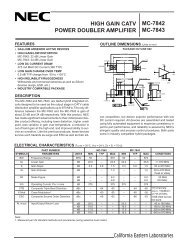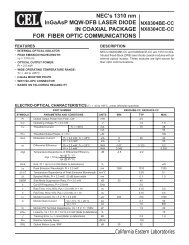ZICM357P2 - Evaluation Kit User's Guide - California Eastern ...
ZICM357P2 - Evaluation Kit User's Guide - California Eastern ...
ZICM357P2 - Evaluation Kit User's Guide - California Eastern ...
- No tags were found...
Create successful ePaper yourself
Turn your PDF publications into a flip-book with our unique Google optimized e-Paper software.
<strong>ZICM357P2</strong> - <strong>Evaluation</strong> <strong>Kit</strong> User’s <strong>Guide</strong>Download Firmware to the <strong>Evaluation</strong> BoardsThe CEL evaluation boards support the Ember InSight network, which operates over Ethernet. Ember’s InSight Desktop alongwith the InSight Adapter can be used for download firmware to the evaluation boards. Each <strong>ZICM357P2</strong>-based node isconnected to the InSight network via its own InSight Adapter 3 (ISA3).For further details on InSight Desktop, the InSight Adapter and InSight Network, refer to Ember and the following documents:1. InSight Desktop User <strong>Guide</strong>2. InSight Adapter (ISA3) Technical SpecificationInsight Environment SetupTo setup an InSight environment, follow the following steps:1. Connect the Ember supplied Power-over-Ethernet (PoE)switch so it has access to a DHCP server.2. Connect the following to the PoE switch:a. All the InSight Adapter ISA3s which will be used.b. The PC workstation where InSight Desktop is installed.3. Connect the <strong>ZICM357P2</strong> modules to the ISA3 via theISA and DEI ports found on the module carrier boards.4. Verify that each <strong>ZICM357P2</strong> evaluation board powers upby checking the status of the PWR LED.<strong>ZICM357P2</strong> - <strong>Evaluation</strong> <strong>Kit</strong> User’s <strong>Guide</strong> 8