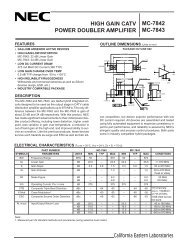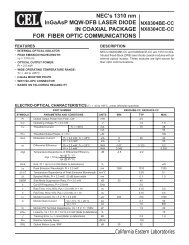ZICM357P2 - Evaluation Kit User's Guide - California Eastern ...
ZICM357P2 - Evaluation Kit User's Guide - California Eastern ...
ZICM357P2 - Evaluation Kit User's Guide - California Eastern ...
- No tags were found...
You also want an ePaper? Increase the reach of your titles
YUMPU automatically turns print PDFs into web optimized ePapers that Google loves.
<strong>ZICM357P2</strong> - <strong>Evaluation</strong> <strong>Kit</strong> User’s <strong>Guide</strong>• Configuration #2: Power-cycle or RESET the secondevaluation board and within the five second window(afterthe LEDs have cycled from left to right) pressand release the Switch #0 (SW0) pushbutton. Ifsucessful, LED2 will illuminate, indicating that thenetwork configuration has been completed and theboard has been configured as the transmitter. Thefollowing default values have been assigned as below:My Address (MyAddr):Destination Address:PAN ID:Channel #: 15Power Level:0x80000x80010x01FF+20 dBm• Start / Stop: Pressing SW1 after configuration willcommence the Range test.• Indications: On the transmitter evaluation board,LED0 will blink for each packet being transmitteduntil the Range test is stopped. On the receiverevaluation board, LED1 will blink with the successfulreceipt of each packet. LED1 will stop blinking whenno packets are being received.Packet Error Rate (PER) Test• Description: The TX evaluation board transmits 100packets with a predefined message over the defaultchannel and requests an acknowledgement of eachpacket from the RX evaluation board. At the end ofthe PER test, the LEDs indicate the success or failureof the packet receipt.• Configuration #1: Power-cycle or RESET the firstevaluation board and within the five second window(after the LEDs have cycled from left to right) pressand release the Switch #1 (SW1) pushbutton. Ifsuccessful, LED1 will illuminate, indicating that thenetwork configuration has been completed and theboard has been configured as the receiver. Thefollowing default values have been assigned as below:My Address:0x8001Destination Address: 0x8000PAN ID:0x01FFChannel #: 15Power Level:+20 dBm• Configuration #2: Power-cycle or RESET the secondevaluation board and within the five second window(after the LEDs have cycled from left to right) pressand release the Switch #0 (SW0) pushbutton. Ifsuccessful, LED2 will illuminate, indicating that thenetwork configuration has been completed and theboard has been configured as the transmitter. Thefollowing default values have been assigned as below:My Address (MyAddr): 0x8000Destination Address: 0x8001PAN ID:0x01FFChannel #: 15Power Level:+20 dBm• Start / Stop: Pressing SW0 after configurationwill commence the PER test.• Indications: On the transmitter evaluation board,LED0 will blink for each packet being transmitteduntil all 100 packets have been transmitted. If areceiver is within range and configured to transmitacknowledgments, LED3 will toggle to indicate thetransmission failure of a packet. At the conclusionof the PER test LED3 will illuminate if the PER testwas successful. If LED2 is illuminated at theconclusion of the PER test, a test failure has occurred(not all ACKs were received).On the receiver evaluation board, LED1 will blink withthe successful receipt of each packet. LED1 will stopblinking when no packets are being received.<strong>ZICM357P2</strong> - <strong>Evaluation</strong> <strong>Kit</strong> User’s <strong>Guide</strong> 7