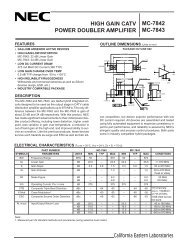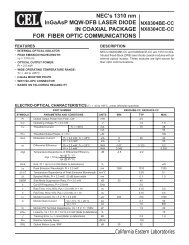ZICM357P2 - Evaluation Kit User's Guide - California Eastern ...
ZICM357P2 - Evaluation Kit User's Guide - California Eastern ...
ZICM357P2 - Evaluation Kit User's Guide - California Eastern ...
- No tags were found...
You also want an ePaper? Increase the reach of your titles
YUMPU automatically turns print PDFs into web optimized ePapers that Google loves.
<strong>ZICM357P2</strong> - <strong>Evaluation</strong> <strong>Kit</strong> User’s <strong>Guide</strong>CLI Command Example -Changing the Channel / Power OutOnce a serial connection has been completed andestablished and CLI mode has been entered, thefollowing can be entered into theterminal to alter the RF Settings. The first parameter of the is the Channel #, the second is theEmber Power Step (prior to the Power Amplifier), thethird is the Transmit State (‘0’ is Idle, ‘1’ is Tone and ‘2’ isStream) and the fourth parameter sets the Personal AreaNetwork Identification (PANID). A “Tone” transmits a CWsignal and a “Stream” transmits a continuouslymodulated signal. After making changes a power-cycle isrequired for the new settings to take effect.Example 1 (Changing to Channel #11, Transmit Power+20 dBm and PANID 0x01FF):config set 11 8 0 1FFExample 2 (Changing to Channel #15, Transmit Power+9.5 dBm and PANID 0x1234):config set 15 -14 0 1234Example 3 (Changing to Channel #20, Transmit Power +3dBm and PANID 0xABCD):config set 20 -20 0 ABCDP2P ModeThe factory preprogrammed firmware includes a P2Pmode which provides the capability to build and operatea simple IEEE 802.15.4 network between two evaluationboards. The user can also utilize the CLI mode to changesettings and parameters to allow for more exhaustiveevaluations in the P2P mode testing. The followingprocedures, however, assume that any changes to theparameters have been saved to the NVRAM of both boardsduring the CLI session, have been returned to the factorydefault settings or have been changed to complementarysettings on both of the evaluation boards.Entering P2P ModeWhen an evaluation board with the factory preprogrammedfirmware is power-cycled or the RESET button is pressedand released, the evaluation board automatically enters CLImode five seconds after the LEDs finish cycling from left toright. In order to enter P2P mode either Switch #0 (SW0)or Switch #1 (SW1) must be pressed and released withinthe aforementioned five second window. You will need twoevaluation boards to perform the P2P testing, oneconfigured with SW0, which will be referred to as theTransmitter, and the other configured with SW1, which willbe referred to as the Receiver.Range Test• Description: The TX evaluation board repeatedlytransmits packets over the default channel and requestsan acknowledgement of each packet from the RXevaluation board.• Configuration #1: Power-cycle or RESET the firstevaluation board and within the five second window(after the LEDs have cycled from left to right) press andrelease the Switch #1 (SW1) pushbutton. Ifsuccessful, LED1 will illuminate, indicating that thenetwork configuration has been completed and theboard has been configured as the receiver.The following default values have been assigned asbelow:My Address:0x8001Destination Address: 0x8000PAN ID:0x01FFChannel #: 15Power Level:+20 dBm<strong>ZICM357P2</strong> - <strong>Evaluation</strong> <strong>Kit</strong> User’s <strong>Guide</strong> 6