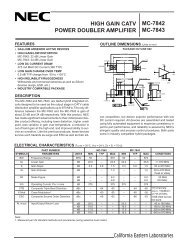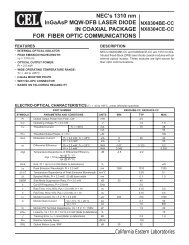ZICM357P2 - Evaluation Kit User's Guide - California Eastern ...
ZICM357P2 - Evaluation Kit User's Guide - California Eastern ...
ZICM357P2 - Evaluation Kit User's Guide - California Eastern ...
- No tags were found...
Create successful ePaper yourself
Turn your PDF publications into a flip-book with our unique Google optimized e-Paper software.
<strong>ZICM357P2</strong> - <strong>Evaluation</strong> <strong>Kit</strong> User’s <strong>Guide</strong>STEPS<strong>Evaluation</strong> ApplicationsThe factory pre programmed (and certified) firmwareallows the evaluation boards to operate in two differentmodes: Command Line Interface (CLI) mode or Pointto-Point(P2P) test mode. The P2P mode allows for theboards to communicate with one another in a standaloneconfiguration (not connected to a PC), while the CLI modeis a terminal-based mode for modifying the settings andparameters of the <strong>ZICM357P2</strong> module. The CLI mode alsoallows for the execution of simple tests for FCC validationand manufacturing tests.Command Line Interface (CLI) Mode1. Right-click on the My Computer icon on yourcomputer’s desktop, or the My Computer entry fromthe Start Menu.2. Select Properties and the System Properties windowwill be displayed.3. Click on the Hardware tab and then click on theDevice Manager button. The Device Manager will bedisplayed.4. Scroll-down and expand the Ports (COM & LPT)section. One of the items in the list of available portsshould read Silicon Labs CP210x USB to UARTBridge (COM#), where # is the assigned COM port.The screenshot shown in Figure 1 has been assignedto COM5.The CLI is a manufacturing software component of theevaluation firmware which provides the capability to testand validate the physical layer of the <strong>ZICM357P2</strong> module.This mode can also be used in conjunction with the P2Pmode to change some of the device parameters in order tocustomize the P2P mode tests.Locating the COM Port AssignmentOnce the USB driver has been successfully installed (seethe Universal <strong>Evaluation</strong> Board User <strong>Guide</strong>) a Virtual COMport has been created. In order to interface to the terminalprogram on the PC, the COM port assignment is needed.The Windows Device Manager can be used to identify theassigned COM port, as well as verify that the drivers havebeen properly installed. To determine which COM port hasbeen assigned to the evaluation board, please follow thesteps listed above:Figure 1: CP2101 COM Port Assignment5. Make note of the assigned COM port as it will beneeded when the CEL Universal <strong>Evaluation</strong> Board with the<strong>ZICM357P2</strong> module is used with the front-end software.<strong>ZICM357P2</strong> - <strong>Evaluation</strong> <strong>Kit</strong> User’s <strong>Guide</strong> 3