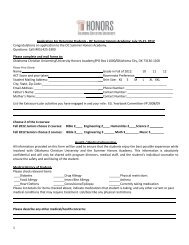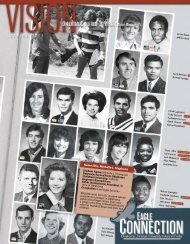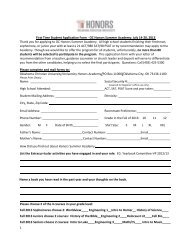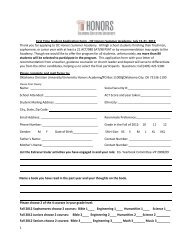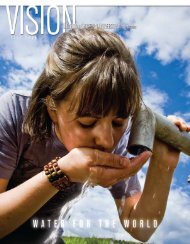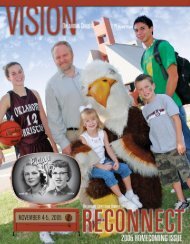DSP II: ELEC 4523 Real-Time Data Exchange - Faculty
DSP II: ELEC 4523 Real-Time Data Exchange - Faculty
DSP II: ELEC 4523 Real-Time Data Exchange - Faculty
Create successful ePaper yourself
Turn your PDF publications into a flip-book with our unique Google optimized e-Paper software.
<strong>Real</strong>-<strong>Time</strong> <strong>Data</strong> <strong>Exchange</strong> Page 9/10• Create a main.c file and include a main function that prints to trace a message sayingthe run is starting. Include this file in your project.• Create a global input channel called HtoTchan.RTDX_CreateInputChannel( HtoTchan );• In the main.c file make a function for your TSK, funmonitorTSK. Add to the functioncode to• Enable the input channel• Add an infinite loop that uses RTDX_read to read from the channel and then print theresult if the status is the size of the data (int).• The code should look like:int data;int status;/* enable the input channel */RTDX_enableInput( &HtoTchan );/* receive an integer from the host */while(1){status = RTDX_read( &HtoTchan, &data, sizeof(data) );if ( status != sizeof(data) ) {LOG_printf(&trace,"ERROR: RTDX_read failed!\n" );exit( -1 );} elseLOG_printf(&trace,"Value sent = %d",data);}• Build and load your project.• Use the LOG manager to examine the processing.• Enable RTDX by opening the Configuration window with Tools->RTDX->ConfigurationControl and checking the Enable RTDX box.• Run the target application. It is important that the target application be started before the VBapplication. If the VB application is started first the channel may not get initialized.• Run the VB application.• Click on the buttons a few times. You will probably see that nothing seems to happen.However, if you halt the processor the LOG window should get updated with values that youclicked. The reason for this is the RTDX_read function waits in a loop to get the data.Therefore the idle task does not get to run and send over the LOG_print data.Part 3• In this part you will modify the code from the previous part to use RTDX_readNB and causethe task to sleep if the data isn’t ready. This will allow the idle task (or other tasks) to run.• Copy the main.c file from above to a new file mainNB.c. Remove the main.c fromyour project and add mainNB.c.• Change the code in the function funmonitorTSK to the following:int data;