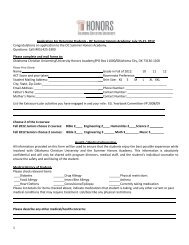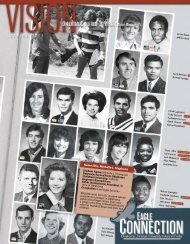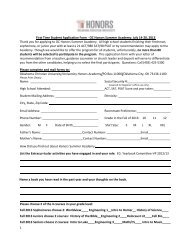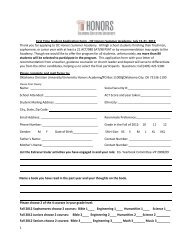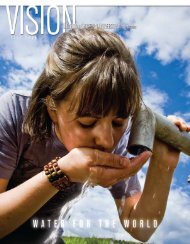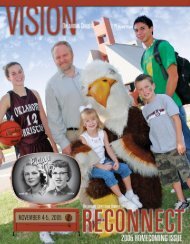DSP II: ELEC 4523 Real-Time Data Exchange - Faculty
DSP II: ELEC 4523 Real-Time Data Exchange - Faculty
DSP II: ELEC 4523 Real-Time Data Exchange - Faculty
You also want an ePaper? Increase the reach of your titles
YUMPU automatically turns print PDFs into web optimized ePapers that Google loves.
<strong>Real</strong>-<strong>Time</strong> <strong>Data</strong> <strong>Exchange</strong> Page 5/10• ReadSAI1, ReadSAI2, ReadSAI4, ReadSAF4, ReadSAF8, ReadSAI2V,ReadSAI4V, Read - Read a message and put the result in a VB SAFEARRAY• ReadI1, ReadI2, ReadI4, ReadF4, ReadF8 - read integer or floating-point datafrom the data channel.• Write - Write data from a SAFEARRAY to the host.• WriteI1, WriteI2, WriteI4, WriteF4, WriteF8 - Write data to the target.• Close the channel from reading or writing where rtdx is the object that was opened.status = rtdx.Close()• Release the reference to the RTDX COM object where rtdx is the object that was opened.Set rtdx = NothingThe following code is a host application that inputs one integer at a time. In the loop thechannel is read and the status returned is checked to determine the result of the read.Const Success = &H0Const Failure = &H80004005Const ENo<strong>Data</strong>Available = &H8003001EConst EEndOfLogFile = &H80030002’ Method call is valid’ Method call failed’ No data was available.’ However, more data may be’ available in the future.’ No data was available’ The end of the log file has’ been reached.Sub main()Dim rtdx As ObjectDim data As LongDim status As Long’COM object’If an error occurs then go to the following functionOn Error GoTo Error_Handler’Create the COM objectSet rtdx = CreateObject("RTDX")’Open the COM objectstatus = rtdx.Open("ochan", "R")’Check the status of the open functionIf status Success ThenDebug.Print "Opening of channel ochan failed"GoTo Error_HandlerEnd IfDo’Read an integer from the RTDX input channelstatus = rtdx.ReadI4(data)’Check the status of the readSelect Case (status)Case SuccessDebug.Print "Value " & data & " was received from the target"Case ENo<strong>Data</strong>AvailableCase EEndOfLogFileDebug.Print "End of log file has been detected"Case FailureDebug.Print "ReadI4 returned failure"Exit Do