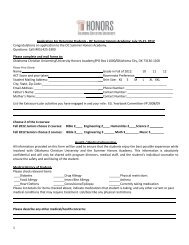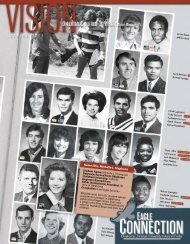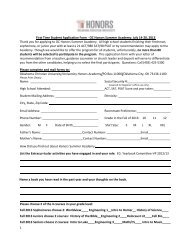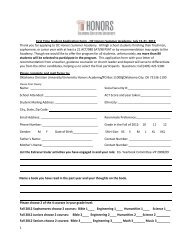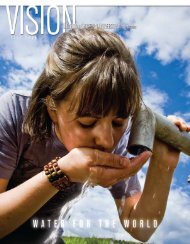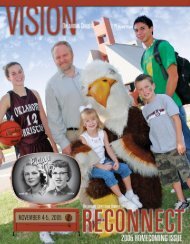DSP II: ELEC 4523 Real-Time Data Exchange - Faculty
DSP II: ELEC 4523 Real-Time Data Exchange - Faculty
DSP II: ELEC 4523 Real-Time Data Exchange - Faculty
Create successful ePaper yourself
Turn your PDF publications into a flip-book with our unique Google optimized e-Paper software.
<strong>Real</strong>-<strong>Time</strong> <strong>Data</strong> <strong>Exchange</strong> Page 4/10status = RTDX_read( &ichan, &data, sizeof(data) );/* check the status of the read operation */if ( status != sizeof(data) ) {puts("ERROR: RTDX_read failed!\n" );exit(-1 );}/* use the value of the read data here */}/* disable the channel after use */RTDX_disableInput( &ichan );There are a few more functions in the RTDX module.• RTDX_sizeofinput is designed to be used in conjunction with RTDX_readNB after aread operation has completed. The function returns the number of sizeof units actually readfrom the specified data channel.• RTDX_channelBusy is also designed to be used in conjunction with RTDX_readNB. Thereturn value indicates whether the specified data channel is currently in use or not.• RTDX_isInputEnabled and RTDX_isOutputEnabled test whether a channel hasbeen enabled.Visual BasicThis laboratory will not show you how to program in VB. There are many tutorials on theinternet and many books available to learn VB. It is assumed that you have gone through atutorial on using VB before starting this lab. Descriptions of VB were written for Visual Basic6.0.VB Host Application BasicsThe steps that need to take place in the host application to send or receive data from thetarget are given below.• Define and include the RTDX return code constants. Some functions return statusinformation and the following codes can be used to evaluate that information.Const Success = &H0’ Method call is validConst Failure = &H80004005 ’ Method call failedConst ENo<strong>Data</strong>Available = &H8003001E ’ No data was available.’ However, more data may be’ available in the futureConst EEndOfLogFile = &H80030002 ’ No data was available.’ The end of the log file has’ been reached.• Declare a variable of type Object.Dim rtdx As Object• Create an instance of the RTDX COM object.Set rtdx = CreateObject("RTDX")• Open a channel for reading or writing where rtdx is the object that was opened.status = rtdx.Open("ochan", "R")status = rtdx.Open("ichan", "W")• Read or write data from the channel.