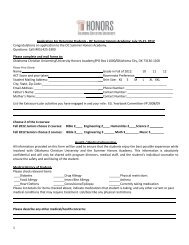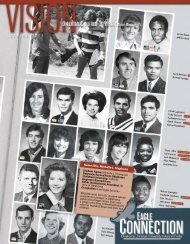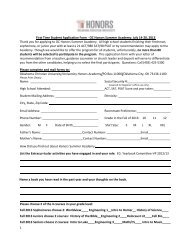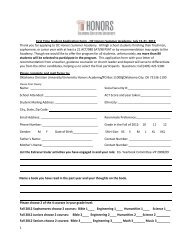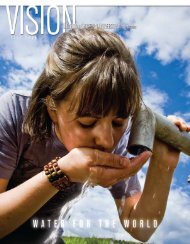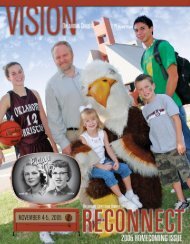DSP II: ELEC 4523 Real-Time Data Exchange - Faculty
DSP II: ELEC 4523 Real-Time Data Exchange - Faculty
DSP II: ELEC 4523 Real-Time Data Exchange - Faculty
You also want an ePaper? Increase the reach of your titles
YUMPU automatically turns print PDFs into web optimized ePapers that Google loves.
<strong>Real</strong>-<strong>Time</strong> <strong>Data</strong> <strong>Exchange</strong> Page 2/10Figure 1: RTDX <strong>Data</strong> Flow between Host and Target, taken from SPRU423 TMS320 <strong>DSP</strong>/BIOS Users GuideThere are two modes for RTDX to receive data from the target application:• Continuous mode - In this mode the data is written to a buffer only and continuously writtento the target application. Use this mode if you want to continuously send and receive data oryou don’t need to save data to a log file.• Non-continuous mode - In this mode data is written to the log file on the host. This shouldbe used to write a finite amount of data to the log file.To configure RTDX open the RTDX Configuration Tool by selecting Tools->RTDX->Configuration Control. This will open a window that shows the current settings for RTDX.NOTE: RTDX will not work unless it is enabled by putting a check mark next to EnableRTDX. This must be done before running any RTDX application. To change the settingsmake sure the RTDX is disabled, right click on the window and select Property Page. Here themode can be selected and the size of the buffers determined.The steps that need to take place in the target application to send or receive data from thehost are given below.• Include the RTDX header file rtdx.h.• Declare a global input or output channel for receiving or sending data. The channels are datastructures that are declared with the following macros. The channel name is input to themacro and can be any name.RTDX_CreateInputChannel( name );RTDX_CreateOutputChannel( name );• Initialize the target. There are a couple of things that must be initialized on the target. Ifusing the <strong>DSP</strong>/BIOS configuration tool these will both occur automatically. However, thesecond item will only occur after the main function has exited.• One thing that must be done is the target application must periodically call the functionRTDX_poll to keep the data flowing between the host and target. If the configurationtool is used it sets this up for you. The HWI HWI_RESERVED1 is used to call thefunction RTDX_poll on a periodic basis.• On the ’C6x RTDX uses interrupts. Therefore the NMI and global interrupts must beenabled.• Enable the channel for reading or writing using one of the following functions.RTDX_enableInputRTDX_enableOutput• Read or write the RTDX channel using one of the following function. The functionRTDX_read is a blocking read function and the function RTDX_readNB is a non-blocking