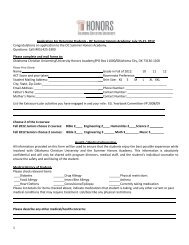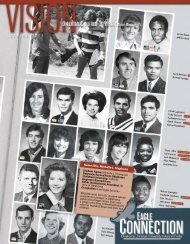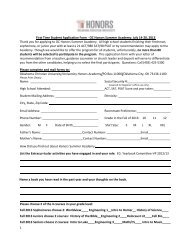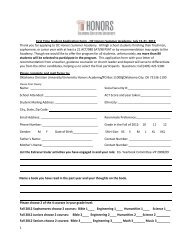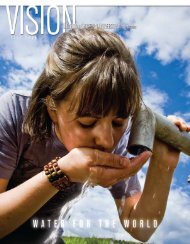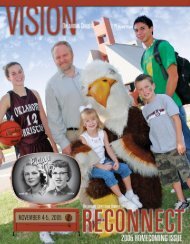DSP II: ELEC 4523 Real-Time Data Exchange - Faculty
DSP II: ELEC 4523 Real-Time Data Exchange - Faculty
DSP II: ELEC 4523 Real-Time Data Exchange - Faculty
You also want an ePaper? Increase the reach of your titles
YUMPU automatically turns print PDFs into web optimized ePapers that Google loves.
<strong>Real</strong>-<strong>Time</strong> <strong>Data</strong> <strong>Exchange</strong> Page 10/10int status;int busystatus=0;/* enable the Host to Target channel */RTDX_enableInput( &HtoTchan );/* receive an integer from the host */while(1){/* check to see if the channel is busy before the read */if (busystatus == 0){/* Print the data if something was actually read */if (RTDX_sizeofInput(&HtoTchan) == sizeof(data)){LOG_printf(&trace,"Value sent = %d",data);}status = RTDX_readNB( &HtoTchan, &data, sizeof(data) );}/* get the status of the channel */busystatus = RTDX_channelBusy(&HtoTchan);/* If the channel is busy then sleep for a time *//* This is done so that other tasks will have time to run */if (busystatus == 1)TSK_sleep(1);}• This code first checks to see the status of the RTDX read. If it is not busy then theRTDX_sizeofInput function is used to see if or how much data was read. If the correctamount was read then the value is printed. Following this the channel is read again. Afterthe channel is read the busystatus is checked. If the status is busy then the task will sleep fora short time. This time is set very short so that the function will not take too long on thesimulator.• Build and load your project.• Use the LOG manager to examine the processing.• Enable RTDX by opening the Configuration window with Tools->RTDX->ConfigurationControl and checking the Enable RTDX box.• Run the target application.• Run the VB application.• Click on the buttons a few times. This time you should see that the button value is printed.If you are using the simulator the delay may be significant since it is much slower than a realprocessor.Part 4• In this part you will modify an existing program that filters real-time data from the CODEC.The application will switch between two different filters based on the button clicked.• This needs to be completed.