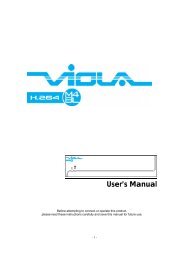Manual - Building Block Video CCTV
Manual - Building Block Video CCTV
Manual - Building Block Video CCTV
- No tags were found...
You also want an ePaper? Increase the reach of your titles
YUMPU automatically turns print PDFs into web optimized ePapers that Google loves.
Rx200 INSTALLATION INSTRUCTIONSThe Rx200 requires all connections to the PCB to be made by the installer and via terminal blocks or by plugand socket. These connections are: power, video in, video out, and pan or auxiliary outputs. See Table forthe correct connections.The Rx200 is normally supplied pre-configured to suit the application for which it is intended, and this will beeither to control a mains-operated panning head or other equipment, or to control a 24-volt panning head.The unit is suitable for 230 volt mains operation. As a factory fitted option, the receiver can be supplied tooperate from 24Vac or 110Vac. This option must be specified at time of order.For mains-voltage panning heads, the 110Vac or 230Vac supply is made via the IEC socket J4 .(Note - for mains operations, J5 is supplied with a header which links Pins 1 to 4 and Pins 3 to 6. )When using 24Vac heads, if the receiver is operating from a 110Vac or 230Vac supply either a 230/24VacKit or 110/24Vac Kit is used. The jumper fitted to J5 is removed and the plug supplied with the kit isconnected to J5. Fuse F2 is changed to the value shown in the table on 2.Receivers operating from 24Vac can only operate 24Vac heads. No kit is required.When operating from a 24Vac supply, power connection is by means of a screw terminal replacing the IECsocket.An 8 way DIL switch is provided allowing various options to be set as follows:-SW1UnusedSW2Controls auto-iris remote control featuresON Cosmicar lens, 2.5 - 5.5 voltsOFF Seiko/<strong>Video</strong> Technical lens, 2.5 - 12 voltsSW3 and SW4 Select between WASHER or AUTOPANSW3 SW4 FunctionON ON WASHEROFF OFF AUTOPANSW5,6,7 UnusedSW8 Start receiver self test, see page 5.Two L.E.D.'s (Error and Cable) are mounted on-board to give simple system status information. Theirfunctions are as follows:-Cable LEDRegular Blinking - Telemetry and Sync signals OKBlinking but mainly ON - No telemetry information from the transmitterBlinking but mainly OFF - No sync information from the cameraError LEDOn - Transmission error (e.g. framing error, parity error)Both LED'sOff - No power, or major PCB errorAs all BBV equipment is designed to auto-tune and compensate for any discrepancies in the transmittersignal, there are no further adjustments that need to be made.Random PanThe Random Pan feature allows the receiver to drive the head in a left or right direction at random for arandom time. The head will pause for a random time between movements. Over a period of time, the headwill move between the right and left end stops. This feature does not require an autopan card to be fitted tothe head. The Random Pan is started by issuing a PATROL 1 command from the telemetry controller. Thekey strokes required will vary depending upon the model of controller. Please refer to the controllerhandbook for details.Telemetry Receiver Installation HandbookRx200mk22 July 2004 Rev6Page_5