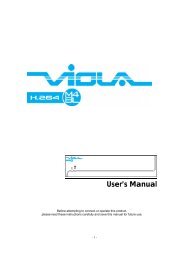Manual - Building Block Video CCTV
Manual - Building Block Video CCTV
Manual - Building Block Video CCTV
- No tags were found...
Create successful ePaper yourself
Turn your PDF publications into a flip-book with our unique Google optimized e-Paper software.
Amendment when using latest issue 5 of the Rx400P PCB.This issue of PCB has differences from previous issues. The major differencebeing the mounting of all components onto the top side of the PCB andcosmetic differences with the position of the lens adjustment pots and thesetting of the video gain pot.In addition, the following new operating features are provided.DISABLE REMOTE SELF TEST – SW5 (default off)When used in electrically noisy environments and using up-the-coaxtelemetry that interference can cause the receiver to start a self test. Inprevious issues of PCB, a change of software was required. This generationallows remote self test to be disabled by setting SW5 ON. For normaloperation SW5 should be OFF.DISABLE LENS PRESET – SW6 (default off)If the receiver is used with a lens without preset feedback, setting SW6 ONwill prevent the lens from being driven during preset operation. This wouldgenerally only occur in electrically noisy environments.DATUM OR “SELF PARK” MODE – SW7 (default off)Setting SW7 ON will enable datum or “self park” operation. After a period of 2minutes of pan/tilt inactivity the receiver will drive the head/lens to presetposition 1. This is useful to allow a sensitive area to be viewed when theoperator is not manually controlling the head. When SW7 is ON, then presetpatrol is disabled. Should preset patrol be required then SW7 must be set toOFF. Previous issues of the PCB required bespoke software for this feature.The following page shows the new pcb layout.Telemetry Receiver Installation HandbookRx400P mk22 July 2004 Rev6Page_19