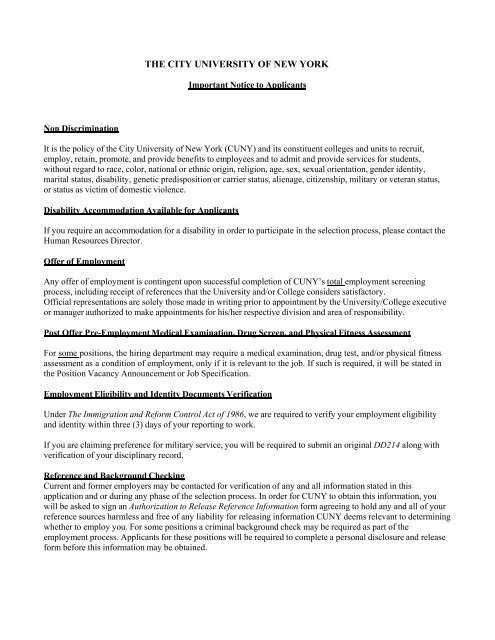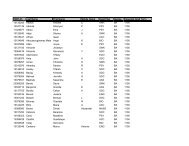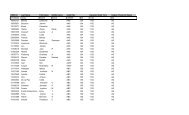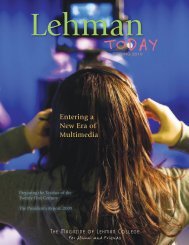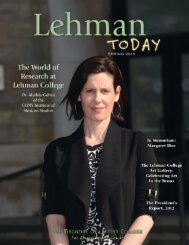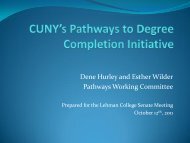THE CITY UNIVERSITY OF NEW YORK - Lehman College - CUNY
THE CITY UNIVERSITY OF NEW YORK - Lehman College - CUNY
THE CITY UNIVERSITY OF NEW YORK - Lehman College - CUNY
Create successful ePaper yourself
Turn your PDF publications into a flip-book with our unique Google optimized e-Paper software.
A. EDUCATION: Please indicate highest equivalent grade of education completed: Doctorate MastersBaccalaureate High School/GEDList schools attended, beginning with most recent (college, business school, high school, vocational or trade school, etc).Credits DegreeSchool Name Location Major Study Completed Received/Date1.2.3.B. EMPLOYMENT HISTORY: Begin with present or last job (if currently unemployed) and work back for the last 15 yearslisting all job-related full or part time employment. Be sure to include any current <strong>CUNY</strong> employment held. Attach an extra page, ifnecessary.1. Employer Name AddressDates Employed: From / To /Mo. Yr. Mo. Yr.Job TitleFull Time_ Part Time Average number of hours per weekReason for LeavingName/Title of Immediate SupervisorFinal Base Salary/Indicate One:( ) Annual $ ( ) Weekly $_( ) Hourly $__Telephone NumberBriefly Describe Duties:_2. Employer Name Address_Dates Employed: From / To /Mo. Yr. Mo. Yr.Job TitleFull Time Part Time Average number of hours per weekReason for Leaving_Name/Title of Immediate SupervisorFinal Base Salary/Indicate One:( ) Annual $ ( ) Weekly $( ) Hourly $_Telephone NumberBriefly Describe Duties:_<strong>CUNY</strong> employment application F. 10.26.2005rev.doc
3. Employer Name AddressDates Employed: From / To / Job Title_Mo. Yr. Mo. Yr.Full Time Part Time_ Average number of hours per weekReason for LeavingName/Title of Immediate SupervisorFinal Base Salary/Indicate One:( ) Annual $ ( ) Weekly $( ) Hourly $Telephone NumberBriefly Describe Duties:_Please explain any gaps in employment in excess of two months during the past 15 years.C. Other Important Skills, Competencies, or Experience Not Identified Above: Identify other important skills, expertise, orrelated experiences (such as volunteer work, competence in a foreign language, etc.) that you feel should be considered in evaluatingyour suitability for this position.D. Other Background Questions:1. Have you previously been employed by <strong>CUNY</strong> in a position not reported in Section B? No Yes_ If yes, please givename of college, name and title of supervisor, dates of employment, title(s), and reason for leaving:2. Have you ever been discharged or asked to resign from any employment? No Yes If yes, please explain briefly.<strong>CUNY</strong> employment application F. 10.26.2005rev.doc
3. Have you ever been convicted of an offense anywhere, including felonies, misdemeanors or violations (not including trafficviolations or convictions sealed, expunged, or set aside under federal or state law)? No Yes4. Are there any criminal charges or violations (except for traffic violations) currently pending against you?No YesNote: A conviction record will not necessarily disqualify you from the position for which you are applying. Each record will bereviewed in accordance with guidelines established by the University and in accordance with New York State Law. Failure to tellthe truth will, when discovered, automatically result in your elimination from consideration or your termination if you have beenselected.5. Please explain below all past convictions or currently pending charges against you (as specified in questions 3 and 4 above):Date/Disposition includingOffense Conviction Name/Location of Court incarceration6. Are you a retiree of either a New York City or State agency or currently collecting a State/City pension? No_ Yes_If yes, are you willing to suspend pension payment if offered a position with <strong>CUNY</strong>? No Yes7. The City University of New York may conduct a background investigation including, but not limited to, contacting referenceswhich you supply. Please list a minimum of three (3) persons residing in the United States who are not related to you and who havedefinite knowledge of your qualifications and fitness for the position for which you are applying.PR<strong>OF</strong>ESSIONAL REFERENCESKindly provide name, title, address, daytime telephone number, and company affiliation for each reference listed.Name, Title Address/Phone Number Company Affiliation<strong>CUNY</strong> employment application F. 10.26.2005rev.doc
<strong>THE</strong> <strong>CITY</strong> <strong>UNIVERSITY</strong> <strong>OF</strong> <strong>NEW</strong> <strong>YORK</strong>AUTHORIZATION TO RELEASE REFERENCE INFORMATIONCOLLEGEName of Candidate(PLEASE PRINT)Position SoughtI have applied for a position with The City University of New York (<strong>CUNY</strong>) and would like <strong>CUNY</strong> to be fullyinformed of my qualifications for the position. I hereby authorize any current or former employer, professionalreference, and education/training provider, to disclose in good faith any information they may have regardingand pertaining to my qualifications and fitness for employment.I agree to hold such employers, references, educational/training institutions and any other persons givingreferences harmless from liability or damages for providing the requested information.A photocopy or fax of this authorization shall be as valid as the original.SignatureDateThe City University of New York is an Affirmative Action/Equal Employment Opportunity/Americans With Disabilities Act/IRCA Employer<strong>CUNY</strong> employment application F. 10.26.2005rev.doc
PERSONA L D A T A FORMGENERAL INFORMATIONPrefixLast NameFirst NameMiddle NameCONTACT INFORMATIONNumber, StreetCityStateApt#Zip Code( ) ( )Home Telephone # Work Telephone #Please check the category that is most appropriate to your background.*PERSONAL INFORMATIONSocial Security NumberGender: !! Female !! MaleDate of BirthETHNI<strong>CITY</strong>!! "#$!White (not Hispanic)!! "%$!Black (not Hispanic)!! "&$!Hispanic (of any race)!! "'$!Puerto Rican!! "($!Asian!! ")$!American Indian or Alaskan Native!! "*$!Italian American!! "+$!,-./01!*-2-//-3!45!6-7/8/7!+9:-3;15MARITAL STATUSVETERAN STATUS!! Married!! Single!! Divorced!! Legally Separated!! Widowed!! Veteran – other than Vietnam!! Veteran – Vietnam!! No ServiceCITIZENSHIP STATUSU.S. Citizen ! Yes !NoIf No: Country of Origin!! Resident Alien !! Non-Resident AlienHave you clearance to work in the U.S.? !! Yes !! NoType of VisaPrimary purpose in the U.S.Intended length of stayEMERGENCY CONTACT 1NameAddressCity State Zip( ) ( )Home Telephone # Work Telephone #EMERGENCY CONTACT 2NameAddressCity State Zip( ) ( )Home Telephone # Work Telephone #Highest Educational Level: (Attach proof of degree)EDUCATIONAL DATA!! High School Diploma or Equivalence!! Associate Degree!! Bachelors Degree!! Masters DegreeEmployee SignatureDate!! Doctorate*We are required by law to monitor our Affirmative Action Program, and to collect ethnic data on all employees under Federal Executive Order #11246. Submission of thisinformation is voluntary.
CONVICTION NOTICE AND LICENSE REGISTRATION FORMUpon appointment, this form will be used to verify your claims; convictions will be verified with the New York State Division of Criminal Justice Services.PLEASE ANSWER ALL QUESTIONS, one character per space.SSN #__DATE:/ /LNAME FNAME M.I.Please list below any other name you may be known by (this includes maiden name):LNAME FNAME M.I.STREET ADDRESS APT #<strong>CITY</strong> OR TOWNSTATEZIPCODE_HOME PHONE # WORK PHONE #( ) _ ( ) _LICENSE OR PR<strong>OF</strong>ESSIONAL REGISTRATION:(If required for position or as stated in the vacancy notice or exam announcement, such as driver’s license, engineer’s license, etc.)1. Name of License/Registration valid in NYC____________________________ License #______________________________________________Name of Issuing Agency___________________________________________________________________________________________________Date Originally Issued_______________________________________________Renewal No. (if any)________________________________________________Date Last Renewed_______________________________Date of Expiration________________________________Have you ever had a license, certificate or permit suspended or revoked? _______Yes ________No. If yes, give full details.__________________________________________________________________________________________________________________________________________________________________________________________________________________________________________________________________2. Name of License/Registration valid in NYC____________________________ License #______________________________________________Name of Issuing Agency___________________________________________________________________________________________________Date Originally Issued_______________________________________________Renewal No. (if any)________________________________________________Date Last Renewed_______________________________Date of Expiration________________________________Have you ever had a license, certificate or permit suspended or revoked? _______Yes ________No. If yes, give full details.__________________________________________________________________________________________________________________________________________________________________________________________________________________________________________________________________
The City University of New YorkNew Employee Tax Compliance Notification SheetThe Internal Revenue Service (“IRS”), the U.S. government tax authority, has issued strict regulationsregarding the taxation and reporting of payments made to non-U.S. citizens. As a result, the City Universityof New York (“<strong>CUNY</strong>”) may be required to withhold U.S. income tax and file reports with the IRS inconnection with payments made by the <strong>CUNY</strong> to employees (e.g., faculty, staff, and student employees)who are not U.S. citizens or permanent resident aliens (i.e., green card holders) and who receive paymentfor services. In addition, <strong>CUNY</strong> is required to report payments to the IRS.All individuals who are not citizens or permanent resident aliens of the United States are required tocomplete an Individual Record using the GLACIER online Tax Compliance System. If you are a newemployee, you must go in person to receive a password and instructions of how to access GLACIERfrom the Nonresident Alien Tax Specialist. If you have already completed your Individual Record inGLACIER, additional or updated information may be required.GLACIER is accessible via the Internet from any web-accessible computer from anywhere in the world.When you receive your password and instructions, please complete the information on GLACIERimmediately. GLACIER is simple and convenient to use; however, if you assistance, you should contactthe Nonresident Alien Tax Specialist. Once you have completed the information in GLACIER, you mustschedule an appointment with the Nonresident Alien Tax Specialist; please bring all completed forms andoriginal documents to the appointment.Please note: You must complete the entire process within 7 business days from the date you sign thisnotification sheet. If you do not complete the entire process within 7 business days, the maximumrate of U.S. federal income tax and all other applicable taxes, including FICA, will be withheld fromall payments until you access GLACIER to input information and submit your forms for processing.Any tax withheld because the required tax information was not provided will not be refunded by<strong>CUNY</strong>.The Nonresident Alien Tax Specialist is located at:<strong>Lehman</strong> <strong>College</strong> - Payroll DepartmentShuster Hall Room 227718-960-8817 –Diane Hilton WallaceE-mail: mailto:hilton.wallace@lehman.cuny.eduI have been notified of my requirement to complete certain information in GLACIER. I understand that Imust go to the Nonresident Alien Tax Specialist office to obtain access and instructions for GLACIER.Employee Name (Print)Employee SignatureDateEmployee Phone NumberE-mail AddressDateOriginal to Nonresident Alien Tax SpecialistCopy to EmployeeCopy to Form I-9 CertifierCopy to Human Resources©Artic International LLC 2006
According to Section 3002 of the New York State Education Law and Section 62 of the NewYork State Civil Service Law, every employee of the <strong>College</strong> is required to review andcomplete the following oath of allegiance.AMENDED OATH <strong>OF</strong> ALLEGIANCEPRINT (Last Name) PRINT (First Name) PRINT (M. I.)DEPARTMENTI do hereby pledge and declare that I will support the Constitution of the United States of Americaand the Constitution of the State of New York, and that I will faithfully discharge the duties of theposition ofaccording to the best of my ability.(Signature of Staff Member)(Post Office address of Staff Member)Date
NOTICE TO EMPLOYEEUnder an act recently passed by the New York State Legislature and by agreement between theCity and municipal employee unions, employees in titles which are represented in collectivebargaining but who are not union members are subject to a deduction from their salary in anamount equal to the dues payable by a union member.STATEMENTI have been informed that I have the right to join or refrain from joining the union certified formy title. I understand that if I refrain from joining I will be subject to an Agency Shop feededuction which shall be an amount equivalent to the amount of dues payable by a unionmember.Employee's SignatureDateTO BE FILLED OUT BY <strong>THE</strong> AGENCYNotice to UnionPlease be advised of the appointment or change in status of the employee as indicated below:Employee Name: S.S. No. / /Employee Home Address:Title:Title Code No.Payroll: Bank Dept. No. Paycheck FrequencyLeave Status: Job Code: Distribution No.Payroll Clerk:Agency:Payroll Clerk's SignatureAgency Address(Name of Union)Weekly, bi-Weekly, 28 day, monthly, four times a semesterTo the union: Agency Shop fee deduction cannot begin until the above Agency Payroll Section receives this form forfurther processing.TO BE FILLED OUT BY <strong>THE</strong> APPROPRIATE UNIONPlease start Agency Shop deductions for the employee as follows:Code: Amount: $It is hereby certified that the above employee is in a title certified to this union and covered under an Agency Shop FeeAgreement currently in effect with the Employer. It is further certified that the amount of Agency Shop Fee deduction,as indicated, is the amount equivalent to the amount of dues payable by a member.Name of Union Official:
IDear <strong>CUNY</strong> job candidate:<strong>THE</strong> <strong>CITY</strong> <strong>UNIVERSITY</strong> <strong>OF</strong> <strong>NEW</strong> FORM210Certification of Prior NYS or NYC Public ServiceCollection of Public Pension Funds: Calendar YearThe New York State Retirement and Social Security Law requires retirees of a public pension plan within the Stateor City of New York to disclose prior public employment and pension plan history to The City University NewYork for the purpose of establishing a retiree’s eligibility for employment. Failure to disclose such informationcan result in the suspension or diminution of the retiree’s public pension benefitsINSTRUCTIONS: Please complete Sections A, B and C as they pertain to you, and then sign the bottom portionof the form. A copy of this form will be required to be submitted prior to any appointment decision made by thecollege. You are responsible for forwarding a copy of the signed form to the college personnel office. (Adjunctswho have checked #2 in Section B must submit this form every semester in which their employment continues)Section AName (last, first)Position Applied forSocial Security Number<strong>College</strong>Section B: Affidavit or Prior Service (Please check the one which applies to you):1) -I have no prior service with a public service agency, organization or jurisdiction funded by NewYork City or New York State;2) ~ am a former employee of of the City/State of New York:I am collecting a retirement benefit from a public pension system (including an ORP) maintained bythe State or City of New York (please provide pension plan name)I am not collecting a retirement benefit based upon this public service;Section C: Current Positions in Public Service (Please check one of the following only if you checked #2 inSection B):1) I am not currently working for another public service agency, organization or jurisdiction funded byNew York City or New York State, nor have I worked at any such entity during the calendar year;2) -I am now working for, or have worked for during the calendar year, another public service agency,organization or jurisdiction funded by New York City or New York State (please provide details of thisemployment):Attestation: I hereby attest that the information I have provided above is correct to the best of myknowledge.Signature:Date:Witnessed by: Title Date:Department OfficialReceived by: Title: Date:
Form W-4 (2012)Purpose. Complete Form W-4 so that youremployer can withhold the correct federal incometax from your pay. Consider completing a new FormW-4 each year and when your personal or financialsituation changes.Exemption from withholding. If you are exempt,complete only lines 1, 2, 3, 4, and 7 and sign theform to validate it. Your exemption for 2012 expiresFebruary 18, 2013. See Pub. 505, Tax Withholdingand Estimated Tax.Note. If another person can claim you as adependent on his or her tax return, you cannot claimexemption from withholding if your income exceeds$950 and includes more than $300 of unearnedincome (for example, interest and dividends).Basic instructions. If you are not exempt, completethe Personal Allowances Worksheet below. Theworksheets on page 2 further adjust yourwithholding allowances based on itemizeddeductions, certain credits, adjustments to income,or two-earners/multiple jobs situations.Complete all worksheets that apply. However, youmay claim fewer (or zero) allowances. For regularwages, withholding must be based on allowancesyou claimed and may not be a flat amount orpercentage of wages.Head of household. Generally, you can claim headof household filing status on your tax return only ifyou are unmarried and pay more than 50% of thecosts of keeping up a home for yourself and yourdependent(s) or other qualifying individuals. SeePub. 501, Exemptions, Standard Deduction, andFiling Information, for information.Tax credits. You can take projected tax credits intoaccount in figuring your allowable number ofwithholding allowances. Credits for child ordependent care expenses and the child tax creditmay be claimed using the Personal AllowancesWorksheet below. See Pub. 505 for information onconverting your other credits into withholdingallowances.Nonwage income. If you have a large amount ofnonwage income, such as interest or dividends,consider making estimated tax payments using Form1040-ES, Estimated Tax for Individuals. Otherwise, youmay owe additional tax. If you have pension or annuityincome, see Pub. 505 to find out if you should adjustyour withholding on Form W-4 or W-4P.Two earners or multiple jobs. If you have aworking spouse or more than one job, figure thetotal number of allowances you are entitled to claimon all jobs using worksheets from only one FormW-4. Your withholding usually will be most accuratewhen all allowances are claimed on the Form W-4for the highest paying job and zero allowances areclaimed on the others. See Pub. 505 for details.Nonresident alien. If you are a nonresident alien,see Notice 1392, Supplemental Form W-4Instructions for Nonresident Aliens, beforecompleting this form.Check your withholding. After your Form W-4 takeseffect, use Pub. 505 to see how the amount you arehaving withheld compares to your projected total taxfor 2012. See Pub. 505, especially if your earningsexceed $130,000 (Single) or $180,000 (Married).Future developments. The IRS has created a pageon IRS.gov for information about Form W-4, atwww.irs.gov/w4. Information about any futuredevelopments affecting Form W-4 (such aslegislation enacted after we release it) will be postedon that page.Personal Allowances Worksheet (Keep for your records.)A Enter “1” for yourself if no one else can claim you as a dependent . . . . . . . . . . . . . . . . . . A• You are single and have only one job; orB Enter “1” if:{ • You are married, have only one job, and your spouse does not work; or . . . B• Your wages from a second job or your spouse’s wages (or the total of both) are $1,500 or less.C Enter “1” for your spouse. But, you may choose to enter “-0-” if you are married and have either a working spouse or morethan one job. (Entering “-0-” may help you avoid having too little tax withheld.) . . . . . . . . . . . . . . CD Enter number of dependents (other than your spouse or yourself) you will claim on your tax return . . . . . . . . DE Enter “1” if you will file as head of household on your tax return (see conditions under Head of household above) . . EF Enter “1” if you have at least $1,900 of child or dependent care expenses for which you plan to claim a credit . . . F(Note. Do not include child support payments. See Pub. 503, Child and Dependent Care Expenses, for details.)G Child Tax Credit (including additional child tax credit). See Pub. 972, Child Tax Credit, for more information.• If your total income will be less than $61,000 ($90,000 if married), enter “2” for each eligible child; then less “1” if you have three toseven eligible children or less “2” if you have eight or more eligible children.• If your total income will be between $61,000 and $84,000 ($90,000 and $119,000 if married), enter “1” for each eligible child . . . GH Add lines A through G and enter total here. (Note. This may be different from the number of exemptions you claim on your tax return.) ▶ H{• If you plan to itemize or claim adjustments to income and want to reduce your withholding, see the DeductionsFor accuracy, and Adjustments Worksheet on page 2.complete all • If you are single and have more than one job or are married and you and your spouse both work and the combinedworksheets earnings from all jobs exceed $40,000 ($10,000 if married), see the Two-Earners/Multiple Jobs Worksheet on page 2 tothat apply. avoid having too little tax withheld.• If neither of the above situations applies, stop here and enter the number from line H on line 5 of Form W-4 below.Form W-4Department of the TreasuryInternal Revenue ServiceSeparate here and give Form W-4 to your employer. Keep the top part for your records.Employee's Withholding Allowance Certificate▶ Whether you are entitled to claim a certain number of allowances or exemption from withholding issubject to review by the IRS. Your employer may be required to send a copy of this form to the IRS.1 Your first name and middle initial Last nameOMB No. 1545-007420122 Your social security numberHome address (number and street or rural route)3 Single Married Married, but withhold at higher Single rate.Note. If married, but legally separated, or spouse is a nonresident alien, check the “Single” box.City or town, state, and ZIP code4 If your last name differs from that shown on your social security card,check here. You must call 1-800-772-1213 for a replacement card. ▶5 Total number of allowances you are claiming (from line H above or from the applicable worksheet on page 2) 56 Additional amount, if any, you want withheld from each paycheck . . . . . . . . . . . . . . 6 $7 I claim exemption from withholding for 2012, and I certify that I meet both of the following conditions for exemption.• Last year I had a right to a refund of all federal income tax withheld because I had no tax liability, and• This year I expect a refund of all federal income tax withheld because I expect to have no tax liability.If you meet both conditions, write “Exempt” here . . . . . . . . . . . . . . . ▶ 7Under penalties of perjury, I declare that I have examined this certificate and, to the best of my knowledge and belief, it is true, correct, and complete.Employee’s signature(This form is not valid unless you sign it.) ▶Date ▶8 Employer’s name and address (Employer: Complete lines 8 and 10 only if sending to the IRS.) 9 Office code (optional) 10 Employer identification number (EIN)For Privacy Act and Paperwork Reduction Act Notice, see page 2. Cat. No. 10220Q Form W-4 (2012)
Form W-4 (2012) Page 2Deductions and Adjustments WorksheetNote. Use this worksheet only if you plan to itemize deductions or claim certain credits or adjustments to income.1 Enter an estimate of your 2012 itemized deductions. These include qualifying home mortgage interest,charitable contributions, state and local taxes, medical expenses in excess of 7.5% of your income, andmiscellaneous deductions . . . . . . . . . . . . . . . . . . . . . . . . . 1 $$11,900 if married filing jointly or qualifying widow(er)2 Enter:{$8,700 if head of household}. . . . . . . . . . . 2 $$5,950 if single or married filing separately3 Subtract line 2 from line 1. If zero or less, enter “-0-” . . . . . . . . . . . . . . . . 3 $4 Enter an estimate of your 2012 adjustments to income and any additional standard deduction (see Pub. 505) 4 $5 Add lines 3 and 4 and enter the total. (Include any amount for credits from the Converting Credits toWithholding Allowances for 2012 Form W-4 worksheet in Pub. 505.) . . . . . . . . . . . . 5 $6 Enter an estimate of your 2012 nonwage income (such as dividends or interest) . . . . . . . . 6 $7 Subtract line 6 from line 5. If zero or less, enter “-0-” . . . . . . . . . . . . . . . . 7 $8 Divide the amount on line 7 by $3,800 and enter the result here. Drop any fraction . . . . . . . 89 Enter the number from the Personal Allowances Worksheet, line H, page 1 . . . . . . . . . 910 Add lines 8 and 9 and enter the total here. If you plan to use the Two-Earners/Multiple Jobs Worksheet,also enter this total on line 1 below. Otherwise, stop here and enter this total on Form W-4, line 5, page 1 10Two-Earners/Multiple Jobs Worksheet (See Two earners or multiple jobs on page 1.)Note. Use this worksheet only if the instructions under line H on page 1 direct you here.1 Enter the number from line H, page 1 (or from line 10 above if you used the Deductions and Adjustments Worksheet) 12 Find the number in Table 1 below that applies to the LOWEST paying job and enter it here. However, ifyou are married filing jointly and wages from the highest paying job are $65,000 or less, do not enter morethan “3” . . . . . . . . . . . . . . . . . . . . . . . . . . . . . . 23 If line 1 is more than or equal to line 2, subtract line 2 from line 1. Enter the result here (if zero, enter“-0-”) and on Form W-4, line 5, page 1. Do not use the rest of this worksheet . . . . . . . . . 3Note. If line 1 is less than line 2, enter “-0-” on Form W-4, line 5, page 1. Complete lines 4 through 9 below to figure the additionalwithholding amount necessary to avoid a year-end tax bill.4 Enter the number from line 2 of this worksheet . . . . . . . . . . 45 Enter the number from line 1 of this worksheet . . . . . . . . . . 56 Subtract line 5 from line 4 . . . . . . . . . . . . . . . . . . . . . . . . . 67 Find the amount in Table 2 below that applies to the HIGHEST paying job and enter it here . . . . 7 $8 Multiply line 7 by line 6 and enter the result here. This is the additional annual withholding needed . . 8 $9 Divide line 8 by the number of pay periods remaining in 2012. For example, divide by 26 if you are paidevery two weeks and you complete this form in December 2011. Enter the result here and on Form W-4,line 6, page 1. This is the additional amount to be withheld from each paycheck . . . . . . . . 9 $Table 1Table 2Married Filing JointlyAll OthersMarried Filing JointlyAll OthersIf wages from LOWESTpaying job are—Enter online 2 above$0 - $5,000 05,001 - 12,000 112,001 - 22,000 222,001 - 25,000 325,001 - 30,000 430,001 - 40,000 540,001 - 48,000 648,001 - 55,000 755,001 - 65,000 865,001 - 72,000 972,001 - 85,000 1085,001 - 97,000 1197,001 - 110,000 12110,001 - 120,000 13120,001 - 135,000 14135,001 and over 15If wages from LOWESTpaying job are—Enter online 2 above$0 - $8,000 08,001 - 15,000 115,001 - 25,000 225,001 - 30,000 330,001 - 40,000 440,001 - 50,000 550,001 - 65,000 665,001 - 80,000 780,001 - 95,000 895,001 - 120,000 9120,001 and over 10Privacy Act and Paperwork Reduction Act Notice. We ask for the information on thisform to carry out the Internal Revenue laws of the United States. Internal Revenue Codesections 3402(f)(2) and 6109 and their regulations require you to provide this information; youremployer uses it to determine your federal income tax withholding. Failure to provide aproperly completed form will result in your being treated as a single person who claims nowithholding allowances; providing fraudulent information may subject you to penalties. Routineuses of this information include giving it to the Department of Justice for civil and criminallitigation; to cities, states, the District of Columbia, and U.S. commonwealths and possessionsfor use in administering their tax laws; and to the Department of Health and Human Servicesfor use in the National Directory of New Hires. We may also disclose this information to othercountries under a tax treaty, to federal and state agencies to enforce federal nontax criminallaws, or to federal law enforcement and intelligence agencies to combat terrorism.If wages from HIGHESTpaying job are—Enter online 7 above$0 - $70,000 $57070,001 - 125,000 950125,001 - 190,000 1,060190,001 - 340,000 1,250340,001 and over 1,330If wages from HIGHESTpaying job are—Enter online 7 above$0 - $35,000 $57035,001 - 90,000 95090,001 - 170,000 1,060170,001 - 375,000 1,250375,001 and over 1,330You are not required to provide the information requested on a form that is subject to thePaperwork Reduction Act unless the form displays a valid OMB control number. Books orrecords relating to a form or its instructions must be retained as long as their contents maybecome material in the administration of any Internal Revenue law. Generally, tax returns andreturn information are confidential, as required by Code section 6103.The average time and expenses required to complete and file this form will vary dependingon individual circumstances. For estimated averages, see the instructions for your income taxreturn.If you have suggestions for making this form simpler, we would be happy to hear from you.See the instructions for your income tax return.
Print or typeNew York State Department of Taxation and FinanceEmployee’s Withholding Allowance CertificateNew York State • New York City • YonkersFirst name and middle initial Last name Your social security numberPermanent home address ( number and street or rural route )Apartment numberCity, village, or post office State ZIP codeSingle or Head of household MarriedMarried, but withhold at higher single rateNote: If married but legally separated, mark an X inthe Single or Head of household box.Are you a resident of New York City? .......... YesNoAre you a resident of Yonkers?..................... YesNoComplete the worksheet on page 3 before making any entries.1 Total number of allowances you are claiming for New York State and Yonkers, if applicable ( from line 20 ) .......... 1.2 Total number of allowances for New York City ( from line 31 ) ................................................................................. 2.Use lines 3, 4, and 5 below to have additional withholding per pay period under special agreement with your employer.3 New York State amount ......................................................................................................................................... 3.4 New York City amount ........................................................................................................................................... 4.5 Yonkers amount ..................................................................................................................................................... 5.IT-2104I certify that I am entitled to the number of withholding allowances claimed on this certificate.Employee’s signatureDatePenalty — A penalty of $500 may be imposed for any false statement you make that decreases the amount of money you havewithheld from your wages. You may also be subject to criminal penalties.Employee: detach this page and give it to your employer; keep pages 3 and 4 for your records.Employers only: Mark an X in box A and/or box B to indicate why you are sending a copy of this form to New York State ( see instr. ):A. Employee claimed more than 14 exemption allowances for NYS ........... A.B. Employee is a new hire or a rehire.... B. First date employee performed services for pay (mm-dd-yyyy) ( see instr. ):Are dependent health insurance benefits available for this employee? ............. YesNoIf Yes, enter the date the employee qualifies ( mm-dd-yyyy ):Employer’s name and address ( Employer: complete this section only if you are sending a copy of this form to the NYS Tax Department. ) Employer identification numberChanges effective for 2012The chart in Part 4 and the additional dollar amounts in the instructionson page 2, used to compute your withholding allowances or to enter anadditional dollar amount on line(s) 3, 4, or 5, have been revised for taxyear 2012. If you filed a 2011 Form IT-2104 and used the charts in Part 4or the additional dollar amounts, you should complete a new 2012 FormIT-2104 and give it to your employer.Who should file this formThis certificate, Form IT-2104, is completed by an employee and givento the employer to instruct the employer how much New York State (andNew York City and Yonkers) tax to withhold from the employee’s pay. Themore allowances claimed, the lower the amount of tax withheld.If you do not file Form IT-2104, your employer may use the same numberof allowances you claimed on federal Form W‐4. Due to differences intax law, this may result in the wrong amount of tax withheld for New YorkState, New York City, and Yonkers. Complete Form IT-2104 each yearand file it with your employer if the number of allowances you may claimis different from federal Form W-4 or has changed. Common reasons forcompleting a new Form IT-2104 each year include the following:• You started a new job.• You are no longer a dependent.Instructions• Your individual circumstances may have changed (for example, youwere married or have an additional child).• You itemize your deductions on your personal income tax return.• You claim allowances for New York State credits.• You owed tax or received a large refund when you filed your personalincome tax return for the past year.• Your wages have increased and you expect to earn $100,000 or moreduring the tax year.• The total income of you and your spouse has increased to $100,000 ormore for the tax year.• You have significantly more or less income from other sources or fromanother job.• You no longer qualify for exemption from withholding.• You have been advised by the Internal Revenue Service that you areentitled to fewer allowances than claimed on your original federalForm W-4, and the disallowed allowances were claimed on youroriginal Form IT‐2104.Exemption from withholdingYou cannot use Form IT-2104 to claim exemption from withholding.To claim exemption from income tax withholding, you must file
Page 2 of 4 IT-2104 (2012)Form IT-2104-E, Certificate of Exemption from Withholding, with youremployer. You must file a new certificate each year that you qualify forexemption. This exemption from withholding is allowable only if you hadno New York income tax liability in the prior year, you expect none in thecurrent year, and you are over 65 years of age, under 18, or a full-timestudent under 25. You may also claim exemption from withholding ifyou are a military spouse and meet the conditions set forth under theServicemembers Civil Relief Act as amended by the Military SpousesResidency Relief Act. If you are a dependent who is under 18 or afull-time student, you may owe tax if your income is more than $3,000.Withholding allowancesYou may not claim a withholding allowance for yourself or, if married,your spouse. Claim the number of withholding allowances you computein Part 1 and Part 3 on page 3 of this form. If you want more taxwithheld, you may claim fewer allowances. If you claim more than14 allowances, your employer must send a copy of your Form IT-2104to the New York State Tax Department. You may then be asked to verifyyour allowances. If you arrive at negative allowances (less than zero) onlines 1, 2, 20, or 31, and your employer cannot accommodate negativeallowances, enter 0 and see Additional dollar amount(s) below.Income from sources other than wages — If you have more than$1,000 of income from sources other than wages (such as interest,dividends, or alimony received), reduce the number of allowancesclaimed on line 1 and line 2 (if applicable) of the IT-2104 certificateby one for each $1,000 of nonwage income. If you arrive at negativeallowances (less than zero), see Withholding allowances above. Youmay also consider filing estimated tax, especially if you have significantamounts of nonwage income. Estimated tax requires that payments bemade by the employee directly to the Tax Department on a quarterlybasis. For more information, see the instructions for Form IT‐2105,Estimated Income Tax Payment Voucher for Individuals, or see Needhelp? on page 4.Other credits (Worksheet line 13) — If you will be eligible to claimany credits other than the credits listed in the worksheet, such as aninvestment tax credit, you may claim additional allowances as follows:• If you expect your New York adjusted gross income to be less than$50,000, divide the amount of the expected credit by 60 and enter theresult (rounded to the nearest whole number) on line 13.• If you expect your New York adjusted gross income to be$50,000 or more, divide the amount of the expected credit by 70 andenter the result (rounded to the nearest whole number) on line 13.Example: You expect your New York adjusted gross income toexceed $50,000. In addition, you expect to receive a flow-through ofan investment tax credit from the S corporation of which you are ashareholder. The investment tax credit will be $160. Divide the expectedcredit by 70. 160/70 = 2.2857. The additional withholding allowance(s)would be 2. Enter 2 on line 13.Married couples with both spouses working — If you and your spouseboth work, you should each file a separate IT‐2104 certificate with yourrespective employers. You should each mark an X in the box Married,but withhold at higher single rate on the certificate front, and divide thetotal number of allowances that you compute on line 20 and line 31 (ifapplicable) between you and your working spouse. Your withholding willbetter match your total tax if the higher wage‐earning spouse claimsall of the couple’s allowances and the lower wage‐earning spouseclaims zero allowances. Do not claim more total allowances than youare entitled to. If you and your spouse’s combined wages are between$100,000 and $150,000, use the chart in Part 4 to compute the numberof allowances to transfer to line 19.Taxpayers with more than one job — If you have more than onejob, file a separate IT-2104 certificate with each of your employers. Besure to claim only the total number of allowances that you are entitledto. Your withholding will better match your total tax if you claim all ofyour allowances at your higher-paying job and zero allowances at thelower-paying job. In addition, to make sure that you have enough taxwithheld, if you are a single taxpayer or head of household with twoor more jobs, reduce the number of allowances by six on line 1 andline 2 (if applicable) on the certificate you file with your higher‐payingjob employer. If you arrive at negative allowances (less than zero), seeWithholding allowances above.If your combined wages are between $100,000 and $150,000, usethe chart in Part 4 to compute the number of allowances to transferto line 19. Substitute the words Highest paying job for Higher earner’swages within the chart.Dependents — If you are a dependent of another taxpayer and expectyour income to exceed $3,000, you should reduce your withholdingallowances by one for each $1,000 of income over $2,500. This willensure that your employer withholds enough tax.Following the above instructions will help to ensure that you will not oweadditional tax when you file your return.Heads of households with only one job — If you will use thehead-of-household filing status on your state income tax return, markthe Single or Head of household box on the front of the certificate. If youhave only one job, you may also wish to claim two additional withholdingallowances on line 14.Married couples with only one spouse working — If your spouse doesnot work and has no income subject to state income tax, mark theMarried box on the front of the certificate. You may also wish to claimtwo additional allowances on line 15.Additional dollar amount(s)You may ask your employer to withhold an additional dollar amounteach pay period by completing lines 3, 4, and 5 on Form IT‐2104. Inmost instances, if you compute a negative number of allowances usingthe worksheet on page 3 and your employer cannot accommodate anegative number, for each negative allowance claimed you should have anadditional $1.50 of tax withheld per week for New York State withholdingon line 3, and an additional $0.80 of tax withheld per week for New YorkCity withholding on line 4. Yonkers residents should use 15% (.15) of theNew York State amount for additional withholding for Yonkers on line 5.Note: If you are requesting that your employer withhold an additionaldollar amount on lines 3, 4, or 5 of this allowance certificate, theadditional dollar amount, as determined by these instructions or by usingthe chart in Part 4, is accurate for a weekly payroll. Therefore, if you arepaid other than weekly, you will need to adjust the dollar amount(s) thatyou compute. For example, if you are paid biweekly, you must doublethe dollar amount(s) computed using the worksheet on page 3.Avoid underwithholdingForm IT‐2104, together with your employer’s withholding tables, isdesigned to ensure that the correct amount of tax is withheld from your pay.If you fail to have enough tax withheld during the entire year, you may owea large tax liability when you file your return. The Tax Department mustassess interest and may impose penalties in certain situations in additionto the tax liability. Even if you do not file a return, we may determinethat you owe personal income tax, and we may assess interest andpenalties on the amount of tax that you should have paid during the year.EmployersBox A — If you are required to submit a copy of an employee’sForm IT-2104 to the Tax Department because the employee claimedmore than 14 allowances, mark an X in box A and send a copyof Form IT-2104 to: NYS Tax Department, Income Tax AuditAdministrator, Withholding Certificate Coordinator, W A HarrimanCampus, Albany NY 12227.Due dates for sending certificates received from employees claimingmore than 14 allowances are:Quarter Due date Quarter Due dateJanuary – March April 30 July – September October 31April – June July 31 October – December January 31Box B — If you are submitting a copy of this form to comply with NewYork State’s New Hire Reporting Program, mark an X in box B. Enter thefirst day any services are performed for which the employee will be paidwages, commissions, tips and any other type of compensation. Forservices based solely on commissions, this is the first day an employeeworking for commissions is eligible to earn commissions. Also, mark an Xin the Yes or No box indicating if dependent health insurance benefits areavailable to this employee. If Yes, enter the date the employee qualifiesfor coverage. Mail the completed form, within 20 days of hiring, to: NYSTax Department, New Hire Notification, PO Box 15119, Albany NY12212-5119. To report newly-hired or rehired employees online instead ofsubmitting this form, go to www.nynewhire.com.
WorksheetIT-2104 (2012) Page 3 of 4Part 1 — Complete this part to compute your withholding allowances for New York State and Yonkers (line 1).6 Enter the number of dependents that you will claim on your state return ( do not include yourself or, if married, your spouse ) ... 6.For lines 7, 8, and 9, enter 1 for each credit you expect to claim on your state return.7 <strong>College</strong> tuition credit .................................................................................................................................................................. 7.8 New York State household credit ............................................................................................................................................... 8.9 Real property tax credit .............................................................................................................................................................. 9.For lines 10, 11, and 12, enter 3 for each credit you expect to claim on your state return.10 Child and dependent care credit ............................................................................................................................................... 10.11 Earned income credit ................................................................................................................................................................ 11.12 Empire State child credit ........................................................................................................................................................... 12.13 Other credits ( see instructions ) .................................................................................................................................................... 13.For lines 14 and 15, enter 2 if either situation applies.14 Head of household status and only one job ............................................................................................................................. 14.15 Married couples with only one spouse working and only one job ........................................................................................... 15.16 Enter an estimate of your federal adjustments to income, such as alimony you will pay for the tax yearand deductible IRA contributions you will make for the tax year. Total estimate $ .Divide this estimate by $1,000. Drop any fraction and enter the number ............................................................................. 16.17 If you expect to itemize deductions on your state tax return, complete Part 2 below and enter the number from line 28.All others enter 0 .................................................................................................................................................................... 17.18 Add lines 6 through 17 .............................................................................................................................................................. 18.19 If you have more than one job, or are married with both spouses working, and your combined wages are between$100,000 and $150,000, enter the appropriate number from the chart in Part 4. All others enter 0 .................................... 19.20 Subtract line 19 from line 18. Enter the result, including negative amounts, here and on line 1. If your employer cannotaccommodate negative allowances, enter 0 here and on line 1 and see Additional dollar amounts in the instructions.( If you have more than one job, or if you and your spouse both work, see instructions. ) .................................................... 20.Part 2 — Complete this part only if you expect to itemize deductions on your state return.21 Enter your estimated federal itemized deductions for the tax year........................................................................................... 21.22 Enter your estimated state, local, and foreign income taxes or state and local general sales taxes included on line 21( if your estimated New York AGI is over $1 million, you must enter on line 22 all estimated federal itemized deductions included online 21 except charitable contributions ) ........................................................................................................................................ 22.23 Subtract line 22 from line 21 .................................................................................................................................................... 23.24 Enter your estimated college tuition itemized deduction ......................................................................................................... 24.25 Add lines 23 and 24 .................................................................................................................................................................. 25.26 Based on your federal filing status, enter the applicable amount from the table below .......................................................... 26.Standard deduction tableSingle ( cannot be claimed as a dependent ) ... $ 7,500 Qualifying widow(er) ......................................... $15,000Single ( can be claimed as a dependent ) ....... $ 3,000 Married filing jointly .......................................... $15,000Head of household ......................................... $10,500 Married filing separate returns ......................... $ 7,50027 Subtract line 26 from line 25 ( if line 26 is larger than line 25, enter 0 here and on line 17 above ) ........................................................ 27.28 Divide line 27 by $1,000. Drop any fraction and enter the result here and on line 17 above ................................................... 28.Part 3 — Complete this part to compute your withholding allowances for New York City (line 2).29 Enter the amount from line 6 above ......................................................................................................................................... 29.30 Add lines 14 through 17 above and enter total here ................................................................................................................ 30.31 Add lines 29 and 30. Enter the result here and on line 2 .......................................................................................................... 31.
Page 4 of 4 IT-2104 (2012)Part 4 — This chart is for taxpayers with more than one job, or married couples with both spouses working, and combined wagesbetween $100,000 and $150,000. All others do not have to use this chart.Enter the number of allowances ( top number ) on line 19, or the additional withholding ( bottom dollar amount ) on line 3.Combined wages between $100,000 and $150,000Higher $100,000 $105,000 $110,000 $115,000 $120,000 $125,000 $130,000 $135,000 $140,000 $145,000earner’s to to to to to to to to to towages 105,000 110,000 115,000 120,000 125,000 130,000 135,000 140,000 145,000 150,000under 1 2 3 4 5 6 7 8 9 10$90,000 $1.00 $2.50 $4.00 $5.50 $7.00 $8.50 $10.00 $12.00 $13.00 $15.00$90,000 – 2 3 4 5 6 7 8 9 10$100,000 $2.50 $4.00 $5.50 $7.00 $8.50 $10.00 $11.50 $13.00 $14.50$100,000 – 1 2 3 4 5 6 7 8 9$110,000 $1.50 $3.00 $4.50 $6.00 $7.50 $9.00 $10.50 $12.00 $13.50$110,000 – 1 2 3 4 5 6 7 8$120,000 $1.50 $3.00 $4.50 $6.00 $7.50 $9.00 $10.50 $12.00$120,000 – 2 3 4 5 6 7$130,000 $3.00 $4.50 $6.00 $7.50 $9.00 $10.50$130,000 – 3 4 5 6$140,000 $4.50 $6.00 $7.50 $9.00$140,000 – 4 5$150,000 $6.00 $7.50Privacy notificationThe Commissioner of Taxation and Finance may collect and maintain personalinformation pursuant to the New York State Tax Law, including but not limited to,sections 5-a, 171, 171-a, 287, 308, 429, 475, 505, 697, 1096, 1142, and 1415of that Law; and may require disclosure of social security numbers pursuant to42 USC 405(c)(2)(C)(i).This information will be used to determine and administer tax liabilities and, whenauthorized by law, for certain tax offset and exchange of tax information programsas well as for any other lawful purpose.Information concerning quarterly wages paid to employees is provided to certainstate agencies for purposes of fraud prevention, support enforcement, evaluationof the effectiveness of certain employment and training programs and otherpurposes authorized by law.Failure to provide the required information may subject you to civil or criminalpenalties, or both, under the Tax Law.This information is maintained by the Manager of Document Management, NYS TaxDepartment, W A Harriman Campus, Albany NY 12227; telephone (518) 457-5181.Need help?Visit our Web site at www.tax.ny.gov• get information and manage your taxes online• check for new online services and featuresTelephone assistanceAutomated income tax refund status: (518) 457-5149Personal Income Tax Information Center: (518) 457-5181To order forms and publications: (518) 457-5431Text Telephone (TTY) Hotline (for persons withhearing and speech disabilities using a TTY): (518) 485-5082
AC 2772 (Rev. 12/05)PLEASE SEE REVERSE SIDE FOR INSTRUCTIONSSection A: Employee InformationDirect Deposit Form for NYS Employees(To be used for enrollment, changes and cancellations)NAME (LAST, FIRST, MI) ________________________________________________ WORK PHONE # ( ) ____________LAST FOUR DIGITS <strong>OF</strong> SOCIAL SECURITY # __ __ __ __AGENCY/DEPT CODE __ __ __ __ __For more than three accounts or if you prefer to list each Financial Institution on a separate form, use additional forms as necessary. Up to seven fixedamount or percentage deposits may be processed as well as one excess (net pay) deposit.New orCancel Name ofAccount NumberSection B: Account TypeAdditional *Financial InstitutionChangeJointAccountHolder *ChangeAmount orPercentageAmount,Percentage orExcess(!)(!)(!)(!)1. " Savings " Checking2. " Savings " Checking3. " Savings " Checking*For new/additional accounts with joint account holders or to add a joint account holder to existing accounts, both signatures are required in Section D.Section C: This section must be completed by your financial institution for new/additional accounts when directingfunds into a savings account or into a checking account if a voided personal check is not attached. The employee’sname MUST appear on the account(s).As a representative of the below named financial institution, I certify that this institution is ACH capable and agree to receive and deposit the salary tothe account shown above in accordance with Part 102 of the Codes, Rules, and Regulations of the State of New York and to be bound by such rules.Salary credited to the account below will be available to the depositor on payday.1. NAME <strong>OF</strong> FINANCIAL INSTITUTION __________________________________________ Account Type " Savings " CheckingDepositor’s Account Number (EFT Format)________________________________________________________Routing Number__ __ __ __ __ __ __ __ __Print or Type Representative’s Name Signature of Representative Telephone Number Date2. NAME <strong>OF</strong> FINANCIAL INSTITUTION __________________________________________ Account Type " Savings " CheckingDepositor’s Account Number (EFT Format)Routing Number__________________________________________________________ __ __ __ __ __ __ __ __Print or Type Representative’s Name Signature of Representative Telephone Number Date3. NAME <strong>OF</strong> FINANCIAL INSTITUTION __________________________________________ Account Type " Savings " CheckingDepositor’s Account Number (EFT Format)Routing Number__________________________________________________________ __ __ __ __ __ __ __ __Print or Type Representative’s Name Signature of Representative Telephone Number DateSection D: Employee/Joint Account Holders Certification: I certify that I read and understand the instructions tothis form, including the authorization for recovery. In signing this form, I authorize my salary payment to be sent to the designatedfinancial institution(s) to be deposited into the specified account(s). The joint account holder for accounts listed in Section B, if any, must signon the corresponding line for new/additional accounts or account holder(s).Employee Signature___________________________________________________________________________ Date __________________B-1 Joint Account Holder ___________________________________________________________________________ Date ____________________B-2 Joint Account Holder ___________________________________________________________________________ Date ____________________B-3 Joint Account Holder ___________________________________________________________________________ Date ____________________
INSTRUCTIONS: Please complete the form as described below, and then forward it to your agency/departmentpayroll or personnel office. You can also contact that office for assistance in completing the form.<strong>NEW</strong>/ADDITIONAL ACCOUNT OR CHANGES IN ACCOUNT HOLDERS: Employee must complete Sections A, B, and Dfor each new/additional account or for changes in account holders. See instructions below for Section C.Section A: Indicate your name, work phone number and Agency/Department code. For your personal privacy, enteronly the last four digits of your social security number.Section B: To enroll in direct deposit or add an account, place a check mark in the account type (checking or savings)and in the “New or Additional” column. For changes in account holders, place a check mark in the account type and inthe appropriate “Change” column. Indicate the name of the financial institution, account number, and amount orpercentage to be deposited.# Employees may choose up to seven fixed amount or percentage deposits, as well as one excess (net pay)deposit. This form accommodates up to three accounts. For more than three accounts or if you prefer to listeach financial institution on a separate form, use additional forms as necessary.# Account number is obtained from a personal check, bank statement, or the financial institution.# To deposit a fixed amount, enter a specific amount (may include cents, e.g. $100.25). To deposit a portion ofthe paycheck, enter a specific percent (must be a full percentage, e.g. 50%). Write the word “excess” to depositthe remainder of monies after all other distributions.Section C: For Savings Accounts, this section must be completed by your financial institution(s). For CheckingAccounts, this section must be completed by your financial institution(s) if you are not attaching a voided personalcheck. The employee’s name must appear on the account.Section D: The Employee/Joint Account Holder Certification must be signed by the employee in all instances and anyjoint account holder if this is a new/added account. By signing this form, the employee and any joint account holdereach allows the State, through the financial institution, to debit the account in order to recover any salary to which theemployee was not entitled or that was deposited to the account in error. This means of recovery shall not prevent theState from utilizing any other lawful means to retrieve salary payments to which the employee is not entitled.CHANGES TO MONEY OR PERCENTAGE AMOUNT: Employees may add, change or cancel the money or percentageamount deposited to an account by completing Sections A, B, and D of a new Direct Deposit Form. Section C does notneed to be completed for these changes. In Section B, place a check mark in the appropriate “Change” column. Newfixed amount or percentage direct deposits will be assigned a lesser priority than existing fixed amount or percentagedirect deposits. For example, if an employee’s pay is not sufficient to cover all direct deposits, the most recentlydesignated direct deposit(s) will not be taken.To change direct deposit priorities, please contact your agency payroll or personnel office. Financial institution changesmay take up to two payroll periods to become effective. Employees should maintain accounts canceled and replaced bynew accounts until the new transaction is complete. If canceled accounts are not temporarily maintained until the newaccount receives the employee’s direct deposit transaction, employees may experience a delay in payments. Jointaccount holder’s signature is not required for these transactions.CANCELLATIONS: The agreement represented by this authorization will remain in effect until canceled by theemployee, the financial institution, or the State agency. To cancel the agreement, the employee must complete SectionsA, B and D of a new Direct Deposit Form for the transaction(s) to be canceled. Joint account holder’s signature is notrequired. The financial institution may cancel the agreement by providing the employee and the State agency with awritten notice 30 days in advance of the cancellation date. The financial institution cannot cancel the authorizationwithout notification to both the employee and the State agency. The State agency may cancel an employee’s directdeposits when internal control policies would be compromised by this form of salary payment.Additional InformationThe information on this form is required pursuant to Part 102 of the Codes, Rules and Regulations of New York State (2 NYCRR 102). This formis a legal document and cannot be altered by the agency, employee or financial institution. If there are any changes, the employee mustcomplete a new form. The information supplied by the employee will be provided only to the designated financial institution(s) and/or theiragent(s) for the purpose of processing payments. Failure by the employee to provide the requested information may delay or prevent the receipt ofpayments through the Direct Deposit/Electronic Funds Transfer Program of the Bureau of State Payroll Services, NYS Office of the StateComptroller.
Designation of BeneficiaryTeaching and Non Teaching Instructional Full Time Staff____________________________Name-Please Print____________________________Title_____________________________Social Security Number<strong>CUNY</strong>_____________________________AgencyUnused Annual Leave BenefitIn accordance with Item No. 17 of the Board of Higher Education minutes of Proceedings dated August 1, 1977, the payment ofaccrued annual leave as provided for therein is to be paid to the following beneficiary or beneficiaries or to my estate as indictedbelow in the following manner. (Fill in 1 and 2 if you desire to name beneficiaries other than your estate).1. PRIMARY BENEFICIARIES RELATIONSHIP % <strong>OF</strong> BENEFIT (include address)____________________________________________________________________________________________________________________________________________________________________________________________________________________________________________________________________________________________________________________________________2. CONTINGENT BENEFICIARIES RELATIONSHIP % <strong>OF</strong> BENEFIT (include address)____________________________________________________________________________________________________________________________________________________________________________________________________________________________________________________________________________________________________________________________________3. It is my understanding that by not designating a beneficiary, this benefit will be paid to my estate.MUST BE SIGNED IN <strong>THE</strong> PRESENCE <strong>OF</strong> A NOTARY PUBLIC_________________________________________SIGNATURE <strong>OF</strong> EMPLOYEE (DO NOT PRINT)______________________________________________________________________________ADDRESS <strong>OF</strong> EMPLOYEE___________________________________SIGNED AT (<strong>CITY</strong>, STATE)_______________________________DATE SIGNEDCOUNTY of __________________, State of _________________. On this __________________day of___________________, 20____ appeared before me the said ________________________, to me known to be the individual described in andwho execute the foregoing instrument and he duly acknowledged to me that he executed the same.Signature of Notary:Official Title:______________________________________________________
<strong>THE</strong> <strong>CITY</strong> <strong>UNIVERSITY</strong> <strong>OF</strong> <strong>NEW</strong> <strong>YORK</strong> CAMPUS AND WORKPLACE VIOLENCEPREVENTION POLICYPOLICY STATEMENTThe City University of New York (the "University" or "<strong>CUNY</strong>") is committed to the prevention of Workplace Violence and willrespond promptly to any threats and/or acts of violence. For purposes of this Policy, Workplace Violence is defined as anyphysical assault or acts of aggressive behavior occurring where an employee performs any work-related duty in the course ofhis or her employment, including but not limited to:(i) An attempt or threat, whether verbal or physical, to inflict physical injury upon an employee;(ii) Any intentional display of force that would give an employee reason to fear or expect bodily harm;(iii) Intentional and wrongful physical contact with an employee without his or her consent that entails some injury;(iv) Stalking an employee in a manner that may cause the employee to fear for his or her physical safety and health whensuch stalking has arisen through and in the course of employment.Workplace Violence presents a serious occupational safety hazard to <strong>CUNY</strong> and its employees. The University will respondpromptly to threats and/or acts of violence. All employees are responsible for helping to create an environment of mutualrespect and for assisting in maintaining a safe and secure work environment and will participate in the annual WorkplaceViolence Prevention Training Program. Individuals who violate this Policy may be removed from University property and aresubject to disciplinary and/or personnel action up to and including termination, consistent with University policies, rules andcollective bargaining agreements, and/or referral to law enforcement authorities for criminal prosecution.Incidents involving Workplace Violence will be given the serious attention they deserve. Employees are responsible forreporting any incidents of Workplace Violence of which they become aware. The procedure for reporting incidents ofsuspected or alleged Workplace Violence can be found in the campus specific Workplace Violence Prevention Programs atParagraph 7. The procedure for reporting complaints of a potential violation of the <strong>CUNY</strong> Workplace Violence PreventionPolicy and Programs can be found in the campus specific Workplace Violence Prevention Programs at Paragraph 9.The University, at the request of an employee, or student, or at its own discretion, may prohibit members of the public,including family members, from seeing an employee or student on University property unless necessary to transact University-related business. This policy particularly applies when an employee or student anticipates that an act of violence may resultfrom an encounter with said individual(s).Employee participation in the implementation of this Policy will be provided through their authorized employee representatives,who will be invited to participate in: (1) Scheduled physical risk assessment site evaluation(s) to determine the presence of riskfactors which may place employees at risk of workplace violence; (2) the development and annual review of a WorkplaceViolence Prevention Program promulgated by each <strong>College</strong> for the implementation of the Policy; (3) the annual review of theCampus Workplace Violence Incidents Report prepared annually by each <strong>College</strong>; and (4) as appropriate, following a seriousincident of Workplace Violence.Last Updated: 09/26/11
Receipt of <strong>CUNY</strong> Workplace Violence Policy & ProceduresThis is to certify that I have read and received the <strong>CUNY</strong> Workplace Violence Policy &Procedures. A copy of this receipt will be place in my Human Resources File.Please PrintNameTitleDepartmentPlease Sign BelowSignatureDate!
Appendix IThe City University of New YorkPolicy on Acceptable Use of Computer ResourcesIntroduction<strong>CUNY</strong>’s computer resources are dedicated to the support of the university’s mission ofeducation, research and public service. In furtherance of this mission, <strong>CUNY</strong> respects,upholds and endeavors to safeguard the principles of academic freedom, freedom ofexpression and freedom of inquiry.<strong>CUNY</strong> recognizes that there is a concern among the university community that becauseinformation created, used, transmitted or stored in electronic form is by its naturesusceptible to disclosure, invasion, loss, and similar risks, electronic communications andtransactions will be particularly vulnerable to infringements of academic freedom.<strong>CUNY</strong>’s commitment to the principles of academic freedom and freedom of expressionincludes electronic information. Therefore, whenever possible, <strong>CUNY</strong> will resolve doubtsabout the need to access <strong>CUNY</strong> computer resources in favor of a user's privacy interest.However, the use of <strong>CUNY</strong> computer resources, including for electronic transactions andcommunications, like the use of other university-provided resources and activities, issubject to the requirements of legal and ethical behavior. This policy is intended tosupport the free exchange of ideas among members of the <strong>CUNY</strong> community and betweenthe <strong>CUNY</strong> community and other communities, while recognizing the responsibilities andlimitations associated with such exchange.ApplicabilityThis policy applies to all users of <strong>CUNY</strong> computer resources, whether affiliated with<strong>CUNY</strong> or not, and whether accessing those resources on a <strong>CUNY</strong> campus or remotely.This policy supersedes the <strong>CUNY</strong> policy titled “<strong>CUNY</strong> Computer UserResponsibilities” and any college policies that are inconsistent with this policy.Definitions“<strong>CUNY</strong> Computer resources” refers to all computer and information technologyhardware, software, data, access and other resources owned, operated, or contracted by<strong>CUNY</strong>. This includes, but is not limited to, personal computers, handheld devices,workstations, mainframes, minicomputers, servers, network facilities, databases, memory,and associated peripherals and software, and the applications they support, such as e-mail and access to the internet.1
“E-mail” includes point-to-point messages, postings to newsgroups and listservs, andother electronic messages involving computers and computer networks.Rules for Use of <strong>CUNY</strong> Computer Resources1. Authorization. Users may not access a <strong>CUNY</strong> computer resource withoutauthorization or use it for purposes beyond the scope of authorization. Thisincludes attempting to circumvent <strong>CUNY</strong> computer resource system protectionfacilities by hacking, cracking or similar activities, accessing or using anotherperson’s computer account, and allowing another person to access or use theuser’s account. This provision shall not prevent a user from authorizing acolleague or clerical assistant to access information under the user’s account on theuser’s behalf while away from a <strong>CUNY</strong> campus or because of a disability. <strong>CUNY</strong>computer resources may not be used to gain unauthorized access to anothercomputer system within or outside of <strong>CUNY</strong>. Users are responsible for allactions performed from their computer account that they permitted or failed toprevent by taking ordinary security precautions.2. Purpose. Use of <strong>CUNY</strong> computer resources is limited to activities relating to theperformance by <strong>CUNY</strong> employees of their duties and responsibilities. Forexample, use of <strong>CUNY</strong> computer resources for private commercial or not-forprofitbusiness purposes, for private advertising of products or services, or forany activity meant solely to foster personal gain, is prohibited. Similarly, use of<strong>CUNY</strong> computer resources for partisan political activity is also prohibited.Except with respect to <strong>CUNY</strong> employees other than faculty, where a supervisorhas prohibited it in writing, incidental personal use of computer resources ispermitted so long as such use does not interfere with <strong>CUNY</strong> operations, does notcompromise the functioning of <strong>CUNY</strong> computer resources, does not interfere withthe user’s employment or other obligations to <strong>CUNY</strong>, and is otherwise incompliance with this policy.3. Compliance with Law. <strong>CUNY</strong> computer resources may not be used for anypurpose or in any manner that violates <strong>CUNY</strong> rules, regulations or policies, orfederal, state or local law. Users who engage in electronic communications withpersons in other states or countries or on other systems or networks may also besubject to the laws of those other states and countries, and the rules and policiesof those other systems and networks. Users are responsible for ascertaining,understanding, and complying with the laws, rules, policies, contracts, andlicenses applicable to their particular use.2
Examples of applicable federal and state laws include the laws of libel, obscenityand child pornography, as well as the following:Family Educational Rights and Privacy ActElectronic Communications Privacy ActComputer Fraud and Abuse ActNew York State Freedom of Information LawNew York State Law with respect to the confidentiality of library recordsExamples of applicable <strong>CUNY</strong> rules and policies include the following:Sexual Harassment PolicyPolicy on Maintenance of Public OrderWeb Site Privacy PolicyGramm-Leach-Bliley Information Security ProgramUniversity Policy on Academic IntegrityInformation Security policies4. Licenses and Intellectual Property. Users of <strong>CUNY</strong> computer resources mayuse only legally obtained, licensed data or software and must comply withapplicable licenses or other contracts, as well as copyright, trademark and otherintellectual property laws.Much of what appears on the internet and/or is distributed via electroniccommunication is protected by copyright law, regardless of whether the copyrightis expressly noted. Users of <strong>CUNY</strong> computer resources should generally assumethat material is copyrighted unless they know otherwise, and not copy, downloador distribute copyrighted material without permission unless the use does notexceed fair use as defined by the federal Copyright Act of 1976. Protectedmaterial may include, among other things, text, photographs, audio, video, graphicillustrations, and computer software.5. False Identity and Harassment. Users of <strong>CUNY</strong> computer resources may notemploy a false identity, mask the identity of an account or computer, or usecomputer resources to engage in abuse of others, such as sending harassing,obscene, threatening, abusive, deceptive, or anonymous messages within oroutside <strong>CUNY</strong>.6. Confidentiality. Users of <strong>CUNY</strong> computer resources may not invade theprivacy of others by, among other things, viewing, copying, modifying ordestroying data or programs belonging to or containing personal or confidentialinformation about others, without explicit permission to do so. <strong>CUNY</strong>employees must take precautions to protect the confidentiality of personal or3
confidential information encountered in the performance of their duties orotherwise.7. Integrity of Computer Resources. Users may not install, use or developprograms intended to infiltrate or damage a computer resource, or which couldreasonably be expected to cause, directly or indirectly, excessive strain on anycomputing facility. This includes, but is not limited to, programs known ascomputer viruses, Trojan horses, and worms. Users should consult with the ITdirector at their college before installing any programs that they are not sure aresafe.8. Disruptive Activities. <strong>CUNY</strong> computer resources must not be used in a mannerthat could reasonably be expected to cause or does cause, directly or indirectly,unwarranted or unsolicited interference with the activity of other users. Thisprovision explicitly prohibits chain letters, virus hoaxes or other intentional e-mailtransmissions that disrupt normal e-mail service. Also prohibited are spamming,junk mail or other unsolicited mail that is not related to <strong>CUNY</strong> business and issent without a reasonable expectation that the recipient would welcome receivingit, as well as the inclusion on e-mail lists of individuals who have not requestedmembership on the lists, other than the inclusion of members of the <strong>CUNY</strong>community on lists related to <strong>CUNY</strong> business. <strong>CUNY</strong> has the right to requireusers of <strong>CUNY</strong> computer resources to limit or refrain from other specific uses if,in the opinion of the IT director at the user’s college, such use interferes withefficient operations of the system, subject to appeal to the President or, in thecase of central office staff, to the Chancellor.9. <strong>CUNY</strong> Names and Trademarks. <strong>CUNY</strong> names, trademarks and logos belong tothe university and are protected by law. Users of <strong>CUNY</strong> computer resourcesmay not state or imply that they speak on behalf of <strong>CUNY</strong> or use a <strong>CUNY</strong> name,trademark or logo without authorization to do so. Affiliation with <strong>CUNY</strong> doesnot, by itself, imply authorization to speak on behalf of <strong>CUNY</strong>.10. Security. <strong>CUNY</strong> employs various measures to protect the security of itscomputer resources and of users’ accounts. However, <strong>CUNY</strong> cannot guaranteesuch security. Users are responsible for engaging in safe computing practices suchas guarding and not sharing their passwords, changing passwords regularly, loggingout of systems at the end of use, and protecting private information, as well as forfollowing <strong>CUNY</strong>’s Information Security policies and procedures. Users mustreport incidents of Information Security policy non-compliance or other securityincidents to <strong>CUNY</strong>’s Chief Information Officer and Chief Information SecurityOfficer, and the IT director at the affected user’s college.11. Filtering. <strong>CUNY</strong> reserves the right to install spam, virus and spyware filters andsimilar devices if necessary in the judgment of <strong>CUNY</strong>’s Office of Information4
Technology or a college IT director to protect the security and integrity of <strong>CUNY</strong>computer resources. Notwithstanding the foregoing, <strong>CUNY</strong> will not install filtersthat restrict access to e-mail, instant messaging, chat rooms or websites basedsolely on content.12. Confidential Research Information. Principal investigators and others who use<strong>CUNY</strong> computer resources to store or transmit research information that isrequired by law or regulation to be held confidential or for which a promise ofconfidentiality has been given, are responsible for taking steps to protectconfidential research information from unauthorized access or modification. Ingeneral, this means storing the information on a computer that provides strongaccess controls (passwords) and encrypting files, documents, and messages forprotection against inadvertent or unauthorized disclosure while in storage or intransit over data networks. Robust encryption is strongly recommended forinformation stored electronically on all computers, especially portable devicessuch as notebook computers, Personal Digital Assistants (PDAs), and portabledata storage (e.g., memory sticks) that are vulnerable to theft or loss, as well asfor information transmitted over public networks. Software and protocols usedshould be reviewed and approved by <strong>CUNY</strong>’s Office of Information Technology.13. <strong>CUNY</strong> Access to Computer Resources.<strong>CUNY</strong> does not routinely monitor, inspect, or disclose individual usage of itscomputer resources without the user’s consent. In most instances, if theuniversity needs information located in a <strong>CUNY</strong> computer resource, it will simplyrequest it from the author or custodian. However, <strong>CUNY</strong> IT professionals andstaff do regularly monitor general usage patterns as part of normal systemoperations and maintenance and might, in connection with these duties, observethe contents of web sites, e-mail or other electronic communications. Except asprovided in this policy or by law, these individuals are not permitted to seek outcontents or transactional information, or disclose or otherwise use what they haveobserved. Nevertheless, because of the inherent vulnerability of computertechnology to unauthorized intrusions, users have no guarantee of privacy duringany use of <strong>CUNY</strong> computer resources or in any data in them, whether or not apassword or other entry identification or encryption is used. Users may expectthat the privacy of their electronic communications and of any materials containedin computer storage in any <strong>CUNY</strong> electronic device dedicated to their use will notbe intruded upon by <strong>CUNY</strong> except as outlined in this policy.<strong>CUNY</strong> may specifically monitor or inspect the activity and accounts of individualusers of <strong>CUNY</strong> computer resources, including individual login sessions, e-mail andother communications, without notice, in the following circumstances:a. when the user has voluntarily made them accessible to the public, as byposting to Usenet or a web page;5
. when it is reasonably necessary to do so to protect the integrity, security,or functionality of <strong>CUNY</strong> or other computer resources, as determined bythe college chief information officer or his or her designee, afterconsultation with <strong>CUNY</strong>’s chief information officer or his or her designee;c. when it is reasonably necessary to diagnose and resolve technical problemsinvolving system hardware, software, or communications, as determinedby the college chief information officer or his or her designee, afterconsultation with <strong>CUNY</strong>’s chief information officer or his or her designee;d. when it is reasonably necessary to protect <strong>CUNY</strong> from liability, or whenfailure to act might result in significant bodily harm, significant propertyloss or damage, or loss of significant evidence, as determined by the collegepresident or a vice president designated by the president, afterconsultation with the Office of General Counsel and the Chair of theUniversity Faculty Senate (if a <strong>CUNY</strong> faculty member’s account oractivity is involved) or Vice Chair if the Chair is unavailable;e. when there is a reasonable basis to believe that <strong>CUNY</strong> policy or federal,state or local law has been or is being violated, as determined by the collegepresident or a vice president designated by the president, afterconsultation with the Office of General Counsel and the Chair of theUniversity Faculty Senate (if a <strong>CUNY</strong> faculty member’s account oractivity is involved) or Vice Chair if the Chair is unavailable;f. when an account appears to be engaged in unusual or unusually excessiveactivity, as indicated by the monitoring of general activity and usagepatterns, as determined by the college president or a vice presidentdesignated by the president and the college chief information officer or hisor her designee, after consultation with <strong>CUNY</strong>’s chief information officeror his or her designee, the Office of General Counsel, and the Chair of theUniversity Faculty Senate (if a <strong>CUNY</strong> faculty member’s account oractivity is involved) or Vice Chair if the Chair is unavailable; org. as otherwise required by law.In those situations in which the Chair of the University Faculty Senate is to beconsulted prior to monitoring or inspecting an account or activity, the followingprocedures shall apply: (i) the college president shall report the completion ofthe monitoring or inspection to the Chair and the <strong>CUNY</strong> employee affected, whoshall also be told the reason for the monitoring or inspection, except wherespecifically forbidden by law; and (ii) if the monitoring or inspection of an account6
or activity requires physical entry into a faculty member’s office, the facultymember shall be advised prior thereto and shall be permitted to be present toobserve, except where specifically forbidden by law.A <strong>CUNY</strong> employee may apply to the General Counsel for an exemption fromsome or all of the circumstances under which <strong>CUNY</strong> may inspect and monitorcomputer resource activity and accounts, pursuant to subparagraphs (a)-(f) above,with respect to a <strong>CUNY</strong> computer resource used solely for the collection,examination, analysis, transmission or storage of confidential research data. Inconsidering such application, the General Counsel shall have the right to requirethe employee to affirm in writing that the computer resource will be used solelyfor the confidential research. Any application for exemption should be madeprior to using the computer resource for the confidential research.<strong>CUNY</strong>, in its discretion, may disclose the results of any general or individualmonitoring or inspection to appropriate <strong>CUNY</strong> personnel or agents, or lawenforcement or other agencies. The results may be used in college disciplinaryproceedings, discovery proceedings in legal actions, or otherwise as is necessary toprotect the interests of the University.In addition, users should be aware that <strong>CUNY</strong> may be required to disclose to thepublic under the New York State Freedom of Information Law communicationsmade by means of <strong>CUNY</strong> computer resources in conjunction with Universitybusiness.Any disclosures of activity of accounts of individual users to persons or entitiesoutside of <strong>CUNY</strong>, whether discretionary or required by law, shall be approved bythe General Counsel and shall be conducted in accordance with any applicable law.Except where specifically forbidden by law, <strong>CUNY</strong> employees subject to suchdisclosures shall be informed promptly after the disclosure of the actions takenand the reasons for them.The Office of General Counsel shall issue an annual statement of the instances ofaccount monitoring or inspection that fall within categories (d) through (g) above.The statement shall indicate the number of such instances and the cause and resultof each. No personally identifiable data shall be included in this statement.See <strong>CUNY</strong>’s Web Site Privacy Policy for additional information regarding datacollected by <strong>CUNY</strong> from visitors to the <strong>CUNY</strong> website at www.cuny.edu.14. Enforcement. Violation of this policy may result in suspension or termination ofan individual’s right of access to <strong>CUNY</strong> computer resources, disciplinary actionby appropriate <strong>CUNY</strong> authorities, referral to law enforcement authorities for7
criminal prosecution, or other legal action, including action to recover civil damagesand penalties.Violations will normally be handled through the university disciplinary proceduresapplicable to the relevant user. For example, alleged violations by students willnormally be investigated, and any penalties or other discipline will normally beimposed, by the Office of Student Affairs.<strong>CUNY</strong> has the right to temporarily suspend computer use privileges and toremove from <strong>CUNY</strong> computer resources material it believes violates this policy,pending the outcome of an investigation of misuse or finding of violation. Thispower may be exercised only by the President of each college or the Chancellor.15. Additional Rules. Additional rules, policies, guidelines and/or restrictions maybe in effect for specific computers, systems, or networks, or at specific computerfacilities at the discretion of the directors of those facilities. Any such rules whichpotentially limit the privacy or confidentiality of electronic communications orinformation contained in or delivered by or over <strong>CUNY</strong> computer resources willbe subject to the substantive and procedural safeguards provided by this policy.16. Disclaimer. <strong>CUNY</strong> shall not be responsible for any damages, costs or otherliabilities of any nature whatsoever with regard to the use of <strong>CUNY</strong> computerresources. This includes, but is not limited to, damages caused by unauthorizedaccess to <strong>CUNY</strong> computer resources, data loss, or other damages resulting fromdelays, non-deliveries, or service interruptions, whether or not resulting fromcircumstances under the <strong>CUNY</strong>’s control.Users receive and use information obtained through <strong>CUNY</strong> computer resources attheir own risk. <strong>CUNY</strong> makes no warranties (expressed or implied) with respect tothe use of <strong>CUNY</strong> computer resources. <strong>CUNY</strong> accepts no responsibility for thecontent of web pages or graphics that are linked from <strong>CUNY</strong> web pages, for anyadvice or information received by a user through use of <strong>CUNY</strong> computerresources, or for any costs or charges incurred by a user as a result of seeking oraccepting such advice or information.<strong>CUNY</strong> reserves the right to change this policy and other related policies at anytime. <strong>CUNY</strong> reserves any rights and remedies that it may have under anyapplicable law, rule or regulation. Nothing contained in this policy will in anyway act as a waiver of such rights and remedies.8
M E M O R A N D U MTo:From:IT Steering CommitteeBrian CohenDate: March 26, 2009Subject:Revised Information Technology Security ProceduresThe following is a revised version of the Information Technology Security Procedures lastrevised and issued on October 16, 2007. The revisions represent the University’sobligations under new state and federal legislation, the results of our experience with theseprocedures over the past seventeen months, and your comments.INFORMATION TECHNOLOGY SECURITY PROCEDURESI. General1. Introduction – Each University entity (i.e., a <strong>College</strong> or a Central Officedepartment) and all users with access to University information available in Universityfiles and systems, whether in computerized or printed form, are continually responsible formaintaining the integrity, accuracy, and privacy of this information. Loss of data integrity,theft of data, and unauthorized or inadvertent disclosure could lead to a significantexposure of the University and its constituents as well as those directly responsible for theloss, theft, or disclosure. Non-compliance with state or federal laws could lead to directfinancial loss to the University. Users are directed by these Information TechnologySecurity Procedures (“IT Security Procedures”), which cover all University networks andsystems.Any proposed exception to these IT Security Procedures must be communicated in writingand approved by the University Chief Information Officer or his designee prior to anyaction introducing a non-compliance situation.2. Non-Public University Information – For the purpose of these IT SecurityProcedures, the term “Non-Public University Information” means personally identifiableinformation (such as an individual’s Social Security Number; driver's license number ornon-driver identification card number; account number, credit or debit card number, incombination with any required security code, access code, or password that would permitaccess to an individual’s financial account; personal electronic mail address; Internetidentification name or password; and parent’s surname prior to marriage); information in
student education records that is protected under the Family Educational Rights andPrivacy Act of 1974 (FERPA) and the related regulations set forth in 34 CFR Part 99;other information relating to the administrative, business, and academic activities andoperations of the University (including employee evaluations, employee home addressesand telephone numbers, and other employee records that should be treated confidentially);and any other information available in University files and systems that by its natureshould be treated confidentially.II.Access Issues3. Access to University Information(a) General. Access to University information available in University files andsystems, whether in electronic or hard copy form, must be limited to individuals with astrict need to know, consistent with the individual’s job responsibilities.(b) Employees Permitted Access to Non-Public University Information. Exceptas provided elsewhere in this section 3, access to Non-Public University Information mustbe restricted to full-time and regular part-time employees of the University and its relatedentities, the University’s adjunct faculty, and employees of the University’s contractorswho have been permitted such access under a written agreement with the University. Allemployees permitted access to Non-Public University Information must be specificallyreviewed by the Vice President of Administration or the equivalent at the <strong>College</strong> or in theCentral Office department involved in accordance with section 4 below.(c) Employees Requiring Waiver. Employees of the University or its relatedentities who are not full-time and regular part-time employees (e.g., individuals hired aspart of a temporary staff augmentation or in connection with an individual project),University adjunct faculty, or employees of the University’s contractors who have beenpermitted access to Non-Public University Information under a written agreement with theUniversity may not be permitted any such access, except pursuant to the waiver procedureset forth in section 3(e) below.(d) <strong>CUNY</strong> Students. <strong>CUNY</strong> Students may not be permitted any access to Non-Public University Information, except pursuant to the waiver procedure set forth in section3(e) below. For the purpose of these IT Security Procedures, “<strong>CUNY</strong> Students” means allstudents enrolled in any academic program, or taking any course or courses, at theUniversity, except the following:(i)(ii)students who are also University adjunct faculty,employees of the University or its related entities or contractors who aretaking a Continuing Education course at the University,2
(iii) employees of the University or its related entities or contractors who aretaking a credit-bearing course at a <strong>College</strong> other than where they areemployed, and(iv) employees of the University or its related entities who are taking a creditbearingcourse at the <strong>College</strong> where they are employed, provided they aretaking the course pursuant to a tuition waiver program under a collectivebargaining agreement, or are excluded from collective bargaining and aretaking the course under a University tuition waiver policy.(e) Waiver Procedure. An individual who is not permitted access to Non-Public University Information under sections 3(c) and (d) above may be permitted suchaccess on a strict need to know basis, consistent with the individual’s job responsibilities,but only if a waiver is granted by the University Chief Information Officer or his designeefollowing a written request by the Vice President of Administration or equivalent at the<strong>College</strong> or in the Central Office department involved. Any waiver granted will be limitedto a specific period of time, which may not exceed one year. In order to extend the waiverafter expiration, this waiver procedure must be repeated. The written waiver request muststate:• the specific status of the individual as an employee of the University or oneof its related entities or contractors and/or as a <strong>CUNY</strong> Student,• the type and form of access that is being requested,• the length of time for which access is being requested,• the reasons for permitting such access, and• how and by whom the individual will be supervised.The Vice President of Administration or equivalent at the <strong>College</strong> or in the Central Officedepartment will be responsible for maintaining all documentation of any waiver requestand disposition.(f) Acknowledgment of University Policy. All employees described in section3(b) above and all employees and <strong>CUNY</strong> Students granted a waiver under section 3(e)above must acknowledge, by signature, receiving a copy of the University’s Policy onAcceptable Use of Computer Resources (available at http://security.cuny.edu) and these ITSecurity Procedures.4. Review of Access to University Files and Systems – Each University entity mustreview, at least once during each of the fall and spring semesters, individuals having anytype of access to University files and systems and must remove user IDs and accesscapabilities that are no longer current. This review includes, but is not limited to, access toUniversity networks, applications, sensitive transactions, databases, and specialized dataaccess utilities.3
An attestation letter of such review must be completed by the Vice President ofAdministration or the equivalent at the <strong>College</strong> or in the Central Office department andsubmitted to the University Information Security Officer no later than the date specified inthe instructions for completing the attestation letter. Documentation showing the reviewsteps taken in arriving at the attestation must be retained in the office of the Vice Presidentof Administration or the equivalent at the <strong>College</strong> or in the Central Office department andbe made available for further review by the University Information Security Officer andinternal/external audit entities as appropriate.5. Severance of Access upon Termination or Transfer of Employment – Access toUniversity files and systems must be removed no later than an individual’s last date ofemployment. User IDs must not be re-used or re-assigned to another individual at anytime in the future.For job transfers, access to University files and systems must be removed no later than theindividual’s last date in the old position and established no sooner than his or her first datein the new position.In special circumstances where underlying information attributed to a user ID must beretained and made accessible from another user ID, approval must be obtained from boththe Vice President of Administration or the equivalent at the <strong>College</strong> or in the CentralOffice department and the University Information Security Officer. Such arrangements, ifapproved, will be for a fixed duration of time, determined on a case-by-case basis.6. Authentication – Users of University files and systems must use an individuallyassigned user ID to gain access to any University network or application.7. User IDs – Users of University files and systems other than technical employeeswithin Information Technology departments at a <strong>College</strong> or in the Central Office musthave no more than one individually assigned user ID per system. The user ID must be in aformat consistent with University naming standards, clearly identifiable to a user, and notshared.Generic-named user IDs used in background/batch processes or peer-to-peer processes andmultiple user IDs required to maintain, support, and operate systems by technicalemployees within Information Technology departments at a <strong>College</strong> or in the CentralOffice may be allowed under limited circumstances, provided that use of such identities isauditable, individual user accountability is assigned to each of these identities, oversight isadministered by line management of the user assigned to the account, and useof these accounts is specifically approved by the Chief Information Officer or theequivalent at the <strong>College</strong> or in the Central Office department.4
Each University entity must maintain an accurate record of the person to whom each userID has been assigned, including name, title, level of access, office, department, and phonenumber.8. Passwords – Passwords and private encryption keys must be treated as Non-PublicUniversity Information and, as such, are not to be shared with anyone. A password mustbe entered by the user each time he or she authenticates to a University system. Use ofauto-complete features to expedite or script user logins (e.g., “Windows Remember MyPasswords?”) is prohibited.All passwords must be changed at least every 90 days. Accounts which have specialaccess privileges must be changed at least every 60 days. Passwords should not be basedon personal information (e.g., family names, pets, hobbies, and friends) and should bedifficult to guess. Passwords should be at least eight positions in length. Each Universityentity may adopt more stringent password controls.9. Remote Access – Access to administrative and academic support systems fromnon-University locations is allowed only through secure remote connections (e.g., VPN)that provide for unique user authentication and encrypted communications. The ChiefInformation Officer or the equivalent at the <strong>College</strong> or in the Central Office departmentmust approve in writing all requests for remote access capability.III.Disclosure Issues10. Disclosure of Non-Public University Information(a) General Rule. Unless otherwise required by law, users of University filesand systems must not disclose any Non-Public University Information (as defined insection 2 above) to the general public or any unauthorized users.(b) Definition of Social Security Numbers. For the purpose of these IT SecurityProcedures, the term “Social Security Number” means the nine digit account numberissued by the U.S. Social Security Administration and any number derived therefrom. Itdoes not include any number that has been encrypted.(c) Special Rules for Social Security Numbers. Unless required by law, users ofUniversity files and systems must not:(i)(ii)Intentionally communicate to the general public or otherwise makeavailable to the general public in any manner an individual’s SocialSecurity Number.Publicly post or display an individual’s Social Security Number or place aSocial Security Number in files with unrestricted access.5
(iii) Print an individual’s Social Security Number on any card or tag requiredfor the individual to access products, services, or benefits provided by theUniversity.(iv) Print an individual’s Social Security Number on any identification badgeor card, including any time card.(v)Require an individual to transmit his or her Social Security Number overthe Internet, unless the connection is secure or the Social Security Numberis encrypted.(vi) Require an individual to use his or her Social Security Number to accessan Internet website, unless a password or unique personal identificationnumber or other authentication device is also required to access theInternet website.(vii) Include an individual’s Social Security Number, except the last four digitsthereof, on any materials that are mailed to the individual, or in anyelectronic mail that is copied to third parties, unless state or federal lawrequires the Social Security Number to be on the document to be mailed.Notwithstanding this paragraph (vii), Social Security Numbers may beincluded in applications and forms sent by mail, including documents sentas part of an application or enrollment process, or to establish, amend, orterminate an account, contract, or policy, or to confirm the accuracy of theSocial Security Number. A Social Security Number that is permitted tobe mailed under this paragraph (vii) may not be printed, in whole or inpart, on a postcard or other mailer not requiring an envelope, or visible onthe envelope or without the envelope having been opened.(viii) Encode or embed a Social Security Number in or on a card or document,including, but not limited to, using a bar code, chip, magnetic strip, orother technology, in place of removing the Social Security Number asrequired by this section 10.(ix) Transmit an individual’s Social Security Number onto portable deviceswithout encryption as specified in section 13 below.These special rules do not prevent the collection, use, or release of a Social SecurityNumber as required by state or federal law, or the use of a Social Security Number forinternal verification, fraud investigation, or administrative purposes.11. Web Accessible Data – Because Non-Public University Information must not bemade accessible to the general public, all University web pages must be programmed witha parameter to prevent the caching of Non-Public University Information by Internet6
search engines. Directory/folder listings of files through a web page must be disabled.Secure and encrypted data transfer protocols must be used when uploading data to a website.12. Security Incident Response and Reporting(a) Acknowledgment and Reporting of Security Incidents. Each ChiefInformation Officer or the equivalent at a <strong>College</strong> or in a Central Office department must,within 24 hours of receipt by his or her <strong>College</strong> or department, acknowledge or respond inwriting to any initial security incident report issued by the University Chief InformationOfficer or the University Information Security Officer. The Chief Information Officer orthe equivalent at the <strong>College</strong> or in the Central Office department must make a full writtenreport of such incident to the University Chief Information Officer and the UniversityInformation Security Officer, including root cause identification, explanation of theremediation plan, and extent of data loss, within 72 hours of the <strong>College</strong>’s or department’sreceipt of the initial security incident report.(b) <strong>CUNY</strong> Breach Reporting Procedure. The <strong>CUNY</strong> Breach ReportingProcedure (available at http://security.cuny.edu) must be followed whenever a securityincident occurs involving the unauthorized disclosure of any of the following Non-PublicUniversity Information without encryption:(i)Social Security Number;(ii) driver’s license number or non-driver identification card number; or(iii) account number, credit or debit card number, in combination with anyrequired security code, access code, or password that would permit accessto an individual’s financial account.(c) Limiting Disclosure. When any Non-Public University Information hasbeen disclosed without valid authorization and encryption, all reasonable efforts must betaken to eliminate further disclosure, including immediate disconnection of any computerdevice involved from the University network.13. Portable Devices/Encryption – The Non-Public University Information listed insection 12(b) above must not be stored, transported, or taken home on portable devices(e.g., laptops, flash drives) of any type without specific approval of both the Vice Presidentof Administration or the equivalent at the <strong>College</strong> or in the Central Office department andthe University Information Security Officer. Where approval is granted, additionalpassword protection and encryption of data are required. In addition, the Non-PublicUniversity Information listed in section 12(b) above stored on non-portable devices or7
transmitted between devices (e.g., servers, workstations) must be encrypted. TheUniversity has made encryption tools available to staff and faculty to comply with therequirements of this procedure.14. Safeguarding and Disposal of Devices and Records Containing Non-PublicUniversity Information – Whenever records containing Non-Public UniversityInformation are subject to destruction under the <strong>CUNY</strong> Records Retention and DispositionSchedule (available at http://policy.cuny.edu/text/toc/rrs), the storage devices such as harddisk drives and other media (e.g. tape, diskette, CDs, DVDs, cell phones, digital copiers, orother devices) and hard copy documents that contain such information must be securelyoverwritten or physically destroyed in a manner that prevents unauthorized disclosure.While in use, such devices and documents must not be left open or unattended on desks orelsewhere for extended periods of time.IV.Maintenance of Data and Systems15. Change of Data in Records(a) Authorization of Changes. When updates are not part of normal businessprocessing, individuals within Information Technology departments at a <strong>College</strong> or in aCentral Office department who have access to University information to support ongoingoperations of administrative files and systems must not alter any such information unlessgiven specific approval by the Vice President of Administration or the equivalent at the<strong>College</strong> or in the Central Office department. A record of any data change, includingevidence of approval, must be retained in the office of the Vice President ofAdministration or the equivalent at the <strong>College</strong> or in the Central Office department.(b) No Changes by Remote Access. Any direct changes to official data ofrecord stored in University files and systems must be done from a <strong>College</strong> or CentralOffice location. No form of remote access that allows direct changes to student oremployee data is allowed. Students and employees may, however, have remote selfserviceaccess in order to update their own personal data.16. Centralized Data Management – Data that are acquired or managed by CentralOffice departments (e.g., CPE, skill scores) must be loaded into University files andsystems and may not be modified by <strong>College</strong>s at the local level. <strong>College</strong>s will be able toview such data and through an exception process be able to request changes. Each <strong>College</strong>is responsible for reviewing a data edit report for accuracy and completeness wheneverdata are uploaded to its respective student or human resources systems.17. Grade Changes – Any University system that allows for grade changes must havemultiple security levels enabled, including the maintenance of a separate password that isadministered and changed regularly for the purpose of authenticating individual users to8
the grade change function. Grade change functions must be able to create an audit trailfrom which edit reports will be regularly prepared for review by a management designeeother than the person who has responsibility for the area making grade changes. Thenumber of individuals allowed to make grade changes must be strictly limited toemployees of the University and its related entities, subject to the additional criteria setforth in section 3 above. Current University student information systems support thisrequirement.18. Changes in Information Files and Systems – Existing and new information filesand systems must comply with these IT Security Procedures. Modifications to existinginformation files and systems will be required to maintain compliance. Ghost files andsystems and development/test files and systems holding copies of data from master filesand systems must also comply with these procedures. Ghost files and systems should beeliminated to minimize the number of copies and access points to Non-Public UniversityInformation. Where files and systems cannot be modified to comply with theseprocedures, the University entity must notify the University Chief Information Officer andthe University Information Security Officer in writing, providing a written business casejustifying the decision.19. Vulnerability Assessments – Each University entity must establish a routineprogram to test, monitor, and remediate technical and data vulnerabilities on its network.The program should include a combination of continuous monitoring and on-demandtesting tools. Monitoring and testing should report on operating system configuration,software patch level vulnerabilities, and unprotected data. The Central Office may initiatevulnerability testing at its discretion. Regular reporting of test results must be madeavailable to the University Information Security Officer.20. Device Management – All devices that are allowed to connect to Universitynetworks and systems that support administrative, business, and academic activities andoperations must be maintained at current anti-virus/malicious code protection at all times.In addition, security updates to operating systems must be applied on a timely basis afterappropriate testing. Although the University does not manage student computers,procedures should be implemented to minimize the risk to University files and systems.21. Management Responsibility – <strong>College</strong> and Central Office management areresponsible for maintaining and overseeing compliance with these IT Security Procedureswithin their line responsibilities.22. Information Technology Security Procedure Governance – The University willorganize working groups and work through existing councils to identify and establishprocedures and other areas of change that may be instituted to further protect the integrityof University files and systems.9
Additional and/or revised procedural statements may be adopted from time to time andintroduced for University compliance. Further procedural documents may be developed toelaborate detail on these IT Security Procedures, but they will in no way detract or suggesta different level of compliance that is expected or required.Non-compliance with these IT Security Procedures may result in termination of access toUniversity network and applications until such time that compliance is re-established.Non-compliance may also result in disciplinary action.These IT Security Procedures, related policies and advisories, and links to the New YorkState Cyber Security Policies are available at http://security.cuny.edu.10
New Employee On-Boarding & Existing Employee Orientation for ITSecurityWhy is IT Security important at <strong>CUNY</strong>?- We must ensure our academic and administrative systems continue to be available torun the business of the University and to serve our faculty, students, and staff.- We must maintain accurate University data and prevent unauthorized changes (e.g.,grades, financial aid information).- We must be reputable custodians and are required by law to protect the privacy ofpersonal data belonging to our faculty, students, and staff.What are the IT Security risks to <strong>CUNY</strong>?- Don’t be phished. Phishing is a scam in which an email message directs you to clickon a link that takes you to a web site where you are prompted for personalinformation such as passwords, social security number, bank account number orcredit card number. Both the link and web site may closely resemble an authentic website, but they are not legitimate.- Don’t disclose personal information to someone you don’t know. Social engineeringis an approach to gain access to information through misrepresentation. It is theconscious manipulation of people to obtain information without their realizing that asecurity breach is occurring. It may take the form of impersonation via telephone orin person, and through e-mail.- Don’t disclose personal information within <strong>CUNY</strong> unless it is absolutely necessary.The need for disclosing your social security number outside of the Human Resource(HR) department would be unusual. When in doubt, contact the HR departmentdirectly to verify the legitimacy of the request.- Protect your user ID and password and never share them. Your user ID is youridentification, and it is what links you to your actions on <strong>CUNY</strong>’s computer systems.Your password authenticates your user ID. Use passwords that are difficult to guessand change them regularly.- You are responsible for actions taken with your ID and password. Log off or lockyour computer when you are away from your workstation. In most cases, hitting the“Control-Alt-Delete” keys and then selecting “Lock Computer” will keep others out.You will need your password to sign back in, but doing this several times a day willhelp you to remember your password.- E-mail and portable devices are not secure. Do not ship personal informationbelonging to you or <strong>CUNY</strong> faculty, students, and staff to portable devices (e.g.,portable hard drives, memory) or send or request to be sent such personal informationin an e-mail text or as an email attachment without encryption.- Be careful when using the Internet. Malicious code can take forms such as a virus,worm or Trojan and can be hidden behind an infected web page or a downloadedprogram. Keep anti-virus and anti-malware programs and the software on yourworkstation up-to-date at all times. Only install software authorized by yourdepartment, and never disable or change security programs and their configuration.Where are the <strong>CUNY</strong> IT Security information resources?- Security.cuny.edu is available 24 hours a day from any Internet accessible locationwithout a user ID and password. All relevant policies, procedures, and advisories, theIT Security awareness program and materials, and links to external IT Securityinformation resources are located here.- Find the Policy on Acceptable Use of Computer Resources under Info SecurityPolicies.
- Find the IT Security Procedures – General under Info Security Policies.- To take the IT Security Awareness tutorial, approximately 30 minutes, click on thepadlock on the home page of security.cuny.edu.Who to contact for help with IT Security at <strong>CUNY</strong>?- Your supervisor.- Your <strong>College</strong> web-site.- security.cuny.edu- The <strong>College</strong> IT Security Manager (click on Campus Security Managers ContactInformation at security.cuny.edu under Contact Us).- The <strong>College</strong> Chief Information Officer or equivalent in the Central Officedepartment.- The <strong>CUNY</strong> Central IT Security Office at security@mail.cuny.edu; or the Contact Uspage at security.cuny.edu; or the Who to Contact for Help page at security.cuny.edu.Where are some external resources for help with IT Security located?- New York State Office of Cyber Security and Critical Infrastructure Coordination(CSCIC) at www.cscic.state.ny.us- Federal Trade Commission at www.ftc.gov- Privacy Rights Clearinghouse - Nonprofit Consumer Information and AdvocacyOrganization at www.privacyrights.org- Anti-Phishing Working Group – Committed to wiping out Internet scams and fraud atwww.antiphishing.org- Microsoft Malware Protection Center, Threat Research and Response atwww.microsoft.com/security/portalWhat is required of me as an employee of <strong>CUNY</strong>?- Acknowledge, by signature below, receipt of the Policy on Acceptable Use ofComputer Resources.- Acknowledge, by signature below, receipt of the IT Security Procedures – General.- Complete the IT Security Awareness tutorial within the first 30 days of employment.- Maintain compliance with the Policy on Acceptable Use of Computer Resources andthe IT Security Procedures at all times.If you discover or suspect a security breach, you should report the incident to yoursupervisor, the <strong>College</strong> IT Security Manager (click on Contact Us at security.cuny.edu) andthe <strong>CUNY</strong> Central IT Security Office (security@mail.cuny.edu) immediately.______________________________________________________________________________________________________________I hereby acknowledge receipt of the Policy on Acceptable Use of Computer Resources andthe IT Security Procedures – General.____________________________________(printed name)____________________________________(signed)____________________________________(<strong>College</strong>/business area)____________________________________(date)One copy for personnel file.One copy to employee.V02, July 2010