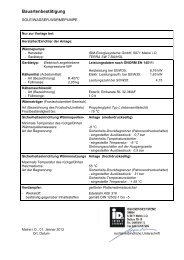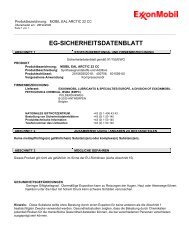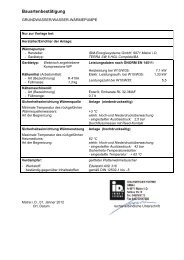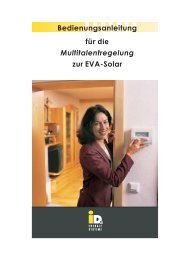TERRA HGL/BA with
TERRA HGL/BA with
TERRA HGL/BA with
You also want an ePaper? Increase the reach of your titles
YUMPU automatically turns print PDFs into web optimized ePapers that Google loves.
1<br />
2<br />
3<br />
4<br />
5<br />
6<br />
7<br />
8<br />
9<br />
10<br />
11<br />
12<br />
13<br />
Operation<br />
2. Allgemeine Operation Beschreibung<br />
2.1. Operation using the Control Unit<br />
The heat pump is put into operation via the main<br />
switch. After actuating the main switch, the Navigator<br />
Control starts automatically.<br />
In systems that are already confi gured the main menu<br />
appears on the LCD after initialisation.<br />
The operation of the Navigator Control is performed<br />
using the control unit. The control unit enables easy<br />
menu-driven operation on the LCD using 6 membrane<br />
keys.<br />
6<br />
F1<br />
By using both arrow keys it is possible<br />
to move between the individual menu<br />
items. The symbol currently selected<br />
has a black background.<br />
By using the selection keys to the left and<br />
right of the arrow keys, the command<br />
<strong>with</strong> the black background at the top of<br />
the LCD can be executed.<br />
Using the F1 key, it is possible to change<br />
between the status displays on the righthand<br />
edge of the screen. The status displays<br />
will be described in greater detail<br />
further ahead.<br />
2.2. Displays in the Main Menu<br />
In the main menu the fi ve submenus are shown by<br />
way of symbols. By using the arrow keys it is possible<br />
to select the individual menu symbols. The submenus<br />
are described in greater detail further ahead.<br />
The heat pump status is shown on the status display<br />
on the right-hand screen edge. Using the F1 key it is<br />
possible to change between the individual status bars<br />
HC(), Info and System.<br />
F2<br />
Operating Manual NAV 1.0<br />
NAVIGATOR 1.0<br />
F1<br />
F2<br />
T HE POWER FAMILY<br />
Using the F2 key, the system can be<br />
switched off or switched on again respectively.<br />
(C) IDM ENERGIESYSTEME GMBH