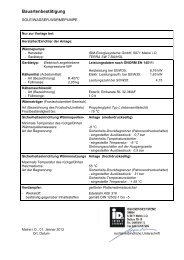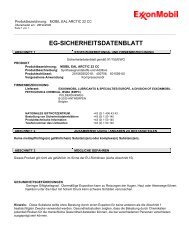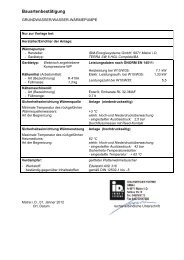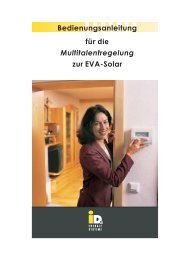TERRA HGL/BA with
TERRA HGL/BA with
TERRA HGL/BA with
Create successful ePaper yourself
Turn your PDF publications into a flip-book with our unique Google optimized e-Paper software.
1<br />
2<br />
3<br />
4<br />
5<br />
6<br />
7<br />
8<br />
9<br />
10<br />
11<br />
12<br />
13<br />
Information<br />
6. Allgemeine InformationBeschreibung<br />
6.1. Information via the Main Menu<br />
Under the fourth menu item of the main menu, various<br />
status requests regarding the system can be made.<br />
6.1.1. Inputs / outputs<br />
Via the Inputs / Outputs Menu, the status of all inputs<br />
(sensors, digital inputs), as well as the status of the<br />
outputs ( analogue outputs, digital outputs) can be<br />
requested.<br />
The status request can be helpful during start-up as<br />
well as when solving errors.<br />
Requests Inputs / Outputs<br />
Par.<br />
No.<br />
Name Description<br />
- Sensor Current temperatures of the respective sensor in °C<br />
- Digital inputs Status of the digital inputs (O- Open, C - Closed)<br />
- Analogue outputs Display of the voltage at the outputs (0-10V)<br />
18<br />
Bedienungsanleitung NAV 1.0<br />
T HE POWER FAMILY<br />
- Digital outputs<br />
Display of the modulation in %<br />
Status (Off - On)<br />
- Bus connection This is where the current status of the cascades CAN - Bus participants is displayed.<br />
6.1.2. System information<br />
In the submenu System Information, the current<br />
software version, as well as the total times for the<br />
individual operating modes, the running times for<br />
the heating stages and the switching signals of the<br />
heating stages that have been performed by the heat<br />
pump are shown in hours.<br />
(C) IDM ENERGIESYSTEME GMBH