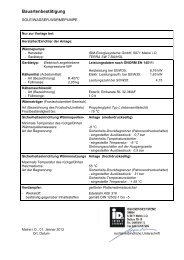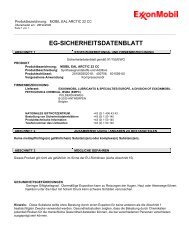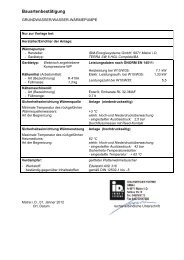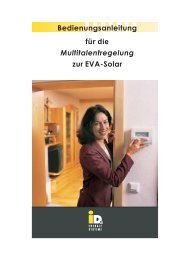TERRA HGL/BA with
TERRA HGL/BA with
TERRA HGL/BA with
Create successful ePaper yourself
Turn your PDF publications into a flip-book with our unique Google optimized e-Paper software.
T HE POWER FAMILY<br />
Setting the times using the cursor:<br />
The Cursor function is selected by using the righthand<br />
selection key. The current status for the cursor<br />
is displayed directly above the right-hand selection<br />
key.<br />
Position Cursor - The cursor can be displaced along<br />
the time bar <strong>with</strong>out having any effect<br />
Cursor Activ - The cursor marks the time range for<br />
"Priority charging". By displacing the cursor <strong>with</strong> the<br />
arrow keys the bar above has a dark background.<br />
Cursor Inactiv - The cursor marks the time range<br />
for "No Priority charging". By displacing the cursor<br />
<strong>with</strong> the arrow keys the bar above has a light background.<br />
The times for Activ or Inactiv can be arbitrarily set.<br />
Copying the settings to another day:<br />
The settings can be copied to another day. To do so<br />
the day to be copied must be active. By using the<br />
left-hand selection key the Copy function is selected<br />
and the right-hand selection key is used to carry out<br />
the action. Subsequently, the desired day to which<br />
the settings are to be copied is selected. By using the<br />
left-hand selection key the Paste function is selected<br />
and the right-hand selection key is used to carry out<br />
the action.<br />
Time Settings<br />
(C) IDM ENERGIESYSTEME GMBH Operating Manual NAV 1.0 15<br />
1<br />
2<br />
3<br />
4<br />
5<br />
6<br />
7<br />
8<br />
9<br />
10<br />
11<br />
12<br />
13<br />
Time Settings