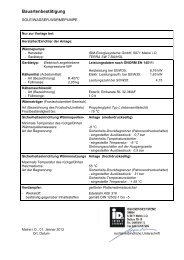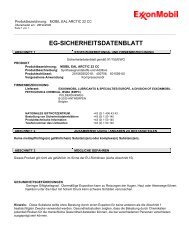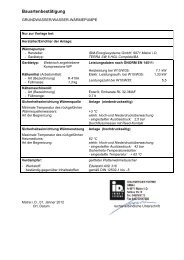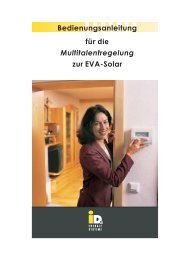TERRA HGL/BA with
TERRA HGL/BA with
TERRA HGL/BA with
You also want an ePaper? Increase the reach of your titles
YUMPU automatically turns print PDFs into web optimized ePapers that Google loves.
T HE POWER FAMILY<br />
5.1. Time Settings via the Main Menu<br />
All time settings can be carried out on the control<br />
system under the third menu item.<br />
5.1.1. Date and time<br />
The date and time can be set in the submenu<br />
"Times".<br />
In order to carry out the setting, "Date/Time" must<br />
be selected from the Times - Menu. The respective<br />
submenu can be accessed by using the right-hand<br />
selection key.<br />
In the "Date and Time" menu, in order to carry out the<br />
setting, the right-hand selection key must be used to<br />
select the function "Change".<br />
Subsequently, the arrow keys can be used to modify<br />
the respective established value. The next setting<br />
value can be accessed by using the right-hand selection<br />
key.<br />
Once all values have been set, the new setting can<br />
be saved using the right-hand selection key.<br />
The changeover between summertime and wintertime<br />
is automatically carried out by the control system.<br />
5. Time Settings<br />
(C) IDM ENERGIESYSTEME GMBH Operating Manual NAV 1.0 13<br />
1<br />
2<br />
3<br />
4<br />
5<br />
6<br />
7<br />
8<br />
9<br />
10<br />
11<br />
12<br />
13<br />
Time Settings