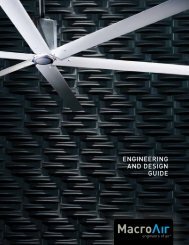1 Copyright 2012 MacroAir AirStar Installation Manual - MacroAir Fans
1 Copyright 2012 MacroAir AirStar Installation Manual - MacroAir Fans
1 Copyright 2012 MacroAir AirStar Installation Manual - MacroAir Fans
You also want an ePaper? Increase the reach of your titles
YUMPU automatically turns print PDFs into web optimized ePapers that Google loves.
1 <strong>Copyright</strong> <strong>2012</strong> <strong>MacroAir</strong> <strong>AirStar</strong> <strong>Installation</strong> <strong>Manual</strong>
2 <strong>Copyright</strong> <strong>2012</strong> <strong>MacroAir</strong> <strong>AirStar</strong> <strong>Installation</strong> <strong>Manual</strong>
TABLEOFCONTENTS<br />
Page 4 - Cautions And Safety<br />
Page 5 - Package Contents<br />
Page 6 - Tools Needed<br />
Page 7 - Fan Clearance / Placement<br />
Page 8 - I-beam Mounting<br />
Page 9 - Glulam Mounting<br />
Page 10 - Spanning Mount / Mount Assembly<br />
Page 11 - Extention Assembly<br />
Page 12 - Blades/ Blade Retainers<br />
Page 13 - Blade Retainer Assembly<br />
Page 14 - Wiring guide/ Cat5 B<br />
3 <strong>Copyright</strong> <strong>2012</strong> <strong>MacroAir</strong> <strong>AirStar</strong> <strong>Installation</strong> <strong>Manual</strong>
CAUTION & SAFETY<br />
READ AND FOLLOW THIS MAUAL BEFROE OPERATING THE FAN.<br />
Read these safety practices before installing, operating or servicing the fan. failure to follow these safety practices could result in death<br />
or serious injury.<br />
Be certain to follow the instructions in this manual. If you do not understand the instructions please call our Technical department for<br />
help.<br />
HAZARD OF ELECTRIC SHOCK,<br />
EXPLOSION, OR ARC FLASH<br />
- Read and understand this manual before<br />
installing or operating. <strong>Installation</strong>, adjustment,<br />
reapair, maintenance must be performed by<br />
qualified personel.<br />
- The user is responcable for compliance with<br />
all international and national electrical code<br />
requirements with respect to grounding of all<br />
equipment.<br />
- Many of the part of this unit operat at line<br />
voltage. DO NOT TOUCH.<br />
-Install all covers before applying power or<br />
starting and stopping the unit.<br />
4 <strong>Copyright</strong> <strong>2012</strong> <strong>MacroAir</strong> <strong>AirStar</strong> <strong>Installation</strong> <strong>Manual</strong><br />
DAMAGED EQUIPMENT<br />
Do not operate or install any fans or fan Accesory that appears to be damaged.<br />
Failure to folow these instruction can result in death, serious injury, or equipment<br />
damage.<br />
MAINTENANCE AND SERVICE:<br />
If the fan does not operate properly useing the procedures in this manual, BE CERTAIN<br />
TO REMOVE ALL POWER TO THE UNIT and contact our technical department for futher<br />
assistance.<br />
Keep all body clear of moving part at all times.<br />
All electrical troubleshooting and repair must be done by a qualified technician and<br />
meet all applicable codes.
PACKAGE CONTENTS<br />
Power Unit Image of Hardware and Mount<br />
Remote Control<br />
5 <strong>Copyright</strong> <strong>2012</strong> <strong>MacroAir</strong> <strong>AirStar</strong> <strong>Installation</strong> <strong>Manual</strong>
TOOLS REQUIRED<br />
3.<br />
1.<br />
1. Socket set and ractchet (deep and short wall)<br />
2. 3/8 allen key<br />
3. Magnetic level<br />
4. Phillips and Flat Head Screw driver<br />
5. Network crimping tool (if standard connection will not work.)<br />
6. Torque Wrench (Not Shown)<br />
6 <strong>Copyright</strong> <strong>2012</strong> <strong>MacroAir</strong> <strong>AirStar</strong> <strong>Installation</strong> <strong>Manual</strong><br />
2.<br />
5.<br />
4.
Fan Clearance And Extension Guide<br />
Rise=?"<br />
Roof Slope=<br />
Rise/Run<br />
7 <strong>Copyright</strong> <strong>2012</strong> <strong>MacroAir</strong> <strong>AirStar</strong> <strong>Installation</strong> <strong>Manual</strong><br />
Run=12"<br />
Total fan height<br />
approximately19.5"<br />
Fan Diameter<br />
NO OBSTRUCTIONS IN THIS AREA<br />
(15% OF FAN DIAMETER)<br />
The extension lengths below are minimum recomendations only, based soley on roof<br />
pitch and fan diameter. Other consideration must be evaluated when determining<br />
extension requirements, such as placement of lights, sprinklers systems, HVAV systems<br />
and so on. In addition, OSHA requirements state that fan blade must be a minimum of 10<br />
feet (3.05 Meters) above the floor. Contact our sales department for assistance with fan<br />
placment and extension selection.<br />
Clearance<br />
Zone Radius<br />
Slope 2/12 4/12 6/12 8/12 10/12<br />
Roof Anlgle 9.5 18.4 26.6 33.7 39.8<br />
Fan<br />
Diameter<br />
Recomended Length<br />
8 1 ft 1 ft 2 ft 3 ft 4 ft 14.5"<br />
10 1 ft 2 ft 3 ft 4 ft 5 ft 18"<br />
12 2 ft 3 ft 4 ft 5 ft 6 ft 32.5"
I-BEAM MOUNTING<br />
8 <strong>Copyright</strong> <strong>2012</strong> <strong>MacroAir</strong> <strong>AirStar</strong> <strong>Installation</strong> <strong>Manual</strong><br />
For installations with I-beams use <strong>MacroAir</strong><br />
I-beam Kit (PN 60-50106-00). To properlly install<br />
mount be sure to use hang mount along slope of<br />
the roof.<br />
For ease of installation the Unistrut for our I-beam mount can be installed in two<br />
different configurations. Refer to images above for examples.<br />
I-Beam Assembly<br />
Exploded View
GLULAM MOUNTING<br />
<strong>Installation</strong> on Glulam beams will use<br />
<strong>MacroAir</strong> Glulam Mounting Kit (PN 60-50108-<br />
00). Installing the mount alonge the slope of<br />
the roof will allow the proper leveling of the<br />
fan.<br />
9 <strong>Copyright</strong> <strong>2012</strong> <strong>MacroAir</strong> <strong>AirStar</strong> <strong>Installation</strong> <strong>Manual</strong><br />
Glulam <strong>Installation</strong> utilizes unistrut in conjunction with<br />
our Glulam bracket for installations containing glulam<br />
beams.<br />
Glulam Assembly<br />
Exploded View
GLULAM MOUNTING<br />
Spanning Mount also utilizes Unistrut<br />
for spanning mount installations.<br />
Power Unit Mount Exploded View<br />
10 <strong>Copyright</strong> <strong>2012</strong> <strong>MacroAir</strong> <strong>AirStar</strong> <strong>Installation</strong> <strong>Manual</strong><br />
Loosely install the mount hardware prior to<br />
installing fan. Once the fan is installed and level,<br />
tighten mount hardware down.
GLULAM MOUNTING<br />
Extension Assembly<br />
Exploded View<br />
When Extension is needed assemble between mount and<br />
power unit with provided hardware. (refer to chart on pg 4<br />
for size recomendations)<br />
11 <strong>Copyright</strong> <strong>2012</strong> <strong>MacroAir</strong> <strong>AirStar</strong> <strong>Installation</strong> <strong>Manual</strong>
BLADE RETAINER LINKS<br />
While installing blades be sure to install the blade reatainer links by over lapping the<br />
reatainers. Refer to image above for exploded view. Blade bolts must be torqued to 23<br />
ft lbs.<br />
12 <strong>Copyright</strong> <strong>2012</strong> <strong>MacroAir</strong> <strong>AirStar</strong> <strong>Installation</strong> <strong>Manual</strong>
BLADE ASSEMBLY<br />
This image represents the correct installation of the Blade and Blade reatainer<br />
links.<br />
13 <strong>Copyright</strong> <strong>2012</strong> <strong>MacroAir</strong> <strong>AirStar</strong> <strong>Installation</strong> <strong>Manual</strong>
WIRING<br />
The Image above show how to<br />
route cables through extension.<br />
A coulpler may also be use<br />
to extend the length of the<br />
remote cable connection. In<br />
the case where a long CAT5<br />
cable is required please<br />
follow the Cat5 B standard.<br />
14 <strong>Copyright</strong> <strong>2012</strong> <strong>MacroAir</strong> <strong>AirStar</strong> <strong>Installation</strong> <strong>Manual</strong><br />
The Image above shows the cable from the top of<br />
the Fan<br />
When useing an extension route cables<br />
through extension. refer to the images above
<strong>MacroAir</strong><br />
794 South Allen Street<br />
San Bernardino, CA 92408<br />
macroairfans.com<br />
p 909.890.2270<br />
15 <strong>Copyright</strong> <strong>2012</strong> <strong>MacroAir</strong> <strong>AirStar</strong> <strong>Installation</strong> <strong>Manual</strong>