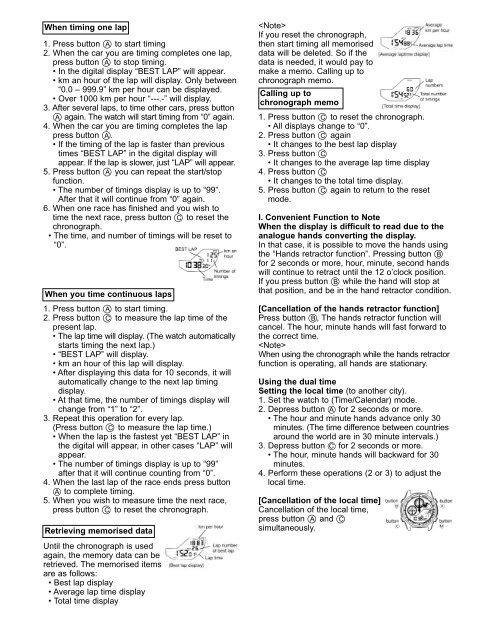CITIZEN QUARTZ Racing Chrono Model No. JNOXXX Caliber No ...
CITIZEN QUARTZ Racing Chrono Model No. JNOXXX Caliber No ...
CITIZEN QUARTZ Racing Chrono Model No. JNOXXX Caliber No ...
- No tags were found...
You also want an ePaper? Increase the reach of your titles
YUMPU automatically turns print PDFs into web optimized ePapers that Google loves.
When timing one lap1. Press button A to start timing2. When the car you are timing completes one lap,press button A to stop timing.2. • In the digital display “BEST LAP” will appear.2. • km an hour of the lap will display. Only between“0.0 – 999.9” km per hour can be displayed.2. • Over 1000 km per hour “---.-” will display.3. After several laps, to time other cars, press buttonA again. The watch will start timing from “0” again.4. When the car you are timing completes the lappress button A .• If the timing of the lap is faster than previoustimes “BEST LAP” in the digital display willappear. If the lap is slower, just “LAP” will appear.5. Press button A you can repeat the start/stopfunction.• The number of timings display is up to “99”.After that it will continue from “0” again.6. When one race has finished and you wish totime the next race, press button C to reset thechronograph.• The time, and number of timings will be reset to“0”.When you time continuous laps1. Press button A to start timing.2. Press button C to measure the lap time of thepresent lap.2. • The lap time will display. (The watch automaticallystarts timing the next lap.)2. • “BEST LAP” will display.2. • km an hour of this lap will display.2. • After displaying this data for 10 seconds, it willautomatically change to the next lap timingdisplay.2. • At that time, the number of timings display willchange from “1” to “2”.3. Repeat this operation for every lap.(Press button C to measure the lap time.)3. • When the lap is the fastest yet “BEST LAP” inthe digital will appear, in other cases “LAP” willappear.3. • The number of timings display is up to “99”after that it will continue counting from “0”.4. When the last lap of the race ends press buttonA to complete timing.5. When you wish to measure time the next race,press button C to reset the chronograph.Retrieving memorised dataUntil the chronograph is usedagain, the memory data can beretrieved. The memorised itemsare as follows:• Best lap display• Average lap time display• Total time displayIf you reset the chronograph,then start timing all memoriseddata will be deleted. So if thedata is needed, it would pay tomake a memo. Calling up tochronograph memo.Calling up tochronograph memo1. Press button C to reset the chronograph.• All displays change to “0”.2. Press button C again• It changes to the best lap display3. Press button C• It changes to the average lap time display4. Press button C• It changes to the total time display.5. Press button C again to return to the resetmode.I. Convenient Function to <strong>No</strong>teWhen the display is difficult to read due to theanalogue hands converting the display.In that case, it is possible to move the hands usingthe “Hands retractor function”. Pressing button Bfor 2 seconds or more, hour, minute, second handswill continue to retract until the 12 o’clock position.If you press button B while the hand will stop atthat position, and be in the hand retractor condition.[Cancellation of the hands retractor function]Press button B , The hands retractor function willcancel. The hour, minute hands will fast forward tothe correct time.When using the chronograph while the hands retractorfunction is operating, all hands are stationary.Using the dual timeSetting the local time (to another city).1. Set the watch to (Time/Calendar) mode.2. Depress button A for 2 seconds or more.• The hour and minute hands advance only 30minutes. (The time difference between countriesaround the world are in 30 minute intervals.)3. Depress button C for 2 seconds or more.• The hour, minute hands will backward for 30minutes.4. Perform these operations (2 or 3) to adjust thelocal time.[Cancellation of the local time]Cancellation of the local time,press button A and Csimultaneously.