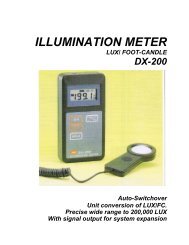DIGITAL HYGRO-THERMOMETER Type DH 50 Operation Manual
DIGITAL HYGRO-THERMOMETER Type DH 50 Operation Manual
DIGITAL HYGRO-THERMOMETER Type DH 50 Operation Manual
Create successful ePaper yourself
Turn your PDF publications into a flip-book with our unique Google optimized e-Paper software.
<strong>DIGITAL</strong> <strong>HYGRO</strong>-<strong>THERMOMETER</strong><strong>Type</strong> <strong>DH</strong> <strong>50</strong><strong>Operation</strong> <strong>Manual</strong>Read carefully before using the Instrument!
Read <strong>Operation</strong> manual before using the instrument!<strong>Operation</strong> <strong>Manual</strong> Digital Hygro/ Thermometer <strong>Type</strong> <strong>DH</strong> <strong>50</strong>Technical Specifications:Relative. Humidity:Sensing Element:Range:Accuracy:Resolution:Temperature Drift:Response Time:Temperature:Sensing Element:Range:Accuracv:Resolution:Thin film, capacitive type0% RH to 100% RH±2 % ER ± 1 Digit0,1 %RH0.05 % RH / °C at calibration temperature 20 °C90 % of change in value in 15 secondsRTD Sensor (PT 100)-20°C to+80°C (-4°F to + 176°F)± 0,3 % of reading ± 1 Digit0,1 °C or °FTemperature only (with separate temperature probe):Sensing Element: RTD Sensor (PT 100)Range:-95 °C to + 200 °C (- 139 °F to + 392 °F)Accuracy:± 0,3 % of reading ± 1 DigitResolution: 0,1 °C or °FDew Point Temperature (calculated):RangResolution:-<strong>50</strong> °C to + 79 °C (-58 °F to + 174 °F)0,1 °C or °FGeneral:Display:Power supply:Battery life:Battery check:Operating temperature:Dimensions:13 mm LC-Display, 4 digits, plus symbols2 pcs. 1,5 V Mignon batteries, Alkaline recommendedapprox. 300 hoursautomaticallyInstrument: 0 °C to + <strong>50</strong>° C (+ 32°F to + 122 °F)Probe: -20 °C to + 80° C (-4 °F to + 176 °F)Instrument: 171 mm x 75 mm x 26 mmProbe: l8 D mm x 25 mm DThe instrument comes complete with Huinidity/Temperature Probe with 1,5 m cable, batteries and carrying case.
<strong>Operation</strong>:Connect the humidity/temperature probe before you switch on the instrument. At measurements in moving air or gases there is noinfluence on the results, if the air velocity is below 10 m/s. At air velocities above that a sinter filter in recommended, with it you canmeasure up to 15 m/s. The sinter filter is available as an option.ONOFFWith that button you can switch on or off the instrument.The start up sequence displays information about the unit. lt will display “88.8.8“ as a display check. Nextto be displayed is the battery condition: “bA85“ means the batteries are at 85 %. Now the start-upsequence is complete and the unit starts displaying the temperature in °C. When the battery symbolappears on the display, replace the batteries.Temp°C/°FTo read the temperature press this key. The temperature in displayed in °C or °F. Press the key anothertime to toggle to the other unit. The resolution in 0.1 °.If that button is pressed the unit shows the relative humidity in % RH with a resolution of 0.1 % RH.With pressing this button, the calculation of the dew point temperature starts. During the calculation timethe display is off with the exception of dew point symbol (DEW PT) and unit (°C or °F). Then the displayshows the dew point temperature with a resolution of 0.1 °in that unit, shown in the display. Pressing thiskey a second time toggles to the other unit.MAXMINTo get the maximum or minimum reading since turn on, press this key. Pressing it again causes the unit totoggle between maximum and minimum. In that mode the display flashes between the kind of value andthe value itself ,where the first Digit shows L for minimum or H for maximum ,followed by a space. Thethird and fourth Digit name the unit of the maximum or minimum value.Hereby means: tP temperaturerH relative humiditydP dew point temperatureExample: The Display L_rH means, that the following value was the lowest measured relative humidity,since the instrument was turned on.HoldResetPressing that button causes a display hold, that means that the display will freeze until the button ispressed another time or the instrument is turned off. In that mode the display shows the ‘ t HOLD“ symbol.
Battery change:If the display shows a battery condition of 0% (bAOO), the batteries should be replaced, also if thebattery symbol is shown while measuring. To change the batteries, open the battery lid at the back of theinstrument and remove the batteries from the battery box. Insert 2 “AA“ batteries (Mignon) into thebattery box according to the labels in there. Alkaline batteries are recommended.Error messages:E-06 Relative Humidity lower than range (99,7 % RH)E-08 Temperature lower than range (< -95 °C)E-09 Temperature higher than range (> 205 °C)E-10 Relative Humidity not within range (3 % RH to 99,7 % RH) while dew point calculatingE-1 1 Temperature not within range (-20 °C to 80°C) while dew point calculatingOptional:Analog Output:The optional available analog output has following levels at the analog output connector:Relative Humidity:Temperature:0 Volt @ 0 % RH 0 Volt @ -100 °C1 Volt @ 100 % RH 1 Volt @ +200 °C10 mV/% RH 3,3 mV/ °CPin layout of the analog output connector and the analog output cable:pin number at connector: colour of the wires signal name1 green ground2 brown temperature signal3 grey humidity signal4 white ground