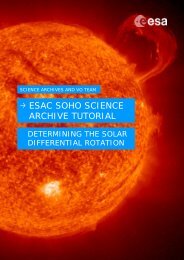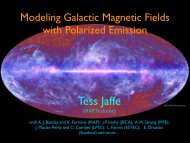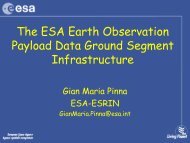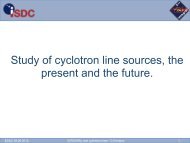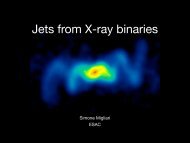ESAC VOSpec Science Tutorial - RSSD
ESAC VOSpec Science Tutorial - RSSD
ESAC VOSpec Science Tutorial - RSSD
Create successful ePaper yourself
Turn your PDF publications into a flip-book with our unique Google optimized e-Paper software.
Table of contents1 BACKGROUND ................................................................................ 51.1 ALPHA CENTAURI ................................................................................................. 51.2 CAPELLA.............................................................................................................. 51.3 SPECTROSCOPY ................................................................................................... 61.3.1 CONTINUOUS SPECTRA ................................................................................. 61.3.2 ABSORPTION SPECTRA .................................................................................. 61.3.3 EMISSION SPECTRA ...................................................................................... 72 COMPARING SPECTRA OF THE SUN AND SIMILAR STARS .............. 92.1 WHERE DO THE FAR-ULTRAVIOLET EMISSION LINES COME FROM? ........................... 17
1.3 SPECTROSCOPY(Below is adapted from the Caltech, IPAC outreach web pages:http://www.ipac.caltech.edu/Outreach/Edu/Spectra/spec.html).Spectroscopy is a very important tool in astronomy. It is the detailed study of light from anobject. Light is energy that moves through space and can be thought of as either waves orparticles. The distances between the peaks of the waves of light are called the light'swavelength. Light is made up of many different wavelengths. For example, visible light haswavelengths of about 1/10th of a micrometre.Spectrometers are instruments which spread light out into its wavelengths, creating aspectrum. Within this spectrum, astronomers can study emission and absorption lineswhich are the fingerprints of atoms and molecules. An emission line occurs when anelectron drops down to a lower orbit around the nucleus of an atom and looses energy. Anabsorption line occurs when electrons move to a higher orbit by absorbing energy. Eachatom has a unique spacing of orbits and can emit or absorb only certain energies orwavelengths. This is why the location and spacing of spectral lines is unique for each atom.Astronomers can learn a great deal about an object in space by studying its spectrum,such as its composition (what it’s made of), temperature, density, and its motion (both itsrotation as well as how fast it is moving towards or away from us).There are three types of spectra which an object can emit: continuous, emission andabsorption spectra. The examples of these types of spectra shown below are for visiblelight as it is spread out from purple to red, but the concept is the same for any region ofthe electromagnetic spectrum (from gamma-rays through X-rays, ultraviolet, visible,infrared, millimetre, all the way to radio).1.3.1 CONTINUOUS SPECTRAContinuous spectra (also called a thermal or blackbody spectrum) are emitted by anyobject that radiates heat (has a temperature). The light is spread out into a continuousband with every wavelength having some amount of radiation. For example, when sunlightis passed through a prism, its light is spread out into its colours.A continuous visible light spectrum1.3.2 ABSORPTION SPECTRAIf you look more closely at the Sun's spectrum, you will notice the presence of dark lines.These lines are caused by the Sun's atmosphere absorbing light at certain wavelengths,causing the intensity of the light at this wavelength to drop and appear dark. The atomsand molecules in a gas will absorb only certain wavelengths of light. The pattern of theselines is unique to each element and tells us what elements make up the atmosphere of theSun. We usually see absorption spectra from regions in space where a cooler gas liesbetween us and a hotter source. We usually see absorption spectra from stars, planetswith atmospheres, and galaxies.
Detailed image of our Sun's visible light spectrumThe absorption spectrum of hydrogen1.3.3 EMISSION SPECTRAEmission spectra occur when the atoms and molecules in a hot gas emit extra light atcertain wavelengths, causing bright lines to appear in a spectrum. As with absorptionspectra, the pattern of these lines is unique for each element. We can see emission spectrafrom comets, nebula and certain types of stars.The emission spectrum of hydrogenIn practice, astronomers rarely lookat spectra the way they aredisplayed in the above images.Instead they study plots of intensity,signal or flux versus wavelength.These plots show how much light ispresent or absent at eachwavelength. A peak in the plotshows the position of an emissionline and dip shows where anabsorption line is. The spacing andlocation of these lines are unique toeach atom and molecule.The shape of the continuous spectrum (often referred to as the continuum) on a plot isdependent on temperature and motion of the emitting gas. In this simple plot it is shownas a flat line (red line), in reality it is usually a curved line. Also, many of the real dataplots you will see have the wavelength or frequency on a logarithmic scale.For more background information, see:http://outreach.atnf.csiro.au/education/senior/astrophysics/spectroscopyhow.htmlhttp://www.astronomynotes.com/light/s4.htmhttp://loke.as.arizona.edu/~ckulesa/camp/spectroscopy_intro.htmlhttp://csep10.phys.utk.edu/astr162/lect/light/absorption.html
THE TUTORIAL
Note, the wavelength is shown in microns (micrometres), which are one millionththe size of a metre, or one thousandth the size of a millimetre.13. Try zooming in and out of the spectrum. Zoom in by clicking the left mouse buttonand dragging from top left to bottom right. Zoom out in a similar way by clickingthe left mouse button and dragging from bottom right to top left, or by clicking the'Unzoom' icon, located in the top menu and from View -> Unzoom:14. Try changing how the spectrum is draw, e.g. from points to lines, to dots, and backto points:15. Save the spectrum by selecting File -> Save as in the main menu (or by clicking thesave icon), select ‘SDM 1.03 VOTable’ and click the ‘Go’ button. Save the spectrumas 'Capella.xml':
16. Click the 'Reset' button in the main <strong>VOSpec</strong> window.17. Repeat the same as above for the star Alpha Centauri: In the target field type'Alpha Cen' and click the 'Query' button:18. The Server Selector window opens. Select the Observational Spectra Services, inthe left-hand side of the window in the 'Query by Service' region, by opening up theObservational Spectra Services tree. Select the service called 'Far UltravioletSpectroscopic Explorer'.19. Click the red 'Query' button.20. The spectra are again loaded into the 'Spectra List' region of the main <strong>VOSpec</strong>window.21. Change the view to table and expand the 'Name' column to show the full name.Also expand the 'Distance (degrees)' column. This distance refers to the differencebetween the coordinates of the star (i.e. where the star is located in the sky) andthe coordinates of each spectrum (i.e. where the telescope was pointing when ittook the spectrum).22. Sort the distance column so that the lowest value is the first in the list:23. Do you see the difference in the names of the first two spectra? One has HD128620in the name and the other has HD128621. This is another name for a star (HD andthen a number) and originates from the first large astronomical catalogue of stars,the Henry Draper (HD) Catalogue. HD128620 is another name for Alpha Centauri.HD128621 is another name for Alpha Centauri B, the companion star of AlphaCentauri.24. Since we are concentrating on the spectra from Alpha Centauri (HD128620), clickon the first spectrum in the list, as shown above.25. Click the 'RETREIVE' button.26. The spectrum will again be displayed in the main <strong>VOSpec</strong> window.
40. Change in the Graphic Mode the points to lines and then zoom into the centralregion with the three strong emission lines (between 0.100 and 0.105 microns):41. The top spectrum is from the Sun, the middle from Capella and the bottom fromAlpha Centauri. There are only emission lines present in this wavelength region.What differences and similarities do you see in the spectra from the three stars?
42. Now we are going to identify some lines. Select from the main menu Operations ->SLAP (or click on the SLAP icon):43. Drag your mouse across the spectra so that the region turns yellow:44. The Slap Viewer window will open. Open up the SLAP Services tree and select theNIST ATOMIC SPECTRA SLAP service.45. Click the 'Select' button:46. A table then loads in the lower region of the window, in the Slap Services Outputpanel. Go back to the main <strong>VOSpec</strong> window and move your mouse across thespectra. The line identifications, from the loaded database, are shown on thespectra.
47. See if you can identify any of the lines using this database and comparing with theimage below, which contains the line identifications for the Sun. (1 micron = 10000Angstroms, or Å):Spectrum of the sun in the far-ultraviolet, from 1020 to 1045 Angstroms, from theSOHO/SUMER instrument (Brekke et. al., 1997, Solar Physics, 175, 349). SUMER (SolarUltraviolet Measurement of Emitted Radiation) is a spectrograph operating in the range from400 to 1610 Angstroms, and measures plasma flows, temperature and density in the corona.
48. Note: The NIST ATOMIC SPECTRA service comes from the National Institute ofStandards and Technology (NIST), in the US, and contains data for radiativetransitions and energy levels in atoms and atomic ions. Data are included forobserved transitions of 99 elements and energy levels of 56 elements, as observedon Earth. This database contains many lines we would not expect to see from stars.Also, it does not contain lines from the highly ionized oxygen ion O VI.2.1 WHERE DO THE FAR-ULTRAVIOLET EMISSION LINESCOME FROM?These emission lines arise from the very hot solar corona:CoronaPhotosphereChromosphereThe corona is a region around the Sun, extending more than one million kilometres fromits surface, where the temperature can reach two million degrees! In fact, the OVI linesthat we looked at in this tutorial are formed at ~290,000 degrees!• For background on the Solar Atmosphere, see the ESA outreach page:http://sci.esa.int/science-e/www/object/index.cfm?fobjectid=2546• For an introduction to the Solar Corona see the NASA outreach page:http://imagine.gsfc.nasa.gov/docs/science/mysteries_l1/corona.html
ContactPedro.Osuna@esa.intDeborah.Baines@esa.int<strong>ESAC</strong> <strong>Science</strong> Archives and VO TeamSOHO Archive Scientist:Luis.Sanchez@esa.intEUROPEAN SPACE AGENCYAGENCE SPATIALE EUROPÉENNE<strong>ESAC</strong> TUTORIAL