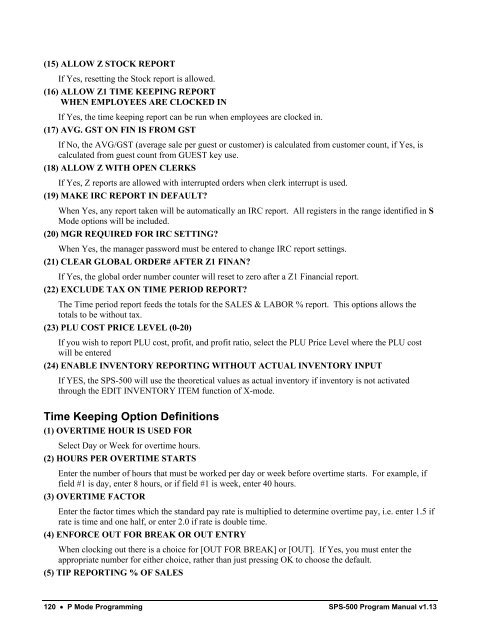SAM4s SPS-500 series programming manual.pdf
SAM4s SPS-500 series programming manual.pdf
SAM4s SPS-500 series programming manual.pdf
Create successful ePaper yourself
Turn your PDF publications into a flip-book with our unique Google optimized e-Paper software.
(15) ALLOW Z STOCK REPORTIf Yes, resetting the Stock report is allowed.(16) ALLOW Z1 TIME KEEPING REPORTWHEN EMPLOYEES ARE CLOCKED INIf Yes, the time keeping report can be run when employees are clocked in.(17) AVG. GST ON FIN IS FROM GSTIf No, the AVG/GST (average sale per guest or customer) is calculated from customer count, if Yes, iscalculated from guest count from GUEST key use.(18) ALLOW Z WITH OPEN CLERKSIf Yes, Z reports are allowed with interrupted orders when clerk interrupt is used.(19) MAKE IRC REPORT IN DEFAULT?When Yes, any report taken will be automatically an IRC report. All registers in the range identified in SMode options will be included.(20) MGR REQUIRED FOR IRC SETTING?When Yes, the manager password must be entered to change IRC report settings.(21) CLEAR GLOBAL ORDER# AFTER Z1 FINAN?If Yes, the global order number counter will reset to zero after a Z1 Financial report.(22) EXCLUDE TAX ON TIME PERIOD REPORT?The Time period report feeds the totals for the SALES & LABOR % report. This options allows thetotals to be without tax.(23) PLU COST PRICE LEVEL (0-20)If you wish to report PLU cost, profit, and profit ratio, select the PLU Price Level where the PLU costwill be entered(24) ENABLE INVENTORY REPORTING WITHOUT ACTUAL INVENTORY INPUTIf YES, the <strong>SPS</strong>-<strong>500</strong> will use the theoretical values as actual inventory if inventory is not activatedthrough the EDIT INVENTORY ITEM function of X-mode.Time Keeping Option Definitions(1) OVERTIME HOUR IS USED FORSelect Day or Week for overtime hours.(2) HOURS PER OVERTIME STARTSEnter the number of hours that must be worked per day or week before overtime starts. For example, iffield #1 is day, enter 8 hours, or if field #1 is week, enter 40 hours.(3) OVERTIME FACTOREnter the factor times which the standard pay rate is multiplied to determine overtime pay, i.e. enter 1.5 ifrate is time and one half, or enter 2.0 if rate is double time.(4) ENFORCE OUT FOR BREAK OR OUT ENTRYWhen clocking out there is a choice for [OUT FOR BREAK] or [OUT]. If Yes, you must enter theappropriate number for either choice, rather than just pressing OK to choose the default.(5) TIP REPORTING % OF SALES120 P Mode Programming <strong>SPS</strong>-<strong>500</strong> Program Manual v1.13