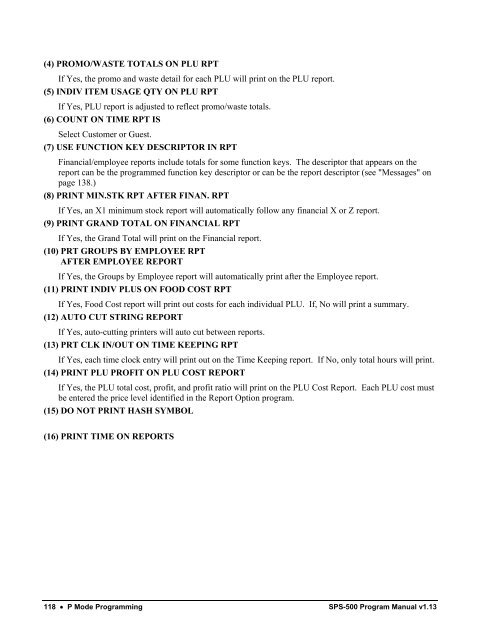SAM4s SPS-500 series programming manual.pdf
SAM4s SPS-500 series programming manual.pdf
SAM4s SPS-500 series programming manual.pdf
Create successful ePaper yourself
Turn your PDF publications into a flip-book with our unique Google optimized e-Paper software.
(4) PROMO/WASTE TOTALS ON PLU RPTIf Yes, the promo and waste detail for each PLU will print on the PLU report.(5) INDIV ITEM USAGE QTY ON PLU RPTIf Yes, PLU report is adjusted to reflect promo/waste totals.(6) COUNT ON TIME RPT ISSelect Customer or Guest.(7) USE FUNCTION KEY DESCRIPTOR IN RPTFinancial/employee reports include totals for some function keys. The descriptor that appears on thereport can be the programmed function key descriptor or can be the report descriptor (see "Messages" onpage 138.)(8) PRINT MIN.STK RPT AFTER FINAN. RPTIf Yes, an X1 minimum stock report will automatically follow any financial X or Z report.(9) PRINT GRAND TOTAL ON FINANCIAL RPTIf Yes, the Grand Total will print on the Financial report.(10) PRT GROUPS BY EMPLOYEE RPTAFTER EMPLOYEE REPORTIf Yes, the Groups by Employee report will automatically print after the Employee report.(11) PRINT INDIV PLUS ON FOOD COST RPTIf Yes, Food Cost report will print out costs for each individual PLU. If, No will print a summary.(12) AUTO CUT STRING REPORTIf Yes, auto-cutting printers will auto cut between reports.(13) PRT CLK IN/OUT ON TIME KEEPING RPTIf Yes, each time clock entry will print out on the Time Keeping report. If No, only total hours will print.(14) PRINT PLU PROFIT ON PLU COST REPORTIf Yes, the PLU total cost, profit, and profit ratio will print on the PLU Cost Report. Each PLU cost mustbe entered the price level identified in the Report Option program.(15) DO NOT PRINT HASH SYMBOL(16) PRINT TIME ON REPORTS118 P Mode Programming <strong>SPS</strong>-<strong>500</strong> Program Manual v1.13