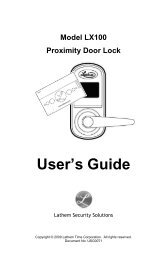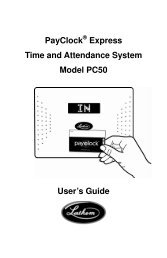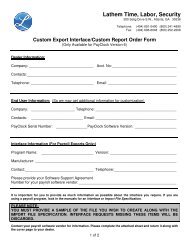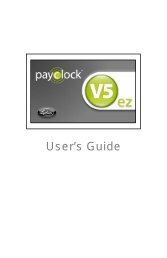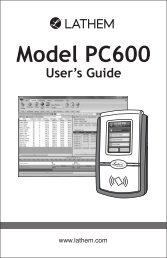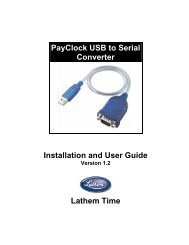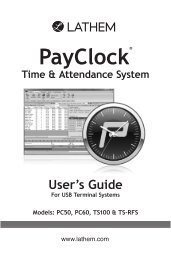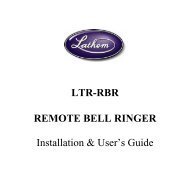DDC-TC Timer Control - Lathem Time Corporation
DDC-TC Timer Control - Lathem Time Corporation
DDC-TC Timer Control - Lathem Time Corporation
You also want an ePaper? Increase the reach of your titles
YUMPU automatically turns print PDFs into web optimized ePapers that Google loves.
<strong>DDC</strong>-<strong>TC</strong>TIMER CONTROLLERUser’s Guide
Doc #USG0032A08-27-2003“<strong>DDC</strong>-<strong>TC</strong> <strong><strong>Time</strong>r</strong> <strong>Control</strong>ler”are Registered Trademarks of <strong>Lathem</strong> <strong>Time</strong> Corp.©2001 LATHEM TIME CORP
<strong>DDC</strong>-<strong>TC</strong> <strong><strong>Time</strong>r</strong> <strong>Control</strong>ler User’s GuideWelcome to the <strong>DDC</strong>-<strong>TC</strong> <strong><strong>Time</strong>r</strong> <strong>Control</strong>lerThe <strong>DDC</strong>-<strong>TC</strong> controller allows you to use your <strong>Lathem</strong> digitalwall clock (models <strong>DDC</strong>2-RS and <strong>DDC</strong>4-RS) as a count up orcount down timer as well as displaying the normal time. As acounter, the clock acts as a “Stop Watch”, counting up from00:00 when activated. As a <strong><strong>Time</strong>r</strong>, you pre-set a time period(hours and minutes) and then the <strong>Lathem</strong> digital wall clockcounts down to zero. A brief audible tone signals the end ofthe time period. When acting as a Counter or <strong><strong>Time</strong>r</strong>; the<strong>Lathem</strong> digital wall clock displays hours and minutes whenthe time is over 60 minutes, and minutes and seconds whenthe time is less than 60 minutes. When finished, the currenttime is displayed.1
<strong>DDC</strong>-<strong>TC</strong> <strong><strong>Time</strong>r</strong> <strong>Control</strong>ler User’s GuideInstalling the <strong>DDC</strong>-<strong>TC</strong> <strong><strong>Time</strong>r</strong> <strong>Control</strong>ler• To wire the <strong>DDC</strong>-<strong>TC</strong> <strong><strong>Time</strong>r</strong> <strong>Control</strong>ler,The <strong>DDC</strong>-<strong>TC</strong> can be connected to the <strong>DDC</strong> Series Wall Clockwith a 6 conductor CAT3 or CAT5 network cable. The <strong>DDC</strong>-<strong>TC</strong> can be mounted up to 200 feet from the <strong>DDC</strong> Series WallClock. The <strong>DDC</strong>-<strong>TC</strong> is supplied with 4 mounting screws, 6wire nuts and a phoenix connector. 6 control wires, Up, Down,Hours, Minutes, Beeper and Ground are attached to thecorresponding switches of the <strong>DDC</strong>-<strong>TC</strong>.To wire the <strong>DDC</strong>-<strong>TC</strong> to the <strong>DDC</strong> Series Wall Clock, locateJP2 and JP4 on the back of the <strong>DDC</strong>’s display panel, pass thewire through a knockout at both the <strong>DDC</strong>-<strong>TC</strong> double-gangbox (not included) and the <strong>DDC</strong> Wall Clock. Using thesupplied wire nuts, phoenix connector and the phoenixconnector at position JP4 of the <strong>DDC</strong> Series Wall Clock,follow the diagram below.2
<strong>DDC</strong>-<strong>TC</strong> <strong><strong>Time</strong>r</strong> <strong>Control</strong>ler User’s GuideRear View - Used for ReferenceUpHoursDownMinutesBeeperGround3
<strong>DDC</strong>-<strong>TC</strong> <strong><strong>Time</strong>r</strong> <strong>Control</strong>ler User’s GuideHoursMinutesUpDownJP2JP4GroundBeeperD-D+GreenGreen / WhiteBrownBrown / WhiteBlueBlue / WhiteCAT3 or CAT5 Cable - 200 feet maximumWire colors may vary. Keep in pairs as shownHoursMinutesUpDownGroundBeeper<strong>DDC</strong> Series Wall Clock<strong>DDC</strong>-<strong>TC</strong> Panel4
<strong>DDC</strong>-<strong>TC</strong> <strong><strong>Time</strong>r</strong> <strong>Control</strong>ler User’s Guide• To mount the <strong>DDC</strong>-<strong>TC</strong> <strong><strong>Time</strong>r</strong> <strong>Control</strong>lerThe <strong>DDC</strong>-<strong>TC</strong> mounts directly to a standard, double-gang wallbox, (not included). Once the wiring has been attached, placethe wires inside the double-gang wall box and mount the<strong>DDC</strong>-<strong>TC</strong> to the box with the four screws supplied with the<strong>DDC</strong>-<strong>TC</strong> by inserting them through the mounting holes andsecuring.5
<strong>DDC</strong>-<strong>TC</strong> <strong><strong>Time</strong>r</strong> <strong>Control</strong>ler User’s GuideMounting HolesTIMER CONTROLSet HoursCount UpStart 00:00QuitStop / ContinueSet MinutesCount DownStart HH:MMStop / Continue•Mounting Holes6
<strong>DDC</strong>-<strong>TC</strong> <strong><strong>Time</strong>r</strong> <strong>Control</strong>ler User’s GuideTo operate the <strong>DDC</strong>-<strong>TC</strong> <strong><strong>Time</strong>r</strong> <strong>Control</strong>lerAs a Count Up <strong><strong>Time</strong>r</strong>To start the count: press Count UpTo pause the count: press Stop / ContinueTo continue the count: press Stop / ContinueTo return to clock mode: press QuitAs a Count Down <strong><strong>Time</strong>r</strong>To set hours: press Set Hours (default is 00: )To set minutes: press Set Minutes (default is :00 )To start the count: press Count DownTo pause the count: press Stop / ContinueTo continue the count: press Stop / ContinueTo return to clock mode: press Quit7
<strong>DDC</strong>-<strong>TC</strong> <strong><strong>Time</strong>r</strong> <strong>Control</strong>ler User’s GuideNote: To pause and continue, press the corresponding Stop /Continue button that started the operation.In the Count Down mode, when 00:00 is reached, an audibletone will sound and the display will return to clock mode.When in Count Up or Count Down mode, when the time beingcounted is greater than 60 minutes the display will readHH:MM. When the time being counted reaches less than 60minutes, the display will read MM:SS.8
Limited One-Year Limited Warranty<strong>Lathem</strong> warrants the hardware products described in this guide against defectsin material and workmanship for a period of one year from date of originalpurchase from <strong>Lathem</strong> or from an authorized <strong>Lathem</strong> reseller. The conditionsof this warranty and the extent of the responsibility of <strong>Lathem</strong> <strong>Time</strong><strong>Corporation</strong> (“<strong>Lathem</strong>”) under this warranty are listed below.1. This warranty will become void when service performed by anyoneother than an approved <strong>Lathem</strong> warranty service dealer results indamage to the product.2. This warranty does not apply to any product which has been subject toabuse, neglect, or accident, or which has had the serial number alteredor removed, or which has been connected, installed, adjusted, orrepaired other than in accordance with instructions furnished by<strong>Lathem</strong>.3. This warranty does not cover dealer labor cost for removing andreinstalling the machine for repair, or any expendable parts that arereadily replaced due to normal use.4. The sole responsibility of <strong>Lathem</strong> under this warranty shall be limited torepair of this product, or replacement thereof, at the sole discretion of<strong>Lathem</strong>.5. If it becomes necessary to send the product or any defective part to<strong>Lathem</strong> or any authorized service dealer, the product must be shipped in
its original carton or equivalent, fully insured with shipping chargesprepaid. <strong>Lathem</strong> will not assume any responsibility for any loss ordamage incurred in shipping.6. WARRANTY DISCLAIMER AND LIMITATION OF LIABILITY:Except only the limited express warranty set forth above, the productsare sold with no expressed or implied warranties of any kind, and theimplied warranties of merchantability and fitness for a particularpurpose are hereby expressly disclaimed. No warranties are given withrespect to products purchased other than from <strong>Lathem</strong> or an authorized<strong>Lathem</strong> reseller and any such products are purchased "as is, with allfaults." In no event will <strong>Lathem</strong> be liable for any direct, indirect,special, incidental or consequential damages arising out of or inconnection with the delivery, use or inability to use, or performance ofthis product. In the event any limited remedy given herein shall bedeemed to have failed of its essential purpose, <strong>Lathem</strong>'s maximumliability shall be to refund the purchase price upon return of the product.7. Proof of date of purchase from <strong>Lathem</strong> or an authorized <strong>Lathem</strong> reselleris required for warranty service on this product.8. This Warranty grants specific legal rights. Additional legal rights,which may vary by locale, may also apply.9. Should any difficulties arise with the performance of this product duringwarranty, or with any <strong>Lathem</strong> authorized service centers, contact<strong>Lathem</strong> <strong>Time</strong> at the address below.
<strong>Lathem</strong> <strong>Time</strong>200 Selig Drive, SW, Atlanta, GA 30336404-691-0405www.lathem.comCopyright © 2003 <strong>Lathem</strong> <strong>Time</strong> <strong>Corporation</strong>. All rights reserved.