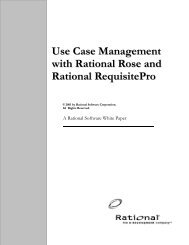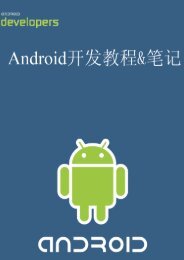Using Data Modeler
Using Data Modeler
Using Data Modeler
You also want an ePaper? Increase the reach of your titles
YUMPU automatically turns print PDFs into web optimized ePapers that Google loves.
Physical <strong>Data</strong> Modeling4ContentsThis chapter is organized as follows:■Introduction on page 29■<strong>Data</strong> Models on page 29■Building a New <strong>Data</strong> Model on page 30■Reverse Engineering to Create a <strong>Data</strong> Model on page 44■After Building the <strong>Data</strong> Model on page 45IntroductionPhysical data modeling is the next step in modeling a database. The physical datamodel uses the logical data model’s captured requirements, and applies them tospecific database management system (DBMS) languages. Physical data models alsocapture the lower-level detail of a DBMS database. Rose <strong>Data</strong> <strong>Modeler</strong> calls thisphysical data model, the “data model.”<strong>Data</strong> ModelsWhen working with <strong>Data</strong> <strong>Modeler</strong>, the physical data model is known as a data modeland is graphically represented in the data model diagram. The data model diagram iscustomized from other UML diagrams allowing the database designer to work withalready familiar concepts and terminology.<strong>Using</strong> Rose you can create a data model in a variety of ways. The previous chapterexplained how to create a data model by transforming an object model, but you canalso create a data model by building a new model, or by reverse engineering adatabase or DDL file.29