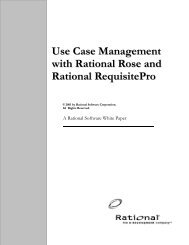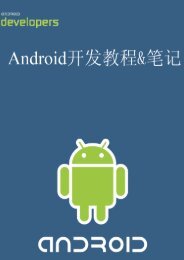Using Data Modeler
Using Data Modeler
Using Data Modeler
You also want an ePaper? Increase the reach of your titles
YUMPU automatically turns print PDFs into web optimized ePapers that Google loves.
<strong>Data</strong> <strong>Modeler</strong>’s Transformation and Engineering FeaturesWith the UML data modeling profile, <strong>Data</strong> <strong>Modeler</strong> can map from the data modeldiagram known as the data model to the class diagram known as the object model andvice versa. This mapping enables <strong>Data</strong> <strong>Modeler</strong>’s transformation and engineeringfeatures to create a round-trip engineering effect.Transformation Between the Object Model and <strong>Data</strong> ModelThe relationship between logical classes and physical tables provides the basis for themapping between a logical data model and a physical data model. This mappingautomatically occurs when you use the Transform Object Model to <strong>Data</strong> Model orTransform <strong>Data</strong> Model to Object Model features. These features map the classes andtables in a one-to-one mapping, with the exception of denormalization issues andDBMS restrictions.Forward and Reverse Engineering the <strong>Data</strong> ModelThe relationship between logical classes and physical tables can also act as a mappingbetween a DBMS and an object-oriented language like Java or C++, using forwardengineering or reverse engineering features. When you reverse engineer a DBMSschema to a data model and then transform that data model to an object model, theobject model transforms to the Analysis language. By reassigning the language ofyourobjectmodelfromAnalysistoJavaorC++,RosemapsyourDBMSdatabasetoan application model that can be used to build an application. The same processapplies to mapping the application to the database— the object model that built theapplication using a C++ language, can be reassigned to the Analysis language. Thenthat object model can be transformed to a data model, and that data model can beforward engineered to create a schema in a DBMS.Comparing and Synchronizing the <strong>Data</strong> ModelIf you are working with a legacy DBMS database and application, you can still usethese round-trip engineering features. However, instead of forward engineering to aDBMS, you can use <strong>Data</strong> <strong>Modeler</strong>’s Compare and Synchronization feature to updateyour existing DBMS database, synchronizing your DBMS database with thetransformed object model that built the application.All of <strong>Data</strong> <strong>Modeler</strong>’s features working together create a round-trip engineering effectwith the mapping of logical classes to physical tables being the key to mapping thedatabase to the application.Advantages of Rose UML and <strong>Data</strong> Modeling 9