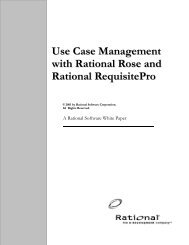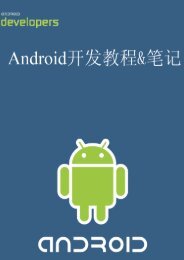Using Data Modeler
Using Data Modeler
Using Data Modeler
Create successful ePaper yourself
Turn your PDF publications into a flip-book with our unique Google optimized e-Paper software.
Rational the e-development company<strong>Using</strong> <strong>Data</strong> <strong>Modeler</strong>Rational Rose ® 2001VERSION: 2001.03.00PART NUMBER: 800-023926-000support@rational.comhttp://www.rational.com
COPYRIGHT NOTICEã Copyright 2000 Rational Software Corporation. All rights reserved.THIS DOCUMENT IS PROTECTED BY COPYRIGHT AND CONTAINS INFORMATION PROPRIETARYTO RATIONAL. ANY COPYING, ADAPTATION, DISTRIBUTION, OR PUBLIC DISPLAY OF THISDOCUMENT WITHOUT THE EXPRESS WRITTEN CONSENT OF RATIONAL IS STRICTLYPROHIBITED. THE RECEIPT OR POSSESSION OF THIS DOCUMENT DOES NOT CONVEY ANYRIGHTS TO REPRODUCE OR DISTRIBUTE ITS CONTENTS, OR TO MANUFACTURE, USE, OR SELLANYTHING THAT IT MAY DESCRIBE, IN WHOLE OR IN PART, WITHOUT THE SPECIFIC WRITTENCONSENT OF RATIONAL.U.S. GOVERNMENT RIGHTS NOTICEU.S. GOVERMENT RIGHTS. Use, duplication, or disclosure by the U.S. Government is subject torestrictions set forth in the applicable Rational License Agreement and in DFARS 227.7202-1(a) and227.7202-3(a) (1995), DFARS 252.227-7013(c)(1)(ii) (Oct 1988), FAR 12.212(a) 1995, FAR 52.227-19, or FAR52.227-14, as applicable.TRADEMARK NOTICERational, the Rational logo, and Rational Rose are trademarks or registered trademarks of Rational SoftwareCorporation in the United States and in other countries.Visual C++, Visual Basic, and SQL Server are trademarks or registered trademarks of the MicrosoftCorporation. Java is a trademark of Sun Microsystems Inc. DB2 is a trademark of the IBM Corporation. Allother names are used for identification purposes only and are trademarks or registered trademarks of theirrespective companies. Portions of Rational Rose include source code from Compaq Computer Corporation;Copyright 2000 Compaq Computer Corporation.U.S. Registered Patent Nos. 5,193,180 and 5,335,344 and 5,535,329. Licensed under Sun Microsystems Inc.'sU.S. Pat. No. 5,404,499. Other U.S. and foreign patents pending. Printed in the U.S.A.
ContentsPreface................................................xiAudience...........................................................xiOtherResources.....................................................xiContactingRationalTechnicalPublications ................................xiiContactingRationalTechnicalSupport....................................xii1 Introduction:UnifyingtheTeam ............................1TeamRoles......................................................... 1BusinessAnalystRole............................................. 1ApplicationDesignerRole .......................................... 1<strong>Data</strong>base Designer Role . .......................................... 2Role Dependencies. . . ................................................ 2The<strong>Data</strong><strong>Modeler</strong>Solution............................................. 32 UMLand<strong>Data</strong>Modeling...................................5Contents...........................................................5UMLIntroduction..................................................... 5Why UML for <strong>Data</strong> Modeling? . ..........................................5<strong>Data</strong> Modeling Profile Added to UML .................................. 5Advantages of the UML <strong>Data</strong> Modeling Profile. .......................... 6AdvantagesofRoseUMLand<strong>Data</strong>Modeling .............................. 7The<strong>Data</strong>ModelDiagram...........................................7Reusing<strong>Data</strong>ModelingElements .................................... 8<strong>Data</strong> <strong>Modeler</strong>’s Transformation and Engineering Features. . ................ 93 Logical<strong>Data</strong>Modeling ...................................11Contents..........................................................11Introduction . . ...................................................... 11<strong>Using</strong>RoseforLogical<strong>Data</strong>Modeling................................... 11ClassDiagram .................................................. 11StandardizedNotation ............................................ 12Mapping Capabilities .............................................12Mapping an Object Model to a <strong>Data</strong> Model. ............................... 13Mapping Components . . . ......................................... 13MappingOperations.............................................. 13MappingPackagestoSchemas..................................... 14MappingClassestoTables......................................... 14iii
MappingAttributestoColumns ..................................... 14MappingCompositeAggregationstoIdentifyingRelationships............. 17Mapping Aggregations and Associations to Non-Identifying Relationships .... 18MappingAssociationClassestoIntersectionTables..................... 20MappingQualifiedAssociationstoIntersectionTables....................21Mapping Inheritance . . ............................................22TransformingtheObjectModeltothe<strong>Data</strong>Model.......................... 24WhyTransform.................................................. 24TheTransformationProcess........................................ 244 Physical<strong>Data</strong>Modeling..................................29Contents.......................................................... 29Introduction ........................................................ 29<strong>Data</strong> Models .......................................................29BuildingaNew<strong>Data</strong>Model............................................ 30Create a <strong>Data</strong>base . . . ............................................ 30CreateaSchema................................................30Createa<strong>Data</strong>ModelDiagram ...................................... 30CreateDomains................................................. 30CreateTables................................................... 31CreateColumns................................................. 32CreateConstraints............................................... 33CreateRelationships ............................................. 35DefineReferentialIntegrity......................................... 40Create Custom Triggers ........................................... 41CreateStoredProcedures......................................... 42ReverseEngineeringtoCreatea<strong>Data</strong>Model .............................44ReverseEngineeringWizard ....................................... 44Reverse Engineering DB2 <strong>Data</strong>bases or DDL . ......................... 44ReverseEngineeringOracle<strong>Data</strong>basesorDDL ........................ 44Reverse Engineering SQL Server <strong>Data</strong>bases or DDL . ................... 45Reverse Engineering Sybase <strong>Data</strong>bases or DDL. ....................... 45After Reverse Engineering . . . ...................................... 45After Building the <strong>Data</strong> Model .......................................... 455 MappingthePhysical<strong>Data</strong>Model..........................47Contents.......................................................... 47Introduction ........................................................ 47Mapping the <strong>Data</strong> Model to an Object Model .............................. 47Mapping Schemas to Packages ..................................... 47ivContents
MappingDomainstoAttributeTypes................................. 48MappingTablestoClasses ........................................ 48MappingColumnstoAttributes ..................................... 49MappingEnumeratedCheckConstraintstoClasses..................... 49Mapping Identifying Relationships to Composite Aggregations ............. 50Mapping Non-Identifying Relationships to Associations . . . ............... 51MappingIntersectionTables ....................................... 52Mapping Supertype/Subtype Structures to Inheritance Structures . ......... 55Transforming a <strong>Data</strong> Model to an Object Model ............................ 56WhyTransform.................................................. 56TheTransformationProcess ....................................... 566 ImplementingthePhysical<strong>Data</strong>Model......................59Contents.......................................................... 59Introduction. . ...................................................... 59Forward Engineering a <strong>Data</strong> Model . . . .................................. 59Forward Engineering Wizard ....................................... 59Forward Engineering to the ANSI SQL 92 DDL . . . ...................... 60Forward Engineering to a DB2 <strong>Data</strong>base or DDL . ...................... 61Forward Engineering to an Oracle <strong>Data</strong>base or DDL. .................... 61Forward Engineering to a SQL Server <strong>Data</strong>base or DDL . . ............... 61Forward Engineering to a Sybase <strong>Data</strong>base or DDL ..................... 62Comparing and Synchronizing a <strong>Data</strong> Model . . ............................ 62SynchronizationWizard........................................... 63ABCDAppendix..............................................65UML<strong>Data</strong>ModelingProfile............................................ 65Appendix..............................................67Object to <strong>Data</strong> Model <strong>Data</strong> Type Mapping ................................ 67Appendix..............................................71<strong>Data</strong> to Object Model <strong>Data</strong> Type Mapping ................................ 71Appendix..............................................79<strong>Data</strong>base Connections ............................................... 79DB2 .......................................................... 79Oracle......................................................... 80SQLServer .................................................... 80Sybase........................................................ 81Contentsv
Index.................................................83viContents
FiguresFigure1 A<strong>Data</strong>ModelDiagraminRose................................ 8Figure2 AClassDiagraminRose....................................12Figure3 ClassesMaptoTables...................................... 14Figure4 AttributesMaptoColumns .................................. 15Figure5 ID-basedColumns......................................... 16Figure6 DomainColumns..........................................17Figure 7 Composite Aggregations Map to Identifying Relationships . .........18Figure 8 Associations Map to Non-Identifying Relationships. ...............19Figure9 Many-to-ManyAssociationsMaptoIntersectionTables............20Figure10 AssociationClassesMaptoIntersectionTables.................. 21Figure11 QualifiedAssociationsMaptoIntersectionTables ................ 22Figure12 InheritanceMapstoSeparateTables ..........................23Figure 13 Transform Object Model to <strong>Data</strong> Model Dialog Box . ...............25Figure14 ADomain................................................31Figure15 ATable.................................................. 32Figure 16 An Identifying Relationship .................................. 35Figure 17 A Non-Identifying Relationship . . . ............................ 36Figure18 ARole.................................................. 38Figure19 AnIntersectionTable....................................... 39Figure20 ASelf-ReferencingRelationship.............................. 40Figure21 DomainColumnsMaptoAttributes............................ 48Figure22 TablesMaptoClasses...................................... 49Figure23 ColumnsMaptoAttributes .................................. 49Figure 24 Enumerated Check Constraints Map to Classes with . . . . 50Figure 25 Identifying Relationships Map to Composite Aggregations . .........51Figure 26 Non-Identifying Relationships Map to Associations. ...............52Figure27 IntersectionTablesMaptoMany-to-ManyAssociations............53Figure28 IntersectionTablesMaptoQualifiedAssociations ................ 54Figure29 IntersectionTablesMaptoAssociationClasses.................. 55Figure 30 Transform <strong>Data</strong> Model to Object Model Dialog Box . ...............57Figuresvii
TablesTable1 CardinalitiesforForeignKeyConstraints...................... 37Table2 UML<strong>Data</strong>ModelingProfileStereotypes...................... 65Table 3 Analysis Object to <strong>Data</strong> Model <strong>Data</strong> Type Mapping ............. 68Table 4 Java Object to <strong>Data</strong> Model <strong>Data</strong> Type Mapping. ................ 69Table 5 Visual Basic Object to <strong>Data</strong> Model <strong>Data</strong> Type Mapping . . . ....... 70Table 6 SQL 92 <strong>Data</strong> Model to Object Model <strong>Data</strong> Type Mapping. . ....... 72Table 7 DB2 <strong>Data</strong> to Object Model <strong>Data</strong> Type Mapping. ................ 73Table 8 Oracle <strong>Data</strong> to Object Model <strong>Data</strong> Type Mapping . . ............. 74Table 9 SQL Server <strong>Data</strong> to Object Model <strong>Data</strong> Type Mapping ........... 75Table10 Sybase<strong>Data</strong>toObject<strong>Data</strong>TypeMapping.................... 77Tablesix
PrefaceRational Rose ® , hereafter referred to as Rose, is a comprehensive, integratedprogramming environment that supports the development of complex softwaresystems. This manual presents the concepts needed to use specific functionalities ofRose in a data modeling environment.AudienceThis manual is intended for:■■■■<strong>Data</strong>base developers and administratorsSoftware system architectsSoftware engineers and programmersAnyone who makes design, architecture, configuration management, and testingdecisionsThis manual assumes you are familiar with database modeling concepts and thelife-cycle of a software development project.Other Resources■Online Help is available for Rational Suite.From a Suite tool, select an option from the Help menu.■■All manuals are available online, either in HTML or PDF format. The onlinemanuals are on the Rational Solutions for Windows Online Documentation CD.For more information on training opportunities, see the Rational University Website: http://www.rational.com/university.xi
Contacting Rational Technical PublicationsTo send feedback about documentation for Rational products, please send e-mail toour technical publications department at techpubs@rational.com.Contacting Rational Technical SupportIf you have questions about installing, using, or maintaining this product, contactRational Technical Support as follows:Your Location Telephone Facsimile E-mailNorth America (800) 433-5444(toll free)(408) 863-4000Cupertino, CA(781) 676-2460Lexington, MAsupport@rational.comEurope, MiddleEast, Africa+31 (0) 20-4546-200Netherlands+31 (0) 20-4545-201Netherlandssupport@europe.rational.comAsia Pacific +61-2-9419-0111Australia+61-2-9419-0123Australiasupport@apac.rational.comNote: When you contact Rational Technical Support, please be prepared to supply thefollowing information:■■■■■Your name, telephone number, and company nameYour computer’s make and modelYour operating system and version numberProduct release number and serial numberYour case ID number (if you are following up on a previously-reported problem)xiiPreface
Introduction: Unifying theTeam1What truly makes a team is a group of people working together to accomplish acommon overall goal. Sometimes the team consists of only two people, other times itconsists of hundreds, but regardless of the number, the team must be unified in itsefforts. A development team is a specialized team in which the various members holddifferent responsibilities in the development life cycle. In solving business problems,there are three distinct roles in a development team—the business analyst, theapplication designer, and the database designer.Team RolesFor the scope of this book, the role of business analyst is performed bybusiness-process analysts, systems analysts, and those who capture and reviewrequirements for a business process. The role of application designer is performed byapplication developers, software engineers, and those who design and reviewapplication designs. The role of database designer is performed by data developers,database administrators (DBAs), data analysts, and those who design and reviewrelational databases.Business Analyst RoleIn the development process, the business analyst’s responsibility is to interview theend-user or client to understand the overall business problem, analyze the business asit currently is, identify the defects in the current processes that are causing the overallbusiness problem, and model the business as it could be. The business analystcaptures the end-users requirements and the process improvements in businessmodels. Business models divide the process into components of events, people orthings, and order the process using use-case, sequence, and activity models.Application Designer RoleThe responsibility of the application designer is to generate code and build anapplication based on the business analyst’s business models. The application designeruses object-oriented conceptual models and creates classes from the use cases,organizing the classes into an object model structure using class models. Then the1
application designer assigns the class model structure to a component and generatescode, building an application. The application designer is also responsible for creatingclasses that can access the data in the database.<strong>Data</strong>base Designer RoleThe responsibility of the database designer is to provide a storage container for alldata applying to the built application, and provide a method to maintain the datastructure’s integrity, based on the business analyst’s business models. The databasedesigner uses logical and physical data models; creates schemas, tables, and otherdatabase elements from the use cases or classes; and organizes the schemas, tables,and database elements into a data model structure. Then, using the data modelstructure, the database designer selects a database management system (DBMS) andgenerates a data-defined language (DDL) script, building a database. The databasedesigner must also ensure the application designer can map the application classes tothe correct tables to access the data for the application.Role DependenciesDue to their differences in responsibilities and knowledge, each team member solvesa business problem using a different method. The business analyst solves the problemby revising the processes; the application designer solves the problem by generatingcode; and the database designer solves the problem by controlling the database anddata accepted into it. For any one of these methods to solve the overall businessproblem, the other two methods must be included in the planning.A dependency exists between each of the different roles to solve the overall businessproblem. Modeling the business processes alone, does not physically solve thebusiness problem. Generating code is useless without the database to host the data.<strong>Data</strong> is meaningless without an application to access it. Each role is dependent on theother; no one role can completely solve the business problem. The applicationdesigner and database designer need the business models with the modeledrequirements. The business analyst needs to confirm that the database design meetsall the required business rules. If the application designer needs an additional field,the database designer needs to illustrate what impact such a change would have onthe database structure.These dependencies are especially evident in iterative development, where change isconstant and communication between the teams is essential. However, when each ofthese roles is using a different notation, communication is difficult. A unifiedlanguage between the teams can reduce miscommunication and development timewhile improving quality.2 Chapter 1 - Introduction: Unifying the Team
The <strong>Data</strong> <strong>Modeler</strong> SolutionRose unified the roles of business analyst and application designer in the previousreleases of the Rose software. With the addition of <strong>Data</strong> <strong>Modeler</strong>, Rose unifies all threeroles of the development team, allowing them to communicate freely through theirindividual models using the common language of UML.The <strong>Data</strong> <strong>Modeler</strong> Solution 3
UML and <strong>Data</strong> Modeling2ContentsThis chapter is organized as follows:■UML Introduction on page 5■Why UML for <strong>Data</strong> Modeling? on page 5■Advantages of Rose UML and <strong>Data</strong> Modeling on page 7UML IntroductionTeams need one tool, one methodology, and one notation. Since its inception, theUnified Modeling Language (UML) has been unifying members of a developmentteam for faster and higher quality applications. But UML allowed only businessanalysts and application designers to communicate with each other, databasedesigners were excluded because they used a different kind of notation. Rose adds aUML profile to accommodate entity/relationship (E/R) notation with the addition of<strong>Data</strong> <strong>Modeler</strong>, allowing the database designer to communicate with the businessanalyst and application designer, making the UML a truly unifying language.Why UML for <strong>Data</strong> Modeling?The UML offers a standard notation very similar to Peter Chen’s E/R notation. LikeChen’s E/R the UML is based on building structures using entities that relate to oneanother. By adding the data modeling profile, UML’s ability to model an entire systemis increased, allowing you to model not only logical models, but physical data modelstoo, mapping your applications and your databases.<strong>Data</strong> Modeling Profile Added to UMLA UML profile is an Object Management Group (OMG) approved method of addingto UML for a specific subject, without altering the UML metamodel. UML profilesadded to UML use customized stereotypes and tagged values based on their subject’sconcepts and terminology.5
The UML data modeling profile allows you to model databases based on datamodeling stereotypes added to existing UML structures. Stereotypes added to UMLstructures such as components, packages, and classes allow you to model databases,schemas, and tables. Stereotypes added to UML associations allow you to modelrelationships. Strong relationships are modeled with the addition of stereotypes tocomposite aggregations. Finally, stereotypes added to UML operations allow you tomodel primary key constraints, foreign key constraints, unique constraints, andadditional database concepts such as check constraints, triggers, and storedprocedures. Refer to Appendix A for a listing of database concepts and the UML datamodeling profile stereotypes.Advantages of the UML <strong>Data</strong> Modeling ProfileThe UML data modeling profile has four distinct advantages consisting primarily ofits compatibility with business modeling and applications. First, the UML focuses onthe overall architecture of the system allowing you to model high-level businessprocesses, applications, and their implementation.Second, the UML separates logical and physical design, making mapping yourdatabase to your application, and change management easier. When you separate thephysical design from the logical design, you can customize the physical design toaccommodate your specific database management system (DBMS) and appropriatelevels of normalization, while the logical design remains a high-level designappropriate for an overall view of your database or application. The separate designsalso allow you to see the effect changes have on the design before the changes arecommitted. The change may be applied easily to the logical design, but specific DBMSstructures may restrict the same change when it is applied in the physical model;therefore, the change would not be acceptable for the physical design.Third, the UML addresses behavior modeling, allowing you to model operations andconstraints, including business rules.Finally, the UML is compatible with object-oriented notation. It is the difference in theobject-oriented notation for some applications and E/R notation for databases thathinders communication between the database designer and the other team members.<strong>Data</strong>base designers are isolated, often excluded from the communication of crucialdesign decisions, and not able to communicate to other team members designdecisions that they themselves make. The UML eliminates this communication failureby allowing all the team members to communicate their design decisions in the samenotation. This UML data modeling profile enables Rose to create a UML-based datamodel.Why UML for <strong>Data</strong> Modeling? 6
Advantages of Rose UML and <strong>Data</strong> ModelingRose UML offers distinct advantages when data modeling. These advantages are theintroduction of the data model diagram to Rose’s set of UML diagrams, reusability ofdata modeling elements, and <strong>Data</strong> <strong>Modeler</strong>’s engineering capabilities.The<strong>Data</strong>ModelDiagramFor each type of development model—that is business models, application models,and data models—Rose uses a specific type of diagram.■■■Business models—Use case diagram, activity diagram, sequence diagramApplication models or logical data models— Class diagramPhysical data models—<strong>Data</strong> model diagramAn advantage the data model diagram offers database designers is the ability tomodel using terms and structures already familiar to them, such as columns, tables,and relationships. Also, the data model diagram completes Rose’s set of diagrams tomodel the whole system, closing the chasm in development between databasedesigners and application developers.The data model diagram visually represents the physical data model, so to work inyour physical data model you must create a new or activate an existing data modeldiagram. Rose provides this additional diagram to reduce the confusion betweenobject model and data model items, and to support features unique only to <strong>Data</strong><strong>Modeler</strong> such as supported DBMSs, key migration, and schema migration.Advantages of Rose UML and <strong>Data</strong> Modeling 7
Figure 1A <strong>Data</strong> Model Diagram in RoseReusing <strong>Data</strong> Modeling ElementsAnother advantage of using Rose is it enables you to reuse your modeling elements toapply to other modeling needs. You can do this by using frameworks. Frameworksarefiles that act as templates for other models. You can create a framework based on yourentire .mdl file using the Frameworks Wizard. Because frameworks work as atemplate, you can create standard frameworks used for your business. Frameworksare especially useful when the model contains domains, because domains can enforceyour business standards at the column level. It is the combination of frameworkscontaining standard entities and domains that act as a foundation to enforce specificstandards of your business. For example when modeling the business process of aclinic you need certain entities like patient, physician and clinic, but you will alsoneed to specify that each patient’s first name cannot exceed 20 characters and eachphysician must have a social security number of numeric value and exactly 9 digits inlength. Creating a framework that contains these entities and domains that supportthese standards will allow you to reuse these standards repeatedly.8 Chapter 2 - UML and <strong>Data</strong> Modeling
<strong>Data</strong> <strong>Modeler</strong>’s Transformation and Engineering FeaturesWith the UML data modeling profile, <strong>Data</strong> <strong>Modeler</strong> can map from the data modeldiagram known as the data model to the class diagram known as the object model andvice versa. This mapping enables <strong>Data</strong> <strong>Modeler</strong>’s transformation and engineeringfeatures to create a round-trip engineering effect.Transformation Between the Object Model and <strong>Data</strong> ModelThe relationship between logical classes and physical tables provides the basis for themapping between a logical data model and a physical data model. This mappingautomatically occurs when you use the Transform Object Model to <strong>Data</strong> Model orTransform <strong>Data</strong> Model to Object Model features. These features map the classes andtables in a one-to-one mapping, with the exception of denormalization issues andDBMS restrictions.Forward and Reverse Engineering the <strong>Data</strong> ModelThe relationship between logical classes and physical tables can also act as a mappingbetween a DBMS and an object-oriented language like Java or C++, using forwardengineering or reverse engineering features. When you reverse engineer a DBMSschema to a data model and then transform that data model to an object model, theobject model transforms to the Analysis language. By reassigning the language ofyourobjectmodelfromAnalysistoJavaorC++,RosemapsyourDBMSdatabasetoan application model that can be used to build an application. The same processapplies to mapping the application to the database— the object model that built theapplication using a C++ language, can be reassigned to the Analysis language. Thenthat object model can be transformed to a data model, and that data model can beforward engineered to create a schema in a DBMS.Comparing and Synchronizing the <strong>Data</strong> ModelIf you are working with a legacy DBMS database and application, you can still usethese round-trip engineering features. However, instead of forward engineering to aDBMS, you can use <strong>Data</strong> <strong>Modeler</strong>’s Compare and Synchronization feature to updateyour existing DBMS database, synchronizing your DBMS database with thetransformed object model that built the application.All of <strong>Data</strong> <strong>Modeler</strong>’s features working together create a round-trip engineering effectwith the mapping of logical classes to physical tables being the key to mapping thedatabase to the application.Advantages of Rose UML and <strong>Data</strong> Modeling 9
Logical <strong>Data</strong> Modeling3ContentsThis chapter is organized as follows:■Introduction on page 11■<strong>Using</strong> Rose for Logical <strong>Data</strong> Modeling on page 11■Mapping an Object Model to a <strong>Data</strong> Model on page 13■Transforming the Object Model to the <strong>Data</strong> Model on page 24IntroductionLogical data modeling is an essential step in modeling a database. The logical datamodel gives an overall view of the captured business requirements as they pertain todata entities. You can use Rose for logical data modeling and customize your logicaldata model to transform to a physical data model.<strong>Using</strong> Rose for Logical <strong>Data</strong> ModelingThe previous chapter discussed the advantages of using Rose and the UML in generalfor data modeling. This chapter discusses the advantages of using Rose and the UMLfor logical data modeling. These advantages are Rose’s ability to graphically depict alogical data model using the class diagram, and Rose’s standardized notation andmapping capabilities.Class DiagramThe class diagram can graphically depict a logical data model because it uses astructure similar to a logical data model. When you create a logical data model, youstart by identifying high-level entities. The class diagram also identifies high-levelentities. In UML terminology these entities are called classes. Rose allows you toassign the stereotype to these classes for further distinction.11
The next step is to assign attributes to these entities to identify them to the system.This is the same step you take when modeling in the class diagram; you assignattributes to the classes.The final step that both the logical data model and the class diagram share is to relatethese entities or classes to other entities or classes using associations.Figure 2A Class Diagram in RoseStandardized NotationAnother advantage is Rose uses the common notation of the UML. As was discussedin Chapter 2, UML and <strong>Data</strong> Modeling, the UML data modeling profile addedstereotypes to UML elements relating to data modeling terminology. These sameUML elements are used in the class diagram and with these stereotypes you canunderstand the mapping from the logical data model to the physical data model.Mapping CapabilitiesIn Rose data modeling terminology, a class diagram is also known as an object model.Object models serve two purposes. A class diagram or object model can act as alogical data model, but an object model can also act as a model to capture a conceptual12 Chapter 3 - Logical <strong>Data</strong> Modeling
view of an application. An object model is necessary if you want to map anapplication to a database. It is the object model mapping to the physical data modelthat is the basis for mapping the application to the database.Mapping an Object Model to a <strong>Data</strong> ModelRose allows you to take a step beyond identifying high-level entities, attributes, andassociations. It allows you to create a robust logical data model that can map moreprecisely to a physical database. Customizing the object model for your databasehelps to manage change, thereby decreasing the impact a change of requirements canhave on the existing model. If the object model maps to the data model, and changesor enhancements are made to the object model, the same changes or enhancementscan be applied to the data model. You can model your object model specifically tomap to a database by modeling your object model elements—with the exception ofcomponents and operations—to map to data model elements.Mapping ComponentsComponents represent the actual application language. In Rose terminology, acomponent represents a software module (source code, binary code, executable, orDDL) with a well-defined interface. According to the UML <strong>Data</strong> Modeling profile, acomponent maps to a database, but this mapping is only for reference purposes; inactual object model to data model transformation, components are ignored.Although Rose gives you the option of several component languages to assign to yourlogical package, the <strong>Data</strong> <strong>Modeler</strong> add-in is compatible with only three of thosecomponent languages—Java, Visual Basic, and Analysis. The classes that you want tomap to tables in the data model must use one of these three component languages tobe transformed to a data model. If you want to use a component language notcompatible with <strong>Data</strong> <strong>Modeler</strong>, it is recommended you create a separate object modelusing your desired component language, and map that model to an Analysis objectmodel that is used for transformation purposes.Mapping OperationsAccording to the UML <strong>Data</strong> Modeling profile, operations map to various constraints;however, just like components, operations are ignored in the transformation process.Operations are the behavior of a class, and can be useful to database designersbecause they can be used as a basis for identifying index items, possible triggers, andother constraints.Mapping an Object Model to a <strong>Data</strong> Model 13
Mapping Packages to SchemasIn a class diagram, a logical package is an optional element, but when using <strong>Data</strong><strong>Modeler</strong>, a logical package is required. A logical package is considered to be theprimary container of your object model, so it is the level at which <strong>Data</strong> <strong>Modeler</strong>initiates the transformation process. You must group your classes in a logical packageto transform them to a data model. <strong>Data</strong> <strong>Modeler</strong> allows you to transform one logicalpackage at a time and generates one schema for each logical package transformed.Mapping Classes to TablesClasses are high-level entities that can have two states of existence—transient andpersistent. It is the persistent classes that map to physical tables, because persistentclasses can work as persistent data storage, existing even after the application hascompleted its process. All persistent classes can map to tables using a one-to-onemapping, unless you are using an inheritance structure in your model, then themapping could be a one-to-many mapping.Figure 3Classes Map to TablesMapping Attributes to ColumnsPersistent attributes map to columns in a one-to-one mapping. In your model, youmay have multiple attributes that map to one column, but in the transformation, <strong>Data</strong><strong>Modeler</strong> transforms one-to-one for every attribute. <strong>Data</strong> <strong>Modeler</strong> ignoresnon-persistent attributes like derived values.14 Chapter 3 - Logical <strong>Data</strong> Modeling
Figure 4Attributes Map to ColumnsRose allows you to customize your attribute mapping by mapping specific attributesto speciality columns like primary key columns, ID-based columns, or domaincolumns, and to map attribute types to specific DBMS data types.Primary KeysYou can map an attribute to be a primary key column by assigning the attribute to bea candidate key. A candidate key is an attribute tagged as part of object identity, which<strong>Data</strong> <strong>Modeler</strong> transforms to a primary key in a table during the object to data modeltransformation process. You can assign one or more attributes to be candidate keys. Ifyou assign more than one candidate key to a class, those attributes will transform to acomposite primary key in the data model.ID-based ColumnsIf you do not designate a candidate key in your parent classes, <strong>Data</strong> <strong>Modeler</strong> willautomatically generate a primary key for each parent class when you transform yourobject model to a data model. <strong>Data</strong> <strong>Modeler</strong> generates this key by adding anadditional column to the table (called an ID-based column) andassignsitasaprimarykey. An ID-based column uses unique system-generated values.Mapping an Object Model to a <strong>Data</strong> Model 15
Figure 5ID-based ColumnsID-based Key vs. Candidate KeyAn ID-based key is considered to have distinct advantages over a candidate key, whenchoosing a unique identifier for a table. One of these advantages is an ID-based key’sability to maintain a constant size, because it is a system-generated value.Another advantage is that an ID-based key uses one column, whereas a candidate keymay need to use multiple columns to uniquely identify the table. <strong>Using</strong> a singlecolumn results in a simpler, cleaner database design, because in relationships only onecolumn not multiple columns migrates as a foreign key.<strong>Using</strong> multiple columns also makes it more difficult to ensure unique entries in thetable. For example, in the T_Physician table you may use name and address ascandidate keys, but you may encounter duplications if one physician has the samename as another physician who lives at the same address, such as would occur in amother-daughter situation. To avoid this you may use ssn as the candidate key, butthen there is a greater likelihood of this information being entered incorrectly. Asystem-generated ID-based key reduces these problems.Domain ColumnsYou can map attributes to domains if you already have a domain defined in your datamodel. Refer to Chapter 4, Physical <strong>Data</strong> Modeling for more information on creatingdomains in the data model. Domains can act as a user-defined data typecorresponding to a specific DBMS language. It is important that you assign yourdomain to the same DBMS language that you will use for your data model, so yourdomain will be compatible with your database.You map attributes to domains by setting the attribute type to the name of yourdomain. In the transformation process, the attribute transforms to a column using thedomain name as the data type, thereby using the domain’s defined data type andsettings.16 Chapter 3 - Logical <strong>Data</strong> Modeling
Figure 6Domain Columns<strong>Data</strong> Type<strong>Data</strong> <strong>Modeler</strong> automatically maps your attribute type to an appropriate column datatype of your DBMS or the ANSI SQL 92 standard. If you want your attribute totransform to a particular data type in the data model, you need to designate thecorrect attribute type that maps to your desired data type. Refer to Appendix B for alisting of the data type mapping. Furthermore, if you want to specify a default valuefor your column, you can specify it in the attribute’s initial value which maps to acolumn’s default value.Mapping Composite Aggregations to Identifying RelationshipsAggregations by value, known as composite aggregations, map to identifyingrelationships in the data model. Composite aggregations consist of a whole and a part,indicating a “strong” relationship, wherein the part cannot exist without the whole.You use a composite aggregation when you have one instance of a parent class thatowns a dependent class. The dependent class is defined as the part and must beaccompanied by a whole or parent class. If the parent class is deleted its compositeparts must be deleted also, therefore the parent class must use the multiplicity of 1.Mapping an Object Model to a <strong>Data</strong> Model 17
Figure 7Composite Aggregations Map to Identifying RelationshipsMapping Aggregations and Associations to Non-IdentifyingRelationshipsAggregations by reference (known as aggregations) and associations map tonon-identifying relationships, with the exception of many-to-many associations. Bothof these join two classes without using a “strong” relationship. You use anaggregation when you have multiple instances of a parent class owning a dependentclass. You use an association when you have classes that are independent of eachother. An aggregate or association can be mandatory, where a parent class is required,by using a multiplicity of 1 or 1..n. An association can also be optional, where a parentclass is not required, by using a multiplicity of 0..n.18 Chapter 3 - Logical <strong>Data</strong> Modeling
Figure 8Associations Map to Non-Identifying RelationshipsMany-to-Many AssociationsMany-to-many associations map to intersection table structures where all the columnsof the intersection table are primary/foreign keys. In the transformation process, <strong>Data</strong><strong>Modeler</strong> reads the two classes in the many-to-many relationship and creates twoseparate tables, then it joins these two tables with two identifying relationships to asystem-generated table called an intersection table. As part of generating theidentifying relationships, the two tables’ primary keys migrate to the intersectiontable as primary/foreign keys.Mapping an Object Model to a <strong>Data</strong> Model 19
Figure 9Many-to-Many Associations Map to Intersection TablesMapping Association Classes to Intersection TablesAn association class that links to a many-to-many association maps to an intersectiontable structure where the intersection table contains one or more additional columnsthat are not primary/foreign keys. An association class is an additional class attachedto an association that can store properties and operations shared by the twoindividual classes of the association. The reason the classes share these properties andoperations is because they cannot be stored in either of the classes. <strong>Data</strong> <strong>Modeler</strong>transforms association classes and their properties, but association class operationsare ignored by <strong>Data</strong> <strong>Modeler</strong>. In the object to data model transformation, <strong>Data</strong><strong>Modeler</strong> transforms the two classes to tables and joins them to an intersection tablewith two identifying relationships, migrating the primary keys of each individualtable to the intersection table as primary/foreign keys. Then <strong>Data</strong> <strong>Modeler</strong> adds theattributes of the association class as columns in the intersection table.20 Chapter 3 - Logical <strong>Data</strong> Modeling
Figure 10Association Classes Map to Intersection TablesMapping Qualified Associations to Intersection TablesA qualified association maps to an intersection table that contains an additional primarykey. Qualified associations are many-to-many associations that use qualifiers. Aqualifier is an attribute applied to one side of an association that works as an identifierto return a specific set of objects at the opposite end of the association. Similar to thetransformation process of association classes, the two classes in a qualified associationtransform to individual classes and are joined with identifying relationships to theintersection table. The qualifier of the qualified association is transformed to aMapping an Object Model to a <strong>Data</strong> Model 21
primary key in the intersection table. The intersection table then contains theprimary/foreign keys of the two tables, and the additional primary key columngenerated by the transformation of the qualifier.Figure 11Qualified Associations Map to Intersection TablesMapping InheritanceInheritance structures or, in UML terminology, generalization structures can map toseparate tables or one table; however, <strong>Data</strong> <strong>Modeler</strong> only transforms inheritancestructures to separate tables. Inheritance structures associate a general parent classwith more specific child classes. The child classes share the same attributes of theparent class and add additional attributes that affect only their specific class.22 Chapter 3 - Logical <strong>Data</strong> Modeling
When <strong>Data</strong> <strong>Modeler</strong> transforms an inheritance structure to separate tables, one tableis created for each participating class. The parent table is joined to each of the childtables with a zero-to-one or one identifying relationship. Therefore, each child tablecontains a primary/foreign key related to the parent table’s primary key.Figure 12Inheritance Maps to Separate TablesYou can manually map an inheritance structure to one class after you transform yourobjectmodeltoadatamodel.Youdothisbydeletingthetwoidentifyingrelationships between the tables; this deletes the primary/foreign keys in your tables.Then, you move the individual columns from the two child tables to the intersectiontable. Finally, you set the child classes in your object model to transient.Important: If you manually map your inheritance structure to one table, you will haveto repeat this process each time you transform your object model to the data model orvice versa. If you do not manually remap your models each time you transform, youmay encounter conflicts with your application and DBMS mapping.Mapping an Object Model to a <strong>Data</strong> Model 23
Transforming the Object Model to the <strong>Data</strong> ModelAfter customizing your object model to map to a data model, you can transform yourobject model to generate a data model that reflects the mapping you specified. Youtransform the object model to a data model for various reasons, but regardless of thereason the process is the same.Why TransformYou can transform an object model to generate a new DBMS database, or tosynchronize the object model and the data model, sharing information with datadesigners.Transformation is a necessary step in generating a new database that supports theapplication. When you transform the object model, a data model is generated. Thisdata model can then be forward engineered to create a DBMS database.Also, when you transform the object model to a data model you are synchronizing themodels, because each of the generated elements in the data model map to one or moreelements in the object model. This synchronization creates consistency in the systemand allows for the sharing of information between the application designers and thedatabase designers through the object model.The database designer is dependent on the object model of the application, because itis through this structure that the data is accessed. Therefore the transformation of theobject model to the data model can be the means of communicating applicationchanges that may affect the DBMS database. The application designer can shareinformation, especially changes, by transforming the changed object model to a datamodel. The database designer can review the changes and see the impact suchchanges would have on the DBMS database without updating the database. You canshare the object model changes with the database designer by using the <strong>Data</strong> <strong>Modeler</strong>Transform Object Model to <strong>Data</strong> Model feature.The Transformation ProcessAll the object model elements mentioned in the mapping section of this chaptertransform to the data model items they are mapped to, except components andoperations.Even though components map to a database, components themselves do nottransform to the data model. In fact, in place of a component, you must create a newdatabase before transforming your object model to a data model. When you create anew database, you can specify a database name and assign the database target to asupported DBMS or the ANSI SQL 92 standard. Refer to Chapter 4 Physical <strong>Data</strong>Modeling for information on creating a new database.24 Chapter 3 - Logical <strong>Data</strong> Modeling
Transform Object Model to <strong>Data</strong> Model Dialog BoxThe process of transforming an object model begins from the Transform Object Model to <strong>Data</strong>Model dialog box. From this dialog box, you can select or specify a schema name foryour data model, the database name you will be using, prefixes for your tables, andwhether or not you want to create indexes for your foreign keys.Figure 13Transform Object Model to <strong>Data</strong> Model Dialog BoxDestination SchemaIf you select an existing schema name, that existing schema will be overwritten by thenew schema generated from your object model. If you specify a new schema name,<strong>Data</strong> <strong>Modeler</strong> will generate a new schema using that name without overwriting anyexisting schema you may have assigned to your database.Transforming the Object Model to the <strong>Data</strong> Model 25
Target <strong>Data</strong>baseWhen you specify a Target, which is the database name, you must select a name fromthe list. If you leave the Target blank, your specification dialog boxes will beunavailable to you after the transformation is complete.PrefixesYou can distinguish your new tables from the classes in your object model byassigning a prefix to them. It is recommended you use a prefix. The prefix will appearbefore each of your tables’ names and will help you avoid drawing relationshipsbetween a table and a class or vice versa, making your object model or data modelinvalid.Indexes for Foreign KeysAs an additional convenience, you can specify to have an index built for every foreignkey in your new data model. When you click OK on this dialog box, the actualtransformation process begins.Transforming Packages, Classes, and AssociationsIn the actual transformation process, <strong>Data</strong> <strong>Modeler</strong> generates a schema or executes adestructive rewrite using the schema name you designated in the Transform Object Modelto <strong>Data</strong> Model dialog box. Then <strong>Data</strong> <strong>Modeler</strong> reads the object model package looking forpersistent classes and relationships between persistent classes. These classes aretransformed to tables in the data model.At this point, <strong>Data</strong> <strong>Modeler</strong> looks for any attributes assigned as candidate keys in thepersistent classes. If there are attributes assigned as candidate keys, each of these keysare transformed to primary keys and are added to the table’s primary key constraintwith unique indexes being created for each constraint. If none of the attributes areassigned as a candidate key, <strong>Data</strong> <strong>Modeler</strong> adds an ID-based column to the parenttables and assigns that column as the primary key for the table. This process ensuresthat all the parent tables have a primary key, so all relationships will be valid.Thereafter, all other attributes are added to the table as columns.Once the tables are established, <strong>Data</strong> <strong>Modeler</strong> transforms the object modelassociations to data model relationships. Each of the relationships receives theappropriate cardinality and roles as designated in the object model. Also, each of therelationships migrates a foreign key to the child table based on the primary key in theparent table. If you specified to have an index built for each foreign key, these indexesare generated after the foreign key migrates from the parent to the child table. Thisalso includes any special structures like those that transform to intersection tables.26 Chapter 3 - Logical <strong>Data</strong> Modeling
The entire processing time of the transformation depends on the number of classes tobe transformed in your object model.After the Transformation ProcessWhen the transformation process is complete you can make any changes necessary inthe data model to map the object and data model more precisely. You can also see theobject model to data model mapping using the Mapped From property in the datamodel’s Table or Column Specifications.Mapped FromWhen you transform an object model or a data model the Mapped From text box isautomatically populated with the name of the referencing object model element. Thisis a protected field so you cannot control it manually. When you are working with adata model you can know which class or attribute a table or column maps to, even ifthe class has been renamed, by reviewing the Mapped From text box for your particulartable or column. This property is also helpful because mapping object model elementsto data model elements is not always a one-to-one mapping. You can have instanceswhere your data model is denormalized and a class and a table loses their one-to-onemapping, because of the movement of columns between tables. In an instance likethis, the Mapped From text box can help you track the source of an entity regardless ofthe changes made to it.Transforming the Object Model to the <strong>Data</strong> Model 27
Physical <strong>Data</strong> Modeling4ContentsThis chapter is organized as follows:■Introduction on page 29■<strong>Data</strong> Models on page 29■Building a New <strong>Data</strong> Model on page 30■Reverse Engineering to Create a <strong>Data</strong> Model on page 44■After Building the <strong>Data</strong> Model on page 45IntroductionPhysical data modeling is the next step in modeling a database. The physical datamodel uses the logical data model’s captured requirements, and applies them tospecific database management system (DBMS) languages. Physical data models alsocapture the lower-level detail of a DBMS database. Rose <strong>Data</strong> <strong>Modeler</strong> calls thisphysical data model, the “data model.”<strong>Data</strong> ModelsWhen working with <strong>Data</strong> <strong>Modeler</strong>, the physical data model is known as a data modeland is graphically represented in the data model diagram. The data model diagram iscustomized from other UML diagrams allowing the database designer to work withalready familiar concepts and terminology.<strong>Using</strong> Rose you can create a data model in a variety of ways. The previous chapterexplained how to create a data model by transforming an object model, but you canalso create a data model by building a new model, or by reverse engineering adatabase or DDL file.29
Building a New <strong>Data</strong> ModelYou can build a new data model by manually creating the elements of a data model.This section describes the process of building a data model using <strong>Data</strong> <strong>Modeler</strong>.Create a <strong>Data</strong>baseA database is the implementation component for a data model. Each database isassigned to a target. The target refers to the actual ANSI SQL 92 standard or supportedDBMS and DBMS version you want to use. You can specify your target using the<strong>Data</strong>base Specification. The default target is ANSI SQL 92. When you designate atarget only the elements supported by your designated DBMS version or ANSI SQL92 standard are supported in your data model.Also when you create a database, a Schemas folder is automatically created for you inyour Rose browser, so you can store your schemas. Each database can contain one ormore schemas.Create a SchemaA schema is the primary container for a data model and contains all the tables of thedata model. <strong>Data</strong> <strong>Modeler</strong> requires a schema for the data model to exist. Therefore, allelements in a data model, with the exception of domains are required to be assignedto a schema.Before you create tables for your schema, you should assign your schema to adatabase. When you assign your schema to a database, only the elements supportedby your database’s designated DBMS version or ANSI SQL 92 standard aresupported. If you do not assign your schema to a database, your schema will use theANSI SQL 92 standard as a default.Create a <strong>Data</strong> Model DiagramIt is necessary for you to create a data model diagram if you want to createrelationships, because you must draw your relationships on the data model diagram.When you create a data model diagram and enable it, <strong>Data</strong> <strong>Modeler</strong>’s customized toolset and the corresponding menu commands are made available to you. Refer toChapter 2, <strong>Data</strong> Modeling and UML for more information on data model diagrams.Create DomainsDomains act as a template for columns you use frequently and can be applied tocolumns and attributes alike as a customized data type. For example, when modelingtables for employees, the social security number will always be needed. Instead of30 Chapter 4 - Physical <strong>Data</strong> Modeling
ecreating the ssn column settings repeatedly, you can create a domain that containsthe social security number settings and assign that domain as the data type for thecolumn. Refer to Figure 14 on page 31.Creating a domain is optional and is dependent upon the domain support for yourDBMS. When you create a domain, you must first create a domain package as acontainer for your domain. You can assign your domain package to a specific DBMS.Then you can create your domain and assign your domain to the domain package.Assigning your domain to a domain package means your domain will only supportthe data types supported by the domain package’s DBMS. You can also tag yourdomain as server-generated for forward engineering purposes.Figure 14A DomainCreate TablesA table identifies an entity. Each table can contain columns, constraints, triggers, andindexes. Tables are joined together through relationships. A table can belong to onlyone schema, however a schema may contain zero or more tables. You can also indicatethe tablespace name for your table.Whenyoucreateatable,yourtablenamemustbeuniquewithintheschematowhichit belongs, and must meet your specified DBMS’s naming requirements. It isrecommended you use a prefix to distinguish the tables in your data model from theclasses in your object model.Building a New <strong>Data</strong> Model 31
Figure 15A TableCreate ColumnsA column defines the characteristics of a table. The tables are linked by their columns.Column names must be unique within the table and column values are controlled byconstraints. You can specify a column type, data type, precision, length, scale (ifrequired), and whether the column is part of a key constraint and is nullable.Column TypesEach column is assigned a column type. <strong>Data</strong> <strong>Modeler</strong> supports two columntypes—data columns and computed columns.<strong>Data</strong> ColumnA data column stores any data information except derived values. You can assignyour data column to a data type supported by your target DBMS, or to an existingdomain. If you specify a data type, your data type may require you to enter a lengthor precision and an accompanying scale. You can assign a default value to your datacolumn. You can also assign constraints to your data column, specifying if it is aprimary key, unique key, and whether NULL values are accepted. <strong>Data</strong> columns alsosupport SQL Server’s Identity property and DB2’s ForBit<strong>Data</strong>.Computed ColumnA computed column uses a SQL expression to derive and store its values. Becausethey are derived, and do not use unique values, computed columns cannot beassigned as a primary key or unique key. As part of optimization efforts to increasequery speed, you can create an index on a computed column.32 Chapter 4 - Physical <strong>Data</strong> Modeling
Create ConstraintsThere are two types of constraints—key constraints and check constraints. Keyconstraints restrict data in a column or group of columns to uniquely identify a rowand enforce referential integrity within a relationship. Check constraints restrict theadding to or modifying of a table’s data to enforce business rules.Key ConstraintsThere are three types of key constraints—primary key, unique, and foreign key.However, also included as a type of key constraint is indexes. Indexes are included asa type of key constraint because they relate directly to the other key constraints, anduse a key column list. Each table can have only one primary key constraint and cancontain zero or more unique and foreign key constraints. To enforce the keyconstraints, the database server creates a unique index.Primary Key ConstraintIf you assign a primary key for one of your columns, a primary key constraint isautomatically created for you consisting of that column and any other columns youassign as a primary key. Primary key constraints do not allow any two rows of a tableto have the same non-NULL values in any primary key column, and do not allow anyprimary keys to have NULL values. Primary keys control the characteristics of allcorresponding foreign keys and can identify the parent table in a relationship.Primary key constraints can consist of one primary key or a composite primary key.The composite primary key can consist of primary keys and/or primary/foreignkeys. Primary/foreign keys are embedded keys that enforce the referential integrity ofa relationship, and therefore cannot have NULL values. Primary/foreign keys arecreated through identifying relationships, so you cannot manually control aprimary/foreign key. Refer to Embedded Primary/Foreign Key on page 35 for moreinformation on primary/foreign keys.Unique ConstraintUnique constraints also known as alternate constraints consist of one or more uniquecolumns.Uniqueconstraintsdonotallowanytworowsofatabletohavethesamenon-NULL values in any unique constraint columns. NULL values are not allowedfor this constraint, with the exception of the SQL Server DBMS. SQL Server allowsNULL values for unique constraints.Building a New <strong>Data</strong> Model 33
Foreign Key ConstraintForeign key constraints consist of one or more foreign keys. Foreign keys areread-only with the exception of the foreign key name and default value. Each foreignkey is generated by creating a relationship between two tables, thereby migrating theprimary or unique key from the parent table. Any changes made to the parent table’sprimary or unique keys cascade to the foreign keys in the child table. NULL andunique constraints on foreign keys are controlled by the relationship’s cardinality.Refer to Cardinality on page 37 for more information.IndexIndexes consist of a key list of columns that provide quick access to any given value bysearching only that key list of columns. Each index must have a unique name. You cancluster your index, however <strong>Data</strong> <strong>Modeler</strong> only allows one clustered index per table.Clustering an index increases the efficiency of an index by physically storing the indexwith the data. You should always use a clustered index when you are creating anindex for a child table that participates in an identifying relationship.You can also specify a fill factor/percent free for your index. The fill factor/percentfree specifies the percentage of rows each index page can contain. Specifying a low fillfactor allows for flexibility in your index. Specifying a high fill factor allows for littlechange to the records in the index.Creating Key ConstraintsYou can create key constraints by specifying the name of the key constraint, and whattype of constraint it is—either primary key, unique, or an index. You can also selectcolumns to include in your key constraint. If you are creating an index you can specifyif you want the index to be unique; the key constraints that automatically generatetheir indexes are set as unique indexes.Check ConstraintsA check constraint restricts actions to a table’s data, by using SQL predicateexpressions. If the SQL expression returns false when it is executed, the table’s data isnot altered. You can create a check constraint for tables or domains using the CheckConstraints tab on the Table or Domain Specification. You can specify a check constraintname and a SQL expression, and if you are using Oracle as your target DBMS you canalso specify deferrable or non-deferrable.34 Chapter 4 - Physical <strong>Data</strong> Modeling
Deferrable vs. Non-deferrable (Oracle only)Check constraints for the Oracle DBMS can be identified as non-deferrable ordeferrable. Non-deferrable check constraints verify the validity of an action at the endof the SQL statement. Deferrable check constraints verify the validity of an actioneither at the end of the statement using Initially Immediate, or at the end of thetransaction before it is committed using Initially Deferred.Create RelationshipsRelationships relate tables to one another in a data model using two types ofrelationships—identifying and non-identifying. You can also define the cardinality androles for a relationship, and you can use them in different relationship structures.Identifying RelationshipsAn identifying relationship specifies that a child table cannot exist without the parenttable. When you use an identifying relationship, the primary key of the parent tablemigrates to the child table as a foreign key. The foreign key is embedded in the childtable’s existing primary key constraint as a primary/foreign key. If the child tabledoes not have an existing primary key constraint, the migrating foreign key isassigned as a primary/foreign key creating both a foreign key and a primary keyconstraint.Figure 16An Identifying RelationshipEmbedded Primary/Foreign KeyWhen the foreign key is embedded, it appears as a primary/foreign key in the table.Embedding the foreign key in the primary key enforces the referential integrity of therelationship. This embedding prevents orphan records in the child table by requiringthe deletion of the record in the child table first, before deleting the record in theparent table. It also prevents you from reassigning the primary key to another columnBuilding a New <strong>Data</strong> Model 35
in the parent table, because such a reassignment would create orphan records in thechild table. It is the embedded primary/foreign key that distinguishes therelationship as an identifying relationship as opposed to it being a non-identifyingrelationship.Non-Identifying RelationshipsNon-identifying relationships are relationships in which there is no interdependencybetween child and parent tables, hence the foreign key is not embedded in the childtable’s primary key constraint. There are two kinds of non-identifyingrelationships—optional and mandatory. In an optional non-identifying relationship theparent table is not required, therefore the parent table of the relationship uses thecardinality of 0..1. In a mandatory non-identifying relationship, a parent table isrequired and uses the cardinality of 1 or 1..n.Figure 17A Non-Identifying RelationshipMandatory Non-Identifying Relationships vs. Identifying RelationshipsBecause both mandatory non-identifying relationships and identifying relationshipsrequire a parent table, it may be difficult to know when to use them. When makingthis decision, consider first if the tables have a dependency of part-to-whole, wherethe part would have no meaning without the whole. If they do, then you should usean identifying relationship. For instance in the Clinic model, the Address table hasaddresses, but no names of patients who live at those addresses; therefore theaddresses themselves have no meaning, they must be related to a patient’s name.Another important factor to consider is whether the foreign key can be nullable. In amandatory non-identifying relationship the foreign key can be null, because it is notpart of the primary key constraint. This allows for more flexibility in the relationship.36 Chapter 4 - Physical <strong>Data</strong> Modeling
CardinalityCardinality is the minimum and maximum number of possible instantiations of arelationship between two tables. Cardinality is used to enforce referential integrity. Ifa table has a cardinality of 1, then that signifies the table must exist in the relationship.This cardinality is especially important for parent tables to prevent orphan records inthe child tables.Cardinality can also determine if a foreign key is unique and can be nullable. It is theforeign key’s ability to be NULL that can determine if you should use an identifyingor non-identifying relationship. If the parent table has a cardinality of one or more theforeign key cannot be NULL. Below is a table specifying the necessary cardinalities tomake a foreign key nullable and/or unique.Table 1Cardinalities for Foreign Key ConstraintsRequired ConstraintsParent TableCardinalityChild TableCardinalityForeign key is nullable and unique 0..1 0..1 or 1Foreign key is nullable and not unique 0..1 0..* or 1..*Foreign key is not nullable and not unique 1 1..* or 0..*Foreign key is not nullable, but is unique 1 0..1 or 1RolesRoles in a relationship explain how the table acts in the relationship, giving meaning tocardinality. You can apply roles to either one table or both tables in a relationship.Roles combined with cardinality create a grammatical statement of what is occurringin the relationship. So as each parent table in a relationship acts as a noun, the role actsas a verb and the child table acts as a direct object, and vice versa. For example inFigure 18 on page 38 the role of the relationship between a clinic and the services itprovides is stated: One clinic provides one or more services.Building a New <strong>Data</strong> Model 37
Figure 18A RoleThis helps when trying to transform business requirements to modeled elements inthe data model, and communicates to the business analyst that the businessrequirements have been met.Relationship Structures<strong>Using</strong> identifying and non-identifying relationships you can create differentrelationship structures. One of these structures is an intersection table. The otherstructure is a self-referencing structure.Intersection TablesAlthough, an intersection table is by definition a table, the specific relationshipstructure it participates in is what really defines it. An intersection table is arelationship structure in which one child table is related to two parent tables with two1:n identifying relationships. When such a structure is created the child table containsprimary/foreign keys corresponding to the parent tables’ primary keys, therefore anyupdates made to the child table will affect both parent tables. This kind of relationshipstructure can be used for supertype/subtype structures.38 Chapter 4 - Physical <strong>Data</strong> Modeling
Figure 19An Intersection TableSelf-referencingAnother relationship structure is a self-referencing structure. A self-referencingstructure uses only one table, relating the table to itself with a non-identifyingrelationship. You use a self-referencing structure when you have an instance of a tablethat must be related with another instance of the same table. This kind of relationshipstructure can be used for recursive relationships.Building a New <strong>Data</strong> Model 39
Figure 20A Self-Referencing RelationshipDefine Referential IntegrityReferential integrity ensures the integrity of your data when you update or delete theparent table of a relationship. It does this by applying specific actions to itscorresponding child tables or by preventing the parent table itself from being updatedor deleted.<strong>Data</strong> <strong>Modeler</strong> offers two methods to support referential integrity actions: declarativereferential integrity (DRI) and system-generated referential integrity (RI) triggers. Withthese two methods you can perform the following actions:■■■■■Cascade – deletes/updates all associated childrenRestrict – prevents deletion/update of the parentSet NULL – sets all child foreign keys to NULLNo Action – no action takenSet Default – sets all child foreign keys to a default valueDeclarative Referential IntegrityDRI specifies the referential integrity action as part of the foreign key clause when thedata model is forward engineered. Although it is considered the most efficientmethod and easiest method, DRI is DBMS dependent and not all DRI actions aresupported for each DBMS.System-generated Referential Integrity TriggersSystem-generated RI triggers specify the referential integrity actions by generatingsystem triggers. System-generated RI triggers are better supported by each DBMS. Asan additional integrity measure you can specify Child Restrict to prevent the insertionof orphan records.40 Chapter 4 - Physical <strong>Data</strong> Modeling
Create Custom TriggersCustom triggers execute a set of SQL statements when you update, insert, or deletedata in your database. You can use a trigger to enforce business rules for multipletables, because triggers can prevent specific data modifications. It is important to usetriggers as a method of enforcing business rules, because it ensures that theapplication designer and the database designer complete the same business processesusing the same logic.Trigger EventsWhen creating a trigger you must decide on an event or combination of events whichwill fire the trigger. A trigger event is a specific action such as update, insert, and deletethat modifies the data.Additional Trigger Settings for DB2 and OracleAlong with trigger events <strong>Data</strong> <strong>Modeler</strong> supports additional trigger settings availableonly to DB2 and Oracle DBMSs. These settings are trigger type, granularity,referencing, and using the WhenClause.Trigger Type<strong>Data</strong> <strong>Modeler</strong> defines a trigger type as the determination of when the trigger statementis verified before the trigger event, after the trigger event, or if the trigger is firedinstead of the event occurring.If the trigger statement is verified before the trigger event, the trigger can verify if thecondition of the modification is appropriate for the database, before the modificationoccurs. For example, if you are using a before trigger and attempt to insert a newpatient record that does not meet the specified requirements in the SQL statement, theinsert action is rejected, and the database is not modified.If the trigger statement is verified after the trigger event, the trigger can verify if thecondition of the modification is appropriate for the database after the modificationoccurs. <strong>Using</strong> the after trigger type you can determine a level of granularity andreference alias names, so you can see the results the modification would make to yourdata before committing it. This is important for the application designer, who cancreate a call that points to the old database if an error occurs, or to the new database ifno error occurs.If the trigger is fired instead of the trigger event occurring, the proposed modificationdoes not occur. In place of the proposed modification, the trigger fires, creating itsown modification.Building a New <strong>Data</strong> Model 41
Trigger GranularityTrigger granularity determines how often the trigger is executed—after each row orafter each statement. This distinction is important if you have a situation in which themodification condition would be considered invalid, unless first some other columnor row was modified, for example updating a child table would require the parenttable to be updated first, so you would want to execute only after each statementinstead of each row. Whereas granularity of each row is a more detailed level and willverify the SQL conditions more often. It is the granularity that determines your levelfor trigger referencing whether by table or by row.Trigger ReferencingTrigger referencing allows you to assign an alias name to your table or row before it ismodified, or to your table or row after its modification. If you are using Oracle as yourtarget DBMS, you can assign an alias name for the old row and the modified row. Ifyou are using DB2 as your target DBMS, you can assign an alias name for the old tableor row and the modified table or row. Such referencing gives you two views of thesame table or row, which can be used by multiple applications depending on yourbusiness processes and development decisions.Trigger WhenClauseA WhenClause is an additional SQL statement indicating a search condition that canfurther filter data modified in the database by the trigger. You can write this SQLsearch condition statement to return true, meaning only if the statement returns truewill the modification occur. If the statement returns false, the modification will notoccur.Create Stored ProceduresIn <strong>Data</strong> <strong>Modeler</strong> terms, a stored procedure can be a stored procedure or a storedfunction. Stored procedures reduce the occurrences of the same SQL statement inyour model, and allow you to call these statements from the application with onename as opposed to coding the statements at the application level.When you create a stored procedure, a stored procedure container is automaticallycreated for you, indicating to which schema you assigned your stored procedure.LanguageWhen determining which language to use to write your stored procedure code, youshould consider if you want your stored procedure to be internal or external. Internalstored procedures are supported by the database, and their code can only be written42 Chapter 4 - Physical <strong>Data</strong> Modeling
in SQL. External stored procedures are supported by the application, and you canchoose from Java and C code languages. When you use external stored proceduresyou can assign them an external name consisting of the path or library name.ParametersParameters are the variables of the procedure or function. Each parameter can beassigned a data type, direction, and default value. The direction of your parameterdepends on if your parameter is an input value, an output value, or both.Stored ProceduresYou use a stored procedure when you have a routine that will not return a value. Forexample you can create a stored procedure that adds new patient records when a newpatient ID is created.Parameter Styles for DB2 Stored ProceduresYou can select the parameter style DB2Dari as a convention for sending parameters toand receiving values from a procedure that conforms to the C language.Stored FunctionsYou use a stored function when your routine returns a NULL or Not NULL value. Youcan specify a specific data type for the return value including that data type’s lengthor precision, and scale.You can also determine whether or not you want the function called when thefunction parameters return a NULL value. If you do not want the function calledwhen a NULL value is returned, use Return Null. If you want the function to be calledregardless of a NULL value, use Call Procedure.Not DeterministicWhen a function is Not Deterministic the function depends on a state of values thataffect the results, so the results are not always the same. Not Deterministic functionsare used when you have a result value and a possible other value in addition to theresult value.Parameter Styles for DB2 Stored FunctionsA parameter style is the convention for sending parameters to and receiving valuesfrom a function that conforms to a specific stored function language. <strong>Data</strong> <strong>Modeler</strong>allows you to select the DB2 parameter style that relates to your stored functionBuilding a New <strong>Data</strong> Model 43
language. You can select DB2GNRL for functions that conform to C language callingand linking, or you can select DB2SQL for functions that are defined as methods in aJava class.Reverse Engineering to Create a <strong>Data</strong> ModelYou can create a physical data model by reverse engineering an existing DBMSdatabase or DDL file. Before reverse engineering, you must ensure your existingdatabase meets all your specific DBMS’s requirements and is a stable structure. <strong>Data</strong><strong>Modeler</strong> will not repair incorrect structures. This is especially important in table namelength and column name length.Reverse Engineering WizardYou reverse engineer your DBMS database or DDL file by using the ReverseEngineering Wizard. The wizard guides you through and initiates the reverseengineering process, offering you the option to include indexes, triggers, and storedprocedures in your new schema. It also guides you through your databaseconnectivity. Refer to Appendix D for information on connecting to your database.If the wizard encounters any error during the reverse engineering process, <strong>Data</strong><strong>Modeler</strong> logs the error in the Rose Log and continues the process. When the wizardinforms you that the process is complete you need to review the Rose Log for anyerrors that may have occurred.Reverse Engineering DB2 <strong>Data</strong>bases or DDLWhen you reverse engineer a DB2 database or DDL file, <strong>Data</strong> <strong>Modeler</strong> reads thesystem catalog, and creates a new <strong>Data</strong> <strong>Modeler</strong> schema using the database name asthe schema name. Then <strong>Data</strong> <strong>Modeler</strong> recreates your DBMS database elements inyour new schema. All of your database comments are recreated in the data model asdocumentation. Each table is recreated in the data model schema including the table’scolumns, constraints, and appropriate data type settings. All distinct data types arerecreated as domains in the data model. The domain name is the name of the distinctdata type. If you are using DB2 MVS version 6.x, routines are recreated in the datamodel as stored procedures, with all arguments becoming parameters.Reverse Engineering Oracle <strong>Data</strong>bases or DDLWhen you reverse engineer an Oracle database or DDL file, <strong>Data</strong> <strong>Modeler</strong> reads theuser catalog, and creates a new <strong>Data</strong> <strong>Modeler</strong> schema database name as the schemaname. Then <strong>Data</strong> <strong>Modeler</strong> recreates your DBMS database elements in your newschema. All of your database comments are recreated in the data model as44 Chapter 4 - Physical <strong>Data</strong> Modeling
documentation. Each table is recreated in the data model schema including the table’scolumns, constraints, and appropriate data type settings. All user defined data typesare recreated as domains in the data model. The domain name is name of theuser-defined data type. <strong>Data</strong>base procedures are recreated as stored procedures.Reverse Engineering SQL Server <strong>Data</strong>bases or DDLWhen you reverse engineer a SQL Server database or DDL file, <strong>Data</strong> <strong>Modeler</strong> readsthe system catalog, and creates a new <strong>Data</strong> <strong>Modeler</strong> schema using the database nameas the schema name. Then <strong>Data</strong> <strong>Modeler</strong> recreates your DBMS database elements inyour new schema. All of your database comments are recreated in the data model asdocumentation. Each table is recreated in the data model schema including the table’scolumns, constraints, and appropriate data type settings. All user-defined data typesare recreated as domains in the data model. The domain name is the name of theuser-defined data type. Your rules are recreated as check constraints in the datamodel.Reverse Engineering Sybase <strong>Data</strong>bases or DDLWhen you reverse engineer a Sybase database or DDL file, <strong>Data</strong> <strong>Modeler</strong> reads thesystem catalog, and creates a new <strong>Data</strong> <strong>Modeler</strong> schema using the database name asthe schema name. Then <strong>Data</strong> <strong>Modeler</strong> recreates your DBMS database elements inyour new schema. All of your database comments are recreated in the data model asdocumentation. Each table is recreated in the data model schema including the table’scolumns, constraints, and appropriate data type settings.After Reverse EngineeringWhen the reverse engineering process is complete and you have reviewed the RoseLog for errors, you can view your data model. Although your data model waspopulated with your database or DDL schema you can only view that modelgraphically by creating a data model diagram. Once you create your data modeldiagram, you can either drag your data model elements from the logical view on tothe diagram or you can add your tables using the Query menu on the menu bar.After Building the <strong>Data</strong> ModelWhen you completed the creation of your data model you can map and transform thismodel to an object model to build an application from the data model’s design or youcan implement this model by forward engineering it to generate the DDL codeand/or DBMS database.After Building the <strong>Data</strong> Model 45
Mapping the Physical<strong>Data</strong> Model5ContentsThis chapter is organized as follows:■Introduction on page 47■Mapping the <strong>Data</strong> Model to an Object Model on page 47■Transforming a <strong>Data</strong> Model to an Object Model on page 56IntroductionIf you created your physical data model manually or reverse engineered an existingdatabase to create a physical data model, you may want to map and transform yourphysical data model to the object model. Then your object model can act either as arobust logical data model that is synchronized with your physical data model, or itcan act as the structure for your application model, so you can build your applicationusing the same logic for modeling business processes as you use in your database.Mapping the <strong>Data</strong> Model to an Object ModelChapter 3 discussed Rose’s ability to map the object model to the data model, but youcan also map the data model to the object model. This mapping allows you totransform your data model to an object model, using the names of the data modelelements for the names of the object model elements. You can map all data modelelements to an object model, with the exception of stored procedures, triggers, keyconstraints, and check constraints that do not use enumerated clauses.Mapping Schemas to PackagesEach data model schema maps to a logical package. <strong>Data</strong> <strong>Modeler</strong> allows you totransform one schema at a time, and generates one package for each schematransformed, using the schema name for the package name.47
Mapping Domains to Attribute TypesDomains themselves do not map to an element in the object model. However, in thetransformation process, a column that uses a domain as a data type will transform toan attribute, with an attribute type that references the domain name. For example, thecolumn ssn uses the domain DOM_SSN. When it transforms to the object model, ittransforms to an attribute ssn that uses DOM_SSN as its attribute type. Refer toFigure 21 on page 48.Figure 21Domain Columns Map to AttributesMapping Tables to ClassesAll tables map one-to-one to persistent classes in an object model, with the exceptionof intersection tables. Intersection tables map to special association structures. Theclasses can be used to build a model that can map directly to an application.48 Chapter 5 - Mapping the Physical <strong>Data</strong> Model
Figure 22Tables Map to ClassesMapping Columns to AttributesColumns map to attributes in a one-to-one mapping with the exception of computedcolumns and foreign key columns. Column data types map to appropriate objectmodel attribute types. Refer to Appendix C for more information on data type toattribute type mapping. Column default values map to an attribute’s initial value.Primarykeycolumnscanmaptoattributestaggedaspartofobjectidentity.However in the transformation process, other specialty columns are ignored.Specialty columns such as computed columns are ignored because they use derivedvalues. Foreign key columns are ignored because they act as pointers in a relationshipreferring to an existing column in another table, therefore they are redundant andunnecessary.Figure 23Columns Map to AttributesMapping Enumerated Check Constraints to ClassesCheck constraints that contain enumeration clauses such as “in” statements map toclasses with stereotype . This provides a more robust logical model thatclosely resembles the physical model, giving more information on business rules.Business analysts and application designers can know the only acceptable values forspecific columns in the logical data model, not just in the physical data model.Mapping the <strong>Data</strong> Model to an Object Model 49
Figure 24Enumerated Check Constraints Map to Classes with Figure 21 on page 48 demonstrates this with the enumerated check constraint forgender. The new class uses the name of the constraint, and creates attributes for eachitem in the enumeration clause.Mapping Identifying Relationships to Composite AggregationsIdentifying relationships map to composite aggregations, because compositeaggregations imply you cannot have a part without a corresponding whole.Identifying relationships also support this implication through the embedded foreignkey (also called the primary/foreign key), because modifications cannot be made to achild table with a primary/foreign key without first making that modification to theparent table. Therefore, the child table (the part) could never have part of a record thatis not already contained in the parent table (the whole).50 Chapter 5 - Mapping the Physical <strong>Data</strong> Model
Figure 25Identifying Relationships Map to Composite AggregationsMapping Non-Identifying Relationships to AssociationsNon-identifying relationships map to associations, because associations join twoclasses that are independent of each other, or use a “weak” relationship. The weakrelationship is indicated by the foreign key not being embedded in the primary keyconstraint.Mapping the <strong>Data</strong> Model to an Object Model 51
Figure 26Non-Identifying Relationships Map to AssociationsMapping Intersection TablesIntersection tables are difficult to map because depending on the structure of theintersection table itself, it can map up to three different object modelelements—many-to-many associations, qualified associations, and association classes.An intersection can map to any one of these or all of them.Many-to-Many AssociationsAn intersection table maps to a many-to-many association in an object model when allthe columns in the intersection table itself are primary/foreign keys. This means allthe data contained in the intersection table pertains to either one or the other table inthe relationship. Therefore, the attributes that map to the columns containing this datamust be in one or the other class in the association, but cannot be contained in bothclasses.52 Chapter 5 - Mapping the Physical <strong>Data</strong> Model
Figure 27Intersection Tables Map to Many-to-Many AssociationsQualified AssociationsAn intersection table also maps to a qualified association of a many-to-manyrelationship when the intersection table contains an additional primary key. Thisadditional primary key is specifically for the intersection table and is not receivedthrough an identifying relationship, meaning this key is not a primary/foreign key.Since the intersection table itself maps to the relationship between the two classes, theassociation “owns” the additional primary key column. The primary key column actsas a filter for the association, because neither class can own nor share this key. It filtersout the possible instances that do not contain this primary key information.Mapping the <strong>Data</strong> Model to an Object Model 53
Figure 28Intersection Tables Map to Qualified AssociationsAssociation ClassesAn intersection table also maps to an association class of a many-to-many relationshipwhen the intersection table contains an additional column that is not a primary key,foreign key, or primary/foreign key. This additional column identifies the intersectiontable outside of the relationship, so that neither table participating in the relationshipcan own the column, yet both share the column. The association class uses the nameof the intersection table as its name.54 Chapter 5 - Mapping the Physical <strong>Data</strong> Model
Figure 29Intersection Tables Map to Association ClassesMapping Supertype/Subtype Structures to Inheritance StructuresSupertype/subtype structures can map to inheritance structures, this is also known asa generalization. However in the transformation process, <strong>Data</strong> <strong>Modeler</strong> transformssupertype/subtype structures as separate classes. After the transformation processyou can manually delete the composite relationships and replace them with thegeneralization structure also known as the inheritance tree.Mapping the <strong>Data</strong> Model to an Object Model 55
Transforming a <strong>Data</strong> Model to an Object ModelAfter customizing or reviewing your data model to ensure you will receive thedesired results in your object model, you can transform your data model to an objectmodel.Why TransformAs Chapter 3 explained, transforming is helpful to synchronize your physical dataand logical data models and can be a means of communication between thedevelopment team members.You can also transform to build an application from your database structure. Whenyou transform to the object model, you can take that object model and assign itsclasses or entire package to an appropriate component language. Then you can createthe additional boundary classes and interfaces you need to generate the applicationcode in that component language.The Transformation ProcessAll data model elements transform to the object models they are mapped to. In thetransformation process, <strong>Data</strong> <strong>Modeler</strong> will only transform your data model to theAnalysis component language in the object model. If you want to use a differentcomponent language you must manually reassign your package and classes to thatotherlanguageafterthetransformationprocessiscomplete.Transform <strong>Data</strong> Model to Object Model Dialog BoxThe process of transforming the data model begins in the <strong>Data</strong> Model to Object ModelTransformation dialog box. In this dialog box, you can select or specify a schema namefor the object model, a prefix for each of your object model classes (it is recommendedyou use a prefix to distinguish your object model classes from your data modeltables), and whether or not you want the primary key columns to be included in thetransformation.56 Chapter 5 - Mapping the Physical <strong>Data</strong> Model
Figure 30Transform <strong>Data</strong> Model to Object Model Dialog BoxTransforming <strong>Data</strong> Model ElementsIn the actual transformation process, <strong>Data</strong> <strong>Modeler</strong> reads the data model schema, andgenerates a package or executes a destructive rewrite if an existing package has thesame name as the schema you are transforming. Then, <strong>Data</strong> <strong>Modeler</strong> creates apersistent class for each valid table in the data model with the exception of anintersection table.At this point all foreign key columns are removed from the classes, and all othercolumns are transformed to attributes. If you designated in the Transform <strong>Data</strong> Model toObject Model dialog box to include primary key columns, these are also transformed toattributes. All constraints are removed from the attributes with the exception ofprimary key columns; they are tagged as part of object identity. Also any checkconstraints that contain enumerated clauses are transformed to classes with thestereotype .Transforming a <strong>Data</strong> Model to an Object Model 57
Once the classes are established, <strong>Data</strong> <strong>Modeler</strong> transforms the relationships toassociations or composite aggregations depending on the relationship type, andassigns the appropriate multiplicity and roles as designated in the data model.After the Transformation ProcessWhen the transformation process is complete, you can make any changes necessary inthe object model, such as revising inheritance structures. You can also see the datamodel to object model mapping using the Mapped From property in the data model’sTable or Column Specifications. Refer to Chapter 3, Logical <strong>Data</strong> Modeling for moreinformation on the Mapped From property.58 Chapter 5 - Mapping the Physical <strong>Data</strong> Model
Implementing thePhysical <strong>Data</strong> Model6ContentsThis chapter is organized as follows:■Introduction on page 59■Forward Engineering a <strong>Data</strong> Model on page 59■Comparing and Synchronizing a <strong>Data</strong> Model on page 62IntroductionThe final step in modeling a database is implementing the physical data model. Youcan implement a physical data model by forward engineering to create a new DDL ordatabase, or you can compare and synchronize your model with an existing DDL ordatabase, implementing only specific table changes.Forward Engineering a <strong>Data</strong> ModelBefore forward engineering your data model to a database, you must ensure yourdata model meets all your specific DBMS’s requirements, especially for table nameand column name length. You must also ensure your data model structure is stable,<strong>Data</strong> <strong>Modeler</strong> will not repair incorrect data structures.Forward Engineering WizardYou forward engineer your data model to a database or DDL file by using theForward Engineering Wizard. The wizard guides you through and initiates theforward engineering process. It also guides you through connecting to your DBMS.Refer to Appendix D for information on connecting to your DBMS.If the wizard encounters any error during the forward engineering process, <strong>Data</strong><strong>Modeler</strong> logs the error in the Rose Log and continues the process. When the wizardinforms you that the process is complete, you need to review the Rose Log for anyerrors that may have occurred.59
Additionally the wizard offers you the option to include or ignore CREATE statementsfor comments, tables, indexes, stored procedures, and triggers, and also to include orignore fully qualified names, quoted identifiers, and drop statements. Although all ofthese are important, fully qualified names, quoted identifiers, and drop statementscan have a critical effect on your executable DDL.Fully Qualified NamesFully qualified names have a critical effect on your DDL because if you use fullyqualified names in your DDL, you restrict flexibility by not allowing the use of othertools to execute your DDL. You should only use fully qualified names if you are goingto forward engineer to a database, by executing your generated DDL.Quoted IdentifiersQuoted identifiers have a critical effect on your DDL, because they allow you to usecharacters outside of the standard code set such as spaces. They allow you to use thedouble byte code set (DBCS) as part of your element names, by placing your elementnames in quotes. This is helpful when you must follow specific naming standards foryour business or when you are working with international alphabets.Drop StatementsDrop statements in conjunction with CREATE Table statements have a critical effecton your DDL, because if not specified correctly in your forward engineering they cancause errors or cause a destructive overwrite on your DDL. If you include tables anddrop statements, all of your tables are dropped at the beginning of the DDL script andthen the CREATE Table statements are generated. If you include tables, but do notincludedropstatements,yourCREATE Table statements will begin at the final pointof your existing DDL script, creating possible errors because you may have duplicatetables in your DDL. If you do not include tables, but include drop statements, all yourtables are dropped at the beginning of your DDL script and no CREATE Tablestatements are generated thereafter, causing your DDL to be empty. All the DBMSssupport drop statements with the exception of SQL Server and Sybase, which use aconditional drop statement. Refer to Forward Engineering to a SQL Server <strong>Data</strong>base orDDL on page 61 or Forward Engineering to a Sybase <strong>Data</strong>base or DDL on page 62 formore information on conditional drop statements.Forward Engineering to the ANSI SQL 92 DDLWhen you forward engineer the data model to an ANSI SQL 92 DDL file, <strong>Data</strong><strong>Modeler</strong> reads the data model schema, and generates DDL statements for eachmodeled element. All of your documentation is recreated as comments. However,60 Chapter 6 - Implementing the Physical <strong>Data</strong> Model
stored procedures and triggers do not forward engineer and are not included in theDDL. A“;” acts as your statement delimiter separating the statements in your DDLscript.Forward Engineering to a DB2 <strong>Data</strong>base or DDLWhen you forward engineer the data model to a DB2 database or DDL file, <strong>Data</strong><strong>Modeler</strong> reads the data model schema, and generates a system catalog. All of yourdocumentation is recreated as comments in your DBMS database. Each table isrecreated in the database or DDL including the table’s columns, selected constraints,and data type settings. A“;” acts as your statement delimiter separating thestatements in your DDL script.Domains are recreated as distinct data types. If the domain is tagged asserver-generated, then when it is forward engineered an additional CREATEDISTINCT TYPE statement is included providing information such as the domainname and data type. If the domain is not tagged as server-generated, then when it isforward engineered the domain column in the CREATE Table statement will onlyprovide the data type, but not its associated domain name.Forward Engineering to an Oracle <strong>Data</strong>base or DDLWhen you forward engineer the data model to an Oracle database or DDL file, <strong>Data</strong><strong>Modeler</strong> reads the data model schema, and generates a user catalog. Documentationfor your tables and columns is recreated as comments in your DBMS database. Eachtable is recreated in the database or DDL including the table’s columns, selectedconstraints, and data type settings. Clustered indexes are recreated as indexorganization tables (IOT). You can specify a “;” or a “/” to act as your statementdelimiter, separating the statements in your DDL script.Forward Engineering to a SQL Server <strong>Data</strong>base or DDLWhen you forward engineer the data model to a SQL Server database or DDL file,<strong>Data</strong> <strong>Modeler</strong> reads the data model schema, and generates a system catalog. None ofyour documentation forward engineers. However, each table is recreated in thedatabase or DDL including the table’s columns, selected constraints, and data typesettings. “Go” acts as your statement delimiter separating the statements in your DDLscript.Domains are recreated as user-defined data types. If the domain contains enumeratedcheck constraints or default values, one of those check constraints is forwardengineered as a rule, all others remain check constraints. The domain default valuebecomes the default for that user-defined data type. If the domain is tagged asserver-generated, then when it is forward engineered an additional EXECForward Engineering a <strong>Data</strong> Model 61
sp_addtype statement is included providing information such as the domain name,data type, and length. If the domain is not tagged server-generated, then when it isforward engineered the domain column in the CREATE Table statement will onlyprovide the data type, but not the associated domain name.If you included drop statements in your forward engineering, they will act asconditional drop statements. If the table exists it is dropped, if it does not exist then nodrop statement is created and therefore errors do not occur in your DDL script.Forward Engineering to a Sybase <strong>Data</strong>base or DDLWhen you forward engineer the data model to a Sybase database or DDL file, <strong>Data</strong><strong>Modeler</strong> reads the data model schema, and generates a system catalog. None of yourdocumentation forward engineers. However, each table is recreated in the database orDDL including the table’s columns, selected constraints, and data type settings. “Go”acts as your statement delimiter separating the statements in your DDL script.Domains are recreated as user-defined data types. If the domain contains enumeratedcheck constraints or default values, one of those check constraints is forwardengineered as a rule, all others remain check constraints. The domain default valuebecomes the default for that user-defined data type. If the domain is tagged asserver-generated, then when it is forward engineered an additional EXECsp_addtype statement is included providing information such as the domain name,data type, and length. If the domain is not tagged server-generated, then when it isforward engineered the domain column in the CREATE Table statement will onlyprovide the data type, but not the associated domain name.If you included drop statements in your forward engineering, they will act asconditional drop statements. If the table exists it is dropped, if it does not exist then nodrop statement is created and therefore errors do not occur in your DDL script.Comparing and Synchronizing a <strong>Data</strong> ModelWhen implementing a data model that corresponds to an existing database, compareand synchronization is an optimal choice, because it updates your database only withthe changes or differences per table, unlike forward engineering which makeschanges to all tables in the schema. You compare and synchronize the data modelwith a database or DDL file by using the <strong>Data</strong> Model to <strong>Data</strong>base SynchronizationWizard.62 Chapter 6 - Implementing the Physical <strong>Data</strong> Model
Synchronization WizardThe synchronization wizard guides you through and initiates this process, offeringyou the option to include comments, indexes, triggers, and stored procedures. If youare generating a DDL, you can also include fully qualified names and quotedidentifiers. The wizard also guides you through connecting to a DBMS database. Referto Appendix D for information on connecting to your database. The wizard dividesthis process into two parts—comparison and synchronization.Comparison ProcessIn the comparison process, <strong>Data</strong> <strong>Modeler</strong> reads the data model schema and the DBMSdatabase. Then, <strong>Data</strong> <strong>Modeler</strong> compares these two schemas, visually listing thedifferences for each database element and each data model element in thesynchronization wizard. These two lists are placed side by side, grouped by table, andmatch the element names for the data model to the element names for the DBMSdatabase. If there is an item in the data model that does not exist in the DBMSdatabase, then the item is placed on a line by itself under the data model list and theother list is left blank, and vice versa. If the difference is about an element in a tablesuch as a column, only that differing column and the table it belongs to are listed, theother elements of the table are not included in the list.The wizard allows you to set an action for each line item. These actions indicate wherean element is updated, in the data model or in the database. If you do not set anyactions, then no changes will be made to your database or your data model. If youwant to update your database schema with the element in the data model, you can setthis action to Export. However, you must consider that any changes made to adatabase column or any of its characteristics will require you to first drop youroriginal table from the database, which may result in the loss of data. If you want toupdate your data model schema with the element in the database schema, you can setthis action to Import. If you want to delete the element from both the data model andthe database schema, you can set this action to Delete. When you set an action itapplies to the entire table, but if you do not want specific elements in your table to besynchronized, then you can indicate an Ignore action on those elements.The synchronization wizard also allows you to save the results of this comparison to a.txt file. You can use this .txt file as it is or you can open it using a word processing orspreadsheet application for clearer formatted reports.Synchronization ProcessAfter you set the actions for each element, the wizard allows you to review yourproposed changes before beginning the actual synchronization process. The wizardalso allows you to provide a path for your DDL and gives you the option of executingComparing and Synchronizing a <strong>Data</strong> Model 63
your DDL after it is generated. In the synchronization process, <strong>Data</strong> <strong>Modeler</strong> reads thesynchronization options and updates the data model and DBMS database accordingto the actions you specified. If there are changes to the database or DDL, a new DDLwith only those changes is created and can be executed to update the existing DBMSdatabase.64 Chapter 6 - Implementing the Physical <strong>Data</strong> Model
AppendixAUML <strong>Data</strong> Modeling ProfileThis table maps database concepts to data modeling stereotypes assigned to existingUML structures and is called the UML <strong>Data</strong> Modeling Profile.Table 2UML <strong>Data</strong> Modeling Profile Stereotypes<strong>Data</strong>base Concept UML Structure <strong>Data</strong> Modeling Stereotype<strong>Data</strong>base Component Schema Package Table (entity) Class Domain Class Relationship Association Strong Relationship Composite Aggregate Index Operation Primary Key Constraint Operation Foreign Key Constraint Operation Unique Constraint Operation Check Constraint Operation Trigger Operation Stored Procedure Utility Class 65
AppendixBObject to <strong>Data</strong> Model <strong>Data</strong> Type MappingThis appendix contains tables mapping each supported object model language witheach of the supported DBMS data types. This is the same mapping <strong>Data</strong> <strong>Modeler</strong> useswhen transforming an object model to a data model.The following tables are contained:■Analysis Object to <strong>Data</strong> Model <strong>Data</strong> Type Mapping Table 3 on page 68■Java Object to <strong>Data</strong> Model <strong>Data</strong> Type Mapping Table 4 on page 69■Visual Basic Object to <strong>Data</strong> Model <strong>Data</strong> Type Mapping Table 5 on page 7067
Table 3 Analysis Object to <strong>Data</strong> Model <strong>Data</strong> Type MappingAnalysis ANSI SQL 92 DB2 Oracle SQL Server SybaseSTRING VARCHAR (255) VARCHAR (255) VARCHAR (255) VARCHAR (255) VARCHAR (255)INTEGER INTEGER INTEGER NUMBER (10,0) INT INTDOUBLE DOUBLEPRECISIONDOUBLE FLOAT FLOAT FLOATDATE DATE TIMESTAMP DATE DATAETIME DATAETIMEBOOLEAN SMALLINT SMALLINT NUMBER (1,0) BIT BITBYTE SMALLINT SMALLINT NUMBER (3,0) SMALLINT SMALLINTSINGLE FLOAT REAL FLOAT FLOAT FLOATLONG INTEGER BIGINT NUMBER (20,0) INT INTCURRENCY DOUBLEPRECISIONDOUBLE FLOAT MONEY MONEY68 Appendix B - Appendix
Table 4 Java Object to <strong>Data</strong> Model <strong>Data</strong> Type MappingJava ANSI SQL 92 DB2 Oracle SQL Server SybaseLONG INTEGER BIGINT NUMBER (20,0) INT INTCHAR CHAR GRAPHIC (1) CHAR CHAR (1) CHAR (1)INT INTEGER INTEGER NUMBER (10,0) INT INTSHORT SMALLINT SMALLINT NUMBER (5,0) SMALLINT SMALLINTDOUBLE FLOAT DOUBLE FLOAT) FLOAT FLOATBYTE SMALLINT SMALLINT NUMBER (3,0) SMALLINT SMALLINTFLOAT FLOAT REAL FLOAT FLOAT (0) FLOATBOOLEAN SMALLINT SMALLINT NUMBER (1,0) BIT BITJjava.util.Date DATE TIMESTAMP DATE DATETIME DATETIMEjava.lang.String VARCHAR (255) VARCHAR (255) VARCHAR2(255)CHAR (255) CHAR (255)Object to <strong>Data</strong> Model <strong>Data</strong> Type Mapping 69
Table 5 Visual Basic Object to <strong>Data</strong> Model <strong>Data</strong> Type MappingVisual Basic ANSI SQL 92 DB2 Oracle SQL Server SybaseSTRING VARCHAR (255) VARCHAR (255) VARCHAR (255) VARCHAR (255) VARCHAR (255)INTEGER INTEGER INTEGER NUMBER (10,0) INT INTDOUBLE DOUBLEPRECISIONDOUBLE FLOAT FLOAT FLOAT (0)COLLECTION SMALLINT SMALLINT NUMBER (5) SMALLINT SMALLINTDECIMAL FLOAT REAL FLOAT FLOAT FLOATBYTE DATE TIMESTAMP DATE DATETIME DATETIMESINGLE FLOAT REAL FLOAT FLOAT FLOATBOOLEAN SMALLINT SMALLINT NUMBER (1,0) BIT BITBYTE SMALLINT SMALLINT NUMBER (3,0) SMALLINT SMALLINTLONG INTEGER BIGINT NUMBER (20,0) INT INTCURRENCY DOUBLEPRECISIONDOUBLE FLOAT MONEY MONEY70 Appendix B - Appendix
AppendixC<strong>Data</strong> to Object Model <strong>Data</strong> Type MappingThis appendix contains tables mapping each supported DBMS’s data types with theAnalysis, Java, and Visual Basic languages. <strong>Data</strong> <strong>Modeler</strong> only transforms to theAnalysis language. The other languages are for mapping reference only.The following tables are contained:■ANSI SQL 92 <strong>Data</strong> to Object Model <strong>Data</strong> Type Mapping Table 6 on page 72■DB2 <strong>Data</strong> to Object Model <strong>Data</strong> Type Mapping Table 7 on page 73■Oracle <strong>Data</strong> to Object Model <strong>Data</strong> Type Mapping Table 8 on page 74■SQL Server <strong>Data</strong> to Object Model <strong>Data</strong> Type Mapping Table 9 on page 75■Sybase <strong>Data</strong> to Object Model <strong>Data</strong> Type Mapping Table10onpage7771
Table 6SQL 92 <strong>Data</strong> Model to Object Model <strong>Data</strong> Type MappingANSI SQL 92 Analysis VB JavaBIT BOOLEAN BOOLEAN BOOLEANBIT VARYING BYTE BYTE BYTECHAR STRING STRING STRINGDATE DATE DATE DATEDECIMALBYTEINTEGERLONGSINGLEDOUBLEBYTEINTEGERLONGSINGLEDOUBLEBYTESHORTINTEGERLONGFLOATDOUBLEDOUBLE PRECISION DOUBLE DOUBLE DOUBLEFLOATSINGLEDOUBLESINGLEDOUBLESINGLEDOUBLEINTEGER INTEGER INTEGER INTEGERINTERVAL STRING STRING STRINGREAL SINGLE SINGLE FLOATSMALLINT INTEGER INTEGER INTEGERTIME DATE DATE DATETIME WITH TIME ZONE DATE DATE DATETIMESTAMP DATE DATE DATETIMESTAMP WITH TIMEZONEDATE DATE DATEVARCHAR STRING STRING STRING72 Appendix C - Appendix
Table 7DB2 <strong>Data</strong> to Object Model <strong>Data</strong> Type MappingDB2 Analysis VB JavaSMALLINTBYTEOBJECTVARIANTBYTEOBJECTCOLLECTIONDECIMALBYTESHORTINTEGERINTEGERBOOLEANINTEGERBOOLEANBOOLEANINTBIGINT LONG LONG LONGREAL SINGLE SINGLE FLOATDOUBLEDOUBLECURRENCYDOUBLEDOUBLEDECIMALBYTEINTEGERLONGSINGLEDOUBLEBYTEINTEGERLONGSINGLEDOUBLEBYTEINTEGERLONGSINGLEDOUBLECHARACTER STRING STRING STRINGVARCHAR STRING STRING STRINGLONG VARCHAR STRING STRING STRINGGRAPHIC STRING STRING CHARVARGRAPHIC STRING STRINGVARIANTSTRINGLONG VARGRAPHIC STRING STRING STRINGDATE DATE DATE DATETIME DATE DATE DATETIMESTAMP DATE DATE DATEBLOB STRING STRING STRINGCLOB STRING STRING STRINGDBCLOB STRING STRING STRING<strong>Data</strong> to Object Model <strong>Data</strong> Type Mapping 73
Table 8Oracle <strong>Data</strong> to Object Model <strong>Data</strong> Type MappingOracle Analysis VB JavaCHAR STRING STRING java.lang.StringVARCHAR2 STRING STRING java.lang.StringNCHAR STRING STRING java.lang.StringNVARCHAR2 STRING STRING java.lang.StringNUMBER (1,0) BYTE BYTE BYTENUMBER (3,0) BYTE BYTE BYTENUMBER (5,0) INTEGER INTEGER SHORTNUMBER (10,0) LONG LONG INTNUMBER (20,0) LONG LONG LONGNUMBER (m, n)(n cannot equal zero)SINGLEDOUBLESINGLEDOUBLEFLOATDOUBLEFLOAT (n)SINGLEDOUBLESINGLEDOUBLEFLOATDOUBLELONG STRING STRING java.lang.StringLONG RAW STRING STRING java.lang.StringRAW STRING STRING java.lang.StringDATE DATE DATE java.util.DateBLOB STRING STRING java.lang.StringCLOB STRING STRING java.lang.StringNCLOB STRING STRING java.lang.StringBFILE STRING STRING java.lang.StringROWID LONG LONG LONG74 Appendix C - Appendix
Table 9SQL Server <strong>Data</strong> to Object Model <strong>Data</strong> Type MappingSQL Server Analysis VB JavaBIT BOOLEAN BOOLEAN BOOLEANINTINTEGERLONGINTEGERLONGINTLONGSMALLINTBYTEOBJECTVARIANTBYTEOBJECTCOLLECTIONBYTESHORTTINYINT BYTE BYTE BYTEDECIMALBYTEINTEGERLONGSINGLEDOUBLEBYTEINTEGERLONGSINGLEDOUBLEBYTEINTEGERLONGSINGLEDOUBLENUMERICBYTEINTEGERLONGSINGLEDOUBLEBYTEINTEGERLONGSINGLEDOUBLEBOOLEANREAL SINGLE SINGLE FLOATMONEY CURRENCY CURRENCY DOUBLESMALLMONEY CURRENCY CURRENCY DOUBLEDATETIME DATE DATE DATESMALLDATETIME DATE DATE DATETIMESTAMP LONG LONG LONGUNIQUEIDENTIFIER LONG LONG LONGCHAR STRING STRING STRINGVARCHAR STRING STRING STRINGTEXT STRING STRING STRINGBINARY STRING STRING STRINGVARBINARY STRING STRING STRINGIMAGE STRING STRING STRING<strong>Data</strong> to Object Model <strong>Data</strong> Type Mapping 75
SQL 7.0 only <strong>Data</strong> to Object Attribute Type MappingSQL Server Analysis VB JavaNTEXT (ver. 7.0 only) STRING STRING STRINGNVARCHAR(ver. 7.0 only)STRINGSTRINGVARIANTSTRINGNCHAR (ver. 7.0 only) STRING STRING CHAR76 Appendix C - Appendix
Table 10Sybase <strong>Data</strong> to Object <strong>Data</strong> Type MappingSybase Analysis VB JavaBIT BOOLEAN BOOLEAN BOOLEANINTINTEGERLONGINTEGERLONGINTLONGSMALLINTBYTEOBJECTVARIANTBYTEOBJECTCOLLECTIONBYTESHORTTINYINT BYTE BYTE BYTEDECIMALBYTEINTEGERLONGSINGLEDOUBLEBYTEINTEGERLONGSINGLEDOUBLEBYTEINTEGERLONGSINGLEDOUBLENUMERICBYTEINTEGERLONGSINGLEDOUBLEBYTEINTEGERLONGSINGLEDOUBLEBOOLEANREAL SINGLE SINGLE FLOATMONEY CURRENCY CURRENCY DOUBLESMALLMONEY CURRENCY CURRENCY DOUBLEDATETIME DATE DATE DATESMALLDATETIME DATE DATE DATETIMESTAMP LONG LONG LONGUNIQUEIDENTIFIER LONG LONG LONGCHAR STRING STRING STRINGVARCHAR STRING STRING STRINGTEXT STRING STRING STRINGBINARY STRING STRING STRINGVARBINARY STRING STRING STRINGIMAGE STRING STRING STRING<strong>Data</strong> to Object Model <strong>Data</strong> Type Mapping 77
AppendixD<strong>Data</strong>base ConnectionsThis appendix contains information on connecting to your database when using anyof <strong>Data</strong> <strong>Modeler</strong>’s engineering wizards. You can connect to any of the supporteddatabases when you use the reverse engineer, the forward engineer, or thesynchronize data model to database wizards. It is important that you have the correctuser privileges for each of the engineering processes. When you are reverseengineering a database you only need read privileges for your system or mastercatalog. If you are forward engineering or synchronizing the data model, you needread/write privileges to the actual schema or database affected.DB2Before you connect to a DB2 database you must ensure you have your DB2 client andODBC driver installed. You can use the IBM DB2 ODBC driver (or other third partyDB2 ODBC drivers).Note: Ensure you use the ODBC driver that matches your version of DB2.You must specifically configure your ODBC driver for DB2. If your ODBC driver isconfigured correctly your data source name appears in the <strong>Data</strong> Source drop-downlists in the <strong>Data</strong> <strong>Modeler</strong> wizards. If you are configuring your ODBC driver for initialuse, test your database connection from the ODBC <strong>Data</strong> Source Administrator. For allsubsequent database connections test your connection in the <strong>Data</strong> <strong>Modeler</strong> wizards.Connecting to DB2 <strong>Data</strong>bases<strong>Data</strong> <strong>Modeler</strong> wizards require the name of the ODBC data source, a user name, and apassword. The user name and corresponding password indicate your privileges forreading or using the database. You will only be allowed to select the databases that areauthorized by your user name. If you are reverse engineering a DB2 UDB databaseyou must have read privileges to the syscat.* file. If you are reverse engineering a DB2MVS database you must have read privileges to the sysIBM.* file.79
OracleSQL ServerIf you are using DB2 7.0, you can use NT authentication for your user name andpassword. You do this by leaving the user name and password blank. When you useNT authentication <strong>Data</strong> <strong>Modeler</strong> queries your operating system for your useridentification. This method of single sign on is helpful for database administrators.Before you connect to an Oracle database you must ensure your Oracle client andOracle Config service is installed. You must configure your Oracle Net8 or Net EasyConfig.Connecting to Oracle <strong>Data</strong>bases<strong>Data</strong> <strong>Modeler</strong> wizards require a service name, a user name, and a password. TheservicenameindicatestheOracleServernameorOracleEasyConfigServicename.The user name and corresponding password indicate your privileges for reading orusing the database. You are only allowed to select the databases that are authorized byyour user name.Note: Always test your database connection before continuing in any of the wizards.Before you connect to a SQL Server database you must ensure you have the SQLServer client. Your OLE DB driver should have been installed with your installation ofRose. You must configure your OLE DB driver specifically for SQL Server.Connecting to SQL Server <strong>Data</strong>bases<strong>Data</strong> <strong>Modeler</strong> wizards require a server name, database name, a user name, and apassword. The server name is the name of the server running SQL Server. If the servername is your local machine you can leave the server name blank, or enter the localmachine name.The user name and its associated password indicate your privileges for reading orusing the database. You are only allowed to select the databases that are authorized byyour user name. If you have system administrator privileges, you will have access tothe master database and it will appear in the drop-down list for <strong>Data</strong>base Name.Ifyoudo not have system administrator privileges you must enter the database namemanually.80 Appendix D - Appendix
SybaseYou can use NT authentication for your user name and password, if you leave theuser name and password blank and your SQL Server’s server supports NTauthentication. When you use NT authentication <strong>Data</strong> <strong>Modeler</strong> queries youroperating system for your user identification. This method of single sign on is helpfulfor database administrators.Note: Always test your database connection before continuing in any of the wizards.Before you connect to a Sybase database you must ensure you have your Sybase clientand ODBC driver installed. You must specifically configure your ODBC driver forSybase. If your ODBC driver is configured correctly your data source name appears inthe <strong>Data</strong> Source drop-down lists in the <strong>Data</strong> <strong>Modeler</strong> wizards. If you are configuringyour ODBC driver for initial use, test your database connection from the ODBC <strong>Data</strong>Source Administrator. For all subsequent database connections test your connectionin the <strong>Data</strong> <strong>Modeler</strong> wizards.Connecting to Sybase <strong>Data</strong>bases<strong>Data</strong> <strong>Modeler</strong> wizards require a data source, database name, a user name, and apassword. The data source is the name of the Sybase data source. The user name andits associated password indicate your privileges for reading or using the database.You are only allowed to select the databases that are authorized by your user name. Ifyou have system administrator privileges, you will have access to the master databaseand it will appear in the drop-down list for <strong>Data</strong>base Name.Ifyoudonothavesystemadministrator privileges you must enter the database name manually.Note: Always test your connection before continuing in any of the wizards.<strong>Data</strong>base Connections 81
IndexAaggregations 17mapping to non-identifying relationships 18ANSI SQL 92data models 30forward engineering DDL 60application designer role 1applicationscommunicating changes 24showninobjectmodels 12working with legacy 9association classesintersection table mappings 54mapping to intersection tables 20associationsmany-to-many 19, 52mapping to non-identifying relationships 18qualified 21, 53transforming to data model relationships 26attribute typesmapping to data types 17attributesas qualifiers 21assigning to classes 12mapping to columns 14mapping to domains 16transforming as columns 26Bbusiness analyst role 1business requirementsand data entities 11CC++ 9DB2 stored procedures 43parameter styles for stored functions 43stored procedures 42candidate key columns 16candidate keystransforming to primary keys 26cardinality 37foreign keys 37check constraints 34mapping to classes 49child classes 22child tables 35intersection tables 38roles 37class diagramscomponents 13described 11mapping to data model diagrams 9classes 11assigning attributes 12association 20, 54child 22dependent 17mapping to tables 14parent 17, 22persistent 14transforming to tables 26transient 14columnscandidate key 16computed 32creating in data model 32data columns 32described 32domain 16ID-based 15key constraints 33mapping to attributes 13, 49primary keys 15comparing data models 6283
described 63componentsdescribed 13transforming 24composite aggregationssee also aggregations 17computed columns 32constraintscheck 33, 34creating in data models 33described 33key 33unique 33Create Table statement 60custom triggerscreating in data models 41defined 41Ddatacheck constraints 34data columns 32data model diagrams 7, 29creating in data models 30described 7mapping to class diagrams 9data model elementstransforming 57data modelinglogical 11data modeling profiles 5data models 29building new 30comparing and synchronizing 62defined 29forward engineering 59mapping to applications 12mapping to object models 9, 13relationships 30reverse engineering to create 44transforming to object models 56data typesmapping to attributes types 17stored parameters for stored functions 43stored procedure parameters 43database designer role 2databasesassigning schemas 30creating in data model 30default targets 30modeling 11specifying for transformation 26target 30databases,working with legacy 9DB2forward engineering to databases or DDL 61parameter styles for stored functions 43reverse engineering databases or DDL 44stored procedures 43DB2 triggers 41DBMS 6data types 17, 32DB2 41, 43, 44, 61domain columns 16domains 31generating new 24mapping to languages 9Oracle 41, 44, 61physical data models 29referential integrity 40see also Oracle 35SQL Server 45, 61Sybase 45, 62target databases 30working with legacy databases 9DDLANSI SQL 92 60DB2 61drop statements 60fully qualified names 60Oracle 61quoted identifiers 60SQL Server 61Sybase 62declarative referential integrity 40deferrable check constraints 35dependent classes 1784 Index
diagramsdata model 7, 29, 30mapping between data model and class 9domain columns 16domain packagesassigning to DBMS 31domainscheck constraints 34creating in data models 30data types 30DB2 61described 30mapping to attribute types 48mapping to attributes 16server-generated 31SQL Server 61Sybase 62drop statements 60SQL Server 62Sybase 62Eembedded primary/foreign keys 35entity/relationship notation 5enumerated check constraintsmapping to classes 49eventstriggers 41Fforeign key columnsmapping 49foreign key constraints 34foreign keyscardinality 37child tables 35embedding 35referential integrity 40relationships 36specifying indexes 26transforming data model elements 57forward engineeringdata models 9forward engineering data models 59Forward Engineering Wizard 59frameworks 8fully qualified names 60IID-based columns 15creating in transformation 26identifying relationships 35mapping to aggregations 17mapping to composite aggregations 50In 12indexes constraints 34inheritancemapping 22intersection tables 19, 38mapping 52mapping to association classes 20mapping to association structures 48mapping to qualified associations 21JJava 9parameter styles for stored functions 43specifying for components 13stored procedures 42joining tables 19Kkey constraintscreating in data models 34described 33foreign key 34indexes 33, 34primary key 33keysembedding 35Index 85
Llogical data modeling 11logical data models 6logical packages 14Mmandatory non-identifying relationships 36many-to-many associationsintersection table mappings 52many-to-many relationshipsassociation classes 54Mapped From text boxusing during transformation 27mappingassociation classes to intersection tables 20attributes to domains 16components to languages 13inheritance 22object models to data models 13operations 13packages 14qualified associations to intersectiontables 21modeling databases 11physical data modeling 29modelssynchronizing 24transforming 9Nnon-deferrable check constraints 35non-identifying relationshipsmandatory 36mapping to aggregations 18mapping to associations 18, 51optional 36structures 39Not Deterministic stored functions 43notationsentity/relationship 5Oobject modelscomponents 13forward engineering 9mapping to data models 9, 13representing applications 12reverse engineering 9transforming to data models 24operationsmapping 13transforming 24optional non-identifying relationships 36Oraclecheck constraints 35forward engineering to databases or DDL 61reverse engineering databases or DDL 44Oracle triggers 41orphan recordspreventing with referential integrity 40Ppackages 14transforming 26parametersstored procedures 43parent classes 17, 22aggregations 18associations 18parent tables 35non-identifying relationships 36referential integrity 40relationships 36roles 37persistent classes 14physical data modelimplementing 59physical data modeling 29physical data models 6mapping 6see also data models 29physical data models, transforming 6primary key constraints 33primary keys 1586 Index
and ID-based columns 15computed columns 32embedding 35parent tables 35qualified associations 53primary/foreign keys 35, 52profiles 5programming languagesC 42, 43C++ 9Java 9, 13, 42, 43SQL 42Visual Basic 13Qqualified associationsintersection table mappings 52, 53mapping to intersection tables 21qualifiers 21quoted identifiers 60Rrecursive relationshipsself-referencing structures 39referential integrity 39actions 40declarative (DRI) 40parent tables 37, 40system-generated (RI) triggers 40relationship structures 38relationshipscardinality 37creating in data models 35described 35foreign keys 36identifying 35non-identifying 35, 36parent tables 36roles 37reverse engineeringdata models 9reverse engineering data models 44Reverse Engineering Wizard 44rolestables 37Rose diagrams 7rowsand indexes 34Sschemasassigning to databases 30creating in data model 30default standard 30defined 30mapping to packages 14, 47reverse engineering to create 44specifying for transformation 25storage 30SQL Serverforward engineering to databases or DDL 61reverse engineering databases or DDL 45stored procedures 42stereotypes 5entity 11ENUM 49, 57stored functionsdata types 43DB2 parameter styles 43not deterministic 43parameters 43stored procedurescreating in data models 42languages 42parameters 43stored functions 43structuresmapping 55self-referencing 39supertype/subtype structuresmapping to inheritance structures 55Sybaseforward engineering to databases or DDL 62reverse engineering databases or DDL 45Synchronization Wizard 63Index 87
synchronizingdata models 62synchronizing data modelsdescribed 63system triggersreferential integrity 40system-generated referential integrity (RI)triggers 40Ttablescardinality in relationships 37check constraints 34creating in data models 31described 31intersection 19, 52mapping to classes 14, 48relationships 35schemas 31specifying prefixes for names 26tablespace nametables 31tagged values 5target databases 30described 30team rolesapplication designer 1business analyst 1database designer 2dependencies 2transformation 9transformingassociations 26classes 26object model to data model 24, 25packages 26transforming data models to object models 56transforming models 9transient classes 14triggerevents 41granularity 42referencing 42types 41WhenClauses 42trigger eventsdefined 41triggerscreating in data models 41custom 41referential integrity 40UUML 12profiles 5UML (Unified Modeling Language) 5unique constraints 33VVisual Basicspecifying for components 13WWhenClause trigger 4288 Index