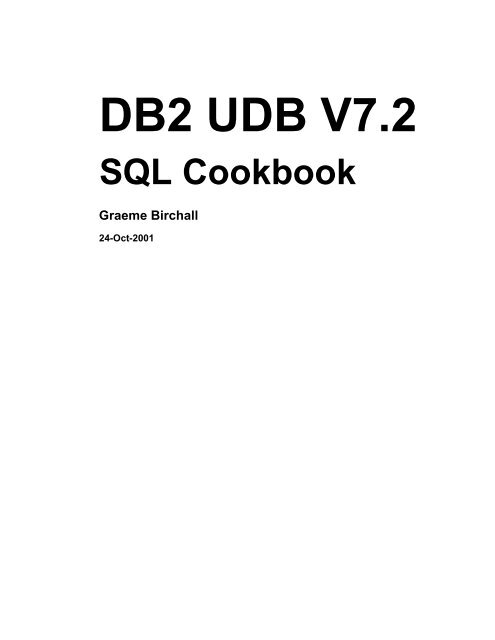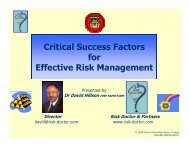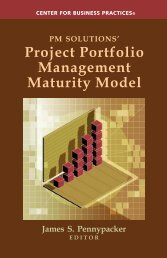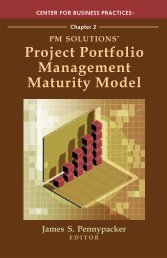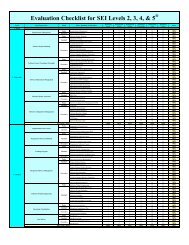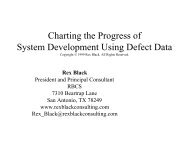Create successful ePaper yourself
Turn your PDF publications into a flip-book with our unique Google optimized e-Paper software.
<strong>DB2</strong> <strong>UDB</strong> <strong>V7.2</strong> Cookbook ©PrefaceIBM's <strong>DB2</strong> <strong>UDB</strong> <strong>V7.2</strong> comes with a very advanced SQL language that has a lot of powerfulfeatures. This book contains numerous examples illustrating how this SQL dialect can be usedto answer a variety of every-day business questions.TRADEMARKS: AIX, <strong>DB2</strong>, and <strong>DB2</strong> MVS, are registered trademarks of the IBM Corporation.Windows, Windows/NT, Windows/2000, Windows/ME, and Word for Windows areregistered trademarks of the Microsoft Corporation. Adobe Acrobat is a registered trademarkof the Adobe Corporation.Disclaimer & CopyrightDISCLAIMER: This document is a best effort on my part. However, given the nature of thesubject matter covered, it would be extremely unwise to trust the contents in its entirety. Icertainly don't. If you do something silly based on what I say, life is tough.COPYRIGHT: This document may not be copied in whole, or in part, without the explicitwritten permission of the distributor. Distribution does not imply publication. This copy wasprinted on 24 October, 2001. It is intended for personal use only. Secondary distribution forgain is not allowed. File name: BOOK08.DOC.Tools UsedHARDWARE: This book was written on a Dell 400 XPS with 128 MEG of RAM. For printing,I use an HP 4000 double-sided laser printer.SOFTWARE: <strong>DB2</strong> <strong>UDB</strong> <strong>V7.2</strong> Personal Edition, service level WR21270 (i.e. FixPak 4), wasused for all testing. Word for Windows was used to write the document. Adobe Acrobat wasused to make the PDF file. One thing that all of this software (except <strong>DB2</strong> of course) has incommon is that it is all bug-ridden junk. I could have written this book in half the time if anyof it was even mildly reliable.Book BindingA bound book is a lot easier to work with than loose pages, or the same in a three-ring binder.Because few people have access to professional binding machinery, I did some experiments acouple of years ago - binding books using commonly available materials. I came up with whatI consider to be a very satisfactory solution that is fully document on page 271.PRINTING: This book looks best when printed on a double-sided printer.Author / BookAuthor: Graeme Birchall ©Address: 1 River Court, Apt 1706Jersey City NJ 07310-2007Ph/Fax: (201)-963-0071Email: Graeme_Birchall@compuserve.comWeb: http://ourworld.compuserve.com/homepages/Graeme_BirchallTitle: <strong>DB2</strong> <strong>UDB</strong> <strong>V7.2</strong> SQL Cookbook ©Print: 24 October, 2001Fname: BOOK08.DOC#pages: 277Preface 3
Graeme Birchall ©Author NotesBook HistoryThis book originally began a series of notes for my own use. After a while, friends began toask for copies, so I decided to tidy everything up and give it away. Over the years, new chaptershave been added as <strong>DB2</strong> has evolved, and as I have figured out ways to solve new problems.Hopefully, this process will continue for the foreseeable future.Why FreeThis book is free because I want people to use it. The more people that use it, and the morethat it helps them, then the more inclined I am to keep it up to date. For these reasons, if youfind this book to be useful, please share it with others.There are several other reasons why the book is free, as opposed to formally published. I wantwhatever I put into the public domain to be the best that I can write, and I feel that my currentdistribution setup results (in this case) in a better quality product than that for a comparablepublished book. What I lack is an editor and a graphic designer to fix my many errors. But Ihave a very fast time to print - new editions of this book usually come out within two monthsof new versions of <strong>DB2</strong> becoming available. And corrections and/or enhancements can beincluded almost immediately. Lastly, I am under no pressure to make the book marketable. Isimply include whatever I think might be useful.Other Free DocumentsThe following documents are also available for free from my web site:• SAMPLE SQL: The complete text of the SQL statements in this Cookbook are availablein an HTML file. Only the first and last few lines of the file have HTML tags, the rest israw text, so it can easily be cut and paste into other files.• CLASS OVERHEADS: Selected SQL examples from this book have been rewritten asclass overheads. This enables one to use this material to teach <strong>DB2</strong> SQL to others. Usethis cookbook as the student notes.• OLDER EDITIONS: This book is rewritten, and usually much improved, with each newversion of <strong>DB2</strong>. The version 6.1 and 5.2 editions of this book are available from my website. The version 5.0 and V2.1 are also available, via email, upon request.Answering QuestionsAs a rule, I do not answer technical questions because I need to have a life. But I'm interestedin hearing about interesting SQL problems. However do not expect to get a prompt response,nor necessarily any response. And if you are obviously an idiot, don't be surprised if I pointout (for free, remember) that you are idiot.Graeme4 Author Notes
<strong>DB2</strong> <strong>UDB</strong> <strong>V7.2</strong> Cookbook ©Book EditionsUpload Dates1996-05-08 First edition of the <strong>DB2</strong> V2.1.1 SQL Cookbook was posted to my web site.This version was is Postscript Print File format.1998-02-26 The <strong>DB2</strong> V2.1.1 SQL Cookbook was converted to an Adobe Acrobat fileand posted to my web site. Some minor cosmetic changes were made.1998-08-19 First edition of the <strong>DB2</strong> <strong>UDB</strong> V5 SQL Cookbook was posted. Every SQLstatement was checked for V5, and there were new chapters on OUTERJOIN and GROUP BY.1998-08-26 About 20 minor cosmetic defects were corrected in the V5 Cookbook.1998-09-03 Another 30 or so minor defects were corrected in the V5 Cookbook.1998-10-24 The Cookbook was updated for <strong>DB2</strong> <strong>UDB</strong> V5.2.1998-10-25 About twenty minor typos and sundry cosmetic defects were fixed.1998-12-03 IBM published two versions of the V5.2 upgrade. The initial edition, which Ihad used, evidently had a lot of errors. It was replaced within a week with amore complete upgrade. This book was based on the later upgrade.1999-01-25 A chapter on Summary Tables (new in the Dec/98 fixpack) was added andall the SQL was checked for changes.1999-01-28 Some more SQL was added to the new chapter on Summary Tables.1999-02-15 The section of stopping recursive SQL statements was completely rewritten,and a new section was added on denormalizing hierarchical data structures.1999-02-16 Minor editorial changes were made.1999-03-16 Some bright spark at IBM pointed out that my new and improved section onstopping recursive SQL was all wrong. Damn. I undid everything.1999-05-12 Minor editorial changes were made, and one new example (on getting multiplecounts from one value) was added.1999-09-16 <strong>DB2</strong> V6.1 edition. All SQL was rechecked, and there were some minor additions- especially to summary tables, plus a chapter on "<strong>DB2</strong> Dislikes".1999-09-23 Some minor layout changes were made.1999-10-06 Some errors fixed, plus new section on index usage in summary tables.2000-04-12 Some typos fixed, and a couple of new SQL tricks were added.2000-09-19 <strong>DB2</strong> V7.1 edition. All SQL was rechecked. The new areas covered are:OLAP functions (whole chapter), ISO functions, and identity columns.2000-09-25 Some minor layout changes were made.2000-10-26 More minor layout changes.2001-01-03 Minor layout changes (to match class notes).2001-02-06 Minor changes, mostly involving the RAND function.2001-04-11 Document new features in latest fixpack. Also add a new chapter on IdentityColumns and completely rewrite sub-query chapter.2001-10-24 <strong>DB2</strong> <strong>V7.2</strong> fixpack 4 edition. Tested all SQL and added more examples, plusa new section on the aggregation function.Preface 5
<strong>DB2</strong> <strong>UDB</strong> <strong>V7.2</strong> Cookbook ©Table of ContentsPREFACE........................................................................................................................ 3Disclaimer & Copyright............................................................................................................................................................... 3Tools Used ................................................................................................................................................................................. 3Book Binding .............................................................................................................................................................................. 3Author / Book.............................................................................................................................................................................. 3Author Notes ..................................................................................................................................... 4Book History ............................................................................................................................................................................... 4Why Free .................................................................................................................................................................................... 4Other Free Documents............................................................................................................................................................... 4Answering Questions ................................................................................................................................................................. 4Book Editions .................................................................................................................................... 5Upload Dates.............................................................................................................................................................................. 5TABLE OF CONTENTS...................................................................................................... 7INTRODUCTION TO SQL ................................................................................................ 13Syntax Diagram Conventions................................................................................................................................................... 13SQL Components ............................................................................................................................ 13<strong>DB2</strong> Objects ............................................................................................................................................................................. 13SELECT Statement .................................................................................................................................................................. 15FETCH FIRST Clause.............................................................................................................................................................. 17Correlation Name ..................................................................................................................................................................... 18Renaming Fields ...................................................................................................................................................................... 19Working with Nulls.................................................................................................................................................................... 19SQL Predicates................................................................................................................................ 20Basic Predicate ........................................................................................................................................................................ 20Quantified Predicate................................................................................................................................................................. 21BETWEEN Predicate ............................................................................................................................................................... 22EXISTS Predicate .................................................................................................................................................................... 22IN Predicate.............................................................................................................................................................................. 22LIKE Predicate ......................................................................................................................................................................... 23NULL Predicate ........................................................................................................................................................................ 24Precedence Rules .................................................................................................................................................................... 24Temporary Tables (in Statement)................................................................................................... 25Common Table Expression...................................................................................................................................................... 26Full-Select................................................................................................................................................................................. 28CAST Expression ............................................................................................................................ 32VALUES Clause ............................................................................................................................... 33CASE Expression ............................................................................................................................ 35COLUMN FUNCTIONS .................................................................................................... 39Introduction............................................................................................................................................................................... 39Column Functions, Definitions....................................................................................................... 39AVG .......................................................................................................................................................................................... 39CORRELATION ....................................................................................................................................................................... 41COUNT..................................................................................................................................................................................... 41COUNT_BIG............................................................................................................................................................................. 42COVARIANCE.......................................................................................................................................................................... 42GROUPING.............................................................................................................................................................................. 43MAX.......................................................................................................................................................................................... 43MIN ........................................................................................................................................................................................... 44REGRESSION ......................................................................................................................................................................... 44STDDEV ................................................................................................................................................................................... 45SUM.......................................................................................................................................................................................... 45VAR or VARIANCE .................................................................................................................................................................. 46OLAP FUNCTIONS........................................................................................................ 47Introduction............................................................................................................................................................................... 47The Bad Old Days .................................................................................................................................................................... 47OLAP Functions, Definitions.......................................................................................................... 50Ranking Functions.................................................................................................................................................................... 50Row Numbering Function......................................................................................................................................................... 56Aggregation Function ............................................................................................................................................................... 62SCALAR FUNCTIONS ..................................................................................................... 71Introduction............................................................................................................................................................................... 71Sample Data............................................................................................................................................................................. 71Table of Contents 7
Graeme Birchall ©Scalar Functions, Definitions ......................................................................................................... 71ABS or ABSVAL ....................................................................................................................................................................... 71ACOS ....................................................................................................................................................................................... 72ASCII ........................................................................................................................................................................................ 72ASIN ......................................................................................................................................................................................... 72ATAN ........................................................................................................................................................................................ 72ATAN2 ...................................................................................................................................................................................... 72BIGINT...................................................................................................................................................................................... 72BLOB ........................................................................................................................................................................................ 73CEIL or CEILING...................................................................................................................................................................... 73CHAR ....................................................................................................................................................................................... 74CHR.......................................................................................................................................................................................... 75CLOB........................................................................................................................................................................................ 76COALESCE .............................................................................................................................................................................. 76CONCAT .................................................................................................................................................................................. 77COS.......................................................................................................................................................................................... 78COT .......................................................................................................................................................................................... 78DATE ........................................................................................................................................................................................ 78DAY .......................................................................................................................................................................................... 79DAYNAME................................................................................................................................................................................ 79DAYOFWEEK .......................................................................................................................................................................... 79DAYOFWEEK_ISO .................................................................................................................................................................. 80DAYOFYEAR ........................................................................................................................................................................... 80DAYS........................................................................................................................................................................................ 80DBCLOB................................................................................................................................................................................... 81DEC or DECIMAL..................................................................................................................................................................... 81DEGREES ................................................................................................................................................................................ 81DEREF ..................................................................................................................................................................................... 81DECRYPT_BIN and DECRYPT_CHAR .................................................................................................................................. 81DIFFERENCE .......................................................................................................................................................................... 82DIGITS...................................................................................................................................................................................... 82DLCOMMENT .......................................................................................................................................................................... 83DLLINKTYPE ........................................................................................................................................................................... 83DLURLCOMPLETE.................................................................................................................................................................. 83DLURLPATH ............................................................................................................................................................................ 83DLURLPATHONLY .................................................................................................................................................................. 83DLURLSCHEME ...................................................................................................................................................................... 83DLURLSERVER....................................................................................................................................................................... 83DLVALUE ................................................................................................................................................................................. 83DOUBLE or DOUBLE_PRECISION ........................................................................................................................................ 83ENCRYPT ................................................................................................................................................................................ 83EVENT_MON_STATE ............................................................................................................................................................. 84EXP .......................................................................................................................................................................................... 84FLOAT ...................................................................................................................................................................................... 85FLOOR ..................................................................................................................................................................................... 85GENERATE_UNIQUE.............................................................................................................................................................. 85GETHINT.................................................................................................................................................................................. 86GRAPHIC ................................................................................................................................................................................. 86HEX .......................................................................................................................................................................................... 86HOUR ....................................................................................................................................................................................... 87IDENTITY_VAL_LOCAL .......................................................................................................................................................... 87INSERT .................................................................................................................................................................................... 88INT or INTEGER ...................................................................................................................................................................... 88JULIAN_DAY............................................................................................................................................................................ 88LCASE or LOWER ................................................................................................................................................................... 90LEFT......................................................................................................................................................................................... 91LENGTH ................................................................................................................................................................................... 91LN or LOG ................................................................................................................................................................................ 92LOCATE ................................................................................................................................................................................... 92LOG or LN ................................................................................................................................................................................ 92LOG10 ...................................................................................................................................................................................... 92LONG_VARCHAR.................................................................................................................................................................... 93LONG_VARGRAPHIC ............................................................................................................................................................. 93LOWER .................................................................................................................................................................................... 93LTRIM....................................................................................................................................................................................... 93MICROSECOND ...................................................................................................................................................................... 93MIDNIGHT_SECONDS............................................................................................................................................................ 93MINUTE.................................................................................................................................................................................... 94MOD ......................................................................................................................................................................................... 94MONTH .................................................................................................................................................................................... 95MONTHNAME .......................................................................................................................................................................... 95MULTIPLY_ALT ....................................................................................................................................................................... 95NODENUMBER ....................................................................................................................................................................... 96NULLIF ..................................................................................................................................................................................... 96PARTITION .............................................................................................................................................................................. 968 Book Editions
<strong>DB2</strong> <strong>UDB</strong> <strong>V7.2</strong> Cookbook ©POSSTR................................................................................................................................................................................... 97POWER.................................................................................................................................................................................... 97QUARTER................................................................................................................................................................................ 97RADIANS.................................................................................................................................................................................. 97RAISE_ERROR........................................................................................................................................................................ 98RAND ....................................................................................................................................................................................... 98REAL ...................................................................................................................................................................................... 101REC2XML............................................................................................................................................................................... 102REPEAT ................................................................................................................................................................................. 102REPLACE............................................................................................................................................................................... 102RIGHT .................................................................................................................................................................................... 103ROUND .................................................................................................................................................................................. 103RTRIM .................................................................................................................................................................................... 103SECOND ................................................................................................................................................................................ 103SIGN....................................................................................................................................................................................... 104SIN.......................................................................................................................................................................................... 104SMALLINT .............................................................................................................................................................................. 104SOUNDEX.............................................................................................................................................................................. 104SPACE ................................................................................................................................................................................... 105SQLCACHE_SNAPSHOT...................................................................................................................................................... 106SQRT...................................................................................................................................................................................... 106SUBSTR................................................................................................................................................................................. 107TABLE .................................................................................................................................................................................... 108TABLE_NAME........................................................................................................................................................................ 108TABLE_SCHEMA................................................................................................................................................................... 108TAN ........................................................................................................................................................................................ 109TIME ....................................................................................................................................................................................... 109TIMESTAMP........................................................................................................................................................................... 109TIMESTAMP_ISO .................................................................................................................................................................. 109TIMESTAMPDIFF .................................................................................................................................................................. 110TRANSLATE .......................................................................................................................................................................... 111TRUNC or TRUNCATE.......................................................................................................................................................... 112TYPE_ID................................................................................................................................................................................. 112TYPE_NAME.......................................................................................................................................................................... 112TYPE_SECHEMA .................................................................................................................................................................. 112UCASE or UPPER ................................................................................................................................................................. 112VALUE.................................................................................................................................................................................... 113VARCHAR.............................................................................................................................................................................. 113VARGRAPHIC........................................................................................................................................................................ 113VEBLOB_CP_LARGE............................................................................................................................................................ 113VEBLOB_CP_LARGE............................................................................................................................................................ 113WEEK ..................................................................................................................................................................................... 113WEEK_ISO............................................................................................................................................................................. 113YEAR...................................................................................................................................................................................... 114ORDER BY, GROUP BY, AND HAVING.......................................................................... 115Introduction............................................................................................................................................................................. 115Order By......................................................................................................................................... 115Sample Data........................................................................................................................................................................... 115Order by Examples................................................................................................................................................................. 115Notes ...................................................................................................................................................................................... 116Group By and Having.................................................................................................................... 117GROUP BY Sample Data ...................................................................................................................................................... 117Simple GROUP BY Statements............................................................................................................................................. 117GROUPING SETS Statement................................................................................................................................................ 119ROLLUP Statement................................................................................................................................................................ 123CUBE Statement .................................................................................................................................................................... 127Complex Grouping Sets - Done Easy.................................................................................................................................... 129Group By and Order By.......................................................................................................................................................... 131Group By in Join..................................................................................................................................................................... 132COUNT and No Rows............................................................................................................................................................ 132JOINS ......................................................................................................................... 133Why Joins Matter.................................................................................................................................................................... 133Sample Views......................................................................................................................................................................... 133Join Syntax .................................................................................................................................... 133Join Types ..................................................................................................................................... 135Inner Join................................................................................................................................................................................ 135Cartesian Product................................................................................................................................................................... 135Left Outer Join........................................................................................................................................................................ 137Right Outer Join ..................................................................................................................................................................... 137Outer Joins ............................................................................................................................................................................. 138Outer Join Notes ........................................................................................................................... 139Table of Contents 9
Graeme Birchall ©Using the COALESCE Function............................................................................................................................................. 139ON Predicate Processing....................................................................................................................................................... 139WHERE Predicate Processing............................................................................................................................................... 140Listing non-matching rows only.............................................................................................................................................. 142Outer Join in SELECT Phrase ............................................................................................................................................... 144Predicates and Joins, a lesson .............................................................................................................................................. 145Summary ................................................................................................................................................................................ 146SUB-QUERY ............................................................................................................... 147Sample Tables ....................................................................................................................................................................... 147Sub-query Flavours....................................................................................................................... 147Sub-query Syntax................................................................................................................................................................... 147Correlated vs. Uncorrelated Sub-Queries.............................................................................................................................. 154Multi-Field Sub-Queries ......................................................................................................................................................... 155Nested Sub-Queries............................................................................................................................................................... 155Usage Examples............................................................................................................................ 156True if NONE Match ............................................................................................................................................................... 156True if ANY Match .................................................................................................................................................................. 157True if TEN Match .................................................................................................................................................................. 158True if ALL match ................................................................................................................................................................... 159UNION, INTERSECT, AND EXCEPT................................................................................ 161Syntax Diagram...................................................................................................................................................................... 161Sample Views......................................................................................................................................................................... 161Usage Notes .................................................................................................................................. 162Union & Union All ................................................................................................................................................................... 162Intersect & Intersect All .......................................................................................................................................................... 162Except & Except All ................................................................................................................................................................ 162Precedence Rules .................................................................................................................................................................. 163View Usage ............................................................................................................................................................................ 164Outer Join Usage ................................................................................................................................................................... 164SUMMARY TABLES...................................................................................................... 165Summary Table Types ........................................................................................................................................................... 165IBM Implementation ...................................................................................................................... 166DDL Restrictions .................................................................................................................................................................... 166Definition Only Summary Tables............................................................................................................................................ 167Refresh Deferred Summary Tables ....................................................................................................................................... 167Refresh Immediate Summary Tables .................................................................................................................................... 168Usage Notes and Restrictions................................................................................................................................................ 169Multi-table Summary Tables .................................................................................................................................................. 170Indexes on Summary Tables ................................................................................................................................................. 172Roll Your Own................................................................................................................................ 173Inefficient Triggers.................................................................................................................................................................. 173Efficient Triggers .................................................................................................................................................................... 176IDENTITY COLUMN ...................................................................................................... 183Usage Notes .................................................................................................................................. 183Rules and Restrictions ........................................................................................................................................................... 184Restart the Identity Start Value .............................................................................................................................................. 184Cache Usage.......................................................................................................................................................................... 185Gaps in the Sequence............................................................................................................................................................ 186Roll Your Own - no Gaps in Sequence .................................................................................................................................. 186IDENTITY_VAL_LOCAL Function ......................................................................................................................................... 187RECURSIVE SQL ........................................................................................................ 191Use Recursion To................................................................................................................................................................... 191When (Not) to Use Recursion ................................................................................................................................................ 191How Recursion Works .................................................................................................................. 191List Dependents of AAA ......................................................................................................................................................... 192Notes & Restrictions............................................................................................................................................................... 193Sample Table DDL & DML..................................................................................................................................................... 193Introductory Recursion................................................................................................................. 194List all Children #1.................................................................................................................................................................. 194List all Children #2.................................................................................................................................................................. 194List Distinct Children............................................................................................................................................................... 195Show Item Level..................................................................................................................................................................... 195Select Certain Levels ............................................................................................................................................................. 196Select Explicit Level ............................................................................................................................................................... 197Trace a Path - Use Multiple Recursions ................................................................................................................................ 197Extraneous Warning Message ............................................................................................................................................... 19810 Book Editions
<strong>DB2</strong> <strong>UDB</strong> <strong>V7.2</strong> Cookbook ©Logical Hierarchy Flavours .......................................................................................................... 199Divergent Hierarchy................................................................................................................................................................ 199Convergent Hierarchy ............................................................................................................................................................ 200Recursive Hierarchy............................................................................................................................................................... 200Balanced & Unbalanced Hierarchies ..................................................................................................................................... 201Data & Pointer Hierarchies..................................................................................................................................................... 201Halting Recursive Processing...................................................................................................... 202Sample Database................................................................................................................................................................... 202Stop After "n" Levels .............................................................................................................................................................. 203Stop After "n" Levels - Remove Duplicates............................................................................................................................ 203Stop After "n" Levels - Show Data Paths............................................................................................................................... 204Stop After "n" Rows................................................................................................................................................................ 205Find all Children, Ignore Data Loops ..................................................................................................................................... 205Find all Children, Mark Data Loops........................................................................................................................................ 206Find all Data Loops - Only...................................................................................................................................................... 206Stop if Data Loops.................................................................................................................................................................. 207Working with Other Key Types............................................................................................................................................... 208Stopping Simple Recursive Statements Using FETCH FIRST code..................................................................................... 208Clean Hierarchies and Efficient Joins.......................................................................................... 209Introduction............................................................................................................................................................................. 209Limited Update Solution ......................................................................................................................................................... 209Full Update Solution ............................................................................................................................................................... 211FUN WITH SQL ........................................................................................................... 215Creating Sample Data ................................................................................................................... 215Create a Row of Data............................................................................................................................................................. 215Create "n" Rows & Columns of Data ..................................................................................................................................... 215Linear Data Generation.......................................................................................................................................................... 216Tabular Data Generation........................................................................................................................................................ 216Cosine vs. Degree - Table of Values ..................................................................................................................................... 217Make Reproducible Random Data......................................................................................................................................... 217Make Random Data - Different Ranges................................................................................................................................. 218Make Random Data - Different Flavours ............................................................................................................................... 218Make Random Data - Varying Distribution ............................................................................................................................ 219Make Test Table & Data ........................................................................................................................................................ 219Statistical Analysis using SQL..................................................................................................... 222Sample Table DDL & DML..................................................................................................................................................... 222Mean....................................................................................................................................................................................... 222Median.................................................................................................................................................................................... 223Mode....................................................................................................................................................................................... 223Average Deviation .................................................................................................................................................................. 223Variance ................................................................................................................................................................................. 223Standard Deviation................................................................................................................................................................. 224Data Distribution..................................................................................................................................................................... 224Standard Error........................................................................................................................................................................ 225Pearson Product-Moment Coefficient .................................................................................................................................... 225Time-Series Data Usage................................................................................................................ 226Find Overlapping Rows.......................................................................................................................................................... 226Find Gaps in Time-Series ...................................................................................................................................................... 227Show Each Day in Gap .......................................................................................................................................................... 229Other Fun Things .......................................................................................................................... 229Convert Character to Numeric ............................................................................................................................................... 229Convert Timestamp to Numeric ............................................................................................................................................. 231Selective Column Output ....................................................................................................................................................... 231Making Charts Using SQL...................................................................................................................................................... 231Multiple Counts in One Pass.................................................................................................................................................. 232Multiple Counts from the Same Row ..................................................................................................................................... 233Find Missing Rows in Series / Count all Values .................................................................................................................... 234Normalize Denormalized Data ............................................................................................................................................... 236Denormalize Normalized Data ............................................................................................................................................... 237Reversing Field Contents....................................................................................................................................................... 238Stripping Characters............................................................................................................................................................... 240Query Runs for "n" Seconds .................................................................................................................................................. 241QUIRKS IN SQL .......................................................................................................... 243Trouble with Timestamps ....................................................................................................................................................... 243No Rows Match ...................................................................................................................................................................... 243Dumb Date Usage.................................................................................................................................................................. 244RAND in Predicate ................................................................................................................................................................. 245Date/Time Manipulation ......................................................................................................................................................... 247Use of LIKE on VARCHAR .................................................................................................................................................... 248Comparing Weeks.................................................................................................................................................................. 249<strong>DB2</strong> Truncates, not Rounds................................................................................................................................................... 249Table of Contents 11
<strong>DB2</strong> <strong>UDB</strong> <strong>V7.2</strong> Cookbook ©Introduction to SQLThis chapter contains a basic introduction to <strong>DB2</strong> <strong>UDB</strong> SQL. It also has numerous examplesillustrating how to use this language to answer particular business problems. However, it isnot meant to be a definitive guide to the language. Please refer to the relevant IBM manualsfor a more detailed description.Syntax Diagram ConventionsThis book uses railroad diagrams to describe the <strong>DB2</strong> <strong>UDB</strong> SQL statements. The followingdiagram shows the conventions used.Start,ContinueDefaultALLSELECTan itemDISTINCT*ResumeRepeatEnd,FROMtable nameview name WHERE expressionand / orMandatory OptionalFigure 1, Syntax Diagram ConventionsRules• Upper Case text is a SQL keyword.• Italic text is either a placeholder, or explained elsewhere.• Backward arrows enable one to repeat parts of the text.• A branch line going above the main line is the default.• A branch line going below the main line is an optional item.SQL Components<strong>DB2</strong> Objects<strong>DB2</strong> is a relational database that supports a variety of object types. In this section we shalloverview those items which one can obtain data from using SQL.TableA table is an organized set of columns and rows. The number, type, and relative position, ofthe various columns in the table is recorded in the <strong>DB2</strong> catalogue. The number of rows in thetable will fluctuate as data is inserted and deleted.The CREATE TABLE statement is used to define a table. The following example will definethe EMPLOYEE table, which is found in the <strong>DB2</strong> sample database.Introduction to SQL 13
Graeme Birchall ©CREATE TABLE EMPLOYEE(EMPNO CHARACTER (00006) NOT NULL,FIRSTNME VARCHAR (00012) NOT NULL,MIDINIT CHARACTER (00001) NOT NULL,LASTNAME VARCHAR (00015) NOT NULL,WORKDEPT CHARACTER (00003),PHONENO CHARACTER (00004),HIREDATE DATE,JOB CHARACTER (00008),EDLEVEL SMALLINT NOT NULL,SEX CHARACTER (00001),BIRTHDATE DATE,SALARY DECIMAL (00009,02),BONUS DECIMAL (00009,02),COMM DECIMAL (00009,02))DATA CAPTURE NONE;Figure 2, <strong>DB2</strong> sample table - EMPLOYEEViewA view is another way to look at the data in one or more tables (or other views). For example,a user of the following view will only see those rows (and certain columns) in the EM-PLOYEE table where the salary of a particular employee is greater than or equal to the averagesalary for their particular department.CREATE VIEW EMPLOYEE_VIEW ASSELECT A.EMPNO, A.FIRSTNME, A.SALARY, A.WORKDEPTFROM EMPLOYEE AWHERE A.SALARY >=(SELECT AVG(B.SALARY)FROM EMPLOYEE BWHERE A.WORKDEPT = B.WORKDEPT);Figure 3, <strong>DB2</strong> sample view - EMPLOYEE_VIEWA view need not always refer to an actual table. It may instead contain a list of values:CREATE VIEW SILLY (C1, C2, C3)AS VALUES (11, 'AAA', SMALLINT(22)),(12, 'BBB', SMALLINT(33)),(13, 'CCC', NULL);Figure 4, Define a view using a VALUES clauseSelecting from the above view works the same as selecting from a table:SELECT C1, C2, C3 ANSWERFROM SILLY ===========ORDER BY C1 ASC; C1 C2 C3-- --- --13 AAA 2212 BBB 3311 CCC -Figure 5, SELECT from a view that has its own dataWe can go one step further and define a view that begins with a single value that is then manipulatedusing SQL to make many other values. For example, the following view, when selectedfrom, will return 10,000 rows. Note however that these rows are not stored anywhere inthe database - they are instead created on the fly when the view is queried.14 SQL Components
<strong>DB2</strong> <strong>UDB</strong> <strong>V7.2</strong> Cookbook ©CREATE VIEW TEST_DATA ASWITH TEMP1 (NUM1) AS(VALUES (1)UNION ALLSELECT NUM1 + 1FROM TEMP1WHERE NUM1 < 10000)SELECT *FROM TEMP1;Figure 6, Define a view that creates data on the flyAliasAn alias is an alternate name for a table or a view. Unlike a view, an alias can not contain anyprocessing logic. No authorization is required to use an alias other than that needed to accessto the underlying table or view.CREATE ALIASCOMMIT;EMPLOYEE_AL1 FOR EMPLOYEE;CREATE ALIASCOMMIT;EMPLOYEE_AL2 FOR EMPLOYEE_AL1;CREATE ALIAS EMPLOYEE_AL3 FOR EMPLOYEE_AL2;COMMIT;Figure 7, Define three aliases, the latter on the earlierNeither a view, nor an alias, can be linked in a recursive manner (e.g. V1 points to V2, whichpoints back to V1). Also, both views and aliases still exist after a source object (e.g. a table)has been dropped. In such cases, a view, but not an alias, is marked invalid.SELECT StatementA SELECT statement is used to query the database. It has the following components, not allof which need be used in any particular query:• SELECT clause. One of these is required, and it must return at least one item, be it a column,a literal, the result of a function, or something else. One must also access at leastone table, be that a true table, a temporary table, a view, or an alias.• WITH clause. This clause is optional. Use this phrase to include independent SELECTstatements that are subsequently accessed in a final SELECT (see page 26).• ORDER BY clause. Optionally, order the final output (see page 115).• FETCH FIRST clause. Optionally, stop the query after "n" rows (see page 17). If an optimize-forvalue is also provided, both values are used independently by the optimizer.• READ-ONLY clause. Optionally, state that the query is read-only. Some queries areinherently read-only, in which case this option has no effect.• FOR UPDATE clause. Optionally, state that the query will be used to update certain columnsthat are returned during fetch processing.• OPTIMIZE FOR n ROWS clause. Optionally, tell the optimizer to tune the query assumingthat not all of the matching rows will be retrieved. If a first-fetch value is also provided,both values are used independently by the optimizer.Refer to the IBM manuals for a complete description of all of the above. Some of the moreinteresting options are described below.Introduction to SQL 15
Graeme Birchall ©WITH,common table expressionSELECT statementORDER BY clause FIRST FETCH clause READ-ONLY clauseOPTIMIZE FOR clauseFigure 8, SELECT Statement Syntax (general)SELECT ClauseFOR UPDATE clauseEvery query must have at least one SELECT statement, and it must return at least one item,and access at least one object.SELECTFROM,an item*,table nameview namealias name( full select )WHERE expressionand /orFigure 9, SELECT Statement SyntaxSELECT ItemsAScorrelation name• Column: A column in one of the table being selected from.• Literal: A literal value (e.g. "ABC"). Use the AS expression to name the literal.• Special Register: A special register (e.g. CURRENT TIME).• Expression: An expression result (e.g. MAX(COL1*10)).• Full Select: An embedded SELECT statement that returns a single row.FROM Objects• Table: Either a permanent or temporary <strong>DB2</strong> table.• View: A standard <strong>DB2</strong> view.• Alias: A <strong>DB2</strong> alias that points to a table, view, or another alias.• Full Select: An embedded SELECT statement that returns a set of rows.Sample SQLSELECT DEPTNO ANSWER,ADMRDEPT ===================,'ABC' AS ABCDEPTNO ADMRDEPT ABCFROM DEPARTMENT ------ -------- ---WHERE DEPTNAME LIKE '%ING%' B01 A00 ABCORDER BY 1; D11 D01 ABCFigure 10, Sample SELECT statementTo select all of the columns in a table (or tables) one can use the "*" notation:16 SQL Components
<strong>DB2</strong> <strong>UDB</strong> <strong>V7.2</strong> Cookbook ©SELECT * ANSWER (part of)FROM DEPARTMENT ================WHERE DEPTNAME LIKE '%ING%' DEPTNO etc...ORDER BY 1; ------ ------>>>B01 PLANNINGD11 MANUFACTUFigure 11, Use "*" to select all columns in tableTo select both individual columns, and all of the columns (using the "*" notation), in a singleSELECT statement, one can still use the "*", but it must fully-qualified using either the objectname, or a correlation name:SELECT DEPTNO ANSWER (part of),DEPARTMENT.* =======================FROM DEPARTMENT DEPTNO DEPTNO etc...WHERE DEPTNAME LIKE '%ING%' ------ ------ ------>>>ORDER BY 1; B01 B01 PLANNINGD11 D11 MANUFACTUFigure 12, Select an individual column, and all columnsUse the following notation to select all the fields in a table twice:SELECT DEPARTMENT.* ANSWER (part of),DEPARTMENT.* ================FROM DEPARTMENT DEPTNO etc...WHERE DEPTNAME LIKE '%NING%' ------ ------>>>ORDER BY 1; B01 PLANNINGFigure 13, Select all columns twiceFETCH FIRST ClauseThe fetch first clause limits the cursor to retrieving "n" rows. If the clause is specified and nonumber is provided, the query will stop after the first fetch.1FETCH FIRSTintegerFigure 14, Fetch First clause SyntaxROWROWSONLYIf this clause is used, and there is no ORDER BY, then the query will simply return a randomset of matching rows, where the randomness is a function of the access path used and/or thephysical location of the rows in the table:SELECT YEARS ANSWER,NAME =====================,ID YEARS NAME IDFROM STAFF ------ --------- ----FETCH FIRST 3 ROWS ONLY; 7 Sanders 108 Pernal 205 Marenghi 30Figure 15, FETCH FIRST without ORDER BY, gets random rowsWARNING: Using the FETCH FIRST clause to get the first "n" rows can sometimes returnan answer that is not what the user really intended. See below for details.If an ORDER BY is provided, then the FETCH FIRST clause can be used to stop the queryafter a certain number of what are, perhaps, the most desirable rows have been returned.However, the phrase should only be used in this manner when the related ORDER BYuniquely identifies each row returned.Introduction to SQL 17
<strong>DB2</strong> <strong>UDB</strong> <strong>V7.2</strong> Cookbook ©SELECT ID, JOB, DEPT ANSWERFROM STAFF ===============WHERE JOB = 'Mgr' ID JOB DEPTAND NOT JOB 'Mgr' --- ---- ----AND NOT JOB = 'Sales' 10 Mgr 20AND ID 100 30 Mgr 38AND ID >= 0 50 Mgr 15AND ID
Graeme Birchall ©SELECT ID, DEPT, JOB ANSWERFROM STAFF ===========WHERE (ID = 30 AND DEPT = 28) ID DEPT JOBOR (ID = 90 AND YEARS = 7) -- ---- ---OR (DEPT = 38 AND JOB = 'Mgr') 30 38 MgrORDER BY 1;Figure 32, Same query as prior, using individual predicatesBETWEEN PredicateThe BETWEEN predicate compares a value within a range of values.NOTexprsn. BETWEENNOTlow val. AND high val.Figure 33, BETWEEN Predicate syntaxThe between check always assumes that the first value in the expression is the low value andthe second value is the high value. For example, BETWEEN 10 AND 12 may find data, butBETWEEN 12 AND 10 never will.SELECT ID, JOBANSWERFROM STAFF =========WHERE ID BETWEEN 10 AND 30 ID JOBAND ID NOT BETWEEN 30 AND 10 --- -----AND NOT ID NOT BETWEEN 10 AND 3010 MgrORDER BY ID; 20 Sales30 MgrFigure 34, BETWEEN Predicate examplesEXISTS PredicateAn EXISTS predicate tests for the existence of matching rows.NOTEXISTSFigure 35, EXISTS Predicate syntax( fullselect )SELECT ID, JOBANSWERFROM STAFF A =========WHERE EXISTS ID JOB(SELECT * --- -----FROM STAFF B 10 MgrWHERE B.ID = A.ID 20 SalesAND B.ID < 50) 30 MgrORDER BY ID; 40 SalesFigure 36, EXISTS Predicate exampleNOTE: See the sub-query chapter on page 147 for more data on this predicate type.IN PredicateThe IN predicate compares one or more values with a list of values.NOTexprsn.Figure 37, IN Predicate syntax,IN ( fullselect )NOT ,(expressionexpression( expression )NOTIN)( fullselect )22 SQL Predicates
<strong>DB2</strong> <strong>UDB</strong> <strong>V7.2</strong> Cookbook ©The list of values being compared in the IN statement can either be a set of in-line expressions(e.g. ID in (10,20,30)), or a set rows returned from a sub-query. Either way, <strong>DB2</strong> simplygoes through the list until it finds a match.SELECT ID, JOBANSWERFROM STAFF A =========WHERE ID IN (10,20,30) ID JOBAND ID IN (SELECT ID --- -----FROM STAFF) 10 MgrAND ID NOT IN 99 20 SalesORDER BY ID; 30 MgrFigure 38, IN Predicate examples, single valuesThe IN statement can also be used to compare multiple fields against a set of rows returnedfrom a sub-query. A match exists when all fields equal. This type of statement is especiallyuseful when doing a search against a table with a multi-columns key.WARNING: Be careful when using the NOT IN expression against a sub-query result. Ifany one row in the sub-query returns null, the result will be no match. See page 147 formore details.SELECT EMPNO, LASTNAME ANSWERFROM EMPLOYEE ===============WHERE (EMPNO, 'AD3113') IN EMPNO LASTNAME(SELECT EMPNO, PROJNO ------ -------FROM EMP_ACT 000260 JOHNSONWHERE EMPTIME > 0.5) 000270 PEREZORDER BY 1;Figure 39, IN Predicate example, multi-valueNOTE: See the sub-query chapter on page 147 for more data on this statement type.LIKE PredicateThe LIKE predicate does partial checks on character strings.exprsn. LIKE patternNOT NOTESCAPE patternFigure 40, LIKE Predicate syntaxThe percent and underscore characters have special meanings. The first means skip a stringof any length (including zero) and the second means skip one byte. For example:• LIKE 'AB_D%' Finds 'ABCD' and 'ABCDE', but not 'ABD', nor 'ABCCD'.• LIKE '_X' Finds 'XX' and 'DX', but not 'X', nor 'ABX', nor 'AXB'.• LIKE '%X' Finds 'AX', 'X', and 'AAX', but not 'XA'.SELECT ID, NAMEANSWERFROM STAFF ==============WHERE NAME LIKE 'S%n' ID NAMEOR NAME LIKE '_a_a%' --- ---------OR NAME LIKE '%r_%a' 130 YamaguchiORDER BY ID; 200 ScouttenFigure 41, LIKE Predicate examplesThe ESCAPE PhraseThe escape character in a LIKE statement enables one to check for percent signs and/or underscoresin the search string. When used, it precedes the '%' or '_' in the search string indicatingthat it is the actual value and not the special character which is to be checked for.Introduction to SQL 23
Graeme Birchall ©When processing the LIKE pattern, <strong>DB2</strong> works thus: Any pair of escape characters is treatedas the literal value (e.g. "++" means the string "+"). Any single occurrence of an escape characterfollowed by either a "%" or a "_" means the literal "%" or "_" (e.g. "+%" means thestring "%"). Any other "%" or "_" is used as in a normal LIKE pattern.LIKE STATEMENT TEXTWHAT VALUES MATCH=========================== ======================LIKE 'AB%'Finds AB, any stringLIKE 'AB%' ESCAPE '+' Finds AB, any stringLIKE 'AB+%' ESCAPE '+' Finds AB%LIKE 'AB++' ESCAPE '+' Finds AB+LIKE 'AB+%%' ESCAPE '+' Finds AB%, any stringLIKE 'AB++%' ESCAPE '+' Finds AB+, any stringLIKE 'AB+++%' ESCAPE '+' Finds AB+%LIKE 'AB+++%%' ESCAPE '+' Finds AB+%, any stringLIKE 'AB+%+%%' ESCAPE '+' Finds AB%%, any stringLIKE 'AB++++' ESCAPE '+' Finds AB++LIKE 'AB+++++%' ESCAPE '+' Finds AB++%LIKE 'AB++++%' ESCAPE '+' Finds AB++, any stringLIKE 'AB+%++%' ESCAPE '+' Finds AB%+, any stringFigure 42, LIKE and ESCAPE examplesNow for sample SQL:SELECT IDANSWERFROM STAFF ======WHERE ID = 10 IDAND 'ABC' LIKE 'AB%' ---AND 'A%C' LIKE 'A/%C' ESCAPE '/' 10AND 'A_C' LIKE 'A\_C' ESCAPE '\'AND 'A_$' LIKE 'A$_$$' ESCAPE '$';Figure 43, LIKE and ESCAPE examplesNULL PredicateThe NULL predicate checks for null values. The result of this predicate cannot be unknown.If the value of the expression is null, the result is true. If the value of the expression is notnull, the result is false.exprsn. ISNULLNOT NOTFigure 44, NULL Predicate syntaxSELECT ID, COMM ANSWERFROM STAFF =========WHERE ID < 100 ID COMMAND ID IS NOT NULL --- ----AND COMM IS NULL 10 -AND NOT COMM IS NOT NULL 30 -ORDER BY ID; 50 -Figure 45, NULL Predicate examplesNOTE: Use the COALESCE function to convert null values into something else.Precedence RulesExpressions within parentheses are done first, then prefix operators (e.g. -1), then multiplicationand division, then addition and subtraction. When two operations of equal precedence aretogether (e.g. 1 * 5 / 4) they are done from left to right.24 SQL Predicates
<strong>DB2</strong> <strong>UDB</strong> <strong>V7.2</strong> Cookbook ©Example: 555 + -22 / (12 - 3) * 66 ANSWER======^ ^ ^ ^ ^ 4235th 2nd 3rd 1st 4thFigure 46, Precedence rules exampleAND operations are done before OR operations. This means that one side of an OR is fullyprocessed before the other side is begun. To illustrate:SELECT * ANSWER>> COL1 COL2 TABLE1FROM TABLE1 ---- ---- +---------+WHERE COL1 = 'C' A AA |COL1|COL2|AND COL1 >= 'A' B BB |----|----|OR COL2 >= 'AA'; C CC |A |AA ||B |BB |SELECT * |C |CC |FROM TABLE1 ANSWER>> COL1 COL2 +---------+WHERE COL1 = 'C' ---- ----AND (COL1 >= 'A' C CCOR COL2 >= 'AA');Figure 47, Use of OR and parenthesisWARNING: The omission of necessary parenthesis surrounding OR operators is a verycommon mistake. The result is usually the wrong answer. One symptom of this problem isthat many more rows are returned (or updated) than anticipated.Temporary Tables (in Statement)Three general syntaxes are used to define temporary tables in a query:• Use a WITH phrase at the top of the query to define a common table expression.• Define a full-select in the FROM part of the query.• Define a full-select in the SELECT part of the query.The following three queries, which are logically equivalent, illustrate the above syntax styles.Observe that the first two queries are explicitly defined as left outer joins, while the last one isimplicitly a left outer join:WITH STAFF_DEPT ASANSWER(SELECT DEPT AS DEPT# ==========================,MAX(SALARY) AS MAX_SAL ID DEPT SALARY MAX_SALFROM STAFF --- ---- -------- --------WHERE DEPT < 50 10 20 18357.50 18357.50GROUP BY DEPT 190 20 14252.75 18357.50) 200 42 11508.60 18352.80SELECT ID 220 51 17654.50 -,DEPT,SALARY,MAX_SALFROM STAFFLEFT OUTER JOINSTAFF_DEPTON DEPT = DEPT#WHERE NAME LIKE 'S%'ORDER BY ID;Figure 48, Identical query (1 of 3) - using Common Table ExpressionIntroduction to SQL 25
Graeme Birchall ©SELECT ID ANSWER,DEPT ==========================,SALARY ID DEPT SALARY MAX_SAL,MAX_SAL --- ---- -------- --------FROM STAFF 10 20 18357.50 18357.50LEFT OUTER JOIN 190 20 14252.75 18357.50(SELECT DEPT AS DEPT# 200 42 11508.60 18352.80,MAX(SALARY) AS MAX_SAL 220 51 17654.50 -FROM STAFFWHERE DEPT < 50GROUP BY DEPT)AS STAFF_DEPTON DEPT = DEPT#WHERE NAME LIKE 'S%'ORDER BY ID;Figure 49, Identical query (2 of 3) - using full-select in FROMSELECT ID ANSWER,DEPT ==========================,SALARY ID DEPT SALARY MAX_SAL,(SELECT MAX(SALARY) --- ---- -------- --------FROM STAFF S2 10 20 18357.50 18357.50WHERE S1.DEPT = S2.DEPT 190 20 14252.75 18357.50AND S2.DEPT < 50 200 42 11508.60 18352.80GROUP BY DEPT) 220 51 17654.50 -AS MAX_SALFROM STAFF S1WHERE NAME LIKE 'S%'ORDER BY ID;Figure 50, Identical query (3 of 3) - using full-select in SELECTCommon Table ExpressionA common table expression is a named temporary table that is retained for the duration of aSQL statement. There can be many temporary tables in a single SQL statement. Each musthave a unique name and be defined only once.All references to a temporary table (in a given SQL statement run) return the same result.This is unlike tables, views, or aliases, which are derived each time they are called. Also unliketables, views, or aliases, temporary tables never contain indexes.,WITH identifier AS (( col. names )Figure 51, Common Table Expression SyntaxCertain rules apply to common table expressions:select stmtvalues stmt• Column names must be specified if the expression is recursive, or if the query invokedreturns duplicate column names.• The number of column names (if any) that are specified must match the number of columnsreturned.• If there is more than one common-table-expression, latter ones (only) can refer to theoutput from prior ones. Cyclic references are not allowed.• A common table expression with the same name as a real table (or view) will replace thereal table for the purposes of the query. The temporary and real tables cannot be referredto in the same query.• Temporary table names must follow standard <strong>DB2</strong> table naming standards.)26 Temporary Tables (in Statement)
<strong>DB2</strong> <strong>UDB</strong> <strong>V7.2</strong> Cookbook ©• Each temporary table name must be unique within a query.• Temporary tables cannot be used in sub-queries.Select ExamplesIn this first query, we don't have to list the field names (at the top) because every field alreadyhas a name (given in the SELECT):WITH TEMP1 ASANSWER(SELECT MAX(NAME) AS MAX_NAME ==================,MAX(DEPT) AS MAX_DEPT MAX_NAME MAX_DEPTFROM STAFF --------- --------) Yamaguchi 84SELECT *FROM TEMP1;Figure 52, Common Table Expression, using named fieldsIn this next example, the fields being selected are unnamed, so names have to be specified inthe WITH statement:WITH TEMP1 (MAX_NAME,MAX_DEPT) ASANSWER(SELECT MAX(NAME) ==================,MAX(DEPT) MAX_NAME MAX_DEPTFROM STAFF --------- --------) Yamaguchi 84SELECT *FROM TEMP1;Figure 53, Common Table Expression, using unnamed fieldsA single query can have multiple common-table-expressions. In this next example we use twoexpressions to get the department with the highest average salary:WITHANSWERTEMP1 AS ==========(SELECT DEPT MAX_AVG,AVG(SALARY) AS AVG_SAL ----------FROM STAFF 20865.8625GROUP BY DEPT),TEMP2 AS(SELECT MAX(AVG_SAL) AS MAX_AVGFROM TEMP1)SELECT *FROM TEMP2;Figure 54, Query with two common table expressionsFYI, the exact same query can be written using nested table expressions thus:SELECT *ANSWERFROM (SELECT MAX(AVG_SAL) AS MAX_AVG ==========FROM (SELECT DEPT MAX_AVG,AVG(SALARY) AS AVG_SAL ----------FROM STAFF 20865.8625GROUP BY DEPT)AS TEMP1)AS TEMP2;Figure 55, Same as prior example, but using nested table expressionsThe next query first builds a temporary table, then derives a second temporary table from thefirst, and then joins the two temporary tables together. The two tables refer to the same set ofrows, and so use the same predicates. But because the second table was derived from the first,these predicates only had to be written once. This greatly simplified the code:Introduction to SQL 27
Graeme Birchall ©WITH TEMP1 ASANSWER(SELECT ID ==========================,NAME ID DEPT SALARY MAX_SAL,DEPT --- ---- -------- --------,SALARY 10 20 18357.50 18357.50FROM STAFF 190 20 14252.75 18357.50WHERE ID < 300 200 42 11508.60 11508.60AND DEPT 55 220 51 17654.50 17654.50AND NAME LIKE 'S%'AND DEPT NOT IN(SELECT DEPTNUMBFROM ORGWHERE DIVISION = 'SOUTHERN'OR LOCATION = 'HARTFORD')),TEMP2 AS(SELECT DEPT,MAX(SALARY) AS MAX_SALFROM TEMP1GROUP BY DEPT)SELECT T1.ID,T1.DEPT,T1.SALARY,T2.MAX_SALFROM TEMP1 T1,TEMP2 T2WHERE T1.DEPT = T2.DEPTORDER BY T1.ID;Figure 56, Deriving second temporary table from firstInsert UsageA common table expression can be used to an insert-select-from statement to build all or partof the set of rows that are inserted:INSERT INTO STAFFWITH TEMP1 (MAX1) AS(SELECT MAX(ID) + 1FROM STAFF)SELECT MAX1,'A',1,'B',2,3,4FROM TEMP1;Figure 57, Insert using common table expressionAs it happens, the above query can be written equally well in the raw:INSERT INTO STAFFSELECT MAX(ID) + 1,'A',1,'B',2,3,4FROM STAFF;Figure 58, Equivalent insert (to above) without common table expressionFull-SelectA full-select is an alternative way to define a temporary table. Instead of using a WITH clauseat the top of the statement, the temporary table definition is embedded in the body of the SQLstatement. Certain rules apply:• When used in a select statement, a full-select can either be generated in the FROM part ofthe query - where it will return a temporary table, or in the SELECT part of the query -where it will return a column of data.• When the result of a full-select is a temporary table (i.e. in FROM part of a query), thetable must be provided with a correlation name.28 Temporary Tables (in Statement)
<strong>DB2</strong> <strong>UDB</strong> <strong>V7.2</strong> Cookbook ©• When the result of a full-select is a column of data (i.e. in SELECT part of query), eachreference to the temporary table must only return a single value.Full-Select in FROM PhraseThe following query uses a nested table expression to get the average of an average - in thiscase the average departmental salary (an average in itself) per division:SELECT DIVISION,DEC(AVG(DEPT_AVG),7,2) AS DIV_DEPT,COUNT(*)AS #DPTS,SUM(#EMPS)AS #EMPSFROM (SELECT DIVISION,DEPT,AVG(SALARY) AS DEPT_AVG,COUNT(*) AS #EMPSFROM STAFF ANSWER,ORG ==============================WHERE DEPT = DEPTNUMB DIVISION DIV_DEPT #DPTS #EMPSGROUP BY DIVISION --------- -------- ----- -----,DEPT Corporate 20865.86 1 4)AS XXX Eastern 15670.32 3 13GROUP BY DIVISION; Midwest 15905.21 2 9Western 16875.99 2 9Figure 59, Nested column function usageThe next query illustrates how multiple full-selects can be nested inside each other:SELECT IDANSWERFROM (SELECT * ======FROM (SELECT ID, YEARS, SALARY IDFROM (SELECT * ---FROM (SELECT * 170FROM STAFF 180WHERE DEPT < 77 230)AS T1WHERE ID < 300)AS T2WHERE JOB LIKE 'C%')AS T3WHERE SALARY < 18000)AS T4WHERE YEARS < 5;Figure 60, Nested full-selectsA very common usage of a full-select is to join a derived table to a real table. In the followingexample, the average salary for each department is joined to the individual staff row:SELECT A.ID ANSWER,A.DEPT =========================,A.SALARY ID DEPT SALARY AVG_DEPT,DEC(B.AVGSAL,7,2) AS AVG_DEPT -- ---- -------- --------FROM STAFF A 10 20 18357.50 16071.52LEFT OUTER JOIN 20 20 18171.25 16071.52(SELECT DEPT AS DEPT 30 38 17506.75 -,AVG(SALARY) AS AVGSALFROM STAFFGROUP BY DEPTHAVING AVG(SALARY) > 16000)AS BON A.DEPT = B.DEPTWHERE A.ID < 40ORDER BY A.ID;Figure 61, Join full-select to real tableIntroduction to SQL 29
Graeme Birchall ©Table Function UsageIf the full-select query has a reference to a row in a table that is outside of the full-select, thenit needs to be written as a TABLE function call. In the next example, the preceding "A" tableis referenced in the full-select, and so the TABLE function call is required:SELECT A.ID ANSWER,A.DEPT =========================,A.SALARY ID DEPT SALARY DEPTSAL,B.DEPTSAL -- ---- -------- --------FROM STAFF A 10 20 18357.50 64286.10,TABLE 20 20 18171.25 64286.10(SELECT B.DEPT 30 38 17506.75 77285.55,SUM(B.SALARY) AS DEPTSALFROM STAFF BWHERE B.DEPT = A.DEPTGROUP BY B.DEPT)AS BWHERE A.ID < 40ORDER BY A.ID;Figure 62, Full-select with external table referenceBelow is the same query written without the reference to the "A" table in the full-select, andthus without a TABLE function call:SELECT A.ID ANSWER,A.DEPT =========================,A.SALARY ID DEPT SALARY DEPTSAL,B.DEPTSAL -- ---- -------- --------FROM STAFF A 10 20 18357.50 64286.10,(SELECT B.DEPT 20 20 18171.25 64286.10,SUM(B.SALARY) AS DEPTSAL 30 38 17506.75 77285.55FROM STAFF BGROUP BY B.DEPT)AS BWHERE A.ID < 40AND B.DEPT = A.DEPTORDER BY A.ID;Figure 63, Full-select without external table referenceAny externally referenced table in a full-select must be defined in the query syntax (starting atthe first FROM statement) before the full-select. Thus, in the first example above, if the "A"table had been listed after the "B" table, then the query would have been invalid.Full-Select in SELECT PhraseA full-select that returns a single column and row can be used in the SELECT part of a query:SELECT ID ANSWER,SALARY ====================,(SELECT MAX(SALARY) ID SALARY MAXSALFROM STAFF -- -------- --------) AS MAXSAL 10 18357.50 22959.20FROM STAFF A 20 18171.25 22959.20WHERE ID < 60 30 17506.75 22959.20ORDER BY ID; 40 18006.00 22959.2050 20659.80 22959.20Figure 64, Use an uncorrelated Full-Select in a SELECT listA full-select in the SELECT part of a statement must return only a single row, but it need notalways be the same row. In the following example, the ID and SALARY of each employee isobtained - along with the max SALARY for the employee's department.30 Temporary Tables (in Statement)
<strong>DB2</strong> <strong>UDB</strong> <strong>V7.2</strong> Cookbook ©SELECT ID ANSWER,SALARY ====================,(SELECT MAX(SALARY) ID SALARY MAXSALFROM STAFF B -- -------- --------WHERE A.DEPT = B.DEPT 10 18357.50 18357.50) AS MAXSAL 20 18171.25 18357.50FROM STAFF A 30 17506.75 18006.00WHERE ID < 60 40 18006.00 18006.00ORDER BY ID; 50 20659.80 20659.80Figure 65, Use a correlated Full-Select in a SELECT listSELECT IDANSWER,DEPT ==================================,SALARY ID DEPT SALARY 4 5,(SELECT MAX(SALARY) -- ---- -------- -------- --------FROM STAFF B 10 20 18357.50 18357.50 22959.20WHERE B.DEPT = A.DEPT) 20 20 18171.25 18357.50 22959.20,(SELECT MAX(SALARY) 30 38 17506.75 18006.00 22959.20FROM STAFF) 40 38 18006.00 18006.00 22959.20FROM STAFF A 50 15 20659.80 20659.80 22959.20WHERE ID < 60ORDER BY ID;Figure 66, Use correlated and uncorrelated Full-Selects in a SELECT listINSERT UsageThe following query uses both an uncorrelated and correlated full-select in the query thatbuilds the set of rows to be inserted:INSERT INTO STAFFSELECT ID + 1,(SELECT MIN(NAME)FROM STAFF),(SELECT DEPTFROM STAFF S2WHERE S2.ID = S1.ID - 100),'A',1,2,3FROM STAFF S1WHERE ID =(SELECT MAX(ID)FROM STAFF);Figure 67, Full-select in INSERTUPDATE UsageThe following example uses an uncorrelated full-select to assign a set of workers the averagesalary in the company - plus two thousand dollars.UPDATE STAFF A ANSWER: SALARYSET SALARY = ======= =================(SELECT AVG(SALARY)+ 2000 ID DEPT BEFORE AFTERFROM STAFF) -- ---- -------- --------WHERE ID < 60; 10 20 18357.50 18675.6420 20 18171.25 18675.6430 38 17506.75 18675.6440 38 18006.00 18675.6450 15 20659.80 18675.64Figure 68, Use uncorrelated Full-Select to give workers company AVG salary (+$2000)The next statement uses a correlated full-select to assign a set of workers the average salaryfor their department - plus two thousand dollars. Observe that when there is more than oneworker in the same department, that they all get the same new salary. This is because the fullselectis resolved before the first update was done, not after each.Introduction to SQL 31
Graeme Birchall ©UPDATE STAFF A ANSWER: SALARYSET SALARY = ======= =================(SELECT AVG(SALARY) + 2000 ID DEPT BEFORE AFTERFROM STAFF B -- ---- -------- --------WHERE A.DEPT = B.DEPT ) 10 20 18357.50 18071.52WHERE ID < 60; 20 20 18171.25 18071.5230 38 17506.75 17457.1140 38 18006.00 17457.1150 15 20659.80 17482.33Figure 69, Use correlated Full-Select to give workers department AVG salary (+$2000)NOTE: A full-select is always resolved just once. If it is queried using a correlated expression,then the data returned each time may differ, but the table remains unchanged.CAST ExpressionThe CAST is expression is used to convert one data type to another. It is similar to the variousfield-type functions (e.g. CHAR, SMALLINT) except that it can also handle null values andhost-variable parameter markers.CAST ( expressionAS data-type )NULLparameter makerFigure 70, CAST expression syntaxInput vs. Output Rules• Expression: If the input is neither null, nor a parameter marker, the input data-type isconverted to the output data-type. Truncation and/or padding with blanks occur as required.An error is generated if the conversion is illegal.• Null: If the input is null, the output is a null value of the specified type.• Parameter Maker: This option is only used in programs and need not concern us here.See the <strong>DB2</strong> SQL Reference for details.ExamplesUse the CAST expression to convert the SALARY field from decimal to integer:SELECT ID ANSWER,SALARY =================,CAST(SALARY AS INTEGER) AS SAL2 ID SALARY SAL2FROM STAFF -- -------- -----WHERE ID < 30 10 18357.50 18357ORDER BY ID; 20 18171.25 18171Figure 71, Use CAST expression to convert Decimal to IntegerUse the CAST expression to truncate the JOB field. A warning message will be generated forthe second line of output because non-blank truncation is being done.SELECT ID ANSWER,JOB =============,CAST(JOB AS CHAR(3)) AS JOB2 ID JOB JOB2FROM STAFF -- ----- ----WHERE ID < 30 10 Mgr MgrORDER BY ID;20 Sales SalFigure 72, Use CAST expression to truncate Char field32 CAST Expression
<strong>DB2</strong> <strong>UDB</strong> <strong>V7.2</strong> Cookbook ©Use the CAST expression to make a derived field called JUNK of type SMALLINT where allof the values are null.SELECT ID ANSWER,CAST(NULL AS SMALLINT) AS JUNK =======FROM STAFF ID JUNKWHERE ID < 30 -- ----ORDER BY ID; 10 -20 -Figure 73, Use CAST expression to define SMALLINT field with null valuesVALUES ClauseThe VALUES clause is used to define a set of rows and columns with explicit values. Theclause is commonly used in temporary tables, but can also be used in view definitions. Oncedefined in a table or view, the output of the VALUES clause can be grouped by, joined to,and otherwise used as if it is an ordinary table - except that it can not be updated.,expressionVALUES,,(expression )NULLFigure 74, VALUES expression syntaxEach column defined is separated from the next using a comma. Multiple rows (which mayalso contain multiple columns) are separated from each other using parenthesis and a comma.When multiple rows are specified, all must share a common data type. Some examples follow:VALUES 6
Graeme Birchall ©WITH TEMP1 (COL1, COL2) ASANSWER(VALUES (DECIMAL(0 ,3,1), 'AA') =========,(DECIMAL(1 ,3,1), 'BB')COL1 COL2,(DECIMAL(2 ,3,1), NULL) ---- ----) 0.0 AASELECT *1.0 BBFROM TEMP1; 2.0 -Figure 77, Use VALUES to define a temporary table (2 of 4)If any one of the values in the column that we wish to explicitly define has a null value, wehave to use the CAST expression to set the output field type:WITH TEMP1 (COL1, COL2) ASANSWER(VALUES ( 0, CAST('AA' AS CHAR(1))) =========,( 1, CAST('BB' AS CHAR(1))) COL1 COL2,( 2, CAST(NULL AS CHAR(1))) ---- ----) 0 ASELECT *1 BFROM TEMP1; 2 -Figure 78, Use VALUES to define a temporary table (3 of 4)Alternatively, we can set the output type for all of the not-null rows in the column. <strong>DB2</strong> willthen use these rows as a guide for defining the whole column:WITH TEMP1 (COL1, COL2) ASANSWER(VALUES ( 0, CHAR('AA',1)) =========,( 1, CHAR('BB',1)) COL1 COL2,( 2, NULL) ---- ----) 0 ASELECT *1 BFROM TEMP1; 2 -Figure 79, Use VALUES to define a temporary table (4 of 4)More Sample SQLTemporary tables, or (permanent) views, defined using the VALUES expression can be usedmuch like a <strong>DB2</strong> table. They can be joined, unioned, and selected from. They can not, however,be updated, or have indexes defined on them. Temporary tables can not be used in asub-query.WITH TEMP1 (COL1, COL2, COL3) ASANSWER(VALUES ( 0, 'AA', 0.00) ==========,( 1, 'BB', 1.11) COL1B COLX,( 2, 'CC', 2.22) ----- ----) 0 0.00,TEMP2 (COL1B, COLX) AS 1 2.11(SELECT COL1 2 4.22,COL1 + COL3FROM TEMP1)SELECT *FROM TEMP2;Figure 80, Derive one temporary table from anotherCREATE VIEW SILLY (C1, C2, C3)AS VALUES (11, 'AAA', SMALLINT(22)),(12, 'BBB', SMALLINT(33)),(13, 'CCC', NULL);COMMIT;Figure 81, Define a view using a VALUES clause34 VALUES Clause
<strong>DB2</strong> <strong>UDB</strong> <strong>V7.2</strong> Cookbook ©WITH TEMP1 (COL1) ASANSWER(VALUES 0 ======UNION ALLCOL1SELECT COL1 + 1 ----FROM TEMP1 0WHERE COL1 + 1 < 100 1) 2SELECT * 3FROM TEMP1; etcFigure 82, Use VALUES defined data to seed a recursive SQL statementCASE ExpressionWARNING: The sequence of the CASE conditions can affect the answer. The first WHENcheck that matches is the one used.CASE expressions enable one to do if-then-else type processing inside of SQL statements.There are two general flavours of the expression. In the first kind, each WHEN statementdoes its own independent checking. In the second kind, all of the WHEN conditions are usedto do "equal" checks against a common reference expression. With both flavours, the firstWHEN that matches is the one chosen.CASEWHENsearch-condition THENresultNULLexpressionELSE NULLELSEresultFigure 83, CASE expression syntaxNotes & RestrictionsWHENexpression THENENDresultNULL• If more than one WHEN condition is true, the first one processed that matches is used.• If no WHEN matches, the value in the ELSE clause applies. If no WHEN matches andthere is no ELSE clause, the result is NULL.• There must be at least one non-null result in a CASE statement. Failing that, one of theNULL results must be inside of a CAST expression.• All result values must be of the same type.• Functions that have an external action (e.g. RAND) can not be used in the expression partof a CASE statement.CASE FlavoursThe following CASE is of the kind where each WHEN does an equal check against a commonexpression - in this example, the current value of SEX.Introduction to SQL 35
Graeme Birchall ©SELECT LASTNAME ANSWER,SEX AS SX ====================,CASE SEX LASTNAME SX SEXXWHEN 'F' THEN 'FEMALE' ---------- -- ------WHEN 'M' THEN 'MALE' JEFFERSON M MALEELSE NULL JOHNSON F FEMALEEND AS SEXX JONES M MALEFROM EMPLOYEEWHERE LASTNAME LIKE 'J%'ORDER BY 1;Figure 84, Use CASE (type 1) to expand a valueThe next statement is logically the same as the above, but it uses the alternative form of theCASE notation in order to achieve the same result. In this example, the equal predicate is explicitlystated rather than implied.SELECT LASTNAME ANSWER,SEX AS SX ====================,CASE LASTNAME SX SEXXWHEN SEX = 'F' THEN 'FEMALE' ---------- -- ------WHEN SEX = 'M' THEN 'MALE' JEFFERSON M MALEELSE NULL JOHNSON F FEMALEEND AS SEXX JONES M MALEFROM EMPLOYEEWHERE LASTNAME LIKE 'J%'ORDER BY 1;Figure 85, Use CASE (type 2) to expand a valueMore Sample SQLSELECT LASTNAME ANSWER,MIDINIT AS MI ===================,SEX AS SX LASTNAME MI SX MX,CASE ---------- -- -- --WHEN MIDINIT > SEX JEFFERSON J M MTHEN MIDINIT JOHNSON P F PELSE SEX JONES T M TEND AS MXFROM EMPLOYEEWHERE LASTNAME LIKE 'J%'ORDER BY 1;Figure 86, Use CASE to display the higher of two valuesSELECT COUNT(*) AS TOT ANSWER,SUM(CASE SEX WHEN 'F' THEN 1 ELSE 0 END) AS #F =========,SUM(CASE SEX WHEN 'M' THEN 1 ELSE 0 END) AS #M TOT #F #MFROM EMPLOYEE --- -- --WHERE LASTNAME LIKE 'J%'; 3 1 2Figure 87, Use CASE to get multiple counts in one passSELECT LASTNAME ANSWER,SEX ==============FROM EMPLOYEE LASTNAME SEXWHERE LASTNAME LIKE 'J%' ---------- ---AND CASE SEX JEFFERSON MWHEN 'F' THEN '' JOHNSON FWHEN 'M' THEN '' JONES MELSE NULLEND IS NOT NULLORDER BY 1;Figure 88, Use CASE in a predicate36 CASE Expression
<strong>DB2</strong> <strong>UDB</strong> <strong>V7.2</strong> Cookbook ©SELECT LASTNAME ANSWER,LENGTH(RTRIM(LASTNAME)) AS LEN =====================,SUBSTR(LASTNAME,1, LASTNAME LEN LASTNMCASE ---------- --- ------WHEN LENGTH(RTRIM(LASTNAME)) JEFFERSON 9 JEFFER> 6 THEN 6 JOHNSON 7 JOHNSOELSE LENGTH(RTRIM(LASTNAME)) JONES 5 JONESEND ) AS LASTNMFROM EMPLOYEEWHERE LASTNAME LIKE 'J%'ORDER BY 1;Figure 89, Use CASE inside a functionThe CASE expression can also be used in an UPDATE statement to do any one of severalalternative updates to a particular field in a single pass of the data:UPDATE STAFFSET COMM = CASE DEPTWHEN 15 THEN COMM * 1.1WHEN 20 THEN COMM * 1.2WHEN 38 THENCASEWHEN YEARS < 5 THEN COMM * 1.3WHEN YEARS >= 5 THEN COMM * 1.4ELSE NULLENDELSE COMMENDWHERE COMM IS NOT NULLAND DEPT < 50;Figure 90, UPDATE statement with nested CASE expressionsWITH TEMP1 (C1,C2) ASANSWER(VALUES (88,9),(44,3),(22,0),(0,1)) ========SELECT C1C1 C2 C3,C2 -- -- --,CASE C2 88 9 9WHEN 0 THEN NULL 44 3 14ELSE C1/C2 22 0 -END AS C3 0 1 0FROM TEMP1;Figure 91, Use CASE to avoid divide by zeroAt least one of the results in a CASE expression must be non-null. This is so that <strong>DB2</strong> willknow what output type to make the result. One can get around this restriction by using theCAST expression. It is hard to imagine why one might want to do this, but it works:SELECT NAMEANSWER,CASE ============WHEN NAME = LCASE(NAME) THEN NULL NAME DUMBELSE CAST(NULL AS CHAR(1)) ------- ----END AS DUMB Sanders -FROM STAFF Pernal -WHERE ID < 30;Figure 92, Silly CASE expression that always returns NULLProblematic CASE StatementsThe case WHEN checks are always processed in the order that they are found. The first onethat matches is the one used. This means that the answer returned by the query can be affectedby the sequence on the WHEN checks. To illustrate this, the next statement uses the SEXfield (which is always either "F" or "M") to create a new field called SXX. In this particularexample, the SQL works as intended.Introduction to SQL 37
Graeme Birchall ©SELECT LASTNAME ANSWER,SEX =================,CASE LASTNAME SX SXXWHEN SEX >= 'M' THEN 'MAL' ---------- -- ---WHEN SEX >= 'F' THEN 'FEM' JEFFERSON M MALEND AS SXX JOHNSON F FEMFROM EMPLOYEE JONES M MALWHERE LASTNAME LIKE 'J%'ORDER BY 1;Figure 93, Use CASE to derive a value (correct)In the example below all of the values in SXX field are "FEM". This is not the same as whathappened above, yet the only difference is in the order of the CASE checks.SELECT LASTNAME ANSWER,SEX =================,CASE LASTNAME SX SXXWHEN SEX >= 'F' THEN 'FEM' ---------- -- ---WHEN SEX >= 'M' THEN 'MAL' JEFFERSON M FEMEND AS SXX JOHNSON F FEMFROM EMPLOYEE JONES M FEMWHERE LASTNAME LIKE 'J%'ORDER BY 1;Figure 94, Use CASE to derive a value (incorrect)In the prior statement the two WHEN checks overlap each other in terms of the values thatthey include. Because the first check includes all values that also match the second, the latternever gets invoked. Note that this problem can not occur when all of the WHEN expressionsare equality checks.38 CASE Expression
<strong>DB2</strong> <strong>UDB</strong> <strong>V7.2</strong> Cookbook ©Column FunctionsIntroductionBy themselves, column functions work on the complete set of matching rows. One can use aGROUP BY expression to limit them to a subset of matching rows. One can also use them inan OLAP function to treat individual rows differently.WARNING: Be very careful when using either a column function, or the DISTINCT clause,in a join. If the join is incorrectly coded, and does some form of Cartesian Product, thecolumn function may get rid of the all the extra (wrong) rows so that it becomes very hardto confirm that the answer is incorrect. Likewise, be appropriately suspicious wheneveryou see that someone (else) has used a DISTINCT statement in a join. Sometimes, usersadd the DISTINCT clause to get rid of duplicate rows that they didn't anticipate and don'tunderstand.Column Functions, DefinitionsAVGGet the average (mean) value of a set of non-null rows. The columns(s) must be numeric.ALL is the default. If DISTINCT is used duplicate values are ignored. If no rows match, thenull value is returned.ALLAVG ( expression )DISTINCTFigure 95, AVG function syntaxSELECT AVG(DEPT) AS A1 ANSWER,AVG(ALL DEPT) AS A2 ==============,AVG(DISTINCT DEPT) AS A3A1 A2 A3 A4 A5,AVG(DEPT/10) AS A4 -- -- -- -- --,AVG(DEPT)/10 AS A5 41 41 40 3 4FROM STAFFHAVING AVG(DEPT) > 40;Figure 96, AVG function examplesWARNING: Observe columns A4 and A5 above. Column A4 has the average of eachvalue divided by 10. Column A5 has the average of all of the values divided by 10. In theformer case, precision has been lost due to rounding of the original integer value and theresult is arguably incorrect. This problem also occurs when using the SUM function.Averaging Null and Not-Null ValuesSome database designers have an intense and irrational dislike of using nullable fields. Whatthey do instead is define all columns as not-null and then set the individual fields to zero (fornumbers) or blank (for characters) when the value is unknown. This solution is reasonable insome situations, but it can cause the AVG function to give what is arguably the wrong answer.One solution to this problem is some form of counseling or group therapy to overcome thephobia. Alternatively, one can use the CASE expression to put null values back into the answer-setbeing processed by the AVG function. The following SQL statement uses a modifiedversion of the IBM sample STAFF table (all null COMM values were changed to zero) toillustrate the technique:Column Functions 39
Graeme Birchall ©SELECT AVG(SALARY) AS SALARYANSWER,AVG(COMM) AS COMM1 ===================,AVG(CASE COMM SALARY COMM1 COMM2WHEN 0 THEN NULL ------- ----- -----ELSE COMM 16675.6 351.9 513.3END) AS COMM2FROM STAFF;Figure 97, Convert zero to null before doing AVGThe COMM2 field above is the correct average. The COMM1 field is incorrect because it hasfactored in the zero rows with really represent null values. Note that, in this particular query,one cannot use a WHERE to exclude the "zero" COMM rows because it would affect the averagesalary value.Dealing with Null OutputThe AVG, MIN, MAX, and SUM functions all return a null value when there are no matchingrows. One use the COALESCE function, or a CASE expression, to convert the null valueinto a suitable substitute. Both methodologies are illustrated below:SELECT COUNT(*) AS C1 ANSWER,AVG(SALARY) AS A1 ===========,COALESCE(AVG(SALARY),0) AS A2C1 A1 A2 A3,CASE -- -- -- --WHEN AVG(SALARY) IS NULL THEN 0 0 - 0 0ELSE AVG(SALARY)END AS A3FROM STAFFWHERE ID < 10;Figure 98, Convert null output (from AVG) to zeroAVG Date/Time ValuesThe AVG function only accepts numeric input. However, one can, with a bit of trickery, alsouse the AVG function on a date field. First convert the date to a number of days since the startof the Current Era, then get the average, then convert the result back to a date. Please beaware that, in many cases, the average of a date does not really make good business sense.Having said that, the following SQL gets the average birth-date of all employees:SELECT AVG(DAYS(BIRTHDATE)) ANSWER,DATE(AVG(DAYS(BIRTHDATE))) =================FROM EMPLOYEE; 1 2------ ----------709113 06/27/1942Figure 99, AVG of date columnTime data can be manipulated in a similar manner using the MIDNIGHT_SECONDS function.If one is really desperate (or silly), the average of a character field can also be obtainedusing the ASCII and CHR functions.Average of an AverageIn some cases, getting the average of an average gives an overflow error. Inasmuch as youshouldn't do this anyway, it is no big deal:SELECT AVG(AVG_SAL) AS AVG_AVG ANSWERFROM (SELECT DEPT ================,AVG(SALARY) AS AVG_SALFROM STAFFGROUP BY DEPT)AS XXX;Figure 100, Select average of average40 Column Functions, Definitions
<strong>DB2</strong> <strong>UDB</strong> <strong>V7.2</strong> Cookbook ©CORRELATIONI don't know a thing about statistics, so I haven't a clue what this function does. But I do knowthat the SQL Reference is wrong - because it says the value returned will be between 0 and 1.I found that it is between -1 and +1 (see below). The output type is float.CORRELATION ( expression , expression )CORRFigure 101, CORRELATION function syntaxWITH TEMP1(COL1, COL2, COL3, COL4) AS ANSWER(VALUES (0 ===========================,0 COR11 COR12 COR23 COR34,0 ------ ------ ------ ------,RAND(1)) 1.000 -1.000 -0.017 -0.005UNION ALLSELECT COL1 + 1,COL2 - 1,RAND(),RAND()FROM TEMP1WHERE COL1
Graeme Birchall ©If no rows match, the COUNT returns zero - except when the SQL statement also contains aGROUP BY. In this latter case, the result is no row.SELECT 'NO GP-BY' AS C1 ANSWER,COUNT(*) AS C2 ============FROM STAFF C1 C2WHERE ID = -1 -------- --UNION NO GP-BY 0SELECT 'GROUP-BY' AS C1,COUNT(*) AS C2FROM STAFFWHERE ID = -1GROUP BY DEPT;Figure 105, COUNT function with and without GROUP BYCOUNT_BIGGet the number of rows or distinct values in a set of rows. Use this function if the result is toolarge for the COUNT function. The result is of type decimal 31. If the DISTINCT option isused both duplicate and null values are eliminated. If no rows match, the result is zero.COUNT_BIG (ALLDISTINCT*expression )Figure 106, COUNT_BIG function syntaxSELECT COUNT_BIG(*) AS C1 ANSWER,COUNT_BIG(DEPT) AS C2 ===================,COUNT_BIG(DISTINCT DEPT) AS C3 C1 C2 C3 C4 C5,COUNT_BIG(DISTINCT DEPT/10) AS C4 --- --- --- --- ---,COUNT_BIG(DISTINCT DEPT)/10 AS C5 35. 35. 8. 7. 0.FROM STAFF;Figure 107, COUNT_BIG function examplesCOVARIANCEReturns the covariance of a set of number pairs. The output type is float.COVARIANCE ( expression , expression )COVARFigure 108, COVARIANCE function syntaxWITH TEMP1(C1, C2, C3, C4) ASANSWER(VALUES (0 ===============================,0 COV11 COV12 COV23 COV34,0 ------- ------- ------- -------,RAND(1)) 83666. -83666. -1.4689 -0.0004UNION ALLSELECT C1 + 1,C2 - 1,RAND(),RAND()FROM TEMP1WHERE C1
<strong>DB2</strong> <strong>UDB</strong> <strong>V7.2</strong> Cookbook ©GROUPINGThe GROUPING function is used in CUBE, ROLLUP, and GROUPING SETS statements toidentify what rows come from which particular GROUPING SET. A value of 1 indicates thatthe corresponding data field is null because the row is from of a GROUPING SET that doesnot involve this row. Otherwise, the value is zero.GROUPING ( expression )Figure 110, GROUPING function syntaxSELECT DEPT ANSWER,AVG(SALARY) AS SALARY ================,GROUPING(DEPT) AS DF DEPT SALARY DFFROM STAFF ---- -------- --GROUP BY ROLLUP(DEPT) 10 20865.86 0ORDER BY DEPT; 15 15482.33 020 16071.52 038 15457.11 042 14592.26 051 17218.16 066 17215.24 084 16536.75 0- 16675.64 1Figure 111, GROUPING function exampleMAXNOTE: See the section titled "Group By and Having" for more information on this function.Get the maximum value of a set of rows. The use of the DISTINCT option has no affect. If norows match, the null value is returned.ALLMAX ( expression )DISTINCTFigure 112, MAX function syntaxSELECT MAX(DEPT) ANSWER,MAX(ALL DEPT) ===============,MAX(DISTINCT DEPT) 1 2 3 4,MAX(DISTINCT DEPT/10) --- --- --- ---FROM STAFF; 84 84 84 8Figure 113, MAX function examplesMAX and MIN usage with Scalar FunctionsSeveral <strong>DB2</strong> scalar functions convert a value from one format to another, for example fromnumeric to character. The function output format will not always shave the same orderingsequence as the input. This difference can affect MIN, MAX, and ORDER BY processing.SELECT MAX(HIREDATE)ANSWER,CHAR(MAX(HIREDATE),USA) ================================,MAX(CHAR(HIREDATE,USA)) 1 2 3FROM EMPLOYEE; ---------- ---------- ----------09/30/1980 09/30/1980 12/15/1976Figure 114, MAX function with datesIn the above the SQL, the second field gets the MAX before doing the conversion to characterwhereas the third field works the other way round. In most cases, the later is wrong.In the next example, the MAX function is used on a small integer value that has been convertedto character. If the CHAR function is used for the conversion, the output is left justified,which results in an incorrect answer. The DIGITS output is correct (in this example).Column Functions 43
Graeme Birchall ©SELECT MAX(ID) AS ID ANSWER,MAX(CHAR(ID)) AS CHR ===================,MAX(DIGITS(ID)) AS DIG ID CHR DIGFROM STAFF; ------ ------ -----350 90 00350Figure 115, MAX function with numbers, 1 of 2The DIGITS function can also give the wrong answer - if the input data is part positive andpart negative. This is because this function does not put a sign indicator in the output.SELECT MAX(ID - 250) AS ID ANSWER,MAX(CHAR(ID - 250)) AS CHR =====================,MAX(DIGITS(ID - 250)) AS DIG ID CHR DIGFROM STAFF; ----- ---- ----------100 90 0000000240Figure 116, MAX function with numbers, 2 of 2MINWARNING: Be careful when using a column function on a field that has been convertedfrom number to character, or from date/time to character. The result may not be what youintended.Get the minimum value of a set of rows. The use of the DISTINCT option has no affect. If norows match, the null value is returned.ALLMIN ( expression )DISTINCTFigure 117, MIN function syntaxSELECT MIN(DEPT) ANSWER,MIN(ALL DEPT) ===============,MIN(DISTINCT DEPT) 1 2 3 4,MIN(DISTINCT DEPT/10) --- --- --- ---FROM STAFF; 10 10 10 1Figure 118, MIN function examplesREGRESSIONThe various regression functions support the fitting of an ordinary-least-squares regressionline of the form y = a * x + b to a set of number pairs.REGR_AVGX ( expression , expression )REGR_AVGYREGR_COUNTREGR_INTERCEPTREGR_ICPTREGR_R2REGR_SLOPEREGR_SXXREGR_SXYREGR_SYYFigure 119, REGRESSION functions syntax44 Column Functions, Definitions
<strong>DB2</strong> <strong>UDB</strong> <strong>V7.2</strong> Cookbook ©Functions• REGR_AVGX returns a quantity that than can be used to compute the validity of the regressionmodel. The output is of type float.• REGR_AVGY (see REGR_AVGX).• REGR_COUNT returns the number of matching non-null pairs. The output is integer.• REGR_INTERCEPT returns the y-intercept of the regression line.• REGR_R2 returns the coefficient of determination for the regression.• REGR_SLOPE returns the slope of the line.• REGR_SXX (see REGR_AVGX).• REGR_SXY (see REGR_AVGX).• REGR_SYY (see REGR_AVGX).See the IBM SQL Reference for more details on the above functions.ANSWERS==========SELECT DEC(REGR_SLOPE(BONUS,SALARY) ,7,5) AS R_SLOPE 0.01710,DEC(REGR_INTERCEPT(BONUS,SALARY),7,3) AS R_ICPT 100.871,INT(REGR_COUNT(BONUS,SALARY) ) AS R_COUNT 3,INT(REGR_AVGX(BONUS,SALARY) ) AS R_AVGX 42833,INT(REGR_AVGY(BONUS,SALARY) ) AS R_AVGY 833,INT(REGR_SXX(BONUS,SALARY) ) AS R_SXX 296291666,INT(REGR_SXY(BONUS,SALARY) ) AS R_SXY 5066666,INT(REGR_SYY(BONUS,SALARY) ) AS R_SYY 86666FROM EMPLOYEEWHERE WORKDEPT = 'A00';Figure 120, REGRESSION functions examplesSTDDEVGet the standard deviation of a set of numeric values. If DISTINCT is used, duplicate valuesare ignored. If no rows match, the result is null. The output format is double.ALLSTDDEV ( expression )DISTINCTFigure 121, STDDEV function syntaxANSWER===============================A1 S1 S2 S3 S4-- ------------- ---- ---- ----SELECT AVG(DEPT) AS A1 41 +2.3522355E+1 23.5 23.5 24.1,STDDEV(DEPT) AS S1,DEC(STDDEV(DEPT),3,1) AS S2,DEC(STDDEV(ALL DEPT),3,1) AS S3,DEC(STDDEV(DISTINCT DEPT),3,1) AS S4FROM STAFF;Figure 122, STDDEV function examplesSUMGet the sum of a set of numeric values If DISTINCT is used, duplicate values are ignored.Null values are always ignored. If no rows match, the result is null.Column Functions 45
Graeme Birchall ©ALLSUM ( expression )DISTINCTFigure 123, SUM function syntaxSELECT SUM(DEPT) AS S1 ANSWER,SUM(ALL DEPT) AS S2 ========================,SUM(DISTINCT DEPT) AS S3 S1 S2 S3 S4 S5,SUM(DEPT/10) AS S4 ---- ---- ---- ---- ----,SUM(DEPT)/10 AS S5 1459 1459 326 134 145FROM STAFF;Figure 124, SUM function examplesWARNING: The answers S4 and S5 above are different. This is because the division isdone before the SUM in column S4, and after in column S5. In the former case, precisionhas been lost due to rounding of the original integer value and the result is arguably incorrect.When in doubt, use the S5 notation.VAR or VARIANCEGet the variance of a set of numeric values. If DISTINCT is used, duplicate values are ignored.If no rows match, the result is null. The output format is double.ALLVARIANCE (DISTINCTVARexpression )Figure 125, VARIANCE function syntaxANSWER==============================A1 V1 V2 V3 V4-- --------------- --- --- ---SELECT AVG(DEPT) AS A1 41 +5.533012244E+2 553 553 582,VARIANCE(DEPT) AS S1,DEC(VARIANCE(DEPT),4,1) AS S2,DEC(VARIANCE(ALL DEPT),4,1) AS S3,DEC(VARIANCE(DISTINCT DEPT),4,1) AS S4FROM STAFF;Figure 126, VARIANCE function examplesNOTE: See the chapter titled "Statistical Analysis using SQL" for a more detailed descriptionof how and when to use the STDDEV and VARIANCE functions.46 Column Functions, Definitions
<strong>DB2</strong> <strong>UDB</strong> <strong>V7.2</strong> Cookbook ©OLAP FunctionsIntroductionThe OLAP (Online Analytical Processing) functions enable one sequence and rank queryrows. They are especially useful in those environments, like some web servers, where thecalling program is unable to do much processing logic.The Bad Old DaysTo really appreciate the value of the OLAP functions, one should try to do some seeminglytrivial task without them. To illustrate this point, below is a simple little query:SELECT S1.JOB, S1.ID, S1.SALARY ANSWERFROM STAFF S1 =================WHERE S1.NAME LIKE '%s%' JOB ID SALARYAND S1.ID < 90 ----- -- --------ORDER BY S1.JOB Clerk 80 13504.60,S1.ID; Mgr 10 18357.50Mgr 50 20659.80Figure 127, Select rows from STAFF tableLet us now add two fields to this query:• A running sum of the salaries selected.• A running count of the rows retrieved.Adding these fields is easy - when using OLAP functions:SELECT S1.JOB, S1.ID, S1.SALARY,SUM(SALARY) OVER(ORDER BY JOB, ID) AS SUMSAL,ROW_NUMBER() OVER(ORDER BY JOB, ID) AS RFROM STAFF S1 ANSWERWHERE S1.NAME LIKE '%s%' ============================AND S1.ID < 90 JOB ID SALARY SUMSAL RORDER BY S1.JOB ----- -- -------- -------- -,S1.ID; Clerk 80 13504.60 13504.60 1Mgr 10 18357.50 31862.10 2Mgr 50 20659.80 52521.90 3Figure 128, Using OLAP functions to get additional fieldsBut imagine that we don't have OLAP functions, or we are too stupid to figure out how to usethem, or we are getting paid by the hour. We can still get the required answer, but the code isquite tricky. The problem is that this seemingly simple query contains two nasty tricks:• Not all of the rows in the table are selected.• The output is ordered on two fields, the first of which is not unique.Below are several examples that use plain SQL to get the above answer. All of the exampleshave the same generic design (i.e. join each matching row to itself and all previous matchingrows) and share similar problems (i.e. difficult to read, and poor performance).Nested Table ExpressionBelow is a query that uses a nested table expression to get the additional fields. This SQL hasthe following significant features:• The TABLE phrase is required because the nested table expression has a correlated referenceto the prior table. See page 30 for more details on the use of this phrase.OLAP Functions 47
Graeme Birchall ©• There are no join predicates between the nested table expression output and the originalSTAFF table. They are unnecessary because these predicates are provided in the body ofthe nested table expression. With them there, and the above TABLE function, the nestedtable expression is resolved once per row obtained from the STAFF S1 table.• The original literal predicates have to be repeated in the nested table expression.• The correlated predicates in the nested table expression have to match the ORDER BYsequence (i.e. first JOB, then ID) in the final output.Now for the query:SELECT S1.JOB, S1.ID, S1.SALARY,XX.SUMSAL, XX.#ROWSFROM STAFF S1,TABLE(SELECT SUM(S2.SALARY) AS SUMSAL,COUNT(*) AS RFROM STAFF S2WHERE S2.NAME LIKE '%s%'AND S2.ID < 90AND (S2.JOB < S1.JOBOR (S2.JOB = S1.JOB ANSWERAND S2.ID
<strong>DB2</strong> <strong>UDB</strong> <strong>V7.2</strong> Cookbook ©Nested Table Expressions in SelectIn our final example, two nested table expression are used to get the answer. Both are done inthe SELECT part of the main query:SELECT S1.JOB, S1.ID, S1.SALARY,(SELECT SUM(S2.SALARY)FROM STAFF S2WHERE S2.NAME LIKE '%s%'AND S2.ID < 90AND (S2.JOB < S1.JOBOR (S2.JOB = S1.JOBAND S2.ID
Graeme Birchall ©OLAP Functions, DefinitionsRanking FunctionsThe RANK and DENSE_RANK functions enable one to rank the rows returned by a query.The result is of type BIGINT.RANK()DENSE_RANK()OVER(,PARTITION BYpartitioning expressionORDER BY,sort-key expressionasc optiondesc option)asc optionASCNULLS LASTNULLS FIRSTdesc optionDESCNULLS FIRSTNULLS LASTFigure 133, Ranking Functions syntaxNOTE: The ORDER BY phrase, which is required, is used to both sequence the values,and to tell <strong>DB2</strong> when to generate a new value. See page 51 for details.RANK vs. DENSE_RANKThe two functions differ in how they handle multiple rows with the same value:• The RANK function returns the number of proceeding rows, plus one. If multiple rowshave equal values, they all get the same rank, while subsequent rows get a ranking thatcounts all of the prior rows. Thus, there may be gaps in the ranking sequence.• The DENSE_RANK function returns the number of proceeding distinct values, plus one.If multiple rows have equal values, they all get the same rank. Each change in data valuecauses the ranking number to be incremented by one.The following query illustrates the use of the two functions:50 OLAP Functions, Definitions
<strong>DB2</strong> <strong>UDB</strong> <strong>V7.2</strong> Cookbook ©SELECT ID,YEARS,SALARY,RANK() OVER(ORDER BY YEARS) AS RANK#,DENSE_RANK() OVER(ORDER BY YEARS) AS DENSE#,ROW_NUMBER() OVER(ORDER BY YEARS) AS ROW#FROM STAFFWHERE ID < 100AND YEARS IS NOT NULL ANSWERORDER BY YEARS; ===================================ID YEARS SALARY RANK# DENSE# ROW#-- ----- -------- ----- ------ ----30 5 17506.75 1 1 140 6 18006.00 2 2 290 6 18001.75 2 2 310 7 18357.50 4 3 470 7 16502.83 4 3 520 8 18171.25 6 4 650 10 20659.80 7 5 7Figure 134, Ranking functions exampleORDER BY UsageThe ORDER BY phrase, which is mandatory, gives a sequence to the ranking, and also tells<strong>DB2</strong> when to start a new rank value. The following query illustrates both uses:SELECTJOB,YEARS,ID,NAME,SMALLINT(RANK() OVER(ORDER BY JOB ASC)) AS ASC1,SMALLINT(RANK() OVER(ORDER BY JOB ASC,YEARS ASC)) AS ASC2,SMALLINT(RANK() OVER(ORDER BY JOB ASC,YEARS ASC,ID ASC)) AS ASC3,SMALLINT(RANK() OVER(ORDER BY JOB DESC)) AS DSC1,SMALLINT(RANK() OVER(ORDER BY JOB DESC,YEARS DESC)) AS DSC2,SMALLINT(RANK() OVER(ORDER BY JOB DESC,YEARS DESC,ID DESC)) AS DSC3,SMALLINT(RANK() OVER(ORDER BY JOB ASC,YEARS DESC,ID ASC)) AS MIX1,SMALLINT(RANK() OVER(ORDER BY JOB DESC,YEARS ASC,ID DESC)) AS MIX2FROM STAFFWHERE ID < 150AND YEARS IN (6,7)AND JOB > 'L'ORDER BY JOB,YEARS,ID;ANSWER================================================================JOB YEARS ID NAME ASC1 ASC2 ASC3 DSC1 DSC2 DSC3 MIX1 MIX2----- ----- --- ------- ---- ---- ---- ---- ---- ---- ---- ----Mgr 6 140 Fraye 1 1 1 4 6 6 3 4Mgr 7 10 Sanders 1 2 2 4 4 5 1 6Mgr 7 100 Plotz 1 2 3 4 4 4 2 5Sales 6 40 O'Brien 4 4 4 1 2 3 5 2Sales 6 90 Koonitz 4 4 5 1 2 2 6 1Sales 7 70 Rothman 4 6 6 1 1 1 4 3Figure 135, ORDER BY usageOLAP Functions 51
Graeme Birchall ©Observe above that adding more fields to the ORDER BY phrase resulted in more rankingvalues being generated.Ordering NullsWhen writing the ORDER BY, one can optionally specify whether or not null values shouldbe counted as high or low. The default, for an ascending field is that they are counted as high(i.e. come last), and for a descending field, that they are counted as low:SELECT ID,YEARSAS YR,SALARY,DENSE_RANK() OVER(ORDER BY YEARS ASC) AS A,DENSE_RANK() OVER(ORDER BY YEARS ASC NULLS FIRST) AS AF,DENSE_RANK() OVER(ORDER BY YEARS ASC NULLS LAST ) AS AL,DENSE_RANK() OVER(ORDER BY YEARS DESC) AS D,DENSE_RANK() OVER(ORDER BY YEARS DESC NULLS FIRST) AS DF,DENSE_RANK() OVER(ORDER BY YEARS DESC NULLS LAST ) AS DLFROM STAFFWHERE ID < 100ORDER BY YEARSANSWER,SALARY; ======================================ID YR SALARY A AF AL D DF DL-- -- -------- -- -- -- -- -- --30 5 17506.75 1 2 1 6 6 590 6 18001.75 2 3 2 5 5 440 6 18006.00 2 3 2 5 5 470 7 16502.83 3 4 3 4 4 310 7 18357.50 3 4 3 4 4 320 8 18171.25 4 5 4 3 3 250 10 20659.80 5 6 5 2 2 180 - 13504.60 6 1 6 1 1 660 - 16808.30 6 1 6 1 1 6Figure 136, Overriding the default null ordering sequenceIn general, in a relational database one null value does not equal another null value. But, as isillustrated above, for purposes of assigning rank, all null values are considered equal.NOTE: The ORDER BY used in the ranking functions (above) has nothing to do with theORDER BY at the end of the query. The latter defines the row output order, while the formertells each ranking function how to sequence the values. Likewise, one cannot definethe null sort sequence when ordering the rows.Counting NullsThe DENSE RANK and RANK functions include null values when calculating rankings. Bycontrast the COUNT DISTINCT statement excludes null values when counting values. Thus,as is illustrated below, the two methods will differ (by one) when they are used get a count ofdistinct values - if there are nulls in the target data:SELECT COUNT(DISTINCT YEARS) AS Y#1,MAX(Y#) AS Y#2FROM (SELECT YEARS,DENSE_RANK() OVER(ORDER BY YEARS) AS Y#FROM STAFFWHERE ID < 100)AS XXXANSWERORDER BY 1; =======Y#1 Y#2--- ---5 6Figure 137, Counting distinct values - comparison52 OLAP Functions, Definitions
<strong>DB2</strong> <strong>UDB</strong> <strong>V7.2</strong> Cookbook ©PARTITION UsageThe PARTITION phrase lets one rank the data by subsets of the rows returned. In the followingexample, the rows are ranked by salary within year:SELECT ID ANSWER,YEARS AS YR =================,SALARY ID YR SALARY R1,RANK() OVER(PARTITION BY YEARS -- -- -------- --ORDER BY SALARY) AS R1 30 5 17506.75 1FROM STAFF 40 6 18006.00 1WHERE ID < 80 70 7 16502.83 1AND YEARS IS NOT NULL 10 7 18357.50 2ORDER BY YEARS 20 8 18171.25 1,SALARY; 50 0 20659.80 1Figure 138, Values ranked by subset of rowsMultiple RankingsOne can do multiple independent rankings in the same query:SELECT ID,YEARS,SALARY,SMALLINT(RANK() OVER(ORDER BY YEARS ASC)) AS RANK_A,SMALLINT(RANK() OVER(ORDER BY YEARS DESC)) AS RANK_D,SMALLINT(RANK() OVER(ORDER BY ID, YEARS)) AS RANK_IYFROM STAFFWHERE ID < 100AND YEARS IS NOT NULLORDER BY YEARS;Figure 139, Multiple rankings in same queryDumb RankingsIf one wants to, one can do some really dumb rankings. All of the examples below are fairlystupid, but arguably the dumbest of the lot is the last. In this case, the "ORDER BY 1" phraseranks the rows returned by the constant "one", so every row gets the same rank. By contrastthe "ORDER BY 1" phrase at the bottom of the query sequences the rows, and so has validbusiness meaning:SELECT ID,YEARS,NAME,SALARY,SMALLINT(RANK() OVER(ORDER BY SUBSTR(NAME,3,2))) AS DUMB1,SMALLINT(RANK() OVER(ORDER BY SALARY / 1000)) AS DUMB2,SMALLINT(RANK() OVER(ORDER BY YEARS * ID)) AS DUMB3,SMALLINT(RANK() OVER(ORDER BY RAND()))AS DUMB4,SMALLINT(RANK() OVER(ORDER BY 1))AS DUMB5FROM STAFFWHERE ID < 40AND YEARS IS NOT NULLORDER BY 1;Figure 140, Dumb rankings, SQLID YEARS NAME SALARY DUMB1 DUMB2 DUMB3 DUMB4 DUMB5-- ----- -------- -------- ----- ----- ----- ----- -----10 7 Sanders 18357.50 1 3 1 1 120 8 Pernal 18171.25 3 2 3 3 130 5 Marenghi 17506.75 2 1 2 2 1Figure 141, Dumb ranking, AnswerOLAP Functions 53
<strong>DB2</strong> <strong>UDB</strong> <strong>V7.2</strong> Cookbook ©Selecting the Highest ValueThe ranking functions can also be used to retrieve the row with the highest value in a set ofrows. To do this, one must first generate the ranking in a nested table expression, and thenquery the derived field later in the query. The following statement illustrates this concept bygetting the person, or persons, in each department with the highest salary:SELECT ID ANSWER,SALARY ==============,DEPT AS DP ID SALARY DPFROM (SELECT S1.* -- -------- --,RANK() OVER(PARTITION BY DEPT 50 20659.80 15ORDER BY SALARY DESC) AS R1 10 18357.50 20FROM STAFF S1 40 18006.00 38WHERE ID < 80AND YEARS IS NOT NULL)AS XXXWHERE R1 = 1ORDER BY DP;Figure 145, Get highest salary in each department, use RANK functionHere is the same query, written using a correlated sub-query:SELECT ID ANSWER,SALARY ==============,DEPT AS DP ID SALARY DPFROM STAFF S1 -- -------- --WHERE ID < 80 50 20659.80 15AND YEARS IS NOT NULL 10 18357.50 20AND NOT EXISTS 40 18006.00 38(SELECT *FROM STAFF S2WHERE S2.ID < 80AND S2.YEARS IS NOT NULLAND S2.DEPT = S1.DEPTAND S2.SALARY > S1.SALARY)ORDER BY DP;Figure 146, Get highest salary in each department, use correlated sub-queryHere is the same query, written using an uncorrelated sub-query:SELECT ID ANSWER,SALARY ==============,DEPT AS DP ID SALARY DPFROM STAFF -- -------- --WHERE ID < 80 50 20659.80 15AND YEARS IS NOT NULL 10 18357.50 20AND (DEPT, SALARY) IN 40 18006.00 38(SELECT DEPT, MAX(SALARY)FROM STAFFWHERE ID < 80AND YEARS IS NOT NULLGROUP BY DEPT)ORDER BY DP;Figure 147, Get highest salary in each department, use uncorrelated sub-queryArguably, the first query above (i.e. the one using the RANK function) is the most elegant ofthe series because it is the only statement where the basic predicates that define what rowsmatch are written once. With the two sub-query examples, these predicates have to be repeated,which can often lead to errors.NOTE: If it seems at times that this chapter was written with a poison pen, it is becausejust about now I had a "Microsoft moment" and my machine crashed. Needless to say, Ihad backups and, needless to say, they got trashed. It took me four days to get back towhere I was. Thanks Bill - may you rot in hell. / GraemeOLAP Functions 55
Graeme Birchall ©Row Numbering FunctionThe ROW_NUMBER function lets one number the rows being returned. The result is of typeBIGINT. A syntax diagram follows. Observe that unlike with the ranking functions, the OR-DER BY is not required:ROW_NUMBER()OVER(PARTITION BYORDER BY,,partitioning expressionordering expressionFigure 148, Numbering Function syntaxORDER BY Usageasc optiondesc optionYou don't have to provide an ORDER BY when using the ROW_NUMBER function, but notdoing so can be considered to be either brave or foolish, depending on one's outlook on life.To illustrate this issue, consider the following query:SELECT ID ANSWER,NAME =================,ROW_NUMBER() OVER() AS R1 ID NAME R1 R2,ROW_NUMBER() OVER(ORDER BY ID) AS R2 -- -------- -- --FROM STAFF 10 Sanders 1 1WHERE ID < 50 20 Pernal 2 2AND YEARS IS NOT NULL 30 Marenghi 3 3ORDER BY ID; 40 O'Brien 4 4Figure 149, ORDER BY example, 1 of 3In the above example, both ROW_NUMBER functions return the same set of values, whichhappen to correspond to the sequence in which the rows are returned. In the next query, thesecond ROW_NUMBER function purposely uses another sequence:SELECT ID ANSWER,NAME =================,ROW_NUMBER() OVER() AS R1 ID NAME R1 R2,ROW_NUMBER() OVER(ORDER BY NAME) AS R2 -- -------- -- --FROM STAFF 10 Sanders 4 4WHERE ID < 50 20 Pernal 3 3AND YEARS IS NOT NULL 30 Marenghi 2 2ORDER BY ID; 40 O'Brien 1 1Figure 150, ORDER BY example, 2 of 3Observe that changing the second function has had an impact on the first. Now lets see whathappens when we add another ROW_NUMBER function:SELECT ID ANSWER,NAME ====================,ROW_NUMBER() OVER() AS R1 ID NAME R1 R2 R3,ROW_NUMBER() OVER(ORDER BY ID) AS R2 -- -------- -- -- --,ROW_NUMBER() OVER(ORDER BY NAME) AS R3 10 Sanders 1 1 4FROM STAFF 20 Pernal 2 2 3WHERE ID < 50 30 Marenghi 3 3 1AND YEARS IS NOT NULL 40 O'Brien 4 4 2ORDER BY ID;Figure 151, ORDER BY example, 3 of 3Observe that now the first function has reverted back to the original sequence.)56 OLAP Functions, Definitions
<strong>DB2</strong> <strong>UDB</strong> <strong>V7.2</strong> Cookbook ©The lesson to be learnt here is that the ROW_NUMBER function, when not given an explicitORDER BY, may create a value in any odd sequence. Usually, the sequence will reflect theorder in which the rows are returned - but not always.PARTITION UsageThe PARTITION phrase lets one number the matching rows by subsets of the rows returned.In the following example, the rows are both ranked and numbered within each JOB:SELECT JOB,YEARS,ID,NAME,ROW_NUMBER() OVER(PARTITION BY JOBORDER BY YEARS) AS ROW#,RANK() OVER(PARTITION BY JOBORDER BY YEARS) AS RN1#,DENSE_RANK() OVER(PARTITION BY JOBORDER BY YEARS) AS RN2#FROM STAFFWHERE ID < 150AND YEARS IN (6,7) ANSWERAND JOB > 'L' ======================================ORDER BY JOB JOB YEARS ID NAME ROW# RN1# RN2#,YEARS; ----- ----- --- ------- ---- ---- ----Mgr 6 140 Fraye 1 1 1Mgr 7 10 Sanders 2 2 2Mgr 7 100 Plotz 3 2 2Sales 6 40 O'Brien 1 1 1Sales 6 90 Koonitz 2 1 1Sales 7 70 Rothman 3 3 2Figure 152, Use of PARTITION phraseOne problem with the above query is that the final ORDER BY that sequences the rows doesnot identify a unique field (e.g. ID). Consequently, the rows can be returned in any sequencewithin a given JOB and YEAR. Because the ORDER BY in the ROW_NUMBER functionalso fails to identify a unique row, this means that there is no guarantee that a particular rowwill always give the same row number.For consistent results, ensure that both the ORDER BY phrase in the function call, and at theend of the query, identify a unique row. And to always get the rows returned in the desiredrow-number sequence, these phrases must be equal.Selecting "n" RowsTo query the output of the ROW_NUMBER function, one has to make a nested temporarytable that contains the function expression. In the following example, this technique is used tolimit the query to the first three matching rows:SELECT * ANSWERFROM (SELECT ID =============,NAME ID NAME R,ROW_NUMBER() OVER(ORDER BY ID) AS R -- -------- -FROM STAFF 10 Sanders 1WHERE ID < 100 20 Pernal 2AND YEARS IS NOT NULL 30 Marenghi 3)AS XXXWHERE R
Graeme Birchall ©SELECT ID ANSWER,NAME =============,ROW_NUMBER() OVER(ORDER BY ID) AS R ID NAME RFROM STAFF -- -------- -WHERE ID < 100 10 Sanders 1AND YEARS IS NOT NULL 20 Pernal 2ORDER BY ID 30 Marenghi 3FETCH FIRST 3 ROWS ONLY;Figure 154, Select first 3 rows, using FETCH FIRST notationSo far, the ROW_NUMBER and the FIRST FETCH notations seem to be about the same. Butthe former technique is much more flexible. To illustrate, in the next query we retrieve the 3rdthrough 6th matching rows:SELECT * ANSWERFROM (SELECT ID =============,NAME ID NAME R,ROW_NUMBER() OVER(ORDER BY ID) AS R -- -------- -FROM STAFF 30 Marenghi 3WHERE ID < 200 40 O'Brien 4AND YEARS IS NOT NULL 50 Hanes 5)AS XXX 70 Rothman 6WHERE R BETWEEN 3 AND 6ORDER BY ID;Figure 155, Select 3rd through 6th rowsIn the next query we get every 5th matching row - starting with the first:SELECT * ANSWERFROM (SELECT ID ==============,NAME ID NAME R,ROW_NUMBER() OVER(ORDER BY ID) AS R --- ------- --FROM STAFF 10 Sanders 1WHERE ID < 200 70 Rothman 6AND YEARS IS NOT NULL 140 Fraye 11)AS XXX 190 Sneider 16WHERE (R - 1) = ((R - 1) / 5) * 5ORDER BY ID;Figure 156, Select every 5th matching rowIn the next query we get the last two matching rows:SELECT *FROM (SELECT ID,NAME,ROW_NUMBER() OVER(ORDER BY ID DESC) AS RFROM STAFFWHERE ID < 200AND YEARS IS NOT NULL ANSWER)AS XXX ==============WHERE R
<strong>DB2</strong> <strong>UDB</strong> <strong>V7.2</strong> Cookbook ©The query logic goes as follows:• Select every matching row in the STAFF table, and give them all both a row-number anda ranking value. Both values are assigned according to the order of the final output. Putthe result into a temporary table - TEMP1.• Query the TEMP1 table, getting the ranking of whatever row we want to stop fetching at.In this case, it is the 3rd row. Put the result into a temporary table - TEMP2.• Finally, join to the two temporary tables. Fetch those rows in TEMP1 that have a rankingthat is less than or equal to the single row in TEMP2.WITHTEMP1(YEARS, ID, NAME, RNK, ROW) AS(SELECT YEARS,ID,NAME,RANK() OVER(ORDER BY YEARS),ROW_NUMBER() OVER(ORDER BY YEARS, ID)FROM STAFFWHERE ID < 200AND YEARS IS NOT NULL),TEMP2(RNK) AS(SELECT RNKFROM TEMP1WHERE ROW = 3 ANSWER) ==========================SELECT TEMP1.* YEARS ID NAME RNK ROWFROM TEMP1 ----- --- -------- --- ---,TEMP2 3 180 Abrahams 1 1WHERE TEMP1.RNK = 0));Figure 159, Performance test table - definitionThe next SQL statement will insert 100,000 rows into the above table. After the rows wereinserted, RUNSTATS was run, so the optimizer could choose the best access path.OLAP Functions 59
Graeme Birchall ©INSERT INTO INVOICEWITH TEMP (N,M) AS(VALUES (INTEGER(0),RAND(1))UNION ALLSELECT N+1, RAND()FROM TEMPWHERE N+1 < 100000)SELECT NAS INV#,INT(M * 1000)AS CUSTOMER#,DATE('2000-11-01') + (M*40) DAYS AS SALE_DATE,DECIMAL((M * M * 100),8,2) AS SALE_VALUEFROM TEMP;Figure 160, Performance test table - insert 100,000 rowsImagine we want to retrieve the first five rows (only) from the above table. Below are severalqueries that will get this result. For each query, for the elapsed time, as measured by the <strong>DB2</strong>Event Monitor is provided.Below we use the "FETCH FIRST n ROWS" notation to stop the query at the 5th row. Thisquery first did a tablespace scan, then sorted all 100,000 matching rows, and then fetched thefirst five. It was not cheap:SELECT S.*,ROW_NUMBER() OVER() AS ROW#FROM INVOICE SORDER BY INV#FETCH FIRST 5 ROWS ONLY;Figure 161, Fetch first 5 rows - 2.837 elapsed secondsThe next query is essentially the same as the prior, but this time we told <strong>DB2</strong> to optimize thequery for fetching five rows. Now one would think that the optimizer would already knowthis, but it evidently did not. This query used the INV# index to retrieve the rows withoutsorting. It stopped processing at the 5th row. Observe that it was almost a thousand timesfaster than the prior example:SELECT S.*,ROW_NUMBER() OVER() AS ROW#FROM INVOICE SORDER BY INV#FETCH FIRST 5 ROWS ONLYOPTIMIZE FOR 5 ROWS;Figure 162, Fetch first 5 rows - 0.003 elapsed secondsThe next query uses the ROW_NUMBER function to sequence the rows. Subsequently, onlythose rows with a row-number less than or equal to five are retrieved. <strong>DB2</strong> answers this queryusing a single non-matching index scan of the whole table. No temporary table is used, andnor is a sort done, but the query is not exactly cheapSELECT *FROM (SELECT S.*,ROW_NUMBER() OVER() AS ROW#FROM INVOICE S)XXXWHERE ROW#
<strong>DB2</strong> <strong>UDB</strong> <strong>V7.2</strong> Cookbook ©SELECT *FROM (SELECT S.*,ROW_NUMBER() OVER() AS ROW#FROM INVOICE S)XXXWHERE ROW# OLD.INV#))SELECT *FROM TEMP;Figure 165, Fetch first 5 rows - 0.005 elapsed secondsThe above technique is nice to know, but it will have few practical uses, because it has severalmajor disadvantages:• It is not exactly easy to understand.• It requires all primary predicates (e.g. get only those rows where the sale-value is greaterthan $10,000, and the sale-date greater than last month) to be repeated four times. In theabove example there are none, which is unusual in the real world.• It quickly becomes both very complicated and quite inefficient when the sequencingvalue is made up of multiple fields. In the above example, we sequenced by the INV#column, but imagine if we had used the sale-date, sale-value, and customer-number.• It is extremely vulnerable to inefficient access paths. For example, if instead of joiningfrom one (indexed) invoice-number to the next, we joined from one (non-indexed) customer-numberto the next, the query would run forever.In conclusion, in this section we have illustrated how minor changes to the SQL syntax cancause major changes in query performance. But to illustrate this phenomenon, we used a setof queries with 100,000 matching rows. In situations where there are far fewer matchingrows, one can reasonably assume that this problem is not an issue.OLAP Functions 61
Graeme Birchall ©Aggregation FunctionThe various aggregation functions let one do cute things like get cumulative totals or runningaverages. In some ways, they can be considered to be extensions of the existing <strong>DB2</strong> columnfunctions. The output type is dependent upon the input type.column-functionOVER()OVER(,PARTITION BYpartitioning expressionORDER BY,ordering expressionasc optiondesc option)ROWSRANGEUNBOUNDED PRECEDINGunsigned-constant PRECEDINGCURRENT ROW)BETWEENUNBOUNDED PRECEDINGunsigned-constant PRECEDINGunsigned-constant FOLLOWINGCURRENT ROWANDUNBOUNDED FOLLOWINGunsigned-constant PRECEDINGunsigned-constant FOLLOWINGCURRENT ROWFigure 166, Aggregation Function syntaxSyntax NotesGuess what - this is a complicated function. Be aware of the following:• Any <strong>DB2</strong> column function (e.g. AVG, SUM, COUNT) can use the aggregation function.• The OVER() usage aggregates all of the matching rows. This is equivalent to getting thecurrent row, and also applying a column function (e.g. MAX, SUM) against all of thematching rows (see page 63).• The PARTITION phrase limits any aggregation to a subset of the matching rows.• The ORDER BY phrase has two purposes; It defines a set of values to do aggregationson. Each distinct value gets a new result. It also defines a direction for the aggregationfunction processing - either ascending or descending (see page 64).• An ORDER BY phrase is required if the aggregation is confined to a set of rows or rangeof values. In addition, if a RANGE is used, then the ORDER BY expression must be asingle value that allows subtraction.• If an ORDER BY phrase is provided, but neither a RANGE nor ROWS is specified, thenthe aggregation is done from the first row to the current row.)62 OLAP Functions, Definitions
<strong>DB2</strong> <strong>UDB</strong> <strong>V7.2</strong> Cookbook ©• The ROWS phrase limits the aggregation result to a set of rows - defined relative to thecurrent row being processed. The applicable rows can either be already processed (i.e.preceding) or not yet processed (i.e. following), or both (see page 65).• The RANGE phrase limits the aggregation result to a range of values - defined relative tothe value of the current row being processed. The range is calculated by taking the valuein the current row (defined by the ORDER BY phrase) and adding to and/or subtractingfrom it, then seeing what other rows are in the range. For this reason, when RANGE isused, only one expression can be specified in the aggregation function ORDER BY, andthe expression must be numeric (see page 68).• Preceding rows have already been fetched. Thus, the phrase "ROWS 3 PRECEDING"refers to the 3 preceding rows - plus the current row. The phrase "UNBOUNDED PRE-CEDING" refers to all those rows (in the partition) that have already been fetched, plusthe current one.• Following rows have yet to be fetched. The phrase "UNBOUNDED FOLLOWING" refersto all those rows (in the partition) that have yet to be fetched, plus the current one.• The phrase CURRENT ROW refers to the current row. It is equivalent to getting zeropreceding and following rows.• If either a ROWS or a RANGE phrase is used, but no BETWEEN is provided, then onemust provide a starting point for the aggregation (e.g. ROWS 1 PRECEDING). The startingpoint must either precede or equal the current row - it cannot follow it. The impliedend point is the current row.• When using the BETWEEN phrase, put the "low" value in the first check and the "high"value in the second check. Thus one can go from the 1 PRECEDING to the CURRENTROW, or from the CURRENT ROW to 1 FOLLOWING, but not the other way round.• The set of rows that match the BETWEEN phrase differ depending upon whether theaggregation function ORDER BY is ascending or descending.Basic UsageIn its simplest form, with just an "OVER()" phrase, an aggregation function works on all ofthe matching rows, running the column function specified. Thus, one gets both the detaileddata, plus the SUM, or AVG, or whatever, of all the matching rows.In the following example, five rows are selected from the STAFF table. Along with variousdetailed fields, the query also gets sum summary data about the matching rows:SELECT ID,NAME,SALARY,SUM(SALARY) OVER() AS SUM_SAL,AVG(SALARY) OVER() AS AVG_SAL,MIN(SALARY) OVER() AS MIN_SAL,MAX(SALARY) OVER() AS MAX_SAL,COUNT(*) OVER() AS #ROWSFROM STAFFWHERE ID < 60ORDER BY ID;Figure 167, Aggregation function, basic usage, SQLBelow is the answerOLAP Functions 63
Graeme Birchall ©ID NAME SALARY SUM_SAL AVG_SAL MIN_SAL MAX_SAL #ROWS-- -------- -------- -------- -------- -------- -------- -----10 Sanders 18357.50 92701.30 18540.26 17506.75 20659.80 520 Pernal 18171.25 92701.30 18540.26 17506.75 20659.80 530 Marenghi 17506.75 92701.30 18540.26 17506.75 20659.80 540 O'Brien 18006.00 92701.30 18540.26 17506.75 20659.80 550 Hanes 20659.80 92701.30 18540.26 17506.75 20659.80 5Figure 168, Aggregation function, basic usage, AnswerIt is possible to do exactly the same thing using old-fashioned SQL, but it is not so pretty:WITHTEMP1 (ID, NAME, SALARY) AS(SELECT ID, NAME, SALARYFROM STAFFWHERE ID < 60),TEMP2 (SUM_SAL, AVG_SAL, MIN_SAL, MAX_SAL, #ROWS) AS(SELECT SUM(SALARY),AVG(SALARY),MIN(SALARY),MAX(SALARY),COUNT(*)FROM TEMP1)SELECT *FROMTEMP1,TEMP2ORDER BY ID;Figure 169, Select detailed data, plus summary dataAn aggregation function with just an "OVER()" phrase is logically equivalent to one that hasan ORDER BY on a field that has the same value for all matching rows. To illustrate, in thefollowing query, the four aggregation functions are all logically equivalent:SELECTID,NAME,SALARY,SUM(SALARY) OVER(),SUM(SALARY) OVER(ORDER BY ID * 0),SUM(SALARY) OVER(ORDER BY 'ABC'),SUM(SALARY) OVER(ORDER BY 'ABC'RANGE BETWEEN UNBOUNDED PRECEDINGAS SUM1AS SUM2AS SUM3AND UNBOUNDED FOLLOWING) AS SUM4FROM STAFFWHERE ID < 60ORDER BY ID;Figure 170, Logically equivalent aggregation functions, SQLID NAME SALARY SUM1 SUM2 SUM3 SUM4-- -------- -------- -------- -------- -------- --------10 Sanders 18357.50 92701.30 92701.30 92701.30 92701.3020 Pernal 18171.25 92701.30 92701.30 92701.30 92701.3030 Marenghi 17506.75 92701.30 92701.30 92701.30 92701.3040 O'Brien 18006.00 92701.30 92701.30 92701.30 92701.3050 Hanes 20659.80 92701.30 92701.30 92701.30 92701.30Figure 171, Logically equivalent aggregation functions, AnswerORDER BY UsageThe ORDER BY phrase has two main purposes:• It provides a set of values to do aggregations on. Each distinct value gets a new result.• It gives a direction to the aggregation function processing (i.e. ASC or DESC).64 OLAP Functions, Definitions
<strong>DB2</strong> <strong>UDB</strong> <strong>V7.2</strong> Cookbook ©In the next query, various aggregations are done on the DEPT field, which is not unique, andon the DEPT and NAME fields combined, which are unique (for these rows). Both ascendingand descending aggregations are illustrated:SELECT DEPT,NAME,SALARY,SUM(SALARY) OVER(ORDER BY DEPT) AS SUM1,SUM(SALARY) OVER(ORDER BY DEPT DESC) AS SUM2,SUM(SALARY) OVER(ORDER BY DEPT, NAME) AS SUM3,SUM(SALARY) OVER(ORDER BY DEPT DESC, NAME DESC) AS SUM4,COUNT(*) OVER(ORDER BY DEPT) AS ROW1,COUNT(*) OVER(ORDER BY DEPT, NAME) AS ROW2FROM STAFFWHERE ID < 60ORDER BY DEPT,NAME;Figure 172, Aggregation function, order by usage, SQLThe answer is below. Observe that the ascending fields sum or count up, while the descendingfields sum down. Also observe that each aggregation field gets a separate result for each newset of rows, as defined in the ORDER BY phrase:DEPT NAME SALARY SUM1 SUM2 SUM3 SUM4 ROW1 ROW2---- -------- -------- -------- -------- -------- -------- ---- ----15 Hanes 20659.80 20659.80 92701.30 20659.80 92701.30 1 120 Pernal 18171.25 57188.55 72041.50 38831.05 72041.50 3 220 Sanders 18357.50 57188.55 72041.50 57188.55 53870.25 3 338 Marenghi 17506.75 92701.30 35512.75 74695.30 35512.75 5 438 O'Brien 18006.00 92701.30 35512.75 92701.30 18006.00 5 5Figure 173, Aggregation function, order by usage, AnswerROWS UsageThe ROWS phrase can be used to limit the aggregation function to a subset of the matchingrows or distinct values. If no ROWS or RANGE phrase is provided, the aggregation is donefor all preceding rows, up to the current row. Likewise, if no BETWEEN phrase is provided,the aggregation is done from the start-location given, up to the current row. In the followingquery, all of the examples using the ROWS phrase are of this type:SELECTDEPT,NAME,YEARS,SMALLINT(SUM(YEARS) OVER(ORDER BY DEPT)),SMALLINT(SUM(YEARS) OVER(ORDER BY DEPT, NAME)),SMALLINT(SUM(YEARS) OVER(ORDER BY DEPT, NAMEAS DAS DNROWS UNBOUNDED PRECEDING))AS DNU,SMALLINT(SUM(YEARS) OVER(ORDER BY DEPT, NAMEROWS 3 PRECEDING)) AS DN3,SMALLINT(SUM(YEARS) OVER(ORDER BY DEPT, NAMEROWS 1 PRECEDING)) AS DN1,SMALLINT(SUM(YEARS) OVER(ORDER BY DEPT, NAMEROWS 0 PRECEDING)) AS DN0,SMALLINT(SUM(YEARS) OVER(ORDER BY DEPT, NAMEROWS CURRENT ROW)) AS DNC,SMALLINT(SUM(YEARS) OVER(ORDER BY DEPT DESC, NAME DESCROWS 1 PRECEDING)) AS DNXFROM STAFFWHERE ID < 100AND YEARS IS NOT NULLORDER BY DEPT,NAME;Figure 174, Starting ROWS usage. Implied end is current row, SQLOLAP Functions 65
Graeme Birchall ©Below is the answer. Observe that an aggregation starting at the current row, or includingzero proceeding rows, doesn't aggregate anything other than the current row:DEPT NAME YEARS D DN DNU DN3 DN1 DN0 DNC DNX---- -------- ----- -- -- --- --- --- --- --- ---15 Hanes 10 17 10 10 10 10 10 10 1715 Rothman 7 17 17 17 17 17 7 7 1520 Pernal 8 32 25 25 25 15 8 8 1520 Sanders 7 32 32 32 32 15 7 7 1238 Marenghi 5 43 37 37 27 12 5 5 1138 O'Brien 6 43 43 43 26 11 6 6 1242 Koonitz 6 49 49 49 24 12 6 6 6Figure 175, Starting ROWS usage. Implied end is current row, AnswerBETWEEN UsageIn the next query, the BETWEEN phrase is used to explicitly define the start and end rowsthat are used in the aggregation:SELECT DEPT,NAME,YEARS,SMALLINT(SUM(YEARS) OVER(ORDER BY DEPT, NAME))AS UC1,SMALLINT(SUM(YEARS) OVER(ORDER BY DEPT, NAMEROWSUNBOUNDED PRECEDING)) AS UC2,SMALLINT(SUM(YEARS) OVER(ORDER BY DEPT, NAMEROWS BETWEEN UNBOUNDED PRECEDINGAND CURRENT ROW)) AS UC3,SMALLINT(SUM(YEARS) OVER(ORDER BY DEPT, NAMEROWS BETWEEN CURRENT ROWAND CURRENT ROW))AS CU1,SMALLINT(SUM(YEARS) OVER(ORDER BY DEPT, NAMEROWS BETWEEN 1 PRECEDINGAND 1 FOLLOWING))AS PF1,SMALLINT(SUM(YEARS) OVER(ORDER BY DEPT, NAMEROWS BETWEEN 2 PRECEDINGAND 2 FOLLOWING))AS PF2,SMALLINT(SUM(YEARS) OVER(ORDER BY DEPT, NAMEROWS BETWEEN 3 PRECEDINGAND 3 FOLLOWING))AS PF3,SMALLINT(SUM(YEARS) OVER(ORDER BY DEPT, NAMEROWS BETWEEN CURRENT ROWAND UNBOUNDED FOLLOWING)) AS CU1,SMALLINT(SUM(YEARS) OVER(ORDER BY DEPT, NAMEROWS BETWEEN UNBOUNDED PRECEDINGAND UNBOUNDED FOLLOWING)) AS UU1FROM STAFFWHERE ID < 100AND YEARS IS NOT NULLORDER BY DEPT,NAME;Figure 176, ROWS usage, with BETWEEN phrase, SQLNow for the answer. Observe that the first three aggregation calls are logically equivalent:DEPT NAME YEARS UC1 UC2 UC3 CU1 PF1 PF2 PF3 CU1 UU1---- -------- ----- --- --- --- --- --- --- --- --- ---15 Hanes 10 10 10 10 10 17 25 32 49 4915 Rothman 7 17 17 17 7 25 32 37 39 4920 Pernal 8 25 25 25 8 22 37 43 32 4920 Sanders 7 32 32 32 7 20 33 49 24 4938 Marenghi 5 37 37 37 5 18 32 39 17 4938 O'Brien 6 43 43 43 6 17 24 32 12 4942 Koonitz 6 49 49 49 6 12 17 24 6 49Figure 177, ROWS usage, with BETWEEN phrase, Answer66 OLAP Functions, Definitions
<strong>DB2</strong> <strong>UDB</strong> <strong>V7.2</strong> Cookbook ©The BETWEEN predicate in an ordinary SQL statement is used to get those rows that have avalue between the specified low-value (given first) and the high value (given last). Thus thepredicate "BETWEEN 5 AND 10" may find rows, but the predicate "BETWEEN 10 AND 5"will never find any.The BETWEEN phrase in an aggregation function has a similar usage in that it defines the setof rows to be aggregated. But it differs in that the answer depends upon the function ORDERBY sequence, and a non-match returns a null value, not no-rows.Below is some sample SQL. Observe that the first two aggregations are ascending, while thelast two are descending:SELECT ID,NAME,SMALLINT(SUM(ID) OVER(ORDER BY ID ASCROWS BETWEEN 1 PRECEDINGAND CURRENT ROW)) AS APC,SMALLINT(SUM(ID) OVER(ORDER BY ID ASCROWS BETWEEN CURRENT ROWAND 1 FOLLOWING)) AS ACF,SMALLINT(SUM(ID) OVER(ORDER BY ID DESCROWS BETWEEN 1 PRECEDINGAND CURRENT ROW)) AS DPC,SMALLINT(SUM(ID) OVER(ORDER BY ID DESCROWS BETWEEN CURRENT ROWAND 1 FOLLOWING)) AS DCFFROM STAFFWHERE ID < 50AND YEARS IS NOT NULL ANSWERORDER BY ID; ===========================ID NAME APC ACF DPC DCF-- -------- --- --- --- ---10 Sanders 10 30 30 1020 Pernal 30 50 50 3030 Marenghi 50 70 70 5040 O'Brien 70 40 40 70Figure 178,BETWEEN and ORDER BY usageThe following table illustrates the processing sequence in the above query. Each BETWEENis applied from left to right, while the rows are read either from left to right (ORDER BY IDASC) or right to left (ORDER BY ID DESC):ASC ID (10,20,30,40)READ ROWS, LEFT to RIGHT 1ST-ROW 2ND-ROW 3RD-ROW 4TH-ROW========================== ======== ======== ======== ========1 PRECEDING to CURRENT ROW 10=10 10+20=30 20+30=40 30+40=70CURRENT ROW to 1 FOLLOWING 10+20=30 20+30=50 30+40=70 40 =40DESC ID (40,30,20,10)READ ROWS, RIGHT to LEFT 1ST-ROW 2ND-ROW 3RD-ROW 4TH-ROW========================== ======== ======== ======== ========1 PRECEDING to CURRENT ROW 20+10=30 30+20=50 40+30=70 40 =40CURRENT ROW to 1 FOLLOWING 10 =10 20+10=30 30+20=50 40+30=70NOTE: Preceding row is always on LEFT of current row.Following row is always on RIGHT of current row.Figure 179, Explanation of queryIMPORTANT: The BETWEEN predicate, when used in an ordinary SQL statement, is notaffected by the sequence of the input rows. But the BETWEEN phrase, when used in anaggregation function, is affected by the input sequence.OLAP Functions 67
Graeme Birchall ©RANGE UsageThe RANGE phrase limits the aggregation result to a range of numeric values - defined relativeto the value of the current row being processed. The range is obtained by taking the valuein the current row (defined by the ORDER BY expression) and adding to and/or subtractingfrom it, then seeing what other rows are in the range. Note that only one expression can bespecified in the ORDER BY, and that expression must be numeric.In the following example, the RANGE function adds to and/or subtracts from the DEPT field.For example, in the function that is used to populate the RG10 field, the current DEPT valueis checked against the preceding DEPT values. If their value is within 10 digits of the currentvalue, the related YEARS field is added to the SUM:SELECT DEPT,NAME,YEARS,SMALLINT(SUM(YEARS) OVER(ORDER BY DEPTROWS BETWEEN 1 PRECEDINGAND CURRENT ROW)) AS ROW1,SMALLINT(SUM(YEARS) OVER(ORDER BY DEPTROWS BETWEEN 2 PRECEDINGAND CURRENT ROW)) AS ROW2,SMALLINT(SUM(YEARS) OVER(ORDER BY DEPTRANGE BETWEEN 1 PRECEDINGAND CURRENT ROW)) AS RG01,SMALLINT(SUM(YEARS) OVER(ORDER BY DEPTRANGE BETWEEN 10 PRECEDINGAND CURRENT ROW)) AS RG10,SMALLINT(SUM(YEARS) OVER(ORDER BY DEPTRANGE BETWEEN 20 PRECEDINGAND CURRENT ROW)) AS RG20,SMALLINT(SUM(YEARS) OVER(ORDER BY DEPTRANGE BETWEEN 10 PRECEDINGAND 20 FOLLOWING)) AS RG11,SMALLINT(SUM(YEARS) OVER(ORDER BY DEPTRANGE BETWEEN CURRENT ROWAND 20 FOLLOWING)) AS RG99FROM STAFFWHERE ID < 100AND YEARS IS NOT NULLORDER BY DEPT,NAME;Figure 180, RANGE usage, SQLNow for the answer:DEPT NAME YEARS ROW1 ROW2 RG01 RG10 RG20 RG11 RG99------ ------- ----- ---- ---- ---- ---- ---- ---- ----15 Hanes 10 10 10 17 17 17 32 3215 Rothman 7 17 17 17 17 17 32 3220 Pernal 8 15 25 15 32 32 43 2620 Sanders 7 15 22 15 32 32 43 2638 Marengh 5 12 20 11 11 26 17 1738 O'Brien 6 11 18 11 11 26 17 1742 Koonitz 6 12 17 6 17 17 17 6Figure 181, RANGE usage, AnswerNote the difference between the ROWS as RANGE expressions:• The ROWS expression refers to the "n" rows before and/or after (within the partition), asdefined by the ORDER BY.• The RANGE expression refers to those before and/or after rows (within the partition) thatare within an arithmetic range of the current row.68 OLAP Functions, Definitions
<strong>DB2</strong> <strong>UDB</strong> <strong>V7.2</strong> Cookbook ©PARTITION UsageOne can take all of the lovely stuff described above, and make it whole lot more complicatedby using the PARTITION expression. This phrase limits the current processing of the aggregationto a subset of the matching rows.In the following query, some of the aggregation functions are broken up by partition rangeand some are not. When there is a partition, then the ROWS check only works within therange of the partition (i.e. for a given DEPT):SELECT DEPT,NAME,YEARS,SMALLINT(SUM(YEARS) OVER(ORDER BY DEPT)) AS X,SMALLINT(SUM(YEARS) OVER(ORDER BY DEPTROWS 3 PRECEDING))AS XO3,SMALLINT(SUM(YEARS) OVER(ORDER BY DEPTROWS BETWEEN 1 PRECEDINGAND 1 FOLLOWING)) AS XO11,SMALLINT(SUM(YEARS) OVER(PARTITION BY DEPT)) AS P,SMALLINT(SUM(YEARS) OVER(PARTITION BY DEPTORDER BY DEPT)) AS PO,SMALLINT(SUM(YEARS) OVER(PARTITION BY DEPTORDER BY DEPTROWS 1 PRECEDING))AS PO1,SMALLINT(SUM(YEARS) OVER(PARTITION BY DEPTORDER BY DEPTROWS 3 PRECEDING))AS PO3,SMALLINT(SUM(YEARS) OVER(PARTITION BY DEPTORDER BY DEPTROWS BETWEEN 1 PRECEDINGAND 1 FOLLOWING)) AS PO11FROM STAFFWHERE ID BETWEEN 40 AND 120AND YEARS IS NOT NULLORDER BY DEPT,NAME;Figure 182, PARTITION usage, SQLDEPT NAME YEARS X XO3 XO11 P PO PO1 PO3 PO11----- ------- ----- ---- ---- ---- ---- ---- ---- ---- ----15 Hanes 10 22 10 15 22 22 10 10 1515 Ngan 5 22 15 22 22 22 15 15 2215 Rothman 7 22 22 18 22 22 12 22 1238 O'Brien 6 28 28 19 6 6 6 6 642 Koonitz 6 41 24 19 13 13 6 6 1342 Plotz 7 41 26 13 13 13 13 13 13Figure 183, PARTITION usage, AnswerPARTITION vs. GROUP BYThe PARTITION clause, when used by itself, returns a very similar result to a GROUP BY,except that it does not remove the duplicate rows. To illustrate, below is a simple query thatdoes a GROUP BY:SELECT DEPT ANSWER,SUM(YEARS) AS SUM ===============,AVG(YEARS) AS AVGDEPT SUM AVGROW,COUNT(*) AS ROW ---- --- ------FROM STAFF 15 22 7 3WHERE ID BETWEEN 40 AND 120 38 6 6 1AND YEARS IS NOT NULL 42 13 6 2GROUP BY DEPT;Figure 184, Sample query using GROUP BYOLAP Functions 69
Graeme Birchall ©Below is a similar query that uses the PARTITION phrase. Observe that the answer is thesame, except that duplicate rows have not been removed:SELECT DEPT ANSWER,SUM(YEARS) OVER(PARTITION BY DEPT) AS SUM =================,AVG(YEARS) OVER(PARTITION BY DEPT) AS AVG DEPT SUM AVG ROW,COUNT(*) OVER(PARTITION BY DEPT) AS ROW ----- --- --- ---FROM STAFF 15 22 7 3WHERE ID BETWEEN 40 AND 120 15 22 7 3AND YEARS IS NOT NULL 15 22 7 3ORDER BY DEPT; 38 6 6 142 13 6 242 13 6 2Figure 185, Sample query using PARTITIONBelow is another similar query that uses the PARTITION phrase, and then uses a DISTINCTclause to remove the duplicate rows:SELECT DISTINCT DEPT ANSWER,SUM(YEARS) OVER(PARTITION BY DEPT) AS SUM =================,AVG(YEARS) OVER(PARTITION BY DEPT) AS AVG DEPT SUM AVG ROW,COUNT(*) OVER(PARTITION BY DEPT) AS ROW ----- --- --- ---FROM STAFF 15 22 7 3WHERE ID BETWEEN 40 AND 120 38 6 6 1AND YEARS IS NOT NULL 42 13 6 2ORDER BY DEPT;Figure 186, Sample query using PARTITION and DISTINCTEven though the above statement gives the same answer as the prior GROUP BY example, itis not the same internally. Nor is it (probably) as efficient, and it certainly is not as easy tounderstand. Therefore, when in doubt, use the GROUP BY syntax.70 OLAP Functions, Definitions
<strong>DB2</strong> <strong>UDB</strong> <strong>V7.2</strong> Cookbook ©Scalar FunctionsIntroductionScalar functions act on a single row at a time. In this section we shall list all of the ones thatcome with <strong>DB2</strong> and look in detail at some of the more interesting ones. Refer to the SQLReference for information on those functions not fully described here.WARNING: Some of the scalar functions changed their internal logic between V5 and V6of <strong>DB2</strong>. There have been no changes between V6 and V7, except for the addition of twonew "ISO'" functions.Sample DataThe following self-defined view will be used throughout this section to illustrate how some ofthe following functions work. Observe that the view has a VALUES expression that definesthe contents- three rows and nine columns.CREATE VIEW SCALAR (D1,F1,S1,C1,V1,TS1,DT1,TM1,TC1) ASWITH TEMP1 (N1, C1, T1) AS(VALUES (-2.4,'ABCDEF','1996-04-22-23.58.58.123456'),(+0.0,'ABCD ','1996-08-15-15.15.15.151515'),(+1.8,'AB ','0001-01-01-00.00.00.000000'))SELECT DECIMAL(N1,3,1),DOUBLE(N1),SMALLINT(N1),CHAR(C1,6),VARCHAR(RTRIM(C1),6),TIMESTAMP(T1),DATE(T1),TIME(T1),CHAR(T1)FROM TEMP1;Figure 187, Sample View DDL - Scalar functionsBelow are the view contents:D1 F1 S1 C1 V1 TS1------ --------- -- ------ ------ ---------------------------2.4 -2.4e+000 -2 ABCDEF ABCDEF 1996-04-22-23.58.58.1234560.0 0.0e+000 0 ABCD ABCD 1996-08-15-15.15.15.1515151.8 1.8e+000 1 AB AB 0001-01-01-00.00.00.000000DT1 TM1 TC1---------- -------- --------------------------04/22/1996 23:58:58 1996-04-22-23.58.58.12345608/15/1996 15:15:15 1996-08-15-15.15.15.15151501/01/0001 00:00:00 0001-01-01-00.00.00.000000Figure 188, SCALAR view, contents (3 rows)Scalar Functions, DefinitionsABS or ABSVALReturns the absolute value of a number (e.g. -0.4 returns + 0.4). The output field type willequal the input field type (i.e. double input returns double output).Scalar Functions 71
Graeme Birchall ©SELECT D1 AS D1 ANSWER (float output shortened),ABS(D1) AS D2 ================================,F1 AS F1 D1 D2 F1 F2,ABS(F1) AS F2 ---- --- ---------- ---------FROM SCALAR; -2.4 2.4 -2.400e+0 2.400e+000.0 0.0 0.000e+0 0.000e+001.8 1.8 1.800e+0 1.800e+00Figure 189, ABS function examplesACOSReturns the arccosine of the argument as an angle expressed in radians. The output format isdouble.ASCIIReturns the ASCII code value of the leftmost input character. Valid input types are any validcharacter type up to 1 MEG. The output type is integer.SELECT C1ANSWER,ASCII(C1) AS AC1 ================,ASCII(SUBSTR(C1,2)) AS AC2 C1 AC1 AC2FROM SCALAR ------ --- ---WHERE C1 = 'ABCDEF'; ABCDEF 65 66Figure 190, ASCII function examplesThe CHR function is the inverse of the ASCII function.ASINReturns the arcsine of the argument as an angle expressed in radians. The output format isdouble.ATANReturns the arctangent of the argument as an angle expressed in radians. The output format isdouble.ATAN2Returns the arctangent of x and y coordinates, specified by the first and second arguments, asan angle, expressed in radians. The output format is double.BIGINTConverts the input value to bigint (big integer) format. The input can be either numeric orcharacter. If character, it must be a valid representation of a number.WITH TEMP (BIG) ASANSWER(VALUES BIGINT(1) ====================UNION ALLBIGSELECT BIG * 256 --------------------FROM TEMP 1WHERE BIG < 1E16 256) 65536SELECT BIG 16777216FROM TEMP; 4294967296109951162777628147497671065672057594037927936Figure 191, BIGINT function example72 Scalar Functions, Definitions
<strong>DB2</strong> <strong>UDB</strong> <strong>V7.2</strong> Cookbook ©Converting certain float values to both bigint and decimal will result in different values beingreturned (see below). Both results are arguably correct, it is simply that the two functions usedifferent rounding methods:WITH TEMP (F1) AS(VALUES FLOAT(1.23456789)UNION ALLSELECT F1 * 100FROM TEMPWHERE F1 < 1E18)SELECT F1AS FLOAT1,DEC(F1,19) AS DECIMAL1,BIGINT(F1) AS BIGINT1FROM TEMP;Figure 192, Convert FLOAT to DECIMAL and BIGINT, SQLFLOAT1 DECIMAL1 BIGINT1---------------------- ------------------- --------------------+1.23456789000000E+000 1. 1+1.23456789000000E+002 123. 123+1.23456789000000E+004 12345. 12345+1.23456789000000E+006 1234567. 1234567+1.23456789000000E+008 123456789. 123456788+1.23456789000000E+010 12345678900. 12345678899+1.23456789000000E+012 1234567890000. 1234567889999+1.23456789000000E+014 123456789000000. 123456788999999+1.23456789000000E+016 12345678900000000. 12345678899999996+1.23456789000000E+018 1234567890000000000. 1234567889999999488Figure 193, Convert FLOAT to DECIMAL and BIGINT, answerSee page 252 for a discussion on floating-point number manipulation.BLOBConverts the input (1st argument) to a blob. The output length (2nd argument) is optional.BLOB ( string-expressionFigure 194, BLOB function syntaxCEIL or CEILING, lengthReturns the next smallest integer value that is greater than or equal to the input (e.g. 5.045returns 6.000). The output field type will equal the input field type, except for decimal input,which returns double.CEIL or CEILING ( numeric-expressionFigure 195, CEILING function syntaxSELECT D1 ANSWER (float output shortened),CEIL(D1) =========================================,F1 D1 2 F1 4,CEIL(F1) ----- ---------- ---------- ----------FROM SCALAR; -2.4 -2.000E+0 -2.400E+0 -2.000E+00.0 +0.000E+0 +0.000E+0 +0.000E+01.8 +2.000E+0 +1.800E+0 +2.000E+0Figure 196, CEIL function examplesDecimal values larger than 15 digits do not work correctly with the CEIL function becausesome rightmost digits are lost when the data is converted to double:))Scalar Functions 73
Graeme Birchall ©WITH TEMP1(N1) AS(VALUES (CAST(12345678901234567890.1 AS DECIMAL(20))))SELECT N1,DECIMAL(CEIL(N1),20) AS N2FROM TEMP1;ANSWER===========================================N1N2--------------------- ---------------------12345678901234567890. 12345678901234570000.Figure 197, CEIL function, example of incorrect resultCHARNOTE: Usually, when <strong>DB2</strong> converts a number from one format to another, any extra digitson the right are truncated, not rounded. For example, the output of INTEGER(123.9) is123. Use the CEIL or ROUND functions to avoid truncation.The CHAR function has a multiplicity of uses. The result is always a character value, butwhat happens to the input along the way depends upon the input type:• For character input, the CHAR function acts a bit like the SUBSTR function.• Date-time input is converted into an equivalent character string. Optionally, the externalformat can be explicitly specified (i.e. ISO, USA, EUR, JIS, or LOCAL).• Integer and double input is converted into a left-justified character string.• Decimal input is converted into a left-justified character string. The format of the decimalpoint can optionally be provided. The default decimal point is a dot. The '+' and '-' symbolsare not allowed as they are used as sign indicators.CHAR ( character value )date-time value, lengthinteger value, formatdouble valuedecimal value, dec.ptFigure 198, CHAR function syntaxThe CHAR function is actually two with the same name. All input types except double arehandled by a SYSIBM function, while double input is processed using a SYSFUN function.SELECT C1ANSWER,CHAR(C1,3) ==========================================,S1 C1 2 S1 4 D1 6 7,CHAR(S1) ------ --- ------ ------ ----- ----- -----,D1 ABCDEF ABC -2 -2 -2.4 -02.4 -02$4,CHAR(D1) ABCD ABC 0 0 0.0 00.0 00$0,CHAR(D1,'$') AB AB 1 1 1.8 01.8 01$8FROM SCALAR;Figure 199, CHAR function examples - characters and numbersWhen converting numeric input to character output, the CHAR function does not align thedigits in the column (see field 6 above). Additional SQL can address this:74 Scalar Functions, Definitions
<strong>DB2</strong> <strong>UDB</strong> <strong>V7.2</strong> Cookbook ©SELECT D1ANSWER,CHAR(D1) AS D2 ==================,CASE D1 D2 D3WHEN D1 < 0 THEN CHAR(D1) ----- ----- ------ELSE '+' || CHAR(D1) -2.4 -02.4 -02.4END AS D3 0.0 00.0 +00.0FROM SCALAR; 1.8 01.8 +01.8Figure 200, Align CHAR function outputObserve that the D3 field above has a trailing blank. This was added during the concatenationoperation. It can be removed using the SUBSTR function - if you know exactly what lengthoutput you desire. The RTRIM function can also be used, but then the output is 4000 byteslong, which is a nuisance to work with.ANSWER (float output shortened)WITH TEMP1(C1) AS ================================(VALUES ('12345') C1 C>D C>D>C,('-23.5') ----- --------------- --------,('1E+45') 12345 +1.2345000E+004 1.2345E4,('-2e05')) -23.5 -2.3500000E+001 -2.35E1SELECT C1 1E+45 +1.0000000E+045 1.0E45,DOUBLE(C1) AS "C>D" -2e05 -2.0000000E+005 -2.0E5,CHAR(DOUBLE(C1)) AS "C>D>C"FROM TEMP1;Figure 201, CHAR function example - doubleSELECT CHAR(HIREDATE,ISO)ANSWER,CHAR(HIREDATE,USA) ================================,CHAR(HIREDATE,EUR) 1 2 3FROM EMPLOYEE ---------- ---------- ----------WHERE LASTNAME < 'C' 1972-02-12 02/12/1972 12.02.1972ORDER BY 2; 1966-03-03 03/03/1966 03.03.1966Figure 202, CHAR function examples - datesWARNING: Observe that the above data is in day, month, and year (2nd column) order.Had the ORDER BY been on the 1st column (with the ISO output format), the row sequencingwould have been different.CHAR vs. DIGITS - A ComparisonBoth the DIGITS and the CHAR functions convert numeric input (not float) into characterstrings, but the output from each is quite different - and neither is perfect. The CHAR functiondoesn't properly align up positive and negative numbers, while the DIGITS functionlooses both the decimal point and sign indicator.SELECT D1ANSWER,CHAR(D1) AS CD1 =================,DIGITS(D1) AS DD1 D1 CD1 DD1FROM SCALAR; ----- ----- ----2.4 -02.4 0240.0 00.0 0001.8 01.8 018Figure 203, DIGITS vs. CHARCHRConverts integer input in the range 0 through 255 to the equivalent ASCII character value. Aninput value outside the valid range returns a null. The ASCII function (see above) is the inverseof the CHR function.Scalar Functions 75
Graeme Birchall ©SELECT 'A' AS "C" ANSWER,ASCII('A') AS "C>N" =================,CHR(ASCII('A')) AS "C>N>C" C C>N C>N>C NL,CHR(333) AS "NL" - --- ----- --FROM STAFF A 65 AWHERE ID = 10;Figure 204, CHR function examplesCLOBNOTE: At present, the CHR function has a bug that results in it not returning a null valuewhen the input value is greater than 255.Converts the input (1st argument) to a clob. The output length (2nd argument) is optional. Ifthe input is truncated during conversion, a warning message is issued. For example, in thefollowing example the second clob statement will induce a warning for the first two lines ofinput because they have non-blank data after the third byte:SELECT C1ANSWER,CLOB(C1) AS CC1 ===================,CLOB(C1,3) AS CC2 C1 CC1 CC2FROM SCALAR; ------ ------ ---ABCDEF ABCDEF ABCABCD ABCD ABCAB AB ABFigure 205, CLOB function examplesNOTE: At present, the <strong>DB2</strong>BATCH command processor dies a nasty death whenever itencounters a clob field in the output.COALESCEReturns the first non-null value in a list of input expressions (reading from left to right). Eachexpression is separated from the prior by a comma. All input expressions must be compatible.VALUE is a synonym for COALESCE.SELECT ID ANSWER,COMM ==================,COALESCE(COMM,0) ID COMM 3FROM STAFF -- ------ ------WHERE ID < 30 10 - 0.00ORDER BY ID; 20 612.45 612.45Figure 206, COALESCE function exampleA CASE expression can be written to do exactly the same thing as the COALESCE function.The following SQL statement shows two logically equivalent ways to replace nulls:WITH TEMP1(C1,C2,C3) ASANSWER(VALUES (CAST(NULL AS SMALLINT) ========,CAST(NULL AS SMALLINT) CC1 CC2,CAST(10 AS SMALLINT))) --- ---SELECT COALESCE(C1,C2,C3) AS CC1 10 10,CASEWHEN C1 IS NOT NULL THEN C1WHEN C2 IS NOT NULL THEN C2WHEN C3 IS NOT NULL THEN C3END AS CC2FROM TEMP1;Figure 207, COALESCE and equivalent CASE expressionBe aware that a field can return a null value, even when it is defined as not null. This occurs ifa column function is applied against the field, and no row is returned:76 Scalar Functions, Definitions
<strong>DB2</strong> <strong>UDB</strong> <strong>V7.2</strong> Cookbook ©SELECT COUNT(*) AS #ROWS ANSWER,MIN(ID) AS MIN_ID ===================,COALESCE(MIN(ID),-1) AS CCC_ID#ROWS MIN_ID CCC_IDFROM STAFF ----- ------ ------WHERE ID < 5; 0 - -1Figure 208, NOT NULL field returning null valueCONCATJoins two strings together. The CONCAT function has both "infix" and "prefix" notations. Inthe former case, the verb is placed between the two strings to be acted upon. In the latter case,the two strings come after the verb. Both syntax flavours are illustrated below:SELECT 'A' || 'B' ANSWER,'A' CONCAT 'B' ===================,CONCAT('A','B') 1 2 3 4 5,'A' || 'B' || 'C' --- --- --- --- ---,CONCAT(CONCAT('A','B'),'C') AB AB AB ABC ABCFROM STAFFWHERE ID = 10;Figure 209, CONCAT function examplesNote that the "||" keyword can not be used with the prefix notation. This means that "||('a','b')"is not valid while "CONCAT('a','b')" is.Using CONCAT with ORDER BYWhen ordinary character fields are concatenated, any blanks at the end of the first field areleft in place. By contrast, concatenating varchar fields removes any (implied) trailing blanks.If the result of the second type of concatenation is then used in an ORDER BY, the resultingrow sequence will probably be not what the user intended. To illustrate:WITH TEMP1 (COL1, COL2) AS ANSWER(VALUES ('A' , 'YYY') ===============,('AE', 'OOO')COL1 COL2 COL3,('AE', 'YYY') ---- ---- -----) AE OOO AEOOOSELECT COL1 AE YYY AEYYY,COL2 A YYY AYYY,COL1 CONCAT COL2 AS COL3FROM TEMP1ORDER BY COL3;Figure 210, CONCAT used with ORDER BY - wrong output sequenceConverting the fields being concatenated to character gets around this problem:WITH TEMP1 (COL1, COL2) AS ANSWER(VALUES ('A' , 'YYY') ===============,('AE', 'OOO')COL1 COL2 COL3,('AE', 'YYY') ---- ---- -----) A YYY A YYYSELECT COL1 AE OOO AEOOO,COL2 AE YYY AEYYY,CHAR(COL1,2) CONCATCHAR(COL2,3) AS COL3FROM TEMP1ORDER BY COL3;Figure 211, CONCAT used with ORDER BY - correct output sequenceWARNING: Never do an ORDER BY on a concatenated set of variable length fields. Theresulting row sequence is probably not what the user intended (see above).Scalar Functions 77
Graeme Birchall ©COSReturns the cosine of the argument where the argument is an angle expressed in radians. Theoutput format is double.WITH TEMP1(N1) ASANSWER(VALUES (0) =======================UNION ALL N1 RAN COS SINSELECT N1 + 10 -- ----- ----- -----FROM TEMP1 0 0.000 1.000 0.000WHERE N1 < 90) 10 0.174 0.984 0.173SELECT N1 20 0.349 0.939 0.342,DEC(RADIANS(N1),4,3) AS RAN 30 0.523 0.866 0.500,DEC(COS(RADIANS(N1)),4,3) AS COS 40 0.698 0.766 0.642,DEC(SIN(RADIANS(N1)),4,3) AS SIN 50 0.872 0.642 0.766FROM TEMP1; 60 1.047 0.500 0.86670 1.221 0.342 0.93980 1.396 0.173 0.98490 1.570 0.000 1.000Figure 212, RADIAN, COS, and SIN functions exampleCOTReturns the cotangent of the argument where the argument is an angle expressed in radians.The output format is double.DATEConverts the input into a date value. The nature of the conversion process depends upon theinput type and length:• Timestamp and date input have the date part extracted.• Char or varchar input that is a valid string representation of a date or a timestamp (e.g."1997-12-23") is converted as is.• Char or varchar input that is seven bytes long is assumed to be a Julian date value in theformat yyyynnn where yyyy is the year and nnn is the number of days since the start ofthe year (in the range 001 to 366).• Numeric input is assumed to have a value which represents the number of days since thedate "0001-01-01" inclusive. All numeric types are supported, but the fractional part of avalue is ignored (e.g. 12.55 becomes 12 which converts to "0001-01-12").DATE (expression)Figure 213, DATE function syntaxIf the input can be null, the output will also support null. Null values convert to null output.SELECT TS1ANSWER,DATE(TS1) AS DT1 ======================================FROM SCALAR; TS1 DT1-------------------------- ----------1996-04-22-23.58.58.123456 04/22/19961996-08-15-15.15.15.151515 08/15/19960001-01-01-00.00.00.000000 01/01/0001Figure 214, DATE function example - timestamp input78 Scalar Functions, Definitions
<strong>DB2</strong> <strong>UDB</strong> <strong>V7.2</strong> Cookbook ©WITH TEMP1(N1) ASANSWER(VALUES (000001) ===================,(728000) N1 D1,(730120)) ------- ----------SELECT N1 1 01/01/0001,DATE(N1) AS D1 728000 03/13/1994FROM TEMP1; 730120 01/01/2000Figure 215, DATE function example - numeric inputDAYReturns the day (as in day of the month) part of a date (or equivalent) value. The output formatis integer.SELECT DT1ANSWER,DAY(DT1) AS DAY1 ================FROM SCALAR DT1 DAY1WHERE DAY(DT1) > 10; ---------- ----04/22/1996 2208/15/1996 15Figure 216, DAY function examplesIf the input is a date or timestamp, the day value must be between 1 and 31. If the input is adate or timestamp duration, the day value can ran from -99 to +99, though only -31 to +31actually make any sense:SELECT DT1 ANSWER,DAY(DT1) AS DAY1 =========================,DT1 -'1996-04-30' AS DUR2 DT1 DAY1 DUR2 DAY2,DAY(DT1 -'1996-04-30') AS DAY2 ---------- ---- ---- ----FROM SCALAR 04/22/1996 22 -8. -8WHERE DAY(DT1) > 10 08/15/1996 15 315. 15ORDER BY DT1;Figure 217, DAY function, using date-duration inputNOTE: A date-duration is what one gets when one subtracts one date from another. Thefield is of type decimal(8), but the value is not really a number. It has digits in the format:YYYYMMDD, so in the above query the value "315" represents 3 months, 15 days.DAYNAMEReturns the name of the day (e.g. Friday) as contained in a date (or equivalent) value. Theoutput format is varchar(100).SELECT DT1ANSWER,DAYNAME(DT1) AS DY1 ========================,LENGTH(DAYNAME(DT1)) AS DY2 DT1 DY1 DY2FROM SCALAR ---------- ------- ---WHERE DAYNAME(DT1) LIKE '%a%y' 01/01/0001 Monday 6ORDER BY DT1; 04/22/1996 Monday 608/15/1996 Thursday 8Figure 218, DAYNAME function exampleDAYOFWEEKReturns a number that represents the day of the week (where Sunday is 1 and Saturday is 7)from a date (or equivalent) value. The output format is integer.Scalar Functions 79
Graeme Birchall ©SELECT DT1 ANSWER,DAYOFWEEK(DT1) AS DWK =========================,DAYNAME(DT1) AS DNM DT1 DWK DNMFROM SCALAR ---------- --- --------ORDER BY DWK 01/01/0001 2 Monday,DNM; 04/22/1996 2 Monday08/15/1996 5 ThursdayFigure 219, DAYOFWEEK function exampleDAYOFWEEK_ISOReturns an integer value that represents the day of the "ISO" week. An ISO week differs froman ordinary week in that it begins on a Monday (i.e. day-number = 1) and it neither ends norbegins at the exact end of the year. Instead, the final ISO week of the prior year will continueinto the new year. This often means that the first days of the year have an ISO week numberof 52, and that one gets more than seven days in a year for ISO week 52.WITHANSWERTEMP1 (N) AS ========================(VALUES (0) DATE DAY W D WI IUNION ALL ---------- --- -- - -- -SELECT N+1 1999-12-25 Sat 52 7 51 6FROM TEMP1 1999-12-26 Sun 53 1 51 7WHERE N < 9), 1999-12-27 Mon 53 2 52 1TEMP2 (DT1) AS 1999-12-28 Tue 53 3 52 2(VALUES(DATE('1999-12-25')) 1999-12-29 Wed 53 4 52 3,(DATE('2000-12-24'))), 1999-12-30 Thu 53 5 52 4TEMP3 (DT2) AS 1999-12-31 Fri 53 6 52 5(SELECT DT1 + N DAYS 2000-01-01 Sat 1 7 52 6FROM TEMP1 2000-01-02 Sun 2 1 52 7,TEMP2) 2000-01-03 Mon 2 2 1 1SELECT CHAR(DT2,ISO) AS DATE 2000-12-24 Sun 53 1 51 7,SUBSTR(DAYNAME(DT2),1,3) AS DAY 2000-12-25 Mon 53 2 52 1,WEEK(DT2) AS W 2000-12-26 Tue 53 3 52 2,DAYOFWEEK(DT2) AS D 2000-12-27 Wed 53 4 52 3,WEEK_ISO(DT2) AS WI 2000-12-28 Thu 53 5 52 4,DAYOFWEEK_ISO(DT2) AS I 2000-12-29 Fri 53 6 52 5FROM TEMP3 2000-12-30 Sat 53 7 52 6ORDER BY 1; 2000-12-31 Sun 54 1 52 72001-01-01 Mon 1 2 1 12001-01-02 Tue 1 3 1 2Figure 220, DAYOFWEEK_ISO function exampleDAYOFYEARReturns a number that is the day of the year (from 1 to 366) from a date (or equivalent) value.The output format is integer.SELECT DT1 ANSWER,DAYOFYEAR(DT1) AS DYR ===============FROM SCALAR DT1 DYRORDER BY DYR; ---------- ---01/01/0001 104/22/1996 11308/15/1996 228Figure 221, DAYOFYEAR function exampleDAYSConverts a date (or equivalent) value into a number that represents the number of days sincethe date "0001-01-01" inclusive. The output format is INTEGER.80 Scalar Functions, Definitions
<strong>DB2</strong> <strong>UDB</strong> <strong>V7.2</strong> Cookbook ©SELECT DT1 ANSWER,DAYS(DT1) AS DY1 ==================FROM SCALAR DT1 DY1ORDER BY DY1 ---------- ------,DT1; 01/01/0001 104/22/1996 72877108/15/1996 728886Figure 222, DAYS function exampleThe DATE function can act as the inverse of the DAYS function. It can convert the DAYSoutput back into a valid date.DBCLOBConverts the input (1st argument) to a dbclob. The output length (2nd argument) is optional.DEC or DECIMALConverts either character or numeric input to decimal. When the input is of type character, thedecimal point format can be specified.DECIMALDECFigure 223, DECIMAL function syntax( number ), precision, scale( char ), precision, scale, decWITH TEMP1(N1,N2,C1,C2) ASANSWER(VALUES (123 ==========================,1E2 DEC1 DEC2 DEC3 DEC4,'123.4' ----- ------ ------ ------,'567$8')) 123. 100.0 123.4 567.8SELECT DEC(N1,3) AS DEC1,DEC(N2,4,1) AS DEC2,DEC(C1,4,1) AS DEC3,DEC(C2,4,1,'$') AS DEC4FROM TEMP1;Figure 224, DECIMAL function examplesWARNING: Converting a floating-point number to decimal may get different results fromconverting the same number to integer. See page 252 for a discussion of this issue.DEGREESReturns the number of degrees converted from the argument as expressed in radians. The outputformat is double.DEREFReturns an instance of the target type of the argument.DECRYPT_BIN and DECRYPT_CHARDecrypts data that has been encrypted using the ENCRYPT function. Use the BIN function todecrypt binary data (e.g. BLOBS, CLOBS) and the CHAR function to do character data. Numericdata cannot be encrypted.Scalar Functions 81
Graeme Birchall ©DECRYPT_BIN ( encrypted data )DECRYPT_CHAR, passwordFigure 225, DECRYPT function syntaxIf the password is null or not supplied, the value of the encryption password special registerwill be used. If it is incorrect, a SQL error will be generated.SELECT ID,NAME,DECRYPT_CHAR(NAME2,'CLUELESS'),GETHINT(NAME2),NAME2FROM (SELECT ID,NAMEAS NAME3AS HINT,ENCRYPT(NAME,'CLUELESS','MY BOSS') AS NAME2STAFFFROMWHERE ID < 30)AS XXXORDER BY ID;Figure 226, DECRYPT_CHAR function exampleDIFFERENCEReturns the difference between the sounds of two strings as determined using the SOUNDEXfunction. The output (of type integer) ranges from 4 (good match) to zero (poor match).SELECT A.NAME AS N1 ANSWER,SOUNDEX(A.NAME) AS S1 ==============================,B.NAME AS N2 N1 S1 N2 S2 DF,SOUNDEX(B.NAME) AS S2 ------- ---- --------- ---- --,DIFFERENCE Sanders S536 Sneider S536 4(A.NAME,B.NAME) AS DF Sanders S536 Smith S530 3FROM STAFF A Sanders S536 Lundquist L532 2,STAFF B Sanders S536 Daniels D542 1WHERE A.ID = 10 Sanders S536 Scoutten S350 1AND B.ID > 150 Sanders S536 Molinare M456 1AND B.ID < 250 Sanders S536 Lu L000 0ORDER BY DF DESC; Sanders S536 Abrahams A165 0Sanders S536 Kermisch K652 0Figure 227, DIFFERENCE function exampleNOTE: The difference function returns one of five possible values. In many situations, itwould imprudent to use a value with such low granularity to rank values.DIGITSConverts an integer or decimal value into a character string with leading zeros. Both the signindicator and the decimal point are lost in the translation.SELECT S1ANSWER,DIGITS(S1) AS DS1 =========================,D1 S1 DS1 D1 DD1,DIGITS(D1) AS DD1 ------ ----- ----- ---FROM SCALAR; -2 00002 -2.4 0240 00000 0.0 0001 00001 1.8 018Figure 228, DIGITS function examplesThe CHAR function can sometimes be used as alternative to the DIGITS function. Their outputdiffers slightly - see above for a comparison.82 Scalar Functions, Definitions
<strong>DB2</strong> <strong>UDB</strong> <strong>V7.2</strong> Cookbook ©DLCOMMENTReturns the comments value, if it exists, from a datalink value.DLLINKTYPEReturns the linktype value from a datalink value.DLURLCOMPLETEReturns the URL value from a datalink value with a linktype of URL.DLURLPATHReturns the path and file name necessary to access a file within a given server from a datalinkvalue with linktype of URL.DLURLPATHONLYReturns the path and file name necessary to access a file within a given server from a datalinkvalue with a linktype of URL. The value returned never includes a file access token.DLURLSCHEMEReturns the scheme from a datalink value with a linktype of URL.DLURLSERVERReturns the file server from a datalink value with a linktype of URL.DLVALUEReturns a datalink value.DOUBLE or DOUBLE_PRECISIONConverts numeric or valid character input to type double. This function is actually two withthe same name. The one that converts numeric input is a SYSIBM function, while the otherthat handles character input is a SYSFUN function. The keyword DOUBLE_PRECISION hasnot been defined for the latter.WITH TEMP1(C1,D1) ASANSWER (output shortened)(VALUES ('12345',12.4) ==================================,('-23.5',1234) C1D D1D,('1E+45',-234) ---------------- ----------------,('-2e05',+2.4)) +1.23450000E+004 +1.24000000E+001SELECT DOUBLE(C1) AS C1D -2.35000000E+001 +1.23400000E+003,DOUBLE(D1) AS D1D +1.00000000E+045 -2.34000000E+002FROM TEMP1; -2.00000000E+005 +2.40000000E+000Figure 229, DOUBLE function examplesSee page 252 for a discussion on floating-point number manipulation.ENCRYPTReturns a encrypted rendition of the input string. The input must be char or varchar. The outputis varchar for bit data.Scalar Functions 83
Graeme Birchall ©ENCRYPT (encrypted data ), password, hintFigure 230, DECRYPT function syntaxThe input values are defined as follows:• ENCRYPTED DATA: A char or varchar string 32633 bytes that is to be encrypted. Numericdata must be converted to character before encryption.• PASSWORD: A char or varchar string of at least six bytes and no more than 127 bytes. Ifthe value is null or not provided, the current value of the encryption password specialregister will be used. Be aware that a password that is padded with blanks is not the sameas one that lacks the blanks.• HINT: A char or varchar string of up to 32 bytes that can be referred to if one forgetswhat the password is. It is included with the encrypted string and can be retrieved usingthe GETHINT function.The length of the output string can be calculated thus:• When the hint is provided, the length of the input data, plus eight bytes, plus the distanceto the next eight-byte boundary, plus thirty-two bytes for the hint.• When the hint is not provided, the length of the input data, plus eight bytes, plus the distanceto the next eight-byte boundary.SELECT ID,NAME,ENCRYPT(NAME,'THAT IDIOT','MY BROTHER') AS NAME2FROM STAFFWHERE ID < 30ORDER BY ID;Figure 231, ENCRYPT function exampleEVENT_MON_STATEReturns an operational state of a particular event monitor.EXPReturns the exponential function of the argument. The output format is double.WITH TEMP1(N1) ASANSWER(VALUES (0) ==============================UNION ALL N1 E1 E2SELECT N1 + 1 -- --------------------- -----FROM TEMP1 0 +1.00000000000000E+0 1WHERE N1 < 10) 1 +2.71828182845904E+0 2SELECT N1 2 +7.38905609893065E+0 7,EXP(N1) AS E1 3 +2.00855369231876E+1 20,SMALLINT(EXP(N1)) AS E2 4 +5.45981500331442E+1 54FROM TEMP1; 5 +1.48413159102576E+2 1486 +4.03428793492735E+2 4037 +1.09663315842845E+3 10968 +2.98095798704172E+3 29809 +8.10308392757538E+3 810310 +2.20264657948067E+4 22026Figure 232, EXP function examples84 Scalar Functions, Definitions
<strong>DB2</strong> <strong>UDB</strong> <strong>V7.2</strong> Cookbook ©FLOATSame as DOUBLE.FLOORReturns the next largest integer value that is smaller than or equal to the input (e.g. 5.945 returns5.000). The output field type will equal the input field type, except for decimal input,which returns double.SELECT D1 ANSWER (float output shortened),FLOOR(D1) =========================================,F1 D1 2 F1 4,FLOOR(F1) ----- ---------- ---------- ----------FROM SCALAR; -2.4 -3.000E+0 -2.400E+0 -3.000E+00.0 +0.000E+0 +0.000E+0 +0.000E+01.8 +1.000E+0 +1.800E+0 +1.000E+0Figure 233, FLOOR function examplesGENERATE_UNIQUEUses the system clock and node number to generate a value that is guaranteed unique (as longas one does not reset the clock). The output is of type char(13) for bit data. There are no arguments.The result is essentially a timestamp (set to GMT, not local time), with the nodenumber appended to the back.SELECT ID,GENERATE_UNIQUE()AS UNIQUE_VAL#1,DEC(HEX(GENERATE_UNIQUE()),26) AS UNIQUE_VAL#2FROM STAFFWHERE ID < 50ORDER BY ID;ANSWER================= ===========================ID UNIQUE_VAL#1 UNIQUE_VAL#2-- -------------- ---------------------------NOTE: 2ND FIELD => 10 20011017191648990521000000.IS UNPRINTABLE. => 20 20011017191648990615000000.30 20011017191648990642000000.40 20011017191648990669000000.Figure 234, GENERATE_UNIQUE function examplesObserve that in the above example, each row gets a higher value. This is to be expected, andis in contrast to a CURRENT TIMESTAMP call, where every row returned by the cursor willhave the same timestamp value. Also notice that the second invocation of the function on thesame row got a lower value (than the first).In the prior query, the HEX and DEC functions were used to convert the output value into anumber. Alternatively, the TIMESTAMP function can be used to convert the date componentof the data into a valid timestamp. In a system with multiple nodes, there is no guarantee thatthis timestamp (alone) is unique.Making RandomOne thing that <strong>DB2</strong> lacks is a random number generator that makes unique values. However,if we flip the characters returned in the GENERATE_UNIQUE output, we have somethingfairly close to what is needed. Unfortunately, <strong>DB2</strong> also lacks a REVERSE function, so thedata flipping has to be done the hard way.Scalar Functions 85
Graeme Birchall ©SELECT U1,SUBSTR(U1,20,1) CONCAT SUBSTR(U1,19,1) CONCATSUBSTR(U1,18,1) CONCAT SUBSTR(U1,17,1) CONCATSUBSTR(U1,16,1) CONCAT SUBSTR(U1,15,1) CONCATSUBSTR(U1,14,1) CONCAT SUBSTR(U1,13,1) CONCATSUBSTR(U1,12,1) CONCAT SUBSTR(U1,11,1) CONCATSUBSTR(U1,10,1) CONCAT SUBSTR(U1,09,1) CONCATSUBSTR(U1,08,1) CONCAT SUBSTR(U1,07,1) CONCATSUBSTR(U1,06,1) CONCAT SUBSTR(U1,05,1) CONCATSUBSTR(U1,04,1) CONCAT SUBSTR(U1,03,1) CONCATSUBSTR(U1,02,1) CONCAT SUBSTR(U1,01,1) AS U2FROM (SELECT HEX(GENERATE_UNIQUE()) AS U1FROM STAFFWHERE ID < 50) AS XXXORDER BY U2;ANSWER================================================U1U2-------------------------- --------------------20000901131649119940000000 0499119461311090000220000901131649119793000000 3979119461311090000220000901131649119907000000 7099119461311090000220000901131649119969000000 96991194613110900002Figure 235, GENERATE_UNIQUE output, characters reversed to make pseudo-randomObserve above that we used a nested table expression to temporarily store the results of theGENERATE_UNIQUE calls. Alternatively, we could have put a GENERATE_UNIQUE callinside each SUBSTR, but these would have amounted to separate function calls, and there is avery small chance that the net result would not always be unique.GETHINTReturns the password hint, if one is found in the encrypted data.SELECT ID,NAME,GETHINT(NAME2) AS HINTFROM (SELECT ID,NAME,ENCRYPT(NAME,'THAT IDIOT','MY BROTHER') AS NAME2FROM STAFFWHERE ID < 30ANSWER)AS XXX =====================ORDER BY ID; ID NAME HINT-- ------- ----------10 Sanders MY BROTHER20 Pernal MY BROTHERFigure 236, GETHINT function exampleGRAPHICConverts the input (1st argument) to a graphic data type. The output length (2nd argument) isoptional.HEXReturns the hexadecimal representation of a value. All input types are supported.86 Scalar Functions, Definitions
<strong>DB2</strong> <strong>UDB</strong> <strong>V7.2</strong> Cookbook ©WITH TEMP1(N1) ASANSWER(VALUES (-3) ===============================UNION ALL S SHX DHX FHXSELECT N1 + 1 -- ---- ------ ----------------FROM TEMP1 -3 FDFF 00003D 00000000000008C0WHERE N1 < 3) -2 FEFF 00002D 00000000000000C0SELECT SMALLINT(N1) AS S -1 FFFF 00001D 000000000000F0BF,HEX(SMALLINT(N1)) AS SHX 0 0000 00000C 0000000000000000,HEX(DEC(N1,4,0)) AS DHX 1 0100 00001C 000000000000F03F,HEX(DOUBLE(N1)) AS FHX 2 0200 00002C 0000000000000040FROM TEMP1; 3 0300 00003C 0000000000000840Figure 237, HEX function examples, numeric dataSELECT C1ANSWER,HEX(C1) AS CHX =======================================,V1 C1 CHX V1 VHX,HEX(V1) AS VHX ------ ------------ ------ ------------FROM SCALAR; ABCDEF 414243444546 ABCDEF 414243444546ABCD 414243442020 ABCD 41424344AB 414220202020 AB 4142Figure 238, HEX function examples, character & varcharSELECT DT1ANSWER,HEX(DT1) AS DTHX ===================================,TM1 DT1 DTHX TM1 TMHX,HEX(TM1) AS TMHX ---------- -------- -------- ------FROM SCALAR; 04/22/1996 19960422 23:58:58 23585808/15/1996 19960815 15:15:15 15151501/01/0001 00010101 00:00:00 000000Figure 239, HEX function examples, date & timeHOURReturns the hour (as in hour of day) part of a time value. The output format is integer.SELECT TM1 ANSWER,HOUR(TM1) AS HR ============FROM SCALAR TM1 HRORDER BY TM1; -------- --00:00:00 015:15:15 1523:58:58 23Figure 240, HOUR function exampleIDENTITY_VAL_LOCALReturns the most recently assigned value (by the current user) to an identity column. The resulttype is decimal (31,0), regardless of the field type of the identity column. See page 187for detailed notes on using this function.CREATE TABLE SEQ#(IDENT_VAL INTEGER NOT NULL GENERATED ALWAYS AS IDENTITY,CUR_TS TIMESTAMP NOT NULL,PRIMARY KEY (IDENT_VAL));COMMIT;INSERT INTO SEQ# VALUES(DEFAULT,CURRENT TIMESTAMP);ANSWERWITH TEMP (IDVAL) AS ======(VALUES (IDENTITY_VAL_LOCAL()))IDVALSELECT * -----FROM TEMP; 1.Figure 241, IDENTITY_VAL_LOCAL function usageScalar Functions 87
Graeme Birchall ©INSERTInsert one string in the middle of another, replacing a portion of what was already there. If thevalue to be inserted is either longer or shorter than the piece being replaced, the remainder ofthe data (on the right) is shifted either left or right accordingly in order to make a good fit.INSERT ( source , start-pos , del-bytes , new-value )Figure 242, INSERT function syntaxUsage Notes• Acceptable input types are varchar, clob(1M), and blob(1M).• The first and last parameters must always have matching field types.• To insert a new value in the middle of another without removing any of what is alreadythere, set the third parameter to zero.• The varchar output is always of length 4K.SELECT NAMEANSWER (4K output fields shortened),INSERT(NAME,3,2,'A') ===================================,INSERT(NAME,3,2,'AB') NAME 2 3 4,INSERT(NAME,3,2,'ABC') -------- ------- -------- ---------FROM STAFF Sanders SaAers SaABers SaABCersWHERE ID < 40; Pernal PeAal PeABal PeABCalMarenghi MaAnghi MaABnghi MaABCnghiFigure 243, INSERT function examplesINT or INTEGERThe INTEGER or INT function converts either a number or a valid character value into aninteger. The character input can have leading and/or trailing blanks, and a sign indictor, but itcan not contain a decimal point. Numeric decimal input works just fine.SELECT D1ANSWER,INTEGER(D1) ====================================,INT('+123') D1 2 3 4 5,INT('-123') ----- ----- ------ ------ ------,INT(' 123 ') -2.4 -2 123 -123 123FROM SCALAR; 0.0 0 123 -123 1231.8 1 123 -123 123Figure 244, INTEGER function examplesJULIAN_DAYConverts a date (or equivalent) value into a number which represents the number of dayssince January the 1st, 4,713 BC. The output format is integer.WITH TEMP1(DT1) ASANSWER(VALUES ('0001-01-01-00.00.00') =========================,('1752-09-10-00.00.00') DT DY DJ,('1993-01-03-00.00.00') ---------- ------ -------,('1993-01-03-23.59.59')) 01/01/0001 1 1721426SELECT DATE(DT1) AS DT 09/10/1752 639793 2361218,DAYS(DT1) AS DY 01/03/1993 727566 2448991,JULIAN_DAY(DT1) AS DJ 01/03/1993 727566 2448991FROM TEMP1;Figure 245, JULIAN_DAY function example88 Scalar Functions, Definitions
<strong>DB2</strong> <strong>UDB</strong> <strong>V7.2</strong> Cookbook ©Julian Days, A HistoryI happen to be a bit of an Astronomy nut, so what follows is a rather extended descriptionof Julian Days - their purpose, and history (taken from the web).The Julian Day calendar is used in Astronomy to relate ancient and modern astronomical observations.The Babylonians, Egyptians, Greeks (in Alexandria), and others, kept very detailedrecords of astronomical events, but they all used different calendars. By converting allsuch observations to Julian Days, we can compare and correlate them.For example, a solar eclipse is said to have been seen at Ninevah on Julian day 1,442,454 anda lunar eclipse is said to have been observed at Babylon on Julian day number 1,566,839.These numbers correspond to the Julian Calendar dates -763-03-23 and -423-10-09 respectively).Thus the lunar eclipse occurred 124,384 days after the solar eclipse.The Julian Day number system was invented by Joseph Justus Scaliger (born 1540-08-05 J inAgen, France, died 1609-01-21 J in Leiden, Holland) in 1583. Although the term Julian Calendarderives from the name of Julius Caesar, the term Julian day number probably does not.Evidently, this system was named, not after Julius Caesar, but after its inventor's father, JuliusCaesar Scaliger (1484-1558).The younger Scaliger combined three traditionally recognized temporal cycles of 28, 19 and15 years to obtain a great cycle, the Scaliger cycle, or Julian period, of 7980 years (7980 isthe least common multiple of 28, 19 and 15). The length of 7,980 years was chosen as theproduct of 28 times 19 times 15; these, respectively, are:• The number of years when dates recur on the same days of the week.• The lunar or Metonic cycle, after which the phases of the Moon recur on a particular dayin the solar year, or year of the seasons.• The cycle of indiction, originally a schedule of periodic taxes or government requisitionsin ancient Rome.The first Scaliger cycle began with Year 1 on -4712-01-01 (Julian) and will end after 7980years on 3267-12-31 (Julian), which is 3268-01-22 (Gregorian). 3268-01-01 (Julian) is thefirst day of Year 1 of the next Scaliger cycle.Astronomers adopted this system and adapted it to their own purposes, and they took noonGMT -4712-01-01 as their zero point. For astronomers a day begins at noon and runs until thenext noon (so that the nighttime falls conveniently within one "day"). Thus they defined theJulian day number of a day as the number of days (or part of a day) elapsed since noon GMTon January 1st, 4713 B.C.E.This was not to the liking of all scholars using the Julian day number system, in particular,historians. For chronologists who start "days" at midnight, the zero point for the Julian daynumber system is 00:00 at the start of -4712-01-01 J, and this is day 0. This means that 2000-01-01 G is 2,451,545 JD.Since most days within about 150 years of the present have Julian day numbers beginningwith "24", Julian day numbers within this 300-odd-year period can be abbreviated. In 1975the convention of the modified Julian day number was adopted: Given a Julian day numberJD, the modified Julian day number MJD is defined as MJD = JD - 2,400,000.5. This has twopurposes:• Days begin at midnight rather than noon.Scalar Functions 89
Graeme Birchall ©• For dates in the period from 1859 to about 2130 only five digits need to be used to specifythe date rather than seven.MJD 0 thus corresponds to JD 2,400,000.5, which is twelve hours after noon on JD 2,400,000= 1858-11-16. Thus MJD 0 designates the midnight of November 16th/17th, 1858, so day 0in the system of modified Julian day numbers is the day 1858-11-17.The following SQL statement uses the JULIAN_DAY function to get the Julian Date for certaindays. The same calculation is also done using hand-coded SQL.SELECT BD,JULIAN_DAY(BD),(1461 * (YEAR(BD) + 4800 + (MONTH(BD)-14)/12))/4+( 367 * (MONTH(BD)- 2 - 12*((MONTH(BD)-14)/12)))/12-( 3 * ((YEAR(BD) + 4900 + (MONTH(BD)-14)/12)/100))/4+DAY(BD) - 32075FROM (SELECT BIRTHDATE AS BDFROM EMPLOYEEWHERE MIDINIT = 'R' ANSWER) AS XXX ==========================ORDER BY BD; BD 2 3---------- ------- -------05/17/1926 2424653 242465303/28/1936 2428256 242825607/09/1946 2432011 243201104/12/1955 2435210 2435210Figure 246, JULIAN_DAY function examplesJulian DatesMany computer users think of the "Julian Date" as a date format that has a layout of "yynnn"or "yyyynnn" where "yy" is the year and "nnn" is the number of days since the start of thesame. A more correct use of the term "Julian Date" refers to the current date according to thecalendar as originally defined by Julius Caesar - which has a leap year on every fourth year.In the US/UK, this calendar was in effect until "1752-09-14". The days between the 3rd and13th of September in 1752 were not used in order to put everything back in sync. In the twentiethcentury, to derive the Julian date one must subtract 15 days from the relevant Gregoriandate (e.g.1994-01-22 becomes 1994-01-07).The following SQL illustrates how to convert a standard <strong>DB2</strong> Gregorian Date to an equivalentJulian Date (calendar) and a Julian Date (output format):ANSWER=============================DT DJ1 DJ2WITH TEMP1(DT1) AS ---------- ---------- -------(VALUES ('1997-01-01') 01/01/1997 12/17/1996 1997001,('1997-01-02') 01/02/1997 12/18/1996 1997002,('1997-12-31')) 12/31/1997 12/16/1997 1997365SELECT DATE(DT1) AS DT,DATE(DT1) - 15 DAYS AS DJ1,YEAR(DT1) * 1000 + DAYOFYEAR(DT1) AS DJ2FROM TEMP1;Figure 247, Julian Date outputsWARNING: <strong>DB2</strong> does not make allowances for the days that were not used when Englishspeakingcountries converted from the Julian to the Gregorian calendar in 1752LCASE or LOWERCoverts a mixed or upper-case string to lower case. The output is the same data type andlength as the input.90 Scalar Functions, Definitions
<strong>DB2</strong> <strong>UDB</strong> <strong>V7.2</strong> Cookbook ©SELECT NAMEANSWER,LCASE(NAME) AS LNAME =========================,UCASE(NAME) AS UNAME NAME LNAME UNAMEFROM STAFF ------- ------- -------WHERE ID < 30; Sanders sanders SANDERSPernal pernal PERNALFigure 248, LCASE function exampleDocumentation CommentAccording to the <strong>DB2</strong> <strong>UDB</strong> <strong>V7.2</strong> SQL Reference, the LCASE and UCASE functions are theinverse of each other for the standard alphabetical characters, "a" to "z", but not for some oddEuropean characters. Therefore LCASE(UCASE(string)) may not equal LCASE(string).This may be true from some code pages, but it is not for the one that I use. The following recursiveSQL illustrates the point. It shows that for every ASCII character, the use of bothfunctions gives the same result as the use of just one:WITH TEMP1 (N1,C1) ASANSWER(VALUES (SMALLINT(0),CHR(0)) =================UNION ALLN1 C1 U1 U2 L1 L2SELECT N1 + 1 -- -- -- -- -- --,CHR(N1 + 1)FROM TEMP1WHERE N1 < 255)SELECT N1,C1,UCASE(C1)AS U1,UCASE(LCASE(C1)) AS U2,LCASE(C1)AS L1,LCASE(UCASE(C1)) AS L2FROM TEMP1WHERE UCASE(C1) UCASE(LCASE(C1))OR LCASE(C1) LCASE(UCASE(C1));Figure 249, LCASE and UCASE usage on special charactersLEFTThe LEFT function has two arguments: The first is an input string of type char, varchar, clob,or blob. The second is a positive integer value. The output is the left most characters in thestring. Trailing blanks are not removed.WITH TEMP1(C1) ASANSWER(VALUES (' ABC') ================,(' ABC ') C1 C2 L2,('ABC ')) ----- ----- --SELECT C1 ABC AB 4,LEFT(C1,4) AS C2 ABC ABC 4,LENGTH(LEFT(C1,4)) AS L2 ABC ABC 4FROM TEMP1;Figure 250, LEFT function examplesIf the input is either char or varchar, the output is varchar(4000). A column this long is a nuisanceto work with. Where possible, use the SUBSTR function to get around this problem.LENGTHReturns an integer value with the internal length of the expression (except for double-bytestring types, which return the length in characters). The value will be the same for all fields ina column, except for columns containing varying-length strings.Scalar Functions 91
Graeme Birchall ©SELECT LENGTH(D1)ANSWER,LENGTH(F1) =======================,LENGTH(S1) 1 2 3 4 5,LENGTH(C1) --- --- --- --- ---,LENGTH(RTRIM(C1)) 2 8 2 6 6FROM SCALAR; 2 8 2 6 42 8 2 6 2Figure 251, LENGTH function examplesLN or LOGReturns the natural logarithm of the argument (same as LOG). The output format is double.WITH TEMP1(N1) ASANSWER(VALUES (1),(123),(1234) ===============================,(12345),(123456)) N1 L1SELECT N1 ------ -----------------------,LOG(N1) AS L1 1 +0.00000000000000E+000FROM TEMP1; 123 +4.81218435537241E+0001234 +7.11801620446533E+00012345 +9.42100640177928E+000123456 +1.17236400962654E+001Figure 252, LOG function exampleLOCATEReturns an integer value with the absolute starting position of the first occurrence of the firststring within the second string. If there is no match the result is zero. The optional third parameterindicates where to start the search.LOCATE ( find-string , look-in-string), start-pos.Figure 253, LOCATE function syntaxThe result, if there is a match, is always the absolute position (i.e. from the start of the string),not the relative position (i.e. from the starting position).SELECT C1ANSWER,LOCATE('D', C1) ==========================,LOCATE('D', C1,2) C1 2 3 4 5,LOCATE('EF',C1) ------ --- --- --- ---,LOCATE('A', C1,2) ABCDEF 4 4 5 0FROM SCALAR; ABCD 4 4 0 0AB 0 0 0 0Figure 254, LOCATE function examplesLOG or LNSee the description of the LN function.LOG10Returns the base ten logarithm of the argument. The output format is double.92 Scalar Functions, Definitions
<strong>DB2</strong> <strong>UDB</strong> <strong>V7.2</strong> Cookbook ©WITH TEMP1(N1) ASANSWER(VALUES (1),(123),(1234) ===============================,(12345),(123456)) N1 L1SELECT N1 ------ -----------------------,LOG10(N1) AS L1 1 +0.00000000000000E+000FROM TEMP1; 123 +2.08990511143939E+0001234 +3.09131515969722E+00012345 +4.09149109426795E+000123456 +5.09151220162777E+000Figure 255, LOG10 function exampleLONG_VARCHARConverts the input (1st argument) to a long_varchar data type. The output length (2nd argument)is optional.LONG_VARGRAPHICConverts the input (1st argument) to a long_vargraphic data type. The output length (2nd argument)is optional.LOWERSee the description for the LCASE function.LTRIMRemove leading blanks, but not trailing blanks, from the argument.WITH TEMP1(C1) ASANSWER(VALUES (' ABC') ================,(' ABC ') C1 C2 L2,('ABC ')) ----- ----- --SELECT C1 ABC ABC 3,LTRIM(C1) AS C2 ABC ABC 4,LENGTH(LTRIM(C1)) AS L2 ABC ABC 5FROM TEMP1;Figure 256, LTRIM function exampleMICROSECONDReturns the microsecond part of a timestamp (or equivalent) value. The output is integer.SELECT TS1ANSWER,MICROSECOND(TS1) ======================================FROM SCALAR TS1 2ORDER BY TS1; -------------------------- -----------0001-01-01-00.00.00.000000 01996-04-22-23.58.58.123456 1234561996-08-15-15.15.15.151515 151515Figure 257, MICROSECOND function exampleMIDNIGHT_SECONDSReturns the number of seconds since midnight from a timestamp, time or equivalent value.The output format is integer.Scalar Functions 93
Graeme Birchall ©SELECT TS1ANSWER,MIDNIGHT_SECONDS(TS1) ======================================,HOUR(TS1)*3600 + TS1 2 3MINUTE(TS1)*60 + -------------------------- ----- -----SECOND(TS1) 0001-01-01-00.00.00.000000 0 0FROM SCALAR 1996-04-22-23.58.58.123456 86338 86338ORDER BY TS1; 1996-08-15-15.15.15.151515 54915 54915Figure 258, MIDNIGHT_SECONDS function exampleThere is no single function that will convert the MIDNIGHT_SECONDS output back into avalid time value. However, it can be done using the following SQL:ANSWER==============MS TM----- --------WITH TEMP1 (MS) AS 0 00:00:00(SELECT MIDNIGHT_SECONDS(TS1) 54915 15:15:15FROM SCALAR 86338 23:58:58)SELECT MS,SUBSTR(DIGITS(MS/3600 ),9) || ':' ||SUBSTR(DIGITS((MS-((MS/3600)*3600))/60 ),9) || ':' ||SUBSTR(DIGITS(MS-((MS/60)*60)),9) AS TMFROM TEMP1ORDER BY 1;Figure 259, Convert MIDNIGHT_SECONDS output back to a time valueNOTE: Imagine a column with two timestamp values: "1996-07-15.24.00.00" and "1996-07-16.00.00.00". These two values represent the same point in time, but will return differentMIDNIGHT_SECONDS results. See the chapter titled "Quirks in SQL" on page 243 fora detailed discussion of this problem.MINUTEReturns the minute part of a time or timestamp (or equivalent) value. The output is integer.SELECT TS1ANSWER,MINUTE(TS1) ======================================FROM SCALAR TS1 2ORDER BY TS1; -------------------------- -----------0001-01-01-00.00.00.000000 01996-04-22-23.58.58.123456 581996-08-15-15.15.15.151515 15Figure 260, MINUTE function exampleMODReturns the remainder (modulus) for the first argument divided by the second. In the followingexample the last column uses the MOD function to get the modulus, while the second tolast column obtains the same result using simple arithmetic.94 Scalar Functions, Definitions
<strong>DB2</strong> <strong>UDB</strong> <strong>V7.2</strong> Cookbook ©WITH TEMP1(N1,N2) ASANSWER(VALUES (-31,+11) =======================UNION ALL N1 N2 DIV MD1 MD2SELECT N1 + 13 --- --- --- --- ---,N2 - 4 -31 11 -2 -9 -9FROM TEMP1 -18 7 -2 -4 -4WHERE N1 < 60 -5 3 -1 -2 -2) 8 -1 -8 0 0SELECT N1 21 -5 -4 1 1,N2 34 -9 -3 7 7,N1/N2 AS DIV 47 -13 -3 8 8,N1-((N1/N2)*N2) AS MD1 60 -17 -3 9 9,MOD(N1,N2) AS MD2FROM TEMP1ORDER BY 1;Figure 261, MOD function exampleMONTHReturns an integer value in the range 1 to 12 that represents the month part of a date or timestamp(or equivalent) value.MONTHNAMEReturns the name of the month (e.g. October) as contained in a date (or equivalent) value. Theoutput format is varchar(100).SELECT DT1ANSWER,MONTH(DT1) =======================,MONTHNAME(DT1) DT1 2 3FROM SCALAR ---------- -- -------ORDER BY DT1; 01/01/0001 1 January04/22/1996 4 April08/15/1996 8 AugustFigure 262, MONTH and MONTHNAME functions exampleMULTIPLY_ALTReturns the product of two arguments as a decimal value. Use this function instead of themultiplication operator when you need to avoid an overflow error because <strong>DB2</strong> is puttingaside too much space for the scale (i.e. fractional part of number) Valid input is any exactnumeric type: decimal, integer, bigint, or smallint (but not float).WITH TEMP1 (N1,N2) AS(VALUES (DECIMAL(1234,10)ANSWER,DECIMAL(1234,10))) ========SELECT N1 >> 1234.,N2 >> 1234.,N1 * N2 AS P1 >> 1522756.,"*"(N1,N2) AS P2 >> 1522756.,MULTIPLY_ALT(N1,N2) AS P3 >> 1522756.FROM TEMP1;Figure 263, Multiplying numbers - examplesWhen doing ordinary multiplication of decimal values, the output precision and the scale isthe sum of the two input precisions and scales - with both having an upper limit of 31. Thus,multiplying a DEC(10,5) number and a DEC(4,2) number returns a DEC(14,7) number. <strong>DB2</strong>always tries to avoid losing (truncating) fractional digits, so multiplying a DEC(20,15) numberwith a DEC(20,13) number returns a DEC(31,28) number, which is probably going to betoo small.Scalar Functions 95
Graeme Birchall ©The MULTIPLY_ALT function addresses the multiplication overflow problem by, if need be,truncating the output scale. If it is used to multiply a DEC(20,15) number and a DEC(20,13)number, the result is a DEC(31,19) number. The scale has been reduced to accommodate therequired precision. Be aware that when there is a need for a scale in the output, and it is morethan three digits, the function will leave at least three digits.Below are some examples of the output precisions and scales generated by this function:RESULT RESULT SCALE PRECSIONINPUT#1 INPUT#2 "*" OPERATOR MULTIPLY_ALT TRUNCATD TRUNCATD========== ========== ============ ============ ======== =======DEC(05,00) DEC(05,00) DEC(10,00) DEC(10,00) NO NODEC(10,05) DEC(11,03) DEC(21,08) DEC(21,08) NO NODEC(20,15) DEC(21,13) DEC(31,28) DEC(31,18) YES NODEC(26,23) DEC(10,01) DEC(31,24) DEC(31,19) YES NODEC(31,03) DEC(15,08) DEC(31,11) DEC(31,03) YES YESFigure 264, Decimal multiplication - same output lengthsNODENUMBERReturns the partition number of the row. The result is zero if the table is not partitioned. Theoutput is of type integer, and is never null.NODENUMBER (Figure 265, NODENUMBER function syntaxcolumn-name )SELECT NODENUMBER(ID) AS NN ANSWERFROM STAFF ======WHERE ID = 10; NN--0Figure 266, NODENUMBER function exampleThe NODENUMBER function will generate a SQL error if the column/row used can not berelated directly back to specific row in a real table. Therefore, one can not use this function onfields in GROUP BY statements, nor in some views. It can also cause an error when used inan outer join, and the target row failed to match in the join.NULLIFReturns null if the two values being compared are equal, otherwise returns the first value.SELECT S1ANSWER,NULLIF(S1,0) =====================,C1 S1 2 C1 4,NULLIF(C1,'AB') --- --- ------ ------FROM SCALAR -2 -2 ABCDEF ABCDEFWHERE NULLIF(0,0) IS NULL; 0 - ABCD ABCD1 1 AB -Figure 267, NULLIF function examplesPARTITIONReturns the partition map index of the row. The result is zero if the table is not partitioned.The output is of type integer, and is never null.96 Scalar Functions, Definitions
<strong>DB2</strong> <strong>UDB</strong> <strong>V7.2</strong> Cookbook ©SELECT PARTITION(ID) AS PP ANSWERFROM STAFF ======WHERE ID = 10; PP--0POSSTRReturns the position at which the second string is contained in the first string. If there is nomatch the value is zero. The test is case sensitive. The output format is integer.SELECT C1ANSWER,POSSTR(C1,' ') AS P1 ==================,POSSTR(C1,'CD') AS P2 C1 P1 P2 P3,POSSTR(C1,'cd') AS P3 ------ -- -- --FROM SCALAR AB 3 0 0ORDER BY 1; ABCD 5 3 0ABCDEF 0 3 0Figure 268, POSSTR function examplesPOSSTR vs. LOCATEThe LOCATE and POSSTR functions are very similar. Both look for matching stringssearching from the left. The only functional differences are that the input parameters are reversedand the LOCATE function enables one to begin the search at somewhere other thanthe start. When either is suitable for the task at hand, it is probably better to use the POSSTRfunction because it is a SYSIBM function and so should be faster.SELECT C1ANSWER,POSSTR(C1,' ') AS P1 ===========================,LOCATE(' ',C1) AS L1 C1 P1 L1 P2 L2 P3 L3 L4,POSSTR(C1,'CD') AS P2 ------ -- -- -- -- -- -- --,LOCATE('CD',C1) AS L2 AB 3 3 0 0 0 0 0,POSSTR(C1,'cd') AS P3 ABCD 5 5 3 3 0 0 4,LOCATE('cd',C1) AS L3 ABCDEF 0 0 3 3 0 0 4,LOCATE('D',C1,2) AS L4FROM SCALARORDER BY 1;Figure 269, POSSTR vs. LOCATE functionsPOWERReturns the value of the first argument to the power of the second argumentWITH TEMP1(N1) ASANSWER(VALUES (1),(10),(100)) ===============================SELECT N1 N1 P1 P2 P3,POWER(N1,1) AS P1 ------- ------- ------- -------,POWER(N1,2) AS P2 1 1 1 1,POWER(N1,3) AS P3 10 10 100 1000FROM TEMP1; 100 100 10000 1000000Figure 270, POWER function examplesQUARTERReturns an integer value in the range 1 to 4 that represents the quarter of the year from a dateor timestamp (or equivalent) value.RADIANSReturns the number of radians converted from the input, which is expressed in degrees. Theoutput format is double.Scalar Functions 97
Graeme Birchall ©RAISE_ERRORCauses the SQL statement to stop and return a user-defined error message when invoked.There are a lot of usage restrictions involving this function, see the SQL Reference for details.RAISE_ERROR ( sqlstate ,error-message )Figure 271, RAISE_ERROR function syntaxSELECT S1ANSWER,CASE ==============WHEN S1 < 1 THEN S1 S1 S2ELSE RAISE_ERROR('80001',C1) ------ ------END AS S2 -2 -2FROM SCALAR; 0 0SQLSTATE=80001Figure 272, RAISE_ERROR function exampleRANDWARNING: Using the RAND function in a predicate can result in unpredictable results.See page 245 for a detailed description of this issue.Returns a pseudo-random floating-point value in the range of zero to one inclusive. An optionalseed value can be provided to get reproducible random results. This function is especiallyuseful when one is trying to create somewhat realistic sample data.Usage Notes• The RAND function returns any one of 32K distinct floating-point values in the range ofzero to one inclusive. Note that many equivalent functions in other languages (e.g. SAS)return many more distinct values over the same range.• The values generated by the RAND function are evenly distributed over the range of zeroto one inclusive.• A seed can be provided to get reproducible results. The seed can be any valid number oftype integer. Note that the use of a seed alone does not give consistent results. Two differentSQL statements using the same seed may return different (but internally consistent)sets of pseudo-random numbers.• If the seed value is zero, the initial result will also be zero. All other seed values returninitial values that are not the same as the seed. Subsequent calls of the RAND function inthe same statement are not affected.• If there are multiple references to the RAND function in the same SQL statement, theseed of the first RAND invocation is the one used for all.• If the seed value is not provided, the pseudo-random numbers generated will usually beunpredictable. However, if some prior SQL statement in the same thread has already invokedthe RAND function, the newly generated pseudo-random numbers "may" continuewhere the prior ones left off.Typical Output ValuesThe following recursive SQL generates 100,000 random numbers using two as the seed value.The generated data is then summarized using various <strong>DB2</strong> column functions:98 Scalar Functions, Definitions
<strong>DB2</strong> <strong>UDB</strong> <strong>V7.2</strong> Cookbook ©WITH TEMP (NUM, RAN) AS(VALUES (INT(1),RAND(2))UNION ALLSELECT NUM + 1,RAND()FROM TEMPWHERE NUM < 100000 ANSWER) =============SELECT COUNT(*) AS #ROWS ==> 100000,COUNT(DISTINCT RAN) AS #VALUES ==> 31242,DEC(AVG(RAN),7,6) AS AVG_RAN ==> 0.499838,DEC(STDDEV(RAN),7,6) AS STD_DEV 0.288706,DEC(MIN(RAN),7,6) AS MIN_RAN 0.000000,DEC(MAX(RAN),7,6) AS MAX_RAN 1.000000,DEC(MAX(RAN),7,6) -DEC(MIN(RAN),7,6) AS RANGE 1.000000,DEC(VAR(RAN),7,6) AS VARIANCE 0.083351FROM TEMP;Figure 273, Sample output from RAND functionObserve that less than 32K distinct numbers were generated. Presumably, this is because theRAND function uses a 2-byte carry. Also observe that the values range from a minimum ofzero to a maximum of one.WARNING: Unlike most, if not all, other numeric functions in <strong>DB2</strong>, the RAND function returnsdifferent results in different flavors of <strong>DB2</strong>. See page 261 for details.Reproducible Random NumbersThe RAND function creates pseudo-random numbers. This means that the output looks random,but it is actually made using a very specific formula. If the first invocation of the functionuses a seed value, all subsequent invocations will return a result that is explicitly derivedfrom the initial seed. To illustrate this concept, the following statement selects six randomnumbers. Because of the use of the seed, the same six values will always be returned whenthis SQL statement is invoked (when invoked on my machine):SELECT DEPTNO AS DNO ANSWER,RAND(0) AS RAN ===========================FROM DEPARTMENT DNO RANWHERE DEPTNO < 'E' --- ----------------------ORDER BY 1; A00 +1.15970336008789E-003B01 +2.35572374645222E-001C01 +6.48152104251228E-001D01 +7.43736075930052E-002D11 +2.70241401409955E-001D21 +3.60026856288339E-001Figure 274, Make reproducible random numbers (use seed)To get random numbers that are not reproducible, simply leave the seed out of the first invocationof the RAND function. To illustrate, the following statement will give differing resultswith each invocation:SELECT DEPTNO AS DNO ANSWER,RAND() AS RAN ===========================FROM DEPARTMENT DNO RANWHERE DEPTNO < 'D' --- ----------------------ORDER BY 1; A00 +2.55287331766717E-001B01 +9.85290078432569E-001C01 +3.18918424024171E-001Figure 275, Make non-reproducible random numbers (no seed)Scalar Functions 99
Graeme Birchall ©NOTE: Use of the seed value in the RAND function has an impact across multiple SQLstatements. For example, if the above two statements were always run as a pair (withnothing else run in between), the result from the second would always be the same.Generating Random ValuesImagine that we need to generate a set of reproducible random numbers that are within a certainrange (e.g. 5 to 15). Recursive SQL can be used to make the rows, and various scalarfunctions can be used to get the right range of data.In the following example we shall make a list of three columns and ten rows. The first field isa simple ascending sequence. The second is a set of random numbers of type smallint in therange zero to 350 (by increments of ten). The last is a set of random decimal numbers in therange of zero to 10,000.WITH TEMP1 (COL1, COL2, COL3) ASANSWER(VALUES (0 ===================,SMALLINT(RAND(2)*35)*10 COL1 COL2 COL3,DECIMAL(RAND()*10000,7,2)) ---- ---- -------UNION ALL 0 0 9342.32SELECT COL1 + 1 1 250 8916.28,SMALLINT(RAND()*35)*10 2 310 5430.76,DECIMAL(RAND()*10000,7,2) 3 150 5996.88FROM TEMP1 4 110 8066.34WHERE COL1 + 1 < 10 5 50 5589.77) 6 130 8602.86SELECT * 7 340 184.94FROM TEMP1; 8 310 5441.149 70 9267.55Figure 276, Use RAND to make sample dataNOTE: See the section titled "Making Sample Data" for more detailed examples of usingthe RAND function and recursion to make test data.Making Many Distinct Random ValuesThe RAND function generates 32K distinct random values. To get a larger set of (evenly distributed)random values, combine the result of two RAND calls in the manner shown belowfor the RAN2 column:WITH TEMP1 (COL1,RAN1,RAN2) ASANSWER(VALUES (0 ===================,RAND(2) COL#1 RAN#1 RAN#2,RAND()+(RAND()/1E5) ) ----- ----- -----UNION ALL 30000 19698 29998SELECT COL1 + 1,RAND(),RAND() +(RAND()/1E5)FROM TEMP1WHERE COL1 + 1 < 30000)SELECT COUNT(*)AS COL#1,COUNT(DISTINCT RAN1) AS RAN#1,COUNT(DISTINCT RAN2) AS RAN#2FROM TEMP1;Figure 277, Use RAND to make many distinct random valuesObserve that we do not multiply the two values that make up the RAN2 column above. If wedid this, it would skew the average (from 0.5 to 0.25), and we would always get a zero whenevereither one of the two RAND functions returned a zero.NOTE: The GENERATE_UNIQUE function can also be used to get a list of distinct values,and actually does a better job that the RAND function. With a bit of simple data manipulation(see page 85), these values can also be made random.100 Scalar Functions, Definitions
<strong>DB2</strong> <strong>UDB</strong> <strong>V7.2</strong> Cookbook ©Selecting Random Rows, PercentageWARNING: Using the RAND function in a predicate can result in unpredictable results.See page 245 for a detailed description of this issue.Imagine that you want to select approximately 10% of the matching rows from some table.The predicate in the following query will do the job:SELECT ID ANSWER,NAME ============FROM STAFF ID NAMEWHERE RAND() < 0.1 --- --------ORDER BY ID;140 Fraye190 Sneider290 QuillFigure 278, Randomly select 10% of matching rowsThe RAND function randomly generates values in the range of zero through one, so the abovequery should return approximately 10% the matching rows. But it may return anywhere fromzero to all of the matching rows - depending on the specific values that the RAND functiongenerates. If the number of rows to be processed is large, then the fraction (of rows) that youget will be pretty close to what you asked for. But for small sets of matching rows, the resultset size is quite often anything but what you wanted.Selecting Random Rows, NumberThe following query will select five random rows from the set of matching rows. It begins (inthe nested table expression) by using the ROW_NUMBER function to assign row numbers tothe matching rows in random order (using the RAND function). Subsequently, those rowswith the five lowest row numbers are selected:SELECT ID ANSWER,NAME ============FROM (SELECT S.* ID NAME,ROW_NUMBER() OVER(ORDER BY RAND()) AS R --- --------FROM STAFF S 10 Sanders)AS XXX30 MarenghiWHERE R
Graeme Birchall ©ANSWERS================================SELECT N1 AS DEC => 1234567890.123456789012345678901,DOUBLE(N1) AS DBL => 1.23456789012346e+009,REAL(N1) AS REL => 1.234568e+009,INTEGER(N1) AS INT => 1234567890,BIGINT(N1) AS BIG => 1234567890FROM (SELECT 1234567890.123456789012345678901 AS N1FROM STAFFWHERE ID = 10) AS XXX;Figure 281, REAL and other numeric function examplesREC2XMLReturns a string formatted with XML tags and containing column names and column data.REPEATRepeats a character string "n" times.REPEAT ( string-to-repeat , #times )Figure 282, REPEAT function syntaxSELECT ID ANSWER,CHAR(REPEAT(NAME,3),40) ===========================FROM STAFF ID 2WHERE ID < 40 -- ------------------------ORDER BY ID;10 SandersSandersSanders20 PernalPernalPernal30 MarenghiMarenghiMarenghiFigure 283, REPEAT function exampleREPLACEReplaces all occurrences of one string with another. The output is of type varchar(4000).REPLACE ( string-to-change , search-for , replace-with )Figure 284, REPLACE function syntaxSELECT C1ANSWER,REPLACE(C1,'AB','XY') AS R1 ======================,REPLACE(C1,'BA','XY') AS R2 C1 R1 R2FROM SCALAR; ------ ------ ------ABCDEF XYCDEF ABCDEFABCD XYCD ABCDAB XY ABFigure 285, REPLACE function examplesThe REPLACE function is case sensitive. To replace an input value, regardless of the case,one can nest the REPLACE function calls. Unfortunately, this technique gets to be a littletedious when the number of characters to replace is large.SELECT C1ANSWER,REPLACE(REPLACE( ==============REPLACE(REPLACE(C1, C1 R1'AB','XY'),'ab','XY'), ------ ------'Ab','XY'),'aB','XY') ABCDEF XYCDEFFROM SCALAR; ABCD XYCDAB XYFigure 286, Nested REPLACE functions102 Scalar Functions, Definitions
<strong>DB2</strong> <strong>UDB</strong> <strong>V7.2</strong> Cookbook ©RIGHTHas two arguments: The first is an input string of type char, varchar, clob, or blob. The secondis a positive integer value. The output, of type varchar(4000), is the right most charactersin the string.WITH TEMP1(C1) ASANSWER(VALUES (' ABC') ================,(' ABC ') C1 C2 L2,('ABC ')) ----- ----- --SELECT C1 ABC ABC 4,RIGHT(C1,4) AS C2 ABC ABC 4,LENGTH(RIGHT(C1,4)) AS L2 ABC BC 4FROM TEMP1;Figure 287, RIGHT function examplesROUNDRounds the rightmost digits of number (1st argument). If the second argument is positive, itrounds to the right of the decimal place. If the second argument is negative, it rounds to theleft. A second argument of zero results rounds to integer. The input and output types are thesame, except for decimal where the precision will be increased by one - if possible. Therefore,a DEC(5,2)field will be returned as DEC(6,2), and a DEC(31,2) field as DEC(31,2). To truncateinstead of round, use the TRUNCATE function.ANSWER===============================================D1 P2 P1 P0 N1 N2------- ------- ------- ------- ------- -------WITH TEMP1(D1) AS 123.400 123.400 123.400 123.000 120.000 100.000(VALUES (123.400) 23.450 23.450 23.400 23.000 20.000 0.000,( 23.450) 3.456 3.460 3.500 3.000 0.000 0.000,( 3.456) 0.056 0.060 0.100 0.000 0.000 0.000,( .056))SELECT D1,DEC(ROUND(D1,+2),6,3) AS P2,DEC(ROUND(D1,+1),6,3) AS P1,DEC(ROUND(D1,+0),6,3) AS P0,DEC(ROUND(D1,-1),6,3) AS N1,DEC(ROUND(D1,-2),6,3) AS N2FROM TEMP1;Figure 288, ROUND function examplesRTRIMTrims the right-most blanks of a character string.SELECT C1ANSWER,RTRIM(C1) ========================,LENGTH(C1) C1 2 3 4,LENGTH(RTRIM(C1)) ------ ------ --- ---FROM SCALAR; ABCDEF ABCDEF 6 6ABCD ABCD 6 4AB AB 6 2Figure 289, RTRIM function exampleSECONDReturns the second (of minute) part of a time or timestamp (or equivalent) value.Scalar Functions 103
Graeme Birchall ©SIGNReturns -1 if the input number is less than zero, 0 if it equals zero, and +1 if it is greater thanzero. The input and output types will equal, except for decimal which returns double.SELECT D1 ANSWER (float output shortened),SIGN(D1) =========================================,F1 D1 2 F1 4,SIGN(F1) ----- ---------- ---------- ----------FROM SCALAR; -2.4 -1.000E+0 -2.400E+0 -1.000E+00.0 +0.000E+0 +0.000E+0 +0.000E+01.8 +1.000E+0 +1.800E+0 +1.000E+0Figure 290, SIGN function examplesSINReturns the sin of the argument where the argument is an angle expressed in radians. Theoutput format is double.WITH TEMP1(N1) ASANSWER(VALUES (0) =======================UNION ALL N1 RAN COS TANSELECT N1 + 10 -- ----- ----- -----FROM TEMP1 0 0.000 0.000 0.000WHERE N1 < 90) 10 0.174 0.173 0.176SELECT N1 20 0.349 0.342 0.363,DEC(RADIANS(N1),4,3) AS RAN 30 0.523 0.500 0.577,DEC(SIN(RADIANS(N1)),4,3) AS COS 40 0.698 0.642 0.839,DEC(TAN(RADIANS(N1)),4,3) AS TAN 50 0.872 0.766 1.191FROM TEMP1; 60 1.047 0.866 1.73270 1.221 0.939 2.74780 1.396 0.984 5.671Figure 291, SIN function exampleSMALLINTConverts either a number or a valid character value into a smallint value.SELECT D1ANSWER,SMALLINT(D1) ==================================,SMALLINT('+123') D1 2 3 4 5,SMALLINT('-123') ----- ------ ------ ------ ------,SMALLINT(' 123 ') -2.4 -2 123 -123 123FROM SCALAR; 0.0 0 123 -123 1231.8 1 123 -123 123Figure 292, SMALLINT function examplesSOUNDEXReturns a 4-character code representing the sound of the words in the argument. Use the DIF-FERENCE function to convert words to soundex values and then compare.104 Scalar Functions, Definitions
<strong>DB2</strong> <strong>UDB</strong> <strong>V7.2</strong> Cookbook ©SELECT A.NAME AS N1 ANSWER,SOUNDEX(A.NAME) AS S1 ==============================,B.NAME AS N2 N1 S1 N2 S2 DF,SOUNDEX(B.NAME) AS S2 ------- ---- --------- ---- --,DIFFERENCE Sanders S536 Sneider S536 4(A.NAME,B.NAME) AS DF Sanders S536 Smith S530 3FROM STAFF A Sanders S536 Lundquist L532 2,STAFF B Sanders S536 Daniels D542 1WHERE A.ID = 10 Sanders S536 Scoutten S350 1AND B.ID > 150 Sanders S536 Molinare M456 1AND B.ID < 250 Sanders S536 Lu L000 0ORDER BY DF DESC; Sanders S536 Abrahams A165 0Sanders S536 Kermisch K652 0Figure 293, SOUNDEX function exampleSOUNDEX FormulaThere are several minor variations on the SOUNDEX algorithm. Below is one example:• The first letter of the name is left unchanged.• The letters W and H are ignored.• The vowels, A, E, I, O, U, and Y are not coded, but are used as separators (see 5).• The remaining letters are coded as:B, P, F, V 1C, G, J, K, Q, S, X, Z 2D, T 3L 4M, N 5R 6• Letters that follow letters with same code are ignored unless a separator (see item 3above) precedes them.The result of the above calculation is a four byte value. The first byte is a character as definedin step one. The remaining three bytes are digits as defined in steps two through four. Outputlonger than four bytes is truncated If the output is not long enough, it is padded on the rightwith zeros. The maximum number of distinct values is 8,918.NOTE: The SOUNDEX function is something of an industry standard that was developedseveral decades ago. Since that time, several other similar functions have been developed.You may want to investigate writing your own <strong>DB2</strong> function to search for similarsoundingnames.SPACEReturns a string consisting of "n" blanks. The output format is varchar(4000).WITH TEMP1(N1) ASANSWER(VALUES (1),(2),(3)) ==================SELECT N1 N1 S1 S2 S3,SPACE(N1) AS S1 -- ---- -- ----,LENGTH(SPACE(N1)) AS S2 1 1 X,SPACE(N1) || 'X' AS S3 2 2 XFROM TEMP1; 3 3 XFigure 294, SPACE function examplesScalar Functions 105
Graeme Birchall ©SQLCACHE_SNAPSHOT<strong>DB2</strong> maintains a dynamic SQL statement cache. It also has several fields that record usage ofthe SQL statements in the cache. The following command can be used to access this data:<strong>DB2</strong> GET SNAPSHOT FOR DYNAMIC SQL ON SAMPLE WRITE TO FILEANSWER - PART OF (ONE OF THE STATEMENTS IN THE SQL CACHE)=============================================================Number of executions = 8Number of compilations = 1Worst preparation time (ms) = 3Best preparation time (ms) = 3Rows deleted= Not CollectedRows inserted= Not CollectedRows read= Not CollectedRows updated= Not CollectedRows written= Not CollectedStatement sorts= Not CollectedTotal execution time (sec.ms) = Not CollectedTotal user cpu time (sec.ms) = Not CollectedTotal system cpu time (sec.ms) = Not CollectedStatement text= select min(dept) from staffFigure 295, GET SNAPSHOT commandThe SQLCACHE_SNAPSHOT table function can also be used to obtain the same data - thistime in tabular format. One first has to run the above GET SNAPSHOT command. Then onecan run a query like the following:SELECT *FROM TABLE(SQLCACHE_SNAPSHOT()) SSWHERE SS.NUM_EXECUTIONS 0;Figure 296, SQLCACHE_SNAPSHOT function exampleIf one runs the RESET MONITOR command, the above execution and compilation countswill be set to zero, but all other fields will be unaffected.The following query can be used to list all the columns returned by this function:SELECT ORDINAL AS COLNO,CHAR(PARMNAME,18) AS COLNAME,TYPENAMEAS COLTYPE,LENGTH,SCALEFROM SYSCAT.FUNCPARMSWHERE FUNCSCHEMA = 'SYSFUN'AND FUNCNAME = 'SQLCACHE_SNAPSHOT'ORDER BY COLNO;Figure 297, List columns returned by SQLCACHE_SNAPSHOTSQRTReturns the square root of the input value, which can be any positive number. The outputformat is double.WITH TEMP1(N1) ASANSWER(VALUES (0.5),(0.0) ============,(1.0),(2.0)) N1 S1SELECT DEC(N1,4,3) AS N1 ----- -----,DEC(SQRT(N1),4,3) AS S1 0.500 0.707FROM TEMP1; 0.000 0.0001.000 1.0002.000 1.414Figure 298, SQRT function example106 Scalar Functions, Definitions
<strong>DB2</strong> <strong>UDB</strong> <strong>V7.2</strong> Cookbook ©SUBSTRReturns part of a string. If the length is not provided, the output is from the start value to theend of the string.SUBSTR ( string , start, lengthFigure 299, SUBSTR function syntaxIf the length is provided, and it is longer than the field length, a SQL error results. Thefollowing statement illustrates this. Note that in this example the DAT1 field has a "fieldlength" of 9 (i.e. the length of the longest input string).WITH TEMP1 (LEN, DAT1) ASANSWER(VALUES ( 6,'123456789') =========================,( 4,'12345' ) LEN DAT1 LDAT SUBDAT,( 16,'123' ) --- --------- ---- ------) 6 123456789 9 123456SELECT LEN 4 12345 5 1234,DAT1,LENGTH(DAT1) AS LDAT,SUBSTR(DAT1,1,LEN) AS SUBDATFROM TEMP1;Figure 300, SUBSTR function - error because length parm too longThe best way to avoid the above problem is to simply write good code. If that sounds toomuch like hard work, try the following SQL:WITH TEMP1 (LEN, DAT1) ASANSWER(VALUES ( 6,'123456789') =========================,( 4,'12345' ) LEN DAT1 LDAT SUBDAT,( 16,'123' ) --- --------- ---- ------) 6 123456789 9 123456SELECT LEN 4 12345 5 1234,DAT1 16 123 3 123,LENGTH(DAT1) AS LDAT,SUBSTR(DAT1,1,CASEWHEN LEN < LENGTH(DAT1) THEN LENELSE LENGTH(DAT1)END ) AS SUBDATFROM TEMP1;Figure 301, SUBSTR function - avoid error using CASE (see previous)In the above SQL a CASE statement is used to compare the LEN value against the length ofthe DAT1 field. If the former is larger, it is replaced by the length of the latter.If the input is varchar, and no length value is provided, the output is varchar. However, if thelength is provided, the output is of type char - with padded blanks (if needed):SELECT NAMEANSWER,LENGTH(NAME) AS LEN ===========================,SUBSTR(NAME,5) AS S1 NAME LEN S1 L1 S2 L2,LENGTH(SUBSTR(NAME,5)) AS L1 -------- --- ---- -- --- --,SUBSTR(NAME,5,3) AS S2 Sanders 7 ers 3 ers 3,LENGTH(SUBSTR(NAME,5,3)) AS L2 Pernal 6 al 2 al 3FROM STAFF Marenghi 8 nghi 4 ngh 3WHERE ID < 60; O'Brien 7 ien 3 ien 3Hanes 5 s 1 s 3Figure 302, SUBSTR function - fixed length output if third parm. used)Scalar Functions 107
Graeme Birchall ©TABLEThere isn't really a TABLE function, but there is a TABLE phrase that returns a result, onerow at a time, from either an external (e.g. user written) function, or from a nested table expression.The TABLE phrase (function) has to be used in the latter case whenever there is areference in the nested table expression to a row that exists outside of the expression. An examplefollows:SELECT A.ID ANSWER,A.DEPT =========================,A.SALARY ID DEPT SALARY DEPTSAL,B.DEPTSAL -- ---- -------- --------FROM STAFF A 10 20 18357.50 64286.10,TABLE 20 20 18171.25 64286.10(SELECT B.DEPT 30 38 17506.75 77285.55,SUM(B.SALARY) AS DEPTSALFROM STAFF BWHERE B.DEPT = A.DEPTGROUP BY B.DEPT)AS BWHERE A.ID < 40ORDER BY A.ID;Figure 303, Full-select with external table referenceSee page 30 for more details on using of the TABLE phrase in a nested table expression.TABLE_NAMEReturns the base view or table name for a particular alias after all alias chains have been resolved.The output type is varchar(18). If the alias name is not found, the result is the inputvalues. There are two input parameters. The first, which is required, is the alias name. Thesecond, which is optional, is the alias schema. If the second parameter is not provided, thedefault schema is used for the qualifier.CREATE ALIAS EMP1 FOR EMPLOYEE;ANSWERCREATE ALIAS EMP2 FOR EMP1; =======================TABSCHEMA TABNAME CARDSELECT TABSCHEMA --------- -------- ----,TABNAME GRAEME EMPLOYEE -1,CARDFROM SYSCAT.TABLESWHERE TABNAME = TABLE_NAME('EMP2','GRAEME');Figure 304, TABLE_NAME function exampleTABLE_SCHEMAReturns the base view or table schema for a particular alias after all alias chains have beenresolved. The output type is char(8). If the alias name is not found, the result is the input values.There are two input parameters. The first, which is required, is the alias name. The second,which is optional, is the alias schema. If the second parameter is not provided, the defaultschema is used for the qualifier.Resolving non-existent ObjectsDependent aliases are not dropped when a base table or view is removed. After the base tableor view drop, the TABLE_SCHEMA and TABLE_NAME functions continue to work fine(see the 1st output line below). However, when the alias being checked does not exist, theoriginal input values (explicit or implied) are returned (see the 2nd output line below).108 Scalar Functions, Definitions
<strong>DB2</strong> <strong>UDB</strong> <strong>V7.2</strong> Cookbook ©CREATE VIEW FRED1 (C1, C2, C3)ANSWERAS VALUES (11, 'AAA', 'BBB'); ===========================TAB_SCH TAB_NMECREATE ALIAS FRED2 FOR FRED1; -------- ------------------CREATE ALIAS FRED3 FOR FRED2; GRAEME FRED1GRAEME XXXXXDROP VIEW FRED1;WITH TEMP1 (TAB_SCH, TAB_NME) AS(VALUES (TABLE_SCHEMA('FRED3','GRAEME'),TABLE_NAME('FRED3')),(TABLE_SCHEMA('XXXXX'),TABLE_NAME('XXXXX','XXX')))SELECT *FROM TEMP1;Figure 305, TABLE_SCHEMA and TABLE_NAME functions exampleTANReturns the tangent of the argument where the argument is an angle expressed in radians.TIMEConverts the input into a time value.TIMESTAMPConverts the input(s) into a timestamp value.Argument Options• If only one argument is provided, it must be (one of):A timestamp value.A character representation of a timestamp (the microseconds are optional).A 14 byte string in the form: YYYYMMDDHHMMSS.• If both arguments are provided:The first must be a date, or a character representation of a date.The second must be a time, or a character representation of a time.SELECT TIMESTAMP('1997-01-11-22.44.55.000000'),TIMESTAMP('1997-01-11-22.44.55.000'),TIMESTAMP('1997-01-11-22.44.55'),TIMESTAMP('19970111224455'),TIMESTAMP('1997-01-11','22.44.55')FROM STAFFWHERE ID = 10;Figure 306, TIMESTAMP function examplesTIMESTAMP_ISOReturns a timestamp in the ISO format (yyyy-mm-dd hh:mm:ss.nnnnnn) converted from theIBM internal format (yyyy-mm-dd-hh.mm.ss.nnnnnn). If the input is a date, zeros are insertedin the time part. If the input is a time, the current date is inserted in the date part and zeros inthe microsecond section.Scalar Functions 109
Graeme Birchall ©SELECT TM1ANSWER,TIMESTAMP_ISO(TM1) ===================================FROM SCALAR; TM1 2-------- --------------------------23:58:58 2000-09-01-23.58.58.00000015:15:15 2000-09-01-15.15.15.00000000:00:00 2000-09-01-00.00.00.000000Figure 307, TIMESTAMP_ISO function exampleTIMESTAMPDIFFReturns an integer value that is an estimate of the difference between two timestamp values.Unfortunately, the estimate can sometimes be seriously out (see the example below), so thisfunction should be used with extreme care.ArgumentsThere are two arguments. The first argument indicates what interval kind is to be returned.Valid options are:1 = Microseconds. 2 = Seconds. 4 = Minutes.8 = Hours. 16 = Days. 32 = Weeks.64 = Months. 128 = Quarters. 256 = Years.The second argument is the result of one timestamp subtracted from another and then convertedto character.WITH TEMP1 (TS1,TS2) AS(VALUES ('1996-03-01-00.00.01','1995-03-01-00.00.00'),('1996-03-01-00.00.00','1995-03-01-00.00.01'))SELECT DF1,TIMESTAMPDIFF(16,DF1) AS DIFF,DAYS(TS1) - DAYS(TS2) AS DAYSFROM (SELECT TS1,TS2,CHAR(TS1 - TS2) AS DF1FROM (SELECT TIMESTAMP(TS1) AS TS1,TIMESTAMP(TS2) AS TS2FROM TEMP1)AS TEMP2ANSWER)AS TEMP3; ================================DF1DIFF DAYS---------------------- ---- ----00010000000001.000000 365 36600001130235959.000000 360 366Figure 308, TIMESTAMPDIFF function exampleWARNING: The microsecond interval option for TIMESTAMPDIFF has a bug. Do not use.The other interval types return estimates, not definitive differences, so should be used withcare. To get the difference between two timestamps in days, use the DAYS function asshown above. It is more accurate.Roll Your OwnThe SQL will get the difference, in microseconds, between two timestamp values. It can beused as an alternative to the above function.110 Scalar Functions, Definitions
<strong>DB2</strong> <strong>UDB</strong> <strong>V7.2</strong> Cookbook ©WITH TEMP1 (TS1,TS2) AS(VALUES ('1995-03-01-00.12.34.000','1995-03-01-00.00.00.000'),('1995-03-01-00.12.00.034','1995-03-01-00.00.00.000'))SELECT MS1,MS2,MS1 - MS2 AS DIFFFROM (SELECT BIGINT(DAYS(TS1) * 86400000000+ MIDNIGHT_SECONDS(TS1) * 1000000+ MICROSECOND(TS1)) AS MS1,BIGINT(DAYS(TS2) * 86400000000+ MIDNIGHT_SECONDS(TS2) * 1000000+ MICROSECOND(TS2)) AS MS2FROM (SELECT TIMESTAMP(TS1) AS TS1,TIMESTAMP(TS2) AS TS2FROM)AS TEMP2)AS TEMP3;TEMP1ANSWER=============================================MS1 MS2 DIFF----------------- ----------------- ---------62929699920034000 62929699200000000 72003400062929699954000000 62929699200000000 754000000Figure 309, Difference in microseconds between two timestampsTRANSLATEConverts individual characters in either a character or graphic input string from one value toanother. It can also convert lower case data to upper case.TRANSLATE ( stringFigure 310, TRANSLATE function syntaxUsage Notes, to , from, substitute• The use of the input string alone generates upper case output.• When "to" and "from" values are provided, each individual "to" character in the inputstring is replaced by the matching "from" value (if there is one).• If there is no "from" value for a particular "to" value, those characters in the input stringthat match the "to" are set to blank (if there is no substitute value).• A fourth, optional, parameter can be provided that represents a substitute value for those"from" values that have no matching "to" value.ANS. NOTES==== =================SELECT 'abcd' ==> abcd No change,TRANSLATE('abcd') ==> ABCD Make upper case,TRANSLATE('abcd','','a') ==> bcd 'a'=>' ',TRANSLATE('abcd','A','A')abcd 'A'=>'A',TRANSLATE('abcd','A','a')Abcd 'a'=>'A',TRANSLATE('abcd','A','ab')A cd 'a'=>'A','b'=>' ',TRANSLATE('abcd','A','ab',' ')A cd 'a'=>'A','b'=>' ',TRANSLATE('abcd','A','ab','z')Azcd 'a'=>'A','b'=>'z'FROM STAFFWHERE ID = 10;Figure 311, TRANSLATE function examples)Scalar Functions 111
Graeme Birchall ©REPLACE vs. TRANSLATE - A ComparisonBoth the REPLACE and the TRANSLATE functions alter the contents of input strings. Theydiffer in that the REPLACE converts whole strings while the TRANSLATE converts multiplesets of individual characters. Also, the "to" and "from" strings are back to front.ANSWER======SELECT C1 ==> ABCD,REPLACE(C1,'AB','XY') ==> XYCD,REPLACE(C1,'BA','XY') ==> ABCD,TRANSLATE(C1,'XY','AB')XYCD,TRANSLATE(C1,'XY','BA')YXCDFROM SCALARWHERE C1 = 'ABCD';Figure 312, REPLACE vs. TRANSLATETRUNC or TRUNCATETruncates (not rounds) the rightmost digits of an input number (1st argument). If the secondargument is positive, it truncates to the right of the decimal place. If the second value is negative,it truncates to the left. A second value of zero truncates to integer. The input and outputtypes will equal, except for decimal which returns double. To round instead of truncate, usethe ROUND function.ANSWER===============================================D1 POS2 POS1 ZERO NEG1 NEG2------- ------- ------- ------- ------- -------WITH TEMP1(D1) AS 123.400 123.400 123.400 123.000 120.000 100.000(VALUES (123.400) 23.450 23.440 23.400 23.000 20.000 0.000,( 23.450) 3.456 3.450 3.400 3.000 0.000 0.000,( 3.456) 0.056 0.050 0.000 0.000 0.000 0.000,( .056))SELECT D1,DEC(TRUNC(D1,+2),6,3) AS POS2,DEC(TRUNC(D1,+1),6,3) AS POS1,DEC(TRUNC(D1,+0),6,3) AS ZERO,DEC(TRUNC(D1,-1),6,3) AS NEG1,DEC(TRUNC(D1,-2),6,3) AS NEG2FROM TEMP1ORDER BY 1 DESC;Figure 313, TRUNCATE function examplesTYPE_IDReturns the internal type identifier of he dynamic data type of the expression.TYPE_NAMEReturns the unqualified name of the dynamic data type of the expression.TYPE_SECHEMAReturns the schema name of the dynamic data type of the expression.UCASE or UPPERCoverts a mixed or lower-case string to upper case. The output is the same data type andlength as the input.112 Scalar Functions, Definitions
<strong>DB2</strong> <strong>UDB</strong> <strong>V7.2</strong> Cookbook ©SELECT NAMEANSWER,LCASE(NAME) AS LNAME =========================,UCASE(NAME) AS UNAME NAME LNAME UNAMEFROM STAFF ------- ------- -------WHERE ID < 30; Sanders sanders SANDERSPernal pernal PERNALFigure 314, UCASE function exampleVALUESame as COALESCE.VARCHARConverts the input (1st argument) to a varchar data type. The output length (2nd argument) isoptional. Trailing blanks are not removed.SELECT C1ANSWER,LENGTH(C1) AS L1 ========================,VARCHAR(C1) AS V2 C1 L1 V2 L2 V3,LENGTH(VARCHAR(C1)) AS L2 ------ -- ------ -- ----,VARCHAR(C1,4) AS V3 ABCDEF 6 ABCDEF 6 ABCDFROM SCALAR; ABCD 6 ABCD 6 ABCDAB 6 AB 6 ABFigure 315, VARCHAR function examplesVARGRAPHICConverts the input (1st argument) to a vargraphic data type. The output length (2nd argument)is optional.VEBLOB_CP_LARGEThis is an undocumented function that IBM has included.VEBLOB_CP_LARGEThis is an undocumented function that IBM has included.WEEKReturns a value in the range 1 to 53 or 54 that represents the week of the year, where a weekbegins on a Sunday, or on the first day of the year. Valid input types are a date, a timestamp,or an equivalent character value. The output is of type integer.SELECT WEEK(DATE('2000-01-01')) AS W1 ANSWER,WEEK(DATE('2000-01-02')) AS W2 ==================,WEEK(DATE('2001-01-02')) AS W3 W1 W2 W3 W4 W5,WEEK(DATE('2000-12-31')) AS W4 -- -- -- -- --,WEEK(DATE('2040-12-31')) AS W5 1 2 1 54 53FROM SYSIBM.SYSDUMMY1;Figure 316, WEEK function examplesBoth the first and last week of the year may be partial weeks. Likewise, from one year to thenext, a particular day will often be in a different week (see page 249).WEEK_ISOReturns an integer value, in the range 1 to 53, that is the "ISO" week number. An ISO weekdiffers from an ordinary week in that it begins on a Monday and it neither ends nor begins atScalar Functions 113
Graeme Birchall ©the exact end of the year. Instead, week 1 is the first week of the year to contain a Thursday.Therefore, it is possible for up to three days at the beginning of the year to appear in the lastweek of the previous year. As with ordinary weeks, not all ISO weeks contain seven days.WITHANSWERTEMP1 (N) AS ==========================(VALUES (0) DTE DY WK DY WI DIUNION ALL ---------- --- -- -- -- --SELECT N+1 1998-12-27 Sun 53 1 52 7FROM TEMP1 1998-12-28 Mon 53 2 53 1WHERE N < 10), 1998-12-29 Tue 53 3 53 2TEMP2 (DT2) AS 1998-12-30 Wed 53 4 53 3(SELECT DATE('1998-12-27') + Y.N YEARS 1998-12-31 Thu 53 5 53 4+ D.N DAYS 1999-01-01 Fri 1 6 53 5FROM TEMP1 Y 1999-01-02 Sat 1 7 53 6,TEMP1 D 1999-01-03 Sun 2 1 53 7WHERE Y.N IN (0,2)) 1999-01-04 Mon 2 2 1 1SELECT CHAR(DT2,ISO) DTE 1999-01-05 Tue 2 3 1 2,SUBSTR(DAYNAME(DT2),1,3) DY 1999-01-06 Wed 2 4 1 3,WEEK(DT2)WK,DAYOFWEEK(DT2) DY 2000-12-27 Wed 53 4 52 3,WEEK_ISO(DT2) WI 2000-12-28 Thu 53 5 52 4,DAYOFWEEK_ISO(DT2) DI 2000-12-29 Fri 53 6 52 5FROM TEMP2 2000-12-30 Sat 53 7 52 6ORDER BY 1; 2000-12-31 Sun 54 1 52 72001-01-01 Mon 1 2 1 12001-01-02 Tue 1 3 1 22001-01-03 Wed 1 4 1 32001-01-04 Thu 1 5 1 42001-01-05 Fri 1 6 1 52001-01-06 Sat 1 7 1 6Figure 317, WEEK_ISO function exampleYEARReturns a four-digit year value in the range 0001 to 9999 that represents the year (includingthe century). The input is a date or timestamp (or equivalent) value. The output is integer.SELECT DT1ANSWER,YEAR(DT1) AS YR ======================,WEEK(DT1) AS WK DT1 YR WKFROM SCALAR; ---------- ---- ----04/22/1996 1996 1708/15/1996 1996 3301/01/0001 1 1Figure 318, YEAR and WEEK functions example114 Scalar Functions, Definitions
<strong>DB2</strong> <strong>UDB</strong> <strong>V7.2</strong> Cookbook ©Order By, Group By, and HavingIntroductionThe GROUP BY statement is used to combine multiple rows into one. The HAVING expressionis where one can select which of the combined rows are to be retrieved. In this sense, theHAVING and the WHERE expressions are very similar. The ORDER BY statement is usedto sequence the rows in the final output.Order By,ASCORDER BY column namecolumn#DESCexpressionFigure 319, ORDER BY syntaxThe ORDER BY statement can only be applied to the final result set of the SQL statement.Unlike the GROUP BY, it can not be used on any intermediate result set (e.g. a sub-query ora nested-table expression). Nor can it be used in a view definition.Sample DataCREATE VIEW SEQ_DATA(COL1,COL2) AS VALUES('ab','xy'),('AB','xy'),('ac','XY'),('AB','XY'),('Ab','12');Figure 320, ORDER BY sample data definitionOrder by ExamplesSELECT COL1 ANSWER,COL2 =========FROM SEQ_DATA COL1 COL2ORDER BY COL1 ASC ---- ----,COL2; ab xyac XYAb 12AB xyAB XYFigure 321, Simple ORDER BYObserve how in the above example all of the lower case data comes before the upper casedata. Use the TRANSLATE function to display the data in case-independent order:SELECT COL1 ANSWER,COL2 =========FROM SEQ_DATA COL1 COL2ORDER BY TRANSLATE(COL1) ASC ---- ----,TRANSLATE(COL2) ASC Ab 12ab xyAB XYAB xyac XYFigure 322, Case insensitive ORDER BYOrder By, Group By, and Having 115
Graeme Birchall ©One does not have to specify the column in the ORDER BY in the select list though, to theend-user, the data may seem to be random order if one leaves it out:SELECT COL2 ANSWERFROM SEQ_DATA ======ORDER BY COL1COL2,COL2; ----xyXY12xyXYFigure 323, ORDER BY on not-displayed columnIn the next example, the data is (primarily) sorted in descending sequence, based on the secondbyte of the first column:SELECT COL1 ANSWER,COL2 =========FROM SEQ_DATA COL1 COL2ORDER BY SUBSTR(COL1,2) DESC ---- ----,COL2 ac XY,1; AB xyAB XYAb 12ab xyFigure 324, ORDER BY second byte of first columnIf a character column is defined FOR BIT DATA, the data is returned in internal ASCII sequence,as opposed to the standard collating sequence where 'a' < 'A' < 'b' < 'B'. In ASCII sequenceall upper case characters come before all lower case characters. In the following example,the HEX function is used to display ordinary character data in bit-data order:SELECT COL1 ANSWER,HEX(COL1) AS HEX1 ===================,COL2COL1 HEX1 COL2 HEX2,HEX(COL2) AS HEX2 ---- ---- ---- ----FROM SEQ_DATA AB 4142 XY 5859ORDER BY HEX(COL1) AB 4142 xy 7879,HEX(COL2) Ab 4162 12 3132ab 6162 xy 7879ac 6163 XY 5859Figure 325, ORDER BY in bit-data sequenceArguably, either the BLOB or CLOB functions should be used (instead of HEX) to get thedata in ASCII sequence. However, when these two were tested (in <strong>DB2</strong>BATCH) they causedthe ORDER BY to fail.Notes• Specifying the same field multiple times in an ORDER BY list is allowed, but silly. Onlythe first specification of the field will have any impact on the data output order.• If the ORDER BY column list does uniquely identify each row, those rows with duplicatevalues will come out in random order. This is almost always the wrong thing to do whenthe data is being displayed to an end-user.• Use the TRANSLATE function to order data regardless of case. Note that this trick maynot work consistently with some European character sets.• NULL values always sort high.116 Order By
<strong>DB2</strong> <strong>UDB</strong> <strong>V7.2</strong> Cookbook ©Group By and HavingThe GROUP BY statement is used to group individual rows into combined sets based on thevalue in one, or more, columns. The GROUPING SETS clause is used to define multiple independentGROUP BY clauses in one query. The ROLLUP and CUBE clauses are shorthandforms of the GROUPING SETS statement.GROUP BY,expression,GROUPING SETS ( expressionROLLUP stmt (see below)grand-totalCUBE stmt (see below)( ),ROLLUP ( expression),( expression ))HAVINGFigure 326, GROUP BY syntax,CUBE ( expression,( expression( )search-condition(s)))GROUP BY Sample DataCREATE VIEW EMPLOYEE_VIEW ASANSWERSELECT SUBSTR(WORKDEPT,1,1) AS D1 ==================,WORKDEPT AS DEPT D1 DEPT SEX SALARY,SEX AS SEX -- ---- --- ------,INTEGER(SALARY) AS SALARY A A00 F 52750FROM EMPLOYEE A A00 M 29250WHERE WORKDEPT < 'D20'; A A00 M 46500COMMIT; B B01 M 41250C C01 F 23800C C01 F 28420C C01 F 38250D D11 F 21340SELECT * D D11 F 22250FROM EMPLOYEE_VIEW D D11 F 29840ORDER BY 1,2,3,4; D D11 M 18270D D11 M 20450D D11 M 24680D D11 M 25280D D11 M 27740D D11 M 32250Figure 327, GROUP BY Sample DataSimple GROUP BY StatementsA simple GROUP BY is used to combine individual rows into a distinct set of summary rows.Order By, Group By, and Having 117
Graeme Birchall ©Rules and Restrictions• There can only be one GROUP BY per SELECT. Multiple select statements in the samequery can each have their own GROUP BY.• Every field in the SELECT list must either be specified in the GROUP BY, or must havea column function applied against it.• The result of a simple GROUP BY (i.e. with no GROUPING SETS, ROLLUP or CUBEclause) is always a distinct set of rows, where the unique identifier is whatever fieldswere grouped on.• There is no guarantee that the rows resulting from a GROUP BY will come back in anyparticular order, unless an ORDER BY is also specified.• Variable length character fields with differing numbers on trailing blanks are treated asequal in the GROUP. The number of trailing blanks, if any, in the result is unpredictable.• When grouping, all null values in the GROUP BY fields are considered equal.Sample QueriesIn this first query we group our sample data by the first three fields in the view:SELECT D1, DEPT, SEX ANSWER,SUM(SALARY) AS SALARY ========================,SMALLINT(COUNT(*)) AS #ROWSD1 DEPT SEX SALARY #ROWSFROM EMPLOYEE_VIEW -- ---- --- ------ -----WHERE DEPT 'ABC' A A00 F 52750 1GROUP BY D1, DEPT, SEX A A00 M 75750 2HAVING DEPT > 'A0' B B01 M 41250 1AND (SUM(SALARY) > 100 C C01 F 90470 3OR MIN(SALARY) > 10 D D11 F 73430 3OR COUNT(*) 22) D D11 M 148670 6ORDER BY D1, DEPT, SEX;Figure 328, Simple GROUP BYThere is no need to have the a field in the GROUP BY in the SELECT list, but the answerreally doesn't make much sense if one does this:SELECT SEX ANSWER,SUM(SALARY) AS SALARY ================,SMALLINT(COUNT(*)) AS #ROWSSEX SALARY #ROWSFROM EMPLOYEE_VIEW --- ------ -----WHERE SEX IN ('F','M') F 52750 1GROUP BY DEPT F 90470 3,SEX F 73430 3ORDER BY SEX; M 75750 2M 41250 1M 148670 6Figure 329, GROUP BY on non-displayed fieldOne can also do a GROUP BY on a derived field, which may, or may not be, in the statementSELECT list. This is an amazingly stupid thing to do:SELECT SUM(SALARY) AS SALARY ANSWER,SMALLINT(COUNT(*)) AS #ROWS ============FROM EMPLOYEE_VIEW SALARY #ROWSWHERE D1 'X' ------ -----GROUP BY SUBSTR(DEPT,3,1) 128500 3HAVING COUNT(*) 99; 353820 13Figure 330, GROUP BY on derived field, not shown118 Group By and Having
<strong>DB2</strong> <strong>UDB</strong> <strong>V7.2</strong> Cookbook ©One can not refer to the name of a derived column in a GROUP BY statement. Instead, onehas to repeat the actual derivation code. One can however refer to the new column name in anORDER BY:SELECT SUBSTR(DEPT,3,1) AS WPART ANSWER,SUM(SALARY) AS SALARY ==================,SMALLINT(COUNT(*)) AS #ROWSWPART SALARY #ROWSFROM EMPLOYEE_VIEW ----- ------ -----GROUP BY SUBSTR(DEPT,3,1) 1 353820 13ORDER BY WPART DESC; 0 128500 3Figure 331, GROUP BY on derived field, shownGROUPING SETS StatementThe GROUPING SETS statement enable one to get multiple GROUP BY result sets from asingle statement. It is important to understand the difference between nested (i.e. in secondaryparenthesis), and non-nested GROUPING SETS sub-phrases:• A nested list of columns works as a simple GROUP BY.• A non-nested list of columns works as separate simple GROUP BY statements, which arethen combined in an implied UNION ALL:GROUP BY GROUPING SETS ((A,B,C)) is equivalent to GROUP BY A,B,CGROUP BY GROUPING SETS (A,B,C) is equivalent to GROUP BY AUNION ALLGROUP BY BUNION ALLGROUP BY CGROUP BY GROUPING SETS (A,(B,C)) is equivalent to GROUP BY AUNION ALLGROUP BY B,BY CFigure 332, GROUPING SETS in parenthesis vs. notMultiple GROUPING SETS in the same GROUP BY are combined together as if they weresimple fields in a GROUP BY list:GROUP BY GROUPING SETS (A) is equivalent to GROUP BY A,GROUPING SETS (B) ,B,GROUPING SETS (C) ,CGROUP BY GROUPING SETS (A) is equivalent to GROUP BY A,GROUPING SETS ((B,C)) ,B,CGROUP BY GROUPING SETS (A) is equivalent to GROUP BY A,GROUPING SETS (B,C) ,BUNION ALLGROUP BY A,CFigure 333, Multiple GROUPING SETSOne can mix simple expressions and GROUPING SETS in the same GROUP BY:GROUP BY A is equivalent to GROUP BY A,GROUPING SETS ((B,C)) ,B,CFigure 334, Simple GROUP BY expression and GROUPING SETS combinedOrder By, Group By, and Having 119
Graeme Birchall ©Repeating the same field in two parts of the GROUP BY will result in different actions dependingon the nature of the repetition. The second field reference is ignored if a standardGROUP BY is being made, and used if multiple GROUP BY statements are implied:GROUP BY A is equivalent to GROUP BY A,B ,B,GROUPING SETS ((B,C)) ,CGROUP BY A is equivalent to GROUP BY A,B ,B,GROUPING SETS (B,C) ,CUNION ALLGROUP BY A,BGROUP BY A is equivalent to GROUP BY A,B ,B,C ,C,GROUPING SETS (B,C)UNION ALLGROUP BY A,B,CFigure 335, Mixing simple GROUP BY expressions and GROUPING SETSA single GROUPING SETS statement can contain multiple sets of implied GROUP BYphrases (obviously). These are combined using implied UNION ALL statements:GROUP BY GROUPING SETS ((A,B,C) is equivalent to GROUP BY A,(A,B) ,B,(C)) ,CUNION ALLGROUP BY A,BUNION ALLGROUP BY CGROUP BY GROUPING SETS ((A) is equivalent to GROUP BY A,(B,C)UNION ALL,(A)GROUP BY B,A ,C,((C)))UNION ALLGROUP BY AUNION ALLGROUP BY AUNION ALLGROUP BY CFigure 336, GROUPING SETS with multiple componentsThe null-field list "( )" can be used to get a grand total. This is equivalent to not having theGROUP BY at all.GROUP BY GROUPING SETS ((A,B,C) is equivalent to GROUP BY A,(A,B) ,B,(A) ,C,()) UNION ALLGROUP BY A,Bis equivalent toUNION ALLGROUP BY AUNION ALLROLLUP(A,B,C)grand-totlFigure 337, GROUPING SET with multiple components, using grand-totalThe above GROUPING SETS statement is equivalent to a ROLLUP(A,B,C), while the nextis equivalent to a CUBE(A,B,C):120 Group By and Having
<strong>DB2</strong> <strong>UDB</strong> <strong>V7.2</strong> Cookbook ©GROUP BY GROUPING SETS ((A,B,C) is equivalent to GROUP BY A,(A,B) ,B,(A,C) ,C,(B,C)UNION ALL,(A)GROUP BY A,(B) ,B,(C)UNION ALL,()) GROUP BY A,CUNION ALLGROUP BY Bis equivalent to ,CUNION ALLGROUP BY AUNION ALLCUBE(A,B,C)GROUP BY BUNION ALLGROUP BY CUNION ALLgrand-totlFigure 338, GROUPING SET with multiple components, using grand-totalSQL ExamplesThis first example has two GROUPING SETS. Because the second is in nested parenthesis,the result is the same as a simple three-field group by:SELECT D1 ANSWER,DEPT ==============================,SEX D1 DEPT SEX SAL #R DF WF SF,SUM(SALARY) AS SAL -- ---- --- ------ -- -- -- --,SMALLINT(COUNT(*)) AS #R A A00 F 52750 1 0 0 0,GROUPING(D1) AS F1 A A00 M 75750 2 0 0 0,GROUPING(DEPT) AS FD B B01 M 41250 1 0 0 0,GROUPING(SEX) AS FS C C01 F 90470 3 0 0 0FROM EMPLOYEE_VIEW D D11 F 73430 3 0 0 0GROUP BY GROUPING SETS (D1) D D11 M 148670 6 0 0 0,GROUPING SETS ((DEPT,SEX))ORDER BY D1,DEPT,SEX;Figure 339, Multiple GROUPING SETS, making one GROUP BYNOTE: The GROUPING(field-name) column function is used in these examples to identifywhat rows come from which particular GROUPING SET. A value of 1 indicates that thecorresponding data field is null because the row is from of a GROUPING SET that doesnot involve this row. Otherwise, the value is zero.In the next query, the second GROUPING SET is not in nested-parenthesis. The query istherefore equivalent to GROUP BY D1, DEPT UNION ALL GROUP BY D1, SEX:SELECT D1 ANSWER,DEPT ==============================,SEX D1 DEPT SEX SAL #R F1 FD FS,SUM(SALARY) AS SAL -- ---- --- ------ -- -- -- --,SMALLINT(COUNT(*)) AS #R A A00 - 128500 3 0 0 1,GROUPING(D1) AS F1 A - F 52750 1 0 1 0,GROUPING(DEPT) AS FD A - M 75750 2 0 1 0,GROUPING(SEX) AS FS B B01 - 41250 1 0 0 1FROM EMPLOYEE_VIEW B - M 41250 1 0 1 0GROUP BY GROUPING SETS (D1) C C01 - 90470 3 0 0 1,GROUPING SETS (DEPT,SEX) C - F 90470 3 0 1 0ORDER BY D1 D D11 - 222100 9 0 0 1,DEPT D - F 73430 3 0 1 0,SEX; D - M 148670 6 0 1 0Figure 340, Multiple GROUPING SETS, making two GROUP BY resultsOrder By, Group By, and Having 121
Graeme Birchall ©It is generally unwise to repeat the same field in both ordinary GROUP BY and GROUPINGSETS statements, because the result is often rather hard to understand. To illustrate, the followingtwo queries differ only in their use of nested-parenthesis. Both of them repeat theDEPT field:• In the first, the repetition is ignored, because what is created is an ordinary GROUP BYon all three fields.• In the second, repetition is important, because two GROUP BY statements are implicitlygenerated. The first is on D1 and DEPT. The second is on D1, DEPT, and SEX.SELECT D1 ANSWER,DEPT ==============================,SEX D1 DEPT SEX SAL #R F1 FD FS,SUM(SALARY) AS SAL ------------------------------,SMALLINT(COUNT(*)) AS #R A A00 F 52750 1 0 0 0,GROUPING(D1) AS F1 A A00 M 75750 2 0 0 0,GROUPING(DEPT) AS FD B B01 M 41250 1 0 0 0,GROUPING(SEX) AS FS C C01 F 90470 3 0 0 0FROM EMPLOYEE_VIEW D D11 F 73430 3 0 0 0GROUP BY D1 D D11 M 148670 6 0 0 0,DEPT,GROUPING SETS ((DEPT,SEX))ORDER BY D1,DEPT,SEX;Figure 341, Repeated field essentially ignoredSELECT D1 ANSWER,DEPT ==============================,SEX D1 DEPT SEX SAL #R F1 FD FS,SUM(SALARY) AS SAL ------------------------------,SMALLINT(COUNT(*)) AS #R A A00 F 52750 1 0 0 0,GROUPING(D1) AS F1 A A00 M 75750 2 0 0 0,GROUPING(DEPT) AS FD A A00 - 128500 3 0 0 1,GROUPING(SEX) AS FS B B01 M 41250 1 0 0 0FROM EMPLOYEE_VIEW B B01 - 41250 1 0 0 1GROUP BY D1 C C01 F 90470 3 0 0 0,DEPT C C01 - 90470 3 0 0 1,GROUPING SETS (DEPT,SEX) D D11 F 73430 3 0 0 0ORDER BY D1 D D11 M 148670 6 0 0 0,DEPT D D11 - 222100 9 0 0 1,SEX;Figure 342, Repeated field impacts query resultThe above two queries can be rewritten as follows:GROUP BY D1 is equivalent to GROUP BY D1,DEPT,DEPT,GROUPING SETS ((DEPT,SEX))SEXGROUP BY D1 is equivalent to GROUP BY D1,DEPT,DEPT,GROUPING SETS (DEPT,SEX)SEXUNION ALLGROUP BY D1,DEPT,DEPTFigure 343, Repeated field impacts query resultNOTE: Repetitions of the same field in a GROUP BY (as is done above) are ignored duringquery processing. Therefore GROUP BY D1, DEPT, DEPT, SEX is the same asGROUP BY D1, DEPT, SEX.122 Group By and Having
<strong>DB2</strong> <strong>UDB</strong> <strong>V7.2</strong> Cookbook ©ROLLUP StatementA ROLLUP expression displays sub-totals for the specified fields. This is equivalent to doingthe original GROUP BY, and also doing more groupings on sets of the left-most columns.GROUP BY ROLLUP(A,B,C) ===> GROUP BY GROUPING SETS((A,B,C),(A,B),(A),())GROUP BY ROLLUP(C,B) ===> GROUP BY GROUPING SETS((C,B),(C),())GROUP BY ROLLUP(A) ===> GROUP BY GROUPING SETS((A),())Figure 344, ROLLUP vs. GROUPING SETSImagine that we wanted to GROUP BY, but not ROLLUP one field in a list of fields. To dothis, we simply combine the field to be removed with the next more granular field:GROUP BY ROLLUP(A,(B,C)) ===> GROUP BY GROUPING SETS((A,B,C),(A),())Figure 345, ROLLUP vs. GROUPING SETSMultiple ROLLUP statements in the same GROUP BY act independently of each other:GROUP BY ROLLUP(A) ===> GROUP BY GROUPING SETS((A,B,C),ROLLUP(B,C),(A,B),(A),(B,C),(B),())Figure 346, ROLLUP vs. GROUPING SETSSQL ExamplesHere is a standard GROUP BY that gets no sub-totals:SELECT DEPT ANSWER,SUM(SALARY) AS SALARY ====================,SMALLINT(COUNT(*)) AS #ROWSDEPT SALARY #ROWS FD,GROUPING(DEPT) AS FD ---- ------ ----- --FROM EMPLOYEE_VIEW A00 128500 3 0GROUP BY DEPT B01 41250 1 0ORDER BY DEPT; C01 90470 3 0D11 222100 9 0Figure 347, Simple GROUP BYImagine that we wanted to also get a grand total for the above. Below is an example of usingthe ROLLUP statement to do this:SELECT DEPT ANSWER,SUM(SALARY) AS SALARY ====================,SMALLINT(COUNT(*)) AS #ROWSDEPT SALARY #ROWS FD,GROUPING(DEPT) AS FD ---- ------ ----- --FROM EMPLOYEE_VIEW A00 128500 3 0GROUP BY ROLLUP(DEPT) B01 41250 1 0ORDER BY DEPT; C01 90470 3 0D11 222100 9 0- 482320 16 1Figure 348, GROUP BY with ROLLUPNOTE: The GROUPING(field-name) function that is selected in the above example returnsa one when the output row is a summary row, else it returns a zero.Order By, Group By, and Having 123
Graeme Birchall ©Alternatively, we could do things the old-fashioned way and use a UNION ALL to combinethe original GROUP BY with an all-row summary:SELECT DEPT ANSWER,SUM(SALARY) AS SALARY ====================,SMALLINT(COUNT(*)) AS #ROWS DEPT SALARY #ROWS FD,GROUPING(DEPT) AS FD ---- ------ ----- --FROM EMPLOYEE_VIEW A00 128500 3 0GROUP BY DEPT B01 41250 1 0UNION ALL C01 90470 3 0SELECT CAST(NULL AS CHAR(3)) AS DEPT D11 222100 9 0,SUM(SALARY) AS SALARY - 482320 16 1,SMALLINT(COUNT(*)) AS #ROWS,CAST(1 AS INTEGER) AS FDFROM EMPLOYEE_VIEWORDER BY DEPT;Figure 349, ROLLUP done the old-fashioned waySpecifying a field both in the original GROUP BY, and in a ROLLUP list simply results inevery data row being returned twice. In other words, the result is garbage:SELECT DEPT ANSWER,SUM(SALARY) AS SALARY ====================,SMALLINT(COUNT(*)) AS #ROWSDEPT SALARY #ROWS FD,GROUPING(DEPT) AS FD ---- ------ ----- --FROM EMPLOYEE_VIEW A00 128500 3 0GROUP BY DEPT A00 128500 3 0,ROLLUP(DEPT) B01 41250 1 0ORDER BY DEPT; B01 41250 1 0C01 90470 3 0C01 90470 3 0D11 222100 9 0D11 222100 9 0Figure 350, Repeating a field in GROUP BY and ROLLUP (error)Below is a graphic representation of why the data rows were repeated above. Observe thattwo GROUP BY statements were, in effect, generated:GROUP BY DEPT => GROUP BY DEPT => GROUP BY DEPT,ROLLUP(DEPT) ,GROUPING SETS((DEPT) UNION ALL,()) GROUP BY DEPT,()Figure 351, Repeating a field, explanationIn the next example the GROUP BY, is on two fields, with the second also being rolled up:SELECT DEPT ANSWER,SEX ===========================,SUM(SALARY) AS SALARY DEPT SEX SALARY #ROWS FD FS,SMALLINT(COUNT(*)) AS #ROWS ---- --- ------ ----- -- --,GROUPING(DEPT) AS FD A00 F 52750 1 0 0,GROUPING(SEX) AS FS A00 M 75750 2 0 0FROM EMPLOYEE_VIEW A00 - 128500 3 0 1GROUP BY DEPT B01 M 41250 1 0 0,ROLLUP(SEX) B01 - 41250 1 0 1ORDER BY DEPT C01 F 90470 3 0 0,SEX; C01 - 90470 3 0 1D11 F 73430 3 0 0D11 M 148670 6 0 0D11 - 222100 9 0 1Figure 352, GROUP BY on 1st field, ROLLUP on 2ndThe next example does a ROLLUP on both the DEPT and SEX fields, which means that wewill get rows for the following:• The work-department and sex field combined (i.e. the original raw GROUP BY).124 Group By and Having
<strong>DB2</strong> <strong>UDB</strong> <strong>V7.2</strong> Cookbook ©• A summary for all sexes within an individual work-department.• A summary for all work-departments (i.e. a grand-total).SELECT DEPT ANSWER,SEX ===========================,SUM(SALARY) AS SALARY DEPT SEX SALARY #ROWS FD FS,SMALLINT(COUNT(*)) AS #ROWS ---- --- ------ ----- -- --,GROUPING(DEPT) AS FD A00 F 52750 1 0 0,GROUPING(SEX) AS FS A00 M 75750 2 0 0FROM EMPLOYEE_VIEW A00 - 128500 3 0 1GROUP BY ROLLUP(DEPT B01 M 41250 1 0 0,SEX) B01 - 41250 1 0 1ORDER BY DEPT C01 F 90470 3 0 0,SEX; C01 - 90470 3 0 1D11 F 73430 3 0 0D11 M 148670 6 0 0D11 - 222100 9 0 1- - 482320 16 1 1Figure 353, ROLLUP on DEPT, then SEXIn the next example we have reversed the ordering of fields in the ROLLUP statement. Tomake things easier to read, we have also altered the ORDER BY sequence. Now get an individualrow for each sex and work-department value, plus a summary row for each sex:, plus agrand-total row:SELECT SEX ANSWER,DEPT ===========================,SUM(SALARY) AS SALARY SEX DEPT SALARY #ROWS FD FS,SMALLINT(COUNT(*)) AS #ROWS --- ---- ------ ----- -- --,GROUPING(DEPT) AS FD F A00 52750 1 0 0,GROUPING(SEX) AS FS F C01 90470 3 0 0FROM EMPLOYEE_VIEW F D11 73430 3 0 0GROUP BY ROLLUP(SEX F - 216650 7 1 0,DEPT) M A00 75750 2 0 0ORDER BY SEX M B01 41250 1 0 0,DEPT; M D11 148670 6 0 0M - 265670 9 1 0- - 482320 16 1 1Figure 354, ROLLUP on SEX, then DEPTThe next statement is the same as the prior, but it uses the logically equivalent GROUPINGSETS syntax:SELECT SEX ANSWER,DEPT ===========================,SUM(SALARY) AS SALARY SEX DEPT SALARY #ROWS FD FS,SMALLINT(COUNT(*)) AS #ROWS --- ---- ------ ----- -- --,GROUPING(DEPT) AS FD F A00 52750 1 0 0,GROUPING(SEX) AS FS F C01 90470 3 0 0FROM EMPLOYEE_VIEW F D11 73430 3 0 0GROUP BY GROUPING SETS ((SEX, DEPT) F - 216650 7 1 0,(SEX) M A00 75750 2 0 0,()) M B01 41250 1 0 0ORDER BY SEX M D11 148670 6 0 0,DEPT; M - 265670 9 1 0- - 482320 16 1 1Figure 355, ROLLUP on SEX, then DEPTThe next example has two independent rollups. These work as follows:• The first generates a summary row for each sex.• The second generates a summary row for each work-department.Order By, Group By, and Having 125
Graeme Birchall ©• The two together make a (single) combined summary row of all matching data:This query is the same as a UNION of the two individual rollups, but it has the advantage ofbeing done in a single pass of the data. The result is the same as a CUBE of the two fields:SELECT SEX ANSWER,DEPT ===========================,SUM(SALARY) AS SALARY SEX DEPT SALARY #ROWS FD FS,SMALLINT(COUNT(*)) AS #ROWS --- ---- ------ ----- -- --,GROUPING(DEPT) AS FD F A00 52750 1 0 0,GROUPING(SEX) AS FS F C01 90470 3 0 0FROM EMPLOYEE_VIEW F D11 73430 3 0 0GROUP BY ROLLUP(SEX) F - 216650 7 1 0,ROLLUP(DEPT) M A00 75750 2 0 0ORDER BY SEX M B01 41250 1 0 0,DEPT; M D11 148670 6 0 0M - 265670 9 1 0- A00 128500 3 0 1- B01 41250 1 0 1- C01 90470 3 0 1- D11 222100 9 0 1- - 482320 16 1 1Figure 356, Two independent ROLLUPSBelow we use an inner set of parenthesis to tell the ROLLUP to treat the two fields as one,which causes us to only get the detailed rows, and the grand-total summary:SELECT DEPT ANSWER,SEX ===========================,SUM(SALARY) AS SALARY DEPT SEX SALARY #ROWS FD FS,SMALLINT(COUNT(*)) AS #ROWS ---- --- ------ ----- -- --,GROUPING(DEPT) AS FD A00 F 52750 1 0 0,GROUPING(SEX) AS FS A00 M 75750 2 0 0FROM EMPLOYEE_VIEW B01 M 41250 1 0 0GROUP BY ROLLUP((DEPT,SEX)) C01 F 90470 3 0 0ORDER BY DEPT D11 F 73430 3 0 0,SEX; D11 M 148670 6 0 0- - 482320 16 1 1Figure 357, Combined-field ROLLUPThe HAVING statement can be used to refer to the two GROUPING fields. For example, inthe following query, we eliminate all rows except the grand total:SELECT SUM(SALARY) AS SALARY ANSWER,SMALLINT(COUNT(*)) AS #ROWS ============FROM EMPLOYEE_VIEW SALARY #ROWSGROUP BY ROLLUP(SEX ------ -----,DEPT) 482320 16HAVING GROUPING(DEPT) = 1AND GROUPING(SEX) = 1ORDER BY SALARY;Figure 358, Use HAVING to get only grand-total rowBelow is a logically equivalent SQL statement:SELECT SUM(SALARY) AS SALARY ANSWER,SMALLINT(COUNT(*)) AS #ROWS ============FROM EMPLOYEE_VIEW SALARY #ROWSGROUP BY GROUPING SETS(()); ------ -----482320 16Figure 359, Use GROUPING SETS to get grand-total rowHere is another:126 Group By and Having
<strong>DB2</strong> <strong>UDB</strong> <strong>V7.2</strong> Cookbook ©SELECT SUM(SALARY) AS SALARY ANSWER,SMALLINT(COUNT(*)) AS #ROWS ============FROM EMPLOYEE_VIEW SALARY #ROWSGROUP BY (); ------ -----482320 16Figure 360, Use GROUP BY to get grand-total rowAnd another:SELECT SUM(SALARY) AS SALARY ANSWER,SMALLINT(COUNT(*)) AS #ROWS ============FROM EMPLOYEE_VIEW; SALARY #ROWS------ -----482320 16Figure 361, Get grand-total row directlyCUBE StatementA CUBE expression displays a cross-tabulation of the sub-totals for any specified fields. Assuch, it generates many more totals than the similar ROLLUP.GROUP BY CUBE(A,B,C) ===> GROUP BY GROUPING SETS((A,B,C),(A,B),(A,C),(B,C),(A),(B),(C),())GROUP BY CUBE(C,B) ===> GROUP BY GROUPING SETS((C,B),(C),(B),())GROUP BY CUBE(A) ===> GROUP BY GROUPING SETS((A),())Figure 362, CUBE vs. GROUPING SETSAs with the ROLLLUP statement, any set of fields in nested parenthesis is treated by theCUBE as a single field:GROUP BY CUBE(A,(B,C)) ===> GROUP BY GROUPING SETS((A,B,C),(B,C),(A),())Figure 363, CUBE vs. GROUPING SETSHaving multiple CUBE statements is allowed, but very, very silly:GROUP BY CUBE(A,B) ==> GROUPING SETS((A,B,C),(A,B),(A,B,C),(A,B),CUBE(B,C),(A,B,C),(A,B),(A,C),(A),(B,C),(B),(B,C),(B),(B,C),(B),(C),())Figure 364, CUBE vs. GROUPING SETSObviously, the above is a lot of GROUPING SETS, and even more underlying GROUP BYstatements. Think of the query as the Cartesian Product of the two CUBE statements, whichare first resolved down into the following two GROUPING SETS:• ((A,B),(A),(B),())• ((B,C),(B),(C),())Order By, Group By, and Having 127
Graeme Birchall ©SQL ExamplesBelow is a standard CUBE statement:SELECT D1 ANSWER,DEPT ==============================,SEX D1 DEPT SEX SAL #R F1 FD FS,INT(SUM(SALARY)) AS SAL -- ---- --- ------ -- -- -- --,SMALLINT(COUNT(*)) AS #R A A00 F 52750 1 0 0 0,GROUPING(D1) AS F1 A A00 M 75750 2 0 0 0,GROUPING(DEPT) AS FD A A00 - 128500 3 0 0 1,GROUPING(SEX) AS FS A - F 52750 1 0 1 0FROM EMPLOYEE_VIEW A - M 75750 2 0 1 0GROUP BY CUBE(D1, DEPT, SEX) A - - 128500 3 0 1 1ORDER BY D1 B B01 M 41250 1 0 0 0,DEPT B B01 - 41250 1 0 0 1,SEX; B - M 41250 1 0 1 0B - - 41250 1 0 1 1C C01 F 90470 3 0 0 0C C01 - 90470 3 0 0 1C - F 90470 3 0 1 0C - - 90470 3 0 1 1D D11 F 73430 3 0 0 0D D11 M 148670 6 0 0 0D D11 - 222100 9 0 0 1D - F 73430 3 0 1 0D - M 148670 6 0 1 0D - - 222100 9 0 1 1- A00 F 52750 1 1 0 0- A00 M 75750 2 1 0 0- A00 - 128500 3 1 0 1- B01 M 41250 1 1 0 0- B01 - 41250 1 1 0 1- C01 F 90470 3 1 0 0- C01 - 90470 3 1 0 1- D11 F 73430 3 1 0 0- D11 M 148670 6 1 0 0- D11 - 222100 9 1 0 1- - F 216650 7 1 1 0- - M 265670 9 1 1 0- - - 482320 16 1 1 1Figure 365, CUBE exampleHere is the same query expressed as GROUPING SETS;SELECT D1 ANSWER,DEPT ==============================,SEX D1 DEPT SEX SAL #R F1 FD FS,INT(SUM(SALARY)) AS SAL -- ---- --- ------ -- -- -- --,SMALLINT(COUNT(*)) AS #R A A00 F 52750 1 0 0 0,GROUPING(D1) AS F1 A A00 M 75750 2 0 0 0,GROUPING(DEPT) AS FD etc... (same as prior query),GROUPING(SEX) AS FSFROM EMPLOYEE_VIEWGROUP BY GROUPING SETS ((D1, DEPT, SEX),(D1,DEPT),(D1,SEX),(DEPT,SEX),(D1),(DEPT),(SEX),())ORDER BY D1,DEPT,SEX;Figure 366, CUBE expressed using multiple GROUPING SETS128 Group By and Having
<strong>DB2</strong> <strong>UDB</strong> <strong>V7.2</strong> Cookbook ©Here is the same CUBE statement expressed as a ROLLUP, plus the required additionalGROUPING SETS:SELECT D1 ANSWER,DEPT ==============================,SEX D1 DEPT SEX SAL #R F1 FD FS,INT(SUM(SALARY)) AS SAL -- ---- --- ------ -- -- -- --,SMALLINT(COUNT(*)) AS #R A A00 F 52750 1 0 0 0,GROUPING(D1) AS F1 A A00 M 75750 2 0 0 0,GROUPING(DEPT) AS FD etc... (same as prior query),GROUPING(SEX) AS FSFROM EMPLOYEE_VIEWGROUP BY GROUPING SETS (ROLLUP(D1, DEPT, SEX),(DEPT, SEX),(SEX, DEPT),(D1, SEX))ORDER BY D1,DEPT,SEX;Figure 367, CUBE expressed using ROLLUP and GROUPING SETSA CUBE on a list of columns in nested parenthesis acts as if the set of columns was only onefield. The result is that one gets a standard GROUP BY (on the listed columns), plus a rowwith the grand-totals:SELECT D1 ANSWER,DEPT ==============================,SEX D1 DEPT SEX SAL #R F1 FD FS,INT(SUM(SALARY)) AS SAL ------------------------------,SMALLINT(COUNT(*)) AS #R A A00 F 52750 1 0 0 0,GROUPING(D1) AS F1 A A00 M 75750 2 0 0 0,GROUPING(DEPT) AS FD B B01 M 41250 1 0 0 0,GROUPING(SEX) AS FS C C01 F 90470 3 0 0 0FROM EMPLOYEE_VIEW D D11 F 73430 3 0 0 0GROUP BY CUBE((D1, DEPT, SEX)) D D11 M 148670 6 0 0 0ORDER BY D1 - - - 482320 16 1 1 1,DEPT,SEX;Figure 368, CUBE on compound fieldsThe above query is resolved thus:GROUP BY CUBE((A,B,C) => GROUP BY GROUING SETS ((A,B,C) => GROUP BY A,()) ,B,CUNION ALLGROUP BY()Figure 369, CUBE on compound field, explanationComplex Grouping Sets - Done EasyMany of the more complicated SQL statements illustrated above are essentially unreadablebecause it is very hard to tell what combinations of fields are being rolled up, and what arenot. There ought to be a more user-friendly way and, fortunately, there is. The CUBE commandcan be used to roll up everything. Then one can use ordinary SQL predicates to selectonly those totals and sub-totals that one wants to display.NOTE: Queries with multiple complicated ROLLUP and/or GROUPING SET statementssometimes fail to compile. In which case, this method can be used to get the answer.To illustrate this technique, consider the following query. It summarizes the data in the sampleview by three fields:Order By, Group By, and Having 129
Graeme Birchall ©SELECT D1 AS D1 ANSWER,DEPT AS DPT ==================,SEX AS SX D1 DPT SX SAL R,INT(SUM(SALARY)) AS SAL -- --- -- ------ -,SMALLINT(COUNT(*)) AS R A A00 F 52750 1FROM EMPLOYEE_VIEW A A00 M 75750 2GROUP BY D1 B B01 M 41250 1,DEPT C C01 F 90470 3,SEX D D11 F 73430 3ORDER BY 1,2,3; D D11 M 148670 6Figure 370, Basic GROUP BY exampleNow imagine that we want to extend the above query to get the following sub-total rows:DESIRED SUB-TOTALSEQUIVILENT TO================== =====================================D1, DEPT, and SEX. GROUP BY GROUPING SETS ((D1,DEPT,SEX)D1 and DEPT.,(D1,DEPT)D1 and SEX.,(D1,SEX)D1. ,(D1)SEX.,(SEX)Grand total. ,())Figure 371, Sub-totals that we want to getGROUP BY ROLLUP(D1,DEPT),ROLLUP(SEX)Rather than use either of the syntaxes shown on the right above, below we use the CUBE expressionto get all sub-totals, and then select those that we want:SELECT *FROM (SELECT D1 AS D1,DEPTAS DPT,SEXAS SX,INT(SUM(SALARY))AS SAL,SMALLINT(COUNT(*)) AS #R,SMALLINT(GROUPING(D1)) AS G1,SMALLINT(GROUPING(DEPT)) AS GD,SMALLINT(GROUPING(SEX)) AS GSFROM EMPLOYEE_VIEW ANSWERGROUP BY CUBE(D1,DEPT,SEX) ============================)AS XXX D1 DPT SX SAL #R G1 GD GSWHERE (G1,GD,GS) = (0,0,0) -- --- -- ------ -- -- -- --OR (G1,GD,GS) = (0,0,1) A A00 F 52750 1 0 0 0OR (G1,GD,GS) = (0,1,0) A A00 M 75750 2 0 0 0OR (G1,GD,GS) = (0,1,1) A A00 - 128500 3 0 0 1OR (G1,GD,GS) = (1,1,0) A - F 52750 1 0 1 0OR (G1,GD,GS) = (1,1,1) A - M 75750 2 0 1 0ORDER BY 1,2,3; A - - 128500 3 0 1 1B B01 M 41250 1 0 0 0B B01 - 41250 1 0 0 1B - M 41250 1 0 1 0B - - 41250 1 0 1 1C C01 F 90470 3 0 0 0C C01 - 90470 3 0 0 1C - F 90470 3 0 1 0C - - 90470 3 0 1 1D D11 F 73430 3 0 0 0D D11 M 148670 6 0 0 0D D11 - 222100 9 0 0 1D - F 73430 3 0 1 0D - M 148670 6 0 1 0D - - 222100 9 0 1 1- - F 216650 7 1 1 0- - M 265670 9 1 1 0- - - 482320 16 1 1 1Figure 372, Get lots of sub-totals, using CUBE130 Group By and Having
<strong>DB2</strong> <strong>UDB</strong> <strong>V7.2</strong> Cookbook ©In the above query, the GROUPING function (see page 43) is used to identify what fields arebeing summarized on each row. A value of one indicates that the field is being summarized;while a value of zero means that it is not. Only the following combinations are kept:(G1,GD,GS) = (0,0,0)
Graeme Birchall ©Group By in JoinWe want to select those rows in the STAFF table where the average SALARY for the employee'sDEPT is greater than $18,000. Answering this question requires using a JOIN andGROUP BY in the same statement. The GROUP BY will have to be done first, then its' resultwill be joined to the STAFF table.There are two syntactically different, but technically similar, ways to write this query. Bothtechniques use a temporary table, but the way by which this is expressed differs. In the firstexample, we shall use a common table expression:WITH STAFF2(DEPT, AVGSAL) ASANSWER(SELECT DEPT =================,AVG(SALARY) ID NAME DEPTFROM STAFF --- -------- ----GROUP BY DEPT 160 Molinare 10HAVING AVG(SALARY) > 18000 210 Lu 10) 240 Daniels 10SELECT A.ID 260 Jones 10,A.NAME,A.DEPTFROM STAFF A,STAFF2 BWHERE A.DEPT = B.DEPTORDER BY A.ID;Figure 376, GROUP BY on one side of join - using common table expressionIn the next example, we shall use a full-select:SELECT A.ID ANSWER,A.NAME =================,A.DEPT ID NAME DEPTFROM STAFF A --- -------- ----,(SELECT DEPT AS DEPT 160 Molinare 10,AVG(SALARY) AS AVGSAL 210 Lu 10FROM STAFF 240 Daniels 10GROUP BY DEPT 260 Jones 10HAVING AVG(SALARY) > 18000)AS BWHERE A.DEPT = B.DEPTORDER BY A.ID;Figure 377, GROUP BY on one side of join - using full-selectCOUNT and No RowsWhen there are no matching rows, the value returned by the COUNT depends upon whetherthis is a GROUP BY in the SQL statement or not:SELECT COUNT(*) AS C1 ANSWERFROM STAFF ======WHERE ID < 1; 0SELECT COUNT(*) AS C1 ANSWERFROM STAFF ======WHERE ID < 1 no rowGROUP BY ID;Figure 378, COUNT and No Rows132 Group By and Having
<strong>DB2</strong> <strong>UDB</strong> <strong>V7.2</strong> Cookbook ©JoinsA join is used to relate sets of rows in two or more logical tables. The tables are always joinedon a row-by-row basis using whatever join criteria are provided in the query. The result of ajoin is always a new, albeit possibly empty, set of rows.In a join, the matching rows are joined side-by-side to make the result table. By contrast, in aunion (see page 161) the matching rows are joined (in a sense) one-after-the-other to makethe result table.Why Joins MatterThe most important data in a relational database is not that stored in the individual rows.Rather, it is the implied relationships between sets of related rows. For example, individualrows in an EMPLOYEE table may contain the employee ID and salary - both of which arevery important data items. However, it is the set of all rows in the same table that gives thegross wages for the whole company, and it is the (implied) relationship between the EM-PLOYEE and DEPARTMENT tables that enables one to get a breakdown of employees bydepartment and/or division.Joins are important because one uses them to tease the relationships out of the database. Theyare also important because they are very easy to get wrong.Sample ViewsCREATE VIEW STAFF_V1 AS STAFF_V1 STAFF_V2SELECT ID, NAME +-----------+ +---------+FROM STAFF |ID|NAME | |ID|JOB |WHERE ID BEWTEEEN 10 AND 30; |--|--------| |--|------||10|Sanders | |20|Sales |CREATE VIEW STAFF_V2 AS |20|Pernal | |30|Mgr |SELECT ID, JOB |30|Marenghi| |40|Sales |FROM STAFF +-----------+ |50|Mgr |WHERE ID BETWEEN 20 AND 50; +---------+Figure 379, Sample Views used in Join ExamplesJoin Syntax<strong>DB2</strong> <strong>UDB</strong> SQL comes with two quite different ways to represent a join. Both syntax styleswill be shown throughout this section though, in truth, one of the styles is usually the better,depending upon the situation.The first style, which is only really suitable for inner joins, involves listing the tables to bejoined in a FROM statement. A comma separates each table name. A subsequent WHEREstatement constrains the join.,SELECT ... FROM table namecorrelation nameWHERE join and other predicatesFigure 380, Join Syntax #1Joins 133
<strong>DB2</strong> <strong>UDB</strong> <strong>V7.2</strong> Cookbook ©Join TypesA generic join matches one row with another to create a new compound row. Joins can becategorized by the nature of the match between the joined rows. In this section we shall discusseach join type and how to code it in SQL.Inner JoinAn inner-join is another name for a standard join in which two sets of columns are joined bymatching those rows that have equal data values. Most of the joins that one writes will probablybe of this kind and, assuming that suitable indexes have been created, they will almostalways be very efficient.STAFF_V1 STAFF_V2 INNER-JOIN ANSWER+-----------+ +---------+ ====================|ID|NAME | |ID|JOB | ID NAME ID JOB|--|--------| |--|------| =========> -- -------- -- -----|10|Sanders | |20|Sales | 20 Pernal 20 Sales|20|Pernal | |30|Mgr | 30 Marenghi 30 Mgr|30|Marenghi| |40|Sales |+-----------+ |50|Mgr |+---------+Figure 386, Example of Inner JoinSELECT * ANSWERFROM STAFF_V1 V1 ====================,STAFF_V2 V2 ID NAME ID JOBWHERE V1.ID = V2.ID -- -------- -- -----ORDER BY V1.ID; 20 Pernal 20 Sales30 Marenghi 30 MgrFigure 387, Inner Join SQL (1 of 2)SELECT *FROM STAFF_V1 V1INNER JOINSTAFF_V2 V2ON V1.ID = V2.IDORDER BY V1.ID;Figure 388, Inner Join SQL (2 of 2)Cartesian ProductA Cartesian Product is a form of inner join, where the join predicates either do not exist, orwhere they do a poor job of matching the keys in the joined tables.STAFF_V1 STAFF_V2 CARTESIAN-PRODUCT+-----------+ +---------+ ====================|ID|NAME | |ID|JOB | ID NAME ID JOB|--|--------| |--|------| =========> -- -------- -- -----|10|Sanders | |20|Sales | 10 Sanders 20 Sales|20|Pernal | |30|Mgr | 10 Sanders 30 Mgr|30|Marenghi| |40|Sales | 10 Sanders 40 Sales+-----------+ |50|Mgr | 10 Sanders 50 Mgr+---------+ 20 Pernal 20 Sales20 Pernal 30 Mgr20 Pernal 40 Sales20 Pernal 50 Mgr30 Marenghi 20 Sales30 Marenghi 30 Mgr30 Marenghi 40 Sales30 Marenghi 50 MgrFigure 389, Example of Cartesian ProductJoins 135
Graeme Birchall ©Writing a Cartesian Product is simplicity itself. One simply omits the WHERE conditions:SELECT *FROMSTAFF_V1 V1,STAFF_V2 V2ORDER BY V1.ID,V2.ID;Figure 390, Cartesian Product SQL (1 of 2)One way to reduce the likelihood of writing a full Cartesian Product is to always use the inner/outerjoin style. With this syntax, an ON predicate is always required. There is howeverno guarantee that the ON will do any good. Witness the following example:SELECT *FROM STAFF_V1 V1INNER JOINSTAFF_V2 V2ON 'A' 'B'ORDER BY V1.ID,V2.ID;Figure 391, Cartesian Product SQL (2 of 2)A Cartesian Product is almost always the wrong result. There are very few business situationswhere it makes sense to use the kind of SQL shown above. The good news is that few peopleever make the mistake of writing the above. But partial Cartesian Products are very common,and they are also almost always incorrect. Here is an example:SELECT V2A.ID ANSWER,V2A.JOB ===========,V2B.ID ID JOB IDFROM STAFF_V2 V2A -- ----- --,STAFF_V2 V2B 20 Sales 20WHERE V2A.JOB = V2B.JOB 20 Sales 40AND V2A.ID < 40 30 Mgr 30ORDER BY V2A.ID 30 Mgr 50,V2B.ID;Figure 392, Partial Cartesian Product SQLIn the above example we joined the two tables by JOB, which is not a unique key. The resultwas that for each JOB value, we got a mini Cartesian Product.Cartesian Products are at their most insidious when the result of the (invalid) join is feed intoa GROUP BY or DISTINCT statement that removes all of the duplicate rows. Below is anexample where the only clue that things are wrong is that the count is incorrect:SELECT V2.JOB ANSWER,COUNT(*) AS #ROWS ===========FROM STAFF_V1 V1 JOB #ROWS,STAFF_V2 V2 ----- -----GROUP BY V2.JOB Mgr 6ORDER BY #ROWS Sales 6,V2.JOB;Figure 393, Partial Cartesian Product SQL, with GROUP BYTo really mess up with a Cartesian Product you may have to join more than one table. Notehowever that big tables are not required. For example, a Cartesian Product of five 100-rowtables will result in 10,000,000,000 rows being returned.HINT: A good rule of thumb to use when writing a join is that for all of the tables (exceptone) there should be equal conditions on all of the fields that make up the various uniquekeys. If this is not true then it is probable that some kind Cartesian Product is being doneand the answer may be wrong.136 Join Types
<strong>DB2</strong> <strong>UDB</strong> <strong>V7.2</strong> Cookbook ©Left Outer JoinA left outer join is the same as saying that I want all of the rows in the first table listed, plusany matching rows in the second table:STAFF_V1 STAFF_V2 LEFT-OUTER-JOIN ANSWER+-----------+ +---------+ ======================|ID|NAME | |ID|JOB | ID NAME ID JOB|--|--------| |--|------| =========> -- -------- -- -----|10|Sanders | |20|Sales | 10 Sanders - -|20|Pernal | |30|Mgr | 20 Pernal 20 Sales|30|Marenghi| |40|Sales | 30 Marenghi 30 Mgr+-----------+ |50|Mgr |+---------+Figure 394, Example of Left Outer JoinSELECT *FROM STAFF_V1 V1LEFT OUTER JOINSTAFF_V2 V2ON V1.ID = V2.IDORDER BY V1.ID;Figure 395, Left Outer Join SQL (1 of 2)It is possible to code a left outer join using the standard inner join syntax (with commas betweentables), but it is a lot of work:SELECT V1.*
Graeme Birchall ©It is also possible to code a right outer join using the standard inner join syntax:SELECT V1.* ANSWER,V2.* ====================FROM STAFF_V1 V1 ID NAME ID JOB,STAFF_V2 V2 -- -------- -- -----WHERE V1.ID = V2.ID 20 Pernal 20 SalesUNION30 Marenghi 30 MgrSELECT CAST(NULL AS SMALLINT) AS ID - - 40 Sales,CAST(NULL AS VARCHAR(9)) AS NAME - - 50 Mgr,V2.*FROMWHERESTAFF_V2 V2V2.ID NOT IN(SELECT ID FROM STAFF_V1)ORDER BY 1,3;Figure 399, Right Outer Join SQL (2 of 2)Outer JoinsAn outer join occurs when all of the matching rows in two tables are joined, and there is alsoreturned one copy of each non-matching row in both tables.STAFF_V1 STAFF_V2 FULL-OUTER-JOIN ANSWER+-----------+ +---------+ ======================|ID|NAME | |ID|JOB | ID NAME ID JOB|--|--------| |--|------| =========> -- -------- -- -----|10|Sanders | |20|Sales | 10 Sanders - -|20|Pernal | |30|Mgr | 20 Pernal 20 Sales|30|Marenghi| |40|Sales | 30 Marenghi 30 Mgr+-----------+ |50|Mgr | - - 40 Sales+---------+ - - 50 MgrFigure 400, Example of Full Outer JoinSELECT *FROM STAFF_V1 V1FULL OUTER JOINSTAFF_V2 V2ON V1.ID = V2.IDORDER BY V1.ID,V2.ID;Figure 401, Full Outer Join SQLHere is the same done using the standard inner join syntax:SELECT V1.*,V2.*FROM STAFF_V1 V1,STAFF_V2 V2WHERE V1.ID = V2.IDUNIONSELECT V1.*,CAST(NULL AS SMALLINT) AS ID,CAST(NULL AS CHAR(5)) AS JOBFROM STAFF_V1 V1WHERE V1.ID NOT IN(SELECT ID FROM STAFF_V2)UNIONSELECT CAST(NULL AS SMALLINT) AS ID,CAST(NULL AS VARCHAR(9)) AS NAME,V2.*FROMWHERESTAFF_V2 V2V2.ID NOT IN(SELECT ID FROM STAFF_V1)ORDER BY 1,3;Figure 402, Full Outer Join SQL138 Join Types
<strong>DB2</strong> <strong>UDB</strong> <strong>V7.2</strong> Cookbook ©The above is reasonably hard to understand when two tables are involved, and it goes downhill fast as more tables are joined. Avoid.Outer Join NotesUsing the COALESCE FunctionThe COALESCE function can be used to combine multiple fields into one, and/or to eliminatenull values where they occur. The result of the COALESCE is always the first non-nullvalue encountered. In the following example, the two ID fields are combined, and any nullNAME values are replaced with a question mark.SELECT COALESCE(V1.ID,V2.ID) AS ID ANSWER,COALESCE(V1.NAME,'?') AS NAME =================,V2.JOB ID NAME JOBFROM STAFF_V1 V1 -- -------- -----FULL OUTER JOIN 10 Sanders -STAFF_V2 V2 20 Pernal SalesON V1.ID = V2.ID 30 Marenghi MgrORDER BY ID; 40 ? Sales50 ? MgrFigure 403, Use of COALESCE function in outer joinON Predicate ProcessingAn ON check is quite unlike a WHERE check in that the former will never result in a rowbeing excluded from the answer set (in an outer join). All it does is categorize the input rowsinto one of two types: matching or non-matching. For example, in the following example theON matches those rows with equal key values:SELECT * ANSWERFROM STAFF_V1 V1 ====================FULL OUTER JOIN ID NAME ID JOBSTAFF_V2 V2 -- -------- -- -----ON V1.ID = V2.ID 10 Sanders - -ORDER BY V1.ID 20 Pernal 20 Sales,V2.ID;30 Marenghi 30 Mgr- - 40 Sales- - 50 MgrFigure 404, Full Outer Join, match on keysIn the next example, we have deemed that only those IDs that match, and that also have avalue greater than 20, are a true match:SELECT * ANSWERFROM STAFF_V1 V1 ====================FULL OUTER JOIN ID NAME ID JOBSTAFF_V2 V2 -- -------- -- -----ON V1.ID = V2.ID 10 Sanders - -AND V1.ID > 20 20 Pernal - -ORDER BY V1.ID30 Marenghi 30 Mgr,V2.ID; - - 20 Sales- - 40 Sales- - 50 MgrFigure 405, Full Outer Join, match on keys > 20Observe how in the above statement we added a predicate, and we got more rows! This isbecause an ON predicate never removes rows, it simply categorizes them as either matchingor non-matching. If they match, it joins them. If they don't, it passes them through.Joins 139
Graeme Birchall ©In the next example, nothing matches. Consequently, every row is returned individually. Thisquery is logically similar to doing a UNION ALL on the two tables:SELECT * ANSWERFROM STAFF_V1 V1 ====================FULL OUTER JOIN ID NAME ID JOBSTAFF_V2 V2 -- -------- -- -----ON V1.ID = V2.ID 10 Sanders - -AND +1 = -1 20 Pernal - -ORDER BY V1.ID 30 Marenghi - -,V2.ID; - - 20 Sales- - 30 Mgr- - 40 Sales- - 50 MgrFigure 406, Full Outer Join, match on keys (no rows match)ON checks are like WHERE checks in that they have two purposes. Within a table, they areused to categorize rows as being either matching or non-matching. In joins, they are used todefine the fields that are to be joined on.In the prior example, the first ON check defined the fields to join on, while the second joinidentified those fields that matched the join. Because nothing matched, everything fell intothe "outer join" category. So, in this query, we can remove the first ON check without alteringthe answer set:SELECT * ANSWERFROM STAFF_V1 V1 ====================FULL OUTER JOIN ID NAME ID JOBSTAFF_V2 V2 -- -------- -- -----ON +1 = -1 10 Sanders - -ORDER BY V1.ID 20 Pernal - -,V2.ID; 30 Marenghi - -- - 20 Sales- - 30 Mgr- - 40 Sales- - 50 MgrFigure 407, Full Outer Join, don't match on keys (no rows match)What happens if everything matches and we don't identify the join fields? The result in a CartesianProduct:SELECT * ANSWERFROM STAFF_V1 V1 ====================FULL OUTER JOIN ID NAME ID JOBSTAFF_V2 V2 -- -------- -- -----ON +1 -1 10 Sanders 20 SalesORDER BY V1.ID 10 Sanders 30 Mgr,V2.ID; 10 Sanders 40 Sales10 Sanders 50 Mgr20 Pernal 20 Sales20 Pernal 30 Mgr20 Pernal 40 Sales20 Pernal 50 Mgr30 Marenghi 20 Sales30 Marenghi 30 Mgr30 Marenghi 40 Sales30 Marenghi 50 MgrFigure 408, Full Outer Join, don't match on keys (all rows match)WHERE Predicate ProcessingIn an outer join, WHERE predicates behave as if they were written for an inner join. In particular,they always do the following:140 Outer Join Notes
<strong>DB2</strong> <strong>UDB</strong> <strong>V7.2</strong> Cookbook ©• WHERE predicates defining join fields enforce an inner join on those fields.• WHERE predicates on non-join fields are applied after the join, which means that whenthey are used on not-null fields, they negate the outer join.Here is an example of a WHERE join predicate turning an outer join into an inner join:SELECT * ANSWERFROM STAFF_V1 V1 ====================FULL JOIN ID NAME ID JOBSTAFF_V2 V2 -- -------- -- -----ON V1.ID = V2.ID 20 Pernal 20 SalesWHERE V1.ID = V2.ID 30 Marenghi 30 MgrORDER BY 1,3;Figure 409, Full Outer Join, turned into an inner join by WHERETo illustrate some of the complications that WHERE checks can cause, imagine that we wantto do a FULL OUTER JOIN on our two test tables (see below), limiting the answer to thoserows where the "V1 ID" field is less than 30. There are several ways to express this query,each giving a different answer:STAFF_V1STAFF_V2+-----------+ +---------+ ANSWER|ID|NAME | |ID|JOB | OUTER-JOIN CRITERIA ============|--|--------| |--|------| ==================> ???, DEPENDS|10|Sanders | |20|Sales | V1.ID = V2.ID|20|Pernal | |30|Mgr | V1.ID < 30|30|Marenghi| |40|Sales |+-----------+ |50|Mgr |+---------+Figure 410, Outer join V1.ID < 30, sample dataIn our first example, the "V1.ID < 30" predicate is applied after the join, which effectivelyeliminates all "V2" rows that don't match (because their "V1.ID" value is null):SELECT * ANSWERFROM STAFF_V1 V1 ====================FULL JOIN ID NAME ID JOBSTAFF_V2 V2 -- -------- -- -----ON V1.ID = V2.ID 10 Sanders - -WHERE V1.ID < 30 20 Pernal 20 SalesORDER BY 1,3;Figure 411, Outer join V1.ID < 30, check applied in WHERE (after join)In the next example the "V1.ID < 30" check is done during the outer join where it does notany eliminate rows, but rather limits those that match in the two tables:SELECT * ANSWERFROM STAFF_V1 V1 ====================FULL JOIN ID NAME ID JOBSTAFF_V2 V2 -- -------- -- -----ON V1.ID = V2.ID 10 Sanders - -AND V1.ID < 30 20 Pernal 20 SalesORDER BY 1,3; 30 Marenghi - -- - 30 Mgr- - 40 Sales- - 50 MgrFigure 412, Outer join V1.ID < 30, check applied in ON (during join)Imagine that what really wanted to have the "V1.ID < 30" check to only apply to those rowsin the "V1" table. Then one has to apply the check before the join, which requires the use of anested-table expression:Joins 141
Graeme Birchall ©SELECT * ANSWERFROM (SELECT * ====================FROM STAFF_V1 ID NAME ID JOBWHERE ID < 30) AS V1 -- -------- -- -----FULL OUTER JOIN 10 Sanders - -STAFF_V2 V2 20 Pernal 20 SalesON V1.ID = V2.ID - - 30 MgrORDER BY 1,3; - - 40 Sales- - 50 MgrFigure 413, Outer join V1.ID < 30, check applied in WHERE (before join)Observe how in the above query we still got a row back with an ID of 30, but it came fromthe "V2" table. This makes sense, because the WHERE condition had been applied before wegot to this table.There are several incorrect ways to answer the above question. In the first example, we shallkeep all non-matching V2 rows by allowing to pass any null V1.ID values:SELECT * ANSWERFROM STAFF_V1 V1 ====================FULL OUTER JOIN ID NAME ID JOBSTAFF_V2 V2 -- -------- -- -----ON V1.ID = V2.ID 10 Sanders - -WHERE V1.ID < 30 20 Pernal 20 SalesOR V1.ID IS NULL - - 40 SalesORDER BY 1,3; - - 50 MgrFigure 414, Outer join V1.ID < 30, (gives wrong answer - see text)There are two problems with the above query: First, it is only appropriate to use when theV1.ID field is defined as not null, which it is in this case. Second, we lost the row in the V2table where the ID equaled 30. We can fix this latter problem, by adding another check, butthe answer is still wrong:SELECT * ANSWERFROM STAFF_V1 V1 ====================FULL OUTER JOIN ID NAME ID JOBSTAFF_V2 V2 -- -------- -- -----ON V1.ID = V2.ID 10 Sanders - -WHERE V1.ID < 30 20 Pernal 20 SalesOR V1.ID = V2.ID 30 Marenghi 30 SalesOR V1.ID IS NULL - - 40 SalesORDER BY 1,3; - - 50 MgrFigure 415, Outer join V1.ID < 30, (gives wrong answer - see text)The last two checks in the above query ensure that every V2 row is returned. But they alsohave the affect of returning the NAME field from the V1 table whenever there is a match.Given our intentions, this should not happen.SUMMARY: Query WHERE conditions are applied after the join. When used in an outerjoin, this means that they applied to all rows from all tables. In effect, this means that anyWHERE conditions in a full outer join will, in most cases, turn it into a form of inner join.Listing non-matching rows onlyImagine that we wanted to do an outer join on our two test tables, only getting those rows thatdo not match. This is a surprisingly hard query to write.142 Outer Join Notes
<strong>DB2</strong> <strong>UDB</strong> <strong>V7.2</strong> Cookbook ©STAFF_V1 STAFF_V2 ANSWER+-----------+ +---------+ NON-MATCHING ===================|ID|NAME | |ID|JOB | OUTER-JOIN ID NAME ID JOB|--|--------| |--|------| ===========> -- ------- -- -----|10|Sanders | |20|Sales | 10 Sanders - -|20|Pernal | |30|Mgr | - - 40 Sales|30|Marenghi| |40|Sales | - - 50 Mgr+-----------+ |50|Mgr |+---------+Figure 416, Example of outer join, only getting the non-matching rowsOne way to express the above is to use the standard inner-join syntax:SELECT V1.*
Graeme Birchall ©SELECT * STAFF_V1 STAFF_V2FROM STAFF_V1 V1 +-----------+ +---------+FULL OUTER JOIN |ID|NAME | |ID|JOB |STAFF_V2 V2 |--|--------| |--|------|ON V1.ID = V2.ID |10|Sanders | |20|Sales |WHERE V1.ID IS NULL |20|Pernal | |30|Mgr |OR V2.ID IS NULL |30|Marenghi| |40|Sales |ORDER BY V1.ID +-----------+ |50|Mgr |,V2.ID; +---------+Figure 420, Outer Join SQL, getting only non-matching rowsOuter Join in SELECT PhraseBelow is a fairly typical left outer join between the two sample tables:SELECT V1.ID ANSWER,V1.NAME =================,V2.JOB ID NAME JOBFROM STAFF_V1 V1 -- -------- -----LEFT OUTER JOIN 10 Sanders -STAFF_V2 V2 20 Pernal SalesON V1.ID = V2.ID 30 Marenghi MgrORDER BY V1.ID;Figure 421, Outer Join done in FROM phrase of SQLBelow is a logically equivalent left outer join with the join placed in the SELECT phrase ofthe SQL statement. In this query, for each matching row in STAFF_V1, the join (i.e. thenested table expression) will be done:SELECT V1.ID ANSWER,V1.NAME =================,(SELECT V2.JOB ID NAME JOBFROM STAFF_V2 V2 -- -------- -----WHERE V1.ID = V2.ID) 10 Sanders -FROM STAFF_V1 V1 20 Pernal SalesORDER BY V1.ID;30 Marenghi MgrFigure 422, Outer Join done in SELECT phrase of SQLCertain rules apply when using the above syntax:• The nested table expression acts as a left outer join.• Only one column and one row (at most) can be returned by the expression.• If no row is returned, the result is null.Multiple ColumnsIf you want to retrieve two columns using this syntax style, you need to have two independentnested table expressions:SELECT V1.ID ANSWER,V1.NAME ====================,(SELECT V2.JOB ID NAME JOB J2FROM STAFF_V2 V2 -- -------- ----- --WHERE V1.ID = V2.ID) 10 Sanders - -,(SELECT LENGTH(V2.JOB) AS J2 20 Pernal Sales 5FROM STAFF_V2 V2 30 Marenghi Mgr 5WHERE V1.ID = V2.ID)FROM STAFF_V1 V1ORDER BY V1.ID;Figure 423, Outer Join done in SELECT, 2 columnsAn easier way to do the above is to write an ordinary left outer join with the joined columnsin the SELECT list. To illustrate this, the next query is logically equivalent to the prior:144 Outer Join Notes
<strong>DB2</strong> <strong>UDB</strong> <strong>V7.2</strong> Cookbook ©SELECT V1.ID ANSWER,V1.NAME ====================,V2.JOB ID NAME JOB J2,LENGTH(V2.JOB) AS J2 -- -------- ----- --FROM STAFF_V1 V1 10 Sanders - -LEFT OUTER JOIN 20 Pernal Sales 5STAFF_V2 V2 30 Marenghi Mgr 5ON V1.ID = V2.IDORDER BY V1.ID;Figure 424, Outer Join done in FROM, 2 columnsColumn FunctionsThis join style lets one easily mix and match individual rows with the results of column functions.For example, the following query returns a running SUM of the ID column:SELECT V1.ID ANSWER,V1.NAME ==================,(SELECT SUM(X1.ID) ID NAME SUM_IDFROM STAFF_V1 X1 -- -------- ------WHERE X1.ID -- -------- -----|10|Sanders | |20|Sales | V1.ID = V2.ID 10 Sanders -|20|Pernal | |30|Mgr | V2.JOB LIKE 'S%' 20 Pernal Sales|30|Marenghi| |40|Sales | 30 Marenghi -+-----------+ |50|Mgr |+---------+Figure 427, Outer join, with WHERE filterThe first query below gives the wrong answer. It is wrong because the WHERE is appliedafter the join, so eliminating some of the rows in the STAFF_V1 table:SELECT V1.ID ANSWER (WRONG),V1.NAME =================,V2.JOB ID NAME JOBFROM STAFF_V1 V1 -- -------- -----LEFT OUTER JOIN 20 Pernal SalesSTAFF_V2 V2ON V1.ID = V2.IDWHERE V2.JOB LIKE 'S%'ORDER BY V1.ID;Figure 428, Outer Join, WHERE done after - wrongJoins 145
Graeme Birchall ©In the next query, the WHERE is moved into a nested table expression - so it is done beforethe join (and against STAFF_V2 only), thus giving the correct answer:SELECT V1.ID ANSWER,V1.NAME =================,V2.JOB ID NAME JOBFROM STAFF_V1 V1 -- -------- -----LEFT OUTER JOIN 10 Sanders -(SELECT * 20 Pernal SalesFROM STAFF_V2 30 Marenghi -WHERE JOB LIKE 'S%')AS V2ON V1.ID = V2.IDORDER BY V1.ID;Figure 429, Outer Join, WHERE done before - correctThe next query does the join in the SELECT phrase. In this case, whatever predicates are inthe nested table expression apply to STAFF_V2 only, so we get the correct answer:SELECT V1.ID ANSWER,V1.NAME =================,(SELECT V2.JOB ID NAME JOBFROM STAFF_V2 V2 -- -------- -----WHERE V1.ID = V2.ID 10 Sanders -AND V2.JOB LIKE 'S%') 20 Pernal SalesFROM STAFF_V1 V1 30 Marenghi -ORDER BY V1.ID;Figure 430, Outer Join, WHERE done independently - correctSummary• If you don't like working with nulls, but you need to do outer joins, then life is tough. Inan outer join, non-matching rows have null values as placeholders.• From a logical perspective, all WHERE conditions are applied after the join. For performancereasons, <strong>DB2</strong> may apply some literal checks before the join, especially in aninner join, where doing this does not affect the result set. But in an outer join, they mayhave to be applied last, else the result will be wrong.• The ON predicates in a full outer join never remove rows. They simply determine whatrows are matching versus not. To eliminate rows, one must use a WHERE condition.• All WHERE conditions that join tables act as if they are doing an inner join, even whenthey are written in an outer join.• A Cartesian Product is not an outer join. It is a poorly matching inner join. By contrast, atrue outer join gets both matching rows, and non-matching rows.• The NODENUMBER and PARTITION functions cannot be used in an outer join. Thesefunctions only work on rows in real tables.146 Outer Join Notes
<strong>DB2</strong> <strong>UDB</strong> <strong>V7.2</strong> Cookbook ©Sub-QuerySub-queries are hard to use, tricky to tune, and often do some strange things. Consequently, alot of people try to avoid them, but this is stupid because sub-queries are really, really, useful.Using a relational database and not writing sub-queries is almost as bad as not doing joins.A sub-query is a special type of full-select that is used to relate one table to another withoutactually doing a join. For example, it lets one select all of the rows in one table where somerelated value exists, or does not exist, in another table.Sample TablesTwo tables will be used in this section. Please note that the second sample table has a mixtureof null and not-null values:CREATE TABLE TABLE1 TABLE1 TABLE2(T1A CHAR(1) NOT NULL +-------+ +-----------+,T1B CHAR(2) NOT NULL |T1A|T1B| |T2A|T2B|T2C|,PRIMARY KEY(T1A)); |---|---| |---|---|---|COMMIT; |A |AA | |A |A |A ||B |BB | |B |A | - |CREATE TABLE TABLE2 |C |CC | +-----------+(T2A CHAR(1) NOT NULL +-------+ "-" = null,T2B CHAR(1) NOT NULL,T2C CHAR(1));INSERT INTO TABLE1 VALUES ('A','AA'),('B','BB'),('C','CC');INSERT INTO TABLE2 VALUES ('A','A','A'),('B','A',NULL);Figure 431, Sample tables used in sub-query examplesSub-query FlavoursSub-query SyntaxA sub-query compares an expression against a full-select. The type of comparison done is afunction of which, if any, keyword is used:expression =, , , etc( subselect )SOMEANYALLEXISTSNOTINFigure 432, Sub-query syntax diagramThe result of doing a sub-query check can be any one of the following:• True, in which case the current row being processed is returned.• False, in which case the current row being processed is rejected.• Unknown, which is functionally equivalent to false.• A SQL error, due to an invalid comparison.Sub-Query 147
Graeme Birchall ©No Keyword Sub-QueryOne does not have to provide a SOME, or ANY, or IN, or any other keyword, when writing asub-query. But if one does not, there are three possible results:• If no row in the sub-query result matches, the answer is false.• If one row in the sub-query result matches, the answer is true.• If more than one row in the sub-query result matches, you get a SQL error.In the example below, the T1A field in TABLE1 is checked to see if it equals the result of thesub-query (against T2A in TABLE2). For the value "A" there is a match, while for the values"B" and "C" there is no match:SELECT *ANSWERFROM TABLE1 =======WHERE T1A = T1A T1B(SELECT T2A --- --FROM TABLE2 A AAWHERE T2A = 'A');Figure 433, No keyword sub-query, worksSUB-Q TABLE1 TABLE2RESLT +-------+ +-----------++---+ |T1A|T1B| |T2A|T2B|T2C||T2A| |---|---| |---|---|---||---| |A |AA | |A |A |A ||A | |B |BB | |B |A | - |+---+ |C |CC | +-----------++-------+ "-" = nullThe next example gets a SQL error. The sub-query returns two rows, which the "=l" checkcannot process. Had an "= ANY" or an "= SOME" check been used instead, the query wouldhave worked fine:SELECT *ANSWERFROM TABLE1 =======WHERE T1A = (SELECT T2AFROM TABLE2);Figure 434, No keyword sub-query, failsSUB-Q TABLE1 TABLE2RESLT +-------+ +-----------++---+ |T1A|T1B| |T2A|T2B|T2C||T2A| |---|---| |---|---|---||---| |A |AA | |A |A |A ||A | |B |BB | |B |A | - ||B | |C |CC | +-----------++---+ +-------+ "-" = nullNOTE: There is almost never a valid reason for coding a sub-query that does not use anappropriate sub-query keyword. Do not do the above.SOME/ANY Keyword Sub-QueryWhen a SOME or ANY sub-query check is used, there are two possible results:• If any row in the sub-query result matches, the answer is true.• If the sub-query result is empty, or all nulls, the answer is false.• If no value found in the sub-query result matches, the answer is also false.148 Sub-query Flavours
<strong>DB2</strong> <strong>UDB</strong> <strong>V7.2</strong> Cookbook ©The query below compares the current T1A value against the sub-query result three times.The first row (i.e. T1A = "A") fails the test, while the next two rows pass:SELECT * ANSWER SUB-Q TABLE1 TABLE2FROM TABLE1 ======= RESLT +-------+ +-----------+WHERE T1A > ANY T1A T1B +---+ |T1A|T1B| |T2A|T2B|T2C|(SELECT T2A --- -- |T2A| |---|---| |---|---|---|FROM TABLE2); B BB |---| |A |AA | |A |A |A |C CC |A | |B |BB | |B |A | - ||B | |C |CC | +-----------++---+ +-------+ "-" = nullFigure 435, ANY sub-queryWhen an ANY or ALL sub-query check is used with a "greater than" or similar expression (asopposed to an "equal" or a "not equal" expression) then the check can be considered similar toevaluating the MIN or the MAX of the sub-query result set. The following table shows whattype of sub-query check equates to what type of column function:SUB-QUERY CHECK EQUIVALENT COLUMN FUNCTION================ ============================> ANY(sub-qurey) > MINIMUM(sub-query results)< ANY(sub-query) < MAXIMUM(sub-query results)> ALL(sub-qurey) > MAXIMUM(sub-query results)< ALL(sub-query) < MINIMUM(sub-query results)Figure 436, ANY and ALL vs. column functionsAll Keyword Sub-QueryWhen an ALL sub-query check is used, there are two possible results:• If all rows in the sub-query result match, the answer is true.• If there are no rows in the sub-query result, the answer is also true.• If any row in the sub-query result does not match, or is null, the answer is false.Below is a typical example of the ALL check usage. Observe that a TABLE1 row is returnedonly if the current T1A value equals all of the rows in the sub-query result:SELECT * ANSWER SUB-QFROM TABLE1 ======= RESLTWHERE T1A = ALL T1A T1B +---+(SELECT T2B --- -- |T2B|FROM TABLE2 A AA |---|WHERE T2B >= 'A'); |A ||A |+---+Figure 437, ALL sub-query, with non-empty sub-query resultWhen the sub-query result consists of zero rows (i.e. an empty set) then all rows processed inTABLE1 are deemed to match:SELECT * ANSWER SUB-QFROM TABLE1 ======= RESLTWHERE T1A = ALL T1A T1B +---+(SELECT T2B --- -- |T2B|FROM TABLE2 A AA |---|WHERE T2B >= 'X'); B BB +---+C CCFigure 438, ALL sub-query, with empty sub-query resultThe above may seem a little unintuitive, but it actually makes sense, and is in accordance withhow the NOT EXISTS sub-query (see page 151) handles a similar situation.Sub-Query 149
Graeme Birchall ©Imagine that one wanted to get a row from TABLE1 where the T1A value matched all of thesub-query result rows, but if the latter was an empty set (i.e. no rows), one wanted to get anon-match. Try this:SELECT *ANSWERFROM TABLE1 ======WHERE T1A = ALL 0 rows(SELECT T2BFROM TABLE2 SQ-#1 SQ-#2 TABLE1 TABLE2WHERE T2B >= 'X') RESLT RESLT +-------+ +-----------+AND 0 +---+ +---+ |T1A|T1B| |T2A|T2B|T2C|(SELECT COUNT(*) |T2B| |(*)| |---|---| |---|---|---|FROM TABLE2 |---| |---| |A |AA | |A |A |A |WHERE T2B >= 'X'); +---+ |0 | |B |BB | |B |A | - |+---+ |C |CC | +-----------++-------+ "-" = nullFigure 439, ALL sub-query, with extra check for empty setTwo sub-queries are done above: The first looks to see if all matching values in the sub-queryequal the current T1A value. The second confirms that the number of matching values in thesub-query is not zero.WARNING: Observe that the ANY sub-query check returns false when used against anempty set, while a similar ALL check returns true.EXISTS Keyword Sub-QuerySo far, we have been taking a value from the TABLE1 table and comparing it against one ormore rows in the TABLE2 table. The EXISTS phrase does not compare values against rows,rather it simply looks for the existence or non-existence of rows in the sub-query result set:• If the sub-query matches on one or more rows, the result is true.• If the sub-query matches on no rows, the result is false.Below is an EXISTS check that, given our sample data, always returns true:SELECT * ANSWER TABLE1 TABLE2FROM TABLE1 ======= +-------+ +-----------+WHERE EXISTS T1A T1B |T1A|T1B| |T2A|T2B|T2C|(SELECT * --- -- |---|---| |---|---|---|FROM TABLE2); A AA |A |AA | |A |A |A |B BB |B |BB | |B |A | - |C CC |C |CC | +-----------++-------+ "-" = nullFigure 440, EXISTS sub-query, always returns a matchBelow is an EXISTS check that, given our sample data, always returns false:SELECT *ANSWERFROM TABLE1 ======WHERE EXISTS 0 rows(SELECT *FROM TABLE2WHERE T2B >= 'X');Figure 441, EXISTS sub-query, always returns a non-matchWhen using an EXISTS check, it doesn't matter what field, if any, is selected in the sub-querySELECT phrase. What is important is whether the sub-query returns a row or not. If it does,the sub-query returns true. Having said this, the next query is an example of an EXISTS subquerythat will always return true, because even when no matching rows are found in the subquery,the SELECT COUNT(*) statement will return something (i.e. a zero). Arguably, thisquery is logically flawed:150 Sub-query Flavours
<strong>DB2</strong> <strong>UDB</strong> <strong>V7.2</strong> Cookbook ©SELECT * ANSWER TABLE1 TABLE2FROM TABLE1 ======= +-------+ +-----------+WHERE EXISTS T1A T1B |T1A|T1B| |T2A|T2B|T2C|(SELECT COUNT(*) --- -- |---|---| |---|---|---|FROM TABLE2 A AA |A |AA | |A |A |A |WHERE T2B = 'X'); B BB |B |BB | |B |A | - |C CC |C |CC | +-----------++-------+ "-" = nullFigure 442, EXISTS sub-query, always returns a matchNOT EXISTS Keyword Sub-queryThe NOT EXISTS phrases looks for the non-existence of rows in the sub-query result set:• If the sub-query matches on no rows, the result is true.• If the sub-query has rows, the result is false.We can use a NOT EXISTS check to create something similar to an ALL check, but with onevery important difference. The two checks will handle nulls differently. To illustrate, considerthe following two queries, both of which will return a row from TABLE1 only when it equalsall of the matching rows in TABLE2:SELECT * ANSWERS TABLE1 TABLE2FROM TABLE1 ======= +-------+ +-----------+WHERE NOT EXISTS T1A T1B |T1A|T1B| |T2A|T2B|T2C|(SELECT * --- --- |---|---| |---|---|---|FROM TABLE2 A AA |A |AA | |A |A |A |WHERE T2C >= 'A' |B |BB | |B |A | - |AND T2C T1A); |C |CC | +-----------++-------+ "-" = nullSELECT *FROM TABLE1WHERE T1A = ALL(SELECT T2CFROM TABLE2WHERE T2C >= 'A');Figure 443, NOT EXISTS vs. ALL, ignore nulls, find matchThe above two queries are very similar. Both define a set of rows in TABLE2 where the T2Cvalue is greater than or equal to "A", and then both look for matching TABLE2 rows that arenot equal to the current T1A value. If a row is found, the sub-query is false.What happens when no TABLE2 rows match the ">=" predicate? As is shown below, both ofour test queries treat an empty set as a match:SELECT * ANSWERS TABLE1 TABLE2FROM TABLE1 ======= +-------+ +-----------+WHERE NOT EXISTS T1A T1B |T1A|T1B| |T2A|T2B|T2C|(SELECT * --- --- |---|---| |---|---|---|FROM TABLE2 A AA |A |AA | |A |A |A |WHERE T2C >= 'X' B BB |B |BB | |B |A | - |AND T2C T1A); C CC |C |CC | +-----------++-------+ "-" = nullSELECT *FROM TABLE1WHERE T1A = ALL(SELECT T2CFROM TABLE2WHERE T2C >= 'X');Figure 444, NOT EXISTS vs. ALL, ignore nulls, no matchSub-Query 151
Graeme Birchall ©One might think that the above two queries are logically equivalent, but they are not. As isshown below, they return different results when the sub-query answer set can include nulls:SELECT * ANSWER TABLE1 TABLE2FROM TABLE1 ======= +-------+ +-----------+WHERE NOT EXISTS T1A T1B |T1A|T1B| |T2A|T2B|T2C|(SELECT * --- --- |---|---| |---|---|---|FROM TABLE2 A AA |A |AA | |A |A |A |WHERE T2C T1A); |B |BB | |B |A | - ||C |CC | +-----------++-------+ "-" = nullSELECT *ANSWERFROM TABLE1 =======WHERE T1A = ALL no rows(SELECT T2CFROM TABLE2);Figure 445, NOT EXISTS vs. ALL, process nullsA sub-query can only return true or false, but a <strong>DB2</strong> field value can either match (i.e. be true),or not match (i.e. be false), or be unknown. It is the differing treatment of unknown valuesthat is causing the above two queries to differ:• In the ALL sub-query, each value in T1A is checked against all of the values in T2C. Thenull value is checked, deemed to differ, and so the sub-query always returns false.• In the NOT EXISTS sub-query, each value in T1A is used to find those T2C values thatare not equal. For the T1A values "B" and "C", the T2C value "A" does not equal, so theNOT EXISTS check will fail. But for the T1A value "A", there are no "not equal" valuesin T2C, because a null value does not "not equal" a literal. So the NOT EXISTS checkwill pass.The following three queries list those T2C values that do "not equal" a given T1A value:SELECT * SELECT * SELECT *FROM TABLE2 FROM TABLE2 FROM TABLE2WHERE T2C 'A'; WHERE T2C 'B'; WHERE T2C 'C';ANSWER ANSWER ANSWER=========== =========== ===========T2A T2B T2C T2A T2B T2C T2A T2B T2C--- --- --- --- --- --- --- --- ---no rows A A A A A AFigure 446, List of values in T2C T1A valueTo make a NOT EXISTS sub-query that is logically equivalent to the ANY sub-query that wehave used above, one can add an additional check for null T2C values:SELECT * ANSWER TABLE1 TABLE2FROM TABLE1 ======= +-------+ +-----------+WHERE NOT EXISTS no rows |T1A|T1B| |T2A|T2B|T2C|(SELECT * |---|---| |---|---|---|FROM TABLE2 |A |AA | |A |A |A |WHERE T2C T1A) |B |BB | |B |A | - |OR T2C IS NULL); |C |CC | +-----------++-------+ "-" = nullFigure 447, NOT EXISTS - same as ALLOne problem with the above query is that it is not exactly obvious. Another is that the twoT2C predicates will have to be fenced in with parenthesis if other predicates (on TABLE2)exist. For these reasons, use an ANY sub-query when that is what you mean to do.152 Sub-query Flavours
<strong>DB2</strong> <strong>UDB</strong> <strong>V7.2</strong> Cookbook ©IN Keyword Sub-QueryThe IN sub-query check is similar to the ANY and SOME checks:• If any row in the sub-query result matches, the answer is true.• If the sub-query result is empty, the answer is false.• If no row in the sub-query result matches, the answer is also false.• If all of the values in the sub-query result are null, the answer is false.Below is an example that compares the T1A and T2A columns. Two rows match:SELECT * ANSWER TABLE1 TABLE2FROM TABLE1 ======= +-------+ +-----------+WHERE T1A IN T1A T1B |T1A|T1B| |T2A|T2B|T2C|(SELECT T2A --- -- |---|---| |---|---|---|FROM TABLE2); A AA |A |AA | |A |A |A |B BB |B |BB | |B |A | - ||C |CC | +-----------++-------+ "-" = nullFigure 448, IN sub-query example, two matchesIn the next example, no rows match because the sub-query result is an empty set:SELECT *ANSWERFROM TABLE1 ======WHERE T1A IN 0 rows(SELECT T2AFROM TABLE2WHERE T2A >= 'X');Figure 449, IN sub-query example, no matchesThe IN, ANY, SOME, and ALL checks all look for a match. Because one null value does notequal another null value, having a null expression in the "top" table causes the sub-query toalways returns false:SELECT * ANSWERS TABLE2FROM TABLE2 =========== +-----------+WHERE T2C IN T2A T2B T2C |T2A|T2B|T2C|(SELECT T2C --- --- --- |---|---|---|FROM TABLE2); A A A |A |A |A ||B |A | - |SELECT * +-----------+FROM TABLE2 "-" = nullWHERE T2C = ANY(SELECT T2CFROM TABLE2);Figure 450, IN and = ANY sub-query examples, with nullsNOT IN Keyword Sub-QueriesSub-queries that look for the non-existence of a row work largely as one would expect, exceptwhen a null value in involved. To illustrate, consider the following query, where we want tosee if the current T1A value is not in the set of T2C values:SELECT * ANSWER TABLE1 TABLE2FROM TABLE1 ====== +-------+ +-----------+WHERE T1A NOT IN 0 rows |T1A|T1B| |T2A|T2B|T2C|(SELECT T2C |---|---| |---|---|---|FROM TABLE2); |A |AA | |A |A |A ||B |BB | |B |A | - ||C |CC | +-----------++-------+ "-" = nullFigure 451, NOT IN sub-query example, no matchesSub-Query 153
Graeme Birchall ©Observe that the T1A values "B" and "C" are obviously not in T2C, yet they are not returned.The sub-query result set contains the value null, which causes the NOT IN check to returnunknown, which equates to false.The next example removes the null values from the sub-query result, which then enables theNOT IN check to find the non-matching values:SELECT * ANSWER TABLE1 TABLE2FROM TABLE1 ======= +-------+ +-----------+WHERE T1A NOT IN T1A T1B |T1A|T1B| |T2A|T2B|T2C|(SELECT T2C --- -- |---|---| |---|---|---|FROM TABLE2 B BB |A |AA | |A |A |A |WHERE T2C IS NOT NULL); C CC |B |BB | |B |A | - ||C |CC | +-----------++-------+ "-" = nullFigure 452, NOT IN sub-query example, matchesAnother way to find the non-matching values while ignoring any null rows in the sub-query,is to use an EXISTS check in a correlated sub-query:SELECT * ANSWER TABLE1 TABLE2FROM TABLE1 ======= +-------+ +-----------+WHERE NOT EXISTS T1A T1B |T1A|T1B| |T2A|T2B|T2C|(SELECT * --- -- |---|---| |---|---|---|FROM TABLE2 B BB |A |AA | |A |A |A |WHERE T1A = T2C); C CC |B |BB | |B |A | - ||C |CC | +-----------++-------+ "-" = nullFigure 453, NOT EXISTS sub-query example, matchesCorrelated vs. Uncorrelated Sub-QueriesWith the exception of the very last example above, all of the sub-queries shown so far havebeen uncorrelated. An uncorrelated sub-query is one where the predicates in the sub-querypart of SQL statement have no direct relationship to the current row being processed in the"top" table (hence uncorrelated). The following sub-query is uncorrelated:SELECT * ANSWER TABLE1 TABLE2FROM TABLE1 ======= +-------+ +-----------+WHERE T1A IN T1A T1B |T1A|T1B| |T2A|T2B|T2C|(SELECT T2A --- -- |---|---| |---|---|---|FROM TABLE2); A AA |A |AA | |A |A |A |B BB |B |BB | |B |A | - ||C |CC | +-----------++-------+ "-" = nullFigure 454, Uncorrelated sub-queryA correlated sub-query is one where the predicates in the sub-query part of the SQL statementcannot be resolved without reference to the row currently being processed in the "top" table(hence correlated). The following query is correlated:SELECT * ANSWER TABLE1 TABLE2FROM TABLE1 ======= +-------+ +-----------+WHERE T1A IN T1A T1B |T1A|T1B| |T2A|T2B|T2C|(SELECT T2A --- -- |---|---| |---|---|---|FROM TABLE2 A AA |A |AA | |A |A |A |WHERE T1A = T2A); B BB |B |BB | |B |A | - ||C |CC | +-----------++-------+ "-" = nullFigure 455, Correlated sub-queryBelow is another correlated sub-query. Because the same table is being referred to twice, correlationnames have to be used to delineate which column belongs to which table:154 Sub-query Flavours
<strong>DB2</strong> <strong>UDB</strong> <strong>V7.2</strong> Cookbook ©SELECT * ANSWER TABLE2FROM TABLE2 AA =========== +-----------+WHERE EXISTS T2A T2B T2C |T2A|T2B|T2C|(SELECT * --- --- --- |---|---|---|FROM TABLE2 BB A A A |A |A |A |WHERE AA.T2A = BB.T2B); |B |A | - |+-----------+"-" = nullFigure 456,Correlated sub-query, with correlation namesWhich is FasterIn general, if there is a suitable index on the sub-query table, use a correlated sub-query. Else,use an uncorrelated sub-query. However, there are several very important exceptions to thisrule, and some queries can only be written one way.NOTE: The <strong>DB2</strong> optimizer is not as good at choosing the best access path for sub-queriesas it is with joins. Be prepared to spend some time doing tuning.Multi-Field Sub-QueriesImagine that you want to compare multiple items in your sub-query. The following examplesuse an IN expression and a correlated EXISTS sub-query to do two equality checks:SELECT * ANSWER TABLE1 TABLE2FROM TABLE1 ====== +-------+ +-----------+WHERE (T1A,T1B) IN 0 rows |T1A|T1B| |T2A|T2B|T2C|(SELECT T2A, T2B |---|---| |---|---|---|FROM TABLE2); |A |AA | |A |A |A ||B |BB | |B |A | - ||C |CC | +-----------++-------+ "-" = nullSELECT *ANSWERFROM TABLE1 ======WHERE EXISTS 0 rows(SELECT *FROM TABLE2WHERE T1A = T2AAND T1B = T2B);Figure 457, Multi-field sub-queries, equal checksObserve that to do a multiple-value IN check, you put the list of expressions to be comparedin parenthesis, and then select the same number of items in the sub-query.An IN phrase is limited because it can only do an equality check. By contrast, use whateverpredicates you want in an EXISTS correlated sub-query to do other types of comparison:SELECT * ANSWER TABLE1 TABLE2FROM TABLE1 ======= +-------+ +-----------+WHERE EXISTS T1A T1B |T1A|T1B| |T2A|T2B|T2C|(SELECT * --- -- |---|---| |---|---|---|FROM TABLE2 A AA |A |AA | |A |A |A |WHERE T1A = T2A B BB |B |BB | |B |A | - |AND T1B >= T2B); |C |CC | +-----------++-------+ "-" = nullFigure 458, Multi-field sub-query, with non-equal checkNested Sub-QueriesSome business questions may require that the related SQL statement be written as a series ofnested sub-queries. In the following example, we are after all employees in the EMPLOYEEtable who have a salary that is greater than the maximum salary of all those other employeesthat do not work on a project with a name beginning 'MA'.Sub-Query 155
Graeme Birchall ©SELECT EMPNOANSWER,LASTNAME =========================,SALARY EMPNO LASTNAME SALARYFROM EMPLOYEE ------ --------- --------WHERE SALARY > 000010 HAAS 52750.00(SELECT MAX(SALARY) 000110 LUCCHESSI 46500.00FROM EMPLOYEEWHERE EMPNO NOT IN(SELECT EMPNOFROM EMP_ACTWHERE PROJNO LIKE 'MA%'))ORDER BY 1;Figure 459, Nested Sub-QueriesUsage ExamplesIn this section we will use various sub-queries to compare our two test tables - looking forthose rows where none, any, ten, or all values match.Beware of NullsThe presence of null values greatly complicates sub-query usage. Not allowing for them whenthey are present can cause one to get what is arguably a wrong answer. And do not assumethat just because you don't have any nullable fields that you will never therefore encounter anull value. The DEPTNO table in the Department table is defined as not null, but in the followingquery, the maximum DEPTNO that is returned will be null:SELECT COUNT(*) AS #ROWS ANSWER,MAX(DEPTNO) AS MAXDPT =============FROM DEPARTMENT #ROWS MAXDEPTWHERE DEPTNAME LIKE 'Z%' ----- -------ORDER BY 1; 0 nullFigure 460, Getting a null value from a not null fieldTrue if NONE MatchFind all rows in TABLE1 where there are no rows in TABLE2 that have a T2C value equal tothe current T1A value in the TABLE1 table:SELECT * TABLE1 TABLE2FROM TABLE1 T1 +-------+ +-----------+WHERE 0 = |T1A|T1B| |T2A|T2B|T2C|(SELECT COUNT(*) |---|---| |---|---|---|FROM TABLE2 T2 |A |AA | |A |A |A |WHERE T1.T1A = T2.T2C); |B |BB | |B |A | - ||C |CC | +-----------+SELECT * +-------+ "-" = nullFROM TABLE1 T1WHERE NOT EXISTS(SELECT *ANSWERFROM TABLE2 T2 =======WHERE T1.T1A = T2.T2C); T1A T1B--- ---SELECT * B BBFROM TABLE1 C CCWHERE T1A NOT IN(SELECT T2CFROM TABLE2WHERE T2C IS NOT NULL);Figure 461, Sub-queries, true if none match156 Usage Examples
<strong>DB2</strong> <strong>UDB</strong> <strong>V7.2</strong> Cookbook ©Observe that in the last statement above we eliminated the null rows from the sub-query. Hadthis not been done, the NOT IN check would have found them and then returned a result of"unknown" (i.e. false) for all of rows in the TABLE1A table.Using a JoinAnother way to answer the same problem is to use a left outer join, going from TABLE1 toTABLE2 while matching on the T1A and T2C fields. Get only those rows (from TABLE1)where the corresponding T2C value is null:SELECT T1.*ANSWERFROM TABLE1 T1 =======LEFT OUTER JOINT1A T1BTABLE2 T2 --- ---ON T1.T1A = T2.T2C B BBWHERE T2.T2C IS NULL; C CCFigure 462, Outer join, true if none matchTrue if ANY MatchFind all rows in TABLE1 where there are one, or more, rows in TABLE2 that have a T2Cvalue equal to the current T1A value:SELECT * TABLE1 TABLE2FROM TABLE1 T1 +-------+ +-----------+WHERE EXISTS |T1A|T1B| |T2A|T2B|T2C|(SELECT * |---|---| |---|---|---|FROM TABLE2 T2 |A |AA | |A |A | - |WHERE T1.T1A = T2.T2C); |B |BB | |A | - | - ||C |CC | +-----------+SELECT * +-------+ null valueFROM TABLE1 T1WHERE 1
Graeme Birchall ©Using a JoinThis question can also be answered using an inner join. The trick is to make a list of distinctT2C values, and then join that list to TABLE1 using the T1A column. Several variations onthis theme are given below:WITH T2 AS TABLE1 TABLE2(SELECT DISTINCT T2C +-------+ +-----------+FROM TABLE2 |T1A|T1B| |T2A|T2B|T2C|) |---|---| |---|---|---|SELECT T1.* |A |AA | |A |A |A |FROM TABLE1 T1 |B |BB | |B |A | - |,T2 |C |CC | +-----------+WHERE T1.T1A = T2.T2C; +-------+ "-" = nullSELECT T1.*FROM TABLE1 T1 ANSWER,(SELECT DISTINCT T2C =======FROM TABLE2 T1A T1B)AS T2 --- ---WHERE T1.T1A = T2.T2C; A AASELECT T1.*FROM TABLE1 T1INNER JOIN(SELECT DISTINCT T2CFROM TABLE2) AS T2ON T1.T1A = T2.T2C;Figure 464, Joins, true if any matchTrue if TEN MatchFind all rows in TABLE1 where there are exactly ten rows in TABLE2 that have a T2B valueequal to the current T1A value in the TABLE1 table:SELECT * TABLE1 TABLE2FROM TABLE1 T1 +-------+ +-----------+WHERE 10 = |T1A|T1B| |T2A|T2B|T2C|(SELECT COUNT(*) |---|---| |---|---|---|FROM TABLE2 T2 |A |AA | |A |A |A |WHERE T1.T1A = T2.T2B); |B |BB | |B |A | - ||C |CC | +-----------+SELECT * +-------+ "-" = nullFROMWHERETABLE1EXISTS(SELECT T2B ANSWERFROM TABLE2 ======WHERE T1A = T2B 0 rowsGROUP BY T2BHAVING COUNT(*) = 10);SELECT *FROM TABLE1WHERE T1A IN(SELECT T2BFROM TABLE2GROUP BY T2BHAVING COUNT(*) = 10);Figure 465, Sub-queries, true if ten match (1 of 2)The first two queries above use a correlated sub-query. The third is uncorrelated. The nextquery, which is also uncorrelated, is guaranteed to befuddle your coworkers. It uses a multifieldIN (see page 155 for more notes) to both check T2B and the count at the same time:158 Usage Examples
<strong>DB2</strong> <strong>UDB</strong> <strong>V7.2</strong> Cookbook ©SELECT *ANSWERFROM TABLE1 ======WHERE (T1A,10) IN0 rows(SELECT T2B, COUNT(*)FROM TABLE2GROUP BY T2B);Figure 466, Sub-queries, true if ten match (2 of 2)Using a JoinTo answer this generic question using a join, one simply builds a distinct list of T2B valuesthat have ten rows, and then joins the result to TABLE1:WITH T2 AS TABLE1 TABLE2(SELECT T2B +-------+ +-----------+FROM TABLE2 |T1A|T1B| |T2A|T2B|T2C|GROUP BY T2B |---|---| |---|---|---|HAVING COUNT(*) = 10 |A |AA | |A |A |A |) |B |BB | |B |A | - |SELECT T1.* |C |CC | +-----------+FROM TABLE1 T1 +-------+ "-" = null,T2WHERE T1.T1A = T2.T2B;ANSWERSELECT T1.* ======FROM TABLE1 T1 0 rows,(SELECT T2BFROM TABLE2GROUP BY T2BHAVING COUNT(*) = 10) AS T2WHERE T1.T1A = T2.T2B;SELECT T1.*FROM TABLE1 T1INNER JOIN(SELECT T2BFROM TABLE2GROUP BY T2BHAVING COUNT(*) = 10)AS T2ON T1.T1A = T2.T2B;Figure 467, Joins, true if ten matchTrue if ALL matchFind all rows in TABLE1 where all matching rows in TABLE2 have a T2B value equal to thecurrent T1A value in the TABLE1 table. Before we show some SQL, we need to decide whatto do about nulls and empty sets:• When nulls are found in the sub-query, we can either deem that their presence makes therelationship false, which is what <strong>DB2</strong> does, or we can exclude nulls from our analysis.• When there are no rows found in the sub-query, we can either say that the relationship isfalse, or we can do as <strong>DB2</strong> does, and say that the relationship is true.See page 149 for a detailed discussion of the above issues.The next two queries use the basic <strong>DB2</strong> logic for dealing with empty sets; In other words, ifno rows are found by the sub-query, then the relationship is deemed to be true. Likewise, therelationship is also true if all rows found by the sub-query equal the current T1A value:Sub-Query 159
Graeme Birchall ©SELECT * TABLE1 TABLE2FROM TABLE1 +-------+ +-----------+WHERE T1A = ALL |T1A|T1B| |T2A|T2B|T2C|(SELECT T2B |---|---| |---|---|---|FROM TABLE2); |A |AA | |A |A |A ||B |BB | |B |A | - |SELECT * |C |CC | +-----------+FROM TABLE1 +-------+ "-" = nullWHERE NOT EXISTS(SELECT *ANSWERFROM TABLE2 =======WHERE T1A T2B); T1A T1BFigure 468, Sub-queries, true if all match, find rows--- ---A AAThe next two queries are the same as the prior, but an extra predicate has been included in thesub-query to make it return an empty set. Observe that now all TABLE1 rows match:SELECT *ANSWERFROM TABLE1 =======WHERE T1A = ALL T1A T1B(SELECT T2B --- ---FROM TABLE2 A AAWHERE T2B >= 'X'); B BBC CCSELECT *FROM TABLE1WHERE NOT EXISTS(SELECT *FROM TABLE2WHERE T1A T2BAND T2B >= 'X');Figure 469, Sub-queries, true if all match, empty setFalse if no Matching RowsThe next two queries differ from the above in how they address empty sets. The queries willreturn a row from TABLE1 if the current T1A value matches all of the T2B values found inthe sub-query, but they will not return a row if no matching values are found:SELECT * TABLE1 TABLE2FROM TABLE1 +-------+ +-----------+WHERE T1A = ALL |T1A|T1B| |T2A|T2B|T2C|(SELECT T2B |---|---| |---|---|---|FROM TABLE2 |A |AA | |A |A |A |WHERE T2B >= 'X') |B |BB | |B |A | - |AND 0 |C |CC | +-----------+(SELECT COUNT(*) +-------+ "-" = nullFROM TABLE2WHERE T2B >= 'X'); ANSWER======SELECT *0 rowsFROM TABLE1WHERE T1A IN(SELECT MAX(T2B)FROM TABLE2WHERE T2B >= 'X'HAVING COUNT(DISTINCT T2B) = 1);Figure 470, Sub-queries, true if all match, and at least one value foundBoth of the above statements have flaws: The first processes the TABLE2 table twice, whichnot only involves double work, but also requires that the sub-query predicates be duplicated.The second statement is just plain strange.160 Usage Examples
<strong>DB2</strong> <strong>UDB</strong> <strong>V7.2</strong> Cookbook ©Union, Intersect, and ExceptA UNION, EXCEPT, or INTERCEPT expression combines sets of columns into new sets ofcolumns. An illustration of what each operation does with a given set of data is shown below:R1 R1 R1 R1 R1 R1UNION UNION INTERSECT INTERSECT EXCEPT EXCEPTR2 ALL R2 ALL R2 ALLR1 R2 R2 R2 R2-- -- ----- ----- --------- ----- ------ ------A A A A A A E AA A B A B A CA B C A C B CB B D A B EB B E A CC C BC D BCBEBBCCCCDEFigure 471, Examples of Union, Except, and IntersectWARNING: Unlike the UNION and INTERSECT operations, the EXCEPT statement is notcommutative. This means that "A EXCEPT B" is not the same as "B EXCEPT A".Syntax DiagramSELECT statement UNIONVALUES statement UNION ALLEXCEPTEXCEPT ALLINTERSECTINTERSECT ALLFigure 472, Union, Except, and Intersect syntaxSELECT statementVALUES statementSample ViewsCREATE VIEW R1 (R1)AS VALUES ('A'),('A'),('A'),('B'),('B'),('C'),('C'),('C'),('E');CREATE VIEW R2 (R2)AS VALUES ('A'),('A'),('B'),('B'),('B'),('C'),('D');ANSWER======SELECT R1 R1 R2FROM R1 -- --ORDER BY R1; A AA ASELECT R2 A BFROM R2 B BORDER BY R2; B BFigure 473, Query sample viewsCCCECDUnion, Intersect, and Except 161
Graeme Birchall ©Usage NotesUnion & Union AllA UNION operation combines two sets of columns and removes duplicates. The UNIONALL expression does the same but does not remove the duplicates.SELECT R1 R1 R2 UNION UNION ALLFROM R1 -- -- ===== =========UNION A A A ASELECT R2 A A B AFROM R2 A B C AORDER BY 1; B B D AB B E AC C BSELECT R1 C D BFROM R1 C BUNION ALL E BSELECT R2 BFROM R2 CORDER BY 1;CCCDEFigure 474, Union and Union All SQLNOTE: Recursive SQL requires that there be a UNION ALL phrase between the two mainparts of the statement. The UNION ALL, unlike the UNION, allows for duplicate outputrows which is what often comes out of recursive processing.Intersect & Intersect AllAn INTERSECT operation retrieves the matching set of distinct values (not rows) from twocolumns. The INTERSECT ALL returns the set of matching individual rows.SELECT R1 R1 R2 INTERSECT INTERSECT ALLFROM R1 -- -- ========= =============INTERSECT A A A ASELECT R2 A A B AFROM R2 A B C BORDER BY 1; B B BB B CSELECT R1 C CFROM R1 C DINTERSECT ALLCSELECT R2 EFROM R2ORDER BY 1;Figure 475, Intersect and Intersect All SQLAn INTERSECT and/or EXCEPT operation is done by matching ALL of the columns in thetop and bottom result-sets. In other words, these are row, not column, operations. It is notpossible to only match on the keys, yet at the same time, also fetch non-key columns. To dothis, one needs to use a sub-query.Except & Except AllAn EXCEPT operation retrieves the set of distinct data values (not rows) that exist in the firstthe table but not in the second. The EXCEPT ALL returns the set of individual rows that existonly in the first table.162 Usage Notes
<strong>DB2</strong> <strong>UDB</strong> <strong>V7.2</strong> Cookbook ©SELECT R1 R1 R1FROM R1 EXCEPT EXCEPT ALLEXCEPT R1 R2 R2 R2SELECT R2 -- -- ===== ==========FROM R2 A A E AORDER BY 1; A A CA B CSELECT R1 B B EFROM R1 B BEXCEPT ALL C CSELECT R2 C DFROM R2 CORDER BY 1;EFigure 476, Except and Except All SQL (R1 on top)Because the EXCEPT operation is not commutative, using it in the reverse direction (i.e. R2to R1 instead of R1 to R2) will give a different result:SELECT R2 R2 R2FROM R2 EXCEPT EXCEPT ALLEXCEPT R1 R2 R1 R1SELECT R1 -- -- ===== ==========FROM R1 A A D BORDER BY 1; A A DA BSELECT R2 B BFROM R2 B BEXCEPT ALL C CSELECT R1 C DFROM R1 CORDER BY 1;EFigure 477, Except and Except All SQL (R2 on top)NOTE: Only the EXCEPT operation is not commutative. Both the UNION and the INTER-SECT operations work the same regardless of which table is on top or on bottom.Precedence RulesWhen multiple operations are done in the same SQL statement, there are precedence rules:• Operations in parenthesis are done first.• INTERSECT operations are done before either UNION or EXCEPT.• Operations of equal worth are done from top to bottom.The next example illustrates how parenthesis can be used change the processing order:SELECT R1 (SELECT R1 SELECT R1 R1 R2FROM R1 FROM R1 FROM R1 -- --UNION UNION UNION A ASELECT R2 SELECT R2 (SELECT R2 A AFROM R2 FROM R2 FROM R2 A BEXCEPT )EXCEPT EXCEPT B BSELECT R2 SELECT R2 SELECT R2 B BFROM R2 FROM R2 FROM R2 C CORDER BY 1; ORDER BY 1; )ORDER BY 1; C DCEANSWER ANSWER ANSWER====== ====== ======E E ABCEFigure 478, Use of parenthesis in UnionUnion, Intersect, and Except 163
Graeme Birchall ©View UsageViews can be defined which include the UNION, INTERSECT, and/or EXCEPT operators.This enables one to hide complex SQL logic from casual users.CREATE VIEW VVVV (COL1, COL2) ASSELECT COL1, COL2 FROM TABLE1UNION ALLSELECT COL1, COL3 FROM TABLE2EXCEPTSELECT COL1, COL1 FROM TABLE1;Figure 479, View containing Union AllIn some (but not all) cases, views that include UNION (or related) operators can be inefficientto use because external search criteria (on the view itself) may not be applied until after theview is resolved. For example, in the following statement the COL2 predicate will not be applieduntil after the all the rows in the view have be obtained:SELECT *FROM VVVVWHERE COL2 > 'BB';Figure 480, Select from view that contains Union AllWARNING: Moving the COL2 predicate shown above into the view definition may makethe SQL run faster, but it may also change the answer set.Outer Join UsageThe UNION, INTERSECT, and EXCEPT expressions can be used in combination to effectan outer join between two tables. However, the resultant SQL is extremely complicated and,for this reason, is not shown here. It is suggested that the standard outer-join syntax (see page138) be used instead.164 Usage Notes
<strong>DB2</strong> <strong>UDB</strong> <strong>V7.2</strong> Cookbook ©Summary TablesAs their name implies, summary tables maintain a summary of the data in another table. The<strong>DB2</strong> optimizer knows about summary tables, and it can use them instead of real tables whenworking out an access path. To illustrate, imagine the following summary table:CREATE TABLE FRED.STAFF_SUMMARY AS(SELECT DEPT,COUNT(*) AS COUNT_ROWS,SUM(ID) AS SUM_IDFROM FRED.STAFFGROUP BY DEPT)DATA INITIALLY DEFERRED REFRESH IMMEDIATEFigure 481, Sample Summary Table DDLBelow on the left is a query that is very similar to the one used in the above CREATE statement.The <strong>DB2</strong> optimizer will convert this query into the optimized equivalent shown on theright, which uses the summary table. Because the data in the summary table is maintained insync with the source table, both statements will return the same answer.ORIGINAL QUERYOPTIMIZED QUERY============== =================================SELECT DEPT SELECT Q1.DEPT AS "DEPT",AVG(ID),Q1.SUM_ID / Q1.COUNT_ROWSFROM FRED.STAFF FROM FRED.STAFF_SUMMARY AS Q1GROUP BY DEPTFigure 482, Original and Optimized queriesWhen used appropriately, summary tables can give dramatic improvements in query performance.However, there is a cost involved. If the source data changes a lot, or is not summarized(in a query) very often, or does not reduce much when summarized, then summary tables maycost more than what they save.Summary Table TypesThe summary table type is defined using clauses in the CREATE TABLE statement:• The DEFINITION ONLY clause creates a summary table using a SELECT statement todefine the fields. In other words, a table is created that will accept the results of the SE-LECT, but no SELECT is run.• The DATA INITIALLY DEFERRED REFRESH DEFERRED clause creates a table thatis also based on a SELECT statement. But the difference here is that <strong>DB2</strong> stores the SE-LECT statement away. At some later date, you can say REFRESH TABLE and <strong>DB2</strong> willfirst DELETE all of the existing rows, then run the SELECT statement to (you guessed it)repopulate the table.• The DATA INITIALLY DEFERRED REFRESH IMMEDIATE clause creates a tablethat is also based on a SELECT statement. Once created, this type of table has to be refreshedonce, and from then on <strong>DB2</strong> will maintain the summary table in sync with thesource table as changes are made to the latter.In addition to the above, we shall also describe how one can create and populate your ownsummary tables using <strong>DB2</strong> triggers.Summary Tables 165
Graeme Birchall ©IBM ImplementationA Summary Table is defined using a variation of the standard CREATE TABLE statement.Instead of providing an element list, one supplies a SELECT statement:CREATE TABLE table-name ASSUMMARY( select stmt ) DEFINITION ONLYDATA INITIALLY DEFERRED REFRESH DEFERREDIMMEDIATEFigure 483, Summary Table DDL, Syntax DiagramDDL RestrictionsCertain restrictions apply to the SELECT statement that is used to define the summary table.These restrictions get tighter as the summary table becomes more capable:Definition Only Summary Tables• Any valid SELECT statement is allowed.• Every column selected must have a name.• An ORDER BY is not allowed.• Reference to a typed table or typed view is not allowed.Refresh Deferred Summary TablesAll of the above restrictions apply, plus the following:• Reference to a nickname or summary table is not allowed.• Reference to a system catalogue table is not allowed. Reference to an explain table is allowed,but is impudent.• Reference to NODENUMBER, PARTITION, or any other function that depends onphysical characteristics, is not allowed.• Reference to a datalink type is not allowed.• Functions that have an external action are not allowed.Refresh Immediate Summary TablesAll of the above restrictions apply, plus the following:• If the query references more than one table or view, it must define as inner join, yet notuse the INNER JOIN syntax (i.e. must use old style).• The SELECT statement must contain a GROUP BY.• The SELECT must have a COUNT(*) or COUNT_BIG(*) column.• Besides the COUNT, the only other column function supported is the SUM. Any fieldthat allows nulls, and that is summed, but also have a COUNT(column name) functiondefined.• Any field in the GROUP BY list must be in the SELECT list.166 IBM Implementation
<strong>DB2</strong> <strong>UDB</strong> <strong>V7.2</strong> Cookbook ©• The table must have at least one unique index defined, and the SELECT list must include(amongst other things) all the columns of this index.• Grouping sets (including CUBE and ROLLUP) are not allowed.• The HAVING clause is not allowed.• The DISTINCT clause is not allowed.• Non-deterministic functions are not allowed.• Special registers are not allowed.Definition Only Summary TablesDefinition-only summary tables are not true summary tables. They can not be refreshed, andonce created, <strong>DB2</strong> treats them as ordinary tables. Their usefulness comes from how one canuse the CREATE SUMMARY TABLE syntax to quickly build a table that will accept theoutput of a query. Almost any kind of query is allowed.Below is an example of a definition-only summary table. A simple "SELECT *" is used todefine a new table that has the same columns as the source. When used this way, the summarytable has the same capability as the "CREATE TABLE LIKE another" syntax that isavailable in <strong>DB2</strong> for OS/390:CREATE SUMMARY TABLE STAFF_COPY AS(SELECT *FROM STAFF)DEFINITION ONLY;Figure 484, Definition-Only Summary Table DDL - simple SQLHere is another way to write the above:CREATE TABLE STAFF_COPY LIKE STAFF;Figure 485, Create copy of table using LIKE syntaxThe next example creates a tables based on the output of a GROUP BY statement:CREATE SUMMARY TABLE STAFF_SUBSET AS(SELECT S1.ID,S1.DEPT,S1.COMM / 12 AS MONTY_COMM,(SELECT MAX(S2.SALARY)FROM STAFF S2WHERE S2.DEPT = S1.DEPT)AS MAX_SALARYFROM STAFF S1WHERE S1.ID > 10AND S1.COMM >(SELECT MIN(COMM)FROM STAFF))DEFINITION ONLYFigure 486, Definition-Only Summary Table DDL - complex SQLRefresh Deferred Summary TablesA summary table defined REFRESH DEFERRED can be periodically updated using the RE-FRESH TABLE command. Below is an example of a summary table that has one row perdepartment in the STAFF table:Summary Tables 167
Graeme Birchall ©CREATE TABLE STAFF_NAMES AS(SELECT NAME,COUNT(*)AS COUNT_ROWS,SUM(SALARY) AS SUM_SALARY,AVG(SALARY) AS AVG_SALARY,MAX(SALARY) AS MAX_SALARY,MIN(SALARY) AS MIN_SALARY,STDDEV(SALARY) AS STD_SALARY,VARIANCE(SALARY) AS VAR_SALARY,CURRENT TIMESTAMP AS LAST_CHANGEFROM STAFFWHERE TRANSLATE(NAME) LIKE '%A%'AND SALARY > 10000GROUP BY NAMEHAVING COUNT(*) = 1)DATA INITIALLY DEFERRED REFRESH DEFERREDFigure 487, Refresh Deferred Summary Table DDLRefresh Immediate Summary TablesA summary table defined REFRESH IMMEDIATE is automatically maintained in sync withthe source table by <strong>DB2</strong>. As with any summary table, it is defined by referring to a query.Below is a summary table that refers to a single source table:CREATE TABLE EMP_SUMMARY AS(SELECT EMP.WORKDEPT,COUNT(*)AS NUM_ROWS,COUNT(EMP.SALARY) AS NUM_SALARY,SUM(EMP.SALARY) AS SUM_SALARY,COUNT(EMP.COMM) AS NUM_COMM,SUM(EMP.COMM) AS SUM_COMMFROM EMPLOYEE EMPGROUP BY EMP.WORKDEPT)DATA INITIALLY DEFERRED REFRESH IMMEDIATE;Figure 488, Refresh Immediate Summary Table DDLBelow is a query that can use the above summary table in place of the base table:SELECT EMP.WORKDEPT,DEC(SUM(EMP.SALARY),8,2) AS SUM_SAL,DEC(AVG(EMP.SALARY),7,2) AS AVG_SAL,SMALLINT(COUNT(EMP.COMM)) AS #COMMS,SMALLINT(COUNT(*))AS #EMPSFROM EMPLOYEE EMPWHERE EMP.WORKDEPT > 'C'GROUP BY EMP.WORKDEPTHAVING COUNT(*) 5AND SUM(EMP.SALARY) > 50000ORDER BY SUM_SAL DESC;Figure 489, Query that uses summary table (1 of 3)The next query can also use the summary table. This time, the data returned from the summarytable is validated using the sub-query:SELECT EMP.WORKDEPT,COUNT(*) AS #ROWSFROM EMPLOYEE EMPWHERE EMP.WORKDEPT IN(SELECT DEPTNOFROM DEPARTMENTWHERE DEPTNAME LIKE '%S%')GROUP BY EMP.WORKDEPTHAVING SUM(SALARY) > 50000;Figure 490, Query that uses summary table (2 of 3)168 IBM Implementation
<strong>DB2</strong> <strong>UDB</strong> <strong>V7.2</strong> Cookbook ©This last example uses the summary table in a nested table expression:SELECT #EMPS,DEC(SUM(SUM_SAL),9,2) AS SAL_SAL,SMALLINT(COUNT(*)) AS #DEPTSFROM (SELECT EMP.WORKDEPT,DEC(SUM(EMP.SALARY),8,2),MAX(EMP.SALARY),SMALLINT(COUNT(*))FROM EMPLOYEE EMPGROUP BY EMP.WORKDEPT)AS XXXGROUP BY #EMPSHAVING COUNT(*) > 1ORDER BY #EMPSFETCH FIRST 3 ROWS ONLYOPTIMIZE FOR 3 ROWS;Figure 491, Query that uses summary table (3 of 3)Queries that don't use Summary TableAS SUM_SALAS MAX_SALAS #EMPSBelow is a query that can not use the EMP_SUMMARY table because of the reference to theMAX function. Ironically, this query is exactly the same as the nested table expression above,but in the prior example the MAX is ignored because it is never actually selected:SELECT EMP.WORKDEPT,DEC(SUM(EMP.SALARY),8,2) AS SUM_SAL,MAX(EMP.SALARY)AS MAX_SALFROM EMPLOYEE EMPGROUP BY EMP.WORKDEPT;Figure 492, Query that doesn't use summary table (1 of 2)The following query can't use the summary table because of the DISTINCT clause:SELECT EMP.WORKDEPT,DEC(SUM(EMP.SALARY),8,2) AS SUM_SAL,COUNT(DISTINCT SALARY) AS #SALARIESFROM EMPLOYEE EMPGROUP BY EMP.WORKDEPT;Figure 493, Query that doesn't use summary table (2 of 2)Usage Notes and Restrictions• A summary table must be refreshed before it can be queried. If the table is defined refreshimmediate, then the table will be maintained automatically after the initial refresh.• Make sure to commit after doing a refresh. The refresh does not have an implied commit.• Run RUNSTATS after refreshing a summary table.• One can not load data into summary tables.• One can not directly update summary tables.To refresh a summary table, use either of the following commands:REFRESH TABLE EMP_SUMMARY;COMMIT;SET INTEGRITY FOR EMP_SUMMARY IMMEDIATE CHECKED;COMMIT;Figure 494, Summary table refresh commandsSummary Tables 169
Graeme Birchall ©Multi-table Summary TablesSingle-table summary tables save having to look at individual rows to resolve a GROUP BY.Multi-table summary tables do this, and also avoid having to resolve a join.CREATE TABLE DEPT_EMP_SUMMARY AS(SELECT EMP.WORKDEPT,DPT.DEPTNAME,COUNT(*)AS NUM_ROWS,COUNT(EMP.SALARY) AS NUM_SALARY,SUM(EMP.SALARY) AS SUM_SALARY,COUNT(EMP.COMM) AS NUM_COMM,SUM(EMP.COMM) AS SUM_COMMFROM EMPLOYEE EMP,DEPARTMENT DPTWHERE DPT.DEPTNO = EMP.WORKDEPTGROUP BY EMP.WORKDEPT,DPT.DEPTNAME)DATA INITIALLY DEFERRED REFRESH IMMEDIATE;Figure 495, Multi-table Summary Table DDLThe following query is resolved using the above summary table:SELECT D.DEPTNAME,D.DEPTNO,DEC(AVG(E.SALARY),7,2) AS AVG_SAL,SMALLINT(COUNT(*)) AS #EMPSFROM DEPARTMENT D,EMPLOYEE EWHERE E.WORKDEPT = D.DEPTNOAND D.DEPTNAME LIKE '%S%'GROUP BY D.DEPTNAME,D.DEPTNOHAVING SUM(E.COMM) > 4000ORDER BY AVG_SAL DESC;Figure 496, Query that uses summary tableHere is the SQL that <strong>DB2</strong> generated internally to get the answer:SELECT Q2.$C0 AS "DEPTNAME",Q2.$C1 AS "DEPTNO",Q2.$C2 AS "AVG_SAL",Q2.$C3 AS "#EMPS"FROM (SELECT Q1.DEPTNAME AS $C0,Q1.WORKDEPT AS $C1,DEC((Q1.SUM_SALARY / Q1.NUM_SALARY),7,2) AS $C2,SMALLINT(Q1.NUM_ROWS) AS $C3FROM DEPT_EMP_SUMMARY AS Q1WHERE (Q1.DEPTNAME LIKE '%S%')AND (4000 < Q1.SUM_COMM))AS Q2ORDER BY Q2.$C2 DESC;Figure 497, <strong>DB2</strong> generated query to use summary tableRules and Restrictions• The join must be an inner join, and it must be written in the old style syntax.• Every table accessed in the join (except one?) must have a unique index.• The join must not be a Cartesian product.• The GROUP BY must include all of the fields that define the unique key for every table(except one?) in the join.170 IBM Implementation
<strong>DB2</strong> <strong>UDB</strong> <strong>V7.2</strong> Cookbook ©Three-table Summary Table exampleCREATE TABLE DPT_EMP_ACT_SUMRY AS(SELECT EMP.WORKDEPT,DPT.DEPTNAME,EMP.EMPNO,EMP.FIRSTNME,SUM(ACT.EMPTIME) AS SUM_TIME,COUNT(ACT.EMPTIME) AS NUM_TIME,COUNT(*)AS NUM_ROWSFROM DEPARTMENT DPT,EMPLOYEE EMP,EMP_ACT ACTWHERE DPT.DEPTNO = EMP.WORKDEPTAND EMP.EMPNO = ACT.EMPNOGROUP BY EMP.WORKDEPT,DPT.DEPTNAME,EMP.EMPNO,EMP.FIRSTNME)DATA INITIALLY DEFERRED REFRESH IMMEDIATE;Figure 498, Three-table Summary Table DDLNow for a query that will use the above:SELECT D.DEPTNO,D.DEPTNAME,DEC(AVG(A.EMPTIME),5,2) AS AVG_TIMEFROM DEPARTMENT D,EMPLOYEE E,EMP_ACT AWHERE D.DEPTNO = E.WORKDEPTAND E.EMPNO = A.EMPNOAND D.DEPTNAME LIKE '%S%'AND E.FIRSTNME LIKE '%S%'GROUP BY D.DEPTNO,D.DEPTNAMEORDER BY 3 DESC;Figure 499, Query that uses summary tableAnd here is the <strong>DB2</strong> generated SQL:SELECT Q4.$C0 AS "DEPTNO",Q4.$C1 AS "DEPTNAME",Q4.$C2 AS "AVG_TIME"FROM (SELECT Q3.$C3 AS $C0,Q3.$C2 AS $C1,DEC((Q3.$C1 / Q3.$C0),5,2) AS $C2FROM (SELECT SUM(Q2.$C2) AS $C0,SUM(Q2.$C3) AS $C1,Q2.$C0 AS $C2,Q2.$C1 AS $C3FROM (SELECT Q1.DEPTNAME AS $C0,Q1.WORKDEPT AS $C1,Q1.NUM_TIME AS $C2,Q1.SUM_TIME AS $C3FROM DPT_EMP_ACT_SUMRY AS Q1WHERE (Q1.FIRSTNME LIKE '%S%')AND)AS Q2GROUP BY Q2.$C1,Q2.$C0)AS Q3)AS Q4ORDER BY Q4.$C2 DESC;Figure 500, <strong>DB2</strong> generated query to use summary table(Q1.DEPTNAME LIKE '%S%')Summary Tables 171
Graeme Birchall ©Indexes on Summary TablesTo really make things fly, one can add indexes to the summary table columns. <strong>DB2</strong> will thenuse these indexes to locate the required data. Certain restrictions apply:• Unique indexes are not allowed.• The summary table must not be in a "check pending" status when the index is defined.Run a refresh to address this problem.Below are some indexes for the DPT_EMP_ACT_SUMRY table that was defined above:CREATE INDEX DPT_EMP_ACT_SUMX1ON DPT_EMP_ACT_SUMRY(WORKDEPT,DEPTNAME,EMPNO,FIRSTNME);CREATE INDEX DPT_EMP_ACT_SUMX2ON DPT_EMP_ACT_SUMRY(NUM_ROWS);Figure 501, Indexes for DPT_EMP_ACT_SUMRY summary tableThe next query will use the first index (i.e. on WORKDEPT):SELECT D.DEPTNO,D.DEPTNAME,E.EMPNO,E.FIRSTNME,INT(AVG(A.EMPTIME)) AS AVG_TIMEFROM DEPARTMENT D,EMPLOYEE E,EMP_ACT AWHERE D.DEPTNO = E.WORKDEPTAND E.EMPNO = A.EMPNOAND D.DEPTNO LIKE 'D%'GROUP BY D.DEPTNO,D.DEPTNAME,E.EMPNO,E.FIRSTNMEORDER BY 1,2,3,4;Figure 502, Sample query that use WORKDEPT indexThe next query will use the second index (i.e. on NUM_ROWS):SELECT D.DEPTNO,D.DEPTNAME,E.EMPNO,E.FIRSTNME,COUNT(*) AS #ACTSFROM DEPARTMENT D,EMPLOYEE E,EMP_ACT AWHERE D.DEPTNO = E.WORKDEPTAND E.EMPNO = A.EMPNOGROUP BY D.DEPTNO,D.DEPTNAME,E.EMPNO,E.FIRSTNMEHAVING COUNT(*) > 4ORDER BY 1,2,3,4;Figure 503, Sample query that uses NUM_ROWS indexDon't forget to run RUNSTATS.172 IBM Implementation
<strong>DB2</strong> <strong>UDB</strong> <strong>V7.2</strong> Cookbook ©Roll Your OwnThe REFRESH IMMEDIATE summary table provided by IBM supports the AVG, SUM, andCOUNT column functions. In this section we will use triggers to define our own summarytables that will support all of the column functions. However, some of these triggers will bepainfully inefficient, so one would not actually want to use them in practice.NOTE: Unlike with the IBM defined summary tables, the follow summary tables are notknown to the optimizer. To use them, you have to explicitly query them.Inefficient TriggersBelow are two tables. The one on the left is identical to the sample STAFF table that IBMsupplies. The one on the right, called STAFF_DEPT, will contain a summary of the data inthe STAFF table (by department).SOURCE TABLESUMMARY TABLE============================== ==============================CREATE TABLE FRED.STAFFCREATE TABLE FRED.STAFF_DEPT(ID SMALLINT NOT NULL (DEPT SMALLINT,NAME VARCHAR(9) ,COUNT_ROWS SMALLINT,DEPT SMALLINT ,SUM_SALARY DECIMAL(9,2),JOB CHAR(5) ,AVG_SALARY DECIMAL(7,2),YEARS SMALLINT ,MAX_SALARY DECIMAL(7,2),SALARY DECIMAL(7,2) ,MIN_SALARY DECIMAL(7,2),COMM DECIMAL(7,2) ,STD_SALARY DECIMAL(7,2),PRIMARY KEY (ID)) ,VAR_SALARY DOUBLE,LAST_CHANGE TIMESTAMP)Figure 504, Source and Summary table DDLTriggers will be used to automatically update the STAFF_DEPT table as the STAFF datachanges. However, these triggers are not going to be very efficient. Every time a change ismade to the STAFF table, the invoked trigger will delete the existing row (if any) from theSTAFF_DEPT table, and then insert a new one (if possible). Three triggers are required, oneeach for an insert, update, and delete.CREATE TRIGGER FRED.STAFF_INSAFTER INSERT ON FRED.STAFFREFERENCING NEW AS NNNFOR EACH ROW MODE <strong>DB2</strong>SQLBEGIN ATOMIC-------------------------------------------- DELETE OLD DEPT ROW --------------------------------------------DELETEFROM FRED.STAFF_DEPTWHERE DEPT = NNN.DEPTOR (DEPT IS NULLAND NNN.DEPT IS NULL);-------------------------------------------- INSERT NEW DEPT ROW --------------------------------------------INSERTINTO FRED.STAFF_DEPTSELECT DEPT,COUNT(*)AS COUNT_ROWS,SUM(SALARY) AS SUM_SALARY,AVG(SALARY) AS AVG_SALARYFigure 505, INSERT Trigger, part 1 of 2Summary Tables 173
Graeme Birchall ©,MAX(SALARY) AS MAX_SALARY,MIN(SALARY) AS MIN_SALARY,STDDEV(SALARY) AS STD_SALARY,VARIANCE(SALARY) AS VAR_SALARY,CURRENT TIMESTAMP AS LAST_CHANGEFROM FRED.STAFFWHERE DEPT = NNN.DEPTOR (DEPT IS NULLAND NNN.DEPT IS NULL)GROUP BY DEPT;ENDFigure 506, INSERT Trigger, part 2 of 2CREATE TRIGGER FRED.STAFF_UPDAFTERUPDATE OF SALARY, DEPT, COMM ON FRED.STAFFREFERENCING OLD AS OOONEW AS NNNFOR EACH ROWMODE <strong>DB2</strong>SQLBEGIN ATOMIC-------------------------------------------- DELETE OLD DEPT ROW(S) --------------------------------------------DELETEFROM FRED.STAFF_DEPTWHERE DEPT = NNN.DEPTOR DEPT = OOO.DEPTOR (DEPT IS NULLAND (NNN.DEPT IS NULLOR OOO.DEPT IS NULL));-------------------------------------------- INSERT NEW DEPT ROW(S) --------------------------------------------INSERTINTO FRED.STAFF_DEPTSELECT DEPT,COUNT(*)AS COUNT_ROWS,SUM(SALARY) AS SUM_SALARY,AVG(SALARY) AS AVG_SALARY,MAX(SALARY) AS MAX_SALARY,MIN(SALARY) AS MIN_SALARY,STDDEV(SALARY) AS STD_SALARY,VARIANCE(SALARY) AS VAR_SALARY,CURRENT TIMESTAMP AS LAST_CHANGEFROM FRED.STAFFWHERE DEPT = NNN.DEPTOR DEPT = OOO.DEPTOR (DEPT IS NULLAND (NNN.DEPT IS NULLOR OOO.DEPT IS NULL))GROUP BY DEPT;ENDFigure 507, UPDATE TriggerCREATE TRIGGER FRED.STAFF_DELAFTERDELETE ON FRED.STAFFREFERENCING OLD AS OOOFOR EACH ROWMODE <strong>DB2</strong>SQLBEGIN ATOMIC-------------------------------------------- DELETE OLD DEPT ROW --------------------------------------------Figure 508, DELETE Trigger, part 1 of 2174 Roll Your Own
<strong>DB2</strong> <strong>UDB</strong> <strong>V7.2</strong> Cookbook ©DELETEFROM FRED.STAFF_DEPTWHERE DEPT = OOO.DEPTOR (DEPT IS NULLAND OOO.DEPT IS NULL);-------------------------------------------- INSERT NEW DEPT ROW --------------------------------------------INSERTINTO FRED.STAFF_DEPTSELECT DEPT,COUNT(*)AS COUNT_ROWS,SUM(SALARY) AS SUM_SALARY,AVG(SALARY) AS AVG_SALARY,MAX(SALARY) AS MAX_SALARY,MIN(SALARY) AS MIN_SALARY,STDDEV(SALARY) AS STD_SALARY,VARIANCE(SALARY) AS VAR_SALARY,CURRENT TIMESTAMP AS LAST_CHANGEFROM FRED.STAFFWHERE DEPT = OOO.DEPTOR (DEPT IS NULLAND OOO.DEPT IS NULL)GROUP BY DEPT;ENDFigure 509, DELETE Trigger, part 2 of 2Efficiency (not)The above triggers can be extremely expensive to run, especially when there are many rowsin the STAFF table for a particular department. This is because every time a row is changed,all of the rows in the STAFF table in the same department are scanned in order to make thenew row in STAFF_DEPT.Also, the above triggers are invoked once per row changed, so a mass update to the STAFFtable (e.g. add 10% to all salaries in a given department) will result in the invoked triggerscanning all of the rows in the impacted department(s) multiple times.Notes• The above CREATE TRIGGER statements are shown without a statement terminator.The "!" (exclamation mark) was used, but because this is non-standard, it was removedfrom the sample code. The semi-colon can not be used, because these triggers containATOMIC SQL statements.• One advantage of the above trigger design is that one can include just about anything thatcomes to mind in the summary table. More efficient triggers (see below), and the IBMsummary tables are more restrictive.• The above STAFF_DEPT table lacks a primary key because the DEPT value can be null.It might be prudent to create a unique index on this column.• Unlike with the IBM summary tables, there is no way to prevent users from directlyupdating the STAFF_DEPT table, except by using the standard <strong>DB2</strong> security setup.Initial Data PopulationIf the STAFF table already has data when the triggers are defined, then the following IN-SERT has to be run to populate the STAFF_DATA table:Summary Tables 175
Graeme Birchall ©INSERTINTO FRED.STAFF_DEPTSELECT DEPT,COUNT(*)AS COUNT_ROWS,SUM(SALARY) AS SUM_SALARY,AVG(SALARY) AS AVG_SALARY,MAX(SALARY) AS MAX_SALARY,MIN(SALARY) AS MIN_SALARY,STDDEV(SALARY) AS STD_SALARY,VARIANCE(SALARY) AS VAR_SALARY,CURRENT TIMESTAMP AS LAST_CHANGEFROM FRED.STAFFGROUP BY DEPT;Figure 510, Initial population of STAFF_DATA tableEfficient TriggersIn this section we will use triggers that, unlike those shown above, do not scan all of the rowsin the department, every time a STAFF table row is changed. In order to make the code usedeasier to understand, both the DEPT and SALARY fields will be defined as not null.SOURCE TABLESUMMARY TABLE============================== ====================================CREATE TABLE FRED.STAFFCREATE TABLE FRED.STAFF_DEPT(ID SMALLINT NOT NULL (DEPT SMALLINT NOT NULL,NAME VARCHAR(9) ,COUNT_ROWS SMALLINT NOT NULL,DEPT SMALLINT NOT NULL ,SUM_SALARY DECIMAL(9,2) NOT NULL,JOB CHAR(5) ,AVG_SALARY DECIMAL(7,2) NOT NULL,YEARS SMALLINT ,MAX_SALARY DECIMAL(7,2) NOT NULL,SALARY DECIMAL(7,2) NOT NULL ,MIN_SALARY DECIMAL(7,2) NOT NULL,COMM DECIMAL(7,2) ,#ROWS_CHANGED INTEGER NOT NULL,PRIMARY KEY (ID)) ,#CHANGING_SQL INTEGER NOT NULL,LAST_CHANGE TIMESTAMP NOT NULL,CREATE_DEPT TIMESTAMP NOT NULL,PRIMARY KEY (DEPT))Figure 511, Source and Summary table DDLNOTE: Having an index on DEPT (above) will enable some of the triggered SQL statementsto work much faster.The above STAFF_DEPT table differs from the previous in the following ways:• There are no Standard Deviation and Variance fields. These would require scanning all ofthe rows in the department in order to recalculate, so have been removed.• There is a #ROWS_CHANGED field that keeps a count of the number of times that rowsin a given department have been insert, updated, or deleted.• There is a #CHANGING_SQL field that keeps a count of the number of SQL statementsthat have impacted rows in a given department. A SQL statement that updates multiplerows only gets counted once.• There is a CREATE_DEPT field that records when the department was first created.The above three new fields can exist in this summary table, but not the previous, because thetriggers defined below do not remove a row (for a department) until there are no more relatedrows in the STAFF table. Therefore, historical information can be maintained over time.Insert TriggerThis trigger, which is invoked for each row inserted, does two things:176 Roll Your Own
<strong>DB2</strong> <strong>UDB</strong> <strong>V7.2</strong> Cookbook ©• If no row exists (for the department) in STAFF_DEPT, insert a placeholder row. Somefield values will be over-ridden in the following update, but others are important becausethey begin a sequence.• Update the STAFF_DEPT row for the department, even if the row was just inserted. Allfields are updated except CREATE_DEPT. Also, if the update stmt has the same CUR-RENT TIMESTAMP as the prior insert, the #CHANGING_SQL field is not changed.CREATE TRIGGER FRED.STAFF_INSAFTER INSERT ON FRED.STAFFREFERENCING NEW AS NNNFOR EACH ROWMODE <strong>DB2</strong>SQLBEGIN ATOMIC-------------------------------------------- INSERT IF NEW DEPT --------------------------------------------INSERTINTO FRED.STAFF_DEPTSELECT NNN.DEPT,CAST(0 AS SMALLINT) AS COUNT_ROWS,CAST(0 AS SMALLINT) AS SUM_SALARY,CAST(0 AS SMALLINT) AS AVG_SALARY,NNN.SALARYAS MAX_SALARY,NNN.SALARYAS MIN_SALARY,CAST(0 AS INTEGER) AS #ROWS_CHANGED,CAST(1 AS INTEGER) AS #CHANGING_SQL,CURRENT TIMESTAMP AS LAST_CHANGE,CURRENT TIMESTAMP AS CREATE_DEPTFROM FRED.STAFFWHERE ID = NNN.IDAND NNN.DEPT NOT IN(SELECT DEPTFROM FRED.STAFF_DEPT);-------------------------------------------- UPDATE DEPT ROW, INCREMENT --------------------------------------------UPDATE FRED.STAFF_DEPTSET COUNT_ROWS = COUNT_ROWS + 1,SUM_SALARY = SUM_SALARY + NNN.SALARY,AVG_SALARY =(SUM_SALARY + NNN.SALARY)/(COUNT_ROWS + 1),MAX_SALARY = CASEWHEN NNN.SALARY = MIN_SALARYTHEN MIN_SALARYELSE NNN.SALARYEND,#ROWS_CHANGED = #ROWS_CHANGED + 1,#CHANGING_SQL = CASEWHEN LAST_CHANGE = CURRENT TIMESTAMPTHEN #CHANGING_SQLELSE #CHANGING_SQL + 1END,LAST_CHANGE = CURRENT TIMESTAMPWHERE DEPT= NNN.DEPT;ENDFigure 512, INSERT TriggerSummary Tables 177
Graeme Birchall ©Doing Multiple Actions per RowAll of the triggers in this chapter are defined FOR EACH ROW, which means that they areinvoked once per row altered (as opposed to once per statement). All of the triggers can domore than one action (e.g. an INSERT, and then an UPDATE).When one wants multiple actions to be done after a row is changed, then one must put all ofthe actions into a single trigger. If the actions are defined in separate triggers, then first onewill be done, for all rows, then the action other, for all rows. If the initiating action was amulti-row UPDATE (or INSERT, or DELETE) statement, then doing the two triggered actions,one after the other (on a row by row basis) is quite different from doing one (for allrows) then the other (for all rows).Update TriggerThis trigger, which is invoked for each row updated, does five things:• If no row exists (for the department) in STAFF_DEPT, insert a placeholder row. Somefield values will be over-ridden in the following update, but others are important becausethey begin a sequence.• If the department value is being changed, and there is only one row currently in the department,delete the row. This delete must be done before the update of the old row, becauseotherwise this update will get a divide-by-zero error, when trying to update theAVG salary.• If the department value is not being changed, update the existing department row.• If the department value is being changed, update the new department row.• If the department value is being changed, update the old department row. If the MAX orMIN values were max or min (for the old department), but no longer are, then do a subqueryto find the new max or min. These sub-queries can return a null value if a multirowupdate has changed all department values, so the COALESCE function is used toconvert the null to zero. The user will never see the (invalid) zero, as the row will get deletedlater in the trigger.CREATE TRIGGER FRED.STAFF_UPDAFTER UPDATE OF SALARY, DEPT, COMM ON FRED.STAFFREFERENCING OLD AS OOONEW AS NNNFOR EACH ROWMODE <strong>DB2</strong>SQLBEGIN ATOMIC-------------------------------------------- INSERT IF NEW DEPT --------------------------------------------INSERTINTO FRED.STAFF_DEPTSELECT NNN.DEPT,CAST(0 AS SMALLINT) AS COUNT_ROWS,CAST(0 AS SMALLINT) AS SUM_SALARY,CAST(0 AS SMALLINT) AS AVG_SALARY,NNN.SALARYAS MAX_SALARY,NNN.SALARYAS MIN_SALARY,CAST(0 AS INTEGER) AS #ROWS_CHANGED,CAST(1 AS INTEGER) AS #CHANGING_SQL,CURRENT TIMESTAMP AS LAST_CHANGE,CURRENT TIMESTAMP AS CREATE_DEPTFigure 513, UPDATE Trigger, Part 1 of 3178 Roll Your Own
<strong>DB2</strong> <strong>UDB</strong> <strong>V7.2</strong> Cookbook ©FROM FRED.STAFFWHERE ID = NNN.IDAND NNN.DEPT NOT IN(SELECT DEPTFROM FRED.STAFF_DEPT);-------------------------------------------- DELETE IF LAST ROW IN DEPT --------------------------------------------DELETEFROM FRED.STAFF_DEPTWHERE NNN.DEPT OOO.DEPTAND DEPT = OOO.DEPTAND COUNT_ROWS = 1;-------------------------------------------- UPDATE DEPT, WHEN NOT CHANGED --------------------------------------------UPDATE FRED.STAFF_DEPTSET SUM_SALARY = SUM_SALARY + NNN.SALARY - OOO.SALARY,AVG_SALARY =(SUM_SALARY + NNN.SALARY - OOO.SALARY)/ COUNT_ROWS,MAX_SALARY = CASEWHEN NNN.SALARY >= MAX_SALARYTHEN NNN.SALARYELSE (SELECT MAX(SALARY)FROM FRED.STAFFWHERE DEPT = NNN.DEPT)END,MIN_SALARY = CASEWHEN NNN.SALARY
Graeme Birchall ©END,LAST_CHANGE = CURRENT TIMESTAMPWHERE NNN.DEPT OOO.DEPTAND NNN.DEPT = DEPT;-------------------------------------------- UPDATE OLD, WHEN DEPT CHANGED --------------------------------------------UPDATE FRED.STAFF_DEPTSET COUNT_ROWS = COUNT_ROWS - 1,SUM_SALARY = SUM_SALARY - OOO.SALARY,AVG_SALARY = (SUM_SALARY - OOO.SALARY)/(COUNT_ROWS - 1),MAX_SALARY = CASEWHEN OOO.SALARY < MAX_SALARYTHEN MAX_SALARYELSE (SELECT COALESCE(MAX(SALARY),0)FROM FRED.STAFFWHERE DEPT = OOO.DEPT)END,MIN_SALARY = CASEWHEN OOO.SALARY > MIN_SALARYTHEN MIN_SALARYELSE (SELECT COALESCE(MIN(SALARY),0)FROM FRED.STAFFWHERE DEPT = OOO.DEPT)END,#ROWS_CHANGED = #ROWS_CHANGED + 1,#CHANGING_SQL = CASEWHEN LAST_CHANGE = CURRENT TIMESTAMPTHEN #CHANGING_SQLELSE #CHANGING_SQL + 1END,LAST_CHANGE = CURRENT TIMESTAMPWHERE NNN.DEPT OOO.DEPTAND OOO.DEPT = DEPT;ENDFigure 515, UPDATE Trigger, Part 3 of 3Delete TriggerThis trigger, which is invoked for each row deleted, does two things:• If there is current only one row for the department, then delete this row. This delete mustbe done before the following update, because otherwise this update would get a divideby-zeroerror when changing the AVG value.• Update the department row (if it is still there). If the MAX or MIN values were max ormin (for the old department), but no longer are, then do a sub-query to find the new maxor min.CREATE TRIGGER FRED.STAFF_DELAFTER DELETE ON FRED.STAFFREFERENCING OLD AS OOOFOR EACH ROWMODE <strong>DB2</strong>SQLBEGIN ATOMIC-------------------------------------------- DELETE IF LAST ROW IN DEPT --------------------------------------------DELETEFROM FRED.STAFF_DEPTWHERE DEPT = OOO.DEPTAND COUNT_ROWS = 1;Figure 516, DELETE Trigger, part 1 of 2180 Roll Your Own
<strong>DB2</strong> <strong>UDB</strong> <strong>V7.2</strong> Cookbook ©-------------------------------------------- UPDATE OLD DEPT ROW, DECREMENT --------------------------------------------UPDATE FRED.STAFF_DEPTSET COUNT_ROWS = COUNT_ROWS - 1,SUM_SALARY = SUM_SALARY - OOO.SALARY,AVG_SALARY = (SUM_SALARY - OOO.SALARY)/(COUNT_ROWS - 1),MAX_SALARY = CASEWHEN OOO.SALARY < MAX_SALARYTHEN MAX_SALARYELSE (SELECT COALESCE(MAX(SALARY),0)FROM FRED.STAFFWHERE DEPT = OOO.DEPT)END,MIN_SALARY = CASEWHEN OOO.SALARY > MIN_SALARYTHEN MIN_SALARYELSE (SELECT COALESCE(MIN(SALARY),0)FROM FRED.STAFFWHERE DEPT = OOO.DEPT)END,#ROWS_CHANGED = #ROWS_CHANGED + 1,#CHANGING_SQL = CASEWHEN LAST_CHANGE = CURRENT TIMESTAMPTHEN #CHANGING_SQLELSE #CHANGING_SQL + 1END,LAST_CHANGE = CURRENT TIMESTAMPWHERE OOO.DEPT = DEPT;ENDFigure 517, DELETE Trigger, part 2 of 2EfficiencyThe above triggers are all efficient in that, for almost all situations, a change to the STAFFtable requires nothing more than a corresponding change to the STAFF_DEPT table. However,if a row is being removed from a department (either because of an update or a delete),and the row has the current MAX or MIN salary value, then the STAFF table has to be queriedto get a new max or min. Having an index on the DEPT column will enable this query torun quite quickly.Notes• Unlike with the IBM summary tables, there is no way (above) to stop users directly updatingthe STAFF_DEPT table, except by using the standard <strong>DB2</strong> security setup.• Also, unlike an IBM summary table, the STAFF_DEPT table can not maintained by aLOAD, nor updated using the refresh statement.• A multi-row update (or insert, or delete) uses the same CURRENT TIMESTAMP for allrows changed, and for all invoked triggers. Therefore, the #CHANGING_SQL field isonly incremented when a new timestamp value is detected.Summary Tables 181
<strong>DB2</strong> <strong>UDB</strong> <strong>V7.2</strong> Cookbook ©Identity ColumnImagine that one an INVOICE table, and that one wants every new invoice that goes into thistable to get an invoice number value that is part of a unique and unbroken sequence of values- assigned in the order that the invoices are generated. So if the highest invoice number is currently12345, then the next invoice will get 12346, and then 12347, and so on.There is almost never a valid business reason for requiring such an unbroken sequence of values.Regardless, some people want this feature, and it can, up to a point, can be implementedin <strong>DB2</strong>. In this chapter we will describe how to do it.Usage NotesOne can define a column in a <strong>DB2</strong> table as an "identity column". This column, which must benumeric, will be incremented by a fixed constant each time a new row is inserted. Below is asyntax diagram for that part of a CREATE TABLE statement that refers to an identity columndefinition:column namedata typeAS IDENTITY(GENERATED ALWAYSBY DEFAULT1START WITH numeric constant )INCREMENT BY1numeric constantCACHE 20NO CACHECACHE integer constantFigure 518, Identity Column syntaxBelow is the DDL for a table where the primary key is an identity column. Observe that theinvoice# is always generated by <strong>DB2</strong>:CREATE TABLE INVOICE_DATA(INVOICE# INTEGER NOT NULLGENERATED ALWAYS AS IDENTITY(START WITH 100,INCREMENT BY 1,NO CACHE),SALE_DATE DATE NOT NULL,CUSTOMER_ID CHAR(20) NOT NULL,PRODUCT_ID INTEGER NOT NULL,QUANTITY INTEGER NOT NULL,PRICE DECIMAL(18,2) NOT NULL,PRIMARY KEY (INVOICE#));Figure 519, Identity column, definitionIdentity Column 183
Graeme Birchall ©One cannot provide an input value for the invoice# when inserting into the above table.Therefore, one must either use a default placeholder, or leave the column out of the insert. Anexample of both techniques is given below:INSERT INTO INVOICE_DATAVALUES (DEFAULT,'2001-11-22','ABC',123,100,10);INSERT INTO INVOICE_DATA(SALE_DATE,CUSTOMER_ID,PRODUCT_ID,QUANTITY,PRICE)VALUES ('2001-11-23','DEF',123,100,10);Figure 520, Invoice table, sample insertsBelow is the state of the table after the above two inserts:INVOICE# SALE_DATE CUSTOMER_ID PRODUCT_ID QUANTITY PRICE-------- ---------- ----------- ---------- -------- -----100 11/22/2001 ABC 123 100 10.00101 11/23/2001 DEF 123 100 10.00Figure 521, Invoice table, after insertsRules and RestrictionsIdentity columns come in one of two general flavors:• The value is always generated by <strong>DB2</strong>.• The value is generated by <strong>DB2</strong> only if the user does not provide a value (i.e. by default).This configuration is typically used when the input is coming from an external source(e.g. data propagation).Various rules and restrictions apply to identity columns:• There can only be one per table.• The field cannot be updated if it is defined "generated always".• The column type must be numeric and must not allow fractional values. Any integer typeis OK. Decimal is also fine, as long as the scale is zero.• The identity column value is generated before any BEFORE triggers are applied. Use atrigger transition variable to see the value.• Unless otherwise specified when the table is created, the first row inserted will have thevalue one, the next row the value two, and so on.• A unique index is not required on the identity column, but it is a good idea. Certainly, ifthe value is being created by <strong>DB2</strong>, then a non-unique index is a fairly stupid idea.• Unlike triggers, identity column logic is invoked and used during a LOAD. However, aload-replace will not reset the identity column value. Use the RESTART command (seebelow) to do this. An identity column is not affected by a REORG.Restart the Identity Start ValueImagine that the application is happily collecting invoices in the above table, but your sillyboss is unhappy because not enough invoices, as measured by the ever-ascending invoice#value, are being generated per unit of time. One way to improve things without actually havingto fix any difficult business problems is to simply set the invoice# identity column valueto a higher number. This is done using the ALTER TABLE ... RESTART command:184 Usage Notes
<strong>DB2</strong> <strong>UDB</strong> <strong>V7.2</strong> Cookbook ©ALTER TABLE INVOICE_DATAALTER COLUMN INVOICE# RESTART WITH 1000;Figure 522, Invoice table, restart identity column valueNow imagine that we insert two more rows thus:INSERT INTO INVOICE_DATAVALUES (DEFAULT,'2001-11-24','XXX',123,100,10),(DEFAULT,'2001-11-25','YYY',123,100,10);Figure 523, Invoice table, more sample insertsOur mindless management will now see this data:INVOICE# SALE_DATE CUSTOMER_ID PRODUCT_ID QUANTITY PRICE-------- ---------- ----------- ---------- -------- -----100 11/22/2001 ABC 123 100 10.00101 11/23/2001 DEF 123 100 10.001000 11/24/2001 XXX 123 100 10.001001 11/25/2001 YYY 123 100 10.00Figure 524, Invoice table, after second insertsRestart Usage Notes• One can only alter the start number with the restart command. One cannot change eitherthe direction or the increment value. To fix these, the table has to drop and recreated.• Resetting the identity column start number to a lower number, or to a higher number ifthe increment is a negative value, can result in the table getting duplicate values - if thereare existent rows already in the table, and no suitable unique index.Cache UsageAs identity column values are assigned to users, their usage is recorded in the <strong>DB2</strong> log. Oneway to improve performance is to give each person doing an insert a block of values, whichwill be used in subsequent inserts - if any. By default, each user doing inserts gets a block oftwenty contiguous values whenever they do their first insert. After they have inserted twentyrows, <strong>DB2</strong> then assigns them another twenty values.Optionally, one can define the identity column as having no cache, which means that eachindividual insert gets given another (logged) value by <strong>DB2</strong>. One can also set the cache size toany value that you wish, but you cannot alter it once the table is defined.Cache Usage Notes• If a cache is used, there will almost certainly be gaps in the sequence of identity values.This will occur because not every user will always use all of the values they are given.• If a cache is used, then the sequence of identity column values may not represent the sequencewith which rows were actually inserted into the table. To illustrate, imagine thatthe cache size is ten, and that there are two concurrent users. The first user to do an insertwill be given ten values, while the second user will get the next ten values. If the firstuser pauses between their first and subsequent inserts, while the second user starts doinginserts, then subsequent inserts done by the first user (the next nine only) will be assignedidentity values that are lower than what are already in the table.• The cache is strictly a performance feature. If one does not use a cache, then each inserthas to write a record to the <strong>DB2</strong> log, which will probably add about five milliseconds toeach insert. Use it if you cannot afford the delay, and if you don't desire the sequence ofidentity column values to represent the order in which the rows were inserted.Identity Column 185
Graeme Birchall ©Gaps in the SequenceIf an identity column is generated "always", there is absolutely no way to avoid getting gapsin the sequence of numbers, even when no cache is used, - if an insert can subsequently berolled out instead of being committed. An identity value is assigned to each individual row asit is inserted, and it cannot be reused if the insert is subsequently undone. So if the applicationaborts before the insert is committed, the value is gone for good.In theory, one can redo a failed insert, if the identity column was defined as being generated"by default" instead of being generated "always". Then, assuming that one knows what identitycolumn value to use, one can reinsert the lost row. Below is an example of doing this:CREATE TABLE CUSTOMERS(CUST# INTEGER NOT NULLGENERATED BY DEFAULT AS IDENTITY (NO CACHE),CNAME CHAR(10) NOT NULL,CTYPE CHAR(03) NOT NULL,PRIMARY KEY (CUST#));COMMIT;INSERT INTO CUSTOMERSVALUES (DEFAULT,'FRED','XXX');SELECT *
<strong>DB2</strong> <strong>UDB</strong> <strong>V7.2</strong> Cookbook ©The following trigger will be invoked before each row is inserted into the above table. It setsthe new invoice# value to be the current highest invoice# value in the table, plus one:CREATE TRIGGER SALES_INSERTNO CASCADE BEFOREINSERT ON SALES_INVOICEREFERENCING NEW AS NNNFOR EACH ROWMODE <strong>DB2</strong>SQLSET NNN.INVOICE# =(SELECT COALESCE(MAX(INVOICE#),0) + 1FROM SALES_INVOICE);Figure 527, Sample trigger, roll your own sequence#The good news about the above setup is that it will never result in gaps in the sequence ofvalues. In particular, if a newly inserted row is rolled back after the insert is done, the nextinsert will simply use the same invoice# value. But there is also bad news:• Only one user can insert at a time, because the select (in the trigger) needs to see thehighest invoice# in the table in order to complete.• Multiple rows cannot be inserted in a single SQL statement (i.e. a mass insert). The triggeris invoked before the rows are actually inserted, one row at a time, for all rows. Eachrow would see the same, already existing, high invoice#, so the whole insert would diedue to a duplicate row violation.• There may be a tiny, tiny chance that if two users were to begin an insert at exactly thesame time that they would both see the same high invoice# (in the before trigger), and sothe last one to complete (i.e. to add a pointer to the unique invoice# index) would get aduplicate-row violation.Below are some inserts to the above table. Ignore the values provided in the first field - theyare replaced in the trigger. And observe that the third insert is rolled out:INSERT INTO SALES_INVOICE VALUES (0,'2001-06-22','ABC',123,10,1);INSERT INTO SALES_INVOICE VALUES (0,'2001-06-23','DEF',453,10,1);COMMIT;INSERT INTO SALES_INVOICE VALUES (0,'2001-06-24','XXX',888,10,1);ROLLBACK;INSERT INTO SALES_INVOICE VALUES (0,'2001-06-25','YYY',999,10,1);COMMIT;ANSWER==============================================================INVOICE# SALE_DATE CUSTOMER_ID PRODUCT_ID QUANTITY PRICE-------- ---------- ----------- ---------- -------- -----1 06/22/2001 ABC 123 10 1.002 06/23/2001 DEF 453 10 1.003 06/25/2001 YYY 999 10 1.00Figure 528, Sample inserts, roll your own sequence#IDENTITY_VAL_LOCAL FunctionImagine that one has just inserted a row, and one now wants to find out what value <strong>DB2</strong> gavethe identity column. One calls the IDENTITY_VAL_LOCAL function to find out. The resultis a decimal (31.0) field. Certain rules apply:• The function returns null if the user has not done a single-row insert in the current unit ofwork. Therefore, the function has to be invoked before one does a commit. Having saidthis, in some versions of <strong>DB2</strong> it seems to work fine after a commit.Identity Column 187
Graeme Birchall ©• If the user inserts multiple rows into table(s) having identity columns in the same unit ofwork, the result will be the value obtained from the last single-row insert. The result willbe null if there was none.• Multiple-row inserts are ignored by the function. So if the user first inserts one row, andthen separately inserts two rows (in a single SQL statement), the function will return theidentity column value generated during the first insert.• The function cannot be called in a trigger or SQL function. To get the current identitycolumn value in an insert trigger, use the trigger transition variable for the column. Thevalue, and thus the transition variable, is defined before the trigger is begun.• If invoked inside an insert statement (i.e. as an input value), the value will be taken fromthe most recent (previous) single-row insert done in the same unit of work. The result willbe null if there was none.• The value returned by the function is unpredictable if the prior single-row insert failed. Itmay be the value from the insert before, or it may be the value given to the failed insert.• The function is non-deterministic, which means that the result is determined at fetch time(i.e. not at open) when used in a cursor. So if one fetches a row from a cursor, and thendoes an insert, the next fetch may get a different value from the prior.• The value returned by the function may not equal the value in the table - if either a triggeror an update has changed the field since the value was generated. This can only occur ifthe identity column is defined as being "generated by default". An identity column that is"generated always" cannot be updated.• When multiple users are inserting into the same table concurrently, each will see theirown most recent identity column value. They cannot see each other's.Below are two examples of the function in use. Observe that the second invocation (done afterthe commit) returned a value, even though it is supposed to return null:CREATE TABLE INVOICE_TABLE(INVOICE# INTEGER NOT NULLGENERATED ALWAYS AS IDENTITY,SALE_DATE DATE NOT NULL,CUSTOMER_ID CHAR(20) NOT NULL,PRODUCT_ID INTEGER NOT NULL,QUANTITY INTEGER NOT NULL,PRICE DECIMAL(18,2) NOT NULL,PRIMARY KEY (INVOICE#));COMMIT;INSERT INTO INVOICE_TABLEVALUES (DEFAULT,'2000-11-22','ABC',123,100,10);WITH TEMP (ID) AS
<strong>DB2</strong> <strong>UDB</strong> <strong>V7.2</strong> Cookbook ©In the next example, two separate inserts are done on the table defined above. The first insertsa single row, and so sets the function value to "2". The second is a multi-row insert, and so isignored by the function:INSERT INTO INVOICE_TABLEVALUES (DEFAULT,'2000-11-23','ABC',123,100,10);INSERT INTO INVOICE_TABLEVALUES (DEFAULT,'2000-11-24','ABC',123,100,10),(DEFAULT,'2000-11-25','ABC',123,100,10);ANSWER==================SELECT INVOICE# AS INV# INV# SALE_DATE ID,SALE_DATE ---- ---------- --,IDENTITY_VAL_LOCAL() AS ID 1 11/22/2000 2FROM INVOICE_TABLE 2 11/23/2000 2ORDER BY 1; 3 11/24/2000 2COMMIT; 4 11/25/2000 2Figure 530, IDENTITY_VAL_LOCAL function examplesOne can also use the function to get the most recently inserted single row:SELECT INVOICE# AS INV# ANSWER,SALE_DATE ==================,IDENTITY_VAL_LOCAL() AS ID INV# SALE_DATE IDFROM INVOICE_TABLE ---- ---------- --WHERE ID = IDENTITY_VAL_LOCAL(); 2 11/23/2000 2Figure 531, IDENTITY_VAL_LOCAL usage in SET statementRoll Your Own - Supporting Multi-row InsertsImagine that one needed to be able to find out what identity column values were generatedwhen the user inserted multiple rows in a single statement. The IDENTITY_VAL_LOCALfunction cannot be used to do this, but one can define a trigger and an additional table to dothe job. To illustrate, below is an ordinary data table with an identity column:CREATE TABLE INVOICE_DATA(INVOICE# INTEGER NOT NULLGENERATED ALWAYS AS IDENTITY(START WITH 100,INCREMENT BY 1,CACHE 5),SALE_DATE DATE NOT NULL,CUSTOMER_ID CHAR(20) NOT NULL,PRODUCT_ID INTEGER NOT NULL,QUANTITY INTEGER NOT NULL,PRICE DECIMAL(18,2) NOT NULL,PRIMARY KEY (INVOICE#));Figure 532, Record multi-row inserts - data tableThe next table will be used to record every insert done to the above data table:CREATE TABLE CURRENT_INVOICE(INVOICE# INTEGER NOT NULL,CURRENT_TS TIMESTAMP NOT NULL,USERID VARCHAR(128) NOT NULL,PRIMARY KEY (USERID, INVOICE#));Figure 533, Record multi-row inserts - record tableThe following trigger is run once per insert into the above data table. In effect, it will recordthe invoice# values that were most recently inserted into the data table - for a given user. Inparticular, it does two things:• It first deletes all existent rows in the second, record table - for the current user.• It then inserts a new row for each row that was inserted into the data table.Identity Column 189
Graeme Birchall ©Note that because the trigger definition uses atomic SQL, the create statement requires a nonstandardstatement delimiter, in this case, an exclamation mark:--#SET DELIMITER !CREATE TRIGGER INVOICE_INSERTAFTER INSERTON INVOICE_DATAREFERENCING NEW_TABLE AS NEW_ROWSFOR EACH STATEMENTMODE <strong>DB2</strong>SQLBEGIN ATOMICDELETEFROM CURRENT_INVOICEWHERE USERID = USER;INSERTINTO CURRENT_INVOICESELECT INVOICE#,CURRENT TIMESTAMP,USERFROM NEW_ROWS;END!--#SET DELIMITER ;COMMIT;Figure 534, Record multi-row inserts - record triggerBelow is an example of the above tables and trigger in action. Three rows are inserted into thedata table, which results three rows also being inserted into the second table:INSERT INTO INVOICE_DATA(SALE_DATE,CUSTOMER_ID,PRODUCT_ID,QUANTITY,PRICE)VALUES ('2000-11-23','DEF',123,100,10),('2000-11-23','XXX',123,100,10),('2000-11-23','ZZZ',123,100,10);COMMIT;SELECT MIN(INVOICE#) AS MIN_INV,MAX(INVOICE#) AS MAX_INV,COUNT(*) AS #ROWS ANSWER,CURRENT_TS ================================FROM CURRENT_INVOICE MIN_INV MAX_INV #ROWS CURRENT_TSWHERE USERID = USER ------- ------- ----- ----------GROUP BY CURRENT_TS; 101 103 3 2001-etc..Figure 535, Record multi-row inserts - usage exampleGiven the cost of the extra inserts, the above solution is far from ideal. Another option wouldbe to add the user and current timestamp fields to the INVOICE table. Then, to get the mostrecent rows for a given user, one could run the following query:SELECT MIN(INVOICE#) AS MIN_INV,MAX(INVOICE#) AS MAX_INV,COUNT(*) AS #ROWS,CURRENT_TSFROM INVOICE_DATAWHERE USERID = USERAND CURRENT_TS >= ANY(SELECT MAX(CURRENT_TS)FROM INVOICE_DATAWHERE USERID = USER)GROUP BY CURRENT_TS;Figure 536, Track multi-row inserts - by adding fields to data tableNone of the above SQL will work if the USER special register is not unique to each user onthe system. One needs some way to know one user from another.190 Usage Notes
<strong>DB2</strong> <strong>UDB</strong> <strong>V7.2</strong> Cookbook ©Recursive SQLRecursive SQL enables one to efficiently resolve all manner of complex logical structuresthat can be really tough to work with using other techniques. On the down side, it is a littletricky to understand at first and it is occasionally expensive. In this chapter we shall firstshow how recursive SQL works and then illustrate some of the really cute things that one useit for.Use Recursion To• Create sample data.• Select the first "n" rows.• Generate a simple parser.• Resolve a Bill of Materials hierarchy.• Normalize and/or denormalize data structures.When (Not) to Use RecursionA good SQL statement is one that gets the correct answer, is easy to understand, and is efficient.Let us assume that a particular statement is correct. If the statement uses recursive SQL,it is never going to be categorized as easy to understand (though the reading gets much easierwith experience). However, given the question being posed, it is possible that a recursiveSQL statement is the simplest way to get the required answer.Recursive SQL statements are neither inherently efficient nor inefficient. Because they ofteninvolve a join, it is very important that suitable indexes be provided. Given appropriate indexes,it is quite probable that a recursive SQL statement is the most efficient way to resolvea particular business problem. It all depends upon the nature of the question: If every rowprocessed by the query is required in the answer set (e.g. Find all people who work for Bob),then a recursive statement is likely to very efficient. If only a few of the rows processed bythe query are actually needed (e.g. Find all airline flights from Boston to Dallas, then showonly the five fastest) then the cost of resolving a large data hierarchy (or network), most ofwhich is immediately discarded, can be very prohibitive.If one wants to get only a small subset of rows in a large data structure, it is very importantthat of the unwanted data is excluded as soon as possible in the processing sequence. Some ofthe queries illustrated in this chapter have some rather complicated code in them to do justthis. Also, always be on the lookout for infinitely looping data structures.ConclusionRecursive SQL statements can be very efficient, if coded correctly, and if there are suitableindexes. When either of the above is not true, they can be very slow.How Recursion WorksBelow is a description of a very simple application. The table on the left contains a normalizedrepresentation of the hierarchical structure on the right. Each row in the table defines arelationship displayed in the hierarchy. The PKEY field identifies a parent key, the CKEYRecursive SQL 191
Graeme Birchall ©field has related child keys, and the NUM field has the number of times the child occurswithin the related parent.HIERARCHYAAA+---------------+ ||PKEY |CKEY |NUM| +-----+-----+|-----|-----|---| | | ||AAA |BBB | 1| BBB CCC DDD|AAA |CCC | 5| | ||AAA |DDD | 20| +-+ +-+--+|CCC |EEE | 33| | | ||DDD |EEE | 44| EEE FFF|DDD |FFF | 5| ||FFF |GGG | 5| |+---------------+ GGGFigure 537, Sample Table description - RecursionList Dependents of AAAWe want to use SQL to get a list of all the dependents of AAA. This list should include notonly those items like CCC that are directly related, but also values such as GGG, which areindirectly related. The easiest way to answer this question (in SQL) is to use a recursive SQLstatement that goes thus:WITH PARENT (PKEY, CKEY) ASANSWER(SELECT PKEY, CKEY ========= PROCESSINGFROM HIERARCHY PKEY CKEY SEQUENCEWHERE PKEY = 'AAA' ---- ---- ==========UNION ALL AAA BBB < 1st passSELECT C.PKEY, C.CKEY AAA CCC ""FROM HIERARCHY C AAA DDD "",PARENT P CCC EEE < 2nd passWHERE P.CKEY = C.PKEY DDD EEE < 3rd pass) DDD FFF ""SELECT PKEY, CKEY FFF GGG < 4th passFROM PARENT;Figure 538, SQL that does RecursionThe above statement is best described by decomposing it into its individual components, andthen following of sequence of events that occur:• The WITH statement at the top defines a temporary table called PARENT.• The upper part of the UNION ALL is only invoked once. It does an initial population ofthe PARENT table with the three rows that have an immediate parent key of AAA .• The lower part of the UNION ALL is run recursively until there are no more matches tothe join. In the join, the current child value in the temporary PARENT table is joined torelated parent values in the DATA table. Matching rows are placed at the front of thetemporary PARENT table. This recursive processing will stop when all of the rows in thePARENT table have been joined to the DATA table.• The SELECT phrase at the bottom of the statement sends the contents of the PARENTtable back to the user's program.Another way to look at the above process is to think of the temporary PARENT table as astack of data. This stack is initially populated by the query in the top part of the UNION ALL.Next, a cursor starts from the bottom of the stack and goes up. Each row obtained by the cursoris joined to the DATA table. Any matching rows obtained from the join are added to thetop of the stack (i.e. in front of the cursor). When the cursor reaches the top of the stack, thestatement is done. The following diagram illustrates this process:192 How Recursion Works
<strong>DB2</strong> <strong>UDB</strong> <strong>V7.2</strong> Cookbook ©PKEY >CKEY >AAABBBAAACCCAAADDDCCCEEEDDDEEEDDDFFFFFFGGGFigure 539, Recursive processing sequenceNotes & Restrictions• Recursive SQL requires that there be a UNION ALL phrase between the two main partsof the statement. The UNION ALL, unlike the UNION, allows for duplicate output rows,which is what often comes out of recursive processing.• Recursive SQL is usually a fairly efficient. When it involves a join similar to the exampleshown above, it is important to make sure that this join is done efficiently. To this end,suitable indexes should always be provided.• The output of a recursive SQL is a temporary table (usually). Therefore, all temporarytable usage restrictions also apply to recursive SQL output. See the section titled "CommonTable Expression" for details.• The output of one recursive expression can be used as input to another recursive expressionin the same SQL statement. This can be very handy if one has multiple logical hierarchiesto traverse (e.g. First find all of the states in the USA, then final all of the cities ineach state).• Any recursive coding, in any language, can get into an infinite loop - either because ofbad coding, or because the data being processed has a recursive value structure. To preventyour SQL running forever, see the section titled "Halting Recursive Processing" onpage 202.Sample Table DDL & DMLCREATE TABLE HIERARCHY(PKEY CHAR(03) NOT NULL,CKEY CHAR(03) NOT NULL,NUM SMALLINT NOT NULL,PRIMARY KEY(PKEY, CKEY),CONSTRAINT DT1 CHECK (PKEY CKEY),CONSTRAINT DT2 CHECK (NUM > 0));COMMIT;CREATE UNIQUE INDEX HIER_X1 ON HIERARCHY(CKEY, PKEY);COMMIT;INSERT INTO HIERARCHY VALUES('AAA','BBB', 1),('AAA','CCC', 5),('AAA','DDD',20),('CCC','EEE',33),('DDD','EEE',44),('DDD','FFF', 5),('FFF','GGG', 5);COMMIT;Figure 540, Sample Table DDL - RecursionRecursive SQL 193
Graeme Birchall ©Introductory RecursionThis section will use recursive SQL statements to answer a series of simple business questionsusing the sample HIERARCHY table described on page 193. Be warned that things aregoing to get decidedly more complex as we proceed.List all Children #1Find all the children of AAA. Don't worry about getting rid of duplicates, sorting the data, orany other of the finer details.WITH PARENT (CKEY) AS ANSWER HIERARCHY(SELECT CKEY ====== +---------------+FROM HIERARCHY CKEY |PKEY |CKEY |NUM|WHERE PKEY = 'AAA' ---- |-----|-----|---|UNION ALL BBB |AAA |BBB | 1|SELECT C.CKEY CCC |AAA |CCC | 5|FROM HIERARCHY C DDD |AAA |DDD | 20|,PARENT P EEE |CCC |EEE | 33|WHERE P.CKEY = C.PKEY EEE |DDD |EEE | 44|) FFF |DDD |FFF | 5|SELECT CKEY GGG |FFF |GGG | 5|FROM PARENT; +---------------+Figure 541, List of children of AAAWARNING: Much of the SQL shown in this section will loop forever if the target databasehas a recursive data structure. See page 202 for details on how to prevent this.The above SQL statement uses standard recursive processing. The first part of the UNIONALL seeds the temporary table PARENT. The second part recursively joins the temporarytable to the source data table until there are no more matches. The final part of the query displaysthe result set.Imagine that the HIERARCHY table used above is very large and that we also want the abovequery to be as efficient as possible. In this case, two indexes are required; The first, on PKEY,enables the initial select to run efficiently. The second, on CKEY, makes the join in the recursivepart of the query efficient. The second index is arguably more important than the firstbecause the first is only used once, whereas the second index is used for each child of the toplevelparent.List all Children #2Find all the children of AAA, include in this list the value AAA itself. To satisfy the latterrequirement we will change the first SELECT statement (in the recursive code) to select theparent itself instead of the list of immediate children. A DISTINCT is provided in order toensure that only one line containing the name of the parent (i.e. "AAA") is placed into thetemporary PARENT table.NOTE: Before the introduction of recursive SQL processing, it often made sense to definethe top-most level in a hierarchical data structure as being a parent-child of itself. For example,the HIERARCHY table might contain a row indicating that "AAA" is a child of"AAA". If the target table has data like this, add another predicate: C.PKEY C.CKEY tothe recursive part of the SQL statement to stop the query from looping forever.194 Introductory Recursion
<strong>DB2</strong> <strong>UDB</strong> <strong>V7.2</strong> Cookbook ©WITH PARENT (CKEY) AS ANSWER HIERARCHY(SELECT DISTINCT PKEY ====== +---------------+FROM HIERARCHY CKEY |PKEY |CKEY |NUM|WHERE PKEY = 'AAA' ---- |-----|-----|---|UNION ALL AAA |AAA |BBB | 1|SELECT C.CKEY BBB |AAA |CCC | 5|FROM HIERARCHY C CCC |AAA |DDD | 20|,PARENT P DDD |CCC |EEE | 33|WHERE P.CKEY = C.PKEY EEE |DDD |EEE | 44|) EEE |DDD |FFF | 5|SELECT CKEY FFF |FFF |GGG | 5|FROM PARENT; GGG +---------------+Figure 542, List all children of AAAIn most, but by no means all, business situations, the above SQL statement is more likely tobe what the user really wanted than the SQL before. Ask before you code.List Distinct ChildrenGet a distinct list of all the children of AAA. This query differs from the prior only in the useof the DISTINCT phrase in the final select.WITH PARENT (CKEY) AS ANSWER HIERARCHY(SELECT DISTINCT PKEY ====== +---------------+FROM HIERARCHY CKEY |PKEY |CKEY |NUM|WHERE PKEY = 'AAA' ---- |-----|-----|---|UNION ALL AAA |AAA |BBB | 1|SELECT C.CKEY BBB |AAA |CCC | 5|FROM HIERARCHY C CCC |AAA |DDD | 20|,PARENT P DDD |CCC |EEE | 33|WHERE P.CKEY = C.PKEY EEE |DDD |EEE | 44|) FFF |DDD |FFF | 5|SELECT DISTINCT CKEY GGG |FFF |GGG | 5|FROM PARENT; +---------------+Figure 543, List distinct children of AAAThe next thing that we want to do is build a distinct list of children of AAA that we can thenuse to join to other tables. To do this, we simply define two temporary tables. The first doesthe recursion and is called PARENT. The second, called DISTINCT_PARENT, takes theoutput from the first and removes duplicates.WITH PARENT (CKEY) AS ANSWER HIERARCHY(SELECT DISTINCT PKEY ====== +---------------+FROM HIERARCHY CKEY |PKEY |CKEY |NUM|WHERE PKEY = 'AAA' ---- |-----|-----|---|UNION ALL AAA |AAA |BBB | 1|SELECT C.CKEY BBB |AAA |CCC | 5|FROM HIERARCHY C CCC |AAA |DDD | 20|,PARENT P DDD |CCC |EEE | 33|WHERE P.CKEY = C.PKEY EEE |DDD |EEE | 44|) FFF |DDD |FFF | 5|,DISTINCT_PARENT (CKEY) AS GGG |FFF |GGG | 5|(SELECT DISTINCT CKEY +---------------+FROM PARENT)SELECT CKEYFROM DISTINCT_PARENT;Figure 544, List distinct children of AAAShow Item LevelGet a list of all the children of AAA. For each value returned, show its level in the logicalhierarchy relative to AAA.Recursive SQL 195
Graeme Birchall ©WITH PARENT (CKEY, LVL) AS ANSWER AAA(SELECT DISTINCT PKEY, 0 ======== |FROM HIERARCHY CKEY LVL +-----+-----+WHERE PKEY = 'AAA' ---- --- | | |UNION ALL AAA 0 BBB CCC DDDSELECT C.CKEY, P.LVL +1 BBB 1 | |FROM HIERARCHY C CCC 1 +-+ +-+--+,PARENT P DDD 1 | | |WHERE P.CKEY = C.PKEY EEE 2 EEE FFF) EEE 2 |SELECT CKEY, LVL FFF 2 |FROM PARENT; GGG 3 GGGFigure 545, Show item level in hierarchyThe above statement has a derived integer field called LVL. In the initial population of thetemporary table this level value is set to zero. When subsequent levels are reached, this valuein incremented by one.Select Certain LevelsGet a list of all the children of AAA that are less than three levels below AAA.WITH PARENT (CKEY, LVL) AS ANSWER HIERARCHY(SELECT DISTINCT PKEY, 0 ======== +---------------+FROM HIERARCHY CKEY LVL |PKEY |CKEY |NUM|WHERE PKEY = 'AAA' ---- --- |-----|-----|---|UNION ALL AAA 0 |AAA |BBB | 1|SELECT C.CKEY, P.LVL +1 BBB 1 |AAA |CCC | 5|FROM HIERARCHY C CCC 1 |AAA |DDD | 20|,PARENT P DDD 1 |CCC |EEE | 33|WHERE P.CKEY = C.PKEY EEE 2 |DDD |EEE | 44|) EEE 2 |DDD |FFF | 5|SELECT CKEY, LVL FFF 2 |FFF |GGG | 5|FROM PARENT +---------------+WHERE LVL < 3;Figure 546, Select rows where LEVEL < 3The above statement has two main deficiencies:• It will run forever if the database contains an infinite loop.• It may be inefficient because it resolves the whole hierarchy before discarding those levelsthat are not required.To get around both of these problems, we can move the level check up into the body of therecursive statement. This will stop the recursion from continuing as soon as we reach the targetlevel. We will have to add "+ 1" to the check to make it logically equivalent:WITH PARENT (CKEY, LVL) AS ANSWER AAA(SELECT DISTINCT PKEY, 0 ======== |FROM HIERARCHY CKEY LVL +-----+-----+WHERE PKEY = 'AAA' ---- --- | | |UNION ALL AAA 0 BBB CCC DDDSELECT C.CKEY, P.LVL +1 BBB 1 | |FROM HIERARCHY C CCC 1 +-+ +-+--+,PARENT P DDD 1 | | |WHERE P.CKEY = C.PKEY EEE 2 EEE FFFAND P.LVL+1 < 3 EEE 2 |) FFF 2 |SELECT CKEY, LVLGGGFROM PARENT;Figure 547, Select rows where LEVEL < 3196 Introductory Recursion
<strong>DB2</strong> <strong>UDB</strong> <strong>V7.2</strong> Cookbook ©The only difference between this statement and the one before is that the level check is nowdone in the recursive part of the statement. This new level-check predicate has a dual function:It gives us the answer that we want, and it stops the SQL from running forever if thedatabase happens to contain an infinite loop (e.g. DDD was also a parent of AAA).One problem with this general statement design is that it can not be used to list only that datawhich pertains to a certain lower level (e.g. display only level 3 data). To answer this kind ofquestion efficiently we can to combine the above two queries, having appropriate predicatesin both places (see next).Select Explicit LevelGet a list of all the children of AAA that are exactly two levels below AAA.WITH PARENT (CKEY, LVL) AS ANSWER HIERARCHY(SELECT DISTINCT PKEY, 0 ======== +---------------+FROM HIERARCHY CKEY LVL |PKEY |CKEY |NUM|WHERE PKEY = 'AAA' ---- --- |-----|-----|---|UNION ALL EEE 2 |AAA |BBB | 1|SELECT C.CKEY, P.LVL +1 EEE 2 |AAA |CCC | 5|FROM HIERARCHY C FFF 2 |AAA |DDD | 20|,PARENT P |CCC |EEE | 33|WHERE P.CKEY = C.PKEY |DDD |EEE | 44|AND P.LVL+1 < 3 |DDD |FFF | 5|) |FFF |GGG | 5|SELECT CKEY, LVL +---------------+FROM PARENTWHERE LVL = 2;Figure 548, Select rows where LEVEL = 2In the recursive part of the above statement all of the levels up to and including that which isrequired are obtained. All undesired lower levels are then removed in the final select.Trace a Path - Use Multiple RecursionsThe output from one recursive expression can be used as input to second recursive expressionin the same SQL statement. This means that one can expand multiple hierarchies in a singlestatement. For example, one might first get a list of all departments (direct and indirect) in aparticular organization, and then use the department list as a seed to find all employees (directand indirect) in each department.To illustrate this trick, we shall get a list of all the values in the HIERARCHY table that are ina path (of items) that is at least four levels deep. This will require two recursive passes of thetable. In the first we shall work our way down to the fourth level. In the second pass we willuse the fourth-level value(s) as a seed and then work our way back up the hierarchy to findthe relevant parents (direct and indirect).Recursive SQL 197
Graeme Birchall ©WITH TEMP1 (CKEY, LVL) AS ANSWER AAA(SELECT DISTINCT PKEY, 1 ======== |FROM HIERARCHY CKEY LVL +-----+-----+WHERE PKEY = 'AAA' ---- --- | | |UNION ALL GGG 4 BBB CCC DDDSELECT C.CKEY, P.LVL +1 FFF 3 | |FROM HIERARCHY C DDD 2 +-+ +-+--+,TEMP1 P AAA 1 | | |WHERE P.CKEY = C.PKEY EEE FFFAND P.LVL < 4 |) |,TEMP2 (CKEY, LVL) ASGGG(SELECT CKEY, LVLFROM TEMP1WHERE LVL = 4UNION ALLSELECT C.PKEY, D.LVL -1FROM HIERARCHY C,TEMP2 DWHERE D.CKEY = C.CKEY)SELECT *FROM TEMP2;Figure 549, Find all values in paths that are at least four deepExtraneous Warning MessageSome recursive SQL statements generate the following warning when the <strong>DB2</strong> parser hasreason to suspect that the statement may run forever:SQL0347W The recursive common table expression "GRAEME.TEMP1" may contain aninfinite loop. SQLSTATE=01605The text that accompanies this message provides detailed instructions on how to code recursiveSQL so as to avoid getting into an infinite loop. The trouble is that even if you do exactlyas told you may still get the silly message. To illustrate, the following two SQL statementsare almost identical. Yet the first gets a warning and the second does not:WITH TEMP1 (N1) ASANSWER(SELECT ID ======FROM STAFF N1WHERE ID = 10 --UNION ALLwarnSELECT N1 +10 10FROM TEMP1 20WHERE N1 < 50 30) 40SELECT * 50FROM TEMP1;Figure 550, Recursion - with warning messageWITH TEMP1 (N1) ASANSWER(SELECT INT(ID) ======FROM STAFF N1WHERE ID = 10 --UNION ALL 10SELECT N1 +10 20FROM TEMP1 30WHERE N1 < 50 40) 50SELECT *FROM TEMP1;Figure 551, Recursion - without warning messageIf you know what you are doing, ignore the message.198 Introductory Recursion
<strong>DB2</strong> <strong>UDB</strong> <strong>V7.2</strong> Cookbook ©Logical Hierarchy FlavoursBefore getting into some of the really nasty stuff, we best give a brief overview of the variouskinds of logical hierarchy that exist in the real world and how each is best represented in arelational database.Some typical data hierarchy flavours are shown below. Note that the three on the left formone, mutually exclusive, set and the two on the right another. Therefore, it is possible for aparticular hierarchy to be both divergent and unbalanced (or balanced), but not both divergentand convergent.DIVERGENT CONVERGENT RECURSIVE BALANCED UNBALANCED========= ========== ========= ======== ==========AAA AAA AAA+ BBB CCC BBB CCC| | | | | | |+-+-+ +-+-+-+ +-+-+ | +---+ +-+-+| | | | | | | | | | |DDD EEE DDD EEE DDD EEE DDD EEE FFF DDD EEEFigure 552, Hierarchy FlavoursDivergent HierarchyIn this flavour of hierarchy, no object has more than one parent. Each object can have none,one, or more than one, dependent child objects. Physical objects (e.g. Geographic entities)tend to be represented in this type of hierarchy.This type of hierarchy will often incorporate the concept of different layers in the hierarchyreferring to differing kinds of object - each with its own set of attributes. For example, a Geographichierarchy might consist of countries, states, cities, and street addresses.A single table can be used to represent this kind of hierarchy in a fully normalized form. Onefield in the table will be the unique key, another will point to the related parent. Other fieldsin the table may pertain either to the object in question, or to the relationship between the objectand its parent. For example, in the following table the PRICE field has the price of theobject, and the NUM field has the number of times that the object occurs in the parent.OBJECTS_RELATESAAA+---------------------+ ||KEYO |PKEY |NUM|PRICE| +-----+-----+|-----|-----|---|-----| | | ||AAA | | | $10| BBB CCC DDD|BBB |AAA | 1| $21| ||CCC |AAA | 5| $23| +--+--+|DDD |AAA | 20| $25| | ||EEE |DDD | 44| $33| EEE FFF|FFF |DDD | 5| $34| ||GGG |FFF | 5| $44| |+---------------------+ GGGFigure 553, Divergent Hierarchy - Table and LayoutSome database designers like to make the arbitrary judgment that every object has a parent,and in those cases where there is no "real" parent, the object considered to be a parent of itself.In the above table, this would mean that AAA would be defined as a parent of AAA.Please appreciate that this judgment call does not affect the objects that the database represents,but it can have a dramatic impact on SQL usage and performance.Recursive SQL 199
Graeme Birchall ©Prior to the introduction of recursive SQL, defining top level objects as being self-parentingwas sometimes a good idea because it enabled one resolve a hierarchy out using a simple joinwithout unions. This same process is now best done with recursive SQL. Furthermore, if objectsin the database are defined as self-parenting, the recursive SQL will get into an infiniteloop unless extra predicates are provided.Convergent HierarchyNUMBER OF TABLES: A convergent hierarchy has many-to-many relationships that requiretwo tables for normalized data storage. The other hierarchy types require but a singletable.In this flavour of hierarchy, each object can have none, one, or more than one, parent and/ordependent child objects. Convergent hierarchies are often much more difficult to work withthan similar divergent hierarchies. Logical entities, or man-made objects, (e.g. Company Divisions)often have this type of hierarchy.Two tables are required in order to represent this kind of hierarchy in a fully normalized form.One table describes the object, and the other describes the relationships between the objects.OBJECTS RELATIONSHIPS AAA+-----------+ +---------------+ ||KEYO |PRICE| |PKEY |CKEY |NUM| +-----+-----+|-----|-----| |-----|-----|---| | | ||AAA | $10| |AAA |BBB | 1| BBB CCC DDD|BBB | $21| |AAA |CCC | 5| | ||CCC | $23| |AAA |DDD | 20| +-+ +-+--+|DDD | $25| |CCC |EEE | 33| | | ||EEE | $33| |DDD |EEE | 44| EEE FFF|FFF | $34| |DDD |FFF | 5| ||GGG | $44| |FFF |GGG | 5| |+-----------+ +---------------+ GGGFigure 554, Convergent Hierarchy - Tables and LayoutOne has to be very careful when resolving a convergent hierarchy to get the answer that theuser actually wanted. To illustrate, if we wanted to know how many children AAA has in theabove structure the "correct" answer could be six, seven, or eight. To be precise, we wouldneed to know if EEE should be counted twice and if AAA is considered to be a child of itself.Recursive HierarchyWARNING: Recursive data hierarchies will cause poorly written recursive SQL statementsto run forever. See the section titled "Halting Recursive Processing" on page 202 for detailson how to prevent this, and how to check that a hierarchy is not recursive.In this flavour of hierarchy, each object can have none, one, or more than one parent. Also,each object can be a parent and/or a child of itself via another object, or via itself directly. Inthe business world, this type of hierarchy is almost always wrong. When it does exist, it isoften because a standard convergent hierarchy has gone a bit haywire.This database design is exactly the same as the one for a convergent hierarchy. Two tables are(usually) required in order to represent the hierarchy in a fully normalized form. One tabledescribes the object, and the other describes the relationships between the objects.200 Logical Hierarchy Flavours
<strong>DB2</strong> <strong>UDB</strong> <strong>V7.2</strong> Cookbook ©OBJECTS RELATIONSHIPS AAA -+|BBB | $21| |AAA |CCC | 5| | ||CCC | $23| |AAA |DDD | 20| +-+ +-+--+|DDD | $25| |CCC |EEE | 33| | | ||EEE | $33| |DDD |AAA | 99| EEE FFF|FFF | $34| |DDD |FFF | 5| ||GGG | $44| |DDD |EEE | 44| |+-----------+ |FFF |GGG | 5| GGG+---------------+Figure 555, Recursive Hierarchy - Tables and LayoutPrior to the introduction of recursive SQL, it took some non-trivial coding root out recursivedata structures in convergent hierarchies. Now it is a no-brainer, see page 202 for details.Balanced & Unbalanced HierarchiesIn some logical hierarchies the distance, in terms of the number of intervening levels, fromthe top parent entity to its lowest-level child entities is the same for all legs of the hierarchy.Such a hierarchy is considered to be balanced. An unbalanced hierarchy is one where thedistance from a top-level parent to a lowest-level child is potentially different for each leg ofthe hierarchy.AAA > |+-----+-----+ +---+----+| | | | | |BBB CCC DDD | CCC DDD| | | | | || | +-+-+ | +-+ +-+-+| | | | | | | |EEE FFF GGG HHH FFF GGG HHH||IIIFigure 556, Balanced and Unbalanced HierarchiesBalanced hierarchies often incorporate the concept of levels, where a level is a subset of thevalues in the hierarchy that are all of the same time and are also the same distance from thetop level parent. For example, in the balanced hierarchy above each of the three levels shownmight refer to a different category of object (e.g. country, state, city). By contrast, in the unbalancedhierarchy above is probable that the objects being represented are all of the samegeneral category (e.g. companies that own other companies).Divergent hierarchies are the most likely to be balanced. Furthermore, balanced and/or divergenthierarchies are the kind that are most often used to do data summation at various intermediatelevels. For example, a hierarchy of countries, states, and cities, is likely to be summarizedat any level.Data & Pointer HierarchiesThe difference between a data and a pointer hierarchy is not one of design, but of usage. In apointer schema, the main application tables do not store a description of the logical hierarchy.Instead, they only store the base data. Separate to the main tables are one, or more, relatedtables that define which hierarchies each base data row belongs to.Recursive SQL 201
Graeme Birchall ©Typically, in a pointer hierarchy, the main data tables are much larger and more active thanthe hierarchical tables. A banking application is a classic example of this usage pattern. Thereis often one table that contains core customer information and several related tables that enableone to do analysis by customer category.A data hierarchy is an altogether different beast. An example would be a set of tables thatcontain information on all that parts that make up an aircraft. In this kind of application themost important information in the database is often that which pertains to the relationshipsbetween objects. These tend to be very complicated often incorporating the attributes: quantity,direction, and version.Recursive processing of a data hierarchy will often require that one does a lot more than justfind all dependent keys. For example, to find the gross weight of an aircraft from such a databaseone will have to work with both the quantity and weight of all dependent objects. Thoseobjects that span sub-assembles (e.g. a bolt connecting to engine to the wing) must not becounted twice, missed out, nor assigned to the wrong sub-grouping. As always, such questionsare essentially easy to answer, the trick is to get the right answer.Halting Recursive ProcessingFor better or worse, one occasionally encounters recursive hierarchical data structures. Thissection describes how to write recursive SQL statements that can process such systems withoutrunning forever. There are three general techniques that one can use:• Stop processing after reaching a certain number of levels.• Keep a record of where you have been, and if you ever come back, either fail or in someother way stop recursive processing.• Keep a record of where you have been, and if you ever come back, simply ignore thatrow and keep on resolving the rest of hierarchy.Sample DatabaseThe following table is a normalized representation of the recursive hierarchy on the right.Note that AAA and DDD are both a parent and a child of each other.TROUBLE AAA -+|AAA |CCC | | ||AAA |DDD | +-+ +-+--+|CCC |EEE | | | ||DDD |AAA |
<strong>DB2</strong> <strong>UDB</strong> <strong>V7.2</strong> Cookbook ©CREATE TABLE TROUBLE(PKEY CHAR(03) NOT NULL,CKEY CHAR(03) NOT NULL,CONSTRAINT TBX1 PRIMARY KEY(PKEY, CKEY),CONSTRAINT TBC1 CHECK (PKEY CKEY),CONSTRAINT TBC2 CHECK (LOCATE('>',PKEY)=0),CONSTRAINT TBC3 CHECK (LOCATE('>',CKEY)=0));CREATE UNIQUE INDEX TBLE_X1 ON TROUBLE(CKEY, PKEY);INSERT INTO TROUBLE VALUES('AAA','BBB'),('AAA','CCC'),('AAA','DDD'),('CCC','EEE'),('DDD','AAA'),('DDD','EEE'),('DDD','FFF'),('FFF','GGG');Figure 558, Sample Table DDL - Recursive HierarchyOther Loop TypesIn the above table, the beginning object (i.e. AAA) is part of the data-loop. This type of loopcan be found using simpler SQL than what is given below. But a loop that does not includethe beginning object (e.g. AAA points to BBB, which points to CCC, which points to BBB)requires the somewhat complicated SQL that is used here.Stop After "n" LevelsFind all the children of AAA. In order to avoid running forever, stop after four levels.WITH PARENT (CKEY, LVL) AS ANSWER TROUBLE(SELECT DISTINCT PKEY, 0 ======== +---------+FROM TROUBLE CKEY LVL |PKEY|CKEY|WHERE PKEY = 'AAA' ---- --- |----|----|UNION ALL AAA 0 |AAA |BBB |SELECT C.CKEY, P.LVL +1 BBB 1 |AAA |CCC |FROM TROUBLE C CCC 1 |AAA |DDD |,PARENT P DDD 1 |CCC |EEE |WHERE P.CKEY = C.PKEY EEE 2 |DDD |AAA |AND P.LVL+1 < 4 AAA 2 |DDD |FFF |) EEE 2 |DDD |EEE |SELECT CKEY, LVL FFF 2 |FFF |GGG |FROM PARENT; BBB 3 +---------+CCC 3DDD 3GGG 3Figure 559, Stop Recursive SQL after "n" levelsIn order for the above statement to get the right answer, we need to know before beginninghow many valid dependent levels there are in the hierarchy. This information is then incorporatedinto the recursive part of the statement (see: P.LVI+1 < 4). If this information is notknown, and we guess wrong, we may not find all children of AAA.A more specific disadvantage of the above statement is that the list of children contains duplicates.These duplicates include not just those specific values that compose the infinite loop(i.e. AAA and DDD), but also any children of either of the above.Stop After "n" Levels - Remove DuplicatesGet a distinct list of the children of AAA. Stop searching after four levels.Recursive SQL 203
Graeme Birchall ©WITH PARENT (CKEY, LVL) ASANSWER(SELECT DISTINCT PKEY, 0 ============FROM TROUBLE CKEY LVL NUMWHERE PKEY = 'AAA' ---- --- ---UNION ALL AAA 0 2SELECT C.CKEY, P.LVL +1 BBB 1 2FROM TROUBLE C CCC 1 2,PARENT P DDD 1 2WHERE P.CKEY = C.PKEY EEE 2 2AND P.LVL+1 < 4 AAA 2 1) GGG 3 1,NO_DUPS (CKEY, LVL, NUM) AS(SELECT CKEY, MIN(LVL), COUNT(*)FROM PARENTGROUP BY CKEY)SELECT CKEY, LVL, NUMFROM NO_DUPS; TROUBLE+---------+ AAA -+|AAA |DDD | | ||CCC |EEE | +-+ +-+--+This row ===> |DDD |AAA | | | |points back to |DDD |FFF | EEE FFFthe hierarchy |DDD |EEE | |parent. |FFF |GGG | |+---------+ GGGFigure 560, Stop Recursive SQL after "n" levels, Remove duplicatesThe recursive part of the above statement is the same as the prior. What differs is the use of asecond temporary table called NO_DUPS in which the duplicate rows found in the PARENTtable are removed. The true level of a duplicated item is deemed to be lowest value found.Note that two temporary tables are used above. The use of the second is arguably unnecessarybecause the grouping that it does could equally well be done in the final select. The code iswritten the way it is because it enables one to use the output from the GROUP BY in a joinwith another table (instead of just doing a plain select).Stop After "n" Levels - Show Data PathsFind all the children of AAA. For each child, display its relationship to AAA. In order toavoid running forever, stop after four levels.WITH PARENT (CKEY,LVL,PATH,LOC) ASANSWER(SELECT DISTINCT PKEY, 0 ===========================,VARCHAR(PKEY,20) CKEY LVL PATH LOC,0 ---- --- -------------- ---FROM TROUBLE AAA 0 AAA 0WHERE PKEY = 'AAA' BBB 1 AAA>BBB 0UNION ALL CCC 1 AAA>CCC 0SELECT C.CKEY, P.LVL +1 DDD 1 AAA>DDD 0,P.PATH||'>'||C.CKEY EEE 2 AAA>CCC>EEE 0,LOCATE(C.CKEY||'>',P.PATH) AAA 2 AAA>DDD>AAA 1FROM TROUBLE C EEE 2 AAA>DDD>EEE 0,PARENT P FFF 2 AAA>DDD>FFF 0WHERE P.CKEY = C.PKEY BBB 3 AAA>DDD>AAA>BBB 0AND P.LVL+1 < 4 CCC 3 AAA>DDD>AAA>CCC 0) DDD 3 AAA>DDD>AAA>DDD 5SELECT CKEY, LVL, PATH, LOC GGG 3 AAA>DDD>FFF>GGG 0FROM PARENT;Figure 561, Stop Recursive SQL after "n" levels, Show data paths204 Halting Recursive Processing
<strong>DB2</strong> <strong>UDB</strong> <strong>V7.2</strong> Cookbook ©The PATH field above shows the relationship between each child object and the top-levelparent of the hierarchy. In the top part of the select statement, this field is given the valueAAA and is defined as VARCHAR. During subsequent recursive processing, the currentchild key is appended on the right. A ">" symbol is placed between each key value to enhancereadability.The LOC field indicates if the current child key value has been looked at before. It does thisby using the LOCATE function to search the PATH field for the existence of the child keystring. There are several important things to note here:• The PATH value searched by the LOCATE function is not the one that you see displayedabove. The above PATH field shows the result after the current child key has been appended.The PATH field searched is the one that was there before the append occurred.This difference does not affect the answer but it is worth remembering.• One has to define the PATH field to be long enough to support the maximum number oflevels in the hierarchy. For example, it is twenty bytes long above, which is enough to godown five layers. If you're not sure how many levels there are - make the field very long.Because it is a VARCHAR field, it only uses space when needed.• The TROUBLE table was defined such that neither key field can contain the ">" character.This is not an issue here, but it will be in the next statement.Stop After "n" RowsThis can be done using recursive SQL, but it is neither easy nor very efficient (unless a lot ofcare is taken). Use instead the ROW_NUMBER function (see page 58).Find all Children, Ignore Data LoopsFind all the children of AAA. This time, don't use levels to avoid going forever.WITH PARENT (CKEY,LVL,PATH) ASANSWER(SELECT DISTINCT PKEY, 0 ========================,VARCHAR(PKEY,20)CKEY LVL PATHFROM TROUBLE ---- --- --------------WHERE PKEY = 'AAA' AAA 0 AAAUNION ALL BBB 1 AAA>BBBSELECT C.CKEY, P.LVL +1 CCC 1 AAA>CCC,P.PATH||'>'||C.CKEY DDD 1 AAA>DDDFROM TROUBLE C EEE 2 AAA>CCC>EEE,PARENT P EEE 2 AAA>DDD>EEEWHERE P.CKEY = C.PKEY FFF 2 AAA>DDD>FFFAND LOCATE(C.CKEY||'>',P.PATH)=0 GGG 3 AAA>DDD>FFF>GGG)SELECT CKEY, LVL, PATHFROM PARENT;Figure 562, Recursive SQL, Ignore data loops (don't retrieve)Observe the LOCATE predicate in the recursive part of the above SQL statement. This checkwill reject any row where the current child key value can be found in the related PATH field(i.e. the current row has already been processed). In the PATH field, the '>' is used as a delimiterto ensure that no two concatenated key values can have a combined string value thatequates to the current child key. This trick only works because the table was defined as notallowing a '>' in either key field (see page 203 for DDL).For most hierarchies that contain infinite loops, the above SQL is likely to be more efficientthan something similar that uses a level-stop check. This is because the above statement willRecursive SQL 205
Graeme Birchall ©reject an unwanted row immediately it is encountered whereas the level-stop technique getsthe bad along with the good then removes the former in subsequent processing.Find all Children, Mark Data LoopsFind all children of AAA. Also, mark the first value in any infinitely looping data structure.WITH PARENT (CKEY, LVL, PATH) ASANSWER(SELECT DISTINCT PKEY, 0 ========================,VARCHAR(PKEY,20)CKEY LVL PATHFROM TROUBLE ---- --- ---------------WHERE PKEY = 'AAA' AAA 0 AAAUNION ALL BBB 1 AAA>BBBSELECT CASE CCC 1 AAA>CCCWHEN LOCATE(C.CKEY||'>',P.PATH)>0 DDD 1 AAA>DDDTHEN CHAR('>>>',3) EEE 2 AAA>CCC>EEEELSE C.CKEY >>> 2 AAA>DDD>AAAEND EEE 2 AAA>DDD>EEE,P.LVL +1 FFF 2 AAA>DDD>FFF,P.PATH||'>'||C.CKEY GGG 3 AAA>DDD>FFF>GGGFROM TROUBLE C,PARENT PWHERE P.CKEY = C.PKEY)SELECT CKEY, LVL, PATHFROM PARENT;Figure 563, Recursive SQL, Mark data loopsAny row in the above answer set that has a '>>>' in the CKEY2 refers to an infinite loop. TheCKEY column contains the first key in the loop and the PATH column contains a descriptionof the loop. For all other rows, the CKEY2 field contains the current lowest-level child.A CASE statement is used above to determine what value to put in the CKEY2 field. If thecurrent child row has been processed before, the string '>>>' is used, else CKEY used. Thiskey-value substitution is required in order to stop the statement from going forever.Find all Data Loops - OnlyA variation on the above SQL statement can be used to list just those rows that are part of adata loop (e.g. for database integrity checking). Simply add a single predicate to the last SE-LECT statement that only gets those rows where the CKEY is '>>>'.WITH PARENT (CKEY, PATH) AS ANSWER TROUBLE(SELECT DISTINCT PKEY ============ +---------+,VARCHAR(PKEY,20) PATH |PKEY|CKEY|FROM TROUBLE ------------ |----|----|WHERE PKEY = 'AAA' AAA>DDD>AAA |AAA |BBB |UNION ALL |AAA |CCC |SELECT CASE |AAA |DDD |WHEN LOCATE(C.CKEY||'>',P.PATH)>0 |CCC |EEE |THEN CHAR('>>>',3) |DDD |AAA |ELSE C.CKEY |DDD |FFF |END |DDD |EEE |,P.PATH||'>'||C.CKEY |FFF |GGG |FROM TROUBLE C +---------+,PARENT PWHERE P.CKEY = C.PKEY)SELECT PATHFROM PARENTWHERE CKEY = '>>>';Figure 564, Recursive SQL, List data loops206 Halting Recursive Processing
<strong>DB2</strong> <strong>UDB</strong> <strong>V7.2</strong> Cookbook ©Stop if Data LoopsFind in all the children of AAA. If a data-loop is encountered during processing, stop the SQLstatement and return a SQL error. Use the RAISE_ERROR function to do this.WITH PARENT ANSWER TROUBLE(CKEY, LVL, PATH) AS ====== +---------+(SELECT DISTINCT CKEY... |PKEY|CKEY|PKEY ---- |----|----|,0 |AAA |BBB |,VARCHAR(PKEY,20) |AAA |CCC |FROM TROUBLE |AAA |DDD |WHERE PKEY = 'AAA' |CCC |EEE |UNION ALL |DDD |AAA |SELECT CASE |DDD |FFF |WHEN LOCATE(C.CKEY||'>',P.PATH) > 0 |DDD |EEE |THEN RAISE_ERROR('70001', |FFF |GGG |'ERROR: LOOP IN DATABASE FOUND') +---------+ELSE C.CKEYEND,P.LVL +1,P.PATH||'>'||C.CKEYFROM TROUBLE C,PARENT PWHERE P.CKEY = C.PKEY)SELECT CKEY, LVL, PATHFROM PARENT;Figure 565, Recursive SQL, Set error if data loop foundThe above SQL uses a CASE statement to determine what value to put in the PATH field. Ifthe current child row has been processed before, the RAISE_ERROR function is used to generatea SQL error (which stops the statement), else CKEY used. Another way to do the samething is to delay the RAISE_ERROR processing till the final SELECT. The advantage of doingthis is that at least some rows will be fetched before the failure occurs.WITH PARENT ANSWER TROUBLE(CKEY, LVL, PATH) AS ====== +---------+(SELECT DISTINCT CKEY... |PKEY|CKEY|PKEY ---- |----|----|,0 AAA |AAA |BBB |,VARCHAR(PKEY,20) BBB |AAA |CCC |FROM TROUBLE CCC |AAA |DDD |WHERE PKEY = 'AAA' DDD |CCC |EEE |UNION ALL EEE |DDD |AAA |SELECT CASE |DDD |FFF |WHEN LOCATE(C.CKEY||'>',P.PATH) > 0 |DDD |EEE |THEN CHAR('>>>',3) |FFF |GGG |ELSE C.CKEY +---------+END,P.LVL +1,P.PATH||'>'||C.CKEYFROM TROUBLE C,PARENT PWHERE P.CKEY = C.PKEY)SELECT CASEWHEN LOCATE('>',CKEY) > 0THEN RAISE_ERROR('70001','ERROR: LOOP IN DATABASE FOUND')ELSE CKEYEND AS CKEY,LVL, PATHFROM PARENT;Figure 566, Recursive SQL, Set error if data loop foundRecursive SQL 207
Graeme Birchall ©Note that the above trick does not work if the field containing the RAISE_ERROR function isin an ORDER BY list. This is because the function will be processed during the row sort thatoccurs during the cursor open, and not at fetch time.Working with Other Key TypesIn much of the above SQL the ">" character has been used for two special purposes. On theone hand, it helps to improve the general readability of the output. More importantly, it alsoacts as a key-value separator when the LOCATE function is used to look for prior referencesto the current key in the PATH field. It is for this reason that the table DDL disallows the useof the ">" in either of the two key columns.If one wishes to use SQL similar to that shown above (i.e. using the ">" technique) then oneis going to have to set-aside some special character in the keys of the target table(s) accordingly.Most applications should have no trouble finding at least one ASCII character that issuitable for the task. In the unlikely event that the key fields are defined FOR BIT DATA andactually contain the full range of valid binary values, one is simply out of luck.Numeric KeysTo use the techniques described above (i.e. with the ">" value) on numeric keys one simplyuses the CHAR function to convert the number to a valid character. The rest is unchanged.Stopping Simple Recursive Statements Using FETCH FIRST codeVery simple recursive SQL statements (i.e. not the ones shown above) can be stopped in midstreamusing the FETCH FIRST n ROWS ONLY syntax. For example, the following statementwill only fetch five rows:WITH TEMP (COL1) ASANSWER(VALUES (SMALLINT(1)) ======UNION ALLCOL1SELECT COL1 + 1 ----FROM TEMP) 1SELECT COL1 2FROM TEMP 3FETCH FIRST 5 ROWS ONLY; 45Figure 567, Stop recursion using FETCH FIRST n ROWS ONLY, worksThe FETCH FIRST syntax stops the above recursive statement because the output from eachrecursive call is not sent to a temporary file, but rather is passed straight to the output buffer.After five rows are fetched, the whole cursor, including the recursion, stops.The next example fails because, in this case, the output from the recursion has to be sent to awork file (for sorting) before it can be fetched. Consequently, the recursion runs for a while(in this case until COL1 is larger than the largest allowable smallint value), then fails with anoverflow error:WITH TEMP (COL1) ASANSWER(VALUES (SMALLINT(1)) ======UNION ALLerrorSELECT COL1 + 1FROM TEMP)SELECT COL1FROM TEMPORDER BY COL1FETCH FIRST 5 ROWS ONLY;Figure 568, Stop recursion using FETCH FIRST n ROWS ONLY, not work208 Halting Recursive Processing
<strong>DB2</strong> <strong>UDB</strong> <strong>V7.2</strong> Cookbook ©Clean Hierarchies and Efficient JoinsIntroductionOne of the more difficult problems in any relational database system involves joining acrossmultiple hierarchical data structures. The task is doubly difficult when one or more of the hierarchiesinvolved is a data structure that has to be resolved using recursive processing. In thissection, we will describe how one can use a mixture of tables and triggers to answer this kindof query very efficiently.A typical question might go as follows: Find all matching rows where the customer is in somegeographic region, and the item sold is in some product category, and person who made thesale is in some company sub-structure. If each of these qualifications involves expanding ahierarchy of object relationships of indeterminate and/or nontrivial depth, then a simple joinor standard data denormalization will not work.In <strong>DB2</strong>, one can answer this kind of question by using recursion to expand each of the datahierarchies. Then the query would join (sans indexes) the various temporary tables created bythe recursive code to whatever other data tables needed to be accessed. Unfortunately, theperformance will probably be lousy.Alternatively, one can often efficiently answer this general question using a set of suitablyindexed summary tables that are an expanded representation of each data hierarchy. Withthese tables, the <strong>DB2</strong> optimizer can much more efficiently join to other data tables, and sodeliver suitable performance.In this section, we will show how to make these summary tables and, because it is a prerequisite,also show how to ensure that the related base tables do not have recursive data structures.Two solutions will be described: One that is simple and efficient, but which stops updates tokey values. And another that imposes fewer constraints, but which is a bit more complicated.Limited Update SolutionBelow on the left is a hierarchy of data items. This is a typical unbalanced, non-recursive datahierarchy. In the center is a normalized representation of this hierarchy. The only thing that isperhaps a little unusual here is that an item at the top of a hierarchy (e.g. AAA) is deemed tobe a parent of itself. On the right is an exploded representation of the same hierarchy.HIERARCHY#1EXPLODED#1AAA +--------------------+ +-------------+| |KEYY|PKEY|DATA | |PKEY|CKEY|LVL|BBB |----|----|----------| |----|----|---|| |AAA |AAA |SOME DATA | |AAA |AAA | 0|+-----+ |BBB |AAA |MORE DATA | |AAA |BBB | 1|| | |CCC |BBB |MORE JUNK | |AAA |CCC | 2|CCC EEE |DDD |CCC |MORE JUNK | |AAA |DDD | 3|| |EEE |BBB |JUNK DATA | |AAA |EEE | 2|DDD +--------------------+ |BBB |BBB | 0||BBB |CCC | 1||BBB |DDD | 2||BBB |EEE | 1||CCC |CCC | 0||CCC |DDD | 1||DDD |DDD | 0||EEE |EEE | 0|+-------------+Figure 569, Data Hierarchy, with normalized and exploded representationsRecursive SQL 209
Graeme Birchall ©Below is the CREATE code for the above normalized table and a dependent trigger:CREATE TABLE HIERARCHY#1(KEYY CHAR(3) NOT NULL,PKEY CHAR(3) NOT NULL,DATA VARCHAR(10),CONSTRAINT HIERARCHY11 PRIMARY KEY(KEYY),CONSTRAINT HIERARCHY12 FOREIGN KEY(PKEY)REFERENCES HIERARCHY#1 (KEYY) ON DELETE CASCADE);CREATE TRIGGER HIR#1_UPDNO CASCADE BEFORE UPDATE OF PKEY ON HIERARCHY#1REFERENCING NEW AS NNNOLD AS OOOFOR EACH ROW MODE <strong>DB2</strong>SQLWHEN (NNN.PKEY OOO.PKEY)SIGNAL SQLSTATE '70001' ('CAN NOT UPDATE PKEY');Figure 570, Hierarchy table that does not allow updates to PKEYNote the following:• The KEYY column is the primary key, which ensures that each value must be unique,and that this field can not be updated.• The PKEY column is a foreign key of the KEYY column. This means that this field mustalways refer to a valid KEYY value. This value can either be in another row (if the newrow is being inserted at the bottom of an existing hierarchy), or in the new row itself (if anew independent data hierarchy is being established).• The ON DELETE CASCADE referential integrity rule ensures that when a row is deleted,all dependent rows are also deleted.• The TRIGGER prevents any updates to the PKEY column. This is a BEFORE trigger,which means that it stops the update before it is applied to the database.All of the above rules and restrictions act to prevent either an insert or an update for ever actingon any row that is not at the bottom of a hierarchy. Consequently, it is not possible for ahierarchy to ever exist that contains a loop of multiple data items.Creating an Exploded EquivalentOnce we have ensured that the above table can never have recursive data structures, we candefine a dependent table that holds an exploded version of the same hierarchy. Triggers willbe used to keep the two tables in sync. Here is the CREATE code for the table:CREATE TABLE EXPLODED#1(PKEY CHAR(4) NOT NULL,CKEY CHAR(4) NOT NULL,LVL SMALLINT NOT NULL,PRIMARY KEY(PKEY,CKEY));Figure 571, Exploded table CREATE statementThe following trigger deletes all dependent rows from the exploded table whenever a row isdeleted from the hierarchy table:CREATE TRIGGER EXP#1_DELAFTER DELETE ON HIERARCHY#1REFERENCING OLD AS OOOFOR EACH ROW MODE <strong>DB2</strong>SQLDELETEFROM EXPLODED#1WHERE CKEY = OOO.KEYY;Figure 572, Trigger to maintain exploded table after delete in hierarchy table210 Clean Hierarchies and Efficient Joins
<strong>DB2</strong> <strong>UDB</strong> <strong>V7.2</strong> Cookbook ©The next trigger is run every time a row is inserted into the hierarchy table. It uses recursivecode to scan the hierarchy table upwards, looking for all parents of the new row. The resultsetis then inserted into the exploded table:CREATE TRIGGER EXP#1_INS HIERARCHY#1 EXPLODED#1AFTER INSERT ON HIERARCHY#1 +--------------+ +-------------+REFERENCING NEW AS NNN |KEYY|PKEY|DATA| |PKEY|CKEY|LVL|FOR EACH ROW MODE <strong>DB2</strong>SQL |----|----|----| |----|----|---|INSERT |AAA |AAA |S...| |AAA |AAA | 0|INTO EXPLODED#1 |BBB |AAA |M...| |AAA |BBB | 1|WITH TEMP(PKEY, CKEY, LVL) AS |CCC |BBB |M...| |AAA |CCC | 2|(VALUES (NNN.KEYY |DDD |CCC |M...| |AAA |DDD | 3|,NNN.KEYY |EEE |BBB |J...| |AAA |EEE | 2|,0) +--------------+ |BBB |BBB | 0|UNION ALL |BBB |CCC | 1|SELECT N.PKEY |BBB |DDD | 2|,NNN.KEYY |BBB |EEE | 1|,T.LVL +1 |CCC |CCC | 0|FROM TEMP T |CCC |DDD | 1|,HIERARCHY#1 N |DDD |DDD | 0|WHERE N.KEYY = T.PKEY |EEE |EEE | 0|AND N.KEYY N.PKEY +-------------+)SELECT *FROM TEMP;Figure 573, Trigger to maintain exploded table after delete in hierarchy tableThere is no update trigger because updates are not allowed to the hierarchy table.Querying the Exploded TableOnce supplied with suitable indexes, the exploded table can be queried like any other table. Itwill always return the current state of the data in the related hierarchy table.SELECT *FROM EXPLODED#1WHERE PKEY = :host-varORDER BY PKEY,CKEY,LVL;Figure 574, Querying the exploded tableFull Update SolutionNot all applications want to limit updates to the data hierarchy as was done above. In particular,they may want the user to be able to move an object, and all its dependents, from onevalid point (in a data hierarchy) to another. This means that we cannot prevent valid updatesto the PKEY value.Below is the CREATE statement for a second hierarchy table. The only difference betweenthis table and the previous one is that there is now an ON UPDATE RESTRICT clause. Thisprevents updates to PKEY that do not point to a valid KEYY value – either in another row, orin the row being updated:CREATE TABLE HIERARCHY#2(KEYY CHAR(3) NOT NULL,PKEY CHAR(3) NOT NULL,DATA VARCHAR(10),CONSTRAINT NO_LOOPS21 PRIMARY KEY(KEYY),CONSTRAINT NO_LOOPS22 FOREIGN KEY(PKEY)REFERENCES HIERARCHY#2 (KEYY) ON DELETE CASCADEON UPDATE RESTRICT);Figure 575, Hierarchy table that allows updates to PKEYRecursive SQL 211
Graeme Birchall ©The previous hierarchy table came with a trigger that prevented all updates to the PKEY field.This table comes instead with a trigger than checks to see that such updates do not result in arecursive data structure. It starts out at the changed row, then works upwards through thechain of PKEY values. If it ever comes back to the original row, it flags an error:CREATE TRIGGER HIR#2_UPDHIERARCHY#2NO CASCADE BEFORE UPDATE OF PKEY ON HIERARCHY#2 +--------------+REFERENCING NEW AS NNN|KEYY|PKEY|DATA|OLD AS OOO |----|----|----|FOR EACH ROW MODE <strong>DB2</strong>SQL|AAA |AAA |S...|WHEN (NNN.PKEY OOO.PKEY|BBB |AAA |M...|AND NNN.PKEY NNN.KEYY) |CCC |BBB |M...|WITH TEMP (KEYY, PKEY) AS|DDD |CCC |M...|(VALUES (NNN.KEYY|EEE |BBB |J...|,NNN.PKEY) +--------------+UNION ALLSELECT LP2.KEYY,CASEWHEN LP2.KEYY = NNN.KEYYTHEN RAISE_ERROR('70001','LOOP FOUND')ELSE LP2.PKEYENDFROM HIERARCHY#2 LP2,TEMP TMPWHERE TMP.PKEY = LP2.KEYYAND TMP.KEYY TMP.PKEY)SELECT *FROM TEMP;Figure 576, Trigger to check for recursive data structures before update of PKEYNOTE: The above is a BEFORE trigger, which means that it gets run before the change isapplied to the database. By contrast, the triggers that maintain the exploded table are allAFTER triggers. In general, one uses before triggers check for data validity, while aftertriggers are used to propagate changes.Creating an Exploded EquivalentThe following exploded table is exactly the same as the previous. It will be maintained insync with changes to the related hierarchy table:CREATE TABLE EXPLODED#2(PKEY CHAR(4) NOT NULL,CKEY CHAR(4) NOT NULL,LVL SMALLINT NOT NULL,PRIMARY KEY(PKEY,CKEY));Figure 577, Exploded table CREATE statementThree triggers are required to maintain the exploded table in sync with the related hierarchytable. The first two, which handle deletes and inserts, are the same as what were used previously.The last, which handles updates, is new (and quite tricky).The following trigger deletes all dependent rows from the exploded table whenever a row isdeleted from the hierarchy table:CREATE TRIGGER EXP#2_DELAFTER DELETE ON HIERARCHY#2REFERENCING OLD AS OOOFOR EACH ROW MODE <strong>DB2</strong>SQLDELETEFROM EXPLODED#2WHERE CKEY = OOO.KEYY;Figure 578, Trigger to maintain exploded table after delete in hierarchy table212 Clean Hierarchies and Efficient Joins
<strong>DB2</strong> <strong>UDB</strong> <strong>V7.2</strong> Cookbook ©The next trigger is run every time a row is inserted into the hierarchy table. It uses recursivecode to scan the hierarchy table upwards, looking for all parents of the new row. The resultsetis then inserted into the exploded table:CREATE TRIGGER EXP#2_INS HIERARCHY#2 EXPLODED#2AFTER INSERT ON HIERARCHY#2 +--------------+ +-------------+REFERENCING NEW AS NNN |KEYY|PKEY|DATA| |PKEY|CKEY|LVL|FOR EACH ROW MODE <strong>DB2</strong>SQL |----|----|----| |----|----|---|INSERT |AAA |AAA |S...| |AAA |AAA | 0|INTO EXPLODED#2 |BBB |AAA |M...| |AAA |BBB | 1|WITH TEMP(PKEY, CKEY, LVL) AS |CCC |BBB |M...| |AAA |CCC | 2|(SELECT NNN.KEYY |DDD |CCC |M...| |AAA |DDD | 3|,NNN.KEYY |EEE |BBB |J...| |AAA |EEE | 2|,0 +--------------+ |BBB |BBB | 0|FROM HIERARCHY#2 |BBB |CCC | 1|WHERE KEYY = NNN.KEYY |BBB |DDD | 2|UNION ALL |BBB |EEE | 1|SELECT N.PKEY |CCC |CCC | 0|,NNN.KEYY |CCC |DDD | 1|,T.LVL +1 |DDD |DDD | 0|FROM TEMP T |EEE |EEE | 0|,HIERARCHY#2 N +-------------+WHERE N.KEYY = T.PKEYAND N.KEYY N.PKEY)SELECT *FROM TEMP;Figure 579, Trigger to maintain exploded table after insert in hierarchy tableThe next trigger is run every time a PKEY value is updated in the hierarchy table. It deletesand then reinserts all rows pertaining to the updated object, and all it’s dependents. The codegoes as follows:• Delete all rows that point to children of the row being updated. The row being updated isalso considered to be a child.• In the following insert, first use recursion to get a list of all of the children of the row thathas been updated. Then work out the relationships between all of these children and all oftheir parents. Insert this second result-set back into the exploded table.CREATE TRIGGER EXP#2_UPDAFTER UPDATE OF PKEY ON HIERARCHY#2REFERENCING OLD AS OOONEW AS NNNFOR EACH ROW MODE <strong>DB2</strong>SQLBEGIN ATOMICDELETEFROM EXPLODED#2WHERE CKEY IN(SELECT CKEYFROM EXPLODED#2WHERE PKEY = OOO.KEYY);INSERTINTO EXPLODED#2WITH TEMP1(CKEY) AS(VALUES (NNN.KEYY)UNION ALLSELECT N.KEYYFROM TEMP1 T,HIERARCHY#2 NWHERE N.PKEY = T.CKEYAND N.PKEY N.KEYY)Figure 580, Trigger to run after update of PKEY in hierarchy table (part 1 of 2)Recursive SQL 213
Graeme Birchall ©,TEMP2(PKEY, CKEY, LVL) AS(SELECT CKEY,CKEY,0FROM TEMP1UNION ALLSELECT N.PKEY,T.CKEY,T.LVL +1FROM TEMP2 T,HIERARCHY#2 NWHERE N.KEYY = T.PKEYAND N.KEYY N.PKEY)SELECT *FROM TEMP2;ENDFigure 581, Trigger to run after update of PKEY in hierarchy table (part 2 of 2)NOTE: The above trigger lacks a statement terminator because it contains atomic SQL,which means that the semi-colon can not be used. Choose anything you like.Querying the Exploded TableOnce supplied with suitable indexes, the exploded table can be queried like any other table. Itwill always return the current state of the data in the related hierarchy table.SELECT *FROM EXPLODED#2WHERE PKEY = :host-varORDER BY PKEY,CKEY,LVL;Figure 582, Querying the exploded tableBelow are some suggested indexes:• PKEY, CKEY (already defined as part of the primary key).• CKEY, PKEY (useful when joining to this table).214 Clean Hierarchies and Efficient Joins
<strong>DB2</strong> <strong>UDB</strong> <strong>V7.2</strong> Cookbook ©Fun with SQLIn this chapter will shall cover some of the fun things that one can and, perhaps, should notdo, using <strong>DB2</strong> SQL. Read on at your own risk.Creating Sample DataIf every application worked exactly as intended from the first, we would never have any needfor test databases. Unfortunately, one often needs to builds test systems in order to both tunethe application SQL, and to do capacity planning. In this section we shall illustrate how verylarge volumes of extremely complex test data can be created using relatively simple SQLstatements.Good Sample Data is• Reproducible.• Easy to make.• Similar to Production:• Same data volumes (if needed).• Same data distribution characteristics.Create a Row of DataSelect a single column/row entity, but do not use a table or view as the data source.WITH TEMP1 (COL1) ASANSWER(VALUES 0 ======) COL1SELECT * ----FROM TEMP1; 0Figure 583, Select one row/column using VALUESThe above statement uses the VALUES statement to define a single row/column in the temporarytable TEMP1. This table is then selected from.Create "n" Rows & Columns of DataSelect multiple rows and columns, but do not use a table or view as the data source.WITH TEMP1 (COL1, COL2, COL3) ASANSWER(VALUES ( 0, 'AA', 0.00) ==============,( 1, 'BB', 1.11) COL1 COL2 COL3,( 2, 'CC', 2.22) ---- ---- ----) 0 AA 0.00SELECT * 1 BB 1.11FROM TEMP1; 2 CC 2.22Figure 584, Select multiple rows/columns using VALUESThis statement places three rows and columns of data into the temporary table TEMP1, whichis then selected from. Note that each row of values is surrounded by parenthesis and separatedfrom the others by a comma.Fun with SQL 215
Graeme Birchall ©Linear Data GenerationCreate the set of integers between zero and one hundred. In this statement we shall use recursivecoding to expand a single value into many more.WITH TEMP1 (COL1) ASANSWER(VALUES 0 ======UNION ALLCOL1SELECT COL1 + 1 ----FROM TEMP1 0WHERE COL1 + 1 < 100 1) 2SELECT * 3FROM TEMP1; etcFigure 585, Use recursion to get list of one hundred numbersThe first part of the above recursive statement refers to a single row that has the value zero.Note that no table or view is selected from in this part of the query, the row is defined using aVALUES phrase. In the second part of the statement the original row is recursively added toitself ninety nine times.Tabular Data GenerationCreate the complete set of integers between zero and one hundred. Display ten numbers ineach line of output.WITH TEMP1 (C0,C1,C2,C3,C4,C5,C6,C7,C8,C9) AS(VALUES ( 0, 1, 2, 3, 4, 5, 6, 7, 8, 9)UNION ALLSELECT C0+10, C1+10, C2+10, C3+10, C4+10,C5+10, C6+10, C7+10, C8+10, C9+10FROM TEMP1WHERE C0+10 < 100)SELECT *FROM TEMP1;Figure 586, Recursive SQL used to make an array of numbers (1 of 2)The result follows, it is of no functional use, but it looks cute:C0 C1 C2 C3 C4 C5 C6 C7 C8 C9---- ---- ---- ---- ---- ---- ---- ---- ---- ----0 1 2 3 4 5 6 7 8 910 11 12 13 14 15 16 17 18 1920 21 22 23 24 25 26 27 28 2930 31 32 33 34 35 36 37 38 3940 41 42 43 44 45 46 47 48 4950 51 52 53 54 55 56 57 58 5960 61 62 63 64 65 66 67 68 6970 71 72 73 74 75 76 77 78 7980 81 82 83 84 85 86 87 88 8990 91 92 93 94 95 96 97 98 99Figure 587, Answer - array of numbers made using recursive SQLAnother way to get exactly the same answer is shown below. If differs from the prior SQL inthat most of the arithmetic is deferred until the final select. Both statements do the job equallywell, which one you prefer is mostly a matter of aesthetics.216 Creating Sample Data
<strong>DB2</strong> <strong>UDB</strong> <strong>V7.2</strong> Cookbook ©WITH TEMP1 (C0) AS(VALUES ( 0)UNION ALLSELECT C0+10FROM TEMP1WHERE C0+10 < 100)SELECT C0,C0+1 AS C1, C0+2 AS C2, C0+3 AS C3, C0+4 AS C4, C0+5 AS C5,C0+6 AS C6, C0+7 AS C7, C0+8 AS C8, C0+9 AS C9FROM TEMP1;Figure 588, Recursive SQL used to make an array of numbers (2 of 2)Cosine vs. Degree - Table of ValuesCreate a report that shows the cosine of every angle between zero and ninety degrees (accurateto one tenth of a degree).WITH TEMP1 (DEGREE) AS(VALUES SMALLINT(0)UNION ALLSELECT SMALLINT(DEGREE + 1)FROM TEMP1WHERE DEGREE < 89)SELECT DEGREE,DEC(COS(RADIANS(DEGREE + 0.0)),4,3) AS POINT0,DEC(COS(RADIANS(DEGREE + 0.1)),4,3) AS POINT1,DEC(COS(RADIANS(DEGREE + 0.2)),4,3) AS POINT2,DEC(COS(RADIANS(DEGREE + 0.3)),4,3) AS POINT3,DEC(COS(RADIANS(DEGREE + 0.4)),4,3) AS POINT4,DEC(COS(RADIANS(DEGREE + 0.5)),4,3) AS POINT5,DEC(COS(RADIANS(DEGREE + 0.6)),4,3) AS POINT6,DEC(COS(RADIANS(DEGREE + 0.7)),4,3) AS POINT7,DEC(COS(RADIANS(DEGREE + 0.8)),4,3) AS POINT8,DEC(COS(RADIANS(DEGREE + 0.9)),4,3) AS POINT9FROM TEMP1;Figure 589, SQL to make Cosine vs. Degree tableThe answer (part of) follows:DEGREE POINT0 POINT1 POINT2 POINT3 POINT4 POINT5 POINT6 POINT7 etc....------ ------ ------ ------ ------ ------ ------ ------ ------0 1.000 0.999 0.999 0.999 0.999 0.999 0.999 0.9991 1.000 0.999 0.999 0.999 0.999 0.999 0.999 0.9992 0.999 0.999 0.999 0.999 0.999 0.999 0.999 0.9993 0.999 0.999 0.999 0.999 0.999 0.999 0.998 0.9984 0.998 0.998 0.998 0.998 0.998 0.998 0.998 0.9975 0.997 0.997 0.997 0.997 0.997 0.996 0.996 0.9966 0.994 0.994 0.994 0.993 0.993 0.993 0.993 0.9937 0.992 0.992 0.992 0.991 0.991 0.991 0.991 0.9908 0.990 0.990 0.989 0.989 0.989 0.989 0.988 0.988..88 0.052 0.050 0.048 0.047 0.045 0.043 0.041 0.04089 0.034 0.033 0.031 0.029 0.027 0.026 0.024 0.022Figure 590, Cosine vs. Degree SQL outputMake Reproducible Random DataSo far, all we have done is create different sets of fixed data. These are usually not suitablefor testing purposes because they are too consistent. To mess things up a bit we need to usethe RAND function which generates random numbers in the range of zero to one inclusive. Inthe next example we will get a (reproducible) list of five random numeric values:Fun with SQL 217
Graeme Birchall ©WITH TEMP1 (S1, R1) ASANSWER(VALUES (0, RAND(1)) ============UNION ALL SEQ# RAN1SELECT S1+1, RAND() ---- -----FROM TEMP1 0 0.001WHERE S1+1 < 5 1 0.563) 2 0.193SELECT SMALLINT(S1) AS SEQ# 3 0.808,DECIMAL(R1,5,3) AS RAN1 4 0.585FROM TEMP1;Figure 591, Use RAND to create pseudo-random numbersThe initial invocation of the RAND function above is seeded with the value 1. Subsequentinvocations of the same function (in the recursive part of the statement) use the initial value togenerate a reproducible set of pseudo-random numbers.Using the GENERATE_UNIQUE functionWith a bit of data manipulation, the GENERATE_UNIQUE function can be used (instead ofthe RAND function) to make suitably random test data. The are advantages and disadvantagesto using both functions:• The GENERATE_UNIQUE function makes data that is always unique. The RAND functiononly outputs one of 32,000 distinct values.• The RAND function can make reproducible random data, while the GENER-ATE_UNIQUE function can not.See the description of the GENERATE_UNIQUE function (see page 85) for an example ofhow to use it to make random data.Make Random Data - Different RangesThere are several ways to mess around with the output from the RAND function: We can usesimple arithmetic to alter the range of numbers generated (e.g. convert from 0 to 10 to 0 to10,000). We can alter the format (e.g. from FLOAT to DECIMAL). Lastly, we can makefewer, or more, distinct random values (e.g. from 32K distinct values down to just 10). All ofthis is done below:WITH TEMP1 (S1, R1) ASANSWER(VALUES (0, RAND(2)) ========================UNION ALL SEQ# RAN2 RAN1 RAN3SELECT S1+1, RAND() ---- ---- ------ ----FROM TEMP1 0 13 0.0013 0WHERE S1+1 < 5 1 8916 0.8916 8) 2 7384 0.7384 7SELECT SMALLINT(S1) AS SEQ# 3 5430 0.5430 5,SMALLINT(R1*10000) AS RAN2 4 8998 0.8998 8,DECIMAL(R1,6,4) AS RAN1,SMALLINT(R1*10) AS RAN3FROM TEMP1;Figure 592, Make differing ranges of random numbersMake Random Data - Different FlavoursThe RAND function generates random numbers. To get random character data one has toconvert the RAND output into a character. There are several ways to do this. The first methodshown below uses the CHR function to convert a number in the range: 65 to 90 into the AS-CII equivalent: "A" to "Z". The second method uses the CHAR function to translate a numberinto the character equivalent.218 Creating Sample Data
<strong>DB2</strong> <strong>UDB</strong> <strong>V7.2</strong> Cookbook ©WITH TEMP1 (S1, R1) ASANSWER(VALUES (0, RAND(2)) ===================UNION ALLSEQ# RAN2 RAN3 RAN4SELECT S1+1, RAND() ---- ---- ---- ----FROM TEMP1 0 65 A 65WHERE S1+1 < 5 1 88 X 88) 2 84 T 84SELECT SMALLINT(S1) AS SEQ# 3 79 O 79,SMALLINT(R1*26+65) AS RAN2 4 88 X 88,CHR(SMALLINT(R1*26+65)) AS RAN3,CHAR(SMALLINT(R1*26)+65) AS RAN4FROM TEMP1;Figure 593, Converting RAND output from number to characterMake Random Data - Varying DistributionIn the real world, there is a tendency for certain data values to show up much more frequentlythan others. Likewise, separate fields in a table usually have independent semi-random datadistribution patterns. In the next statement we create four independently random fields. Thefirst has the usual 32K distinct values evenly distributed in the range of zero to one. The secondis the same, except that it has many more distinct values (approximately 32K squared).The third and fourth have random numbers that are skewed towards the low end of the rangewith average values of 0.25 and 0.125 respectively.WITH TEMP1 (S1,R1,R2,R3,R4) ASANSWER(VALUES (0 ==============================,RAND(2) S# RAN1 RAN2 RAN3 RAN4,RAND()+(RAND()/1E5) -- ------ ------ ------ ------,RAND()* RAND() 0 1373 169599 182618 215387,RAND()* RAND()* RAND()) 1 326700 445273 539604 357592UNION ALL 2 909848 981267 7140 81553SELECT S1 + 1 3 454573 577320 309318 166436,RAND() 4 875942 257823 207873 9628,RAND()+(RAND()/1E5),RAND()* RAND(),RAND()* RAND()* RAND()FROM TEMP1WHERE S1 + 1 < 5)SELECT SMALLINT(S1) AS S#,INTEGER(R1*1E6) AS RAN1, INTEGER(R2*1E6) AS RAN2,INTEGER(R3*1E6) AS RAN3, INTEGER(R4*1E6) AS RAN4FROM TEMP1;Figure 594, Create RAND data with different distributionsMake Test Table & DataSo far, all we have done in this chapter is use SQL to select sets of rows. Now we shall createa Production-like table for performance testing purposes. We will then insert 10,000 rows ofsuitably lifelike test data into the table. The DDL, with constraints and index definitions, follows.The important things to note are:• The EMP# and the SOCSEC# must both be unique.• The JOB_FTN, FST_NAME, and LST_NAME fields must all be non-blank.• The SOCSEC# must have a special format.• The DATE_BN must be greater than 1900.Several other fields must be within certain numeric ranges.Fun with SQL 219
Graeme Birchall ©CREATE TABLE PERSONNEL(EMP# INTEGER NOT NULL,SOCSEC# CHAR(11) NOT NULL,JOB_FTN CHAR(4) NOT NULL,DEPT SMALLINT NOT NULL,SALARY DECIMAL(7,2) NOT NULL,DATE_BN DATE NOT NULL WITH DEFAULT,FST_NAME VARCHAR(20),LST_NAME VARCHAR(20),CONSTRAINT PEX1 PRIMARY KEY (EMP#),CONSTRAINT PE01 CHECK (EMP# > 0),CONSTRAINT PE02 CHECK (LOCATE(' ',SOCSEC#) = 0),CONSTRAINT PE03 CHECK (LOCATE('-',SOCSEC#,1) = 4),CONSTRAINT PE04 CHECK (LOCATE('-',SOCSEC#,5) = 7),CONSTRAINT PE05 CHECK (JOB_FTN ''),CONSTRAINT PE06 CHECK (DEPT BETWEEN 1 AND 99),CONSTRAINT PE07 CHECK (SALARY BETWEEN 0 AND 99999),CONSTRAINT PE08 CHECK (FST_NAME ''),CONSTRAINT PE09 CHECK (LST_NAME ''),CONSTRAINT PE10 CHECK (DATE_BN >= '1900-01-01' ));COMMIT;CREATE UNIQUE INDEX PEX2 ON PERSONNEL (SOCSEC#);CREATE UNIQUE INDEX PEX3 ON PERSONNEL (DEPT, EMP#);COMMIT;Figure 595, Production-like test table DDLNow we shall populate the table. The SQL shall be described in detail latter. For the moment,note the four RAND fields. These contain, independently generated, random numbers whichare used to populate the other data fields.INSERT INTO PERSONNELWITH TEMP1 (S1,R1,R2,R3,R4) AS(VALUES (0,RAND(2),RAND()+(RAND()/1E5),RAND()* RAND(),RAND()* RAND()* RAND())UNION ALLSELECT S1 + 1,RAND(),RAND()+(RAND()/1E5),RAND()* RAND(),RAND()* RAND()* RAND()FROM TEMP1WHERE S1 < 10000)SELECT 100000 + S1,SUBSTR(DIGITS(INT(R2*988+10)),8) || '-' ||SUBSTR(DIGITS(INT(R1*88+10)),9) || '-' ||TRANSLATE(SUBSTR(DIGITS(S1),7),'9873450126','0123456789'),CASEWHEN INT(R4*9) > 7 THEN 'MGR'WHEN INT(R4*9) > 5 THEN 'SUPR'WHEN INT(R4*9) > 3 THEN 'PGMR'WHEN INT(R4*9) > 1 THEN 'SEC'ELSE 'WKR'END,INT(R3*98+1),DECIMAL(R4*99999,7,2),DATE('1930-01-01') + INT(50-(R4*50)) YEARS+ INT(R4*11) MONTHS+ INT(R4*27) DAYSFigure 596, Production-like test table INSERT (part 1 of 2)220 Creating Sample Data
<strong>DB2</strong> <strong>UDB</strong> <strong>V7.2</strong> Cookbook ©,CHR(INT(R1*26+65))|| CHR(INT(R2*26+97))|| CHR(INT(R3*26+97))||CHR(INT(R4*26+97))|| CHR(INT(R3*10+97))|| CHR(INT(R3*11+97)),CHR(INT(R2*26+65))||TRANSLATE(CHAR(INT(R2*1E7)),'aaeeiibmty','0123456789')FROM TEMP1;Figure 597, Production-like test table INSERT (part 2 of 2)Some sample data follows:EMP# SOCSEC# JOB_ DEPT SALARY DATE_BN F_NME L_NME------ ----------- ---- ---- --------- ---------- --------- ---------100000 484-10-9999 WKR 47 13.63 01/01/1979 Ammaef Mimytmbi100001 449-38-9998 SEC 53 35758.87 04/10/1962 Ilojff Liiiemea100002 979-90-9997 WKR 1 8155.23 01/03/1975 Xzacaa Zytaebma100003 580-50-9993 WKR 31 16643.50 02/05/1971 Lpiedd Pimmeeat100004 264-87-9994 WKR 21 962.87 01/01/1979 Wgfacc Geimteei100005 661-84-9995 WKR 19 4648.38 01/02/1977 Wrebbc Rbiybeet100006 554-53-9990 WKR 8 375.42 01/01/1979 Mobaaa Oiiaiaia100007 482-23-9991 SEC 36 23170.09 03/07/1968 Emjgdd Mimtmamb100008 536-41-9992 WKR 6 10514.11 02/03/1974 Jnbcaa NieebaytFigure 598, Production-like test table, Sample OutputIn order to illustrate some of the tricks that one can use when creating such data, each fieldabove was calculated using a different schema:• The EMP# is a simple ascending number.• The SOCSEC# field presented three problems: It had to be unique, it had to be randomwith respect to the current employee number, and it is a character field with special layoutconstraints (see the DDL on page 220).• To make it random, the first five digits were defined using two of the temporary randomnumber fields. To try and ensure that it was unique, the last four digits contain part of theemployee number with some digit-flipping done to hide things. Also, the first randomnumber used is the one with lots of unique values. The special formatting that this fieldrequired is addressed by making everything in pieces and then concatenating.• The JOB FUNCTION is determined using the fourth (highly skewed) random number.This ensures that we get many more workers than managers.• The DEPT is derived from another, somewhat skewed, random number with a range ofvalues from one to ninety nine.• The SALARY is derived using the same, highly skewed, random number that was usedfor the job function calculation. This ensures that theses two fields have related values.• The BIRTH DATE is a random date value somewhere between 1930 and 1981.• The FIRST NAME is derived using seven independent invocation of the CHR function,each of which is going to give a somewhat different result.• The LAST NAME is (mostly) made by using the TRANSLATE function to convert alarge random number into a corresponding character value. The output is skewed towardssome of the vowels and the lower-range characters during the translation.Fun with SQL 221
Graeme Birchall ©Statistical Analysis using SQL<strong>DB2</strong> contains two powerful statistical functions: STDDEV will get the standard deviation of acolumn of numeric data. VARIANCE will get the variance of the same. In addition, one usesother SQL functions to do many kinds of statistical analysis. Read on for details.Sample Table DDL & DMLBelow is the DDL for a data table into which we insert 1,000 rows. The table has five columns.The first contains the numbers zero through 999. The second, third, and fourth, have aseries of random numbers in the range of zero to 32K. The last field only allows the values 'F'(for female) or 'M' (for male).CREATE TABLE STATS(KEY1 SMALLINT NOT NULL CHECK(KEY1 >= 0),DAT1 SMALLINT NOT NULL CHECK(DAT1 >= 0),DAT2 SMALLINT NOT NULL CHECK(DAT2 >= 0),DAT3 SMALLINT NOT NULL CHECK(DAT3 >= 0),SEX CHAR(01) NOT NULL CHECK(SEX IN ('F','M')),CONSTRAINT STX1 PRIMARY KEY (KEY1) );COMMIT;CREATE INDEX STX2 ON STATS (DAT1);COMMIT;INSERT INTO STATSWITH TEMP1 (K1,R1,R2) AS(VALUES (0,RAND(1),RAND() )UNION ALLSELECT K1+1, RAND(), RAND()FROM TEMP1WHERE K1+1 < 1000)SELECT K1 AS KEY1,INT(R1 * 32767) AS DAT1,INT(R2 * 32767) AS DAT2,INT(POWER(R2,2)*32767) AS DAT3,CASEWHEN R1+0.4 > 1 THEN 'M'ELSE 'F'END AS SEXFROM TEMP1;Figure 599, Sample table DDL - Statistical AnalysisObserve that all of the "DAT" fields contain random data values. Also note that the first twofields are random with respect to each other, while the last two are somewhat related.MeanThe mean and the average are the same. They are simply the sum of all the individual scores,divided by the number of values where the value is not null. Use the <strong>DB2</strong> AVG function tocalculate the mean.Mean = sum(values)---------------------num-rows (not null)Figure 600, Get the Mean - FormulaSELECT AVG(DAT1)ANSWERFROM STATS; ======16271Figure 601, Get the Mean - SQL222 Statistical Analysis using SQL
<strong>DB2</strong> <strong>UDB</strong> <strong>V7.2</strong> Cookbook ©MedianNOTE: Null values are ignored during statistical analysis.The median is the point where half of the items in the sample are above (in value) and half arebelow. To calculate the median, one must first get a count of all the items in the sample, thensequence each individual value (from low to high by value). Lastly, one must get that itemwhich is halfway down the series.All of the above can be done using a single SQL statement in <strong>DB2</strong>, but the performancestinks! The only efficient way to answer the question would be to add fields and indexes tothe original table. Rather than do this, we simply admitted defeat.ModeThe mode is the point (or points) in the sample with the highest frequency. This one is easy:SELECT DAT1 ANSWER,COUNT(*) AS CNT =========FROM STATS DAT1 CNTGROUP BY DAT1 ----- ---HAVING COUNT(*) >= ALL 28 2(SELECT COUNT(*) 1626 2FROM STATS 3093 2GROUP BY DAT1) 4313 2ORDER BY 1;etc..Figure 602, Get the Mode - SQLAverage DeviationThe average deviation is a little used measure of statistical variability. It gets the average ofthe difference between individual scores and the mean of the sample.Avg Deviation = sum( absolute(value - mean))----------------------------num-rows (not null)Figure 603, Get the Average Deviation - FormulaWITH MEAN (MEAN) ASANSWER(SELECT AVG(DAT1) ======FROM STATS 8207)SELECT SUM(ABS(DAT1 - MEAN)) / COUNT(*)FROM STATS,MEAN;Figure 604, Get the Average Deviation - SQLA slightly simpler way to write the same code follows. The <strong>DB2</strong> SUM and COUNT functionshave been replaced by the functionally equivalent AVG function.WITH MEAN (MEAN) ASANSWER(SELECT AVG(DAT1) ======FROM STATS 8207)SELECT AVG(ABS(DAT1 - MEAN))FROM STATS,MEAN;Figure 605, Get the Average Deviation - SQLVarianceThe mean of the squared deviation scores is called the variance.Fun with SQL 223
Graeme Birchall ©Variance = sum( square( absolute(value - mean)))-------------------------------------num-rows (not null)Figure 606, Get the Variance - FormulaThe VARIANCE column function returns the variance of a set of numeric data. The functionoutput is always of type double - regardless of the input type.SELECT VARIANCE(DAT1) ANSWER,BIGINT(VARIANCE(DAT1)) ===============================FROM STATS; 1 2---------------------- --------+8.93711402817241e+007 89371140Figure 607, Get the Variance - SQLStandard DeviationThe standard deviation is one of the most widely used measures of data variability. To calculateit one first gets the square of each individual deviation from the mean (note: there is oneresult per data value). The square root of the mean of the sum of all the individual results isthen calculated. This result is the standard deviation.Std Deviation = sqroot( sum( square( absolute(value - mean))))----------------------------------------------num-rowsFigure 608, Get the Standard Deviation - FormulaThe STDDEV column function gets the standard deviation of a set of numeric data. The functionoutput is always of type DOUBLE - regardless of the input type.SELECT STDDEV(DAT1) ANSWER,INTEGER(STDDEV(DAT1)) ===========================FROM STATS; 1 2---------------------- ----+9.45363106333879e+003 9453Figure 609, Get the Standard Deviation - SQLNOTE: Both the STDDEV and the VARIANCE function come with a syntax option that allowsone to apply the function against the DISTINCT list of input data. Doing this makessense is some cases, but can be misleading. The feature should be used with care.Data DistributionIn a sample-set with normal data distribution there ought to be a set percentage of valueswithin each standard deviation of the mean. This is illustrated in the following diagram:******** | ****** | ****** | ****** | | | ******* | | | ********* | 34% | 34% | *********** | 14% | | | 14% | ******-2S -1S M +1S +2SFigure 610, Normal distribution data divided into standard deviationsNow we shall see if our sample data follows this trend. To do this we shall write a multi-partSQL statement that does the following (in sequence):• Get the mean of the whole sample.224 Statistical Analysis using SQL
<strong>DB2</strong> <strong>UDB</strong> <strong>V7.2</strong> Cookbook ©• Calculate the first and second standard deviations above and below the mean.• Count the number of rows that fall within each standard deviation.WITH STD_DV (NUM,M,M_N1,M_N2,M_P1,M_P2) AS ANSWER(SELECT COUNT(*) * 1E0 =======================,AVG(DAT1) SUB2 SUB1 ADD1 ADD1,AVG(DAT1) -(1*(STDDEV(DAT1))) ----- ----- ----- -----,AVG(DAT1) -(2*(STDDEV(DAT1))) 0.21 0.27 0.29 0.21,AVG(DAT1) +(1*(STDDEV(DAT1))),AVG(DAT1) +(2*(STDDEV(DAT1)))FROM STATS)SELECT DECIMAL(SUM(CASEWHEN DAT1 BETWEEN M_N2 AND M_N1 THEN 1ELSE 0END) / AVG(NUM),3,2) AS SUB2,DECIMAL(SUM(CASEWHEN DAT1 BETWEEN M_N1 AND M THEN 1ELSE 0END) / AVG(NUM),3,2) AS SUB1,DECIMAL(SUM(CASEWHEN DAT1 BETWEEN M AND M_P1 THEN 1ELSE 0END) / AVG(NUM),3,2) AS ADD1,DECIMAL(SUM(CASEWHEN DAT1 BETWEEN M_P1 AND M_P2 THEN 1ELSE 0END) / AVG(NUM),3,2) AS ADD1FROM STATS ,STD_DV;Figure 611, See if data has normal data distributionThe values in the sample table do not have a normal data distribution. Given that the rowswere created using a random number generator, this is not surprising.Standard ErrorImagine that the data being processed is but a small fraction of that available in the realworld. The standard error is an estimate what the variability of the means of a standard samplewould be - based on the available data.Std Error = Std-deviation----------------sqroot(num-rows)Figure 612, Get the Standard Error - FormulaSELECT INT(STDDEV(DAT1) ANSWER/SQRT(COUNT(*))) ======FROM STATS; 298Figure 613, Get the Standard Error - SQLPearson Product-Moment CoefficientThe Pearson product-moment coefficient is a measure of the relationship between two sets ofvalues. The result varies from minus one to one . If the result is one (or close to one), then thedata values in the two fields are strongly related. If the result is zero, there is no relationship.A result that is less than zero implies a negative relationship.Pearsons PMC = sum((value1 - mean1) * (value2 - mean2))----------------------------------------num-rows * std-dev1 * std-dev2Figure 614, Get the Pearson Product-Moment Coefficient - FormulaFun with SQL 225
Graeme Birchall ©In the following statement we compare DAT1 against DAT2 and DAT2 against DAT3. Thefirst pair are unrelated while the second pair are strongly related in that one is the square ofthe other (see DDL on page 222).WITH DATA (M1,S1,M2,S2,M3,S3) ASANSWER(SELECT AVG(DAT1), STDDEV(DAT1) ============,AVG(DAT2), STDDEV(DAT2) PP1-2 PP2-3,AVG(DAT3), STDDEV(DAT3) ------ -----FROM STATS -0.010 0.968)SELECTDEC(SUM(1E0 * (DAT1 - M1) * (DAT2 - M2))/(COUNT(*) * AVG(S1) * AVG(S2)),4,3) AS "PP1-2",DEC(SUM(1E0 * (DAT2 - M2) * (DAT3 - M3))/(COUNT(*) * AVG(S2) * AVG(S3)),4,3) AS "PP2-3"FROM STATS,DATA;Figure 615, Get the Pearson Product-Moment Coefficient - SQLNOTE: The use of the 1E0 in the above SQL converts the intermediary results into floatingpoint and so avoids overflow errors. Just in case you've forgot, 1E0 is the value one.Time-Series Data UsageThe following table holds data for a typical time-series application. Observe is that each rowhas both a beginning and ending date, and that there are three cases where there is a gap betweenthe end-date of one row and the begin-date of the next (with the same key).CREATE TABLE TIME_SERIES(KYY CHAR(03) NOT NULL,BGN_DT DATE NOT NULL,END_DT DATE NOT NULL,CONSTRAINT TSX1 PRIMARY KEY(KYY,BGN_DT),CONSTRAINT TSC1 CHECK (KYY ''),CONSTRAINT TSC2 CHECK (BGN_DT
<strong>DB2</strong> <strong>UDB</strong> <strong>V7.2</strong> Cookbook ©timeROWROWROWROWFigure 617, Overlapping Time-Series rows - DefinitionROWWARNING: When writing SQL to check overlapping data ranges, make sure that all possibletypes of overlap (see diagram above) are tested. Some simpler SQL statementswork with some flavours of overlap, but not others.The relevant SQL follows. When reading it, think of the "A" table as being the double lineabove and "B" table as being the four overlapping rows shown as single lines.SELECT KYYANSWER,BGN_DT =========,END_DTFROM TIME_SERIES AWHERE EXISTS(SELECT *FROM TIME_SERIES BWHERE A.KYY = B.KYYAND A.BGN_DT B.BGN_DTAND (A.BGN_DT BETWEEN B.BGN_DT AND B.END_DTOR B.BGN_DT BETWEEN A.BGN_DT AND A.END_DT))ORDER BY 1,2;Figure 618, Find overlapping rows in time-seriesThe first predicate in the above sub-query joins the rows together by matching key value. Thesecond predicate makes sure that one row does not match against itself. The final two predicateslook for overlapping date ranges.The above query relies on the sample table data being valid (as defined by the CHECK constraintsin the DDL on page 226. This means that the END_DT is always greater than or equalto the BGN_DT, and each KYY, BGN_DT combination is unique.Find Gaps in Time-SeriesWe want to find all those cases in the TIME_SERIES table when the ending of one row is notexactly one day less than the beginning of the next (if there is a next). The following querywill answer this question. It consists of both a join and a sub-query. In the join (which is donefirst), we match each row with every other row that has the same key and a BGN_DT that ismore than one day greater than the current END_DT. Next, the sub-query excludes from theresult those join-rows where there is an intermediate third row.Fun with SQL 227
Graeme Birchall ©SELECT A.KYYTIME_SERIES,A.BGN_DT +-------------------------+,A.END_DT |KYY|BGN_DT |END_DT |,B.BGN_DT |---|----------|----------|,B.END_DT|AAA|1995-10-01|1995-10-04|,DAYS(B.BGN_DT) -|AAA|1995-10-06|1995-10-06|DAYS(A.END_DT)|AAA|1995-10-07|1995-10-07|AS DIFF|AAA|1995-10-15|1995-10-19|FROM TIME_SERIES A |BBB|1995-10-01|1995-10-01|,TIME_SERIES B|BBB|1995-10-03|1995-10-03|WHERE A.KYY = B.KYY +-------------------------+AND A.END_DT < B.BGN_DT - 1 DAYAND NOT EXISTS(SELECT *FROM TIME_SERIES ZWHERE Z.KYY = A.KYYAND Z.KYY = B.KYYAND Z.BGN_DT > A.BGN_DTAND Z.BGN_DT < B.BGN_DT)ORDER BY 1,2;Figure 619, Find gap in Time-Series, SQLKEYCOL BGN_DT END_DT BGN_DT END_DT DIFF------ ---------- ---------- ---------- ---------- ----AAA 10/01/1995 10/04/1995 10/06/1995 10/06/1995 2AAA 10/07/1995 10/07/1995 10/15/1995 10/19/1995 8BBB 10/01/1995 10/01/1995 10/03/1995 10/03/1995 2Figure 620, Find gap in Time-Series, AnswerWARNING: If there are many rows per key value, the above SQL will be very inefficient.This is because the join (done first) does a form of Cartesian Product (by key value) makingan internal result table that can be very large. The sub-query then cuts this temporarytable down to size by removing results-rows that have other intermediate rows.Instead of looking at those rows that encompass a gap in the data, we may want to look at theactual gap itself. To this end, the following SQL differs from the prior in that the SELECT listhas been modified to get the start, end, and duration, of each gap.SELECT A.KYYTIME_SERIES,A.END_DT + 1 DAY +-------------------------+AS BGN_GAP |KYY|BGN_DT |END_DT |,B.BGN_DT - 1 DAY |---|----------|----------|AS END_GAP|AAA|1995-10-01|1995-10-04|,(DAYS(B.BGN_DT) -|AAA|1995-10-06|1995-10-06|DAYS(A.END_DT) - 1)|AAA|1995-10-07|1995-10-07|AS GAP_SIZE|AAA|1995-10-15|1995-10-19|FROM TIME_SERIES A |BBB|1995-10-01|1995-10-01|,TIME_SERIES B|BBB|1995-10-03|1995-10-03|WHERE A.KYY = B.KYY +-------------------------+AND A.END_DT < B.BGN_DT - 1 DAYAND NOT EXISTS(SELECT *FROM TIME_SERIES ZWHERE Z.KYY = A.KYYAND Z.KYY = B.KYYAND Z.BGN_DT > A.BGN_DTAND Z.BGN_DT < B.BGN_DT)ORDER BY 1,2;Figure 621, Find gap in Time-Series, SQLKEYCOL BGN_GAP END_GAP GAP_SIZE------ ---------- ---------- --------AAA 10/05/1995 10/05/1995 1AAA 10/08/1995 10/14/1995 7BBB 10/02/1995 10/02/1995 1Figure 622, Find gap in Time-Series, Answer228 Time-Series Data Usage
<strong>DB2</strong> <strong>UDB</strong> <strong>V7.2</strong> Cookbook ©Show Each Day in GapImagine that we wanted to see each individual day in a gap. The following statement does thisby taking the result obtained above and passing it into a recursive SQL statement which thengenerates additional rows - one for each day in the gap after the first.WITH TEMPTIME_SERIES(KYY, GAP_DT, GSIZE) AS +-------------------------+(SELECT A.KYY |KYY|BGN_DT |END_DT |,A.END_DT + 1 DAY |---|----------|----------|,(DAYS(B.BGN_DT) -|AAA|1995-10-01|1995-10-04|DAYS(A.END_DT) - 1)|AAA|1995-10-06|1995-10-06|FROM TIME_SERIES A |AAA|1995-10-07|1995-10-07|,TIME_SERIES B|AAA|1995-10-15|1995-10-19|WHERE A.KYY = B.KYY |BBB|1995-10-01|1995-10-01|AND A.END_DT < B.BGN_DT - 1 DAY |BBB|1995-10-03|1995-10-03|AND NOT EXISTS +-------------------------+(SELECT *FROM TIME_SERIES ZWHERE Z.KYY = A.KYYAND Z.KYY = B.KYY ANSWERAND Z.BGN_DT > A.BGN_DT =======================AND Z.BGN_DT < B.BGN_DT) KEYCOL GAP_DT GSIZEUNION ALL ------ ---------- -----SELECT KYY AAA 10/05/1995 1,GAP_DT + 1 DAY AAA 10/08/1995 7,GSIZE - 1 AAA 10/09/1995 6FROM TEMP AAA 10/10/1995 5WHERE GSIZE > 1 AAA 10/11/1995 4) AAA 10/12/1995 3SELECT * AAA 10/13/1995 2FROM TEMP AAA 10/14/1995 1ORDER BY 1,2; BBB 10/02/1995 1Figure 623, Show each day in Time-Series gapOther Fun ThingsConvert Character to NumericThe DOUBLE, DECIMAL, INTEGER, SMALLINT, and BIGINT functions call all be usedto convert a character field into its numeric equivalent:WITH TEMP1 (C1) ASANSWER (numbers shortened)(VALUES '123 ',' 345 ',' 567') =================================SELECT C1 C1 DBL DEC SML INT,DOUBLE(C1) AS DBL ----- ----------- ----- ---- ----,DECIMAL(C1,3) AS DEC 123 +1.2300E+2 123. 123 123,SMALLINT(C1) AS SML 345 +3.4500E+2 345. 345 345,INTEGER(C1) AS INT 567 +5.6700E+2 567. 567 567FROM TEMP1;Figure 624, Covert Character to Numeric - SQLNot all numeric functions support all character representations of a number. The followingtable illustrates what's allowed and what's not:INPUT STRING COMPATIBLE FUNCTIONS============ ==========================================" 1234" DOUBLE, DECIMAL, INTEGER, SMALLINT, BIGINT" 12.4" DOUBLE, DECIMAL" 12E4" DOUBLEFigure 625, Acceptable conversion valuesFun with SQL 229
Graeme Birchall ©Checking the InputA CASE statement can be used to check that the input string is a valid representation of anumber before doing the data conversion. In the next example we are converting to smallint,so the input has be a valid character representation of an integer value.WITH TEMP1 (C1) AS (VALUES ' 123','456 ',' 1 2',' 33%',NULL)SELECT C1,CHAR(RTRIM(LTRIM(C1)),4),CHAR(TRANSLATE(RTRIM(LTRIM(C1)),'$',' 0123456789'),4),CASEWHEN TRANSLATE(RTRIM(LTRIM(C1)),'$',' 0123456789') = ''THEN SMALLINT(C1)ELSE SMALLINT(0)ENDFROM TEMP1;Figure 626, Covert Character to Numeric (check input), SQLThe answer follows. The left-most field is the original input, the right-most is the desired output.The two in the middle illustrate what is being done.C1 2 3 4---- ---- ---- ------123 123 123456 456 4561 2 1 2 $ 033% 33% % 0- - - 0Figure 627, Covert Character to Numeric (check input), AnswerThe objective of the above CASE statement is to see if there are any characters in the inputfield other than digits. To do this, first all leading and trailing blanks are removed. Then embeddedblanks are converted to dollar signs and all digits are converted to blank. If the resultis a blank value then we must have a simple integer value as input.Converting character to decimal is illustrated below. It is much the same as above, except thatnow one must also accept as valid input a number with an embedded dot - but not a single dotby itself, nor multiple dots:WITH TEMP1 (C1) AS (VALUES '.123','4.6.',' 1.2',' 33.',NULL)SELECT C1,CHAR(RTRIM(LTRIM(C1)),4),CHAR(TRANSLATE(RTRIM(LTRIM(C1)),'$',' 0123456789'),4),CASEWHEN LTRIM(TRANSLATE(RTRIM(LTRIM(C1)),'$',' 0123456789'))= '' THEN DECIMAL(C1,7,3)WHEN LTRIM(TRANSLATE(RTRIM(LTRIM(C1)),'$',' 0123456789'))= '.' AND LTRIM(C1) '.' THEN DECIMAL(C1,7,3)ELSE DECIMAL( 0,7,3)ENDFROM TEMP1;Figure 628, Covert Character to Decimal (check input), SQLC1 2 3 4---- ---- ---- -------.123 .123 . 0.1234.6. 4.6. . . 0.0001.2 1.2 . 1.20033. 33. . 33.000- - - 0.000Figure 629, Covert Character to Decimal (check input), Answer230 Other Fun Things
<strong>DB2</strong> <strong>UDB</strong> <strong>V7.2</strong> Cookbook ©Convert Timestamp to NumericThere is absolutely no sane reason why anyone would want to convert a date, time, or timestampvalue directly to a number. The only correct way to manipulate such data is to use theprovided date/time functions. But having said that, here is how one does it:WITH TAB1(TS1) AS(VALUES CAST('1998-11-22-03.44.55.123456' AS TIMESTAMP))SELECT TS1 => 1998-11-22-03.44.55.123456, HEX(TS1) => 19981122034455123456, DEC(HEX(TS1),20) => 19981122034455123456.,FLOAT(DEC(HEX(TS1),20)) => 1.99811220344551e+019,REAL (DEC(HEX(TS1),20)) => 1.998112e+019FROM TAB1;Figure 630, Covert Timestamp to numberSelective Column OutputThere is no way in static SQL to vary the number of columns returned by a select statement.In order to change the number of columns you have to write a new SQL statement and thenrebind. But one can use CASE logic to control whether or not a column returns any data.Imagine that you are forced to use static SQL. Furthermore, imagine that you do not alwayswant to retrieve the data from all columns, and that you also do not want to transmit data overthe network that you do not need. For character columns, we can address this problem by retrievingthe data only if it is wanted, and otherwise returning to a zero-length string. To illustrate,here is an ordinary SQL statement:SELECT EMPNO,FIRSTNME,LASTNAME,JOBFROM EMPLOYEEWHERE EMPNO < '000100'ORDER BY EMPNO;Figure 631, Sample query with no column controlHere is the same SQL statement with each character column being checked against a hostvariable.If the host-variable is 1, the data is returned, otherwise a zero-length string:SELECT EMPNO,CASE :host-var-1WHEN 1 THEN FIRSTNMEELSE ''ENDAS FIRSTNME,CASE :host-var-2WHEN 1 THEN LASTNAMEELSE ''ENDAS LASTNAME,CASE :host-var-3WHEN 1 THEN VARCHAR(JOB)ELSE ''ENDAS JOBFROM EMPLOYEEWHERE EMPNO < '000100'ORDER BY EMPNO;Figure 632, Sample query with column controlMaking Charts Using SQLImagine that one had a string of numbers that one wanted to display as a line-bar char. With alittle coding, this is easy to do in SQL:Fun with SQL 231
Graeme Birchall ©WITH TEMP1 (COL1) AS (VALUES 12, 22, 33, 16, 0, 44, 15, 15)SELECT COL1,SUBSTR(TRANSLATE(CHAR(' ',50),'*',' '),1,COL1)AS PRETTY_CHARTFROM TEMP1;Figure 633, Make chart using SQLCOL1 PRETTY_CHART---- --------------------------------------------------12 ************22 **********************33 *********************************16 ****************044 ********************************************15 ***************15 ***************Figure 634, Make charts using SQL, AnswerTo create the above graph we first defined a fifty-byte character field. The TRANSLATEfunction was then used to convert all blanks in this field to asterisks. Lastly, the field was cutdown to size using the SUBSTR function.A CASE statement should be used in those situations where one is not sure what will be highestvalue returned from the value being charted. This is needed because <strong>DB2</strong> will return aSQL error if a SUBSTR truncation-end value is greater than the related column length.WITH TEMP1 (COL1) AS (VALUES 12, 22, 33, 16, 0, 66, 15, 15)SELECT COL1,CASEWHEN COL1 < 48THEN SUBSTR(TRANSLATE(CHAR(' ',50),'*',' '),1,COL1)ELSE TRANSLATE(CHAR(' ',47),'*',' ')||'>>>'END AS PRETTY_CHARTFROM TEMP1;Figure 635, Make charts using SQLCOL1 PRETTY_CHART---- --------------------------------------------------12 ************22 **********************33 *********************************16 ****************066 ***********************************************>>>15 ***************15 ***************Figure 636, Make charts using SQL, AnswerIf the above SQL statement looks a bit intimidating, refer to the description of the SUBSTRfunction given on page 107 for a simpler illustration of the same general process.Multiple Counts in One PassThe STATS table that is defined on page 116 has a SEX field with just two values, 'F' (forfemale) and 'M' (for male). To get a count of the rows by sex we can write the following:SELECT SEX ANSWER >> SEX NUM,COUNT(*) AS NUM --- ---FROM STATS F 595GROUP BY SEX M 405ORDER BY SEX;Figure 637, Use GROUP BY to get counts232 Other Fun Things
<strong>DB2</strong> <strong>UDB</strong> <strong>V7.2</strong> Cookbook ©Imagine now that we wanted to get a count of the different sexes on the same line of output.One, not very efficient, way to get this answer is shown below. It involves scanning the datatable twice (once for males, and once for females) then joining the result.WITH F (F) AS (SELECT COUNT(*) FROM STATS WHERE SEX = 'F'),M (M) AS (SELECT COUNT(*) FROM STATS WHERE SEX = 'M')SELECT F, MFROM F, M;Figure 638, Use Common Table Expression to get countsIt would be more efficient if we answered the question with a single scan of the data table.This we can do using a CASE statement and a SUM function:SELECT SUM(CASE SEX WHEN 'F' THEN 1 ELSE 0 END) AS FEMALE,SUM(CASE SEX WHEN 'M' THEN 1 ELSE 0 END) AS MALEFROM STATS;Figure 639, Use CASE and SUM to get countsWe can now go one step further and also count something else as we pass down the data. Inthe following example we get the count of all the rows at the same time as we get the individualsex counts.SELECT COUNT(*) AS TOTAL,SUM(CASE SEX WHEN 'F' THEN 1 ELSE 0 END) AS FEMALE,SUM(CASE SEX WHEN 'M' THEN 1 ELSE 0 END) AS MALEFROM STATS;Figure 640, Use CASE and SUM to get countsMultiple Counts from the Same RowImagine that we want to select from the EMPLOYEE table the following counts presented ina tabular list with one line per item. In each case, if nothing matches we want to get a zero:• Those with a salary greater than $20,000• Those whose first name begins 'ABC%'• Those who are male.• Employees per department.• A count of all rows.Note that a given row in the EMPLOYEE table may match more than one of the above criteria.If this were not the case, a simple nested table expression could be used. Instead we willdo the following:Fun with SQL 233
Graeme Birchall ©WITH CATEGORY (CAT,SUBCAT,DEPT) AS(VALUES ('1ST','ROWS IN TABLE ',''),('2ND','SALARY > $20K ',''),('3RD','NAME LIKE ABC%',''),('4TH','NUMBER MALES ','')UNIONSELECT '5TH',DEPTNAME,DEPTNOFROM DEPARTMENT)SELECT XXX.CAT AS "CATEGORY",XXX.SUBCAT AS "SUBCATEGORY/DEPT",SUM(XXX.FOUND) AS "#ROWS"FROM (SELECT CAT.CAT,CAT.SUBCAT,CASEWHEN EMP.EMPNO IS NULL THEN 0ELSE 1END AS FOUNDFROMCATEGORY CATLEFT OUTER JOINEMPLOYEE EMPON CAT.SUBCAT = 'ROWS IN TABLE'OR (CAT.SUBCAT = 'NUMBER MALES'AND EMP.SEX = 'M')OR (CAT.SUBCAT = 'SALARY > $20K'AND EMP.SALARY > 20000)OR (CAT.SUBCAT = 'NAME LIKE ABC%'AND EMP.FIRSTNME LIKE 'ABC%')OR (CAT.DEPT ''AND CAT.DEPT = EMP.WORKDEPT))AS XXXGROUP BY XXX.CAT,XXX.SUBCATORDER BY 1,2;Figure 641, Multiple counts in one pass, SQLIn the above query, a temporary table is defined and then populated with all of the summationtypes. This table is then joined (using a left outer join) to the EMPLOYEE table. Anymatches (i.e. where EMPNO is not null) are given a FOUND value of 1. The output of thejoin is then feed into a GROUP BY to get the required counts.CATEGORY SUBCATEGORY/DEPT #ROWS-------- ----------------------------- -----1ST ROWS IN TABLE 322ND SALARY > $20K 253RD NAME LIKE ABC% 04TH NUMBER MALES 195TH ADMINISTRATION SYSTEMS 65TH DEVELOPMENT CENTER 05TH INFORMATION CENTER 35TH MANUFACTURING SYSTEMS 95TH OPERATIONS 55TH PLANNING 15TH SOFTWARE SUPPORT 45TH SPIFFY COMPUTER SERVICE DIV. 35TH SUPPORT SERVICES 1Figure 642, Multiple counts in one pass, AnswerFind Missing Rows in Series / Count all ValuesOne often has a sequence of values (e.g. invoice numbers) from which one needs both foundand not-found rows. This cannot be done using a simple SELECT statement because some ofrows being selected may not actually exist. For example, the following query lists the number234 Other Fun Things
<strong>DB2</strong> <strong>UDB</strong> <strong>V7.2</strong> Cookbook ©of staff that have worked for the firm for "n" years, but it misses those years during which nostaff joined:SELECT YEARS ANSWER,COUNT(*) AS #STAFF =============FROM STAFF YEARS #STAFFWHERE UCASE(NAME) LIKE '%E%' ----- ------AND YEARS
Graeme Birchall ©WITH LIST_YEARS (YEAR#) ASANSWER(VALUES SMALLINT(0) ======UNION ALL YEAR#SELECT YEAR# + 1 -----FROM LIST_YEARS 0WHERE YEAR# < 5) 2SELECT YEAR# 3FROM LIST_YEARS YWHERE NOT EXISTS(SELECT *FROM STAFF SWHERE UCASE(S.NAME) LIKE '%E%'AND S.YEARS = Y.YEAR#)ORDER BY 1;Figure 646, List years when no staff joinedNormalize Denormalized DataImagine that one has a string of text that one wants to break up into individual words. As longas the word delimiter is fairly basic (e.g. a blank space), one can use recursive SQL to do thistask. One recursively divides the text into two parts (working from left to right). The first partis the word found, and the second part is the remainder of the text:WITHTEMP1 (ID, DATA) AS(VALUES (01,'SOME TEXT TO PARSE.'),(02,'MORE SAMPLE TEXT.'),(03,'ONE-WORD.'),(04,'')),TEMP2 (ID, WORD#, WORD, DATA_LEFT) AS(SELECT ID,SMALLINT(1),SUBSTR(DATA,1,CASE LOCATE(' ',DATA)WHEN 0 THEN LENGTH(DATA)ELSE LOCATE(' ',DATA)END),LTRIM(SUBSTR(DATA,CASE LOCATE(' ',DATA)WHEN 0 THEN LENGTH(DATA) + 1ELSE LOCATE(' ',DATA)END))FROM TEMP1WHERE DATA ''UNION ALLSELECTID,WORD# + 1,SUBSTR(DATA_LEFT,1,CASE LOCATE(' ',DATA_LEFT)WHEN 0 THEN LENGTH(DATA_LEFT)ELSE LOCATE(' ',DATA_LEFT)END),LTRIM(SUBSTR(DATA_LEFT,CASE LOCATE(' ',DATA_LEFT)WHEN 0 THEN LENGTH(DATA_LEFT) + 1ELSE LOCATE(' ',DATA_LEFT)END))FROM TEMP2WHERE DATA_LEFT '')SELECT *FROM TEMP2ORDER BY 1,2;Figure 647, Break text into words - SQL236 Other Fun Things
<strong>DB2</strong> <strong>UDB</strong> <strong>V7.2</strong> Cookbook ©The SUBSTR function is used above to extract both the next word in the string, and the remainderof the text. If there is a blank byte in the string, the SUBSTR stops (or begins, whengetting the remainder) at it. If not, it goes to (or begins at) the end of the string. CASE logic isused to decide what to do.ID WORD# WORD DATA_LEFT-- ----- --------- --------------1 1 SOME TEXT TO PARSE.1 2 TEXT TO PARSE.1 3 TO PARSE.1 4 PARSE.2 1 MORE SAMPLE TEXT.2 2 SAMPLE TEXT.2 3 TEXT.3 1 ONE-WORD.Figure 648, Break text into words - AnswerDenormalize Normalized DataIn the next example, we shall use recursion to string together all of the employee NAMEfields in the STAFF table (by department):WITH TEMP1 (DEPT,W#,NAME,ALL_NAMES) AS(SELECT DEPT,SMALLINT(1),MIN(NAME),VARCHAR(MIN(NAME),50)FROM STAFF AGROUP BY DEPTUNION ALLSELECT A.DEPT,SMALLINT(B.W#+1),A.NAME,B.ALL_NAMES || ' ' || A.NAMEFROM STAFF A,TEMP1 BWHERE A.DEPT = B.DEPTAND A.NAME > B.NAMEAND A.NAME =(SELECT MIN(C.NAME)FROM STAFF CWHERE C.DEPT = B.DEPTAND C.NAME > B.NAME))SELECT *FROM TEMP1 DWHERE W# =(SELECT MAX(W#)FROM TEMP1 EWHERE D.DEPT = E.DEPT)ORDER BY DEPT;Figure 649, Denormalize Normalized Data - SQLThe above statement begins by getting the minimum name in each department. It then recursivelygets the next to lowest name, then the next, and so on. As we progress, we store thecurrent name in the temporary NAME field, maintain a count of names added, and append thesame to the end of the ALL_NAMES field. Once we have all of the names, the final SELECTeliminates from the answer-set all rows, except the last for each department.Fun with SQL 237
Graeme Birchall ©DEPT W# NAME ALL_NAMES------ ------ --------- -------------------------------------------10 4 Molinare Daniels Jones Lu Molinare15 4 Rothman Hanes Kermisch Ngan Rothman20 4 Sneider James Pernal Sanders Sneider38 5 Quigley Abrahams Marenghi Naughton O'Brien Quigley42 4 Yamaguchi Koonitz Plotz Scoutten Yamaguchi51 5 Williams Fraye Lundquist Smith Wheeler Williams66 5 Wilson Burke Gonzales Graham Lea Wilson84 4 Quill Davis Edwards Gafney QuillFigure 650, Denormalize Normalized Data - AnswerReversing Field Contents<strong>DB2</strong> lacks a simple function for reversing the contents of a data field. Fortunately, there areseveral, somewhat tedious, ways to achieve the required result in SQL.Input vs. OutputBefore we do any data reversing, we have to define what the reversed output should look likefor a given input value. For example, if we have a four-digit numeric field, the reverse of thenumber 123 could be 321, or it could be 3210. The latter value implies that the input has aleading zero. It also assumes that we really are working with a four digit field.Trailing blanks in character values are a similar problem. Obviously, the reverse of "ABC" is"CBA", but what is the reverse of "ABC "? There is no specific technical answer to any ofthese questions. The correct answer depends upon the business needs of the application.Reversing IntegersThe following SQL statement reverses the contents of a four-digit numeric field. Leading zerosare implied when the input is less than four digits long.WITH TEMP1 (N1) ASANSWER(VALUES (-0124),(+0000),(+0001) ===========,(+0456),(+6789),(+9999)) N1 2SELECT N1 ----- -----,( ((N1/ 1)-(N1/ 10)*10) *1000) + -124 -4210( ((N1/ 10)-(N1/ 100)*10) * 100) + 0 0( ((N1/ 100)-(N1/ 1000)*10) * 10) + 1 1000( ((N1/1000)-(N1/10000)*10) * 1) 456 6540FROM TEMP1; 6789 98769999 9999Figure 651, Reverse digits in four-byte integer field - assume leading zerosThe next statement does the job when leading zeros are not assumed. However, it does assumethat the input has a maximum of four digits.WITH TEMP1 (N1) ASANSWER(VALUES (-0124),(+0000),(+0001) ===========,(+0456),(+6789),(+9999)) N1 2SELECT N1 ----- -----,(( ((N1/ 1)-(N1/ 10)*10) *1000) + -124 -421( ((N1/ 10)-(N1/ 100)*10) * 100) + 0 0( ((N1/ 100)-(N1/ 1000)*10) * 10) + 1 1( ((N1/1000)-(N1/10000)*10) * 1))/ 456 654CASE 6789 9876WHEN ABS(N1) < 10 THEN 1000 9999 9999WHEN ABS(N1) < 100 THEN 100WHEN ABS(N1) < 1000 THEN 10ELSE 1ENDFROM TEMP1;Figure 652, Reverse digits in four-byte integer field - assume no leading zeros238 Other Fun Things
<strong>DB2</strong> <strong>UDB</strong> <strong>V7.2</strong> Cookbook ©Another way to reverse the contents of a numeric field is to first convert the data to character.Then use the character-reversing logic described below before converting the character databack to numbers.Reversing CharactersThe next statement reverses the contents of an eight-character field. Trailing blanks are convertedinto leading blanks in the output.SELECT JOB ANSWER,SUBSTR(JOB,8,1) || SUBSTR(JOB,7,1) =================|| SUBSTR(JOB,6,1) || SUBSTR(JOB,5,1) JOB BOJ|| SUBSTR(JOB,4,1) || SUBSTR(JOB,3,1) -------- --------|| SUBSTR(JOB,2,1) || SUBSTR(JOB,1,1) ANALYST TSYLANAAS BOJ CLERK KRELCFROM EMPLOYEE DESIGNER RENGISEDGROUP BY JOB;FIELDREP PERDLEIFMANAGER REGANAMOPERATOR ROTAREPOPRESSERPSALESREP PERSELASFigure 653, Reverse characters - keep trailing blanksIn the following statement, trailing blanks (which become leading blanks) are discarded.SELECT JOB ANSWER,CHAR(LTRIM( =================SUBSTR(JOB,8,1) || SUBSTR(JOB,7,1) JOB BOJ|| SUBSTR(JOB,6,1) || SUBSTR(JOB,5,1) -------- --------|| SUBSTR(JOB,4,1) || SUBSTR(JOB,3,1) ANALYST TSYLANA|| SUBSTR(JOB,2,1) || SUBSTR(JOB,1,1) CLERK KRELC),8) AS BOJ DESIGNER RENGISEDFROM EMPLOYEE FIELDREP PERDLEIFGROUP BY JOB; MANAGER REGANAMOPERATOR ROTAREPOPRES SERPSALESREP PERSELASFigure 654, Reverse characters - discard trailing blanksThe above two statements have to be altered if the field being reversed is either longer orshorter that what is given. We can use recursion to define a more general-purpose query. Inthe following example we will reverse the NAME field in the staff table. The logic goes:• Begin by putting the last character of the NAME into the NEW_NAME column and therest of the NAME into the REST column.• Recursively, keep concatenating the last character in the REST column to what is alreadyin the NEW_NAME column while the leaving the rest of the name in the REST column.Stop processing when the REST column has no more characters.• Finally, select those rows where the REST column is empty.Fun with SQL 239
Graeme Birchall ©WITH TEMP (OLD_NAME, NEW_NAME, REST) ASANSWER(SELECT NAME =================,SUBSTR(NAME,LENGTH(NAME))OLD_NAME NEW_NAME,SUBSTR(NAME,1,LENGTH(NAME)-1) -------- --------FROM STAFF Hanes senaHWHERE ID < 100 James semaJUNION ALL Koonitz ztinooKSELECT OLD_NAME Marenghi ihgneraM,NEW_NAME CONCAT O'Brien neirB'OSUBSTR(REST,LENGTH(REST)) Pernal lanreP,SUBSTR(REST,1,LENGTH(REST)-1) Quigley yelgiuQFROM TEMP Rothman namhtoRWHERE LENGTH(REST) > 0 Sanders srednaS)SELECT OLD_NAME,NEW_NAMEFROM TEMPWHERE REST = ''ORDER BY OLD_NAME;Figure 655, Reverse character field using recursionStripping Characters<strong>DB2</strong> for OS/390 comes with a cute function for stripping characters (blank, or non-blank)from either or both ends of a character string. Baby <strong>DB2</strong> lacks such a function, so below ithas been emulated below using the native RTRIM and LTRIM functions. The trick is to firstchange all of the blanks to something else, then the character to be stripped to blank, then trimeither end, then change everything back again. This query generates a friendly error messageif the input string has the character value that will be used to hold the blanks:WITH TEMP (TXT) AS(VALUES ('HAS TRAILING ZEROS 0000'),('HAS 0 IN MIDDLE 0000'),('HAS TEMP ~ CHAR 0000'))SELECT TXT,TRANSLATE(TRANSLATE(LTRIM(RTRIM(TRANSLATE(TRANSLATE(TXT,'~',' '),' ','0'))),'0',' '),' ','~') AS TXT_STRIPPEDFROM TEMPWHERE CASE LOCATE('~',TXT)WHEN 0 THEN ''ELSE RAISE_ERROR('80001','FOUND ~ YOU IDIOT!')END = '';ANSWER===============================================TXTTXT_STRIPPED----------------------- -------------------HAS TRAILING ZEROS 0000 HAS TRAILING ZEROSHAS 0 IN MIDDLE 0000 HAS 0 IN MIDDLEerror 80001, "FOUND ~ YOU IDIOT!"Figure 656, Stripping non-blank characters240 Other Fun Things
<strong>DB2</strong> <strong>UDB</strong> <strong>V7.2</strong> Cookbook ©Use the REPLACE function to remove characters from anywhere in a character string. In thefollowing example, every "e" is removed from the staff name:SELECT NAME AS OLD_NAME ANSWER,REPLACE(NAME,'e','') AS NEW_NAME ==================FROM STAFF OLD_NAME NEW_NAMEWHERE ID < 50; -------- --------Sanders SandrsPernal PrnalMarenghi MarnghiO'Brien O'BrinFigure 657, Strip characters from textQuery Runs for "n" SecondsImagine that one wanted some query to take exactly four seconds to run. The following querydoes just this - by looping (using recursion) until such time as the current system timestamp isfour seconds greater than the system timestamp obtained at the beginning of the query:WITH TEMP1 (NUM,TS1,TS2) AS(VALUES (INT(1),TIMESTAMP(GENERATE_UNIQUE()),TIMESTAMP(GENERATE_UNIQUE()))UNION ALLSELECT NUM + 1,TS1,TIMESTAMP(GENERATE_UNIQUE())FROM TEMP1WHERE TIMESTAMPDIFF(2,CHAR(TS2-TS1)) < 4)SELECT MAX(NUM) AS #LOOPS,MIN(TS2) AS BGN_TIMESTAMP,MAX(TS2) AS END_TIMESTAMPFROM TEMP1;ANSWER============================================================#LOOPS BGN_TIMESTAMPEND_TIMESTAMP------ -------------------------- --------------------------58327 2001-08-09-22.58.12.754579 2001-08-09-22.58.16.754634Figure 658, Run query for four secondsObserve that the CURRENT TIMESTAMP special register is not used above. It is not appropriatefor this situation, because it always returns the same value for each invocation within asingle query.Fun with SQL 241
<strong>DB2</strong> <strong>UDB</strong> <strong>V7.2</strong> Cookbook ©Quirks in SQLOne might have noticed by now that not all SQL statements are easy to comprehend. Unfortunately,the situation is perhaps a little worse than you think. In this section we will discusssome SQL statements that are correct, but which act just a little funny.Trouble with TimestampsWhen does one timestamp not equal another with the same value? The answer is, when onevalue uses a 24 hour notation to represent midnight and the other does not. To illustrate, thefollowing two timestamp values represent the same point in time, but not according to <strong>DB2</strong>:WITH TEMP1 (C1,T1,T2) AS (VALUESANSWER('A' =========,TIMESTAMP('1996-05-01-24.00.00.000000'),TIMESTAMP('1996-05-02-00.00.00.000000') ))SELECT C1FROM TEMP1WHERE T1 = T2;Figure 659, Timestamp comparison - IncorrectTo make <strong>DB2</strong> think that both timestamps are actually equal (which they are), all we have todo is fiddle around with them a bit:WITH TEMP1 (C1,T1,T2) AS (VALUESANSWER('A' ======,TIMESTAMP('1996-05-01-24.00.00.000000')C1,TIMESTAMP('1996-05-02-00.00.00.000000') )) --SELECT C1AFROM TEMP1WHERE T1 + 0 MICROSECOND = T2 + 0 MICROSECOND;Figure 660, Timestamp comparison - CorrectBe aware that, as with everything else in this section, what is shown above is not a bug. It hasalways worked this way, even in <strong>DB2</strong> for OS/390, and probably always will. Code with care.No Rows MatchHow many rows to are returned by a query when no rows match the provided predicates? Theanswer is that sometimes you get none, and sometimes you get one:SELECT CREATOR ANSWERFROM SYSIBM.SYSTABLES ========WHERE CREATOR = 'ZZZ'; Figure 661, Query with no matching rows (1 of 8)SELECT MAX(CREATOR) ANSWERFROM SYSIBM.SYSTABLES ======WHERE CREATOR = 'ZZZ'; Figure 662, Query with no matching rows (2 of 8)SELECT MAX(CREATOR) ANSWERFROM SYSIBM.SYSTABLES ========WHERE CREATOR = 'ZZZ' HAVING MAX(CREATOR) IS NOT NULL;Figure 663, Query with no matching rows (3 of 8)Quirks in SQL 243
Graeme Birchall ©SELECT MAX(CREATOR) ANSWERFROM SYSIBM.SYSTABLES ========WHERE CREATOR = 'ZZZ' HAVING MAX(CREATOR) = 'ZZZ';Figure 664, Query with no matching rows (4 of 8)SELECT MAX(CREATOR) ANSWERFROM SYSIBM.SYSTABLES ========WHERE CREATOR = 'ZZZ' GROUP BY CREATOR;Figure 665, Query with no matching rows (5 of 8)SELECT CREATOR ANSWERFROM SYSIBM.SYSTABLES ========WHERE CREATOR = 'ZZZ' GROUP BY CREATOR;Figure 666, Query with no matching rows (6 of 8)SELECT COUNT(*) ANSWERFROM SYSIBM.SYSTABLES ========WHERE CREATOR = 'ZZZ' GROUP BY CREATOR;Figure 667, Query with no matching rows (7 of 8)SELECT COUNT(*) ANSWERFROM SYSIBM.SYSTABLES ======WHERE CREATOR = 'ZZZ'; 0Figure 668, Query with no matching rows (8 of 8)There is a pattern to the above, and it goes thus:• When there is no column function (e.g. MAX, COUNT) in the SELECT then, if there areno matching rows, no row is returned.• If there is a column function in the SELECT, but nothing else, then the query will alwaysreturn a row - with zero if the function is a COUNT, and null if it is something else.• If there is a column function in the SELECT, and also a HAVING phrase in the query, arow will only be returned if the HAVING predicate is true.• If there is a column function in the SELECT, and also a GROUP BY phrase in the query,a row will only be returned if there was one that matched.Dumb Date UsageImagine that you have some character value that you convert to a <strong>DB2</strong> date. The correct wayto do it is given below:SELECT DATE('2001-09-22') ANSWERFROM SYSIBM.SYSDUMMY1; ==========09/22/2001Figure 669, Convert value to <strong>DB2</strong> date, rightWhat happens if you accidentally leave out the quotes in the DATE function? The functionstill works, but the result is not correct:SELECT DATE(2001-09-22) ANSWERFROM SYSIBM.SYSDUMMY1; ==========05/24/0006Figure 670, Convert value to <strong>DB2</strong> date, wrongWhy the 2,000 year difference in the above results? When the DATE function gets a characterstring as input, it assumes that it is valid character representation of a <strong>DB2</strong> date, and converts244
<strong>DB2</strong> <strong>UDB</strong> <strong>V7.2</strong> Cookbook ©it accordingly. By contrast, when the input is numeric, the function assumes that it representsthe number of days minus one from the start of the current era (i.e. 0001-01-01). In the abovequery the input was 2001-09-22, which equals (2001-9)-22, which equals 1970 days.RAND in PredicateThe following query was written with intentions of getting a single random row out of thematching set in the STAFF table. Unfortunately, it returned two rows:SELECT ID ANSWER,NAME ===========FROM STAFF ID NAMEWHERE ID
Graeme Birchall ©WITHANSWERSTAFF_NUMBERED AS ===========(SELECT S.* ID NAME,ROW_NUMBER() OVER() AS ROW# --- -------FROM STAFF S 10 SandersWHERE ID
<strong>DB2</strong> <strong>UDB</strong> <strong>V7.2</strong> Cookbook ©SELECT ID ANSWER,NAME ===========FROM (SELECT S.* ID NAME,ROW_NUMBER() OVER(ORDER BY RAND()) AS R -- --------FROM STAFF S 10 SandersWHERE ID
Graeme Birchall ©WITH TEMP1 (BGN_TSTAMP, ELP_SEC) AS(VALUES (TIMESTAMP('2001-01-15-01.02.03.000000'), 1.234),(TIMESTAMP('2001-01-15-01.02.03.123456'), 1.234))SELECTFROMBGN_TSTAMP,ELP_SEC,BGN_TSTAMP + (ELP_SEC *1E6) MICROSECONDS AS END_TSTAMPTEMP1;ANSWER======BGN_TSTAMP ELP_SEC END_TSTAMP-------------------------- ------- --------------------------2001-01-15-01.02.03.000000 1.234 2001-01-15-01.02.04.2340002001-01-15-01.02.03.123456 1.234 2001-01-15-01.02.04.357456Figure 676, Date/Time manipulation - right<strong>DB2</strong> doesn't use the fractional part of a number in date/time calculations because such a valueoften makes no sense. For example, 3.3 months or 2.2 years are meaningless values - giventhat neither a month nor a year has a fixed length.The SolutionWhen one has a fractional date/time value (e.g. 5.1 days, 4.2 hours, or 3.1 seconds) that is fora period of fixed length that one wants to use in a date/time calculation, then one has to convertthe value into some whole number of a more precise time period. Thus 5.1 days times82,800 will give one the equivalent number of seconds and 6.2 seconds times 1E6 (i.e. onemillion) will give one the equivalent number of microseconds.Use of LIKE on VARCHARSometimes one value can be EQUAL to another, but is not LIKE the same. To illustrate, thefollowing SQL refers to two fields of interest, one CHAR, and the other VARCHAR. Observebelow that both rows in these two fields are seemingly equal:WITH TEMP1 (C0,C1,V1) AS (VALUESANSWER('A',CHAR(' ',1),VARCHAR(' ',1)), ======('B',CHAR(' ',1),VARCHAR('' ,1)))C0SELECT C0 --FROM TEMP1 AWHERE C1 = V1 BAND C1 LIKE ' ';Figure 677, Use LIKE on CHAR fieldLook what happens when we change the final predicate from matching on C1 to V1. Nowonly one row matches our search criteria.WITH TEMP1 (C0,C1,V1) AS (VALUESANSWER('A',CHAR(' ',1),VARCHAR(' ',1)), ======('B',CHAR(' ',1),VARCHAR('' ,1)))C0SELECT C0 --FROM TEMP1 AWHERE C1 = V1AND V1 LIKE ' ';Figure 678, Use LIKE on VARCHAR fieldTo explain, observe that one of the VARCHAR rows above has one blank byte, while theother has no data. When an EQUAL check is done on a VARCHAR field, the value is paddedwith blanks (if needed) before the match. This is why C1 equals C2 for both rows. However,248
<strong>DB2</strong> <strong>UDB</strong> <strong>V7.2</strong> Cookbook ©the LIKE check does not pad VARCHAR fields with blanks. So the LIKE test in the secondSQL statement only matched on one row.The RTRIM function can be used to remove all trailing blanks and so get around this problem:WITH TEMP1 (C0,C1,V1) AS (VALUESANSWER('A',CHAR(' ',1),VARCHAR(' ',1)), ======('B',CHAR(' ',1),VARCHAR('' ,1)))C0SELECT C0 --FROM TEMP1 AWHERE C1 = V1 BAND RTRIM(V1) LIKE '';Figure 679, Use RTRIM to remove trailing blanksComparing WeeksOne often wants to compare what happened in part of one year against the same period inanother year. For example, one might compare January sales over a decade period. This maybe a perfectly valid thing to do when comparing whole months, but it rarely makes sensewhen comparing weeks or individual days.The problem with comparing weeks from one year to the next is that the same week (as definedby <strong>DB2</strong>) rarely encompasses the same set of days. The following query illustrates thispoint by showing the set of days that make up week 33 over a ten-year period. Observe thatsome years have almost no overlap with the next:WITH TEMP1 (YYMMDD) ASANSWER(VALUES DATE('2000-01-01') ==========================UNION ALL YEAR MIN_DT MAX_DTSELECT YYMMDD + 1 DAY ---- ---------- ----------FROM TEMP1 2000 2000-08-06 2000-08-12WHERE YYMMDD < '2010-12-31' 2001 2001-08-12 2001-08-18) 2002 2002-08-11 2002-08-17SELECT YY AS YEAR 2003 2003-08-10 2003-08-16,CHAR(MIN(YYMMDD),ISO) AS MIN_DT 2004 2004-08-08 2004-08-14,CHAR(MAX(YYMMDD),ISO) AS MAX_DT 2005 2005-08-07 2005-08-13FROM (SELECT YYMMDD 2006 2006-08-13 2006-08-19,YEAR(YYMMDD) YY 2007 2007-08-12 2007-08-18,WEEK(YYMMDD) WK 2008 2008-08-10 2008-08-16FROM TEMP1 2009 2009-08-09 2009-08-15WHERE WEEK(YYMMDD) = 33 2010 2010-08-08 2010-08-14)AS XXXGROUP BY YY,WK;Figure 680, Comparing week 33 over 10 years<strong>DB2</strong> Truncates, not RoundsWhen converting from one numeric type to another where there is a loss of precision, <strong>DB2</strong>always truncates not rounds. For this reason, the S1 result below is not equal to the S2 result:SELECT SUM(INTEGER(SALARY)) AS S1 ANSWER,INTEGER(SUM(SALARY)) AS S2 =============FROM STAFF; S1 S2------ ------583633 583647Figure 681, <strong>DB2</strong> data truncationIf one must do scalar conversions before the column function, use the ROUND function toimprove the accuracy of the result:Quirks in SQL 249
Graeme Birchall ©SELECT SUM(INTEGER(ROUND(SALARY,-1))) AS S1 ANSWER,INTEGER(SUM(SALARY)) AS S2 =============FROM STAFF; S1 S2------ ------583640 583647Figure 682, <strong>DB2</strong> data roundingCASE Checks in Wrong SequenceThe case WHEN checks are processed in the order that they are found. The first one thatmatches is the one used. To illustrate, the following statement will always return the value'FEM' in the SXX field:SELECT LASTNAME ANSWER,SEX =================,CASE LASTNAME SX SXXWHEN SEX >= 'F' THEN 'FEM' ---------- -- ---WHEN SEX >= 'M' THEN 'MAL' JEFFERSON M FEMEND AS SXX JOHNSON F FEMFROM EMPLOYEE JONES M FEMWHERE LASTNAME LIKE 'J%'ORDER BY 1;Figure 683, Case WHEN Processing - IncorrectBy contrast, in the next statement, the SXX value will reflect the related SEX value:SELECT LASTNAME ANSWER,SEX =================,CASE LASTNAME SX SXXWHEN SEX >= 'M' THEN 'MAL' ---------- -- ---WHEN SEX >= 'F' THEN 'FEM' JEFFERSON M MALEND AS SXX JOHNSON F FEMFROM EMPLOYEE JONES M MALWHERE LASTNAME LIKE 'J%'ORDER BY 1;Figure 684, Case WHEN Processing - CorrectNOTE: See page 32 for more information on this subject.Division and AverageThe following statement gets two results, which is correct?SELECT AVG(SALARY) / AVG(COMM) AS A1 ANSWER >>> A1 A2,AVG(SALARY / COMM) AS A2 -- -----FROM STAFF; 32 61.98Figure 685, Use LIKE on VARCHAR fieldArguably, either answer could be correct - depending upon what the user wants. In practice,the first answer is almost always what they intended. The second answer is somewhat flawedbecause it gives no weighting to the absolute size of the values in each row (i.e. a big SAL-ARY divided by a big COMM is the same as a small divided by a small).Date Output Order<strong>DB2</strong> has a bind option that specifies the output format of date-time data. This bind option hasno impact on the sequence with which date-time data is presented. To illustrate, the plan thatwas used to run the following SQL is set to the USA date-time-format bind option. Observethat the month is the first field printed, but the rows are sequenced by year:250
<strong>DB2</strong> <strong>UDB</strong> <strong>V7.2</strong> Cookbook ©SELECT HIREDATE ANSWERFROM EMPLOYEE ==========WHERE HIREDATE < '1960-01-01' 05/05/1947ORDER BY 1; 08/17/194905/16/1958Figure 686, DATE output in year, month, day orderWhen the CHAR function is used to convert the date-time value into a character value, thesort order is now a function of the display sequence, not the internal date-time order:SELECT CHAR(HIREDATE,USA) ANSWERFROM EMPLOYEE ==========WHERE HIREDATE < '1960-01-01' 05/05/1947ORDER BY 1; 05/16/195808/17/1949Figure 687, DATE output in month, day, year orderIn general, always bind plans so that date-time values are displayed in the preferred format.Using the CHAR function to change the format can be unwise.Ambiguous CursorsThe following pseudo-code will fetch all of the rows in the STAFF table (which has ID'sranging from 10 to 350) and, then while still fetching, insert new rows into the same STAFFtable that are the same as those already there, but with ID's that are 500 larger.EXEC-SQLDECLARE FRED CURSOR FORSELECT *FROM STAFFWHERE ID < 1000ORDER BY ID;END-EXEC;EXEC-SQLOPEN FREDEND-EXEC;DO UNTIL SQLCODE = 100;EXEC-SQLFETCH FREDINTO :HOST-VARSEND-EXEC;IF SQLCODE 100 THEN DO;SET HOST-VAR.ID = HOST-VAR.ID + 500;EXEC-SQLINSERT INTO STAFF VALUES (:HOST-VARS)END-EXEC;END-DO;END-DO;EXEC-SQLCLOSE FREDEND-EXEC;Figure 688, Ambiguous CursorWe want to know how many rows will be fetched, and so inserted? The answer is that it dependsupon the indexes available. If there is an index on ID, and the cursor uses that index forthe ORDER BY, there will 70 rows fetched and inserted. If the ORDER BY is done using arow sort (i.e. at OPEN CURSOR time) only 35 rows will be fetched and inserted.Quirks in SQL 251
Graeme Birchall ©Be aware that <strong>DB2</strong>, unlike some other database products, does NOT (always) retrieve all ofthe matching rows at OPEN CURSOR time. Furthermore, understand that this is a good thingfor it means that <strong>DB2</strong> (usually) does not process any row that you do not need.<strong>DB2</strong> is very good at always returning the same answer, regardless of the access path used. Itis equally good at giving consistent results when the same logical statement is written in adifferent manner (e.g. A=B vs. B=A). What it has never done consistently (and never will) isguarantee that concurrent read and write statements (being run by the same user) will alwaysgive the same results.Floating Point NumbersThe following SQL repetitively multiplies a floating-point number by ten:WITH TEMP (F1) AS(VALUES FLOAT(1.23456789)UNION ALLSELECT F1 * 10FROM TEMPWHERE F1 < 1E18)SELECT F1AS FLOAT1,DEC(F1,19) AS DECIMAL1,BIGINT(F1) AS BIGINT1FROM TEMP;Figure 689, Multiply floating-point number by ten, SQLAfter a while, things get interesting:FLOAT1 DECIMAL1 BIGINT1------------------------ -------------------- -------------------+1.23456789000000E+000 1. 1+1.23456789000000E+001 12. 12+1.23456789000000E+002 123. 123+1.23456789000000E+003 1234. 1234+1.23456789000000E+004 12345. 12345+1.23456789000000E+005 123456. 123456+1.23456789000000E+006 1234567. 1234567+1.23456789000000E+007 12345678. 12345678+1.23456789000000E+008 123456789. 123456788+1.23456789000000E+009 1234567890. 1234567889+1.23456789000000E+010 12345678900. 12345678899+1.23456789000000E+011 123456789000. 123456788999+1.23456789000000E+012 1234567890000. 1234567889999+1.23456789000000E+013 12345678900000. 12345678899999+1.23456789000000E+014 123456789000000. 123456788999999+1.23456789000000E+015 1234567890000000. 1234567889999999+1.23456789000000E+016 12345678900000000. 12345678899999998+1.23456789000000E+017 123456789000000000. 123456788999999984+1.23456789000000E+018 1234567890000000000. 1234567889999999744Figure 690, Multiply floating-point number by ten, answerWhy do the bigint values differ from the original float values? The answer is that they don't, itis the decimal values that differ. Because this is not what you see in front of your eyes, weneed to explain. Note that there are no bugs here, everything is working fine.Perhaps the most insidious problem involved with using floating point numbers is that thenumber you see is not always the number that you have. <strong>DB2</strong> stores the value internally inbinary format, and when it displays it, it shows a decimal approximation of the underlyingbinary value. This can cause you to get very strange results like the following:252
<strong>DB2</strong> <strong>UDB</strong> <strong>V7.2</strong> Cookbook ©WITH TEMP (F1,F2) AS(VALUES (FLOAT(1.23456789E1 * 10 * 10 * 10 * 10 * 10 * 10 * 10),FLOAT(1.23456789E8)))SELECT F1,F2FROM TEMP ANSWERWHERE F1 F2; =============================================F1F2---------------------- ----------------------+1.23456789000000E+008 +1.23456789000000E+008Figure 691, Two numbers that look equal, but aren't equalWe can use the HEX function to show that, internally, the two numbers being comparedabove are not equal:WITH TEMP (F1,F2) AS(VALUES (FLOAT(1.23456789E1 * 10 * 10 * 10 * 10 * 10 * 10 * 10),FLOAT(1.23456789E8)))SELECT HEX(F1) AS HEX_F1,HEX(F2) AS HEX_F2FROM TEMP ANSWERWHERE F1 F2; =================================HEX_F1HEX_F2---------------- ----------------FFFFFF53346F9D41 00000054346F9D41Figure 692, Two numbers that look equal, but aren't equal, shown in HEXNow we can explain what is going on in the recursive code shown at the start of this section.The same value is be displayed using three different methods:• The floating-point representation (on the left) is really a decimal approximation (doneusing rounding) of the underlying binary value.• When the floating-point data was converted to decimal (in the middle), it was roundedusing the same method that is used when it is displayed directly.• When the floating-point data was converted to bigint (on the right), no rounding wasdone because both formats hold binary values.In any computer-based number system, when you do division, you can get imprecise resultsdue to rounding. For example, when you divide 1 by 3 you get "one third", which can not bestored accurately in either a decimal or a binary number system. Because they store numbersinternally differently, dividing the same number in floating-point vs. decimal can result indifferent results. Here is an example:WITHTEMP1 (DEC1, DBL1) AS(VALUES (DECIMAL(1),DOUBLE(1))),TEMP2 (DEC1, DEC2, DBL1, DBL2) AS(SELECT DEC1,DEC1 / 3 AS DEC2,DBL1ANSWER (1 row returned),DBL1 / 3 AS DBL2 ==============================FROM TEMP1) DEC1 = 1.0SELECT * DEC2 = 0.33333333333333333333FROM TEMP2 DBL1 = +1.00000000000000E+000WHERE DBL2 DEC2; DBL2 = +3.33333333333333E-001Figure 693, Comparing float and decimal divisionWhen you do multiplication of a fractional floating-point number, you can also encounterrounding differences with respect to decimal. To illustrate this, the following SQL starts withtwo numbers that are the same, and then keeps multiplying them by ten:Quirks in SQL 253
Graeme Birchall ©WITH TEMP (F1, D1) AS(VALUES (FLOAT(1.23456789),DEC(1.23456789,20,10))UNION ALLSELECT F1 * 10,D1 * 10FROM TEMPWHERE F1 < 1E9)SELECT F1,D1,CASEWHEN D1 = F1 THEN 'SAME'ELSE'DIFF'END AS COMPAREFROM TEMP;Figure 694, Comparing float and decimal multiplication, SQLHere is the answer:F1 D1 COMPARE---------------------- --------------------- -------+1.23456789000000E+000 1.2345678900 SAME+1.23456789000000E+001 12.3456789000 SAME+1.23456789000000E+002 123.4567890000 DIFF+1.23456789000000E+003 1234.5678900000 DIFF+1.23456789000000E+004 12345.6789000000 DIFF+1.23456789000000E+005 123456.7890000000 DIFF+1.23456789000000E+006 1234567.8900000000 SAME+1.23456789000000E+007 12345678.9000000000 DIFF+1.23456789000000E+008 123456789.0000000000 DIFF+1.23456789000000E+009 1234567890.0000000000 DIFFFigure 695, Comparing float and decimal multiplication, answerAs we mentioned earlier, both floating-point and decimal fields have trouble accurately storingcertain fractional values. For example, neither can store "one third". There are also somenumbers that can be stored in decimal, but not in floating-point. One common value is "onetenth", which as the following SQL shows, is approximated in floating-point:WITH TEMP (F1) ASANSWER(VALUES FLOAT(0.1)) =======================================SELECT F1 F1 HEX_F1,HEX(F1) AS HEX_F1 ---------------------- ----------------FROM TEMP; +1.00000000000000E-001 9A9999999999B93FFigure 696, Internal representation of "one tenth" in floating-pointIn conclusion, a floating-point number is, in many ways, only an approximation of a true integeror decimal value. For this reason, this field type should not be used for monetary data,nor for other data where exact precision is required.Legally Incorrect SQLImagine that we have a cute little view that is defined thus:CREATE VIEW DAMN_LAWYERS (<strong>DB2</strong> ,V5) AS(VALUES (0001,2),(1234,2));Figure 697, Sample view definitionNow imagine that we run the following query against this view:254
<strong>DB2</strong> <strong>UDB</strong> <strong>V7.2</strong> Cookbook ©SELECT <strong>DB2</strong>/V5 AS ANSWER ANSWERFROM DAMN_LAWYERS; ------0617Figure 698, Trademark Invalid SQLInterestingly enough, the above answer is technically correct but, according to IBM, the SQL(actually, they were talking about something else, but it also applies to this SQL) is not quiteright. We have been informed (in writing), to quote: "try not to use the slash after '<strong>DB2</strong>'. Thatis an invalid way to use the <strong>DB2</strong> trademark - nothing can be attached to '<strong>DB2</strong>'." So, as perIBM's trademark requirements, we have changed the SQL thus:SELECT <strong>DB2</strong> / V5 AS ANSWER ANSWERFROM DAMN_LAWYERS; ------0617Figure 699, Trademark Valid SQLFortunately, we still get the same (correct) answer.Quirks in SQL 255
<strong>DB2</strong> <strong>UDB</strong> <strong>V7.2</strong> Cookbook ©<strong>DB2</strong> DislikesThis book documents lots of things that are not covered in the official manuals. It wouldn'tcomplete unless it also mentioned some of those items that are really lousy in <strong>DB2</strong>.Performance AnalysisI'd love to write a book on monitoring and tuning <strong>DB2</strong> SQL statements and applications. Infact, I did write such a book in the past - way back in V2. IBM would also like me to writesuch a book, but I never do. So what gives? There are problems…The <strong>DB2</strong> MonitorThe monitor that comes with <strong>DB2</strong> is absolutely abysmal. However, like any DBMS monitorthat pretends to be even half-decent, it has all the usual components:• A snapshot monitor to see the current state of the system.• An event monitor to trace events as they occur.• A pretty little GUI to view the trace data.• A way to export the trace data to external files.What is Wrong• There is no way to get a basic measure of SQL costs. One can not run a statement withthe monitor on and then get useful data about the performance of that statement. For example,one can not get an accurate measure of CPU time, nor the I/O time, nor the numberof I/O done, and not even a count of the number of rows fetched.• The performance data that is presented (in a SQL statement trace report) is generally eitherinaccurate or misleading. Some values are zero when they should not be, and somevalues are accumulated in some cases but not others.• The documentation is vague at best and more often missing. I could not figure out whatthe output of a SQL statement trace meant without actually asking the people in IBMwho wrote the code.Because one can not accurately measure the performance of a statement, one can not do basicSQL tuning. One can not, for example, add or remove indexes and detect minor differences inquery performance. Nor can one easily simply turn a trace on, and trace only those statementsthat are running unduly long.One bit of good news is that the <strong>DB2</strong> monitor has been this bad of years, so at least IBM isconsistent. Also, having an abysmal monitor makes it much easier for IBM to add new featuresto <strong>DB2</strong> (e.g. triggers) that add five or ten percent to general SQL statement costs. Bycontrast, IBM can not do this in <strong>DB2</strong> for OS/390, because too many big customers woulddetect the extra costs and complain.<strong>DB2</strong> Dislikes 257
Graeme Birchall ©What is NeededA monitor should not be a collection of canned reports. Instead it should be a report-writerthat much like <strong>DB2</strong> itself lets users compose their own traces, selecting their own fields androws based on their needs.A simplified version of SQL would be an ideal language for such a monitor. To illustrate, thefollowing hypothetical query would trace all SQL statements, excluding inserts, that tookmore than 100 seconds to complete:SELECT EVENT_TIMESTAMP,PROGRAM_NAME,STATEMENT#,SQL_TYPE,AUTHID,ELP_SEC,CPU_SEC,#ROWSFROM TRACE.SQL_STATEMENTWHERE ELP_SEC > 100AND SQL_TYPE 'INSERT';Figure 700, Hypothetical trace query - SQL StatementThe following query would get the current state of the sort heap:SELECT *FROM SNAPSHOT.SORT_HEAPFigure 701, Hypothetical trace query - Sort HeapThe next query would collect global memory information every 30 seconds:SELECT *FROM SNAPSHOT.GLOBAL_MEMORYEVERY 30 SECONDS;Figure 702, Hypothetical trace query - Global MemoryObviously, all of the above could be wrapped in a suitable GUI for those who don't like towrite their own code.Win/NT ProblemsBelow is some output from a <strong>DB2</strong>BATCH run. What is shown is the little performance summarythat is given at the bottom of the output - with one line per statement that was run:Summary of Results==================Elapsed Agent CPU Rows RowsStatement # Time (s) Time (s) FetchedPrinted1 0.016 Not Collected 1 12 Not Collected Not Collected 10 103 0.016 Not Collected 10 104 Not Collected Not Collected 10 105 0.016 Not Collected 100 1006 0.063 Not Collected 1000 3007 0.109 Not Collected 1 18 Not Collected Not Collected 1 19 0.016 Not Collected 1 1Arith. mean 0.039 0.0156Geom. mean 0.028 0.0787Figure 703, <strong>DB2</strong>BATCH SQL-summary listing258 Performance Analysis
<strong>DB2</strong> <strong>UDB</strong> <strong>V7.2</strong> Cookbook ©What is Wrong• Observe that quite a few SQL statements took 16 milliseconds to run. In truth, no statementtook 16 milliseconds to run. This is simply the precision of the OS clock that <strong>DB2</strong>is using to get the times. All of the above elapsed times are approximate multiples of 16milliseconds.• Observe that for some statements, the elapsed time was "not collected". It was collected,but it was (according to the silly OS clock) zero, and so ignored.• Observe that no individual CPU times values were collected. Yet somehow <strong>DB2</strong> hasmanaged to work out that the average CPU time was 0.0156 seconds, which is suspiciouslyclose to 16 milliseconds.The <strong>DB2</strong> monitor seems to give more accurate elapsed times, which are however wrong forother reasons. The SQL statement CPU time that is recorded by the <strong>DB2</strong> monitor is eitherzero or some vague multiple of 16 milliseconds.NOTE: Different machines and different operating systems may have a different OS clocktick values. Not every machine will use 16 milliseconds.Visual ExplainImagine that I had two logically equivalent SQL statements, one of which ran much fasterthan the other. How can I describe to you the two access paths? I can not use Visual Explainbecause it is a GUI tool, and much of the useful information is in various drill-down boxes.Nor can I use the text-based Explain that also comes with <strong>DB2</strong>, because it is not well known,and not at all well documented.What is Wrong• As with many GUI products, the data displayed by Visual Explain can not be shared. Youcan not simply cut-and-paste a Visual Explain tree-structure and email it to a co-worker.And if you can not share, you can not act as a team, and you will learn (how to tune SQL)much slower than you should because you will always be working by yourself.• The Visual Explain output is graphical and not verbal. Consequently, it is hard to describein a conversation (e.g. over the phone) the access path that you see in front of youreyes. This is especially true when even a moderately complicated join is involved.• Visual Explain can not be used to go hunting for inefficient SQL statements. One can not,for example, use it to find all those statements that do a non-indexed scan on a particulartable. To answer such a question, one has to query the underlying EXPLAIN_OBJECTtable directly.What is NeededVisual Explain is a fine product - as far as it goes. But IBM should put more emphasis on alternativetechnologies that enable one to share access path information in a group.NOTE: It seems that IBM's long-term objective is to make SQL statement tuning largelyunnecessary by including in <strong>DB2</strong> intelligent software that will suggest and perhaps evenbuild suitable indexes as needed.<strong>DB2</strong> Dislikes 259
Graeme Birchall ©Other WhinesStatement TerminatorIt used to be that you could always terminate a SQL statement with a semi-colon. Then IBMadded triggers - with atomic SQL. Now you can sometimes use a semi-colon, and sometimesnot. In short, <strong>DB2</strong> no longer has a standard all-purpose SQL statement terminator. To illustrate,here is some trigger DDL that ends with a semi-colon:CREATE TRIGGER XXX.EMP_DELETEAFTER DELETE ON XXX.EMPLOYEEREFERENCING OLD AS OOOFOR EACH ROWMODE <strong>DB2</strong>SQLDELETEFROM XXX.EMP_ACTWHERE EMPNO = OOO.EMPNO;Figure 704, Trigger DDL that can end with a semi-colonThe following trigger is logically identical the above, but because it uses atomic SQL, a semicoloncan not be used. I have chosen instead to use an exclamation mark:CREATE TRIGGER XXX.EMP_DELETEAFTER DELETE ON XXX.EMPLOYEEREFERENCING OLD AS OOOFOR EACH ROWMODE <strong>DB2</strong>SQLBEGIN ATOMICDELETEFROM XXX.EMP_ACTWHERE EMPNO = OOO.EMPNO;END!Figure 705, Trigger DDL that can not end with a semi-colonWhen atomic SQL is used, each sub-statement ends with a semi-colon. If the main statementalso ended with a semi-colon, then <strong>DB2</strong>BATCH and/or the <strong>DB2</strong> Command Processor wouldhave to, in some sense, "understand" the SQL being invoked in order to know what was avalid statement end and what was not.Rather than solve this problem, IBM decided to make it our problem. If we use atomic SQLthen we have to go to the effort of choosing some alternate character as the statement terminator.Fortunately, they have made things somewhat easy by letting us alter the terminator valuein-stream using the "#SET" notation:--#SET DELIMITER ?SQL statements that end with a "?"--#SET DELIMITER ;SQL statements that end with a ";"Figure 706, Changing the statement delimiter in <strong>DB2</strong>BATCHStopping RecursionI have a whole section (see page 202) on how to stop recursive SQL statements from runningforever. This section shouldn't be needed. There ought to be a simple way check if one hasgotten into a loop.260 Other Whines
<strong>DB2</strong> <strong>UDB</strong> <strong>V7.2</strong> Cookbook ©One solution that I proposed to IBM was a LOCATE_BLOCK function that'd scan a characterstring, a block at a time. If one concatenated each key returned to a string of keys so farretrieved (as I do in my examples), this function could then determine if one was in a loop.Unfortunately, IBM initially agreed to put the function in V6, but then I pulled it out becauseI was told that the problem could be solved using XML. Silly me.RAND FunctionThe RAND function returns random values in the range of zero to one inclusive. Two featuresof this function features are especially annoying:• It only returns 32,768 (i.e. 32K) distinct values. This forces one to play various sillygames if more unique values are required.• It occasionally returns the value zero and/or one. Both of these values are valid, but theirall too frequent occurrence can complicate code when one is trying to generate an evendistribution of random values within a given range.The following SQL statement returns 640,000 rows. It was run on both <strong>DB2</strong> for NT and <strong>DB2</strong>for OS/390 in order to illustrate the RAND function implementation differences:SELECT COUNT(*) AS #ROWS,COUNT(DISTINCT RAN)AS #VALUES,DECIMAL(AVG(RAN),8,7) AS AVG_RAN,DECIMAL(MIN(RAN),8,7) AS MIN_RAN,DECIMAL(MAX(RAN),8,7) AS MAX_RAN,DECIMAL(STDDEV(RAN),8,7) AS STD_DEVFROM (SELECT RAND(2) AS RANFROM SYSIBM.SYSCOLUMNS A,SYSIBM.SYSCOLUMNS B,SYSIBM.SYSCOLUMNS C,SYSIBM.SYSCOLUMNS DWHERE A.TBCREATOR = 'SYSIBM'AND A.TBNAME = 'SYSTABLES'AND A.COLNO BETWEEN 1 AND 40AND B.TBCREATOR = 'SYSIBM'AND B.TBNAME = 'SYSTABLES'AND B.COLNO BETWEEN 1 AND 40AND C.TBCREATOR = 'SYSIBM'AND C.TBNAME = 'SYSTABLES'AND C.COLNO BETWEEN 1 AND 40AND D.TBCREATOR = 'SYSIBM'AND D.TBNAME = 'SYSTABLES'AND D.COLNO BETWEEN 1 AND 10)AS XXXFOR FETCH ONLY;ANSWER===================================================================OP-SYS #ROWS #VALUES AVG_RAN MIN_RAN MAX_RAN STD_DEV------ ------ ------- --------- --------- --------- ---------WIN/NT 640000 32768 0.4997653 0.0000000 1.0000000 0.2883718OS/390 640000 640000 0.5000490 0.0000021 0.9999974 0.2888712Figure 707, RAND function - by <strong>DB2</strong> flavourWhat is NeededIdeally, <strong>DB2</strong> functions should work the same way on all flavors of <strong>DB2</strong>. With regard to theRAND function, the <strong>DB2</strong> for Win/NT version should be changed so that it returns the sameresults as the <strong>DB2</strong> for OS/390 version.<strong>DB2</strong> Dislikes 261
Graeme Birchall ©SYSFUN Character FunctionsSome of the SYSFUN character functions are anything but fun to use - because their output isof type VARCHAR and length 4000, regardless of the input length. The offenders are:• INSERT function.• LEFT function.• REPEAT function.• REPLACE function.• RIGHT function.• SPACE function.There used to many more problematic functions, but IBM seems to be slowly addressing theissue by converting them all to type SYSIBM.STRIP FunctionThe <strong>DB2</strong> STRIP function can remove blank, or non-blank, values from one, or both, ends of acharacter string. Unfortunately, it only exists in <strong>DB2</strong> for OS/390.<strong>DB2</strong>BATCH ReliabilityFor various reasons, I am now using Windows/2000 and <strong>DB2</strong> <strong>V7.2</strong> to write this book. What adisaster! I typically test thousands of SQL statements in <strong>DB2</strong>BATCH. Unfortunately, thisprogram tends to freeze <strong>DB2</strong> after running a couple of hundred SQL statements when it isused in Windows/2000. I have to reboot my machine to get going again262 Other Whines
<strong>DB2</strong> <strong>UDB</strong> <strong>V7.2</strong> Cookbook ©Appendix<strong>DB2</strong> Sample TablesClass ScheduleCREATE TABLE CL_SCHED(CLASS_CODE CHARACTER (00007),DAYSMALLINT,STARTINGTIME,ENDINGTIME);Figure 708, CL_SCHED sample table - DDLThere is no sample data for this table.DepartmentCREATE TABLE DEPARTMENT(DEPTNO CHARACTER (00003) NOT NULL,DEPTNAME VARCHAR (00029) NOT NULL,MGRNO CHARACTER (00006),ADMRDEPT CHARACTER (00003) NOT NULL,LOCATION CHARACTER (00016),PRIMARY KEY(DEPTNO));Figure 709, DEPARTMENT sample table - DDLDEPTNO DEPTNAME MGRNO ADMRDEPT LOCATION------ ----------------------------- ------ -------- ----------------A00 SPIFFY COMPUTER SERVICE DIV. 000010 A00 -B01 PLANNING 000020 A00 -C01 INFORMATION CENTER 000030 A00 -D01 DEVELOPMENT CENTER - A00 -D11 MANUFACTURING SYSTEMS 000060 D01 -D21 ADMINISTRATION SYSTEMS 000070 D01 -E01 SUPPORT SERVICES 000050 A00 -E11 OPERATIONS 000090 E01 -E21 SOFTWARE SUPPORT 000100 E01 -Figure 710, DEPARTMENT sample table - DataEmployeeCREATE TABLE EMPLOYEE(EMPNO CHARACTER (00006) NOT NULL,FIRSTNME VARCHAR (00012) NOT NULL,MIDINIT CHARACTER (00001) NOT NULL,LASTNAME VARCHAR (00015) NOT NULL,WORKDEPT CHARACTER (00003),PHONENO CHARACTER (00004),HIREDATEDATE,JOB CHARACTER (00008),EDLEVEL SMALLINT NOT NULL,SEX CHARACTER (00001),BIRTHDATEDATE,SALARY DECIMAL (09,02),BONUS DECIMAL (09,02),COMM DECIMAL (09,02),PRIMARY KEY(EMPNO));Figure 711, EMPLOYEE sample table - DDLAppendix 263
Graeme Birchall ©EMPNO FIRSTNME M LASTNAME WKD HIREDATE JOB ED S BIRTHDTE SALRY BONS COMM------ --------- - --------- --- ---------- -------- -- - -------- ----- ---- ----000010 CHRISTINE I HAAS A00 01/01/1965 PRES 18 F 19330824 52750 1000 4220000020 MICHAEL L THOMPSON B01 10/10/1973 MANAGER 18 M 19480202 41250 800 3300000030 SALLY A KWAN C01 04/05/1975 MANAGER 20 F 19410511 38250 800 3060000050 JOHN B GEYER E01 08/17/1949 MANAGER 16 M 19250915 40175 800 3214000060 IRVING F STERN D11 09/14/1973 MANAGER 16 M 19450707 32250 500 2580000070 EVA D PULASKI D21 09/30/1980 MANAGER 16 F 19530526 36170 700 2893000090 EILEEN W HENDERSON E11 08/15/1970 MANAGER 16 F 19410515 29750 600 2380000100 THEODORE Q SPENSER E21 06/19/1980 MANAGER 14 M 19561218 26150 500 2092000110 VINCENZO G LUCCHESSI A00 05/16/1958 SALESREP 19 M 19291105 46500 900 3720000120 SEAN O'CONNELL A00 12/05/1963 CLERK 14 M 19421018 29250 600 2340000130 DOLORES M QUINTANA C01 07/28/1971 ANALYST 16 F 19250915 23800 500 1904000140 HEATHER A NICHOLLS C01 12/15/1976 ANALYST 18 F 19460119 28420 600 2274000150 BRUCE ADAMSON D11 02/12/1972 DESIGNER 16 M 19470517 25280 500 2022000160 ELIZABETH R PIANKA D11 10/11/1977 DESIGNER 17 F 19550412 22250 400 1780000170 MASATOSHI J YOSHIMURA D11 09/15/1978 DESIGNER 16 M 19510105 24680 500 1974000180 MARILYN S SCOUTTEN D11 07/07/1973 DESIGNER 17 F 19490221 21340 500 1707000190 JAMES H WALKER D11 07/26/1974 DESIGNER 16 M 19520625 20450 400 1636000200 DAVID BROWN D11 03/03/1966 DESIGNER 16 M 19410529 27740 600 2217000210 WILLIAM T JONES D11 04/11/1979 DESIGNER 17 M 19530223 18270 400 1462000220 JENNIFER K LUTZ D11 08/29/1968 DESIGNER 18 F 19480319 29840 600 2387000230 JAMES J JEFFERSON D21 11/21/1966 CLERK 14 M 19350530 22180 400 1774000240 SALVATORE M MARINO D21 12/05/1979 CLERK 17 M 19540331 28760 600 2301000250 DANIEL S SMITH D21 10/30/1969 CLERK 15 M 19391112 19180 400 1534000260 SYBIL P JOHNSON D21 09/11/1975 CLERK 16 F 19361005 17250 300 1380000270 MARIA L PEREZ D21 09/30/1980 CLERK 15 F 19530526 27380 500 2190000280 ETHEL R SCHNEIDER E11 03/24/1967 OPERATOR 17 F 19360328 26250 500 2100000290 JOHN R PARKER E11 05/30/1980 OPERATOR 12 M 19460709 15340 300 1227000300 PHILIP X SMITH E11 06/19/1972 OPERATOR 14 M 19361027 17750 400 1420000310 MAUDE F SETRIGHT E11 09/12/1964 OPERATOR 12 F 19310421 15900 300 1272000320 RAMLAL V MEHTA E21 07/07/1965 FIELDREP 16 M 19320811 19950 400 1596000330 WING LEE E21 02/23/1976 FIELDREP 14 M 19410718 25370 500 2030000340 JASON R GOUNOT E21 05/05/1947 FIELDREP 16 M 19260517 23840 500 1907Figure 712, EMPLOYEE sample table - DataEmployee ActivityCREATE TABLE EMP_ACT(EMPNO CHARACTER (00006) NOT NULL,PROJNO CHARACTER (00006) NOT NULL,ACTNO SMALLINT NOT NULL,EMPTIME DECIMAL (05,02),EMSTDATEDATE,EMENDATEDATE);Figure 713, EMP_ACT sample table - DDLEMPNO PROJNO ACTNO EMPTIME EMSTDATE EMENDATE------ ------ ------ ------- ---------- ----------000010 MA2100 10 0.50 01/01/1982 11/01/1982000010 MA2110 10 1.00 01/01/1982 02/01/1983000010 AD3100 10 0.50 01/01/1982 07/01/1982000020 PL2100 30 1.00 01/01/1982 09/15/1982000030 IF1000 10 0.50 06/01/1982 01/01/1983000030 IF2000 10 0.50 01/01/1982 01/01/1983000050 OP1000 10 0.25 01/01/1982 02/01/1983000050 OP2010 10 0.75 01/01/1982 02/01/1983000070 AD3110 10 1.00 01/01/1982 02/01/1983000090 OP1010 10 1.00 01/01/1982 02/01/1983000100 OP2010 10 1.00 01/01/1982 02/01/1983000110 MA2100 20 1.00 01/01/1982 03/01/1982000130 IF1000 90 1.00 01/01/1982 10/01/1982000130 IF1000 100 0.50 10/01/1982 01/01/1983Figure 714, EMP_ACT sample table - Data (1 of 2)264 <strong>DB2</strong> Sample Tables
<strong>DB2</strong> <strong>UDB</strong> <strong>V7.2</strong> Cookbook ©EMPNO PROJNO ACTNO EMPTIME EMSTDATE EMENDATE------ ------ ------ ------- ---------- ----------000140 IF1000 90 0.50 10/01/1982 01/01/1983000140 IF2000 100 1.00 01/01/1982 03/01/1982000140 IF2000 100 0.50 03/01/1982 07/01/1982000140 IF2000 110 0.50 03/01/1982 07/01/1982000140 IF2000 110 0.50 10/01/1982 01/01/1983000150 MA2112 60 1.00 01/01/1982 07/15/1982000150 MA2112 180 1.00 07/15/1982 02/01/1983000160 MA2113 60 1.00 07/15/1982 02/01/1983000170 MA2112 60 1.00 01/01/1982 06/01/1983000170 MA2112 70 1.00 06/01/1982 02/01/1983000170 MA2113 80 1.00 01/01/1982 02/01/1983000180 MA2113 70 1.00 04/01/1982 06/15/1982000190 MA2112 70 1.00 02/01/1982 10/01/1982000190 MA2112 80 1.00 10/01/1982 10/01/1983000200 MA2111 50 1.00 01/01/1982 06/15/1982000200 MA2111 60 1.00 06/15/1982 02/01/1983000210 MA2113 80 0.50 10/01/1982 02/01/1983000210 MA2113 180 0.50 10/01/1982 02/01/1983000220 MA2111 40 1.00 01/01/1982 02/01/1983000230 AD3111 60 1.00 01/01/1982 03/15/1982000230 AD3111 60 0.50 03/15/1982 04/15/1982000230 AD3111 70 0.50 03/15/1982 10/15/1982000230 AD3111 80 0.50 04/15/1982 10/15/1982000230 AD3111 180 1.00 10/15/1982 01/01/1983000240 AD3111 70 1.00 02/15/1982 09/15/1982000240 AD3111 80 1.00 09/15/1982 01/01/1983000250 AD3112 60 1.00 01/01/1982 02/01/1982000250 AD3112 60 0.50 02/01/1982 03/15/1982000250 AD3112 60 0.50 12/01/1982 01/01/1983000250 AD3112 60 1.00 01/01/1983 02/01/1983000250 AD3112 70 0.50 02/01/1982 03/15/1982000250 AD3112 70 1.00 03/15/1982 08/15/1982000250 AD3112 70 0.25 08/15/1982 10/15/1982000250 AD3112 80 0.25 08/15/1982 10/15/1982000250 AD3112 80 0.50 10/15/1982 12/01/1982000250 AD3112 180 0.50 08/15/1982 01/01/1983000260 AD3113 70 0.50 06/15/1982 07/01/1982000260 AD3113 70 1.00 07/01/1982 02/01/1983000260 AD3113 80 1.00 01/01/1982 03/01/1982000260 AD3113 80 0.50 03/01/1982 04/15/1982000260 AD3113 180 0.50 03/01/1982 04/15/1982000260 AD3113 180 1.00 04/15/1982 06/01/1982000260 AD3113 180 0.50 06/01/1982 07/01/1982000270 AD3113 60 0.50 03/01/1982 04/01/1982000270 AD3113 60 1.00 04/01/1982 09/01/1982000270 AD3113 60 0.25 09/01/1982 10/15/1982000270 AD3113 70 0.75 09/01/1982 10/15/1982000270 AD3113 70 1.00 10/15/1982 02/01/1983000270 AD3113 80 1.00 01/01/1982 03/01/1982000270 AD3113 80 0.50 03/01/1982 04/01/1982000280 OP1010 130 1.00 01/01/1982 02/01/1983000290 OP1010 130 1.00 01/01/1982 02/01/1983000300 OP1010 130 1.00 01/01/1982 02/01/1983000310 OP1010 130 1.00 01/01/1982 02/01/1983000320 OP2011 140 0.75 01/01/1982 02/01/1983000320 OP2011 150 0.25 01/01/1982 02/01/1983000330 OP2012 140 0.25 01/01/1982 02/01/1983000330 OP2012 160 0.75 01/01/1982 02/01/1983000340 OP2013 140 0.50 01/01/1982 02/01/1983000340 OP2013 170 0.50 01/01/1982 02/01/1983Figure 715, EMP_ACT sample table - Data (2 of 2)Appendix 265
Graeme Birchall ©Employee PhotoCREATE TABLE EMP_PHOTO(EMPNO CHARACTER (00006) NOT NULL,PHOTO_FORMAT VARCHAR (00010) NOT NULL,PICTURE BLOB (0100)K,PRIMARY KEY(EMPNO,PHOTO_FORMAT));Figure 716, EMP_PHOTO sample table - DDLEMPNO PHOTO_FORMAT PICTURE------ ------------ -------------000130 bitmap 000130 gif 000130 xwd 000140 bitmap 000140 gif 000140 xwd 000150 bitmap 000150 gif 000150 xwd 000190 bitmap 000190 gif 000190 xwd Figure 717, EMP_PHOTO sample table - DataEmployee ResumeCREATE TABLE EMP_RESUME(EMPNO CHARACTER (00006) NOT NULL,RESUME_FORMAT VARCHAR (00010) NOT NULL,RESUME CLOB (0005)K,PRIMARY KEY(EMPNO,RESUME_FORMAT));Figure 718, EMP_RESUME sample table - DDLEMPNO RESUME_FORMAT RESUME------ ------------- -------------000130 ascii 000130 script 000140 ascii 000140 script 000150 ascii 000150 script 000190 ascii 000190 script Figure 719, EMP_RESUME sample table - DataIn TrayCREATE TABLE IN_TRAY(RECEIVEDTIMESTAMP,SOURCE CHARACTER (00008),SUBJECT CHARACTER (00064),NOTE_TEXT VARCHAR (03000));Figure 720, IN_TRAY sample table - DDLThere is no sample data for this table.266 <strong>DB2</strong> Sample Tables
<strong>DB2</strong> <strong>UDB</strong> <strong>V7.2</strong> Cookbook ©OrganizationCREATE TABLE ORG(DEPTNUMB SMALLINT NOT NULL,DEPTNAME VARCHAR (00014),MANAGERSMALLINT,DIVISION VARCHAR (00010),LOCATION VARCHAR (00013),PRIMARY KEY(DEPTNUMB));Figure 721, ORG sample table - DDLDEPTNUMB DEPTNAME MANAGER DIVISION LOCATION-------- -------------- ------- ---------- -------------10 Head Office 160 Corporate New York15 New England 50 Eastern Boston20 Mid Atlantic 10 Eastern Washington38 South Atlantic 30 Eastern Atlanta42 Great Lakes 100 Midwest Chicago51 Plains 140 Midwest Dallas66 Pacific 270 Western San Francisco84 Mountain 290 Western DenverFigure 722, ORG sample table - DataProjectCREATE TABLE PROJECT(PROJNO CHARACTER (00006) NOT NULL,PROJNAME VARCHAR (00024) NOT NULL,DEPTNO CHARACTER (00003) NOT NULL,RESPEMP CHARACTER (00006) NOT NULL,PRSTAFF DECIMAL (05,02),PRSTDATEDATE,PRENDATEDATE,MAJPROJ CHARACTER (00006),PRIMARY KEY(PROJNO));Figure 723, PROJECT sample table - DDLPROJNO PROJNAME DP# RESEMP PRSTAFF PRSTDATE PRENDATE MAJPRJ------ ---------------------- --- ------ ------- ---------- ---------- ------AD3100 ADMIN SERVICES D01 000010 6.50 01/01/1982 02/01/1983AD3110 GENERAL ADMIN SYSTEMS D21 000070 6.00 01/01/1982 02/01/1983 AD3100AD3111 PAYROLL PROGRAMMING D21 000230 2.00 01/01/1982 02/01/1983 AD3110AD3112 PERSONNEL PROGRAMMING D21 000250 1.00 01/01/1982 02/01/1983 AD3110AD3113 ACCOUNT PROGRAMMING D21 000270 2.00 01/01/1982 02/01/1983 AD3110IF1000 QUERY SERVICES C01 000030 2.00 01/01/1982 02/01/1983 -IF2000 USER EDUCATION C01 000030 1.00 01/01/1982 02/01/1983 -MA2100 WELD LINE AUTOMATION D01 000010 12.00 01/01/1982 02/01/1983 -MA2110 W L PROGRAMMING D11 000060 9.00 01/01/1982 02/01/1983 MA2100MA2111 W L PROGRAM DESIGN D11 000220 2.00 01/01/1982 12/01/1982 MA2110MA2112 W L ROBOT DESIGN D11 000150 3.00 01/01/1982 12/01/1982 MA2110OP1000 OPERATION SUPPORT E01 000050 6.00 01/01/1982 02/01/1983 -OP1010 OPERATION E11 000090 5.00 01/01/1982 02/01/1983 OP1000OP2000 GEN SYSTEMS SERVICES E01 000050 5.00 01/01/1982 02/01/1983 -MA2113 W L PROD CONT PROGS D11 000160 3.00 02/15/1982 12/01/1982 MA2110OP2010 SYSTEMS SUPPORT E21 000100 4.00 01/01/1982 02/01/1983 OP2000OP2011 SCP SYSTEMS SUPPORT E21 000320 1.00 01/01/1982 02/01/1983 OP2010OP2012 APPLICATIONS SUPPORT E21 000330 1.00 01/01/1982 02/01/1983 OP2010OP2013 DB/DC SUPPORT E21 000340 1.00 01/01/1982 02/01/1983 OP2010PL2100 WELD LINE PLANNING B01 000020 1.00 01/01/1982 09/15/1982 MA2100Figure 724, PROJECT sample table - DataAppendix 267
Graeme Birchall ©SalesCREATE TABLE SALES(SALES_DATEDATE,SALES_PERSON VARCHAR (00015),REGION VARCHAR (00015),SALESINTEGER);Figure 725, SALES sample table - DDLSALES_DATE SALES_PERSON REGION SALES---------- --------------- --------------- -----------12/31/1995 LUCCHESSI Ontario-South 112/31/1995 LEE Ontario-South 312/31/1995 LEE Quebec 112/31/1995 LEE Manitoba 212/31/1995 GOUNOT Quebec 103/29/1996 LUCCHESSI Ontario-South 303/29/1996 LUCCHESSI Quebec 103/29/1996 LEE Ontario-South 203/29/1996 LEE Ontario-North 203/29/1996 LEE Quebec 303/29/1996 LEE Manitoba 503/29/1996 GOUNOT Ontario-South 303/29/1996 GOUNOT Quebec 103/29/1996 GOUNOT Manitoba 703/30/1996 LUCCHESSI Ontario-South 103/30/1996 LUCCHESSI Quebec 203/30/1996 LUCCHESSI Manitoba 103/30/1996 LEE Ontario-South 703/30/1996 LEE Ontario-North 303/30/1996 LEE Quebec 703/30/1996 LEE Manitoba 403/30/1996 GOUNOT Ontario-South 203/30/1996 GOUNOT Quebec 1803/30/1996 GOUNOT Manitoba 103/31/1996 LUCCHESSI Manitoba 103/31/1996 LEE Ontario-South 1403/31/1996 LEE Ontario-North 303/31/1996 LEE Quebec 703/31/1996 LEE Manitoba 303/31/1996 GOUNOT Ontario-South 203/31/1996 GOUNOT Quebec 104/01/1996 LUCCHESSI Ontario-South 304/01/1996 LUCCHESSI Manitoba 104/01/1996 LEE Ontario-South 804/01/1996 LEE Ontario-North -04/01/1996 LEE Quebec 804/01/1996 LEE Manitoba 904/01/1996 GOUNOT Ontario-South 304/01/1996 GOUNOT Ontario-North 104/01/1996 GOUNOT Quebec 304/01/1996 GOUNOT Manitoba 7Figure 726, SALES sample table - DataStaffCREATE TABLE STAFF(ID SMALLINT NOT NULL,NAME VARCHAR (00009),DEPTSMALLINT,JOB CHARACTER (00005),YEARSSMALLINT,SALARY DECIMAL (07,02),COMM DECIMAL (07,02),PRIMARY KEY(ID));Figure 727, STAFF sample table - DDL268 <strong>DB2</strong> Sample Tables
<strong>DB2</strong> <strong>UDB</strong> <strong>V7.2</strong> Cookbook ©ID NAME DEPT JOB YEARS SALARY COMM------ --------- ------ ----- ------ --------- ---------10 Sanders 20 Mgr 7 18357.50 -20 Pernal 20 Sales 8 18171.25 612.4530 Marenghi 38 Mgr 5 17506.75 -40 O'Brien 38 Sales 6 18006.00 846.5550 Hanes 15 Mgr 10 20659.80 -60 Quigley 38 Sales - 16808.30 650.2570 Rothman 15 Sales 7 16502.83 1152.0080 James 20 Clerk - 13504.60 128.2090 Koonitz 42 Sales 6 18001.75 1386.70100 Plotz 42 Mgr 7 18352.80 -110 Ngan 15 Clerk 5 12508.20 206.60120 Naughton 38 Clerk - 12954.75 180.00130 Yamaguchi 42 Clerk 6 10505.90 75.60140 Fraye 51 Mgr 6 21150.00 -150 Williams 51 Sales 6 19456.50 637.65160 Molinare 10 Mgr 7 22959.20 -170 Kermisch 15 Clerk 4 12258.50 110.10180 Abrahams 38 Clerk 3 12009.75 236.50190 Sneider 20 Clerk 8 14252.75 126.50200 Scoutten 42 Clerk - 11508.60 84.20210 Lu 10 Mgr 10 20010.00 -220 Smith 51 Sales 7 17654.50 992.80230 Lundquist 51 Clerk 3 13369.80 189.65240 Daniels 10 Mgr 5 19260.25 -250 Wheeler 51 Clerk 6 14460.00 513.30260 Jones 10 Mgr 12 21234.00 -270 Lea 66 Mgr 9 18555.50 -280 Wilson 66 Sales 9 18674.50 811.50290 Quill 84 Mgr 10 19818.00 -300 Davis 84 Sales 5 15454.50 806.10310 Graham 66 Sales 13 21000.00 200.30320 Gonzales 66 Sales 4 16858.20 844.00330 Burke 66 Clerk 1 10988.00 55.50340 Edwards 84 Sales 7 17844.00 1285.00350 Gafney 84 Clerk 5 13030.50 188.00Figure 728, STAFF sample table - DataAppendix 269
<strong>DB2</strong> <strong>UDB</strong> <strong>V7.2</strong> Cookbook ©Book BindingBelow is a quick-and-dirty technique for making a book out of this book. The object of theexercise is to have a manual that will last a long time, and that will also lie flat when openedup. All suggested actions are done at your own risk.Tools Required• PRINTER, to print the book.• KNIFE, to trim the tape used to bind the book.• BINDER CLIPS, (½" size), to hold the pages together while gluing. To bind larger books,or to do multiple books in one go, use two or more cheap screw clamps.• CARDBOARD: Two pieces of thick card, to also help hold things together while gluing.ConsumablesIgnoring the capital costs mentioned above, the cost of making a bound book should work outto about $4.00 per item, almost all of which is spent on the paper and toner. To bind an alreadyprinted copy should cost less than fifty cents.• PAPER and TONER, to print the book.• CARD STOCK, for the front and back covers.• GLUE, to bind the book. Cheap rubber cement will do the job The glue must come withan applicator brush in the bottle. Sears hardware stores sell a more potent flavour calledDuro Contact Cement that is quite a bit better. This is toxic stuff, so be careful.• CLOTH TAPE, (1" wide) to bind the spine. Pearl tape, available from Pearl stores, is fine.Wider tape will be required if you are not printing double-sided.• TIME: With practice, this process takes less than five minutes work per book.Before you Start• Make that sure you have a well-ventilated space before gluing.• Practice binding on some old scraps of paper.• Kick all kiddies out off the room.Instructions• PRINT THE BOOK - double-sided if you can. If you want, print the first and last pages oncard stock to make suitable protective covers.• JOG THE PAGES, so that they are all lined up along the inside spine. Make sure that everypage is perfectly aligned, otherwise some pages won't bind. Put a piece of thick cardboardon either side of the set of pages to be bound. These will hold the pages tight duringthe gluing process.Book Binding 271
Graeme Birchall ©• PLACE BINDER CLIPS on the top and bottom edges of the book (near the spine), to holdeverything in place while you glue. One can also put a couple on the outside edge to stopthe pages from splaying out in the next step. If the pages tend to spread out in the middleof the spine, put one in the centre of the spine, then work around it when gluing. Makesure there are no gaps between leafs, where the glue might soak in.• PLACE THE BOOK SPINE UPWARDS. The objective here is to have a flat surface to apply theglue on. Lean the book against something if it does not stand up freely.• PUT ON GOBS OF GLUE. Let it soak into the paper for a bit, then put on some more.• LET THE GLUE DRY for at least half an hour. A couple of hours should be plenty.• REMOVE THE BINDER CLIPS that are holding the book together. Be careful because theglue does not have much structural strength.• SEPARATE THE CARDBOARD that was put on either side of the book pages. To do this,carefully open the cardboard pages up (as if reading their inside covers), then run theknife down the glue between each board and the rest of the book.• LAY THE BOOK FLAT with the front side facing up. Be careful here because the rubbercement is not very strong.• CUT THE TAPE to a length that is a little longer that the height of the book.• PUT THE TAPE ON THE BOOK, lining it up so that about one quarter of an inch (of the tapewidth) is on the front side of the book. Press the tape down firmly (on the front side only)so that it is properly attached to the cover. Make sure that a little bit of tape sticks out ofboth the bottom and top ends of the spine.• TURN THE BOOK OVER (gently) and, from the rear side, wrap the cloth tape around thespine of the book. Pull the tape around so that it puts the spine under compression.• TRIM EXCESS TAPE at either end of the spine using a knife or pair of scissors.• TAP DOWN THE TAPE so that it is firmly attached to the book.• LET THE BOOK DRY for a day. Then do the old "hold by a single leaf" test. Pick any page,and gently pull the page up into the air. The book should follow without separating fromthe page.More InformationThe binding technique that I have described above is fast and easy, but rather crude. It wouldnot be suitable if one was printing books for sale. There are, however, other binding methodsthat take a little more skill and better gear that can be used to make "store-quality" books. Agood reference on the general subject of home publishing is BOOK-ON-DEMAND PUBLISHING(ISBN 1-881676-02-1) by Rupert Evans. The publisher is BlackLightning Publications Inc.They are on the web (see: www.flashweb.com).272
<strong>DB2</strong> <strong>UDB</strong> <strong>V7.2</strong> Cookbook ©IndexAABS function, 71ACOS function, 72AGGREGATION function, 62ALIAS, 15ALL, sub-query, 149, 159AND vs. OR, precedence rules, 24ANY, sub-query, 148, 157AS statementCorrelation name, 18Renaming fields, 19ASCII function, 72ASIN function, 72ATAN function, 72Average Deviation, 223AVG function, 39, 222BBalanced hierarchy, 201BETWEENAGGREGATION function, 66Predicate, 22BIGINT function, 72, 252BLOB function, 73CCache, Identity column, 185Cartesian Product, 135CASE expressionCharacter to Number, 230Definition, 35Recursive processing, 213Sample data creation, usage, 221Selective column output, 231UPDATE usage, 37Wrong sequence, 250Zero divide (avoid), 37CAST expressionCASE usage, 37Definition, 32CEIL function, 73CHAR function, 74Character to Number, 229Chart making using SQL, 231CHR function, 75Circular Reference. See You are lostClean hierarchies, 209CLOB function, 76COALESCE function, 76, 139Common table expressionDefinition, 26Full-select clause, 28CONCAT function, 77, 204Convergent hierarchy, 200Correlated sub-queryDefinition, 154NOT EXISTS, 156CORRELATION function, 41Correlation name, 18COS function, 78COT function, 78COUNT DISTINCT functionDefinition, 41Null values, 52COUNT functionDefinition, 41No rows, 42, 132Null values, 41COUNT_BIG function, 42COVARIANCE function, 42Create TableExample, 14Identity Column, 183Summary Table, 166CUBE, 127DData in view definition, 14DATEFunction, 78Manipulation, 247Output order, 250DAY function, 79DAYNAME function, 79DAYOFWEEK function, 79, 80DAYOFYEAR function, 80DAYS function, 80<strong>DB2</strong>BATCH reliability, 262DecimalFunction, 81Multiplication, 95DECIMAL function, 231, 252DECRYPT_BIN function, 81DECRYPT_CHAR function, 81Deferred Refresh summary tables, 167Definition Only summary tables, 167DEGRESS function, 81Delimiter, 260Denormalize data, 237DENSE_RANK function, 50DIFFERENCE function, 82DIGITS function, 82DISTINCT, 39, 70Divergent hierarchy, 199DOUBLE function, 83EEfficient triggers, summary tables, 176ENCRYPT function, 83ESCAPE phrase, 23EXCEPT, 162Index 273
Graeme Birchall ©EXISTS, sub-query, 22, 150, 155, 156EXP function, 84FFETCH FIRST clauseDefinition, 17Efficient usage, 60Stop recursion, 208FLOAT function, 85, 252Floating-point numbers, 252FLOOR function, 85Fractional date manipulation, 247Full Outer JoinCOALESCE function, 139Definition, 138ON processing, 139WHERE processing, 140Full-selectDefinition, 28TABLE function, 30UPDATE usage, 31GGENERATE_UNIQUE function, 85, 218GETHINT function, 86GROUP BYCUBE, 127Definition, 117GROUPING SETS, 119Join usage, 132ORDER BY usage, 131PARTITION comparison, 69ROLLUP, 123GROUPING function, 43, 121GROUPING SETS, 119HHEX function, 86, 116, 231, 253HierarchyBalanced, 201Convergent, 200Denormalizing, 209Divergent, 199Find loops, 206Recursive, 200Summary tables, 209Triggers, 209HOUR function, 87IIdentity columnCache usage, 185IDENTITY_VAL_LOCAL function, 187Restart value, 184Usage notes, 183IDENTITY_VAL_LOCAL function, 87, 187Immediate Refresh summary tables, 168INPredicate, 22Sub-query, 153, 155Index on summary table, 172Inefficient triggers, summary tables, 173Inner Join, 135INSERTCommon table expression, 28Full-select, 31Function, 88INT function, 88INTERSECT, 162JJoinCartesian Product, 135COALESCE function, 139DISTINCT usage warning, 39Full Outer Join, 138GROUP BY usage, 132Inner Join, 135Left Outer Join, 137ON processing, 139Right Outer Join, 137Syntax, 133WHERE processing, 140JULIAN_DAY functionDefinition, 88History, 89LLCASE function, 90LEFT function, 91, 262Left Outer Join, 137LENGTH function, 91LIKE predicateDefinition, 23ESCAPE usage, 23Varchar usage, 248LN function, 92LOCATE function, 92LOG function, 92LOG10 function, 92Lousy Index. See Circular ReferenceLTRIM function, 93MMAXFunction, 43Rows, getting, 57Values, getting, 55, 58Mean, 222Median, 223MICROSECOND function, 93MIDNIGHT_SECONDS function, 93MIN function, 44MINUTE function, 94Missing rows, 234MOD function, 94Mode, 223Monitor, <strong>DB2</strong>, 257MONTH function, 95MONTHNAME function, 95MULITPLY_ALT function, 95Multiplication, overflow, 95NNODENUMBER function, 96Normalize data, 236NOT EXISTS, sub-query, 154, 156NOT IN, sub-query, 153, 156274
<strong>DB2</strong> <strong>UDB</strong> <strong>V7.2</strong> Cookbook ©NOT predicate, 21NULLIF function, 96NullsCAST expression, 32COUNT DISTINCT function, 41, 52COUNT function, 156Definition, 19GROUP BY usage, 118Order sequence, 116Predicate usage, 24Ranking, 52OOLAP functionsAGGREGATION function, 62DENSE_RANK function, 50RANK function, 50ROW_NUMBER function, 56ON processing, 139OPTIMIZE FOR clause, 60OR vs. AND, precedence rules, 24ORDER BYAGGREGATION function, 64CONCAT function, 77Date usage, 250Definition, 115FETCH FIRST, 18GROUP BY usage, 131Nulls processing, 52, 116RANK function, 51ROW_NUMBER function, 56Outer JoinCOALESCE function, 139Definition, 138ON processing, 139WHERE processing, 140Overflow errors, 95PPartitionAGGREGATION function, 69GROUP BY comparison, 69RANK function, 53ROW_NUMBER function, 57PARTITION function, 96Pearson P-M Coefficient, 225Performance analysis, 257POSSTR function, 97POWER function, 97Precedence rules, AND vs. OR, 24RRAISE_ERROR function, 98RAND functionDescription, 98Predicate usage, 245Problems, 261Random row selection, 101Reproducable usage, 99Reproducible usage, 217RANGE (AGGREGATION function), 68RANK function, 50REAL function, 101RecursionFetch first n rows, 61Halting processing, 202, 260How it works, 191Level (in hierarchy), 195List children, 194Multiple invocations, 197Normalize data, 236Stopping, 202, 260Warning message, 198When to use, 191Recursive hierarchyDefinition, 200Denormalizing, 210, 212Triggers, 210, 212Refresh Deferred summary tables, 167Refresh Immediate summary tables, 168REGRESSION functions, 44REPEAT function, 102, 262REPLACE function, 102, 241, 262Restart, Identity column, 184Reversing values, 238RIGHT function, 103, 262Right Outer Join, 137ROLLUP, 123ROUND function, 103ROW_NUMBER function, 56ROWS (AGGREGATION function), 65RTRIM function, 103SSELECT statementCorrelation name, 18Definition, 15Full-select, 30Random row selection, 101Syntax diagram, 16Sequence numbers. See Identity columnSIGN function, 104SIN function, 104SMALLINT function, 104SOME, sub-query, 148, 157SOUNDEX function, 104SPACE function, 105, 262SQLCACHE_SNAPSHOT function, 106SQRT function, 106Standard Deviation. See STDDEV functionStandard Error, 225STDDEV function, 45, 224StripFunctions. See LTRIM or RTRIMRoll your own, 240Sub-queryCorrelated, 154Error prone, 148EXISTS usage, 150, 155IN usage, 153, 155Multi-field, 155Nested, 155SUBSTR functionChart making, 231Definition, 107SUM function, 45, 64Summary tablesIndex 275
Graeme Birchall ©DDL restrictions, 166Definition Only, 167Index usage, 172Null data, 173Recursive hierarchies, 209Refresh Deferred, 167Refresh Immediate, 168Syntax diagram, 166Triggers - efficient, 176Triggers - inefficent, 173TTable. See Create TableTABLE function, 30TABLE_NAME function, 108TABLE_SCHEMA function, 108Test Data. See Sample DataTime Series data, 226TIMESTAMPFunction, 109Manipulation, 247TIMESTAMP_ISO function, 109TIMESTAMPDIFF function, 110TRANSLATE function, 111TriggersDelimiter, 260Identity column, 186, 189Recursive hierarchies, 210, 212Summary tables, 173TRIM. See LTRIM or RTRIMTRUNCATE function, 112UUCASE function, 112Unbalanced hierarchy, 201Uncorrelated sub-query, 154Nested, 155UNIONOuter join usage, 164Precedence Rules, 163Recursion, 192UNION ALL, 162View usage, 164UPDATECASE usage, 37Full-select, 31VVALUE function, 113VALUES expressionDefinition, 33View usage, 34VARCHAR function, 113VARIANCE function, 46, 223VIEWData in definition, 14DDL example, 14, 15, 34UNION usage, 164Visual Explain, 259WWEEK function, 113, 249WHERE processing, 24, 140WITH statementDefintion, 26Insert usage, 28MAX values, getting, 58Multiple tables, 27Recursion, 192VALUES expression, 33YYEAR function, 114You are lost. See Lousy IndexZZero divide (avoid), 37276
<strong>DB2</strong> <strong>UDB</strong> <strong>V7.2</strong> Cookbook ©Reader CommentsIf you have any comments about the contents of this book, or any suggestions for future editions,please contact the author at the address shown below. Whenever possible, all commentswill receive a written response.Author / BookAuthor: Graeme Birchall ©Address: 1 River Court, Apt 1706Jersey City NJ 07310-2007Ph/Fax: (201)-963-0071Email: Graeme_Birchall@compuserve.comWeb: http://ourworld.compuserve.com/homepages/Graeme_BirchallTitle: <strong>DB2</strong> <strong>UDB</strong> <strong>V7.2</strong> SQL Cookbook ©Print: 24 October, 2001Fname: BOOK08.DOC#pages: 277Reader Comments__________________________________________________________________________________________________________________________________________________________________________________________________________________________________________________________________________________________________________________________________________________________________________________________________________________________________________________________________Name and Address_________________________________________________________________________________________________________________________________________________________________________________________________________________________________Reader Comments 277