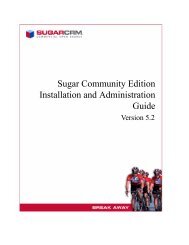Sugar Community Edition Release Notes - SugarForge
Sugar Community Edition Release Notes - SugarForge
Sugar Community Edition Release Notes - SugarForge
You also want an ePaper? Increase the reach of your titles
YUMPU automatically turns print PDFs into web optimized ePapers that Google loves.
<strong>Sugar</strong> <strong>Community</strong> <strong>Edition</strong><strong>Release</strong> <strong>Notes</strong>Version 5.0j
Copyright Information<strong>Sugar</strong> <strong>Community</strong> <strong>Edition</strong> <strong>Release</strong> <strong>Notes</strong>Version 5.0j, 2009Copyright © 2004-2009 <strong>Sugar</strong>CRM Inc.www.sugarcrm.comThis document is subject to change without notice.LicenseThis work is licensed under the Creative Commons Attribution-Noncommercial-No Derivative Works 3.0 License(“License”). To view a copy of this license, visit http://www.creativecommons.org/licenses/by-nc-nd/3.0/ or send aletter to Creative Commons, 171 Second Street, Suite 300, San Francisco, California, 94105, USA.DisclaimerYour Warranty, Limitations of liability and Indemnity are expressly stated in the License. Please refer to the Licensefor the specific language governing these rights and limitationsTrademarksAll <strong>Sugar</strong>CRM logos in this document are registered trademarks of <strong>Sugar</strong>CRM Inc. See the <strong>Sugar</strong>CRM trademarkpolicies at http://www.sugarcrm.com/crm/open-source/trademark-information.html for more information on how<strong>Sugar</strong>CRM trademarks can be used.03/03/09
IntroductionThis document describes the requirements, new features, enhancements, and knownlimitations in <strong>Sugar</strong> <strong>Community</strong> <strong>Edition</strong> 5.0j.You can upgrade from <strong>Sugar</strong> version 4.5.1x to 5.0j.CAUTION: It is recommended that you make a copy of your production systems and use it totest 5.0j. Do not install in a production environment.Please continue providing feedback on this release as we continue to develop <strong>Sugar</strong>functionality for the upcoming releases. We will continue to work to incorporate yourfeedback into the development process. The <strong>Sugar</strong>CRM Development Team is closelymonitoring your feedback and is making every effort to fold it into upcoming releases.For more information on a bug or to provide feedback, use the <strong>Sugar</strong>CRM Bug Portal which isaccessible through http://bugs.sugarcrm.com. Use “5.0.0j” to designate new bugs found in thisrelease. You can also update existing bugs with additional information.Check the Bug Portal for known issues prior to submitting bugs.Topics include:• “Requirements for 5.0” on page 1• “New and Enhanced Features” on page 2• “Compatibility Matrix” on page 4• “Fixed Bugs in 5.0j” on page 5• “Fixed Bugs in 5.0i” on page 5• “Fixed Bugs in 5.0h” on page 5• “Fixed Bugs in 5.0g” on page 6• “Fixed Bugs in 5.0f” on page 7• “Fixed Bugs in 5.0e” on page 9• “Fixed Bugs in 5.0d” on page 11• “Fixed Bugs in 5.0c” on page 12• “Fixed Bugs in 5.0b” on page 13• “Fixed Bugs in 5.0a” on page 15• “Known Limitations” on page 16Requirements for 5.0Requirements for 5.0 are as follows:• Increase the value of the memory_limit parameter in the php.ini file as follows:MySQL Server: 40M or higherMS SQL Server: 40M or higher• To install <strong>Sugar</strong> 5.0 successfully, ensure that the MB String module is installed in yourPHP libraries.• If you are using MySQL, you must install version 4.1.2 or higher to use with <strong>Sugar</strong> 5.0.
Compatibility MatrixSUGAR BUILDING BLOCKS SUPPORTED VERSIONS COMMENTSPLATFORMSLinuxRed Hat 4.x, 5.x (AdvancedServer, Enterprise Server)CentOS 4.x, 5.xWindows XP, 2003, VistaMac OS XPHPPHP (MYSQL, SQL Server) 4.4.1-4.4.2, 4.4.4-4.4.75.1.0-5.1.2, 5.1.4, 5.1.65.2.1-5.2.5DATABASES• MYSQL 4.1.2.x, 5.0.x, 5.1.x• MS SQL Server 2005WEB SERVERS<strong>Sugar</strong> runs on any OS thatruns PHP• Apache 1.3.x, 2.0.x, 2.2.x Supports any version thatruns PHP• IIS 5.1, 6.0, 7.0 Supports any version thatruns PHPSUGAR PLUG-INS• <strong>Sugar</strong> Plug-In for MicrosoftOutlookOutlook 2003, 2007• <strong>Sugar</strong> Plug-In for Thunderbird Thunderbird 1.5, 2.0• <strong>Sugar</strong> Plug-in for MicrosoftWordOffice 2003, 2007, XP• Client (Browser) Latest Mozilla, Firefox, IE6.0, IE 7.0MULTIMEDIA• Adobe Flash 7 and aboveRecommended StacksLinux Stack• PHP version 5.2.4• Apache 2.0.59, 2.2.3• RedHat Enterprise Workstation 4Preferred DatabasesMySQL 5.0.41SQL Server 2005Windows Stack• Windows 2003• PHP version 5.2.4• IIS 6.0Preferred DatabasesMySQL 5.0.41SQL Server 20054 <strong>Sugar</strong> <strong>Community</strong> <strong>Edition</strong> <strong>Release</strong> <strong>Notes</strong> - 5.0j
Fixed Bugs in 5.0jFixed Bugs in 5.0jBug 27760Bug 27915SecurityCross-site scripting vulnerabilities allow the injection of arbitrary Javascript into<strong>Sugar</strong>.htaccess does not restrict access to upgradeWizard.log file.Fixed Bugs in 5.0iBug 25608Bug 25760SecurityThe install.php file does not correctly filter the request strings, thus enabling users todisable an already running <strong>Sugar</strong> installation from the “Perform SetUp” screen of theInstaller. Furthermore, users can specify new database settings and then use the Webserver to serve their own application of <strong>Sugar</strong>.Solution: After you install the <strong>Sugar</strong> application, the installer locks it to prevent othersfrom installing and overriding the configuration settings. If a user attempts to install itagain, the installer prevents the action and displays the following message: “The<strong>Sugar</strong>CRM Installation has been Disabled”.Users can enter Javascript code in their JotPad on the Home page. This code executeswhen the JotPad is refreshed. This can compromise system security because malicioususers can exploit this vulnerability to their advantage.Fixed Bugs in 5.0hBug 20869Bug 24235ModulesAttempts to use an email template to send an email fails if two or more contacts havethe same email address.Saved searches do not work after upgrading to <strong>Sugar</strong> 5.0.Bug 22882AdministrationYou cannot delete items from a standard drop-down list if you are using a languagepack other than English.<strong>Sugar</strong> <strong>Community</strong> <strong>Edition</strong> <strong>Release</strong> <strong>Notes</strong> - 5.0j5
Bug 23260Bug 23293Bug 23294Bug 23295Bug 23296Bug 24141When you deploy a custom module that uses the Basic template, it displays only whenyou use the English language pack.When you add new fields using the Module Builder, the field labels display only forthe English language pack.When you edit fields labels when using the English language pack and then change toa different language pack, the labels are not translated for the new language pack.When you update field labels for a non-English language pack, the labels for theEnglish language pack are also updated with the non-English labels.When creating a custom module, creating field groupings in a layout are not saved foraddress fields.In Studio, you cannot add a custom Integer or a Float field without specifying adefault value.Fixed Bugs in 5.0gBug 19962ModulesWhen you search for a subset of records in a module and then perform a mass updateon them, the system updates all records in the module.Bug 21659Bug 21675Bug 22833Bug 21502When you convert a lead into a contact, the Opt-Out email address settings are notcarried over to the contact record and to the related account record.You cannot exit the Contact Field after entering a contact name in the <strong>Notes</strong> Edit Viewunless you delete the contact.When you refresh a chart when using a language pack other than English, some of thechart information displays in English.AdministrationCustom fields are not displayed after upgrade from <strong>Sugar</strong> 4.5.1 to 5.0.6 <strong>Sugar</strong> <strong>Community</strong> <strong>Edition</strong> <strong>Release</strong> <strong>Notes</strong> - 5.0j
Fixed Bugs in 5.0fBug 21658Bug 21804Bug 22882Bug 22883Bug 22884Bug 23504In Studio, labels of custom fields do not display when you select a different languagepack. Therefore, you cannot edit the custom field labels.Imported modules disappear from Module Builder once deployedWhen you use a language pack other than English, you cannot delete items from dropdownlists.When you use a language pack other than English, you cannot rearrange a drop-downlist. After you save your rearranged list it reverts back to the original order.When the display name of an item in a drop-down list is numeric, you cannot movethe item in order to rearrange the items on the list.Regular <strong>Sugar</strong> users can log into the Employees module and change their supervisor’sname in the “Reports To” field.Fixed Bugs in 5.0fBug 16405Bug 18883Bug 19145Bug 20295Bug 20968Bug 21119ModulesWhen a custom multi-select field has one or more values selected, you cannot deselectall of them. At least one value is always selected.After you close a task in the My Task <strong>Sugar</strong> Dashlet on the Home page, the systemredirects you to a broken Home page and displays an error message.Outbound emails do not display the “To” field, which contains the recipient’s name.When you attempt to use the Quick Create form to create a document from the DetailView of a record, the Browse button for the “File Name” text field and the Selectbutton for the Related Document field do not display in the form.In a record’s Edit View, when you click Select to assign a user, the pop-up screen doesnot display links to user names.You cannot use single quotes to import account names.<strong>Sugar</strong> <strong>Community</strong> <strong>Edition</strong> <strong>Release</strong> <strong>Notes</strong> - 5.0j7
Bug 21153Bug 21735Bug 21744Bug 21989Bug 22095Emails messages with larger message IDs are imported into <strong>Sugar</strong> multiple times withan empty message ID.In the Leads module, using Advanced Search to search for a campaign results in aSQL error. As a result, no leads are displayed in the search results.You cannot access the Email Opt-out field through SOAP.When <strong>Sugar</strong> receives an inbound email with a case number in the Subject line, it doesnot associate the case record with the email.After creating some records containing email addresses, if you use Mass Update toupdate records from List View, <strong>Sugar</strong> may incorrectly associate those email addressesas secondary email addresses for records that have no email addresses.Bug 22138Full text search on MSSQL FastStack with bundled database does not work.Bug 22105Bug 22551Bug 22777Local file inclusion vulnerabilities with file uploads as arbitrary local PHP files can beincluded (for example, in the Documents module).When the Meetings List View has more than one page of meetings and you attempt touse Mass Update to update all of them, <strong>Sugar</strong> displays a “query failed” error message.Leads Advanced Search page is not to be able to return results because of vardefschanges made in 5.0e.Bug 19885Bug 19954Bug 22185AdministrationWhen creating a custom DropDown field in Studio, <strong>Sugar</strong> does not save the selecteddefault value.In Studio, records that relate to themselves through a custom Relate field cause <strong>Sugar</strong>to run out of memory when processing the List View.After you edit a custom module after it has been deployed, if you run Repair Database,the generated script is incorrect and results in an error message.8 <strong>Sugar</strong> <strong>Community</strong> <strong>Edition</strong> <strong>Release</strong> <strong>Notes</strong> - 5.0j
Fixed Bugs in 5.0eFixed Bugs in 5.0eBug 19285ModulesWhen viewing List Views, the system queries the email_addresses table in thedatabase multiple times.Bug 19354After you customize a List View, you can no longer merge duplicate records, exportrecords, and delete records by selecting the checkboxes anymore.Bug 19657Some international characters do not display correctly in <strong>Sugar</strong>.Bug 19692If you attempt to associate a meeting to a prospect under the “Related to” field, thesystem displays an error message.Bug 19727On an account’s Detail page, when you create a record from the sub-panel of a relatedmodule, the Account name is copied into the Quick Create form but not into the FullForm.Bug 19913From the Status page of a campaign, you cannot add an email address to the Targetslist.Bug 20140Attempts to send an Email fails if the Email recipient’s name contains specialcharacters.Bug 19972You cannot customize the My Accounts page.Bug 20425When you attempt to select an account from the Accounts sub-panel of a contact’sDetail View, the cursor is frozen in the Account field of the Quick Search form.Bug 20438The system does not save changes that you make to the team assignment on theSettings screen of the Emails module.Bug 20603When you convert a lead to a target, the email address is not copied over to the targetrecord.Bug 20605Email signatures that contain special characters do not display correctly.<strong>Sugar</strong> <strong>Community</strong> <strong>Edition</strong> <strong>Release</strong> <strong>Notes</strong> - 5.0j9
Bug 20649The opt-out link in the Campaigns module does not work.Bug 21067If you attempt to import an email from an external POP3 mail account that allows alimited number of connections, <strong>Sugar</strong> becomes unresponsive if it has exceeded themaximum number of connections.Workaround: Ask your <strong>Sugar</strong> administrator to set up an inbound account with agroup folder and then set up a Check Inbound Mailboxes cron job.Bug 21218A mass update in the Calls module deletes existing relationships between calls andleads.Bug 21851Email opt-out for leads is not saved in the Campaigns module.Bug 21910When you send out an Email campaign to a Test group, the system may not alwaysprepend the word “Test” to the Subject line of the Email.AdministrationBug 19147If you have installed PHP without the php_mysql extension, an attempt to run theDiagnostics tool with the options selected for MySQL - Configuration Table Dumps,All Tables Schema, and General Information results in a fatal error.Bug 19344When you add the User column to a List View in Studio, the Assigned User fielddisplays as a link in the List View of the record and the Edit icon in the List View nolonger corresponds to the record.Bug 19399In Studio, when you remove some fields such as Name, Assigned User, and Teamfrom a layout, they are not moved to the Available Fields list and, therefore, cannot bemoved back to the layout.Bug 19593Admin users who do not have permissions to delete emails can still do so because theDelete button is still active on their Emails home page.Bug 19843With some <strong>Sugar</strong> themes, administration tools such as Studio and dropdown editor areinaccessible and the system displays an error message when you attempt to accessthem.Bug 19979After upgrading <strong>Sugar</strong>, you cannot delete data that you imported from a CSV file.10 <strong>Sugar</strong> <strong>Community</strong> <strong>Edition</strong> <strong>Release</strong> <strong>Notes</strong> - 5.0j
Fixed Bugs in 5.0dBug 20033On the Administration page, if you change the number of emails sent per batch inCampaign Email Settings, the system resets the Mail Transfer Agent back to sendmailcausing outgoing SMTP emails to fail.Bug 20099An attempt to upload a logo in JPG format fails with an error message stating that theimage must be in JPG or PNG format.Bug 20143You cannot delete drop-down entries on Internet Explorer 6.0 and 7.0.Bug 21216Custom decimal field created in Studio does not display the correct value in theAccounts Detail View.Fixed Bugs in 5.0dBug 19791<strong>Sugar</strong> Upgrade Wizard fails if the upgrade directory located under cache/upload isrenamed or is missing.Bug 18876Upgrading to <strong>Sugar</strong> Profession 5.0 GA failed with an error message.Bug 18967During the upgrade process, if you log out of the <strong>Sugar</strong> application, the Upgradewizard is not accessible when you log back in.Bug 19085When upgrading from 4.5.1e to 5.0.0c, the Upgrade Wizard displays a SQL errormessage though the upgrade is successful.Bug 19473Customized layouts are not saved when upgrading to <strong>Sugar</strong> 5.0Bug 19664Saved searches do not work after upgrading to <strong>Sugar</strong> 5.0.Bug 20811When you upgrade from <strong>Sugar</strong> 4.5.1 to <strong>Sugar</strong> 5.0, you cannot upgrade an existingForums module.Bug 20120Studio does not work after upgrading from <strong>Sugar</strong> 5.0.0a to <strong>Sugar</strong> 5.0.0b.Bug 20633When upgrading to 5.0, the Email tables from 4.5.1 are not deleted from the database.As a result, the 5.0 database contains two sets of Email tables.<strong>Sugar</strong> <strong>Community</strong> <strong>Edition</strong> <strong>Release</strong> <strong>Notes</strong> - 5.0j11
Bug 21091Creation of summation reports loads the bean repeatedly in the Reports.php file,resulting in slower performance.Note:Apart from the bugs mentioned above, 5.0.0d also contains other bug fixes forlayout errors such as misplaced fields in the Detail View and Edit View.Fixed Bugs in 5.0cInstallation and UpgradeBug 19120If tabs for some modules are hidden when you upgrade from <strong>Sugar</strong> 4.5.1 to 5.0, thesystem displays error messages.ModulesBug 18988You cannot filter on an account name when you create a Leads report.Bug 19888When you create an Email template for Leads, the Account name is not included in thedrop-down list of fields from the Leads module.Bug 19891When you attempt to select an account from the Accounts pop-up window of anothermodule, you cannot do so because the Create Account button is missing.Bug 19281When editing the account field in a Contact record, if the account field is not alreadypopulated with data, the system does not allow you to enter it. Instead, the cursorremains in the account field and attempts to move it to another field fail.Bug 20258When you add a new person as a contact, user, lead, account, or target with an Emailaddress that has been opted out, the system overrides the opt-out flag set for the Emailaddress instead of retaining it.Bug 20342In the RSS module, when you enter a path in the form to save RSS feeds, the systemsaves the information in a cache file, which can be accessed through the .cache/feeds/directory even when you are not logged into <strong>Sugar</strong>.Bug 20353An attempt to send out an Email to several recipients fails with an error message if theEmail addresses are separated by a semi-colon. If the Email addresses are separated bya colon, the Email is sent only to the last recipient on the list.12 <strong>Sugar</strong> <strong>Community</strong> <strong>Edition</strong> <strong>Release</strong> <strong>Notes</strong> - 5.0j
Fixed Bugs in 5.0bAdministrationBug 19286After creating and deploying a custom field, when you attempt to perform a massupdate on records containing this field, the system does not update the record. Instead,it creates a new record.Bug 19374In the Layout Options sub-panel of My Account page, if you set the number of tabsequal to the number of modules listed in the Display Tabs column, the List View doesnot display correctly on any of the Module tabs. Instead, the system either displays ablank screen or a List View based on the last module listed in the Display Tabscolumn.Bug 19444Customizing modules in Studio is possible only with the English (en_us) languagepack.Bug 19656In Studio, you can add only the Created By ID field to a List View but not the CreatedBy Name field.Bug 19750Using the Repair option to repair <strong>Sugar</strong> destroys existing many-to-many relationshipsbetween a custom module and a <strong>Sugar</strong> module.Bug 19884In the Module Builder, you can only edit drop-down lists for the language pack thatyou are currently using. You cannot edit drop-down lists for other language packs thatyou have installed.Bug 19924When you clear the Vardefs Data Cache using the Repairs option, the system alsoerases the zip files and manifest files of any custom modules that you have installed.As a result, you cannot uninstall the custom modules.Bug 20851Users can change the name of their supervisor in the Reports To field on the MyAccount page.Fixed Bugs in 5.0bBug 9267ModulesWhen creating a task, if you enter the due time along with the due date, the dateformat does not conform to the specified format in the Task List view.<strong>Sugar</strong> <strong>Community</strong> <strong>Edition</strong> <strong>Release</strong> <strong>Notes</strong> - 5.0j13
Bug 9272The Due Date field in the Tasks List view displays both the date and the time insteadof just the date.Bug 11130The <strong>Sugar</strong> application does not auto-fill a contact’s name when scheduling a call.Bug 12718When you create a non-Email campaign for your contacts, the system does not updatethe campaign log with this campaign activity for the contacts.Bug 15868The Emails inbox displays only a partial list of emails.Bug 16875The records list in sub-panel for a custom module on the Contact’s detail page doesnot display the record numbers; also the Status column label displays as“LBL_LIST_TYPE”.Bug 17365When you select records from more than one page of a target list, the system selectsonly records from the last page.Bug 18027The Emails module does not support outbound Email addresses in the format.Bug 18222URLs that you enter in a record’s Description field are inactive and, therefore, userscannot access a URL from a record.Bug 19037The Calls List view does not link to contact records. As a result, when you click thelink to a contact record, the system displays an error message.Bug 19134When you search for a record using a filter that contains a custom drop-down value, ifthe search results run into two pages or more, the search engine uses the filteringcriteria only for the first page.Bug 19262Sometimes, calendar entries disappear even though they were not deleted.Bug 19319In the Campaigns module, when you create a Web-to-Lead form, the account name isnot displayed in the Available Fields list.Bug 19545An attempt to create a lead using the full form from an account’s detail page fails withan error.14 <strong>Sugar</strong> <strong>Community</strong> <strong>Edition</strong> <strong>Release</strong> <strong>Notes</strong> - 5.0j
Fixed Bugs in 5.0aAdministrationBug 16574You cannot localize Module Builder and Studio. Also, labels for custom modules arehard-coded and cannot be localized.Bug 18150After you create a custom field, it displays in Studio only after you refresh the page.Bug 19157In Studio, when you create a custom field with a null date, the system sets it with theUNIX start date of 01-01-1969.Bug 19171Changes made to sales_stage_dom in the Drop-Down Editor in Studio are notreflected in pipeline charts.Fixed Bugs in 5.0aInstallation/UpgradeBug 18761You cannot upgrade successfully from <strong>Sugar</strong> 4.5.1 to <strong>Sugar</strong> 5.0 if you are using ZendCore 2.0.Solution: Increase the default value of the parameters listed below:1. Navigate to C:\Program Files\Zend\Core\etc\fastcgi.conf and increase the defaultvalue for ConnectionTimeout to 3000 and RequestTimeout to 6000.2. Navigate to php.ini file and increase the default value of max_execution_timeto 6000.ModulesBug 18630/18866The Emails module attempts to make two simultaneous connections whendownloading a message body from a POP3 server. As a result, <strong>Sugar</strong> may fail toconnect to the POP3 server.Bug 18858If the date format on the mail server is configured in European format (dd-mm-yyyy),the emails that you import into <strong>Sugar</strong> display the wrong dates.AdministrationBug 18776When you create an activity record in a custom module, the system fails to save therecord because of a SQL error.<strong>Sugar</strong> <strong>Community</strong> <strong>Edition</strong> <strong>Release</strong> <strong>Notes</strong> - 5.0j15
Bug 18859When you set “today” as the default value of a custom date field and then create arecord with that field, the record displays “now” instead of “today”.Bug 18861The Module Loader fails with an error message when you delete a package.Bug 18862When you import an exported package, the system creates a temp directory containinga manifest.php file in the <strong>Sugar</strong> root directory.Bug 18882When you export custom fields from Studio and then attempt to install it using theModule Loader, they are not imported correctly.Known Limitations• <strong>Sugar</strong> does not support running MySQL in strict mode.• The “Install from <strong>Sugar</strong>” option in the Module Loader has been removed.• The <strong>Sugar</strong> Installer for this release only supports the English language pack.• After upgrading to <strong>Sugar</strong> 5.0, the module tab of any module that you select isblank. You will need to refresh the page to see the module name on the tab.• Search form files in <strong>Sugar</strong> 4.5.1x are not preserved during the upgrade to <strong>Sugar</strong>5.0.16 <strong>Sugar</strong> <strong>Community</strong> <strong>Edition</strong> <strong>Release</strong> <strong>Notes</strong> - 5.0j