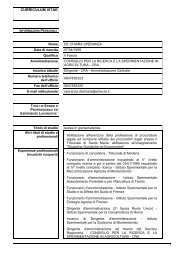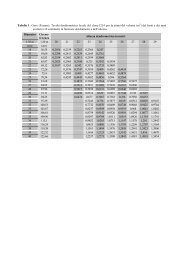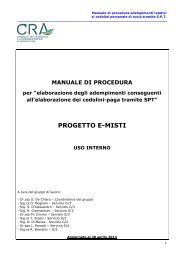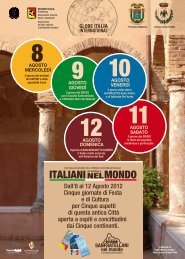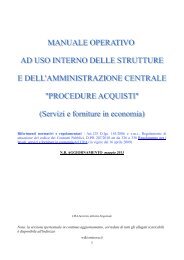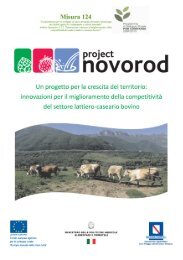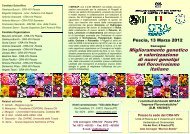- Page 3:
Crop yieldresponse to waterFAOIRRIG
- Page 16 and 17: 1. IntroductionFood production and
- Page 21: Lead AuthorsMartin Smith(formerly F
- Page 31: 3. Yield response to waterof herbac
- Page 40 and 41: The WP parameter introduced in Aqua
- Page 43 and 44: figure 7 The root zone depicted as
- Page 47 and 48: threshold and 1.0 at the lower thre
- Page 50 and 51: also calculated by multiplying with
- Page 53: FIGURE 14 Schematic representation
- Page 57 and 58: figure 17ClimateInput data defining
- Page 59 and 60: Table 1 Conservative crop parameter
- Page 64: Users should change the first part
- Page 71 and 72: conducted (and saved to disk) to re
- Page 74 and 75: Applications related to agronomy an
- Page 76 and 77: Box 2 (CONTINUED)A common soil for
- Page 82 and 83: • typical crops with representat
- Page 84: AQUACROP APPLICATIONS 69
- Page 89 and 90: Location and User Specific Paramete
- Page 91: eginning of flowering, to the begin
- Page 96 and 97: After LAI of the planting is estima
- Page 98 and 99: line portion of near constant slope
- Page 100: depletion) in AquaCrop. Depending o
- Page 104: 3.4 Herbaceous cropsEditor:Theodore
- Page 108 and 109: with the lower densities being used
- Page 110: TAbLE 1Duration of the main phenolo
- Page 114:
minimize water deficits during the
- Page 119 and 120:
Lead AuthorBas A.M. Bouman(IRRI, Lo
- Page 121:
historically grown under shifting c
- Page 125:
and 6-8 tonne/ha in the wet season.
- Page 130:
Figure 1 World maize harvested area
- Page 133:
estricted transpiration rate. Contr
- Page 136:
maize 121
- Page 143 and 144:
can continue to grow after this. Ma
- Page 145 and 146:
flowering. Irrigation during pod fi
- Page 149 and 150:
Lead AuthorRoxana Savin(University
- Page 151 and 152:
two cereals are scarce, one of the
- Page 154 and 155:
the onset of stem elongation to the
- Page 156:
ReferencesAbeledo, L.G., Calderini,
- Page 160 and 161:
Figure 1 Typical developmental stag
- Page 163 and 164:
15 °C, grain sorghum takes 250 to
- Page 165 and 166:
at flowering would inhibit pollinat
- Page 169 and 170:
Lead AuthorSteven R. Evett(USDA-ARS
- Page 172 and 173:
Table 1Days for development stage b
- Page 175 and 176:
from 0.65 to 1.3 tonne/ha for surfa
- Page 179:
Lead AuthorsMargarita Garcia-Vila(U
- Page 182 and 183:
genotypes to photoperiod is variabl
- Page 184:
Irrigation practiceSunflower is gro
- Page 190 and 191:
Figure 1 World sugarcane harvested
- Page 192 and 193:
The stalk is composed of an immatur
- Page 194:
Yield and harvest indexCommercial y
- Page 199 and 200:
Lead AuthorRoberto Quiroz(CIP, Lima
- Page 201 and 202:
quinoa, or vegetables as in the And
- Page 203 and 204:
ecommended fertilization rates rang
- Page 208 and 209:
Figure 1 World tomato harvested are
- Page 210 and 211:
Tomato flowers develop from buds si
- Page 212 and 213:
nil at EC e of 13 dS/m in some stud
- Page 214:
TOMATO 199
- Page 218 and 219:
Figure 1 World sugar beet harvested
- Page 220 and 221:
TAbLE 1Phenology of sugar beet in s
- Page 222 and 223:
thinning. As mentioned, excessive n
- Page 224:
SUGAR BEET 209
- Page 229:
death is mainly caused by competiti
- Page 232 and 233:
y the requirement set by transpirat
- Page 234:
ReferencesAsseng, S. & Hsiao, T.C.
- Page 238 and 239:
Figure 1 World bambara groundnut ha
- Page 240 and 241:
temperatures clearly influence repr
- Page 242:
BAMBARA GROUNDNUT 227
- Page 245 and 246:
Lead AuthorSam Geerts(KU Leuven Uni
- Page 247 and 248:
physiological maturity varies betwe
- Page 249 and 250:
(Bertero et al., 2000; Jacobsen and
- Page 253 and 254:
Lead AuthorAlemtsehay Tsegay(Mekell
- Page 255 and 256:
about 55 days or more after plantin
- Page 257 and 258:
Hirut, K., Johnson, R.C. & Ferris,
- Page 260 and 261:
Yield response to waterof fruit tre
- Page 262:
techniques; d) relations between yi
- Page 267 and 268:
has been such that wherever farmers
- Page 269 and 270:
tasted better than those from fully
- Page 271 and 272:
The orchard ET processThe ET c from
- Page 274:
The model AquaCrop computes E for t
- Page 277 and 278:
(8) Tr cc = K cc ET o f ccWhere, f
- Page 279 and 280:
ox 5 (CONTINUED)F 2 VALUES (Norther
- Page 281 and 282:
ox 6 Examples for determining ET of
- Page 283 and 284:
Determining irrigation requirements
- Page 285 and 286:
ox 8 Spatial relation between the d
- Page 287 and 288:
accurately determine volumetric soi
- Page 289 and 290:
ox 10 This page: Examples of the di
- Page 291 and 292:
ox 11 Reference values of stem-wate
- Page 293 and 294:
A major advantage of the canopy tem
- Page 295 and 296:
The water budget technique is very
- Page 297 and 298:
high sensitivity level, as discusse
- Page 299 and 300:
of crop responses to water deficits
- Page 301 and 302:
ox 18 Generalized relationships bet
- Page 303 and 304:
ox 19 (CONTINUED)(b) In the second
- Page 306 and 307:
Figure 12Patterns of seasonal appli
- Page 308 and 309:
figure 14Response of an almond orch
- Page 310:
Additional ReadingFollowing are a n
- Page 314 and 315:
Lead AuthorSRiccardo Gucci,(Univers
- Page 316 and 317:
in the first years of production (t
- Page 318:
Because olives flower late, the ris
- Page 321 and 322:
Table 1b Summary of recommended oli
- Page 323 and 324:
Table 2 Relative yield and gross re
- Page 325 and 326:
Figure 5Hypothetical seasonal cours
- Page 327:
ReferencesAngelopulos, K., Dichio,
- Page 331 and 332:
Early vegetative and reproductive g
- Page 333 and 334:
Summer stressDuring this period of
- Page 335 and 336:
almond had its highest Gl of close
- Page 337:
Water Production FunctionsThe two p
- Page 340 and 341:
Figure 3aCrop-water production func
- Page 342:
Goldhamer, D. A. & Salinas, M. 2000
- Page 345 and 346:
Figure 1 Production trends for appl
- Page 347 and 348:
division, and that limitation of po
- Page 349:
oth irrigation level and crop load.
- Page 352 and 353:
Figure 6Seasonal reference ET o cro
- Page 354 and 355:
Figure 8 Water production function
- Page 356 and 357:
Table 2 Apple orchard water require
- Page 359 and 360:
Lead AuthorSDiego S. Intrigliolo,Ju
- Page 361 and 362:
The fruit with fleshy pericarp is c
- Page 363 and 364:
Figure 2 Relationships between aver
- Page 365 and 366:
Suggested Deficit Irrigation Strate
- Page 368 and 369:
Lead AuthorDavid A. Goldhamer(forme
- Page 370 and 371:
Early Vegetative and Reproductive g
- Page 372 and 373:
The research results on preharvest
- Page 374 and 375:
Much less work has been done on the
- Page 376 and 377:
Figure 5 shows that with mild defic
- Page 378 and 379:
FIGURE 6Relationships between appli
- Page 380 and 381:
Table 2 Irrigation management, yiel
- Page 382 and 383:
Table 3 Suggested RDI strategies fo
- Page 385 and 386:
Lead AuthorJordi Marsal(IRTA, Lleid
- Page 387 and 388:
Figure 2Reproductive growth of pear
- Page 389 and 390:
Figure 3Effects of postharvest irri
- Page 391 and 392:
Table 1Crop coefficients relative t
- Page 393 and 394:
same cultivar but used in Italy and
- Page 395 and 396:
notice that this was the case for B
- Page 397 and 398:
REFERENCESAllen, R.G., Pereira, L.S
- Page 400 and 401:
Lead AuthorSJoan Girona(IRTA, Lleid
- Page 402 and 403:
Description of the stages of develo
- Page 404 and 405:
Figure 3(a): Relationship between a
- Page 406 and 407:
several others since that time have
- Page 408 and 409:
BOXDetecting water stress in peachA
- Page 410 and 411:
Water RequirementsThe water use rat
- Page 412 and 413:
Figure 6Relation between relative y
- Page 414 and 415:
Johnson, R.S. & Phene, B.C. 2008. F
- Page 417 and 418:
Lead AuthorDavid A. Goldhamer(forme
- Page 419 and 420:
production recovery from severe wat
- Page 422 and 423:
Lead AuthorDavid A. Goldhamer(forme
- Page 424 and 425:
Description of the stages of develo
- Page 426 and 427:
used to collect the nuts, which are
- Page 428 and 429:
yield of marketable product (split
- Page 430 and 431:
Figure 4Total tree nut load for tre
- Page 433 and 434:
Figure 6Production function develop
- Page 435:
ReferencesAydın, Y. 2004. The effe
- Page 438 and 439:
Figure 1 Production trends for apri
- Page 440 and 441:
Responses to Water DeficitsIn areas
- Page 442 and 443:
Figure 4Apricot (cv. Búlida) shoot
- Page 444:
apricot 439
- Page 447 and 448:
Figure 1 Production trends for avoc
- Page 449 and 450:
Stem-water potential (SWP) values a
- Page 451:
ReferencesFaber, B., Apaia, M. & M.
- Page 454 and 455:
Figure 1 Production trends for swee
- Page 456 and 457:
Figure 4Daily patterns of sunlit le
- Page 458 and 459:
season (Marsal, 2010). However, the
- Page 460:
sweet CHERRY 457
- Page 464 and 465:
Figure 1 Grape production between 1
- Page 466 and 467:
Table 1Key vegetative and reproduct
- Page 468 and 469:
Figure 3Plasticity of flowering of
- Page 470 and 471:
In common with most crops, tissue e
- Page 472 and 473:
minimal4season 1 (l h -1 )4eason 1
- Page 474 and 475:
Table 4Yield, fruit sugar concentra
- Page 476 and 477:
Figure 10Negative associations betw
- Page 478 and 479:
Table 5Sensory evaluation of experi
- Page 480 and 481:
FIGURE 14Seasonal dynamics of crop
- Page 482:
Box 2 Crop and soil measurements to
- Page 486 and 487:
ReferencesAlmenberg, J. & Dreber, A
- Page 488:
Petrie, P.R. & Sadras, V.O. 2008. A
- Page 492 and 493:
Figure 1 Production trends for kiwi
- Page 494 and 495:
Figure 3Evolution of the LAI in A.
- Page 496 and 497:
Figure 7Schematic representation of
- Page 498 and 499:
water content is high enough to avo
- Page 500 and 501:
REFERENCESClearwater, M.J., Lowe, R
- Page 502 and 503:
attention to rough estimations or a
- Page 504 and 505:
FAO IRRIGATION AND DRAINAGE PAPERS1