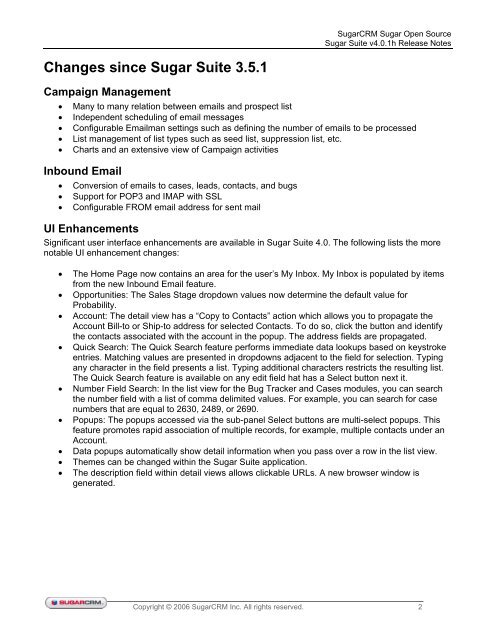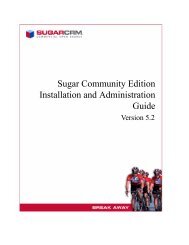Sugar Suite 4.0 Open Source - SugarForge
Sugar Suite 4.0 Open Source - SugarForge
Sugar Suite 4.0 Open Source - SugarForge
You also want an ePaper? Increase the reach of your titles
YUMPU automatically turns print PDFs into web optimized ePapers that Google loves.
<strong>Sugar</strong>CRM <strong>Sugar</strong> <strong>Open</strong> <strong>Source</strong><strong>Sugar</strong> <strong>Suite</strong> v<strong>4.0</strong>.1h Release NotesChanges since <strong>Sugar</strong> <strong>Suite</strong> 3.5.1Campaign Management• Many to many relation between emails and prospect list• Independent scheduling of email messages• Configurable Emailman settings such as defining the number of emails to be processed• List management of list types such as seed list, suppression list, etc.• Charts and an extensive view of Campaign activitiesInbound Email• Conversion of emails to cases, leads, contacts, and bugs• Support for POP3 and IMAP with SSL• Configurable FROM email address for sent mailUI EnhancementsSignificant user interface enhancements are available in <strong>Sugar</strong> <strong>Suite</strong> <strong>4.0</strong>. The following lists the morenotable UI enhancement changes:• The Home Page now contains an area for the user’s My Inbox. My Inbox is populated by itemsfrom the new Inbound Email feature.• Opportunities: The Sales Stage dropdown values now determine the default value forProbability.• Account: The detail view has a “Copy to Contacts” action which allows you to propagate theAccount Bill-to or Ship-to address for selected Contacts. To do so, click the button and identifythe contacts associated with the account in the popup. The address fields are propagated.• Quick Search: The Quick Search feature performs immediate data lookups based on keystrokeentries. Matching values are presented in dropdowns adjacent to the field for selection. Typingany character in the field presents a list. Typing additional characters restricts the resulting list.The Quick Search feature is available on any edit field hat has a Select button next it.• Number Field Search: In the list view for the Bug Tracker and Cases modules, you can searchthe number field with a list of comma delimited values. For example, you can search for casenumbers that are equal to 2630, 2489, or 2690.• Popups: The popups accessed via the sub-panel Select buttons are multi-select popups. Thisfeature promotes rapid association of multiple records, for example, multiple contacts under anAccount.• Data popups automatically show detail information when you pass over a row in the list view.• Themes can be changed within the <strong>Sugar</strong> <strong>Suite</strong> application.• The description field within detail views allows clickable URLs. A new browser window isgenerated.Copyright © 2006 <strong>Sugar</strong>CRM Inc. All rights reserved. 2